Page 1
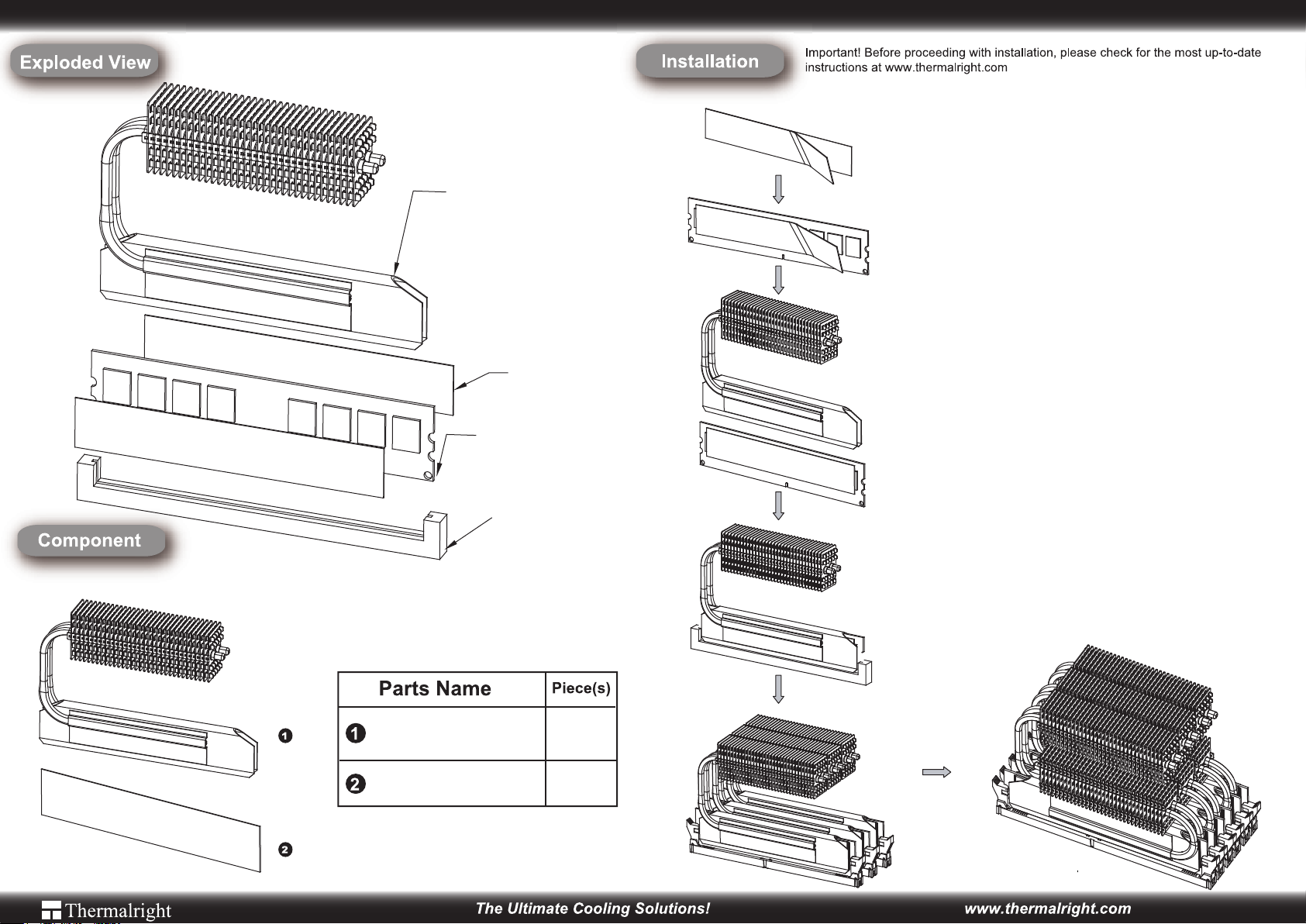
HR-07-Trio-Type H
Heatsink
3
6
HR-07-Trio-Type H
Heatsink
HR-07-Trio-Type H Heatsink
0.5mm
Thermalpad
0.5mm Thermalpad
Memory Module
Memory Module Slot
Step 1 : Thermal Pad Backing Tear Off
Take out the Thermal pads from the accessory pack and
peel off the protective film.
Step 2 : Thermal pad Application
Apply the adhesive side of the thermal pad to the memory
module on each side.
Step 3 : Heatsink Installation
After carefully inserting the memory module into the clamps
of HR-07-TRIO Type H, stick the Memory Module with the
heatsink attached into the memory slot as depicted in the
illustration.
Step 4 : For Single Slot Memory Setup
Once you have installed a HR-07-TRIO Type H on your
memory module, you are basically done. If you plan on
installing more memory modules, please go on to the next
step.
Step5: HR-07-TRIO Type H For a tri-channel
DDR3 Setup
For a tri-channel setup, please repeat step 1 to step 4 for
each of the three memory modules.
Step6: For a Full Six Slot DDR3 Setup
To install on all six slots, you will need to have a set of
HR-07-TRIO Type L and a set of HR-07-TRIO Type H.
Install as depicted in the illustration.
