Page 1
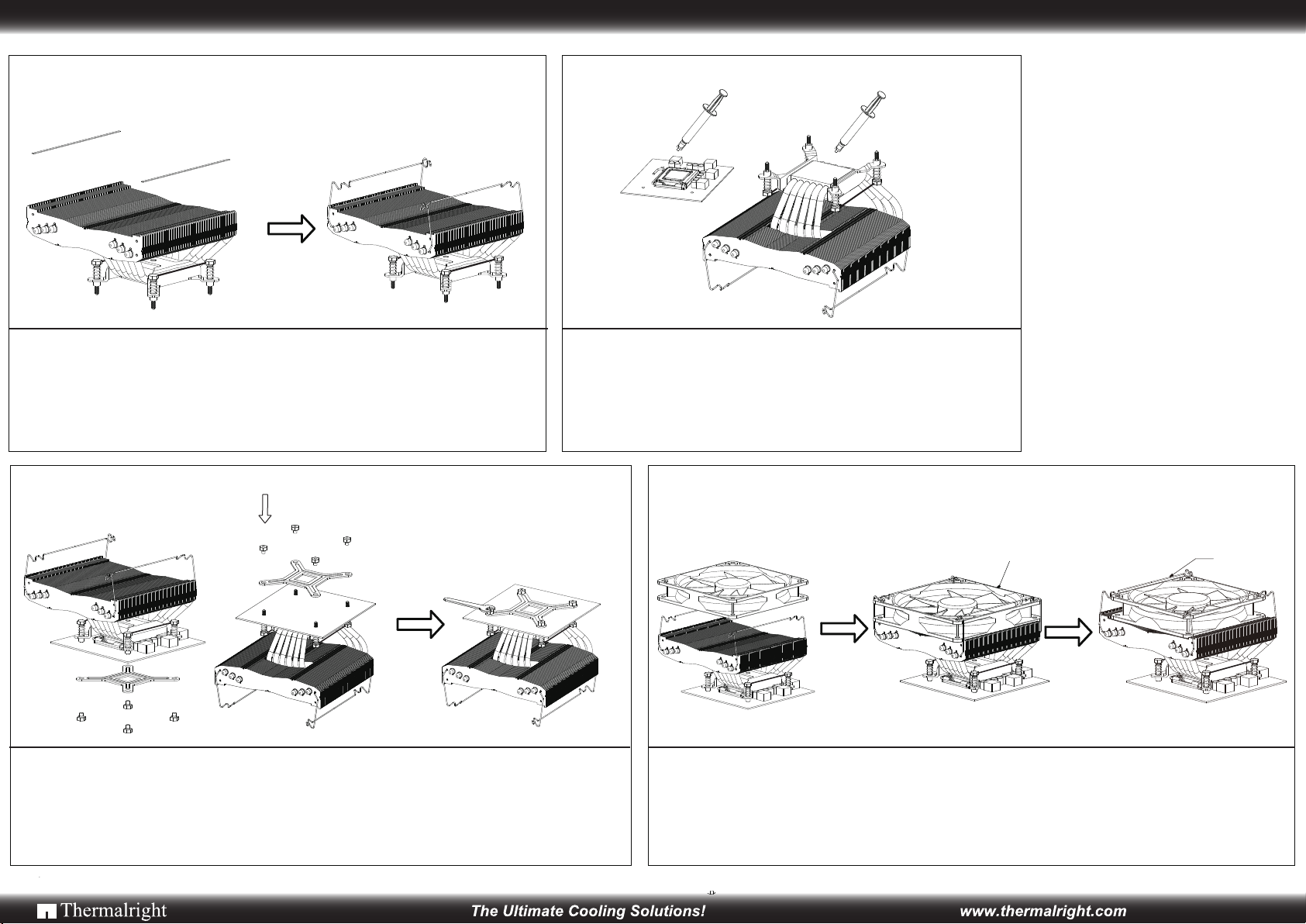
AXP-140 RT - 775
Step 1:
Step 1 :Accessory
Apply the anti-vibration strips to top of the heatsink on each side.Insert
each end of fan wire clips into their designated holes.
Installation
Step 3:
Step 2:
Step 2: Thermal Paste Application
Apply a thin and evenly spread out layer of thermal paste to
the CPU and to the bottom of the heatsink base.
Step 4:
Step 3:Heatsink Installation
Place heatsink on top of CPU with the backplate underneath the motherboard with the
Mylar film facing toward the motherboard. Insert the spring loaded screws from the top
side of the motherboard through the 4 mounting holes and then cap them with the
supplied nuts from the bottom side. Use a wrench to tighten till finger tight.
14cm FAN
Step 4:Fan Installation
Place a 14cm fan (or a 12cm fan) on top of the heatsink. Pull on fan wire clip to hook into
the fanmounting holes. Plug in fan for power. Installation completed.
12cm FAN
2
