Page 1
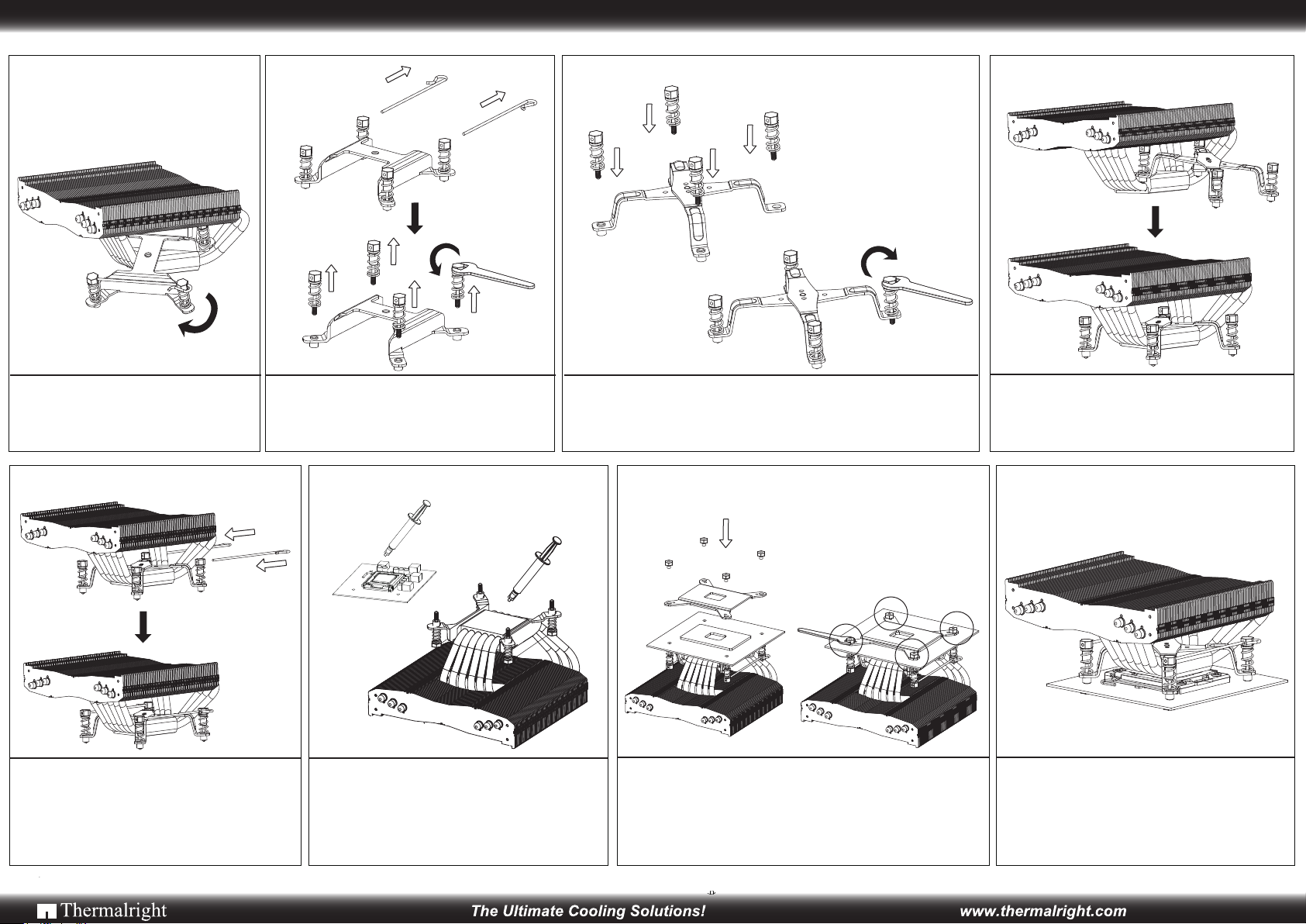
AXP-140 RT - 1366
Step 1: Step 4:
Step 1:Remove the 775 retention Step 2:Pull out the pins away from the spring
mechanism from the heatsink.
Step 5:
Step 2: Step 3:
Step 3:Use the wrench to tighten the same screws on the 1366 scissor
loaded screws.
Use the included wrench to loosen the screws.
mount. Be sure to tighten all the way down. To check for sturdiness,
press down on the screws to see if they still have room to spring.
Step 6:
Step 7:
Step 5:Retract the scissor mount to smallest form
and insert between the heatpipes. Expand back to
original form to settle on top of heatsink base.
Step 8:
Step 5:Insert the pins through the holes found
near the top of the screws to secure in position.
Make sure to keep the pin leveled at both ends.
Step 6:Apply a thin and evenly spread out
layer of thermal paste to the CPU and to the
bottom of the heatsink base.
Step 7:Place heatsink on top of CPU with the screws
protruding on the backside of the motherboard. Attach the
backplate to the bottom of the socket. Secure the heatsink
in place by tightening the nuts on the screws using the
included wrench.
Step 8:Installation completed.
3
