
281
®
FABRICATOR
MIG WELDING MACHINE
Service Manual
Art # A-07447
Version No: AE.01 Issue Date: June 9, 2006 Manual No.: 0-4880B
Operating Features:
208V230
V
60
Hz


WARNINGS
Read and understand this entire Manual and your employer’s safety practices before installing,
operating, or servicing the equipment.
While the information contained in this Manual represents the Manufacturer's best judgement,
the Manufacturer assumes no liability for its use.
Fabricator 281 MIG Welding Machine
Service Manual Number 0-4880B for:
Package System Part Number W1001600
Power Source Part Number 707300
Published by:
Thermadyne Inc.
82 Benning Street
West Lebanon, New Hampshire, USA 03784
(603) 298-5711
www.thermalarc.com
©Copyright 2006 by
Thermadyne Industries Inc.
All rights reserved.
Reproduction of this work, in whole or in part, without written permission of the publisher is prohibited.
The publisher does not assume and hereby disclaims any liability to any party for any
loss or damage caused by any error or omission in this Manual, whether such error
results from negligence, accident, or any other cause.
Publication Date: June 9, 2006
Record the following information for Warranty purposes:
Where Purchased: ___________________________________
Purchase Date: ___________________________________
Equipment Serial #: ___________________________________
i
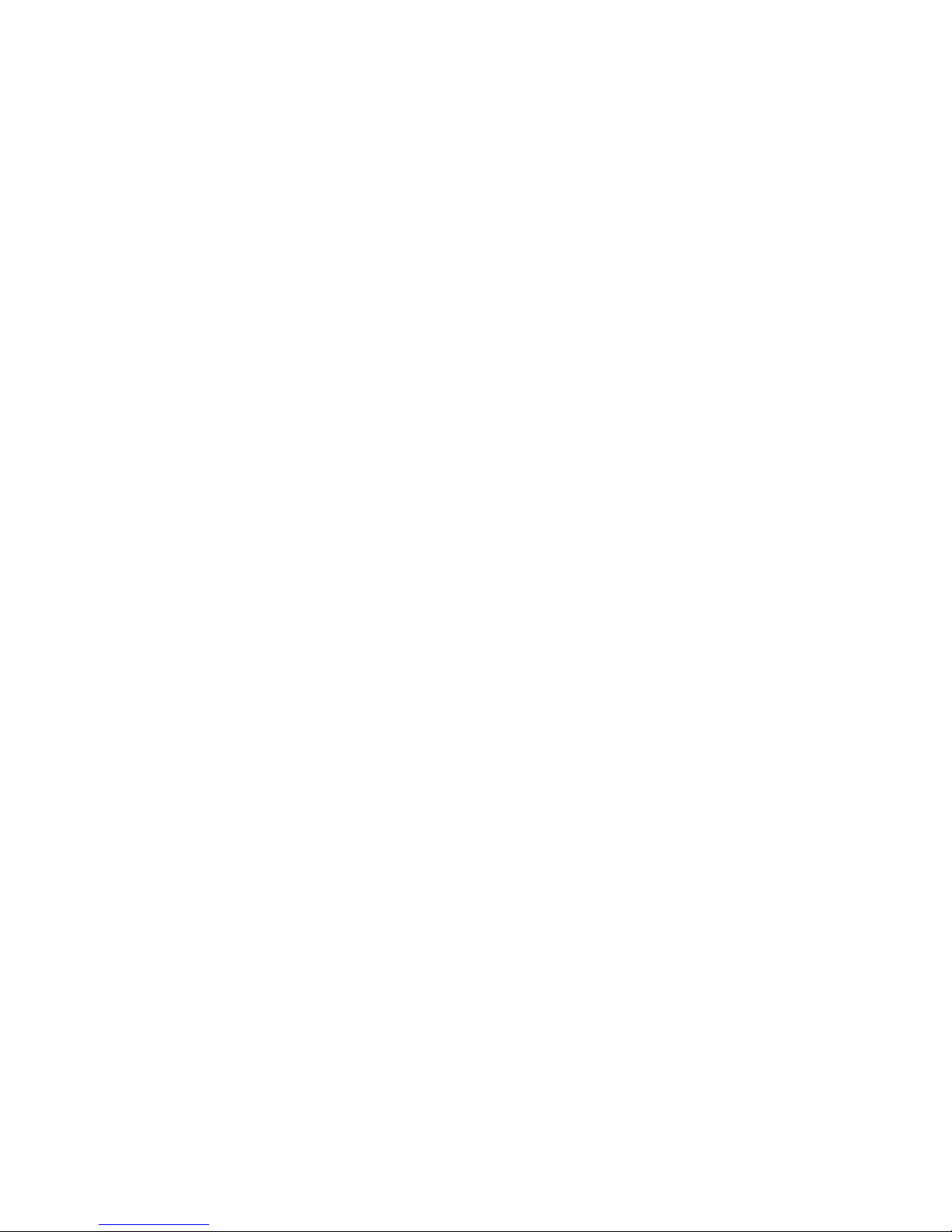
TABLE OF CONTENTS
SECTION 1:
SAFETY INSTRUCTIONS AND WARNINGS ....................................................... 1-1
1.01 Arc Welding Hazards ...................................................................................... 1-1
1.02 Principal Safety Standards ............................................................................. 1-4
1.03 Precautions De Securite En Soudage A L’arc.................................................. 1-5
1.04 Dangers relatifs au soudage à l’arc ................................................................. 1-5
1.05 Principales Normes De Securite ..................................................................... 1-8
SECTION 2:
INTRODUCTION ...................................................................................... 2-1
2.01 How To Use This Manual ................................................................................ 2-1
2.02 Equipment Identification................................................................................. 2-1
2.04 Symbol Chart ................................................................................................. 2-2
2.05 General Information ....................................................................................... 2-3
2.06 Safety ............................................................................................................. 2-3
2.07 Protective Filter Lenses .................................................................................. 2-3
2.08 User Responsibility ........................................................................................ 2-4
2.10 Specifications ................................................................................................. 2-4
2.09 Duty Cycle ...................................................................................................... 2-4
2.11 Included Items ............................................................................................... 2-6
2.12 Optional Accessories ...................................................................................... 2-6
SECTION 3:
INSTALLATION ....................................................................................... 3-1
3.01 Environment ................................................................................................... 3-1
3.02 Location ......................................................................................................... 3-1
3.03 Ventilation ...................................................................................................... 3-1
3.04 Primary Input Voltage Requirements ............................................................. 3-2
3.05 Alternative Primary Input Voltages ................................................................. 3-2
3.06 Quick Setup .................................................................................................... 3-4
3.07 Mount the A2281 Wire Feeder ........................................................................ 3-5
3.08 Installation of Shielding Gas (GMAW) Process .............................................. 3-6
3.09 Attaching the Gun and Cable Assembly to the Remote Feeder ....................... 3-8
3.10 Selection and Installation of Feedrolls .......................................................... 3-10
3.11 Input And Output Wire Guide Installation ..................................................... 3-10
3.12 Installing Wire Spool on the Remote ............................................................ 3-11
3.13 Inse
rting Wire into the Feedhead.................................................................. 3-12
3.14 Wirefeeder Feedroll Pressure Adjustment .................................................... 3-13
3.15 Wire Spool Hub Brake .................................................................................. 3-13
3.16 Spool Gun Attachment ................................................................................. 3-14
3.17 Polarity Changeover ..................................................................................... 3-15

TABLE OF CONTENTS (continued)TABLE OF CONTENTS
SECTION 4:
OPERATION........................................................................................... 4-1
4.01 Power Supply Controls, Indicators and Features ............................................ 4-1
4.02 Internal Controls of A2281 Remote ................................................................ 4-7
4.03 TWECO Weldskill 300 AMP Weld Gun ............................................................ 4-9
4.04 Installing A New Wire Conduit ...................................................................... 4-10
4.05 MIG Gun Maintenance .................................................................................. 4-11
4.06 Basic Welding Technique.............................................................................. 4-11
4.07 Stitch Welding Operation .............................................................................. 4-14
4.08 Spot Welding Operation ............................................................................... 4-14
4.09 Gas Selection for Gas Metal Arc Welding ..................................................... 4-15
4.10 Welding Setting Selection Guide .................................................................. 4-16
SECTION 5:
MAINTENANCE ....................................................................................... 5-1
5.01 Routine Maintenance & Inspection................................................................. 5-1
SECTION 6:
TROUBLESHOOTING ................................................................................ 6-1
6.01 Basic Troubleshooting .................................................................................... 6-1
6.02 Solving Problems Beyond the Welding Terminals .......................................... 6-1
6.03 Welding Problems .......................................................................................... 6-3
6.04 Power Supply Problems ................................................................................. 6-5
6.05 Wire Feeder Problems .................................................................................... 6-6
SECTION 7:
ADVANCED TROUBLESHOOTING .................................................................. 7-1
7.01 Preliminary Checks......................................................................................... 7-1
7.02 Initial Setup Conditions .................................................................................. 7-2
7.03 Primary Power Test ........................................................................................ 7-2
7.04 Logic and Control Tests.................................................................................. 7-3
7.05 Spool Gun Control (J1) Test ........................................................................... 7-4
7.06 Output Voltage Test ........................................................................................ 7-5
7.07 Wire Feed & Weld Test .................................................................................. 7-6
7.08 Primary Power Problems ............................................................................... 7-6
7.09 Logic and Control Problems ........................................................................... 7-7
7.10 Spool Gun Contr
ol (J1) Problem .................................................................... 7-8
7.11 Output Voltage Problem ................................................................................. 7-8
7.12 Wire Feed and Weld Problems ....................................................................... 7-9
7.13 Terminal Block Voltage Test............................................................................ 7-9
7.14 SW3 Coarse and SW4 Fine Rotary Switch Test ............................................ 7-10
7.15 MIG Timer PCB (PCB2) Test......................................................................... 7-12
7.16 Rectifier Assembly Test ............................................................................... 7-13
7.17 Main Transformer Test ................................................................................. 7-14

TABLE OF CONTENTS
SECTION 8:
CIRCUIT OPERATION................................................................................ 8-1
8.01 Circuit Operation Of The Control PCB 7977964 .............................................. 8-1
8.02 Circuit Operation Of The MIG Timer PCB 7977965 ......................................... 8-2
8.03 Circuit Operation Of The Digital Volt/Amp PCB 704883 .................................. 8-2
8.04 Circuit Operation Of The Spool Gun PCB 7978034 ......................................... 8-3
SECTION 9:
PARTS LIST .......................................................................................... 9-1
9.01 Equipment Identification................................................................................. 9-1
9.02 How To Use This Parts List ............................................................................ 9-1
9.03 Power Supply External Replacement Parts (1) ............................................... 9-2
9.04 Power Supply External Replacement Parts (2) ............................................... 9-4
9.05 Power Supply Electrical Replacement Parts ................................................... 9-5
9.06 Remote Parts (1) ............................................................................................ 9-6
9.07 Remote Parts (2) ............................................................................................ 9-7
9.08 Remote Parts (3) ............................................................................................ 9-8
9.09 Remote Electrical Components (1) ................................................................. 9-9
9.10 Remote Wire Feeder Parts ............................................................................ 9-10
9.11 MIG Torch .................................................................................................... 9-12
APPENDIX 1: OPTIONAL ACCESSORIES AND CONSUMABLES ...................................... A-1
APPENDIX 2: POWER SUPPLY CIRCUIT DIAGRAM ................................................... A-2
APPENDIX 3: MAIN PCB CIRCUIT DIAGRAM ........................................................... A-4
APPENDIX 4: SPOT TIMER CIRCUIT DIAGRAM ....................................................... A-6
APPENDIX 5: SPOOL GUN PCB .......................................................................... A-8
APPENDIX 6: FEEDROLL KITS .......................................................................... A-10
APPENDIX 7: WIRE FEEDER TERMINAL BLOCK DIAGRAM ......................................... A-11
LIMITED WARRANTY
WARRANTY SCHEDULE
GLOBAL CUSTOMER SERVICE CONTACT INFORMATION .......................... Inside Rear Cover

FABRICATOR 281
SECTION 1:
SAFETY INSTRUCTIONS AND WARNINGS
WARNING
PROTECT YOURSELF AND OTHERS FROM POSSIBLE SERIOUS INJURY OR DEATH. KEEP CHILDREN AWAY. PACEMAKER WEARERS KEEP
AWAY UNTIL CONSULTING YOUR DOCTOR. DO NOT LOSE THESE INSTRUCTIONS. READ OPERATING/INSTRUCTION MANUAL BEFORE
INSTALLING, OPERATING OR SERVICING THIS EQUIPMENT.
Welding products and welding processes can cause serious injury or death, or damage to other equipment or property, if the operator does not
strictly observe all safety rules and take precautionary actions.
Safe practices have developed from past experience in the use of welding and cutting. These practices must be learned through study and
training before using this equipment. Some of these practices apply to equipment
connected to power lines; other practices apply to engine driven equipment. Anyone not having extensive
training in welding and cutting practices should not attempt to weld.
Safe practices are outlined in the American National Standard Z49.1 entitled: SAFETY IN WELDING AND CUTTING. This publication and other
guides to what you should learn before operating this equipment are listed at the end of these safety precautions. HAVE ALL INSTALLATION,
OPERATION, MAINTENANCE, AND REPAIR WORK PERFORMED ONLY BY QUALIFIED PEOPLE.
1.01 Arc Welding Hazards
WARNING
ELECTRIC SHOCK can kill.
Touching live electrical parts can cause fatal shocks or
severe burns. The electrode and work circuit is electrically
live whenever the output is on. The input power circuit
and machine internal circuits are also live when power
is on. In semiautomatic or automatic wire welding, the
wire, wire reel, drive roll housing, and all metal parts
touching the welding wire are electrically live. Incorrectly
installed or improperly grounded equipment is a hazard.
1. Do not touch live electrical parts.
2. Wear dry, hole-free insulating gloves and body protection.
3. Insulate yourself from work and ground using dry insulating mats
or covers.
7. Use fully insulated electrode holders. Never dip holder in water to
cool it or lay it down on the ground or the work surface. Do not
touch holders connected to two welding machines at the same
r touch other people with the holder or electrode.
time o
8. Do not use worn, damaged, undersized, or poorly spliced cables.
9. Do not wrap cables around your body.
10. Ground the workpiece to a good electrical (earth) ground.
11. Do not touch electrode while in contact with the work (ground)
circuit.
12. Use only well-maintained equipment. Repair or replace damaged
parts at once.
13. In confined spaces or damp locations, do not use a welder with
AC output unless it is equipped with a voltage reducer. Use
equipment with DC output.
14. Wear a safety harness to prevent falling if working above floor
level.
15. Keep all panels and covers securely in place.
WARNING
4. Disconnect input power or stop engine before installing or
servicing this equipment. Lock input power disconnect switch
open, or remove line fuses so power cannot be turned on
accidentally.
5. Properly install and ground this equipment according to its Owner’s
Manual and national, state, and local codes.
6. Turn off all equipment when not in use. Disconnect power to
equipment if it will be left unattended or out of service.
June 9, 2006
ARC RAYS can burn eyes and skin; NOISE can damage
hearing. Arc rays from the welding process produce
intense heat and strong ultraviolet rays that can burn
eyes and skin. Noise from some processes can damage
hearing.
1. Wear a welding helmet fitted with a proper shade of filter (see
ANSI Z49.1 listed in Safety Standards) to protect your face and
eyes when welding or watching.
2. Wear approved safety glasses. Side shields recommended.
1-1

FABRICATOR 281
3. Use protective screens or barriers to protect others from flash
and glare; warn others not to watch the arc.
4. Wear protective clothing made from durable, flame-resistant
material (wool and leather) and foot protection.
5. Use approved ear plugs or ear muffs if noise level is high.
WARNING
WARNING
WELDING can cause fire or explosion.
Sparks and spatter fly off from the welding arc. The flying
sparks and hot metal, weld spatter, hot workpiece, and
hot equipment can cause fires and burns. Accidental
contact of electrode or welding wire to metal objects
can cause sparks, overheating, or fire.
FUMES AND GASES can be hazardous to your health.
Welding produces fumes and gases. Breathing these
fumes and gases can be hazardous to your health.
1. Keep your head out of the fumes. Do not breath the fumes.
2. If inside, ventilate the area and/or use exhaust at the arc to remove
welding fumes and gases.
3. If ventilation is poor, use an approved air-supplied respirator.
4. Read the Material Safety Data Sheets (MSDSs) and the
manufacturer’s instruction for metals, consumables, coatings, and
cleaners.
5. Work in a confined space only if it is well ventilated, or while
wearing an air-supplied respir ator. Shielding gases used for
welding can displace air causing injury or death. Be sure the
breathing air is safe.
6. Do not weld in locations near degreasing, cleaning, or spraying
operations. The heat and rays of the arc can react with vapors to
form highly toxic and irritating gases.
7. Do not weld on coated metals, such as galvanized, lead, or
cadmium plated steel, unless the coating is removed from the
weld area, the area is well ventilated, and if necessary, while
wearing an air-supplied respirator. The coatings and any metals
containing these elements can give off toxic fumes if welded.
1. Protect yourself and others from flying sparks and hot metal.
2. Do not weld where flying sparks can strike flammable material.
3. Remove all flammables within 35 ft (10.7 m) of the welding arc.
If this is not possible, tightly cover them with approved covers.
4. Be alert that welding sparks and hot materials from welding can
easily go through small cracks and openings to adjacent areas.
5. Watch for fire, and keep a fire extinguisher nearby.
6. Be aware that welding on a ceiling, floor, bulkhead, or partition
can cause fire on the hidden side.
7. Do not weld on closed containers such as tanks or drums.
8. Connect work cable to the work as close to the welding area as
practical to prevent welding current from traveling long, possibly
unknown paths and causing electric shock and fire hazards.
9. Do not use welder to thaw frozen pipes.
10. Remove stick electrode from holder or cut off welding wire at
contact tip when not in use.
Eye protection filter shade selector for welding or cutting
Welding or cutting Electrode Size Filter Welding or cutting Electrode Size Filter
Torch soldering 2 Gas metal-arc
Torch brazing 3 or 4Non-ferrous base metal All 11
Oxygen C utting Ferrous base metal All 12
Light Under 1 in., 25 mm 3 or 4 Gas tungsten arc welding All 12
Medium 1 to 6 in., 25-150 mm 4 or 5 (TIG) All12
Heavy Over 6 in., 150 mm 5 or 6Atomic hydrogen welding All 12
Gas welding Carbon arc welding All 12
Light Under 1/8 in., 3 mm 4 or 5 Plasma arc welding
Medium 1/8 to 1/2 in., 3-12 mm 5 or 6 Carbon arc air gouging
Heavy Over 1/2 in., 12 mm 6 or 8 Light 12
Shielded metal-arc Under 5/32 in., 4 mm 10 Heavy 14
5/32 to 1/4 in., 12 Plasma arc cutting
Over 1/4 in., 6.4 mm 14 Light Under 300 Amp 9
1-2
(goggles or helmet), from AWS A6.2-73.
Medium 300 to 400 Amp 12
Heavy Over 400 Amp 14
June 9, 2006

WARNING
FABRICATOR 281
2. If used in a closed area, vent engine exhaust outside and away
from any building air intakes.
FLYING SPARKS AND HOT METAL can cause injury.
Chipping and grinding cause flying metal. As welds cool,
they can throw off slag.
1. Wear approved face shield or safety goggles. Side shields
recommended.
2. Wear proper body protection to protect skin.
WARNING
CYLINDERS can explode if damaged.
Shielding gas cylinders contain gas under high pressure.
If damaged, a cylinder can explode. Since gas cylinders
are normally part of the welding process, be sure to treat
them carefully.
1. Protect compressed gas cylinders from excessive heat, mechanical
shocks, and arcs.
2. Install and secure cylinders in an upright position by chaining
them to a stationary support or equipment cylinder rack to prevent
falling or tipping.
3. Keep cylinders away from any welding or other electrical circuits.
4. Never allow a welding electrode to touch any cylinder.
5. Use only correct shielding gas cylinders, regulators, hoses, and
fittings designed for the specific application; maintain them and
associated parts in good condition.
6. Turn face away from valve outlet when opening cylinder valve.
7. Keep protective cap in place over valve except when cylinder is in
use or connected for use.
8. Read and follow instructions on compressed gas cylinders,
associated equipment, and CGA publication P-1 listed in Safety
Standards.
WARNING
ENGINE FUEL can cause fire or explosion.
Engine fuel is highly flammable.
1. Stop engine before checking or adding fuel.
2. Do not add fuel while smoking or if unit is near any sparks or
open flames.
3. Allow engine to cool before fueling. If possible, check and add
fuel to cold engine before beginning job.
4. Do not overfill tank — allow room for fuel to expand.
5. Do not spill fuel. If fuel is spilled, clean up before starting engine.
WARNING
MOVING PARTS can cause injury.
Moving parts, such as fans, rotors, and belts can cut fingers and hands
and catch loose clothing.
1. Keep all doors, panels, covers, and guards closed and
securely in place.
2. Stop engine before installing or connecting unit.
3. Have only qualified people remove guards or covers for
maintenance and troubleshooting as necessary.
4. To prevent accidental starting during servicing, disconnect
negative (-) battery cable from battery.
5. Keep hands, hair, loose clothing, and tools away from moving
parts.
6. Reinstall panels or guards and close doors when servicing
is finished and before starting engine.
WARNING
Engines can be dangerous.
WARNING
ENGINE EXHAUST GASES can kill.
Engines produce harmful exhaust gases.
1. Use equipment outside in open, well-ventilated areas.
June 9, 2006
WARNING
SPARKS can cause BATTERY GASES TO EXPLODE;
BATTERY ACID can burn eyes and skin.
Batteries contain acid and generate explosive gases.
1. Always wear a face shield when working on a battery.
2. Stop engine before disconnecting or connecting battery cables.
3. Do not allow tools to cause sparks when working on a battery.
4. Do not use welder to charge batteries or jump start vehicles.
5. Observe correct polarity (+ and –) on batteries.
1-3

FABRICATOR 281
1.02 Principal Safety Standards
WARNING
STEAM AND PRESSURIZED HOT COOLANT can burn
face, eyes, and skin.
The coolant in the radiator can be very hot and under
pressure.
1. Do not remove radiator cap when engine is hot. Allow engine to
cool.
2. Wear gloves and put a rag over cap area when removing cap.
3. Allow pressure to escape before completely removing cap.
WARNING
This product, when used for welding or cutting, produces
fumes or gases which contain chemicals know to the
State of California to cause birth defects and, in some
cases, cancer. (California Health & Safety code Sec.
25249.5 et seq.)
NOTE
Safety in Welding and Cutting, ANSI Standard Z49.1, from American
Welding Society, 550 N.W. LeJeune Rd., Miami, FL 33126.
Safety and Health Standards, OSHA 29 CFR 1910, from Superintendent
of Documents, U.S. Government Printing Office, Washington, D.C.
20402.
Recommended Safe Practices for the Preparation for Welding and
Cutting of Containers That Have Held Hazardous Substances, American
Welding Society Standard AWS F4.1, from American Welding Society,
550 N.W. LeJeune Rd., Miami, FL 33126.
National Electrical Code, NFPA Standard 70, from National Fire
Protection Association, Batterymarch Park, Quincy, MA 02269.
Safe Handling of Compressed Gases in Cylinders, CGA Pamphlet P1, from Compressed Gas Association, 1235 Jefferson Davis Highway,
Suite 501, Arlington, VA 22202.
Code for Safety in Welding and Cutting, CSA Standard W117.2, from
Canadian Standards Association, Standards Sales, 178 Rexdale
Boulevard, Rexdale, Ontario, Canada M9W 1R3.
Safe Practices for Occupation and Educational Eye and Face Protection,
ANSI Standard Z87.1, from American National Standards Institute,
1430 Broadway, New York, NY 10018.
Cutting and Welding Processes, NFPA Standard 51B, from National
Fire Protection Association, Batterymarch Park, Quincy, MA 02269.
Considerations About Welding And The Effects of Low
Frequency Electric and Magnetic Fields
The following is a quotation from the General Conclusions Section of
the U.S. Congress, Office of Technology Assessment, Biological Effects of Power Frequency Electric & Magnetic Fields - Background
Paper, OTA-BP-E-63 (Washington, DC: U.S. Government Printing
Office, May 1989): “...there is now a very large volume of scientific
findings based on experiments at the cellular level and from studies
with animals and people which clearly establish that low frequency
magnetic fields and interact with, and produce changes in, biological
systems. While most of this work is of very high quality, the results
are complex. Current scientific understanding does not yet allow us
to interpret the evidence in a single coherent framework. Even more
frustrating, it does not yet allow us to draw definite conclusions about
questions of possible risk or to offer clear science-based advice on
strategies to minimize or avoid potential risks.”
To reduce magnetic fields in the workplace, use the following
procedures.
1. Keep cables close together by twisting or taping them.
2. Arrange cables to one side and away from the ope
3. Do not coil or drape cable around the body.
4. Keep welding power source and cables as far away from
body as practical.
rator.
ABOUT PACEMAKERS:
The above procedures are among those also normally
recommended for pacemaker wearers. Consult your
doctor for complete information.
1-4
June 9, 2006

FABRICATOR 281
1.03 Precautions De Securite En Soudage A L’arc
MISE EN GARDE
LE SOUDAGE A L’ARC EST DANGEREUX
PROTEGEZ-VOUS, AINSI QUE LES AUTRES, CONTRE LES BLESSURES GRAVES POSSIBLES OU LA MORT. NE LAISSEZ PAS LES ENFANTS
S’APPROCHER, NI LES PORTEURS DE STIMULATEUR CARDIAQUE (A MOINS QU’ILS N’AIENT CONSULTE UN MEDECIN). CONSERVEZ CES
INSTRUCTIONS. LISEZ LE MANUEL D’OPERATION OU LES INSTRUCTIONS AVANT D’INSTALLER, UTILISER OU ENTRETENIR CET EQUIPEMENT.
Les produits et procédés de soudage peuvent sauser des blessures graves ou la mort, de même que des dommages au reste du matériel et à la
propriété, si l’utilisateur n’adhère pas strictement à toutes les règles de sécurité et ne prend pas les précautions nécessaires.
En soudage et coupage, des pratiques sécuritaires se sont développées suite à l’expérience passée. Ces pratiques doivent être apprises par
étude ou entraînement avant d’utiliser l’equipement. Toute personne n’ayant pas suivi un entraînement intensif en soudage et coupage ne devrait
pas tenter de souder. Certaines pratiques concernent les équipements raccordés aux lignes d’alimentation alors que d’autres s’adressent aux
groupes électrogènes.
La norme Z49.1 de l’American National Standard, intitulée “SAFETY IN WELDING AND CUTTING” p
Ce document ainsi que d’autres guides que vous devriez connaître avant d’utiliser cet équipement sont présentés à la fin de ces instructions de
sécurité.
SEULES DES PERSONNES QUALIFIEES DOIVENT FAIRE DES TRAVAUX D’INSTALLATION, DE REPARATION, D’ENTRETIEN ET D’ESSAI.
1.04 Dangers relatifs au soudage à l’arc
AVERTISSEMENT
L’ELECTROCUTION PEUT ETRE MORTELLE.
Une décharge électrique peut tuer ou brûler gravement.
L’électrode et le circuit de soudage sont sous tension
dès la mise en circuit. Le circuit d’alimentation et les
circuits internes de l’équipement sont aussi sous tension dès la mise en marche. En soudage automatique
ou semi-automatique avec fil, ce dernier, le rouleau ou
la bobine de fil, le logement des galets d’entrainement
et toutes les pièces métalliques en contact avec le fil de
soudage sont sous tension. Un équipement
inadéquatement installé ou inadéquatement mis à la terre
est dangereux.
1. Ne touchez pas à des pièces sous tension.
2. Portez des gants et des vêtements isolants, secs et non troués.
6. Arrêtez tout équipement après usage. Coupez l’alimentation de
l’équipement s’il est hors d’usage ou inutilisé.
7. N’utilisez que des porte-électrodes bien isolés. Ne jamais plonger
les porte-électrodes dans l’eau pour les refroidir. Ne jamais les
laisser traîner par terre ou sur les pièces à souder. Ne touchez
pas aux porte-électrodes raccor
même temps. Ne jamais toucher quelqu’un d’autre avec l’électrode
ou le porte-électrode.
8. N’utilisez pas de câbles électriques usés, endommagés, mal
épissés ou de section trop petite.
9. N’enroulez pas de câbles électriques autour de votre corps.
10. N’utilisez qu’une bonne prise de masse pour la mise à la terre de
la pièce à souder.
11. Ne touchez pas à l’électrode lorsqu’en contact avec le circuit de
soudage (terre).
12. N’utilisez que des équipements en bon état. Réparez ou remplacez
aussitôt les pièces endommagées.
13. Dans des espaces confinés ou mouillés, n’utilisez pas de source
de courant alternatif, à moins qu’il soit muni d’un réducteur de
tension. Utilisez plutôt une source de courant continu.
14. Portez un harnais de sécurité si vous travaillez en hauteur.
15. Fermez solidement tous les panneaux et les capots.
résente les pratiques sécuritaires à suivre.
dés à deux sources de courant en
3 Isolez-vous de la pièce à souder et de la mise à la terre au moyen
de tapis isolants ou autres.
4. Déconnectez la prise d’alimentation de l’équipement ou arrêtez le
moteur avant de l’installer ou d’en faire l’entretien. Bloquez le
commutateur en circuit ouvert ou enlevez les fusibles de
l’alimentation afin d’éviter une mise en marche accidentelle.
5. Veuillez à installer cet équipement et à le mettre à la terre selon le
manuel d’utilisation et les codes nationaux, provinciaux et locaux
applicables.
June 9, 2006
1-5

FABRICATOR 281
AVERTISSEMENT
LE RAYONNEMENT DE L’ARC PEUT BRÛLER LES YEUX
ET LA PEAU; LE BRUIT PEUT ENDOMMAGER L’OUIE.
L’arc de soudage produit une chaleur et des rayons
ultraviolets intenses, susceptibles de brûler les yeux et
la peau. Le bruit causé par certains procédés peut
endommager l’ouïe.
1. Portez une casque de soudeur avec filtre oculaire de nuance
appropriée (consultez la norme ANSI Z49 indiquée ci-après) pour
vous protéger le visage et les yeux lorsque vous soudez ou que
vous observez l’exécution d’une soudure.
2. Portez des lunettes de sécurité approuvées. Des écrans latéraux
sont recommandés.
3. Entourez l’aire de soudage de rideaux ou de cloisons pour protéger
les autres des coups d’arc ou de l’éblouissement; avertissez les
observateurs de ne pas regarder l’arc.
4. Portez des vêtements en matériaux ignifuges et durables (laine et
cuir) et des chaussures de sécurité.
5. Portez un casque antibruit ou des bouchons d’oreille approuvés
rsque le niveau de bruit est élevé.
lo
AVERTISSEMENT
LES VAPEURS ET LES FUMEES SONT DANGEREUSES
POUR LA SANTE.
Le soudage dégage des vapeurs et des fumées
dangereuses à respirer.
1. Eloignez la tête des fumées pour éviter de les respirer.
2. A l’intérieur, assurez-vous que l’aire de soudage est bien ventilée
ou que les fumées et les vapeurs sont aspirées à l’arc.
3. Si la ventilation est inadequate, portez un respirateur à adduction
d’air approuvé.
4. Lisez les fiches signalétiques et les consignes du fabricant relatives aux métaux, aux produits consummables, aux revêtements
et aux produits nettoyants.
5. Ne travaillez dans un espace confiné que s’il est bien ventilé; sinon,
portez un respirateur à adduction d’air. Les gaz protecteurs de
soudage peuvent déplacer l’oxygène de l’air et ainsi causer des
malaises ou la mort. Assurez-vous que l’air est propre à la respiration.
6. Ne soudez pas à proximité d’opérations de dégraissage, de
nettoyage ou de pulvérisation. La chaleur et les rayons de l’arc
peuvent réagir avec des vapeurs et former des gaz hautement
toxiques et irritants.
SELECTION DES NUANCES DE FILTRES OCULAIRS POUR LA PROTECTION
DES YEUX EN COUPAGE ET SOUDAGE (selon AWS á 8.2-73)
Opération de coupage
ou soudage
Brassage tendre
au chalumeau
Brassage fort
au chalumeau
Oxycoupage métaux ferreux toutes conditions 12
mince moins de 1 po. (25 mm) 2 ou 3
moyen de 1 á 6 po. (25 á 150 mm) 4 ou 5
Soudage aux gaz Soudage á l'arc Plasma (PAW) toutes dimensions 12
mince moins de 1/8 po. (3 mm) 4 ou 5
moyen de 1/8 á 1/2 po. (3 á 12 mm) 5 ou 6 mince 12
Soudage á l'arc avec
électrode enrobees
(SMAW)
Dimension d'électrode ou
Epiasseur de métal ou
Intensité de cour ant
toutes conditions 2
toutes conditions 3 ou 4 métaux non-ferreux toutes conditions 11
épais plus de 6 po. (150 mm) 5 ou 6
épais plus de 1/2 po. (12 mm) 6 ou 8 épais 14
moins de 5/32 po. (4 mm) 10 Coupage á l'arc Plasma (PAC)
5/32 á 1/4 po. (4 á 6.4 mm) 12 mince moins de 300 amperès 9
plus de 1/4 po. (6.4 mm) 14 moyen de 300 á 400 amperès 12
Nuance de
filtr e oculaire
Opération de coupage
ou soudage
Soudage á l'arc sous gaz
avec fil plein (GMAW)
Soudage á l'arc sous gaz avec
électrode de tungstène (GTAW)
Soudage á l'hydrogène
atomique (AHW)
Soudage á l'arc avec
électrode de carbone (CAW)
Gougeage Air-Arc avec
électrode de carbone
Dimension d'électrode ou
Epiasseur de métal ou
Intensité de cour ant
toutes conditions 12
toutes conditions 12
toutes conditions 12
épais plus de 400 amperès 14
Nuance de
filtr e oculaire
1-6
June 9, 2006

7. Ne soudez des tôles galvanisées ou plaquées au plomb ou au
cadmium que si les zones à souder ont été grattées à fond, que si
l’espace est bien ventilé; si nécessaire portez un respirateur à adduction d’air. Car ces revêtements et tout métal qui contient ces
éléments peuvent dégager des fumées toxiques au moment du
soudage.
AVERTISSEMENT
FABRICATOR 281
AVERTISSEMENT
LES ETINCELLES ET LES PROJECTIONS BRULANTES
PEUVENT CAUSER DES BLESSURES.
Le piquage et le meulage produisent des particules
métalliques volantes. En refroidissant, la soudure peut
projeter du éclats de laitier.
LE SOUDAGE PEUT CAUSER UN INCENDIE OU UNE
EXPLOSION
L’arc produit des étincellies et des projections. Les
particules volantes, le métal chaud, les projections de
soudure et l’équipement surchauffé peuvent causer un
incendie et des brûlures. Le contact accidentel de
l’électrode ou du fil-électrode avec un objet métallique
peut provoquer des étincelles, un échauffement ou un
incendie.
1. Protégez-vous, ainsi que les autres, contre les étincelles et du
métal chaud.
2. Ne soudez pas dans un endroit où des particules volantes ou des
projections peuvent atteindre des matériaux inflammables.
3. Enlevez toutes matières inflammables dans un rayon de 10, 7
mètres autour de l’arc, ou couvrez-les soigneusement avec des
bâches approuvées.
4. Méfiez-vous des projections brulantes de soudage susceptibles
de pénétrer dans des aires adjacentes par de petites ouvertures
ou fissures.
5. Méfiez-vous des incendies et gardez un extincteur à portée de la
main.
6. N’oubliez pas qu’une soudure réalisée sur un plafond, un plancher,
une cloison ou une paroi peut enflammer l’autre côté.
7. Ne soudez pas un récipient fermé, tel un réservoir ou un baril.
8. Connectez le câble de soudage le plus près possible de la zone
de soudage pour empêche
inconnu, et prévenir ainsi les risques d’électrocution et d’incendie.
9. Ne dégelez pas les tuyaux avec un source de courant.
10. Otez l’électrode du porte-électrode ou coupez le fil au tube-contact lorsqu’inutilisé après le soudage.
11. Portez des vêtements protecteurs non huileux, tels des gants en
cuir, une chemise épaisse, un pantalon revers, des bottines de
sécurité et un casque.
r le courant de suivre un long parcours
1. Por tez un écran facial ou des lunettes protectr ices
approuvées. Des écrans latéraux sont recommandés.
2. Portez des vêtements appropriés pour protéger la peau.
AVERTISSEMENT
LES BOUTEILLES ENDOMMAGEES PEUVENT
EXPLOSER
Les bouteilles contiennent des gaz protecteurs sous
haute pression. Des bouteilles endommagées peuvent
exploser. Comme les bouteilles font normalement partie
du procédé de soudage, traitez-les avec soin.
1. Protégez les bouteilles de gaz comprimé contre les sources de
chaleur intense, les chocs et les arcs de soudage.
2. Enchainez verticalement les bouteilles à un support ou à un cadre
fixe pour les empêcher de tomber ou d’être renversées.
3. Eloignez les bouteilles de tout circuit électrique ou de tout soudage.
4. Empêchez tout contact entre une bouteille et une électrode de
soudage.
5. N’utilisez que des bouteilles de gaz protecteur, des détendeurs,
des boyauxs et des raccords conçus pour chaque application
spécifique; ces équipements et les pièces connexes doivent être
maintenus en bon état.
6. Ne placez pas le visage face à l’ouverture du robinet de la bouteille
lors de son ouverture.
7. Laissez en place le chapeau de bouteille sauf si en utilisation ou
lorsque raccordé pour utilisation.
8. Lisez et respectez les consignes relatives aux bouteilles de gaz
comprimé et aux équipements connexes, ainsi que la publication
P-1 de la CGA, identifiée dans la liste de documents ci-dessous.
June 9, 2006
AVERTISSEMENT
LES MOTEURS PEUVENT ETRE DANGEREUX
LES GAZ D’ECHAPPEMENT DES MOTEURS PEUVENT
ETRE MORTELS.
Les moteurs produisent des gaz d’échappement nocifs.
1-7

FABRICATOR 281
1. Utilisez l’équipement à l’extérieur dans des aires ouvertes et bien
ventilées.
Les accumulateurs contiennent de l’électrolyte acide et
dégagent des vapeurs explosives.
2. Si vous utilisez ces équipements dans un endroit confiné, les
fumées d’échappement doivent être envoyées à l’extérieur, loin
des prises d’air du bâtiment.
AVERTISSEMENT
LE CARBURANT PEUR CAUSER UN INCENDIE OU UNE
EXPLOSION.
Le carburant est hautement inflammable.
1. Arrêtez le moteur avant de vérifier le niveau e
carburant ou de faire le plein.
2. Ne faites pas le plein en fumant ou proche d’une source d’étincelles
ou d’une flamme nue.
3. Si c’est possible, laissez le moteur refroidir avant de faire le plein
de carburant ou d’en vérifier le niveau au début du soudage.
4. Ne faites pas le plein de carburant à ras bord: prévoyez de l’espace
pour son expansion.
5. Faites attention de ne pas renverser de carburant. Nettoyez tout
carburant renversé avant de faire démarrer le moteur.
AVERTISSEMENT
1. Portez toujours un écran facial en travaillant sur un accumu-lateur.
2. Arrêtez le moteur avant de connecter ou de déconnecter des câbles
d’accumulateur.
3. N’utilisez que des outils anti-étincelles pour travailler sur un
accumulateur.
4. N’utilisez pas une source de courant de soudage pour charger un
accumulateur ou survolter momentanément un véhicule.
5. Utilisez la polarité correcte (+ et –) de l’accumulateur.
AVERTISSEMENT
LA VAPEUR ET LE LIQUIDE DE REFROIDISSEMENT
BRULANT SOUS PRESSION PEUVENT BRULER LA
PEAU ET LES YEUX.
Le liquide de refroidissement d’un radiateur peut être
brûlant et sous pression.
1. N’ôtez pas le bouchon de radiateur tant que le moteur n’est pas
refroidi.
2. Mettez des gants et posez un torchon sur le bouchon pour l’ôter.
DES PIECES EN MOUVEMENT PEUVENT CAUSER DES
BLESSURES.
Des pièces en mouvement, tels des ventilateurs, des
rotors et des courroies peuvent couper doigts et mains,
ou accrocher des vêtements amples.
1. Assurez-vous que les portes, les panneaux, les capots et les
protecteurs soient bien fermés.
2. Avant d’installer ou de connecter un système, arrêtez le moteur.
3. Seules des personnes qualifiées doivent démonter des protecteurs
ou des capots pour faire l’entretien ou le dépannage nécessaire.
4. Pour empêcher un démarrage accidentel pendant l’entretien,
débranchez le câble d’accumulateur à la borne négative.
5. N’approchez pas les mains ou les cheveux de pièces en
mouvement; elles peuvent aussi accrocher des vêtements amples
et des outils.
6. Réinstallez les capots ou les protecteurs et fermez les portes après
des travaux d’entretien et avant de faire démarrer le moteur.
AVERTISSEMENT
DES ETINCELLES PEUVENT FAIRE EXPLOSER UN
ACCUMULATEUR; L’ELECTROLYTE D’UN ACCUMULATEUR PEUT BRULER LA PEAU ET LES YEUX.
1-8
3. Laissez la pression s’échapper avant d’ôter complètement le
bouchon.
1.05 Principales Normes De Securite
Safety in Welding and Cutting, norme ANSI Z49.1, American Welding
Society, 550 N.W. LeJeune Rd., Miami, FL 33128.
Safety and Health Standards, OSHA 29 CFR 1910, Superintendent of
Documents, U.S. Government Printing Office, Washington, D.C. 20402.
Recommended Safe Practices for the Preparation for Welding and
Cutting of Containers That Have Held Hazardous Substances, norme
AWS F4.1, American Welding Society, 550 N.W. LeJeune Rd., Miami,
FL 33128.
National Electrical Code, norme 70 NFPA, National Fire Protection
Association, Batterymarch Park, Quincy, MA 02269.
Safe Handling of Compressed Gases in Cylinders, document P-1, Compressed Gas Association, 1235 Jefferson Davis Highway, Suite 501,
Arlington, VA 22202.
Code for Safety in Welding and Cutting, norme CSA W117.2 Association canadienne de normalisation, Standards Sales, 276 Rexdale Boulevard, Rexdale, Ontario, Canada M9W 1R3.
Safe Practices for Occupation and Educational Eye and Face Protection, norme ANSI Z87.1, American National Standards Institute, 1430
Broadway, New York, NY 10018.
Cutting and Welding Processes, norme 51B NFPA, National Fire Protection Association, Batterymarch Park, Quincy, MA 02269.
June 9, 2006

FABRICATOR 281
!
SECTION 2:
INTRODUCTION
2.01 How To Use This Manual
This Service Manual applies to only the specification
or part numbers listed on page i.
To ensure safe operation, read the entire manual, including
the chapter on safety instructions and warnings.
Throughout this manual, the words WARNING,
CAUTION, and NOTE may appear. Pay particular attention
to the information provided under these headings. These
special annotations are easily recognized as
follows:
WARNING
A WARNING gives information regarding
possible personal injury.
2.02 Equipment Identification
The unit’s identification number (specification or part
number), model, and serial number usually appear on a
nameplate attached to the rear panel. In some cases, the
nameplate may be attached to the control panel.
Equipment which does not have a name plate such as
gun and cable assemblies is identified only by the
specification or part number printed on the shipping
container. Record these numbers on the bottom of page
i for future reference.
CAUTION
A CAUTION refers to possible equipment
damage.
NOTE
A NOTE offers helpful information concerning
certain operating procedures.
Additional copies of this manual may be purchased by
contacting Thermadyne at the address and phone number
in your area listed in the inside back cover of this manual.
Include the Service Manual number and equipment
identification numbers.
Electronic copies of this manual can also be downloaded
at no charge in Acrobat PDF format by going to the
Thermal Arc web site listed below and clicking on the
Literature Library link:
http://www.thermalarc.com
June 9, 2006
2-1

FABRICATOR 281
2.04 Symbol Chart
Note that only some of these symbols will appear on your model.
On
Off
Dangerous Voltage
Increase/Decrease
Circuit Breaker
AC Auxiliary Power
Fuse
Amperage
Voltage
X
%
Single Phase
Three Phase
Three Phase Static
Frequency ConverterTransformer-Rectifier
Remote
Duty Cycle
Percentage
Panel/Local
Shielded Metal
Arc Welding (SMAW)
Gas Metal Arc
Welding (GMAW)
Wire Feed Function
Wire Feed Towards
Workpiece With
t1
Output Voltage Off.
Welding Gun
Purging Of Gas
Continuous Weld
Mode
Spot Weld Mode
Spot Time
t
Preflow Time
Postflow Time
t2
Hertz (cycles/sec)
Frequency
Negative
Positive
Direct Current (DC)
Protective Earth
(Ground)
Line
Line Connection
Auxiliary Power
Gas Tungsten Arc
Welding (GTAW)
Air Carbon Arc
Cutting (CAC-A)
Constant Current
Constant Voltage
Or Constant Potential
High Temperature
Fault Indication
Arc Force
Touch Start (GTAW)
Variable Inductance
2 Step Trigger
Operation
Press to initiate wirefeed and
welding, release to stop.
4 Step Trigger
Operation
Press and hold for preflow, release
to start arc. Press to stop arc, and
hold for preflow.
Burnback Time
t
Disturbance In
Ground System
IPM
MPM
Inches Per Minute
Meters Per Minute
115V 15A
2-2
Receptacle RatingAuxiliary Power
Voltage Input
V
Art # A-04130
June 9, 2006

FABRICATOR 281
2.05 General Information
The Fabricator 281 is a 208-230 Volt MIG machine with a
best in class performance of 300 Amp maximum output
@ 40% duty cycle, 24 voltage steps, digital meter and
dual cylinder racks. The completely separate wirefeeder
system has 26ft (8m) interconnection cables, spool gun
operation on demand and spot/stitch timers. The
wirefeeder, with fitted wheels, conveniently fits on a pivot
mount on top of the power source or can be lifted off the
pivot and carried up on top of equipment or machinery
up to 26 feet away. Additionally, the spool gun connects
to the wirefeeder allowing even further distance. The
Fabricator 281 is an extremely versatile all round
performer in its class.
The Fabricator 281 gives excellent performance on mild
steel, stainless steel, aluminum, silicon bronze and some
hard facing wires with Argon based shielding gases. The
Power Supply also gives excellent results on mild steel
using Carbon Dioxide shielding gas.
The Fabricator 281 is supplied as a complete package
ready to weld (apart from gas cylinder and electrode wire).
The following instructions detail how to correctly set up
the welder and give guidelines on gaining the best
production efficiency from the Power Supply. Please read
these instructions thoroughly before using your Fabricator
welder.
• Never watch the welding a
ways use and wear a welding mask fitted with the
correct filter lens.
• Do not stand on damp ground when welding.
For more complete safety advice please read section 1.
rc with naked eyes. Al-
2.07 Protective Filter Lenses
Protective filter lenses are provided to reduce the intensity
of radiation entering the eye thus filtering out harmful
infrared, ultraviolet radiation and a percentage of the
visible light. Such filter lenses are incorporated within face
shields. To prevent damage to the filter lenses from molten
or hard particles an additional hard clear glass or special
plastic external cover lens should be used. This cover
lens should always be kept in place and replaced before
the damage impairs your vision while welding.
Filter lens
Approximate range of
welding current
Up to 150 Shade 10
150-250 Shade 11
250-300 Shade 12
300-350 Shade 13
Over 350 Shade 14
required for
MIG
2.06 Safety
The following basic safety rules should always be followed:
• Ensure the machine is correctly installed, if necessary, by a qualified electrician.
• Ensure the Power Supply is grounded correctly
(electrically) in accordance with local regulations.
• Excessive heat in the welding cables may cause fire.
Never weld with poor electrical connections, damaged welding cables or exceed the welding cable
current rating as this will produce excessive heat
and may cause a fire.
• Always wear the correct protective clothing for pro-
tection from sparks, molten particles and arc rays.
• When welding in confined spaces, always ensure
adequate ventilation and constant observation of the
operator.
• Keep combustible materials away from the welding
area. Have a suitable fire extinguisher handy.
Table 2-1: Filter lens size versus welding current
It is recommended to use a welding helmet, conforming
to the local relevant Standards when electric arc welding.
Use a welding helmet in serviceable condition with the
correct filter lens. Refer to Table 2-1 above and AWS table
in Section 1.
June 9, 2006
2-3

FABRICATOR 281
2.08 User Responsibility
This equipment will perform as per the information
contained herein when installed, operated, maintained and
repaired in accordance with the instructions provided. This
equipment must be checked periodically. Defective
equipment (including welding leads) should not be used.
Parts that are broken, missing, plainly worn, distorted or
contaminated, should be replaced immediately. Should
such repairs or replacements become necessary, it is
recommended that such repairs be carried out by
appropriately qualified persons approved by Thermal Arc
Advice in this regard can be obtained by contacting
Thermal Arc.
This equipment or any of its parts should not be altered
from standard specification without prior wr
of Thermal Arc. The purchaser of this equipment shall
have the sole responsibility for any malfunction which
results from improper use or unauthorized modification
from standard specification, faulty maintenance, damage
or improper repair by anyone other than appropriately
qualified persons approved by Thermal Arc.
itten approval
2.09 Duty Cycle
The rated duty cycle of a welding Power Supply is the
operating time it may be used at its rated output current
without exceeding the temperature limits of the insulation
of the component parts. To explain the ten minute duty
cycle period the following example is used. Suppose a
welding Power Supply is designed to operate at 50% duty
cycle, 250 amperes at 28 volts. This means that it has
been designed and built to provide the rated amperage
(250A) at the rated load voltage (28V), for 5.0 minutes
out of every 10 minute period (50% of 10 minutes is 5.0
minutes). During the other 5.0 minutes of the 10 minute
period the Power Supply must idle and be allowed to cool.
The thermal cutout will operate if the duty cycle is
exceeded.
2.10 Specifications
Control Circuit Supply
Wire Motor Supply
Wire Speed Range
Wire Diameter
Mild Steel: YYYY
Stainless Steel: Y Y Y Y
Aluminum: Y Y Y Y
Flux Cored: YYYY
Wire Spool Size Capacity
MIG Gun Specifications
Gun Catalog Number 43340
Gun Type TWECO Weldskill 300 Amp
Gun Cable Length 15 ft (4.5m)
Table 2-2: MIG Gun Specifications
Wire Drive Specifications
30VA @ 32VAC
216VA @ 36VAC
80 to 800 ipm
(2 to 20 m/min)
.023
"
(0.6mm)
.030
"
(0.8mm)
.035
"
(0.9mm)
44 lb, 33 lb, 10 lb, 8" and 12" wire spool sizes.
.045
"
(1.2mm)
1/16
"
(1.6mm)
2-4
Table 2-3: Wire Drive Specifications
June 9, 2006

FABRICATOR 281
Package System Part Number
Power Source Part Number
Power Source Weight
Dimensions HxWxD
(including wheels and cylinder rack and wire
feeder)
Nominal Input Voltage 208V 230V
Number of Phases
Frequency
Flexible Supply Cable Size
Supply Plug
Rated Input Current @ 100% Duty Cycle * 36A * 32.6A
Rated kVA @ 100% Duty Cycle 7.5 kVA 7.5 kVA
Maximum Input Current @ 250A Output 68A 62A
Generator Requirements 20 kVA 20 kVA
Supply VA @ Maximum Output 15 kVA 15 kVA
Recommended Primary Circuit Size 50A 50A
Recommended Minimum Primary Fuse Size ** 70A ** 70A
Open Circuit Voltage Range 15.6 – 45.9V DC 15.6 – 45.9V DC
Welding Arc Voltage Range 14.5 – 31.7V DC 14.5 – 31.7V DC
Output Current Range 20 – 300A DC 20 – 300A DC
Rated Output Duty Cycle @ 104ºF 250A/26.5V @ 60% 250A/26.5V @ 60%
Maximum Duty Cycle @ 104ºF 300A/29.0V @ 40% 300A/29.0V @ 40%
100% Duty Cycle Output Rating @ 104ºF 195A DC at 24V 195A DC at 24V
Duty Cycle Period
Number of Output Voltage Values
Electrode Wire Type and Diameter
Mild / Stainless Steel
Wire Feed Speed Range
Wire Spool Size Diameter
Burn-Back Timer Range
Burn-Back Time Factory Set to
Spot Time
Dwell Timer Range
Stitch Weld Time Weld (Stitch) Time
Dwell (non-weld) Time
Thermal Protection
Operating Temperature Range
r Range
Aluminum
Flux Cored
.023” (0.6mm) – .045” (1.2mm)
.030” (0.8mm) – 1/16” (1.6mm)
.030” (0.8mm) – 1/16” (1.6mm)
80 – 800 ipm (2 – 20 m/min )
8” / 12” (200mm / 300mm)
Self-resetting thermostat fitted to rectifier and
W1001600
707300
249 lb (113kg)
58” x 27.2” x 36.8”
(1473 x 691 x 935mm)
1Ø
60 Hz
10ft (3m) 8AWG
NEMA 6-50P
10 minutes
24
0 – 0.6 seconds
0.16 seconds
0.5 – 9 seconds
1 – 12 seconds
0.5 – 9 seconds
1 – 12 seconds
transformer
32° to 104°F (0° to 40°C)
* The Rated Input Current shoul d be us ed for the determ ination of c able s i ze & supply
requirements.
** Mot or s t art fus es or t herm al ci rc ui t break ers are rec omm ended for this applicat i on.
Check local requi rement s for your s ituat ion i n t hi s regard.
June 9, 2006
Table 2-4: Machine Specifications
2-5

FABRICATOR 281
2.11 Included Items
Fabricator 281 Package System Contents
A2281 Wire Feeder with 26 ft (8m) Interconnection leads
Factory Fitted Wheeling Kit
Factory Fitted Dual Cylinder Rack
Factory Fitted Primary Power Cable 8AWG, 10ft (3m) with Plug
NEMA 6-50P
Work Lead 26 ft (8m)
Cable Storage Hooks
Gas Regulator/Flowmeter – Argon Mix Gases
Tweco Weldskill MIG Gun 300 Amp, 15ft (4.5m)
Fitted Feed Roll for .035” - .045” (0.9 – 1.2mm) solid wire
Table 2-5: Power Supply Contents
2.12 Optional Accessories
Refer to the Appendix section of this manual for the list of available options and accessories for this product.
2-6
June 9, 2006

SECTION 3:
INSTALLATION
FABRICATOR 281
3.01 Environment
The Fabricator 281 is NOT designed for use in
environments with increased hazard of electric shock.
Examples of environments with increased hazard of
electric shock are:
In locations in which freedom of movement is restricted,
so that the operator is forced to perform the work in a
cramped (kneeling, sitting or lying) position with physical
contact with conductive parts;
In locations which are fully or partially limited by
conductive elements, and in which there is a high risk of
unavoidable or accidental contact by the operator, or
In wet or damp hot locations wher e humidity or
perspiration considerably reduces the skin resistance of
the human body and the insulation properties of
accessories.
Environments with increased hazard of electric shock do
not include places where electrically conductive parts in
the near vicinity of the operator, which can cause increased
hazard, have been insulated.
3.02 Location
Be sure to locate the Power Supply according to the
following guidelines:
In areas, free from moisture and dust.
In areas, free from oil, steam and corrosive gases.
In areas, not subjected to abnormal vibration or shock.
In areas, not exposed to direct sunlight or rain.
Place at a distance of 1 ft (300mm) or more from walls
or similar that could restrict natural air flow for cooling.
The minimum ground clearance for these products is 5.5
inches (140mm).
3.03 Ventilation
Since the inhalation of welding fumes can be harmful,
ensure that the welding area is effectively ventilated.
June 9, 2006
3-1

FABRICATOR 281
!
!
3.04 Primary Input Voltage Requirements
The Primary Input supply voltage should be within ± 10% of the rated Primary Input supply voltage. Too low of a
supply voltage may cause poor welding performance or wirefeeder malfunction. Too high of a supply voltage will
cause components to overheat and possibly fail.
Install a power outlet for each Power Supply and fit fuses as per the machine specifications.
WARNING
Thermal Arc advises that your Fabricator 281 be electrically connected by a qualified electrical tradesperson.
The Fabricator 281 Power Supply is factory connected for the following input power supply voltage:
Input Power
Supply Lead Size
8 AWG 40 Amps 10ft (3m) 230V 250A @ 60%
Table 3-1: Factory Fitted Input Power Supply Leads Fitted to the Fabricator 281
Lead Current
Rating
Lead
Length
Machine
Voltage Setting Duty Cycle
3.05 Alternative Primary Input Voltages
WARNING
The Fabricator 281 input power supply lead should be replaced with leads as specified in Table 3-2 when
the Fabricators input power supply voltage is changed.
The Power Supply is suitable for use on the following input power supply voltages:
Input Power Supply
Voltage Setting
208V 8AWG (8.0mm2) 40 Amps *80Amp 250A @ 60%
230V 8AWG (8.0mm2) 40 Amps *80Amp 250A @ 60%
Primary Input
Supply Lead Size
Input Power
Outlet Size Fuse Size Duty Cycle
Table 3-2: Primary Input supply lead sizes for alternative Primary Input supply voltages
*Motor start fuses or thermal circuit breakers are recommended for this application. National Electrical Code Standards
permit the rating of the fuse or thermal circuit breaker protecting the circuit conductors to be double the standard
rating for any circuit used exclusively for an electric arc welder. Check local requirements for your situation in this
regard.
3-2
June 9, 2006

FABRICATOR 281
Changing the Voltage Selection
1. Disconnect the power supply from the Primary Input power source.
2. Refer to Figure 3-1. The power supply comes wired for 230V. Locate the two blue input power wires where they
are secured to the input voltage selection block. Loosen the set screw for both voltage locations.
3. Remove the blue wires from the current location and Insert them into the new voltage location. Secure by tightening
the set screw onto the uninsulated portion of the wires. Secure the other voltage set screw as well.
208V connection
230V connection
Art # A-07332
Figure 3-1: Voltage selections for Fabricator 281 (Wired for 230V)
June 9, 2006
3-3

FABRICATOR 281
!
3.06 Quick Setup
CAUTION
To obtain adequate air flow and cooling for
the Power Supply components, the four
wheels must be fitted. Alternatively, the Power
Supply may be raised 5.5” (140mm) from
the floor using supports that do not restrict
airflow.
NOTE
The steps in this subsection are intended for
individuals experienced in the set up of this
type welder. More detailed setup instructions
are in the 3.07 and following subsections.
1. Mount the A2281 wire feeder unit on top of the
Fabricator 281 power supply.
1. Connect the work lead to the negative (-) socket
(positive + for Self Shielded Flux Cored Wire)
6. Fit the electrode wire spool to the wire reel hub
located behind the electrode wire compartment
door.
7. Fit the TWECO Weldskill MIG gun and trigger wires
through/to the front of the unit.
8. Remove the contact tip from the gun.
9. With the gun lead reasonably straight, feed the
wire through the wire drive rolls and gun.
10. Fit the appropriate contact tip and replace insulator
and nozzle.
GUN
2. Connect the
(negative - for Self Shielded Flux Cored Wire)
See section 3.17 "Polarity Changeover" for
more detail and exceptions!
3. Position a gas cylinder on the rear tray and secure
to the Power Supply cylinder bracket with the
chain provided. If this arrangement is not used
then ensure that the gas cylinder is secured to a
building pillar, wall bracket or otherwise securely
fixed in an upright position.
If the gas cylinder is not secured to the
cylinder tray, the power supply must be kept
from moving to avoid over-extending the gas
hose which can result in personal injur y,
damage to the power supply, flowmeter and
gas cylinder.
lead to the positive (+) socket
NOTE
WARNING
4. Fit the gas Regulator/Flowmeter to the gas
cylinder and connect the gas hose from the rear
of the Wirefeeder to the Flowmeter outlet.
5. The machine is fitted with a .035/.045” vee groove
feed roll suited for hard wire. Change this feed
roll if required to fit your chosen wire size.
3-4
June 9, 2006
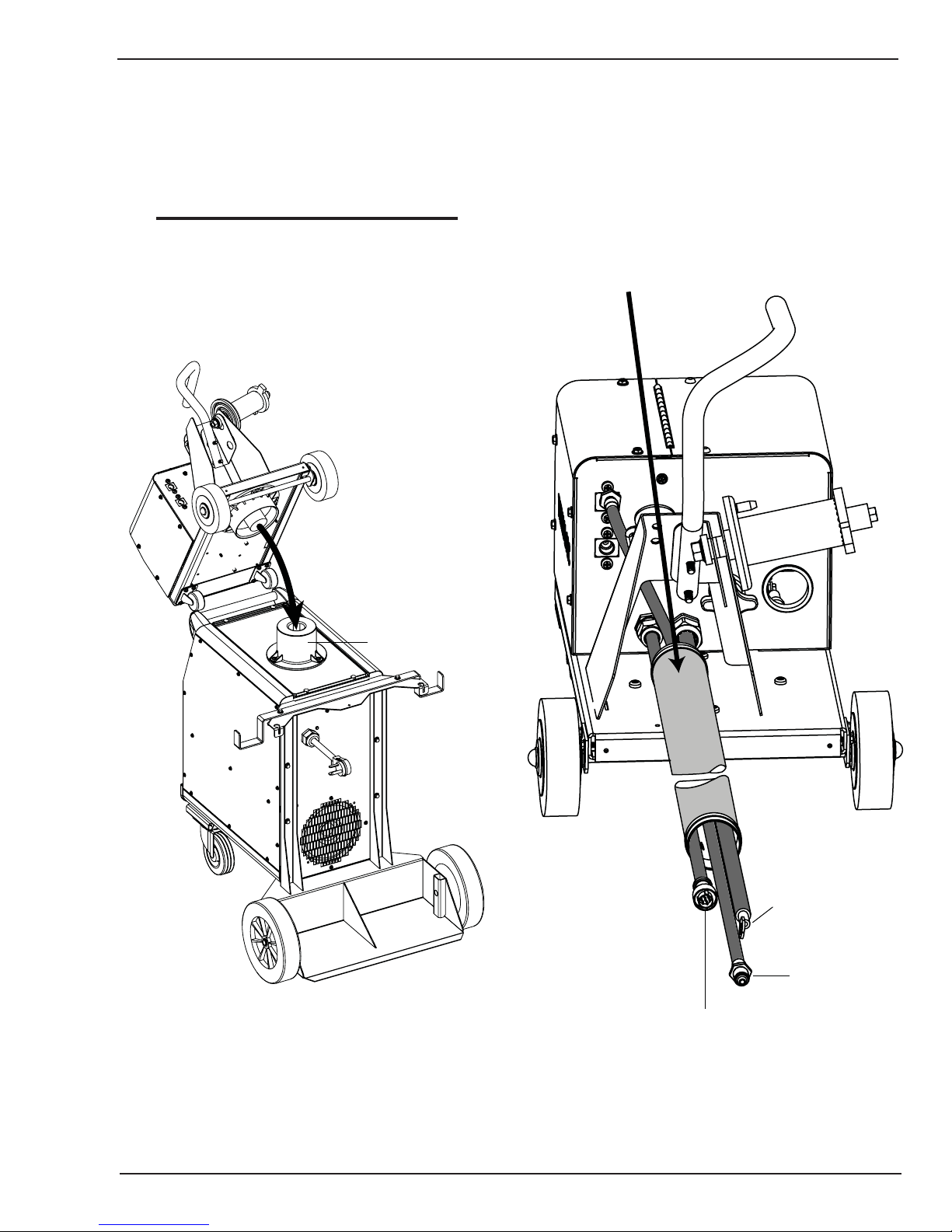
FABRICATOR 281
3.07 Mount the A2281 Wire Feeder
1. Mount the A2281 wire feeder unit on top of the
Fabricator 281 power supply by engaging its
swivel receptacle into the turret on top of the
Fabricator 281. Refer to Figure 3-2.
NOTE
To minimize the lifting weight of the A2281
wire feeder unit, do not install the wire spool
on it until it has been mounted.
2. Attach the supplied 26 ft (8m) Interconnection
Cable Assembly to the the A2281 wire feeder's
rear panel by firmly threading each of the three
cables' connectors to their mating sockets. Use
the power supply end of the cable as a reference
guide as shown in Figure 3-3.
26ft (8m) Interconnection Cable Assembly
Turret
Art # A-07454
Figure 3-2: Mount the Wire Feeder on to the Turret
Art # A-07455
To Positive Welding
Terminal
To Gas Regulator
To 7-pin Amphenol Socket on Front Panel
June 9, 2006
Figure 3-3: Attach the Interconnection Cable Assembly
3-5

FABRICATOR 281
3.08 Installation of Shielding Gas
(GMAW) Process
NOTE
Shielding Gas is not required if the unit is used
with self shielded FCAW (flux cored arc
welding) wires
1. Cylinder positioning: Block the wheels of the unit
so it cannot roll. Carefully stand the cylinder on the
tray and with one foot press against the bottom of
the cylinder to assure it is against the back of the
unit. Chain the cylinder in place. (Refer to Figure 3-5
#1 for Wheel Kit cylinder installation)
2. Cracking: Remove the large metal cap on top of the
cylinder by rotating counter clockwise (Figure 3-5 #2).
Next remove the dust seal. Position yourself so the
valve is pointed away from you and quickly open and
close the valve for a burst of gas. This is called
“Cracking” and is done to blow out any foreign matter
that may be lodged in the fitting. (Figure 3-5 # 3.)
3. Fit Regulator/Flowmeter to cylinders:
Screw the regulator into the appropriate cylinder.
(Figure 3-5 #4) The nuts on the regulator and hose
connections are right hand (RH) threaded and need
to be turned in a clockwise dir
Tighten with a wrench.
ection in order to tighten.
Adjusting Regulator
Adjust control knob of regulator to the required flow rate,
indicated on gauge dial. (Refer to Figure 3-4 and data
charts Approx. 20 CFH)
The gas flow rate should be adequate to cover the weld
zone to stop weld porosity. Excessive gas flow rates may
cause turbulence and weld porosity.
Argon or argon based gas flow rates:
- Workshop welding: 20-30 CFH
- Outdoors welding: 30-40 CFH
Helium based or CO2 gas flow rates:
- Workshop welding: 30-40 CFH
- Outdoors welding: 40-50 CFH
NOTE
All valves downstream of the regulator must
be opened to obtain a true flow rate reading
on the outlet gauge. (Welding power source
must be triggered) Close the valves after the
pressure has been set.
CAUTION
Match regulator to cylinder. NEVER CONNECT
a regulator designed for a particular gas or
gases to a cylinder containing any other gas.
4. Attach supplied gas line: Attach supplied gas line
between the regulator output and the desired input
at the rear of the power supply depending on Spool
Gun or MIG Gun use. (Refer to Figure 3-5 #5 and
3-15).
Art # A-07280
Figure 3-4: Adjusting flow rate
Refer to section 4.09 for suggested gas / filler metal
combinations.
NOTE
The regulator/flowmeters used with argon
based and carbon dioxide shielding gases are
different. The regulator/flow meter supplied is
for argon based shielding gases. If carbon
dioxide is to be used a suitable carbon dioxide
regulator/flow meter will need to be fitted.
3-6
June 9, 2006

FABRICATOR 281
1
3
“Cracking”
Regulator and
Flowmeter
Cap
2
Shielding
Gas
4
Shielding
Gas
Gas Hose
5
1 1/8”
Shielding
Gas
To A2281 Wire
Feeeder Gas Inlet
Stowage Hook
Shielding
Gas
Art # A-07278
June 9, 2006
Figure 3-5 Gas Cylinder Installation
3-7

FABRICATOR 281
3.09 Attaching the Gun and Cable Assembly to the Remote Feeder
The Fabricator 281 is supplied with a Tweco Weldskill
300 AMP air-cooled gun. The Weldskill gun is designed
with an ergonomic handle and fewer parts to cause
performance problems. The Weldskill gun uses standard
readily available Tweco Weldskill consumable parts.
1. Open the door panel to the A2281 remote wire
feeder by depressing the release mechanism and
pulling the cover outward and up.
5. To remove the gun, reverse these directions.
Art # A-07458
Front Panel
Access Hole
Trigger Receptacle
Lubricate O-ring
Art # A-07457
Figure 3-6: Door Panel Opening
NOTE
Lubricate the O-ring on the quick-connect
fitting of the gun cable with grease (Dow
company #4 compound or equivalent, or
Thermal Arc #903910)
2. Route the gun cable through the access hole in
the front panel. Refer to Figures 3-6 and 3-7.
3. Loosen the thumbscrew and insert the gun cable
end as far as it will go. Tighten thumbscrew. Refer
to Figure 3-8.
4. Align the keyways of the Gun Switch connector
and the receptacle below the gun cable and plug
them together. Secure by turning the locking ring
to the right (clockwise ). Refer to Figure 3-7.
NOTE
Figure 3-7: Route Gun Cable Through Front Panel
Access Hole and Connect Trigger
When disconnecting gun switch leads from
the machine, loosen the locking ring and grab
the connectors and pull. Do not pull on the
wires.
3-8
June 9, 2006

Thumbscrew
FABRICATOR 281
Art # A-07459
June 9, 2006
Figure 3-8: Mount Gun Cable to Adapter Socket
3-9

FABRICATOR 281
3.10 Selection and Installation of
Feedrolls
WARNING
A Feedroll consists of two different sized grooves. As
delivered from the factory the feedroll is installed for .035”
/ .045” .
The stamped marking on the feedroll refers to the groove
furthest from the stamped marking. When mounted, that
will be the groove closest to the motor and the one to
thread.
To ensure proper wire feed, the groove closest to the
motor must match the electrode wire size being used.
.045” (1.2mm) Stamping
.045
1.2
.045” (1.2mm) Groove
Art: A-07150
The size that is visible when
fitting the feedroll is the groove
size in use.
The welding wire is electrically Hot if it is fed
by depressing gun switch. Electrode contact
to work piece will cause an arc with gun switch
depressed.
3.11 Input And Output Wire Guide
Installation
Refer to Figure 3-10.
Install the input wire guide (the longer one) by loosening
the input guide lockscrew and inserting the guide into
the hole in the feedhead assembly. The recessed end of
the guide should be toward the wire spool. Adjust the
guide so that it is clear of the feed rolls and tighten the
input guide lockscrew.
Install the output wire guide in the same manner, with
the conical end toward the feed rolls. The tip of the conical end should be as close to the feedrolls as practical.
Tighten the output guide lockscrew.
NOTE
Before tightening the input and output guide
lockscrews, install the feedroll to help in the
alignment of the wire guides.
Figure 3-9: Feedroll Example
NOTE
All grooved feed rolls have their wire size or
range stamped on the side of the roll. On rolls
with different size grooves, the outer (visible
when installed) stamped wire size indicates
the groove in use.
Refer to feed roll kit #375980 in the Appendix for the
proper selection and ordering of feed roll kits. Kit includes
feedrolls, an input wire guide and an output wire guide
for a specific wire type and size.
Feed rolls are removed by twisting the tight-fitting feed roll
retainer cap and aligning the retaining knob splines/tabs with
the drive gear splines. Feedrolls are installed by putting the
feedroll onto the drive gear splines and twisting the feedroll
retainer cap so that the splines/tabs rest against the face of
the feedroll where they will click into place.
NOTE
Installation of all styles of feed rolls for the
Fabricator 281 are identical.
Input Guide Lockscrew
Output Guide Lockscrew
Art # A-07445
Input Wire Guide
Output Wire Guide
Figure 3-10: Wire Guide Installation
3-10
June 9, 2006

3.12 Installing Wire Spool on the
Remote
As delivered from the factory, the unit is set for a 33/44
lb. or 12" (300mm) spool.
FABRICATOR 281
Installation of wire spool
1. Remove Wire Spool Hub Nut by turning counter
clock wise (to the left).
2. Remove the spring from the hub.
3. Place Wire Spool onto the hub, loading it so that
the wire will feed off the bottom of the spool as
the spool rotates counter clockwise. Make sure
to align the spool alignment pin on the hub with
the mating hole in the wire spool.
4. If using a 10 lb. wire spool place the spring on
the exposed hub. Do not use the spring for larger
wire spools that cover the entire hub.
5. Replace the Wire Spool Hub Nut by turning clock
wise (to the right).
NOTE
The Hub tension has been pre-adjusted at the
factory. However if adjustment is required,
refer to section 3.15 and Figure 3-13.
Wire Spool Hub Nut
Alignment Pin
Hub Tension Bolt
Additional Wire Spool
Support Shaft Hole
*Spring
1
2
CAUTION
Use care in handling the spooled wire as it
will tend to “unravel” when loosened from the
spool. Grasp the end of the wire firmly and
don’t let go of it.
* The Spring is for use with
smaller 10 lb wire spools only
Art # A-07460
3
Figure 3-11: Spool Installation
June 9, 2006
3-11

FABRICATOR 281
3.13 Inserting Wire into the Feedhead
WARNING
ELECTRIC SHOCK CAN KILL! Make certain the input power is disconnected from the power supply before
proceeding. Do not reattach the input power until told to do so in these instructions.
1. Loosen the Spring Pressure Adjusting Device if needed and swing it down (First part of Figure. 3-11)
2. Move the Pressure (top) Roller Arm by swinging it to the right. (Second part of Figure. 3-11)
3. Make sure the end of the wire is free of any burrs and is straight. Pase the end of wire through the Inlet Wire
Guide and over the Feedroll . Make certain the proper groove is being used. (Second part of Figure. 3-11)
4. Pass the wire through the outlet guide and into the Gun liner of the Gun Cable. (Second part of Figure. 3-11)
5. Close the Pressure Roller Arm. (Figure. 3-12)
6. Swing the Spring Pressure Adjusting Knob back into place. (Figure. 3-12)
7. Use the Spring Pressure Adjusting Knob to cr
eate a “snug” condition. (Clockwise to tighten and Counter
Clockwise to loosen). (Figure. 3-12)
8. Figure 3-13 shows the result with wire installed. Continue to the next section for proper setting of tension.
2 - Swing
Pressure arm
1 - Loosen
Adjuster and
swing down
Art # A-07143
open
3 - Feed wire
theough here
4 - Feed wire
through here
Figure 3-11: Opening Pressure Arm and Inserting Wire
Figure 3-12: Closing Pressure Arm and Adjusting Tension
3-12
5 - Swing
the Pressure
Arm closed
7 - Adjust
the tension
6 - Swing the
Adjuster back into
place.
Art # A-07144
June 9, 2006

Spool Hub Nut
FABRICATOR 281
Spool Hub Brake Hex Head Bolt
Wire Drive
Pressure Adjusting Device
Figure 3-13: Wire Installed
3.14 Wirefeeder Feedroll Pressure
Adjustment
The idler roll on the swing arm applies pressure to the
drive roll via adjustable tension devise. The Pressure
Adjuster should be set to a minimum pressure that will
provide satisfactory wire feed without slippage. If slipping
occurs, and inspection of the wire out of the MIG gun
reveals no deformation or wear, the conduit liner should
be checked for kinks or clogging from metal flakes. If
this is not the cause of slipping, the feedroll pressure can
be increased by rotating the Pressure Adjusting device
clockwise. The use of excessive pressure may cause rapid
wear of the feed roller, motor shaft and motor bearings.
NOTE
Genuine TWECO contact tips and liners should
be used. Many non-genuine liners use inferior
materials which can
cause wire feed problems.
Art # A-07461
3.15 Wire Spool Hub Brake
The wire spool hub incorporates a friction brake which is
adjusted during manufacture for optimum braking. If it is
considered necessary, adjustment can be made by turning
the hex head bolt inside the open end of the wire spool
hub. Clockwise rotation will tighten the brake. Refer to
Figure 3-13 above.
CAUTION
Excessive tension on the brake will cause rapid
wear of mechanical wire feed parts, over
heating of electrical componentry and possibly
an increased incidence of wire Burnback into
the contact tip.
NOTE
Correct adjustment will result in the wire spool
circumference continuing no further than
3/4-inch (20mm) after release of the Gun
trigger switch. The wire should be slack
without becoming dislodged from the spool .
June 9, 2006
3-13

FABRICATOR 281
3.16 Spool Gun Attachment
A spool gun can readily be used with the Fabricator 281 power supply.
1. Attach appropriate input gas to the Spool Gun input gas connection on the rear of the unit (Refer to
Figure. 3-14).
2. Attach the Spool Gun control cable and gas hose to the 10 pin socket and the Spool Gun Gas Outlet on the
front of the unit. (Refer to Figure. 3-14)
Spool Gun
Interface
Amphenol
Receptacle
Main Gun
Gas Input
Connection
Spool Gun
Gas Input
Connection
Spool Gun
Welding Cable
Connection
2281
A
Weldskill
Spool Gun
Gas Outlet
Connection
Front Panel
Art # A-07477
Rear Panel
When the SPOOL GUN is properly attached and the trigger is depressed, the system automatically disables
the internal wire feed and gas controls and selects the SPOOL GUN feeder and gas control.
3-14
Figure 3-14 Spool Gun Connections
NOTE
June 9, 2006
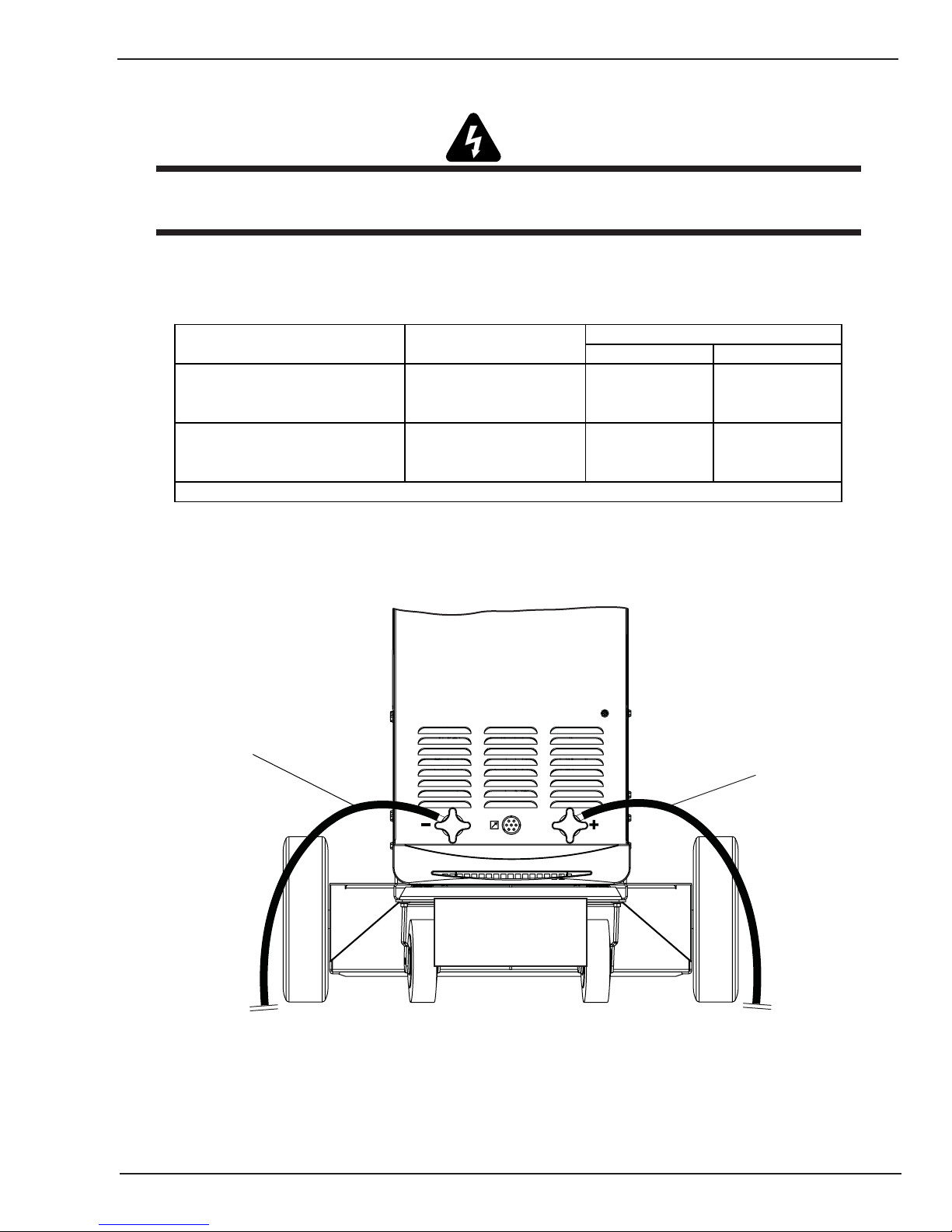
FABRICATOR 281
3.17 Polarity Changeover
WARNING
ELECTRIC SHOCK CAN KILL! Make certain the input power is disconnected from the power supply before
proceeding. Do not reattach the input power until told to do so in these instructions.
The output terminals are located on the front panel of the welding power source.
CABLE TO WIREFEEDER CABLE TO WORK
PROCESS POLARITY
1. GMAW* – Steel, Stainless Steel,
Aluminum & gas shielded Flux
Cored electrode wires
2. FCAW* – Gasless Flux Cored
electrode wire
* Exception - Contact your filler metal supplier for the recommended polarity.
Cable to work
CABLE TO A2281 CABLE TO WORK
1. D.C. Electrode Positive
(DCEP) – Reverse Polarity
2. D.C. Electrode Negative
(DCEN) – Straight Polarity
1. Connected to (+)
Pos. output
terminal
2. Connected to (-)
Neg. output
terminal
Table 3-3: Process Cable Connections
CABLE CONNECTIONS
1. Connected to (-)
Neg. output
terminal
2. Connected to (+)
Pos. output
terminal
Cable from wirefeeder
connected to
+
terminal
June 9, 2006
Connected for D.C.
Electrode Positive
(DCEP) Welding
Art # A-07479
Figure 3-15: Polarity Connections for DCEP
3-15

FABRICATOR 281
Cable from wirefeeder
connected to
Changing polarity process.
a. Locate the two terminal knobs at the front of the machine. Refer to Figures 3-15 and 3-16.
b. Remove both terminal knobs by rotating counterclockwise.
c. Set up the desired lead polarity as per Table 3-3 and as shown in Figures 3-15 or 3-16.
-
terminal
Connected for D.C.
Electrode Negative
(DCEN) Welding
Art # A-07480
Figure 3-16: Polarity Connections for DCEN
Cable to work
d. Place the Work Lead cable on the opposite terminal.
e. Replace both terminal knobs and tightly secure them to ensure good electrical connections.
CAUTION
Ensure terminal knobs are tightly secured and that there is no connection between positive and negative
terminals.
f. Reconnect the input power to the power supply.
3-16
June 9, 2006

FABRICATOR 281
SECTION 4:
OPERATION
WARNING
DO NOT TOUCH the electrode wire while it is being fed through the system. The electrode wire will be at
welding voltage potential.
4.01 Power Supply Controls,
Indicators and Features
Front Panel
Torch Access
Hole
2281
A
Weldskill
Wire Speed Control
Gun Switch
Amphenol
Receptacle
Digital Display
Voltage / Amp
Selection Butt
Coarse Voltage
Selector Switch
Negative Welding
Terminal
on
Power OnStandby Switch
Spool Gun Interface
Amphenol Receptacle
Thermal Overload Indicator
A/V
Weldskill
17V- 21V
13V- 16V
22V- 31V
Power On/Off Switch
Fine Voltage
Wirefeeder Interface
Amphenol Receptacle
Positive Welding
Ter mi nal
Selector Switch
June 9, 2006
Art # A-07462
Figure 4-1: Fabricator 281 Controls
4-1

FABRICATOR 281
On / Off Power Switch
The indicator light is provided to indicate when the Fabricator 281 is connected to the Input Power Supply Voltage.
With the switch in the Off position, the auxiliary power and the fan are turned off and the switch is illuminated.
WARNING
When the light is lit, the machine is connected to the Mains supply voltage and the internal electrical
components are at Mains voltage potential.
Digital Display
The Digital Display allows for accurate monitoring (5% tolerance) of welding current and voltage to facilitate
precise welding condition adjustments.
Value displayed for 157 Amp
Value displayed for 21.9 Volts
Art # A-07279
Figure 4-2: Digital Display
The Digital Meter will display both welding current or arc voltage. To toggle between the current and voltage
readings depress the push button switch mounted below the meter display.
The Digital Meter will hold the last reading at completion of welding for 10 seconds to allow for easy operator set
up.
4-2
June 9, 2006

Digital AMP Reading to IPM Conversion
900
800
700
600
500
400
FABRICATOR 281
STEEL
Wire Speed (IPM)
300
200
100
0
25 50 75 100 125 150 175 200 225 250 275 300 325
(.023 - STEEL)
(.030 - STEEL)
(.035 - STEEL)
Current (Amps)
(.045 - STEEL)
Art # A-07451
Figure 4-3: Steel - AMP to IPM Conversion
STAINLESS STEEL
900
800
700
600
500
400
Wire Speed (IPM)
300
200
100
0
25 50 75 100 125 150 175 200 225 250 275 300 325
(.023 - SS)
June 9, 2006
(.030 - SS)
(.035 - SS)
(.045 - SS)
Current (Amps)
Figure 4-4: Stainless Steel - AMP to IPM Conversion
Art # A-07452
4-3

FABRICATOR 281
900
800
700
600
ALUMINUM
500
400
Wire Speed (IPM)
300
200
100
0
25 50 75 100 125 150 175 200 225 250 275 300 325
(.030 - AL)
(.035 - AL)
(.047 - AL)
Current (Amps)
Art # A-07453
Figure 4-5: Aluminum - AMP to IPM Conversion
Thermal Overload
The critical component for thermal protection are the rectifier stack and the transformer, which are fitted with
thermal overload cut out devices. If the overload is activated then the machine should be left to cool for approximately
15 minutes before resuming welding. If the Power Source is operated within its duty cycle, the thermal overload
will not activate. Refer to section 2.09 for an explanation of duty cycle and section 2.10 for the power supply
specifications.
Wirespeed Control
The Wirespeed Control knob controls the welding current via the electrode wire feed rate, i.e. the speed of the wire
feed motor.
Coarse Voltage Selector Switch
The Coarse Voltage Selector sets the voltage level to the welding terminals as it is rotated in the clockwise direction.
Fine Voltage Selector Switch
The Fine Voltage Selector
switch increases the voltage (in smaller increments than the Coarse switch) as it is
rotated in either direction.
The Coarse & Fine Voltage Selector switches MUST NOT BE SWITCHED during the welding process.
Positive and Negative Welding Output Terminals
Refer back to Figure 4-1. Both terminals located at the bottom of the unit are shown without the terminal knob.
Both knobs must be firmly secured before attempting to weld.
4-4
CAUTION
June 9, 2006

Positive and Negative Welding Terminal Knobs
Welding current flows from the Power Supply via
heavy duty terminals. It is essential, that these terminal
knobs are tight to achieve the necessary electrical
connection.
CAUTION
Loose welding terminal connections can cause
overheating and r esult in failure of the
terminals.
Gun Switch Receptacle
The Torch Trigger 4-pin receptacle is used to connect
the two wires from the torch gun to the Fabricator
281. Only pins 1 and 2 are used for this.
To make connections, align keyway, insert plug, and rotate
threaded collar fully clockwise.
FABRICATOR 281
F
G
H
Art # A-07181
Figure 4-4: Spool Gun 10 pin receptacle
To make connections, align keyway, insert plug, and
rotate threaded collar fully clockwise. The socket
information is included in the event the supplied cable is
not suitable and it is necessary to wire a plug or cable to
interface with the SPOOL GUN 10-pin receptacle.
E
D
J
I
A
C
B
1
2
Art # A-07171
Figure 4-3: Gun Switch Receptacle
Spool Gun Interface Amphenol Receptacle
The Spool Gun Interface Amphenol connector is used
to connect a spool gun to the A2281 Wirefeeder (refer
to Figure 4-4 and Table 4-1).
Socket Pin Function
A Not Used
B Spool Gun Motor (-)
C Spool Gun Motor (+)
D Spool Gun Switch
Spool Gun Speed C.W.
E
Potentiometer
Spool Gun Speed Wiper
F
Potentiometer
G Spool Gun Switch
Spool Gun Speed C.C.W.
H
Potentiometer
I Not Used
J Not Used
Table 4-1: 10-pin Receptacle Pin Functions
NOTE
When the SPOOL GUN is properly attached
and the trigger is depressed, the system
automatically disables the internal wire feed
and gas control and selects the SPOOL GUN
feeder and gas control.
June 9, 2006
Wirefeeder Interface Amphenol Receptacle
The Wirefeeder 7 pin receptacle is used to connect
the A2281 Wirefeeder to the welding Power Source.
4-5

FABRICATOR 281
To make connections, align keyway, insert plug, and rotate threaded collar fully clockwise. The socket information
is included in the event the supplied cable is not suitable and it is necessary to wire a plug or cable to interface with
the Wirefeeder 7pin receptacle.
7
21
435
76
Art # A-07478
Figure 7 - Wirefeeder 7 pin receptacle
Socket Pin Function
1
2 32VAC circuit active
3 Power Source thermostat
4 Power Source thermostat
5 32VAC circuit common
6 Power Source Negative Welding Terminal
7 Power Source Positive Welding Terminal
Output to energise the power supply contactor, 32VAC
(contact closure is provided between socket pins 1 and 2 to energise the contactor)
Table 4-2: Wirefeeder Control Socket Pins
4-6
June 9, 2006

4.02 Internal Controls of A2281 Remote
FABRICATOR 281
(STITCH)DWELLBURNBACK WELD (SPOT / STITCH)
6
7
8
5
4
3
2
MIN
t
9
10
11
12
t
WELD MODE
SPOT STITCH
2T
t
4T
WELD MODE
(STITCH)DWELLBURNBACK WELD(SPOT / STITCH)
SPOT
STITCH
2T
4T
6
7
8
5
4
9
10
3
2
11
MIN
12
t
4
5
3
2
1
MIN
4
5
3
6
7
2
1
8
MIN
9
t
6
7
8
9
t
Art # A-07463
Figure 4-5: Internal Welding Controls
WELD Mode Selector Switch
The Weld Mode Selector switch selects the method of welding mode.
2T (Continuous Welding):
This mode of welding is used to weld two or more components together with a continuous weld. When the MIG
gun trigger switch is depressed welding commences. When the MIG gun trigger switch is released welding
ceases.
June 9, 2006
4-7
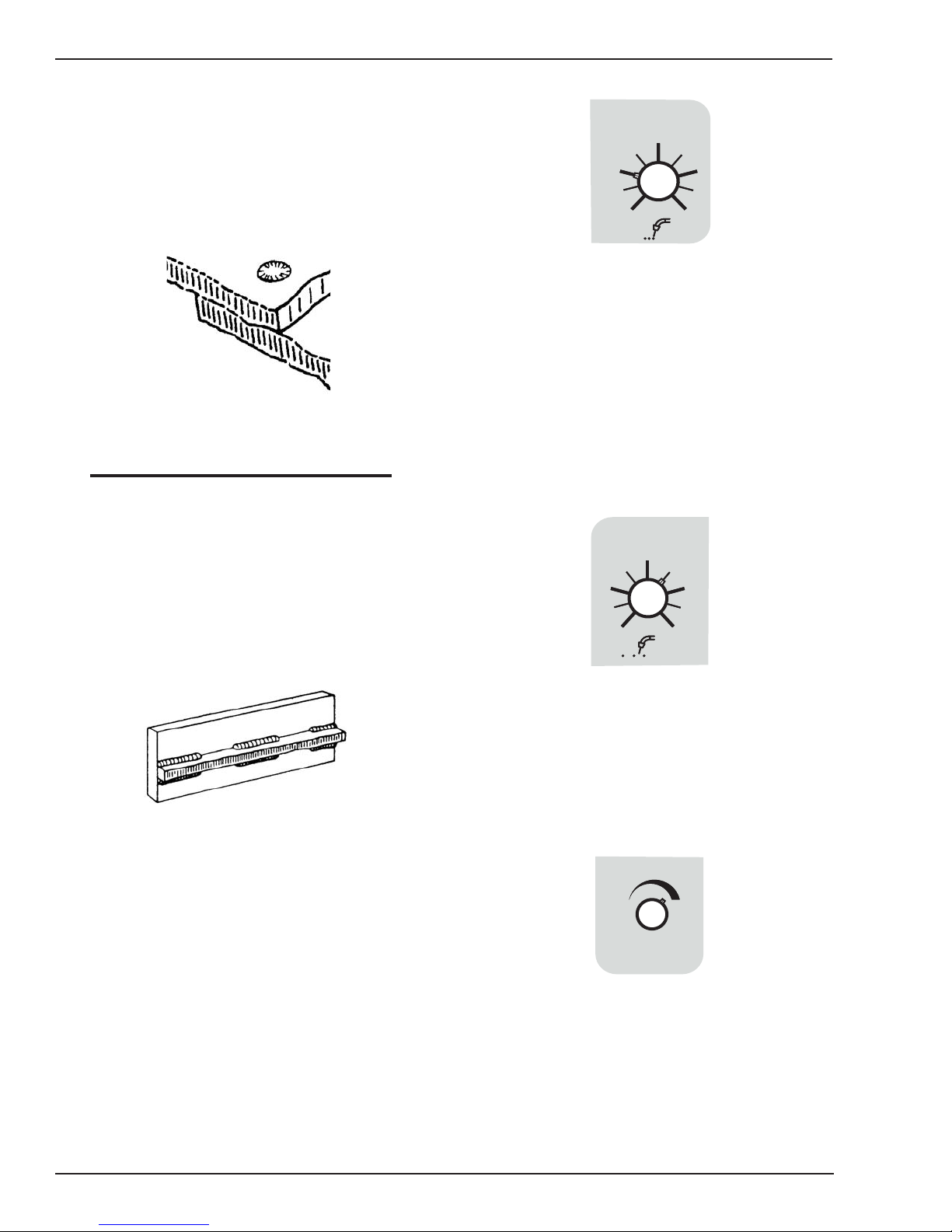
FABRICATOR 281
MIN
4
1
3
2
WELD
(SPOT / STITCH)
t
4
(STITCH)
1
3
2
t
MIN
DWELL
BURNBACK
SPOT:
This mode of welding is used to weld two plates
together at a desired location by melting the top &
bottom plates together to form a nugget between
them. The spot time period is set by the Weld (Spot/
Stitch) timer control located in the electrode wire
compartment.
Art # A-07427
Figure 4-6: Spot Weld
NOTE
A spot nozzle should be used on the MIG gun
to obtain consistent spot welds.
STITCH:
This mode of welding is used to weld two or more
components together with a stitch weld. The WELD
(Spot/Stitch) timer controls the welding or ‘ON’ time
and the "DWELL (Stitch)" shaft controls the interval
or ‘OFF’ time for stitch welding.
WELD (Spot/Stitch)
WELD
(SPOT / STITCH)
MIN
Art # A-07429
Figure 4-8: Weld (Spot/Stitch) Control
WELD MODE - SPOT
When the Weld Mode control is in the Spot position,
the Weld (Spot/Stitch) timer controls the duration of
a single spot weld.
WELD MODE - STITCH
When the Weld Mode control is in the Stitch position,
the Weld (Spot/Stitch) knob controls the length of
the stitch weld.
Dwell Stitch
DWELL
(STITCH)
MIN
Art # A-07430
Art # A-07428
Figure 4-7: Stitch Welding
4T (Latch):
This mode of welding is mainly used for long weld
runs, as the operator need only press the trigger to
activate the weld, then press the trigger again to stop.
This replaces the need for the operator to depress
and hold the trigger for the complete length of the
weld run.
Figure 4-9: Dwell (Stitch) Timer Control
DWELL (STITCH) TIMER CONTROL
When the Weld Mode control is in the Stitch position, the
Dwell (Stitch) knob controls the length of the non-weld
portion of stitch welding.
Burnback Control
BURNBACK
Art # A-07431
Figure 4-10: Burnback Control
Burnback time is the difference between the wirefeed
motor stopping and the welding current ceasing. The
Burnback time allows the electrode wire to burn out
of the molten metal weld pool. The Burnback time is
factory set for optimum performance. Burnback time
is adjusted by the knob of the potentiometer.
Clockwise adjustment increases Burnback time.
4-8
June 9, 2006

FABRICATOR 281
4.03 TWECO Weldskill 300 AMP Weld Gun
The TWECO Weldskill 300 AMP gun fitted to the Fabricator 281 offers robust construction, unparalleled reliability and
easy replacement of consumable parts. The TWECO Weldskill gun has an operating capacity in excess of the capacity
of the Fabricator and can be expected to give trouble free service.
6
5
4
7
2
3
1
Art # A-07344
Figure 4-11: TWECO WeldSkill 300 AMP
Original Parts Installed
Item Descri p t i o n Part No. Q ty
1 NOZZ LE 24A-62 1
2 NOZZLE INSULATOR 34 1
3 C ON TACT TIP 14 -3 5 1
4 GAS DIFFUSER 54A 1
5 CONDUCTOR TUBE WM 63 J-50 1
6 HANDLE ASSY TA1-80 1
7 TRIGGER SW ITCH WM91 1
Table 4-2 MIG gun original parts consumables
TWECO Weldskill MIG guns may be fitted to many different types of MIG welding Power Supplies so that your whole
shop can be converted to TWECO Weldskill. Not only will this give greater reliability (and hence greater productivity)
but it will reduce stockholding of consumable parts. See your Thermal Arc distributor for details.
Gun Consumable Parts
See Appendix at the back of this manual.
June 9, 2006
4-9

FABRICATOR 281
4.04 Installing A New Wire Conduit
1. Be sure the MIG gun cable is arranged in a straight line, free from twists, when installing or removing a wire
conduit. Remove the old conduit by first removing the MIG gun nozzle, contact tip, insulator and gas diffuser.
Then loosen Allen screws in the conductor tube and connector plug and pull the old wire conduit out of the
cable assembly from the connector plug end.
2. To install a new conduit, first inspect the o-ring gas seal on the conduit for cuts or damage. Start from the
connector plug end of the assembly and begin pushing the conduit through the connector plug, cable assembly
and into the gun. If the conduit should lodge along the way, gently whip or work the cable assembly to aid
forward movement.
When the conduit stop meets the end of the connector plug and the new raw end extends through the end of
the conductor tube on the welding gun, tighten the Allen screw in the connector plug onto the conduit to
prevent its backward movement.
CONDUCTOR TUBE
CONDUIT LINER
ALLEN SCREW
REMOVE
CONSUMABLES
CONDUIT LINER
1 1/16"
(27mm)
Art # A-07330
O-RINGS
ALLEN SCREW
CONNECTOR PLUG
Figure 4-12: Conduit Trim Length
NOTE
When the conduit is fully inserted into the cable assembly and the conduit stop is firmly against the
Connector Plug, the “raw end” of the conduit will protrude out of the open end of the gun conductor tube.
Trim the conduit as shown in Figure 4-12. The trimmed end which seats in the Gas Diffuser must be filed
and reamed smooth on the inside and outside radii so wire feed will not be obstructed.
3. Replace Gas Diffuser, Contact Tip, Insulator and Nozzle.
4. Tighten the Allen screw in the conductor tube.
Do not over tighten the conductor tube screw as this action will result in the distortion of the conduit and
will lead to wire feedability problems.
4-10
CAUTION
June 9, 2006

FABRICATOR 281
4.05 MIG Gun Maintenance
Remove dust and metallic particles from the gun conduit by forcing clean, dry compressed air into the conduit once
a week. This will minimize wire feeding problems.
4.06 Basic Welding Technique
Setting of the Power Supply
The setting of the Fabricator 281 requires some practice by the operator, the welding Power Supply having two control
settings that have to balance. These are the Wire Speed control and the Voltage Control switches. The welding current
is determined by the Wire Speed control, the current will increase with increased Wire Speed, resulting in a shorter
arc. Less wire speed will reduce the current and lengthen the arc. Increasing the welding voltage hardly alters the
welding current level, but lengthens the arc. By decreasing the voltage, a shorter arc is obtained with little change in
welding current.
When changing to a different electrode wire diameter, different control settings are requi
red. A thinner electrode wire
needs more Wire Speed to achieve the same current level.
A satisfactory weld cannot be obtained if the wire speed and voltage switch settings are not adjusted to suit the
electrode wire diameter and dimensions of the work piece.
If the Wire Speed is too high for the welding voltage, “stubbing” will occur as the wire dips into the molten pool and
does not melt. Welding in these conditions normally produces a poor weld due to lack of fusion. If, however, the
welding voltage is too high, large drops will form on the end of the electrode wire, causing spatter. The correct setting
of voltage and Wire Speed can be seen in the shape of the weld deposit and heard by a smooth regular arc sound.
MIG Gun Travel Speed
Speed at which a weld travels influences the width of the weld and penetration of the welding run.
Position of MIG gun
The angle of MIG gun to the weld has an effect on the width of the weld run. Refer to Figure 4-13.
Forehand
Art # A-05148
Vertical
June 9, 2006
Figure 4-13: MIG Gun Angle
4-11

FABRICATOR 281
Distance from the MIG Gun Nozzle to the Work Piece
The electrode stick out from the MIG gun nozzle should be between 5/64" (2.0mm) to 13/64" (5.0mm). This distance
may vary depending on the type of joint that is being welded.
Art # A-07186
1/4” (6.4mm)
.023”
(.6mm)
Solid Wire
5/16” (7.9mm)
.030”
(.8mm)
3/8” (9.5mm)
.035”
(.9mm)
Flux Cored Wire
9/16”
(14.3mm)
.035”
(.9mm)
11/16”
(17.5mm)
Figure 4-14: Optimum Contact Tip to Work Distances
Electrode Wire Size Selection
The choice of electrode wire size in conjunction with shielding gas used depends on:
- Thickness of the metal to be welded,
- Type of joint,
- Capacity of the wire feed unit and power supply,
- The amount of penetration required,
Tip
Contact
.045”
(1.1mm)
Gas
Nozzle
Distance: ±1/16”
Wire Diameter
- The deposition rate required,
- The bead profile desired,
- The position of welding and
- Cost of the electrode wire.
Weld metal deposition rate is proportional to current density. Current density is defined as the current per cross
2
sectional area of the electrode wire and is normally expressed as amps per mm
. An example is in Table 4-3 below.
Electrode Wire Size Current (Amps) Current Density(Amps/mm2) Deposition Rate(lbs/hour)
.035”( 0.9mm) 200 314 7.0
.045”(1.2mm) 200 177 6.2
Table 4-3: .035" (0.9mm) , .045"(1.2mm) wire deposition rate
4-12
June 9, 2006

Advantages of MIG welding forehand:
• Allows superior visibility of the weld zone
• Flatter weld bead
• Shallower penetration
FABRICATOR 281
Forehand
Vertical
Figure 4-15: MIG Gun Angle
Backhand
Art # A-07185
June 9, 2006
4-13

FABRICATOR 281
4.07 Stitch Welding Operation
Welding consumable costs can be reduced by
replacing a continuous weld bead with the Stitch weld
bead. It will also reduce heat distortion in thin plate.
Coarse & Fine Voltage Selector Switches and Wire
Speed Control
Set these controls to obtain the desired welding
conditions for the wire and material being welded.
Weld Mode Selector Switch
Set the WELD MODE switch to STITCH.
WELD (Spot/Stitch) Time
Adjust the WELD (Spot/Stitch) timer knob for the
desired weld or ‘ON’ time while stitch welding.
Dwell Time
Adjust the DWELL (Stitch) timer control knob for the
desired interval or ‘OFF’ time while stitch welding.
4.08 Spot Welding Operation
Fit an optional spot welding nozzle to the MIG gun
for consistent spot welding operations. Refer to the
spot welding nozzle table below. The Fabricator 281
will operate effectively using .030” (0.8mm) electrode
wire when spot welding. Penetration depth is limited
when using .024”(0.6mm) electrode wire for spot
welding. Set the controls as follows for spot welding:
Coarse & Fine Voltage Selector Switches and Wire
Feed Speed Control
Select higher Voltage Selector switch positions and
set the Wirespeed Control between 354 to 590 ipm
(9 to 15 m/min) for maximum penetration.
Mode Selector Switch
Set the WELD MODE SELECTOR switch to SPOT.
Spot Time
Adjust the WELD (Spot/Stitch) TIMER control knob
for the desired weld or ‘ON’ time for spot welding.
Dwell Time
DWELL (Stitch)
The
TIMER control knob has no affect
in this mode of operation.
SPOT WELDING NOZZLES
TYPE NO.4 400 AMP
Flat Arc Spot
Inside Corner Arc Spot 24A-75-IAS
Outside Corner Arc Spot 24A-75-IAS
Automotive Stud Nozzle N/A
24A-62-FAS
1240-1520 (5/8"
Bore)
24A-75-FAS
1240-1530 (3/4"
Bore)
24A-100-FAS
1240-1550
(1" Bore)
1240-1531
(3/4” Bore)
1240-1532
(3/4” Bore)
4-14
June 9, 2006

4.09 Gas Selection for Gas Metal Arc Welding
FABRICATOR 281
Suggested
Shielding
Gas
100% CO
2
75% Argon
25% CO2
92% Argon
8% CO2
92% Argon
8% CO2 or
Metal Type
Carb o n
Steel
Base Plate
Thickness
Greater than 22
gauge (.030”)
Greater than 22
gauge (.030”)
Greater than 22
gauge (.030”)
Greater than 10
gauge (1/8”)
Filler
Metal
Transfer
Mode
ER70S-X Short
Circuit
ER70S-X Short
Circuit
ER70S-X Short
Circuit
ER70S-X Spray
Transfer
minimum
98% Argon
2% O2
Low Alloy
and High
Alloy Steel
Greater than 22
gauge (.030”)
Greater than 22
gauge (.030”)
Greater than
3/32”
See * below Short
Circuit
Globular
See * below Short
Circuit
See * below Spray
transfer
75% Argon
25% CO2
92% Argon
8% CO2
92% Argon
8% CO2 or
minimum
98% Argon
2% O2
Stainless
Steel
Greater than 14
gauge (.075”)
Greater than 22
gauge (.030”)
Greater than
3/32”
See * below Short
Circuit
ER308-X
ER309-X
Short
Circuit
ER316-X
ER308-X
ER309-X
Spray
Transfer
ER316-X
98% Argon
2% CO2
90% Helium
7.5% Argon
2.5% CO2
81% Argon
18% Helium
1 % CO2 or
98% Argon
2% CO2 or
2% O2
Aluminum
Greater than 18
gauge (.045”)
ER4043
ER5356
Spray
Transfer
Argon All
* Contact your Filler Metal Supplier for recommended filler metal for
Welding
Positions
All
Position
High welding speeds. Good
penetration and pool control.
Welding
All
Position
Suitable for high-current and highspeed welding.
Welding
All
Position
Welding
Higher deposition rates without meltthrough. Minimum distortion and
spatter. Good pool control for out-ofposition welding.
Flat & HV
Fillet
All
Position
Welding
Good arc stability, weld soundness,
and increasing width of fusion.
High welding speeds. Good
penetration and pool control.
Applicable for out-of-position welds.
Suitable for high-current and highspeed welding.
All
Position
Good coalescence and bead contour.
Good mechanical properties.
Welding
Flat & HV
Fillet
Reduces undercutting. Higher
deposition rates and improved bead
wetting. Deep penetration and good
mechanical p
All
Position
Welding
Good control of melt-through and
distortion. Used also for spray arc
welding. Pool fluidity sometimes
sluggish depending on the base alloy.
All
Position
Welding
Low CO
percentages in Helium mix
2
minimizes carbon pickup, which can
cause intergranular corrosion with
some alloys. Helium improves wetting
action and contour. CO
above 5% should be used with
caution on some alloys.
Flat & HV
Fillet
Good arc stability. Produces a fluid
but controllable weld pool, good
coalescence, and bead contour.
Minimizes undercutting on heavier
thickness.
Excellent cleaning action. Provides
Position
Welding
more stable arc than helium-rich
mixtures.
the base metal to be welded.
Comments
roperties.
percentages
2
June 9, 2006
4-15
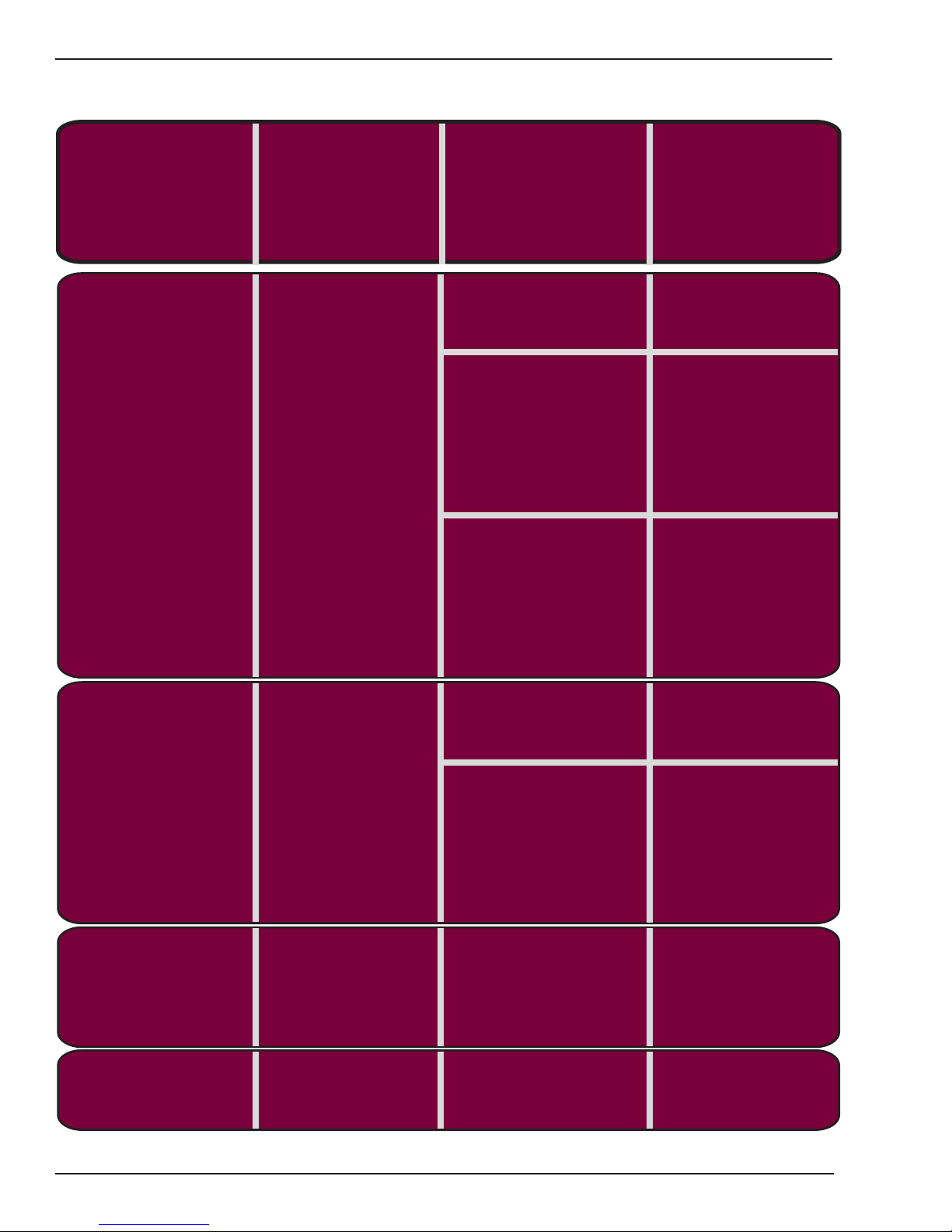
FABRICATOR 281
4.10 Welding Setting Selection Guide
Material Type Wire Type
Art # A-07449
Solid
Steel
(or hard)
ER70S-6
Shielding Gas
and Flow Rate
100% CO
2
25cfh
75% Ar 25%
2
CO
,25cfh
92% Ar
8% CO
2
Wire Size
(Diameter)
.035” (0.9mm)
.045” (1.2mm)
.023” (0.6mm)
.030” (0.8mm)
.035” (0.9mm)
.045” (1.2mm)
.023” (0.6mm)
.030” (0.8mm)
.035” (0.9mm)
Steel
Aluminum
Stainless
Steel
Flux Core
E71T-1
E71T-GS
E71T-11
Aluminum
4043 ER
5183 ER
5356 ER
Stainless
ER308LSi
ER309LSi
ER316LSi
100% CO
25cfh
None
100% Ar
25cfh
7.5% Ar
90% He
2.5% CO
35cfh
.045” (1.2mm)
2
2
.045” (1.2mm)
1/16” (1.6mm)
.030” (0.8mm)
.035” (0.9mm)
.045” (1.2mm)
1/16” (1.6mm)
.030” (0.8mm)
.035” (0.9mm)
.045” (1.2mm)
.030” (0.8mm)
.035” (0.9mm)
4-16
June 9, 2006

FABRICATOR 281
M
L
Coarse Voltage
22 ga. (0.8mm)
L/8
H
18 ga. (1.2mm) 16 ga. (1.6mm) 1/8” (3.2mm) 1/4” (6.4mm) 3/8” (9.5mm) 1/2” (12.7mm) 5/8” (15.9mm)
M/1
2.25
L/8
M/2
1.25
M/1
L/8
M/1
2.25
L/8
M/2
1.25
M/1
M/2
Fin e V oltage
1.5
2.75
1.75
1.25
2.75
1.75
1.25
Coarse Voltage
Fine Voltage
Step
M/3
1.5
L/8
1.25
M/2
4.5
M/3
2.5
M/4
2.5
L/8
1.5
M/2
4.5
M/3
2.5
M/4
2.5
L/8
1.5
Wire
Speed
M/4
M/5
M/5
M/6
M/5
M/6
M/5
M/6
M/5
M/6
2
1.5
6
4.5
3
2.25
6
4.5
3
2.25
H/1
H/1
M/8
M/8
H/1
H/2
H/3
H/4
H/4
4
2.5
6
5
3.25
7.75
5.75
5.5
3
H/3
H/3
H/2
H/3
H/2
H/4
H/5
H/5
THICKNESS
5.5
3.5
6.25
6.25
3.75
6.5
7
3.25
H/4
7.5
H/4
3.7
H/3
8.25
H/3
6.25
H/4
4.5
H/5
7.25
H/7
7.5
H/6
3.5
H/5
H/7
H/4
H/5
7.25
4.5
5.75
4.5
L/5
L/8
L/7
M/2 M/3
1.5
M/3
1.5
4.5
3.25
2.5
2
M/6
H/1
L/6
L/8
M/1
M/2
L/8
M/4
M/4
2
1.5
1.75
2
1
4.25
4
3
2.5
M/7
H/2
M/2
L/8
M/4
M/7
M/5
M/5
M/6
M/7
M/6
2.25
2
2.75
2
2
1
5
4.5
3
5
3.5
H/1
H/4
M/5
M/4
M/7
H/2
H/1
H/2
H/2
H/1
H/1
4
2.75
6
3.5
3.25
1.5
7
6.75
3.5
6.5
4.5
H/4
M/8
M/6
M/8
H/3
H/3
H/4
H/6
H/1
5.5
7.5
4.5
3.75
2.5
7.75
5
6
6
H/4
M/8
M/8
H/5
H/7
H/5
5.5
5.5
3.75
5.75
6.5
6
H/5
7
M/8
5.5
H/4
4.5
H/6
6.25
H/6
6.5
June 9, 2006
4-17

FABRICATOR 281
NOTES
4-18
June 9, 2006

SECTION 5:
MAINTENANCE
5.01 Routine Maintenance & Inspection
FABRICATOR 281
The only routine maintenance required for the Fabricator
281 is a thorough cleaning and inspection, with the frequency depending on the usage and the operating environment.
WARNING
Disconnect the Fabricator from the Input
power supply voltage before disassembling.
Special maintenance is not necessary for the control unit
parts in the Power Supply. If these parts are damaged for
any reason, replacement is recommended.
CAUTION
Do not blow air into the Power Supply during
cleaning. Blowing air into the Power Supply
can cause metal particles to interfere with sensitive electronic components and cause damage to the Power Supply.
To clean the Power Supply, disconnect it from the mains
supply voltage then open the enclosure and use a vacuum
cleaner to remove any accumulated dirt and dust. The
Power Supply should also be wiped clean. If necessary,
solvents that are recommended for cleaning electrical
apparatus may be used.
Troubleshooting and repairing the Fabricator should be
carried out only by those who are familiar with electrical
equipment.
WARNING
Do not attempt to diagnose or repair unless
you have had training in electronic measurement and troubleshooting techniques.
June 9, 2006
5-1
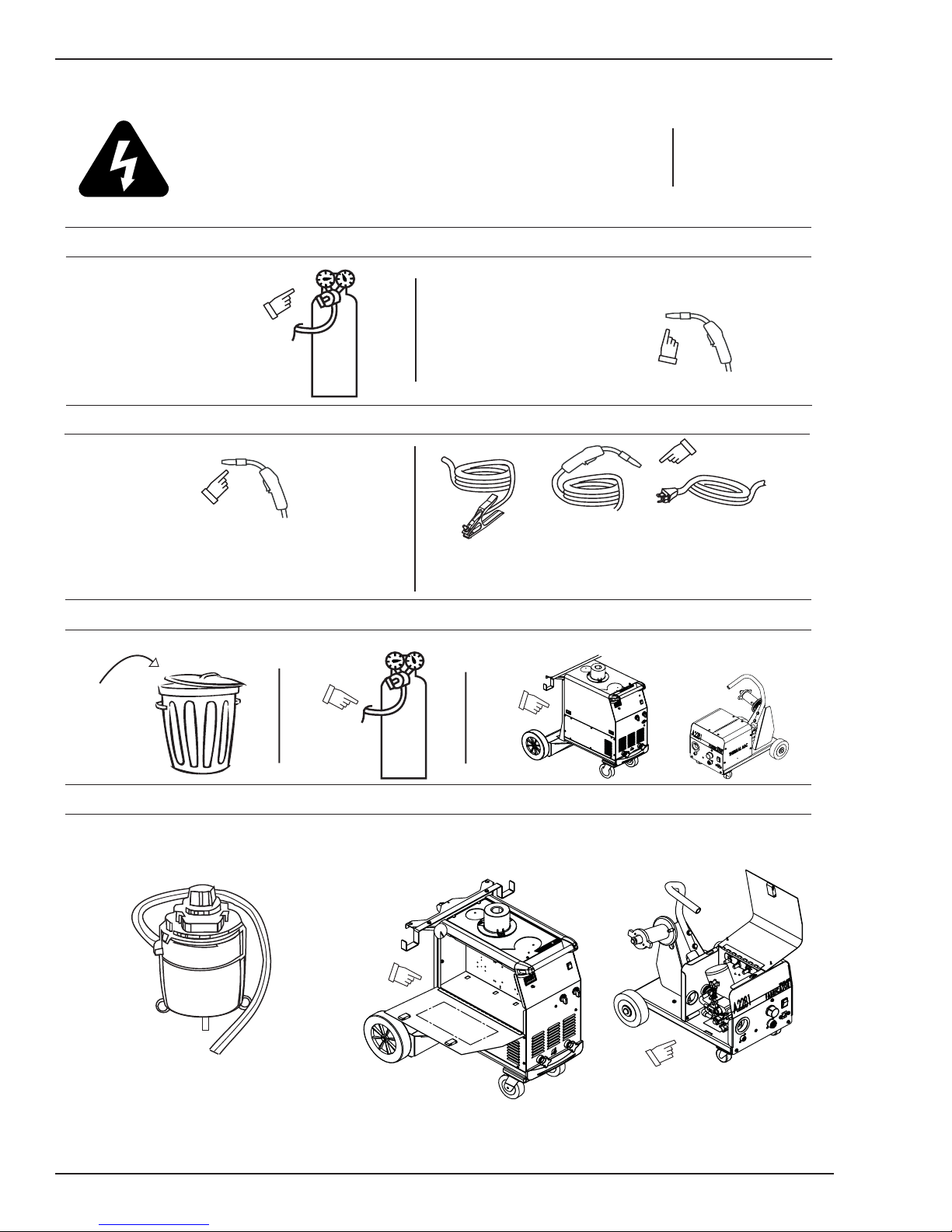
FABRICATOR 281
Warning!
Disconnect input power before maintaining.
Visual check of
regulator and pressure
Visually inspect the torch
body and consumables
Maintain more often
if used under severe
conditions
Each Use
Visual check of torch
Consumable parts
Weekly
Visually inspect the cables and leads. Replace as needed.
Replace all
broken parts
3 Months
Clean exterior of both units
Gas and
air lines
6 Months
Visually check and use a vacuum to carefully clean the interior
Art # A-07464
5-2
June 9, 2006

FABRICATOR 281 WELDING MACHINE
!
SECTION 6:
TROUBLESHOOTING
6.01 Basic Troubleshooting
The basic level of troubleshooting is that which can be
performed without special equipment or knowledge, and
without removing the covers from the Power Supply.
If major components are faulty, then the Power Supply
should be returned to an Accredited Thermal Arc Service
Agent for repair.
6.02 Solving Problems Beyond the
Welding Terminals
The general approach to fix Gas Metal Arc Welding
(GMAW) problems is to start at the wire spool then work
through to the MIG torch. There are two main areas where
problems occur with GMAW:
1. Porosity
5. Welding dirty, oily, painted, oxidized or greasy
plate.
a. Clean contaminates off the plate
6. Distance between the MIG torch nozzle and the
work piece.
a. Keep the distance between the MIG torch nozzle
and the work piece to a minimum.
7. Maintain the MIG torch in good working order.
a. Ensure that the gas holes are not blocked and
gas is exiting out of the torch nozzle. Refer to
WARNING below
b. Do not restrict gas flow by allowing spatter to
build up inside the MIG torch nozzle.
c. Check that the MIG gun O-rings are not
damaged.
WARNING
When there is a gas problem the result is usually porosity
within the weld metal. Porosity always stems from some
contaminant within the molten weld pool which is in the
process of escaping during solidification of the molten
metal.
Contaminants range from no gas around the welding arc
to dirt on the work piece surface. Porosity can be reduced
by checking the following points:
1. Gas cylinder contents and flow meter.
a. Ensure that the gas cylinder is not empty and
the flow meter is correctly adjusted to 2025CFM (15 litres per minute).
2. Gas leaks
a. Check for gas leaks between the regulator/
cylinder connection and in the gas hose to the
Power Source.
3. Internal gas hose in the Power Source.
a. Ensure the hose from the solenoid valve to the
MIG torch adaptor has not fractured and that it
is connected to the MIG torch adaptor.
Disengage the drive roll when testing for gas
flow by ear.
2. Inconsistent wire feed
Wire feeding problems can be reduced by checking the
following points:
1. Wire spool brake is too tight.
a. Feed roller driven by motor in the cabinet will
slip.
2. Wire spool brake is too loose.
a. Wire spool can unwind and tangle.
3. Worn or incorrect feed roll size.
a. Use ‘U’ groove drive feed roll matched to the
aluminum wire size you are welding. Use ‘V’
groove drive feed roll matched to the steel wire
size you are welding. Use ‘knurled V’ groove
drive feed roll matched to the flux cored wire
size you are welding.
4. Welding in a windy environment.
a. Shield the weld area from the wind or increase
the gas flow.
June 9, 2006
6-1

FABRICATOR 281 WELDING MACHINE
4. Misalignment of inlet/outlet guides.
a. Wire will rub against the misaligned guides and
reduces wire feedability.
5. Liner blocked with slag.
a. Swarf is produced by the wire passing through
the feed roll, if excessive pressure is applied to
the pressure roll adjuster. Slag can also be
produced by the wire passing through an
incorrect feed roll groove shape or size. Swarf
is fed into the liner where it accumulates thus
reducing wire feedability.
6. Incorrect or worn contact tip.
a. The contact tip transfers the weld current to
the electrode wire. If the hole in the contact tip
is to large then arcing may occur inside the
contact tip resulting in the electrode wire
jamming in the contact tip. When using soft
electrode wire such as aluminum it may
become jammed in the contact tip due to
expansion of the wire when heated. A contact
tip designed for soft electrode wires should be
used.
7. Poor work lead contact to work piece.
a. If the work lead has a poor electrical contact to
the work piece then the connection point will
heat up and result in a reduction of power at
the arc.
8. Bent liner.
a. This will cause friction between the wire and
the liner thus reducing wire feedability.
6-2
June 9, 2006

6.03 Welding Problems
FAULT CAUSE REMEDY
A. Undercut 1. Welding arc voltage
2. Incorrect torch angle a. Adjust angle
3. Excessive heat input a. Increase the torch travel speed and/or
4. Weld speed too fast a. Reduce weld speed.
too high.
FABRICATOR 281 WELDING MACHINE
a. Reduce voltage by reducing the voltage
selection switch position or increase the
wire feed speed.
reduce welding current by reducing the
voltage selection switch position or
reducing the wirefeed speed.
B. Lack of penetration 1. Welding current too
low
2. Joint preparation too
narrow or gap too
tight
3. Shielding gas
incorrect
4. Weld speed too fast a. Reduce weld speed.
C. Lack of fusion 1. Voltage too low a. Increase voltage by increasing voltage
2. Weld speed too fast a. Reduce weld speed.
D. Excessive spatter 1. Voltage too high a. Lower voltage by reducing the voltage
2. Voltage too low a. Raise voltage by increasing the voltage
3. Weld speed too fast a. Reduce weld speed.
E. Irregular weld
shape
1. Incorrect voltage and
current settings.
Convex, voltage too
low. Concave, voltage
too high.
a. Increase welding current by increasing
wire feed speed and increasing voltage
selection switch position.
a. Increase joint angle or gap
a. Change to a gas which gives higher
penetration
selection switch position.
selection switch or increase wirespeed
control.
selection switch or reduce wirespeed
control.
a. Adjust voltage and current by adjusting
the voltage selection switch and the
wirespeed control.
2. Wire is wandering a. Replace contact tip
3. Incorrect shielding
4. Insufficient or
5. Weld speed too fast a. Reduce weld speed.
June 9, 2006
a. Check shielding gas.
gas
a. Adjust the wire speed control or the
excessive heat input
voltage selection switch.
Table 6-1a: Welding Problems and Solutions
6-3

FABRICATOR 281 WELDING MACHINE
FAULT CAUSE REMEDY
F. Weld cracking 1. Weld beads are too
small
2. Weld penetration
narrow and deep
3. Excessive weld
stresses
4. Excessive voltage a. Decrease voltage by reducing the
G. Cold weld puddle. 1. Faulty rectifier unit a. Have an Accredited THERMAL ARC
4. Weld speed too fast a. Reduce weld speed.
H. Arc does not have a
crisp sound that
short arc exhibits
when the wirefeed
speed and voltage
are adjusted
correctly.
5. Cooling rate too fast a. Slow the cooling rate by preheating part
6. Weld speed too fast a. Reduce weld speed.
2. Loose welding cable
connection.
3. Low Primary Voltage a. Contact supply authority
1. The MIG torch has
been connected to
the wrong voltage
polarity on the front
panel.
2. Weld speed too fast a. Reduce weld speed.
a. Decrease travel speed
a. Reduce current and voltage and increase
Mig torch travel speed or select a lower
penetration shielding gas.
a. Increase weld metal strength or revise
design
voltage selection switch.
to be welded or cool slowly.
Service Agent to test then replace the
faulty component.
a. Check all welding cable connections.
a. Connect the MIG torch to the positive
(+) welding terminal for solid wires and
gas shielded flux cored wires. Refer to
the electrode wire manufacturer for the
correct polarity.
Table 6-1b: Welding Problems and Solutions (continued)
6-4
June 9, 2006

6.04 Power Supply Problems
FAULT CAUSE REMEDY
A. Indicator light in the ON/OFF Power
Switch is illuminated but welding
arc can not be established.
B. Primary Input supply voltage is ON.
Indicator light in the ON/OFF Power
Switch is not lit and welding arc can
not be established.
C. Primary Input indicator light in the
ON/OFF Power Switch is not lit and
welding arc can be established.
D. Primary Input supply voltage is ON
and indicator light in the ON/OFF
Power Switch is lit but when the
gun trigger switch is depressed
nothing happens.
E. Primary Input supply voltage is ON, no
wire feed but gas flows from the MIG
Gun when the gun trigger switch is
depressed.
F. Wire feeds when the gun trigger switch
is depressed but arc can not be
established.
G. Wire feed and shielding gas ceases
but the MIG gun trigger switch is
still depressed.
H. Jerky wire feed
I. No gas flow
J. Gas flow continues after the gun trigger
switch has been released.
FABRICATOR 281 WELDING MACHINE
1. The ON/OFF Power
Switch is off.
1. Primary fuses has blown
or primary circuit breaker
has tripped.
1. Indicator light is open
circuit.
1. Gun trigger switch leads
are disconnected.
1. Electrode wire stuck in
conduit liner or contact tip
(burn-back jam).
2. Faulty control PCB or Tweco
Gun
1. Poor or no work lead
connection.
1. The Mode Selector switch
is set to Spot
1. Worn or dirty contact tip Replace
2. Worn feed roll Replace
3. Excessive back tension from
wire reel hub.roll.
4. Worn, kinked or dirty conduit
liner
5. Low Swing Arm pressure Increase the Swing Arm pressure.
1. Gas hose is cut or pinched Replace or repair.
2. Gas passage contains
impurities
3. Gas regulator turned off Turn on.
4. Empty Cylinder Refill cylinder.
1. Gas valve has jammed open
due to impurities in the gas or
the gas line.
Switch the ON/OFF Power
Switch on.
Get a qualified electrician to
replace the primary fuses or
reset the circuit breakers.
Have an Accredited Thermal
Arc Service Agent replace the
ON/OFF Power Switch.
Reconnect gun trigger switch
leads.
Check for clogged / kinked MIG
Gun conduit or worn contract tip.
Replace faulty component(s).
Have an Accredited Thermal Arc
Service Agent investigate the
fault.
Clean work clamp area and ensure
good electrical contact.
Set the Mode Selector switch
is set to Continuous
Reduce brake tension on spool
hub
Clean or replace conduit liner
Disconnect gas hose from the
rear of Fabricator then raise gas
pressure and blow out the
impurities.
Have an Accredited Thermal Arc
Service Agent repair or replace
gas valve.
.
June 9, 2006
Table 6-2: Power Supply Problems
6-5
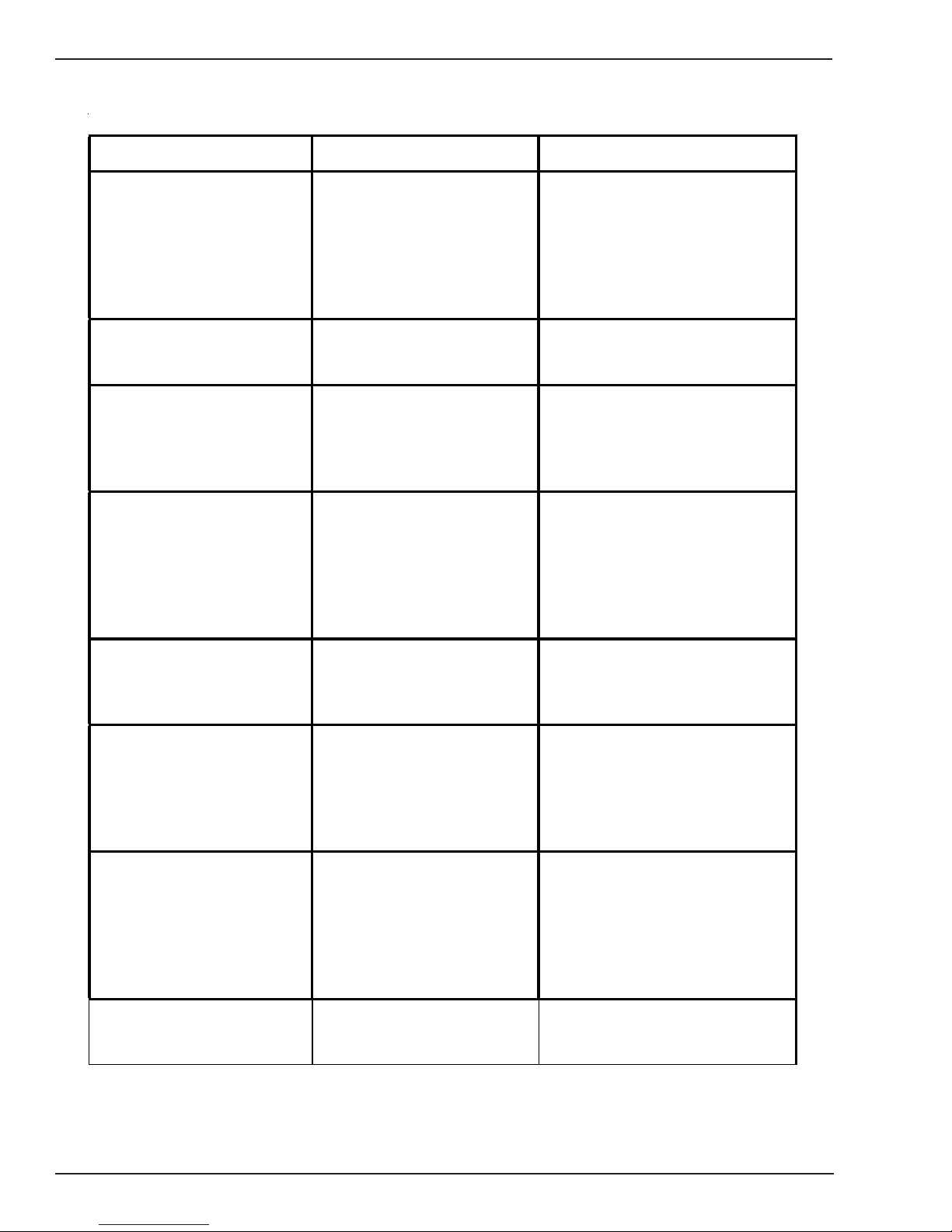
FABRICATOR 281 WELDING MACHINE
6.05 Wire Feeder Problems
FAULT CAUSE REMEDY
A Primary Input supply
voltage is ON. Indicator
light is not lit and welding
arc can not be established.
B Primary Input indicator
light is not lit but welding
arc can be established.
C Primary Input supply
voltage is ON but when
the torch trigger switch is
depressed nothing
happens.
D Primary Input supply
voltage is ON, no wire feed
but gas flows from the
MIG Torch when the torch
trigger switch is
depressed.
E Wire feeds when the torch
trigger switch is
depressed but arc can not
be established.
F Jerky wire feed 1
G No gas flow 1
8 Gas flow continues after
the torch trigger switch
has been released.
1
2
1 Burnt out Indicator light. 1 Have an Accredited Thermal
1 Torch trigger switch leads
1
2
1 Poor or no work lead
2
3
4
2
3
4
1 Gas valve has jammed
Broken connection in
primary circuit.
Two amp wire feeder
circuit breaker in the power
supply compartment has
tripped.
are disconnected. Power
switch on front of
wirefeeder is OFF
Electrode wire stuck in
conduit liner or contact tip
(burn-back jam).
Faulty control PCB
contact.
Worn or dirty contact tip
Worn feed roll.
Excessive back tension
from wire reel hub.
Worn, kinked or dirty
conduit liner
Gas hose is cut.
Gas passage contains
impurities.
Gas regulator turned off.
Empty cylinder.
open due to impurities in
the gas or the gas line.
1
Have an Accredited Thermal
Arc Service Agent check
primary circuit.
2
Reset the wire feeder circuit
breaker in the power supply
compartment.
Arc Service Agent replace
Indicator light.
1 Reconnect Switch to ON
position
1
Check for clogged / kinked
MIG Torch conduit liner or
worn contract tip.
2
Replace faulty components.
Have an Accredited Thermal
Arc Service Agent investigate
the fault.
1 Clean work clamp area and
ensure good electrical contact.
1
Replace
2
Replace
3
Reduce brake tension on spool
hub
4
Clean or replace conduit liner
1
Replace or repair.
2
Disconnect gas hose from the
rear of Power Source or wirefeeder then raise gas pressure
and blow out impurities.
3
Turn on.
4
Replace cylinder.
1 Have an Accredited Thermal
Arc Service Agent repair or
replace gas valve.
6-6
Table 6-3: Wire Feeder Problems
June 9, 2006

FABRICATOR 281
SECTION 7:
ADVANCED TROUBLESHOOTING
If the problem cannot be solved by the basic (external) trouble shooting guide, the Power Source covers and/or the
Wire Feeder covers will have to be removed. The advanced level of troubleshooting allows the technician with a few
common tools to remove the covers and analyze failures.
CAUTION:
Never open the Power Source covers unless the Mains supply voltage to the Power Source is disconnected
from the Mains power point and the ON/OFF Power Switch Indicator is off
WARNING
Disconnect the Fabricator from the Input power supply voltage before disassembling.
WARNING
Do not attempt to diagnose or repair unless you have had training in electronic measurement and
troubleshooting techniques.
7.01 Preliminary Checks
Vacuum dust and dirt out of the entire machine.
CAUTION
Do not blow air into the power supply during cleaning. Blowing air into the unit can cause metal particles to
interfere with sensitive electrical components and cause damage to the unit.
1. Check general machine completeness.
2. Check tightness of mounting and STRUCTURAL HARDWARE and all terminations and ELECTRICAL FITTINGS.
3. NO DEFORMATION present to detract from machine’s appearance or performance.
4. SWITCH AND KNOBS on front panel are secure and align with their respective markings and correct fuse(s)
fitted.
5. AUXILIARY WIRING clear of Rectifier Heatsink, Inductor, Shunt or Main Transformer.
6. SUPPLY CABLE gland is correctly fastened.
7. Primary or secondary wiring does not impede AIR FLOW from the transformer windings, diode heatsink,
inductor or rest on sharp edges of any sheet metal.
8. CLEARANCE of more than 10mm between adjacent bare conductors and/or any sheet metal.
9. For COMPACT version set WIRE SPOOL TENSION on hub between 1.0Nm and 1.5Nm to slowly rotate empty
spool. DRIVE ROLLER TENSION to mid-position.
10. VISUAL INSPECTION - PASS
June 9, 2006
7-1

FABRICATOR 281
7.02 Initial Setup Conditions
Set the power supply controls and connect cables as
follows:
FABRICATOR 281 POWER SUPPLY
1. ON/OFF Switch to OFF Position
2. COARSE VOLTAGE SELECTOR SWITCH to position "L"
3. FINE VOLTAGE SELECTOR SWITCH to position "1"
4. Connect A2281 cable to (+) POSITIVE OUTPUT WELDING TERMINAL
5. Connect Work cable to (-) NEGATIVE OUTPUT WELDING TERMINAL
A2281 Feeder
1. ON/OFF Switch to OFF Position
2. WIREFEED SPEED CONTROL to "4"
3. WELD (SPOT/STITCH) TIMER CONTROL to minimum
4. WELD MODE SWITCH to position "2T"
5. DWELL (STITCH) TIMER CONTROL to minimum
6. BURNBACK CONROL to minimum
7. Disengage PRESSURE ADJUST DEVICE so wire will
not feed (See figure 3-12)
7.03 Primary Power Test
A. Close primary disconnect device and observe the
following:
1. Green Indictor Lamp inside ON/OFF Switch (SW1)
on the Power Supply illuminates
B. Set ON/OFF Switch to ON position and observe the
following:
1. Fan turns on
2. Digital Display turns on. It will display the last
recorded reading for approx 5 seconds, then it
will drop to zero reading.
The meter has two display modes: Voltage
or Amperage. If last displayed character on
the left is "A", depress the VOLTAGE / AMPERAGE SELECTION Switch once. The left char-
acter will change to "V".
3. Green Indicator Lamp inside ON/OFF Switch
(SW4) on A2281 front panel illuminates
This completes the Primary Power Test. If the above are
all correct then proceed to paragraph 'B'. If the above
does not function as noted then note the symptom and
proceed to Section 7.08 Primary Power Problems.
8. Connect gas hose to MIG Gun Gas inlet
7-2
June 9, 2006

FABRICATOR 281
7.04 Logic and Control Tests
A. Depress Gun Switch and observe the following:
1. Gas flows
2. Contactor energizes
3. Feed Roll Turns
4. Display reads approx "15.0 V"
B. Release Gun Switch
1. Gas flow stops
2. Contactor de-energizes
3. Feed Roll stops
4. Display reads "00.0V"
C. Set WELD MODE SELECTOR SWITCH to position "4T".
Depress Gun Switch and observe the following:
1. Gas flows
2. Contactor energizes
3. Feed Roll Turns
4. Display reads approx "15.0 V"
D. Release GUN switch
1. Gas continues to flow
2 Contactor remains energized
3. Feed roll continues to turn
4. Display reads approx "15.0 V"
E. Depress Gun Switch
1. Gas flow stops
2. Contactor de-energizes
3. Feed Roll stops
4. Display reads approx "0.0 V"
F. Set WELD MODE SELECTOR SWITCH to position "2T".
Set BURNBACK CONTROL potentiometer to maximum
position. Depress Gun Switch and obser ve the
following:
1. Gas flows
G. Release Gun Switch
1. Feed Roll stops immediately
2. Display reads "15.0 V"
3. After 1 ½ seconds
a. Gas flow stops
b. Contactor de-energizes
4. After 5 seconds, display reads "0.0 V"
H. Set BURNBACK CONTROL potentiometer to minimum.
Set MODE SELECTOR SWITCH to SPOT position
1. Depress Gun Switch
a. Gas Flows
b. Contactor energizes
c. Feed Roll turns
d. Display reads "15.0 V"
2. After .5 seconds
a. Gas flow stops
b. Contactor de-energizes
c. Feed Roll stops
3. After 5 more seconds, display reads "0.0 V"
I. Set WELD (SPOT/STITCH) TIMER CONTROL to
Maximum position (4)
1. Depress Gun Switch
a. Gas flows
b. Contactor energizes
c. Feed roll turns
d. Display reads "15.0 V"
2. After 10 seconds
a. Gas flow stops
b. Contactor de-energizes
c. Drive roll stops
3. After 5 more seconds, display reads "0.0 V"
2. Contactor energizes
3. Feed roll turns
4. Display reads approx "15.0 V"
June 9, 2006
7-3

FABRICATOR 281
J. Set MODE SELECTOR SWITCH to STITCH position.
Set WELD (SPOT/STITCH) TIMER CONTROL to
minimum.
1. Depress Gun Switch
a. Gas Flows
b. Contactor energizes
c. Feed Roll begins a cycle of turning for .5
seconds then stop turning for .5 seconds
d. Display reads "15.0 V"
2. Released Gun Switch
a. Gas flow stops
b. Contactor de-energizes
c. Feed Roll stops
d. After 5 seconds,
K. Set WELD (SPOT/STITCH) TIMER CONTROL to
Maximum position "4" . Set DWELL (STITCH) TIMER
CONTROL to Maximum Position "4"
1. Depress Gun Switch
a. Gas flows
b. Contactor energizes
c. Feed roll begins a cycle of turning for 12
seconds then stop turning for 12 seconds
d. Display reads "15.0 V"
2. Release Gun Switch
display reads "0.0 V"
This completes the Logic & Control Tests. If the above
are all correct then proceed to paragraph 'C'. If the above
does not function as noted then note the symptom and
proceed to Section 7.09 Logic & Control Problems.
7.05 Spool Gun Control (J1) Test
A. Connect inlet gas supply hose to spool gun gas inlet
Jumper J1 terminals D & G
1. Gas Flows from Spool Gun gas outlet port on the
front panel
2. Contactor W1 Closes
3. Feed Roll does not turn
B. Check voltages at the following points:
J11 PINS
From Pin H to JB-5 on MAIN PCB 1VDC
From Pin E to JB-5 4.5VDC
From Pin C to Pin B 14VDC*
(*Because there is no load from a motor this
voltage will slowly drop)
C. Disconnect jumper from J1. Reconnect gas hose to
Mig Gun Gas inlet.
a. Gas flow stops
b. Contactor de-energizes
c. Feed Roll Stops
3. After 5 seconds,
L. Set COARSE VOLTAGE SELECTOR SWITCH to
position "H". Set FINE VOLTAGE SELECTOR SWITCH
to position "8".
M. Connect voltmeter probes to JB-6 (-) and J6-8 (+).
Depress the gun trigger and vary the WIRE SPEED
CONTROL potentiometer from minimum to maximum.
The voltage should vary from approx 4VDC up to
approx 27 VDC.
N. Set WIRE SPEED CONTROL to "4"
O. Set COARSE VOLTAGE SELECTOR SWITCH to position
"L".
P. Set FINE VOLTAGE SELECTOR SWITCH to position "1".
7-4
display reads "0.0 V"
June 9, 2006

FABRICATOR 281
7.06 Output Voltage Test
A. Set COARSE VOLTAGE SELECTOR SWITCH to position "L"
B. Set FINE VOLTAGE SELECTOR SWITCH to position "1"
C. Connect voltmeter probes to + & - WELDING TERMINALS
D. Depress Gun Switch and observe voltage
E. Repeat voltage measurements in each of the 24 combinations of the OUTPUT VOLTAGE CONTROL SWITCHES.
The voltages should measure approx as outlined below.
EACH SUCCESSIVE READING MUST BE INCREASING IN VALUE
COARSE VOLTAGE SELECTOR
SWITCH SETTING
1 1 15.3
1 2 15.9
1 3 16.2
1 4 16.9
2 1 17.4
2 2 18.1
2 3 18.5
2 4 19.3
3 1 20.4
3 2 21.4
3 3 22.1
3 4 23.1
4 1 24.1
4 2 25.3
4 3 26.2
H 1 29.9
H 2 32.1
H 3 33.5
H 4 35.9
H 5 38.2
H 6 41.5
H 7 43.5
H 8 47.4
FINE VOLTAGE SELECTOR
SWITCH SETTING
VOLTAGE
F. Set COARSE VOLTAGE SELECTOR SWITCH to position "L"
G. Set FINE VOLTAGE SELECTOR SWITCH to position "1"
This completes the Output Voltage Tests. If the above are all correct then proceed to paragraph 'D'. If the above does
not function as noted then note the symptom and proceed to Section 7.13 Output Voltage Test.
June 9, 2006
7-5

FABRICATOR 281
7.07 Wire Feed & Weld Test
A. Close the PRESSURE ADJUST DEVICE. Connect the GUN
POLARITY LEAD to the POSITIVE WELDING TERMINAL
(+).
B. Position the gun in a position ready to weld. Close the
Gun Switch.
1. Gas flows
2. Contactor Energizes
3. Wire feeds out of gun
4. Welding arc establishes
C. Press the VOLTAGE / AMPERAGE SELECTOR SWITCH.
The display will change to display the actual welding
output amperage.
This completes the Wire Feed Test. If the above does not
function as noted then proceed to Section 7.12 Wire Feed
Problems.
7.08 Primary Power Problems
A. Green Indicator in ON/OFF Switch (SW1) on the
Power Supply is not illuminated. When ON/OFF
switch (SW1) on the Power Supply is in the ON
position, the fan does not run and the Digital
Display is off. Green Indicator in ON/OFF Switch
(SW4) on A2281 is not illuminated .
1. Incorrect or insufficient primary voltage
B. Green Indicator in ON/OFF Switch (SW1) on Power
Supply is illuminated. When ON/OFF switch
(SW1) is in the ON position, the fan does not run
and the Digital Display is off. Green Indicator in
ON/OFF Switch (SW4) on A2281 is not
illuminated.
1. Defective ON/OFF Switch SW1
a. Measure for 230VAC at Input Terminal Block
between terminals 4 & 5. If voltage is not
present, replace SW1.
2. Defective Fan Motor/Aux Transformer Assembly M1
a. Measure for 230VAC at Input Terminal Block
between terminals 4 & 5. If voltage is present,
replace M1.
C. Green Indicator in ON/OFF Switch is illuminated
and fan turns, but digital display is off, when ON/
OFF switch is in the ON position.
1) Defective PCB 4
a) Measure for 32VAC at PCB4 between X1-1
to X1-3. If voltage is correct, replace PCB 4.
D. Green Indicator in ON/OFF Switch (SW1) is
illuminated and fan , Digital Display is on. Green
Indicator in ON/OFF Switch (SW4) in A2281 is not
illuminated.
1. Defective or improperly installed A2281 Umbilical
Cable.
a. Measure voltage at Primary Power Receptacle.
If voltage is not correct check primary fuses/
breakers.
2. Defective or improperly wired input power cable
or plug.
a. Measure for 230VAC primary voltage at the
terminal block where the input power cable is
connected. If incorrect, check wiring in plug
and continuity of primary input cable.
3. Circuit breaker CB1 tripped
a. Reset breaker
4. Defective or improperly wired input power cable
or plug.
a. Measure for primary voltage at the Input Terminal
Block between terminals 1 & 2 for 208 VAC input
or between terminals 1 & 3 for 230VAC input
(see Input Terminal Block Figure 7.1).
a. Measure for 230VAC at the A2281 Terminal
Block between terminals 1 & 4. If voltage is
not present, check continuity of umbilical cable
wires and check connections.
7-6
June 9, 2006

FABRICATOR 281
7.09 Logic and Control Problems
A. Nothing happens when gun switch is depressed;
No gas flow, contactor does not energize, feed
rolls do not turn. TEMPERATURE LED is on.
1. Unit overheated.
a. Allow unit to cool
2. Insufficient airflow around / through unit.
a. See installation section 3.02 for clearance
requirements
3. Open Thermal Protection Switch TS1 or TS2
a. Check continuity at J1 connector on Power
Supply between pins 3 & 4. If open check the
switches TS1 & TS2 individually and replace
the defective switch.
4. Defective or improperly installed A2281 Umbilical
Cable.
a. Check continuity at the on the MAIN PCB JA
connector between pins 5 & 7. If open, check
wiring and connections of Umbilical Cable.
B. Nothing happens when gun switch is depressed;
No gas flow, contactor does not energize, feed
rolls do not turn. TEMPERATURE led is off.
1. Defective gun switch
a. Check continuity of gun switch
2. Faulty MAIN PCB (PCB 1)
a. Measure at PCB 1 between JB-5 to JA-1 for
40VDC. If voltage is not present, replace PCB
1
3. Faulty MIG GUN PCB (PCB 3)
a. Measure at PCB1 between JB-5 to JA-2 for
21VDC when Gun Switch is depressed. If voltage is 0 VDC, replace PCB3.
4. Faulty MIG TIMER PCB (PCB 2)
a. See Test Procedure 7.15
5. Defective or faulty connection on Umbilical Cable.
a. Measure between JB-5 to JB-11 for approx
32VAC. If voltage is not correct, then check con-
nections to J1 on Power Supply to A2281 Ter-
minal Block.
a. Measure between JB-5 to JB-11 for approx
32VAC when Gun Switch is closed. If voltage
is present, replace PCB 1
C. When gun switch is closed, gas flows, contactor
does not energize, feed roll does not turn.
1. Defective Contactor W1
a. Measure for 30VAC on the contactor coil
between White wire (#31C) and white wire
(#32A). If voltage is present replace W1.
D. When Gun Switch is closed, no gas flows but
contactor closes and feed rolls turn.
1. Gas supply not connected or turned on
a. Verify gas supply to unit is correct and
connected to the gas inlet labeled:
2. Defective Gas Solenoid SOL1
a. With gun switch closed, measure for 30VAC
on the gas solenoid between Orange wires
(#31A & 31B) and Blue wire (#33). If voltage
is present replace gas solenoid.
3. Defective MIG GUN / SPOOL GUN SELECTOR
SWITCH SW2
a. With gun switch closed, measure for 30VAC
on the gas solenoid between Orange wires
(#31A or 31B) and Blue wire (#33). If voltage
is not present, check SW2.
E. When Gun Switch is closed, gas flows, contactor
closes, display shows 15 volts, but feed rolls do
not turn
1. CB2 5 amp Circuit Breaker tripped
a. Reset CB2
2. Defective WIRE FEED MOTOR M2
a. With Gun Switch closed, measure for approx
2-16 VDC variation at the control PCB between
JB-6 to JB-8 as the WIRE SPEED CONTROL
potentiometer is varied from minimum to maximum. If voltage is correct, replace motor.
3. Defective or faulty connection on Umbilical Cable.
6. Faulty MAIN PCB (PCB 1)
June 9, 2006
7-7

FABRICATOR 281
a. Measure between JB-7 to JB-9 for approx
15VDC. If voltage is not correct, then check
connections to J1 on Power Supply to A2281
Terminal Block.
4. Faulty MAIN PCB
a. With gun switch closed, measure voltage be-
tween JB-6(-) to JB-8 (+) for approx 10 VDC.
If voltage is 0 VDC, replace Control PCB.
5. Defective PCB 3
a. With Gun switch closed and WIRE FEED SPEED
set to "4" , measure voltage between JB-8 on the
MAIN PCB to X1-3 on PCB 3 for approximately
12VDC . If voltage is not present, replace PCB 3.
F. When Gun Switch is closed, gas flows, contactor
closes, display shows 0 volts, and feed roll does
not turn.
1. Defective Contactor W1
a. With Gun Switch closed, measure for 230VAC
at the contactor between terminals T1 to T3. If
voltage is low or not present, replace W1.
2. Defective FINE or COARSE VOLTAGE CONTROL
SWITCH
a. See VOLTAGE CONTROL SWITCH test
procedure, page 7-11.
3. Defective Rectifier assembly
a. Measure voltage between X1-3 to X1-1 for
32VAC. If voltage is correct, replace PCB4.
7.10 Spool Gun Control (J1) Problem
A. Gas does not flow when jumper is connected
between J11 Pins D & G
1. Gas supply not connected or turned on
a. Verify gas supply to unit is correct and con-
nected to the gas inlet labeled:
2. Defective gas solenoid SOL2
a. Measure for 32VAC at SOL2 between Orange
wires (# 31A & 31B) and Red wire (#60). If
voltage is correct replace SOL2.
3. Defective PCB3
a. Measure voltage between X3-5 to X3-4 on
PCB3 for 0VAC. If voltage not correct, replace
PCB3.
B. Voltages to J1 are not correct when jumper is
installed between pins D & G
a) Check per the diode test procedure page 7-13.
4. Defective Main transformer
a) Check main transformer per test procedure
page 7-14.
G. When Gun Switch is closed, gas flows, contactor
closes, feed roll turns, but display shows 0 volts.
1. Open wire between shunt and PCB4.
a. Measure voltage between X1-5 to X1-6 for
15VDC. If voltage is not correct, check
continuity of wire #22 Violet & # 21 Orange.
2. PCB 4 is defective.
1. Defective PCB 3
a. Measure voltage between X3-3 to X3-4 for
0VDC when jumper is installed between J1- D
& G. If voltage is correct, replace PCB 3.
7.11 Output Voltage Problem
A. Output is low in one or more OUTPUT VOLTAGE
CONTROL SWITCH positions
1. Defective OUTPUT VOLTAGE SELECTION SWITCH
a. Check continuity of switch. See test procedure
page 7-11.
2. Defective MAIN TRANSFORMER
a. Check Main transformer per test procedure on
page 7-14.
7-8
June 9, 2006

7.12 Wire Feed and Weld Problems
A. Poor or inconsistent arc transfer or no arc transfer
1. Poor work cable connection or open work cable
a. Clean contact point, check continuity of cable and cable to clamp connection. Replace if work cable if
required.
B. Wire feed and welding problems
(Refer to sections 6.03 & 6.03 )
7.13 Terminal Block Voltage Test
FABRICATOR 281
Main
Transformer
Fan Primary
Note: Voltage Tolerance = +/-5V
Line 1
208 V
BLK
208V
WHT
230 V
Fan
Fan
Figure 7-1: Input Terminal Block Diagram
230V
230V
Art # A-07541
June 9, 2006
7-9

FABRICATOR 281
7.14 SW3 Coarse and SW4 Fine Rotary Switch Test
10C RED
10 RED
9 BLK
3711
9A BLK
TOP OF SWITCH
WIRE No'S.
TERMINAL No'S.
159
8 BRN
10A RED
4A BLK
2610
8A BRN
10B RED
4 BLK
TERMINAL No'S.
WIRE No'S.
WIRE No'S.
TERMINAL No'S.
BOTTOM OF SWITCH
4812
TERMINAL No'S.
WIRE No'S.
Figure7-2: 3-Position Rotary Switch, Coarse
17 BLK
3 7 11 15
11 GRY
17A BLK
11A GRY
19 23
WIRE No'S.
TERMINAL No'S.
7-10
15913
12 BRN
13 PUR
7B BLK
2 6 10 14
4 8 12 16
16 WHT
10B RED
17
13A PUR
7C BLK
18 22
20 24
21
16A WHT
12A BRN
10C RED
Figure 7-3: 8-Position Rotary Switch,
TOP OF SWITCH
TERMINAL No'S.
WIRE No'S.
WIRE No'S.
TERMINAL No'S.
BOTTOM OF SWITCH
TERMINAL No'S.
WIRE No'S.
Fine
June 9, 2006

VOLTAGE CONTROL SWITCH TEST
One at a time remove SW-3 and SW-4 from front panel, disconnect wires, reconnect to panel and check
continuity of switch per figure 7-5.
Set Screw
FABRICATOR 281
Knob
Retainer
Locking Collar
Rotary Switch
(SW4 Fine)
SWITCH 2 COARSE
5
3
POSITION
1
26
1
2
3X
4
XX
X
8
X
Figure 7-4: Rotary Switch SW3 and SW4 Removal
9711
10 12
X
SWITCH 3 FINE
SWI TCH
POSITION
1
26
1
X
2
3X
X
4X
5
X
6
7X
X
8X
5
3
4
X
X
X
X
8
9711
10 12
X
X
X
X
13
14 18
XX
X
X
X
17
15
16
X
X
X
X
X
X
2119 23
20
22 24
X
X
X
X
X
June 9, 2006
Figure 7-5: SW3 & SW4 Continuity
7-11

FABRICATOR 281
7.15 MIG Timer PCB (PCB2) Test
Using the MAIN PCB terminal JB-5 as common measure the voltage at JD-1. This should measure 20VDC when the
Gun Switch is closed. Then measure the voltage at JD-2.
WELD MODE SELECTOR WITCH
POSITION
2T 10VDC when Gun Switch closed. Drops
SPOT 10VDC for duration of SPOT TIME then
STITCH 10 VDC for durations of STICH TIME.
4T 14VDC at 1st Gun Switch closure
VOLTAGE AT JD-2
0VDC when Gun Switch is released.
3.3VDC.
Drops to 0VDC when Gun Switch is
released.
3.3VDC for durations of DWELL TIME.
Drops to 0VDC when Gun Switch is
released.
Drops to 0VDC at second Gun Switch
closure.
If the voltages are not found to be correct, replace PCB2.
To confirm the rest of the circuitry is working, disconnect JC connector from Main PCB and place a jumper between
JD-1 to JD-2. When the Gun Switch is closed: (This test disables the Timer functions and will only function as if in the
2T WELD MODE)
Gas Flows
Contactor energizes
Feed Roll turns
Display reads output voltage
7-12
June 9, 2006

FABRICATOR 281
7.16 Rectifier Assembly Test
1. Disconnect one of the Main Transformer connections from the rectifier assembly.
2. Disconnect and isolate wires from the Negative output of the Rectifier Assembly See Figure 7-3.
3. Disconnect JB connector from MAIN PCB 1.
4. Using a meter check the diode readings between the following points:
Forward biased diode junction:
Positive meter probe on rectifier plates 2 and 3 to plates 1 & 4
Negative meter probe on rectifier plates 1 & 4 to plates 2 & 3
Remove and isolate from rectifier assembly
1
2
3
4
Art # A-07575
Figure 7-3: Rectifier Assembly Test
Double forward biased junction:
Positive meter probe on rectifier plates 1 & 4 to positive rectifier output terminal (Picture needed)
June 9, 2006
7-13

FABRICATOR 281
7.17 Main Transformer Test
Disconnect the secondary of the Main Transformer T2 from the rectifier bridge and measure output voltage between
the two transformer output connections as follows:
COARSE VOLTAGE SELECTION FINE VOLTAGE SELECTOR VOLTAGE AC (approx.)
SWITCH SETTING SWITCH SETTING
L 1 11.8
L 2 12.2
L 3 12.5
L 4 12.9
L 5 13.2
L 6 13.8
L 7 14.0
L 8 14.6
M 1 15.3
M 2 16.0
M 3 16.5
M 4 17.3
M 5 17.9
M 6 18.9
M 7 19.5
M 8 20.6
H 1 22.1
H 2 23.6
H 3 24.7
H 4 26.4
H 5 28.0
H 6 30.2
H 7 31.8
H 8 34.8
7-14
June 9, 2006

FABRICATOR 281
SECTION 8:
CIRCUIT OPERATION
8.01 Circuit Operation Of The Control PCB 7977964
Power Supply
24VAC is taken from the auxiliary wiring of the fan. This voltage is then connected to the PCB 7977964 where it is half
wave rectified and filtered. This voltage is then fed to a zener regulator to provide the +15VDC supply for the electronics
on the circuit board
Inputs to the Control PCB
CONNECTOR JA
Terminal JA-1
trigger input=40VDC trigger open, approx 20VDC
trigger closed
reference JA-5
Terminal JA-2
trigger input=0VDC trigger open, approx 20VDCV
trigger closed
reference JA-5
Terminal JA-3
spot timer pot=12VDCV trigger closed 0VDC
trigger open
reference JA-5
Terminal JA-4
spot timer pot= ramps up to 12V from 0V when
trigger closed
0VDC when trigger open
reference JA-5
Terminal JA-5
PCB common
CONNECTOR JE
Burnback potentiometer
100k potentiometer between pins
Terminal JE-1
burnback potentiometer 0VDC
reference PCB common
Terminal JE-2
burnback potentiometer approx 13VDC when
trigger on
ramps down to zero after trigger is released
reference JA-5
Terminal JA-6
over temperature LED anode = approx 2VDC when
overtemp led is ON, 0V when off
reference JA-5
Terminal JA-7
over temperature switch=0VDC temp switch
closed, approx 15VDCV switch open
reference JA-5
June 9, 2006
8-1

FABRICATOR 281
CONNECTOR JB
Terminal JB-1
wiper of wire speed control potentiometer,
varies between <2V to approximately 4.7VDC
(pot wiper)
reference JA-5 or JB-5
Terminal JB-2
wire speed control potentiometer minimum
(pot low) approximately 2VDC
reference JA-5
Terminal JB-3
wire speed control potentiometer maximum
approximately 4.7VDC
reference JA-5
Terminal JB-4
32VAC supply from auxiliary winding on fan
reference JA-5 or JB-5
Terminal JB-5
PCB common. Return for 32VAC supply from
auxiliary winding on M1
8.02 Circuit Operation Of The MIG Timer
PCB 7977965
This board is connected by way of a 6-way cable and
does not have any terminals available to measure.
8.03 Circuit Operation Of The Digital
Volt/Amp PCB 704883
Terminal X13/1
24VAC supply for board
measure 24VAC wrt X13/3
Terminal X13/2
no connection
Terminal X13/3
24VAC supply for the board
measure 24VAC
wrt X13/1
Terminal X13/4
PCB common, weld volts negative
shunt negative PCB 0V
Terminal JB-6
Motor positive terminal 0VDC - 24VDC with
speed pot
reference JB-8
Terminal JB-7
negative welding output voltage
reference JB-9
Terminal JB-8
Motor negative terminal 0VDC to -24VDC with
speed pot
rence JB-6
refe
Terminal JB-9
positive welding voltage
Terminal JB-10
return for 32VAC supply from auxiliary winding
on M1
reference JB-5
Terminal JB-11
relay contact to control SOL1 & W1
closes to complete circuit to JB-10
reference JB-4
Terminal X13/5
shunt positive
measure a few hundred mV
wrt X13/4 when welding output is loaded
Terminal X13/6
weld volts positive
measure welding output voltage
wrt X13/4
CONNECTOR JB
Torch circuit jumper installed
8-2
June 9, 2006

FABRICATOR 281
8.04 Circuit Operation Of The Spool Gun
PCB 7978034
CONNECTOR X1
Terminal X1/1
motor relay "normally open" - connects to spool
gun motor
measure 0 to 24VDC (depends on wire speed
setting)
wrt 7977964 JB/8 in spool gun setting
Terminal X1/2
motor relay "common" - connects to motor
output from 7977964 PCB
connects to 7977964 JB/6
Terminal X1/3
motor relay "normally closed" - connects to
main wire feed motor
measure 0 to 24VDC (depends on wire speed
setting)
wrt 7977964 JB/8 in normal setting
Terminal X1/4
solenoid relay "normally open" - connects to
spool gun solenoid
Terminal X1/5
solenoid relay "common" - connects to 24VAC
supply
Terminal X1/6
solenoid relay "normally closed" - connects to
main solenoid
CONNECTOR X2
Terminal X2/1
wirespeed relay "normally open" - connects to
spool gun wirespeed pot wiper
measure 0 to 5VDC (depends on wire speed
setting)
wrt 7977964 JA/5 in spool gun setting
Terminal X2/2
wirespeed relay "common" - connects to
wirespeed potentiomete
measure 0 to 5VDC (depends on wire speed
setting)
wrt 7977964 JA/5
r input of 7977964 PCB
Terminal X2/4
trigger relay - connects to trigger input of
7977964 PCB
Terminal X2/5
trigger relay - connects to trigger input of
7977964 PCB
Terminal X2/6
no connection
CONNECTOR X3
Terminal X3/1
normal trigger input
measure approx 2.5VDC
wrt D11 anode when trigger open & approx
6VDC when trigger closed
wrt D11 anode
Terminal X3/2
normal trigger input
measur
wrt D11 anode when trigger open & approx
6VDC when trigger closed
wrt D11 anode
Terminal X3/3
spool gun trigger input
measure approx 2.5VDC
wrt D11 anode when trigger open & approx
6VDC when trigger closed
wrt D11 anode
Terminal X3/4
spool gun trigger input
measure approx 14VDC
wrt D11 anode when trigger open & approx
6VDC when trigger closed
wrt D11 anode
Terminal X3/5
24VAC supply for board
measure approx 24VAC
wrt X3/6
Terminal X3/6
24VAC supply for board
measure approx 24VAC
wrt X3/5
e approx 14VDC
Terminal X2/3
wirespeed relay "normally closed" - connects to
main wirespeed pot wiper
measure 0 to 5VDC (depends on wire speed
setting)
wrt 7977964 JA/5 in normal setting
June 9, 2006
8-3

FABRICATOR 281
8-4
June 9, 2006

SECTION 9:
PARTS LIST
9.01 Equipment Identification
All identification numbers as described in the Introduction
chapter must be furnished when ordering parts or making
inquiries. This information is usually found on the
nameplate attached to the equipment. Be sure to include
any dash numbers following the Part or Assembly
numbers.
9.02 How To Use This Parts List
The Parts List is a combination of an illustration and a
corresponding list of parts which contains a breakdown
of the equipment into assemblies, subassemblies, and
detail parts. All parts of the equipment are listed except
for commercially available hardware, bulk items such as
wire, cable, sleeving, tubing, etc., and permanently
attached items which are soldered, riveted, or welded to
other parts. The part descriptions may be indented to show
part relationships.
FABRICATOR 281 WELDING MACHINE
To determine the part number, description, quantity, or
application of an item, simply locate the item in question
from the illustration and refer to that item number in the
corresponding Parts List.
PART NUMBERS:
Fabricator 281
Package System Part Number W1001600
Power Source Part Number 707300
June 9, 2006
9-1

FABRICATOR 281 WELDING MACHINE
9.03 Power Supply External Replacement Parts (1)
ITEMITEM
ITEM
ITEMITEM
1 704883PKD PCB,Digital Meter,Fab251/281 PCB4 1
2 7977978 Knob,Output Terminal,Fabs 2
3 831270PKD Label,Weld Guide,Fab281 1
4 7977683PKD Latch, Slide,Door Latch 2
5 707273PKD Panel,Door-Side LH,Fab281 1
6 See Note 1 Nut, Hex, Nyloc, M8-1.25 2
7 705936PKD Handle Mount, Fabricator 2
8 705956PKD Handle Bar, Fab210/251/281 1
9 See Note 1 Screw,Hex HD,M5x13mm,Self Tap 42
10 707230WBLK Bracket,Cable Hanger,251/281 1
11 7978035PKD Wheel, 5/8" IDx10" OD 2
12 870921WBLKPKD Bracket,Front Wheels 1
13 7977566 Castor, Swivel, 5" Wheel 2
14 707278PKD Panel,Front,Fab281 1
15 705937PKD Molding,Front,Fab210/251/281 1
16 707281WBLKPKD Panel,Internal,Fab281 1
PP
ARAR
T NUMBERT NUMBER
P
AR
T NUMBER
PP
ARAR
T NUMBERT NUMBER
DESCRIPTIONDESCRIPTION
DESCRIPTION
DESCRIPTIONDESCRIPTION
REFREF
REF
REFREF
. DES. DES
. DES
. DES. DES
..
.
..
QTYQTY
QTY
QTYQTY
17 705620PKD Chain,700mm Long,Fabricators 1
18 871092PKD Mat, Fab281 1
19 704999WBLKPKD Cover,Digital Meter,Fab251/281 1
20 203627-001 Circuit Breaker, 5A CB2 1
21 7978041PKD Circuit Breaker, 2A (power supply) CB1 1
22 7978041PKD Circuit Breaker, 2A (wire feeder/remote) CB1 1
Note 1
These parts are available at most hardware stores.
9-2
June 9, 2006

FABRICATOR 281 WELDING MACHINE
6
11
17
10
18
7
5
8
4
16
1
9
14
19
2
21
20
22
3
12
15
13
Art # A-07534
June 9, 2006
9-3
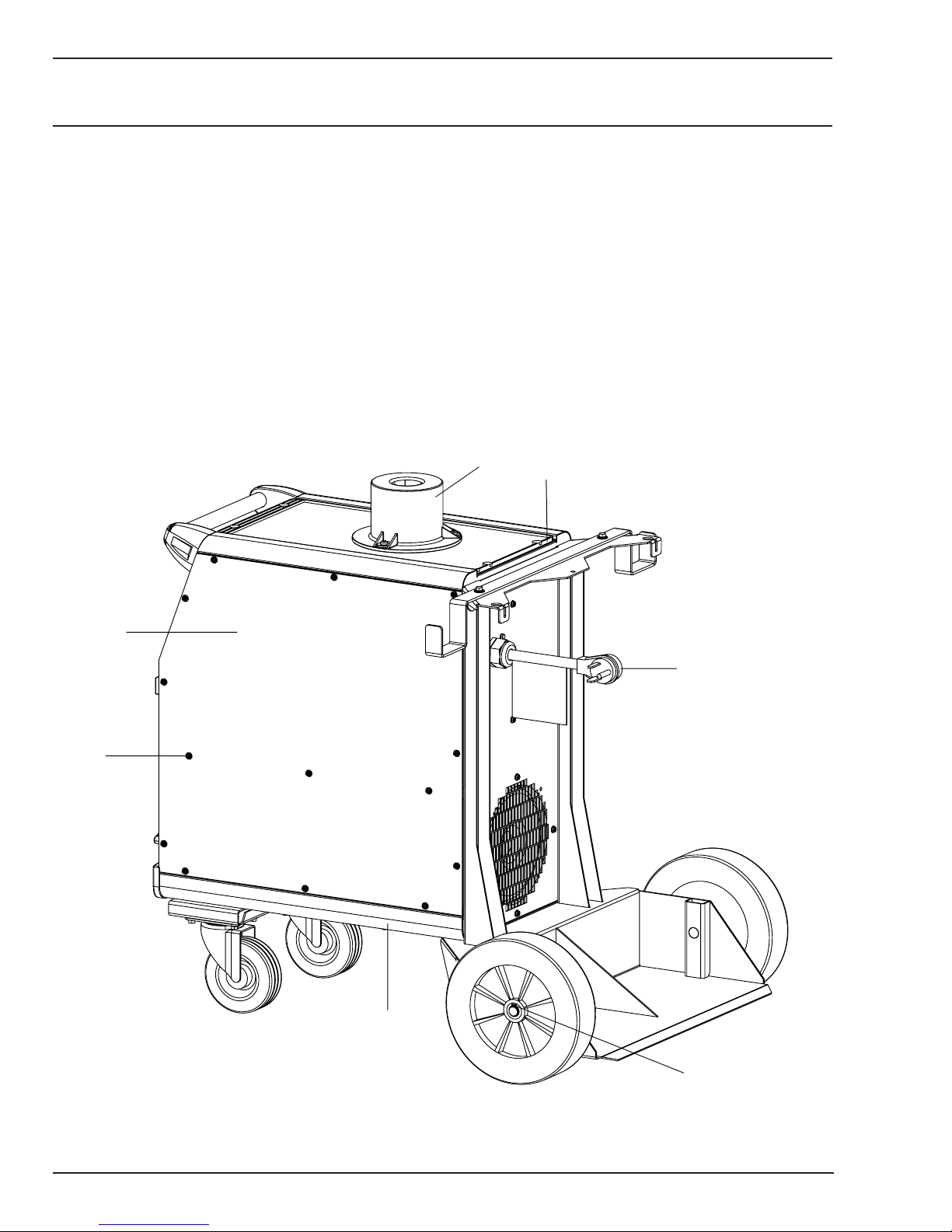
FABRICATOR 281 WELDING MACHINE
9.04 Power Supply External Replacement Parts (2)
ITEMITEM
ITEM
ITEMITEM
PP
ARAR
T NUMBERT NUMBER
P
AR
T NUMBER
PP
ARAR
T NUMBERT NUMBER
DESCRIPTIONDESCRIPTION
DESCRIPTION
DESCRIPTIONDESCRIPTION
QTYQTY
QTY
QTYQTY
1 707282CLAPKD Panel,Top,Fab281 1
2 401840-003 Cable, Power Cable, Fab251/281 1
3 707256WBLKPKD Panel,Base,Fab210/251/281 1
4 See Note 1 Screw,Hex HD,M5x13mm,Self Tap 42
5 707276PKD Panel,Side RH,Fab281 1
6 871046PKD Clip, Retaining, 5/8" ID 2
7 7977953PKD Swivel, Top, Wirefeeder 1
Note 1
These parts are available at most hardware stores.
7
1
5
2
4
Art # A-07535
3
6
9-4
June 9, 2006

FABRICATOR 281 WELDING MACHINE
9.05 Power Supply Electrical Replacement Parts
ITEMITEM
ITEM
ITEMITEM
PP
ARAR
T NUMBERT NUMBER
P
AR
T NUMBER
PP
ARAR
T NUMBERT NUMBER
DESCRIPTIONDESCRIPTION
DESCRIPTION
DESCRIPTIONDESCRIPTION
REF DESIGNAREF DESIGNA
REF DESIGNA
REF DESIGNAREF DESIGNA
TIONTION
TION
TIONTION
QTYQTY
QTY
QTYQTY
1 7977884PKD Switch,DPST,Grn,16A,250V SW1 1
2 7977950 Switch,32A,8 Pos,Fab251/281 SW2 1
3 7977951 Switch,32A,3 Pos,Fab251/281 SW3 1
4 707304PKD Harness,Control,Fab251 1
5 707308PKD Transformer,Fab251/281 T2 1
6 7977832PKD Switch,Thermostat, 207°C TS1 1
7 7978038PKD Fan Assy, 208-230VAC,8",24Vac M1 1
8 7977974 Terminal, Output, Fabricators 2
9 704978PKD Suppressor Assy,Fab210/251/281 C5 1
10 871088PKD Harness, Control, Fab281 1
11 10-6131 Capacitor 22000uF, 63V C1-C4 4
12 706502 Busbar,Output,Fab210/251/281 2
13 7978001PKD Contactor,32A,3 Pole,24VAC W1 1
14 7977962 Rectifier, 300A, Fab251/281 BR1 1
15 See Note 1 Switch,Thermostat,100°C TS2 1
16 706968 Reactor,Fab251/281 L1 1
Note 1
These parts are available at most hardware stores.
1
15
14
12
2
8
3
11
16
9
18
13
4 & 10
5
7
6
June 9, 2006
Art #A-07536
9-5
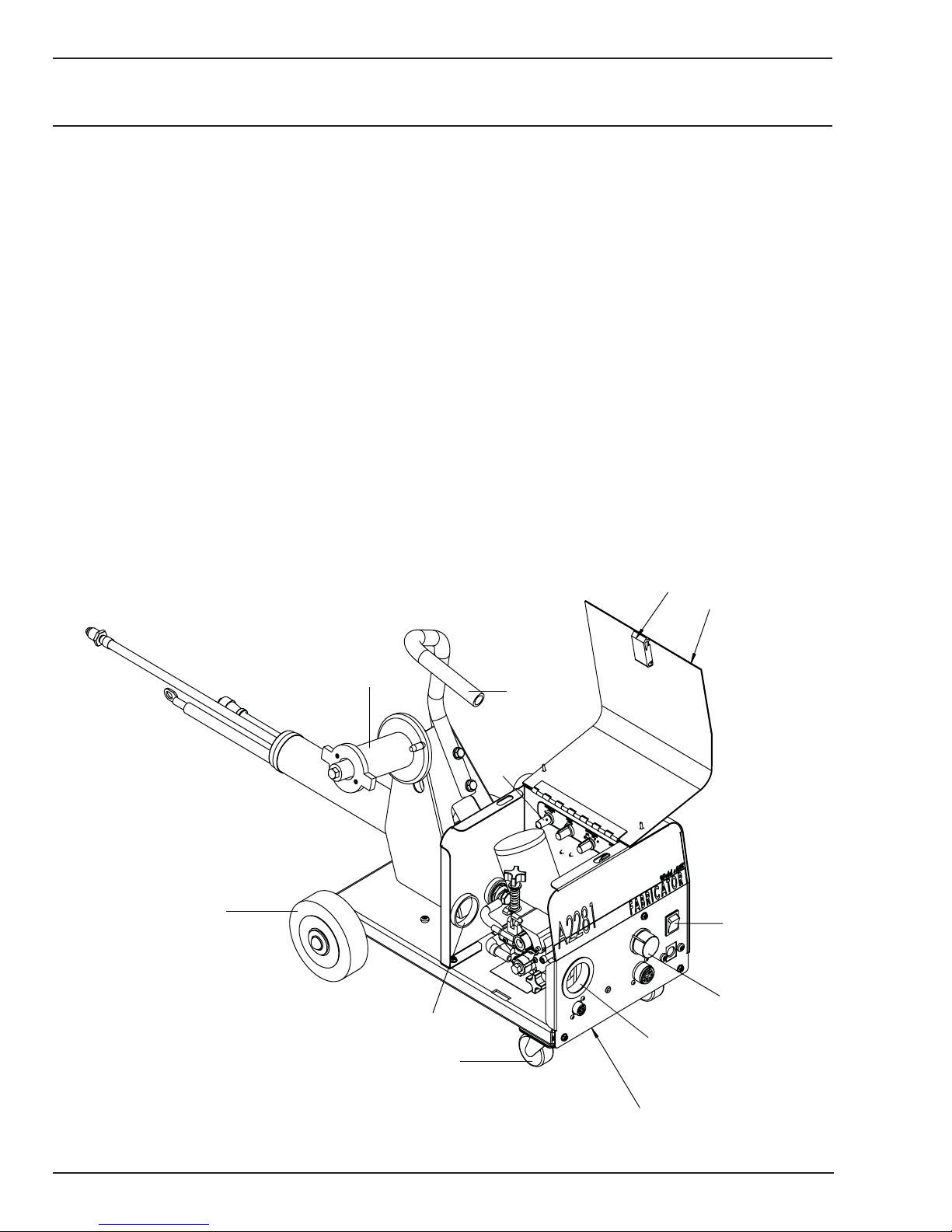
FABRICATOR 281 WELDING MACHINE
9.06 Remote Parts (1)
ITEMITEM
ITEM
ITEMITEM
PP
ARAR
T NUMBERT NUMBER
P
AR
T NUMBER
PP
ARAR
T NUMBERT NUMBER
DESCRIPTIONDESCRIPTION
DESCRIPTION
DESCRIPTIONDESCRIPTION
REF DESIGNAREF DESIGNA
REF DESIGNA
REF DESIGNAREF DESIGNA
TIONTION
TION
TIONTION
QTYQTY
QTY
QTYQTY
1 7977683PKD Latch, Slide,Door Latch 1
2 707293PKD Panel,Cover & Door,A2281 1
3 707278PKD Panel,Front,Fab281 1
4 7977884PKD Switch,DPST,Grn,16A,250V SW4 1
5 870696PKD Knob,Control,1/4" IDx1.6" 1
6 405376 Hub, Wire Spool 1
7 7977903PKD Wheel, 1/2" IDx5" OD 1
8 7977928PKD Castor, Swivel, 2" Wheel 2
9 7978029PKD Bushing, Snap, 1.69" ID 1
10 871011PKD Bushing Torch 2
11 870734 Knob,Control,1/4" IDx.57" 4
12 871070WBLKPKD Handle, Wrfdr A2281 1
13 See Note Potentiometer, 1K R1 1
14 See Note Potentiometer, 100K R2 1
1
2
6
12
11, 14
7
4
5, 13
9
10
8
9-6
3
June 9, 2006

9.07 Remote Parts (2)
FABRICATOR 281 WELDING MACHINE
ITEMITEM
ITEM
ITEMITEM
PP
ARAR
T NUMBERT NUMBER
P
AR
T NUMBER
PP
ARAR
T NUMBERT NUMBER
DESCRIPTIONDESCRIPTION
DESCRIPTION
DESCRIPTIONDESCRIPTION
QTYQTY
QTY
QTYQTY
1 7977978 Knob,Output Terminal,Fabs 1
2 NB2157 Cup, Retaining, 1/2" ID 2
3 871067PKD Axle,1/2" Diax15.47",A2281 1
4 871068WBLKPKD Plate Mounting Castor Wrfdr 1
5 7977966PKD Swivel, Base, Wirefeeder 1
6 707288PKD Panel,Rear,A2281 1
7 7977948PKD Connector Plug, 7 Pin 1
Art # A-07539
6
1
7
2
3
5
4
June 9, 2006
9-7

FABRICATOR 281 WELDING MACHINE
9.08 Remote Parts (3)
ITEMITEM
ITEM
ITEMITEM
PP
ARAR
T NUMBERT NUMBER
P
AR
T NUMBER
PP
ARAR
T NUMBERT NUMBER
DESCRIPTIONDESCRIPTION
DESCRIPTION
DESCRIPTIONDESCRIPTION
QTYQTY
QTY
QTYQTY
1 204036 Label,Precautions,Arc Equip 1
2 831247PKD Label, Mode Select, Fab281 1
3 871081PKD Shroud Wrfdr A2281 1
4 377941 Guide,Input,.030-.045,2R Plate 1
5 405377 Nut, Wire Spool Hub 1
6 707289WBLKPKD Panel,Internal,A2281 1
1
2
6
3
5
4
Art # A-07561
9-8
June 9, 2006

9.09 Remote Electrical Components (1)
FABRICATOR 281 WELDING MACHINE
ITEMITEM
ITEM
ITEMITEM
PP
ARAR
T NUMBERT NUMBER
P
AR
T NUMBER
PP
ARAR
T NUMBERT NUMBER
DESCRIPTIONDESCRIPTION
DESCRIPTION
DESCRIPTIONDESCRIPTION
QTYQTY
QTY
QTYQTY
1 7977965PKD PCB,Timer,Fab210/251/A2281 PCB2 1
2 871003PKD Solenoid Assy,24VAC, A2281 Y1,Y2 2
3 7978034PKD PCB,Spool Gun,Fab251/281 PCB3 1
4 7977964 PCB, Control, Fabricators PCB1 1
5 7976754PKD Terminal Block,12 Way,25A 1
2
3
1
Art # A-07538
4
2
5
Refer to Appendix 7
for Terminal Block
Wiring Information
June 9, 2006
9-9

FABRICATOR 281 WELDING MACHINE
9.10 Remote Wire Feeder Parts
ITEMITEM
ITEM
ITEMITEM
ALL 871079PKD Feed Drive Assy,2 Roll,Tweco#4 1
1 870891PKD Motor,Wire Drive,3.2A 20VDC M2 1
2 871064WBLKPKD Bracket, Feed Plate, A2281 1
3 871077PKD Plate,Adaptor,Motor,A2281 1
4 See Note 1 Screw,PHCR,M6-1x16mm, STZP 3
5 870695-001PKD Insulator, Motor, 2R Plate 1
6 870932PKD Feed Plate, 2 Roll,Tweco#4 1
7 375298 Gas Nipple, #10-32 UN,2R Plate 1
8 400562-048 Spring,Clamp,2R Plate 1
9 171374 Insulator,Screw mtg,2R Plate 3
10 See Note 1 Screw,PHCR,M6-1x30mm, STZP 3
11 171362 Clamp, MIG gun,2R Plate 1
12 171380 Knob, Clamp, 2R Plate 1
13 870560PKD Gear, Drive Roll, 2R Plate 1
14 870733PKD Retainer, Drive Gear,2R Plate 1
15 871001PKD Gear, Idler Roll, 2R Plate 1
PP
ARAR
T NUMBERT NUMBER
P
AR
T NUMBER
PP
ARAR
T NUMBERT NUMBER
DESCRIPTIONDESCRIPTION
DESCRIPTION
DESCRIPTIONDESCRIPTION
REF DESIGNAREF DESIGNA
REF DESIGNA
REF DESIGNAREF DESIGNA
TIONTION
TION
TIONTION
QTYQTY
QTY
QTYQTY
16 406189-004 Bearing,Idle Gear,2R & 4R 1
17 377941 Guide,Input,.030-.045,2R Plate 1
19 375655 Guide,Output, 2R Plate 1
20 870509 Pin,#6x50mm,2R & 4R Plate 1
21 870679PKD Pressure Arm, 2R M/C, WF 1
22 7962029PKD Pin, Roll, 3/32" ODx1/2" 2
23 870425 Rod,Tension Arm,2R & 4R Plate 1
24 400562-033 Spring,Pressure Adj,2R Plate 1
25 See Note 1 Washer,1/4",Flat 2
26 870082 Knob,Control,1/4" IDx3/4" 1
Note 1
This part is available at most hardware stores.
9-10
June 9, 2006

FABRICATOR 281 WELDING MACHINE
26
25
24
14
16
15
13
17
12
11
19
10
23
1
22
21
3
20
2
6
5
8
7
9
4
Art # A-07562
June 9, 2006
9-11

FABRICATOR 281 WELDING MACHINE
9.11 MIG Torch
ITEMITEM
ITEM
ITEMITEM
PP
ARAR
T NUMBERT NUMBER
P
AR
T NUMBER
PP
ARAR
T NUMBERT NUMBER
DESCRIPTIONDESCRIPTION
DESCRIPTION
DESCRIPTIONDESCRIPTION
QTYQTY
QTY
QTYQTY
1 43340 Weldskill MIG Gun, 280A 15FT 1
Note
Refer to Appendix 1 for individual components.
1
Art # A-07560
9-12
June 9, 2006

FABRICATOR 281
APPENDIX 1: OPTIONAL ACCESSORIES AND CONSUMABLES
For T weco/V ictor Inquiries and Orders:
Call 1-800-318-6819 Consumable Parts Management Group
GUNS
Tweco® WeldSkill 15ft 43340 Gun assembly with 15ft cable (supplied with package),
300 Amp @ 30%
Tweco® No. 4 12ft 412-3545 Gun assembly with 12ft cable, 400 Amp @ 60%
Tweco® No. 4 15ft 415-3545 Gun assembly with 15ft cable, 400 Amp @ 60%
Tweco® Spraymaster 12ft MS212-3545 Gun assembly with 12ft cable, 250 Amp @ 80%
Tweco® Spraymaster 15ft MS215-3545 Gun assembly with 15ft cable, 250 Amp @ 80%
Spool Gun 25ft W4011000 Gun assembly with 25ft cable, 200 Amp @ 60%
Spool Gun 25ft 90906 Gun assembly with 25ft cable, 300 Amp @ 60%
ACCESSORIES
Victor Regulator/Flow Meter
Mixed Gases
Victor Regulator/Flow Meter
CO2
TIPS
14-23 .023” (0.6mm)
14-30 .030” (0.8mm)
14-40 .035” (0.9mm)
14-35 .040” (1.0mm)
14-45 .045” (1.2mm)
14-116 1/16” (1.6mm)
NOZZLES
24A-38 3/8” (9.5mm)
24A-50 1/2” (12.7mm)
24A-62 5/8” (16mm)
24A-75 3/4” (19mm)
CONDUITS
42-23-15 .023”, 15ft (7.6m)
42-3035-15 .030”-.035”, 15ft (4.5m)
44-3545-15 .035”-.045”, 15ft (4.5m)
44N-3545-15 .035”-3/64”, 15ft (4.5m)
44-116-15 1/16” 15ft (4.5m)
0781-2723 Medalist™ 1400 Series, HRF Flow Meter Regulator,
Argon-Argon/CO2 mix gases
0781-2725 Medalist™ 1400 Series, HRF Flow Meter Regulator, CO2
gas
June 9, 2006
A-1
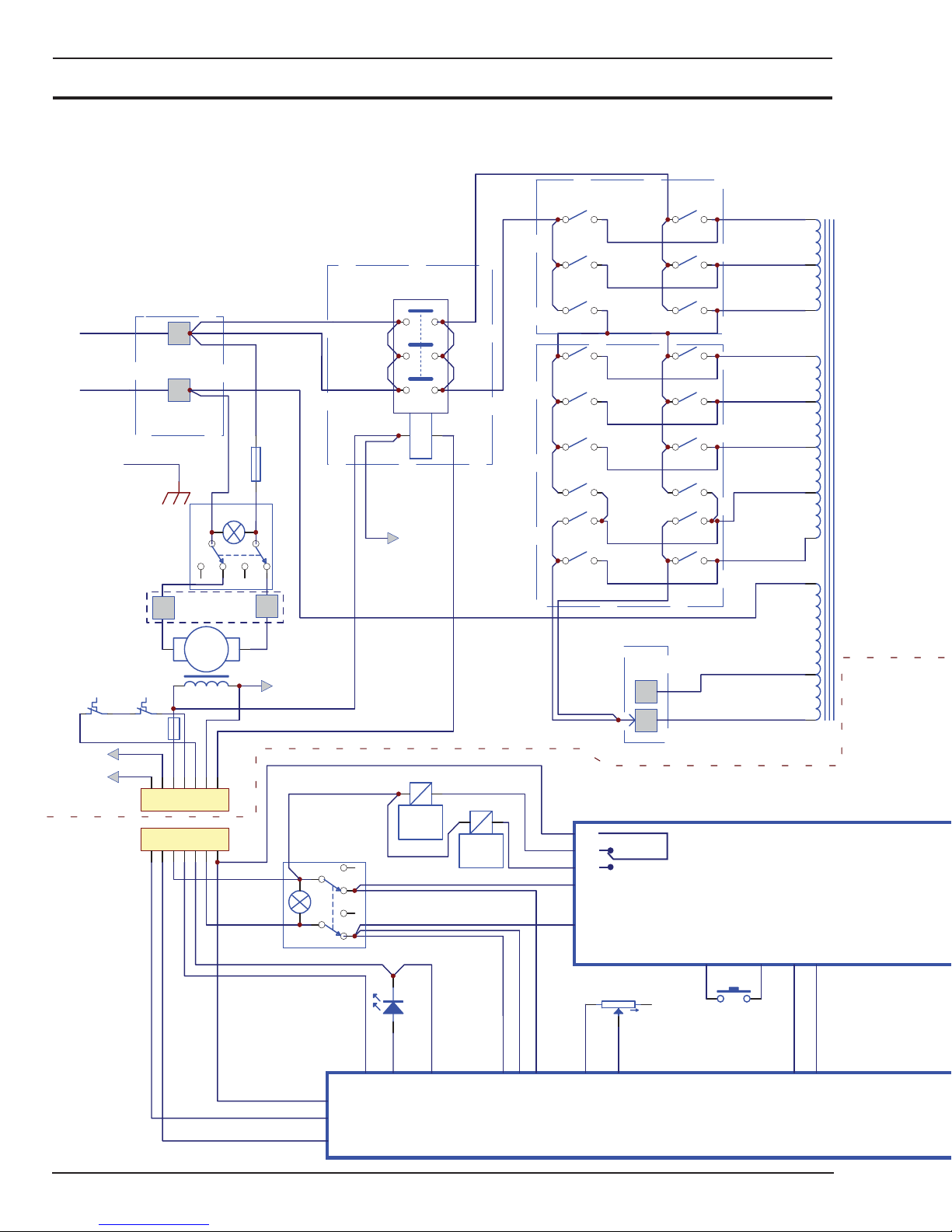
FABRICATOR 281
APPENDIX 2: POWER SUPPLY CIRCUIT DIAGRAM
• Note the model and specification number shown on the equipment nameplate
4 BLK
33 BLU
Y2
SPOOL
Solenoid
4A BLK
SW3
FINE
60 RED
40B BLK
40A BLK
(2) (1)
(4) (3)
10B RED
7B BLK
37A RED
L1
White
L2
Black
Green\Yellow
Input Terminal Block
TS2
26 BLK
NEG
48 ORN
POS
7977947
FABRICATOR 281
Input Terminal Block
1
2
Earth
SW1
5
Fan motor
BLU
TS1
32V Aux
2A
CB1
47 GRY
31 BLK
27 RED
25 BLU
UMBILICAL CABLE
M1
30 BRN
2B PNK
24 WHT
1234567
J1
TB17977948
5432167
1B RED
2A
CB1
3 ORN
6
BLU
31 ORN
30 BRN
30C BRN
31A BLK
SW4 - 32 VAC
1 RED
1A RED
2&2A PNK
31A ORN
1D RED
1C RED
31B BLK
31B ORN
38 WHT
36 GRY
L1
K1\3
[5]
[6]
K1\2
[3]
[4]
K1\1
L2 T3
[1] [2]
CONTACTOR
24V 50/60Hz
W1
32A WHT
Y1
NORM
Solenoid
37 RED
40 BLK
TEMP
38A WHT
LED1
39 RED
T1
4C BLK
4B BLK
24 WHT
(8) (7)
X1/5
X1/6
X1/4
X3/6
X3/5
SW2
COARSE
8 BRN
9 BLK
10 RED
11 GRY
12 BRN
16 WHT
17 BLK
13 VIO
7C BLK
Input Terminal block
MIG GUN
SPOOL
BURNBACK
100K
34 BLU
10C RED
3
208
4
35 WHT
T1
0V
208V
230V
S2
T2
F2
S3
T3
T4
T5
F3
F1
T1
S1
8&8A BRN
(9)
(10)
9&9A BLK
(12)
(11)
10&10A RED
(6)
(5)
11&11A GRY
(24) (23)(12) (11)
12&12A BRN
(18) (17)(6) (5)
16&16A WHT
(22) (21)(10) (9)
17&17A BLK
(20) (19)(8) (7)
(16) (15)(4) (3)
13&13A VIO
(14) (13)(2) (1)
K2
2 & 2A PNK
14&14A BLU
15&15A ORN
TRANS 251US COIL
PCB 3
7978034
X3/2
58 BRN
R2
MIG Gun Switch
X3/1
59 GRY
X2/4
54 BLK
X2/5
56 RED
32 WHT
48 ORN
47 GRY
Art # A-07465
A-2
JB/11
JB/9
JB/7
JA/7
JA/6
JA/5
JB/5
JB/10
JB/4
JE/1
JE/2
JA/2
JA/1
June 9, 2006

FABRICATOR 281
S4
F4
SWITCH 2 COARSE
SWITCH
POSITION
1
XX
2
3X
BR1
Bridge Rectifier
543
1
26
X
Varistor
8
X
+
4 x 22,000uF
9711
SWITCH
POSITION
10 12
X
C1 - C4
C5
47 GRY
SWITCH 3 FINE
1
2
X
3X
4X
X
5
6
X
7X
8X
68 ORN
5A
CB2
48 ORN
543
1
26
X
X
X
X
8
L1
Inductor
21 ORN
22 VIO
23 GRY
30A BRN
31B BLK
SHUNT
9711
13
14 181716
10 12
XX
X
X
X
X
X
X
PLUGSOCKET
X1/6
X1/5
X1/4
X1/3
X1/1
PLUGSOCKET
15
20
X
X
X
X
X
X
X
X
+
POSITIVE
OUTPUT
TERMINAL
PCB 4
704883
DIG METER
-
NEGATIVE
OUTPUT
TERMINAL
2119 23
22 24
X
X
XX
X
MIG GUN SWITCH
MIG
K3
SPOOL
SPOOL
MIG GUN
X3/4
X3/3
X2/3
X2/1
X2/2
X1/1
X1/2
X1/3
43A BLK
55 BLK
-
43 BLK
Wire Feeder Motor
JB/8
POWER SOURCE
57 VIO
46 RED
+
M2
WIREFEEDER
45 VIO
44 BRN
JB/6
WIRESPEED
49 BLU49A BLU
JB/3
R1
50 VIO
JB/1
1K
51 ORN
53 WHT
52A BRN
52 BRN
JB/2
J1
A
B
C
D
E
F
G
H
I
J
18-1SF
MIG Timer PCB
7977965 (PCB2)
Main PCB 7977964 (PCB1)
June 9, 2006
JC
Art # A-07465
A-3

FABRICATOR 281
APPENDIX 3: MAIN PCB CIRCUIT DIAGRAM
30 VAC
Art # A-07520
A-4
June 9, 2006

FABRICATOR 281
+
82 BENNING SREET
WEST LEBANON, NH 03784, USA
DESCRIPTION: FABRICATOR MAIN PCB
7977964
_
Art # A-07520
June 9, 2006
A-5

FABRICATOR 281
APPENDIX 4: SPOT TIMER CIRCUIT DIAGRAM
Art # A-07521
A-6
June 9, 2006
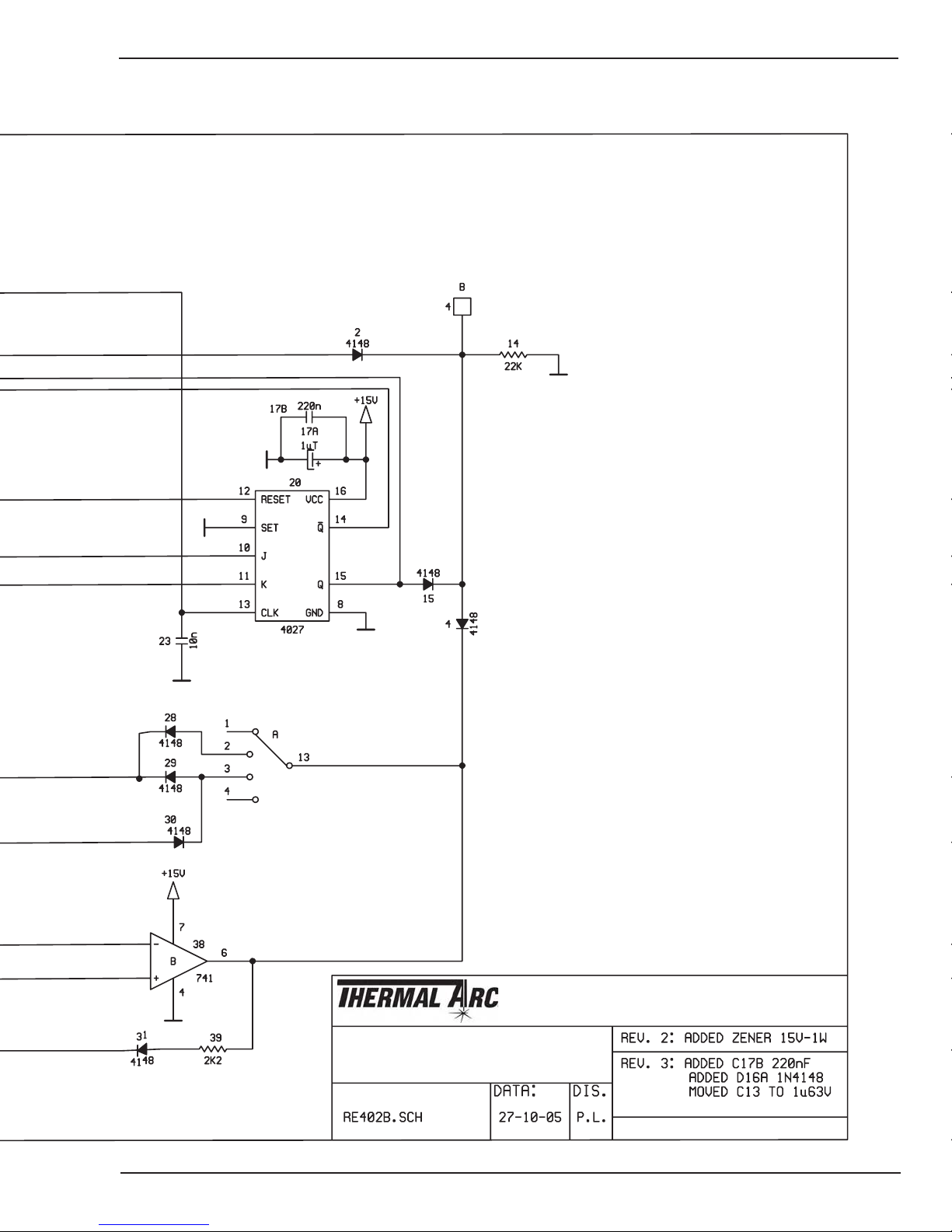
FABRICATOR 281
June 9, 2006
DESCRIPTION:
CODE DESIGN:
82 BENNING SREET
WEST LEBANON, NH 03784, USA
FABRICATOR SPOT TIMER
7977965
Art # A-07521
A-7

FABRICATOR 281
APPENDIX 5: SPOOL GUN PCB
D
C
SPOOL TRIG
NORM TRIG
24VAC_1
24VAC_2
1
X3
CON6
R10
270R
C11
100n
3
+14Vdc
2
C5
C3
22u 50V
100n
U3D
12
13
LM324
BC337-40
R20
22K
14
R16
22K
Q3
2
D2
+35Vdc
3
D12
D13
1N4004
1N4004
C4
C1
100n
R25
100K
R22
22K
470u 50V
D10
D11
1N4004
1N4004
+14Vdc
6
5
4
3
2
1
+14Vdc +14Vdc
R13
22K
+14Vdc
R26
22K
D18
1N4004
D15
1N4004
+14Vdc
Vin
U1
LM317T
C9
100n
1N4004
R19
22K
R18
6K8
+Vout
ADJ
1
R9
2K7
9
11
+14Vdc
+14Vdc
14
7
3
2
4
VCC
GND
D
CLK
C6
100n
8
U2B
13
S
Q
12
Q
R
4013
10
U3A
1
LM324
4 11
C8
100n
R14
B
A
22K
R23
22K
D17
1N4004
D16
1N4004
R24
100K
R21
22K
No. ZONE REVISION EC No. DATE
1
2 3
C10
100n
R15
22K
U3C
10
9
LM324
8
Q4
BC337-40
R17
22K
U3B
5
6
LM324
7
DATEEC No.REVISIONZONENo.
4
A-8
June 9, 2006
