Thermador A Masco CJ User Manual

Proof 9-21-99
Care
&
Use Manual
for
Thermador Built-In Ovens
Model
CJ302
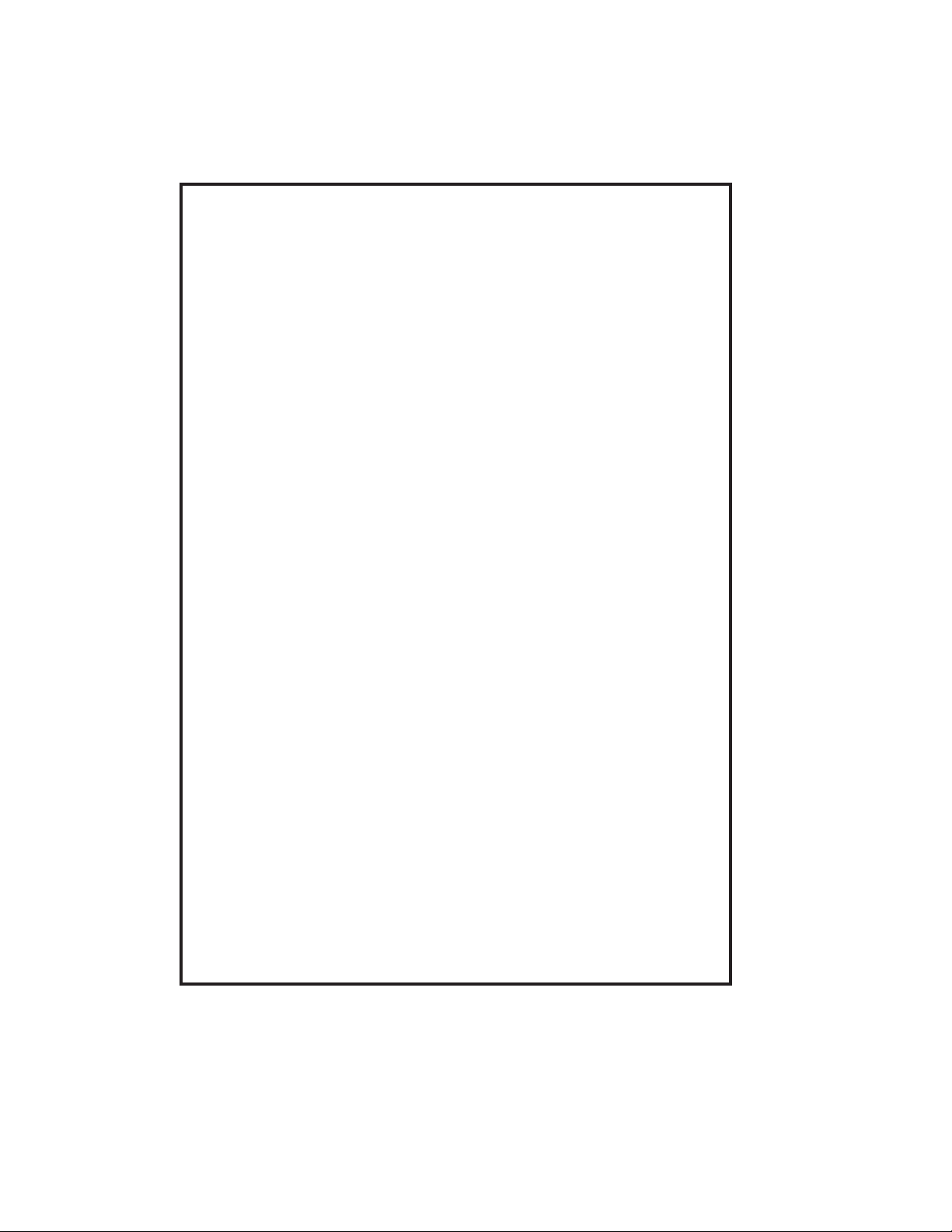
Proof 9-21-99
A Special Message
to Our Customers
Thank you for buying a Thermador oven. We recommend
that you take the time to read this entire booklet before using
your new appliance.
We hope that the information in this manual will help you
easily operate and care for your oven for years of satisfaction.
Please contact us if you have any questions or comments.
Phone us at 1-800-735-4328 or write to us at:
Customer Support Call Center
Thermador
5551 McFadden Avenue
Huntington Beach, CA 92649
Sincerely ,
Thermador Test Kitchen Consumer Scientists
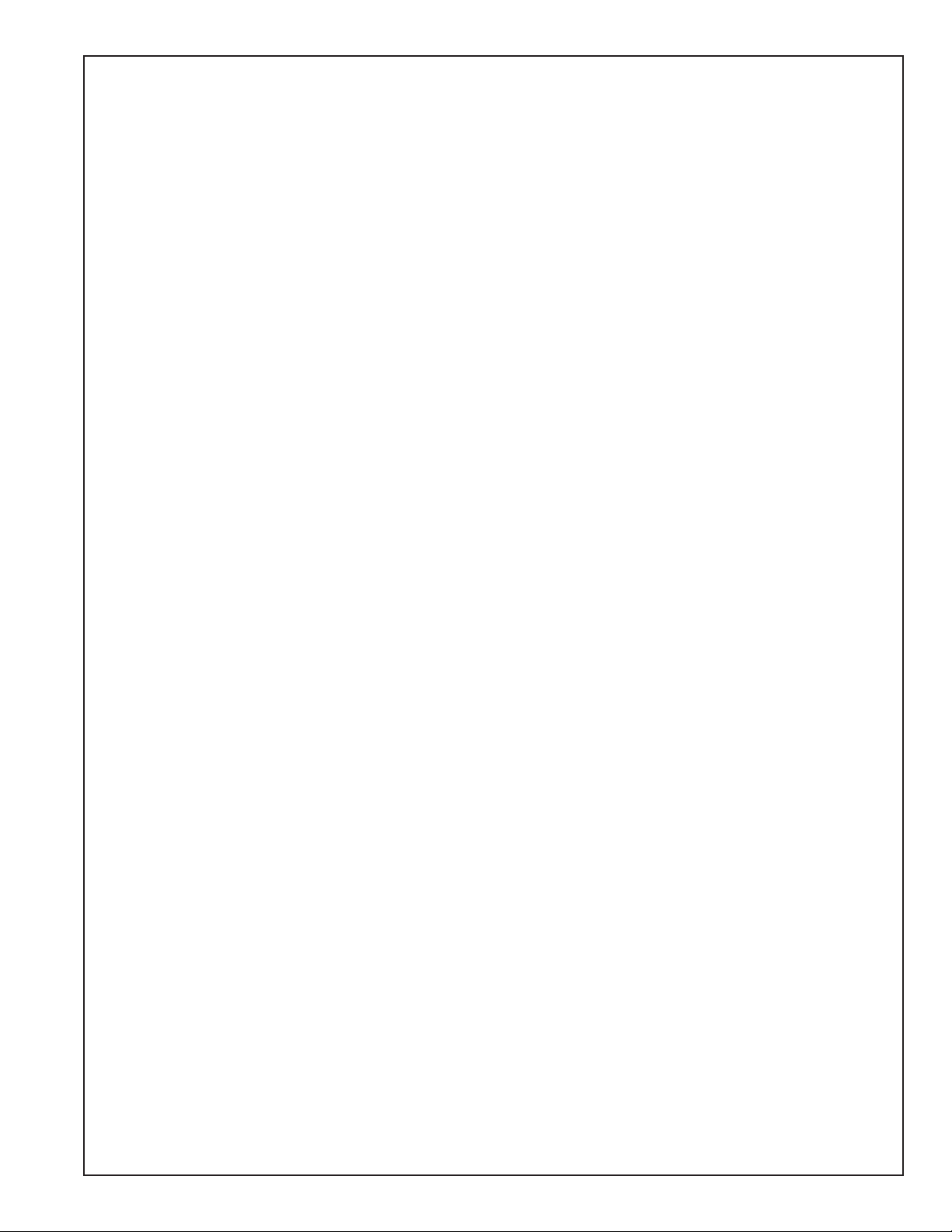
Proof 9-21-99
Table of Contents
Important Safety Instructions ..........2
Microwave Precautions, Registration ..
3 and 57
OvenFeatures......................................... 5-11
Oven Control Features ....................... 5-6
UsingThe Control Panel.......................... 7
Panel Lock / Child Lockout...................... 7
Sights & Sounds .........................................8
Setting the Clock ...................................... 9
Setting the Lights.......................................9
Setting the Timer.....................................10
Upper Oven Heating Modes................11
Upper Oven Operations............... 12 - 29
JetDirect™ Convection.........................12
JetDirect Baking Chart ..........................13
JetDirect Roasting Chart.......................14
Basics for Microwave Mode..................15
Microwave Mode Operation..........16-17
Microwave Cooking Charts............18-21
CookSmart™ Mode Operation....22-23
CS1 CookSmart Cooking Chart ...24-25
CS2 CookSmart Cooking Chart .........26
CS3 CookSmart Cooking Chart ...27-29
CS4 CookSmart Cooking Chart .........29
Convection Roast and Pr obe...............22
Convection Mode...................................38
Convection Chart...................................39
Convection Bake Mode .........................40
Convection Bake Chart.........................41
Convection Roast and Probe Mode.....42
Convection Roast Chart.......................43
Proof Mode ..............................................44
Dehydrate Mode.....................................45
Timed Oven Mode .................................46
Setting the Sabbath Mode.....................47
Care and Cleaning .............................48-51
Self Cleaning the Ovens ........................48
Self Clean Mode ......................................49
Oven Cleaning Chart.............................50
Oven Finishes/Cleaning Method..........51
Do-It-Yourself Maintenance ...52-54
Removing the Lower Oven Door.......52
Replacing the Oven Light......................53
Changing to 24-Hour Clock.................54
Changing to Centigrade ........................54
Calibrating Oven Temperature.............54
Lower Oven Operations............... 30- 47
General Tips .............................................30
Heating Modes.........................................31
Bake Mode................................................32
Baking Chart ............................................13
Roast Mode..............................................34
Roasting Chart.........................................35
Broil and Convection Broil Modes .....36
Broil Chart ...............................................37
Convection Broil Chart.........................37
Problem Solving.......................... 55-36
Solving Baking Problems........................55
Solving Operational Problems .............56
Consumer Service ...............................56-61
How to Obtain Service .........................56
Location of Data Plate .......................5, 61
Microwave Precautions, Registration..57
Thermador® Warranty...........................61
Page 1
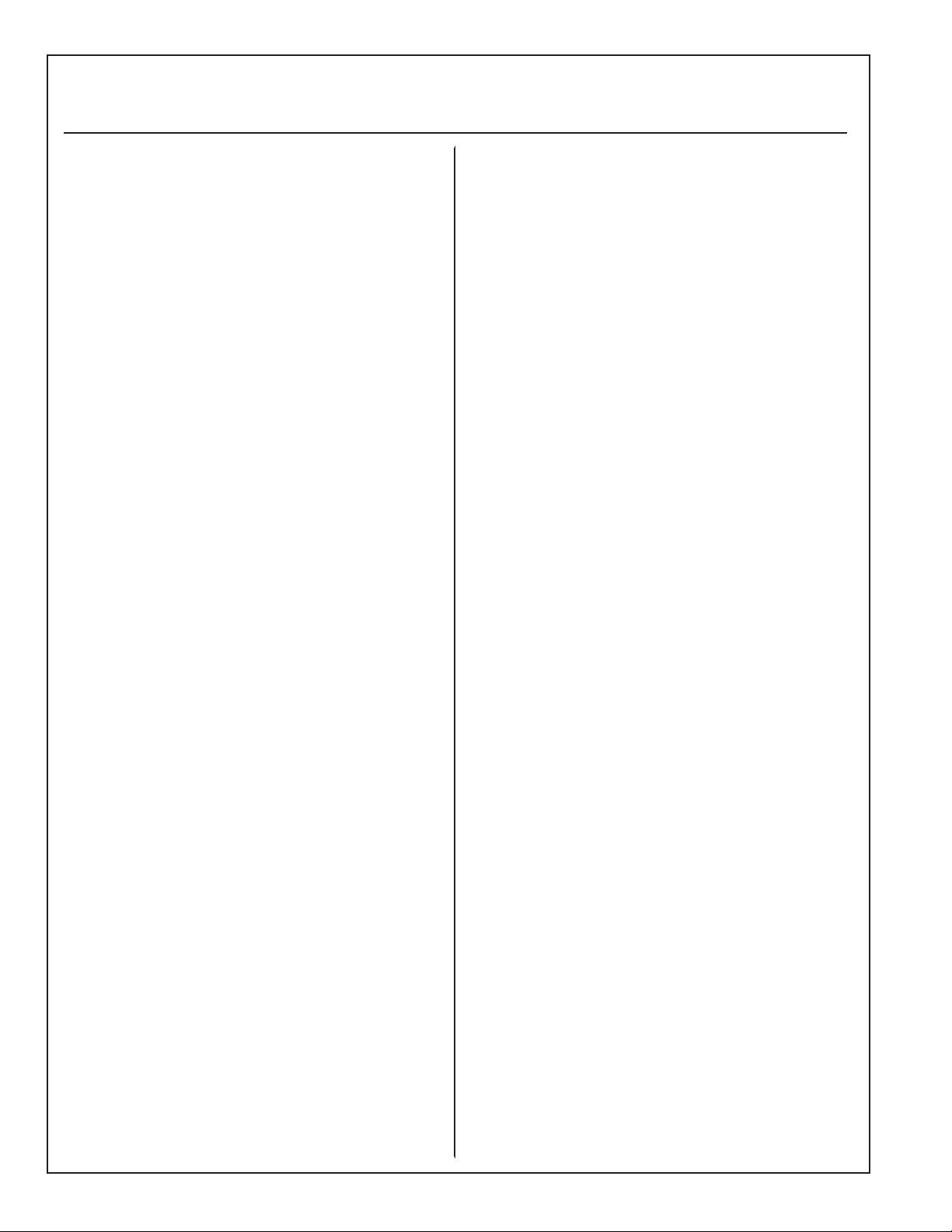
Proof 9-21-99
IMPORTANT SAFETY INSTRUCTIONS
Please read all instructions before using this appliance.
WARNING: When properly cared for, your new
Thermador oven has been designed to be a safe,
reliable appliance. Read all instructions carefully
before using this ov en. These pr ecautions will reduce
the risk of burns, electric shock, fire, injury to
persons or exposure to excessive microwave
energy . When using kitchen appliances, basic safety
precautions must be followed, including the
following:
IMPORTANT SAFETY NOTICE
• The California Safe Drinking Water and Toxic
Enforcement Act requires businesses to warn
customers of potential exposure to substances
which are known by the State of California to
cause cancer or reproductive harm.
• The elimination of soil during self-cleaning
generates some by-products which are on this
list of substances.
• The fiberglass insulation in self-clean ovens gives
off a very small amount of formaldehyde during
the first several cleaning cycles.
• To minimize exposure to these substances,
always operate this unit according to the
instructions contained in this booklet and
provide good ventilation to the room during
and immediately after self-cleaning the oven.
SAFETY FOR ALL APPLIANCES
• Use this unit only in the manner intended by
the manufacturer. If you have any questions,
contact the manufacturer.
• Do not store flammable materials in or near
the oven.
• Do not use water on a grease fire. Smother
fire or flame or use a dry chemical or foamtype extinguisher.
• Use only dry potholders. Moist or damp potholders on hot surfaces may r esult in burns from
steam. Do not let a potholder touch hot heating
elements. Do not use a towel or other bulky
cloth.
• In the event that personal clothing or hair
catches fire, DR OP AND R OLL IMMEDIA TELY
to extinguish flames.
• As a precaution, it is highly recommended that
a fire extinguisher be readily a vailable and highly
visible next to any cooking appliance.
• Do not operate this appliance if it is not working
properly, or if it has been damaged.
SAFETY FOR THE OVEN
• Do not touch heating elements or interior
surfaces of oven.
• The heating elements may be hot e v en though
they are dark in color. Interior surfaces of an
oven become hot enough to cause burns.
• During and after use, do not touch or let
clothing or other flammable materials contact
the heating elements or the interior surfaces
of the oven until they have had sufficient time
to cool.
• Be sure the oven is properly installed and
grounded by a qualified technician.
• Children and pets should not be left alone or
unattended in the area where the appliance is
in use. They should never be allowed to sit or
stand on any part of the appliance.
• Never use the oven to warm or heat a room.
Such use can damage the oven parts.
• For personal safety , wear proper appar el. Loose
fitting or hanging garments should never be
worn while using this appliance. Tie back hair
so that it doesn't hang loose.
• Do not repair or replace any part of the
appliance unless specifically recommended in
this manual. All other servicing should be
referred to an authorized servicer.
• The trim on the top and sides of the oven door
may become hot enough to cause burns.
• Use care when opening the door. Open the
door slightly to let hot air or steam escape
before removing or replacing food.
• Do not heat unopened food containers. Buildup of pressure ma y cause the container to burst
and result in injury.
• Always place oven racks in desired location
while oven is cool. If a rack must be moved
while oven is hot, do not let potholder contact
the hot heating elements.
Page 2
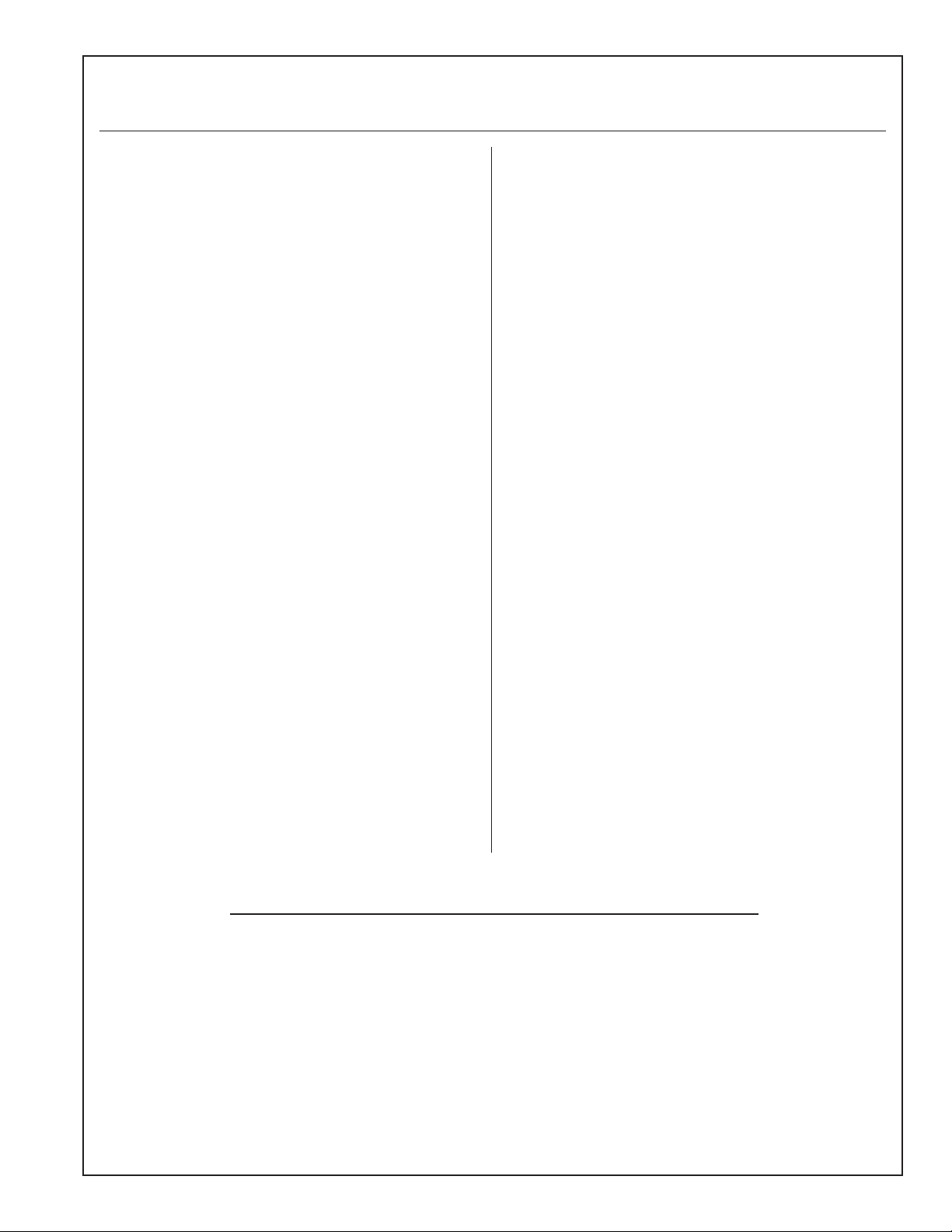
Proof 9-21-99
SAFETY PRA CTICES TO AVOID PERSONAL INJURY
• Do not use aluminum foil to line any part of
the oven. Impr oper use of a foil liner could result
in a shock or fire hazard. Foil is an excellent
heat insulator and heat will be trapped beneath
it. This will upset the cooking perf ormance and
can damage the finish of the oven.
• Exhaust Vent Openings – Located behind the
lower ov en vent trim, these openings must not
be blocked. During oven use and until the oven
has cooled, this area is hot.
• Listen to be sure the blow er fan runs whenever
the oven controls are in operation. If the fan
does not operate, do not use the oven. Call an
authorized service center for service.
SAFETY FOR THE SELF-CLEANING OVEN
• Do not clean the door gasket. It is essential for
a good seal. Care should be taken not to rub,
damage, move or remove the door gasket.
• Do not use commercial ov en cleaners or ov en
liner protective coatings of an y kind in or around
any part of the oven.
• Clean only oven parts listed in this manual.
• Before self-cleaning the oven, remove the broiler
pan, oven racks, other utensils and excess soft
soil.
MICROWAVE OVEN
Read and follow the specific PRECAUTIONS TO
AVOID POSSIBLE EXPOSURE TO EXCESSIVE
MICROWAVE ENERGY found on Page 57.
• Foods such as whole eggs and any sealed
containers — for example, closed glass jars —
may explode and should not be heated in any
microwave oven.
• Use this appliance only for its intended purpose
as described in this manual.
• Close adult supervision is necessary when any
appliance is used by children.
• Door Seal Area — Keep surfaces of door and
oven that come together free of soil. See
porcelain enamel and stainless steel cleaning
instructions on Page 51.
• To reduce the risk of fire in the oven cavity:
1. Do not over cook food. Carefully watch the
oven if paper, plastic or other combustible
material is placed inside the oven while
microwave cooking.
2. Remove wire twist tie from a paper or
plastic bag before placing bags in the
microwave oven.
3. If materials inside the oven should ignite,
keep the door closed. Turn oven off and shut
off power at the fuse or circuit breaker
panel.
SAVE THESE INSTR UCTIONS
Page 3
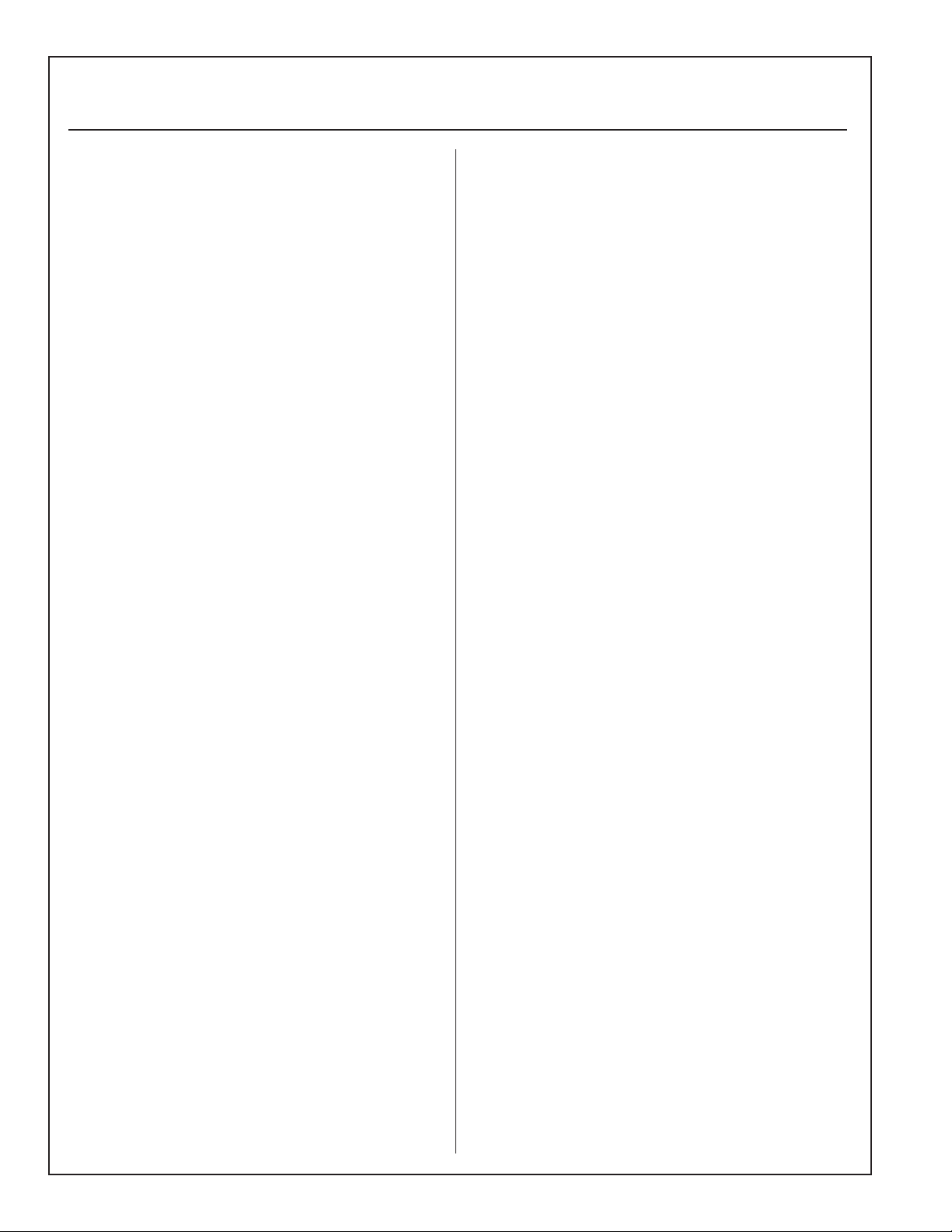
Proof 9-21-99
LES INSTRUCTIONS DE SÉCURITÉ IMPOR TANTE
Veuillez lire les instructions entières avant de continuer.
LA SÉCURITÉ POUR TOUS LES
APPAREILS
• Utiliser cet appareil seulement dans la manièr e
destinée par le fabricant. Si v ous av ez des questions, contacter le fabricant.
• Faire installer et mettre à la terre la cuisinière
par un technicien qualifié.
• Les enfants ne doivent pas être laissés seuls ou
sans surveillance dans un endroit où les appareils
sont en marche. Il ne doit jamais être permis à
laisser s’assoir ou poser le pied sur aucune partie
de l’appareil.
• Ne jamais utiliser le four pour chauffer une
chambre. Tel emploi peut endommager le four.
• Pour la sécurité personnelle, porter le vêtement
adéquat. Les vêtements amples ou suspendus
ne doivent jamais être portés pendant
l'utilisation de cet appareil.
LA SÉCURITÉ POUR LE FOUR
• Ne pas toucher les éléments de chauffage ou
les surfaces intérieures du four.
• Les éléments de chauffage (cuire au four et
griller) peuvent être chauds bien qu'ils sont
foncés en couleur . Les surfaces intérieures d'un
four s'échauffent assez de causer les brûlures.
• Pendant et après l'utilisation, ne pas toucher ou
permettre l'habillement ou d'autres matières
inflammables de contacter les éléments de
chauffage (cuire au four et griller) ou les surface intérieures du four jusqu'à ce qu'elles ont
eu le temps suffisant de rafraîchir.
• Les moulures sur le sommet et les côtés de la
porte du four peuvent s'échauffer assez de
causer les brûlures.
• Utiliser le soin en ouvrant la porte. Ouvrez la
porte légèrement permettre l'air chaud ou
lavapeur d'échapper avant d'enlever ou de
remplacer la nourriture.
• Ne pas réparer ou remplacer aucune partie de
l’appareil à moins que recommandé
spécifiquement dans ce manuel. Tout autre
entretien doit être rapporté à un technicien
qualifié.
• Ne pas emmagasiner les matières inflammable
dans ou près le four.
• Ne pas utiliser de l'eau sur les feus de la graisse.
Mettre l’appareil à l’arrêt et s’étouff er le feu av ec
le bicarbonate de soude ou utiliser un extincteur
de chimique sec ou de type écumé.
• Utiliser seulement les poignées sèches. Les
poignées mouillées ou humides sur les surfaces
chaudes peuvent causer les becs du vapeur. Ne
pas utiliser une serviette ou d’autre tissu
volumineux au lieu des poignées. Ne pas
permettre les poignées de toucher les éléments
chauds, les becs chauds, ou les grilles du bec.
• Dans l'événement que l'habillement personnel
prend feu. TOMBER ET ROULER
IMMÉDIATEMENT pour éteindre les flammes.
• Comme une précaution, c'est extrêmement
recommandé qu'un extincteur de feu soit
facilement disponible et très à côté d'aucun
appareil de la cuisine.
• Ne pas chauffer les récipients de la nourriture
non ouvert; une intensification de pr ession peut
causer le récipient d’éclater.
• Toujours mettre les étagères du four à l'endroit
désiré pendant que le four soit frais. Si une
étagère doit être déplacée quand le four est
chaud, ne pas permettre la poignée de contacter
les éléments de chauffage chauds.
LA SÉCURITÉ POUR LE FOUR
AUTO-NETTOYANT
• Ne pas nettoyer le joint de la porte. C'est
essentiel pour un bon sceau. Le soin doit étre
pris de ne pas frotter, endommager, ou enlever
le joint de la porte.
• Ne pas utiliser les nettoyeurs du four commercials ou les revêtements de protection du
revêtement du four d'aucunes sortes dans ou
autour aucune partie du four.
• Nettoyer seulement les parties du four inscrites
dans ce manuel.
• Avant de auto-nettoyer le four, enlever la casserole du gril, les étagères du four, les autres
utensiles et un excédent de liquide.
Page 4
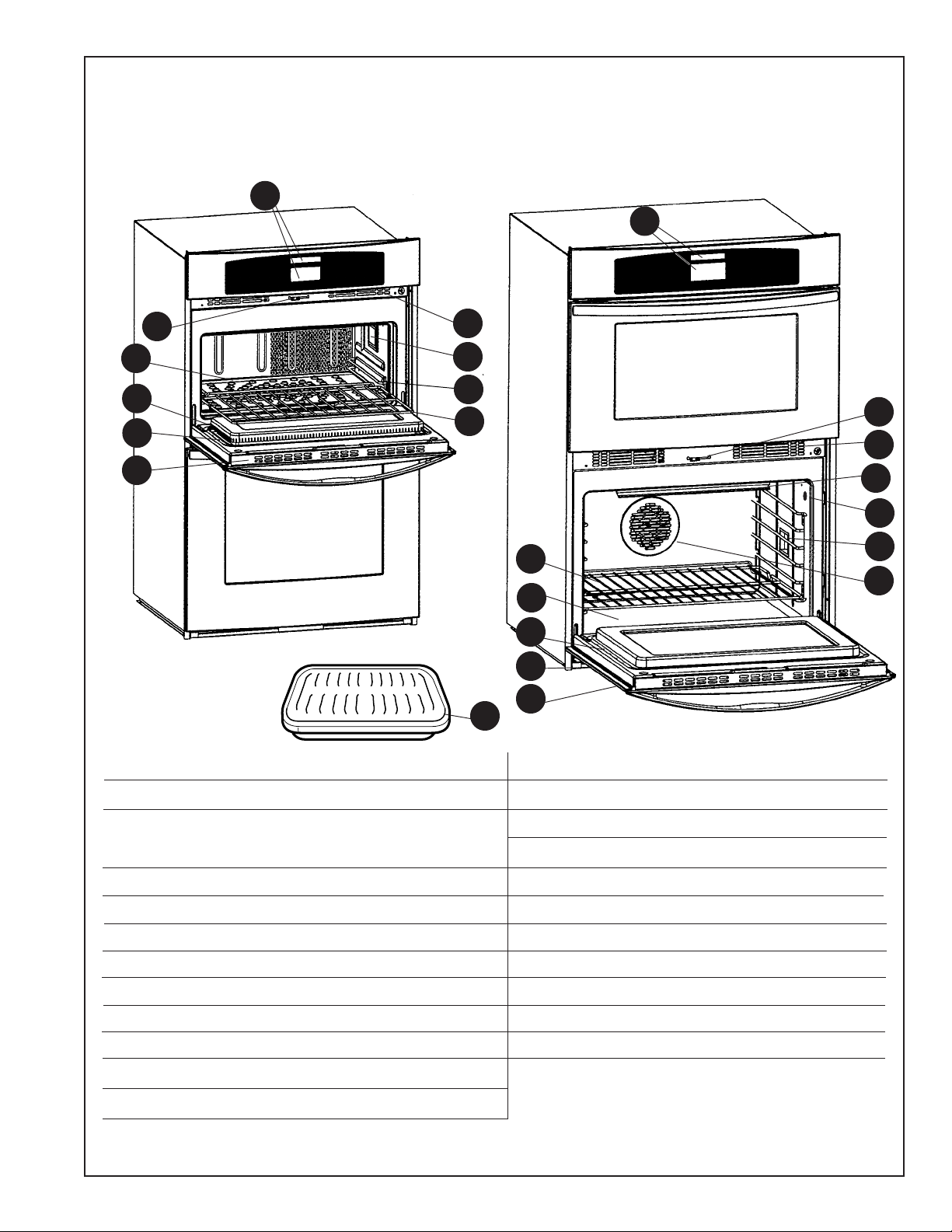
Proof 9-21-99
Features of Your Oven
MODEL CJ302
DOUBLE OVEN
1
1
2
7
8
3
4
5
6
9
10
20
TOUCH CONTROL PANEL
1 Displays clock / time and oven modes and settings
2
11
12
13
4
15
14
16
17
19
18
19
LOWER OVEN
11 Oven Cooling Vents
UPPER OVEN
2 Door Lock Latch, automatic
3 Data Plate - behind oven cooling vents, right side
4 Halogen Oven Lamps (2 in each oven)
5 Rack Supports
6 Removable Rack (1)
7 JetDirect Floor Plate
8 Microwave Seal
9 Door Gasket, upper oven
10 Door Cooling Vents
12 Broil Element
13 Probe Receptacle
14 Convection Fan and Baffle
15 Removable Oven Racks (3)
16 Bake Element (under oven floor)
17 Door Gasket, lower oven
18 Oven Exhaust Vent Trim
19 Removable Lower Door
20 Broil Pan with Slotted Grid
Page 5
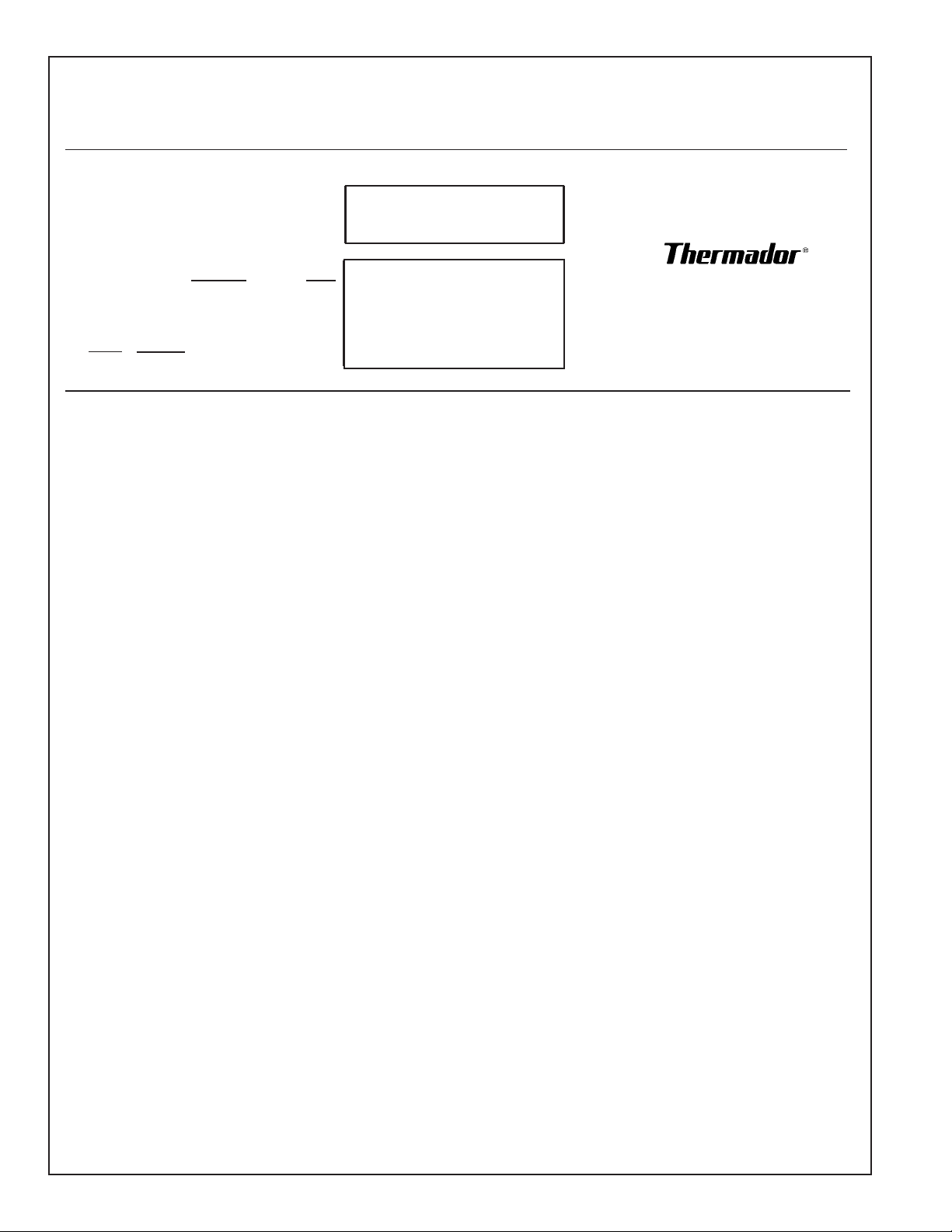
Proof 9-21-99
Oven Control Features
PANEL LOCK
MICROWAVE
PAUSE
MICROWAVE PROBE JETDIRECT BAKE UPPER
COOKSMART SELF CLEAN BROIL ROAST UPPER
1-2-3-4 OFF
PAUSE PROOF STOP COOK LOWER
RESUME DEHYDRATE TIME TIME OFF
CONVECTION LOWER
COOK TIME
STOP TIME
START AT
SELF CONVECTION BAKE MICROWAVE PROBE
CLEAN ROAST BROIL COOKSMART
CONTROL MENU
1. Upper Oven Mode Pads
• Microwave – selects microwave mode.
• CookSmart – selects a pre-set microwav e power
level and JetDirect temperature.
• JetDirect™ – selects a high velocity convection
mode for faster cooking.
• Pause/Resume – used with any microwave or
CookSmart™ mode to interrupt oven operation
and check food (unlocks and and locks door).
2. Lower Oven Mode Pads
• Convection - selects the Convection function and
may be used in combination with Bak e, Roast or
Broil.
• Bake – selects the Bake mode.
• Roast – selects the Roast mode.
• Probe – selects interior meat temperatures with
Convection Roast mode.
• Broil – selects the Broil mode.
• Proof/Dehydrate – touch once to select proof;
touch twice to select dehydrate mode.
• Self Clean – selects Self-Clean mode.
3. Timed Cooking Pads
• Cook Time – selects the hours to cook.
• Stop Time – selects the time of da y the oven is to
automatically turn off.
4. Oven Selector Pads
• Upper/Lower – touch once to select the upper
oven; touch twice to select the lower oven.
• Upper Off – turns the upper oven off .
• Lower Off – turns the lower oven off .
HRS
MIN
0 0: 0
0
0 : 0
0
0 0 : 0 0
SET CLOCK
MIN
TIMER 2
SEC
0
TIMER 1
0
0
PREHEAT
C
0
12 3
45 6
78 9
START 0
LIGHT PANEL LOCK CLOCK
TIMER 1 TIMER OFF TIMER 2
CS+1-
BREAD, DESSERT
CS+2-
VEGETABLES
CS+3 -
MEAT, CASSEROLES
CS+4 -
FROZEN FOOD
DISPLA Y WINDOWS
5. Clock
• Displays the time of day.
• Displays timer(s) countdown.
• Displays “Panel Lock” confirmation.
6. Oven
• Displays selected words, numbers and symbols.
NUMBER PADS
7. Number pads – 1 to 0 – selects a time of day,
temperatures, microwave power level, cook and
stop time or timer(s).
8. Start pad – touch this pad last to start cooking
modes or timing functions.
LIGHT, PANEL LOCK, CLOCK, and
TIMER(S) MENU
9. Light – turns oven lights on/off.
10. Panel Lock – locks the cooking modes in the off
position.
11. Clock – selects the time of day on the 12-hour
or 24-hour clock.
12. Timers
• Timer 1 – sets a kitchen timer.
• Timer 2 – sets a second kitchen timer.
• Timer Off – turns timer(s) off.
SPECIAL FEATURES
• Sabbath Mode Setting – complies with some
religious requirements.
• 12 or 24 hour clock choice – clock setting
options.
• Fahrenheit or Centigrade – temperature
setting options.
• Panel Lock
cooking mode from being set when oven is not
being used.
/
Child Lockout – prevents any
Page 6
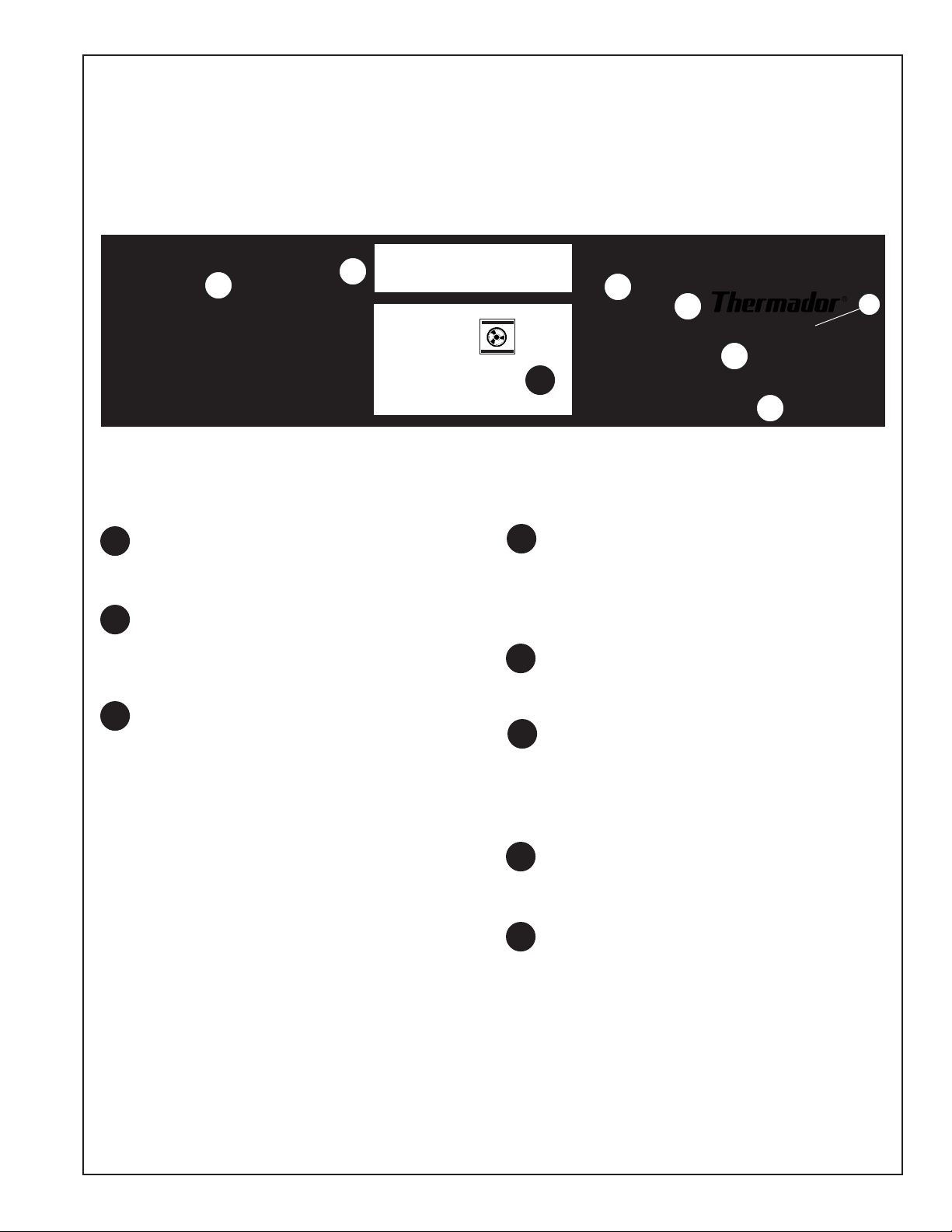
Proof 9-21-99
MICROWAVE PROBE JETDIRECT BAKE UPPER
CONVECTION LOWER
COOKSMART SELF CLEAN BROIL ROAST UPPER
1-2-3-4 OFF
PAUSE PROOF STOP COOK LOWER
RESUME DEHYDRATE TIME TIME OFF
LIGHT PANEL LOCK CLOCK
TIMER 1 TIMER OFF TIMER 2
CS+1 -
BREAD, DESSERT
CS+3 -
MEAT/CASSEROLES
CS+2 -
VEGETABLES
CS+4 -
FROZEN FOOD
12 3
45 6
78 9
START 0
The control panel contains a series of electronic touch pads that enable you to set the oven. As you
touch these pads, words and numbers appear in the display windows. These word and number displays
are called “prompts” and show what has been selected and what must be done next.
mode or number pad at a time.
UsingThe Control Panel
Touch only one
11
22
00
00
1
2:
0
0
11
22
00
1
2
COOK TIME
11
::
00
1
:
0
11
::
00
CONVECTION
ROAST
00
4
7
00
0
00
325325
325
325325
o
5
3
8
6
1. CONTROL MENU
1
These pads set the oven modes and select the ov en
to be used.
2. CLOCK / TIMER DISPLAY WINDOW
2
Clock and Timer settings are display ed in this window . The Timer settings countdo wn in minutes and
seconds or in hours and minutes.
3. MODE DISPLAY WINDOW
3
The display shows the oven selected, cooking or
timed mode, elements on in the oven, oven temperature, and the preheat function.
4. NUMBER PADS and START
4
The number pads select temperatures, microwav e
power level and time settings in seconds, minutes
and hours. It is necessary to select the START pad
to complete any mode or timed entry.
5. CLOCK and TIMERS
5
These pads select the Clock and minute Timers
that operate independently of any oven mode.
6
PANEL LOCK
The Panel Lock is selected to prevent the control
pads from being activated when the oven is not
being used. Touch and hold for 5 seconds to activate; repeat to cancel.
LIGHT
7
This pad is selected to manually turn on or off the
interior oven lights in either oven. See Page 9.
8
COOKSMART™ MENU
Shows the type of food to cook in the
preprogrammed settings: CS+1, CS+2, CS+3,
CS+4
/
CHILD LOCKOUT
Page 7

Proof 9-21-99
Sights & Sounds
INTERPRETING THE CONTROL PANEL
The directions in the Care and Use Manual for setting the oven and its various modes are based on the
assumption that the panel displays and sounds will “lead” or help you set the controls easily. To aid in this path
the following descriptions provide a basis for interpreting what is seen and heard.
Flashing Symbols or Numbers
Signals an incomplete setting; calls for another step or
START to be touched.
I Beep
Signals the receipt of an entry.
2 Beeps
Signal an error in entry.
4 Chimes
Signal the end of a setting.
Probe Symbol
Displays the internal temperature of the meat rather
than the oven roasting temperature.
ture can be seen briefly by touching the cook mode
after touching START.
Oven tempera-
Lock Symbol
Displays during the Microwave, CookSmart, and Self
Clean modes and when the door is locked. Door can
be opened when symbol no longer appears.
PAU
Displays when a microwave program is paused or
interrupted and door unlocks.
Err
Displays if an invalid temperature or time is entered.
Power Failure
After the power returns to the ov en, the clock displays
the time when the power was lost or turned off.
Default Settings
The cooking modes automatically select a suitable
temperature. These can be changed when a different
one is needed.
START
Touch to complete an entry and before entering an
additional one.
UPPER OFF and LOWER OFF
Touch to cancel a mode that has already been started
or completed.
COOK TIME
Sets the number of hours and minutes the oven will be
“on”. Unlike Timer 1 or 2, the oven turns “off” automatically when the time elapses. This pad is used with
the automatic timed oven control.
F Number Codes
These codes are displa yed when there is a pr oblem with
the signal sent to the electronic control boar d. See Solving Operational Problems, Page 56.
Convection Fan
Operates during any convection mode. It turns off if
the door is opened.
Component Cooling Fan
Activates during any cooking or self-cleaning mode to
cool inner components and outer door surfaces. This
air is exhausted through the vent located below the
lower oven.
UPPER
LOWER
Selects the active oven to be set b y highlighting the oven
in the mode display window.
Page 8
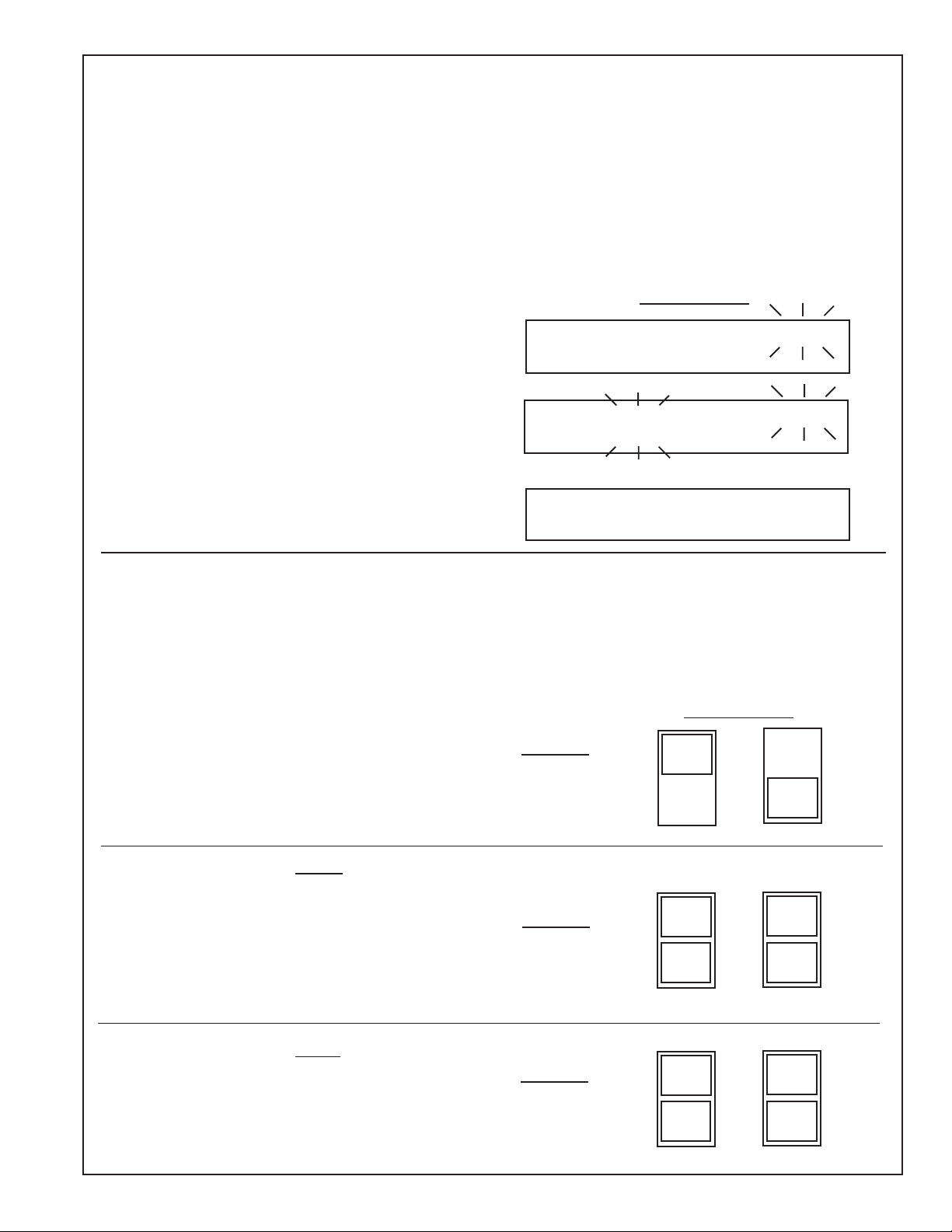
Proof 9-21-99
To Set the CLOCK:
Setting the Clock
• Always set the clock immediately after installation
or after a power failure. Once power returns to
the oven, the clock displays the time of day when
power was turned off or lost.
1. Select the CLOCK pad. Touch
CLOCK
2. Set the current time of day. Touch
(Example shows 8 o’clock set for 8
the time of day.) 0
0
3. Select START or CLOCK. Touch
START
Setting the Lights
• If 10 seconds elapse between touching the clock
pad or number pads, the mode is automatically cancelled. Set again.
• The time of day clock can be set when an automatic timed cooking mode is in operation.
You Will See
SET CLOCK
––:––
SET CLOCK
8:00
8:00
• Oven lights turn on automatically when the door is opened and off when closed.
• To set manually, always start by highlighting the oven, whether it is “active” or not.
(Touch the UPPER / LOWER pad to display the “active” oven; flashing outline is the active oven.)
• A single LIGHT pad activates the lights in either oven.
To manually control the interior oven lights if
either oven is in use:
1. Select the “active” oven by touching once or
twice to highlight oven display.
2. Touch once to turn light on or off.
To manually control the
both ovens are in use:
1. The Upper oven lights are always on when the
oven is being used.
2. To manually turn them off, select UPPER /
LOWER until upper oven is highlighted.
3. Touch once to turn light on or off.
To manually control the
both ovens are in use:
1. Select UPPER
lighted in the display.
2. Touch once to turn light on or off.
/
LOWER until lower oven is high-
upper oven lights if
lower oven lights if
Touch
UPPER
LOWER
Touch
LIGHT
Touch
UPPER
LOWER
Touch
LIGHT
Touch
UPPER
LOWER
Touch
LIGHT
You Will See
OR
OR
OR
Page 9
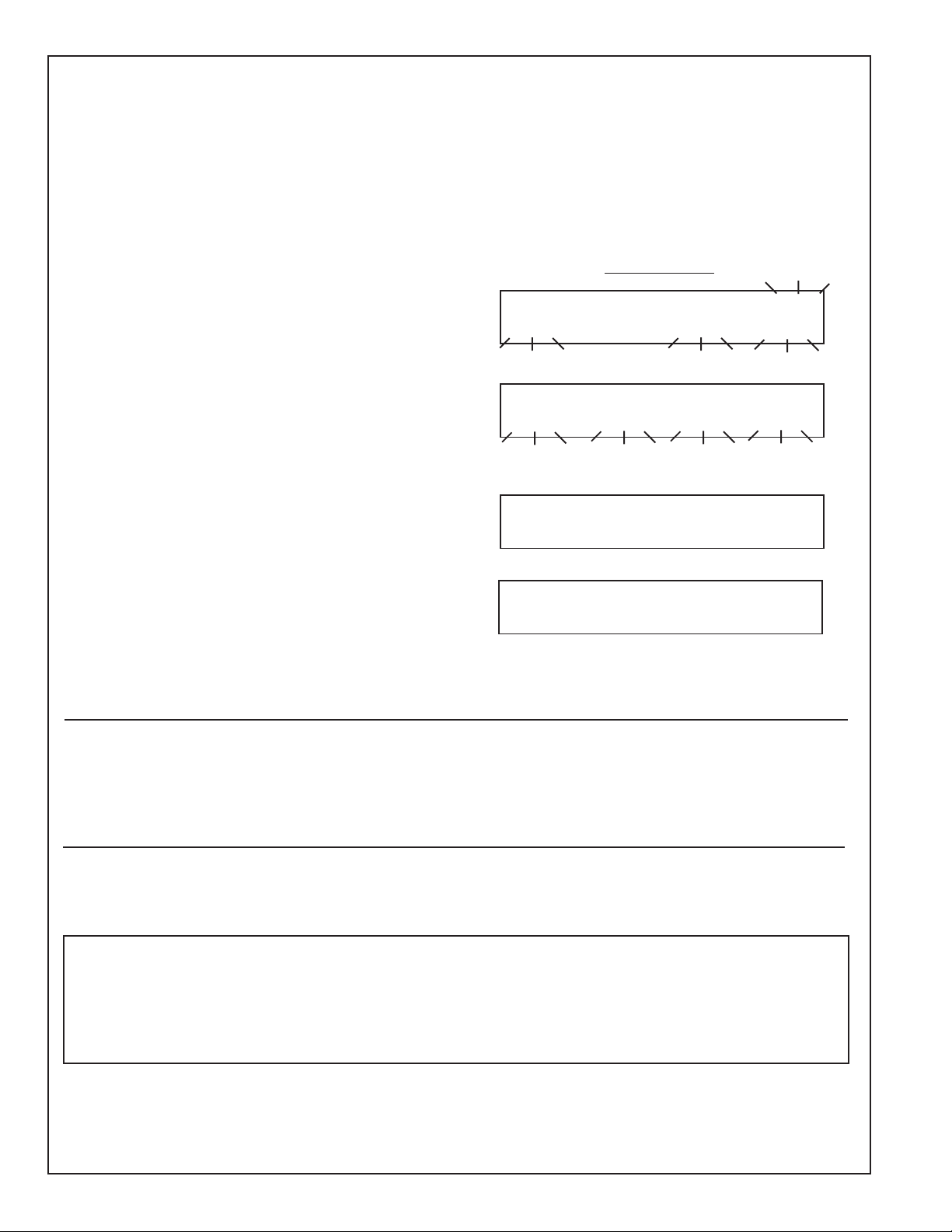
Proof 9-21-99
Setting the Timer
• The oven has two Timers, which ar e independent of each other .
Neither one controls automatic oven operations.
• Touch once and the Timer is set in minutes and seconds.
• Touch twice and the Timer is set in hours and minutes.
To Set TIMER 1 or TIMER 2:
1. Select Timer 1 or 2. Touch
TIMER 1
2. Set the amount of time. Touch
(Example shows a 3-minute 3
setting with Timer 1.) 0
0
3 . Start Timer . T ouch
ST ART
4. When set time is complete, Touch
“End” is displayed and 4 chimes sig- TIMER OFF
nal. When turned off, display reverts
to time of day.
Tip: If timer is not turned off, chimes will continue every 30 seconds. After 5 minutes, chimes stop
and the display reverts to the time of day.
MIN SEC TIMER 1
MIN SEC TIMER 1
MIN SEC TIMER 1
You Will See
––:––
3:00
3:00
End
SET
TIMER 1
To Cancel an Active Timer:
1. Select Timer in use. Touch
TIMER 1 or 2
2
. Cancel Timer . T ouch
TIMER OFF
To Set Both TIMER 1 and TIMER 2:
Follow the steps above to set each Timer . The Timer with the least amount of countdown time has display
priority . The countdown display for the second timer is shown automatically when the first timer has ended.
The words “TIMER 1” and “TIMER 2” are both displayed along with the number countdown.
The word, “TIMER 1” or “TIMER 2”, with the least remaining countdown time is more brightly lit
than the other word.
During the countdown, touch CLOCK or TIMER. Depending on the pad touched, either the time of day
or the remaining time is briefly displayed.
To Change a Timer:
1. Touch TIMER 1 or TIMER 2.
2. Enter the new desired time.
3. Touch the START pad.
Page 10
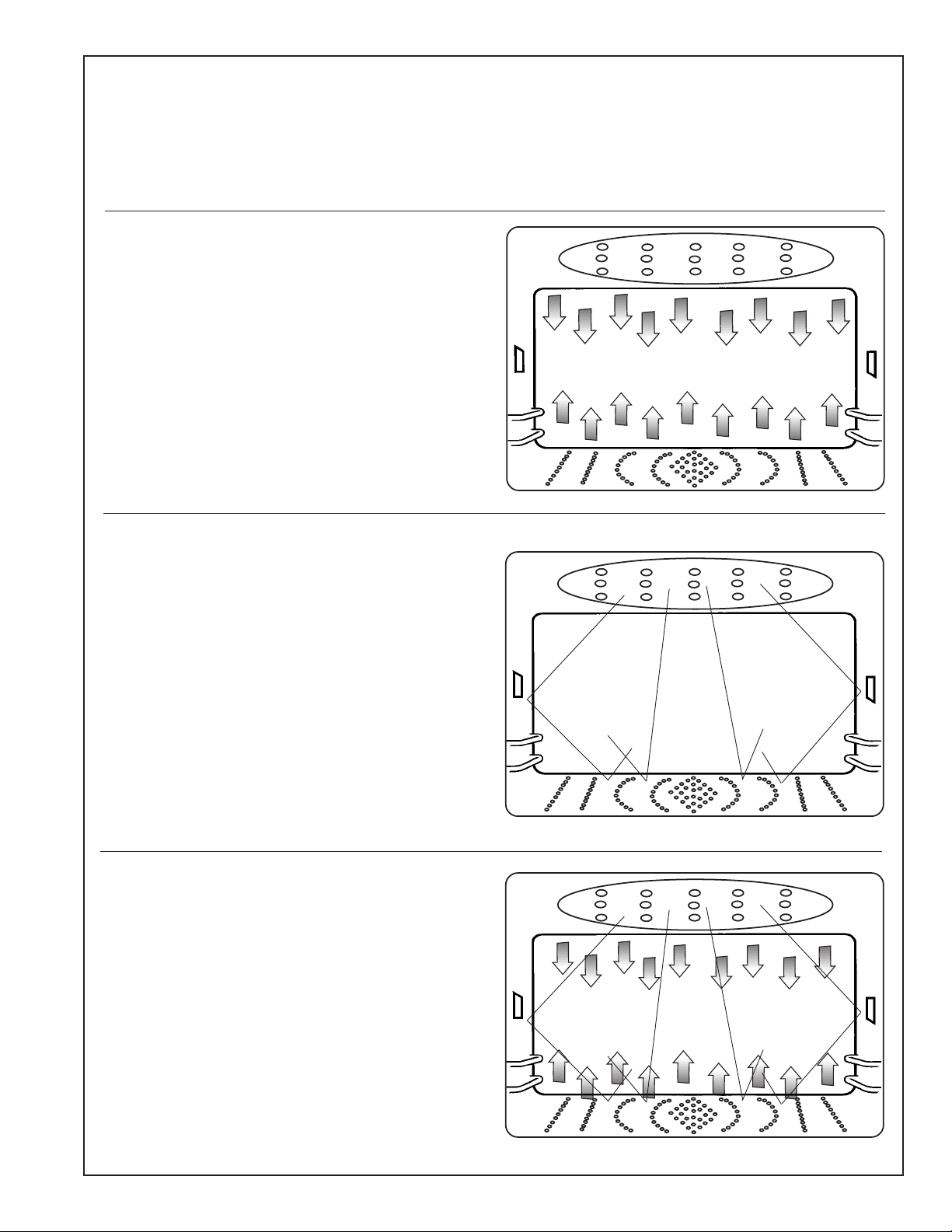
Proof 9-21-99
Upper Oven Heating Modes
The following illustrations give an overview of the heating activity with each mode setting. The
arrows represent the heat source for specific cooking modes.
JETDIRECT™ – JetDirect is cooking by high
speed convection. This speed is enhanced using
high velocity blowers. The heat flows through
the many jets located above and below the food.
MICROWAVE – The microwaves enter
through the upper Jet plate in the top of the
oven. Ten power levels may be used when
microwaving.
COOKSMART™ – This mode combines
microwave settings and JetDirect convection
temperatures. CookSmart settings cook in
approximately one-fourth the standard cooking
time.
➝
➝
➝
➝
Page 11
➝
➝
➝
➝
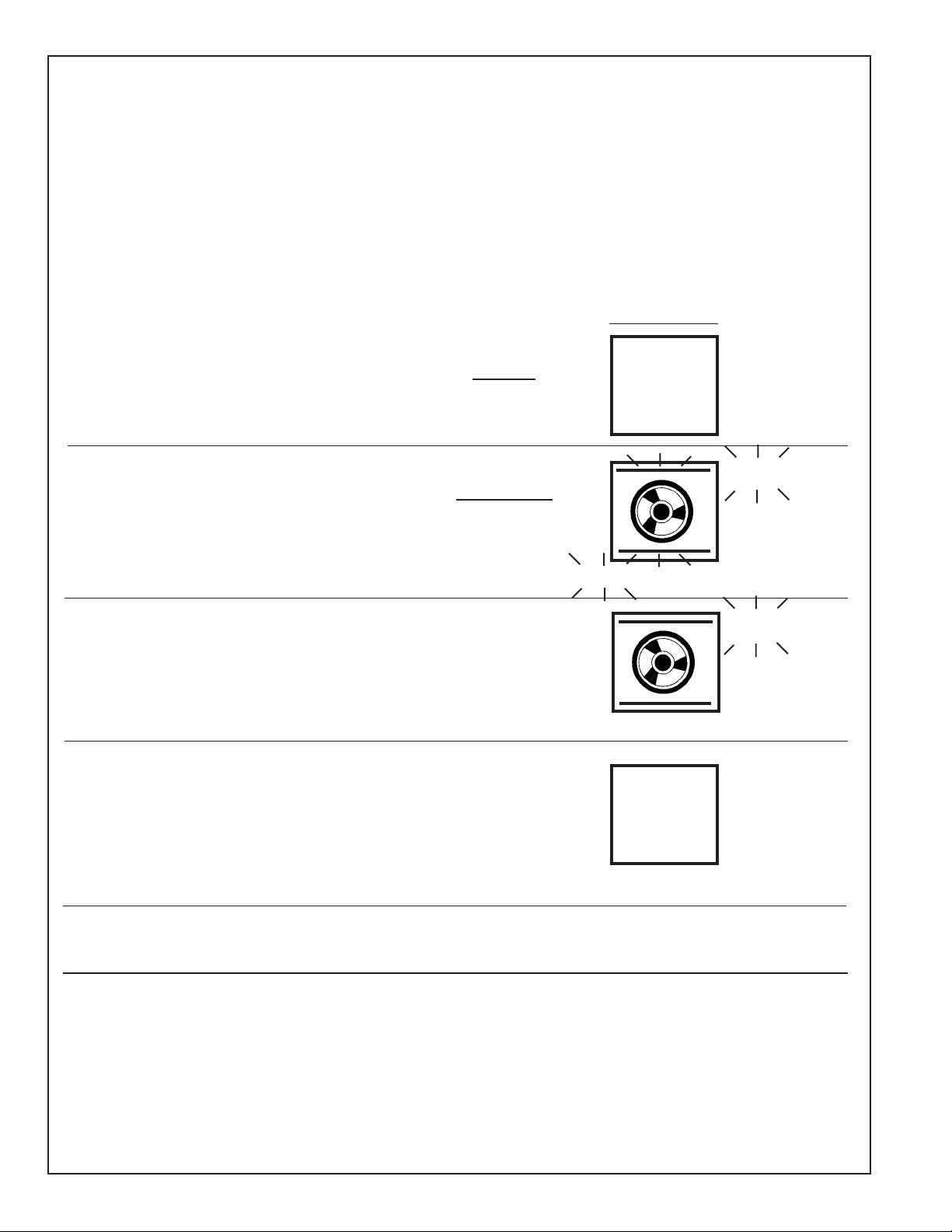
Proof 9-21-99
JetDirect ™ Convection – Upper Oven
JETDIRECT™ Convection Tips – General
• Preheat when using the JETDIRECT mode except when baking pizzas (see chart on Page 13).
• As a general rule, reduce the oven temperature 25ºF from a bake setting; cook time is
about 1/3 less than conventional time.
• To fully utilize the convection system, cook food uncovered in shiny metal or oven-safe glass
or glass ceramic cookware.
• Use low-sided pans when possible for best air circulation.
• Check doneness early.
• Set Timer as a reminder to check doneness of the food.
To set JETDIRECT Convection Mode
1. Select once for the UPPER OVEN.
Touch
UPPER
LOWER
You Will See
2. Select J
The temperature is automatically set at 325°F.
3. Optional step:
To change the temperature from 325°F, select
another temperature immediately before starting.
4. Select START
The temperature display alternates between the
set temperature and the actual temperature,
beginning with 100°F. The actual temperature
counts up in 5° increments.
The oven is preheated when the chime signals once.
PREHEAT disappears from the display.
ETDIRECT
Touch
JETDIRECT
CONVECTION
Touch
3
5
0
Touch
START
325°
CONVECTION
350°
CONVECTION
100°/350°
PREHEAT
5. To end this mode, select the oven OFF pad for the
Upper oven.
JETDIRECT Convection Tips – Baking
• Cook all items in JetDirect on rack 2, except pizza.
• Breads and Desserts – always use 25°F less than
conventional temperature and 1/3 less conventional
time.
• Yeast breads should be checked halfway through
conventional baking time.
Page 12
Touch
UPPER
OFF
JETDIRECT Convection Tips – Roasting
• When cooking meats, use same temperatures as
conventional (not 25°F less) and 1/3 less than conventional
time.
• During first half of time roasting whole chicken and
turkey, shield legs, wings and top of bird with foil to
prevent overbrowning.
• When roasting whole chickens and turkeys, use foil to
shield legs, wings and breast bone to prevent over
browning. Remove half way through cooking time,
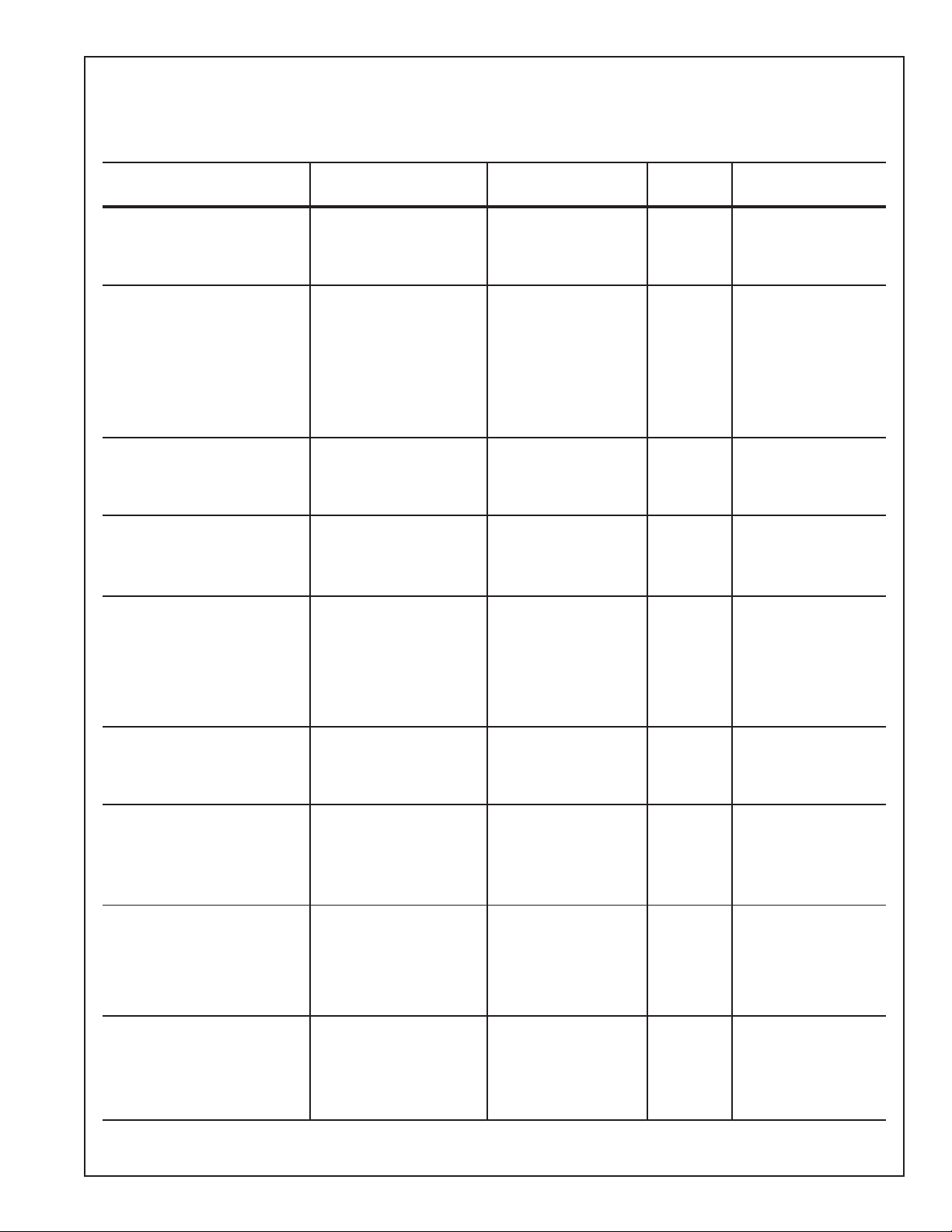
Proof 9-21-99
All baking temperatures/times for this mode have reduced temperatures and reduced baking time.
FOOD ITEM UTENSIL JETDIRECT OVEN RACK APPROXIMATE
Breads, Yeast
Loaves 8-1/2 x 4-1/2 x 2 loaf pans 350°F 2 20 to 24 minutes
Rolls, Dinner 15x12 cookie sheet 375°F 2 7 to 10 minutes
Rolls, Sweet 9x13 metal pan 350°F 2 10 to 12 minutes
Breads, Specialty
Quick Breads,
Scratch or mix 8-1/2 x
Cornbread
Mix-13 oz. to 14.5 oz. 8x8 metal pan 375°F 2 14 to 17 minutes*
Mix - 16 oz. pkg 9x13 metal pan 375°F 2 16 to 18 minutes*
Muffins 12-cup muffin tin 325°F 2 10 to 13 minutes
Popovers Six 6 oz. custard cups 375ºF 2 27 minutes
Biscuits
Scratch or mix 15x12 cookie sheet 425°F 2 6 to 7 minutes
Refrigerator- Medium 15x12 cookie sheet 425°F 2 4 to 5 minutes*
Refrigerator- Large 15x12 cookie sheet 425°F 2 7 to 8 minutes*
JetDirect ™ Convection Baking Chart
TEMPERATURE LEVEL COOK TIME
4-1/2
x 2 loaf pans 325°F 2 40 to 45 minutes
Brownies, fudge
Scratch 9x9 metal pan 325°F 2 20 minutes
Mix 9x9 metal pan 325°F 2 23 to 26 minutes
9x13 metal pan 325°F 2 17 to 19 minutes
Cakes, scratch or mix
Layers, 2 8" or 9" cake pan 325°F 2 20 to 24 minutes
Rectangle 9x13 metal or glass 325°F 2 21 to 23 minutes
Coffee Cake, Streusel 9x13 or Bundt pan 325°F 2 30 to 35 minutes
Bundt 10" Bundt pan 325°F 2 27 to 30 minutes
Carrot Cake 9x13 metal or glass 325°F 2 25 to 26 minutes
Angel Food 10" Angel food cake pan 325°F 2 26 to 32 minutes
Cookies:
Drop 15x12 cookie sheet 350°F 2 5 to 7 minutes
Sliced 15x12 cookie sheet 325°F 2 5 to 6 minutes
Bar 15x10x1 pan 325°F 2 15 to 17 minutes
Pastry Crust
Scratch 9" metal or glass pie pan 425°F 2 7 minutes
Graham Cracker 9" metal or glass pie pan 325°F 2 3 minutes
Refrigerator 9" metal or glass pie pan 425°F 2 6 minutes
Frozen 8" or 9" foil pie pan 375°F 2 5 to 6 minutes
Pies
Two crust, scratch 9" metal or glass pie pan 375°F 1 34 to 40 minutes
Two crust, frozen 8" or 9" foil pie pan 375°F 1 33 to 35 minutes
Pumpkin, scratch 9" metal or glass pie pan 350°F 1 36 to 37 minutes
Nut 9" metal or glass pie pan 325°F 1 40 minutes
Quiche, prebaked crust 10" quiche pan 375°F 1 32 to 34 minutes
Pizza
Scratch** 12" pizza pan 450°F 1 13 to 15 minutes
Frozen** 15x12 cookie sheet 400°F 1 11 to 13 minutes
Prebaked crust 15x12 cookie sheet 450°F 1 5 to 6 minutes
Refrigerator crust 15x12 cookie sheet 425°F 1 8 minutes
* These times are a guide.
** Do not preheat for these items.
Page 13
Continued next page
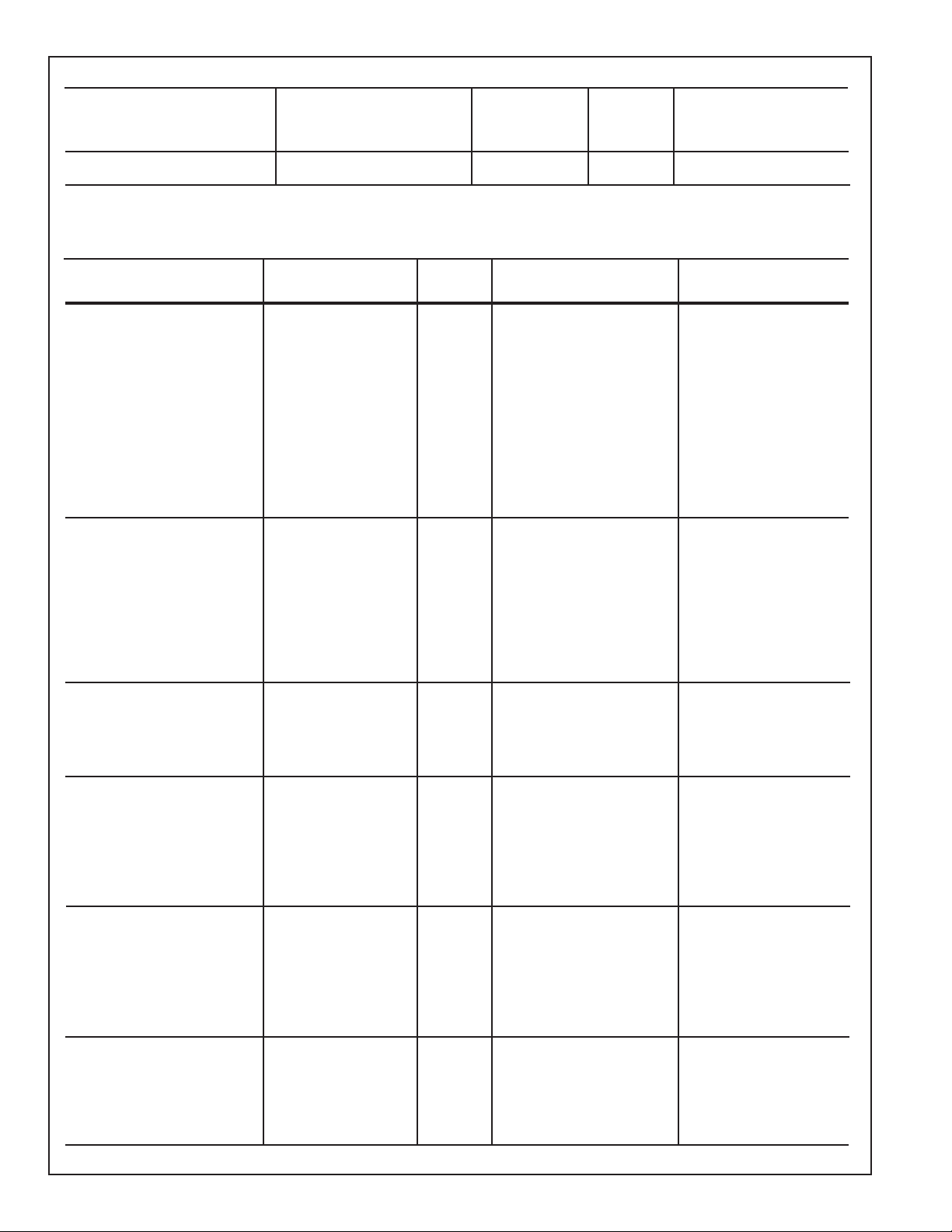
Proof 9-21-99
Puff Pastry
Frozen Shells/sheets 15 x12 cookie sheet 375°F 2 13 minutes
Frozen Turnovers 15 x12 cookie sheet 375°F 2 13 minutes
Cream Puffs 15 x12 cookie sheet 325°F 2 13 to 17 minutes
JetDirect
™
Convection Roasting Chart
FOOD ITEM JETDIRECT OVEN RACK COOK TIME END TEMP/
TEMPERATURE LEVEL CARVING TEMP
Beef:
Standing Rib
/
3 to 6 Ibs. 325°F 2 18 to 21 minutes
6 to 8 Ibs. 325°F 2 15 to 17 minutes
Rib Eye
3 to 6 Ibs. 325°F 2 20 minutes
Tenderloin 140°F
-1
1
/2 to 2-1/2 Ibs. 425°F 2 33 minutes total time 135°F / 145°F Med. Rare
Tri Tip 425°F 2 26 minutes total time 135°F
Meatballs, Groundbeef 350ºF 2
or turkey, 1 lb.
35-40 1-inch meatballs
10 to 13 minutes
lb. 135°F / 145°F Med. Rare
/
lb. 140°F / 150°F Medium
/
lb. 135°F / 145°F Med. Rare
/
150°F Medium
/
145°F Med. Rare
total time
Chicken:
Whole, unstuffed*
/
2 to4 Ibs. 375°F 2 10 to 11 minutes
5 to 7 Ibs. 375°F 2 9 to 10 minutes
Pieces, with bones/skin
2 to 4 Ibs. 375°F 2 11 to 13 minutes
Breasts, no bones/skin
-1
1
/2 to 2 Ibs. 375°F 2 9 to 10 minutes / lb. 165ºF / 170ºF
Cornish game hens* 350°F2
40 to 60 minutes total time 165ºF / 170ºF
lb. 165ºF / 170ºF
/
lb. 165ºF / 170ºF
/
lb. 165ºF / 175ºF
Turkey:
Whole, unstuffed*
11 to 12 Ibs. 325°F 1 7 to 8 minutes/lb. 165ºF
Breast, bone-in
5 to 7 Ibs. 325°F 1 12 to 14 min /lb. 165ºF
/
/
Lamb:
Leg or Shank*
3 to 6 Ibs. 325°F 2 20 minutes
Rack of Lamb
1 to 3 Ibs. 375°F 2 15 minutes
Loin chops, 4 attached 375°F 2 15 to 18 minutes
Shoulder chops, 4, 1" 375°F 2 14 to 15 min. total time
/
lb. 135°F / 145°F Med. Rare
/
lb. 135°F / 145°F Med. Rare
/
lb.
Pork:
Loin
/
3 to 5 Ibs. 325°F 2 20 minutes
Shoulder, boneless 325°F 2 21 minutes
Sirloin cut, bone-in 325°F 2 23 minutes
Chops, 4, bone-in, 1" 375°F 2 14 to 16 min. total time
Chops, 4, boneless, 1" 375°F 2 14 to 16 min. total time
lb. 155°F / 160°F medium
/
lb.
/
lb.
Veal:
Rolled roast, boneless
1 to 3 Ibs. 325°F 2 22 to 24 minutes
Shoulder, bone-in
1 to 3 Ibs. 325°F 2 21 to 22 minutes
Chops, 4, boneless, 1
* Place on roasting rack or 2-piece broil pan.
-1
/4" 375°F 2 14 to 17 min. total time
/
lb. 155°F / 160°F Medium
/
lb.
175ºF
170ºF
Page 14

Proof 9-21-99
Basics for Microwave Mode – Upper Oven
Utensils
Recommended for Microwave Mode
• Glass ceramic (i.e. Corning Ware)
• Heat-safe glass (i.e. Pyrex)
• Microwave-safe plastics
• Paper plates, cups
• Microwave-safe pottery, stoneware, porcelain
Tip: To check whether a dish or mug is safe to use in
this mode, put empty item on microwave rack and
heat on High for 30 seconds. If it becomes very
hot, do not use it.
Not Recommended for Microwave Mode
• Food carton with metal handle
• Non-thermal plastics (i.e. margarine tubs)
• Styrofoam cups
• Recycled paper products (i.e. bro wn shopping bags)
• Metal twist ties
Recommended Disposable Covers
• Paper towels
• Wax paper
• Microwave-safe plastic wraps (vent so steam
escapes)
• Parchment paper
Cooking T echniques
• Arranging – Place food in a circular pattern with
the thickest areas toward the outside of dish.
• Covering – Most foods cook and reheat more
evenly when covered.
• Shielding – Cover thinner areas of food with foil
to prevent over cooking, i.e. chicken drumsticks.
Place a small piece of foil around the bony part to
keep it from drying out.
• Stirring and Turning – Stir foods from the outer
edges toward center of utensil or turn over once
during cooking.
• Standing Time – It is necessary to allow food to
stand to complete cooking.
Guide to Power Levels
HI (100%) Poultry, fish, fresh and fr ozen vegetables,
casseroles, boil water , pop corn. pudding.
Food Selection
• Quantity - The cooking time is dependent on the
amount of food in the oven.
• Content – The amount of fat, sugar and liquid in
the food affects the cooking time. Example , eggs,
cheese, mayonnaise, etc. cook very quickly.
• Density – A non-porous food, such as roast, takes
longer to cook than a porous food such as bread.
• Shape and Size –Uniform shapes and sizes cook
more evenly.
9 ( 90%) Reheat rice and pasta.
8 ( 80%) Reheat precooked food, seafood.
7 ( 70%) Cheese entrees.
6 ( 60%) Scrambled eggs, cakes.
5 (50%) Custards, pasta, tender meats: beef,
ham, lamb, pork, veal.
4 (40%) Slow cook entrees and less tender
meats covered with liquid.
3 (30%) Defrost uncooked or precooked f ood,
simmer stews and sauces.
2 (20%) Reheat pancakes, tortillas, French toast.
1 (10%) Hold entrees at serving temperatures.
Page 15
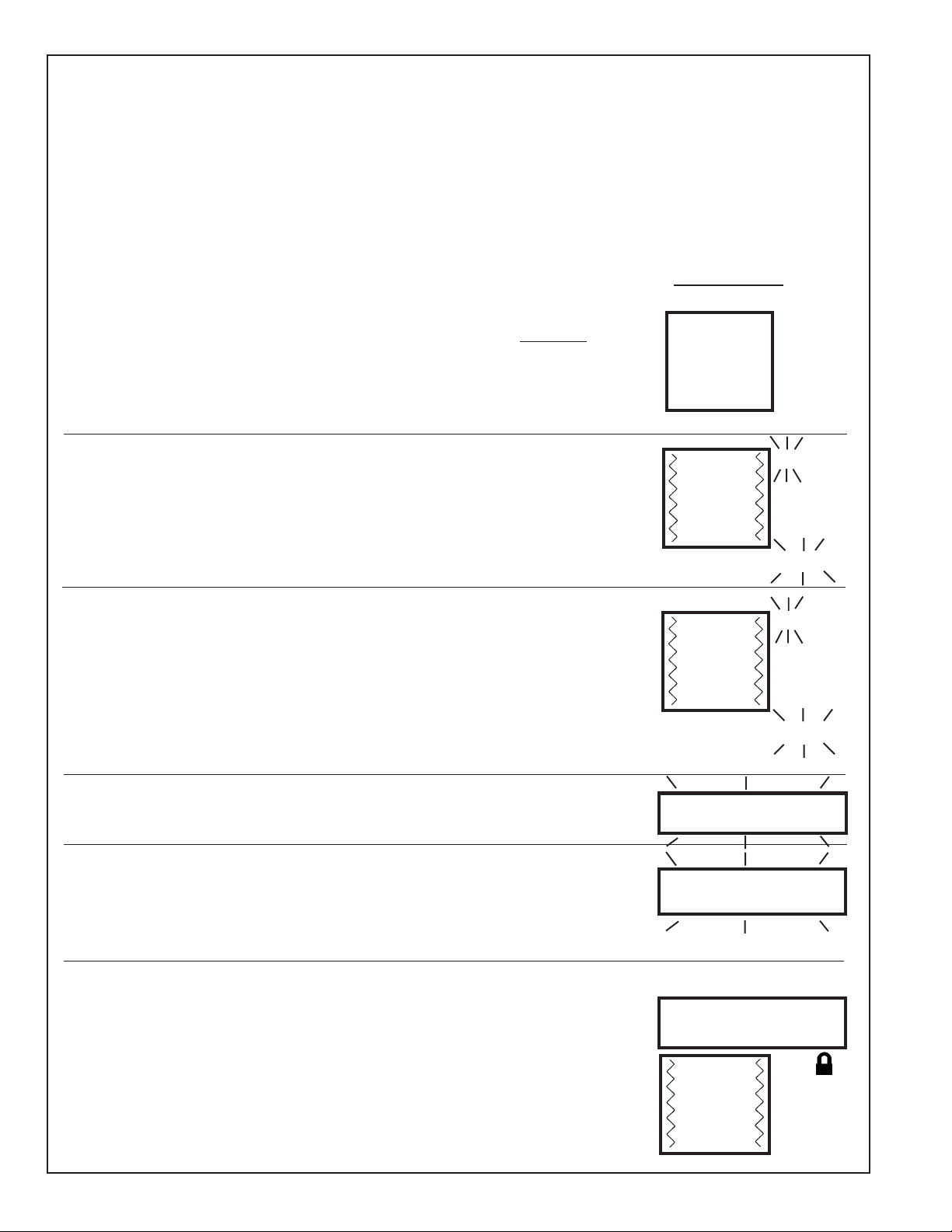
Proof 9-21-99
Microwave Mode – Upper Oven
To Set a MICROWAVE Mode – Upper Oven Only:
• Use microwave safe utensils.
• Place food in center of rack.
• Use rack level #2, unless otherwise noted.
• Oven cooks on Hl (100% of power) unless another cooking power level is selected.
• Microwav e timer can be set for 99 min utes and 99 seconds. Al wa ys enter the seconds after the minutes,
even if both are zeroes.
You Will See
1. Select once for the UPPER OVEN.
2. Select Microwave mode.
Power level is preset for Hl.
3. Optional step: To change cooking power level,
(Example shows a power lev el of 30%) select another
number immediately before setting the cooking time.
0 = Hl (full power) 5 = 50%
9 = 90% 4 = 40%
8 = 80% 3 = 30%
7 = 70% 2 = 20%
6 = 60% 1 = 10%
Touch
UPPER
LOWER
HI
Touch
MICROWAVE
MICROWAVE
30
Touch
3
MICROWAVE
4. Select the cooking time.
5. Use number pads to select minutes/seconds
to cook in clock display window. (Illustration
shows 5 minutes and 30 seconds selected.)
6. Select START.
• Door latch will lock door.
• Cooking will start.
• Cook time will countdown.
Continued next page
Page 16
Touch
COOK TIME
Touch
5
3
0
Touch
START
MICROWAVE
min sec
MICROWAVE
min sec
MICROWAVE
min sec
_ _
:
_ _
5 : 30
5 : 30
SET
SET
30
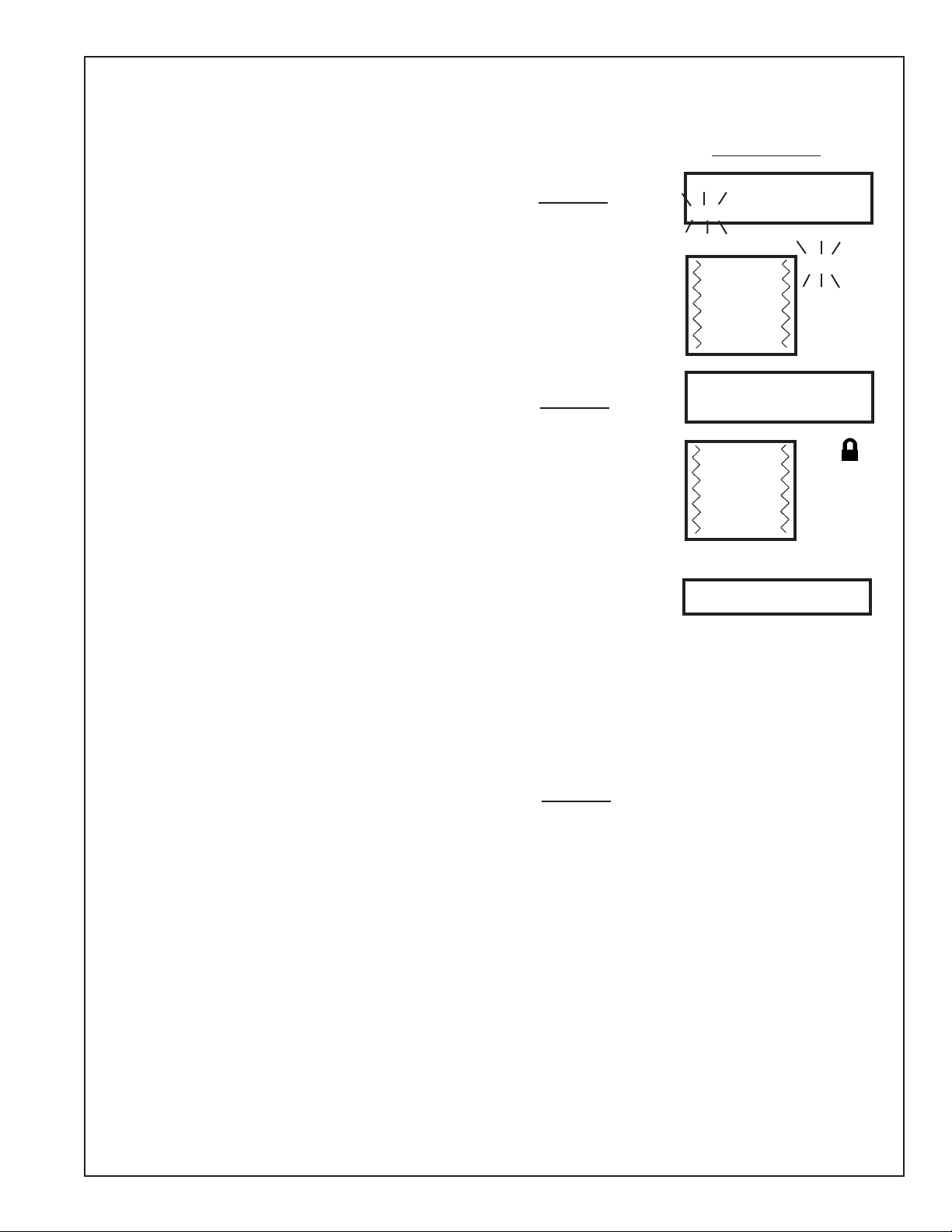
Proof 9-21-99
7. Optional step:
To check or stir food, select Pause / Resume.
• The microwave will stop; display shows r emaining
time.
• The lock symbol disappears when the door unlocks.
Microwave Mode – Upper Oven
Touch
PAUSE
RESUME
You Will See
MICROWAVE
4 : 50
min sec
PAUSE
Pau
To resume microwave cooking, select Pause
• The door latch will lock the door; Microwave
cooking will resume.
• Remaining cook time counts down in display.
8. At the end of programmed cooking time:
• Word “End” lights in display.
• 4 chimes signal end of cooking.
• Microwave turns off.
• Door latch unlocks door.
• When door is opened, display again shows
time-of-day.
9. To end or cancel mode before cooking time has
expired, turn off oven.
/
Resume
Touch
PAUSE
RESUME
Touch
UPPER
OFF
MICROWAVE
min sec
4 : 50
EndEnd
End
EndEnd
30
10. To change microwave time, without re-setting
entire program, touch Microwa ve mode. (Time flashes
in display.) Select COOK
the new time; touch START.
TIME immediately. Enter
Page 17
Touch
COOK TIME
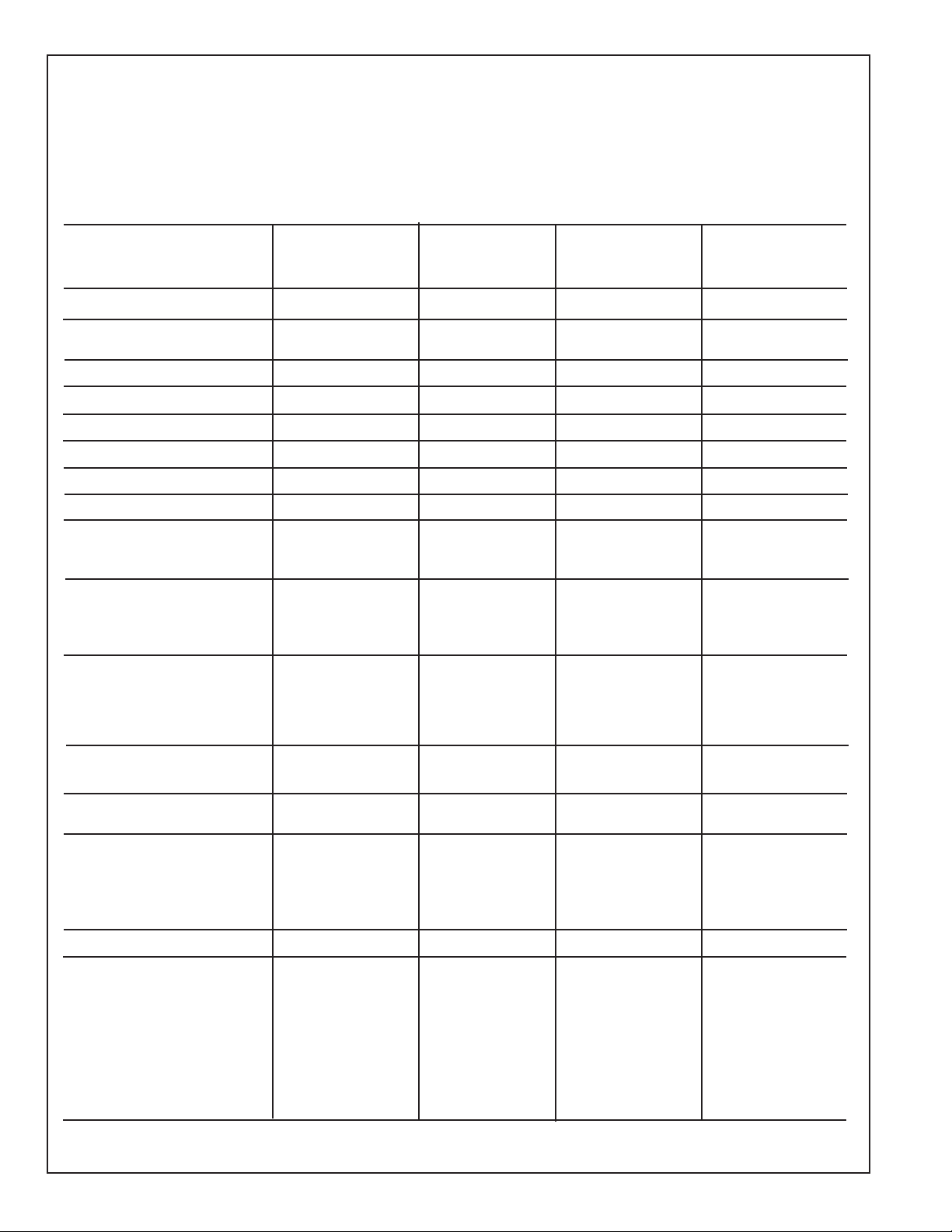
Proof 9-21-99
Microwave Cooking – Upper Oven
Cooking Fresh Vegetables
• Cook on rack level 2 on HI power.
• Timings are for vegetables peeled, trimmed and ready to cook.
• Stir or rearrange vegetables once during cooking.
• Allow vegetables to stand covered 2-3 minutes before serving.
VEGETABLE AMOUNT CONTAINER WATER OR APPROX.
(purchased weight) Type & Size * PREPARATION COOKING TIME
Asparagus, spears 1 lb (454g) 1-quart w/lid 1/4 cup (50 ml) 4 to 5 minutes
Beans, green or wax, 1 lb (454g) 1-quart w/lid 1/4 cup (50 ml) 11 to 13 minutes
cut in pieces
Broccoli, cut in pieces 1 lb. (454g) 1-quart w/lid 1/4 cup (50 ml) 9 to 10 minutes
Brussels sprouts l0 oz. (280g) 1-quart w/lid 1/4 cup (50 ml) 9 to 12 minutes
Cabbage, wedges 1 lb. (454g) 1-quart w/lid 1/4 cup (50 ml) 9 to 10 minutes
Carrots, baby 1 lb. (454g) 1-quart w/lid 1/4 cup (50 ml) 7 to 8 minutes
Carrots, sliced 2 cups 1-quart w/lid 2 tbsp. (30 ml) 7 to 8 minutes
METHOD
Cauliflower, cut in pieces l lb. (454g) 1-quart w/lid 1/4 cup (50 ml) 9 to 11 minutes
Corn, on the cob (husks 1 ear 2-quart w/lid none 5 minutes
& silks removed) 2 ears none 7 to 8 minutes
4 ears none 8 minutes
Potatoes, baking 1 Place on rack in Wash & scrub 6 to 8 minutes
Medium (6-8 oz. each) 2 circle. well. Pierce 12 to 14 minutes
3 with fork. 16 to 18 minutes
4 22 to 25 minutes
Potatoes, baking 1 Place on rack in Wash & scrub 10 minutes
Large (10-12 oz. each) 2 circle. well. Pierce 13 to 14 minutes
3 with fork. 14 to 15 minutes
4 16 to 17 minutes
Potatoes, red, boiling – cut 1 lb. (454g) 1-quart w/lid 1/4 cup (50 ml) 6 to 7 minutes
into 1" to 1
Spinach, leaf 1 lb. (454g) 3-quart w/lid None 4 to 5 minutes
Squash, Acorn 1 whole - 9x9 baking dish Fill each half 10 to 12 minutes
Large – l to l
Zucchini, sliced 1 lb. (454g) 1-quart w/lid 1/4-cup (50 ml) 6 to 8 minutes
-1
/2" pieces 2 lbs. (908g) 2-quart w/lid 1/4 cup (50 ml) 11 to 12 minutes
-1
/2 lbs. each cut in half with 1 tbsp.
brown sugar,
1/2-tsp. cinnamon
& 1 tsp. butter.
Yams, whole 1 small Place on baking Wash & scrub 8 to 9 minutes
2 small sheet. well. Dry & 13 to 14 minutes
4 small pierce with 15 to 16 minutes
1 med. fork before 9 to10 minutes
2 med. baking. 11 to 13 minutes
4 med. 15 to 16 minutes
1 large 11 to 12 minutes
2 large 17 to 18 minutes
Page 18
