Page 1
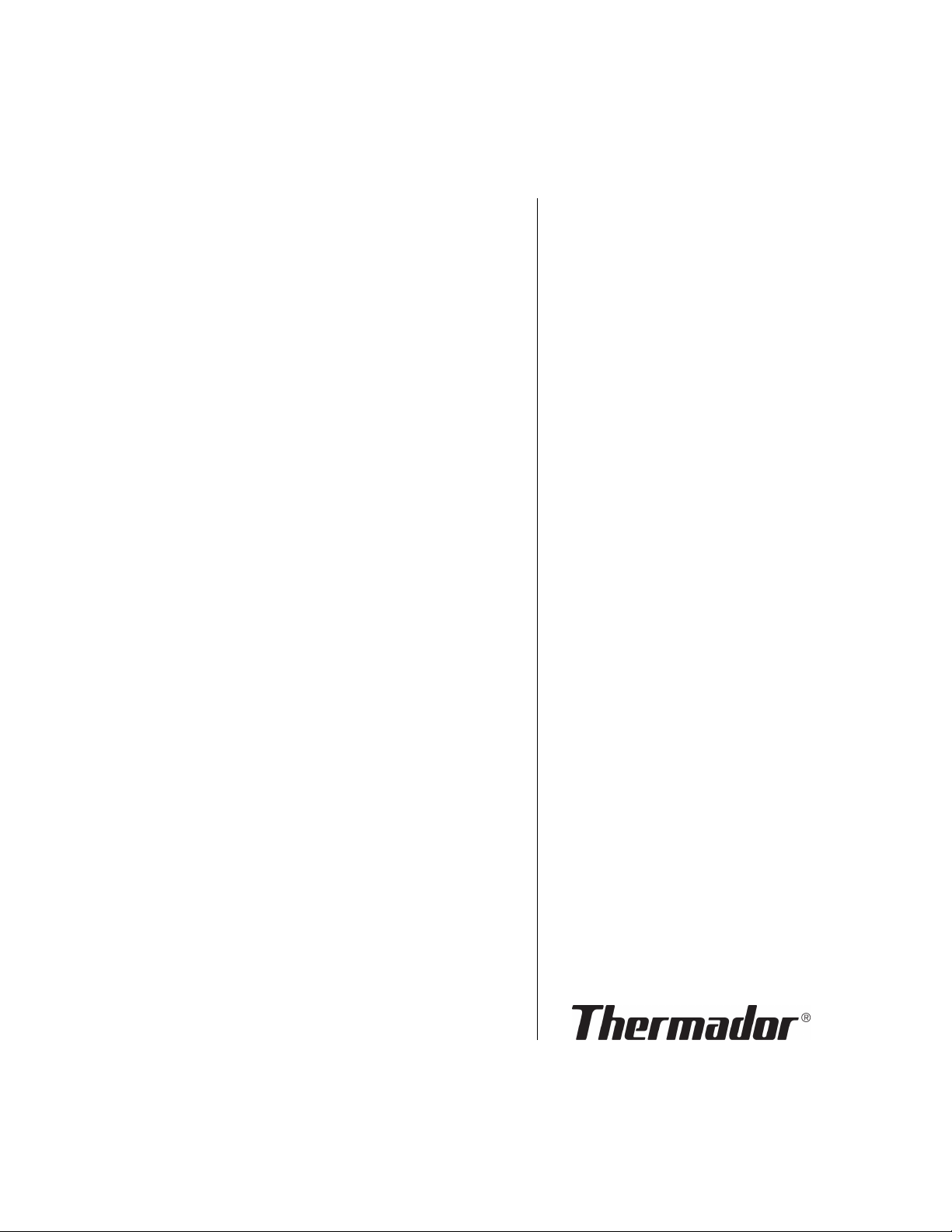
USE & CARE GUIDE
Model/Modele/Modelo
T18IW900SP
GUIDE
D’UTILISATION
ET D’ENTRETIEN
MANUAL DE USO
Y CUIDADO
T24IW900SP
Wine storage unit
Page 2
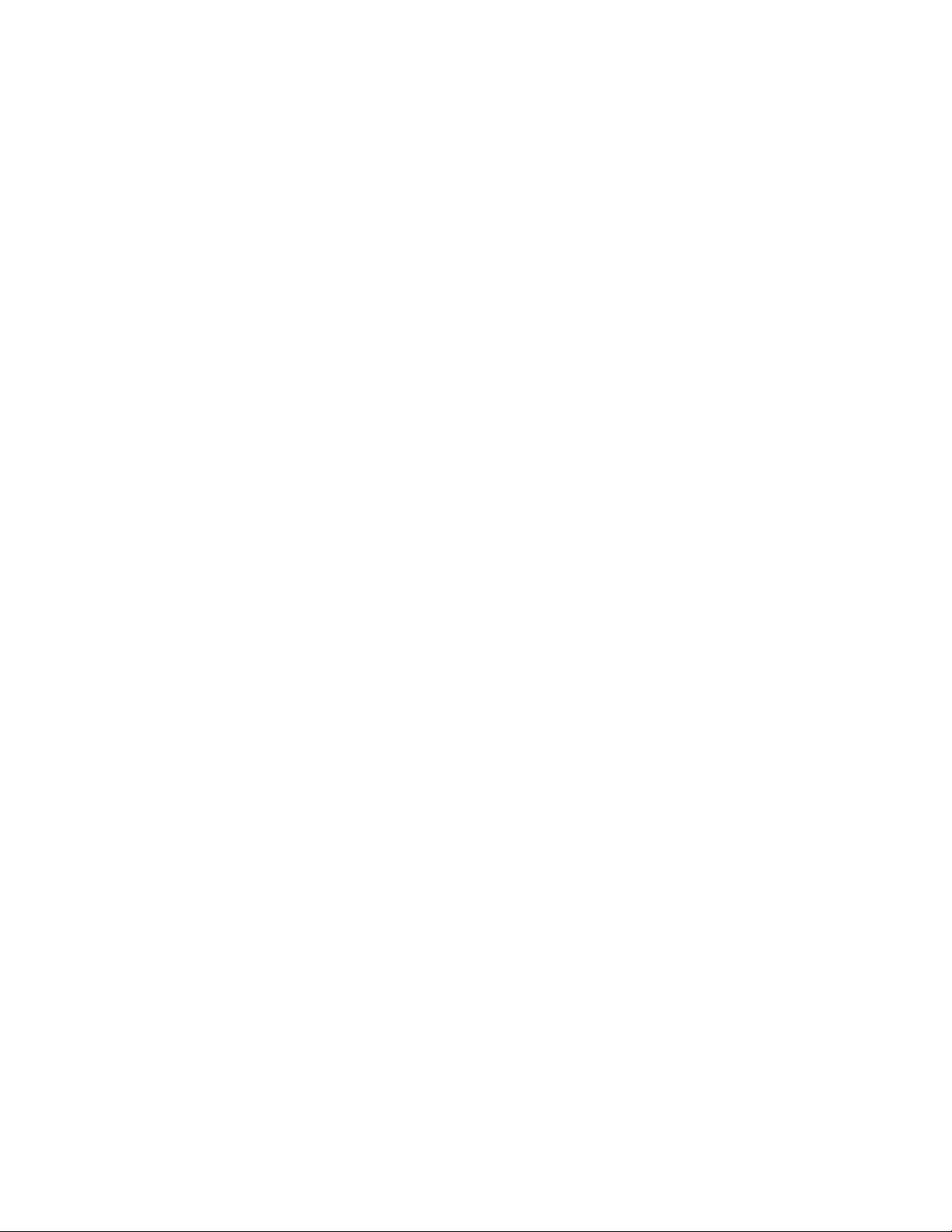
en-us
en Table of contents
en I nst ruc t i on manual
( Important safety instructions . . . . . . . . . . . . 3
Definitions . . . . . . . . . . . . . . . . . . . . . . . . . . . . . . . .3
About these instructions . . . . . . . . . . . . . . . . . . . . . 3
Introduction . . . . . . . . . . . . . . . . . . . . . . . . . . . . . . . 3
Risk of explosion. . . . . . . . . . . . . . . . . . . . . . . . . . . 3
Risk of electric shock . . . . . . . . . . . . . . . . . . . . . . . 3
Risk of fire . . . . . . . . . . . . . . . . . . . . . . . . . . . . . . . . 3
Avoiding placing children and vulnerable
people at risk . . . . . . . . . . . . . . . . . . . . . . . . . . . . . 4
Damage . . . . . . . . . . . . . . . . . . . . . . . . . . . . . . . . . 4
Weight . . . . . . . . . . . . . . . . . . . . . . . . . . . . . . . . . . .4
State of California Proposition 65 Warnings . . . . . . 4
8 Intended use . . . . . . . . . . . . . . . . . . . . . . . . . . 5
7 Environmental protection . . . . . . . . . . . . . . . 5
Packaging . . . . . . . . . . . . . . . . . . . . . . . . . . . . . . . . 5
Old appliances . . . . . . . . . . . . . . . . . . . . . . . . . . . . 5
5 Installation and connection . . . . . . . . . . . . . . 5
Contents of package. . . . . . . . . . . . . . . . . . . . . . . . 5
Technical data. . . . . . . . . . . . . . . . . . . . . . . . . . . . . 5
Installing the appliance . . . . . . . . . . . . . . . . . . . . . . 5
Check built-in cut-out. . . . . . . . . . . . . . . . . . . . . . . . 5
Side-by-side installation . . . . . . . . . . . . . . . . . . . . . . 5
Saving energy . . . . . . . . . . . . . . . . . . . . . . . . . . . . .6
Before using for the first time . . . . . . . . . . . . . . . . . 6
Electrical connection . . . . . . . . . . . . . . . . . . . . . . . . 6
* Getting to know your appliance . . . . . . . . . . 7
Appliance . . . . . . . . . . . . . . . . . . . . . . . . . . . . . . . . 7
Operating controls. . . . . . . . . . . . . . . . . . . . . . . . . . 7
Interior fittings . . . . . . . . . . . . . . . . . . . . . . . . . . . . . 8
Display light . . . . . . . . . . . . . . . . . . . . . . . . . . . . . . 9
Clean lock . . . . . . . . . . . . . . . . . . . . . . . . . . . . . . 10
Self-test. . . . . . . . . . . . . . . . . . . . . . . . . . . . . . . . . 10
Setting the brightness of the control panel . . . . . . 10
Switching standby display on and off . . . . . . . . . . 10
Switching key press sound on or off . . . . . . . . . . 10
Setting the key volume . . . . . . . . . . . . . . . . . . . . . 10
Setting the signal tone volume . . . . . . . . . . . . . . . 11
Automatic clean lock . . . . . . . . . . . . . . . . . . . . . . 11
Automatic door opening . . . . . . . . . . . . . . . . . . . . 11
Theater mode . . . . . . . . . . . . . . . . . . . . . . . . . . . . 11
Resetting to the factory settings . . . . . . . . . . . . . . 12
Switching demo mode on or off . . . . . . . . . . . . . . 12
Sabbath mode . . . . . . . . . . . . . . . . . . . . . . . . . . . 12
M Alarm. . . . . . . . . . . . . . . . . . . . . . . . . . . . . . . 12
Door alarm . . . . . . . . . . . . . . . . . . . . . . . . . . . . . . 12
N Wine storage cabinet . . . . . . . . . . . . . . . . . . 12
Loading bottles. . . . . . . . . . . . . . . . . . . . . . . . . . . 12
Tips for storing wine . . . . . . . . . . . . . . . . . . . . . . . 14
Drinking temperatures . . . . . . . . . . . . . . . . . . . . . 14
D Cleaning . . . . . . . . . . . . . . . . . . . . . . . . . . . . 15
Cleaning the display . . . . . . . . . . . . . . . . . . . . . . . 15
Cleaning the appliance interior. . . . . . . . . . . . . . . 15
Cleaning the fittings . . . . . . . . . . . . . . . . . . . . . . . 15
Care instructions for stainless steel surfaces . . . . 15
> Noises . . . . . . . . . . . . . . . . . . . . . . . . . . . . . . 15
Normal noises . . . . . . . . . . . . . . . . . . . . . . . . . . . 15
Preventing noises . . . . . . . . . . . . . . . . . . . . . . . . . 15
9 Lighting. . . . . . . . . . . . . . . . . . . . . . . . . . . . . 15
1 Operating the appliance . . . . . . . . . . . . . . . . . 9
Switching the appliance on . . . . . . . . . . . . . . . . . . . 9
Switching off and disconnecting the
appliance. . . . . . . . . . . . . . . . . . . . . . . . . . . . . . . . . 9
Setting the language . . . . . . . . . . . . . . . . . . . . . . . . 9
Setting the temperature unit . . . . . . . . . . . . . . . . . . 9
Setting the temperature. . . . . . . . . . . . . . . . . . . . . . 9
Humidity . . . . . . . . . . . . . . . . . . . . . . . . . . . . . . . . . 9
2
3 Faults – what to do? . . . . . . . . . . . . . . . . . . 16
Appliance . . . . . . . . . . . . . . . . . . . . . . . . . . . . . . . 16
4 Customer service. . . . . . . . . . . . . . . . . . . . . 17
Appliance self-test . . . . . . . . . . . . . . . . . . . . . . . . 17
Repair order and advice on faults . . . . . . . . . . . . 17
Page 3
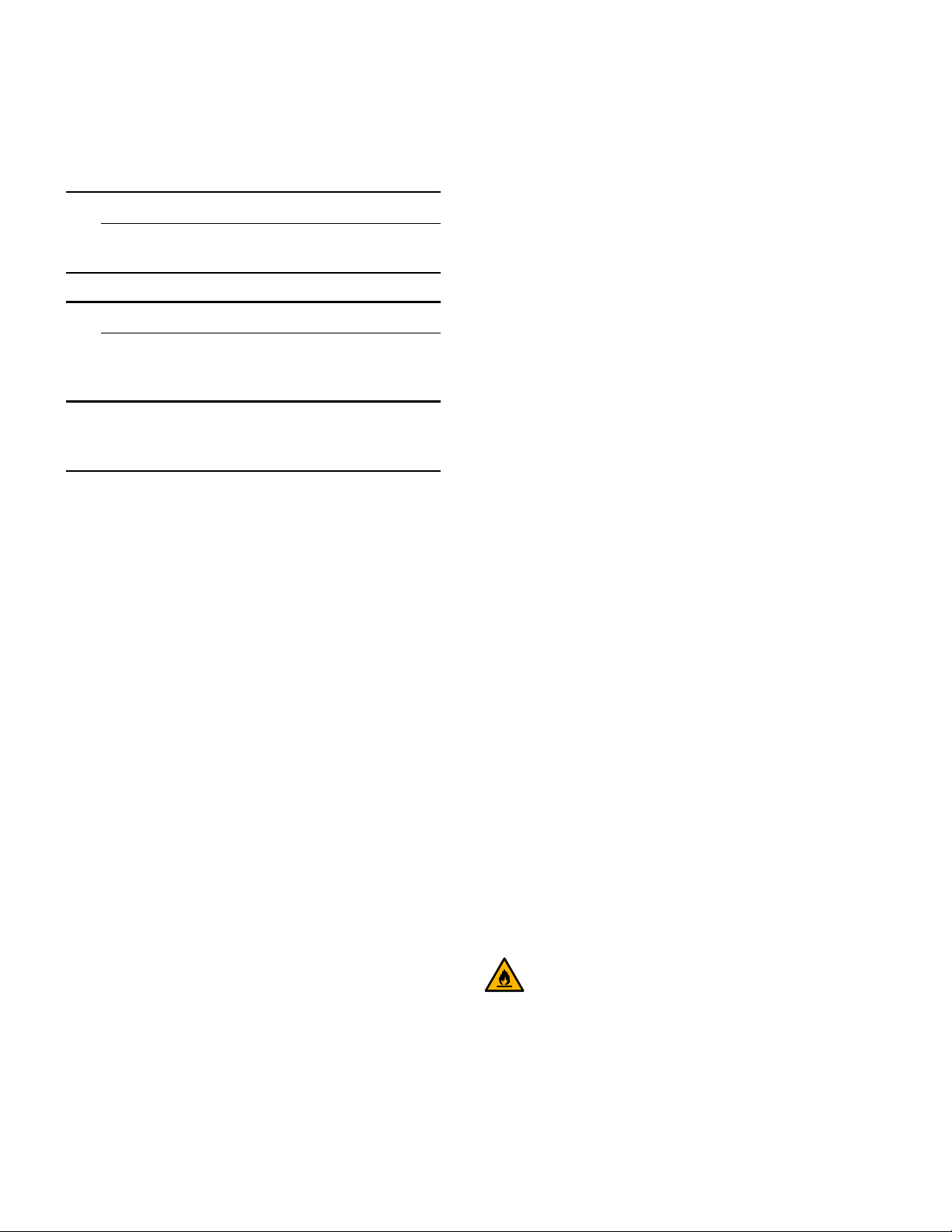
9 Important safety instructions
READ INSTRUCTIONS - DO NOT DISCARD!
(Important safety instructions
Import ant safet y i nstr ucti ons
READ INSTRUCTIONS - DO NOT DISCARD!
Important safety instructions en-us
Definitions
9 WARNING
Non-observance of this warning could
result in death or serious injuries.
9 CAUTION
Non-observance of this warning could
result in slight or moderately serious
injuries.
NOTICE: Non-observance of this
information could damage the appliance.
Note: This indicates important information and/or tips.
About these instructions
■ Read and follow the operating and
installation instructions. They contain
important information on how to install,
use and maintain the appliance.
■ The manufacturer is not liable if you
disregard the instructions and warnings
in the operating and installation
instructions.
■ Retain all documents for subsequent use
or for the next owner.
Introduction
■ This appliance complies with the relevant
safety regulations for electrical
appliances.
■ The refrigeration circuit has been
checked for leaks.
■ Do not use other means to accelerate the
defrosting process other than those
recommended by the manufacturer.
Risk of electric shock
Improper installations or repairs may put the
user at considerable risk.
■ When installing the appliance, make sure
that the power cord does not get jammed
or is not damaged.
■ If the power cord is damaged,
immediately disconnect appliance from
the power supply.
■ Do not use multiple outlets, extension
leads or adapters.
■ Before servicing or modifying the
appliance, pull out the power plug or
switch off the fuse.
Before cleaning, switch off the appliance
with the main On/Off switch.
Fittings can be safely adjusted while the
appliance is switched on.
■ Never cut through or remove the power
cord's third conductor (grounding
conductor).
■ Never clean the appliance with a steam
cleaner. The steam may penetrate
electrical parts and cause a short circuit.
■ The appliance, cable and accessories
should only be repaired or replaced by
the manufacturer, customer services, or
a similarly qualified person.
■ Only use original parts supplied by the
manufacturer.
These parts come with a guarantee from
the manufacturer that they satisfy the
safety requirements.
Risk of fire
Risk of explosion
■ Never use electric devices inside the
appliance (e.g. heaters or electric ice
makers).
■ Do not store products which contain
flammable propellants (e.g. spray cans)
or explosive substances in the appliance.
Portable multi-outlet power strips and
portable power supplies may overheat,
causing a fire.
Never leave portable multi-outlet power
strips or portable power supplies behind the
appliance.
3
Page 4
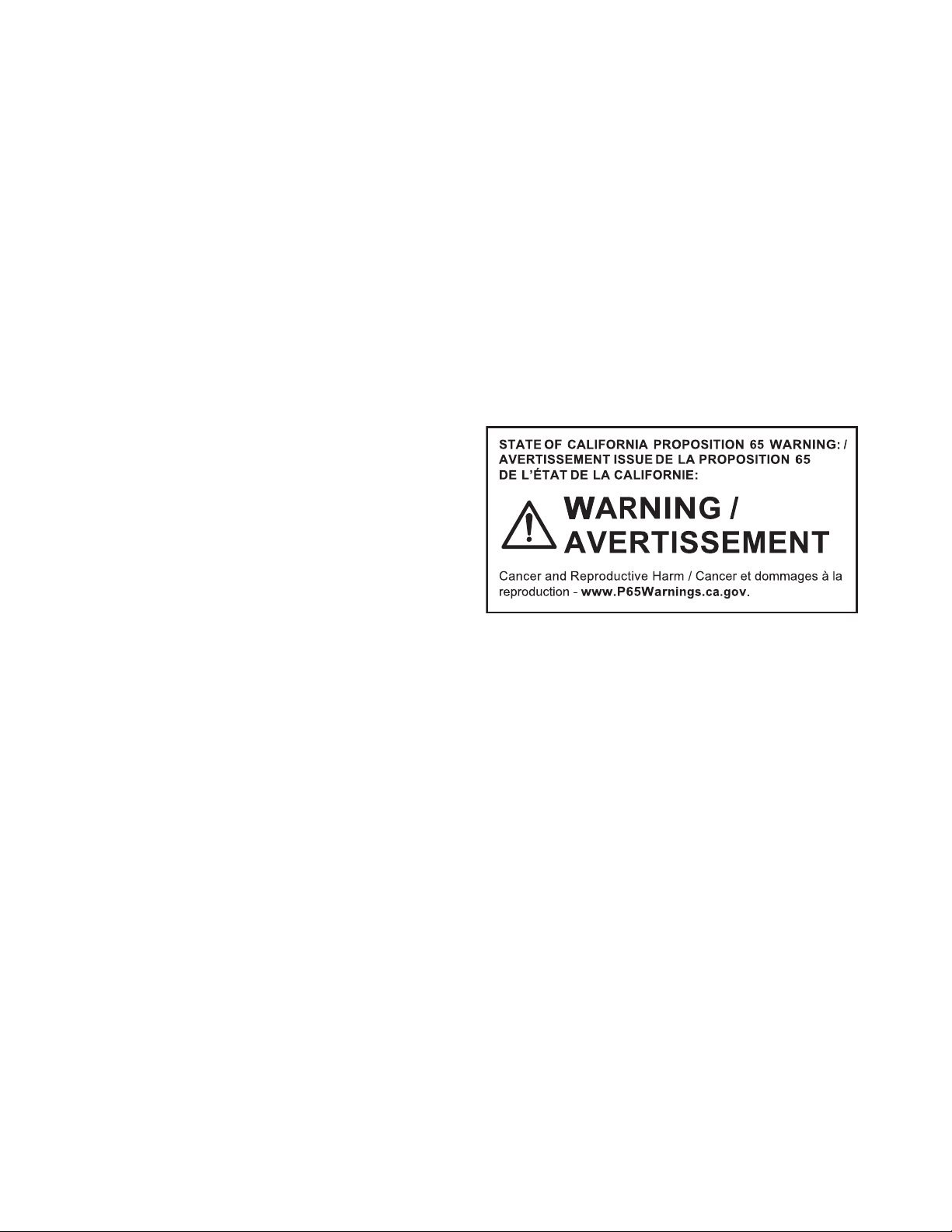
en-us Important safety instructions
9 Important safety instructions
READ INSTRUCTIONS - DO NOT DISCARD!
Avoiding placing children and vulnerable people at risk
At risk are:
■ Children,
■ People who have limited physical, mental
or sensory abilities,
■ People who have inadequate knowledge
concerning safe operation of the
appliance.
Measures:
■ Never allow children to play with the
appliance.
■ Ensure that children and vulnerable
people have understood the hazards.
■ Supervise children who are cleaning and
maintaining the appliance.
Risk of suffocation
■ If the appliance features a door lock:
keep the key out of the reach of children.
■ Keep children away from the packaging
and its parts.
Weight
The appliance is very heavy. The appliance
should always be transported and set up by
at least 2 people.
~ "Installing the appliance" on page 5
State of California Proposition 65 Warnings
This product may contain a chemical known
to the State of California, which can cause
cancer or reproductive harm. Therefore, the
packaging of your product may bear the
following label as required by California:
Damage
To avoid damage:
■ Do not stand or support yourself on the
base, runners or doors.
■ Keep plastic parts and door seals free of
oil and grease.
■ Pull the power plug – not the power cord.
4
Page 5
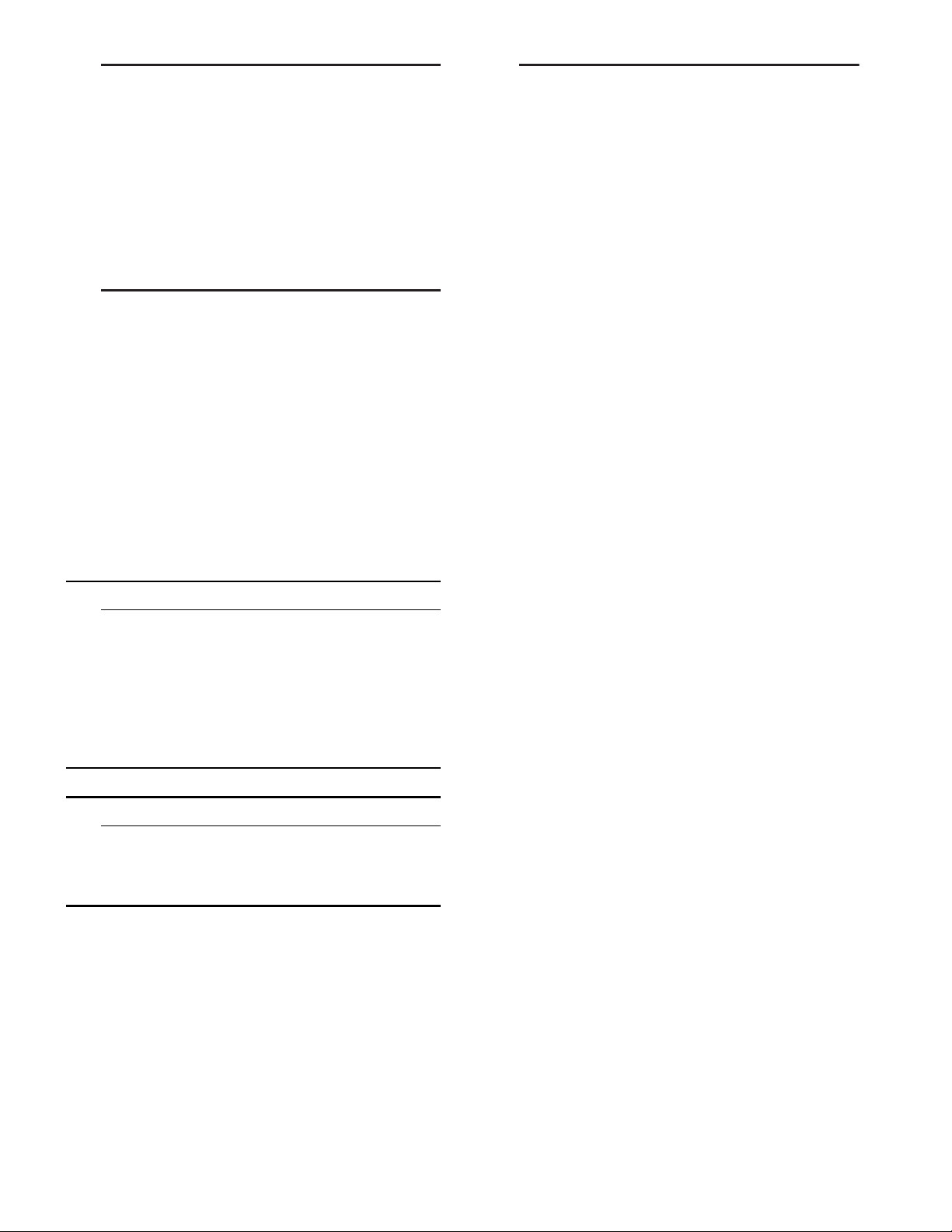
Intended use en-us
8Intended use
Intended use
Use this appliance
■ only for storing wine.
■ only in the home and in the home environment.
■ only according to these operating instructions.
This appliance is intended for use at an elevation of
no more than 2000 meters above sea level.
7Environmental protection
Env i r on ment al prot ec t i on
Packaging
All materials are environmentally safe and
recyclable:
■ Dispose of packaging in an environmentally
responsible manner.
■ Please ask your dealer or inquire at your local
authority about current means of disposal.
Old appliances
Valuable raw materials can be reclaimed by
recycling old appliances.
5 Installation and
connection
Install ation and connecti on
Contents of package
After unpacking all parts, check for any damage
during transport.
If you have any complaints, please contact the
dealer from whom you purchased the appliance or
our customer service.
~ "Customer service" on page 17
The delivery consists of the following parts:
■ Built-in appliance
■ Interior fittings (depending on model)
■ Installation material
■ Instruction manual
■ Installation instructions
■ Customer service booklet
■ Warranty enclosure
■ Information on the energy consumption and
noises
Technical data
Refrigerant, cubic capacity and further technical
specifications can be found on the rating plate.
~ "Getting to know your appliance" on page 7
9 WARNING
CHILDREN MAY BECOME LOCKED IN THE APPLIANCE AND SUFFOCATE!
Before disposing of your old appliance:
■ Remove the door.
■ Leave shelves and containers in the
appliance to prevent children from climbing
in.
■ Keep children away from the redundant
appliance.
9 CAUTION
REFRIGERANT AND HARMFUL GASES MAY ESCAPE.
Do not damage the tubes of the refrigeration
circuit or insulation.
1. Pull out the power plug.
2. Cut through the power cord.
3. Have the appliance disposed of properly.
Installing the appliance
Installation location
The weight of the appliance may be up to 460 kg
depending on the model. The base must be
sufficiently stable and should not give. If necessary,
reinforce the floor.
Check built-in cut-out
The cut-out must fulfill these criteria:
■ Anti-tilt bracket must be fitted
■ Cut-out depth min. 24” (610 mm), for flush
installation 25” (635 mm)
■ rectangular
■ stable – the side panels and the top must be min.
5/8" (16 mm) thick and securely attached to the
floor or wall
■ Depth of shortest side panels min. 4” (100 mm)
Side-by-side installation
Observe the specifications in the installation
instructions for a side-by-side installation.
If a partition wall is required between the appliances
it must be at least 5/8" (16 mm) wide.
5
Page 6
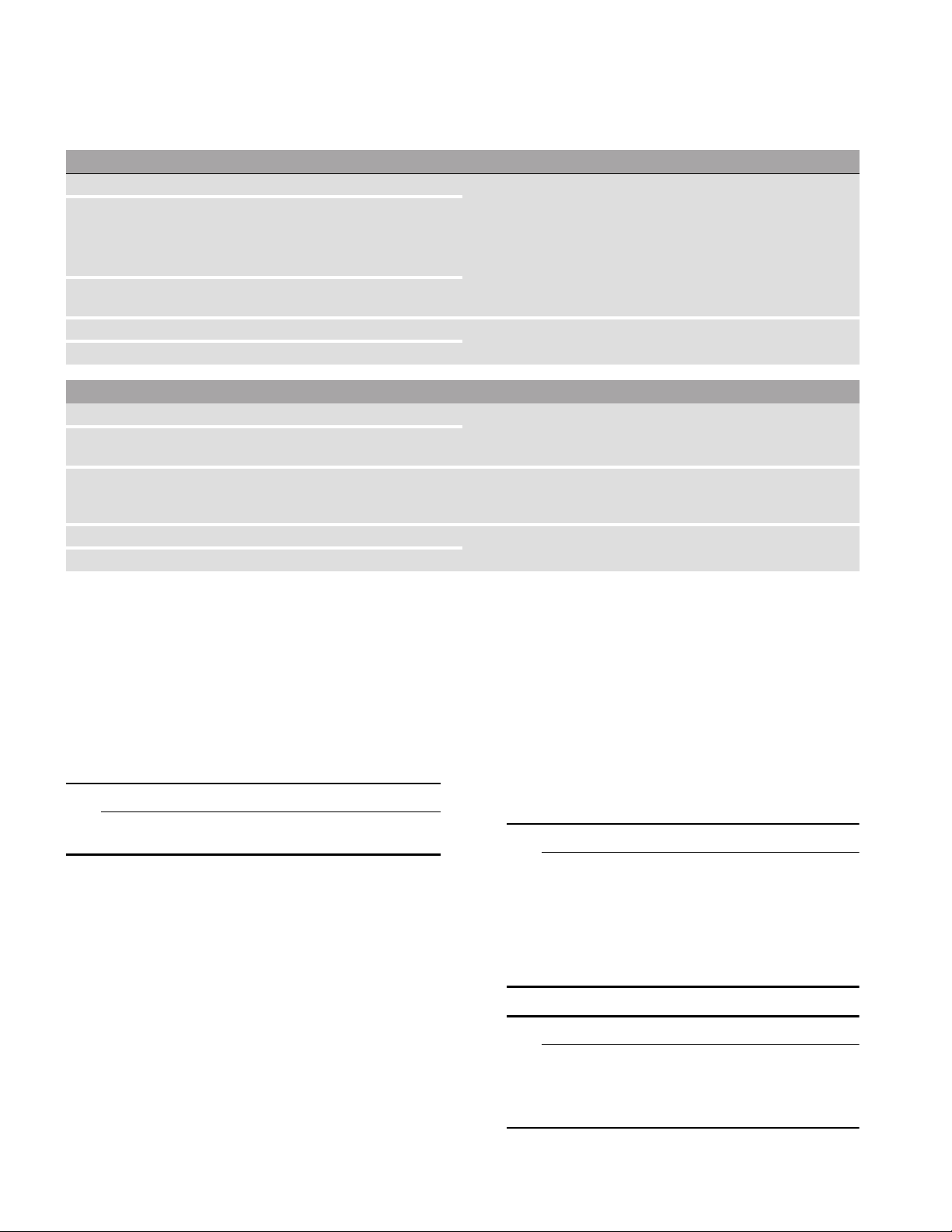
en-us Installation and connection
Saving energy
If you follow the instructions below, your appliance will use less power.
Note:
The arrangement of the fittings does not affect the energy consumption of the appliance.
Installing the appliance
Keep the appliance out of direct sunlight. The appliance needs to cool less frequently at low ambient temperaInstall the appliance as far away as possible from heating elements,
cooker and other heat sources:
At least 1¼” (3 cm) from electric or gas cookers.
At least 11¾" (30 cm) from oil or solid-fuel cookers.
Select an installation location at a room temperature of approx. 68 °F
(20 °C).
Do not cover or block the ventilation openings. The appliance needs to cool less frequently if the warm air can
Ventilate the room daily.
Using the appliance
Open the appliance door only briefly. The air in the appliance does not warm up so intensely. The appliance
Transport cooled wine in a cool bag and place in the appliance
quickly.
Always leave a space between the bottles and the back panel. The air can circulate, and the temperature will remain constant. The
Do not cover or block the ventilation openings. The appliance consumes less power if the warm air can escape freely.
Vacuum the ventilation openings once a year.
tures and therefore consumes less power.
escape and therefore consumes less power.
needs to cool less frequently and therefore consumes less power.
appliance needs to cool less frequently and therefore consumes less
power.
--------
Before using for the first time
1. Remove information material, adhesive tape and
protective foil.
2. Clean the appliance.
~ "Cleaning" on page 15
Electrical connection
9 CAUTION
Do not connect the appliance to electronic
energy saver plugs.
Note: You can connect the appliance to mainscontrolled and sine-controlled inverters.
Mains-controlled inverters are used for photovoltaic
systems which are connected directly to the national
grid. Sine-controlled inverters must be used for
isolated applications. Isolated applications, e.g. on
ships or in mountain lodges, are not directly
connected to the national grid.
1. After installing the appliance, wait at least 1 hour
before connecting it to prevent damaging the
compressor.
2. Check that the outlet was installed according to
the regulations and complies with the
requirements.
Requirements for outlets
Outlet with 110 V ... 120 V
Protective conductor 60 Hz
Fuse 10 A ... 16 A
Maximum simultaneous load
Appliance 6 A
3. Connect the appliance to an outlet near the
appliance.
The outlet must also be freely accessible
following installation of the appliance.
9 WARNING
RISK OF ELECTRIC SHOCK!
Never use multiple outlets, extension leads
or adapters.
The appliance must be grounded correctly.
Never cut through or remove the power
cord's third conductor (grounding
conductor).
9 WARNING
RISK OF ELECTRIC SHOCK!
If the power cord is too short, never use
multiple outlets or extension leads.Instead,
please contact Customer Service.
6
Page 7
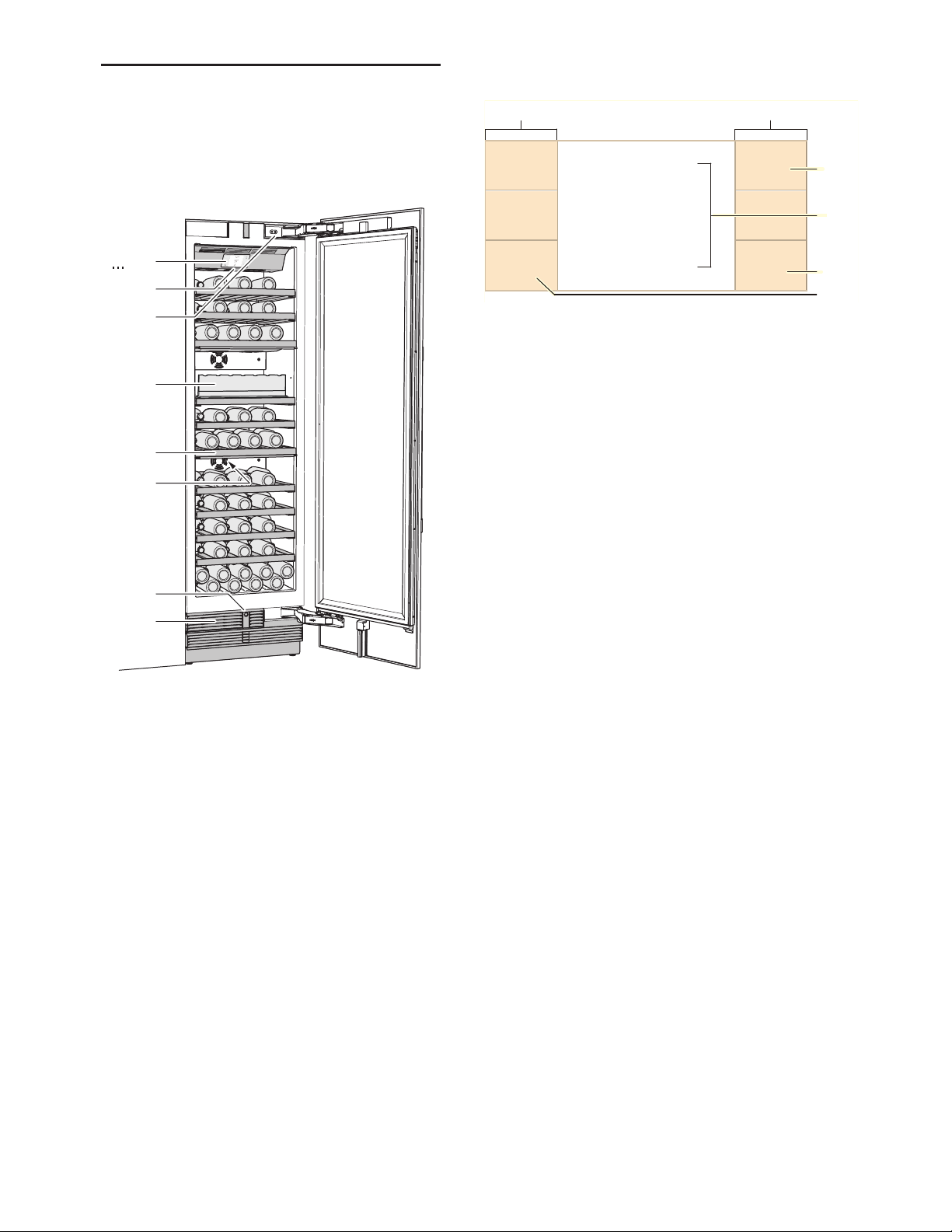
Getting to know your appliance en-us
+
*Getting to know your
appliance
Gett i ng to know your appli ance
(H
P
X
`
h
)"
)*
)2
Operating controls
/LJKW
O
(GLW
( Touch fields
There are sensors under the touch
fields. Touching the symbol calls up
the respective function.
0 n button
Opens the menu for switching
between the different light scenarios.
8 Wine storage cabinet temperature
display
Indicates the set temperature in °F/
°C.Depending on the appliance
model in question, 2 or 3 cabinets
are displayed.
@ : button
Opens the Settings menu.
~ "Settings menu" on page 8
H " button
Opens the menu for changing the
temperature.
6HWWLQJV
#
Appliance
* Not all models.
( ... H Operating controls
P Main On/Off switch
X Door damper
` Partition
h Shelf
)" Rating plate
)* Automatic door opening
)2 Ventilation opening
7
Page 8
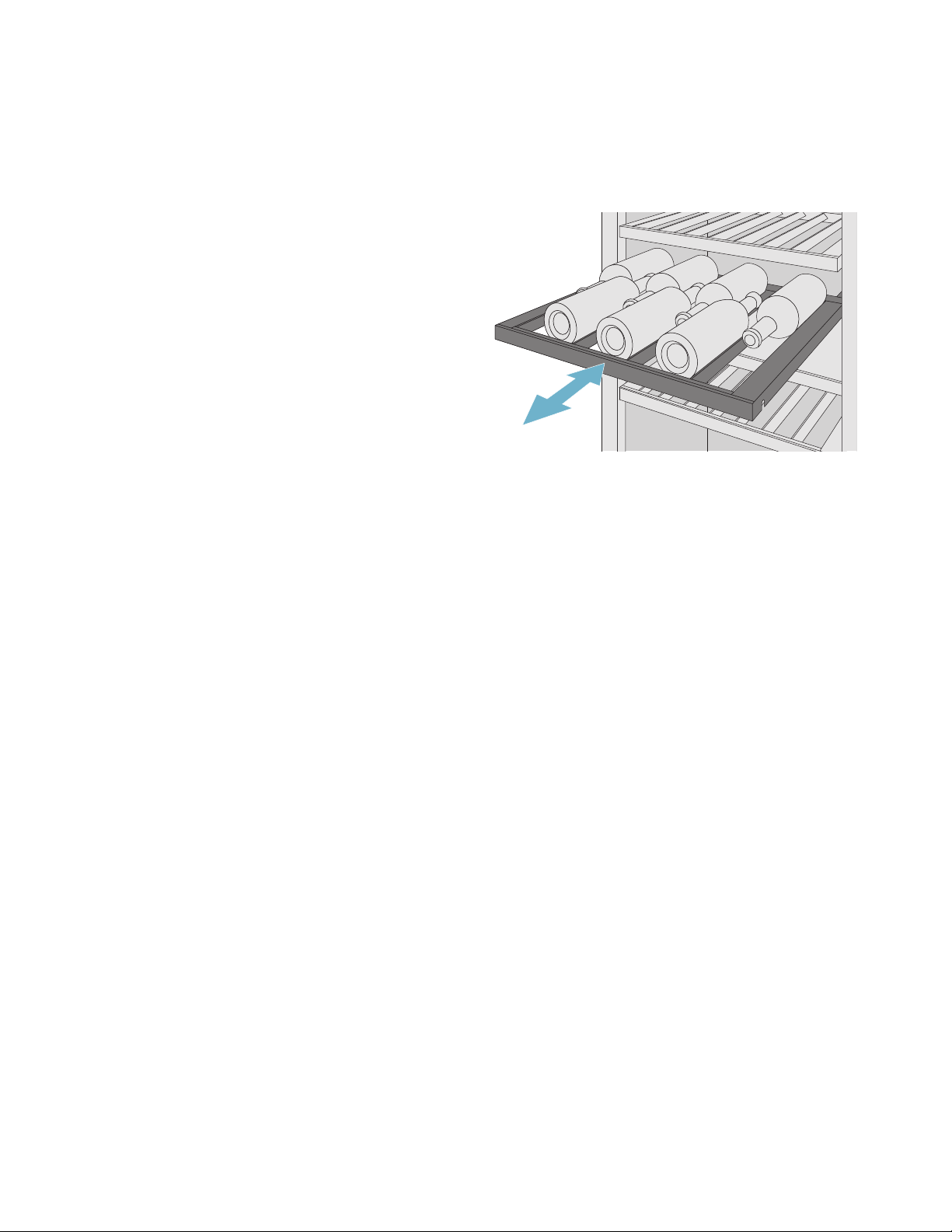
en-us Getting to know your appliance
Settings menu
Press : button to open the menu.
In the Settings menu you will find:
■ Appliance settings
■ Cleaning mode
■ Self-test
■ Sabbath mode (if activated)
~ "Operating the appliance" on page 9
Appliance settings menu
This is how to navigate to the Appliance settings
menu:
1. Press : button.
2. Use ( button to move to the Appliance settings
menu.
3. Open the menu using 8 button.
In the Appliance settings menu you will find the
following sub-menus and setting options:
■ Brightness
■ Standby screen
■ Key press sound
■ Key volume
■ Signal tone volume
■ Automatic clean lock
■ Automatic door opening
■ Theater mode
■ Temperature unit
■ Language
■ Factory settings
■ Demo Mode
■ Sabbath mode
Interior fittings
Shelf
You can pull out the shelves to reach the wine
bottles more easily.
Note: The shelves separating the climate zones are not movable.
Additional shelf
You can install additional shelves to store more wine
bottles or to provide better support to the bottles on
the fixed shelves.
~ "Operating the appliance" on page 9
8
Page 9

Operating the appliance en-us
1Operating the appliance
Operat i ng the appl i anc e
Switching the appliance on
1. Press the main On/Off switch.
The appliance starts cooling and the light is
switched on when the door is open.
2. Set the required temperature.
~ "Setting the temperature" on page 9
Operating tips
■ When the appliance has been switched on, it may
take several hours until the set temperatures have
been reached.
■ The front sides of the housing are partly heated
slightly. This prevents condensation in the area
of the door seal.
Switching off and disconnecting the appliance
Switching off the appliance
■ Press the main On/Off switch.
The appliance is no longer cooling.
Disconnecting the appliance
If you do not use the appliance for a prolonged
period:
1. Pull out mains plug or switch off fuse.
The appliance is no longer cooling.
2. Clean the appliance.
3. Leave appliance open.
Setting the language
1. Press : button to open the Settings menu.
2. Use ( button to move to the menu item Appliance
settings.
3. Press 8 button.
4. Press ( button to move to the menu item
Language.
5. Press : button.
6. Use ( ) buttons to move to the required language.
7. Press 8 button.
The display restarts, and the start screen is
displayed.
5. Press : button.
6. Use ( ) buttons to move to the required unit.
7. Press 8 button.
The unit will be changed.
8. Press ; button to exit the menu.
Setting the temperature
Recommended temperature
Wine storage cabinet: 11 °C/52 °F
Wine storage cabinet
1. To open the menu for setting the temperature,
press the : button.
2. Use the m/¢ button to select the desired
compartment.
3. Keep pressing the +/- button until the display
indicates the required temperature.
4. Confirm the selection by pressing the 8 button. If
the button is not pressed, the appliance stores
the setting and automatically returns to the main
screen after a few seconds.
Humidity
If bottles with natural corks are stored for longer than
4 weeks, the natural corks may shrink if the humidity
is too low.
To prevent this from happening, store old wine
bottles in such a way that the cork is kept wet and
increase the humidity.
Switching humidity on and off:
1. Press : button to open the menu for setting the
climate zones.
2. Use m/¢ button to select the desired
compartment.
3. To switch on the higher humidity level, press
^ button.
The ^ symbol appears in the display.
To switch off, press [ button.
The [ symbol appears in the display.
4. Confirm the selection by pressing 8 button. If the
button is not pressed, the appliance saves the
setting and automatically returns to the main
screen after a few seconds.
Display light
Setting the temperature unit
You can choose between the unit °C and °F.
1 ° means 1 °F
1 °C means 1 °C
1. Press : button to open the Settings menu.
2. Use ( button to move to the menu item Appliance
settings.
3. Press 8 button.
4. Use ( button to move to the menu
item Temperature unit.
You can use the preprogrammed light modes to
illuminate your wine bottles when the door is closed.
The individual climatic zones have different
illumination levels.
Using the display light
1. Press the n button to open the Display light
menu.
2. Select a light mode or press the o button to
switch the display light off.
3. Press 8 button.
The setting is saved.
9
Page 10
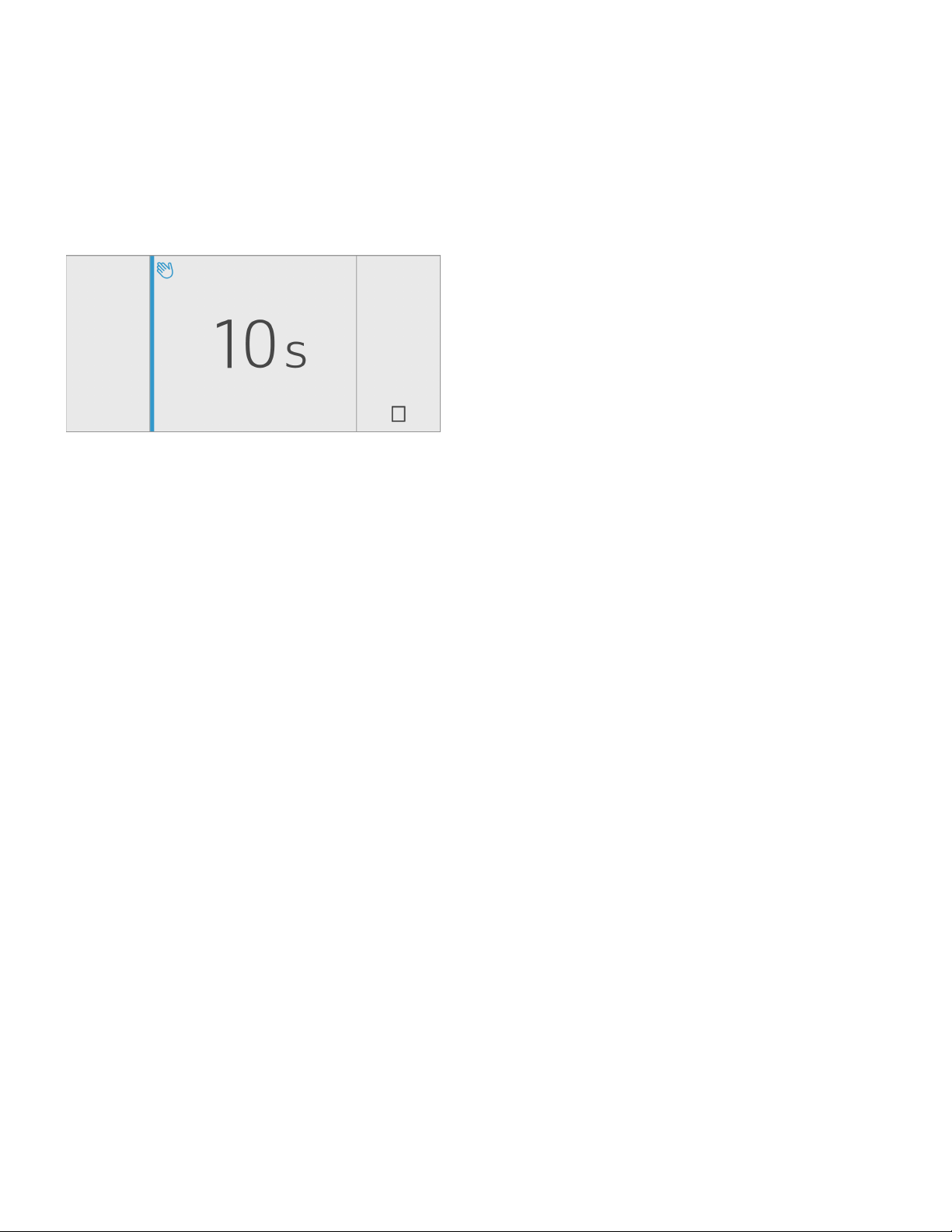
en-us Operating the appliance
Clean lock
You can use this function to switch off the touch
function of the controls for 10 seconds. During this
time you can clean the display.
~ "Cleaning the display" on page 15
1. Press : button to open the Settings menu.
2. Press < button.
The cleaning display appears, and the countdown
starts.
Automatic clean lock
You can use this function to select whether the
automatic clean lock is switched on automatically
when the door is opened.
1. Press : button to open the Settings menu.
2. Use ( button to move to the menu item Appliance
settings.
3. Press 8 button.
4. Press ) button to move to the menu
item Automatic clean lock.
5. To change the setting, press : button.
Self-test
This function can be used to start fault analysis on
your appliance.
~ "Appliance self-test" on page 17
Switching standby display on and off
If you switch on the standby screen, you can select
what is displayed on the control panel when the door
is closed.
1. Press the : button to open the main menu.
2. Press ( button to move to the menu item Basic
settings.
3. Press 8 button.
4. Use the ) button to scroll to the Standby screen
menu item.
5. Press : button.
6. Use ( ) buttons to select whether the Standby
screen is switched on or off.
7. Press 8 button.
8. When the Standby screen has been switched on,
you can use the ( ) buttons to select whether the
logo or the temperature is displayed with the
functions switched on.
9. Press 8 button.
The setting is saved.
10. Press ; button to exit the menu.
Switching key press sound on or off
You can switch the sounds generated when pressing
keys off and back on again.
1. Press : button to open the Settings menu.
2. Use ( button to move to the menu item Appliance
settings.
3. Press 8 button to open the menu item.
4. Press ) button to move to the menu item Key
press sound.
5. Press : button to open the menu item.
6. Use ( ) buttons to select the required setting.
7. Press 8 button.
The setting is saved.
8. Press ; button to exit the menu.
Setting the key volume
Setting the brightness of the control panel
1. Press : button to open the Settings menu.
2. Use ( button to move to the menu item Appliance
settings.
3. Press 8 button.
4. Press : button to open the menu
item Brightness.
5. Press ( ) buttons to set the required brightness.
6. Press 8 button.
The setting is saved.
7. Press ; button to exit the menu.
10
You can adjust the volume level of the sounds
generated when pressing keys.
1. Press : button to open the Settings menu.
2. Use ( button to move to the menu item Appliance
settings.
3. Press 8 button to open the menu item.
4. Use ) button to move to the menu item Key
volume.
5. Press : button to open the menu item.
6. Use ( ) buttons to select the required setting.
7. Press 8 button.
The setting is saved.
8. Press ; button to exit the menu.
Page 11
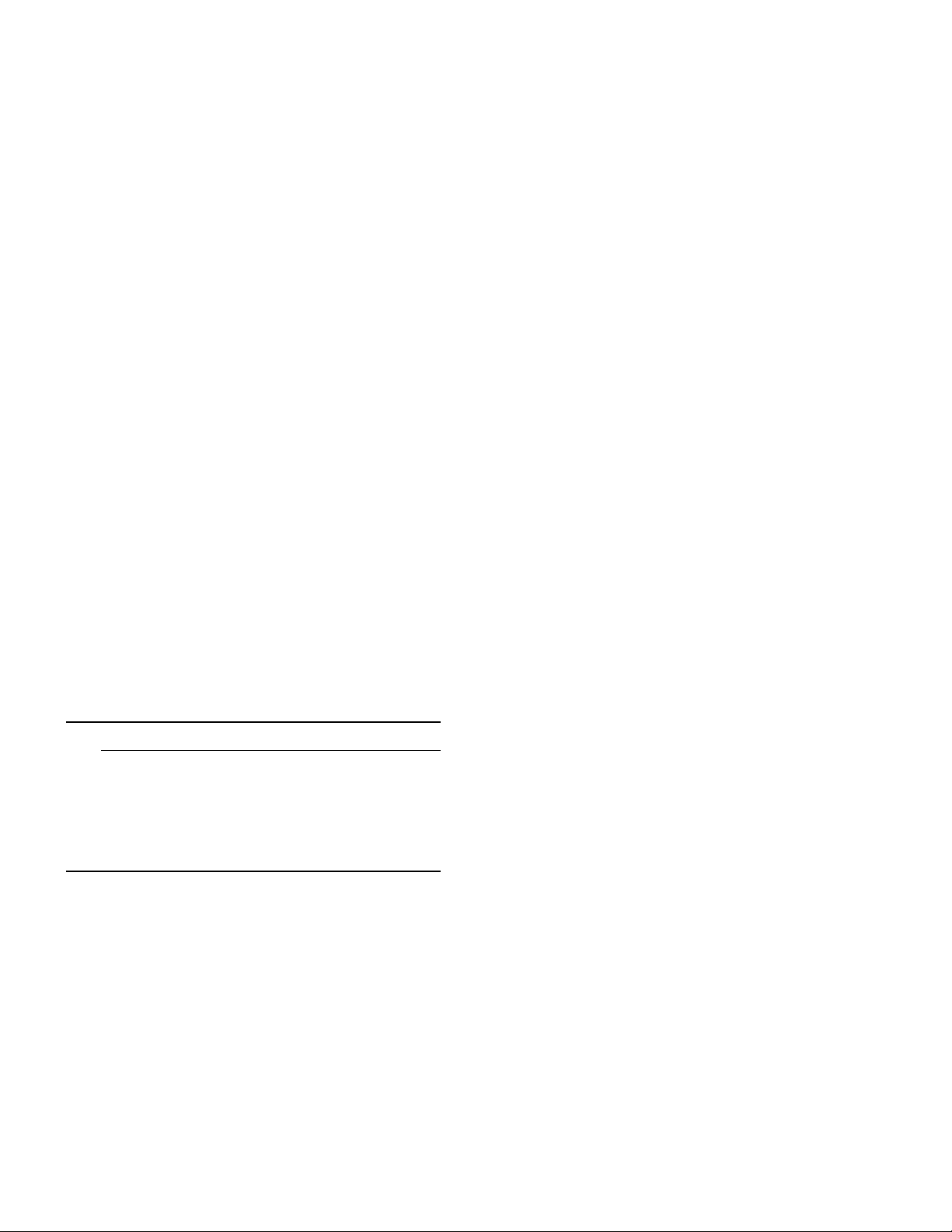
Operating the appliance en-us
Setting the signal tone volume
You can adjust the volume level of the signal tones
generated e.g. with alarms.
1. Press : button to open the Settings menu.
2. Use ( button to move to the menu item Appliance
settings.
3. Press 8 button to open the menu item.
4. Use ) button to move to the menu item Signal
tone volume.
5. Press : button to open the menu item.
6. Use ( ) buttons to select the required setting.
7. Press 8 button.
The setting is saved.
8. Press ; button to exit the menu.
Automatic clean lock
You can use this function to select whether the
automatic clean lock is switched on automatically
when the door is opened.
1. Press : button to open the Settings menu.
2. Use ( button to move to the menu item Appliance
settings.
3. Press 8 button.
4. Press ) button to move to the menu
item Automatic clean lock.
5. To change the setting, press : button.
Automatic door opening
The automatic door opening function supports you in
opening the door.
As soon as you activate this function, automatic door
opening moves out and supports you in opening the
door.
Switching on Push-to-open system
In an installation situation without handles you can
select the Push-to-open system. Your appliance will
then open a crack if you press lightly on the door.
Note: Please note that automatic door opening is disabled if Sabbath mode is activated.
1. Open menu item Auto door opening.
2. Select menu item Push-to-open system.
3. Press 8 button to open the menu item.
4. Select Opening force.Here you can select the
level of force required to activate automatic door
opening.
5. Select Opening duration.Here you can select
how long the door should remain open a crack
before it closes again automatically.
Note: If the door only remains open a crack, the
appliance checks once a second whether the door
is still ajar.After the selected opening duration
elapses, the appliance will close the door
automatically.
Switching on Pull-to-open system
In an installation situation with handles you can
select the Pull-to-open system. Your appliance will
support you in opening the door as soon as you pull
on the handle.
1. Open menu item Auto door opening.
2. Select menu item Pull-to-open system.
3. Press 8 button to open the menu item.
4. Select Opening force.Here you can select the
level of force required to activate automatic door
opening.
Switching off automatic door opening
1. Open menu item Auto door opening.
2. Select menu item Off.
9 CAUTION
Repeatedly closing the door too early will cause
automatic door opening to fail or wear out.
Do not close the door as long as automatic
door opening is still moved out.
If you have nevertheless closed the door, leave
it closed for 5 minutes. Automatic door opening
will re-adjust itself.
Open menu item Auto door opening:
1. Press : button to open the main menu.
2. Use ( button to move to the Appliance settings
menu.
3. Press 8 button to open the menu.
4. Press ) button to move the menu item Auto door
opening.
5. To change the setting, press : button.
Theater mode
If Theater mode is switched on, the light will slowly
become brighter when the appliance is opened, and
then slowly darker when it is closed.
Switching Theater mode on or off
1. Press : button to open the Settings menu.
2. Use ( button to move to the menu item Appliance
settings.
3. Press 8 button to open the menu item.
4. Use ) button to move to the menu item Theater
mode.
5. Press : button to open the menu item.
6. Use ) button to move to the menu item On or Off.
7. Press 8 button.
The setting is saved.
8. Press ; button to exit the menu.
11
Page 12
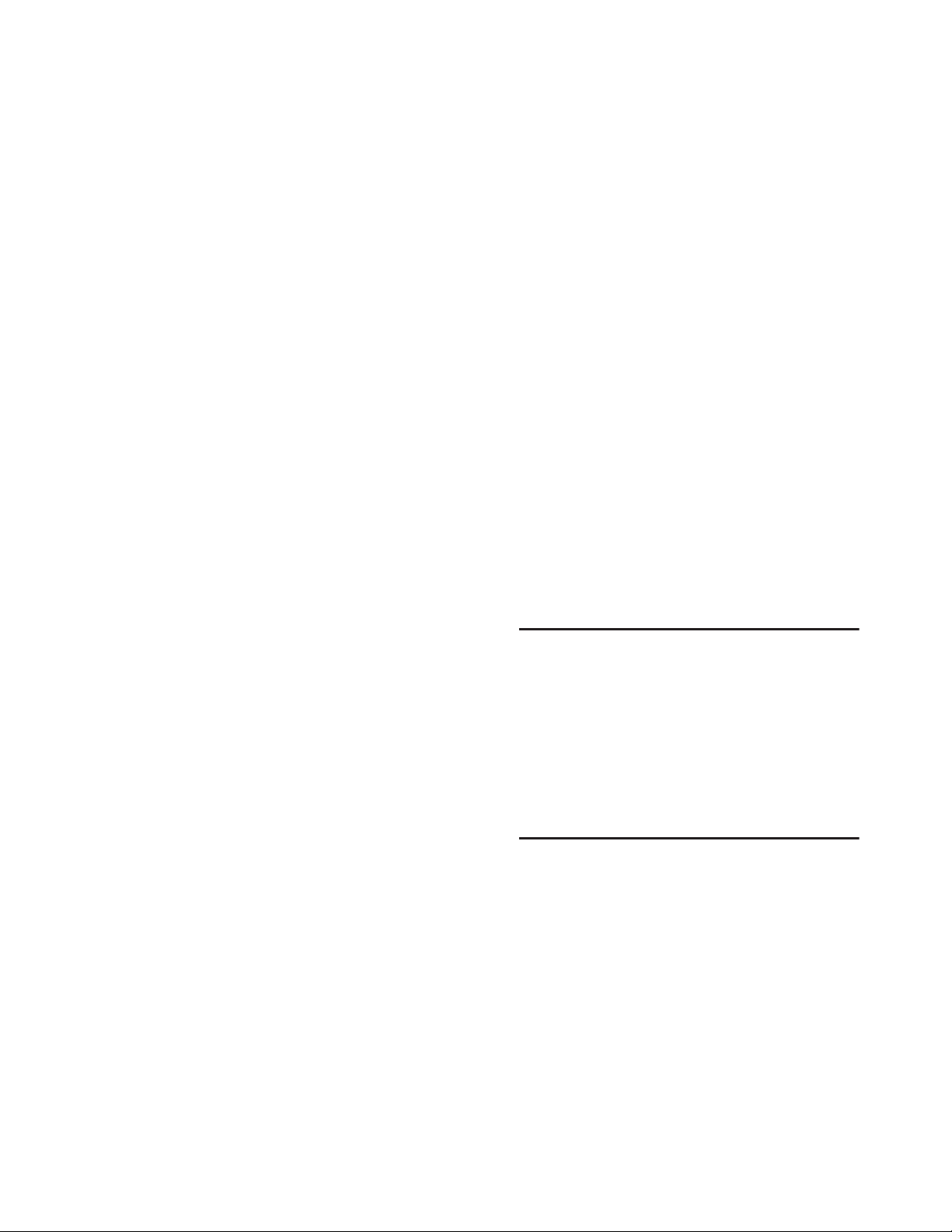
en-us Alarm
Resetting to the factory settings
1. Press : button to open the Settings menu.
2. Use ( button to move to the menu item Appliance
settings.
3. Press 8 button.
4. Use ( button to move to the menu item Factory
settings.
5. Press : button.
A signal tone sounds, and a prompt to confirm
reset appears.
6. Press 8 button.
All settings are reset to the factory settings.
7. Press ; button to exit the menu.
Switching demo mode on or off
The cooling function of the appliance is switched off.
All other functions can be used.
Note: Do not store any food items in demo mode as the appliance remains at room temperature.
1. Press : button to open the Settings menu.
2. Use ( button to move to the menu item Appliance
settings.
3. Press 8 button.
4. Use ( button to move to the menu item Demo
mode.
5. Press : button.
6. Use ( ) buttons to select the setting On or Off
7. Press 8 button.
The setting is saved.
8. Press ; button to exit the menu.
Switching Sabbath mode on or off
Displaying Sabbath mode in the Settings menu
To use Sabbath mode, you first have to display the
function in the Settings menu:
1. Press : button to open the Settings menu.
2. Use ( button to move to the Appliance settings
menu.
3. Press 8 button.
4. Use ( button to move to the menu item Sabbath
mode.Press : button.
5. Use ( button to move to the menu
item Available.Confirm by pressing 8 button.
6. Press ; button to exit the menu.
The function is added to the Settings menu.
Switching on Sabbath mode
1. Press : button to open the Settings menu.
2. Press › button to open the view Duration
Sabbath mode.
3. Select one of the presettings, or change the
duration with +/- buttons.
4. Press < button to start.
The appliance switches all listed functions off.
Switching Sabbath mode off
■ After the selected time elapses, the appliance
switches over to normal operation.
■ To end Sabbath mode before the selected time
elapses, press = button.
Sabbath mode
All non-essential functions are switched off so you
can also use the appliance on the Sabbath.
The appliance switches off the following:
■ Automatic door opening
Note: With handle-free installation, please note that
you will not be supported when opening the door
during this time.
To open the door in this case, reach from below
under the bottom panel of the unit.
■ Audible signals
■ Interior light
■ Messages on the control panel
■ Background illumination of control panel is
reduced
MAlarm
Al ar m
Door alarm
If the appliance door is open for a long time, the
door alarm (continuous audible signal) switches on.
■ Close door.
The audible warning signal is switched off.
N Wine storage cabinet
Wine st or age cabi net
Loading bottles
To store the maximum number of wine bottles:
■ store the bottles as indicated
■ check that the bottles do not exceed the
specified dimensions
12
Page 13
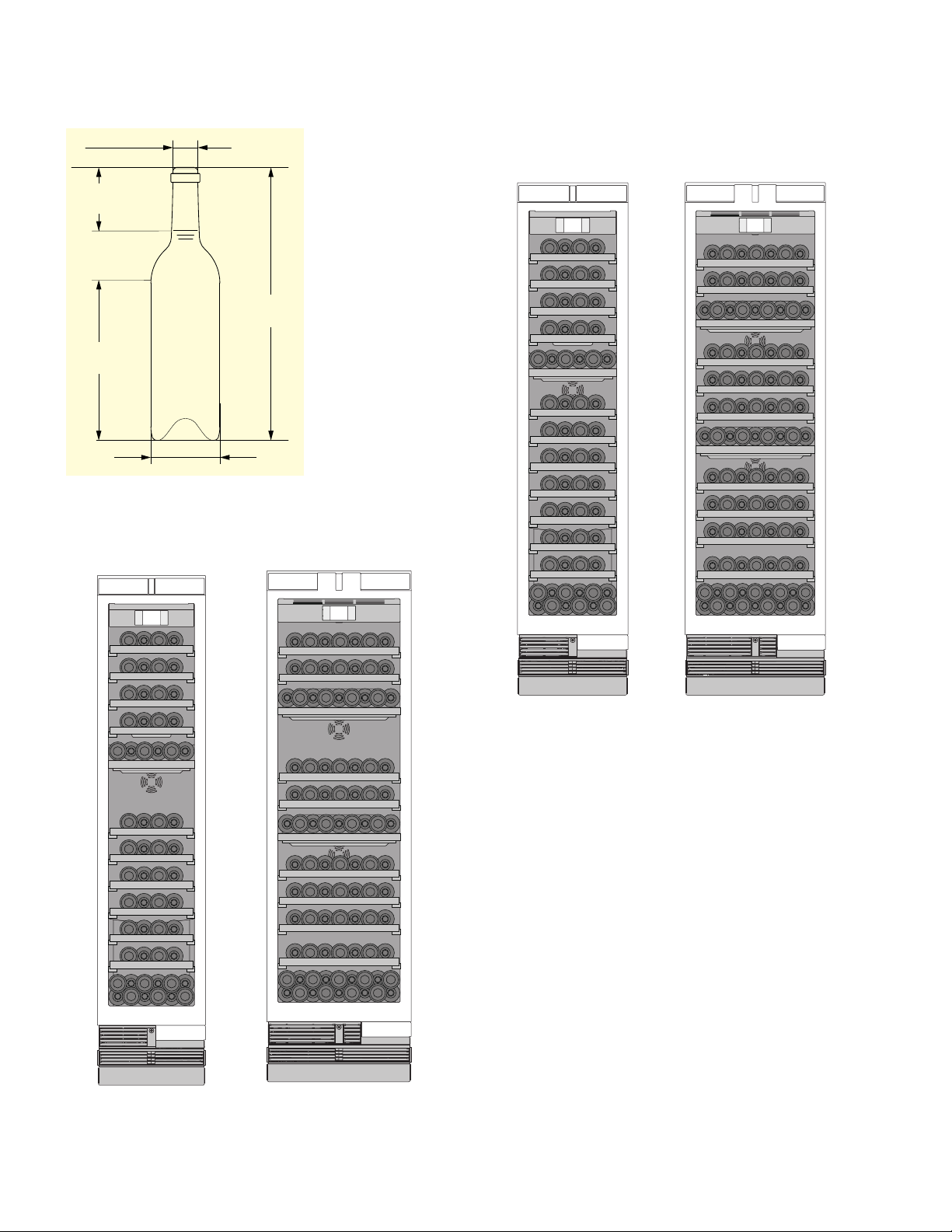
Wine storage cabinet en-us
Standard bottle size
You can ideally utilize the volume of your appliance
with Bordeaux bottles of this size.
ç¼ȭȬ
PP
ê
PP
IOR]
O
é
PP
PP
æȤ¼ȭȬ
PP
Storage example with standard bottles
18” appliance: 58 standard bottles
24” appliance: 92 standard bottles
Loading with additional shelves
You can change the storage options of your
appliance by installing additional shelves.
18” appliance: 62 standard bottles
24” appliance: 99 standard bottles
13
Page 14
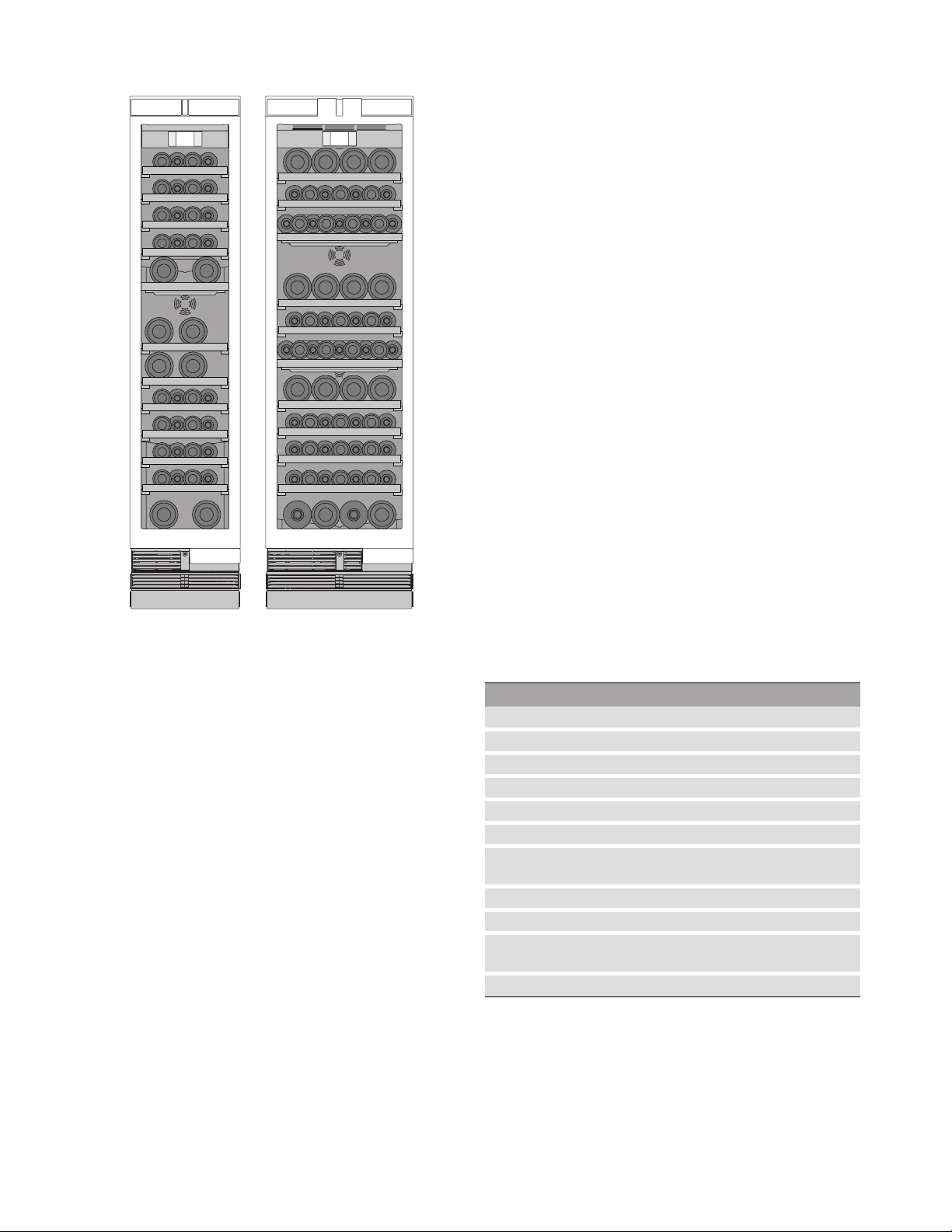
en-us Wine storage cabinet
Storage example for different bottle sizes
Tips for storing wine
■ Unpack wine bottles – do not store in crates or
cartons in the wine storage compartment.
■ If bottles with natural corks are stored for longer
than 4 weeks, the natural corks may shrink if the
humidity is too low.
To prevent this from happening, store old wine
bottles in such a way that the cork is kept wet
and increase the humidity.
~ "Humidity" on page 9
■ The open bottle shelves allow continuous air
circulation. As a result, excess humidity is quickly
removed.
■ Before the wine is enjoyed, it should be slowly
warmed up (chambré): take e.g. rosé wine out of
the appliance approx. 2–5 hours before drinking,
and red wine 4–5 hours before drinking. This will
ensure that the wine is at the correct drinking
temperature. White wine, on the other hand,
should be placed on the table just before
drinking. Sparkling wine and champagne should
be chilled in the refrigerator for a short while
before drinking.
■ Remember that wine should always be cooled
slightly lower than the ideal serving temperature,
as its temperature increases as soon as it is
poured into a glass.
Drinking temperatures
The correct serving temperature is crucial for the
taste and therefore your enjoyment of the wine.
We recommend the following drinking temperatures
for serving the wine:
Type of wine Drinking temperature
Full-bodied red Bordeaux 65 °F (18 °C)
Côtes du Rhône red, Barolo 64 °F (17 °C)
Full-bodied red Burgundy, red Bordeaux 61 °F (16 °C)
Port 59 °F (15 °C)
Young red Burgundy 57 °F (14 °C)
Young red wines 54 °F (12 °C)
Young Beaujolais, all white wines with
little residual sugar
Old white wines, full-bodied Chardonnay 50 °F (10 °C)
Sherry 49 °F (9 °C)
Young white wines, from late vintage
onward
White wines, Loire, Entre-deux-Mers 45 °F (7 °C)
52 °F (11 °C)
46 °F (8 °C)
14
Page 15
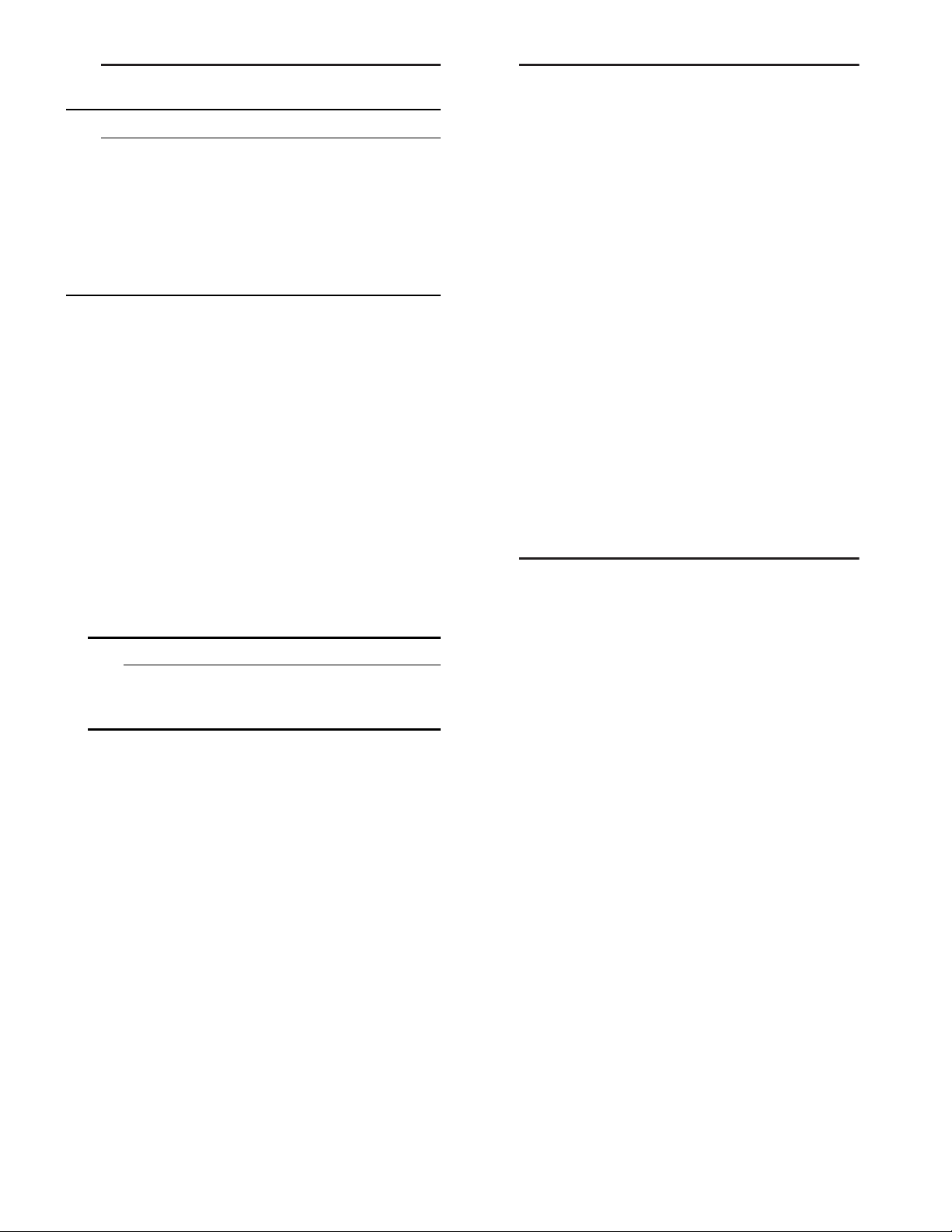
Cleaning en-us
DCleaning
Cleani ng
9 CAUTION
AVOID DAMAGING THE APPLIANCE AND THE FITTINGS.
■ Do not use abrasive, chloride-based or acidic
cleaning agents or solvents.
■ Do not use scouring or abrasive sponges.
The metallic surfaces may corrode.
■ Never clean the shelves or containers in the
dishwasher.
The parts may become deformed.
Cleaning the display
The change in temperature and humidity can cause
the controls to steam up.
Switch the clean lock on before cleaning.
~ "Clean lock" on page 10
Use a clean micro-fiber cloth for cleaning.
Cleaning the appliance interior
Proceed as follows:
1. Press main On/Off switch.
2. Take out bottles and store in a cool location if
possible.
3. Clean the appliance with a soft cloth, lukewarm
water and a little pH-neutral washing-up liquid.
9 CAUTION
The rinsing water must not run into the light
or through the drainage hole into the
evaporation area.
>Noises
Noi s e s
Normal noises
Droning: A motor is running, e.g. refrigerating unit,
ventilator.
Bubbling, buzzing or gurgling: Refrigerant is
flowing through the tubes.
Clicking: Motor, switches or solenoid valves are
switching on or off.
Preventing noises
Appliance is not level: Align appliance using a
water level. Adjust the height of the feet.If the feet
have already been moved right out, but the
appliance is still not level, place e.g. a thin wooden
plate underneath.
Containers, shelves or storage compartments
wobble or stick: Check the removable fittings and
re-insert if required.
Bottles or receptacles are touching each other:
Move bottles or receptacles away from each other.
9Lighting
Li ght i ng
Your appliance features a maintenance-free LED
light.
Only customer service or authorized technicians may
repair the light.
4. Wipe door seal with clear water and dry
thoroughly with a cloth.
5. Switch appliance back on and put in bottles.
Cleaning the fittings
To clean, take the variable parts out of the
appliance.
~ "Interior fittings" on page 8
Care instructions for stainless steel surfaces
When taking care of and cleaning stainless steel
surfaces, use only cleaning agents suitable for
stainless steel and a stainless steel cleaning cloth.
You can purchase a suitable stainless steel cleaning
cloth from customer service.
To prevent visible scratches, clean the stainless
steel surface in the direction of the structure.
15
Page 16

en-us Faults – what to do?
3 Faults – what to do?
Faul t s – wha t to do?
Before you call customer service, use this table to check whether you can rectify the fault yourself.
Appliance
Temperature differs greatly from the set value.
Switch off appliance for 5 minutes.
~ "Switching off and disconnecting the appliance" on page 9
If the temperature is too warm, check temperature again after a couple of hours.
If the temperature is too cold, check temperature again on the following day.
Displays do not illuminate.
The power plug has not been inserted properly. Connect the power plug.
The fuse has tripped. Check the fuses.
The power has failed. Check whether the power is on.
The refrigeration unit is switching on more frequently and for longer.
The appliance was opened frequently. Do not open the appliance unnecessarily.
The ventilation openings are covered up. Remove obstacles.
Large quantities of fresh food have been put in. Switch on super cooling promptly in advance.
Appliance is not cooling, display and lighting are lit.
Demo mode is switched on. Switch demo mode off.
~ "Switching demo mode on or off" on page 12
The door does not open when pressed.
A special mode has switched off automatic door opening. To open the door, reach from below underneath the bottom panel of
the unit or switch off special mode.
~ "Switching Sabbath mode on or off" on page 12
Pull-to-open is switched on. Switch the appliance to Push-to-open.
~ "Automatic door opening" on page 11
The opening force is set too high. Select a lower setting for the opening force.
~ "Automatic door opening" on page 11
The fuse has tripped. Check the fuses.
The power has failed. Check whether the power is on.
--------
16
Page 17

Customer service en-us
4Customer service
Cus t o mer ser vi ce
If you are unable to rectify the fault, please contact
our customer service. We will always find an
appropriate solution in order to avoid unnecessary
visits by engineers.
The contact information for your nearest customer
service can be found here or on the enclosed
customer service list.
When calling, please state the product number (ENr.) and the production number (FD), which can be
found on the rating plate.
~ "Getting to know your appliance" on page 7
Trust the expertise of the manufacturer. You can
therefore be sure that the repair is carried out by
trained service engineers who carry original spare
parts for your home appliances.
Appliance self-test
Your appliance features a self-test program which
displays the fault your customer service can rectify.
1. Press : button to open the Settings menu.
2. Use ) button to move to the menu item Self-test.
3. Press 8 button to start the self-test.
The self-test starts.
4. If faults are present, they will be displayed. In this
case follow the instructions.
5. The appliance restarts.
6. A message that the self-test has finished is
displayed for 10 seconds.
Repair order and advice on faults
Contact information for all countries can be found on
the enclosed customer service list.
USA 1-800-735-4328 Toll-free in the USA
CA 1-800-735-4328
--------
When the self-test has ended, the appliance
switches to normal operation.
17
Page 18

fr-ca Customer service
fr Table des matières
fr Notice d' ut i l i sat i on
( Consignes de sécurité importantes . . . . . . 19
Définitions . . . . . . . . . . . . . . . . . . . . . . . . . . . . . . .19
À propos de cette notice. . . . . . . . . . . . . . . . . . . .19
Introduction . . . . . . . . . . . . . . . . . . . . . . . . . . . . . .19
Risque d’explosion . . . . . . . . . . . . . . . . . . . . . . . .19
Risque d’électrocution. . . . . . . . . . . . . . . . . . . . . . 19
Risque d’incendie . . . . . . . . . . . . . . . . . . . . . . . . .20
Sécurité des enfants et des personnes à
risque . . . . . . . . . . . . . . . . . . . . . . . . . . . . . . . . . .20
Dégâts matériels . . . . . . . . . . . . . . . . . . . . . . . . . . 20
Poids . . . . . . . . . . . . . . . . . . . . . . . . . . . . . . . . . . .20
Avertissements de la Proposition 65 de
l’État de la Californie . . . . . . . . . . . . . . . . . . . . . . . 20
Test automatique . . . . . . . . . . . . . . . . . . . . . . . . . 27
Régler la luminosité . . . . . . . . . . . . . . . . . . . . . . . 27
Activer ou désactiver l'écran de veille. . . . . . . . . . 27
Activer ou désactiver le son
d'actionnement
des touches . . . . . . . . . . . . . . . . . . . . . . . . . . . . . 27
Régler le volume du son des touches . . . . . . . . . 28
Régler le volume du signal sonore. . . . . . . . . . . . 28
Verrouillage automatique de nettoyage . . . . . . . . 28
Ouverture de porte automatique. . . . . . . . . . . . . . 28
Mode théâtre . . . . . . . . . . . . . . . . . . . . . . . . . . . . 29
Réinitialiser les réglages d'usine. . . . . . . . . . . . . . 29
Activer ou désactiver le mode démo . . . . . . . . . . 29
Mode Sabbat . . . . . . . . . . . . . . . . . . . . . . . . . . . . 29
8 Utilisation conforme . . . . . . . . . . . . . . . . . . . 21
7 Protection de l'environnement . . . . . . . . . . 21
Emballage . . . . . . . . . . . . . . . . . . . . . . . . . . . . . . . 21
Appareil usagé . . . . . . . . . . . . . . . . . . . . . . . . . . . 21
5 Installation et branchement . . . . . . . . . . . . . 22
Contenu de livraison . . . . . . . . . . . . . . . . . . . . . . .22
Données techniques . . . . . . . . . . . . . . . . . . . . . . .22
Installer l’appareil . . . . . . . . . . . . . . . . . . . . . . . . . 22
Vérifier la cavité d’installation . . . . . . . . . . . . . . . .22
Installation juxtaposée . . . . . . . . . . . . . . . . . . . . . .22
Économiser de l’énergie . . . . . . . . . . . . . . . . . . . .23
Avant la première utilisation . . . . . . . . . . . . . . . . . 24
Connexion électrique. . . . . . . . . . . . . . . . . . . . . . . 24
* Présentation de l’appareil . . . . . . . . . . . . . . 24
Appareil. . . . . . . . . . . . . . . . . . . . . . . . . . . . . . . . .24
Éléments de commande . . . . . . . . . . . . . . . . . . . .25
Équipement . . . . . . . . . . . . . . . . . . . . . . . . . . . . . .25
1 Utiliser l'appareil . . . . . . . . . . . . . . . . . . . . . . 26
Allumer l’appareil . . . . . . . . . . . . . . . . . . . . . . . . .26
Arrêter et remiser l’appareil. . . . . . . . . . . . . . . . . .26
Réglage de la langue . . . . . . . . . . . . . . . . . . . . . . 26
Régler l’unité de température . . . . . . . . . . . . . . . .26
Régler la température . . . . . . . . . . . . . . . . . . . . . .26
Humidité de l'air . . . . . . . . . . . . . . . . . . . . . . . . . . 26
Éclairage de présentation . . . . . . . . . . . . . . . . . . .27
Verrouillage de nettoyage . . . . . . . . . . . . . . . . . . .27
M Alarme. . . . . . . . . . . . . . . . . . . . . . . . . . . . . . 30
Alarme de porte . . . . . . . . . . . . . . . . . . . . . . . . . . 30
N Compartiment à vins . . . . . . . . . . . . . . . . . . 30
Rangement des bouteilles . . . . . . . . . . . . . . . . . . 30
Conseils de rangement du vin . . . . . . . . . . . . . . . 31
Températures de dégustation. . . . . . . . . . . . . . . . 32
D Nettoyage . . . . . . . . . . . . . . . . . . . . . . . . . . . 32
Nettoyer l'écran. . . . . . . . . . . . . . . . . . . . . . . . . . . 32
Nettoyer le compartiment intérieur de
l'appareil . . . . . . . . . . . . . . . . . . . . . . . . . . . . . . . . 32
Nettoyer l’équipement. . . . . . . . . . . . . . . . . . . . . . 32
Consignes d'entretien pour les surfaces
en inox . . . . . . . . . . . . . . . . . . . . . . . . . . . . . . . . . 32
> Bruits. . . . . . . . . . . . . . . . . . . . . . . . . . . . . . . 33
Bruits normaux . . . . . . . . . . . . . . . . . . . . . . . . . . . 33
Prévenir les bruits. . . . . . . . . . . . . . . . . . . . . . . . . 33
9 Éclairage . . . . . . . . . . . . . . . . . . . . . . . . . . . . 33
3 Que faire en de problème.. . . . . . . . . . . . . . 34
Appareil . . . . . . . . . . . . . . . . . . . . . . . . . . . . . . . . 34
4 Service à la clientèle . . . . . . . . . . . . . . . . . . 35
Autodiagnostic de l’appareil . . . . . . . . . . . . . . . . . 35
Commande de réparation et conseils en
cas de problèmes. . . . . . . . . . . . . . . . . . . . . . . . . 35
18
Page 19

Consignes de sécurité importantes fr-ca
9 Consignes de sécurité importantes
VEUILLEZ LIRE ET CONSERVER CES CONSIGNES!
(Consignes de sécurité importantes
Con si g ne s de sécuri t é impor t ant es
VEUILLEZ LIRE ET CONSERVER CES CONSIGNES!
Définitions
9 AVERTISSEMENT
Cet avertissement indique un risque
pouvant avoir des conséquences
graves, voire mortelles.
9 ATTENTION
Cet avertissement indique un risque
pouvant avoir des conséquences
mineures, voire modérées.
AVIS : Cette mise en garde indique un
risque de dommage à l'appareil.
Remarque : Ce symbole sert à identifier des renseignements importants ou des conseils.
À propos de cette notice
■ Veillez lire et respecter le contenu de
cette notice d'utilisation et de montage.
Elle contient des remarques importantes
concernant l’installation, l’utilisation et
l’entretien de l’appareil.
■ Le fabricant décline toute responsabilité
si vous ne tenez pas compte des
remarques et avertissements figurant
dans la notice de montage et celle
d'utilisation.
■ Veuillez conserver tous ces documents
en vue d’une réutilisation ultérieure ou
pour le cas où l’appareil changerait de
propriétaire.
Introduction
■ Cet appareil est conforme aux
dispositions de sécurité applicables aux
appareils électriques.
■ Le circuit frigorifique a subi un contrôle
d’étanchéité.
Risque d’explosion
■ N’utilisez pas d’appareils électriques
à l’intérieur de l’appareil (par ex.
appareils de chauffage, machine
à glaçons).
■ Ne stockez dans l'appareil aucun produit
contenant des gaz propulseurs
combustibles (bombes aérosols par
exemple) et aucune substance explosive.
■ Hormis les instructions du fabricant, ne
prenez aucune mesure visant à accélérer
le dégivrage de l'appareil.
Risque d’électrocution
Toute installation ou réparation incorrecte
peut engendrer des risques considérables
pour l’utilisateur.
■ Veillez à ne pas coincer ou endommager
le câble d'alimentation en posant
l'appareil.
■ Si le cordon d'alimentation est
endommagé : débranchez
immédiatement l'appareil du secteur.
■ N'utilisez pas de rallonge, de bloc
multiprise ou d'adaptateur.
■ Débranchez la fiche de contact ou
ramenez le disjoncteur en position
éteinte avant d'effectuer des opérations
d'entretien ou des modifications sur
l'appareil.
Avant de nettoyer l'appareil, éteignez-le
avec l'interrupteur marche/arrêt.
Les pièces d'équipement peuvent être
déplacées sans danger pendant que
l'appareil est en marche.
■ Ne retirez ni sectionnez jamais le
troisième conducteur (conducteur de
mise à la terre) du cordon d'alimentation.
■ Ne nettoyez jamais l’appareil avec un
nettoyeur à vapeur. La vapeur risque
d’atteindre des pièces électriques et de
provoquer un court-circuit.
■ Ne confiez la réparation ou le
remplacement de l'appareil, du cordon et
des accessoires qu'au fabricant, au
service à la clientèle ou à une personne
présentant une qualification équivalente.
19
Page 20

fr-ca Consignes de sécurité importantes
9 Consignes de sécurité importantes
VEUILLEZ LIRE ET CONSERVER CES CONSIGNES!
■ N’utilisez que des pièces de rechange
d'origine venant du fabricant.
Le fabricant garantit que ces pièces
d'origine remplissent les exigences de
sécurité.
Risque d’incendie
Les blocs multiprises ou blocs
secteur portables peuvent surchauffer et
provoquer un incendie.
N’utilisez pas de blocs multiprises ni de
blocs secteur portables derrière l’appareil.
Sécurité des enfants et des personnes à risque
Personnes à risques :
■ Les enfants,
■ Les personnes présentant un handicap
physique, psychique ou sensoriel,
■ Les personnes qui ne savent pas
suffisamment comment utiliser l'appareil
de manière sûre.
Dégâts matériels
Pour éviter des dégâts matériels :
■ Ne vous servez jamais du socle, des
glissières ou des portes comme
marchepieds et ne vous appuyez jamais
dessus.
■ Veillez à ce que les pièces en matière
plastique et les joints de porte soient
exempts d'huile et de graisse.
■ Pour débrancher, ne saisissez que la
fiche mâle, pas le cordon de
branchement.
Poids
L’appareil est très lourd. Il faut être au
moins 2 deux personnes pour installer et
transporter l'appareil.
~ "Installation et branchement"
à la page 22
Avertissements de la Proposition 65 de l’État de la Californie
Mesures :
■ Ne laissez jamais des enfants jouer avec
l’appareil.
■ Assurez-vous que les enfants et les
personnes à risques ont bien compris la
nature des dangers.
■ Surveillez les enfants pendant le
nettoyage et la maintenance.
Risque d’asphyxie
■ Appareils équipés d’une serrure : rangez
la clé hors de portée des enfants.
■ Ne confiez jamais l’emballage et ses
pièces constitutives aux enfants.
Ce produit pourrait contenir un produit
chimique reconnu par l'État de la Californie
comme cancérigène ou ayant des effets
nocifs sur la reproduction. Par conséquent,
l'emballage de votre produit pourrait porter
l'étiquette suivante, comme requis par la
Californie :
20
Page 21

Utilisation conforme fr-ca
8Utilisation conforme
Utilisation conf or me
Utilisez cet appareil
■ rangement pour le vin uniquement.
■ Uniquement dans un foyer et dans
l'environnement domestique.
■ Uniquement en conformité avec la présente
notice d'utilisation.
Cet appareil est conçu pour une utilisation jusqu’à
une altitude maximale de 2000 m.
7Protection de
l'environnement
Prot ec t i on de l ' env i r onnement
Emballage
Tous les matériaux sont non polluants et
recyclables :
■ Éliminez l’emballage dans le respect
de l’environnement.
■ Veuillez vous informer sur les modes
d'élimination des déchets auprès de votre
revendeur ou de l'administration publique.
Éliminez l’emballage dans le respect
de l’environnement.
Appareil usagé
L'élimination dans le respect de l’environnement
permet de récupérer de précieuses matières
premières.
9 AVERTISSEMENT
LES ENFANTS RISQUE DE S'ENFERMER DANS L'APPAREIL ET DE S'ASPHYXIER. !
Avant d'envoyer l'appareil au recyclage :
■ Démonter la porte.
■ Pour dissuader les enfants de grimper dans
l’appareil, ne retirez pas les clayettes et les
bacs !
■ Éloignez les enfants de l’appareil qui a
cessé de servir.
9 ATTENTION
LE FLUIDE FRIGORIGÈNE ET DES GAZ NOCIFS PEUVENT SE DÉGAGER.
Veillez à ne pas endommager les tubulures du
circuit frigorifique, ni l'isolant.
1. Débranchez la fiche de contact de la prise de
courant.
2. Coupez le câble de raccordement secteur.
3. Acheminez l'appareil au service d'élimination
approprié.
21
Page 22

fr-ca Installation et branchement
5Installation et
branchement
Install ati on et branchement
Contenu de livraison
Après avoir déballé le produit, inspectez toutes les
pièces pour détecter d’éventuels dégâts dus au
transport.
En cas de réclamation, veuillez vous adresser au
revendeur auprès duquel vous avez acquis l’appareil
ou auprès de notre service à la clientèle.
~ "Service à la clientèle" à la page 35
La livraison comprend les pièces suivantes :
■ Appareil encastrable
■ Équipement (selon le modèle)
■ Matériel de montage
■ Mode d’emploi
■ Notice de montage
■ Carnet de service à la clientèle
■ Pièce annexe de la garantie
■ Informations relatives à la consommation
d’énergie et aux bruits
Données techniques
Vérifier la cavité d’installation
La cavité doit remplir les critères suivants :
■ L'équerre antibasculement doit être monté
■ La cavité doit avoir une profondeur d'au moins 24
po (610 mm) ou de 25 po (635 mm) pour une
installation affleurante.
■ à angle droit
■ stable – les parois latérales et le plafond doivent
avoir une épaisseur d'au moins 5/8 po (16mm)
et être reliés au plancher ou au mur solidement
■ Profondeur des parois latérales raccourcies d'au
moins 4 po (100 mm)
Installation juxtaposée
Si vous optez pour une installation juxtaposée,
suivez les instructions à cet effet dans le manuel
d'installation.
Si une paroi de séparation est nécessaire entre les
appareils, cette dernière doit avoir une largeur d'au
moins 5/8 po (16 mm).
La plaque signalétique mentionne le fluide
frigorigène, le volume utile ainsi que d'autres
renseignements.
~ "Présentation de l’appareil" à la page 24
Installer l’appareil
Lieu d’installation
Selon le modèle, le poids de l'appareil peut atteindre
460 kg. Le plancher doit être suffisamment stable ; Il
ne doit pas s'affaisser. Renforcez le plancher au
besoin.
22
Page 23

Installation et branchement fr-ca
Économiser de l’énergie
Si vous respectez les instructions suivantes, votre appareil consommera moins de courant.
Remarque :
l’appareil.
Installer l’appareil
Mettez l'appareil à l'abri des rayons du soleil. En présence de températures ambiantes basses, l'appareil doit réfriInstaller l'appareil à la plus grande distance possible d'un radiateur,
d'une cuisinière et d'autres sources de chaleur :
Minimum 1¼” (3 cm) d'une cuisinière électrique ou à gaz.
Minimum 11¾” (30 cm) d'un appareil de chauffage à l'huile ou au
charbon.
Choisissez un lieu d'installation où règne une température ambiante
d'environ 68 °F (20 °C).
Ne recouvrez et ne bouchez pas les orifices d'aération. L'appareil consomme moins de courant si l'air chaud peut s'échapper.
Aérez quotidiennement la pièce.
Utilisation de l'appareil
N'ouvrez la porte de l'appareil que brièvement. L'air dans l'appareil ne se réchauffe pas aussi fortement. L'appareil
Transportez le vin rafraîchi dans un sac isotherme et rangez-le rapide-
ment dans l'appareil.
Laissez toujours un peu de place entre les bouteilles de vin et la paroi
arrière.
Ne recouvrez et ne bouchez pas les orifices d'aération. L'appareil consomme moins de courant si l'air chaud peut s'échapper.
Une fois par an, passez l'aspirateur au dos de l'appareil.
L’agencement des pièces d’équipement n’a aucune influence sur la consommation d’énergie de
gérer moins souvent et il consomme donc moins de courant.
doit réfrigérer plus rarement et consomme de la sorte moins d'électricité.
L'air peut ainsi circuler et l'humidité de l'air demeure constante.
L'appareil doit réfrigérer plus rarement et consomme de la sorte
moins d'électricité.
--------
23
Page 24

fr-ca Présentation de l’appareil
Avant la première utilisation
1. Retirez la documentation informative, les rubans
adhésifs et la feuille protectrice.
2. Nettoyez l’appareil.
~ "Nettoyage" à la page 32
Connexion électrique
9 ATTENTION
Ne raccordez pas l’appareil à une fiche
électronique d'économie d'énergie.
Remarque : Vous pouvez raccorder l'appareil à des onduleurs pilotés par le réseau et pilotés en onde sinusoïdale.
Les onduleurs pilotés par le réseau s'utilisent sur les
installations photovoltaïques directement raccordées
au réseau public d'électricité. Dans les solutions en
îlot, vous devrez utiliser des onduleurs pilotés en
onde sinusoïdale. Les solutions en îlot, par exemple
sur les bateaux ou les refuges de montage, n'ont
pas de raccordement direct au réseau public
d'électricité.
*Présentation de l’appareil
Présent at i on de l ’ appar ei l
(H
P
X
`
h
)"
1. Après l'installation de l'appareil, attendez
au moins 1 heure avant de le raccorder afin
d'éviter d'endommager le compresseur.
2. Assurez-vous que la prise murale est
correctement installée et satisfait aux critères.
Critères pour la prise murale
Prise de 110 V ... 120 V
Fil de terre 60 Hz
Fusible 10 A ... 16 A
Charge maximale simultanée
Appareil 6 A
3. Raccordez l'appareil à une prise à proximité.
Cette prise doit rester accessible même une fois
l'appareil installé.
9 AVERTISSEMENT
RISQUE D’ÉLECTROCUTION !
N'utilisez pas de rallonge, de bloc multiprise
ou d'adaptateur.
L'appareil doit être correctement mis à la
terre.
Ne retirez ni sectionnez jamais le troisième
conducteur (conducteur de mise à la terre)
du cordon d'alimentation.
)*
)2
Appareil
* Selon le modèle.
( ... H Éléments de commande
P Interrupteur principal marche/arrêt
X Amortisseur de porte
` Cloison séparatrice
h Clayette
)" Plaque signalétique
)* Ouverture de porte automatique
)2 Prise d'air
9 AVERTISSEMENT
RISQUE D’ÉLECTROCUTION !
Si la longueur du cordon d'alimentation est
insuffisante, abstenez-vous à tout prix
d'utiliser une rallonge ou un bloc
multiprise.Contactez plutôt le service à la
clientèle pour des solutions de rechange.
24
Page 25

Présentation de l’appareil fr-ca
+
Éléments de commande
Menu Paramètres de l'appareil
Voici comment atteindre le menu Paramètres de
/XPLqUH
O
0RGLILHU
( Champs tactiles
Sous les champs tactiles se trouvent
des sondes. Pour sélectionner une
fonction, il suffit d'appuyer sur le
symbole.
0 Touche n
Ouvre le menu de sélection des
différents scénarios d'éclairage.
8 Indicateur de température du
compartiment à vins
5pJODJHV
#
l'appareil :
1. Appuyez sur la touche :.
2. Naviguez jusqu'au menu Paramètres de
l'appareil à l'aide de la touche (.
3. Appuyez sur la touche 8 pour ouvrir le menu.
Le menu Paramètres de l'appareil contient les sousmenus et réglages suivants :
■ Luminosité
■ Écran de veille
■ Son actionn. touche
■ Touche volume
■ Volume du signal
■ Verrouillage automatique de nettoyage
■ Ouverture de porte automatique
■ Mode théâtre
■ Unité de température
■ Langue
■ Paramètres d'usine
■ Mode démo
■ Mode Sabbat
~ "Utiliser l'appareil" à la page 26
Affiche la température réglée en °F/
°C.Selon le modèle de votre
appareil, 2 ou 3 compartiments sont
Équipement
affichés.
@ Touche :
Ouvre le menu Réglages.
~ "Menu Paramètres" à la page 25
H Touche "
Ouvre le menu pour modifier la
température.
Clayette
Vous pouvez retirer les clayettes pour rendre les
bouteilles plus faciles à saisir.
Remarque : Les clayettes séparant les zones de température sont immobiles.
Menu Paramètres
Pour ouvrir le menu, appuyez sur la touche :.
Dans le menu Paramètres, vous trouverez :
■ Paramètres de l'appareil
■ Mode de nettoyage
■ Test automatique
■ Mode sabbat (si activé)
~ "Utiliser l'appareil" à la page 26
Clayettes supplémentaires
Pour ranger plus de bouteilles ou pour offrir plus de
stabilité aux bouteilles dans les clayettes fixes, vous
pouvez ajouter des clayettes supplémentaires.
25
Page 26

fr-ca Utiliser l'appareil
1Utiliser l'appareil
Utiliser l ' appar ei l
Allumer l’appareil
1. Actionner l'interrupteur principal marche/arrêt.
L’appareil commence à réfrigérer ; porte en
position ouverte, l’éclairage est allumé.
2. Régler la température souhaitée.
~ "Régler la température" à la page 26
Remarques concernant le fonctionnement de l’appareil
■ Une fois allumé, l’appareil pourrait prendre
quelques heures à atteindre les températures
réglées.
■ L’appareil chauffe légèrement une partie de ses
surfaces frontales. Cela prévient la condensation
d’eau dans la zone du joint de porte.
Arrêter et remiser l’appareil
Éteindre l’appareil
■ Appuyez sur l’interrupteur principal Marche /
Arrêt.
L’appareil ne réfrigère plus.
Régler l’unité de température
Vous pouvez choisir d'afficher la température en °C
ou en °F.
1° signifie 1 °F
1°C signifie 1 °C
1. Appuyez sur la touche : pour ouvrir le menu
Paramètres.
2. Naviguez jusqu'à Paramètres de l'appareil à
l'aide de la touche (.
3. Appuyez sur la touche 8.
4. Naviguez jusqu'au point de menu Unité de
température avec la touche (.
5. Appuyez sur la touche :.
6. Avec les touches ( ), faites défiler jusqu'à l'unité
souhaitée.
7. Appuyez sur la touche 8.
L'unité est modifiée.
8. Appuyez sur la touche ; pour quitter le menu.
Régler la température
Température recommandée
Compartiment à vins : 11 °C/52 °F
Compartiment à vins
Éteindre l’appareil
Si l’appareil doit rester longtemps sans servir :
1. Débranchez la fiche de contact de la prise de
courant ou ramenez le disjoncteur en position
éteinte.
L’appareil ne réfrigère plus.
2. Nettoyez l’appareil.
3. Laissez l'appareil ouvert.
Réglage de la langue
1. Appuyez sur la touche : pour ouvrir le menu
Paramètres.
2. Naviguez jusqu'à Paramètres de l'appareil à
l'aide de la touche (.
3. Appuyez sur la touche 8.
4. Naviguez jusqu'à Langue à l'aide de la touche (.
5. Appuyez sur la touche :.
6. Modifiez la langue selon vos préférences à l'aide
des touches ( ).
7. Appuyez sur la touche 8.
L'affichage redémarre et l'écran d'accueil
apparaît.
1. Appuyez sur la touche : pour ouvrir le menu de
réglage de la température.
2. Sélectionnez le compartiment souhaité à l'aide de
la touche m/¢.
3. Actionnez la touche +/- jusqu'à ce que la
température souhaitée s'affiche.
4. Confirmez votre choix avec la touche 8. Si la
touche n'est pas enfoncée, l'appareil enregistre le
paramètre et retourne automatiquement à l'écran
principal après quelques secondes.
Humidité de l'air
Après 4 semaines, les bouchons de liège naturel
pourraient rétrécir si l'humidité de l'air est trop peu
élevée dans le compartiment.
Pour prévenir ce problème, rangez le vieux vin de
façon à garder le bouchon humecté et augmentez
l'humidité de l'air dans les réglages.
Activer et éteindre l'humidité de l'air :
1. Appuyer sur la touche : pour ouvrir le menu des
paramètres des zones de température.
2. Sélectionnez le compartiment souhaité à l'aide de
la touche m/¢.
3. Appuyez sur la touche ^ pour activer l'humidité
de l'air élevée.
Le symbole ^ apparaît dans l'affichage.
Pour éteindre, appuyer sur la touche [.
Le symbole [ apparaît dans l'affichage.
4. Confirmez votre choix avec la touche 8. Si vous
n'enfoncez pas la touche, l'appareil enregistre le
paramètre et retourne automatiquement à l'écran
principal après quelques secondes.
26
Page 27

Utiliser l'appareil fr-ca
Éclairage de présentation
Vous pouvez modifier les modes d'éclairage
préprogrammés pour éclairer vos bouteilles de vin
pendant que la porte est fermée. Ces modes
diffèrent dans l'intensité de l'éclairage de chaque
zone de température individuelle.
Utiliser l'éclairage de présentation
1. Appuyez sur la touche n pour ouvrir le menu
Éclairage de présentation.
2. Choisissez un mode d'éclairage ou appuyez sur
la touche o pour éteindre l'éclairage de
présentation.
3. Appuyez sur la touche 8.
Le réglage est mémorisé.
Verrouillage de nettoyage
Cette fonction désactive pendant 10 secondes la
fonction tactile des éléments de commande. Profitez
de ce moment pour nettoyer l'écran.
~ "Nettoyer l'écran" à la page 32
1. Appuyez sur la touche : pour ouvrir le menu
Paramètres.
2. Appuyez sur la touche <.
L'affichage de nettoyage apparaît et le compte à
rebours démarre.
Régler la luminosité
1. Appuyez sur la touche : pour ouvrir le menu
Paramètres.
2. Naviguez jusqu'à Paramètres de l'appareil à
l'aide de la touche (.
3. Appuyez sur la touche 8.
4. Appuyez sur la touche : pour ouvrir l'option
Luminosité du menu.
5. Réglez la luminosité souhaitée avec les touches (
).
6. Appuyez sur la touche 8.
Le réglage est mémorisé.
7. Appuyez sur la touche ; pour quitter le menu.
Activer ou désactiver l'écran de veille
En activant l'écran de veille, vous pouvez choisir ce
qui apparaitra à l'écran lorsque la porte est fermée.
1. Appuyez sur la touche : pour ouvrir le menu
principal.
2. Naviguez jusqu’au point de menu Réglages de
base avec la touche (.
3. Appuyez sur la touche 8.
4. Naviguez jusqu’au point de menu Affichage de
veille avec la touche ).
5. Appuyez sur la touche :.
6. Avec les touches ( ), activez ou désactivez
l’affichage de veille.
7. Appuyez sur la touche 8.
8. Lorsque l’affichage de veille a été activé, vous
pouvez choisir avec les touches ( ) d’afficher soit
le logo, soit la température avec les fonctions
activées.
9. Appuyez sur la touche 8.
Le réglage est mémorisé.
10. Appuyez sur la touche ; pour quitter le menu.
Verrouillage automatique de nettoyage
Cette fonction vous permet de déterminer si le
verrouillage de nettoyage doit s'activer
automatiquement dès l'ouverture de la porte.
1. Appuyez sur la touche : pour ouvrir le menu
Paramètres.
2. Naviguez jusqu'à Paramètres de l'appareil à
l'aide de la touche (.
3. Appuyez sur la touche 8.
4. Naviguez jusqu'à Verr. auto. pr nettoy. à l'aide
de la touche ).
5. Appuyez sur : pour modifier le réglage.
Test automatique
Cette fonction lance une analyse des problèmes de
votre appareil.
~ "Autodiagnostic de l’appareil" à la page 35
Activer ou désactiver le son d'actionnement des touches
Vous pouvez désactiver ou réactiver le son qui
survient lorsqu'une touche de l'appareil est
actionnée.
1. Appuyez sur la touche : pour ouvrir le menu
Paramètres.
2. Naviguez jusqu'à Paramètres de l'appareil à
l'aide de la touche (.
3. Pour ouvrir le point de menu, appuyez sur 8.
4. Naviguez jusqu'à Son actionn. touches à l'aide
de la touche ).
5. Pour ouvrir le point de menu, appuyez sur :.
6. Sélectionnez le réglage souhaité avec les
touches ( ).
7. Appuyez sur la touche 8.
Le réglage est mémorisé.
8. Appuyez sur la touche ; pour quitter le menu.
27
Page 28

fr-ca Utiliser l'appareil
Régler le volume du son des touches
Vous pouvez modifier le volume du son qui survient
lorsqu'une touche de l'appareil est actionnée.
1. Appuyez sur la touche : pour ouvrir le menu
Paramètres.
2. Naviguez jusqu'à Paramètres de l'appareil à
l'aide de la touche (.
3. Pour ouvrir le point de menu, appuyez sur 8.
4. Naviguez jusqu'à Volume des touches à l'aide de
la touche ).
5. Pour ouvrir le point de menu, appuyez sur :.
6. Sélectionnez le réglage souhaité avec les
touches ( ).
7. Appuyez sur la touche 8.
Le réglage est mémorisé.
8. Appuyez sur la touche ; pour quitter le menu.
Régler le volume du signal sonore
Vous pouvez régler le volume du signal sonore qui
survient par ex. lorsqu'une alarme est déclenchée.
1. Appuyez sur la touche : pour ouvrir le menu
Paramètres.
2. Naviguez jusqu'à Paramètres de l'appareil à
l'aide de la touche (.
3. Pour ouvrir le point de menu, appuyez sur 8.
4. Naviguez jusqu'à Volume du signal à l'aide de la
touche ).
5. Pour ouvrir le point de menu, appuyez sur :.
6. Sélectionnez le réglage souhaité avec les
touches ( ).
7. Appuyez sur la touche 8.
Le réglage est mémorisé.
8. Appuyez sur la touche ; pour quitter le menu.
Verrouillage automatique de nettoyage
Cette fonction vous permet de déterminer si le
verrouillage de nettoyage doit s'activer
automatiquement dès l'ouverture de la porte.
1. Appuyez sur la touche : pour ouvrir le menu
Paramètres.
2. Naviguez jusqu'à Paramètres de l'appareil à
l'aide de la touche (.
3. Appuyez sur la touche 8.
4. Naviguez jusqu'à Verr. auto. pr nettoy. à l'aide
de la touche ).
5. Appuyez sur : pour modifier le réglage.
Ouverture de porte automatique
L'ouverture automatique de la porte vous aide à
ouvrir cette dernière.
Dès que la fonction se déclenche, l'ouverture
automatique de la porte s'exécute et vous aide à
ouvrir la porte.
9 ATTENTION
La fermeture répétée et prématurée de la porte
finit par user cette dernière et risque de
perturber l'ouverture automatique de la porte.
Ne fermez pas la porte pendant que l'ouverture
automatique de la porte est activée.
Si vous avez fermé la porte malgré ce dernier
avertissement, laissez-la fermée 5 minutes.
L'ouverture automatique de la porte se
réajustera.
Ouvrez le point de menu Ouverture automatique de la porte :
1. Appuyez sur la touche : pour ouvrir le menu
principal.
2. Naviguez jusqu'au menu Paramètres de
l'appareil à l'aide de la touche (.
3. Pour ouvrir le menu, appuyez sur la touche 8.
4. Avec la touche ), naviguez jusqu'au point de
menu Ouv. porte auto..
5. Appuyez sur la touche : pour modifier le
réglage.
Activer le système Push-to-open (pousser pour ouvrir)
Si vous ne souhaitez pas avoir de poignée, le
système Push-to-open s'offre à vous. Ce dernier
vous permet d'entrouvrir la porte de votre appareil
en appuyant légèrement dessus.
Remarque : Veuillez noter que l'ouverture automatique de la porte est désactivée en mode Sabbat.
1. Ouvrez le point de menu Ouv. porte auto. de la
porte.
2. Sélectionnez Système Push-to-open dans le
menu.
3. Pour ouvrir le point de menu, appuyez sur la
touche 8.
4. Sélectionnez Force nécess. déclen..Cette option
vous permet de régler la force nécessaire au
déclenchement de l'ouverture automatique de la
porte.
5. Sélectionnez Durée d'ouverture.Cette option
vous permet de régler la durée d'entrouverture de
la porte avant qu'elle ne se ferme
automatiquement.
Remarque : Lorsque la porte est entrouverte,
l'appareil vérifie une fois par seconde si elle l'est
toujours.Une fois la durée d'ouverture écoulée,
l'appareil ferme la porte automatiquement.
28
Page 29

Utiliser l'appareil fr-ca
Activer le système Pull-to-open (tirer pour ouvrir)
Si vous avez posé la poignée, le système Pull-toopen s'offre à vous. Ce dernier fait en sorte que
votre appareil vous aide à ouvrir la porte dès que
vous tirez sur la poignée.
1. Ouvrez le point de menu Ouv. porte auto. de la
porte.
2. Sélectionnez Système Pull-to-open dans le
menu.
3. Pour ouvrir le point de menu, appuyez sur la
touche 8.
4. Sélectionnez Force nécess. déclen..Cette option
vous permet de régler la force nécessaire au
déclenchement de l'ouverture automatique de la
porte.
Désactiver l'ouverture automatique de la porte.
1. Ouvrez le point de menu Ouv. porte auto. de la
porte.
2. Sélectionnez Arrêt dans le menu.
Mode théâtre
Si le mode théâtre est activé, l'éclairage de l'appareil
s'éclaircit lentement à son ouverture et s'assombrit
lentement à sa fermeture.
Activer ou désactiver le mode théâtre
1. Appuyez sur la touche : pour ouvrir le menu
Paramètres.
2. Naviguez jusqu'à Paramètres de l'appareil à
l'aide de la touche (.
3. Pour ouvrir le point de menu, appuyez sur 8.
4. Naviguez jusqu'à Mode théâtre à l'aide de la
touche ).
5. Pour ouvrir le point de menu, appuyez sur :.
6. Choisissez Marche ou Arrêt dans le menu à
l'aide de la touche ).
7. Appuyez sur la touche 8.
Le réglage est mémorisé.
8. Appuyez sur la touche ; pour quitter le menu.
Réinitialiser les réglages d'usine
1. Appuyez sur la touche : pour ouvrir le menu
Paramètres.
2. Naviguez jusqu'à Paramètres de l'appareil à
l'aide de la touche (.
3. Appuyez sur la touche 8.
4. Naviguez jusqu’au point de menu Réglages
usine avec la touche (.
5. Appuyez sur la touche :.
Un signal sonore retentit et un message apparaît
à l'écran pour confirmer la réinitialisation.
6. Appuyez sur la touche 8.
Tous les réglages sont réinitialisés à leur valeur
par défaut.
7. Appuyez sur la touche ; pour quitter le menu.
Activer ou désactiver le mode démo
La fonction de réfrigération de l'appareil est
désactivée. Toutes les autres fonctions demeurent
utilisables.
Remarque : Ne remplissez pas l'appareil de produits alimentaires en mode démo, car il demeure à la température de la pièce.
1. Appuyez sur la touche : pour ouvrir le menu
Paramètres.
2. Naviguez jusqu'à Paramètres de l'appareil à
l'aide de la touche (.
3. Appuyez sur la touche 8.
4. Naviguez jusqu'au point de menu Mode démo à
l'aide de la touche (.
5. Appuyez sur la touche :.
6. À l'aide des touches ( ), sélectionnez Activé ou
Désactivé.
7. Appuyez sur la touche 8.
Le réglage est mémorisé.
8. Appuyez sur la touche ; pour quitter le menu.
Mode Sabbat
En mode sabbat, toutes les fonctions non
essentielles sont éteintes afin que vous puissiez
utiliser l'appareil même le jour du Sabbat.
L'appareil éteint les composants suivants :
■ Ouverture de porte automatique
Remarque : Veuillez noter que si vous avez choisi
un modèle sans poignée, le système ne vous aidera
pas à ouvrir la porte durant ce temps.
Dans de tels cas, ouvrez la porte en la saisissant
par le bas, sous la plaque d'ameublement.
■ Signaux sonores
■ Éclairage intérieur
■ Messages sur le panneau de commande
■ La luminosité du rétro-éclairage du panneau de
commande diminue
Activer ou désactiver le mode sabbat
Afficher le mode Sabbat dans le menu Paramètres
Pour activer le mode Sabbat, vous devez d'abord
rendre cette fonction visible dans lesparamètres du
menu :
1. Appuyez sur la touche : pour ouvrir le menu
Paramètres.
2. Naviguez jusqu'au menu Paramètres de
l'appareil à l'aide de la touche (.
3. Appuyez sur la touche 8.
4. Naviguez jusqu'à Mode Sabbat à l'aide de la
touche (.Appuyez sur la touche :.
5. Naviguez jusqu'à Disponible à l'aide de la touche
(.Confirmez avec la touche 8.
6. Appuyez sur la touche ; pour quitter le menu.
La fonction est alors ajoutée au menu Paramètres.
29
Page 30

fr-ca Alarme
Activer le mode Sabbat
1. Appuyez sur la touche : pour ouvrir le menu
Paramètres.
2. Appuyez sur la touche › pour ouvrir l'écran
Durée mode Sabbat.
3. Sélectionnez un des préréglages ou modifiez la
durée avec les touches +/-.
4. Pour démarrer, appuyez sur la touche <.
L'appareil désactive toutes les fonctions
énoncées.
Désactiver le mode Sabbat
■ Une fois la durée réglée écoulée, l’appareil se
remet en mode normal.
■ Pour mettre fin au mode Sabbat avant que ne
termine de s'écouler cette période, appuyez sur
=.
MAlarme
Al a r me
Alarme de porte
Si la porte de l'appareil reste ouverte pendant une
période prolongée, l'alarme de porte s'allume
(tonalité permanente).
■ Fermer la porte.
L’alarme sonore s’éteint.
ç¼ȭȬ
PP
ê
PP
IOR]
O
é
PP
PP
æȤ¼ȭȬ
PP
Exemple de rangement avec des bouteilles normales
Appareil de 18 po : 58 bouteilles normales
Appareil de 24 po : 92 bouteilles normales
N Compartiment à vins
Compar t i ment à vi ns
Rangement des bouteilles
Pour ranger un maximum de bouteilles de vin :
■ rangez les bouteilles tel qu'illustré
■ assurez-vous que les bouteilles ne dépassent pas
les dimensions indiquées
Taille normale de bouteille
Avec des bouteilles de Bordeaux de cette taille, vous
pouvez faire une utilisation optimale du volume de
votre appareil.
30
Page 31

Compartiment à vins fr-ca
Ajout de clayettes
Élargissez l'espace de rangement dans votre
appareil en y ajoutant des clayettes.
Appareil de 18 po : 62 bouteilles normales
Appareil de 24 po : 99 bouteilles normales
Exemple de rangement pour des bouteilles de tailles différentes
Conseils de rangement du vin
■ Déballer le vin ; ne rangez pas de boîtes ou
caisses de vin dans le compartiment.
■ Après 4 semaines, les bouchons de liège naturel
pourraient rétrécir si l'humidité de l'air est trop
peu élevée dans le compartiment.
Pour prévenir ce problème, rangez le vieux vin de
façon à garder le bouchon humecté et
augmentez l'humidité de l'air dans les réglages.
~ "Humidité de l'air" à la page 26
■ En gardant les clayettes de rangement du vin
ouvertes, vous favorisez la circulation de l'air.
L'humidité excessive peut ainsi être évacuée
rapidement.
■ Faites chambrer le vin avant de le déguster ; par
ex. sortez le rosé de l'appareil 2 à 5 heures et le
rouge 4 à 5 heures avant de le verser pour le
boire à la bonne température. Le vin blanc se
déguste toutefois directement. Le champagne et
le mousseux devraient être rangés au
réfrigérateur peu avant leur dégustation.
■ Souvenez-vous qu’il faut toujours réfrigérer les
vins à une température un peu plus basse que
leur température de service idéale, car le vin se
réchauffe instantanément à l’instant où vous le
versez dans les verres.
31
Page 32

fr-ca Nettoyage
Températures de dégustation
La température de service du vin en influence le
goût, et donc le plaisir que vous aurez à le déguster.
Voici les températures de dégustation
recommandées pour chaque vin :
Type de vin Température de dé-
gustation
Grands Bordeaux rouge 65 °F (18 °C)
Côtes du Rhône rouge, Barolo 64 °F (17 °C)
Grand Bourgogne rouge, Bordeaux
rouge
Porto 59 °F (15 °C)
Jeunes Bourgognes rouges 57 °F (14 °C)
Jeunes vins rouges 54 °F (12 °C)
Jeunes Beaujolais, tous les vins blancs
avec peu de sucre résiduel
Vieux vins blancs/grands Chardonnay 50 °F (10 °C)
Sherry 49 °F (9 °C)
Jeunes vins blanc vendanges tardives 46 °F (8 °C)
Vins blancs de la vallée de la Loire,
Entre-deux-mers
61 °F (16 °C)
52 °F (11 °C)
45 °F (7 °C)
Nettoyer l'écran
Suite au changement de températures et à l'humidité
de l'air, les éléments de commande peuvent
s'embuer.
Aux fins du nettoyage, activez le verrouillage de
nettoyage.
~ "Verrouillage de nettoyage" à la page 27
Utilisez un chiffon en microfibres pour le nettoyage.
Nettoyer le compartiment intérieur de l'appareil
Procédez comme suit :
1. Appuyez sur l’interrupteur principal Marche /
Arrêt.
2. Sortez les bouteilles et rangez-les dans
un endroit frais.
3. Ne nettoyez l’appareil qu’avec un chiffon doux,
de l’eau tiède et du produit à vaisselle présentant
un pH neutre.
9 ATTENTION
Veillez à ce que l’eau de rinçage ne pénètre
pas dans le système d’éclairage et qu’elle
ne gagne pas la zone d’évaporation via
l’orifice d’écoulement.
DNettoyage
Net t o ya g e
9 ATTENTION
ÉVITEZ D'ENDOMMAGER L'APPAREIL ET SES PIÈCES D'ÉQUIPEMENT.
■ N’utilisez aucun produit de nettoyage ni aucun
solvant contenant du sable, du chlorure ou
de l’acide.
■ N’utilisez jamais d’éponges abrasives
ou susceptibles de rayer.
De la corrosion peut apparaître sur les
surfaces métalliques.
■ Ne nettoyez jamais les clayettes et les bacs au
lave-vaisselle.
Ces pièces pourraient se déformer!
4. Essuyez le joint de porte avec de l'eau claire
et frottez soigneusement pour le sécher.
5. Remettez l'appareil en marche et rangez les
bouteilles.
Nettoyer l’équipement
Pour nettoyer, retirer les pièces variables
de l'appareil.
~ "Équipement" à la page 25
Consignes d'entretien pour les surfaces en inox
Pour nettoyer les surfaces en inox, n'utilisez que des
nettoyants et un linge spécialement conçus pour ce
type de surface.
Pour obtenir un linge spécialement conçu pour les
surfaces en inox, adressez-vous au service à la
clientèle.
Afin de prévenir les marques à la surface de
l'appareil, il faut essuyer la surface en inox dans la
direction de sa structure.
32
Page 33

Bruits fr-ca
>Bruits
Br ui t s
Bruits normaux
Bourdonnement : Un moteur tourne, par exemple le
groupe frigorifique, un ventilateur.
Gargouillis, ronflement ou clapotis : Le fluide
frigorigène circule dans les tuyaux.
Cliquetis : Le moteur, les interrupteurs ou les
électrovannes s’allument / s’éteignent.
Prévenir les bruits
L’appareil ne repose pas d’aplomb : ajustez
l’appareil à l’aide d’un niveau à bulle. Réglez la
hauteur des pieds réglages.Si les pieds réglages
sont déjà complètement déployés et que l'appareil
ne repose toujours pas d'aplomb, essayez de poser
une plaque de bois au-dessous de ce dernier.
Des récipients, clayettes ou rangements vacillent
ou se coincent : Vérifiez les pièces d'équipement
amovibles et replacez-les au besoin.
Des bouteilles ou récipients se touchent : éloignez
les bouteilles ou récipients les uns des autres.
9Éclairage
Écl ai r age
Votre appareil est équipé d’un éclairage par LED ne
demandant pas d’entretien.
Seul le service à la clientèle ou des spécialistes
agréés sont autorisés à réparer l'éclairage.
33
Page 34

fr-ca Que faire en cas de problème.
3 Que faire en de problème.
Que faire en cas de probl ème.
Avant d’appeler le service à la clientèle, veuillez vérifier si le tableau ci-dessous ne contient pas déjà la solution
qu'il vous faut.
Appareil
La température réelle diffère fortement de la température réglée.
Éteindre l'appareil pendant 5 minutes.
~ "Arrêter et remiser l’appareil" à la page 26
Si la température est trop élevée, vérifiez-la à nouveau au bout de
quelques heures.
Si la température est trop basse, vérifiez-la à nouveau le jour suivant.
Aucun voyant ne s’allume.
Fiche mâle incorrectement branchée dans la prise de courant. Rebranchez la fiche de contact.
Fusible déclenché. Inspecter les fusibles.
Le courant est en panne. Vérifier la présence de courant.
Le groupe frigorifique s’enclenche de plus en plus souvent et longtemps.
L'appareil a été ouvert fréquemment. N’ouvrez pas l’appareil inutilement.
Les orifices de ventilation sont bouchés. Enlevez les obstacles.
L'appareil est rempli de grandes quantités de produits alimentaires
frais.
Activez la super-réfrigération suffisamment à l'avance.
L’appareil ne réfrigère pas, l’affichage et l’éclairage sont allumés.
Le mode démonstration est activé. Éteignez le mode Vacances.
~ "Activer ou désactiver le mode démo" à la page 29
La porte ne s'ouvre pas en appuyant dessus.
Un mode spécial a désactivé l'ouverture automatique de la porte. Ouvrez la porte en la saisissant par le bas, sous la plaque d'ameuble-
ment, ou désactivez le mode spécial.
~ "Activer ou désactiver le mode sabbat" à la page 29
Le mode Pull-to-open est activé. Réglez l'appareil en mode Push-to-open.
~ "Ouverture de porte automatique" à la page 28
La force nécessaire au déclenchement est trop élevée. Abaissez la force nécessaire au déclenchement.
~ "Ouverture de porte automatique" à la page 28
Fusible déclenché. Inspectez les fusibles.
Le courant est en panne. Vérifier la présence de courant.
--------
34
Page 35

Service à la clientèle fr-ca
4Service à la clientèle
Ser v i ce à la cl i ent èl e
Si le problème persiste, veuillez vous adresser à
notre service à la clientèle. Nous trouverons toujours
une solution adaptée afin d’éviter entre autres des
déplacements inutiles d'un technicien.
Vous trouverez ici ou dans le répertoire de service
les coordonnées du service à la clientèle le plus
proche.
Lors de l’appel, veuillez indiquer le numéro de série
(E-Nr) et le numéro de fabrication (FD) que vous
trouverez sur la plaque signalétique.
~ "Présentation de l’appareil" à la page 24
Faites confiance aux compétences du fabricant.
Vous vous assurerez ainsi que les réparations sont
réalisées par des techniciens dûment formés qui
disposent des pièces de rechange d’origine
convenant à votre appareil électroménager.
Autodiagnostic de l’appareil
Votre appareil comprend un programme
d'autodiagnostic affichant les défauts que votre
service à la clientèle peut corriger.
Commande de réparation et conseils en cas de problèmes
Vous trouverez les données de contact pour tous
les pays dans l’annuaire de service à la clientèle cijoint.
ÉtatsUnis
CANADA1-800-735-4328
--------
1-800-735-4328 Sans frais aux États-Unis
1. Appuyez sur la touche : pour ouvrir le menu
Paramètres.
2. Naviguez jusqu'au point de menu
Autodiagnostic avec la touche ).
3. Lancer l’autodiagnostic de l’appareil avec la
touche 8.
L'autodiagnostic commence.
4. Toutes les erreurs constatées seront affichées à
l'écran. Veuillez suivre les instructions pour les
corriger.
5. L'appareil redémarre.
6. Pendant 10 secondes, l'écran indiquera que
l'autodiagnostic est terminé.
Après l'autodiagnostic, l'appareil retourne en mode
d'opération normal.
35
Page 36

es-mx Service à la clientèle
es Índice
es I nstr ucci ones de uso
( Indicaciones de seguridad
importantes . . . . . . . . . . . . . . . . . . . . . . . . . . 37
Definiciones. . . . . . . . . . . . . . . . . . . . . . . . . . . . . . 37
Acerca de este manual . . . . . . . . . . . . . . . . . . . . . 37
Introducción . . . . . . . . . . . . . . . . . . . . . . . . . . . . .37
Peligro de explosión . . . . . . . . . . . . . . . . . . . . . . .37
Riesgo de descarga eléctrica . . . . . . . . . . . . . . . .37
Riesgo de incendio . . . . . . . . . . . . . . . . . . . . . . . . 38
Evitar riesgos para los niños y las personas
vulnerables . . . . . . . . . . . . . . . . . . . . . . . . . . . . . .38
Daños materiales . . . . . . . . . . . . . . . . . . . . . . . . . 38
Peso . . . . . . . . . . . . . . . . . . . . . . . . . . . . . . . . . . .38
Advertencias en virtud de la Proposición
65 del estado de California. . . . . . . . . . . . . . . . . . 38
8 Uso previsto . . . . . . . . . . . . . . . . . . . . . . . . . 39
Ajustar el brillo del panel de control. . . . . . . . . . . 46
Activar y desactivar la indicación de
standby. . . . . . . . . . . . . . . . . . . . . . . . . . . . . . . . . 46
Encender o apagar el tono de pulsación
de las teclas . . . . . . . . . . . . . . . . . . . . . . . . . . . . . 46
Ajustar el volumen de las teclas. . . . . . . . . . . . . . 47
Ajustar el volumen del tono de la señal . . . . . . . . 47
Bloqueo de limpieza automático . . . . . . . . . . . . . 47
Apertura automática de puerta. . . . . . . . . . . . . . . 47
Modo Teatro . . . . . . . . . . . . . . . . . . . . . . . . . . . . . 48
Restablecer el ajuste de fábrica . . . . . . . . . . . . . . 48
Encender o apagar el Modo Demo . . . . . . . . . . . 48
Modo Sabbat . . . . . . . . . . . . . . . . . . . . . . . . . . . . 48
M Alarma. . . . . . . . . . . . . . . . . . . . . . . . . . . . . . 48
Alarma de la puerta . . . . . . . . . . . . . . . . . . . . . . . 48
7 Protección del medio ambiente. . . . . . . . . . 39
Embalaje . . . . . . . . . . . . . . . . . . . . . . . . . . . . . . . . 39
Aparato usado. . . . . . . . . . . . . . . . . . . . . . . . . . . . 39
5 Instalación y conexión . . . . . . . . . . . . . . . . . 40
Material entregado . . . . . . . . . . . . . . . . . . . . . . . . 40
Datos técnicos . . . . . . . . . . . . . . . . . . . . . . . . . . . 40
Instalar el aparato . . . . . . . . . . . . . . . . . . . . . . . . .40
Verificar el hueco de encastre. . . . . . . . . . . . . . . . 40
Instalación side by side. . . . . . . . . . . . . . . . . . . . . 40
Ahorrar energía . . . . . . . . . . . . . . . . . . . . . . . . . . . 41
Antes del primer uso. . . . . . . . . . . . . . . . . . . . . . . 42
Conexión a la red eléctrica . . . . . . . . . . . . . . . . . .42
* Familiarizándose con el aparato . . . . . . . . . 43
Aparato . . . . . . . . . . . . . . . . . . . . . . . . . . . . . . . . .43
Controles. . . . . . . . . . . . . . . . . . . . . . . . . . . . . . . .43
Equipamiento . . . . . . . . . . . . . . . . . . . . . . . . . . . . 44
1 Manejo del electrodoméstico. . . . . . . . . . . . 45
Encender el aparato . . . . . . . . . . . . . . . . . . . . . . . 45
Apagar y cerrar el aparato . . . . . . . . . . . . . . . . . .45
Seleccionar el idioma . . . . . . . . . . . . . . . . . . . . . .45
Ajustar de la unidad de temperatura. . . . . . . . . . . 45
Ajustar la temperatura . . . . . . . . . . . . . . . . . . . . . . 45
Grado de humedad. . . . . . . . . . . . . . . . . . . . . . . . 45
Luz de presentación . . . . . . . . . . . . . . . . . . . . . . .46
Bloqueo de limpieza . . . . . . . . . . . . . . . . . . . . . . .46
Autocomprobación . . . . . . . . . . . . . . . . . . . . . . . .46
N Compartimento para almacenar
vinos. . . . . . . . . . . . . . . . . . . . . . . . . . . . . . . . 49
Ordenar las botellas . . . . . . . . . . . . . . . . . . . . . . . 49
Consejos prácticos para almacenar las
botellas de vino . . . . . . . . . . . . . . . . . . . . . . . . . . 51
Temperaturas de consumo. . . . . . . . . . . . . . . . . . 51
D Limpiar . . . . . . . . . . . . . . . . . . . . . . . . . . . . . 52
Limpiar la pantalla . . . . . . . . . . . . . . . . . . . . . . . . 52
Limpiar el interior del aparato. . . . . . . . . . . . . . . . 52
Limpiar los accesorios . . . . . . . . . . . . . . . . . . . . . 52
Indicación para la conservación de
superficies de acero inoxidable . . . . . . . . . . . . . . 52
> Ruidos. . . . . . . . . . . . . . . . . . . . . . . . . . . . . . 52
Ruidos normales . . . . . . . . . . . . . . . . . . . . . . . . . 52
Evitar ruidos . . . . . . . . . . . . . . . . . . . . . . . . . . . . . 52
9 Iluminación . . . . . . . . . . . . . . . . . . . . . . . . . . 52
3 ¿Qué hacer en caso de avería? . . . . . . . . . 53
Aparato. . . . . . . . . . . . . . . . . . . . . . . . . . . . . . . . . 53
4 Servicio al cliente. . . . . . . . . . . . . . . . . . . . . 54
Autoprueba del aparato . . . . . . . . . . . . . . . . . . . . 54
Solicitud de reparación y asesoramiento
en caso de averías . . . . . . . . . . . . . . . . . . . . . . . . 54
36
Page 37

Indicaciones de seguridad importantes es-mx
9 Indicaciones de seguridad importantes
¡LEER Y CONSERVAR ESTAS INDICACIONES!
(Indicaciones de seguridad importantes
I ndi c aci ones de segur i dad import ant es
¡LEER Y CONSERVAR ESTAS INDICACIONES!
Definiciones
9 ADVERTENCIA
Hacier caso omiso de esta advertencia
puede causar lesiones graves o la
muerte.
9 ATENCION
Hacer caso omiso de esta advertencia
puede provocar lesiones leves o
moderadas.
AVISO: Hacer caso omiso de esta advertencia puede causar daños al
aparato.
Nota: Esto indica información y/o consejos importantes.
Acerca de este manual
■ Lea y siga las instrucciones de uso y de
montaje. Ellas contienen información
importante sobre la instalación, uso y
mantenimiento del aparato.
■ El fabricante no se hace responsable, si
usted ignora las indicaciones y
advertencias de las instrucciones de uso
y montaje.
■ Guarde todas las instrucciones de uso y
de montaje para futuras consultas y
posteriores propietarios.
Introducción
■ Este aparato cumple las normas
específicas de seguridad para aparatos
eléctricos.
■ La estanqueidad del circuito de
refrigeración viene verificada de fábrica.
Peligro de explosión
■ Nunca use aparatos eléctricos en el
interior del aparato (por ejemplo,
calefactores o máquinas eléctricas para
hacer hielo).
■ No guarde productos que contengan
gases propelentes o inflamables (por
ejemplo, latas de aerosol), ni tampoco
materiales explosivos en el aparato.
■ A excepción de las indicaciones del
fabricante, no adoptar medidas
adicionales para acelerar la
descongelación.
Riesgo de descarga eléctrica
Una incorrecta instalación o reparación
puede implicar serios peligros para el
usuario.
■ Al instalar el aparato debe prestarse
atención a que el cable de conexión a la
red eléctrica no quede atrapado ni se
dañe.
■ Si el cable de conexión a la red eléctrica
está dañado: desenchufe el aparato de
la toma de corriente inmediatamente.
■ No utilice nunca tomas de corriente
múltiples ni cables de prolongación o
adaptadores.
■ Antes de realizar el mantenimiento o
modificaciones en el electrodoméstico,
desconectar el enchufe o apagar el
fusible.
Antes de limpiar el electrodoméstico,
pulsar el interruptor principal para
conexión/desconexión para apagarlo.
Es posible cambiar de lugar las piezas
de equipamiento sin peligro mientras el
aparato está conectado.
■ Nunca corte o retire el tercer conductor
(conductor a tierra) del cable de
conexión a la red eléctrica.
■ Nunca utilice ningún tipo de limpiador a
vapor para limpiar el aparato. El vapor
puede llegar a las piezas eléctricas y
provocar un cortocircuito.
37
Page 38

es-mx Indicaciones de seguridad importantes
9 Indicaciones de seguridad importantes
¡LEER Y CONSERVAR ESTAS INDICACIONES!
■ El aparato, cables y accesorios
solamente deben ser reparados o
cambiados por el fabricante, por el
personal de Servicio de Atención al
Cliente o por una persona con una
cualificación similar.
■ Utilice únicamente piezas originales del
fabricante.
El fabricante garantiza que estas piezas
cumplen los requisitos de seguridad.
Riesgo de incendio
Las tomas de corriente múltiples
portátiles o las fuentes de alimentación
portátiles pueden sobrecalentarse y
provocar incendios.
No colocar tomas de corriente múltiples
portátiles ni fuentes de alimentación
portátiles detrás del aparato.
Evitar riesgos para los niños y las personas vulnerables
Peligro de asfixia
■ En caso de disponer la unidad de una
cerradura, guardar la llave fuera del
alcance de los niños.
■ No dejar el embalaje o sus partes a los
niños.
Daños materiales
Para evitar daños materiales:
■ No pise, ni se apoye sobre el zócalo,
cajones o puertas.
■ Mantenga las piezas de plástico y juntas
de goma limpias de aceites y grasas.
■ Tirar del enchufe - no del cable de
conexión.
Peso
El aparato es muy pesado. Realizar la
instalación y el transporte del aparato
siempre con un mínimo de 2 personas.
~ "Instalar el aparato" en la página 40
En situación de riesgo se encuentran:
■ niños,
■ personas con sus facultades físicas,
sensoriales o perceptivas mermadas,
■ personas que carecen de los
conocimientos necesarios relativos al
manejo seguro del aparato.
Medidas:
■ Nunca deje que los niños jueguen con el
aparato.
■ Asegurarse de que los niños y las
personas vulnerables han entendido los
peligros.
■ Supervisar los niños durante las tareas
de limpieza y mantenimiento.
Advertencias en virtud de la Proposición 65 del estado de California
Este producto puede contener un químico
que el Estado de California reconoce como
potencialmente cancerígeno o causante de
daños reproductivos. Por tanto, su producto
debe llevar en su embalaje la siguiente
etiqueta de conformidad con la legislación
de California:
38
Page 39

Uso previsto es-mx
8Uso previsto
Us o pr evi st o
Use este aparato
■ sólo para almacenar vino.
■ solo para uso doméstico o en el entorno del
hogar.
■ solo de acuerdo a estas instrucciones de uso.
Este aparato está diseñado para ser utilizado hasta
una altura máxima de 2,000 metros sobre el nivel
del mar.
7Protección del medio
ambiente
Prot ec ci ón del medi o ambi ent e
Embalaje
Todos los materiales son ecológicos y reciclables:
■ Deseche el embalaje conforme a la normativa
medioambiental.
■ Pregunte a su Distribuidor o en su Administración
Pública acerca de los métodos de eliminación.
Eliminar el embalaje del aparato de acuerdo
con las regulaciones para la protección del
medio ambiente.
Elimine el embalaje de forma respetuosa
con el medio ambiente.
Aparato usado
Mediante una eliminación respetuosa con el medio
ambiente, se pueden recuperar materias primas
valiosas.
9 ADVERTENCIA
¡LOS NIÑOS SE PUEDEN ENCERRAR Y ASFIXIAR EN EL APARATO!
Antes de eliminar el aparato usado:
■ Desmontar las puertas.
■ Dejar las bandejas y recipientes dentro dl
aparato, para dificultar que los niños se
suban.
■ Mantenga a los niños lejos de los aparatos
usados.
9 ATENCION
SE PUEDEN ESCAPAR REFRIGERANTES Y GASES NOCIVOS.
No dañe las tuberías del circuito de
refrigeración y aislamiento.
1. Desconecte el enchufe.
2. Corte el cable de conexión del aparato.
3. Eliminar el aparato correctamente.
39
Page 40

es-mx Instalación y conexión
5Instalación y conexión
Instalación y conexi ón
Material entregado
Verifique que las piezas no presentan daños ni
desperfectos debidos al transporte tras
desembalarlas.
Si tiene alguna queja deberá dirigirse al distribuidor
en donde adquirió su electrodoméstico o a nuestro
Servicio de Atención al Cliente.
~ "Servicio al cliente" en la página 54
El envío consta de los siguientes elementos:
■ Aparato para instalación integrada
■ Equipamiento (según modelo)
■ Material de montaje
■ Instrucciones de uso
■ Instrucciones de instalación
■ Cuaderno de Servicio al cliente
■ Suplemento de la garantía
■ Informaciones sobre el consumo de energía y los
ruidos del aparato
Datos técnicos
El refrigerante utilizado, la capacidad útil y otros
datos técnicos se encuentran en la placa de
identificación.
~ "Familiarizándose con el aparato"
en la página 43
Verificar el hueco de encastre
El hueco debe cumplir con los siguientes criterios:
■ Se deben montar escuadras antivuelco
■ Profundidad del hueco mínima de 24” (610 mm),
para instalación a ras 25” (635 mm)
■ rectangular
■ estable - las paredes laterales y el techo deben
tener un espesor de al menos 5/8" (16 mm) y
estar bien sujetos al suelo o la pared
■ Profundidad mínima de paredes laterales
acortadas 4” (100 mm)
Instalación side by side
En caso de una instalación side by side favor de
tener en cuenta las prescripciones contenidas en las
instrucciones de montaje.
Si es necesaria una pared de separación entre los
aparatos, ésta debe ser al menos de 5/8” (16 mm)
de ancho.
Instalar el aparato
Lugar de instalación
El peso de su aparato puede ser de hasta 460 kg,
dependiendo del modelo. El piso debe ser lo
suficientemente estable, no debe ceder por el peso.
Si es necesario, refuerce el piso.
40
Page 41

Instalación y conexión es-mx
Ahorrar energía
Si sigue estas instrucciones, el aparato consume menos corriente.
Nota:
La disposición de las piezas de equipo no afectará el consumo de energía de aparato.
Instalar el aparato
Proteger el aparato de la luz directa del sol. Cuando la temperatura ambiente es más baja, el aparato enfría con
Coloque el aparato a la mayor distancia posible de radiadores, estufas
menos frecuencia, consumiendo menos corriente.
u otras fuentes de calor:
Distancia mínima de 1¼” (3 cm) con estufas eléctricas o de gas.
Distancia mínima de 11¾” (30 cm) con estufas de aceite o carbón.
Seleccione el lugar de instalación con una temperatura ambiente de
aproximadamente 68 °F (20 °C).
No cubrir u obstruir las aberturas de ventilación. Cuando el aire caliente puede salir, el aparato enfría con menos
Ventilar diariamente la habitación.
frecuencia y por lo tanto consume menos corriente.
Usar el aparato
Abrir la puerta del aparato solo brevemente. El aire en el aparato no se calienta tanto. El aparato debe enfriar con
Transporte el vino refrigerado en una hielera y colóquelo
menos frecuencia y, por lo tanto, consume menos corriente.
inmediatamente en el aparato.
Deje siempre un poco de espacio entre las botellas y el panel
posterior.
El aire puede circular y la temperatura permanece constante. El
aparato debe enfriar con menos frecuencia y, por lo tanto, consume
menos corriente.
No cubrir ni obstruir las aberturas de ventilación. Cuando el aire caliente puede salir libremente, el aparato consume
Aspirar las aberturas de ventilación una vez al año.
menos corriente.
--------
41
Page 42

es-mx Instalación y conexión
Antes del primer uso
1. Retirar el material informativo y eliminar las cintas
adhesivas, así como las láminas protectoras.
2. Limpiar el aparato.
~ "Limpiar" en la página 52
Conexión a la red eléctrica
9 ATENCION
No conecte el aparato a enchufes de ahorro de
energía electrónicos.
Nota: El aparato se puede conectar a convertidores conmutados por red o de onda sinusoidal.
Los convertidores conmutados por red se emplean
en las instalaciones fotovoltaicas conectadas
directamente a la red pública de abastecimiento de
corriente eléctrica. En instalaciones aisladas
deberán emplearse los convertidores de onda
sinusoidal. Las instalaciones aisladas, por ejemplo
en barcos o refugios de montaña, no tienen
conexión directa a la red pública de corriente
eléctrica.
1. Después de instalar el aparato, esperar al menos
1 hora antes de conectarlo, para evitar daños en
el compresor.
2. Asegúrese de que la toma de corriente se ha
instalado correctamente y cumple con los
requerimientos exigidos.
Requisitos para las tomas de corriente
Toma de corriente de 110 V ... 120 V
Conductor de protección 60 Hz
Fusible 10 A ... 16 A
3. Conecte el aparato a una toma de corriente
cerca del aparato.
La toma de corriente debe estar fácilmente
accesible después de la instalación del aparato.
9 ADVERTENCIA
¡RIESGO DE DESCARGA ELÉCTRICA!
No utilice nunca tomas de corriente
múltiples, ni cables de prolongación o
adaptadores.
El aparato debe estar conectado a tierra
adecuadamente.
Nunca corte o retire el tercer conductor
(conductor a tierra) del cable de conexión a
la red eléctrica.
9 ADVERTENCIA
¡RIESGO DE DESCARGA ELÉCTRICA!
Si la longitud del cable de conexión a la red
eléctrica no es suficiente, no utilice nunca ni
tomas de corrientes múltiples ni cables de
prolongación.Contacte al Servicio de
atención al cliente para mayor información.
Carga simultánea máxima
Aparato 6 A
42
Page 43

Familiarizándose con el aparato es-mx
+
*Familiarizándose con el
aparato
Famil i ar i zándose con el aparat o
(H
P
X
`
h
)"
)*
)2
Controles
/X]
O
0RGLILFDU
( Campos táctiles
Bajo los campos táctiles, hay
sensores. Tocar el ícono llama a la
función correspondiente.
0 Tecla n
Abre el menú para cambiar entre los
distintos escenarios de iluminación.
8 Indicación de temperatura del
compartimento para almacenar
vinos
Muestra la temperatura programada
en °F/°C.Se muestran 2 o 3
compartimentos en función del
modelo del aparato.
@ Tecla :
Abre el menú Ajustes.
~ "Menú Ajustes" en la página 44
H Tecla "
Abre el menú para modificar la
temperatura.
$MXVWHV
#
Aparato
* No disponible en todos los modelos.
( ... H Controles
P Interruptor principal Encendido/
Apagado
X Amortiguador de puerta
` Placa separadora
h Bandeja
)" Placa de características
)* Apertura automática de puerta
)2 Abertura de ventilación
43
Page 44

es-mx Familiarizándose con el aparato
Menú Ajustes
Para abrir el menú pulsar la tecla :.
En el menú Ajustes encontrará:
■ Configuración de electrodoméstico
■ Modo de limpieza
■ Autocomprobación
■ Modo Sabbat (si está activado)
~ "Manejo del electrodoméstico" en la página 45
Menú Configuración de electrodoméstico
Así accede al menú Configuración de
electrodoméstico:
1. Pulsar la tecla :.
2. Con la tecla ( desplazarse al
menú Configuración de electrodoméstico.
3. Abrir el menú con la tecla 8.
En el menú Configuración de electrodoméstico
encontrará los siguientes submenús y posibilidades
de ajuste:
■ Luminosidad
■ Pantalla de Standby
■ Sonido pulsación tecla
■ Volumen de tecla
■ Vol. sonido de señal
■ Bloqueo de limpieza automático
■ Apertura automática de la puerta
■ Modo teatro
■ Unidad de temp.
■ Idioma
■ Ajustes de fábrica
■ Modo Demo
■ Modo Sabbat
Equipamiento
Bandeja
Para alcanzar más fácilmente las botellas de vino,
se pueden extraer las bandejas.
Nota: Las bandejas de separación de las zonas de climatización no pueden ser desplazadas.
Bandejas adicionales
Para almacenar más botellas de vino o para darle
más soporte a las botellas en las bandejas fijas,
puede instalar bandejas adicionales.
~ "Manejo del electrodoméstico" en la página 45
44
Page 45

Manejo del electrodoméstico es-mx
1Manejo del
electrodoméstico
Manej o del el ect r odomésti co
Encender el aparato
1. Pulse el interruptor principal de encendido/
apagado.
El aparato comienza a enfriar, y la iluminación se
enciende cuando la puerta está abierta.
2. Ajustar la temperatura deseada.
~ "Ajustar la temperatura" en la página 45
Advertencias relativas al funcionamiento del aparato
■ Después de encenderlo, el aparato puede
necesitar varias horas hasta alcanzar las
temperaturas ajustadas.
■ Los lados frontales del compartimento se
calientan en parte ligeramente. Esto evita la
condensación en la zona de la junta de la puerta.
Apagar y cerrar el aparato
Apagar el aparato
Ajustar de la unidad de temperatura
Puede elegir entre la unidad °C y °F.
1° significa 1 °F
1°C significa 1 °C
1. Pulsar la tecla : para abrir el menú Ajustes.
2. Con la tecla ( desplazarse a la opción de
menú Configuración de electrodoméstico.
3. Pulsar la tecla 8.
4. Con la tecla ( desplazarse a la opción de
menú Unidad de temperatura.
5. Pulsar la tecla :.
6. Con las teclas ( ) desplazarse a la unidad
deseada.
7. Pulsar la tecla 8.
La unidad se cambiará.
8. Pulsar la tecla ; para salir del menú.
Ajustar la temperatura
Temperatura recomendada
Compartimento para almacenar
vinos:
Compartimento para almacenar vinos
11 °C / 52 °F
■ Pulse el interruptor principal de encendido/
apagado.
El aparato deja de enfriar.
Desconectar el aparato
Cuando no utilice el aparato por un período
prolongado:
1. Desconectar el enchufe o apagar el fusible.
El aparato deja de enfriar.
2. Limpiar el aparato.
3. Dejar el aparato abierto.
Seleccionar el idioma
1. Pulse la tecla : para abrir el menú Ajustes.
2. Con la tecla (, desplazarse a la opción de menú
Configuración de electrodoméstico.
3. Pulse la tecla 8.
4. Con la tecla (, desplazarse a la opción de menú
Idioma.
5. Pulse la tecla :.
6. Con las teclas ( ), desplazarse al idioma
deseado.
7. Pulse la tecla 8.
La pantalla se reinicia, aparece la pantalla de
inicio.
1. Para abrir el menú de ajuste de temperatura,
pulsar la tecla :.
2. Seleccionar el compartimento deseado con la
tecla m/¢.
3. Pulsar la tecla +/- repetidas veces hasta que la
indicación muestre la temperatura deseada.
4. Confirmar la selección con la tecla 8. En caso
de que no se pulse la tecla, el aparato guarda el
ajuste y después de algunos segundos regresa
automáticamente a la pantalla principal.
Grado de humedad.
En las botellas con corcho natural que están
almacenadas por más de 4 semanas, puede ocurrir
que el corcho natural se contraiga debido a un
grado de humedad excesivamente bajo.
Para evitar esto, almacene las botellas viejas de vino
de modo que el corcho esté siempre húmedo e
incremente el grado de humedad del aire.
Conectar y desconectar la humedad del aire:
1. Para abrir el menú de ajuste de las zonas de
climatización, pulse la tecla :.
2. Seleccionar el compartimento deseado con la
tecla m/¢.
3. Para activar un mayor grado de humedad del
aire, pulse la tecla ^.
En la pantalla se muestra el símbolo ^.
Para desconectar pulse la tecla [.
En la pantalla se muestra el símbolo [.
4. Confirmar la selección con la tecla 8. En caso
de que no pulse la tecla, el aparato guarda el
ajuste y después de algunos segundos regresa
automáticamente a la pantalla principal.
45
Page 46

es-mx Manejo del electrodoméstico
Luz de presentación
Puede utilizar los modos de iluminación
preprogramados para iluminar sus botellas de vino
cuando la puerta esté cerrada. Difieren en la
intensidad de iluminación para cada zona de
climatización.
Utilizar la luz de presentación
1. Pulse la tecla n para abrir el menú Luz de
presentación.
2. Seleccione un modo de iluminación o pulse la
tecla o para desactivar la luz de presentación.
3. Pulse la tecla 8.
El ajuste se guarda.
Bloqueo de limpieza
Con esta función apaga la función táctil de los
controles durante 10 segundos. Durante este
tiempo, puede limpiar la pantalla.
~ "Limpiar la pantalla" en la página 52
1. Pulsar la tecla : para abrir el menú Ajustes.
2. Pulsar la tecla <.
El mensaje de limpieza aparece y empieza la cuenta
atrás.
Ajustar el brillo del panel de control
1. Pulsar la tecla : para abrir el menú Ajustes.
2. Con la tecla ( desplazarse a la opción de
menú Configuración de electrodoméstico.
3. Pulsar la tecla 8.
4. Para abrir la opción del menú Luminosidad,
pulsar la tecla :.
5. Con las teclas ( ) ajustar el brillo deseado.
6. Pulsar la tecla 8.
El ajuste se guarda.
7. Pulsar la tecla ; para salir del menú.
Activar y desactivar la indicación de standby
Al activar la indicación de standby puede
seleccionar lo que se mostrará en el panel de
mando con la puerta cerrada.
1. Pulse la tecla : para abrir el menú principal.
2. Con la tecla ( desplazarse a la opción de
menú Ajustes básicos.
3. Pulsar la tecla 8.
4. Con la tecla ) desplazarse a la opción de
menú Display en espera.
5. Pulsar la tecla :.
6. Con las teclas ( ) seleccionar si se activa o
desactiva el display en espera.
7. Pulsar la tecla 8.
8. Si se activó el display en espera, con las teclas (
) puede seleccionarse si el logotipo o la
temperatura se mostrará con las funciones
conectadas.
9. Pulsar la tecla 8.
El ajuste se guarda.
10. Pulsar la tecla ; para salir del menú.
Bloqueo de limpieza automático
Con esta función puede seleccionar, si se enciende
el bloqueo de limpiez automáticamente cuando se
abre la puerta.
1. Pulsar la tecla : para abrir el menú Ajustes.
2. Con la tecla ( desplazarse a la opción de
menú Configuración de electrodoméstico.
3. Pulsar la tecla 8.
4. Con la tecla ) desplazarse a la opción de
menú Bloq. auto. limpieza.
5. Para cambiar el ajuste pulsar la tecla :.
Autocomprobación
Con esta función inicia el análisis de errores de su
dispositivo.
~ "Autoprueba del aparato" en la página 54
Encender o apagar el tono de pulsación de las teclas
Usted puede apagar y volver a encender los tonos
que se producen al pulsar las teclas.
1. Pulsar la tecla : para abrir el menú Ajustes.
2. Con la tecla ( desplazarse a la opción de
menú Configuración de electrodoméstico.
3. Para abrir la opción de menú pulsar la tecla 8.
4. Con la tecla ) desplazarse a la opción de
menú Sonido pulsación tecla.
5. Para abrir la opción de menú pulsar la tecla :.
6. Con las teclas ( ) seleccionar el ajuste deseado.
7. Pulsar la tecla 8.
El ajuste se guarda.
8. Pulsar la tecla ; para salir del menú.
46
Page 47

Manejo del electrodoméstico es-mx
Ajustar el volumen de las teclas
Usted puede ajustar el volumen de los tonos que se
producen al pulsar las teclas.
1. Pulsar la tecla : para abrir el menú Ajustes.
2. Con la tecla ( desplazarse a la opción de
menú Configuración de electrodoméstico.
3. Para abrir la opción de menú pulsar la tecla 8.
4. Con la tecla ) desplazarse a la opción de
menú Volumen de tecla.
5. Para abrir la opción de menú pulsar la tecla :.
6. Con las teclas ( ) seleccionar el ajuste deseado.
7. Pulsar la tecla 8.
El ajuste se guarda.
8. Pulsar la tecla ; para salir del menú.
Ajustar el volumen del tono de la señal
Usted puede ajustar el volumen de los tonos de la
señal, que se producen por ejemplo, por las
alarmas.
1. Pulsar la tecla : para abrir el menú Ajustes.
2. Con la tecla ( desplazarse a la opción de
menú Configuración de electrodoméstico.
3. Para abrir la opción de menú pulsar la tecla 8.
4. Con la tecla ) desplazarse a la opción de
menú VolumenVolumen sonido de señal.
5. Para abrir la opción de menú pulsar la tecla :.
6. Con las teclas ( ) seleccionar el ajuste deseado.
7. Pulsar la tecla 8.
El ajuste se guarda.
8. Pulsar la tecla ; para salir del menú.
Bloqueo de limpieza automático
Con esta función puede seleccionar, si se enciende
el bloqueo de limpiez automáticamente cuando se
abre la puerta.
1. Pulsar la tecla : para abrir el menú Ajustes.
2. Con la tecla ( desplazarse a la opción de
menú Configuración de electrodoméstico.
3. Pulsar la tecla 8.
4. Con la tecla ) desplazarse a la opción de
menú Bloq. auto. limpieza.
5. Para cambiar el ajuste pulsar la tecla :.
Apertura automática de puerta
La apertura automática de la puerta le ayuda a abrir
la puerta.
En cuanto activa la función, la apertura automática
de la puerta se despliega y le ayuda a abrir la
puerta.
9 ATENCION
El cierre prematuro repetido de la puerta
conduce al desgaste o falla de la apertura
automática de la puerta.
No cierre la puerta mientras la apertura
automática de la puerta todavía está
desplegada.
No obstante, si cerró la puerta, déjela cerrada
por 5 minutos. La apertura automática de la
puerta se realinea nuevamente.
Abrir la opción de menú Apertura autom. puerta:
1. Pulsar la tecla : para abrir el menú principal.
2. Con la tecla ( desplazarse al
menú Configuración de electrodoméstico.
3. Para abrir el menú pulsar la tecla 8.
4. Con la tecla ) desplazarse a la opción de
menú Apertura autom. puerta.
5. Para cambiar el ajuste pulsar la tecla :.
Encender el sistema Push to open
En una situación de instalación sin asas se puede
elegir el sistema Push to open. Con ello, su aparato
entreabre la puerta cuando esta se presiona
levemente.
Nota: Tenga en cuenta que la apertura automática de puerta se desactiva al encenderse el Modo Sabbat.
1. Abrir la opción de menú Apertura autom. puerta.
2. Seleccionar la opción de menú Sistema Push to
open.
3. Para abrir la opción de menú pulsar la tecla 8.
4. Seleccionar Potenciar energía.Aquí se puede
ajustar el esfuerzo necesario para accionar la
apertura automática de la puerta.
5. Seleccionar Duración de apertura.Aquí se puede
establecer cuánto tiempo permanecerá la puerta
un poco abierta antes de cerrarse
automáticamente.
Nota: Si la puerta permanece entreabierta, el
aparato comprueba una vez por segundo si la
puerta está todavía abierta.Después de transcurrida
la duración de apertura ajustada, el aparato cierra la
puerta automáticamente.
Encender el sistema Pull to open
En una situación de instalación con asas, se puede
elegir el sistema Pull to open. Con ello, su aparato le
ayuda a abrir la puerta en cuando tira del asa.
1. Abrir la opción de menú Apertura autom. puerta.
2. Seleccionar la opción de menú Sistema Pull to
open.
3. Para abrir la opción de menú pulsar la tecla 8.
4. Seleccionar Potenciar energía.Aquí se puede
ajustar el esfuerzo necesario para accionar la
apertura automática de la puerta.
Desactivar la apertura automática de la puerta
1. Abrir la opción de menú Apertura autom. puerta.
2. Seleccionar la opción de menú Desactiv..
47
Page 48

es-mx Alarma
Modo Teatro
Con el Modo Teatro encendido, la iluminación se va
aclarando lentamente al abrir el aparato y se
obscurece lentamente al cerrar el aparato.
Activar o desactivar el Modo Teatro
1. Pulsar la tecla : para abrir el menú Ajustes.
2. Con la tecla ( desplazarse a la opción de
menú Configuración de electrodoméstico.
3. Para abrir la opción de menú pulsar la tecla 8.
4. Con la tecla ) desplazarse a la opción del
menú Modo Teatro.
5. Para abrir la opción de menú pulsar la tecla :.
6. Con la tecla ) desplazarse a la opción de
menú Encendido o Apagado.
7. Pulsar la tecla 8.
El ajuste se guarda.
8. Pulsar la tecla ; para salir del menú.
Restablecer el ajuste de fábrica
1. Pulsar la tecla : para abrir el menú Ajustes.
2. Con la tecla ( desplazarse a la opción de
menú Configuración de electrodoméstico.
3. Pulsar la tecla 8.
4. Con la tecla ( desplazarse a la opción de
menú Ajustes de fábrica.
5. Pulsar la tecla :.
Suena una señal y aparece un mensaje para
confirmar el reinicio.
6. Pulsar la tecla 8.
Todos los ajustes se restablecen a los ajustes de
fábrica.
7. Pulsar la tecla ; para salir del menú.
Encender o apagar el Modo Demo
La función de refrigeración del aparato se apaga.
Todas las demás funciones se pueden utilizar.
Nota: En el Modo Demo no almacenar alimentos, el aparato permanecerá a temperatura ambiente.
1. Pulsar la tecla : para abrir el menú Ajustes.
2. Con la tecla ( desplazarse a la opción de
menú Configuración de electrodoméstico.
3. Pulsar la tecla 8.
4. Con la tecla ( desplazarse a la opción de
menú Modo Demo.
5. Pulsar la tecla :.
6. Con las teclas ( ) seleccionar el
ajuste Encendido o Apagado
7. Pulsar la tecla 8.
El ajuste se guarda.
8. Pulsar la tecla ; para salir del menú.
Modo Sabbat
Con este modo se desconectan todas las funciones
que no son necesarias para que también pueda
usar el aparato en Sabbat.
El aparato detiene lo siguiente:
■ Apertura automática de la puerta
Nota: Tenga en cuenta que en una situación de
instalación sin asas no tendrá ayuda al abrir la
puerta durante este tiempo.
En ese caso, tire desde abajo por debajo de la
placa del mueble para abrir la puerta.
■ Señales acústicas
■ Iluminación interior
■ Mensajes del panel
■ Se reduce la luz de fondo del panel
Activar o desactivar el Modo Sábado
Mostrar el Modo Sabbat en el menú Ajustes
Para poder utilizar el Modo Sabbat, primero necesita
visualizar la función en el Menú Ajustes:
1. Pulsar la tecla : para abrir el menú Ajustes.
2. Con la tecla ( desplazarse al
menú Configuración de electrodoméstico.
3. Pulsar la tecla 8.
4. Con la tecla ( desplazarse a la opción de
menú Modo Sabbat.Pulsar la tecla :.
5. Con la tecla ( desplazarse a la opción de
menú Disponible.Confirmar con la tecla 8.
6. Pulsar la tecla ; para salir del menú.
La función se añade al menú Ajustes.
Activar el Modo Sabbat
1. Pulsar la tecla : para abrir el menú Ajustes.
2. Pulsar la tecla › para abrir la vista Duración
Modo Sabbat.
3. Seleccione uno de los ajustes preestablecidos o
modifique la duración con las teclas +/-.
4. Para iniciar pulsar la tecla <.
El aparato apaga todas las funciones
mencionadas.
Apagar el Modo Sabbat
■ Después de concluido el tiempo programado, el
aparato vuelve al funcionamiento normal.
■ Para terminar el Modo Sabbat antes de que
concluya la hora programada, pulsar la tecla =.
MAlarma
Al ar ma
Alarma de la puerta
48
Si la puerta del aparato permanece abierta durante
un tiempo prolongado, se activa la alarma de la
puerta (sonido constante).
■ Cerrar la puerta.
La señal acústica se desactiva.
Page 49
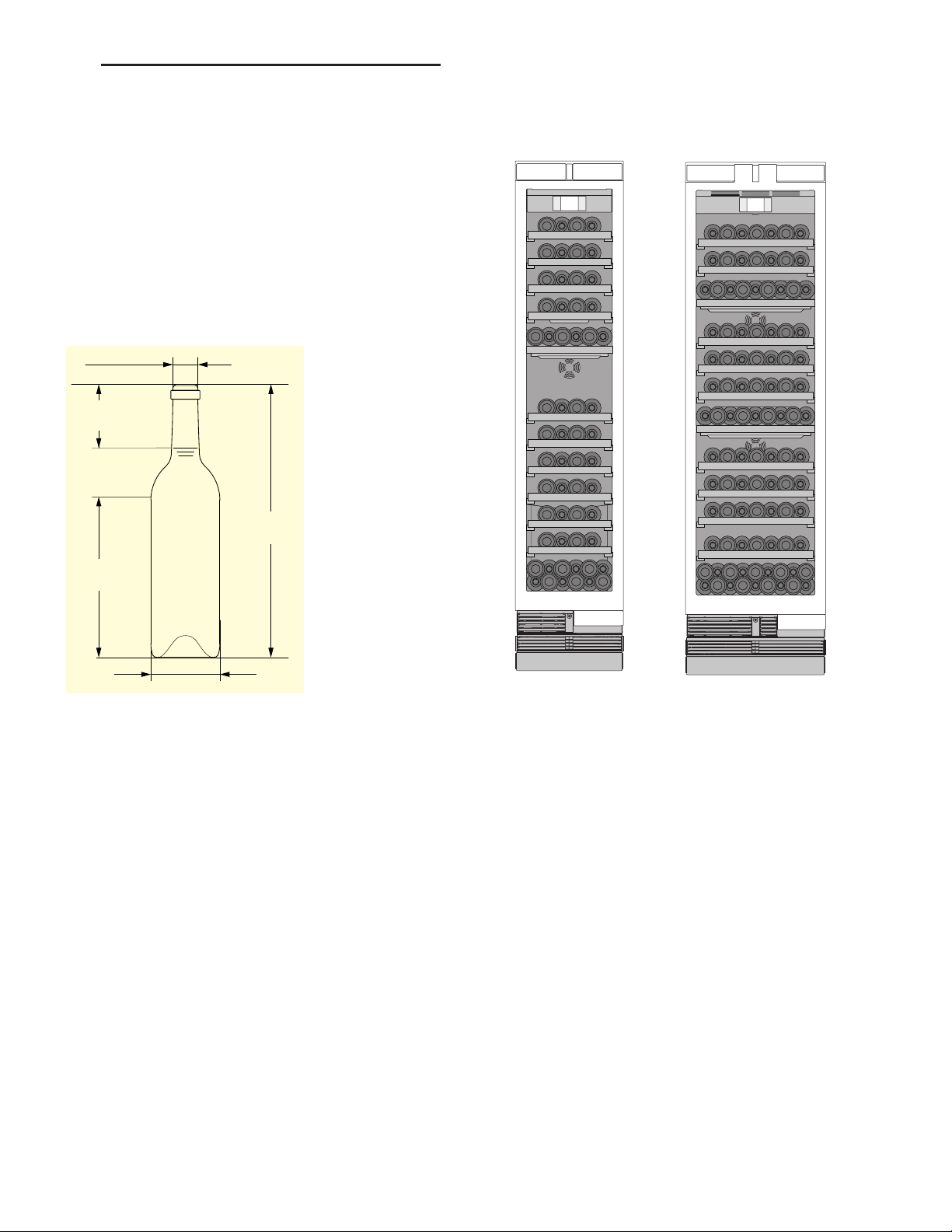
Compartimento para almacenar vinos es-mx
N Compartimento para
almacenar vinos
Compar t i ment o para al macenar vi nos
Ordenar las botellas
Para almacenar la cantidad máxima de botellas de
vino:
■ Deposite las botellas tal y como se muestra
■ y asegúrese de que las botellas no excedan las
dimensiones indicadas
Botellas de tamaño estándar
Con botellas de vino de este tamaño puede usar
optimalmente el espacio de su aparato.
ç¼ȭȬ
PP
ê
PP
Ejemplos de almacenamiento para botellas de tamaño estándar
Aparato de 18”: 58 botellas de tamaño estándar
Aparato de 24”: 92 botellas de tamaño estándar
é
PP
IOR]
O
PP
æȤ¼ȭȬ
PP
49
Page 50

es-mx Compartimento para almacenar vinos
Llenar con bandejas adicionales
Usted puede modificar las opciones de
almacenamiento de su aparato colocando bandejas
adicionales.
Aparato de 18”: 62 botellas de tamaño estándar
Aparato de 24”: 99 botellas de tamaño estándar
Ejemplos de almacenamiento para botellas de diferentes tamaños
50
Page 51

Compartimento para almacenar vinos es-mx
Consejos prácticos para almacenar las botellas de vino
■ Desempacar las botellas de vino. No
almacenarlas en cajas o cartones en el
compartimento para almacenar vinos.
■ En las botellas con corcho natural que están
almacenadas por más de 4 semanas, puede
ocurrir que el corcho natural se contraiga debido
a un grado de humedad excesivamente bajo.
Para evitar esto, almacene las botellas viejas de
vino de modo que el corcho esté siempre
húmedo e incremente el grado de humedad del
aire.
~ "Grado de humedad." en la página 45
■ Las bandejas abiertas de botellas permiten la
circulación permanente del aire. De este modo,
el exceso de humedad se elimina rápidamente.
■ Antes de consumir o servir un vino se
recomienda "aclimatarlo" a la temperatura
ambiente de la habitación (atemperados o
'chambrés'): por este motivo se sugiere sacar los
vinos rosados del aparato unas 2–5 horas antes
y los tintos 4–5 horas antes, a fin de que tengan
la temperatura ideal de consumo. Por el
contrario, el vino blanco se lleva directamente a
la mesa. El cava y el champán deben enfriarse
brevemente en el refrigerador antes del
consumo.
■ Tenga presente que los vinos deberán
almacenarse siempre a una temperatura
ligeramente más baja que su temperatura de
servicio ideal, dado que al servirlos en la copa,
su temperatura aumenta inmediatamente.
Temperaturas de consumo
La temperatura de servicio correcta de un vino es un
factor decisivo y determinante para su sabor y el
placer de su degustación.
Para servir el vino se recomiendan las siguientes
temperaturas de consumo:
Tipo de vino Temperatura de
consumo
Grandes vinos de Burdeos, tintos 65 °F (18 °C)
Côtes du Rhône tintos, Barolo 64 °F (17 °C)
Grandes vinos Burgunder tintos, vinos
de Burdeos tintos
Vino de Oporto 59 °F (15 °C)
Vinos jóvenes Burgunder, tintos 57 °F (14 °C)
Vinos tintos jóvenes 54 °F (12 °C)
Jóvenes vinos Beaujolais, todos los
vinos blancos con poco azúcar residual
Todos los vinos blancos, grandes vinos
Chardonnay
Vino de jerez 49 °F (9 °C)
Vinos blancos jóvenes a partir de
cosecha tardía
Vinos blancos Loire, Entre-deux-Mers 45 °F (7 °C)
61 °F (16 °C)
52 °F (11 °C)
50 °F (10 °C)
46 °F (8 °C)
51
Page 52

es-mx Limpiar
DLimpiar
Li mpiar
9 ATENCION
EVITAR DAÑOS AL APARATO Y PIEZAS DEL EQUIPAMIENTO.
■ No utilizar detergentes y disolventes que
contengan arena, cloro o ácidos.
■ No emplear esponjas abrasivas.
En las superficies metálicas podría producirse
corrosión.
■ No limpiar nunca las bandejas y recipientes en
el lavavajillas.
Las piezas pueden deformarse.
Limpiar la pantalla
Debido al cambio de temperaturas y de la humedad
del aire podrían empañarse los controles.
Para la limpieza, active el bloqueo para limpieza.
~ "Bloqueo de limpieza" en la página 46
Para la limpieza utilice un paño de microfibra limpio.
Limpiar el interior del aparato
Indicación para la conservación de superficies de acero inoxidable
Para la conservación y limpieza de las superficies
de acero inoxidable sólo utilice productos de
limpieza apropiados para acero inoxidable y un
paño de limpieza para acero inoxidable.
Puede adquirir un paño de limpieza apropiado para
acero inoxidable a través del servicio posventa.
La conservación de la superficie de acero inoxidable
debe realizarse en dirección de la estructura a fin de
evitar arañazos visibles.
>Ruidos
Rui d o s
Ruidos normales
Zumbido: Un motor está en marcha, por ejemplo,
unidad de refrigeración, ventilador.
Burbujear. zumbar o borbotear: el refrigerante fluye
a través de los tubos.
Cliquear: motor, interruptor o válvulas de solenoide,
un interruptor de encendido o apagado.
Proceder como se indica a continuación:
1. Pulse el interruptor principal de encendido/
apagado.
2. Retirar las botellas y, siempre que sea posible,
almacenarlas en un lugar frío.
3. Limpie el aparato con un paño suave, agua
templada y un poco de jabón líquido de pH
neutro.
9 ATENCION
El agua de lavado no debe entrar en la
iluminación o por el agujero de drenaje a la
zona de evaporación.
4. Limpie la junta de la puerta con agua limpia y
séquela bien.
5. Vuelva a encender el aparato e introduzca las
botellas.
Limpiar los accesorios
Para la limpieza, extraer los elementos variables del
aparato.
~ "Equipamiento" en la página 44
Evitar ruidos
El aparato está desnivelado: Nivelar el aparato con
ayuda de un nivel de burbuja. Modifique la altura de
las patas de ajuste.Si las patas de ajuste se han
extendido por completo, pero el aparato continua
desnivelado, coloque p. ej. una placa delgada de
madera por debajo.
Los recipientes, bandejas o estantes vibran o
están atascados: Verificar los elementos
desmontables y, en caso necesario, colocarlos
nuevamente.
Las botellas o recipientes entran en contacto
mutuo: Separar un poco las botellas o los
recipientes.
9Iluminación
Iluminación
Su aparato está equipado con una iluminación LED
exenta de mantenimiento.
Sólo el Servicio al cliente o el personal autorizado
puede reparar la iluminación.
52
Page 53
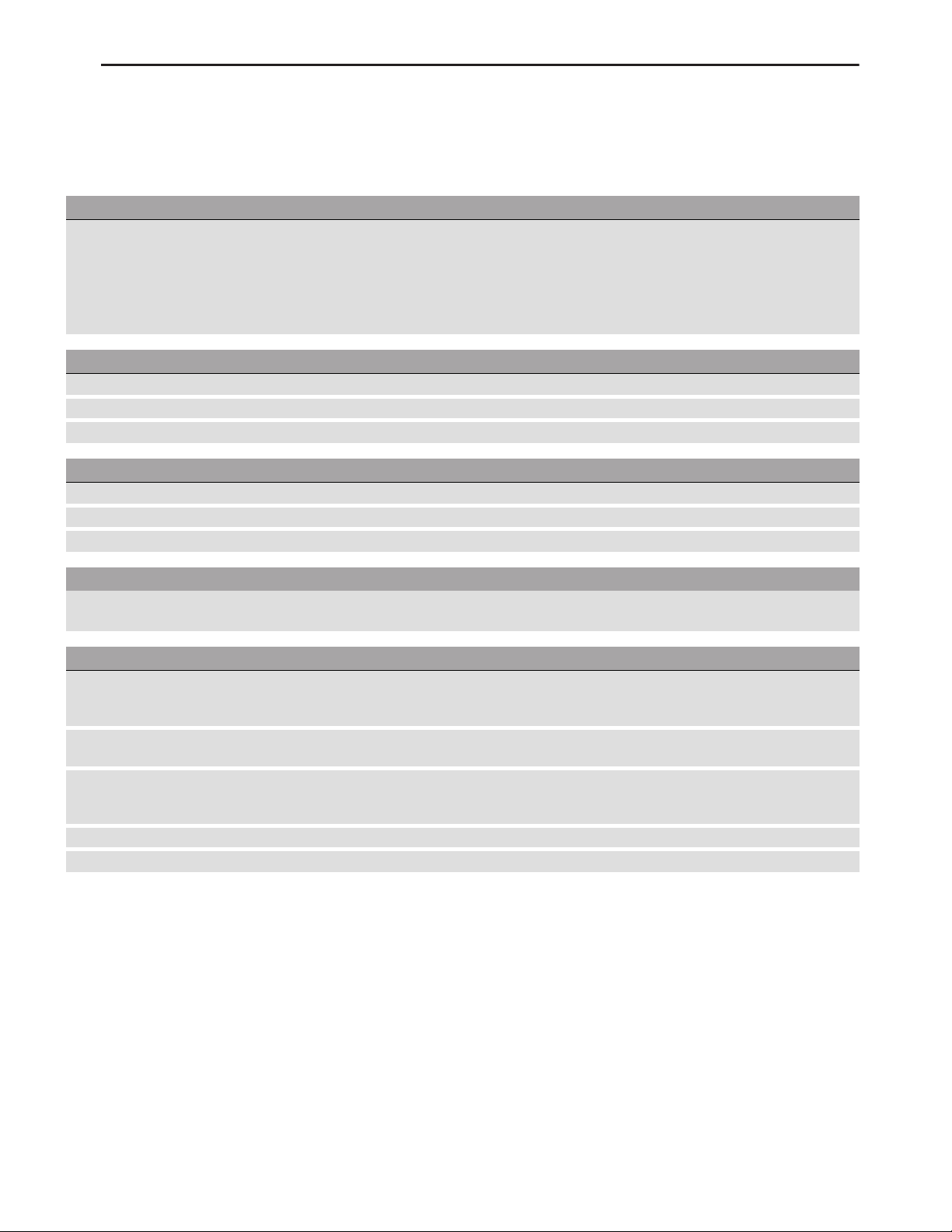
¿Qué hacer en caso de avería? es-mx
3 ¿Qué hacer en caso de avería?
¿Qué hacer en caso de aver í a?
Antes de llamar al Servicio al cliente, intente solucionar el problema, utilizando esta tabla.
Aparato
La temperatura difiere considerablemente del valor ajustado.
Apagar el aparato durante 5 minutos.
~ "Apagar y cerrar el aparato" en la página 45
Si la temperatura es demasiado alta, vuelva a comprobarla después
de unas pocas horas.
Si la temperatura es demasiado baja, vuelva a comprobarla al día
siguiente.
No se ilumina ninguna indicación.
El enchufe no está correctamente insertado. Conectar el enchufe.
El fusible se fundió. Compruebe los fusibles.
Se interrumpió el suministro eléctrico. Verificar si hay corriente.
El refrigerador se enciende con más frecuencia y durante más tiempo.
El aparato se ha abierto con demasiada frecuencia. No abrir la puerta del aparato innecesariamente.
Las rejillas de ventilación están cubiertas. Eliminar la causa de la obstrucción.
Se colocaron grandes cantidades de alimentos frescos en el interior. Activar con suficiente tiempo de antelación la función super frío.
El aparato no enfría, se iluminan la pantalla y la iluminación.
El Modo Demo está activado. Desactive el Modo Demo.
~ "Encender o apagar el Modo Demo" en la página 48
La puerta no se abre al presionarla.
Un modo especial ha desconectado la apertura automática de la
puerta.
En ese caso, tire desde abajo por debajo de la placa del mueble para
abrir la puerta o desconecte el modo especial.
~ "Activar o desactivar el Modo Sábado" en la página 48
El sistema jalar-para-abrir está conectado. Cambie el aparato al sistema empujar-para-abrir.
~ "Apertura automática de puerta" en la página 47
La potencia necesaria de desbloqueo está ajustada a una fuerza
excesiva.
Seleccione un ajuste más bajo para la potencia necesaria de
desbloqueo.
~ "Apertura automática de puerta" en la página 47
El fusible se fundió. Compruebe los fusibles.
Se interrumpió el suministro eléctrico. Verificar si hay corriente.
--------
53
Page 54

es-mx Servicio al cliente
4Servicio al cliente
Ser v i ci o al cl i ent e
En caso de no poder reparar la avería, póngase en
contacto con el Servicio al cliente. Siempre
encontramos una solución adecuada, y también
evitamos visitas innecesarias de los técnicos.
Los datos de contacto de los centros de servicio
más cercanos se pueden encontrar aquí o en el
directorio adjunto de servicios al cliente.
Al llamar por favor indique el número de producto
(E-Nr.) y el número de fabricación (FD) de su
unidad, que se encuentran en la placa de
características del aparato.
~ "Familiarizándose con el aparato"
en la página 43
Confíe en la experiencia del fabricante. De este
modo, estará seguro de que la reparación es
realizada por personal técnico especializado, que
además, dispone de las piezas de repuesto
originales para su electrodoméstico.
Autoprueba del aparato
Su aparato dispone de un programa automático de
autoprueba que le indica las fallas, que su Servicio
al cliente puede solucionar.
Solicitud de reparación y asesoramiento en caso de averías
Los datos de contacto de todos los países los
encontrará en el directorio adjunto de Servicio al
cliente.
EE.UU. 1-800-735-4328 Llamada gratis en los EE.UU.
CA 1-800-735-4328
--------
1. Pulsar la tecla : para abrir el menú Ajustes.
2. Con la tecla ) desplazarse a la opción de
menú Autocomprobación.
3. Iniciar la autocomprobación con la tecla 8.
Comienza la autocomprobación.
4. Si existen errores, se mostrarán. En ese caso,
siga las instrucciones.
5. El aparato se reinicia.
6. Durante 10 segundos aparece el mensaje de
que la autocomprobación se ha completado.
Después de finalizar la autocomprobación, el
aparato vuelve al modo de funcionamiento normal.
54
Page 55

8001036412
en-us, fr-ca, es-mx (9901)
*8001036412*
1901 Main Street, Suite 600, Irvine, CA 92614 • 1-800-735-4328
www.thermador.com • © 2018 BSH Home Appliances Corporation
