Thermador PO302W User Manual
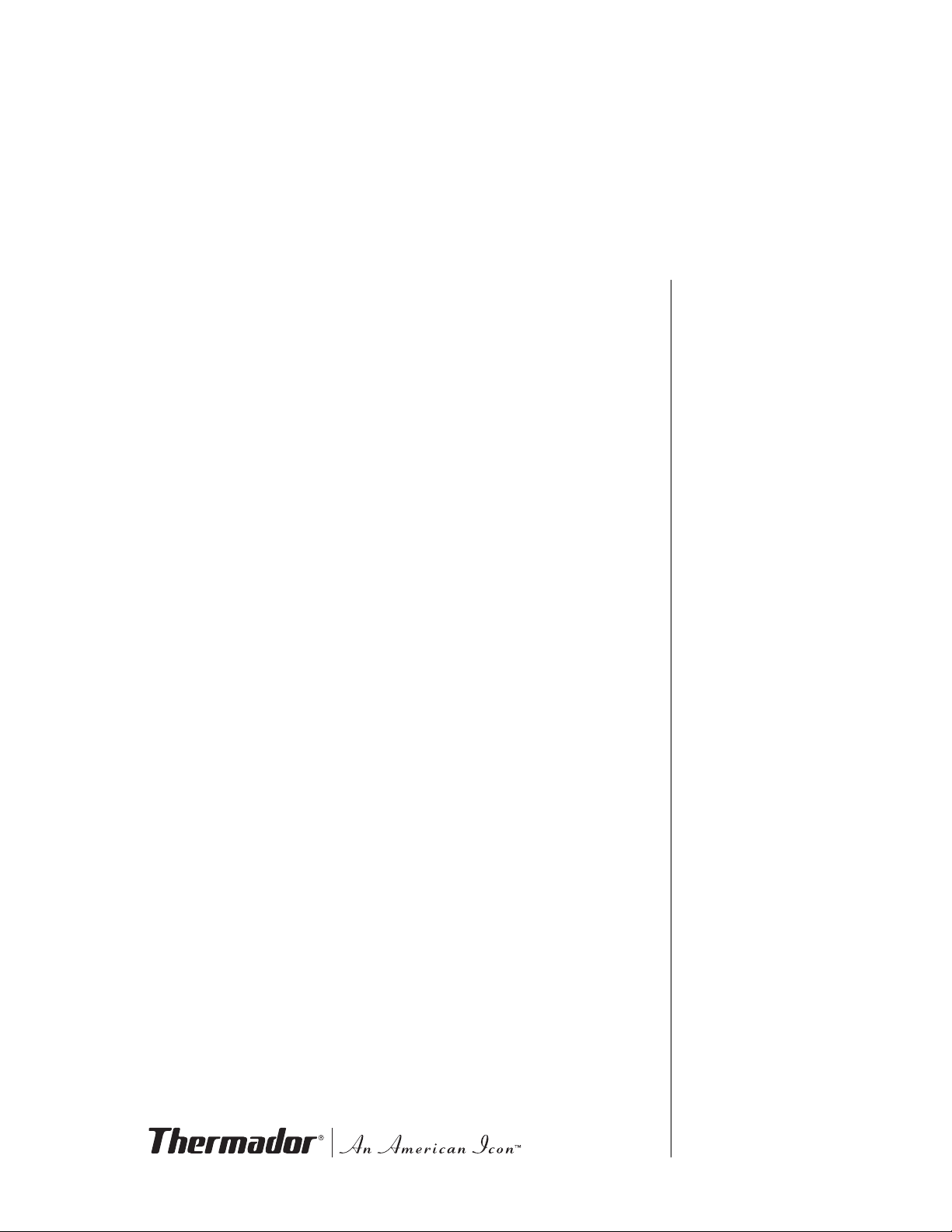
USE AND CARE MANUAL
Built-in Ovens
Model:
PO301
PO302
Manual de uso y cuidado
Guide d’utilisation et d’entretien
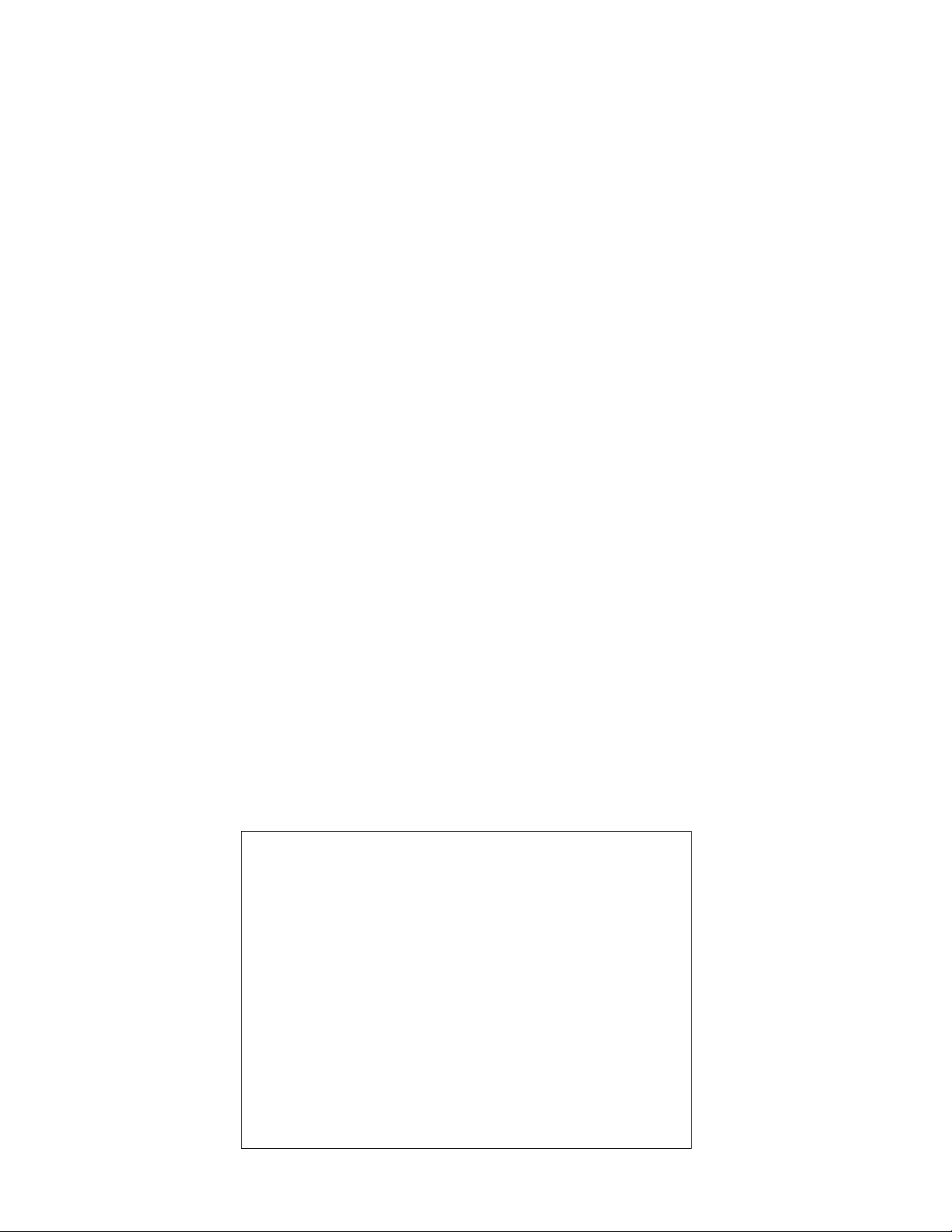
This Thermador Appliance is made by
BSH Home Appliances Corporation
5551 McFadden Ave.
Huntington Beach, CA 92649
Questions?
1-800-735-4328
www.thermador.com
We look forward to hearing from you!

About This Manual .......................................................1
How This Manual is Organized ......................................................................... 1
Safety ............................................................................2
Getting Started .............................................................5
Parts and Accessories ....................................................................................... 5
Parts* ......................................................................................................................................... 5
Accessories ............................................................................................................................... 6
Control* ............................................................................................................... 8
Before Using the Oven for the First Time ........................................................ 8
Operation ......................................................................9
About the Appliance .......................................................................................... 9
Features .............................................................................................................. 9
Setting the Clock ........................................................................................................................ 9
Setting the Cooking Mode and Temperature ............................................................................. 9
Heating Time Limitation ............................................................................................................. 9
Getting the Most Out of Your Appliance ..................10
General Tips ..................................................................................................... 10
Bake ................................................................................................................... 11
True Convection ............................................................................................... 12
Roast ................................................................................................................. 13
Convection Roast ............................................................................................. 13
Broil/Max Broil .................................................................................................. 14
Max Convection Broil ...................................................................................... 16
Speed Convection ............................................................................................ 17
Warm ................................................................................................................. 18
Dehydrate .......................................................................................................... 18
Rotisserie .......................................................................................................... 20
Assembling the Rotisserie ....................................................................................................... 21
Trussing Poultry for the Rotisserie ........................................................................................... 22
Cleaning and Maintenance ........................................23
Cleaning ............................................................................................................ 23

Self-Clean ................................................................................................................................ 23
Avoid These Cleaners ............................................................................................................. 23
Cleaning Guide ........................................................................................................................ 24
Maintenance ..................................................................................................... 25
Replacing an Oven Light ......................................................................................................... 25
Removing the Oven Door ........................................................................................................ 26
Service ........................................................................28
Before Calling Service ..................................................................................... 28
Troubleshooting Chart ............................................................................................................. 28
Data Plate ................................................................................................................................ 29
How to Obtain Service or Parts ............................................................................................... 29
STATEMENT OF LIMITED PRODUCT WARRANTY ....................................... 30

About This Manual
How This Manual is Organized
You can get the most out of your new oven by reading this manual from beginning
to end. This way you will systematically get to know your appliance and become
familiar with its operation and features.
The manual consists of the following sections:
• The "Safety" section provides information on how to safely operate your oven.
• "Getting Started" introduces you to the oven components and features.
• The "Operation" section offers you step-by-step instructions on how to operate
your oven.
• In "Getting the Most Out of Your Appliance" you can find a list of many common
foods with the appropriate oven mode, temperature, rack position and bake
time. This section also provides you with several bakeware and preparation
tips.
• "Cleaning and Maintenance" provides you with information on how to clean and
care for the various oven parts.
• The "Service" section includes your warranty and do-it-yourself troubleshooting
tips.
• Pay special attention to the important safety instructions in the "Safety" section.
English 1
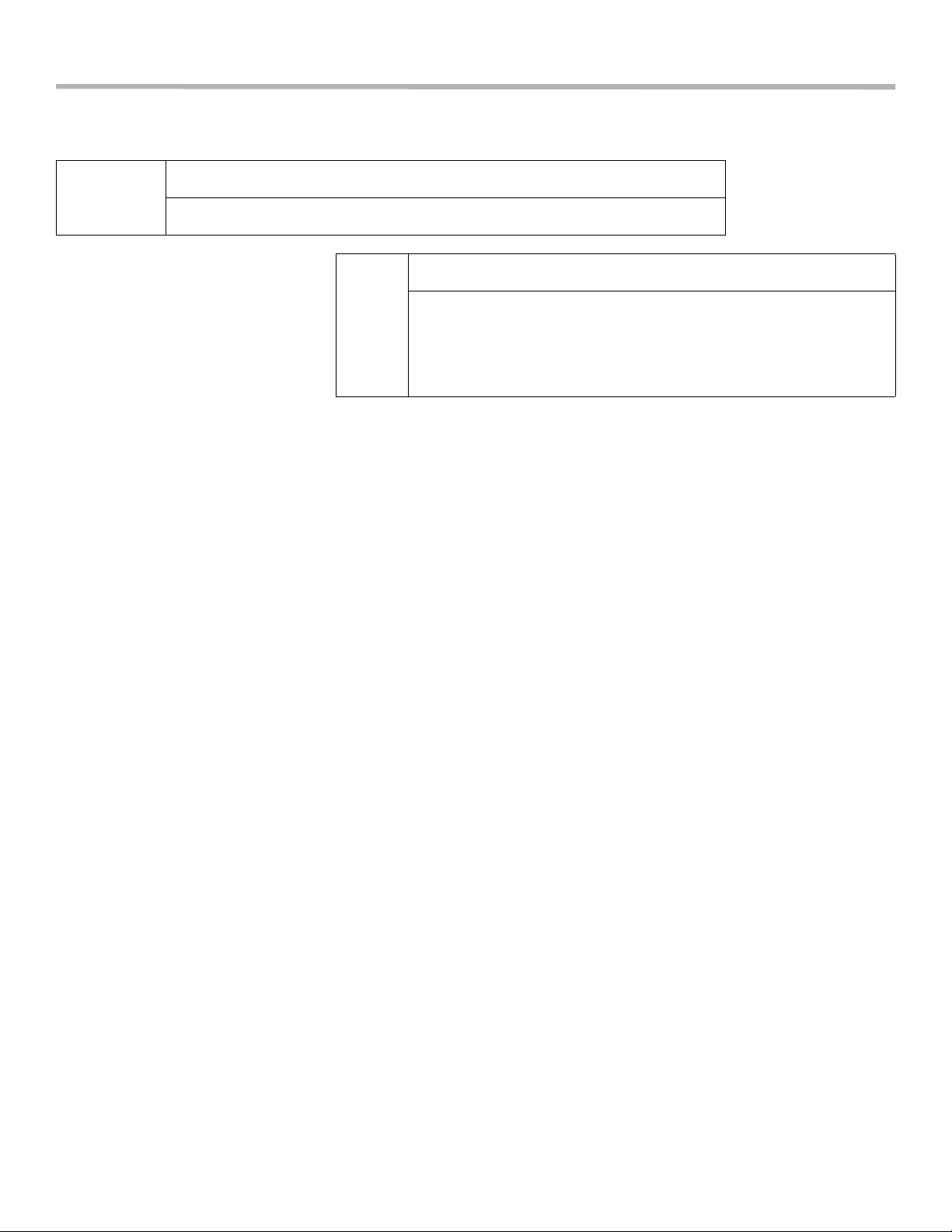
Safety
m
Important Safety Instructions
READ AND SAVE THESE INSTRUCTIONS
Warning:
m
When properly cared for, your new appliance has been designed to
be safe and reliable. Read all instructions carefully before use. These
precautions will reduce the risk of burns, electric shock, fire and injury
to persons. When using kitchen appliances, basic safety precautions
must be followed, including those in the following pages.
Proper Installation and Maintenance
Have the installer show you the location of the circuit breaker or fuse. Mark it for
easy reference.
This appliance must be properly installed and grounded by a qualified technician.
Connect only to a properly grounded outlet. Refer to the Installation Instructions for
details.
This appliance is intended for normal family household use only. It is not approved
for outdoor use. See the Warranty. If you have any questions, contact the manufacturer.
Do not store or use corrosive chemicals, vapors, flammables or nonfood products
in or near this appliance. It is specifically designed for use when heating or cooking
food. The use of corrosive chemicals in heating or cleaning will damage the appliance and could result in injury.
Do not operate this appliance if it is not working properly, or if it has been damaged.
Contact an authorized servicer.
Do not obstruct oven vents.
Do not repair or replace any part of the appliance unless specifically recommended
in this manual. Refer all servicing to a factory authorized service center.
In the event of an error the display flashes and beeps continuously. If this happens
during self-clean, disconnect appliance from the power supply and call a qualified
technician.
In the event of an error the display flashes and beeps continuously. Disconnect appliance from the power supply and call a qualified technician.
Fire Safety Do not use aluminum foil or protective liners to line any part of the appliance, es-
pecially the oven bottom. Installing these liners may result in risk of electric shock
or fire.
If materials inside an oven should ignite, keep door closed. Turn off the appliance,
and disconnect the circuit at the circuit breaker box.
Use this appliance only for its intended purpose as described in this manual. For
example, never use the appliance for warming or heating the room. Never use the
appliance for storage.
Always have a working smoke detector near the kitchen.
In the event that personal clothing or hair catches fire, drop and roll immediately to
extinguish flames.
English 2
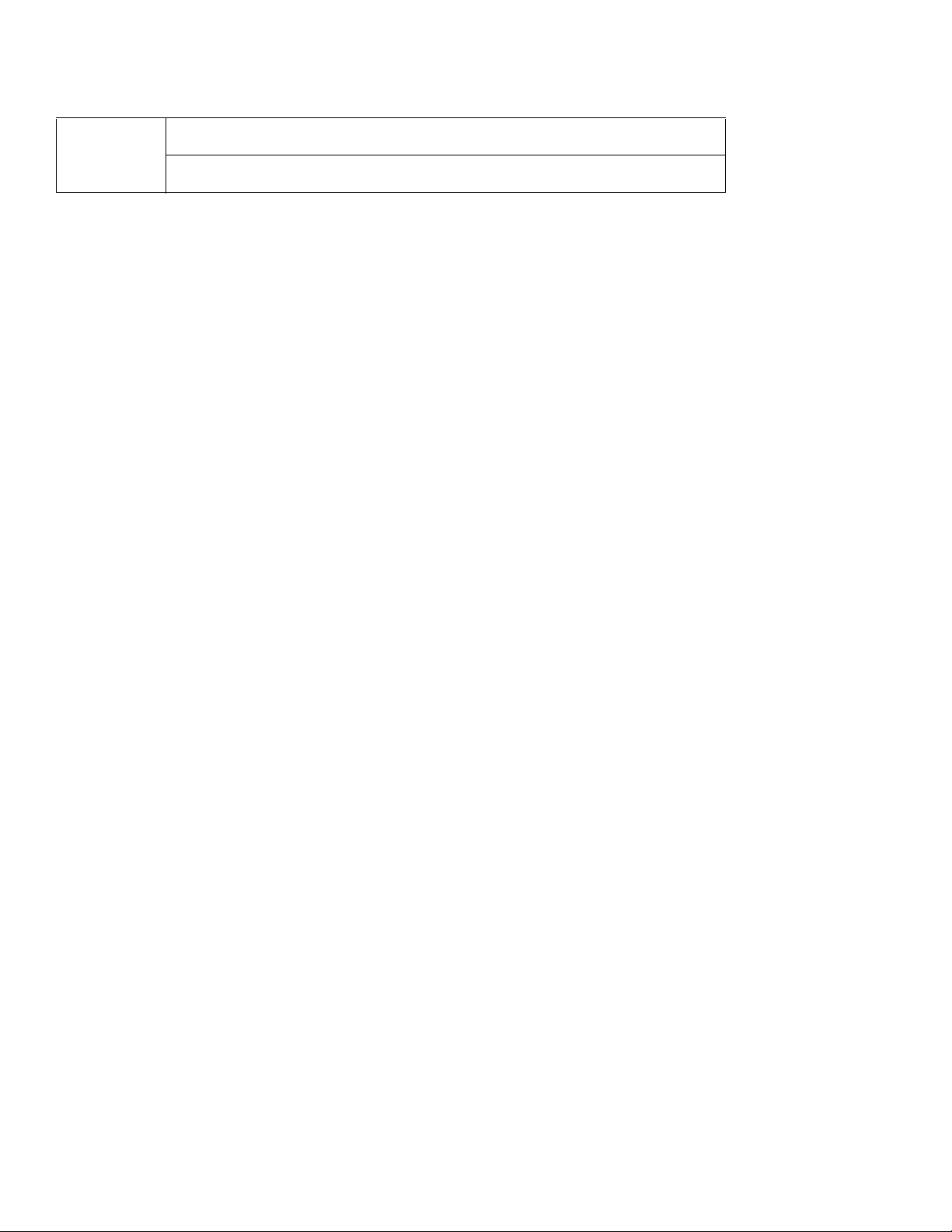
m
Important Safety Instructions
READ AND SAVE THESE INSTRUCTIONS
Smother flames from food fires other than grease fires with baking soda. Never use
water on cooking fires.
Have an appropriate fire extinguisher available, nearby, highly visible and easily
accessible near the oven.
WARNING - TO REDUCE THE RISK OF PERSONAL INJURY IN THE EVENT
OF A GREASE FIRE, OBSERVE THE FOLLOWING:
• SMOTHER FLAMES with a close-fitting lid, cookie sheet, or metal tray, then
turn off the burner. EXERCISE CAUTION TO PREVENT BURNS. If the flames
do not go out immediately, EVACUATE AND CALL THE FIRE DEPARTMENT.
• NEVER PICK UP A FLAMING PAN - You could be burned.
• DO NOT USE WATER, including wet rags or towels - a violent steam explosion
will result.
• Use an extinguisher ONLY if:
1. You know you have a CLASS ABC extinguisher, and you already know how to operate it.
2. The fire is small and contained in the area where it started.
3. The fire department is being called.
4. You can fight the fire with your back to an exit.
Burn Prevention DO NOT TOUCH HEATING ELEMENTS OR INTERIOR SURFACES OF OVEN -
Heating elements may be hot even though they are dark in color. Interior surfaces
of an oven become hot enough to cause burns. During and after use, do not touch,
or let clothing, potholders, or other flammable materials contact heating elements
or interior surfaces of oven until they have had sufficient time to cool. Other surfaces of the appliance may become hot enough to cause burns. Among these surfaces are oven vent openings, surfaces near these openings and oven doors.
Exercise caution when opening the appliance. Standing to the side, open the door
slowly and slightly to let hot air and/or steam escape. Keep your face clear of the
opening and make sure there are no children or pets near the unit. After the release
of hot air and/or steam, proceed with your cooking. Keep doors shut unless necessary for cooking or cleaning purposes. Do not leave open doors unattended.
Do not heat or warm unopened food containers. Build-up of pressure may cause
the container to burst and cause injury.
Always place oven racks in desired location while oven is cool. If a rack must be
moved while oven is hot, do not let potholder contact the heating elements.
Always use dry potholders. Moist or damp potholders on hot surfaces may result
in burns from steam. Do not let potholder touch hot heating elements. Do not use
a towel or other bulky cloth.
Secure all loose garments, etc. before beginning. Tie long hair so that it does not
hang loose, and do not wear loose fitting clothing or hanging garments, such as
ties, scarves, jewelry, or dangling sleeves.
Child Safety When children become old enough to use the appliance, it is the legal responsibility
of the parents or legal guardians to ensure that they are instructed in safe operation
of the appliance by qualified persons.
English 3
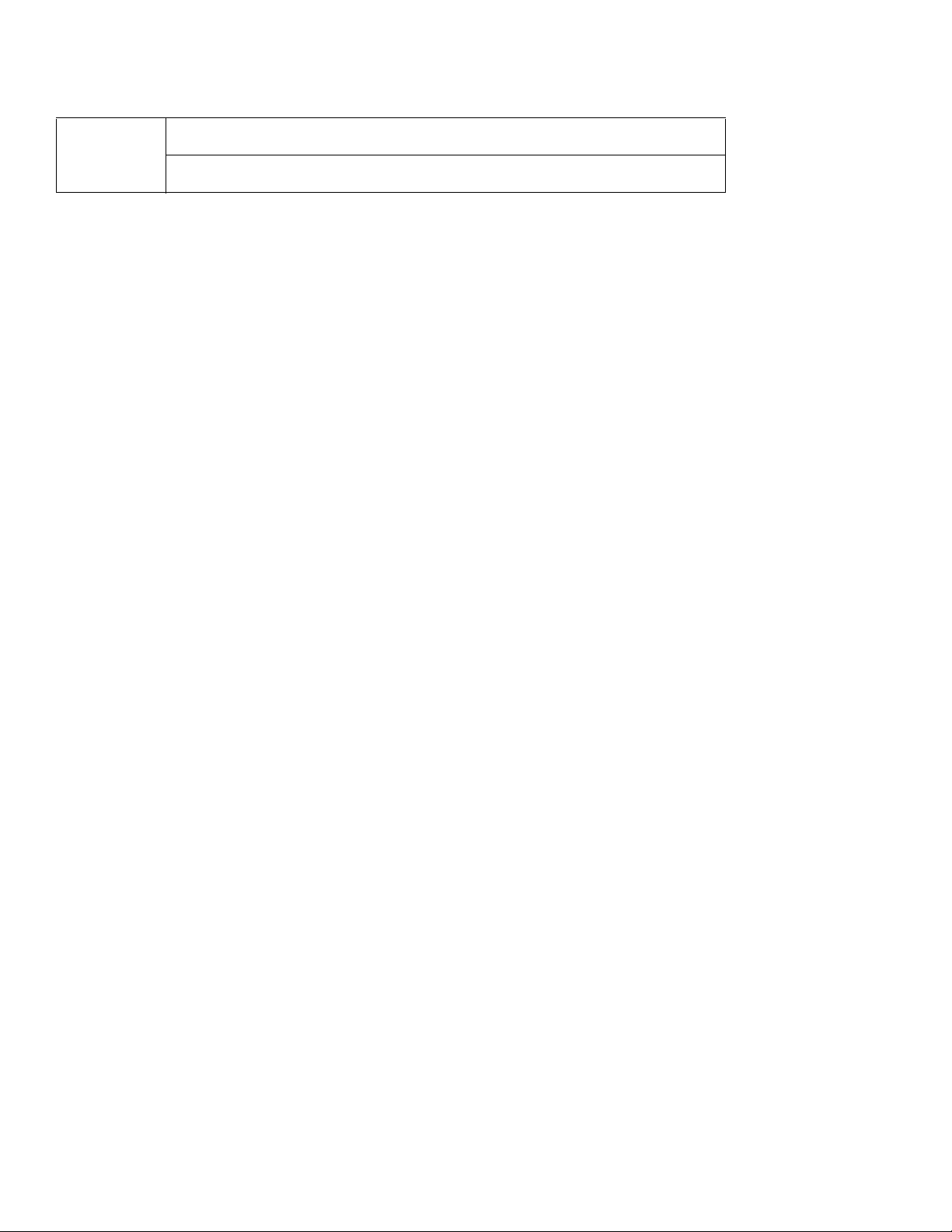
Important Safety Instructions
m
READ AND SAVE THESE INSTRUCTIONS
Do not allow anyone to climb, stand, lean, sit, or hang on any part of an appliance,
especially a door, warming drawer or storage drawer. This can damage the appliance, and the unit may tip over, potentially causing severe injury.
Do not allow children to use this appliance unless closely supervised by an adult.
Children and pets should not be left alone or unattended in the area where the appliance is in use. They should never be allowed to play in its vicinity, whether or not
the appliance is in use.
CAUTION - Items of interest to children should not be stored in an appliance, in
cabinets above an appliance or on the backsplash. Children climbing on an appliance to reach items could be seriously injured.
Cleaning Safety Do not clean the appliance while it is still hot. Some cleaners produce noxious
fumes when applied to a hot surface. Wet cloths or sponges can cause burns from
steam.
IMPORTANT SAFETY NOTICE: The California Safe Drinking and Toxic Enforcement Act requires the Governor of California to publish a list of substances known
to the state to cause cancer, birth defects or other reproductive harm, and requires
businesses to warn customers of potential exposure to such substances. The burning of gas cooking fuel and the elimination of soil during self-cleaning can generate
small amounts of Carbon Monoxide. The fiberglass insulation in self-clean ovens
gives off very small amounts of formaldehyde during the first several cleaning cycles. California lists formaldehyde as a potential cause of cancer. Carbon Monoxide is a potential cause of reproductive toxicity. Exposure to these substances can
be minimized by:
1. Providing good ventilation when cooking with gas.
2. Providing good ventilation during and immediately after self-cleaning the oven.
3. Operating the unit according to the instructions in this manual.
When self-cleaning, confirm that the door locks and will not open. If the door does
not lock, do not run Self-Clean. Contact service.
Wipe out excessive spillage before self-cleaning the oven.
Birds have very sensitive respiratory systems . Keep pet birds out of the kitchen or
other rooms where kitchen fumes could reach them. During self-clean, fumes are
released that may be harmful to birds. Other kitchen fumes such as overheating
margarines and cooking oils may also be harmful.
Keep oven free from grease build up.
Cookware Safety Do not place food directly on oven bottom.
Follow the manufacturer's directions when using cooking or roasting bags.
Do not clean parts or accessories in the self-clean oven.
English 4
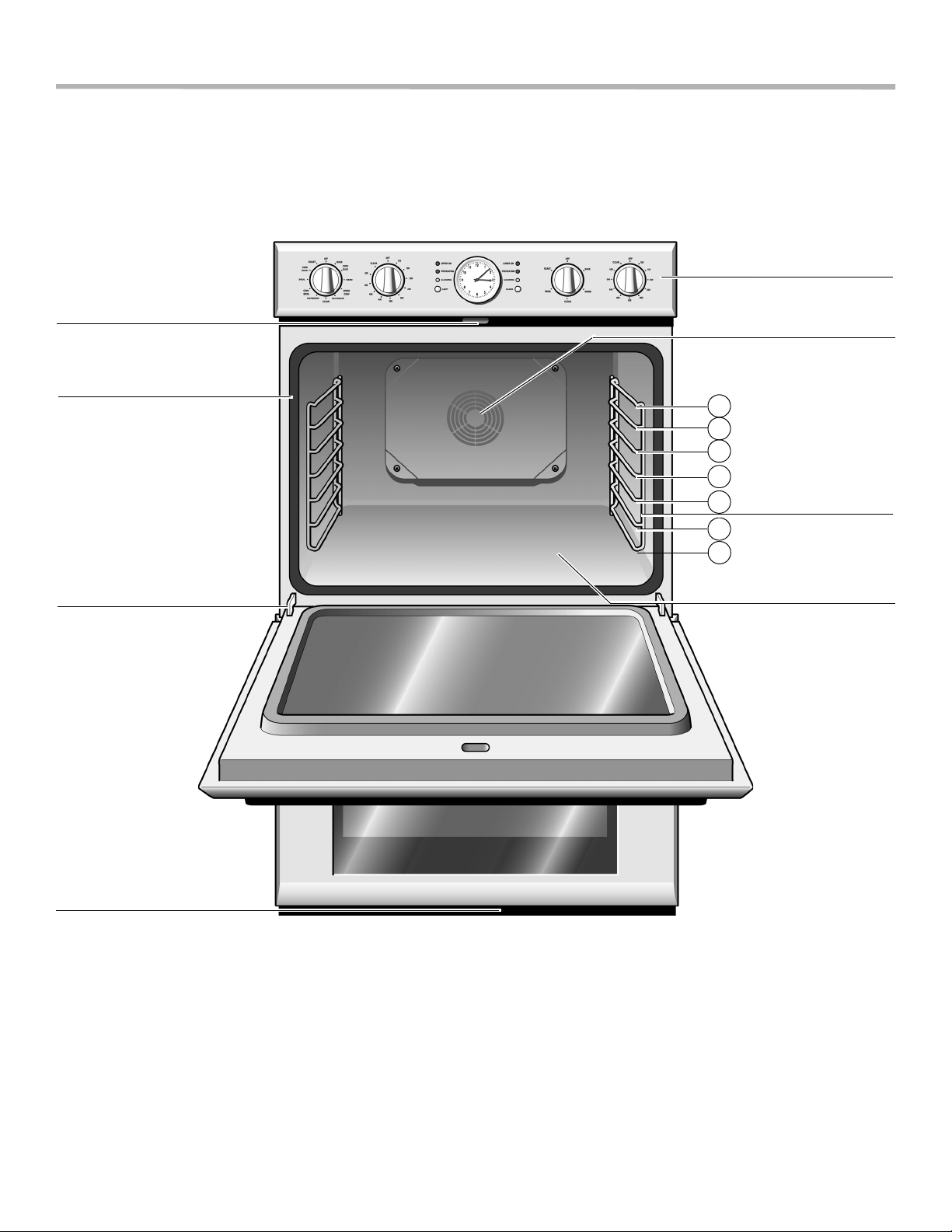
Getting Started
Parts and Accessories
Parts*
Control Panel
Door Lock
Door Gasket
Door Hinge
Convection Fan
6
5
4
3
Rack Position Guides
with 7 Rack Positions
2
1
0
Oven Bottom
Oven Vent
*Picture shows double oven. Your appliance may vary slightly.
Cooling Fan The cooling fan runs during all cooking modes. The fan can be heard when it is run-
ning, and warm air may be felt as it is released from the oven vent. The fan may
also run after the oven is off.
Oven Vent The oven vent is located at the bottom of the unit. Warm air may be released from
the vent before, during and after cooking. It is normal to see steam escaping from
the vent, and condensation may collect in this area. This area may be warm when
the oven is in use. Do not block the vent, since it is important for air circulation.
English 5
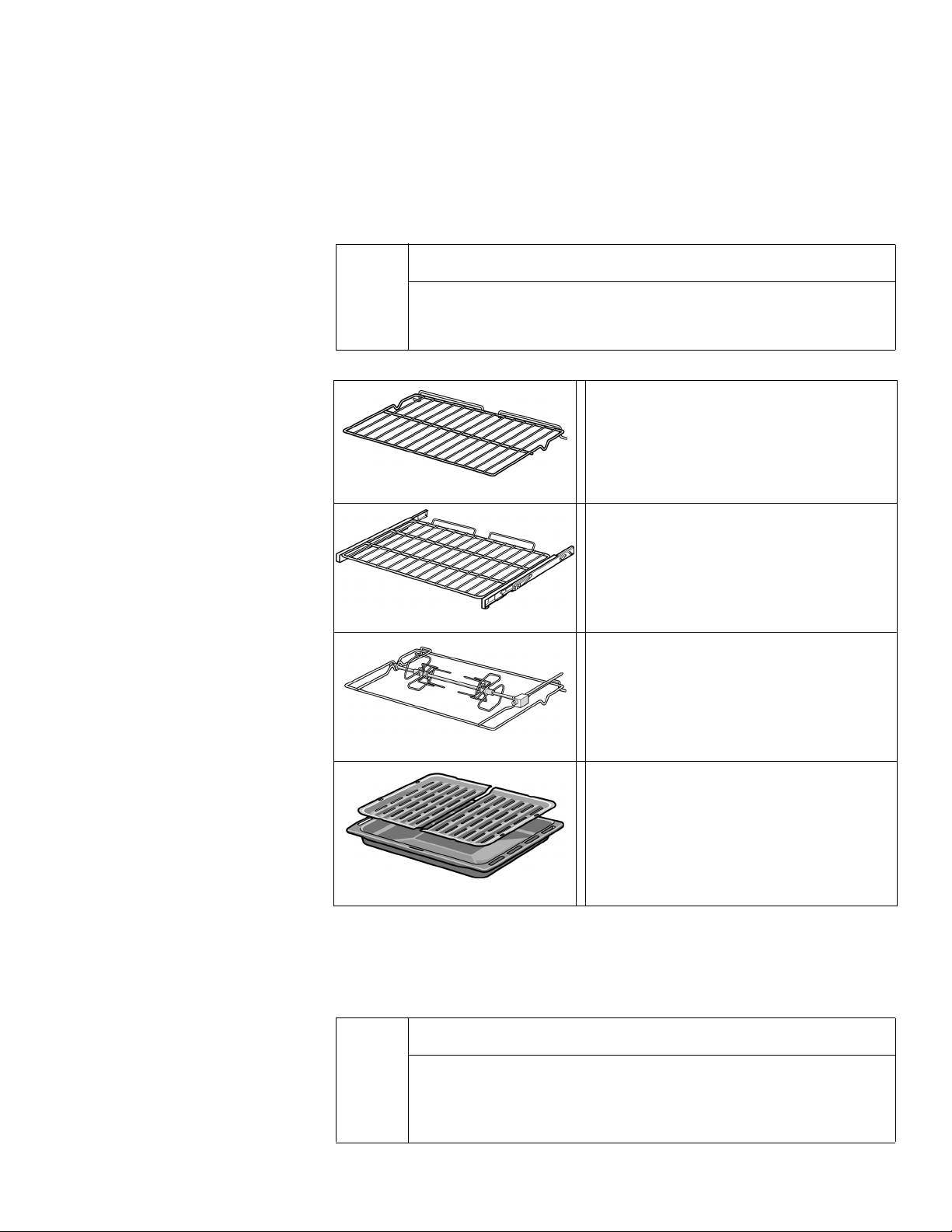
Convection Fan The convection fan operates during all convection modes. When the oven is oper-
ating in a convection mode, the fan turns off automatically when the door is
opened. The convection fan may also run during self-clean.
Oven Bottom The oven bottom conceals the lower heating element. As a result the element is
protected from damage and spills.
Note: Do not place food directly on the oven bottom.
Warning:
m
Do not use aluminum foil or protective liners to line any part of the appliance, especially the oven bottom. Installation of these liners may
result in a risk of electric shock or fire.
Accessories
Flat Rack
Do not clean in the self-clean oven.
Telescopic Rack
This rack allows for easier access when inserting or removing food. Do not clean in
the self-clean oven.
Rotisserie
Use this accessory when using the rotisserie mode. See “Rotisserie” under “Getting the Most Out of Your Appliance” for
additional information. Do not clean in the
self-clean oven.
Broil Pan and Grid
Use for broiling and roasting. Do not clean
in the self-clean oven.
Inserting Rack
Flat Rack The rack is designed with a stop so it will stop before coming completely out of the
oven and not tilt.
Caution:
m
English 6
To avoid burns, place oven racks in desired positions before turning
oven on. Always use oven mitts when the oven is warm. If a rack must
be moved while the oven is hot, do not let oven mitts contact hot heating elements.
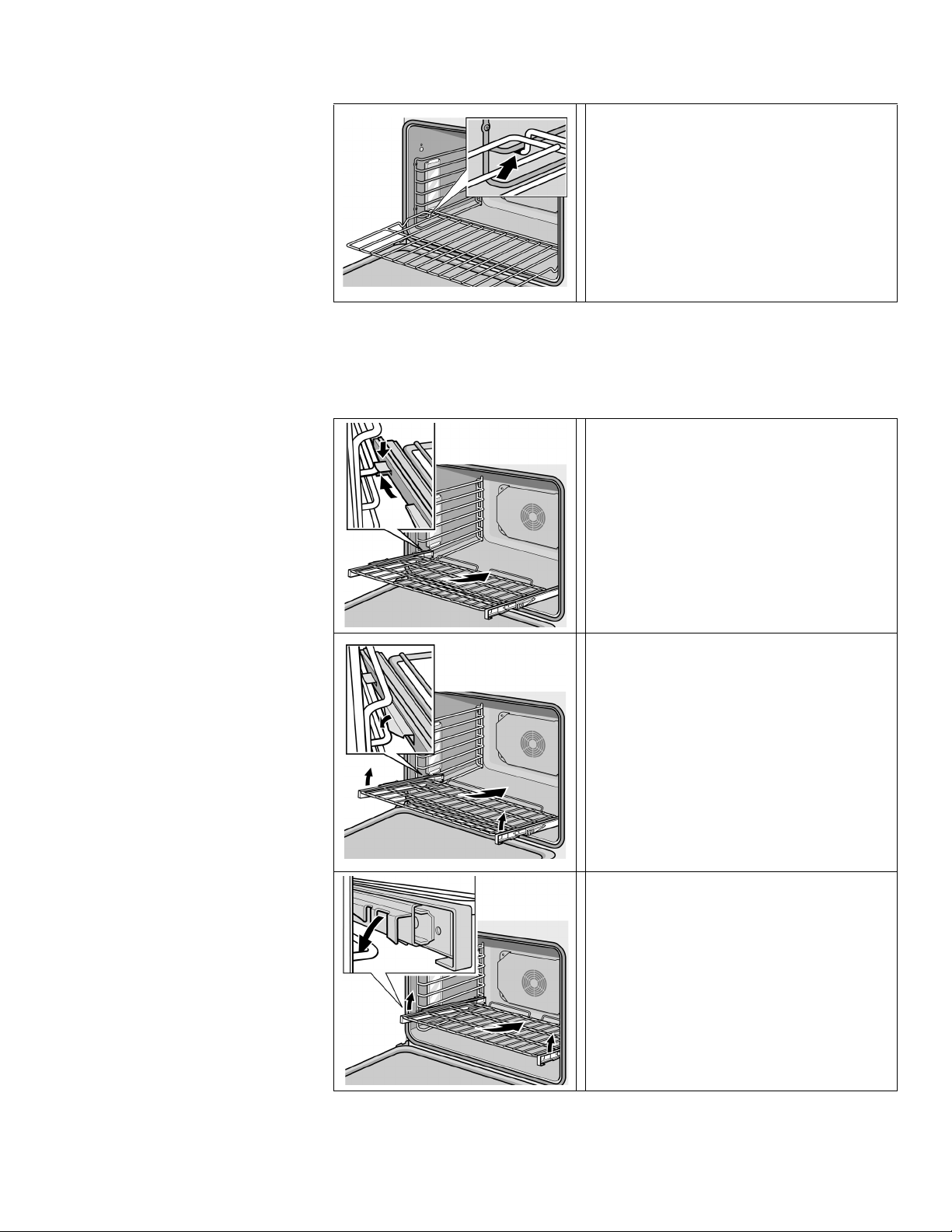
Inserting Rack into Oven:
Removing Rack from Oven:
1. Grasp rack firmly on both sides and pull rack toward you.
2. When the stop is reached, tilt rack up and pull the rest of the way out.
Telescopic Rack Inserting telescopic rack into oven:
4. Grasp rack firmly on both sides.
5. Insert rack (see picture).
6. Tilt rack up to allow stop into rack
guide.
7. Bring rack to a horizontal position and
push the rest of the way in. Rack
should be straight and flat, not crooked.
1. Hold the rack on a slight angle.
2. Engage the rear hooks in the acces-
sory brackets.
3. Hold the rack straight.
4. Push the rack in until it is even with the
front hooks.
5. Lift the rack up.
6. Push the rack in completely.
7. Engage the rack’s front hooks in the
accessory brackets.
English 7

Control*
Upper Oven
Heating Mode
Dial
Upper Oven
Temperature
Dial
Buttons
CLOCK
LIGHT
Indicator
Lights
Sets the clock.
Turns oven light on or off. Not possible in self-clean mode.
Lower Oven
Heating Mode
Dial
Lower Oven
Temperature
Dial
*Picture shows double oven control panel. Your control panel may vary slightly.
Before Using the Oven for the First Time
• Oven must be properly installed by a qualified technician before use.
• Remove all packing materials from inside and outside the oven.
• While cool, wipe with a clean, damp cloth and dry.
• There may be a slight odor during first uses; this is normal and will disappear.
• Optimum cooking results depend on proper cookware being used.
• Read and understand all safety precautions and Use and Care Manual informa-
tion prior to operating.
English 8

Operation
About the Appliance
Features
Setting the Clock
Setting the Cooking Mode and Temperature
Thermador Professional combines timeless design, modern technology and premium operating convenience.
The classic design of Thermador has made it a symbol of the perfect American
kitchen for over 70 years. Our ovens today lead the way in continuing this tradition.
Behind the classic design is modern and perfected technology that ensures a high
degree of efficiency. For instance, we have further improved the distribution of heat
in the oven by using newly designed elements.
The rotisserie makes food crisp on all sides. The broil pan and grid included with
the oven offer you the flexibility you need when cooking, since they can be used to
hold food, collect fat or provide a supporting surface.
Use CLOCK to set the clock. Pressing and holding CLOCK adjusts the minute
hand at a faster rate. Pressing CLOCK briefly sets the clock one minute ahead.
To set the cooking mode and temperature:
1. Turn the heating mode dial to the preferred cooking mode.
2. Turn the temperature dial to the desired temperature.
The light next to "OVEN ON" ("UPPER ON"/"LOWER ON" for double ovens)
illuminates as soon as a valid cooking mode and temperature has been
selected.
For double oven models: if Speed Convection is set for one oven, the other
oven cannot run at the same time.
Heating Time Limitation
The maximum heating time is limited. If you forget to turn off the oven, it turns off
automatically.
The maximum time allowed for Dehydrate mode is 48 hours. For all other cooking
modes, the maximum time allowed depends on the temperature:
Temperature in ºF Max. time allowed
without activity
100 - 200 24 h
201 - 550 12 h
Heating stops until a setting is changed.
English 9

Getting the Most Out of Your Appliance
General Tips
Pan Placement
Aluminum Foil
Preheating the Oven
For Best Results
Baking results are better if pans are placed in the center of the oven. If baking more
than one pan on a rack, allow at least 1" to 1 ½" of air space around the pan. When
baking four cake layers at the same time, stagger pans on two racks so that one
pan is not directly above the other.
Do not use aluminum foil or protective liners to line any part of the appliance, especially the oven bottom. Installing these liners may result in risk of electric shock
or fire.
• Place oven racks in desired position before heating the oven.
• Preheat the oven when using the Bake, True Convection, (Max) Broil and (Max)
Convection Broil modes.
• Preheat is not used for Speed Convection.
• Allow oven to preheat while preparing recipe ingredients or food items.
• Setting a higher temperature does not shorten preheat time.
• Once oven is preheated, place food in the oven as quickly as possible to mini-
mize the loss of heat and reduction of oven temperature.
• Use the cooking recommendations as a guide.
• Open the door as briefly as possible to avoid temperature reduction.
• Use the interior oven light to view the food through the oven window rather than
opening the door frequently.
Baking Pans and Dishes
High Altitude Baking
Condensation
• Glass baking dishes absorb heat. Follow manufacturers' recommendations.
• For tender, light, golden brown crusts, use light, shiny metal bakeware.
• Dark, rough or dull pans (nonstick or anodized) will absorb heat and result in a
browner, crisper crust. Some manufacturers recommend reducing the temperature 25 ºF when using this type of pan. Follow manufacturers' recommendations.
• Insulated cookie sheets or bakeware may increase the length of cooking time.
• Do not set broil pans or any other heavy object on the open oven door.
• Do not keep the empty broil pan in the oven during cooking as this changes
cooking performance. Store the broil pan outside the oven.
• When cooking at high altitude recipes and cooking times will vary.
For accurate information, write the Extension Service, Colorado State
University, Fort Collins, Colorado 80521. There may be a cost for the guides.
Specify which high altitude food preparation guide you prefer: general
information, cakes, cookies, breads, etc.
• It is normal for certain amount of moisture to evaporate from the food during any
cooking process. The amount depends on the moisture content of the food. The
moisture may condense on any surface cooler than the inside of the oven, such
as the control panel.
English 10
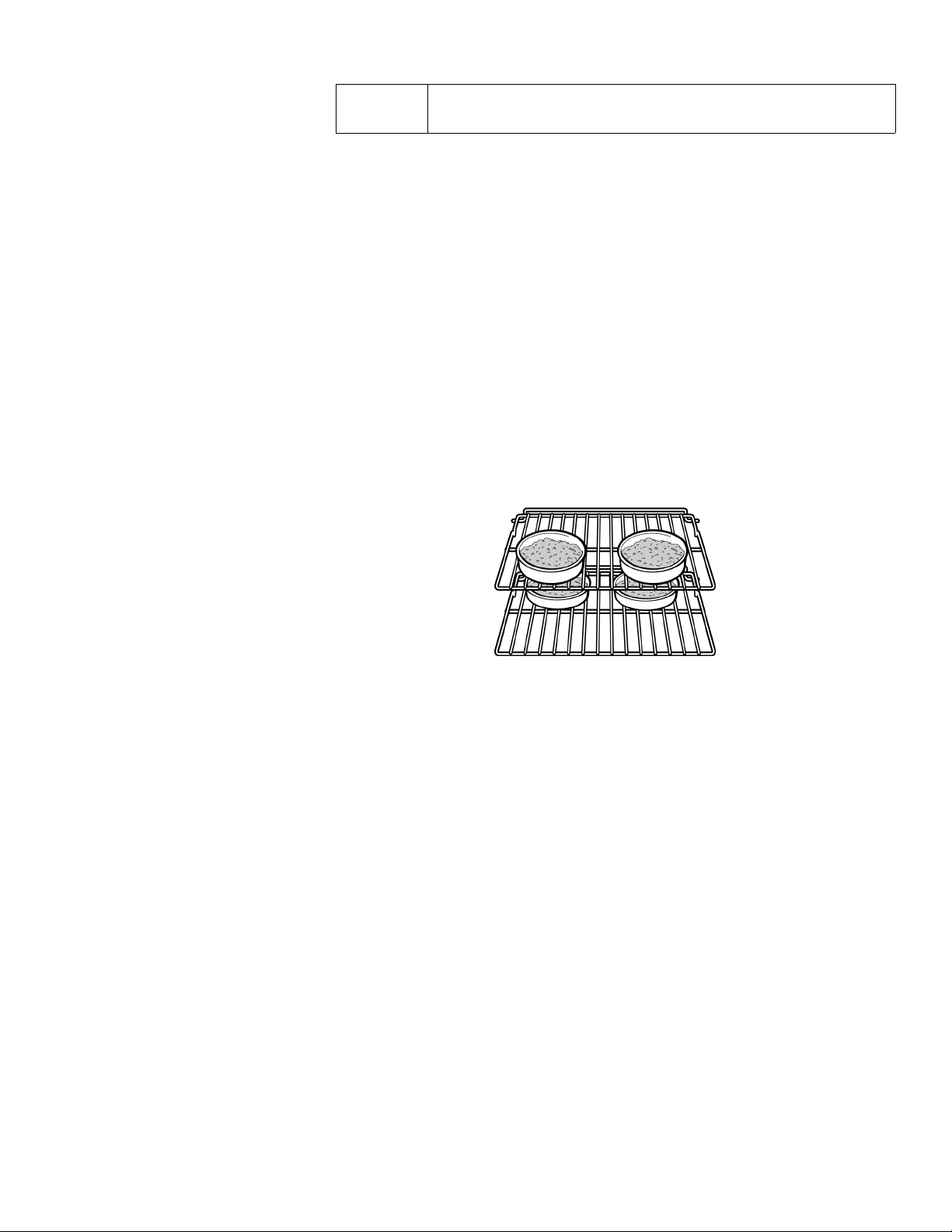
Bake
Tips • Preheat the oven if the recipe recommends it.
r
The Bake mode can be used to prepare a variety of food items, from pastries to
casseroles. Refer to recipe or package directions for oven temperature and baking
time.
• Baking time will vary with the size, shape and finish of the bakeware. Dark metal
pans or nonstick coatings will cook faster with darker results. Insulated bakeware will lengthen the cook time for most foods.
• For best results, bake food on a single rack with at least 1-1
pans or dishes and oven walls.
• Eliminate heat loss from the oven by using the window to periodically check
food for doneness instead of opening the door.
• If multiple racks are necessary, use a maximum of 2 racks. For cakes use rack
positions 3 and 5, for cookies use rack positions 2 and 5. Stagger pans so that
one is not directly above the other (see graphic below). See "Pan Placement"
under "General Tips" for more info. You may also consider using a convection
mode.
Bake is cooking with dry, heated air. Both the upper and lower elements cycle to maintain the oven temperature.
1
/2" space between
English 11
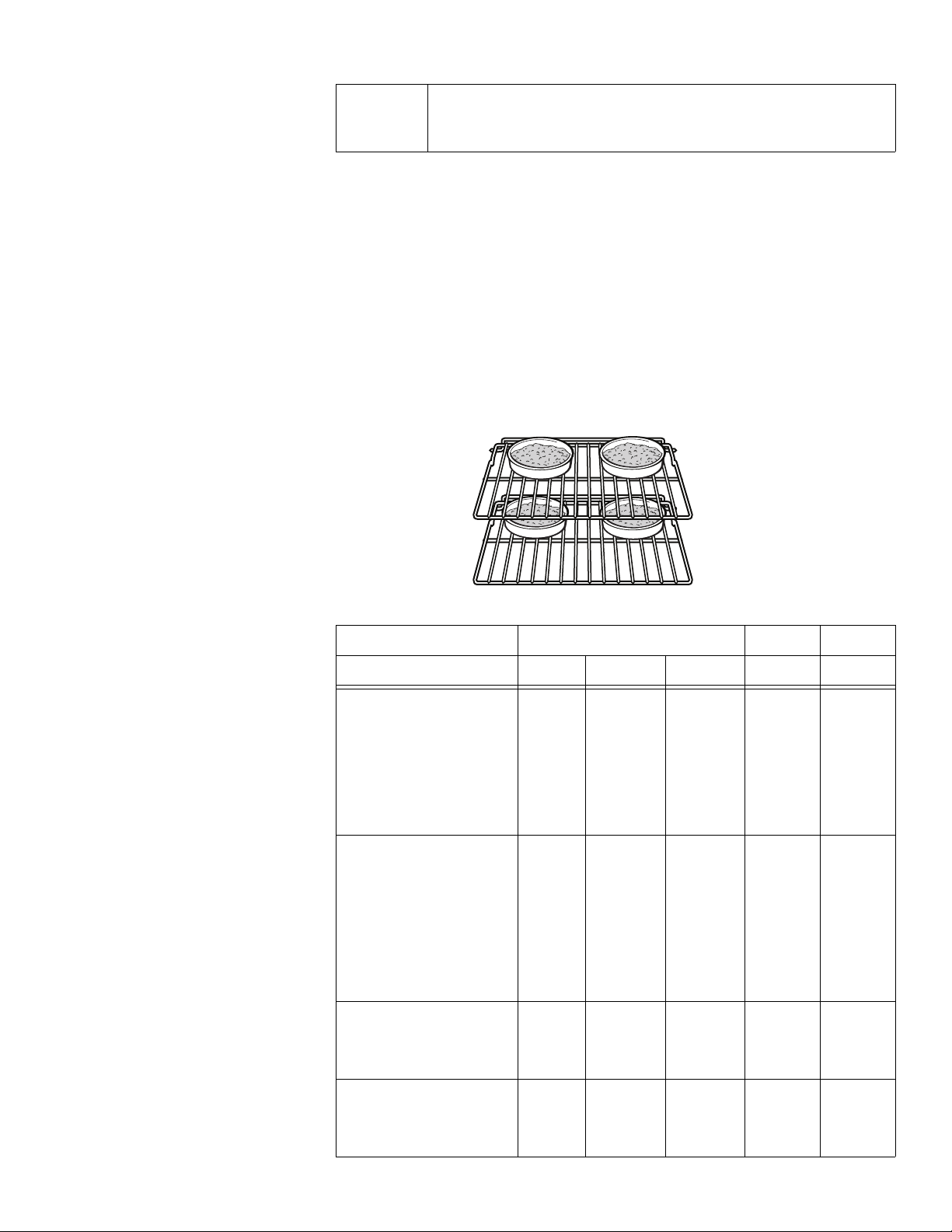
True Convection
T
True Convection is well suited for cooking individual serving-sized foods such as
cookies and biscuits. It is also good for cooking on multiple racks (2 or 3) at the
same time. Baking cookies is possible on 6 racks simultaneously. In this case, the
baking time increases slightly. The benefits of True Convection include:
• Even browning.
• Time savings as a result of using multiple racks at one time.
Tips • Reduce recipe temperature by 25 ºF. Refer to True Convection chart.
• Place food in low-sided, uncovered pans such as cookie sheets without sides.
• If baking more than one pan on a rack, allow at least 1" to 1 ½" of air space
around the pan.
• For cakes use rack positions 2 and 5 (see graphic below).
True Convection cooks with heat from a third element behind the
back wall of the oven. The heat is circulated throughout the oven
by the convection fan.
True Convection Chart
Food Item Rack Position Temp. Time
1 rack 2 racks 3 racks
Cakes
Cupcakes
Bundt Cake
Angel Food
Layers (8" or 9")
Rectangle (9x13)
Pie
2 Crust, fresh, 9”
2 Crust, frozen, fruit, 9”
Meringue Topping Pie
Nut Pie
Custard
Cookies
Sugar
Chocolate Chip
4
2
1
3
2
2
2
2
2
2
3
3
2+5
2+5
2+5
2+5
1+3+5 325
300
325
325
350
350
350
350
350
425
350
1+3+5
1+3+5
350
325
17-27
45-65
35-50
25-40
45-60
45-60
65-85
15-20
45-60
12-15
38-50
6-10
8-17
English 12
Bar Cookies
Lemon
Brownie
3
3
350
325
23-33
33-40
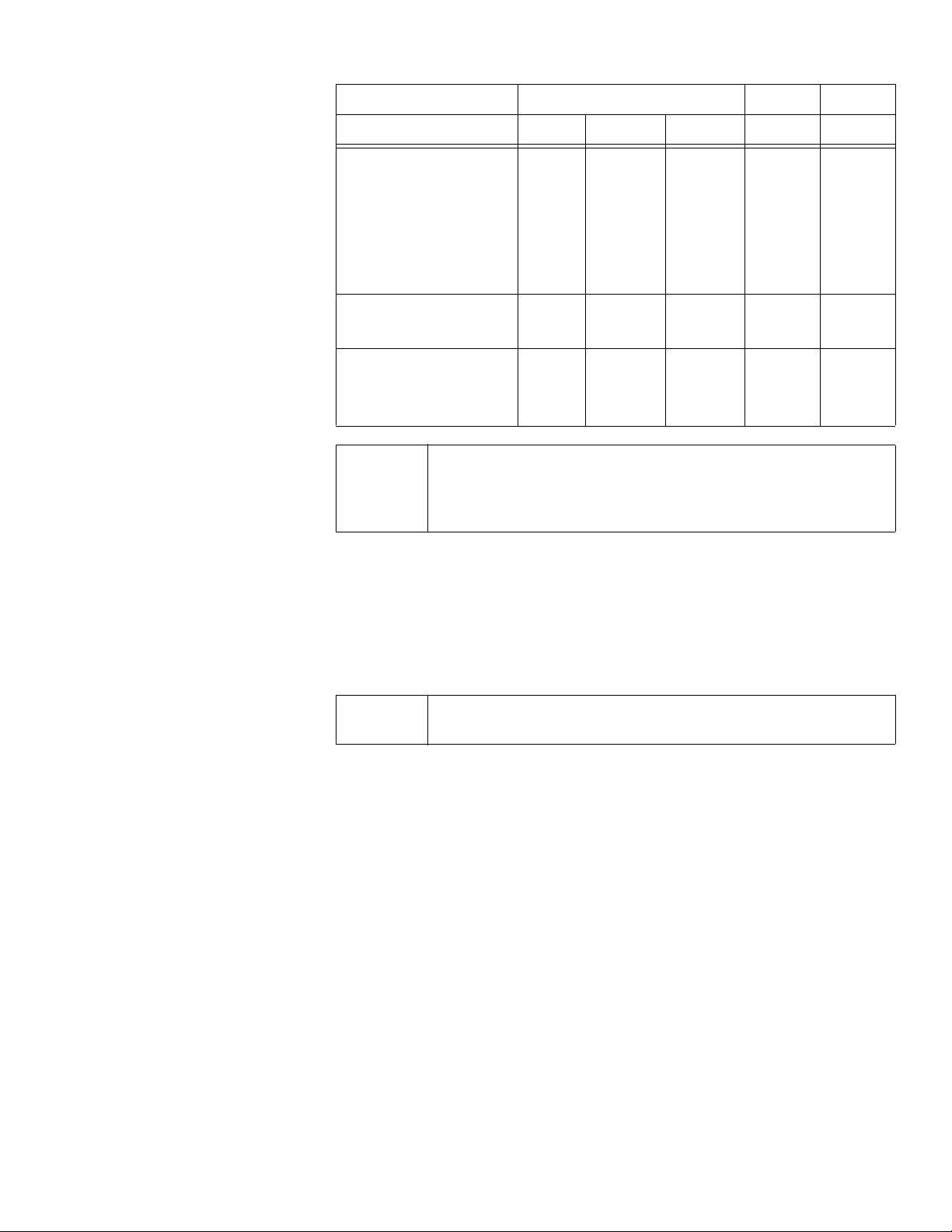
Food Item Rack Position Temp. Time
1 rack 2 racks 3 racks
Breads
Yeast Bread, loaf, 9x5
Dinner Rolls
Quick Bread, loaf, 8x4
Biscuits
Muffins
Cream Puffs
Fresh 3 2+5 1+3+5 400 23-33
Pizza
Frozen
Fresh
2
3
2
2
3
3
3
1+4
2+5
2+5
1+3+5
1+3+5
1+3+5
400
350
350
325
400
375
400
22-35
10-20
45-65
10-20
14-25
18-25
15-20
Roast
r
Roast is best suited for large cuts of meat and poultry.
Tips • Use a high-sided broil pan, or cover dish with a lid or foil.
• Add liquids, such as water, juice, wine, bouillon or stock for flavor and moisture.
• Roasting bags are suitable for use in this mode.
• When roasting whole chicken or turkey, tuck wings behind back and loosely tie
legs with kitchen string.
Convection
á
Roast uses both the upper and lower elements to maintain the
oven temperature. Roasting uses more intense heat from the upper element than the lower element. This results in more browning
of the exterior while the inside remains especially moist.
Convection Roast uses heat from the top and bottom elements as well as heat circulated by the convection fan.
Roast
The Convection Roast mode is well suited for preparing tender cuts of meat and
poultry.
The benefits of Convection Roast mode include:
• As much as 25% faster cooking than non-convection modes.
• Rich, golden browning.
Tips • Use the same temperature as indicated in the recipe.
• Check doneness early, since roasting time may decrease. Refer to Convection
Roast chart for examples.
• Do not cover meat or use cooking bags.
• Use the broil pan and grid provided with the oven for roasting. A shallow, un-
covered pan can also be used.
• Use a meat thermometer to determine the internal temperature of the meat.
• If the meat is browned to your liking, but is not yet done, a small strip of foil can
be placed over the meat to prevent overbrowning.
• Let meat stand covered with foil 10-15 minutes after removing it from the oven.
• Refer to chart for recommended rack positions.
English 13
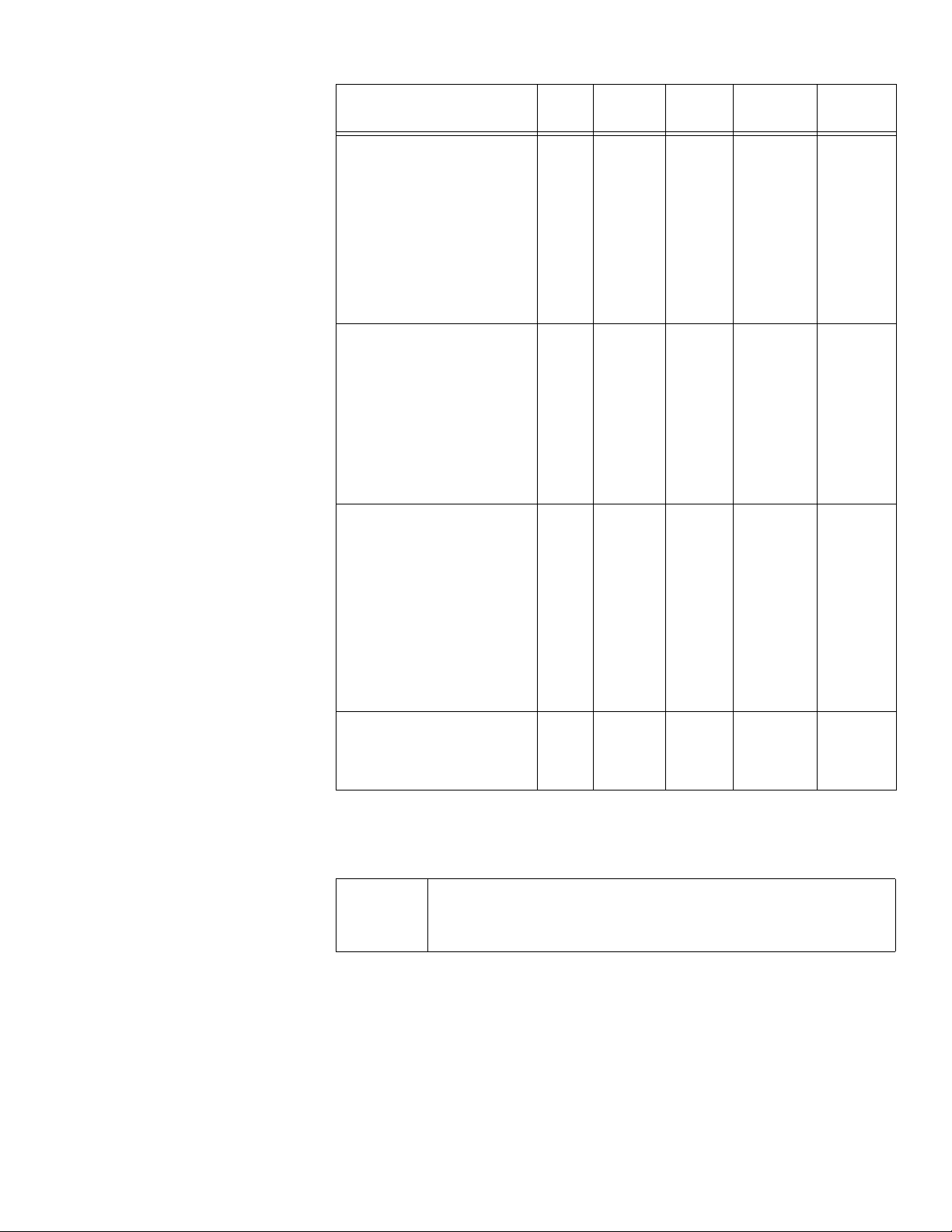
Convection Roast Chart
Food Item Rack
Pos.
Beef
Rib Eye Roast (boneless)
Medium rare
Medium
Rump, eye, tip, sirloin
(boneless)
Medium rare
Medium
Pork
Tenderloin Roast
(medium rare)
Loin Roast (boneless or
bone in)
Loin Roast (boneless or
bone in)
Tenderloin
Poultry
Chicken, whole
Turkey, unstuffed**
Turkey, unstuffed**
Turkey, unstuffed**
Turkey Breast
Cornish Hen
2
2
2
2
2
2
2
2
2
1
1
1
2
2
Weight Oven
Temp.
3.0-5.5
3.0-5.5
3.0-6.0
3.0-6.0
2.0-3.0
1.5-3.0
3.0-6.0
2.0-3.0
3.5-8.0
12-15
16-20
21-25
4.0-8.0
1.0-1.5
325
325
325
325
425
350
350
425
375
325
325
325
325
350
Time
(min/lb)*
27-31
30-38
18-33
30-35
15-24
19-36
14-21
21-28
13-20
10-14
9-13
6-12
19-23
45-75
(total
time)
Internal
Temp.
145
160
145
160
145
160
160
160
180
180
180
180
170
180
Lamb
Leg, boneless
Medium 2 4.0-6.0 325 30-35 170
*Roasting times are approximate and may vary depending on shape of the meat.
**Stuffed turkey requires additional roasting time. The minimum safe temperature
for stuffing in poultry is 165 °F.
Broil/Max Broil
w
The Broil/Max Broil mode is best suited for cooking thin, tender cuts of meat (1" or
less), poultry and fish. It can also be used to brown breads and casseroles. Always
broil with the door closed. The benefits of broiling include:
• Fast and efficient cooking.
• Cooking without the addition of fats or liquids.
To use the broil pan and grid:
• For normal Broil: food should be placed in the center of the broil pan and grid.
• For Max Broil: food should be spread out over the entire broil pan and grid.
Tips • Preheat oven 3-4 minutes. Do not preheat for more than 5 minutes.
Broil (some models) uses intense heat from the upper element.
Max Broil uses a larger broil element which allows you to broil
more food at one time.
English 14
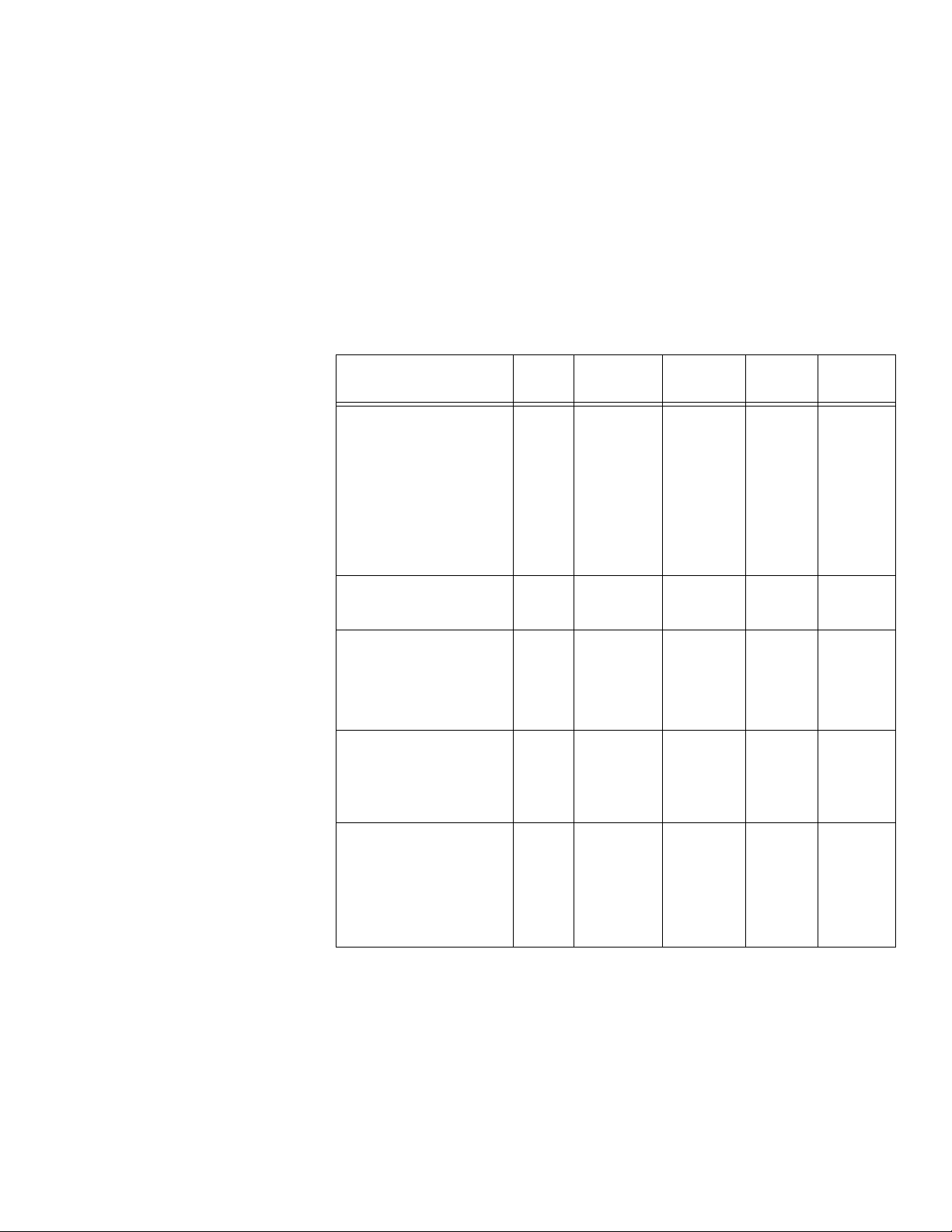
• Steaks and chops should be at least ¾" thick.
• Brush fish and poultry with butter or oil to prevent sticking.
• Use the broil pan and grid included with the oven. Food should be spread out
over the entire pan/grid. When using Broil (lower oven), food should be placed
in the center of the broil pan.
• Do not cover the broil grid with foil. It is designed to drain fats and oils away from
the cooking surface to prevent smoking and spattering.
• Turn meats once through the recommended cook time (see Max Broil Chart for
examples).
• When top browning casseroles, use only metal or glass ceramic dishes such as
Corningware®.
• Never use heat-proof glass (Pyrex®); it cannot tolerate the high temperature.
Broil/Max Broil Chart
Food Item Rack
Pos.
Beef
Steak, ¾" to 1"
Medium Rare
Medium
Well
Hamburger, ¾" to 1"
Medium
Poultry
Chicken Thighs 3 450 180 14-15 12-13
Pork
Pork Chops, 1"
Sausage - fresh
Ham Slice, ½"
Seafood
Fish Filets, ¾" to 1"
buttered 3 450 145 11-15
6
5
5
6
4
4
5
Broil Setting (°F)
550
550
550
550
500
550
550
Internal
Temp.
145
160
170
160
160
160
160
Time
side 1*
5-7
8-9
10-11
5-8
8-10
3-5
4-5
Time
side 2*
4-6
5-7
7-9
4-6
8-9
2-4
3-4
Do not
turn
Lamb
Chops, 1"
Medium Rare
Medium
Well
*Broiling times are approximate and may vary slightly. Times are based on cooking
with a preheated broil element.
4
4
4
550
550
550
145
160
170
4-6
5-7
6-8
4-5
5-6
6-7
English 15
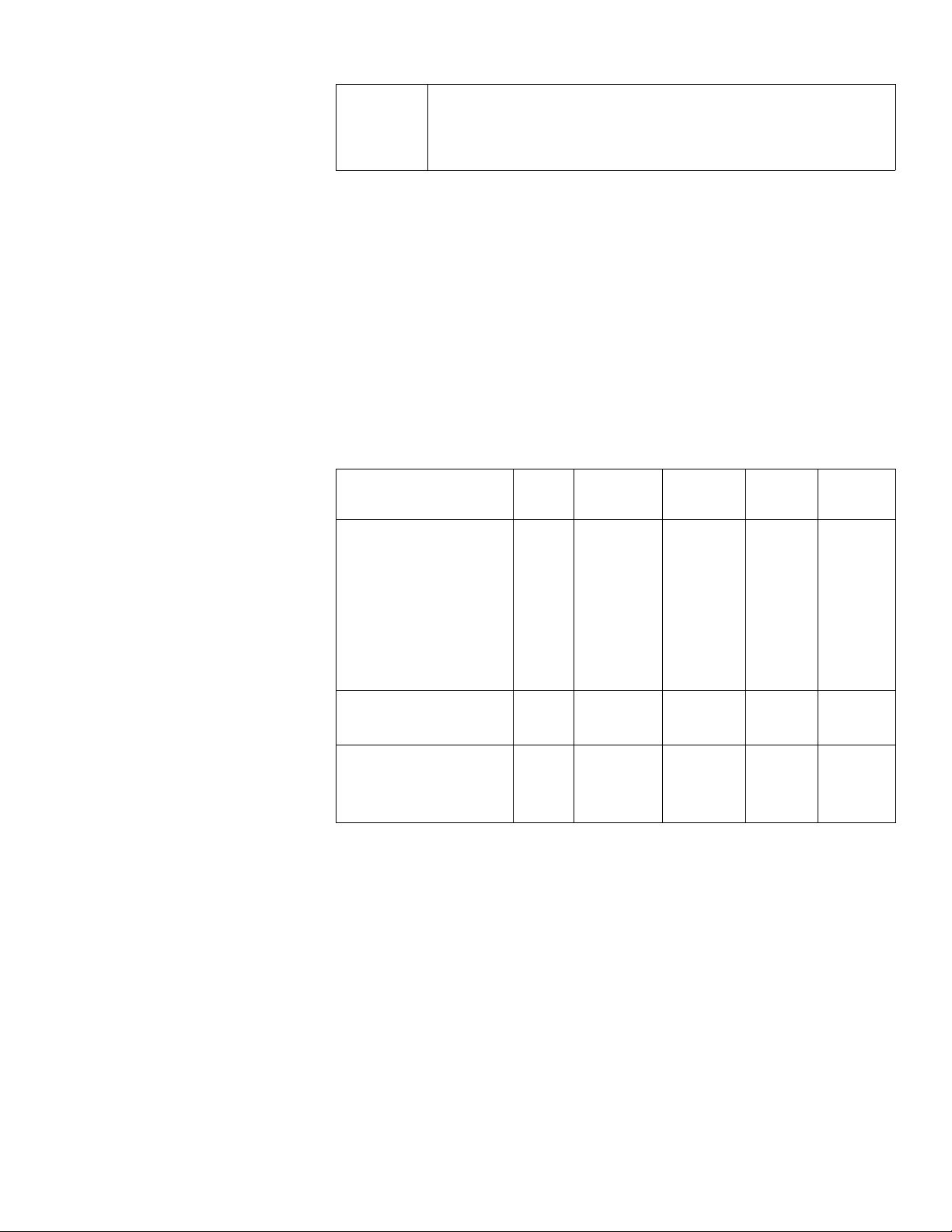
Max Convection Broil
Tips • Preheat oven 3-4 minutes. Do not preheat for more than 5 minutes.
à
Max Convection Broil mode is well suited for cooking thick, tender cuts of meat,
poultry and fish. Max Convection Broil is not recommended for browning breads,
casseroles and other foods. Always use Max Convection Broil with the door closed.
In addition to the benefits of Max Broil, Max Convection Broil is faster.
• Steaks and Chops should be at least 1½" thick.
• Use the broil pan and grid included with your oven.
• Do not cover the broil grid with foil. It is designed to drain fats and oils away from
the cooking surface to prevent smoking and spattering.
• Turn meats once during the recommended cook time (see Max Convection
Broil Chart for examples).
• Never use heat-proof glass (Pyrex®); it cannot tolerate the high temperature.
Max Convection Broil is similar to Max Broil. It combines intense
heat from the upper element with heat circulated by a convection
fan. The larger broil element which allows you to broil large quantities of food at one time.
Max Convection Broil Chart
Food Item Rack
Pos.
Beef
Steak, 1½" or more
Medium Rare
Medium
Well
Hamburger, 1" or more
Medium
Poultry
Chicken Breast 3 450 170 18-20 17-19
Pork
Pork Chops, 1"
Sausage - fresh
*Max Convection broiling times are approximate and may vary slightly. Times are
based on cooking with a preheated broil element.
3
3
3
4
4
4
Broil Setting (°F)
550
550
550
550
550
550
Internal
Temp.
145
160
170
160
160
180
Time
side 1*
11-13
13-15
15-17
11-14
9-11
5-7
Time
side 2*
9-11
11-13
13-15
8-11
8-10
3-5
English 16
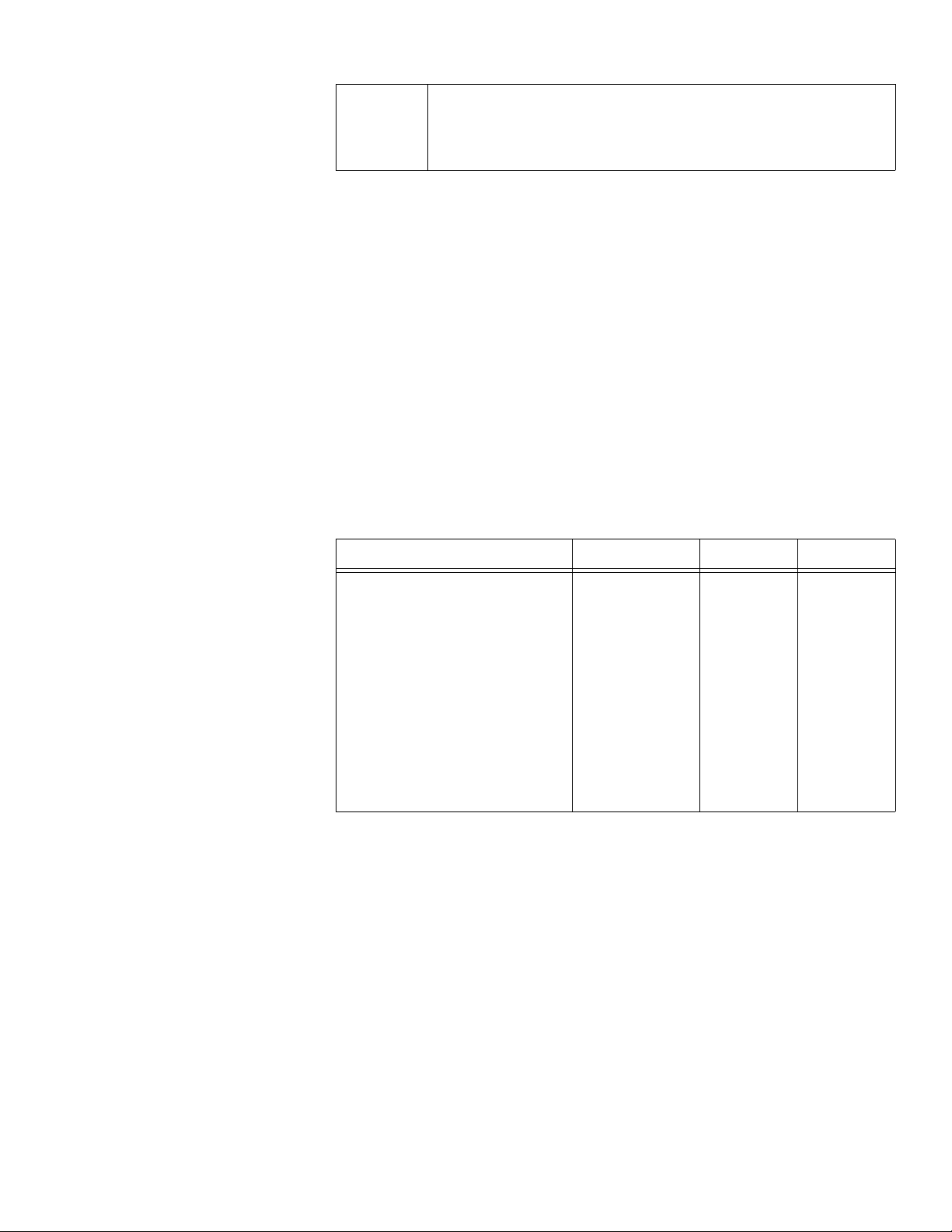
Speed Convection
Tips • Begin cooking all frozen convenience products in a cold, non-preheated oven.
T
Speed Convection is well suited for frozen convenience foods such as fish sticks
and chicken nuggets. The benefits of Speed Convection include:
• Decrease in cook time since preheating is not necessary.
• Crispy and evenly browned frozen foods.
The food will still be done in package time.
• Follow package instructions for time and temperature.
• Flipping of food halfway through recommended cook time is not necessary.
• Frozen foods that are sold in microwaveable plastic containers should not be
used in this mode.
• Cook food items on rack position 3 unless directed otherwise by the product
manufacturer.
• If baking more than one product simultaneously, use rack positions 2 and 5.
• Evenly space food items on pan.
• For double ovens, only one cavity is available when using Speed Convection.
Speed Convection uses all heating elements as well as the convection fan to evenly distribute heat throughout the oven cavity.
The main difference between speed convection and other convection modes is that it does not require preheating.
Speed Convection Chart
Food Item Rack Position Temp. Time
Frozen Food
Pizza Bites
Fish Sticks
Onion Rings
French Toast Sticks
Turnovers
Filled Pockets
Chicken Nuggets
Garlic Bread
Shoestring Fries
3
3
3
3
3
3
3
3
3
450
475
425
450
400
350
400
450
450
9-11
10-14
14-16
7-11
19-26
27-31
9-13
7-11
11-16
English 17
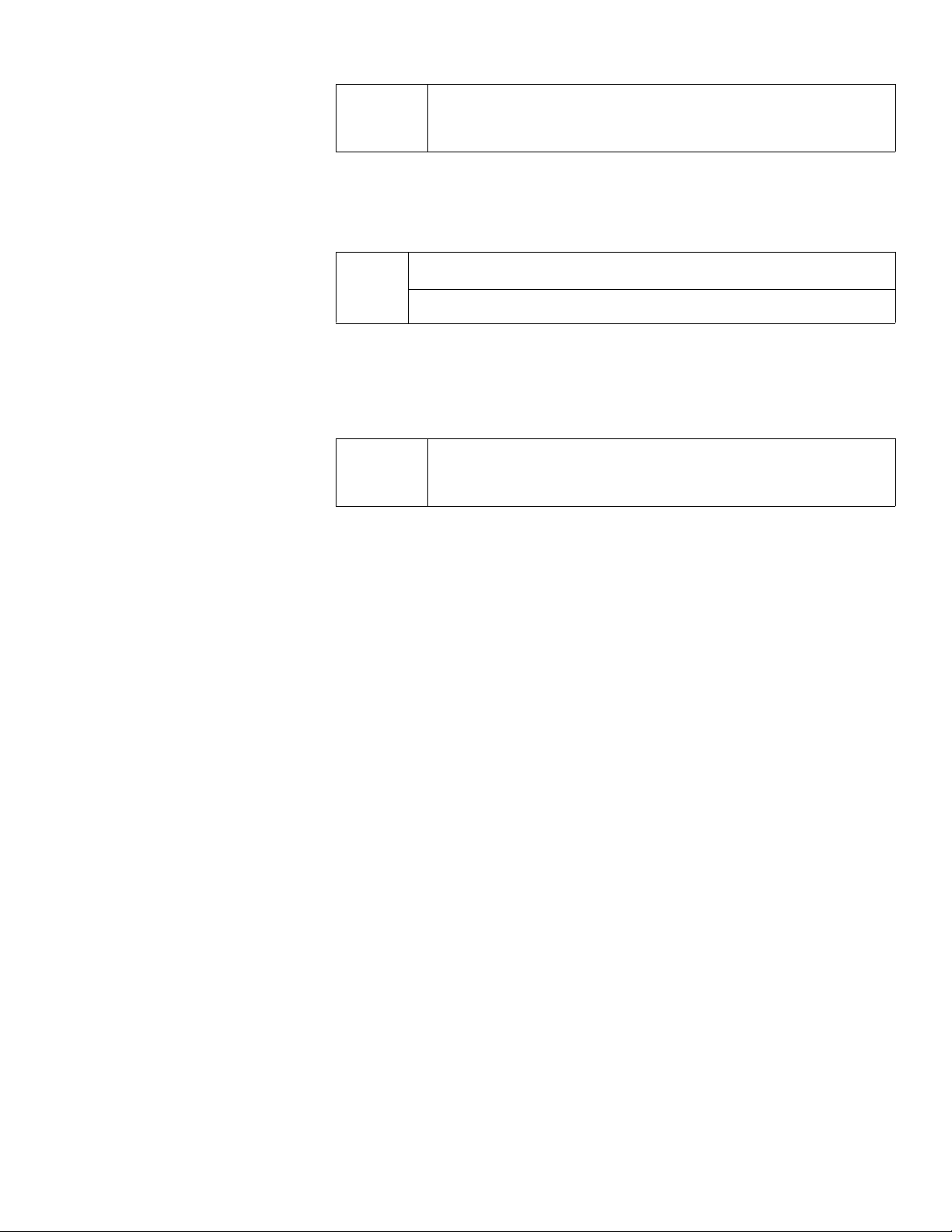
Warm
In Warm, the upper and lower elements maintain a low tempera-
t
• Use the Warm mode to keep cooked foods hot until ready to serve.
• Warm mode temperatures are 150 ºF - 225 ºF.
• Foods that must be kept moist should be covered with a lid or aluminum foil.
ture in the oven cavity in order to keep food at serving temperature.
Caution:
m
• Do not use the Warm mode to heat cold food.
• Be sure to maintain proper food temperature. The USDA recommends holding
hot food at 140 ºF or warmer.
• DO NOT warm food longer than one hour.
When using Warm mode, follow these guidelines:
Dehydrate
T
Use Dehydrate to dry and/or preserve foods such as fruits, vegetables and herbs.
This mode holds an optimum low temperature (100 ºF - 175 ºF) while circulating
the heated air to slowly remove moisture. The oven stays on for 48 hours before
shutting off automatically.
Tips • Dry most fruits and vegetables at 150 ºF. Dry herbs at 100 ºF (refer to the De-
hydrate Chart for examples).
• Drying times vary depending on the moisture and sugar content of the food, the
size of the pieces, the amount being dried and the humidity in the air. Check
food at the minimum drying time.
• Multiple drying racks (not included) can be used simultaneously.
• Treat fruits with antioxidants to avoid discoloration.
• Consult a food preservation book, county Cooperative Extension Office or li-
brary for additional information.
Dehydrate dries with heat from a third element behind the back
wall of the oven. The heat is circulated throughout the oven by the
convection fan.
English 18
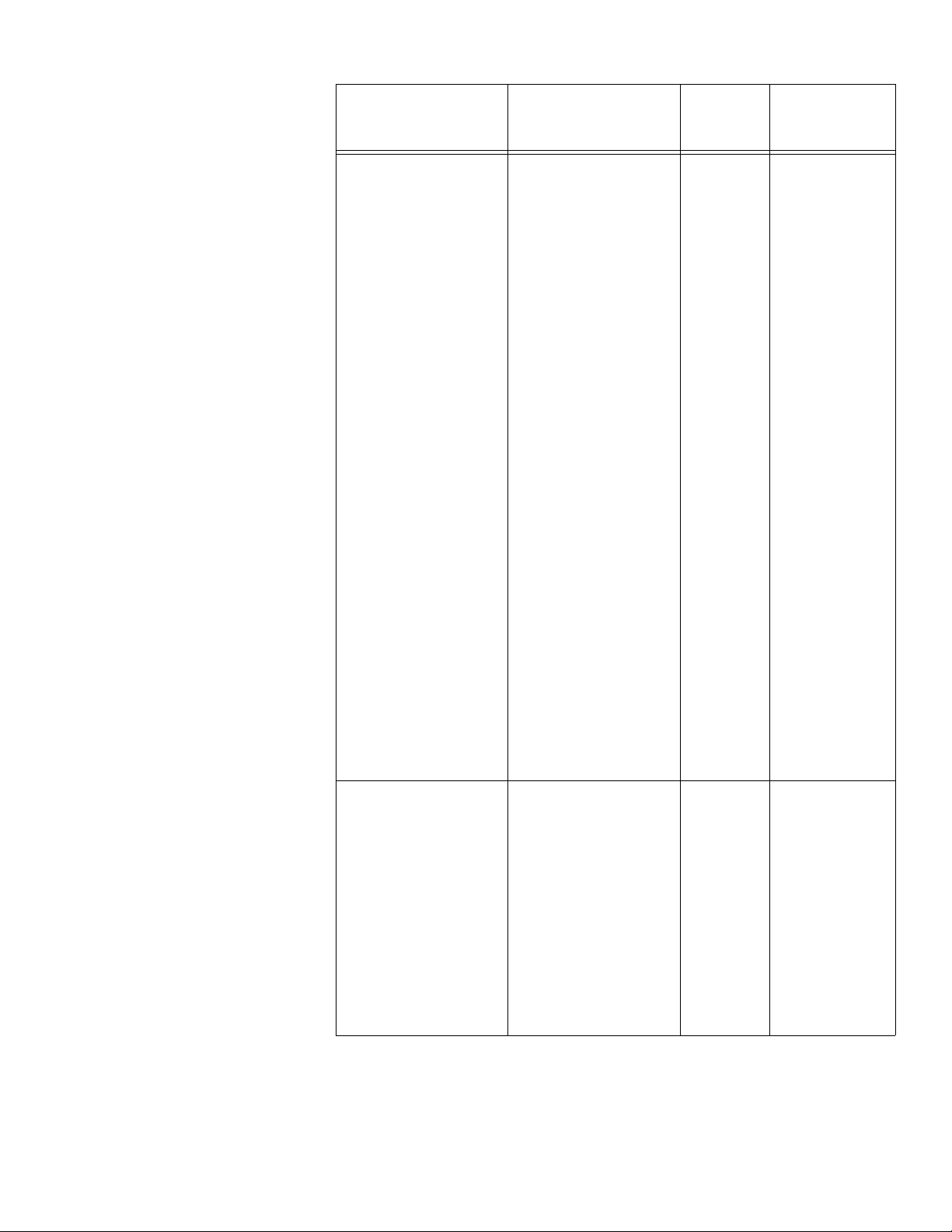
Dehydrate Chart
Food Item Preparation Approx.
drying
time (hrs)
Fruit
Apples
Dipped in ¼ cup lemon juice and 2 cups
water, ¼" slices.
11-15
Test for doneness
Slightly pliable.
Bananas
Cherries
Orange peels
Orange slices
Pineapple rings
canned
fresh
Strawberries
Dipped in ¼ cup lemon juice and 2 cups
water, ¼" slices.
Wash and towel dry.
For fresh cherries, remove pits.
Orange part of skin
thinly peeled from oranges.
¼" slices of orange.
Towel dried.
Towel dried.
Wash and towel dry.
Sliced ½" thick, skin
(outside) down on
rack.
11-15
10-15
2-4
12-16
9-13
8-12
12-17
Slightly pliable.
Pliable leathery, chewy.
Dry and brittle.
Skins are dry
and brittle, fruit
is slightly moist.
Soft and pliable.
Soft and pliable.
Dry and brittle.
Vegetables
Peppers
Mushrooms
Tomatoes
Wash and towel dry.
Remove membrane of
peppers, coarsely
chopped about 1"
pieces.
Wash and towel dry.
Cut off stem end. Cut
into 1/8" slices.
Wash and towel dry.
Cut thin slices, 1/8"
thick, drain well.
15-17
7-12
15-20
Leathery with
no moisture inside.
Tough and
leathery, dry.
Dry, brick red
color.
English 19
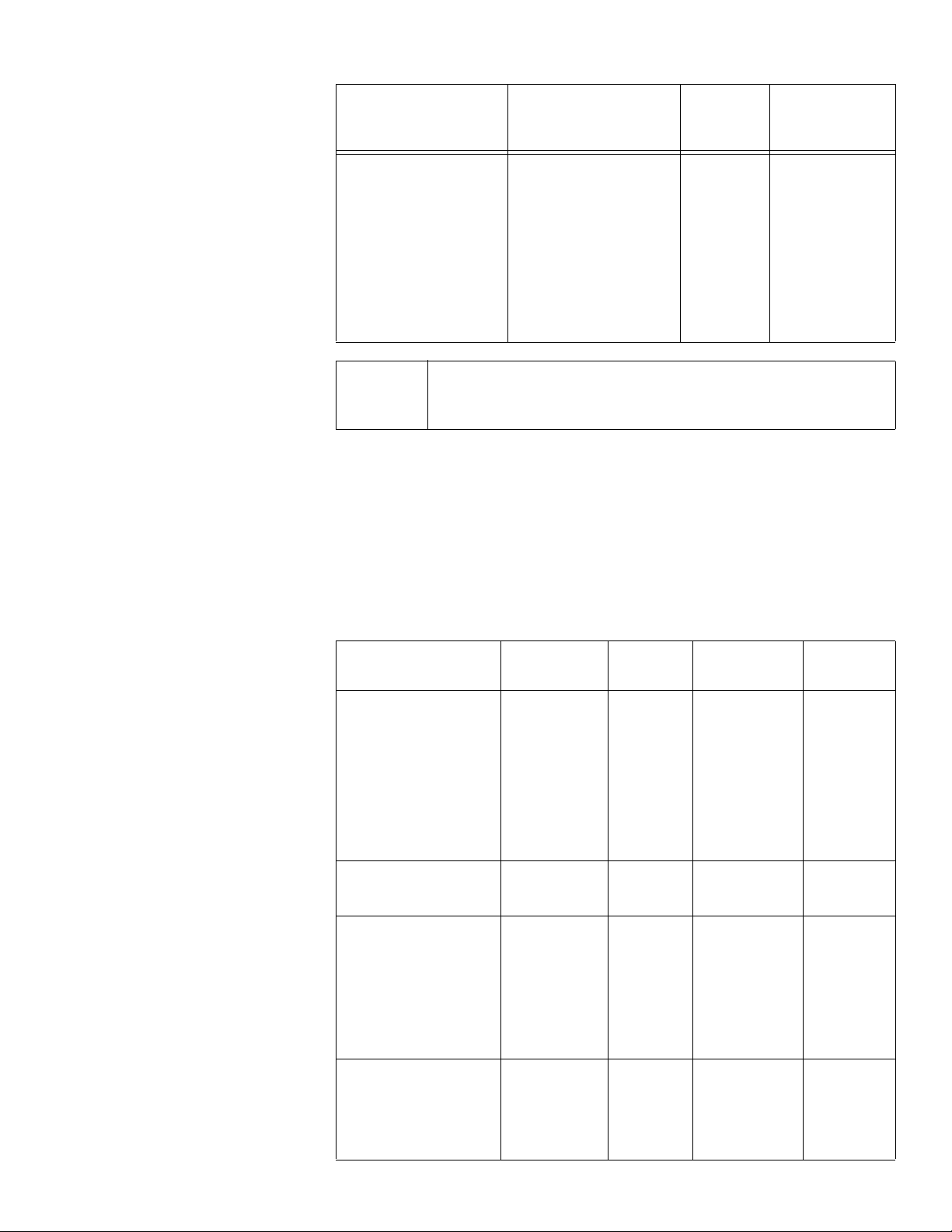
Food Item Preparation Approx.
drying
time (hrs)
Herbs
Oregano, Sage, Parsley, Thyme, Fennel
Basil
Rinse and dry with paper towel.
Use basil leaves 3 to 4
inches from the top.
Spray with water,
shake off moisture
and pat dry.
Dry at
100 ºF
4-6 hours.
Dry at
100 ºF
4-6 hours.
Test for doneness
Crisp and brittle.
Crisp and brittle.
Rotisserie
ß
The Rotisserie mode is best suited to cooking large pieces of meat (for example, a
roast, a turkey or a chicken).
Note: the maximum weight allowed for the rotisserie is 12 lbs.
The benefits of Rotisserie cooking include:
• Sealed in flavor and juices.
• Cooking without the addition of fats or liquids.
Tip • Use a meat thermometer to check the internal temperature of the meat.
Rotisserie uses heat radiated from the upper element. The food is
turned slowly on a skewer in the center of the oven. As a result,
the food receives equal heat distribution on all sides.
Rotisserie Chart
Food Item Weight Temp. Time (min.
per lbs)
Beef
Rib Eye Roast
Medium rare
Medium
Rib, boneless
Medium rare
Medium
3.0-5.5
3.0-5.5
3.0-5.5
3.0-5.5
400 ºF
400 ºF
400 ºF
400 ºF
17-23
18-27
17-22
18-24
Internal
Temp.
145
160
145
160
English 20
Pork
Loin Roast, boneless 1.5-4.0 400 ºF 20-26 160
Poultry
Chicken whole
Turkey whole
Turkey Breast
4 Cornish Hens
Lamb
Leg, boneless
Medium
Well
4.0-8.0
10.0-12.0
4.0-6.0
1.5 each
4.0-5.0
4.0-5.0
450 ºF
400 ºF
400 ºF
450 ºF
400 ºF
400 ºF
12-17
10-12
16-19
60-70 min.
total
20-23
27-29
180
180
180
180
160
170
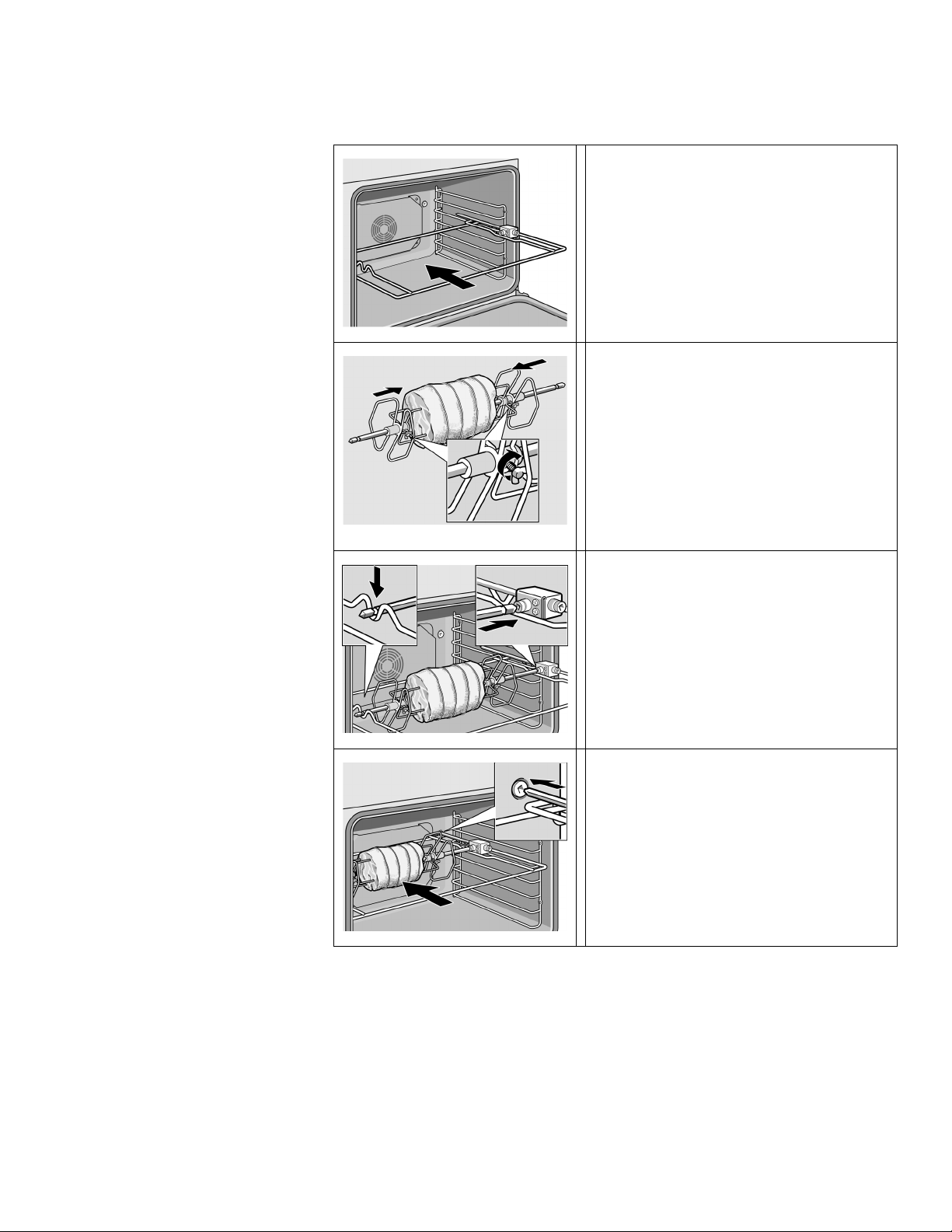
Assembling the Rotisserie
1. Insert rotisserie rack half way into the
oven on rack position 4.
2. Slide the left fork onto the skewer and
tighten the screw.
3. Slide meat or poultry for roasting onto
the skewer.
4. Slide the right fork onto the skewer and
tighten the screw.
5. Check the balance of the food on the
skewer by rolling the skewer in the
palms of your hands. Food not evenly
balanced will not cook evenly.
6. Place the rotisserie skewer onto the
rack.
7. Place the skewer rack into the oven
and insert the drive shaft into the opening on the back oven wall.
8. If necessary, turn the rotisserie skewer
slightly so that the drive shaft fits properly into the opening.
9. Insert rack on position 0 and insert broil
pan to catch drippings.
English 21
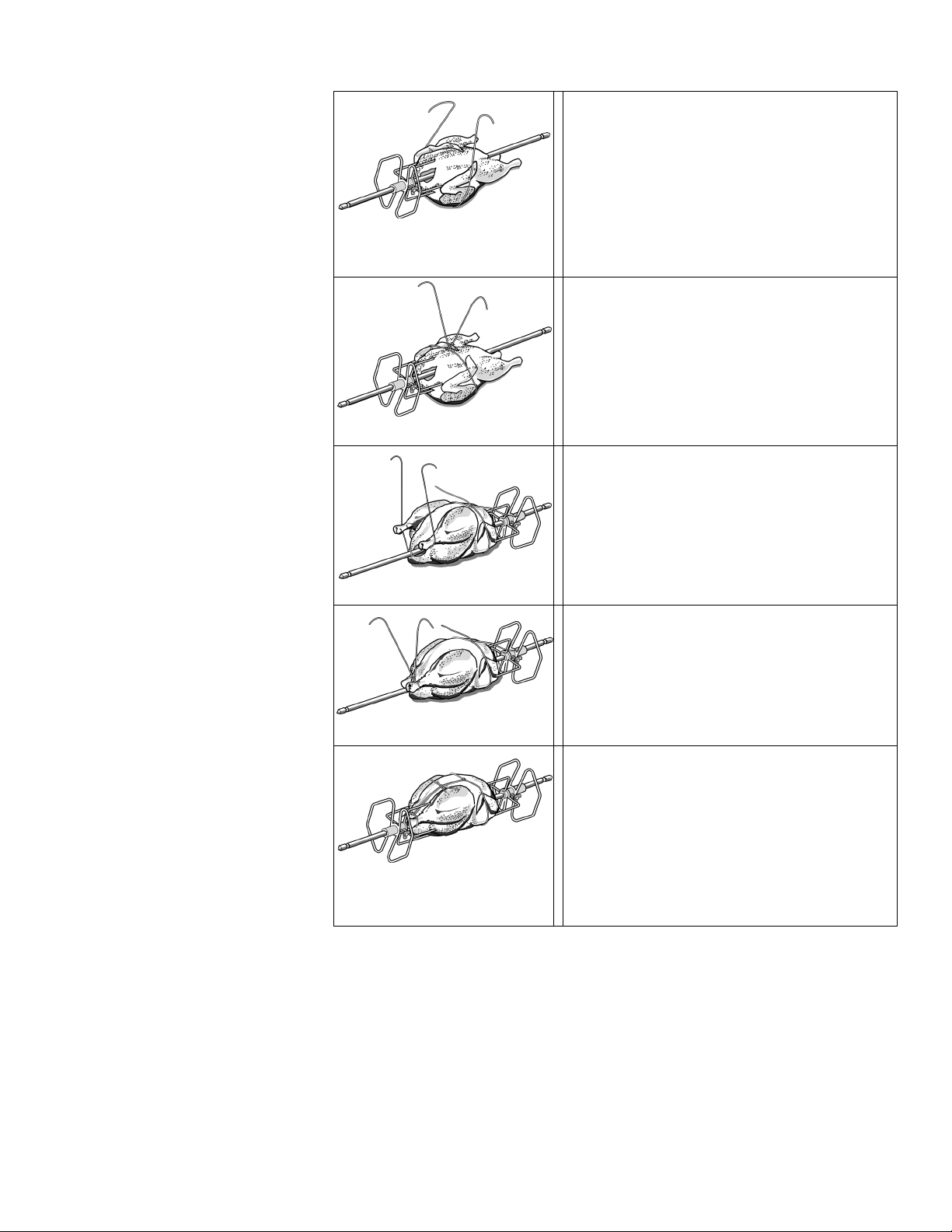
Trussing Poultry for the Rotisserie
1. Slip one of the forks on the skewer with the
tines pointing to the tip of the skewer.
Loosely tighten the screw to keep it from
slipping.
2. Insert the skewer through the bird securing
with the fork.
3. Cut 24” of kitchen string and lay it under
the bird, breast side up, with equal lengths
of string on each side.
4. Wrap each end of the string around each
of the wings; catch each wing tip as the
string is brought tightly together at the top
and knotted. Do not cut off the extra string.
5. Cut another 20” of string and lay it under
the back. Wrap it around the tail then
around the skewer. Cinch tightly.
6. Pull legs forward; cross them on top of the
skewer; bring string around and tie a tight
knot.
7. Connect the string holding the legs to the
string holding the wings; then knot. Add
the other fork and push tines into the
drumsticks to secure.
8. Check the balance by rolling the skewer in
your palms. The bird should not rotate or
be loose in any way. If so, redo the trussing. The bird will not cook evenly if it
moves on the skewer.
English 22

Cleaning and Maintenance
Cleaning
Self-Clean
During Self-Clean, the oven is heated to a very high temperature. Soil is burned off
at this temperature.
Note: Self Clean time is 2:00 hours.
ATTENTION: Wipe out excessive spillage before self-cleaning the oven.
ATTENTION: Do not clean parts or accessories in the Self-Clean oven.
To set the Self-Clean mode:
1. Turn the heating mode dial to "CLEAN".
2. Turn the temperature dial to "CLEAN".
Self-Clean starts after a few seconds and the oven is locked. The oven can be
opened again only after the oven has cooled.
To cancel Self-Clean, turn the heating mode dial to "OFF" position.
A moist cloth is the best way to wipe remaining ash from the oven.
Note:
• For double oven models: while Self-Clean is in progress in one oven, the other
oven must be off.
• The oven light cannot be turned on during self-cleaning.
• The special heat-resistant enamel and the polished components in the oven
can become discolored over time. This is normal and does not affect operation.
Under no circumstances should scouring pads or abrasive cleaners be used to
treat discolorations.
Avoid These Cleaners
Do not use commercial oven cleaners such as Easy Off®. They may damage the
oven finish or parts.
Never use scouring pads or abrasive cleaners.
English 23
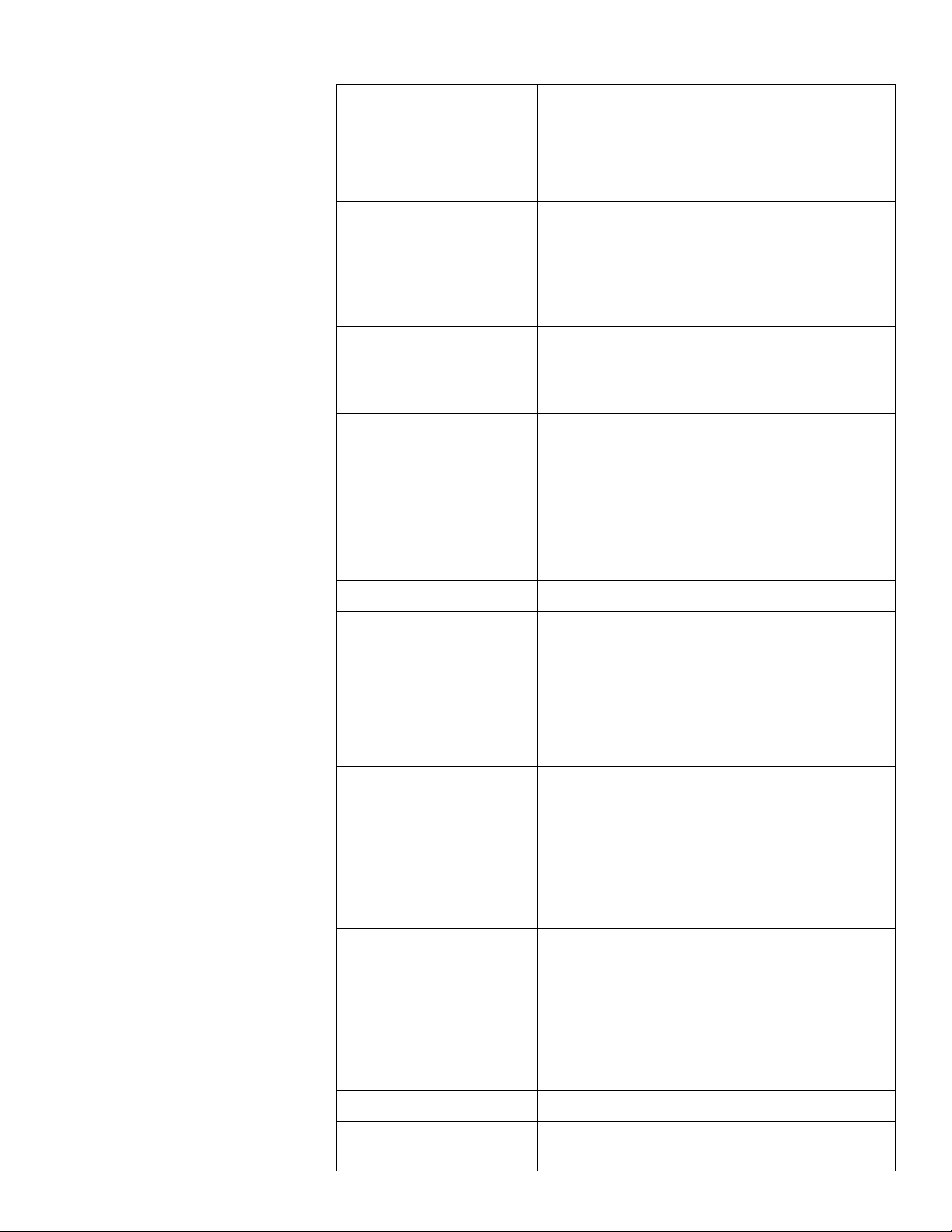
Cleaning Guide
Part Recommendations
Broil Pan and Grid Wash with hot soapy water. Rinse thoroughly and
dry, or gently rub with cleansing powder or soapfilled pads as directed. DO NOT clean broil pan
and grid in the self-cleaning oven.
Rotisserie Wash with hot soapy water. Rinse thoroughly and
dry, or gently rub with cleansing powder or soapfilled pads as directed. Soak the forks and skewer
in warm soapy water for maximum one hour. The
food soil can then be easily removed. DO NOT
clean rotisserie parts in the self-cleaning oven.
Flat Rack Wash with hot soapy water. Rinse thoroughly and
dry, or gently rub with cleansing powder or soapfilled pads as directed. DO NOT clean the rack in
the self-cleaning oven.
Telescopic Rack Wash with hot soapy water. Rinse thoroughly and
dry, or gently rub with cleansing powder or soapfilled pads as directed. Avoid getting cleansing
powder in the telescopic slides. Relubrication may
become necessary. Use only high-temperature
food-grade lubricants or PAM to re-lubricate
slides.
DO NOT clean the rack in the self-cleaning oven.
Fiberglass Gasket DO NOT CLEAN GASKET.
Glass Wash with soap and water or glass cleaner. Use
Fantastik® or Formula 409® to remove grease
spatters and stubborn stains.
Painted Surfaces Clean with hot soapy water or apply Fantastik® or
Formula 409® to a clean sponge or paper towel
and wipe clean. Avoid using powder cleaning
agents, steel wool pads and oven cleaners.
Porcelain Surfaces Immediately wipe up acid spills like fruit juice, milk
and tomatoes with a dry cloth. Do not use a moistened sponge/cloth on hot porcelain. When cool,
clean with hot soapy water or apply Bon-Ami® or
Soft Scrub® to a damp sponge. Rinse and dry. For
stubborn stains, use soap-filled pads. It is normal
for porcelain to show fine lines with age due to exposure to heat and food soil.
Stainless Steel Surfaces Always wipe or rub in the direction of the grain.
Clean with a soapy sponge, then rinse and dry, or
wipe with Fantastik® or Formula 409® sprayed on
a paper towel. Protect and polish with Stainless
Steel Magic® and a soft cloth. Remove water
spots with a cloth dampened with white vinegar.
Use Bar Keeper's Friend® to remove heat discoloration.
English 24
Plastic & Controls When cool, clean with soapy water, rinse and dry.
Printed areas (words and
numbers)
Do not use abrasive cleansers.
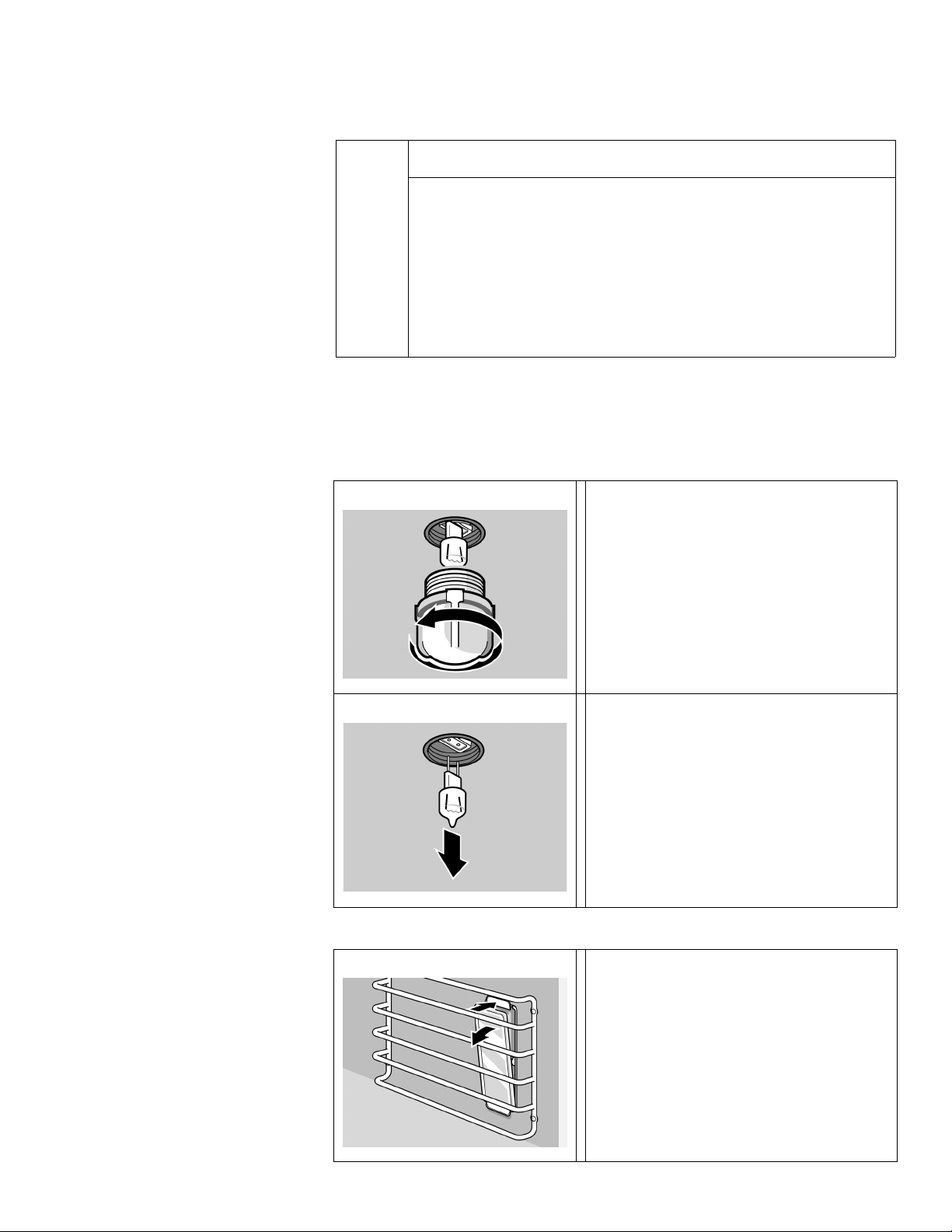
Maintenance
Replacing an Oven Light
Caution:
m
Use only 10 Watt, 12 Volt bi-pin halogen light bulbs. These bulbs can be purchased
through retail stores.
Use a clean, dry cloth to handle halogen light bulbs. This will increase the life of the
bulb.
To replace the halogen bulb on the oven ceiling:
• Make sure the appliance and lights are cool and power to the ap-
pliance has been turned off before replacing the light bulb(s). Failure to do so could result in electrical shock or burns.
• The lenses must be in place when using the appliance.
• The lenses serve to protect the light bulb from breaking.
• The lenses are made of glass. Handle carefully to avoid breaking.
Broken glass could cause an injury.
• Light socket is live when door is open.
1. Turn off power to the oven at the main
power supply (fuse or breaker box).
2. Remove the glass cover by unscrewing
it.
3. Remove the halogen bulb and replace.
Grasp the new bulb with a clean, dry
cloth.
4. Screw the glass cover back on.
5. Turn power back on at the main power
supply (fuse or breaker box).
To replace the halogen bulb on the oven sidewall:
1. Turn off power to the oven at the main
power supply (fuse or breaker box).
2. Push the top mounting clip back and
remove the glass cover.
English 25
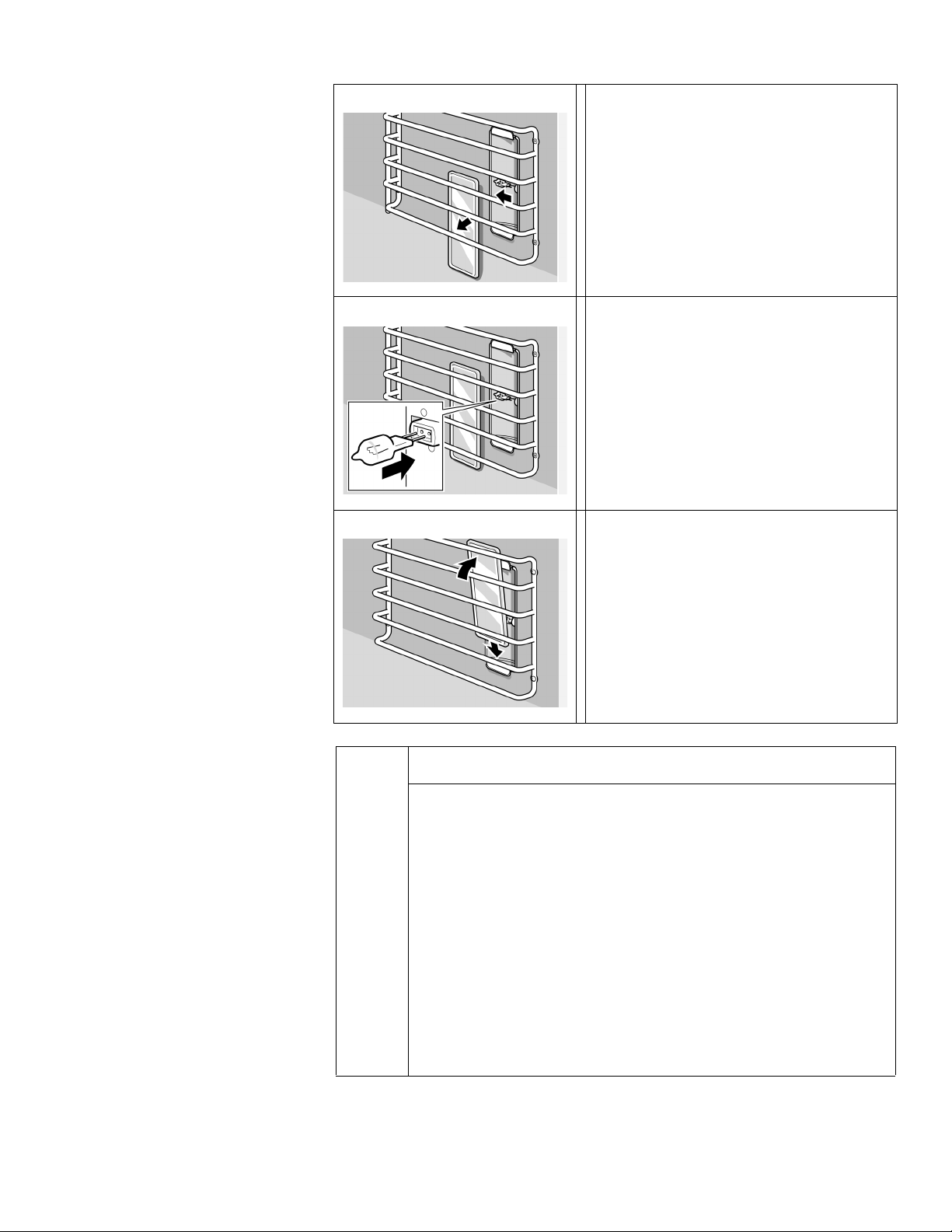
3. Pull the halogen bulb from its socket.
4. Replace the halogen bulb. Grasp the
new bulb with a clean, dry cloth.
5. Put the glass cover back on by insert-
ing it into the lower mounting clip and
pressing upward until it locks into place.
6. Turn power back on at the main power
supply (fuse or breaker box).
Removing the Oven Door
English 26
m
Caution: When removing the door:
• Make sure oven is cool and power to the oven has been turned off
before removing the door. Failure to do so could result in electrical
shock or burns.
• The oven door is heavy and fragile. Use both hands to remove the
oven door. The door front is glass. Handle carefully to avoid
breaking.
• Grasp only the sides of the oven door. Do not grasp the handle as
it may swing in your hand and cause damage or injury.
• Failure to grasp the oven door firmly and properly could result in
personal injury or product damage.
• To avoid injury from hinge bracket snapping closed, be sure that
both levers are securely in place before removing the door. Also,
do not force door open or closed - the hinge could be damaged
and injury could result.
