The Procter and Gamble 41810 User Manual

QUICKSTART GUIDE
STEP 1 – SETUP YOUR SMART RAZOR
WELCOME TO YOUR SMART RAZOR EXPERIENCE
Plug your base station in to the mains and dock your handle to
charge.
STEP 2 – COMPLETE YOUR DIAGNOSTIC SHAVE
On your first shave, the razor will analyse your shave pressure and
will automatically put you into the right pressure alert mode for you.
STEP 3 – FOLLOW YOUR PERSONALISED LIVE
PRESSURE FEEDBACK WHENEVER YOU SHAVE
The razor will show a low intensity green light to show that it is
switched on and activated. The razor will glow bright green when
you are shaving using optimal pressure. It will glow red if your
pressure is too high and you risk irritation.
STEP 4 – DOCK & CHARGE YOUR RAZOR IN
BETWEEN SHAVES
For the system to keep working effectively, please dock your razor
for it to charge and to keep both its software and your personal
profile fully up to date.
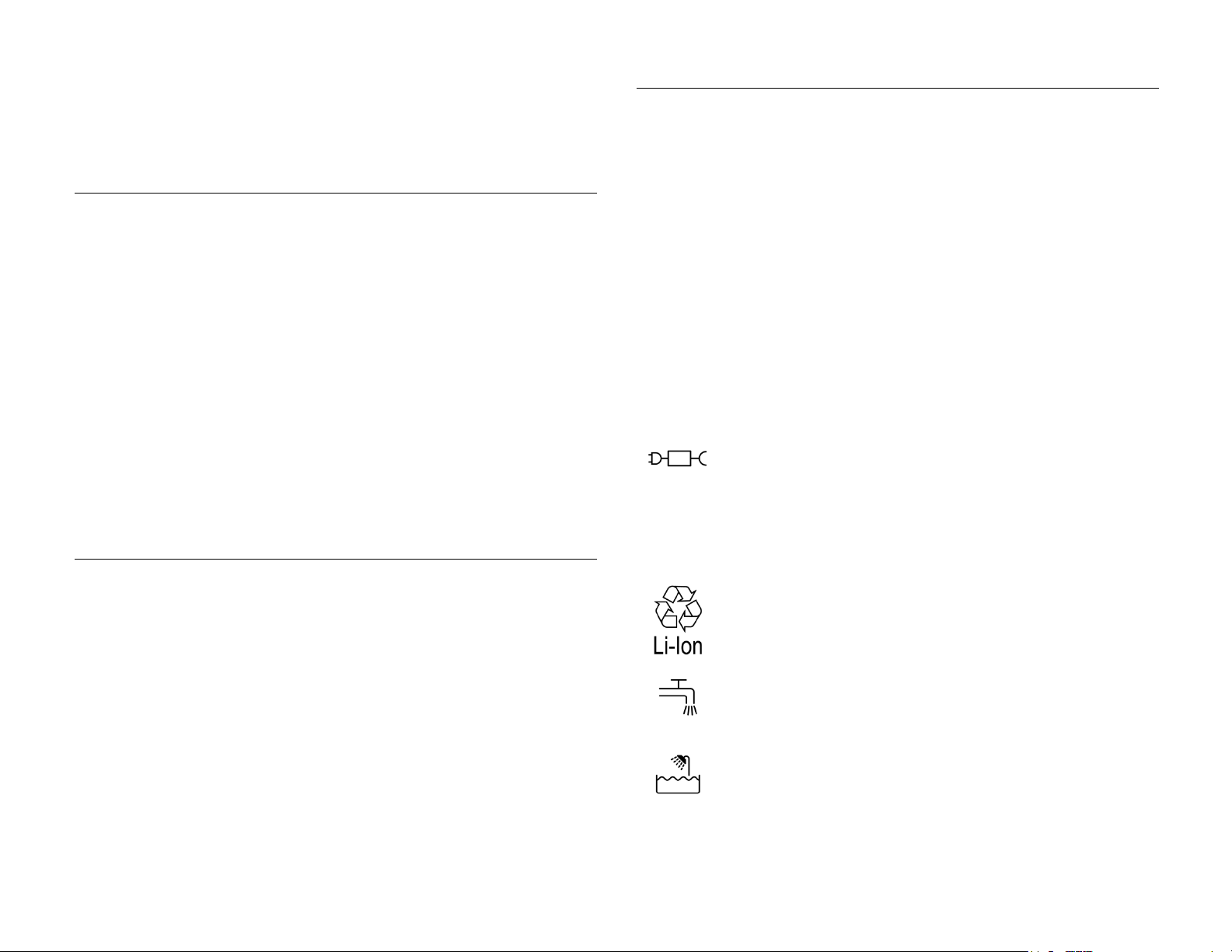
USER MANUAL
Detachable Power Supply
Lithium
Washable Device IPX7
Wet Device
IMPORTANT SAFETY
Please save these instructions for future reference.
INTRODUCTION
Thank you for purchasing a GilletteLabs product.
The Gillette smart razor is a new and revolutionary shaving
experience with real time pressure guidance for a close, irritation
free shave
As you shave, the razor handle continually monitors the pressure
applied by the razor on your skin and provides live feedback to
guide you to your optimal pressure range.
Note: If the pressure alert lights do not behave as expected,
please refer to the trouble shooting guide at the end of these
instructions. If you have any questions or problems don’t
hesitate to get in touch.
CUSTOMER CARE
INSTRUCTIONS
Important: Read all instructions before using this appliance.
This product is for household use only.
If the razor is dropped, please discontinue use and contact
GilletteLabs Customer Care.
For electrical specifications, see printing on the Smart Plug.
BASE
HANDLE
Please contact us if you have any technical issues, questions or
would like to leave any general product comments.
Email: gillettesupport.im@pg.com
Phone: 1-800-GILLETTE
Whenever you contact us you will always need to state your
panellist ID.
-Ion Battery

When using an electrical appliance, basic precautions should
always be followed, including the following:
1. Do not attempt to disassemble device. No user serviceable
parts inside.
2. The base station is not for immersion in water or for use in
shower. Discontinue use if the wall charger or base station is
dropped or directly exposed to water.
3. Do not reach for a charger that has fallen into water. Unplug
immediately.
4. Do not place, store or charge the appliance where it can fall
or be pulled into a tub or sink. Do not place in or drop into
water or other liquid.
5. This appliance is provided with a Smart Plug with integrated
Safety Extra Low Voltage power supply. Do not exchange or
manipulate any part of it.
6. Use only power supply provided with system. The system
must only be supplied at safety extra low voltage
corresponding to the marking on the system.
7. In case of any malfunction, strange smell, or sounds, stop
use of the system immediately and disconnect the power.
8. Keep device away from high temperature environments
(direct sunlight, radiator, heater) when charging, storing, and
applying.
9. Keep the cord away from heated surfaces.
13. This appliance is not intended for use by children or persons
with reduced physical, sensory or mental capabilities or lack
of experience and knowledge, unless they are given
supervision by a person responsible for their safety. In
general, we recommend that you keep the system out of
reach of children. Children should be supervised to ensure
that they do not play with the system. For household use
only.
14. Close supervision is required when this appliance is used by,
on, or near persons with disabilities.
15. Keep out of reach of children. Small parts may come off in
case of rough handling or drop.
16. This product employs batteries that contains materials that
are hazardous to the environment and the complete
product/system must be returned at the end of the study
period as instructed by your study coordinator.
17. Do not use an extension cord with this appliance.
18. Use this appliance only for its intended use as described in
this manual. Do not use attachments not recommended by
the manufacturer.
19. Never operate this appliance if it has a damaged cord or
plug, if it is not working properly, if it has been dropped or
damaged, or if the power supply has been dropped into
water. Discontinue use and contact customer care
20. Never drop or insert any object into any opening of the
appliance.
10. Clean razor by running it under warm water and clean base
by wiping with a damp cloth. Use of alternate methods may
damage device.
11. Unplug this appliance before cleaning.
12. External use only.
21. Do not use outdoors or operate where aerosol (spray)
products are being used or where oxygen is being
administered.
22. Do not use this appliance with a damaged or broken shaving
system, as serious skin injuries may occur.
