The Pond Guy SolidFlo G2, SolidFlo G2 3600, SolidFlo G2 1250, SolidFlo G2 2000, SolidFlo G2 2650 Product Manual

SolidFlo™ G2
Solid Handling
Pumps
Product Manual
TM
Important Information........................2
Technical Specs ..............................2-3
Installing Your SolidFlo™ G2 Pump ............ 3-4
Maintaining Your SolidFlo™ G2 Pump ......... 5-7
Troubleshooting.............................. 7
Replacement Parts ...........................8
Warranty Information.........................8
Table of Contents:
For Models:
• SolidFlo™ G2 1250
(Item #130030)
• SolidFlo™ G2 2000
(Item #130031)
• SolidFlo™ G2 2650
(Item #130032)
• SolidFlo™ G2 3600
(Item #130033)

IMPORTANT INFORMATION:
Please read these instructions thoroughly before use. Failure to follow instructions may result in
equipment damage or failure, losses, injury or death.
DANGER:
To avoid possible electric shock:
• If the power cord has been damaged, DO NOT operate, SolidFlo™ G2 Pump should be replaced.
• Close supervision is necessary when the unit is used by or near children.
WARNING:
To reduce the risk of electric shock:
• Connect only to a properly grounded receptacle, which is serviced by a Ground Fault Circuit
Interrupter and never remove the ground pin from the plug.
• Provide a “drip loop” for the power cord. This is a loop in the cord below the level of the receptacle or
plug that prevents water from traveling along the cord in the direction of the receptacle.
• ALWAYS unplug the SolidFlo™ G2 Pump from power source when it is not in use, and before
installing, removing or servicing the SolidFlo™ G2 Pump components.
• If an extension cord is necessary, a cord with a proper rating should be used. A cord may overheat if
the cord is rated for less amperes or watts than the unit rating.
• DO NOT immerse the SolidFlo™ G2 Pump plug in water or attempt to use a wet plug.
• The SolidFlo™ G2 Pump is NOT suitable for use in swimming pools, swimming ponds, or other
situations where bodily contact is made with the water.
Important – This unit is equipped with a permanent magnet. The magnetic eld may aect the
function of pacemakers.
CAUTION:
To reduce the risk of equipment damage or failure:
• DO NOT place SolidFlo™ G2 Pump near ammable or other dangerous materials or objects.
• DO NOT use the SolidFlo™ G2 Pump for uids other than water.
• ALWAYS unplug the unit if there is no water running through it to prevent over heating.
• ALWAYS operate the pump completely submerged for proper cooling.
• DO NOT operate during freezing conditions. Drain SolidFlo™ G2 Pump and store in a protected
location.
IMPORTANT:
The Pond Guy® is not responsible for equipment damage or failure, losses, injury or death resulting
from failure to follow safety precautions, misuse or abuse of equipment.
TECHNICAL SPECS :
MODEL POWER WAT TAGE MAX FLOW
MAX HEAD
HEIGHT
PLUMBING SIZE
POWER CORD
LENGTH
SolidFlo™ G2 1250
120V / 60 Hz
45 Watts 1,200 GPH 8’
1” or 1¼” Kink Free Tubing
or 1½” Flexible PVC. Rubber
Coupler Required (not included)
20’
SolidFlo™ G2 2000 70 Watts 1,900 GPH 9.5’
SolidFlo™ G2 2650 95 Watts 2,500 GPH 11’
SolidFlo™ G2 3600 145 Watts 3,500 GPH 13’
thepondguy.com | 866-POND-HELP (766-3435)
2

Watch a video of the SolidFlo™ G2 Pump installation
online @ www.thepondguy.com/solidog2
INSTALLING YOUR SOLIDFLO
™
G2 PUMP:
For Best Results
• SolidFlo™ G2 Pump should be placed on
a at surface away from sludge or
algae mats.
• Keep SolidFlo™ G2 Pump pre-lter free
of debris.
• Always cut step down tting to the largest
connection that will work with your tubing
size to maximize water ow.
• Run the SolidFlo™ G2 Pump 24 hours a day.
• DO NOT operate during freezing
conditions. Drain the SolidFlo™ G2 Pump
and store in a protected area.
Tools Required:
Kink Free Tubing
• Hacksaw
• Flathead Screwdriver or
Nut Driver
Flexible PVC Tubing
• PVC Glue
• Primer
Step 1
Attach the Step Down Fitting
Kink Free Tubing: Attach the step down tting to
the outlet of the SolidFlo™ G2 Pump. Note: The o-ring
should be between the SolidFlo™ G2 Pump housing
and the step down tting to create a watertight seal
when secured.
Flexible PVC Tubing: Attach the 1½” PVC tting and
skip to Step 3.
TECHNICAL SPECS CON’T :
15425 Chets Way | Armada, MI 48005
3
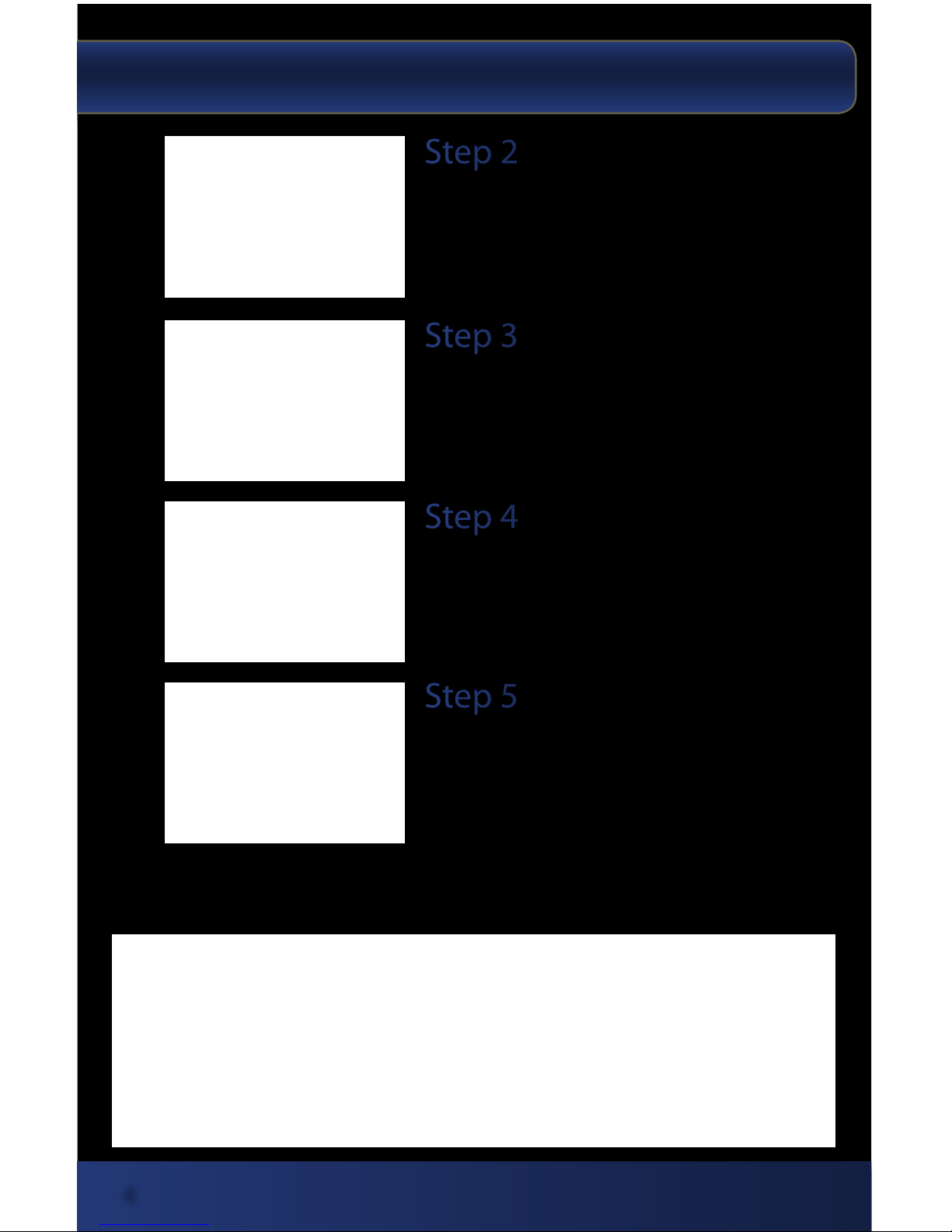
Step 2
Cut to Size
Cut the step down tting down to the largest
connection that will work with your plumbing. Step
down tting oers options for use with 1” and 1-1/4”
plumbing.
Step 4
Submerge Pump
Submerge the SolidFlo™ G2 Pump in a at area in your
pond. Ideally this should be at the opposite end of the
pond from where the water will discharge.
Step 5
Start your Pump
Plug the power cord into a standard 120-volt GFCI
protected outlet. When starting up, the pump
automatically performs a pre-programmed self-test
of approximately two minutes in length. If the pump
detects it is running dry or is blocked it will shut o
automatically after 90 seconds. If this occurs, unplug
the unit, ood the pump with water or remove
blockage and restart the pump.
Step 3
Connect Plumbing
Connect plumbing and secure with a hose clamp or glue.
INSTALLING YOUR SOLIDFLO
™
G2 PUMP:
thepondguy.com | 866-POND-HELP (766-3435)
4

Watch a video of the SolidFlo™ G2 Pump maintenance
online @ www.thepondguy.com/solidog2
MAINTAINING YOUR SOLIDFLO
™
G2 PUMP:
WARNING:
Before performing any maintenance, always unplug the SolidFlo™ G2 pump
from the power source.
CLEANING THE PREFILTER:
CLEANING THE IMPELLER:
Perform anytime there is a reduction in water ow.
REMOVE large debris from the pre-lter and discard. The use of a small brush or cloth
may be helpful.
CLEAN with a cloth or small brush and some water or a descaler if needed. When using
a descaler be sure to rinse components well before reassembling.
Tools Required:
• #2 Phillips Screwdriver
• Damp Cloth or Small Brush
• Descaler such as Pond Equipment Cleaner
Step 1
Remove Pump Pre-Filter Cage
Remove the 2 screws securing the pump pre-lter
using your #2 Phillips screwdriver.
Step 2
Remove Pump Pre-Filter Cage
Seperate the top and bottom of the intake cage and
gently lift out the pump.
15425 Chets Way | Armada, MI 48005
5

MAINTAINING YOUR SOLIDFLO
™
G2 PUMP:
Step 3
Remove Pump Faceplate
Remove the 4 screws securing the pump faceplate.
Step 4
Remove Impeller
Pull gently to separate the entire impeller assembly
from the motor housing.
Step 6
Reinstall Impeller
Press the impeller back into the motor housing.
Step 7
Reinstall Pump Faceplate
Place the pump faceplate back onto the motor
housing and secure with 4 screws.
Step 5
Clean Components
CLEAN with a cloth or small brush and some water or
a descaler if needed. When using a descaler be sure to
rinse components well before reassembling.
• Pump pre-lter cage
• Pump faceplate, o-ring and impeller
• Motor housing
thepondguy.com | 866-POND-HELP (766-3435)
6

Step 8
Place Pump in Pre-Filter
Position the pump into the bottom section of the
pump pre-lter cage by aligning the discharge and
power cord with the notches on the cage.
Step 9
Secure Pre-Filter Cage
Align and place the top half of the pre-lter cage
over the pump. Holding the two sections of the cage
together, ip the SolidFlo™ G2 Pump over and reinstall
the 2 screws.
MAINTAINING YOUR SOLIDFLO
™
G2 PUMP:
TROUBLESHOOTING :
Pump does not turn on:
• Check that the power cord is connected.
• Check to see if the circuit breaker is tripped.
• GFCI may be faulty.
• Check power cord for damage.
• Check for blockage on pump intake housing.
Pump turns on and then shuts o:
• Verify pump is completely submerged for proper cooling.
• Check for debris clogging the pump intake housing.
• Verify if using an extension cord that it is of the proper rating for the pumps
electrical requirements.
Reduced water ow:
• Check for debris clogging the pump intake housing.
• Verify that water level is not low.
• Check plumbing for clogs.
• Verify correct diameter tting and appropriate length of tubing is being used.
15425 Chets Way | Armada, MI 48005
7

View other great products on-line at www.thepondguy.com
PRODUCT WARRANTY:
SolidFlo™ G2 Solid Handling Pumps carry a 5-year
warranty. The Pond Guy® will repair or replace any units
found to be defective. This limited warranty is extended
exclusively to the original purchaser and begins from the
date of original purchase receipt. Abuse or misuse of this
product or power cord alterations void all warranty. Please
call for a Return Authorization Number prior to returning
product by calling our Customer Care Department at
866-766-3435. Failure to request an RMA number may
result in delay or dismissal of your warranty claim.
THANK YOU FOR CHOOSING:
The Pond Guy® Inc.
We Know Ponds
™
15425 Chets Way
Armada, MI 48005
866-POND-HELP (766-3435)
thepondguy.com
A
B
B
A
D
C
REPLACEMENT PARTS: SOLIDFLO
™
G2 PUMP
DIAGRAM DESCRIPTION SolidFlo™ G2 1250 SolidFlo™ G2 2000 SolidFlo™ G2 2650 SolidFlo™ G2 3600
A Housing (Top & Bottom) 130034 130034 130034 130034
B Buer Plate 130037 130037 130038 130038
C Fitting Set 130035 130035 130035 130035
D PVC Fitting Set 130036 130036 130036 130036
