The Neat Company 315, 698, 322, 346 User Manual

Getting Started with
Neat transforms paper and electronic documents into organized
digital files that are easy to find, use, and share. NeatCloud + NeatMobile
make your information even more active and accessible.
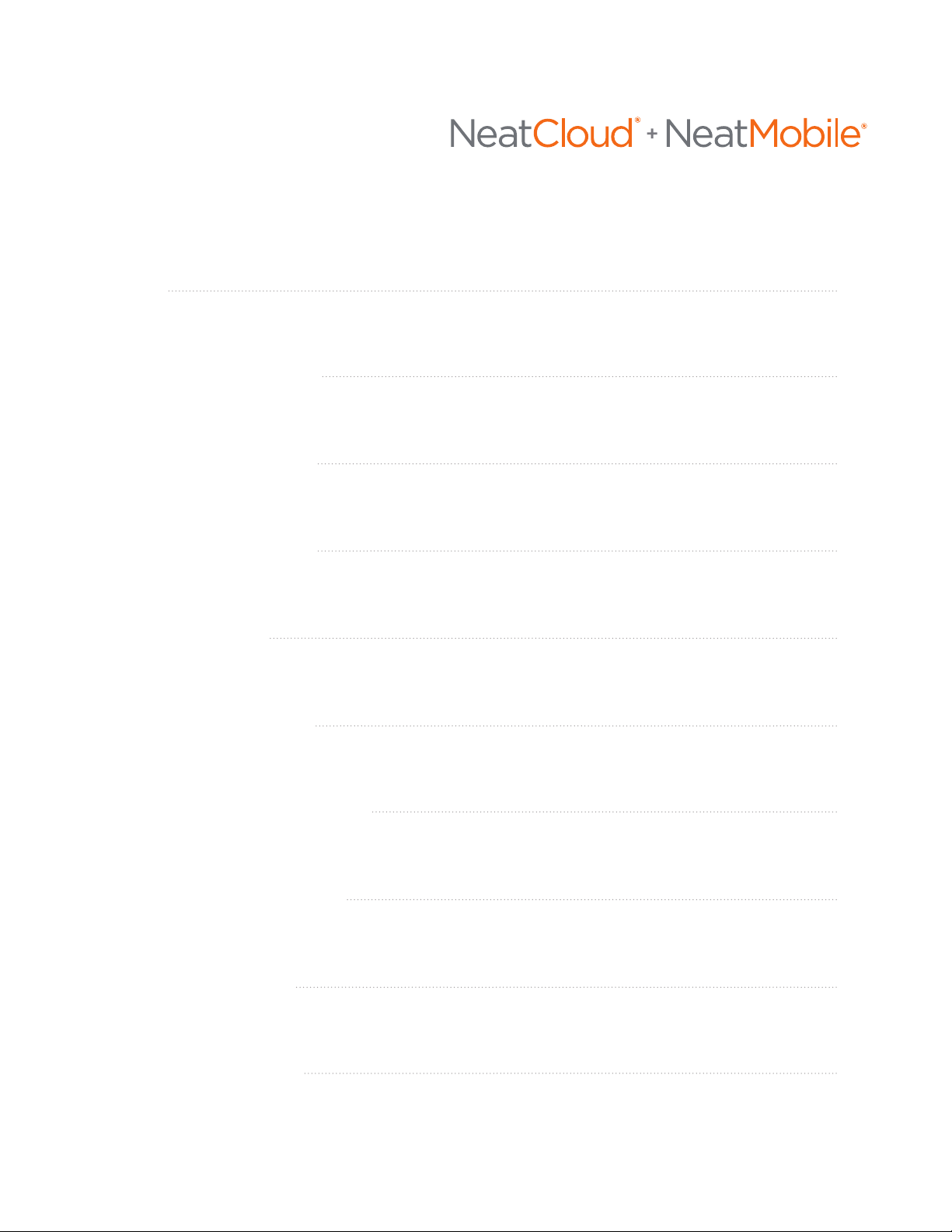
Getting Started with
Overview
File Security / Neat on Mobile / Neat on the Web / Sync & Backup
Using Neat on Mobile Devices
Downloading the App / Scanning / Item Types
Using Neat on Mobile Devices
Items in Queue / Viewing your Inbox / NeatVerify
Using Neat on Mobile Devices
Viewing and Sharing your Files
Using Neat on the Web
Signing into NeatCloud / Account Settings
The NeatCloud Web Interface
Folders / Actions
3
4
5
6
7
8
Adding Items to Neat with NeatCloud
Importing Files / Email In / File Types Supported / NeatScan
Collaborating through NeatCloud
Sharing an Item / Sharing a Folder / Commenting / Adding Users
Creating Reports & Search
Expense Reports / Saved Search / Expanded Search
Syncing with Neat Software
Bring it Together / Initial Sync / Secure Backup / Multiple Desktops
9
10
11
12

ULTIMATE SECURITY FOR ALL YOUR FILES
When your documents are in NeatCloud, they’re not only synchronized between your various devices,
they’re securely backed up on our servers. We take security seriously – NeatCloud uses SSL encryption,
and protects your les with the same encryption standard used by most banks to secure customer data.
USE NEAT ON YOUR MOBILE DEVICES
Use the Neat app for iOS or Android to transform your smartphone
or iPad into a pocket-sized Neat scanner – and another way to
access your les.
Get the app from iTunes | Get the app from Google Play
USE NEAT ON THE WEB
Sign in to NeatCloud from any computer, and securely access all of your
les through the web – with no software required.
Sign in to NeatCloud
CONNECT EVERYTHING
NeatCloud connects your Digital Filing System across multiple
computers and mobile devices.
Signing in to NeatCloud
Access NeatCloud on the web or your mobile device with the
Username and Password you created when signing up for Neat.
Getting Started with NeatCloud + NeatMobile
3

Using Neat on Mobile Devices
Be Neat everywhere – with NeatMobile. With the Neat app, your important
files are always close at hand and available wherever you go.
DOWNLOADING THE APP
NeatMobile lets you access Neat from your smartphone or
iPad via the Neat app. Download the app, then sign in on your
device with your NeatCloud account.
Get the app from iTunes | Get the app from Google Play
Scan
Receipts
Neat instantly captures in-
formation like Vendor, Date,
Amount, and Payment Type.
YOU GET THE PICTURE
NeatMobile lets you use the camera on your mobile device to scan items
into Neat. Just select “Scan,” choose an item type, and take a picture of
the item you’d like to scan… and Neat will do the rest!
After taking a photo, it will go to your Queue for processing before
appearing in your Inbox.
Contacts
Neat transforms business
cards into digital contacts,
instantly recognizing all of
the contact information
Documents
Neat runs Intelligent Text
Recognition on every word
of every document, so you
can keyword search anything.
Getting Started with NeatCloud + NeatMobile
4
