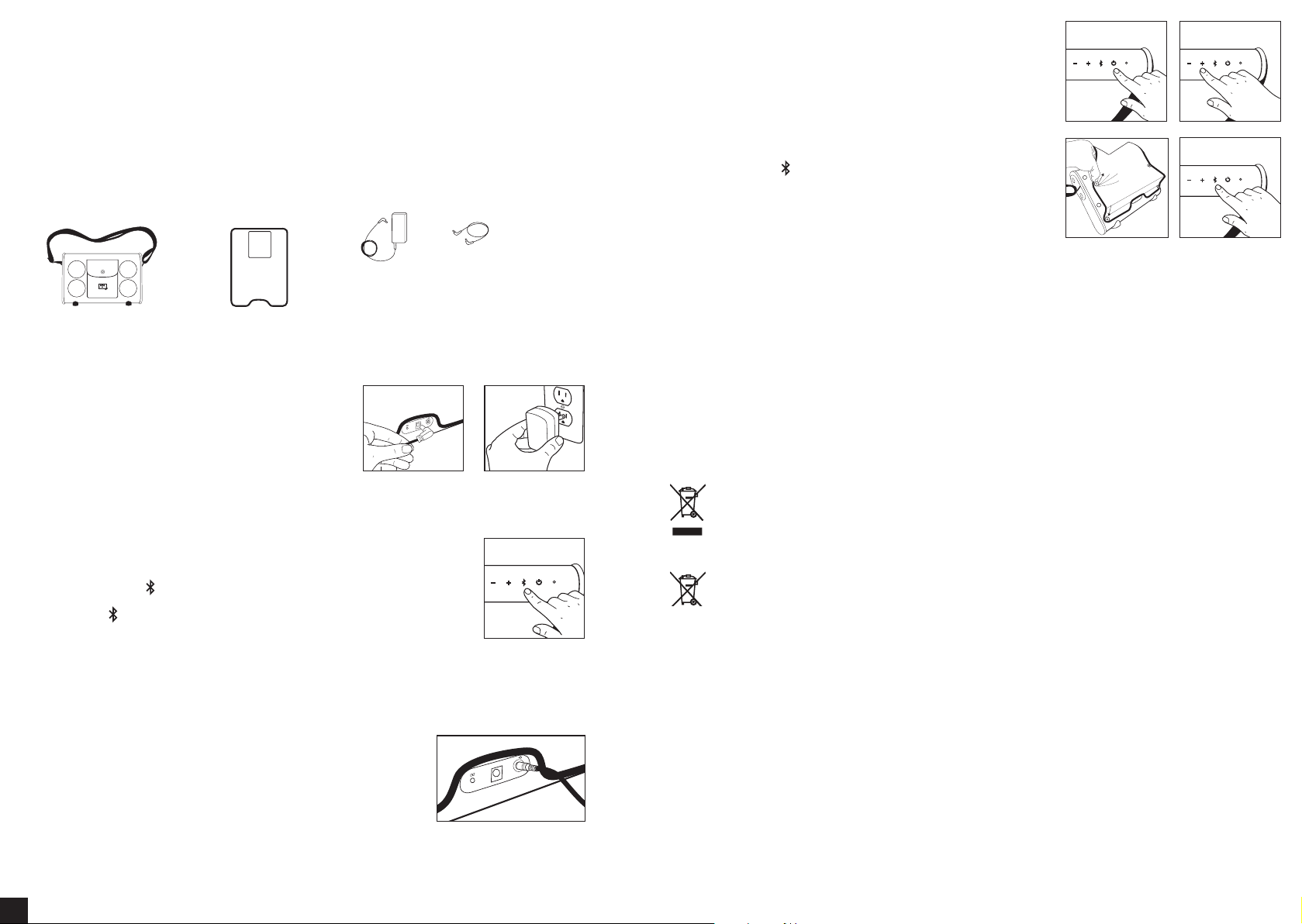
Roots Rock
Portable Bluetooth® Audio System
Greetings and Welcome to the House of Marley
We are honored you have selected Roots Rock to become part of your music experience. Roots Rock is a portable stereo
sound system which works with Bluetooth® devices connected wirelessly and hundreds of other devices via the auxiliary
input. The system uses two full-range woofers and two passive radiators to deliver strong bass and crisp detail. The system
includes a convenient REWIND™ fabric folding cover composed of reclaimed hemp, organic cotton, and recycled plastic
bottles (RPET).
Everything You Need to Jam
The Roots Rock comes with the following items:
Easy To Use
When the system is powered and a device is connected, you are ready to enjoy
your Roots Rock.
1. Press the power button to turn Roots Rock on. Press the power button again
to turn Roots Rock off.
2. Increase or decrease the volume on Roots Rock by pressing or holding the –
and + buttons until the desired volume is reached. You can also adjust the
system volume using the controls on your music source.
3. Unsnap the top of the folding cover and fold it into a convenient stand for
extra stability.
4. Quickly press the while music is playing to pause and resume playback
directly from Roots Rock.
(1) (2)
Sound System
REWIND™ Folding Cover
AC Power Supply
(100-240 VAC)
3.5mm Stereo
Mini Cable
Powering Your Roots Rock
Roots Rock includes a built-in rechargeable battery that is charged by the included power supply. The LED by the power port
will glow RED when the system is charging and turn off once the battery is full.
Using a Wall Outlet
1. Insert the AC power supply cord into the Roots Rock.
2. Insert wall plug into an appropriate wall outlet.
Connecting Your Music Device(s)
Pairing Mode (Flashing Blue LED)
Roots Rock automatically goes into reconnect mode for 5 seconds as soon as you turn it on
(flashing BLUE led). It then switches to auxiliary mode (RED led). You can pair a new device to
Roots Rock by holding the for 3 seconds.
Note: Holding the for 3 seconds will kick off the device currently connected to Roots Rock
and go into Pairing Mode.
Connected Mode (Solid Blue LED)
Use your Bluetooth-enabled device to pair to Roots Rock. Roots Rock does not require a pairing password.
Once paired, the LED will glow solid blue.
Note: Roots Rock will automatically pair with the last device connected to it when turned ON (when possible).
DC IN
(1)
(2)
Important Safety Information
1. Follow and keep these instructions.
2. Heed all warnings.
3. Do not use this apparatus near water.
4. Clean only with a dry cloth.
5. Do not block any ventilation openings. Install in accordance with the manufacturer’s instructions.
6. Do not install near any heat sources such as radiators, heat registers, stoves, or other apparatus
(including amplifiers) that produce heat.
7. Protect the power cord from being walked on or pinched particularly at plug, convenience receptacles, and the point
where they exit from the apparatus.
8. Only use attachments/accessories specified by the manufacturer.
9. Unplug this apparatus during lightning storms or when unused for long periods of time.
10. Refer all servicing to qualified service personnel. Servicing is required when the apparatus has been damaged in any way,
such as power-supply cord or plug is damaged, liquid has been spilled or objects have fallen into the apparatus, the
apparatus has been exposed to rain or moisture, does not operate normally, or has been dropped.
11. To reduce the risk of fire or electric shock, do not expose this apparatus to rain or moisture.
WEEE EXPLANATION
This marking indicates that this product should not be disposed with other household wastes throughout the EU. To
prevent possible harm to the environment or human health from uncontrolled waste disposal, recycle it responsibly to
promote the sustainable reuse of material resources. To return your used device, please use the return and collection
systems or contact the retailer where the product was purchased. They can take this product for environmental safe
recycling.
BATTERY DIRECTIVE
This symbol indicates that batteries must not be disposed of in the domestic waste as they contain substances which
can be damaging to the environment and health. Please dispose of batteries in designated collection points.
(3)
(4)
Connecting other devices
The auxiliary input on the back of Roots Rock allows you to connect other audio
devices to the system. Simply connect your device to the AUX input on the Roots
Rock using the 3.5mm stereo mini cable (included).
EN
1 2
DC IN
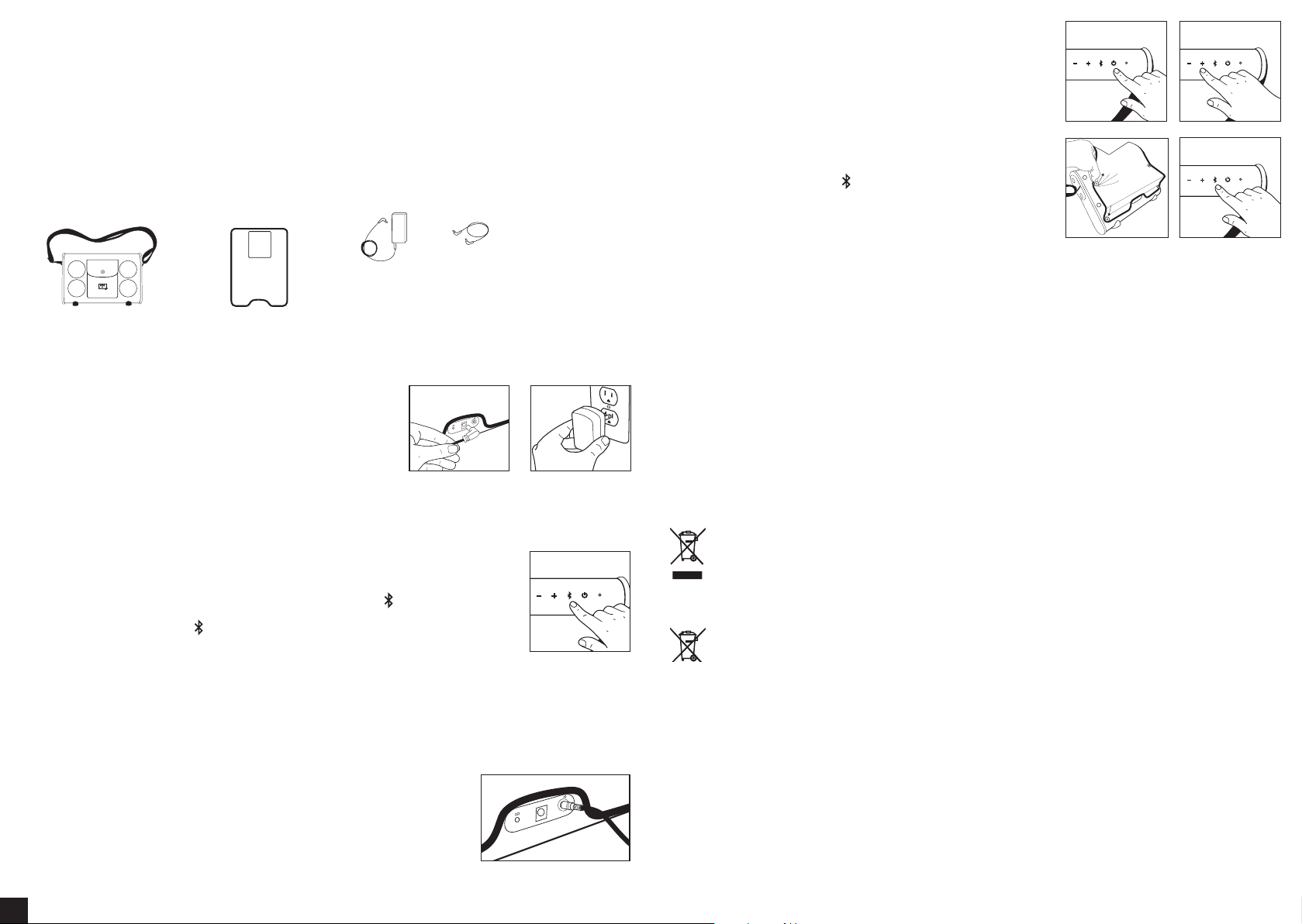
Roots Rock
Sistema de audio portátil con tecnología Bluetooth
®
Saludos y bienvenido a The House of Marley
Nos enorgullece que haya elegido a Roots Rock como parte de su experiencia con la música. El Roots Rock es un sistema
de sonido estéreo portátil que se conecta a dispositivos con tecnología Bluetooth® de manera inalámbrica y con cientos
de otros dispositivos por medio de la entrada auxiliar. El sistema cuenta con dos parlantes de alcance completo y dos
radiadores pasivos que permiten brindar bajos fuertes y detalles nítidos. El sistema se suministra con una cómoda funda
plegable de tela REWIND™ compuesta por cáñamo recuperado, algodón orgánico y botellas plásticas recicladas (RPET).
Todo lo que necesita para disfrutar de la música
El Roots Rock se suministra con los siguientes elementos:
Sistema de sonido
Funda plegable REWIND
™
Fácil de usar
Una vez que el sistema esté encendido y haya un dispositivo conectado, usted
estará listo para disfrutar de su Roots Rock.
1. Presione el botón de encendido para encender el Roots Rock. Presione el
botón de encendido nuevamente para apagar el Roots Rock.
2. Suba o baje el volumen del Roots Rock presionando o manteniendo
presionados los botones – y + hasta alcanzar el volumen deseado. También
puede ajustar el volumen del sistema usando los controles de su fuente de
música.
3. Libere la parte superior de la funda plegable y pliéguela de manera que forme
un soporte conveniente para mayor estabilidad.
4. Presione rápidamente el botón mientras reproduce música para pausar y
reiniciar la reproducción directamente desde el Roots Rock.
(1) (2)
Fuente de energía de
CA (100-240 V CA)
Mini cable estéreo
de 3,5 mm
Encendido del Roots Rock
El Roots Rock se suministra con una batería recargable incorporada que se carga con la fuente de energía incluida. El LED
que se encuentra junto al puerto de encendido parpadeará en ROJO cuando el sistema esté cargándose y se apagará una vez
que la batería esté completamente cargada.
Cómo usar con un tomacorriente de pared
1. Introduzca el cable de la fuente de energía de CA en el Roots Rock.
2. Introduzca un enchufe de pared en un tomacorriente de pared adecuado.
Cómo conectar sus dispositivos musicales
Modo de emparejamiento (LED azul parpadeante)
El Roots Rock entra en el modo de reconexión automáticamente durante los 5 segundos inmediatamente
posteriores al encendido (LED AZUL parpadeante). Luego, pasa al modo auxiliar (LED ROJO). Usted puede
emparejar un dispositivo nuevo al Roots Rock manteniendo presionado el botón durante 3 segundos.
Nota: mantener presionado el botón durante 3 segundos permitirá iniciar el dispositivo actualmente
conectado al Roots Rock y pasar al modo de emparejamiento.
Modo de conexión (LED azul fijo)
Utilice el dispositivo con tecnología Bluetooth para emparejarlo con el Roots Rock. El Roots Rock no requiere una contraseña
de emparejamiento. Una vez emparejados, el LED emitirá una luz azul fija.
DC IN
(1)
(3)
(4)
Información importante de seguridad
1. Siga estas instrucciones y consérvelas.
2. Tenga en cuenta todas las advertencias.
3. No utilice este aparato cerca del agua.
4. Límpielo únicamente con un paño seco.
5. No obstruya ninguna de las aberturas de ventilación. Instálelo de acuerdo con las instrucciones del fabricante.
6. No lo instale cerca de ninguna fuente de calor como radiadores, registros térmicos, estufas u otros aparatos (incluidos los
amplificadores) que generen calor.
7. Proteja el cable de corriente de pisadas o pellizcos, especialmente cerca del enchufe, receptáculos de múltiples tomas y en el punto
donde este sale del aparato.
8. Utilice solamente los accesorios especificados por el fabricante.
9. Desenchufe este aparato durante tormentas eléctricas o cuando no vaya a utilizarlo durante períodos prolongados.
10. Derive toda clase de servicio al personal de servicio calificado. Se debe realizar servicio de mantenimiento cuando el aparato haya
sufrido algún tipo de daño, como daño en el cable de suministro de energía o el enchufe; si se ha derramado líquido o se han caído
objetos dentro del aparato; si el aparato ha estado expuesto a la lluvia o la humedad; si el aparato no funciona normalmente; o si se
lo ha dejado caer.
(2)
11. Para reducir el riesgo de incendio o choque eléctrico, no exponga este aparato a la lluvia o a la humedad.
EXPLICACIÓN DE LA DIRECTIVA DE RESIDUOS DE APARATOS ELÉCTRICOS Y ELECTRÓNICOS
Este símbolo indica que no se debe desechar este producto junto con el resto de la basura hogareña en ninguna parte
de la Unión Europea. A fin de evitar todo daño posible al medioambiente o a la salud humana producido por el desecho
no controlado de basura, recíclelo responsablemente para promover la reutilización sostenible de recursos materiales.
Para devolver el dispositivo usado, sírvase emplear los sistemas de devolución y recolección, o bien, comuníquese con
el vendedor minorista que le vendió el producto. Allí podrán recibir este producto para efectuar tareas de reciclaje
seguras para el medioambiente.
DIRECTIVA SOBRE LAS BATERÍAS
Este símbolo indica que no se deben desechar las baterías junto con la basura hogareña, dado que contienen
sustancias que pueden dañar el medioambiente y la salud. Sírvase desechar las baterías en los puntos de recolección
designados.
Nota: al encenderlo, el Roots Rock se emparejará automáticamente con el último
dispositivo conectado a él (siempre que sea posible). turned ON (when possible).
Cómo conectar otros dispositivos
La entrada auxiliar que se encuentra en la parte posterior del Roots Rock le permite
conectar otros dispositivos de audio al sistema. Solo tiene que conectar el dispositivo a la
entrada AUX del Roots Rock utilizando el minicable estéreo de 3,5 mm (incluido).
ES
3 4
DC IN
