Page 1
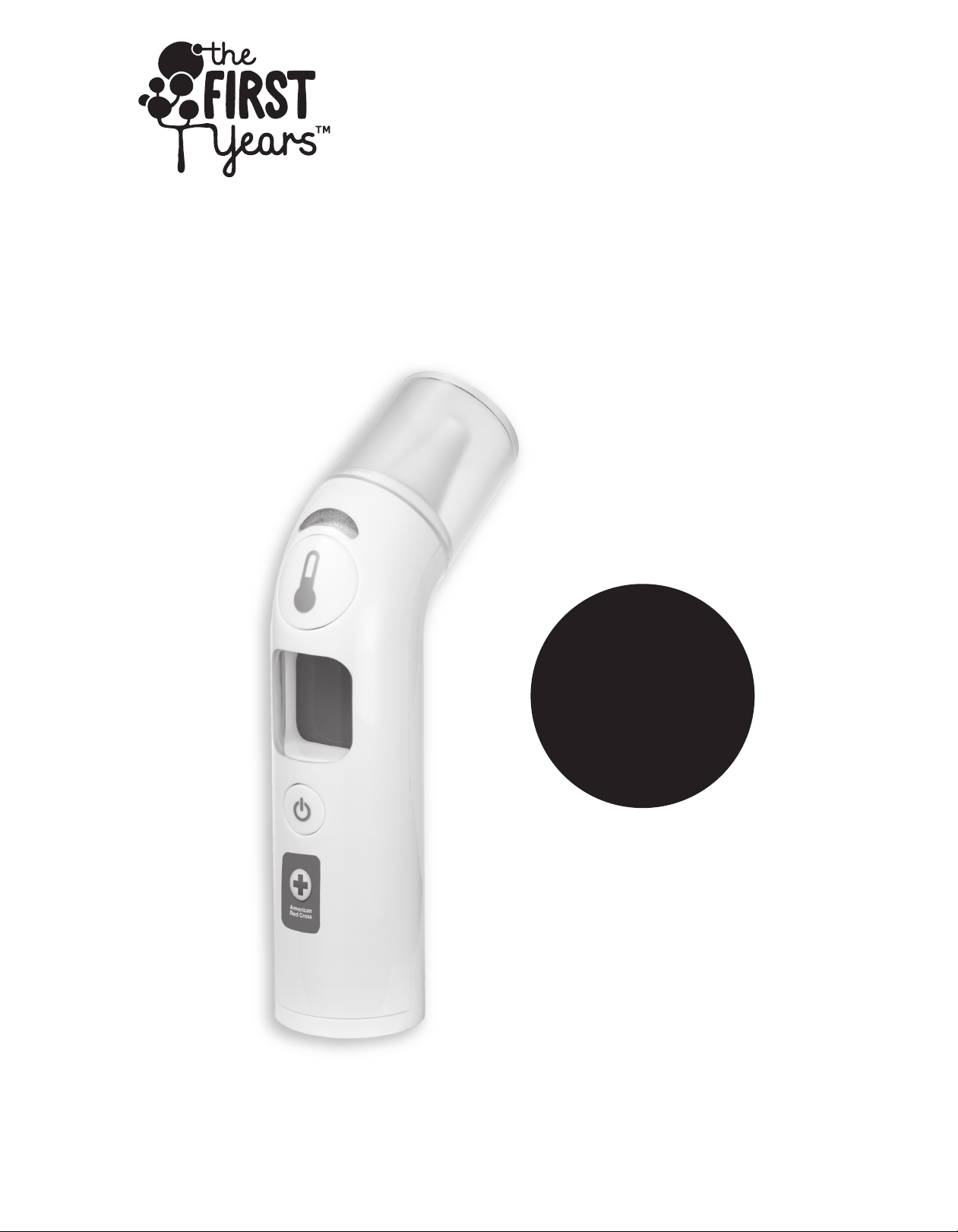
American Red Cross
Ear Thermometer
Ensures
proper
placement
Keep these instructions for future reference.
Y10896
Page 2

Why Measure Temperature in the Ear?
Clinical research has shown that the ear is an ideal site for
taking body temperature for children 6 months and older.
Since the eardrum shares the same blood supply with the
hypothalamus, the part of the brain that controls body temperature, the ear is an accurate indicator of internal body temperature.
The American Red Cross Ear Thermometer uses an infrared
sensor to detect body temperature from the auditory canal.
Its operation is based on measuring the natural thermal radiation from the eardrum and the adjacent surfaces. With its
unique technology, this device facilitates solid measured
values free of any disturbing thermal inuence with every
measurement. Each time it is switched on, the unit performs
an automatic test to guarantee the indicated measuring accuracy. As with any other thermometers, the right measuring
technique is an essential requirement for exact measurement
results. Please read the operating manual carefully before
using the unit and keep it in a safe place.
When Baby Feels Warm
You know something is wrong with your baby, but you’re
not sure what. Then you feel baby’s forehead and realize
your suspicions were right—your child has a fever. Now what
do you do? Fever is as much a part of your baby’s early life as
rst smiles and teething. But for new parents, it’s always an
anxious time. Fortunately, knowing the facts about fever
can help put you at ease when your baby is feeling under
the weather.
Page 3
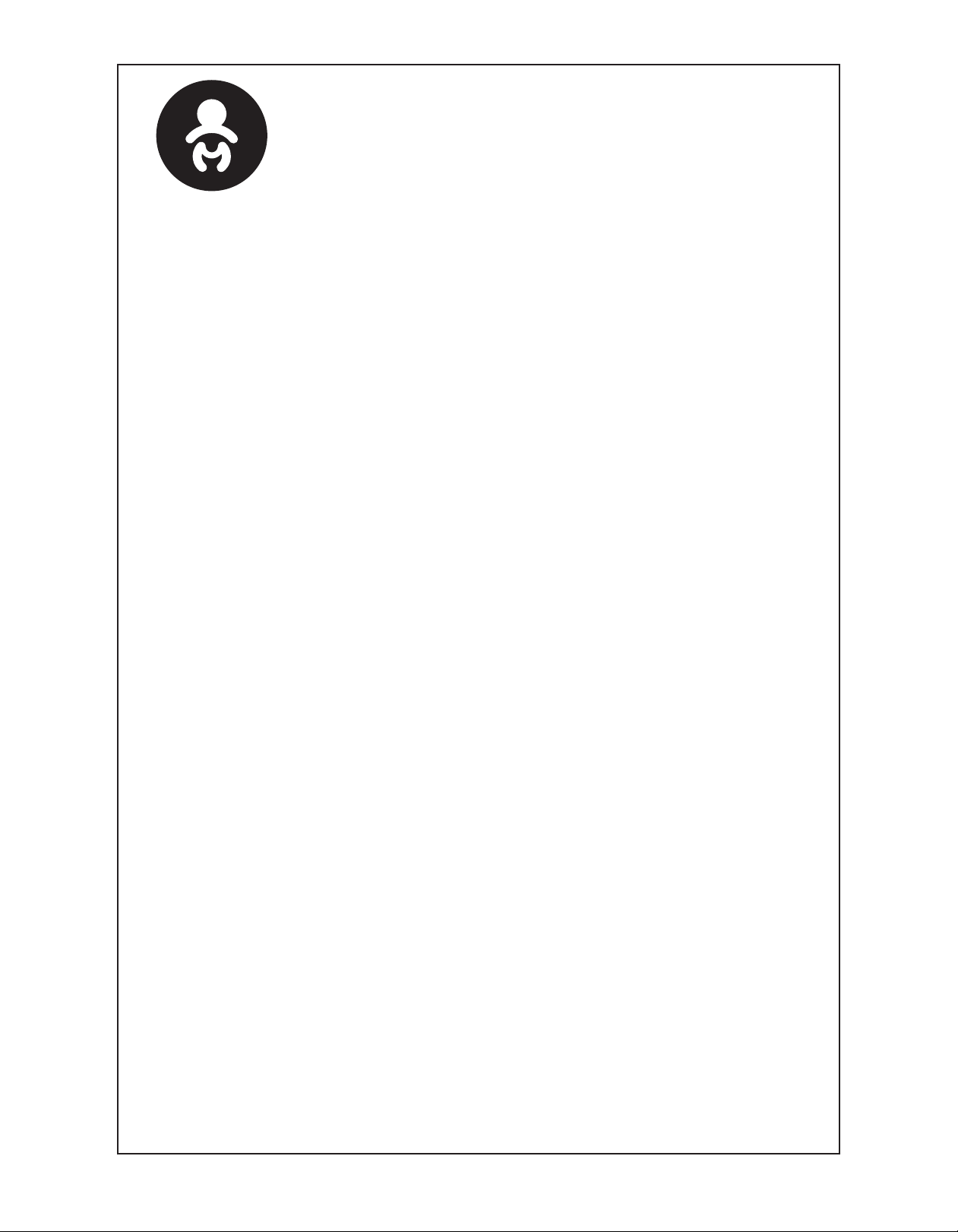
FEVER FACTS
Remember: Fever itself is a symptom, not an
illness. It is a sign of the body’s eort to ght an
infection—a healthy response of the immune system. The
majority of fevers will not need antibiotics or other treatment.
In children, a high fever can occur suddenly, and even a low
fever can sometimes be dangerous. It’s a good idea to take a
reading when your child is well to know your child’s normal
temperature. Ask your health care provider what thermometer reading you should consider “high” for your child, and
what steps are to be taken.
Observe your child carefully. The way she acts is often more
important than her actual temperature. Watch for listlessness,
irritability, and lack of appetite.
When talking to your child’s doctor,
be sure to mention:
1. How temperature was taken (in the ear, orally, rectally, or
under arm)
2. What the thermometer reading actually was
3. What kind of thermometer you used
4. Any additional symptoms
What is a “normal” temperature?
Temperature readings vary in dierent individuals. A normal
temperature refers to each individual’s average temperature
while they are well. It’s a good idea to take a reading when
your child is well so you know what your child’s regular temperature is. Normal average temperatures range from
97˚F/36.1˚C to 100˚F/37.7˚C when taken orally.
Page 4

Important Safety Information
• High, prolonged fever requires medical attention, especially
for young children. Contact your child’s doctor if this occurs.
• Do not leave your child unattended while using the thermometer to take a temperature.
• Read instructions carefully to ensure accurate temperature
readings. Temperature readings are aected by many factors. Unlike oral temperature measurement, ear temperature
measurement IS NOT AFFECTED by exercise, or by drinking
hot or cold beverages prior to taking temperature.
• Keep away from children when not in use.
• Do not allow children to walk or run during temperature
taking.
• Never use the thermometer for purposes other than body
temperature measurement.
• Keep the ear thermometer away from direct exposure to
sunlight and store in a dust-free, dry area at a temperature
50˚F - 104˚F.
• Save these instructions for future use.
WARNING: The performance of the thermometer may be
adversely aected if the following conditions are not met:
• Do not expose the Ear Thermometer to mechanical shock.
• Earwax in the ear canal may cause a lower temperature reading. Make sure your child’s ear canal is clean to ensure an
accurate reading.
• Use of this thermometer is not intended as a substitute for
medical consultation. Contact your child’s doctor if symptoms persist.
• Do not immerse the Ear Thermometer into water or other
liquids. Please read the “To Clean” instructions.
• Do not use this thermometer for anything other than its
intended use outlined in this manual.
• Do not use the thermometer in an inamed or injured ear.
Page 5

4. Gently pull child’s outer ear. Then straighten ear canal as
shown so the middle ear is clearly visible.
• Children under 1 year: Pull the ear straight backwards.
• Children 1 year and older: Pull the ear backwards and upwards.
5. While you are holding the ear in this position, gently insert
the measuring probe into the ear.
• When the thermometer is properly positioned in the ear, a
second dashed line will appear. When the device is ready
for measurement, a third dashed line will appear. You will
hear a second beep sound and the indicator light will ash
green.
6. Press and release the start button to read temperature.
When the measurement is nished, there will be a third
beep, indicating the measurement is complete.
• At 99.5°F (37.5°C), there will be 10 short, acoustic signals to
indicate there is an elevated temperature.
Page 6

To Replace Batteries
Replace batteries when the low battery symbol appears on
the thermometer’s display.
1. Remove battery door from thermometer, using a coin or
at object, placed into battery door slot for leverage.
• To unlock the battery door, rotate the unlock symbol
to match the arrow symbol.
Unlock
Battery
Door
Slot
Lock
Arrow symbol
2. Remove the old battery and replace with one CR2032,
3V battery. Place the new battery (positive side facing
outwards) under the metal brackets and press lightly.
3. Press the battery door back onto the thermometer with
the arrow symbol lining up with the unlock symbol.
• To lock the battery door, rotate the lock symbol to
match the arrow symbol.
Page 7

Technical Product Specications
This infrared thermometer meets requirements established in
ASTM Standard E1965 for accuracy when the thermometer is
stabilized at 77˚F (25˚C). Accuracy may degrade in other environmental conditions.
Please refer to www.therstyears .com for other technical
specication information.
Questions? Let’s talk!
Contact Customer Service
1-800-704-8697
help@therstyears.com
www.therstyears.com
© TOMY 2017
TOMY International
45 Shawmut Rd.
Canton, MA 02021 U.S.A.
Y10896 170801
For patent information please visit:
www.therstyears.com/patents.
All Rights Reserved. Made in China.
Actual product styling and colors may vary.
The American Red Cross logo is a trademark owned by
the American Red Cross.
Ocially licensed product of the American Red Cross.
Page 8

• Do not use this device close to strong electromagnetic elds,
such as mobile telephones or radio installations. Keep a distance from such devices when using this unit.
Description of the unit:
1. Protective cap
1
2
5
3
2. Measuring probe
3. Indicator light
4. Start button
5. LCD display
6. ON/OFF button
7. Battery door
4
6
7
Instructions for Use
IMPORTANT: Before you begin, remove and dispose of battery
saver tab on back of unit and protective lm from display.
Note: Proper placement in the ear canal is essential for accurate reading. Remember to ALWAYS USE THE SAME EAR when
taking a temperature, as the temperature between the right
and left ear may dier.
Page 9

7. If any additional measurements are desired, wait for 30 seconds after each measurement to take a new reading.
8. Once completed, press the ON/OFF button to turn the thermometer o. (The thermometer will automatically shut o
after approximately 60 seconds if not manually turned o.)
Important note: If you remove the thermometer
from your ear before the end of the measurement,
or if you press the START button before the device
is ready for measurement, you will see the
positioning error message displayed.
How to Read the Display
Display Meaning Action
Display test: Displayed for
2 seconds when the
thermometer is rst turned
on to ensure proper
function.
Displayed for 3 seconds
to identify the last reading
stored in memory.
The thermometer is ready
for measurement and the
°C or the °F symbol ashes.
Measuring process completed. The measured
value appears on the LCD
display. Additionally, the
background is illuminated
for about 5 seconds.
Wait for the memory
display to appear.
Wait for the ready display
to appear.
Insert the probe into the
ear canal. Press and release
START button to measure
temperature.
Remove thermometer
from ear. If fever persists
consult your child’s doctor.
Low battery indication.
Replace the batteries
according to instructions
provided.
Page 10

WARNING!
• This product contains a button or coin cell battery. A swallowed button or coin cell battery can cause internal chemical burns in as little as two hours and lead to death. Dispose
of used batteries immediately. If you think batteries might
have been swallowed or placed inside any part of the body,
seek immediate medical attention.
• Keep batteries away from children. Parents are urged to exercise care in the storage, use, and disposal of all batteries.
• DO NOT dispose of batteries in re; they may explode.
• Do not attempt to recharge non-rechargeable batteries.
• If using rechargeable batteries, remove from product before
recharging. Recharging should be done only under adult
supervision.
TO AVOID BATTERY LEAKAGE
• Remove the battery from the unit when not in use for an
extended period to avoid potential damage from a leaking
battery.
• Be sure to position + and – symbols as indicated in battery
compartment.
• Always remove exhausted battery from product.
• Never use a screwdriver or any metal to pry batteries from
compartment. Doing so may short circuit the supply terminals.
• The supply terminals are NOT to be short-circuited.
• Only batteries of the same or equal type as recommended
are to be used.
Page 11

1. Position your child:
• Children under 1 year: For an infant, it is best to have the
child lying at with head sideways so the ear is facing upwards.
• Children 1 year and older: It is best to stand behind and
slightly to the side of them when taking a measurement.
Parent Tip: Before taking your toddler’s temperature, demon-
strate the process by putting the ear thermometer in your
own ear rst. This can help alleviate any apprehensions your
toddler may have.
2. Press the ON/OFF button.
The display will appear for
2 seconds to ensure
thermometer is properly
functioning.
• The value of the last
measurement appears
automatically with the
symbol “M” (Memory) on
the display.
3. When you hear a beep and
the °F or the °C symbol is
ashing, it signals the device
is ready to be placed in the
ear. One dashed line will appear
on
the display.
Page 12

To Clean
Use an alcohol wipe or cotton swab moistened with rubbing
alcohol (70% isopropyl) to clean the thermometer’s protective
cap and its measuring probe. Make sure no liquid gets inside
the thermometer. Do not use scratching detergents, dilutors,
or benzol to clean. Do not immerse the unit in water or other
cleaning liquids. After cleaning the measuring tip, wait for 5
minutes before the next use so the thermometer achieves its
operating temperature.
Conversion from Fahrenheit to Celsius
(and vice versa)
This thermometer can read temperature either in Fahrenheit
or in Celsius. To convert the display from °C to °F, switch o
the unit (ON/OFF button). Press and hold the start button for
about 5 seconds until one dashed line and a ashing °C
appear in the display. Now tap the start button again, and
you will change from °C to °F. You can now choose your desired temperature scale. After switching o the unit, the setting last selected remains active.
Temperature reading
is in °C
Temperature reading
is in °F
Page 13

Troubleshooting
Possible Cause
Display/Issue Meaning
Measured
temperature
too high
Measured
temperature
too low
Room
temperature
too high
Room
temperature
too low
and/or ActionAction
Measured temperature is more
than 108 °F (42.2 °C). Retake
temperature.
Measured temperature is less
than 89.6 °F (32.0°C). Probe tip
may have been inserted incorrectly. Retake temperature.
Room temperature is more than
104.0°F (40.0°C). Take the
measurement in a room where
the temperature is 50˚F - 104˚F.
Room temperature is less than
50°F (10°C). Take the measurement in a room where the
temperature is 50˚F - 104˚F.
Thermometer has
malfunctioned
Blank display
Low battery
Turn the thermometer o and
on again, and retake temperature. Check battery. Possible
damage from dropping or
water.
Battery may need to be replaced
or repositioned (check + and –
polarity). Possible damage from
dropping or water.
If the battery sign ashes,
replace the battery according to
instructions.
