TFC RF205-TS, T55, RF205 Series Instructions Manual
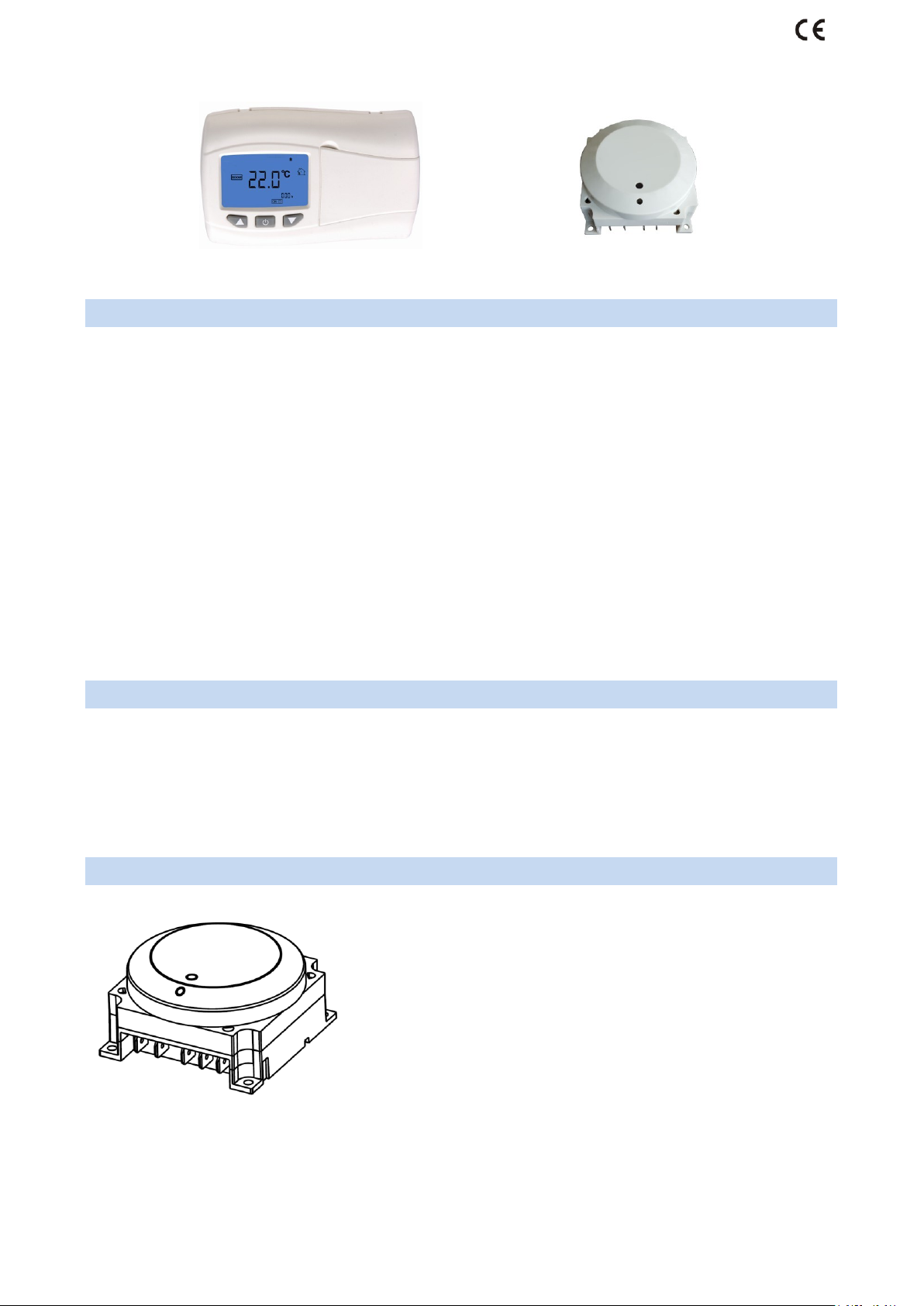
RF205 BM(EN) V1 2016-11-15
Transmitter link via RF Frequency: 433MHz
LED indicator for matching/output status
Recessed button for RF matching
Connections:
1 – Neutral input
2 – Live input
3 – Common input
4 – Normally open output
RF205 Series
Programmable RF room thermostat
RF205-TS programmable room thermostat (transmitter) T55 (Receiver)
1. General
The RF205-TS is a radio controlled room thermostat which requires no wiring and is designed to be fitted in a
conventional household installation, at a maximum 30 metres range of the T55 “boiler module”, which is a
boiler-mounted modular receiver.
The T55 receiver must be installed by a qualified installation engineer. Do not place it too close to objects
which might interfere with the radio signal. It is preferable to mount the receiver such that an imaginary
straight line between it and the transmitter thermostat is not obscured by the boiler or any other large metal
objects such as kitchen appliances. When installing these devices, please avoid touching the PCB as static
damage can occur.
The RF205 control set has already been commissioned, or matched, in the factory. Just connect power to the
receiver / put batteries in the transmitter, and the set will communicate. If for any reason you wish to verify
the RF link please refer to the fourth option under section 7. Configuration Setting
2. Technical data
Operating voltage: receiver: 230VAC ± 10%; transmitter: 3.0V ± 0.2 V DC
Time regulation: < 3s/Day Transmitter power supply: 2 x AA alkaline
Consumption: <0.06W Set-point range: 5.0ºC - 35.0ºC
Accuracy: ±0.5ºC Load current: 2A
Thermostat size: 136mm x 90mm x 30mm Receiver size: 60mm x 60mm x 32mm
3. T55 receiver fitting and wiring
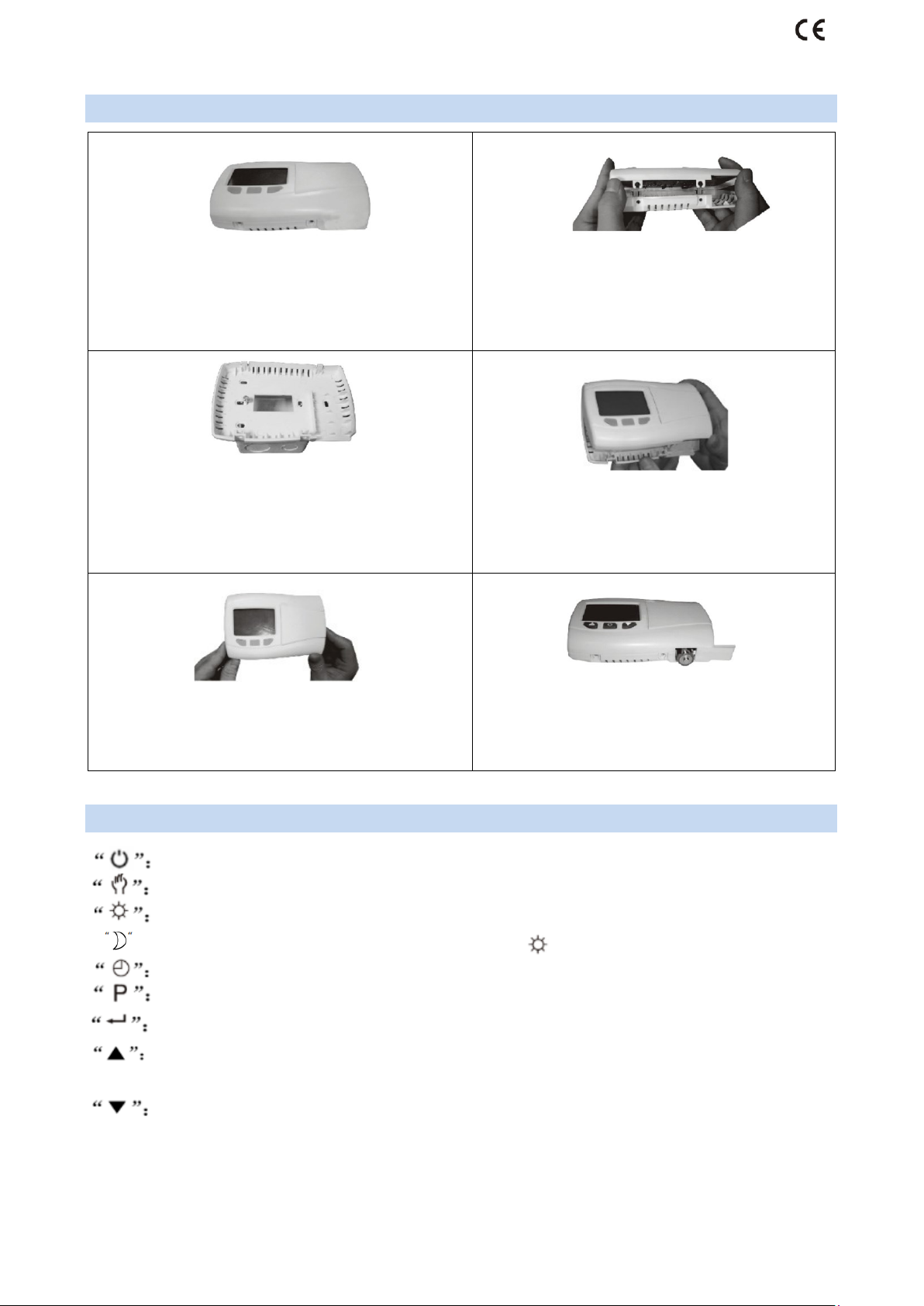
1) Loosen the screws on the underside of the
RF205-TS.
2) Release the top half of the housing (there is a
small clip adjacent to the battery compartment)
and open the device. Be careful not to touch the
PCB, in case of static discharge.
3) Please use two screws (provided) to fasten
the rear housing of the LCD unit on the wall or
box. Several fixing points are provided, including
two on 60mm pitch for a standard wall box.
4) Replace the top housing of the device.
5) Press lightly to close, and tighten the screws.
6) Put two AA batteries into the compartment,
observing the polarity markings, and slide the
cover into position.
Power on/off – press briefly to switch the device ON or OFF
Manual Mode.
Programme Run Mode.
Economy – press briefly for Economy mode. Press to restore Programme Run Mode
Time adjustment. Press the key in sequence: minute-hour-day.
Programme entry Mode - Press the key to access programme setting.
Confirm. Press the key to confirm the setting parameters.
In Programme Run and Manual mode: temperature increase. In Programme Entry Mode: hour,
minute or temperature increase.
In Programme Run and Manual mode: temperature decrease. In Programme Entry Mode: hour,
minute or temperature decrease.
4. Installation instructions
RF205 Series
Programmable RF room thermostat
5. Keys and function instruction
