Page 1

MOONPHASE WALL CLOCK
Instruction Manual
Cat. No. 98.1006.IT
Thank you for choosing this wireless moonphase wall clock from TFA.
BEFORE YOU USE IT
Please be sure to read the instruction manual carefully.
This information will help you to familiarise yourself with your new device, learn all of its functions
and parts, find out important details about its first use and how to operate it, and get advice in the
event of faults.
Following the instruction manual for use will prevent damage to the device and loss of your
statutory rights arising from defects due to incorrect use.
We shall not be liable for any damage occurring as a result of not following these
instructions.
Likewise, we take no responsibility for any incorrect readings and for any
consequences which may result from them.
Please take particular note of the safety advice!
Please look after this manual for future reference.
SCOPE OF SUPPLY:
• Moonphase wall clock (basic unit)
• Outdoor transmitter
• Batteries 4 x 1.5 V AA
• Instruction manual
FIELD OF OPERATION AND ALL OF THE BENEFITS OF YOUR NEW
MOONPHASE WALL CLOCK AT A GLANCE:
• DCF-77 Radio controlled time with manual setting option
• 12/24 hour time display
• Time display: hour, minute, second
• Alarm setting with snooze function
• Calendar display
• Weekday display (4 languages to choose from: German, English, French, and Spanish)
• Display 12 moon phases throughout the year
• Time zone setting
• ºC or ºF temperature display selectable
16
Page 2
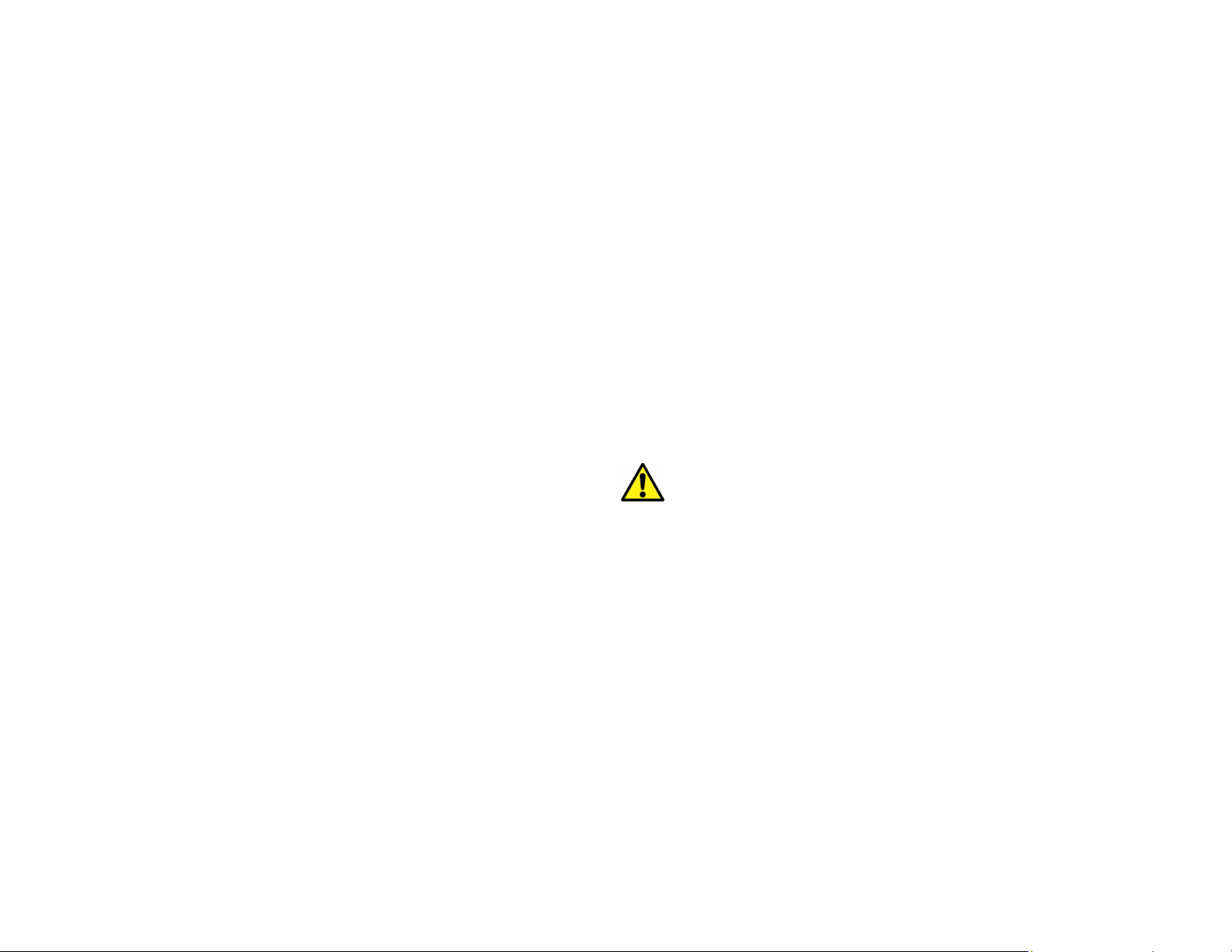
• Indoor temperature display
• Outdoor temperature display
• Wireless transmission at 868MHz
• Signal reception intervals at 4 seconds
• Low battery indicator
• Wall mount or freestanding
FOR YOUR SAFETY:
• The product is exclusively intended for the field of application described above. The
product should only be used as described within these instructions.
• Unauthorised repairs, modifications or changes to the product are prohibited.
• The product is not to be used for medical purpose or for public information, but is intended
solely for home use.
Caution!
Risk of injury:
• Keep this instrument and the batteries out of reach of children.
• Batteries must not be thrown into the fire, short-circuited, taken apart or recharged. Risk of
explosion!
• Batteries contain harmful acids. Low batteries should be changed as soon as possible to
prevent damage caused by a leaking battery. Never use a combination of old and new
batteries together or batteries of different types. Wear chemical-resistant protective gloves
and glasses when handling leaked batteries.
! Important information on product safety!
• Do not expose the instrument to extreme temperatures, vibration or shock.
• Protect from moisture.
• The outdoor transmitter is protected against splash water, but is not watertight. Choose a
shady and dry position for the transmitter.
17
Page 3
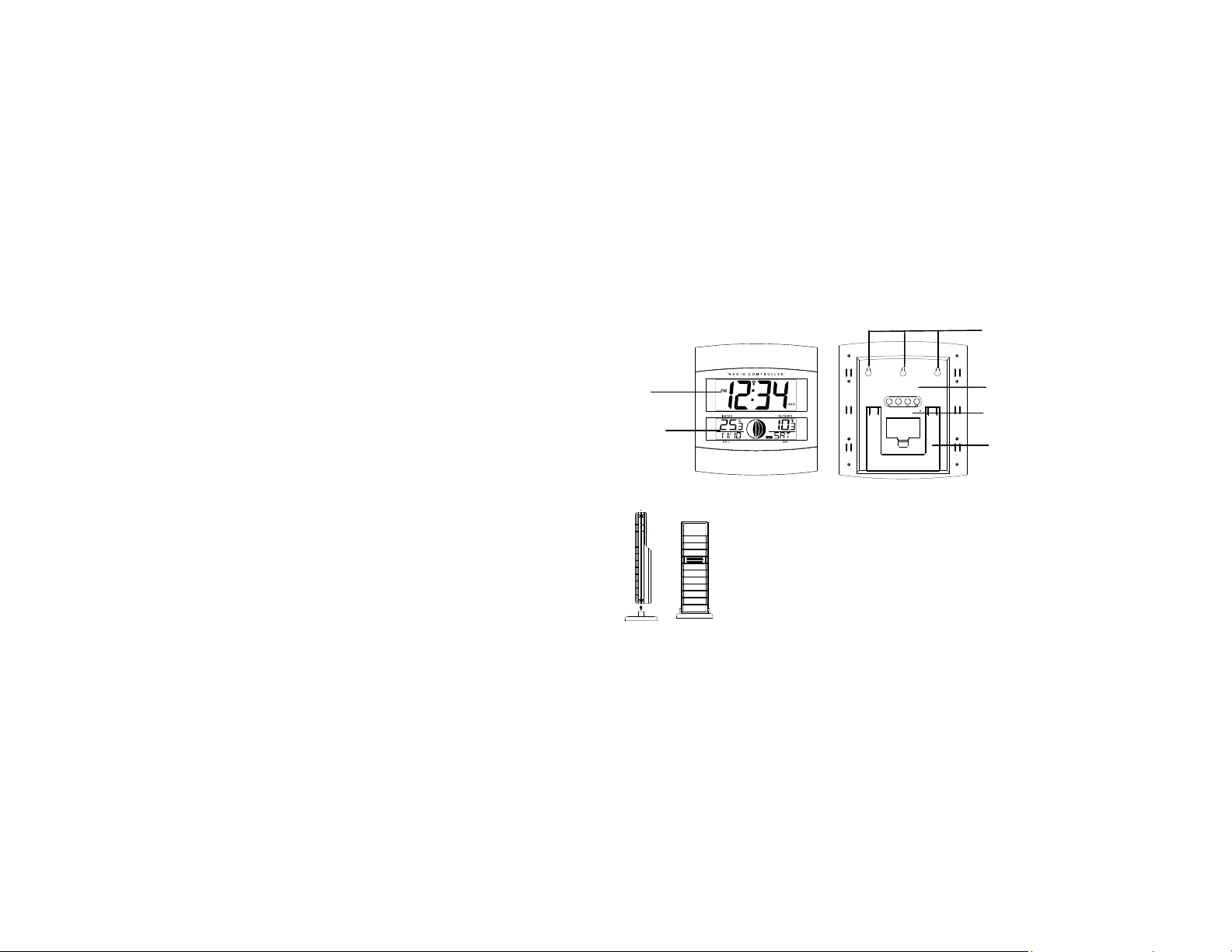
ELEMENTS:
Moonphase wall clock:
LCD1
display
LCD2
display
Outdoor temperature transmitter:
• Remote transmission of outdoor temperature to the moonphase
Hanging holes
Function keys
Battery cover
Foldable stand
wall clock by 868 MHz
• Wall mounting case
• Mounting at a sheltered place. Avoid direct rain and sunshine
TO INSTALL AND REPLACE BATTERIES IN THE TEMPERATURE
TRANSMITTER
The transmitter uses 2 x AA, IEC LR6, 1.5V batteries. To install and replace the batteries, please
follow the steps below:
1. Remove the cover.
2. Insert the batteries, observing the correct polarity (see battery compartment marking).
3. Replace the battery cover on the unit.
Alkaline batteries are recommended for use in both units. Avoid using rechargable
batteries.
18
Page 4

TO INSTALL AND REPLACE BATTERIES IN THE MOONPHASE WALL CLOCK
The moonphase wall clock uses 2 x AA, IEC LR6, 1.5V batteries. To install and replace the
batteries, please follow the steps below:
1. Insert finger or other solid object in the space at the bottom center of the battery
compartment and lift up to remove the cover.
2. Insert batteries observing the correct polarity (see marking inside battery compartment).
3. Replace compartment cover.
DO NOT SET THE CLOCK.
Battery replacement
• Replace the batteries of the clock when the battery symbol RX appears near the time
display.
• When the batteries of the transmitter are used up, the low battery icon TX appears near the
moon phase icon.
Note:
In the event of changing batteries in any of the units, all units need to be reset by following the
setting up procedures. This is due to a random security code assigned by the transmitter at startup. This code must be received and stored by the moonphase wall clock
power being supplied to the transmitter.
in the first 3 minutes of
SETTING UP:
1. Insert the 2 x AA, IEC LR6, 1.5V batteries into the transmitter (See “To install and
replace batteries in the temperature transmitter” above).
2. Within 3 minutes, insert 2 x AA, IEC LR6, 1.5V batteries into the moonphase wall clock as
indicated above (see "To install and replace batteries in the moonphase wall clock“
above).
3. Once the batteries are in place, all segments of the LCD will light up briefly. Then the
indoor and outdoor temperature - -.-°C, the time as 0:00, the date as 1/1, and weekday will
be displayed.
4. Do not press any buttons for 10 minutes
5. The moonphase wall clock will start receiving data from the transmitter. The remote
temperature will then be displayed on the Moonphase wall clock. If the outdoor
temperature is not displayed 90 seconds after inserting the batteries into the receiver, all
batteries are needed to be removed and wait for at least 1 minute for reset from step 1.
6. The DCF time code reception will automatically start. This takes typically between 3 - 5
minutes in good conditions. This time period is an excellent opportunity to locate the
19
Page 5

transmitter in suitable location outdoors. In order to ensure sufficient 868MHz transmission
however, this should under good conditions be no more than 100 meters from where the
Moonphase wall clock will be finally positioned (see notes on “Positioning” and “868MHz
Reception”).
7. If after 10 minutes the DCF time has not been received, use the SET key to manually enter
the set mode and change either the time or date in order to activate the DCF reception.
When this is successful, the received time will override the manually set time. The date is
also updated with the received time (Please refers to notes on “DCF Radio controlled
time” and “Manual time setting”).
DCF RADIO CONTROLLED TIME
The time base for the radio controlled time is a Cesium Atomic Clock operated by the
Physikalisch Technische Bundesanstalt Braunschweig which has a time deviation of less than
one second in one million years. The time is coded and transmitted from Mainflingen near
Frankfurt via frequency signal DCF-77 (77.5 kHz) and has a transmitting range of approximately
1,500 km. Your radio-controlled moonphase wall clock receives this signal and converts it to
show the precise time in summer or wintertime.
The quality of the reception depends greatly on the geographic location. In normal cases, there
should be no reception problems within a 1500km radius of Frankfurt.
DCF reception is done twice daily at 02:00 and 03:00 am. If the reception is not successful at
03:00 am, then the next reception takes place the next hour and so on until 06:00am, or until the
reception is successful. If the reception is not successful at 06:00 am, then the next attempt will
take place the next day at 02:00 am.
Once the outdoor data reception test period is completed, the DCF tower icon in the clock
display will start flashing in the upper left corner. This indicates that the clock has detected that
there is a radio signal present and is trying to receive it. When the time code is received, the
DCF tower becomes permanently lit and the time will be displayed.
If the tower icon flashes, but does not set the time or the DCF tower does not appear at all, then
please take note of the following:
• Recommended distance to any interfering sources like computer monitors or TV sets is a
minimum of 1.5 - 2 meters.
• Within ferro-concrete rooms (basements, superstructures), the received signal is naturally
weakened. In extreme cases, please place the unit close to a window and/ or point its front
or back towards the Frankfurt transmitter.
20
Page 6

• During nighttime, the atmospheric disturbances are usually less severe and reception is
possible in most cases. A single daily reception is adequate to keep the accuracy deviation
below 1 second.
FUNCTION KEYS
The moonphase wall clock has four easy to use keys:
SET key : To enter into the set mode for the following functions: time zone, language,
hour, minute, year, month, day, weekday, 12/24 hour, ºC or ºF temperature
display
+ key : To toggle between the second, indoor/outdoor temperature or weekday display
To change the values in manual set mode
ALM key : To enter into the alarm set mode
To set the alarm ON/OFF
SNZ key : To activate the snooze function during alarm
To exit any setting modes
MOONPHASE WALL CLOCK LCD SCREEN DESCRIPTIONS
The moonphase wall clock's LCD is divided into 2 sections and once the batteries are inserted,
all the segments will light up briefly before displaying the information for time, date, indoor and
outdoor temperatures.
DCF time
Indoor temperature
Date
Radio reception icon
Moonphase display
Low battery
indicator (clock)
Alarm icon
Outdoor temperature
display
Weekday
Low battery indicator (transmitter)
21
Page 7

MANUAL SETTINGS
Note:
If the moonphase wall clock has already successfully received the DCF time signal and
displays the correct time and date, then the Manual settings can be skipped.
After completion of the above described procedures in “Setting up” the manual setting modes
can be entered by pressing the SET key. The following settings can now be programmed:
• Time zone setting
• Language display setting
• Manual time setting
• Year setting
• Month setting
• Day setting
• Weekday setting
• 12/24 hour time display setting
• ºC or ºF setting
TIME ZONE SETTING
After entering the manual setting mode as described above, the time zone can be set between
the 0 to -12 hour and then runs from 12 back to 0 in consecutive 1-hour interval. To do this:
1. The current time zone value starts flashing.
2. Use the + key to set the time zone. The range runs from 0 to -12 and then runs from 12
back to 0 in consecutive 1-hour interval.
3. Press and release the SET key to enter the “Language setting”.
LANGUAGE SETTING
The weekdays can be displayed in LCD1 with the pre-set languages: German = d, English = US,
French = F, and Spanish = E.
1. Set the desired language for the weekday display in LCD1 by use of the + key.
2. Press and release the SET key to enter the mode “Manual time setting”.
MANUAL TIME SETTING
In case the moonphase wall clock is not able to detect the DCF-signal (disturbances,
transmitting distance, etc.), the time can be manually set. The clock will then work as a normal
Quartz clock.
1. The hour digits will start flashing on LCD1.
22
Page 8

2. Set the desired hours by pressing and releasing the + key followed by pressing the SET
key.
3. Now the minute digits will start flashing.
4. Set the desired minutes by pressing and releasing the + key . If the + key is held, the units
will increase by 5.
5. Press and release the SET key to move to the “Year setting”.
YEAR SETTING
The year can be selected sequentially from 2001 to 2029 and will then start over again (default
setting 2006). Only the last 2 digits of the year will be visible on LCD2 .
1. The year digits will start flashing on LCD2. Select the desired year by use of the + key.
2. Press and release the SET key to switch to the “Month setting”.
MONTH SETTING
1. The month digits on LCD2 will start flashing (Default setting 1). Set the desired month by
use of the + key.
2. Press and release the SET key to move to the mode “Date setting”.
DAY SETTING
1. The digits for the day will start flashing on LCD2 (Default setting 1). Set the desired day by
use of the + key.
Note: The day can only be set in conjunction with the selected month. For example, it is not
possible to set the data 30 if the months of February is selected.
2. Press and release the SET key to enter the “Weekday setting”.
WEEKDAY SETTING
1. The weekday symbols will be displayed on LCD2 in the pre-set language and flashing. Set
the desired weekday by use of the + key.
2. Press and release the SET key to enter the mode “12/24 hours time display setting”.
12/24 HOURS TIME DISPLAY SETTING
1. The “12h” or “24h” will start flashing in LCD1 (Default setting 24h). Select the desired time
display mode by use of the + key.
2. Press and release the SET key to enter the “ºC/ºF temperature setting”.
23
Page 9

°C OR °F TEMPERATURE SETTING
1. The characters “°C” or “°F” will start flashing on LCD1 (Default setting °C). By use of the +
key select “°C” for temperature display in degrees Celsius or “°F” for degrees Fahrenheit.
2. Press and release the SET key to exit the setting mode and switch back to the normal
display mode.
EXIT THE MANUAL SETTING MODES
• To return to the normal display mode from anywhere in manual setting mode simply press
the SNZ key anytime.
• If no keys are pressed for about 15 seconds in setting mode, the moonphase wall clock will
automatically switch back to normal display mode.
ALARM SETTING
To enter into the alarm setting mode:
1. Hold the ALM key for 2 seconds. The hour digits start flashing.
2. Press the + key to set the hour.
3. Press and release the ALM key to set the minutes. The minute digits start flashing.
4. Press and release the + key to set the minutes. If the + key is held, the unit will increase
by 5.
5. Press and release again the ALM key to exit the alarm setting mode or wait for 15 seconds
automatic timeout or press the SNZ key.
Note: the alarme duration is about 85 seconds
TO DEACTIVATE THE ALARM:
The alarm will be automatically ON when the alarm time is set. To deactivate the alarm (OFF),
Alarm icon
(((•))) (ON)
press and release once the ALM key in normal mode display. The alarm icon will disappear, the
alarm is now off.
SNOOZE SETTING
The snooze can only be activated during alarm time for a snooze duration of 10 minutes by
pressing the SNZ key on the back of the moonphase wall clock
24
Page 10

MOON PHASE
The moonphase wall clock will also display all 12 Moon phases throughout the year accordingly
to the set calendar:
New Moon Small Waxing Large Waxing First Quarter Small Waxing Large Waxing
Full Moon Large Waning Small Waning Last Quarter Large Waning Small Waning
Gibbous Gibbous Crescent Crescent
Crescent Crescent Gibbous Gibbous
868MHz RECEPTION CHECK FOR OUTDOOR TEMPERATURE TRANSMITTER
The moonphase wall clock will receive the temperature data within 4 seconds. If the temperature
data is not being received 2 minutes after setting up (or the display shows “- - -”), then please
check the following points:
1. The distance of the moonphase wall clock or outdoor temperature transmitter should be at
least 2 meters away from any interfering sources such as computer monitors or TV sets.
2. Avoid placing the receiver onto or in the immediate proximity of metal window frames.
3. Using other electrical products such as headphones or speakers operating on the same
signal frequency (868MHz) may prevent correct signal transmission and reception.
4. Neighbors using electrical devices operating on the 868MHz signal frequency can also
cause interference.
Note:
When the 868 MHz signal is received correctly, do not re-open the battery cover of either the
outdoor temperature transmitter or moonphase wall clock, as the batteries may spring free from
the contacts and force a false reset. Should this happen accidentally then reset all units (see
Setting up above) otherwise transmission problems may occur.
The maximum transmission range is 100 meters from the outdoor temperature transmitter to the
moonphase wall clock (in open space). However, this depends on the surrounding environment
and interference levels. If no reception is possible despite the observation of these factors, all
system units have to be reset (see Setting up).
25
Page 11

CHANGING THE DISPLAY MODE (DATE, SECONDS, AND TEMPERATURES)
There are four possible display modes to view the day, seconds, and temperatures.
The indoor temperature/outdoor temperature/date/weekday is the default.
To change the display:
1. Press the + key. The display should now show the seconds/outdoor
temperature/date/weekday.
2. Press the + key a second time and the display will now show the indoor
temperature/seconds/ date/weekday.
3. Press the + key third time and the display will now show the indoor temperature/outdoor
temperature/date/seconds.
4. Press the + key a fourth time and the display will return to the normal display of indoor
temperature/outdoor temperature/date/weekday.
POSITIONING
Before permanently mounting ensure that the moonphase wall clock is able to receive DCF
signals from the desired location. Also, extreme and sudden changes in temperature will
decrease the accuracy of the moonphase wall clock.
To achieve a true temperature reading, avoid mounting where direct sunlight can reach the
outdoor temperature transmitter. It is recommended to mount the outdoor temperature
transmitter on a North-facing wall or in any well shaded area. The maximum transmitting range is
100 meters; obstacles such as walls, concrete, and large metal objects can reduce the range.
Place both units in their desired location, and wait approximately 10 minutes before permanently
mounting to ensure that there is proper reception. The outdoor temperature transmitter is not
waterproof and should not be placed anywhere it will become submerged in water or be directly
in the rain.
POSITIONING THE MOONPHASE WALL CLOCK:
There are two possible ways to mount the moonphase wall clock.:
• use of the foldout table stand, or
• wall mounting
26
Page 12

FOLDOUT TABLE STAND
Simply unfold the stand at the back of the clock and place on a flat surface.
WALL MOUNTING
1. Using a straightedge, horizontally space at 60 mm three screw positions
on a wall.
2. Install three mounting screws (not included) into a wall within
transmission range—leaving approximately 5mm extended from the wall.
3. Place the moonphase wall clock onto the screws, using the hanging holes
on the backside. Gently pull the moonphase wall clock.down to lock the
screws into place.
Note: Always ensure that the moonphase wall clock locks onto the screws
before releasing.
POSITIONING THE OUTDOOR TEMPERATURE TRANSMITTER
The remote temperature transmitter can be placed onto any flat surface or
wall mounted using the bracket which doubles as a stand or wall mount
base.
TO WALL MOUNT:
1. Secure the bracket onto a desired wall using the screws and plastic
anchors.
2. Clip the remote temperature transmitter onto the bracket.
27
Page 13

Note:
Before permanently fixing the transmitter wall base, place all units in the desired locations to
check that the outdoor temperature reading is receivable. In event that the signal is not received,
relocate the transmitters or move them slightly as this may help the signal reception.
CARE AND MAINTENANCE
• Clean the instrument and the transmitter with a soft damp cloth. Do not use solvents or
scouring agents. Protect from moisture.
• Remove the batteries if you do not use the product for a lengthy period.
MALFUNCTION
Problems Troubleshooting
No indication on the basic
unit
No transmitter reception
Display "---"
No DCF reception • Choose another place for the basic unit
Incorrect display • Change batteries
• Ensure batteries polarity are correct
• Change batteries
• Check batteries of external transmitter (do not use
rechargeable batteries!)
• Restart the transmitter and basic unit as per the
manual
• Choose another place for the transmitter and/or the
basic unit
• Reduce the distance between the transmitter and the
basic unit
• Check if there is any source of interference
• Manual time setting
• Wait for attempted reception during the night
WASTE DISPOSAL
This product has been manufactured using high-grade materials and components which can be
recycled and reused.
Never throw flat batteries and rechargeable batteries in household waste.
As a consumer, you are legally required to take them to your retail store or to
appropriate collection sites according to national or local regulations in order to
protect the environment.
The symbols for the heavy metals contained are: Cd=cadmium, Hg=mercury,
Pb=lead
28
Page 14

This instrument is labelled in accordance with the EU Waste Electrical and
Electronic Equipment Directive (WEEE).
Please do not dispose of this product with other household waste. The user is
obligated to take end-of-life devices to a designated collection point for the
disposal of electrical and electronic equipment, in order to ensure environmentallycompatible disposal.
SPECIFICATIONS:
Temperature measuring range
Indoor : -9.9ºC to +39.9ºC with 0.1ºC resolution
+14.1ºF to +103.8ºF with 0.2ºF resolution
("OF.L" displayed if outside this range)
Outdoor : -39.9ºC to +59.9ºC with 0.1ºC resolution
-39.8ºF to +139.8ºF with 0.2ºF resolution
(“OF.L” displayed if outside this range)
Temperature checking interval
Indoor : every 20 seconds
Outdoor : every 4 seconds
Transmission distance : maximum 100 meters in open field, depending upon
Power source (Alkaline batteries recommended)
Moonphase wall clock : 2 x AA, IEC LR6, 1.5V batteries
Transmitter : 2 x AA, IEC LR6, 1.5V batteries
Battery life : about 24 months
Dimensions (L x W x H)
Moonphase wall clock : 222 x 31.4 x 239mm
Transmitter : 38.2 x 21.2 x 128.3mm
surrounding structures, mounting location and possible
interfering sources
29
Page 15

TFA Dostmann GmbH & Co. KG, Zum Ottersberg 12, D - 97877 Wertheim
No part of this manual may be reproduced without written consent of TFA Dostmann. The
technical data are correct at the time of going to print and may change without prior notice.
DECLARATION OF CONFORMITY
Herewith we declare, that this wireless transmission device does comply with the essentials
requirements of R&TTE Directive 1999/5/EC.
A copy of the signed and dated Declaration of Conformity is available on request via info@tfadostmann.de.
www.tfa-dostmann.de
10/12
30
