Page 1
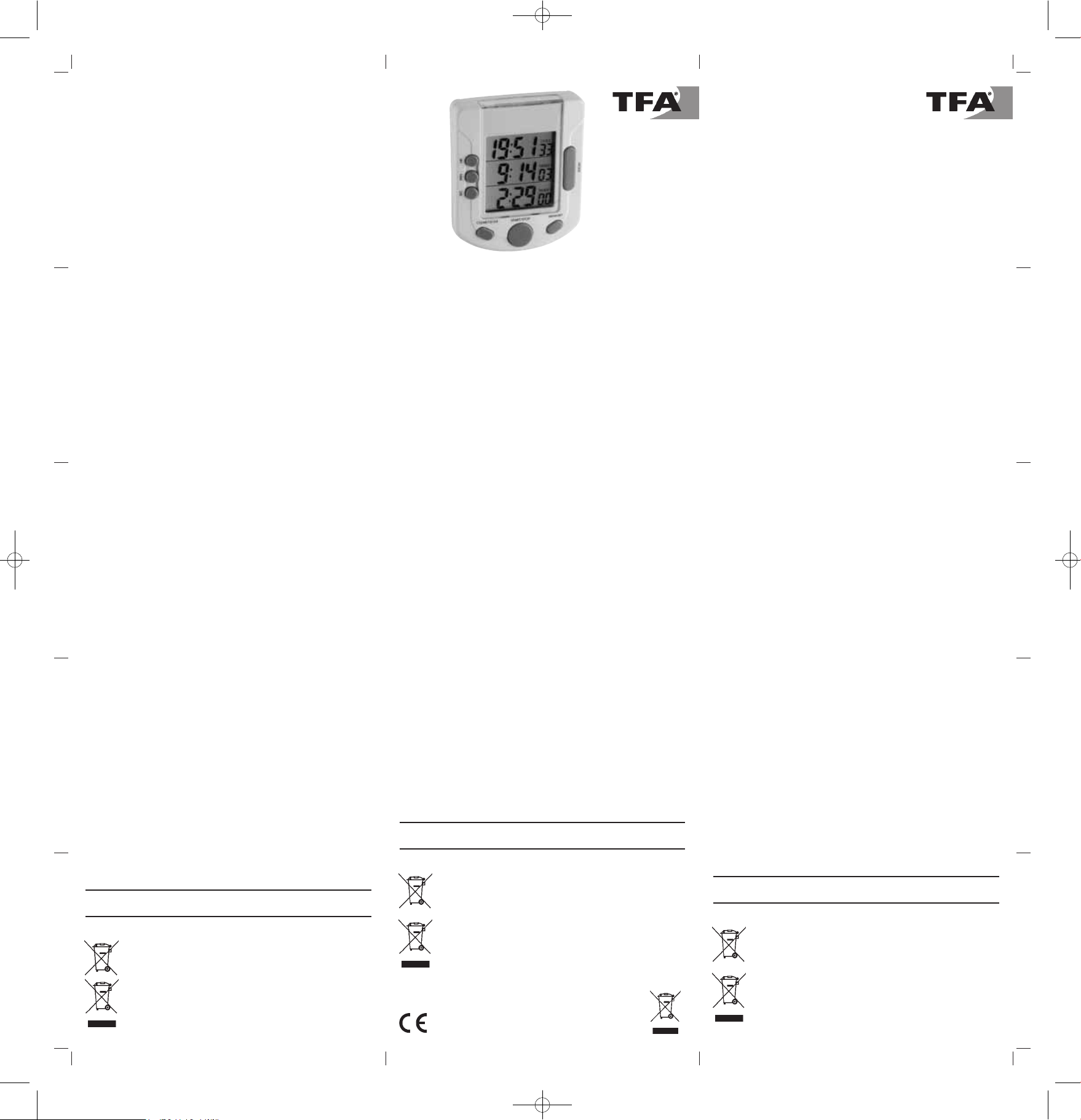
TRIPLE TIME
Digitaler 3-fach Timer
1. Zu Ihrer Sicherheit
• Bewahren Sie das Gerät und die Batterie außerhalb der Reichweite von
Kindern auf.
• Batterien nicht ins Feuer werfen, kurzschließen, auseinander nehmen
oder aufladen. Explosionsgefahr!
• Batterien enthalten gesundheitsschädliche Säuren. Um ein Auslaufen
der Batterien zu vermeiden, sollten schwache Batterien möglichst
schnell ausgetauscht werden. Beim Hantieren mit ausgelaufenen Batterien chemikalienbeständige Schutzhandschuhe und Schutzbrille tragen!
• Vor Feuchtigkeit, extremen Temperaturen, Vibrationen und Erschütterungen schützen.
2. Inbetriebnahme / Bedienung
• Öffnen Sie das Batteriefach und legen Sie die Batterie ein. Achten Sie
auf die richtige Polarität. Das Gerät ist jetzt betriebsbereit.
• Drücken Sie die MODE-Taste zur Auswahl zwischen TIMER 1, TIMER
2, TIMER 3, CLOCK & COUNT UP
2.1 Count Down Timer
• Drücken Sie die MODE-Taste zur Auswahl von TIMER 1, TIMER 2 oder
TIMER 3. Der ausgewählte Timer blinkt.
• Halten Sie die MEMORY-Taste gedrückt. MEM erscheint auf dem Display und die Anzeige blinkt.
• Drücken Sie die HR-Taste zum Einstellen der Stunden, die MIN-Taste
zum Einstellen der Minuten und die SEC-Taste zum Einstellen der
Sekunden. Bestätigen Sie mit der MEMORY-Taste.
• Drücken Sie die START/STOP-Taste, und die Zählung beginnt.
• Mit der START/STOP-Taste können Sie die Zählung anhalten und neu
starten.
• Durch Drücken der CLEAR-Taste wird die Anzeige gelöscht.
• Wenn der Timer bis 00.00.00 gezählt hat, ertönt ein Alarmsignal für 1
Minute und ein Pfeil nach oben erscheint im Display. Der Timer zählt nun
die verstrichene Zeit bis zum Beenden der Zählung mit der
START/STOP-Taste.
• Zur gleichzeitigen Bedienung aller 3 Timer stellen Sie die gewünschte
Zeit bei TIMER 1, TIMER 2 und TIMER 3 ein.
• Durch gleichzeitiges Drücken der MODE und START/STOP-Taste können Sie die Zählung aller Timer anhalten und neu starten.
2.2 Uhrzeit
• Drücken Sie die MODE-Taste zur Auswahl von CLOCK & COUNT UP.
• Halten Sie die MEMORY-Taste gedrückt. Die Anzeige blinkt.
• Drücken Sie die HR-Taste zum Einstellen der Stunden und die MINTaste zum Einstellen der Minuten.
• Mit der 12/24-Taste können Sie das 12 oder 24 Stundensystem einstellen. Bestätigen Sie mit der MEMORY-Taste.
2.3 Stoppuhr
• Drücken Sie die MODE-Taste zur Auswahl von CLOCK & COUNT UP.
• Zum Einsatz als Stoppuhr drücken Sie die START/STOP-Taste.
•
Mit der START/STOP-Taste können Sie die Zählung anhalten und neu starten.
• Durch Drücken der CLEAR-Taste wird die Anzeige gelöscht.
3. Fehlerbeseitigung
Problem Lösung
Keine Anzeige / ➜ Batterie polrichtig einlegen
Unkorrekte Anzeige ➜ Batterie wechseln (1 x 1,5 V AAA)
4. Entsorgung
Batterien und Akkus dürfen keinesfalls in den Hausmüll!
Die Bezeichnungen für enthaltene Schwermetalle sind:
Cd=Cadmium, Hg=Quecksilber, Pb=Blei
Dieses Produkt darf nicht mit dem Hausmüll entsorgt werden.
Der Nutzer ist verpflichtet, das Altgerät bei einer ausgewiesenen Annahmestelle abzugeben.
10/14
TRIPLE TIME
Digital Triple Timer
1. For your safety
• Keep this instrument and the battery out of the reach of children.
• Batteries must not be thrown into a fire, short-circuited, taken apart or
recharged. Risk of explosion!
• Batteries contain harmful acids. Low batteries should be changed as
soon as possible to prevent damage caused by leaking. Wear chemical-resistant protective gloves and safety glasses when handling leaking batteries.
• Protect it from moisture, extreme temperatures, vibration or shock.
2. Getting started / Operation
• Open the battery compartment and insert the battery, polarity as illustrated. The unit is now ready to use.
• Press the MODE button to select between TIMER 1, TIMER 2, TIMER
3, CLOCK & COUNT UP
2.1 Count Down Timer
• Press the MODE button to select between TIMER 1, TIMER 2, TIMER 3
• Press and hold the MEMORY button. The "MEM” icon appears on the
display and the indication is flashing.
• Use the HR button to set hours, MIN button to set minutes and SEC
button to set seconds. Press the MEMORY button to confirm.
• Press the START/STOP button to start the countdown.
• Use the START/STOP button to stop and restart the countdown.
• To clear the countdown reading use the CLEAR button.
• When the countdown reaches 00.00.00, an alarm will sound for 1
minute and an upward flash appears on the display. Now the timer will
start to count up over time until it is stopped using the START/STOP
button.
• For simultaneous operation of all three timers set the desired time for
TIMER 1, TIMER 2, TIMER 3.
• Press the MODE and START/STOP button at the same time to stop and
restart the countdown of all timers.
2.2 Time
• Press the MODE button to select CLOCK & COUNT UP
• Press and hold the MEMORY button. The indication is flashing.
• Use the HR button to set hours and MIN button to set minutes.
• Use the 12/24 button to select 12 or 24 hours time system. Press
MEMORY button to confirm.
2.3 Stopwatch
• Press the MODE button to select CLOCK & COUNT UP
• Press the START/STOP button to start the count up
• Use the START/STOP button to stop and restart
• To clear the reading use the CLEAR button.
3. Troubleshooting
Problems Solutions
No display / ➜ Ensure that the battery polarity is correct
Incorrect display ➜ Change the battery (1 x 1,5 V AAA)
4. Waste disposal
Never dispose of empty batteries and rechargeable batteries in
household waste, take them to your retail store or to appropriate collection sites.
The symbols for the heavy metals contained are:
Cd=cadmium, Hg=mercury, Pb=lead.
Please do not dispose of this instrument in household waste.
The user is obligated to take end-of-life devices to a designated collection point for the disposal of electrical and electronic
equipment.
10/14
TRIPLE TIME
Minuterie digitale triple
1. Pour votre sécurité
• Gardez l'appareil et la pile hors de la portée des enfants.
• Ne jetez jamais les piles dans le feu, ne les court-circuitez pas, ne les
démontez pas et ne les rechargez pas. Risques d'explosion!
• Les piles contiennent des acides nocifs pour la santé. Une pile faible
doit être remplacée le plus rapidement possible, afin d'éviter une fuite.
Pour manipuler des piles qui ont coulé, utilisez des gants de protection
chimique spécialement adaptés et portez des lunettes de protection !
• Protégez-le contre l'humidité, des températures extrêmes, vibrations
ou chocs.
2. Mise en service / Opération
• Ouvrir le compartiment de la pile et insérer la pila, polarité +/- comme
illustré. L´instrument est maintenant prêt à fonctionner.
• Appuyez sur la touche MODE pour la sélection des minuteries TIMER
1, TIMER 2, TIMER 3, CLOCK & COUNT UP
2.1 Minuterie de compte à rebours
• Appuyez sur la touche MODE pour la sélection des minuteries TIMER
1, TIMER 2 ou TIMER 3. La minuterie sélectionnée clignote.
• Mainteniz la touche MEMORY appuyée. MEM apparaît à l'écran et l'affichage clignote.
• Appuyez sur la touche HR pour le réglage des heures, la touche MIN
pour le réglage des minutes et la touche SEC pour le réglage des
secondes. Confirmer à l'aide de la touche MEMORY.
• Appuyez sur la touche START/STOP pour débuter le comptage.
•
La touche START/STOP permet d'arrêter le décompte et de le redémarrer.
• En appuyant la touche CLEAR l'affichage s'effacera.
• Lorsque la minuterie est arrivée à 00.00.00, un signal sonore retentit
pendant une minute et une flèche vers le haut apparaît à l'écran. La
minuterie compte maintenant le temps écoulé jusqu'à l'arrêt du comptage à l'aide de la touche START/STOP.
• Pour une commande simultanée des trois minuteries régler le temps
désiré sur les trois TIMER 1, TIMER 2 et TIMER 3.
• En appuyant simultanément sur les touches MODE et START/STOP
vous pouvez arrêter ou démarrer à nouveau toutes les minuteries.
2.2 Heure
• Appuyez sur la touche MODE pour sélectionner CLOCK & COUNT UP.
• Mainteniz la touche MEMORY appuyée.. L'affichage clignote.
• Appuyez sur la touche HR pour le réglage des heures, la touche MIN
pour le réglage des minutes.
• A l'aide de la touche 12/24 on peut sélectionner le système à 12 ou à
24 heures. Confirmer à l'aide de la touche MEMORY.
2.3 Chronomètre
• Appuyez sur la touche MODE pour sélectionner CLOCK & COUNT UP.
• Appuyez sur la touche START/STOP pour débuter le comptage.
• La touche START/STOP permet d'arrêter le décompte et de le redémarrer.
• En appuyant la touche CLEAR l'affichage s'effacera.
3. Dépannage
Problème Solution
Affichage manquant / ➜ Contrôlez la bonne polarité de la pile
Indication incorrecte ➜ Echangez la pile (1 x 1,5 V AAA)
4. Traitement des déchets
Les piles et accus usagés ne peuvent en aucun cas être jetés
dans les ordures ménagères !
Les métaux lourds sont désignés comme suit:
Cd=cadmium, Hg=mercure, Pb=plomb.
L'appareil usagé ne doit pas être jeté dans les ordures ménagères. L’utilisateur s’engage, à déposer l’appareil usagé dans
un centre de traitement agréé pour les déchets électriques et
électroniques.
10/14
Kat. Nr. 38.2020
Bedienungsanleitung
Operating Instructions
Gebruiksaanwijzing
Instrucciones para el manejo
Mode d’emploi
Istruzioni
Kat. Nr. 38.2020
TFA Dostmann GmbH & Co.KG, Zum Ottersberg 12, D-97877 Wertheim.
Diese Anleitung oder Auszüge daraus dürfen nur mit Zustimmung von TFA Dostmann veröffentlicht werden. Die technischen Daten entsprechen dem Stand bei Drucklegung und
können ohne vorherige Benachrichtigung geändert werden. Die neuesten technischen
Daten und Informationen zu Ihrem Produkt finden Sie unter Eingabe der Artikel-Nummer
auf unserer Homepage.
No part of this manual may be reproduced without written consent of TFA Dostmann. The
technical data are correct at the time of going to print and may change without prior
notice. The latest technical data and information about your product can be found by
entering your product number on our homepage.
La reproduction, même partielle de la présente mode d'emploi est strictement interdite
avec accord explicite de TFA Dostmann. Les spécifications techniques de ce produit ont
été actualisées au moment de l'impression et peuvent être modifiées, sans avis préalable.
Les dernières données techniques et des informations concernant votre produit peuvent
être trouvées en entrant le numéro de l'article sur notre site.
www.tfa-dostmann.de
RoHS
TFA Anl. No. 38.2020_10_14 29.10.2014 09:33 Uhr Seite 1
Page 2
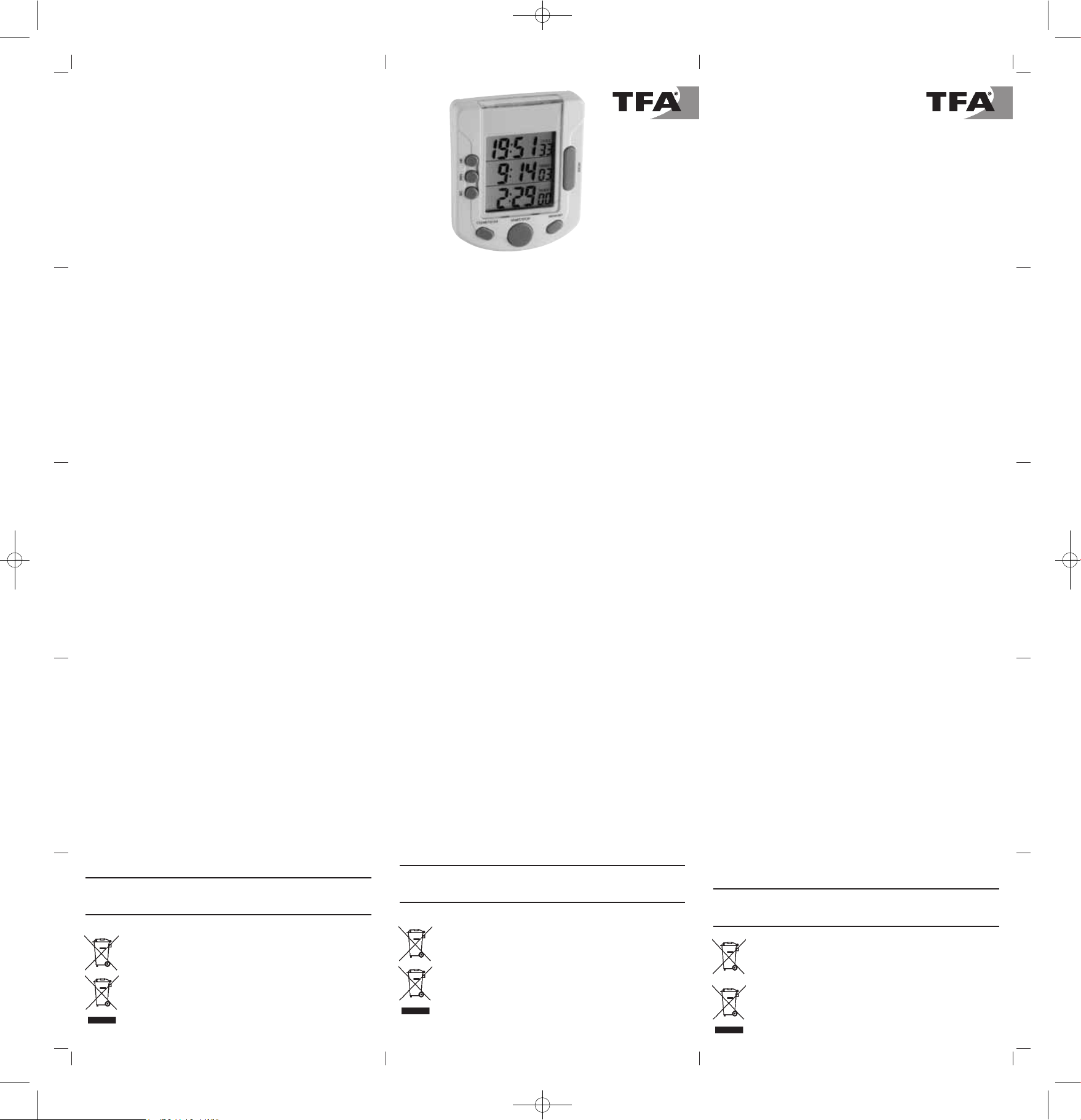
TRIPLE TIME
Timer digitale triplo
1. Per la vostra sicurezza
• Tenete il dispositivo e la batteria lontano dalla portata dei bambini.
• Non gettare le batterie nel fuoco, non polarizzarle in maniera scorretta,
non smontarle e non cercare di ricaricarle. Pericolo di esplosione!
• Le batterie contengono acidi nocivi per la salute. Sostituite quanto
prima le batterie quasi scariche, in modo da evitare che si scarichino
completamente. Quando si maneggiano batterie esaurite indossare
sempre guanti resistenti alle sostanze chimiche e occhiali di protezione.
• Proteggere dall’umidità e dalla temperatura estrema, vibrazioni e urti.
2. Messa in funzione / Uso
• Aprire il vano batteria e mettere la batteria (1 x 1,5 V AAA) osservando
la corretta polarità. Ora l’apparecchio è pronto per il funzionamento.
• Premere il tasto MODE per scegliere TIMER 1, TIMER 2, TIMER 3,
CLOCK & COUNT UP
2.1 Timer
• Premere il tasto MODE per scegliere TIMER 1, TIMER 2 o TIMER 3. Il
timer selezionato lampeggia.
• Tenere premuto il tasto MEMORY. Sul display appare MEM e la visualizzazione lampeggia.
• Premere il tasto HR per impostare le ore, il tasto MIN per impostare i
minuti e il tasto SEC per impostare i secondi. Confermare con il tasto
MEMORY.
• Premere il tasto START/STOP per dare inizio al conteggio.
• Con il tasto START/STOP è possibile interrompere il conteggio e riavviarlo.
• Con la pressione del tasto CLEAR la visualizzazione viene cancellata.
• Quando il timer ha contato fino a 00.00.00, viene emesso un segnale
di allarme per 1 minuto e sul display appare una freccia rivolta verso
l'alto. Poi il timer inizia a contare il tempo che trascorre, fino alla pressione del tasto START/STOP, che serve a far terminare il conteggio.
• Per il comando contemporaneo di tutti e 3 i timer, impostare il tempo
desiderato per TIMER 1, TIMER 2 e TIMER 3.
• Con la pressione contemporanea dei tasti MODE e START/STOP, è possibile arrestare il conteggio di tutti i timer e riavviarlo.
2.2 Ora
• Premere il tasto MODE per selezionare CLOCK & COUNT UP
• Tenere premuto il tasto MEMORY. La visualizzazione lampeggia.
• Premere il tasto HR per impostare le ore e il tasto MIN per impostare i
minuti.
• Con il tasto 12/24 è possibile impostare il sistema orario a 12 ore o a
24 ore. Confermare con il tasto MEMORY.
2.3 Cronometro
• Premere il tasto MODE per selezionare CLOCK & COUNT UP
• Premere il tasto START/STOP per dare inizio al conteggio.
• Con il tasto START/STOP è possibile interrompere il conteggio e riavviarlo.
• Con la pressione del tasto CLEAR la visualizzazione viene cancellata.
3. Guasti
Problema Risoluzione del problema
Nessuna indicazione / ➜ Inserite la batteria rispettando le corrette polarità
Indicazione non ➜ Sostituite la batteria (1 x 1,5 V AAA)
corretta
4. Smaltimento
È assolutamente vietato gettare le batterie (ricaricabili e non)
tra i rifiuti domestici.
Le sigle dei metalli pesanti contenuti sono:
Cd=cadmio, Hg=mercurio, Pb=piombo
Questo prodotto non deve essere smaltito insieme ai rifiuti
domestici. Il consumatore è tenuto a consegnare, il vecchio
apparecchio presso un punto di raccolta per lo smaltimento di
apparecchiature elettriche ed elettroniche.
10/14
TRIPLE TIME
Digitale drievoudige timer
1. Voor uw veiligheid
• Bewaar het apparaat en de batterij buiten de reikwijdte van kinderen.
• Batterijen niet in het vuur gooien, niet kortsluiten, niet uit elkaar halen
of opladen. Kans op explosie!
• Batterijen bevatten zuren die de gezondheid schaden. Zwakke batterijen moeten zo snel mogelijk worden vervangen om lekkage van de batterijen te voorkomen. Draag handschoenen die bestand zijn tegen chemicaliën en een beschermbril wanneer u met uitgelopen batterijen
hanteert!
• Tegen vocht, extreme temperaturen, trillingen en schokken beschermen.
2. Inbedrijfstelling / Bediening
• Maak het batterijvak open en plaats de batterij, +/- pool zoals afgebeeld. Het apparaat is nu bedrijfsklaar.
• Druk op de MODE-toets voor de selectie van TIMER 1, TIMER 2,
TIMER 3 of CLOCK & COUNT UP.
2.1 Count Down Timer
• Druk op de MODE-toets voor de selectie van TIMER 1, TIMER 2 of
TIMER 3. De geselecteerde timer knippert.
• Houd de MEMORY-toets ingedrukt. MEM verschijnt knipperend op het
display.
• Druk op de HR-toets om de uren in te stellen, de MIN-toets om de
minuten in te stellen en op de SEC-toets om de seconden in te stellen.
Bevestig dit met de MEMORY-toets.
• Druk nu op de START/STOP-toets om het tellen te starten.
• Met de START/STOP-toets kunt u het tellen stoppen en opnieuw starten.
• Door de CLEAR-toets in te drukken wordt het display gewist.
• Als de timer tot 00.00.00 heeft geteld, klinkt gedurende 1 minuut een
alarmsignaal en verschijnt een pijl naar boven in het display. De timer
telt nu de tijd die verstrijkt tot het beëindigen van het tellen met de
START/STOP-toets.
• Om alle 3 timers gelijktijdig te bedienen stelt u de gewenste tijd bij
TIMER 1, TIMER 2 en TIMER 3 in.
• Door gelijktijdig op de MODE en de START/STOP-toets te drukken kunt
u het tellen van alle timers stoppen en opnieuw starten.
2.2 Tijd
• Druk op de MODE-toets om CLOCK & COUNT UP te selecteren.
• Houd de MEMORY-toets ingedrukt. Het display knippert.
• Druk op de HR-toets om de uren in te stellen, de MIN-toets om de
minuten in te stellen .
• Met de 12/24-toets kunt u het 12- of 24-urensysteem instellen. Bevestig dit met de MEMORY-toets.
2.3 Stopwatch
• Druk op de MODE-toets om CLOCK & COUNT UP te selecteren.
• Druk nu op de START/STOP-toets om het tellen te starten.
• Met de START/STOP-toets kunt u het tellen stoppen en opnieuw starten.
• Door de CLEAR-toets in te drukken wordt het display gewist.
3. Storingswijzer
Probleem Oplossing
Geen indicatie / ➜ Batterij met de juiste poolrichting plaatsen
Geen correcte ➜ Vervang de batterij (1 x 1,5 V AAA)
indicatie
4. Verwijderen
Batterijen en accu's mogen niet met het huisvuil worden weggegooid.!
De benamingen voor de zware metalen zijn:
Cd=cadmium, Hg=kwikzilver, Pb=lood.
Dit produkt mag niet met het huisvuil worden weggegooid. De
gebruiker is verplicht om de apparatuur af te geven bij een als
zodanig erkende plek van afgifte voor het verwijderen van
elektrisch en elektronisch apparatuur.
10/14
TRIPLE TIME
Timer electrónico triple
1. Para su seguridad
• Mantenga el dispositivo y la pila fuera del alcance de los niños.
• No tire las pilas al fuego, no las cortocircuite, desmonte ni recargue,
ya que existe riesgo de explosión.
• Las pilas contienen ácidos nocivos para la salud. Las pilas con un
estado de carga bajo deben cambiarse lo antes posible para evitar
fugas. Utilice guantes protectores resistentes a productos químicos y
gafas protectoras si manipula pilas con fugas de líquido!
• Protegerlo de la humedad y temperaturas, vibraciones y sacudidas
extremas.
2. Puesta en marcha / Manejo
• Abra el compartimiento de la pila y inserte la pila, +/- con la polaridad
tal como viene representada. Ahora el aparato está dispuesto para el
funcionamiento.
• Accione la tecla MODE para seleccionar TIMER 1, TIMER 2, TIMER 3,
CLOCK & COUNT UP
2.1 Count Down Timer
• Pulse la tecla MODE para seleccionar TIMER 1, TIMER 2 o TIMER 3. El
temporizador seleccionado parpadea.
• Mantenga pulsada la tecla MEMORY. En la indicación aparece MEM y
la pantalla parpadea.
• Pulse la tecla HR para el ajuste de las horas, la tecla MIN para el ajuste
de los minutos y la tecla SEC para el ajuste de los segundos. Confirme
con la tecla MEMORY.
• Pulse la tecla START/STOP para iniciar el contaje.
• Con la tecla START/STOP puede parar y volver a iniciar el contaje.
• Pulse la tecla CLEAR se borra la visualización.
• Cuando cuente el temporizador hasta 00.00.00 suena una señal de
alarma durante 1 minuto una flecha hacia arriba. El temporizador contabiliza sólo el tiempo transcurrido hasta finalizar con la tecla
START/STOP.
• Para el manejo simultáneo de los 3 temporizadores deberá ajustar la
hora elegida en el TIMER 1, TIMER 2 y en el TIMER 3.
• Mantenga pulsada simultáneamente la tecla MODE y la tecla de
START/STOP puede detener el contaje de todos los temporizadores y
rearrancar de nuevo.
2.2 Hora
• Pulse la tecla MODE para seleccionar CLOCK & COUNT UP
• Mantenga pulsada la tecla MEMORY. La pantalla parpadea.
• Pulse la tecla HR para el ajuste de la hora y la tecla MIN para el ajuste
de los minutos.
• Con la tecla 12/24 puede ajustar el sistema para 12 o bien 24 horas.
Confirme con la tecla MEMORY.
2.3 Cronómetro
• Pulse la tecla MODE para seleccionar CLOCK & COUNT UP
• Pulse la tecla Stara/Stop para iniciar el contaje.
• Con la tecla Stara/Stop puede parar y volver a iniciar el contaje.
• Pulse la tecla CLEAR se borra la visualización.
3. Averías
Problema Solución de averías
Ninguna indicación / ➜ Asegúrese que la pila esté colocada con la
Indicación incorrecta polaridad correcta
➜ Cambiar la pila (1 x 1,5 V AAA)
4. Eliminación
Las pilas y baterías no pueden desecharse en ningún caso
junto con la basura doméstica.
La denominación de los metales pesados que contiene es:
Cd=cadmio, Hg=mercurio, Pb=plomo.
No deseche este producto junto con la basura doméstica. El
usuario está obligado a llevar el dispositivo usado a un punto
de recogida de aparatos eléctricos y electrónicos acreditado.
10/14
Kat. Nr. 38.2020
Bedienungsanleitung
Operating Instructions
Gebruiksaanwijzing
Instrucciones para el manejo
Mode d’emploi
Istruzioni
Kat. Nr. 38.2020
TFA Dostmann GmbH & Co.KG, Zum Ottersberg 12, D-97877 Wertheim.
È vietata la pubblicazione delle presenti istruzioni o di parti di esse senza una precedente
autorizzazione della TFA Dostmann. I dati tecnici corrispondono allo stato del prodotto
al momento della stampa e possono cambiare senza preavviso. È possibile trovare dati
tecnici e informazioni aggiornate sul prodotto inserendo il numero di articolo sul nostro sito.
Deze gebruiksaanwijzing of gedeelten eruit mogen alleen met toestemming van TFA Dostmann worden gepubliceerd. De technische gegevens van dit apparaat zijn actueel bij het
ter perse gaan en kunnen zonder voorafgaande informatie worden gewijzigd. De nieuwste
technische gegevens en informatie over uw product kunt u vinden door het invoeren van
het artikelnummer op onze homepage.
Estas instrucciones o extractos de las mismas no pueden ser publicados sin la autorización de la TFA Dostmann. Los datos técnicos de este producto corresponden al estado
en el momento de la impresión y pueden ser modificados sin previo aviso. Los actuales
datos técnicos e informaciones sobre su producto los puede encontrar bajo el número de
artículo en nuestra página web.
www.tfa-dostmann.de
TFA Anl. No. 38.2020_10_14 29.10.2014 09:33 Uhr Seite 2
