TFA 30.1040 Operating Instructions Manual
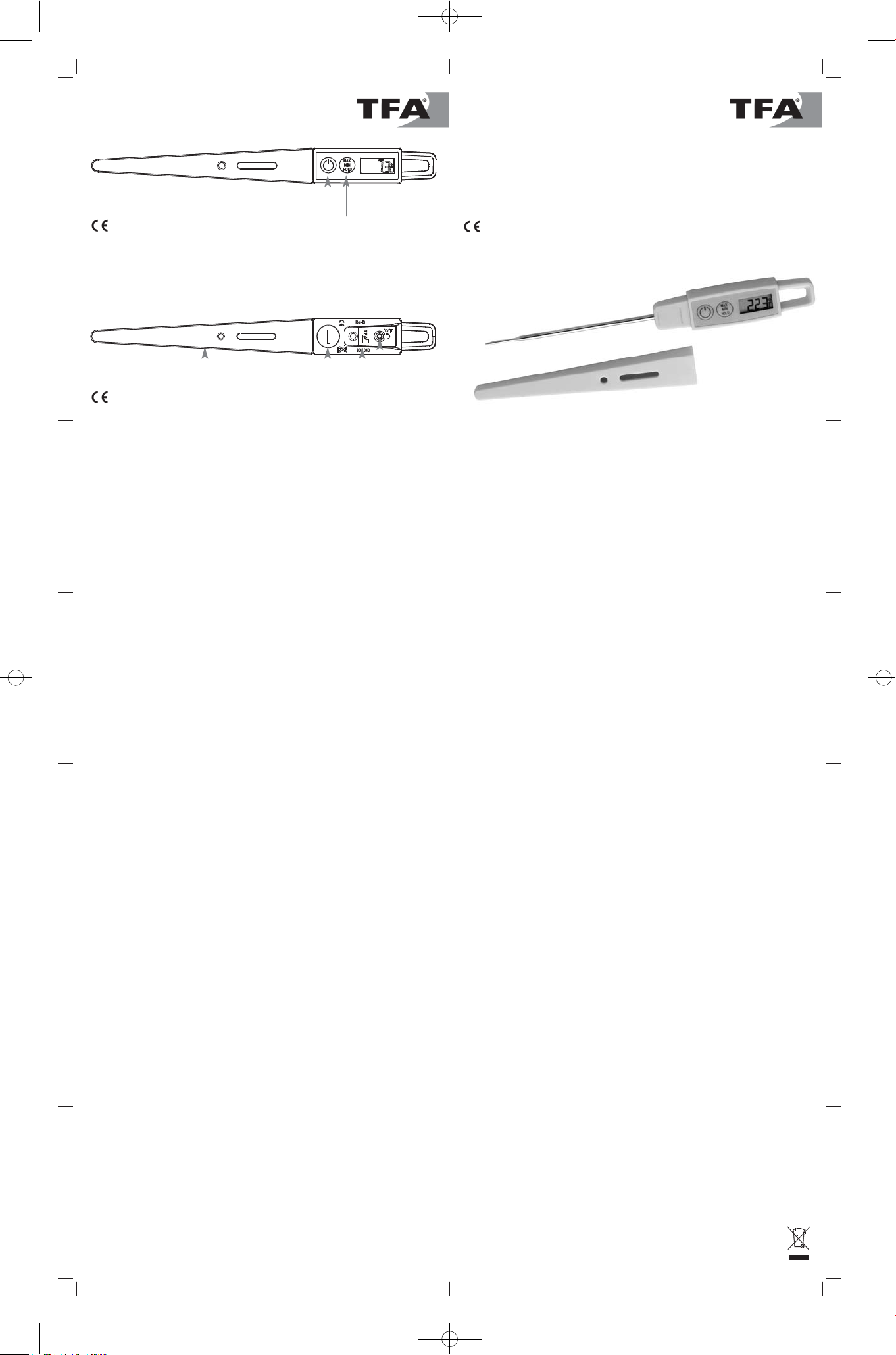
1. Funktionen
• Aktuelle Temperatur, MAX/MIN/HOLD
• T 90 Messzeit ca. 8 Sek.
• Abschaltautomatik mit Dauermessfunktion
• Einstechfühler 105 mm
• Wasserdicht, kalibrierfähig
• Für Haushalt, Beruf und Hobby, auch für Lebensmittel gemäß HACCP
• Mit Kunststoffhülse und Klipp
• Batterie inklusive
2. Tasten
1 ON/OFF Taste
2 MAX/MIN/HOLD Taste
3 °C/°F Taste
3. Gehäuse
4 Batteriefach
5 Kunststoffhülse
6 Klipp
4. Bedienung
• Entfernen Sie die Schutzfolie vom Display.
• Öffnen Sie das Batteriefach, indem Sie den Deckel mit Hilfe einer Münze
entgegen dem Uhrzeigersinn drehen in Pfeilrichtung (OPEN).
• Legen Sie die Knopfzellen-Batterie (LR 44) mit dem „+“-Pol nach oben
ein.
• Schließen Sie das Batteriefach wieder (Pfeilrichtung: CLOSE).
• Alle Segmente werden kurz angezeigt.
• Das Gerät ist nun funktionsbereit.
• Das Display zeigt die momentan gemessene Temperatur an.
• Der Sensor befindet sich in der Sondenspitze.
• Drücken Sie die MAX/MIN/HOLD Taste im Normalmodus.
• HOLD erscheint auf dem Display.
• Es wird die gemessene Temperatur festgehalten.
• Drücken Sie die MAX/MIN/HOLD Taste dreimal, gelangen Sie in den Normalmodus zurück.
4.1 MAX/MIN Funktion
• Drücken Sie die MAX/MIN/HOLD Taste zweimal im Normalmodus und es
erscheint die maximale Temperatur seit der letzten Rückstellung (MAX).
• Drücken Sie noch einmal die MAX/MIN/HOLD Taste und es erscheint die
minimale Temperatur seit der letzten Rückstellung (MIN).
• Drücken Sie noch einmal die MAX/MIN/HOLD Taste und Sie kehren in den
Normalmodus zurück.
• Steigt oder fällt die Temperatur im Max./Min. Modus über oder unter den
angezeigten Wert, erfolgt ein dynamisches Update.
• Zur Löschung der gespeicherten maximalen und minimalen Werte halten
Sie die MAX/MIN/HOLD Taste für 3 Sekunden im entsprechenden Modus
gedrückt, während MAX bzw. MIN angezeigt wird.
• “---” erscheint auf dem Display.
• Mit der MAX/MIN/HOLD Taste kehren Sie zurück in den Normalmodus.
4.2 Abschaltung
• Drücken Sie die ON/OFF Taste für 2 Sekunden.
• OFF blinkt im Display.
• Das Gerät schaltet sich aus.
• Bei Nichtbenutzung schaltet sich das Gerät nach ca. 10 Minuten aus.
4.3 Umschalten °C/°F
• Drücken Sie mit einem spitzen Gegenstand den grauen Knopf in der Öffnung auf der Rückseite, um zwischen °C (Celsius) und °F (Fahrenheit) als
Maßeinheit für die Temperatur zu wählen.
4.4 Langzeit-Messungen
• Drücken Sie die MAX/MIN/HOLD Taste für 3 Sekunden im Normalmodus.
• X erscheint im Display.
• Die automatische Abschaltfunktion ist deaktiviert.
• Halten Sie die MAX/MIN/HOLD Taste gedrückt, wird die automatische
Abschaltfunktion wieder aktiviert.
5. Kalibrierung
• Drücken Sie die ON/OFF Taste.
• Legen Sie das Gerät für 3 Minuten in einen Gefäß mit Eiswasser bis die
Temperatur sich nicht mehr verändert (±2°C).
• Herstellung von Eiswasser: Thermoskanne mit möglichst klein gestoßenen Eiswürfeln komplett füllen. Danach die Thermoskanne mit kaltem
Wasser auffüllen, so dass keine Luft mehr in den Zwischenräumen ist.
Nach ca. 30 Minuten hat sich eine Temperatur von 0°C (+0,1°C) im Eiswasser der Thermoskanne gebildet. Je nach Qualität der Thermoskanne
bleibt die Temperatur bis zu 24 Stunden konstant.
• Beachten Sie dabei, dass der Fühler mindestens zu zwei Drittel seiner
Länge eingetaucht ist.
• Halten Sie die °C/°F Taste gedrückt (ca. 3 Sek), um in den Kalibrierungsmodus zu gelangen.
• CAL erscheint auf dem Display.
• Warten Sie, bis die Temperaturanzeige 0°C (±0,5°C) anzeigt.
• Halten Sie die °C/°F Taste gedrückt, bis 0°C auf dem Display erscheint.
• Das Gerät ist nun kalibriert.
• Durch Loslassen der °C/°F Taste kehren Sie in den Normalmodus zurück.
6. Batteriewechsel
• Tauschen Sie die Batterie aus, wenn das Batteriesymbol erscheint.
• Verwenden Sie Alkaline Batterien. Vergewissern Sie sich, dass die Batterie
polrichtig eingelegt ist. Schwache Batterien sollten möglichst schnell ausgetauscht werden, um ein Auslaufen der Batterien zu vermeiden. Batterien enthalten gesundheitsschädliche Säuren. Beim Hantieren mit ausgelaufenen Batterien beschichtete Handschuhe und Schutzbrille tragen!
Achtung: Bitte entsorgen Sie Altgeräte und leere Batterien nicht über
den Hausmüll. Geben Sie diese bitte zur umweltgerechten Entsorgung
beim Handel oder entsprechenden Sammelstellen gemäß nationaler oder
lokaler Bestimmungen ab.
7. Instandhaltung
• Bewahren Sie das Gerät an einem trockenen Platz auf.
• Setzen Sie das Gerät keinen extremen Temperaturen, Vibrationen und
Erschütterungen aus.
• Reinigen Sie das Gerät mit einem weichen, leicht feuchten Tuch. Keine
Scheuer- oder Lösungsmittel verwenden!
• Wenn das Gerät nicht einwandfrei funktioniert, tauschen Sie die Batterie
aus.
8. Bestimmungsgemäßer Einsatz, Haftungsausschluss, Sicherheitshinweise
• Das Gerät ist kein Spielzeug. Bewahren Sie es außerhalb der Reichweite
von Kindern auf.
• Dieses Gerät ist nicht für medizinische Zwecke oder zur öffentlichen
Information geeignet, sondern für den privaten Gebrauch bestimmt.
• Die technischen Daten dieses Produktes können ohne vorherige Benachrichtigung geändert werden.
• Diese Anleitung oder Auszüge daraus dürfen nur mit Zustimmung von
TFA Dostmann veröffentlicht werden.
• Unsachgemäße Behandlung oder nicht autorisiertes Öffnen des Gerätes
führt zum Verlust der Garantie.
9. Technische Daten
Messbereich: -40°C bis +250°C (-40°F bis 482°F)
Betriebstemperatur: -20°C bis +50°C (-4°F bis 122°F)
Genauigkeit: ±0,5°C bei -10°C…100°C (14°F…212°F),
ansonsten ±1,0°C
Batterie: LR 44 Knopfzelle
Abschaltfunktion: automatisch nach 10 Minuten
Dieses Produkt erfüllt die Richtlinien gemäß der Norm EN 13485.
Eignung: S, T (Lagerung, Transport)
Umgebung: E
Genauigkeitsklasse: 0,5
Messbereich: -40°C…+250°C
Nach EN 13485 ist eine regelmäßige Überprüfung und Kalibrierung des
Messgeräts gemäß EN 13486 durchzuführen (Empfehlung: jährlich).
Kat. Nr. 30.1040
Bedienungsanleitung
Operating Instructions
Elektronisches Einstichthermometer mit Max.-Min.-Funktion . . . . . . . . . . . . . . . . . . . . . . . . . . . . . . . . . . . . . . . . . . . . . . . . . . . . . . . .
1 2
4 65 3
Kat. Nr. 30.1040
TFA Anl. No. 30.1040 dt/engl_ 31.05.2010 11:13 Uhr Seite 1
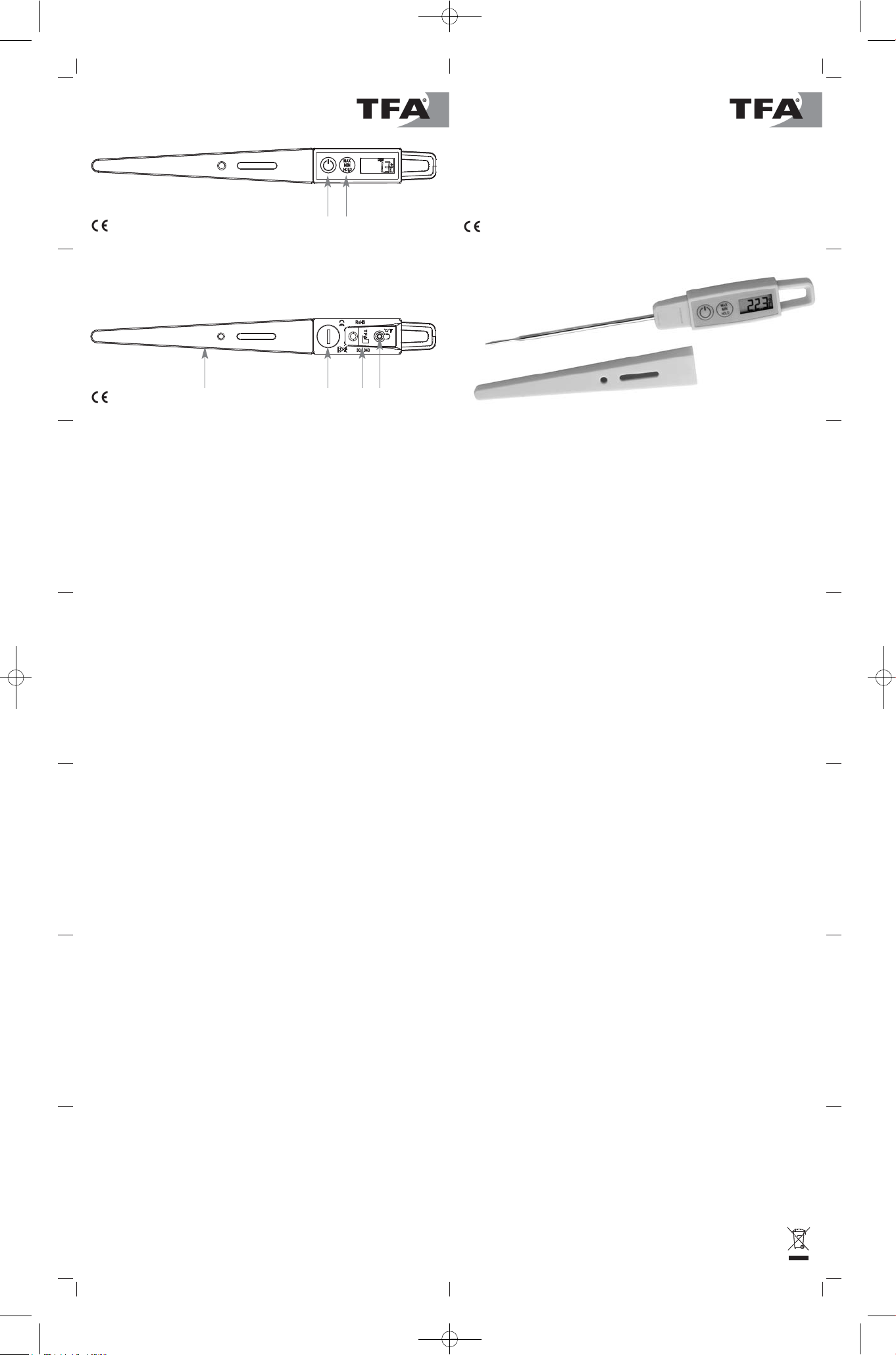
1. Functions
• Current temperature, MAX/MIN/HOLD
• T90 measuring time about 8 sec.
• Auto-OFF-function with long term measurement function
• With probe 105 mm
• Waterproof, calibratable
• For household, business and hobby, also for food checks (acc. to HACCP)
• With plastic case and clip
• Battery included
2. Buttons
1 ON/OFF button
2 MAX/MIN/HOLD button
3 °C/°F button
3. Housing
4 Battery compartment
5 Plastic case
6 Clip
4. How to operate
• Pull off the protection foil on the display.
• Open the battery compartment by turning the lid counterclockwise using
a coin in direction of the arrow (OPEN).
• Insert the button cell battery (LR44), “+”-pole upwards.
• Close the battery compartment again in direction of the arrow (CLOSE).
• All LCD segments will light up for about a few seconds.
• The unit is now ready to use.
• The actual temperature is shown on the display.
• The sensor is located in the point of the probe.
• Press MAX/MIN/HOLD button in normal mode.
• HOLD appears on the display.
• The hold-function for the current temperature is activated.
• Press MAX/MIN/HOLD button three times and you will return to normal
mode.
4.1 MAX/MIN memory
• Press MAX/MIN/HOLD button twice in normal mode and the highest temperature is displayed (MAX) since the last reset.
• Press MAX/MIN/HOLD button again and the lowest temperature is displayed (MIN) since the last reset
• Press MAX/MIN/HOLD button again and you will return to normal mode.
• Does the temperature in the Max-Min mode fall or rise below or above the
recorded maximum or minimum value a dynamical update will happen.
• To clear the maximum and minimum memory, press and hold the MAX/
MIN/HOLD button for 3 seconds in the corresponding mode while MAX
or MIN is displayed.
• “---” appears on the display.
• Press the MAX/MIN/HOLD button again to return to normal mode.
4.2 Auto-OFF-function
• Hold ON/OFF button for 2 seconds.
• OFF flashes on the display.
• The instrument turns off.
• When the instrument is not used, it will automatically switch off after
approx. 10 minutes.
4.3 Display change °C/°F
• Use a pin for to press the grey °C/°F button at the rear side and the temperature unit can be changed from °C (grade Celsius) to °F (grade Fahrenheit).
4.4 Long-term measurement
• Press MAX/MIN/HOLD button for 3 seconds in normal mode.
• X appears on the display.
• The Auto-OFF-function is deactivated.
• Press and hold the MAX/MIN/HOLD button to activate the function again.
5. Calibration
• Press ON/OFF button.
• Put the instrument for 3 minutes into a bowl with ice water until the
temperature does not change anymore (±2°C).
• How to produce ice-water: Fill up a thermos bottle with crushed ice. Than
fill cold water into the thermos bottle up to the top, so that no air will be
in the bottle. After approximately 30 minutes the ice water has reached a
temperature of 0°C (+0.1°C). Depending on the quality of the thermos
bottle the temperature stays constant up to 24 hours.
• Note that two-thirds of the length of the probe is immersed in the ice
water.
• Press and hold °C/°F button (3 sec.) to get into the calibration mode.
• CAL appears on the display.
• Wait until 0°C (±0.5°C) appears on the temperature display.
• Hold °C/°F button, until 0°C appears on the display.
• The instrument is now calibrated.
• Stop pressing the °C/°F button to return in normal mode.
6. Battery replacement
• Change the battery when the battery symbol appears on the display.
• Use alkaline batteries only. Observe correct polarity. Low batteries should
be changed soon to avoid the damage resulting from a leaking battery.
Batteries contain harmful acids. Wear protective glasses and gloves when
handling with leaked batteries.
Attention:
Please do not dispose of old electronic devices and used batteries in household waste. To protect the environment, take them to your retail store or
to appropriate collection sites according to national or local regulations.
7. Maintenance
• Keep it in a dry place.
• Do not expose the instrument to extreme temperatures, vibration or
shock.
• Clean it with a soft damp cloth. Do not use solvents or scouring agents.
• If the instrument does not work properly, change the battery.
8. Intended usage, exclusion of warranty, safety information
• The product is not a toy. Keep it out of reach of children.
• The product is not to be used for medical purpose or for public information, but is determined for home use only.
• The specifications of this product may change without prior notice.
• No part of this manual may be reproduced without written consent of
TFA Dostmann.
• Improper use or unauthorized opening of housing will mean the loss of
warranty.
9. Specifications
Measuring range: -40°C to +250°C (-40°F to 482°F)
Operating temperature: -20°C to +50°C (-4°F to 122°F)
Accuracy: ±0.5°C at -10°C…100°C (14°F…212°F),
otherwise ±1.0°C
Battery: LR 44 button cell
Auto-OFF-function: after 10 minutes
This product fulfills the guidelines according to EN 13485.
Suitability: S, T (Stockage, Transport)
Location: E
Accuracy class: 0,5
Measuring range: -40°C..+250°C
In accordance with EN 13485, this instrument is subject to regular
inspections as per EN 13486(recommendation: yearly).
Kat. Nr. 30.1040
Bedienungsanleitung
Operating Instructions
Digital probe thermometer with max-min-function . . . . . . . . . . . . . . . . . . . . . . . . . . . . . . . . . . . . . . . . . . . . . . . . . . . . . . . . . . . . . . .
1 2
4 65 3
Kat. Nr. 30.1040
TFA Anl. No. 30.1040 dt/engl_ 31.05.2010 11:13 Uhr Seite 2
