Page 1

USER GUIDE
Руководство по эксплуатации
Пайдалану бойынша нұсқаулық
Керівництво з експлуатації
TPA-2173
PORTABLE SPEAKER
Портативная колонка
Шағын колонкасы
Портативна колонка
X-Duo
Page 2
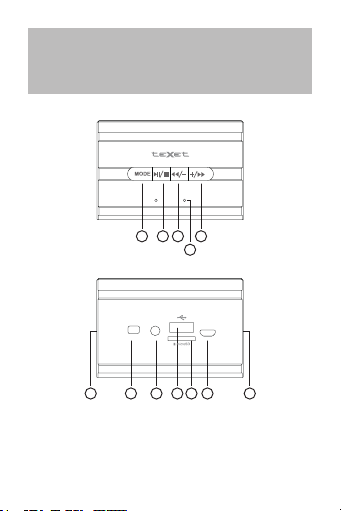
Сontrols
Органы управления
Басқару жүйесі
Органи управління
1627385
ON/OFF
POWER
4
DC 5V AUX
12
10 11
9
ENG ....................................3
RUS ....................................9
KAZ ..................................16
UKR .................................19
2
Page 3
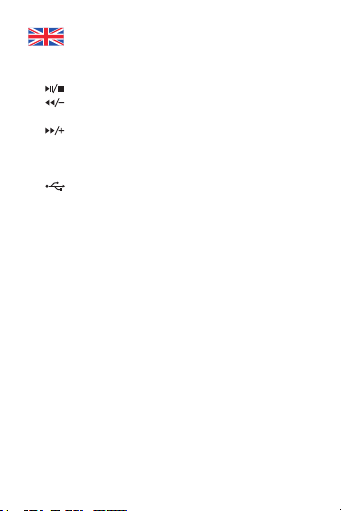
ENG
PORTABLE SPEAKER
1 MODE: Button to select main functions
Pause/resume playback button
2
Volume-down/select previous le or station button
3
4 LED light
Volume-up/select next le or station button
5
6 ON/OFF: Power button
7 ANT/AUX: Line-in jack for external devices, such as MP3
players, PC tablets, smartphones, and mobile telephones
Interface for connecting USB ash drives
8
9 microSD: MicroSD card slot
10 DC 5V: Interface for charging and for connecting to a PC
11/12 Speakers
3
Page 4

QUICK START GUIDE
Package contents
1. Portable speaker X-Duo – 1 pc
2. microUSB cable – 1 pc
3. AUX cable – 1 pc
4. User guide – 1 pc
5. Warranty certicate – 1 pc
Specications
Overall dimensions 85 x 55 x 55 mm
Weight 165,4 g
Battery Li-Ion 3,7 V, 600 mAh
Time of operation in
playback mode
Up to 8 hours
External power source USB 5 V, 0,5-1 А
Speakers 2 x 45 mm, 4 Ohm
Output power 2 x 3 W
Reproducible frequencies 150 Hz – 18 kHz
Line input response (L) and (R) 420 mV/channel
Signal-to-noise ratio > 80 dB
Nonlinear-distortions
coefcient
< 0.55%
FM band range 87.5-108 MHz
1
Depending on the level of the sound
2
The charging device is not included and must be
purchased separately
4
1
2
Page 5
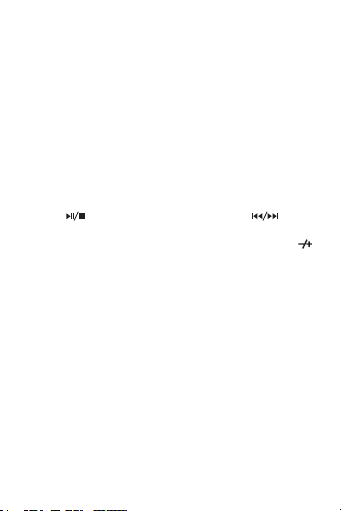
MP3 player
Supported formats MP3
Bitrate 32 – 320 kBps
External media memory
capacity (USB and microSD)
External media le system
format (USB and microSD)
up to 32Gb
FAT32
Working range -5 to + 40 °C
Switch the power button to the ON position to turn on the
X-Duo portable speaker. When switched on, the LED light will
turn blue.
button to play/pause a le. Use the button
Use the
to select the previous/next le from external media or
to select the previous/next station. Press and hold the
button to adjust the volume.
Repeatedly press the MODE button to select a mode for the
X-Duo portable speaker (MP3 player, FM Radio, or AUX).
For improved radio reception, connect an audio cable to the
ANT/AUX interface. The cable will act as an external antenna.
To charge the battery, connect one end of the microUSB cable
to the DC 5V port. Plug the other end into a USB port on a
computer or into a USB wall charger.
5
Page 6
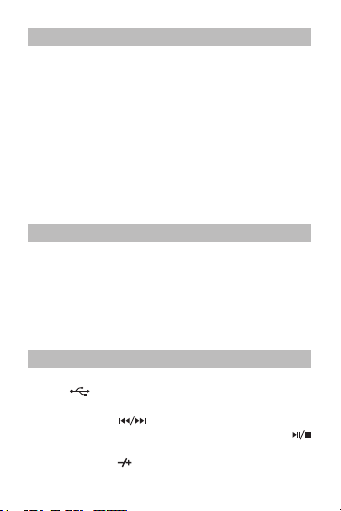
User Guide
Thank you for purchasing our portable speaker teXet TPA2173 X-Duo. Before you start operating the unit, please read
this manual to take full advantage of the portable speaker
and extend its life. Save this manual to refer to it in the future
if the need arises.
This manual contains information on the technical
characteristics of the device, controls of the portable speaker,
all functions and modes of operation.
Note: Due to continuous product improvement, we reserve
the right to modify the software, hardware, and specications
without prior notice to the end user. Current information is
always available on the website www.texet.eu
1. Start of operation
Switch the power button to the ON position to turn on the X-Duo
portable speaker. When switched on, the LED light will turn blue.
Press the MODE button repeatedly to select different modes
for the X-Duo portable speaker: MP3 player, FM, or AUX.
If an audio cable or microSD card is connected when the
X-Duo is switched on, then the MP3 player mode will start
automatically.
2. MP3 player operation
Insert a microSD card in the microSD slot or a USB ash drive
into the
playback, the X-Duo portable speaker’s LED light will slowly
ash blue. Use the
le. Files will be played sequentially by folder. Use the
button to pause or resume playback.
Press and hold the
When switched on, the X-Duo portable speaker recalls all
port. Playback will start automatically. During
button to select the previous/next
button to adjust the volume.
6
Page 7
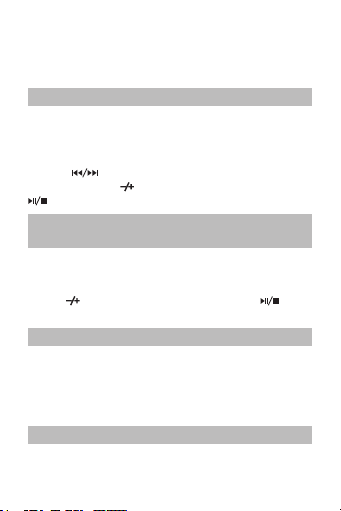
previous settings: volume level, current le.
Information about playing MP3 les from external media:
• File system format for external media: FAT32
• Maximum memory for external media: 32 Gb
3. FM radio mode
Press the MODE button repeatedly to choose the FM radio
mode. For improved radio reception, connect an audio cable
to the ANT/AUX interface. The cable will act as an external
antenna.
Use the
Press and hold the
button to select the previous/next station.
button to mute/unmute the sound.
button to adjust the volume. Use the
4. Connects to external audio devices
through the AUX input
Connect your external device (MP3 player, PC tablet,
smartphone, notebook, or mobile phone) to the AUX port
with an audio cable. Start playback on your external device.
button to adjust the volume. Press the button
Use the
to turn the sound off/on during playback.
5. Rechargable battery
Connect any USB wall charger (5V, 0.5-1A) to the DC 5V port
using a microUSB cable. The LED light will turn red, indicating
that charging has begun. After the battery is charged, the LED
light will turn off. You can speed up charging by turning off
the X-Duo portable speaker.
6. Troubleshooting guide
1. Fails to turn off
• Check the battery’s charge level.
7
Page 8

2. Fails to charge
• Make sure the charging cable is connected.
3. No sound
• Check the volume level.
• Make sure there are MP3 les on the external media.
• Check the battery’s charge level.
4. The les on the external media are unreadable
• Check the le system format of the microSD card.
• Check the microSD card for viruses.
5. The speaker emits static
• Make sure that mobile devices are no more than 30 cm
away from the X-Duo portable speaker.
6. Bad radio reception
• The best radio reception is next to a window.
• Make sure the portable audio system is not too close to
any sources of interference, such as a nearby television or
mobile phone.
• For improved radio reception, connect the universal cable
to the ANT/AUX port. The cable will act as an external
antenna
8
Page 9

RUS
Портативная колонка
1 MODE: Кнопка переключения режимов работы
Кнопка паузы/возобновления воспроизведения
2
Кнопка уменьшения громкости/перехода
3
к предыдущему файлу или радиостанции
4 LED–индикатор
Кнопка увеличения громкости/перехода к следу-
5
ющему файлу или радиостанции
6 ON/OFF: Кнопка включения/выключения питания
7 ANT/AUX: Линейный вход для подключения внешних
устройств, таких как MP3 плеер, планшетный ПК, смартфон или мобильный телефон
Интерфейс для подключения USB флеш
8
накопителей
9 microSD: Слот для microSD карт памяти
10 DC 5V: Интерфейс для заряда и подключения к ПК
11/12 Динамики
9
Page 10

Краткое руководство
Комплектность
1. Портативная колонка X-Duo – 1 шт
2. microUSB кабель – 1 шт
3. AUX кабель – 1 шт
4. Руководство по эксплуатации – 1 шт
5. Гарантийный талон – 1 шт
Технические характеристики
Габариты 85 x 55 x 55 мм
Масса 165,4 г
Аккумуляторная батарея Li-Ion 3,7 В, 600 мАч
Время работы в режиме
воспроизведения
Внешний источник питания USB 5 В, 0,5-1 А
Динамики 2 x 45 мм, 4 Ом
Выходная мощность 2 x 3 Вт
Диапазон воспроизводимых
частот
Чувствительность (Л) и (П) 420 мВ/
Сигнал/шум > 80 дБ
Коэффициент нелинейных
искажений
1
В зависимости от уровня громкости
2
Не входит в комплект и приобретается отдельно
10
1
До 8 часов
150 Гц – 18 КГц
канал
< 0.55%
2
Page 11

MP3 плеер
Поддерживаемые форматы
файлов
MP3
Битрейт 32 – 320 Кбит/с
Максимальный поддерживаемый
объем внешнего накопителя
(USB и microSD)
Поддерживаемый формат
файловой системы внешнего
накопителя (USB и microSD)
до 32 Гб
FAT32
Рабочий диапазон -5 - +40 °C
Для включения питания портативной колонки X-Duo переведите переключатель включения/выключения питания в
положение ON. При вк люченном питании LED-индикатор
горит синим светом.
Для воспроизведения/паузы используйте кнопку
перехода к предыдущему/следующему файлу с внешнего
носителя или радиостанции используйте кнопки
регулировки громкости нажимайте и удерживайте кнопки
Для переключения режимов работы портативной колонки
X-Duo (MP3 плеер, FM радио или AUX) последовательно
нажимайте кнопку MODE.
Для приема радиосигнала вставьте аудио кабель в интерфейс ANT/AUX. В этом случае кабель будет выполнять
функцию внешней антенны.
Для заряда аккумуляторной батареи подсоедините
microUSB кабель к интерфейсу DC 5V. Заряд производится
через USB порт компьютера или любое сетевое зарядное
устройство с USB интерфейсом.
11
. Дл я
. Дл я
.
Page 12

Руководство по эксплуатации
Благодарим за приобретение портативной колонки teXet
TPA-2173 X-Duo. Прежде чем начать эксплуатацию устройства,
внимательно прочтите данное руководство, чтобы воспользоваться всеми возможностями портативной колонки продлить
срок ее службы. Сохраните это руководство, чтобы обратиться
к нему, если в будущем возникнет такая необходимость. Данное руководство содержит информацию о технических характеристиках устройства, органах управления портативной
колонкой, полном функционале и режимах работы.
Примечание: В целях непрерывного совершенствования
изделий, производитель сохраняет за собой право изменять программное обеспечение, аппаратную часть, и технические характеристики без предварительного уведомления конечного пользователя. Актуальная информация
всегда доступна на сайте www.texet.eu.
1. Начало эксплуатации
Для включения питания портативной колонки X-Duo переведите переключатель включения/выключения питания в
положение ON. При вк люченном питании LED-индикатор
горит синим светом.
Вы можете выбирать различные режимы работы портативной колонки X-Duo: MP3 плеер, FM радио или AUX, последовательно нажимая кнопку MODE.
Если перед включением, в соответствующие разъемы были
вставлены аудио кабель и карта памяти microSD, то, при включении X-Duo автоматически перейдет в режим MP3 плеер.
2. Режим MP3 плеер
Вставьте microSD карту памяти в слот microSD или USB
флеш накопитель в интерфейс
. Воспроизведение
12
Page 13

начнется автоматически. Во время воспроизведения LEDиндикатор портативной колонки X-Duo мигает синим
светом редко. Используйте кнопки
предыдущему/следующему файлу. При этом файлы, рассортированные по папкам, будут воспроизводиться последовательно. Для паузы и возобновления воспроизведения
используйте кнопку
Для регулировки громкости нажимайте и удерживайте
.
кнопки
Портативная колонка X-Duo при каждом последующем
включении сохраняет установленные настройки: уровень
громкости, последний воспроизводимый файл. Информация о воспроизведении MP3 файлов с внешних носителей:
• Формат файловой системы внешнего носителя FAT32
• Объем памяти внешнего носителя: макс. 32 Гб
.
для перехода к
3. Режим FM радио
Последовательно нажимайте кнопку MODE для выбора режима FM радио. Для приема радиосигнала вставьте аудио
кабель в интерфейс ANT/AUX. В этом случае кабель будет
выполнять функцию внешней антенны.
Используйте кнопки
следующей радиостанции. Для регулировки громкости нажимайте и удерживайте кнопки
для отключения/включения звука.
для перехода к предыдущей/
. Используйте кнопку
4. Режим подключения внешних аудио
устройств через вход ANT/AUX
Подключите внешнее устройство (MP3 плеер, планшетный
ПК, смартфон, ноутбук или мобильный телефон) к интерфейсу ANT/AUX с помощью аудио кабеля. Включите воспроизведение музыки на внешнем устройстве.
13
Page 14

Для регулировки громкости используйте кнопки . Нажмите на кнопку
время воспроизведения.
д ля отключения/включения звука во
5. Заряд аккумуляторной батареи
Подключите любое сетевое зарядное устройство с USB
выходом (5 В, 0,5-1 А) к интерфейсу DC 5V с помощью
microUSB кабеля. LED –индикатор загорится красным светом, демонстрируя, что процесс зарядки начался. После
завершения процесса зарядки аккумуляторной батареи
LED-индикатор гаснет. Вы можете ускорить процесс заряда
аккумуляторной батареи, выключив портативную колонку
X-Duo.
6. Типичные неполадки
и способы их устранения
1. Не включается
• Проверьте уровень заряда аккумуляторной батареи
2. Не заряжается
• Проверьте подключение кабеля заряда
3. Нет звука
• Проверьте уровень громкости звука
• Проверьте наличие MP3 файлов на внешнем носителе
• Проверьте уровень заряда аккумуляторной батареи
4. Не читает файлы с внешнего носителя
• Проверьте формат файловой системы microSD карты
• Проверьте microSD карту на отсутствие вирусов
5. Самопроизвольные помехи из динамика
• Убедитесь, что мобильные средства связи находятся
на расстоянии не менее 30 см от портативной колонки
X-Duo
14
Page 15

6. Плохой прием радиосигнала
• Наилучший прием радиосигнала обеспечивается у окна
• Убедитесь, что портативная аудиосистема удалена от
возможных источников помех, таких как ближайший
телевизор или мобильный телефон
• Для улучшения приема радиосигнала рекомендуется
вставить аудио кабель в интерфейс ANT/AUX. В этом случае кабель будет выполнять функцию внешней антенны.
15
Page 16

KAZ
Шағын колонкасы
1 MODE: Жұмыс ретін ауыстыру батырмасы
Қайта жаңғыртуды қалпына келтіру/кідірту
2
батырмасы
Радиобе-кеттің және алдағы файлға көшу/дауыс
3
қаттылығын азайту батырмасы
4 LED-индикаторы
Радиобе-кеттің және келесі файлға көшу/дауыс
5
қаттылығын өсіру батырмасы
6 ON/OFF: Қуат көзін қосу/ағыту батырмасы
ANT/AUX: Ұялы телефон және смартфон, планшеттік ЖК,
7
МР3 плеер сияқты сыртқы құрылғы-ларды қосуға
арналған желілік кіріс
8
USB флеш жинақта-уышты қосуға арналған
интерфейс
9 microSD: microSD карта жадыға арналған слот
10 DC 5V: ЖК-ге қосуға және қуаттауға арналған интерфейс
11/12 Динамиқтар
16
Page 17

Пайдаланушының қысқа басшылығы
Жиынтықтылығы
1. Шағын колонкасы X-Duo – 1 дн
2. microUSB өткізгіш сымы – 1 дн
3. AUX өткізгіш сымы – 1 дн
4. Пайдалану бойынша нұсқаулық – 1 дн
5. Кепілдікті талон – 1 дн
Техникалық сипаттамалар
Габариттерi 85 x 55 x 55 мм
Салмағы 165,4 г
Аккумулятор Li-Ion 3,7 В, 600 мАч
Қайта жаңғырту ретіндегі
жұмыс уақыты
Сыртқыкөз USB 5 В, 0,5-1 А
Динамиқтар 2 x 45 мм, 4 Ом
Шығыс қуаты 2 x 3 Вт
Ұдайы қалпына келтірілетін
байлық жиіліктері
Сезгіштік
Сигнал/шуыл арақатынасы > 80 дБ
Сызықсыз бұрмалаулардың
коэффициенті
Радиоқабылдағыш 87,5-108,0 MГц
1
Дауыс қаттылығының деңгейіне байланысты
2
Жинақ құрамына кірмейді, жеке сатып алынады
8 сағатқа дейін
150 ГЦ – 18 КГц
(Л) и (П) 420 мВ/арна
< 0.55%
17
1
2
Page 18

MP3 плеер
Қолдаулы файл пішімдегіштері MP3
MP3 файлдардың битрейті 32 – 320 Кбит/с
Барынша көп қолдаулы сыртқы
таратушы құрылғылар көлемі
(USB i microSD)
Сыртқы таратушы құрылғының
файл жүйесінің қолдаулы
пішімдегіші (USB i microSD)
до 32 Гб
FAT32
Жұмыс диапазоны -5 - + 40 °C
X-Duo шағын колонканың қуат көзін қосу үшін ауыстырып қосқыштың қосу/ағыту қуат көзін ON қалпына аудару қажет.
Қуат көзі қосылған болса LED-индикаторы көк түспен жанады.
Қайта жаңғырту/кідіріс үшін батырманы қолданыңыз
Радиобекетке және сыртқы таратқыш құрылғылардағы
алдағы/келесі файлдарға өтуге арналған батырмалар
Дауыс қаттылығын реттеу үшін
басыңыз.
X-Duo шағын колонкасының (MP3 плеер, FM радио және AUX)
жұмыс ретін ауыстыру үшін MODE батырмасын басасыз.
Радиодабылды қабылдау үшін аудио өткізгіш сымды ANT/
AUX интерфейсіне қосыңыз.
Осы жағдайда өткізгіш сым сыртқы толқынжиманың
(антенна) қызметін атқарады. Жинақтауыш батареясын
қуаттау үшін DC 5V интерфейсін microUSB өткізгіш сымына
жалғаңыз. Қуаттау компьтердің USB порты арқылы немесе
кез-келген USB интерфейспен желілік қуат жинақтауыш
құрылғы арқылы іске асады.
батырмаларын ұстап тұрып
18
.
Page 19

UKR
Портативна колонка
1 MODE: Кнопка перемикання режимів роботи
Кнопка паузи/відновлення відтворення
2
Кнопка зменшення гучності/переходу
3
до попереднього файлу, радіостанції
4 LED–індикатор
Кнопка збільшення гучності/переходу
5
до наступного файлу, радіостанції
6 ON/OFF: Кнопка включення/виключення живлення
ANT/AUX:
7
пристроїв, таких як MP3 плеєр, планшетний ПК,
смартфон або мобільний телефон
8
чувачів USB
9 microSD: Слот для microSD карт пам’яті
10 DC 5V:
11/12 Динамікi
Лінійний вхід для підключення зовнішніх
Інтерфейс для підключення флеш-накопи-
Інтерфейс для заряду і підключення до ПК
19
Page 20

Короткий посібник користувача
Комплектнicть
1. Портативна колонка X-Duo – 1 шт
2. microUSB кабель – 1 шт
3. AUX-кабель – 1 шт
4. Керівництво з експлуатації – 1 шт
5. Гарантійний талон - 1 шт
Технiчнi характеристики
Габарити 85 x 55 x 55 мм
Маса 165,4 г
Акумулятор Li-Ion 3,7 В, 600 мАг
Час роботи в режимі
відтворення
Зовнішнє джерело USB 5 В, 0,5-1 А
Динамікi 2 x 45 мм, 4 Ом
Вихідна потужність 2 x 3 Вт
Діапазон відтворюваних частот 150 Гц – 18 КГц
Чутливість (Л) і (П) 420 мВ/
Співвідношення сигнал/шум > 80 дБ
Коефіцієнт нелінійних спотворень
Діапазон радіоприймача 87,5-108,0 MГц
1
Залежно від рівня гучності
2
Не входить в комплект і придбається окремо
20
До 8 годин
канал
< 0.55%
1
2
Page 21

MP3 плеєр
Підтримувані формати файлів MP3
Бітрейт 32 – 320 Кбит/с
Максимальний підтримуваний
обсяг зовнішнього накопичувача
(USB і microSD)
Підтримуваний формат файлової
системи зовнішнього накопичувача (USB і microSD)
до 32 Гб
FAT32
Робочий діапазон -5 - +40 °C
Для вк лючення живлення портативної колонки X-Duo
переведіть перемикач включення/виключення живлення в
положення ON. При ввімкненому живленні LED-індикатор
горить синім світлом.
Для відтворення/паузи використовуйте кнопку
ходу до попереднього/наступного файлу з зовнішнього носія
або радіостанції використовуйте кнопки
вання гучності натискайте і утримуйте кнопки
Для перемикання режимів роботи портативної колонки
X-Duo (MP3 плеєр, FM радіо або AUX) послідовно натискайте кнопку MODE.
Для прийому радіосигналу вставте AUX кабель в інтерфейс
ANT/AUX. У цьому випадку кабель буде виконувати
функцію зовнішньої антени.
Для заряду акумуляторної батареї підключіть microUSB
кабель до інтерфейсу DC 5V. Заряд проводиться через
USB порт комп’ютера або будь-яке мережевий зарядний
пристрій з USB інтерфейсом.
21
. Для пере-
. Для регулю-
.
Page 22

www.texet.eu
Manufactured for teXet Global SE,
U Vodarny 3032/2a, 61600, Brno, Czech Republic
Manufacturer: Shenzhen Ysun Technology Co., LTD., 1315-1316,
Dongming Building, Minkang road, Minzhi street, Longhua, Baoan
district, Shenzhen, Zip code 518109, China
Made in China
Изготовлено: «Шеньжень Йисан Технолоджи Ко., Лтд.»,
1315-1316, Донгминг Билдинг, Минканг роад, ул. Минжи, Логхуа,
Баоан дистрикт, Шеньжень, 518109, Китай
по заказу и под контролем ЗАО «Электронные системы «Алкотел»
Импортер: ООО «Горизонт», Россия, 197110,
Санкт-Петербург, ул. Большая Зеленина 29, лит. Б, пом. 3H
Страна происхождения: Китай
Өндіруші өкілеттеген тұлға: «Алкотел» электрондық жүйелері» ЖАҚ
198188, Ресей, Санкт-Петербор қ., Маршала Говорова көш., 8 А.
Импорттауш: «Горизонт» ЖШҚ
Ресей, Санкт-Петербор қ., Большая Зеленина көш., 29. лит Б, бел 3Н
Шығарған ел: Қытай
Вироблено: «Шеньжень Йісан Технолоджі Ко., Лтд.», 1315-1316,
Донгміг Білдінг, Мінканг роад, вул. Мінжі, Логхуа, Баоан дістрікт,
Шеньжень, 518109, Китай
Країна походження: Китай
Строк служби, гарантійний термін та розшифровка
дати виробництва вказані в гарантійному талоні
Умови зберігання вказані в інструкції користувача
Представник в Україні: ТОВ «Високий сезон»,
м. Київ, вул. О.Довженко, б.18, тел.(044) 449-83-13
Сертификат соответствия
№ TC RU C-CN.АЛ16.В.00229
Срок действия с 05.11.2013 по 04.11.2018
Орган по сертификации ООО «Гарант Плюс»
№ РОСС RU.0001.11АЛ16
