Page 1

SPECIFICATION
Model: CC412N
Voltage: 220-240VAC,50Hz
Current: 0.8A
Paper entry width: 220mm
Shred size: 4 x 38mm
Shred paper capacity: 5 A4 Sheets 70gsm
Shred speed: 2.0m/Min
Waste bin Volume: 12L
Noise level: 73 dB
Duty cycle: 2 Mins on/45 Mins off
Net weight: 3Kgs
Dimension: 295mm x 150mm x 350mm
Type designation:
BS EN60950-1:2006+A1:2010
EMC Directive 2004/108/EC
Test Standards:EN55014-1:2006
EN55014-2:1997+A1:2001
EN61000-3-2:2006
EN61000-3-3:2008
Visit www.texet.com for details on other Texet products.
UK: Waste Electrical products/batteries should not be disposed of with household waste.
Separate disposal facilities exist, for your nearest facilities, see www.recycle-more.co.uk
or in store for details.
Instruction manual
CROSS CUT SHREDDER
CC412N
Please Read the Following Instructions Carefully before Use, and Keep for Future Use.
http://www.texet.com
Page 2
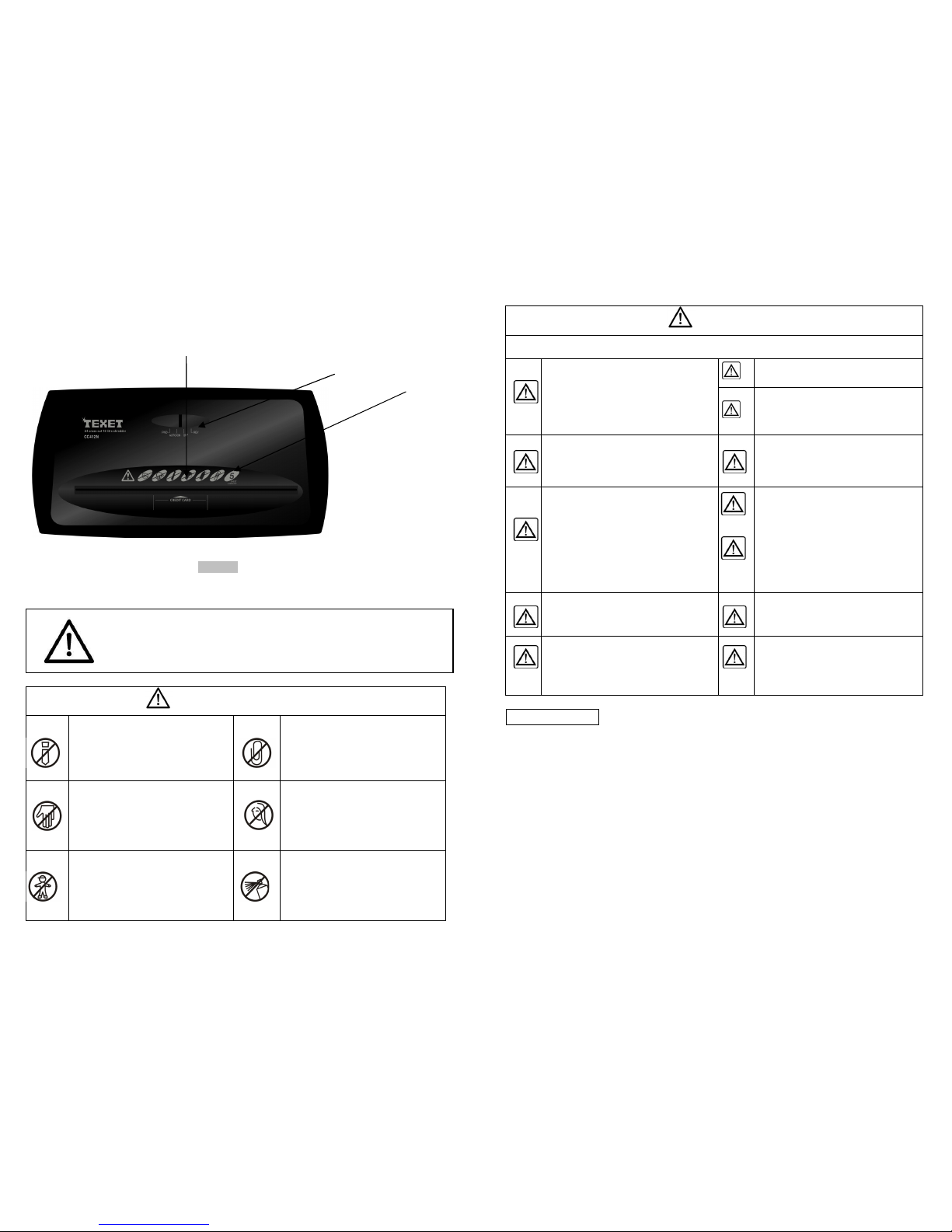
Thank you for purchasing the TEXET Cross Cut Shredder, CC412N, with normal use and
maintenance, your shredder will provide years of satisfactory performance. Please read
the instruction manual carefully and retain for future reference.
Paper/Credit Card Slot
FWD AUTO/ON OFF REV
Warnings
Maximum Number of A4 Sheets shredded at one time
Figure 1
To protect this shredder correctly and avoid any damage, please make sure you understand
the following warning symbols:
Cautions
:
The incorrect operation may cause personal injury or damage property.
The plug socket outlet should be easily accessible.
BS plug fuse maximum 5A.
WARNING SYMBOLS
Please keep soft cloths, ties away
from the paper entry.
To prevent damage to the cutters,
remove paper clips, staples and
other fasteners before shredding.
Please keep your hands out of the
paper entry. The sharp blade
inside the shredder may cause
injury.
Please keep your hair away from
the shredder.
Please keep children away from
this shredder. The sharp blade
inside the shredder may harm
children
Please do not spray any
flammable gas, water or oil onto
this shredder, it may cause fire.
WARNING
This shredder is intended for small office and home use only.
This shredder is a paper shredder;
please do not use it to shred film,
OHP pouches, adhesive stickers,
cloth or plastics as these may cause
damage.
Please do not use the shredder in
a hot, cold, humid or dirty place.
If smoke or abnormal smells come
from the shredder, stop using it
immediately and remove plug from
the socket.
Please do not open the shredder or
try to repair it yourself.
Please remove the plug from the
socket when emptying the waste
bin or when not in use.
Please keep ties, necklace & hair
away from the shredder, as it may
cause personal injury. If they are
taken into the shredder, please turn
the power off immediately.
Please place your hands in a safe
position when both inserting &
removing the plug from the socket.
Do not, under any circumstances,
insert metal objects into the entry
feed slot, to remove any jammed
paper.
Please place the shredder on a flat /
stable surface.
The shedder should be used close
to the plug socket.
Please do not put anything on top of
the shredder.
Please use the shredder with the
correct power supply.
Setup:
1. Remove the shredder from the outer carton.
2. Place the shredder head on top of the bin. If the Safety Interlock Switch, located
underneath the Shredder Head, does not slot into the cut out on top of the Waste Bin
correctly, (indicated by the two Safety Interlock stickers found on the back of the Shredder
Head and Waste Bin), then the Shredder will not work.
Shredder Capacity:
The CC412N will shred 5 sheets of A4 70g paper at once and will accept paper width up to
220mm, it will also shred 1 x Credit Card. When shredding smaller items like envelopes,
credit card receipts or credit cards, insert them through the middle of the feed slot.
The paper sensor is located in the centre of the main feed slot. When paper is inserted, the
sensor starts the Blades. When the paper has gone through the shredder, the sensor will
switch the Blades off.
OPERATIONS
Page 3

Operating the Shredder:
1. Prepare the paper to be shredded by removing paper clips and any other objects that
may jam in the feed slot. However, please note that the shredder can shred staples,
though for optimal performance, their removal is advised.
2. Only feed 5 sheets of 70g A4 paper at any one time into the Shredder.
3. To start shredding ensure the switch is in the ON/AUTO/ position.
FWD: This switch allows you to clear the Paper jam, together with the REV switch,
which will then allow you to continue your shredding.
ON/AUTO: Act
ivates the auto shred function, the shredder will start automatically when an
item is inserted into the paper feed slot and will stop once the paper has been shredded.
OFF: Please ensure when the shredder is not in use, you switch the Shredder to the off
position, at all times. Always remove the Plug from the mains power socket.
REV
: This switch allows you to clear the Paper jam by reversing the paper back out from the
Shredder if the paper jams before it is fully shredded. It can also be used together with the
FWD switch to clear any paper jammed within the blades.
Safety Switch:
The CC412N is equipped with a motor overload protection device; the normal short duty
cycle for continuous shredding is a maximum capacity of 2 minutes on & 45 minutes off. The
power may terminate automatically in case of the following situations:
1. Operating the shredder at maximum capacity continuously for a prolonged period of
time, e.g. more than 2 minutes without stopping.
2. Exceeding the shredding capacity e.g. inserting more than 5 sheets at one time, or if the
paper is not fed straight into the feed slot.
Both of these operations may result in the activation of the automatic motor overload
protection, which terminates the power to the unit. If this occurs, you should:
1. Move the Switch to the OFF position, then unplug the power cord from the mains power
socket and wait at least 45 minutes for the overload protection to reset. Tear or cut off
any excess paper from the top of the shredder.
2. Plug the power cord back into the mains power socket and place the switch in REV. Pull
the remaining paper out from the cutters. Move the switch to the FWD position to clear
any excess paper than may still be in the Blades.
3. Place the switch back to the ON/AUTO position and ensure that the feed slot is clear,
you are now ready to resume normal shredding.
Please note If the shredder has overheated, it will automatically shut down and will restart
again after 45 minutes.
Clearing the Blades for Paper Jams.
If paper becomes jammed during the shredding, move the switch alternatively between FWD
and REV 2-3 times to clear any paper shreds jammed in the Blades. During this process,
paper may exit the feed slot, this can be removed manually. You must move the switch to the
OFF position first and then unplug form the mains power socket, before manually removing
the paper.
Jammed paper can also be manually removed from the Blades by firstly, moving the switch
to the OFF position, then unplug the power cord from the mains power socket.
Take the Shredder Head off the Waste Bin and turn it over, and remove the jammed Paper
from the Blades. Be VERY CAREFUL when removing the jammed paper as the Blades are
sharp.
Once all the jammed paper has been removed then place the Head back on the Waste Bin
and plug back into the mains power supply. Move the switch to the ON/AUTO position and
shred as normal.
ALWAYS UNPLUG THE SHREDDER BEFORE ATTEMPTING TO MANUALLY REMOVE
AN ITEM FROM THE PAPER ENTRY SLOT OR BLADES.
DO NOT, UNDER ANY CIRCUMSTANCES, INSERT METAL OBJECTS INTO THE ENTRY
FEED SLOT OR THE BLADES, TO REMOVE THE JAMMED PAPER.
.
Maintenance
Warning:
When you want to clean the shredder, please make sure you have switched off the shredder
and removed the plug from its mains power socket.
Always use a dry non abrasive soft cloth when cleaning the shredder.
The shredder cover and waste bin are made from plastic; therefore please do not use
abrasive cleaners or solvent based liquids.
To maintain the quality of your shredder blades please use Texet LB12 lubricating
sheets once a month.
Do not allow the Shredder to come into contact with water at any time.
Waste Emptying:
1. When you empty the waste bin, please make sure the unit is switched off and
unplugged.
2. Place back the shredder head onto the bin correctly.
Paper can be easily jammed in the blades, if the waste bin is allowed to get
too full, therefore please empty the waste bin after 40 sheets have been
shredded.
Recycling:
Please dispose of waste paper responsibly at an approved disposal site or recycling facility.
Do not dispose of paper in household waste.
Page 4

TROUBLE SHOOTING
Troubles Reason Solution
Shredder does
not work after
paper is
inserted.
1. The power cord may not be
properly connected.
2. The motor has been over
heated.
3. The paper feed may be
jammed.
4. Shredder head is not
placed properly on basket.
1. Check the power cord is correctly
plugged in both the plug socket and the
shredder.
2. Wait for about 45 minutes and try the
shredder again.
3. Move the switch alternatively between
FWD and REV switches, 2-3 times to
clear the jammed paper from the blades.
During this process, paper may exit the
Feed slot, this can be removed manually.
Please ensure you move the switch to the
OFF position and unplug from the mains
power socket before manually removing
the paper.
Paper can also removed from blades
manually, (switch off and unplug first).
Take the shredder head off the Waste Bin,
turn over and remove the jammed paper.
Once all the paper has been removed,
then place the Head back onto the Waste
Bin and plug back into the mains power
socket. Move the switch to the ON/AUTO
switch and shred as normal.
4. Place shredder head securely on
basket, correctly front facing, ensuring
contact with the basket is made.
Shredder does
not stop after
shredding has
finished
1. The mechanical sensor
may be jammed by paper
1. Clean the paper entry and try again.
Shredder
makes a high
noise
1. The shredder may not be
placed on a flat/stable
surface.
1. Replace the shredder onto a flat/stable
surface.
Shredder does
not shred paper
1. Too many sheets have
been i
nserted.
2. The paper size inserted
may be larger than the paper
entry.
3. The paper may not be
placed straight when put into
the paper entry slot.
1. Check to see if you have exceeded the
rated capacity of paper (5
sheets of 70 g).
2. Reverse the shredder and take out the
paper, fold in half and try again.
3. Re-insert the paper vertically.
