Page 1
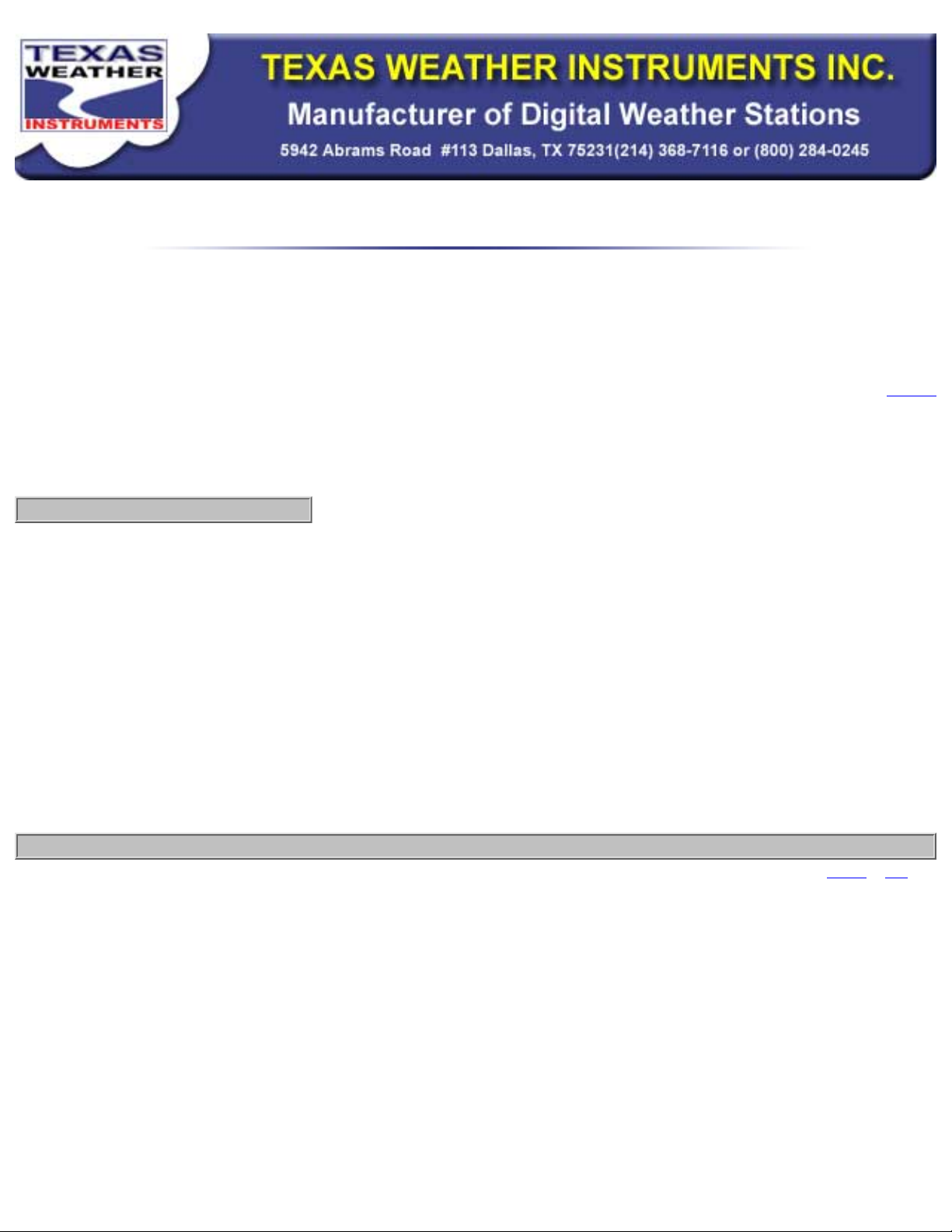
Weather Report ™
Digital Weather Station
WR-25
index
Thank you for purchasing a Weather Report. Your package should contain a WR-25 console, wind
sensor, temperature/humidity sensor, rain collector and this manual.
Normal Operation
When in normal operation (no buttons depressed). the instrument displays current wind direction
and speed, cycles current time and date, cycles current indoor, outdoor and if selected, aux
temperatures (if both the indoor and outdoor indicator lights are extinguished, Aux. temperature is
displayed) cycles current barometric pressure, current relative humidity, and cycles daily, monthly
and term cumulative rainfall. By utilizing the hold buttons associated with each display, the user may
select the most important readings to the user. When wind speed exceeds 99 miles per hour, a
small green light will turn on between the digits of the wind speed display.
Trend indicators (arrows) are located to the right of the temperature, relative humidity, and
barometric pressure displays. If, for example, the current relative humidity was increasing. the up
trend arrow would be lit. If there was no change, no arrow would be lit.
INSTALLATION
index / top
We strongly suggest that all the weather station sensors be connected to the weather station
and tested prior to installation so that you may become familiar with the operation of the
instrument.
The WR-25 uses three sensors to gather weather data. The wind direction and speed sensor, the
temperature and humidity sensor (a small black box) and the rain collector (see figure 1). The wind
sensor and the rain collector are designed to mount to a television type mast (not provided). The
cables from the sensors attach to the console via RJ-45 connectors in the rear of the unit. Each
sensor has its own color coded plug, yellow for wind, blue for humidity/temperature and blue for
rain. The blue connectors are interchangeable with each other.
WR-25 Instruction Manual
Texas Weather Instruments, Inc. WR-25 Instruction Manual
Page 2
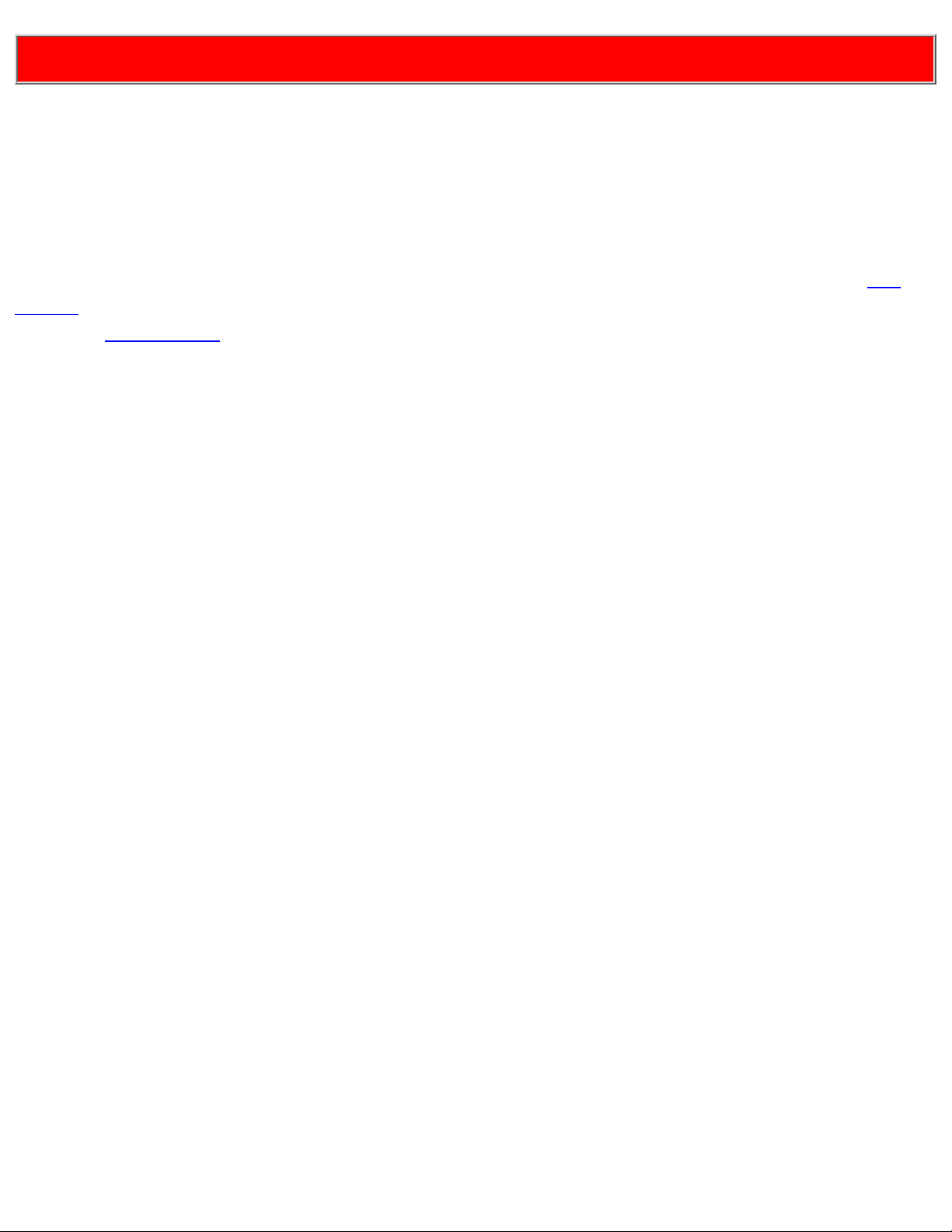
C A U T I O N !! :BE EXTREMELY CAREFUL NOT TO TOUCH ANY HIGH POWER LINES
DURING INSTALLATION OF THE VARIOUS SENSORS!!!
The WR-25 wind direction and speed sensor is normally mounted on television type antenna masts
(see Figure 1). For best results the wind sensor should be mounted at least 10 feet above the roof
of the building. The higher the installation, the more accurate the readings. There is one yellow
cable consisting of eight wires that must be strung from the wind sensor to the console. The wind
direction sensor is calibrated at the factory and should be installed with the mounting arm pointed to
the North. The wind sensor arm can be mounted and calibrated in any direction, but it is more
convenient to use North as a reference. If calibration is necessary after the unit is already mounted,
pick a calm day or immobilize the wind vane by hand. Enter calibration mode on the display (see
page 9) and step the direction around using the min or max key, or load the optional TWI_LOG
program (see page 13) in your computer and change item 7, wind dir offset, until the proper
direction achieved.
The outside temperature/humidity sensor should be mounted under the eaves, out of the rain and
sun. The humidity sensor is light sensitive, if the humidity sensor cover is left off allowing light to hit
the sensor element the humidity will read 0%. (If it is desirable to mount the temperature/humidity
sensor directly on the mast, the optional pagoda housing should be secured at the time of purchase
of the Weather Report.) One of the best places to mount this sensor is on the north side of the
building where it is shaded most of the year. Remember, the sensor will detect the exact
temperature and humidity where the sensor is located. If it is located above an air conditioning unit,
it will read that artificially hot air -- location is very important! Ideally, the outside
temperature/humidity sensor should be mounted with the sensor facing down. Mounting the sensor
vertically is also satisfactory. Never mount the sensor face-up, exposed to rain. Water will collect in
the sensor, creating inaccurate readings. Remove the four screws securing the cover of the
temperature/humidity sensor, exposing two mounting holes. Mount the sensor utilizing the screws
provided; replace the cover. This sensor has one blue cable which must be connected into the
weather station. The optional outside temperature/humidity pagoda should be mounted about two
feet under the wind sensor. Again we suggest at least a ten foot mast to overcome the artificially
high readings generated by a hot roof.
The rain collector is normally mounted on the mast. It should be mounted as low as possible to
reduce windage and to limit movement of the mast which can cause false readings. The collector
should be mounted in a manner that allows rain to enter the collector unencumbered by surrounding
obstacles. Use a bubble level to make sure that the collector is perfectly level with the ground.
Failure to level the collector will cause inaccurate rainfall readings. The rain collector has one blue
cable which must be connected to the console.
Plug the sensor cables and the serial cable into the connectors in the rear of the console. Plug the
wall transformer into a 120V wall socket to power up the unit.
WR-25 Instruction Manual
Texas Weather Instruments, Inc. WR-25 Instruction Manual
Page 3
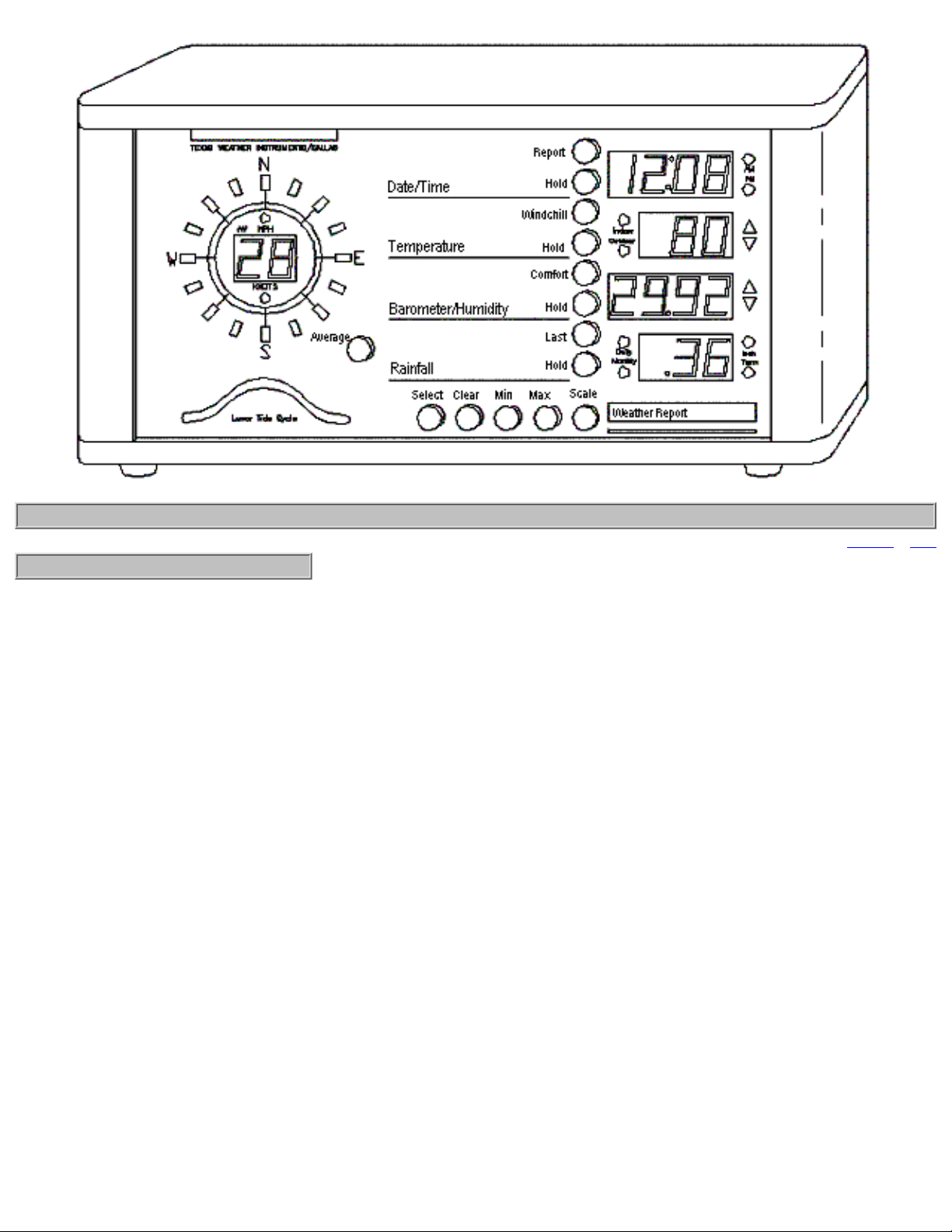
OPERATION
index / top
FUNCTION KEYS
Select The select key, when pressed at the same time as the report key, puts the unit into
time/date and lunar/tide cycle set mode. When the select and scale keys are pressed at the same
time, the unit enters the calibration set mode. When the select and average keys are pressed at
the same time, the unit enters the printer set mode. When select and last are pressed at the same
time the instrument enters rainfall history set.
Clear The clear key, when depressed, causes the unit to display the date and time of the last
memory clear. Pressing clear and minimum at the same time clears the unit's memory. Pressing
clear and maximum at the same time also clears the unit's memory. Pressing clear and last rain
clears the term rainfall.
Minimum The minimum key, when repeatedly depressed, steps through
wind-speed/wind-direction, temperature, barometric pressure, humidity and rainfall rate, displaying
the minimum reading of each of these functions since the last time the unit memory was cleared. In
addition to the minimum reading, the unit displays the date and time of its occurrence. The date and
time display must not be on hold in order to display both date and time.
Maximum The maximum key functions the same as the minimum key, but with maximum
readings.
Scale The scale key changes the displays from reading in English values to those of Metric
values. The inch light near the rain display is on when the instrument is in English mode. The
WR-25 Instruction Manual
Texas Weather Instruments, Inc. WR-25 Instruction Manual
Page 4
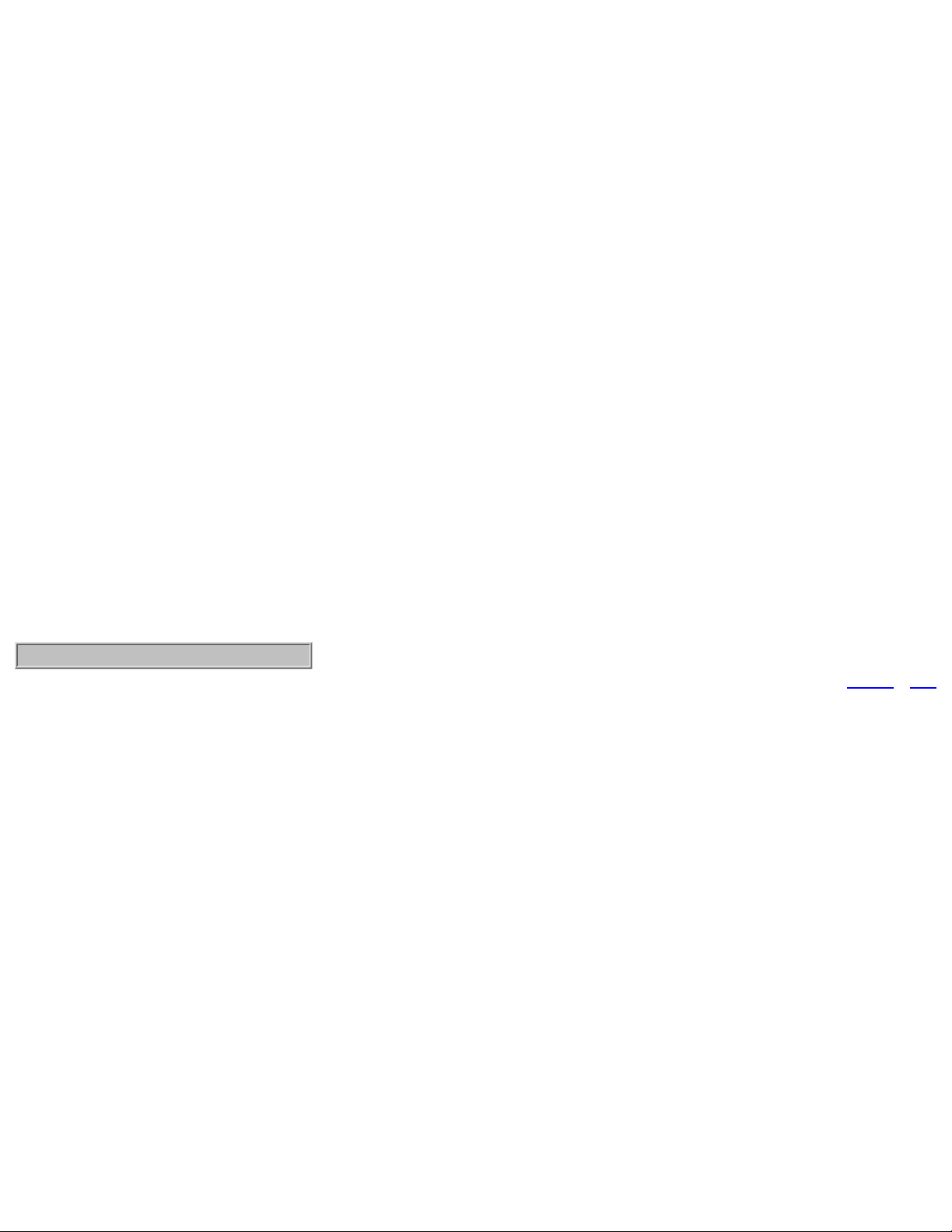
English to Metric equivalents are miles per hour or Knots to Kilometers per hour, Fahrenheit to
Celsius, Inches of Mercury to Millibars, Inches of rain to Centimeters of rain. Pressing the select
and scale key at the same time puts the unit into calibration mode.
Report Pressing the report key sends current data to the serial port. The report key, when
depressed at the same time as the select key, puts the unit into its time setting function.
Hold The hold key when depressed (toggled on) stops the cycling between two different
parameters on the same display.
Windchill The windchill key, when depressed, calculates and displays, using wind speed and
temperature, a factor which represents how cold the temperature and wind feel to bare flesh.
Pressing the windchill and the comfort key at the same time will display the dew point.
Comfort The comfort key, when depressed, calculates and displays, using humidity and
temperature, a factor which represents how warm the temperature feels.
Last The last key, when pressed, displays the time and date of the last rainfall and its rainfall
rate. When pressed at the same time as the clear key, the instrument clears the term rainfall
register. When last pressed at the same time as select, the unit enters into rainfall history mode.
Average When toggled on, the dot below the Av light (near the wind speed display), indicating
that the unit is in wind averaging mode. When in wind averaging mode, the instrument displays the
previous minute's average wind direction and speed. When pressing the average key and the
select key at the same time, the unit enters into the printer set mode.
Time Setting Mode:
index / top
Press select and report at the same time, and the last two digits of the year displays (i.e., 90 =
1990). Press the maximum button to advance the year; the minimum button to retard the year.
WR-25 Instruction Manual
Texas Weather Instruments, Inc. WR-25 Instruction Manual
Page 5
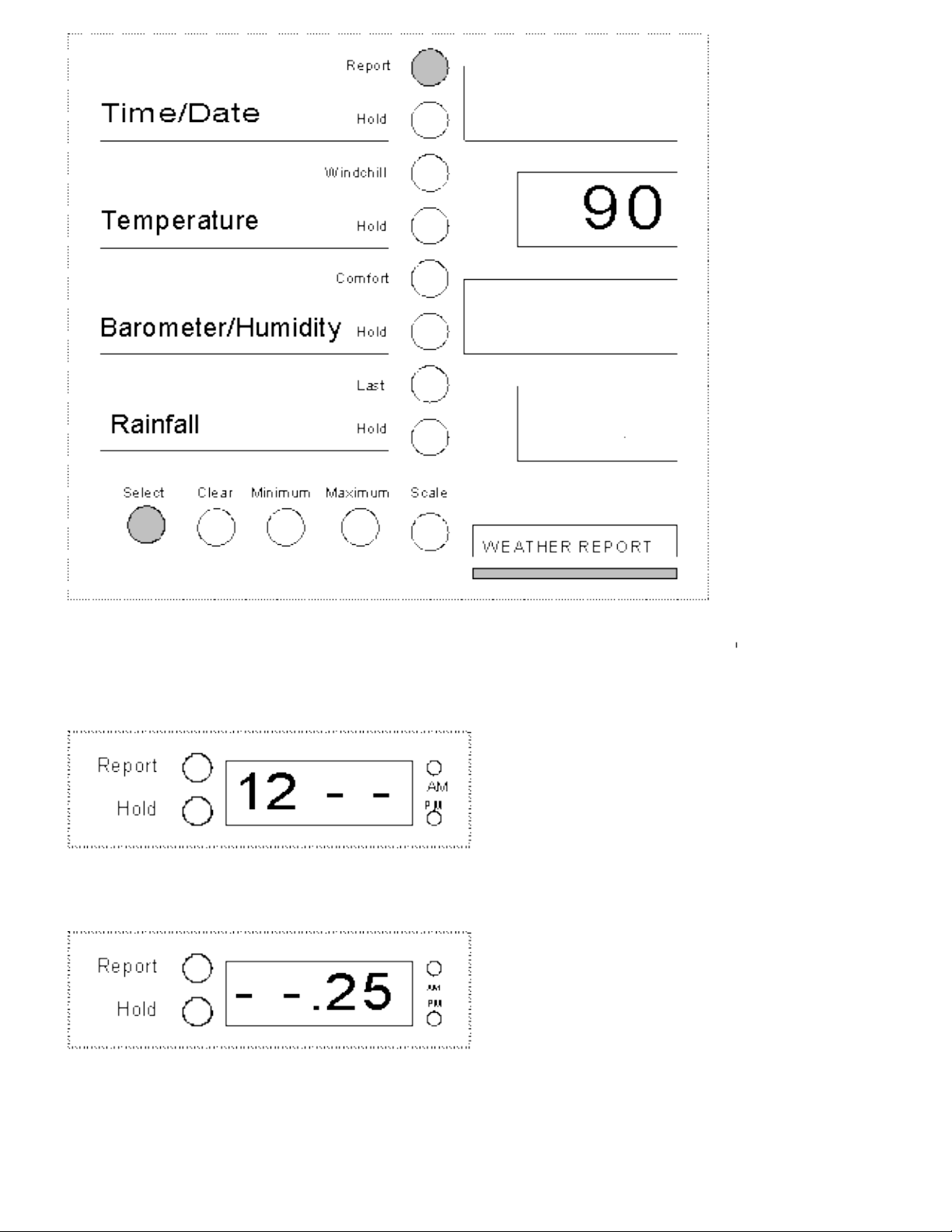
Press select a second time, and the month will be displayed (i.e., 1 = Jan. and 12 = Dec.). Press
the maximum and minimum key to set the month.
Press select a third time, and the day of the month (1-31) digits light. Press the maximum to
advance the date and minimum to retard the date.
Press select a fourth time, and the day of the week is displayed (1 = Sunday, 2 = Monday, 3 =
Tuesday, 4 = Wednesday, 5 = Thursday, 6 = Friday, and 7 = Saturday. Press the maximum button
to advance the day of the week and minimum to retard.
WR-25 Instruction Manual
Texas Weather Instruments, Inc. WR-25 Instruction Manual
Page 6
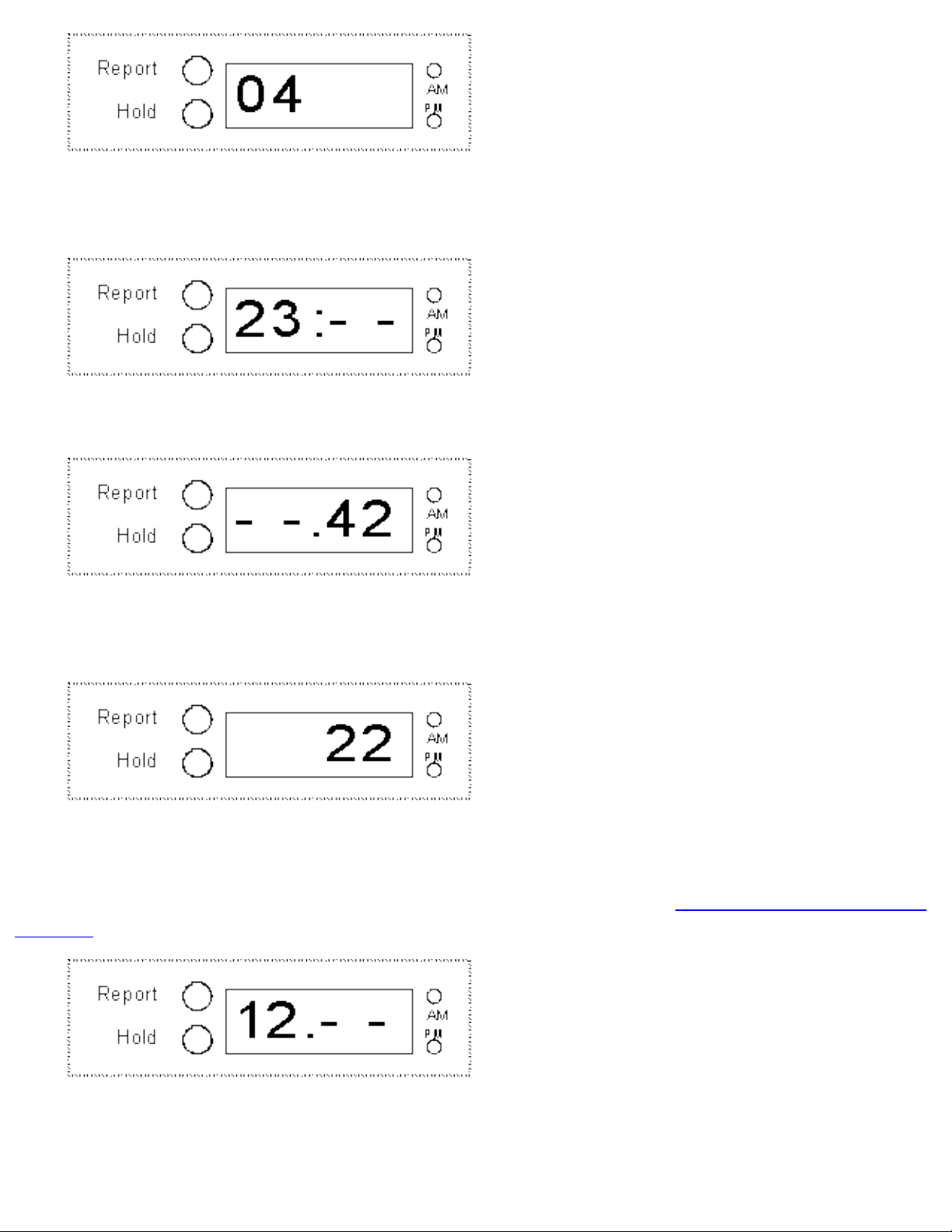
Press select a fifth time (note the colon between the hours and minutes), and the unit will display
the time in military hour style. Press the maximum button to advance the hour or minimum to
retard the hour.
Press select a sixth time (note the colon between the hours and minutes), and the unit will display
minutes. Press the maximum or minimum buttons.
Press select a seventh time (note only the right two digits); the unit will display seconds. Press the
maximum or minimum buttons to set the seconds. (note: the seconds is updated on the display
only when the maximum or minimum button is being depressed).
Press select a eighth time (a single dot at the bottom separates the hour and minute); the lunar/tide
clock will display the number of hours in a cycle.
Press the maximum or minimum buttons to set the hours of the cycle (explained in the Lunar Tide
section).
Press select an ninth time (the single dot remains at the bottom, separating the hour and minute);
the lunar/tide clock will display the minutes of the cycle. Press the maximum or minimum buttons
to set the minutes of the cycle.
WR-25 Instruction Manual
Texas Weather Instruments, Inc. WR-25 Instruction Manual
Page 7
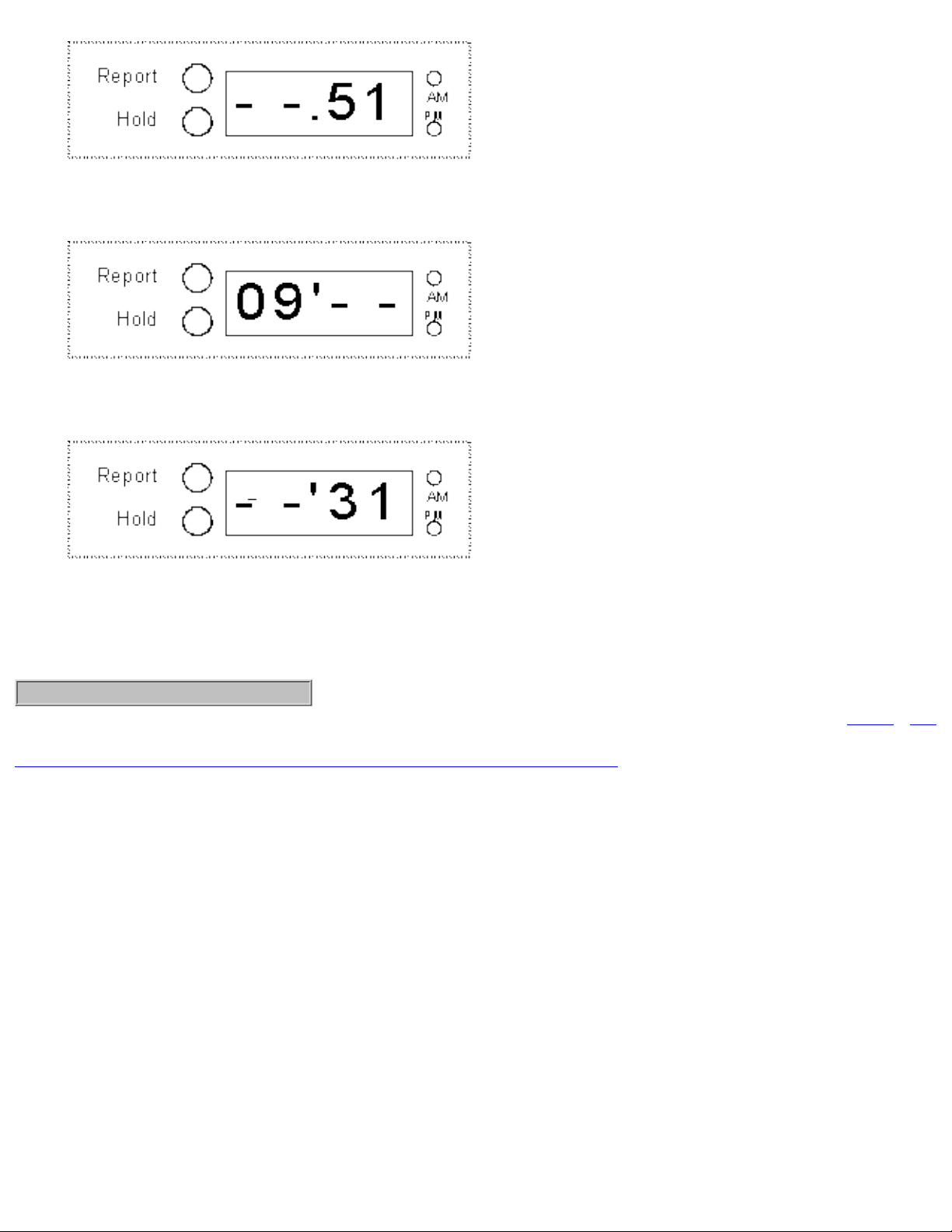
Press select a tenth time (the single dot is now located at the top, between the hour and minute);
the peak of the cycle hour (usually high tide) will be displayed. Change as desired.
Press select an eleventh time (the single dot remains at the top between the hour and minute), and
the minutes of the peak hour will be displayed. Change as desired.
Press select a twelfth time and the unit will return to normal display mode.
Calibration mode
index / top
See the calibration reference section on page 18 for other details.
Calibration Method
Press select and scale at the same time, and the unit enters the calibration mode, first displaying
the Aux temperature. (If the Aux dip switch is in the off position, the unit will skip this calibration). If
necessary, press the maximum or minimum key to enter the proper temperature.
WR-25 Instruction Manual
Texas Weather Instruments, Inc. WR-25 Instruction Manual
Page 8
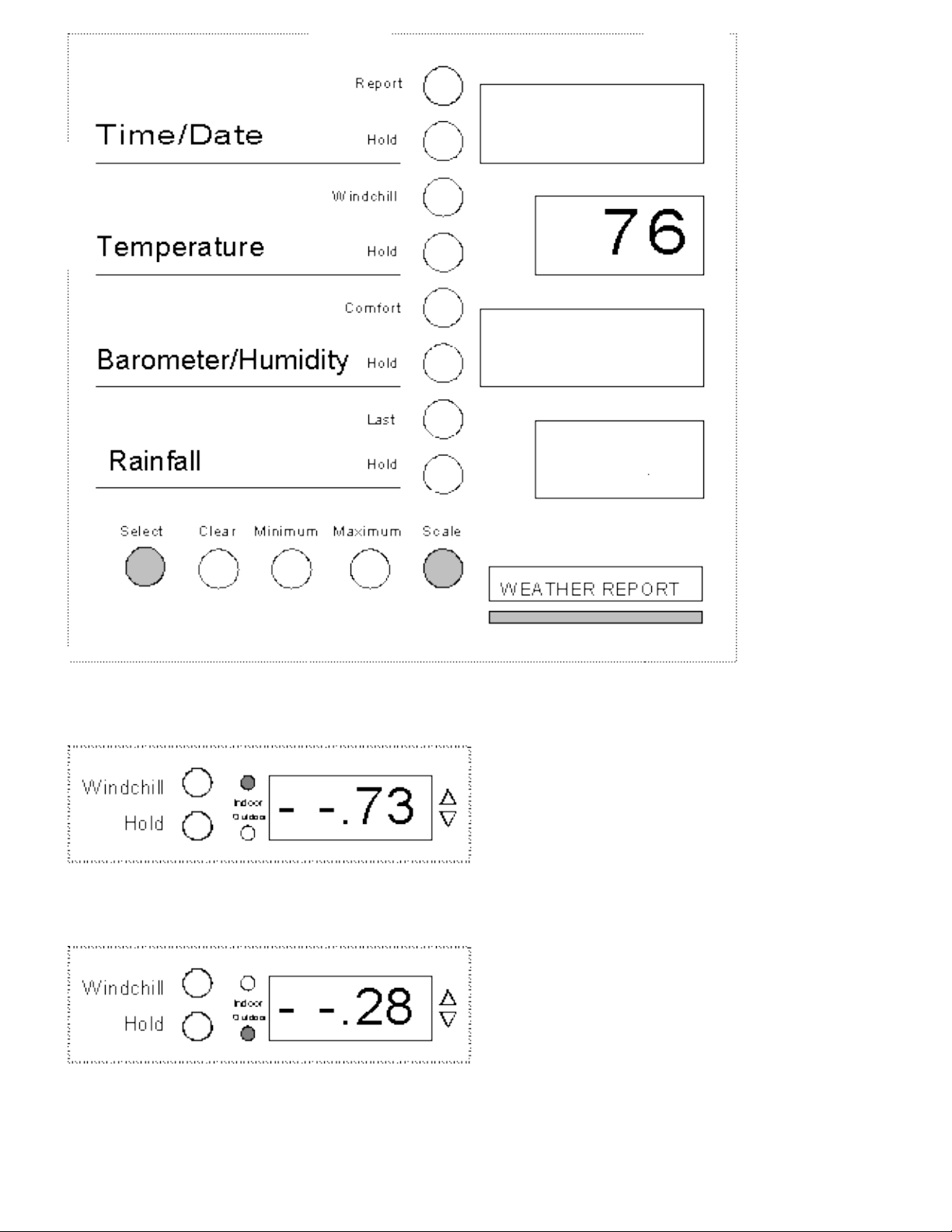
Press select a second time and the unit displays the indoor temperature. Press the maximum or
minimum key to enter the actual temperature.
Press select a third time - the unit displays the outdoor temperature. Press the maximum or
minimum key to enter the actual temperature.
Press select a fourth time, and the unit displays barometric pressure. Press the maximum or
minimum key to enter the actual barometric pressure.
WR-25 Instruction Manual
Texas Weather Instruments, Inc. WR-25 Instruction Manual
Page 9

Press select a fifth time, and the unit displays in the rainfall window: 0, 1, 2, or 3. 2 is the normal
display. Press the maximum or minimum key to enter the proper number (see calibration
reference for more information).
Press select a sixth time; the unit will display in the rainfall window a reading ranging from .01 to .1.
Press the maximum or minimum button to enter the proper number.
Press select a seventh time - the unit displays wind direction. Press the maximum or minimum
key to enter the actual wind direction.
Press select an eighth time - the unit will return to the normal display mode.
Humidity Sensor Calibration
This function is only used if a new humidity sensor is installed. Press select and humidity hold to
enter this mode. The first number to appear is the voltage at 0% humidity that the sensor outputs.
Press select again and a second number will appear. This larger number is the voltage that the
sensor outputs at 75% humidity. The humidity calibration numbers are found on the
humidity/temperature sensor and on the back of the instrument console. These calibration numbers
are supplied to us by the manufacturer of the sensor and are normally not changed.
Print Set
index / top
Pressing select and average at the same time puts the unit into print set mode. The unit first
displays the report interval in number of hours between lines of printed information. Press the
maximum and minimum keys to change display.
Pressing select a second time displays the number of minutes between lines of information. Press
the maximum and minimum keys to change the display.
WR-25 Instruction Manual
Texas Weather Instruments, Inc. WR-25 Instruction Manual
Page 10

Press select a third time, and the minimum/maximum and form feed options 0 through 7 may be
selected as illustrated in the table below:
SETTING
MIN/MAX
FORM FEED RAIN RATE
0 OFF
OFF OFF
1 ON
OFF OFF
2 OFF
OFF OFF
3 ON
ON OFF
4 OFF
OFF ON
5 ON
OFF ON
6 OFF
OFF ON
7 ON
ON ON
When rain rate is off, term rain is substituted.
Press select a fourth time to select the baud rate of the serial output. Press the maximum and
minimum keys to change the display.
Press select a fifth time to select log interval hours. The log interval tells the Weather Report to
send data to the internal memory and at what interval to do so. Press the maximum or minimum to
change the display.
Press select a sixth time to select the log interval minutes. Press the maximum or minimum to
change the display.
Press select a seventh time and a number between 0 and 255 will appear in the pressure/humidity
window which represents output options. Enter the proper option number by pressing the
maximum or the minimum keys. The output options control the selection of such things as AM PM,
wind speed knots, auxiliary display and average wind speed output. (Look at the first item in the
reference section called control options for more information, page 18.)
Press select a eighth time and the unit will return to a normal display.
Communicating with the WR-25
Connect the 9pin female DB-9 plug of one end of the supplied RS-232 cable into the male DB-9
plug of the WR-25. Plug the other end of the RS-232 cable using either the DB-25 or the DB-9
female plugs into a open com port on your computer (all com ports on computers are either 9pin
male or 25 pin males). If you do not use the supplied cable, please note that a null modem adapter
is required to properly talk to a computer, the supplied cable has one built in.
The WR-25 via its RS-232 interface can communicate with computers running either the optional
TWI-LOG program or standard computer communication programs. The WR-25 responds to the
following ASCII characters sent by computers, with ASCII space delimited text.
Command Characters
WR-25 Instruction Manual
Texas Weather Instruments, Inc. WR-25 Instruction Manual
Page 11

V- Firmware version number
S- Firmware Serial#
I- Unit ID number
C- Unit responds with a daily minimum and maximum of all parameters, then clears. The rainfall
rate is present rather than term rain.
Sample
MIN 07/24/90 SW 00MPH 070F 067F 067F 054% 30.00" 00.19"D 01.38"M 00.00"R
MAX 07/24/90 SSE 25MPH 052F 071F 092F 099% 30.06" 00.19"D 01.38"M 00.72"R
c- Unit responds with a daily minimum and maximum of all parameters, then clears. The term rain is
present rather than rainfall rate.
Sample
MIN 07/24/90 SW 00MPH 070F 067F 067F 054% 30.00" 00.19"D 01.38"M 00.00"T
MAX 07/24/90 SSE 25MPH 052F 071F 092F 099% 30.06" 00.19"D 01.38"M 00.72"T
The minimum and maximum associated with the C command is cleared automatically at midnight
D- Unit responds in an identical manner as the C command but does not clear the system memory.
d- Unit responds in an identical manner as the c command but does not clear the system memory
E or e- Unit responds with minimum and maximums along with date and time of occurrence. This
uses the same buffer as the c and d command.
M- Unit responds with all minimums and maximums with the date and time of their occurrence, then
clears.
m- Unit responds in an identical manner as with the M command but does not clear the system
memory.
Sample
TA 10:33 038F TA 09:32 056 F
TO 04:15 075F TI 15:03 080 F
TO 10:33 038F TO 16:10 056 F
RH 15:44 033% RH 01:40 060 %
BP 16:11 29.57” BP 10:20 30.15"
RD 04/29 00:00“ RT 01:00"
RM 03.32“ WS 00:00 000 MPH 048
The system has two completely separate memory buffers (C and M commands).
R- Unit responds with current conditions. The rainfall rate is present rather than the term rain. (Note:
in 30.04R the “R” denotes rising pressure)
Sample
5:15 07/24/90 SSE 04MPH 052F 069F 078F 099% 30.04R 00.19"D 01.38"M 11.78"T
r- Unit responds with current conditions. The term rain is present rather than the rainfall rate. (Note:
in 30.04F the “F” denotes falling pressure, a “S” character denotes steady pressure.)
Sample
5:15 07/24/90 SSE 04MPH 052F 069F 078F 099% 30.04F 00.19"D 01.38"M 00.72"R
K- Unit responds with current calculated values, for dew point, Windchill and heat index.
Twi_Log Program
WR-25 Instruction Manual
Texas Weather Instruments, Inc. WR-25 Instruction Manual
Page 12

index / top
The TWI_LOG program. TWI_LOG is an IBM PC software utility which enables the user with special
applications to communicate and set various functions of the WRL. Insert the TWI_LOG diskette
into your disk drive and type TWI_LOG then press enter.
Note: TWI LOG is no longer sent with the weather stations. The TWI Cal Windows program has
replaced TWI_LOG and is included with the weather station. If for some reason you still need the
TWI_LOG program it is available on our website at www.texas-weather.com.
The first screen of the program will look this:
1 Com1
2 Com2
3 Modem
enter index of station name: ?
Pressing selection 1 accesses the WRL, if it is plugged into com1.
Pressing selection 2 accesses the WRL if it is plugged into com2.
Pressing selection 3 accesses the WRL via modems and phone lines.
WRL access can be modified by editing the twi_com.dat file on your TWI_LOG disk. To change the
configuration load twi_com.dat into a text editor and change to your preference. The first station in
this example is identified as green. It is set up on com 1 at 2400 baud, no parity, eight data bits and
one stop bit. BIN, DSO, CD0, and CS0 are various configuration parameters that must be in the
string. The TWI station is configured as a remote unit. A modem would be connected to com1 set at
2400 baud, no parity, 8 data bits and one stop bit. The ATE0QV1M1X4S0=0 is the modem
configuration string required by this particular modem. The DT1,214,234-1309 is the phone number
where the remote unit and its modem are located. Please note that TWI_LOG does not support
Com3 or Com4.
Sample twi_com.dat file
Com1 COM1:2400,N,8,1,BIN,DS0,CD0,CS0
Com2 COM2:2400,N,8,1,BIN,DS0,CD0,CS0
Modem COM1:2400,N,8,1,BIN,DS0,CD0,CS0 ATE0Q0V1M1X4S0=0 DT1,214,234-1309
After you make your selection the following screen will appear:
WR-25 Instruction Manual
Texas Weather Instruments, Inc. WR-25 Instruction Manual
Page 13
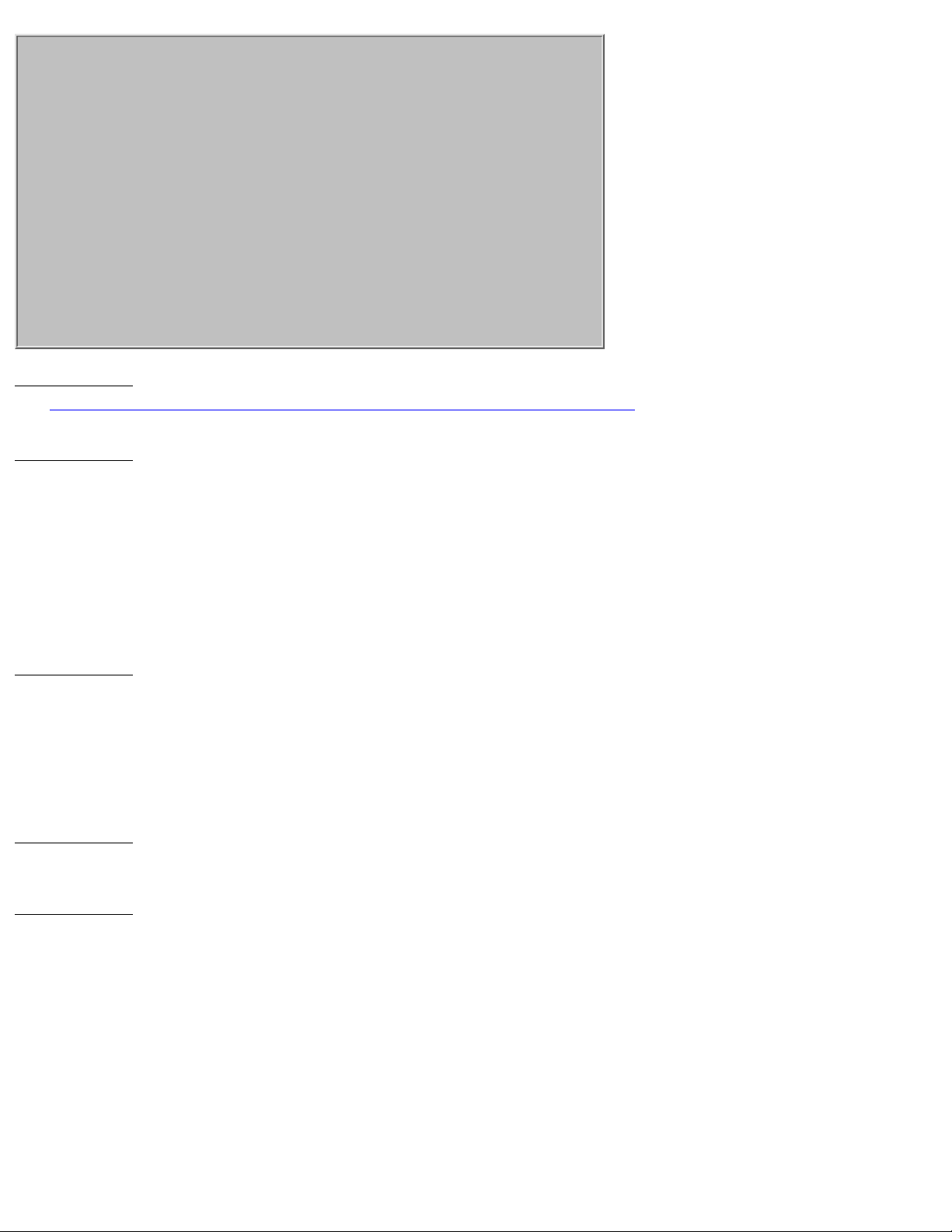
TWI Main Menu
F1 Report Output
F2 Retrieve Log Data
F3 Display Log Data
F4 Purge Log Data
F5 Display Cal Data
F6 Graphic Log Data
F7 Print Log Data
F8 Get Version again
F9 Set Date/Time
F10 Exit Program
Pressing F1 enables the user to communicate with the WRL using all the commands referred to in
the Communicating with the WRL (page 14) Section of this manual.
Pressing F2 instructs the computer to retrieve data from the WRL and place that data in a file on
the disk drive. Only new data will be written to disk during successive retrievals. Any number of
WRL’s or WPS’ can be accessed and their data will be put in different files on the drive. There will
be two files written on to your drive, log_day.??? and log_rec.???. Log_day. ??? has the minimum
and maximum values and log_rec.??? has the individual records. Each file has a file extenuation
that corresponds to the ID number of each weather unit. The ID number can be changed through
the calibration (F5) routine in Twi_Log. For example if you downloaded data from a unit with the ID
of 124 the data for that unit would be found in log_rec.124.
Pressing F3 displays the data written on disk. Press the up arrow key to go up or down one record
at a time, press the page up or down keys to display one screen of data at a time, press the home
or end key to go to the top or bottom of the file. The delete key takes all records prior to that
displayed at the top of the screen and transfers that data to an archive file arc_log.??? file. The
extension ??? will be the same as the unit number. The data that is archived is removed from the
current display and log file.
Pressing F4 purges any duplicate data written on disk.
Pressing F5 -the calibration screen.
WR-25 Instruction Manual
Texas Weather Instruments, Inc. WR-25 Instruction Manual
Page 14

Inx Value Description Inx Value Description
1 85 temp:aux
20 94 clock years
2 65 temp: inside
21 11 clock month
3 73 temp: outside
22 22 clock day of month
4 29.92 barometric pressure
23 2 clock day of week::Mon:
5 0 elevation
24 11 clock hours
6 0.750 MVP @ 0.0% HR
25 24 clock minutes
7 3.255 MVP @ 73.3% HR
26 54 clock seconds
8 8 wind dir. offset
27 0 log interval hrs
9 2 rain inc flag
28 30 log interval minutes
10 0.01 rain inc value
29 0 Scale: 0=FPS 1=CGS
11 0.00 rain fall: daily
30 0 ID number
12 0.00 rain fall: monthly
31 8 POR Counter
13 0.00 rain fall: term
32 0 RR Interval , sec
14 0 report interval HI
33 0 Wsp units : MPH
15 0 report interval LO
34 1 Time dispaly : AMPM
16 0 report Min/Max :Off
35 1 aux Temp
17 4 report end of day
36 1 Wsp/Wdir
18 0 report interval Units: M:S:
37 4 baud rate: 2400
19 0 report character: r
38
enter parameter index: ?
Note: This screen and its index numbers will vary depending on what options are installed.
Any item in this index can be changed by:
(1)entering the index number
(2)entering the new value
(3)entering Y to set the new value or N to reject the new value.
1) Aux temperature calibration
2) Inside temperature calibration
3) Outside temperature calibration
4) Barometric pressure calibration
5) Elevation correction ( not used)
6)1st humidity sensor calibration factor
7) 2nd humidity sensor calibration factor
8) Wind direction calibration, increase number to move clockwise or decrease number to move
counterclockwise.
9) Rain collector type (most rain collectors are type 2 including TWI, 0 turns of the rain collector
counter)
10) Rain increment value ( the value that is added for each click of the rain collector, most rain
collectors should be set for 0.01 including TWI)
11) Daily rainfall history register
12) Monthly rainfall history register
13) Term rainfall history register
14) Report output interval HI, sets the automatic data dump interval to the RS232. Value can be in
WR-25 Instruction Manual
Texas Weather Instruments, Inc. WR-25 Instruction Manual
Page 15

hours or minutes depending on the setting of the report interval units (19)
15) Report output interval LO, sets the automatic data dump interval to the RS232. Value can be
in minutes or seconds depending on the setting of the report interval unites (19).
16) Report Min/Max turns on the min-max function for the log and the report output (for the printer).
17) Report end of day- sends a formfeed at midnight to the RS-232 (for the printer).
18) Report Interval Units sets the ouput values to minutes or seconds.
19) Sets which command the report output will use, r, R, q or Q.
20) Sets the years..
21) Sets the month.
22) Sets day of month.
23) Sets the day of the week. (1=Sunday, 2=Monday, 3= Tuesday, 4=Wednesday, 5=Thursday, 6=
Friday, 7=Sunday)
24) Sets hours in 24 hour format..
25) Sets minutes
26) Sets Seconds.
27) Sets the logging interval hours (saves data in the units memory when set)
28) Sets the logging interval minutes.
29) 0 for English or 1 for Metric scale
30) Sets the ID number (0 through 255)
31) Displays number of power ups (0 through 255)
32) Displays the rainfall rate interval in minutes.
33) Wind Speed scale, changes wind speed to knots when set to 1. A 0 setting when in English will
output miles per hour and a 0 when in metric will output kilometers per hour.
34) Time display, when set to 0 the unit will display time in a 24 hour military format. When set to 1
the unit will be in AM or PM.
35) Aux disable, when set to 0 will cycle the temperature display through three values, indoor
temp, outdoor temp and the aux value (aux temperature or solar). When Aux disable is set to 1 the
temperature display will cycle through indoor and outdoor temperatures only.
36) Wind speed and direction, when set to 0 the unit outputs one minute average wind data to the
RS-232 port. When set to 1 the output is instant. This setting does not effect the display which has
its own button.
37) Selects baud rate, 0=38.4 1=19.2, 2=9600, 3=4800, 4=2400, 5=1200, 6=600, 7=300.
(Warning! Do not change this number unless you understand that you will lose
communication with the WRL until the host baud rate is also changed. Also note that
TWI_LOG does not support a baud rate fo 38.4.)
Pressing F6 will graph the data, if you have a VGA monitor.
Pressing F7 will take the current binary data file and convert it to a text file. The text file will be
named prn_day.??? for the minimums and maximums and prn_rec.??? for the record. The
extension of the files will correspond with the ID number of the weather unit whose record is being
converted.
Pressing F8 will display the version number of the firmware in the WRL.
Pressing F9 will set the weather station time to match that of the computer.
WR-25 Instruction Manual
Texas Weather Instruments, Inc. WR-25 Instruction Manual
Page 16

Pressing F10 will exit the program.
Direct data retrieval from a DOS prompt may be accomplished by entering TWI_LOG ? /dl, where
the ? equals the line of the unit as defined in the twi_com.dat file. For example entering TWI_LOG 1
/dl would access in our current setup the Green unit. Entering TWI_LOG 2 /dl would access the Red
unit. After the data is retrieved the program will return to the DOS prompt. For automatic data
retrieval of multiple units at a predetermined time a commercial PC scheduling program may be
use.
You may look at data that is stored on disk even if you are not tied directly to that weather station by
entering TWI_LOG /ixxx where xxx equals the ID number of the unit (the unit ID may be set using
the F5 function key within TWI_LOG). At the DOS prompt TWI_LOG /I135 would access the data
for unit 135.
REFERENCE
index / top
Control Options
Control options can be changed through the print set routine, see page 13 for directions on
changing this number. These control options can also be changed through the optional TWI_LOG
program F5 screen. The first control option is wind speed scale. When turned on, the wind speed is
in knots instead of the normal mile per hour or kilometer per hour when in metric scale. The second
control option selects the manner in which the time is displayed. 24 hour military style or the AM PM
format. When on, the AM PM style is displayed. Aux display disable is the third option, when it is on
the temperature display cycles between the indoor and outdoor values only. If you do not have
options such as aux temperature or solar radiation aux display disable should be turned on. Instant
wind speed output is the fourth option. When turned on the windspeed output to the RS-232 port is
an instant reading rather than a one minute average.
To turn on the desired control options via the weather station display, refer to the table below, add
up the values of the controls that should be turned on and enter that value into the weather
instrument via the print set function (see page 11). The default value is 224. For example if you
wanted AM PM turned on and instant wind speed output turned on you would add 32+128 which
equals 192. Enter 192 into the weather instrument via the print set function.
Option Value
Knots on 16
AM PM on 32
Aux disable on 64
Instant wind speed on 128
total
You may also change these functions via the software program TWI_LOG F5 routine RS-232
Interface
RS-232 Interface
WR-25 Instruction Manual
Texas Weather Instruments, Inc. WR-25 Instruction Manual
Page 17

The pin out on the RS-232interface is as follows:
.DE 9 Plug Header
Pin 1 Pin 1 . . .
Pin 2 Pin 3 . . . Receive Data
Pin 3 Pin 5 . . . Transmit Data
Pin 4 Pin 7 . . . . Data Set Ready
Pin 5 Pin 9 . . . Signal Ground
Pin 6 Pin 2 . . . Data Terminal Ready (must be true to send data)
Pin 7 Pin 4 . . . Clear to Send
Pin 8 Pin 6 . . . Request Send
Pin 9 Pin 8 . . .
Modem Installation
A modem may be used with the WR-25 for remote operations. A modem adapter which is available
from TWI must be used to properly connect the weather station to a modem. For auto answering, an
auto-answering modem with non-volatile memory must be used. The WR-25 does not send AT
control signals, so in order for the modem to properly answer, the modem must be told
(programmed with a computer) to answer on whichever ring the user desires. (Modems
pre-programmed in non-volatile memory are available from Texas Weather Instruments.)
Typical Output
Temperature Daily Monthly Rainfall
Time Date Direction Speed Aux Indoor Outdoor Humidity Pressure Rain Rain Rate
15:00 07/24/90 SE 03MPH 070F 069F 082F 090% 30.04S 00.01"D 01.20"M 00.00"R
15:15 07/24/90 SSE 04MPH 052F 069F 078F 099% 30.04S 00.19"D 01.38"M 00.72"R
15:30 07/24/90 SE 02MPH 065F 068F 072F 089% 30.04S 00.19"D 01.38"M 00.00"R
MIN 07/24/90 SW 00MPH 070F 067F 067F 054% 30.00" 00.19"D 01.38"M 00.00"R
MAX 07/24/90 SSE 25MPH 052F 071F 092F 099% 30.06" 00.19"D 01.38"M 00.72"R
Computer Interface
The WR-25 may be plugged directly into computers equipped with RS-232 interfaces. Data may be
captured to disk by using a communication program (i.e., Crosstalk or Procomm for the IBM-PC) or
the TWI_LOG program. The WR-25 sends data in a serial format at 300 to 19.2 baud rate, 8 data
bits, no parity and one stop bit.
Note: The WR-25 has two separate minimum and maximum memories. Clearing the M command
minimum and maximum memory will not affect the C command minimum and maximum memory
and vice-versa. The printer/computer memories clear at 12:00 midnight every day and/or when the c
key is pressed on the computer console.
Calibration Reference
index / top
The Weather Report comes pre-calibrated from the factory, but it is possible to recalibrate most of
the primary functions of the instrument using the F5 function of the TWI_LOG program.
Barometric Pressure
WR-25 Instruction Manual
Texas Weather Instruments, Inc. WR-25 Instruction Manual
Page 18

Normally, barometric pressure is the only item that needs to be recalibrated (adjusting for altitude).
The proper local barometric pressure can be obtained from the local news. Set the barometric
pressure reading you obtained from the local media by using the calibration mode function.
Temperature
If for some reason you suspect that the temperature is not calibrated properly, use a quality bulb
thermometer with which to calibrate. Remember, the WR-25 will be most accurate near the
temperature at which it was calibrated.
Humidity Sensor Calibration
The humidity sensor is calibrated by inputting two voltages found on humidity sensor into the
WR-25. This may be done by utilizing the TWI_LOG program calibration routine. Index 5 is the
voltage at 0% humidity that the sensor outputs. Index 6 represents the voltage that the sensor
outputs at 73% humidity. The humidity calibration numbers are found on the humidity/temperature
sensor and on the back of the instrument console. These calibration numbers are supplied to us by
the manufacturer of the sensor and are normally not changed. If it appears that re-calibration is
necessary, try increasing or decreasing index 6.
Rainfall
The WR-25 is compatible with most rain collectors on the market today. The rain inc flag is only
utilized to tell the WR-25 what type rain collector is installed. Actual measurement calibration is
accomplished inside the rain collector by adjusting two stainless steel screws.
Setting 0 turns the rainfall counter off. Setting 1 or 2 tells the WR-25 to react with one count for
every momentary switch closure of the rain collector.
Setting 3 tells the WR-25 to react with one count for every rain collector switch transition from an
open or closed state. Rain inc value tells the WR-25 how much rainfall to display for each count.
Use the TWI_LOG F5 calibration routine index 8 and 9 to change these settings.
THE PROPER SETTING FOR THE TEXAS WEATHER INSTRUMENTS RAIN COLLECTOR IS
"2" FOR THE COUNT AND ".01" FOR THE MEASUREMENT.
The daily rainfall register is zeroed every day at midnight. The monthly rainfall register is zeroed
on the last day of each month at midnight. The term rainfall register is never zeroed automatically, it
must be manually zeroed through the TWI_LOG calibration routine or by pressing last and clear on
the display at the same time.
Report Flag
The report flag selects the format of the RS-232 output and may be changed via the display using
the print set routine or by using the TWI_LOG program calibration routine (F5) item 15 report flag
(normally used when outputting directly to a printer).
WR-25 Instruction Manual
Texas Weather Instruments, Inc. WR-25 Instruction Manual
Page 19

SETTING MIN/MAX
FORM FEED
RAIN RATE
0 OFF OFF OFF
1 ON OFF OFF
2 OFF OFF OFF
3 ON ON OFF
4 OFF OFF ON
5 ON OFF ON
6 OFF OFF ON
7 ON ON ON
When rain rate is off, term rain is substituted.
Min/Max, when selected outputs at midnight the minimum and maximum value for the day. The
report function must be on in order for the output to occur. This function must also be on if you want
the minimum and maximum to be logged to memory.
Form Feed, when selected sends a form-feed character at midnight, which is normally desirable if a
printer is directly hook up to the RS-232 interface.
Rainfall rate, when selected outputs rainfall rate instead of term rain in the report function.
Special Key Functions
index / top
Select + Report
= Time Set Function
Select + Scale
= Calibration Set Function
Select + Average
= Printer Set Function
Select + Humidity Hold
= Humidity Calibration Set
Clear + Last
= Clears Last Rain
Select + Last
= Enters Rainfall History Mode
Clear + Maximum
= Clears all Maximums and Minimums
Clear + Minimum
= Clears all Maximums and Minimums
Clear +Scale +Average
= Performs a cold boot
Windchill + Comfort
= Dewpoint
Keys must be pressed precisely at the same time to perform the desired function.
Lunar Tide Cycle
The lunar tide cycle function may be set to display the position of the moon in relation to its
revolution around the earth. The moon's position is the primary, although not the only, factor in
predicting high and low coastal tides. High tides are generally present when the moon is overhead
or when the moon is 180 degrees from overhead. Low tide is generally present when the moon is in
the 90 degree or the 270 degree position. This method of predicting tide works well on the West and
East coasts. On the Gulf coast, this method is not as successful.
To set the tide clock, follow the directions in the time set function. The first item to be entered is the
tide cycle duration. The tide cycle duration may be set from 1 to 99 hours. Twelve hours and fifty
one minutes is the normal number for a tide clock. The second item to be entered is the time of the
high tide. This information is generally found in the newspaper. If predicting the tide does not apply
WR-25 Instruction Manual
Texas Weather Instruments, Inc. WR-25 Instruction Manual
Page 20
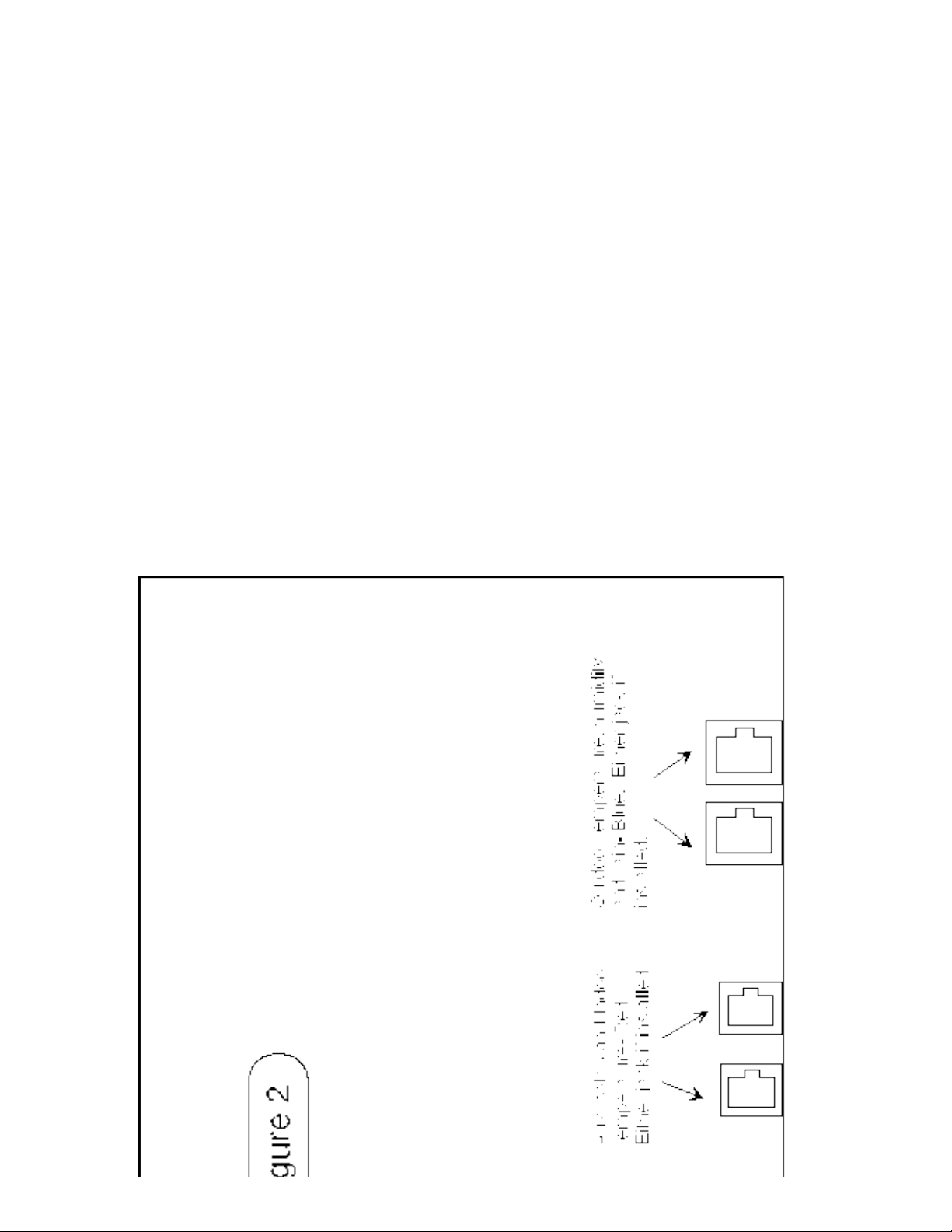
to your area, any cycle that lasts between 1 and 99 hours may be displayed.
Clearing the Memories
When the clear button is depressed and held, the unit will display the date and time the instrument's
memory was last cleared. In order to clear the memories, the clear and minimum button must be
pushed at the same time. The items cleared are as follow: minimum and maximum, wind speed,
temperature (indoor, outdoor, and aux), barometric pressure and humidity. Daily rainfall is cleared
automatically at midnight every night. Monthly rainfall is cleared automatically at midnight on the last
day of the month. Term rainfall may be cleared at any time by the user by depressing clear and last
rain at the same time. The term rainfall register may be used for any term desired by the user, but is
most commonly used to account for yearly rainfall. The memories can also be changed by using
TWI_LOG.
Rainfall history mode
If the information is available, the actual daily, monthly and term rainfall amounts that occurred
before the installation of the weather station may be manually entered. To do so enter the rain
history mode, by pressing select and last at the same time. The first item to appear will be the dally
rainfall total. Press minimum or maximum to input the correct amount. Press select again and the
monthly rainfall amount will appear. Press select again and the unit will display term rainfall, change
as desired. Press select again and the unit will return to normal mode.
WR-25 Instruction Manual
Texas Weather Instruments, Inc. WR-25 Instruction Manual
Page 21

FCC RADIO FREQUENCY INTERFERENCE STATEMENT
NOTE: This equipment has been tested and found to comply with the limits for a Class B digital
device, pursuant to Part 15, Subpart B, of the FCC Rules. This equipment generates, uses, and can
radiate radio frequency energy. If not installed and used in accordance with the instructions, may
cause interference to radio communications.
The limits are designed to provide reasonable protection against such interference in a residential
situation. However, there is no guarantee that interference will not occur in a particular installation. If
this equipment does cause interference to radio or television reception, which can be determined by
turning the equipment off and on, the user is encouraged to try and correct the interference by one
or more of the following measures:
* Reorient or relocate the receiving antenna of the affected radio or television
* Increase the separation between the equipment and the affected receiver.
* Connect the equipment and the affected receiver to power outlets on separate circuits.
* Consult the dealer or an experienced radio/TV technician for help.
MODIFICATIONS
Changes or modifications not expressly approved by Texas Weather Instruments, Inc. could void
the user's authority to operate the equipment.
SHIELDED CABLE
Shielded cables must be used with this equipment to maintain compliance with FCC regulations.
WR-25 Instruction Manual
Texas Weather Instruments, Inc. WR-25 Instruction Manual
Page 22

1/6/96
Troubleshooting
index / top
Instrument display does not come on.
Make sure receptacle has power by plugging another appliance into it. Check that the transformer is
properly wired into instrument (the leads could be reversed or not seated properly). Check that the
fuse is intact (.75 amp fuse inside the case). Try unplugging the transformer to reset the computer.
Instrument display works but does not read correctly.
Make sure you are displaying the proper scale (English or Metric).
Check that all connectors in the back of the unit are properly seated and that sensor wires are on
their proper junctions and secure (see to Figure 2).
Try unplugging then replugging the transformer to reset the weather station.
Check the fuse in the back of the instrument If it feels hot, replace with a .75 amp fuse available at
most electronic stores.
Humidity reads 0% during the day.
If your humidity sensor is in a plastic box, make sure that is in the shade and has the cover
attached, the humidity sensor is light sensitive (does not apply to pagoda installations).
Rain collector appears to be counting double that of the actual rainfall.
Check that the rainfall count is set on 2.
If you still experience problems, please call (214) 368-7116 and ask for Technical Support, we will
be happy to help you.
Index
A
arc_log.???, 15
ASCII characters, 12
AT control signals, 19
Aux disable, 17
Average, 5
average wind data, 17
WR-25 Instruction Manual
Texas Weather Instruments, Inc. WR-25 Instruction Manual
Page 23

B
Barometric Pressure, 20
Barometric pressure calibration, 16
baud rate, 17
C
Calibration Method, 8
Calibration mode, 8
Calibration Reference, 20
Clear, 4
Clearing the Memories, 23
Comfort, 5
Command Characters, 12
Communicating with the WR-25, 12
Computer Interface, 20
Control Options, 18
D
Daily rainfall history register, 17
daily rainfall register, 21
day, 17
Dewpoint, 22
F
FCC RADIO FREQUENCY INTERFERENCE STATEMENT, 25
FUNCTION KEYS, 4
H
Hold, 4
hours, 17
Humidity Sensor Calibration, 10, 20
humidity sensor calibration factor, 16
I
ID number, 17
Inside temperature calibration, 16
INSTALLATION, 2
L
Last, 5
logging interval hours, 17
logging interval minutes, 17
Lunar Tide Cycle, 22
WR-25 Instruction Manual
Texas Weather Instruments, Inc. WR-25 Instruction Manual
Page 24

lunar/tide cycle, 4
M
Maximum, 4
Minimum, 4
minutes, 17
modem adapter, 19
Modem Installation, 19
month, 17
N
Normal Operation, 1
O
OPERATION, 4
Outside temperature calibration, 16
P
pagoda, 2, 26
Print Set, 11
prn_day.???, 18
prn_rec.???, 18
R
rain collector, 17, 21
Rain collector type, 16
Rain increment value, 17
Rainfall, 21
Rainfall history mode, 23
rainfall rate interval, 17
Reference
Report, 4
Report Flag, 21
Report Interval Units, 17
report output, 17
Report output interval HI, 17
Report output interval LO, 17
RS-232, 12, 19, 20, 21, 22
S
Scale, 4, 17
Seconds, 17
Select, 4
WR-25 Instruction Manual
Texas Weather Instruments, Inc. WR-25 Instruction Manual
Page 25

Special Key Functions, 22
T
Temperature, 20
temperature/humidity sensor, 2
Term rainfall history register, 17
tide clock, 23
Time display, 17
Time Setting Mode, 6
Trend indicators, 1
Troubleshooting
twi_com.dat, 14
TWI_LOG, 13, 20
W
Wind direction calibration, 16
Wind Speed scale, 17
Windchill, 5, 13
Y
years, 17
TOP
WR-25 Instruction Manual
Texas Weather Instruments, Inc. WR-25 Instruction Manual
