Page 1

TWL6032 Evaluation Module (EVM) User’s
Guide
User's Guide
Literature Number: SWCU105
October 2012
Page 2

WARNING: EXPORT NOTICE
Recipient agrees to not knowingly export or re-export, directly or
indirectly, any product or technical data (as defined by the U.S., EU, and
other Export Administration Regulations) including software, or any
controlled product restricted by other applicable national regulations,
received from Disclosing party under this Agreement, or any direct
product of such technology, to any destination to which such export or
re-export is restricted or prohibited by U.S. or other applicable laws,
without obtaining prior authorisation from U.S. Department of Commerce
and other competent Government authorities to the extent required by
those laws. This provision shall survive termination or expiration of this
Agreement.
According to our best knowledge of the state and end-use of this
product or technology, and in compliance with the export control
regulations of dual-use goods in force in the origin and exporting
countries, this technology is classified as follows:
US ECCN: EAR99
EU ECCN: EAR99
And may require export or re-export license for shipping it in compliance
with the applicable regulations of certain countries.
Page 3

Copyright © 2012, Texas Instruments Incorporated
Contents
1
Introduction .................................................................................................................................................... 5
1.1
Description ....................................................................................................................................................... 5
1.2
Applications ..................................................................................................................................................... 6
1.3
Features .......................................................................................................................................................... 6
2
TWL6032 EVM Resources Summary ........................................................................................................... 7
3
Schematic ....................................................................................................................................................... 8
4
Connector and Test Point Descriptions .................................................................................................... 11
4.1
Connector Descriptions ................................................................................................................................. 11
4.2
Test Point Descriptions .................................................................................................................................. 13
5
Test Setup ..................................................................................................................................................... 14
6
EQUIPMENT SETUP .................................................................................................................................... 14
6.1
Input Supply ................................................................................................................................................... 14
6.2
Basic Jumper Setting ..................................................................................................................................... 14
6.3
Load ............................................................................................................................................................... 15
6.4
Meter ............................................................................................................................................................. 15
6.5
Recommended Wire Gauge .......................................................................................................................... 15
6.6
Install GUI ...................................................................................................................................................... 15
7
Test Procedure ............................................................................................................................................. 19
7.1
EVM Wakeup ................................................................................................................................................. 19
7.2
Set Input Voltage ........................................................................................................................................... 19
7.3
Enable DUT ................................................................................................................................................... 19
7.4
Power Consumption Test .............................................................................................................................. 20
7.5
32-kHz Clock Test ......................................................................................................................................... 20
7.6
Load Test ....................................................................................................................................................... 20
7.7
Test Complete ............................................................................................................................................... 20
7.8
Final Jumper Connections ............................................................................................................................. 20
7.9
Load Test ....................................................................................................................................................... 20
8
EQUIPMENT SHUTDOWN ........................................................................................................................... 20
9
EVM Assembly Drawings and Layout ....................................................................................................... 21
10
List of Materials ........................................................................................................................................... 26
11
Revision History .......................................................................................................................................... 30
SWCU105 – October 2012 Table of Contents
3
Page 4

Copyright © 2012, Texas Instruments Incorporated
1
TWL6032 EVM Schematic – TWL6032 Connections ..................................................................
8
2
......................................................................
9
3
TWL6032 EVM Schematic – MSP430 Connetions ...................................................................
10
4
................................................................................................
16 5
GUI Snapshot – DUT Control ...........................................................................................
17 6
......................................................................................................
18 7
TWL6032 EVM Component Placement With Silkscreen Labels ....................................................
21
8
......................................................................................
22
9
......................................................................................
22
10
TWL6032 EVM Internal Layer (L3)......................................................................................
23
11
......................................................................................
23
12
TWL6032 EVM Internal Layer (L5)......................................................................................
24
13
......................................................................................
24
14
TWL6032 EVM Internal Layer (L7)......................................................................................
25
......................................................................................
1
.........................................................................................................
11 2
..................................................................................
11
3
VSYS Minimum and Maximum Levels..................................................................................
11
4
..............................................................................................................
11 5
LDO Loads .................................................................................................................
12
6
.........................................................................................................
12
7
Test Point Descriptions ...................................................................................................
13
8
VBAT Minimum and Maximum Levels..................................................................................
14
9
.....................................................................................................
14
10
Input Jumper Settings.....................................................................................................
14
11
............................................................................................
15
12
Electronic Load Connections ............................................................................................
15
13
........................................................................................................
19
14
...................................................................................................
20
15
SMPS Jumper Measurements ...........................................................................................
20
TWL6032 EVM Schematic – Power Connections
GUI Snapshot – Register
GUI Snapshot – BCI
TWL6032 EVM Internal Layer (L1)
TWL6032 EVM Internal Layer (L2)
TWL6032 EVM Internal Layer (L4)
TWL6032 EVM Internal Layer (L6)
List of Figures
www.ti.com
15
TWL6032 EVM Internal Layer (L8)
List of Tables
Boot Configuration
VBAT Minimum and Maximum Levels
SMPS Loads
GPADC Channels
Input Jumper Settings
Electronic Load Connections
Expected Voltages
SMPS Register Values
4
List of Figures SWCU105 – October 2012
25
Page 5

Copyright © 2012, Texas Instruments Incorporated
SWCU105 – October 2012
TWL6032 Evaluation Module (EVM) User’s Guide
1
Introduction
1.1
Description
1.1.1
1.1.2
1.1.3
SmartReflex is a trademark of Texas Instruments.
Windows is a registered trademark of Microsoft Corporation.
2
I
C is a trademark of Philips Semiconductor Corp.
MSP430 is a trademark of Texas Instruements.
SD is a registered trademark of Toshiba Corporation.
All other trademarks are the property of their respective owners.
Device Description
The TWL6032 device is an integrated power-management integrated circuit (PMIC) for applications
powered by a rechargeable battery. The device provides five configurable step-down converters with up to
5-A current capability for memory, processor core, I/O, auxiliary, preregulation for low drop-out voltage
regulators (LDOs), and so forth. The TWL6032 device also contains nine LDOs for external use that can
be supplied from a battery or a preregulated supply. The power-up and power-down controller is
configurable and can support any power-up and power-down sequence (programmed in OTP memory).
The real-time clock (RTC) provides three 32-kHz clock outputs, seconds, minutes, hours, day, month, and
year information, as well as alarm wakeup and timer. The TWL6032 device supports 32-kHz clock
generation based on a crystal oscillator.
The TWL6032 device integrates a switched-mode system supply regulator from a universal serial bus
(USB) connector. The TWL6032 includes power paths from the USB and battery with supplemental mode
for immediate startup, even with an empty battery. The battery switch uses an external low-Ωic PMOS
transistor allowing minimal serial resistance during fast charging and when operating from a battery. The
TWL6032 device can also be used without the external PMOS transistor; the battery is then always tied to
the system supply and the switched-mode regulator is used for battery charging.
Project collateral and source code discussed in this application report can be downloaded from the
following URL: http://www.ti.com/lit/zip/SWCU105
EVM Kit Description
The TWL6032 evaluation module (EVM) is a stand-alone module that demonstrates the functions of the
integrated PMIC. The EVM uses a USB cable and an MSP430™ device (mounted on the EVM) to control
the standard inter-integrated circuit (I
compatible software to interface with the device. The software is a simple graphical user interface (GUI)
that simplifies registers access for the IC.
EPROM Power-Up Sequence Description
This user's guide is common for all TWL6032x parts. The only difference in these parts is the EPROM
sequence for power up. Each part has a unique EPROM sequence to satisfy the attached application
processor. For details of the EPROM sequence, see the corresponding user's guide in the Application
Notes section on the TWL6032x product page.
2
C™) interfaces in the TWL6032 device. It includes Windows®-
User's Guide
.
SWCU105 – October 2012 TWL6032 Evaluation Module (EVM) User’s Guide
5
Page 6

Copyright © 2012, Texas Instruments Incorporated
Introduction
www.ti.com
1.2
Applications
The TWL6032 device is ideal for the following applications:
•
Mobile phones and smart phones
•
Tablets
•
Gaming handsets
•
Portable media players
•
Portable navigation systems
•
Handheld devices
1.3
Features
The TWL6032 device has the following features:
•
Five highly efficient buck converters
–
One 3 MHz, 0.6 to 2.1 V @ 5.0 A, DVS-capable
–
One 6 MHz, 0.6 to 2.1 V @ 2.5 A, DVS-capable
–
Three 6 MHz, 0.6 to 2.1 V @ 1.1 A, one being DVS-capable
•
11 general-purpose LDOs
–
Six 1.0 to 3.3 V @ 0.2 A with battery or preregulated supply:
One can be used as vibrator driver.
–
One 1.0 to 3.3 V @ 50 mA with battery or preregulated supply
–
One low-noise 1.0 to 3.3 V @ 50 mA with battery or preregulated supply
–
One 3.3 V @ 100 mA USB LDO
–
Two LDOs for TWL6032 internal use
•
USB OTG module:
–
ID detection, accessory charger adapter (ACA) support
–
Accessory detection protocol (ADP) support
•
Backup battery charger
•
12-bit sigma-delta analog-to-digital converter (ADC) with 19 input channels:
–
Seven external input channels
•
13-bit Coulomb counter with four programmable integration periods
•
Low power consumption:
–
8 µA in BACKUP state
–
20 µA in WAIT-ON state
–
110 µA in SLEEP state, with two DC-DC converters active
•
Real-time clock (RTC) with timer and alarm wake-up:
–
Three buffered 32-kHz outputs
•
SIM and SD®/MMC card detections
•
Two digital pulse-width modulation (PWM) outputs
•
Thermal monitoring:
–
High-temperature warning
–
Thermal shutdown
•
Control:
–
Configurable power-up and power-down sequences (OTP memory)
–
Configurable sequences between SLEEP and ACTIVE states (OTP memory)
–
Three digital output signals that can be included in the startup sequence to control external devices
–
Two inter-integrated circuit I2C interfaces
6
TWL6032 Evaluation Module (EVM) User’s Guide SWCU105 – October 2012
Page 7

Copyright © 2012, Texas Instruments Incorporated
TWL6032 EVM Resources Summary
www.ti.com
– All resources configurable by I2C
•
System voltage regulator and battery charger with power path from USB:
–
Input current limit to comply with USB standard
–
3-MHz switched-mode regulator with integrated power FET for up to 2.0-A current
–
Dedicated control loop for battery current and voltage
–
External low-Ωic FET for power path and battery charging
–
Boost mode operation for USB on-the-go (OTG)
–
Supplement mode to deliver current from battery during power path operation
–
Charger for single-cell Li-Ion and Li-polymer battery packs
–
Safety timer and reset control
–
Thermal protection
–
Input and output overvoltage protection
–
Charging indicator LED driver
–
Compliant with:
•
USB 2.0
•
OTG and EH 2.0
•
USB battery charging 1.2
•
YD/T 1591-2006
•
Japanese battery charging guidelines (JEITA)
•
Battery voltage range from 2.5 to 5.5 V
•
Package 5.21 mm × 5.36 mm 155-pin WCSP
2
TWL6032 EVM Resources Summary
•
LDOs
•
REGEN1
•
REGEN2
•
SYSEN
•
SMPS regulators
•
Main bandgap
•
Comparators
•
Thermal shutdown
•
System reset
•
Clocks (PWM1 and PWM2)
For detailed electrical characteristics of the switched-mode power supplies (SMPSs) and LDO supplies,
see the TWL6032 product data sheet.
SWCU105 – October 2012 TWL6032 Evaluation Module (EVM) User’s Guide
7
Page 8

Schematic
www.ti.com
Copyright © 2012, Texas Instruments Incorporated
MSECURE
NRESWARM
SYSEN
INT
REGEN2
REGEN1 NRESPWRON
0ohm
TP20
CLK32KAUDIO
TP6
TP17
BOOT0
E4
BOOT1
BOOT2
PWRON
RPWRON
PREQ1
PREQ2
PREQ3
MSECURE
NRESWARM
REGEN2
REGEN1
NRESPWRON
VPROG
D6
TESTEN
TESTV
DVSI2C_SCL
J11
DVSI2C_SDA
CTLI2C_SCL
CTLI2C_SDA
I2C_SCL_B
I2C_SDA_B
CLK32KAO
CLK32KG
1
OSC32KIN
OSC32KOUT
OSC32KCAP
C10
REFGND
C8
REFGND
VSYS
1
TP9
1 1
3
Schematic
Figure 1 shows the TWL6032 EVM schematic.
C13 12pF
4.7uF
AGND
C34
AGND_SMPS1
4.7uF
AGND_SMPS2
C37
C33 22uF
C38 22uF
VSYS
SMPS1_S
SMPS2_S
C41 10uF
AGND
C40
4.7uF
AGND
AGND_SMPS3
VSYS
AGND
SMPS1
VSYS
VSYS
SMPS3_S
10uF
C35
4.7uF
AGND
AGND_SMPS4
L3
1 uH
SMPS2
C43
C39
4.7uF
C44 2.2uF
C51 100nF
SMPS4_S
C36 10uF
AGND
L4
1 uH
VSYS
SMPS5
SMPS5_S
8
TWL6032 Evaluation Module (EVM) User’s Guide SWCU105 – October 2012
SMPS3
VSYS
AGND_SMPS5
VIO
JP10
2 1
BOOT2
AGND
BOOT1
BOOT0
L6 1 uH
SMPS4
L2 1 uH
L5 1 uH
C42
10uF
AGND
VIO
PREQ3
PREQ2
PREQ1
S1
M1
L1
K1
H1
N2
M2
L2
K2
N3
M3
K3
M13
L13
K13
N12
M12
L12
N11
M11
N10
M10
L11
N9
M8
M9
J12
J13
G11
H12
H13
G12
G13
B7
E11
G2
H10
N5
M5
M6
SMPS1_IN
SMPS1_IN
SMPS1_IN
SMPS1_FDBK
SMPS1_SW
SMPS1_SW
SMPS1_SW
SMPS1_SW
SMPS1_GND
SMPS1_GND
L3
SMPS1_GND
SMPS1_GND
SMPS2_IN
SMPS2_IN
SMPS2_FDBK
SMPS2_SW
SMPS2_SW
SMPS2_SW
SMPS2_GND
SMPS2_GND
SMPS3_IN
SMPS3_IN
SMPS3_FDBK
SMPS3_SW
SMPS3_GND
SMPS3_GND
SMPS4_IN
SMPS4_IN
SMPS4_FDBK
SMPS4_SW
SMPS4_SW
SMPS4_GND
SMPS4_GND
N4
SMPS5_IN
M4
SMPS5_IN
L4
SMPS5_FDBK
SMPS5_SW
SMPS5_GND
SMPS5_GND
L5
VDD
VDD
VDD
VDD
VIO
H7
D3
K6
H6
H2
J2
F6
K4
H4
I2C_SCL_A
R5
TP8
1
E3
A13
I2C_SDA_A
AGND
H11
J3
U1-A
TWL6032, A2B4
1
J4
A9
C9 1
K9
K8
0ohm
R7
J1
H3
K5
K7
J5
INT
SYSEN
2 1 Not Installed
2 See BOM for part usage
Y1
32.768 KHz
F10
B9
E10
VBG
IREF
VBACKUP
VSYS_BB
CHRG_PROT_GATE
CHRG_PMID A2
CHRG_PMID B2
CHRG_PMID C2
CHRG_BOOT E2
CHRG_SW
CHRG_SW
CHRG_SW
CHRG_SW B3
CHRG_SW A3
CHRG_CSIN D4
CHRG_CSOUT D5
CHRG_PGND
CHRG_PGND B5
CHRG_PGND A5
CHRG_VSYS
CHRG_GATE_CTRL
CHRG_VBAT
CHRG_VREF D2
GGAUGE_RESP D9
GGAUGE_RESN
VBUS_DET F7
BATREMOVAL
CHRG_EXTCHRG_STATZF3
CHRG_EXTCHRG_ENZF4
CHRG_DET_N A4
C12 12pF
C14 2.2uF
C20
100nF
G8
VBUS
VBUS
VBUS D1
R10
510K
G6
C11
B1
C1
G1
GATE_PROT
B4
C4
C3
C5
AGND_CHRG
C12
C13
B13
D10
J10
AGND
AGND_XTAL
C23
4.7uF
R16
1
100K
TP7
1
C19 100nF
C9
AGND_CHRG
NM
AGND
AGND
AGND_CHRG
C5 2.2uF
1
R1
20mohm
2
VBUS_DET
BATREMOVAL
CHRG_EXTCHRG_STATZ
CHRG_EXTCHRG_ENZ
CHRG_DET_N
AGND_CHRG
AGND
100nF
TP1
PACK-
AGND
C32
2.2uF
AGND
C16 4.7uF
C18
1
+
AGND
TP10
C17
10uF
C2 4.7nF
AGND
AGND_CHRG
2
1
C31
0.08 F
AGND
AGND_CHRG
L1
1 uH
2
R11
0ohm
2
JP9
R15
0ohm
1 Q2
VBUS
C28
1.2uF
AGND
TP2
VSYS
2 Q1
1
R2
TP4
PACK+
Figure 1. TWL6032 EVM Schematic – TWL6032 Connections
Page 9

Schematic
www.ti.com
Copyright © 2012, Texas Instruments Incorporated
NC
USB-ID
NC
DP
VBUS
DM
1
TP15
1
1
TP11
1 1 GND
GPADC_START
4
3 2
AGND_SMPS5 AGND_SMPS1 AGND_SMPS2 TP19
1
AGND_SMPS3 AGND_SMPS4 R22
2.2K
AGND R18
2.2K
AGND_CHRG AGND_XTAL VSYS AGND C8 2.2uF C10 2.2uF C29 2.2uF VSYS
AGND
C46 2.2uF C47 2.2uF C48 2.2uF C26 2.2uF C22 2.2uF C3 2.2uF VBUS
AGND
C24 2.2uF C7 2.2uF
TP13
TP3 ADIN0
ADIN1
10
11
6 7
SCL/SDA
I2C_SDA_A
I2C_SCL_A
I2C_SDA_B
I2C_SCL_B
GND
LDO
J10
1
AGND
1
2
3
4
5
6
7
8
9
10
11
12
AGND
LDO1_IN
LDO7_IN
LDO2_IN
LDOLN_IN
LDO3_IN
LDO4_IN
LDO5_IN
LDO6_IN
J5 J1
VIO
TP16
R23
0ohm
R19
0ohm
R24
0ohm
R21
0ohm
J11
2 7
3 8
4 9
1
2
3
4
5
6
10
11
12
1
2
3
4
5
6
7
8
9
10
11
12
AGND
LDO1_OUTS
LDO1_OUTF
LDO2_OUTS
LDO2_OUTF
LDO3_OUTS
LDO3_OUTF
LDO4_OUTS
LDO4_OUTF
LDO5_OUTS
LDO5_OUTF
LDO6_OUTS
LDO6_OUTF
LDO7_OUTS
LDO7_OUTF
LDOLN_OUTS
LDOLN_OUTF
LDOUSB_OUST
LDOUSB_OUFT
AGND
SDA_MSP430
SCL_MSP430
CHARGER
C25
2.2uF
C45
2.2uF
C49
2.2uF
C50
2.2uF
C30
2.2uF
C21
2.2uF
C6
2.2uF
C27
2.2uF
J2
CONNECTORS
R17
0ohm
R25
0ohm
R26
0ohm
R27
0ohm
R20
0ohm
R13
0ohm
R6
R14
0ohm
C11
2.2uF
AGND
1
2
3
4
5
6
7
8
9
10
11
12
AGND
JP12
1
2
TP5
0ohm
BATREMOVAL
VBUS_DET
CHRG_EXTCHRG_STATZ
CHRG_EXTCHRG_ENZ
VAC
LDOUSB_OUT
CHRG_DET_N
JP1
1 2
JP4
1 2
VANA_OUT
VRTC_OUT
LDO1_IN
LDO1_OUT
LDO2_IN
LDO2_OUT
LDO3_IN
LDO3_OUT
LDO4_IN
LDO4_OUT
LDO5_IN
LDO5_OUT
LDO6_IN
LDO6_OUT
LDO7_IN
LDO7_OUT
LDOLN_IN
LDOLN_OUT
LDOUSB_OUAT
TP18
1
TP14
1
B10
A10
N6
M7
N7
L8
N8
F12
F13
D12
D13
B8
A8
E12
E13
K12
K11
SMPS
F8
VRTC_IN
D7
VRTC
VANA_IN
VANA
F2
LDO1_IN
F1
LDO1
L6
LDO2_IN
LDO2
LDO3_IN
LDO3
LDO4_IN
LDO4
LDO5_IN
LDO5
LDO6_IN
LDO6
LDO7_IN
LDO7
LDOLN_IN
7
PWM1
PWM2
GPADC
J3
1
2
3
5
6
7
8
9
10
11
12
AGND
GPADC_START
ADIN0
ADIN1
GPADC_IN2
GPADC_IN6
GPADC_IN3
GPADC_IN5
GPADC_IN4
LDOLN
LDOUSB
J12
1
4
5
6
7
8
9
10
11
12
TWL6032, A1B4
R12
0ohm
U1-B
2
AGND
AGND
SMPS2S
SMPS2F
SMPS3S
SMPS3F
SMPS4S
SMPS4F
SMPS5S
SMPS5F
2
CHRG_LED_TESTB6
2
R9
44.2K
R8
121K
J9
1
2
3
4
J6
1
J13
1
2
3
4
VAC C6
CHRG_LED_IN
MMC
GPADC_START
GPADC_VREF
GPADC_IN0
GPADC_IN1
GPADC_IN2
GPADC_IN3
GPADC_IN4
GPADC_IN5
GPADC_IN6
GND_DIG_VRTC
GND_DIG_VIO
GND_ANA
GND_ANA
GND_ANA
GND_ANA
PBKG N1
PBKG A1
PBKG
PBKG G4
GPADC_VREF
JP5
R3
47K
AGND
SMPS1F
SMPS1S
AGND
_SMPS1_S
AGND
2
3
4
A6
G7
ID
K10 1
SIM J9
L10
B11
C15 100nF
D11
D8
A12
B12
A11
G10
F11
G3
L7
E1
L9
C7
H8
N13
1 Not Installed
2 See BOM for part usage
VIO F
VIO S
SMPS4
SMPS5
AGND
R4
D1
AGND
0ohm
1
GPADC_VREF
AGND
ADIN0
ADIN1
GPADC_IN2
GPADC_IN3
GPADC_IN4
GPADC_IN5
GPADC_IN6
IN Config / OUT
J7
VAC
C4
100nF
AGND
ID
TP12
TP21
BOOT
VRTC_OUT
1
AGND
2
3
PREQ1
4
NRESPWRON
5
PREQ2
6
REGEN1
PREQ3
7
REGEN2
8
MSECURE
9
INT
10
NRESWARM
11
SYSEN
12
AGND
VSYS
BATTERY
1 2
USB_MICRO_AB
VBUS
ID
1
U2
1 6
2 5
3 4
1 2 3
1 2
1 2
3
7
AGND
3
JP6
BOOT0
BOOT1
BOOT2
JP2
PACK+
1 2
47uF
C1
PACK-
AGND
J4
1
2
3
4
5
AGND
AGND
JP3
JP7
JP8
Figure 2. TWL6032 EVM Schematic – Power Connections
SWCU105 – October 2012 TWL6032 Evaluation Module (EVM) User’s Guide 9
Page 10

Copyright © 2012, Texas Instruments Incorporated
Schematic
www.ti.com
+3V3
AGND
+5V
IO_3
IO_7
IO_12
C65
470nF
AGND
+3V3
AGND
1V8
C64
100nF
C63
100nF
C62
100nF
P4.4/PM_UCA1TXD
P5.1/VREF-/VEREF-
10
P4.6/PM_NONE
U4
MSP430F552XIPN
P7.3/CB11/A15
8
AGND
AGND
IO_9
NC/FB
EN
AGND
AGND
AGND
5
OUT 5 1 IN
C54
100nF
AGND
+5V +3V3
1 2
TRANSCEIVER USB TO I2C
OPTION 1
AGND
JP11
AGND
LEDs
+5V
R32
1.5K
R31
1.5K
+5V
AGND
AGND
AGND
AGND
Q3-A
+3V3
NRESPWRON
VRTC_OUT
INT
Q4-A
Q4-B
Q3-B
U3
3
D2
D3
+5V
D4
D5
1V8
R33
1.5K
R34
1.5K
+5V
P4.0/PM_UCB1STE/PM_U45
P3.4/UCA0RXD/UCA0SOM41
100nF
DVCC2 50
48
P4.2/PM_UCB1SOMI
47
P4.1/PM_UCB1SIMO46
12
P5.4/XIN
13
14
15
16
17
18
19
20
D6
R30
Q5-B
R36
1.5K
11
AVCC1
R35
1.5K
+3V3
C61
51
P4.5/PM_UCA1RXD52
9
P5.0/VREF+/VEREF+
IO_11
IO_10
53
P7.7/TB0CLK/MCLK60
P4.7/PM_NONE 54
1
2
3
4
5
6
7
P7.2/CB10/A14
C55
4.7uF
4
3
C52
100nF
2
5
AGND
1
1V8 VOLTAGE
1V8
+5V
AGND
C58
1nF
3
4
J8
2
R28
120K
1
NC/FB 4
6
C53
4.7uF
2
GND
3
EN
IN OUT
GND
VIO
P6.3/CB3/A3
80
21
P1.0/TA0CLK/ACLK
P1.1/TA0.0
23
P1.2/TA0.1
24
P1.3/TA0.2
25
P1.4/TA0.3
26
P1.5/TA0.4
27
P1.6/TA1CLK/CBOUT
P1.7/TA1.0
29
P2.0/TA1.1
30
P2.1/TA1.2
31
P2.2/TA2CLK/SMCLK
P2.3/TA2.0
33
P2.4/TA2.1
34
P2.5/TA2.2
P2.6/RTCCLK/DMAE0
P2.7/UCB0/STEUCA0CLK
P3.0/UCB0SIMO/UCB0SD
P3.1/UCB0SOMI/UCB0SC
P3.2/UCB0CLK/UCA0STE
P3,3/UCA0TXD/UCA0SIM
79
P6.2/CB2/A2
78
P6.1/CB1/A1
77
P6.0/CB0/A0
76
NMI/SBWTDIO/RST
75
PJ.3/TCK
74
PJ.2/TMS
73
PJ.1/TDI/TCLK
72
PJ.0/TDO
C56 22pF
71
TEST/SBWTCK
Y2 24 MHz
70
P5.3/XT2OUT
C57 22pF
69
P5.2/XT2IN
AVSS2
C60 100pF
67
V18
C59 100pF
VUSB
66
65
VBUS
64
63
PU.1/DM
1.5K
PUR
GND
PU.0/DP
VCC
61
VSSU
+3V3
Q6
AGND
SCL_MSP430
SDA_MSP430 Q7
3V3 VOLTAGE
VR1
VR2
R29
68
P6.4/CB4/A4
P6.5/CB5/A5
P6.6/CB6/A6
P6.7/CB7/A7
P7.0/CB8/A12
P7.1/CB9/A13
1.5K
P5.5/XOUT
AVSS1
P8.0
P8.1
P8.2
DVCC1
DVSS1
VCORE
62
P7.6/TB0.4
P7.5/TB0.3
P7.4/TB0.2
P5.7/TB0.1
P5.6/TB0.0
DVSS2
P4.3/PM_UCB1CLK
P3.7/TB0OUTH/SVMOUT
P3.6/TB0.6
P3.5/TB0.5
59
58
57
56
55
49
44
43
42
Shifters
+3V3
IO_10
IO_11
IO_12
IO_9
AGND
+3V3
AGND
IO_3
IO_7
AGND
VR3
1
VCCA
2
1DIR
3
2DIR
4
1A1
5
1A2
6
2A1
7
2A2
8
GND
1
VCCA
2
1DIR
3
2DIR
4
1A1
5
1A2
6
2A1
7
2A2
8
GND
VCCB 16
~1OE 15
~2OE 14
1B1 13
1B2 12
2B1 11
2B2 10
GND 9
1V8
PREQ1
PREQ2
PREQ3
MSECURE
AGND
VR4
VCCB 16
~1OE 15
~2OE 14
1B1 13
1B2 12
2B1 11
2B2 10
GND 9
1V8
AGND
INT
NRESPWRON
AGND
22
28
32
35
36
37
38
39
40
10
TWL6032 Evaluation Module (EVM) User’s Guide SWCU105 – October 2012
5
2
A Y
4
Figure 3. TWL6032 EVM Schematic – MSP430 Connetions
Page 11

Connector and Test Point Descriptions
www.ti.com
Copyright © 2012, Texas Instruments Incorporated
1 JP6(1-2)
JP7(1-2)
JP8(1-2)
0 JP6(3-2)
JP7(3-2)
JP8(3-2)
Minimum (V)
Typical (V)
Maximum (V)
2.7
3.6
5.5
Minimum (V)
Typical (V)
Maximum (V)
2.7
3.6
5.5
Connector
Label
Maximum Load
JP9(1-4)
SMPS1
5 A
J12(6-1)
SMPS2
2.2 A
J12(8-1)
SMSP3
1.1 A
4
4.1
4.1.1
Connector and Test Point Descriptions
Connector Descriptions
Boot Pins
JP6, JP7, and JP8 are used to select the boot pin configuration for proper booting of the device. Table 1
shows the possible boot options.
Table 1. Boot Configuration
State Boot0 Boot1 Boot2
4.1.2
4.1.3
4.1.4
Backup Battery
JP9 is used for the backup battery connection. The user can use the onboard 0.8-F, 3.3-V capacitor by
shorting JP9-1 and JP9-2.
VBAT and VSYS
Pack+/– (JP2) is the main source input to the PMIC. See Table 2 for the minimum and maximum levels
that can be applied to this pin. Use JP12 for ground; the power supply V+ is JP2 (1) and V– to JP2 (2).
Table 2. VBAT Minimum and Maximum Levels
VBAT
VSYS (JP1) is the main input source to the device. Table 3 lists the minimum and maximum levels that
can be applied to these pins.
Table 3. VSYS Minimum and Maximum Levels
VSYS
VBUS (JP4) plug insertion is one of the power up events for the device; VBUS is set to 5 V. It is not
mandatory to plug in VBUS for power up of the PMIC.
SMPS
There are five SMPSs on the TWL6032 device. SMSPs can be loaded by connecting the load on
connectors JP13 and J3. Special consideration must be given to force and sense while loading on SMPS1
(JP13).
Table 4 lists the maximum loads of the SMPSs.
Table 4. SMPS Loads
J12(10-1) SMSP4 1.1 A
J12(12-1) SMSP5 1.1 A
SWCU105 – October 2012 TWL6032 Evaluation Module (EVM) User’s Guide 11
Page 12
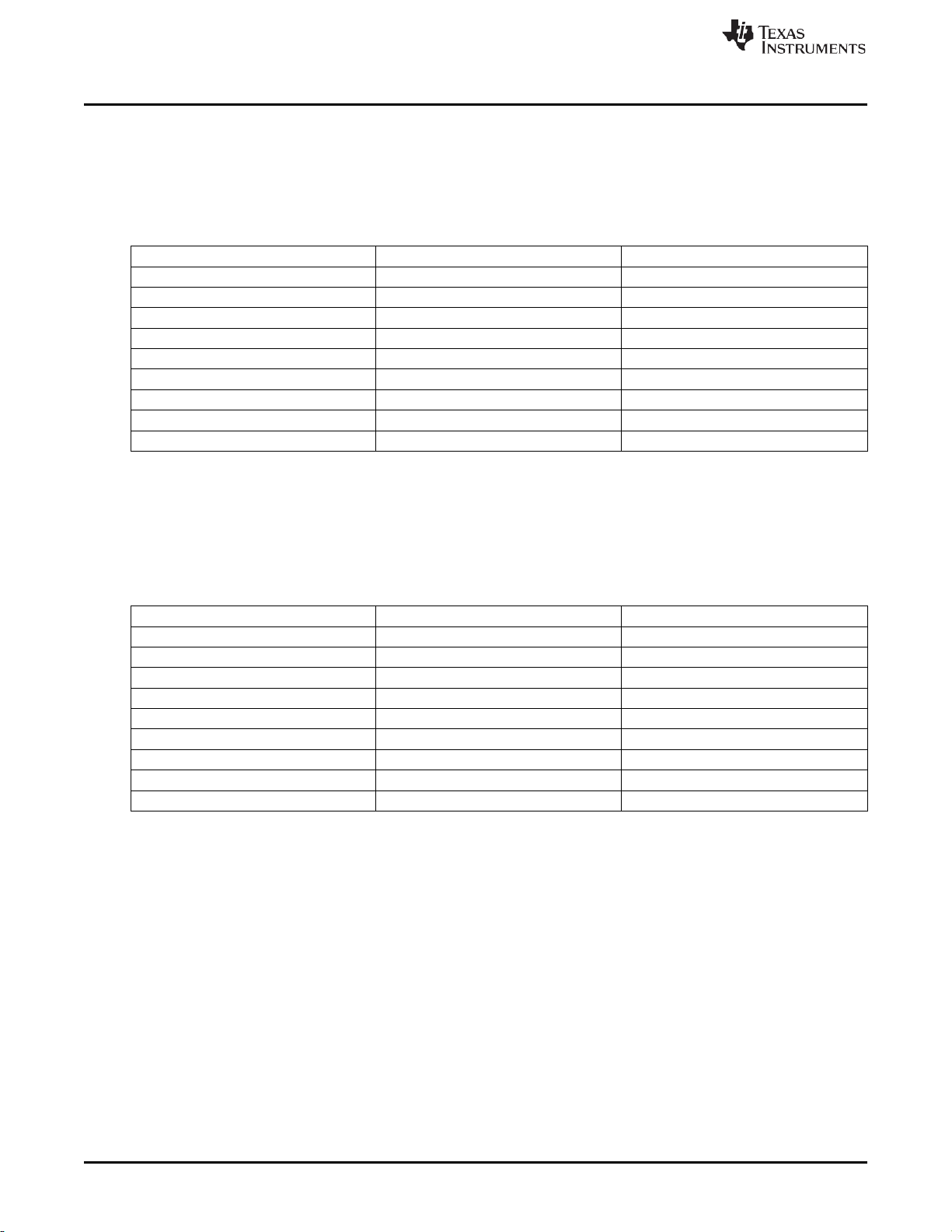
Connector and Test Point Descriptions
www.ti.com
Copyright © 2012, Texas Instruments Incorporated
Connector
Label
Maximum Load
J11-4
LDO2
200 mA
J11-6
LDO3
200 mA
J11-8
LDO4
200 mA
J11-10
LDO5
200 mA
J1-4
LDOLN
50 mA
J1-6
LDOUSB
100 mA
Connector
Label
Function
J3-1
GPADC_VREF
Reference voltage for GPADC
J3-2
GPADC_START
Start the conversion on ADC
J3-7
GPADC2
General purpose
J3-8
GPADC6
General purpose
J3-9
GPADC3
General purpose
J3-10
GPADC5
General purpose
4.1.5
LDO
There are eleven LDOs on the TWL6032 device. Two LDOs are for internal use and nine LDOs are
available to supply external power.
Table 5 lists the maximum loads of the LDOs.
Table 5. LDO Loads
J11-2 LDO1 50 mA
J11-12 LDO6 250 mA
J1-2 LDO7 200 mA
4.1.6
GPADC
The TWL6032 device has seven general-purpose ADC channels which are externally available and used
for various purposes; for example, battery temperature measurement, battery voltage measurement, and
so forth. See the TWL6032 data manual for a detailed description about the each channel.
JP5(1-2) must be connected to simulate the temperature measurements.
4.1.7
12
I2C Communication
The TWL6032 device has two slave I
internal configuration registers. The second is dedicated to SmartReflex™ applications such as dynamic
voltage frequency scaling (DVFS) or adaptive voltage scaling (AVS). J-1 is used to control the
communication between the GUI and the MSP430, which in turn control the PMIC.
TWL6032 Evaluation Module (EVM) User’s Guide SWCU105 – October 2012
Table 6. GPADC Channels
J3-3 ADIN0 Battery detection
J3-5 ADIN1 Battery temperature measurement
J3-11 GPADC4 General purpose
2
C interfaces. One is a general-purpose interface to control the
Page 13

Copyright © 2012, Texas Instruments Incorporated
Connector
Label
Function
J12-5
SMPS 2-OUT
Sense for SMPS2
J12-7
SMPS3-OUT
Sense for SMPS3
J12-7
SMPS4-OUT
Sense for SMPS4
J12-11
SMPS5-OUT
Sense for SMPS5
J11-1
LDO1-OUT
Sense for LDO1
J11-3
LDO2-OUT
Sense for LDO2
J11-5
LDO3-OUT
Sense for LDO3
J11-7
LDO4-OUT
Sense for LDO4
J1-1
LDO7-OUT
Sense for LDO7
J1-3
LDOLN-OUT
Sense for LDOLN
J1-4
LDOUSB-OUT
Sense for LDOUSB
J5-1
LDO1-IN
Input for LDO1
J5-4
LDOLN-IN
Input for LDOLN
J5-5
LDO3-IN
Input for LDO3
J5-6
LDO4-IN
Input for LDO4
J2-1
BATREMOVAL
Battery removal indication
J2-2
VBUSDET
VBUS detection
J2-3
CHRG_EXTCHRG_STATZ
External charging status
J2-4
CHRG_EXTZCHRG_ENZ
External charging enable
J2-7
LDOUSB-OUT
Sense for LDOUSB
J2-8 and J2-10
CHRG_DET_N
USB charger detection
www.ti.com Connector and Test Point Descriptions
4.2 Test Point Descriptions
Table 7 lists the test point functions.
Table 7. Test Point Descriptions
J9-2 SMSP1-OUT Sense for SMPS1
J6-2 VIO-OUT Sense for VIO
J11-9 LDO5-OUT Sense for LDO5
J11-11 LDO6-OUT Sense for LDO6
J5-2 LDO7-IN Input for LDO7
J5-3 LDO2-IN Input for LDO2
J5-7 LDO5-IN Input for LDO5
J5-8 LDO6-IN Input for LDO6
J2-5 VAC VAC detection
J10 and J13 are extra ground connectors used for any purpose.
SWCU105 – October 2012 TWL6032 Evaluation Module (EVM) User’s Guide
13
Page 14
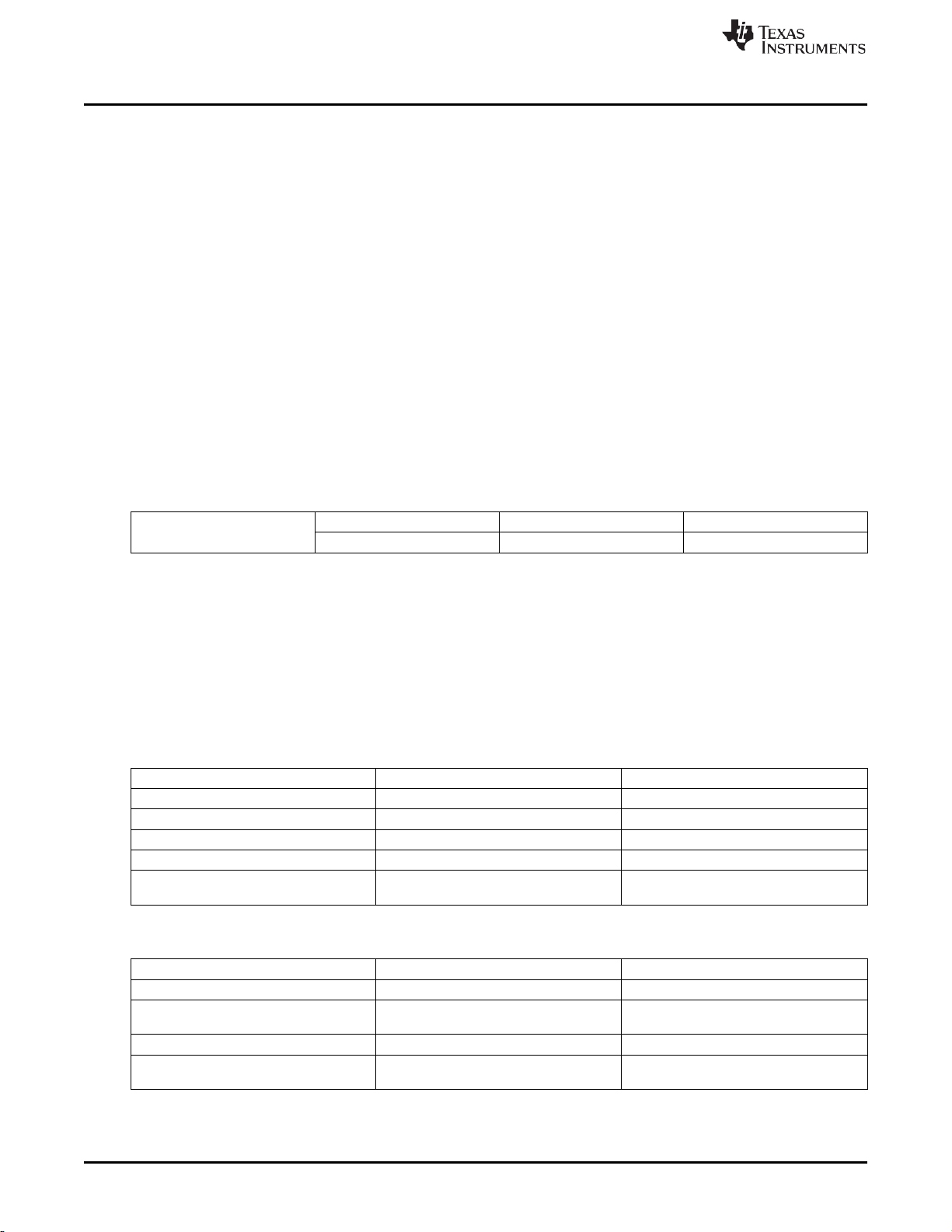
Copyright © 2012, Texas Instruments Incorporated
Test Setup
www.ti.com
Minimum (V)
Typical (V)
Maximum (V)
Jumper ID
Device Input Pin
Use
JP6(2-3)
BOOT0
Boot mode selector
JP7(2-3)
BOOT1
Boot mode selector
JP79-2)
VBACKUP
Backup battery to the device
General-purpose ADC for temperature
Jumper ID
Label
Use
J6(1-3)
SMPS4
VIO follow SMPS4
CHRG_DET_N connected LDO USB to
J3(3-4)
ADIN0
ADCIN connected to ground
5
6
6.1
6.2
Test Setup
The following equipment is needed to complete this test procedure.
•
Power Supplies
A power supply capable of supplying up to 3.8 V @ 10 A and a USB cable
•
Loads
Three electronic load circuits capable of drawing 5 A
•
Meters
One DC voltmeter
•
Oscilloscope
One oscilloscope with 1 probe
EQUIPMENT SETUP
Input Supply
Pack+/– (JP2) is the main source input to the PMIC. See Table 8 for minimum and maximum levels that
can be applied to this pin; use JP12 for ground.
Table 8. VBAT Minimum and Maximum Levels
PACK
1.
Connect the power supply V+ to JP2 (1) and V– to JP2 (2).
2.
Connect the USB cable to J8 and the other end to the PC.
3.
Connect power supply GND to JP12.
2.7 3.8 5.5
Basic Jumper Setting
Ensure that the following jumper settings are done so the setup functions as expected.
Table 9 and Table 10 list the input jumper settings.
JP8(2-3) BOOT2 Boot mode selector
JP5(1-2) GPADC1
J2(9-10) CHRG_DET_N
J3(5-6) ADCIN1
14
TWL6032 Evaluation Module (EVM) User’s Guide SWCU105 – October 2012
Table 9. Input Jumper Settings
monitoring
Table 10. Input Jumper Settings
pull it high
ADIN connected to resistor for
temperature simulations
Page 15

Copyright © 2012, Texas Instruments Incorporated
EQUIPMENT SETUP
www.ti.com
SMPS2
J12(6)
J12(4)
J12(5)
J12(3)
SMPS3
J12(8)
J12(4)
J12(7)
J12(3)
SMPS4
J12(10)
J12(4)
J12(9)
J12(3)
SMPS5
J12(12)
J12(4)
J12(11)
J12(3)
SMPS
F+
F–
S+
S–
6.3
Load
The load test for DC-DC is performed on one SMPS at a time is:
1.
1. Set the load in 4-W mode.
2.
Connect the electronic load to the DC-DC outputs at J12 for SMPS2 through SMPS5, as shown in
Table 11.
SMPS F+ F– S+ S–
3.
Connect the electronic load to the DCDC outputs at J13 for SMPS1.
SMPS1 J9(1) J9(3) J9(2) J9(4)
4.
Special attention must be taken of the force and the sense connections marked on the J9. SMPS 1
can load up to 5 A.
6.4
Meter
A voltmeter is used to measure input and output voltages.
6.5
Recommended Wire Gauge
To reduce voltage drop and improve the accuracy of loads and measurements, use a minimum
connection wire of 22 AWG.
6.6
Install GUI
The GUI accompanying this device is simple and runs on a Windows PC. Ensure that your machine
supports Microsoft .NET Framework 3.5.
6.6.1
Installation Instructions
To install the GUI perform the following steps:
1.
Unzip the installable file, SWCC013.zip.
2.
Create a new folder or unzip it into any appropriate windows folder. By default, the GUI is installed in
C:\Program Files\Texas Instruments\TWL6032EVM.
3.
Open the GUI by clicking the Setup.exe icon in the folder created in Step 2. The GUI can also be
opened by clicking:
Start → All Programs → Texas Instruments → TWL6032
Two files are generated: MSP Firmware upgrade utility and TWL6032 EVM
6.6.2
SWCU105 – October 2012 TWL6032 Evaluation Module (EVM) User’s Guide
GUI Files
The GUI software consists of the following files:
•
.dll
•
.exe
•
.xml
The .xml file is the main file that contains all the device registers. The registers in this file are categorized
in blocks according to the functions. The .xml file also specifies the slave I
Table 11. Electronic Load Connections
Table 12. Electronic Load Connections
2
C address for the device.
15
Page 16

Copyright © 2012, Texas Instruments Incorporated
EQUIPMENT SETUP
www.ti.com
6.6.3
6.6.3.1
GUI Description
The GUI windows are divided into the following sections:
Register
Following are the blocks seen on the GUI on the left side pane under Register.
1. POWER
2. AUX
3. SMART_REFLEX
4. TEST
5. TRIM
6. DEBUG
7. BQ_24156_USER
Figure 4 shows a sample snapshot of the Registers panel in the GUI.
Each block can be selected independently so that it appears on the main GUI window. Each register
instance appears in a separate block.
2
The user can write to the registers through the I
C bus. Each bit in the 8-bit register can be written
independently or the complete register can be written using 8-bit hexadecimal value in the Value field.
Individual bits can be toggled by selecting the drop-down menu or by double-clicking the field.
16
TWL6032 Evaluation Module (EVM) User’s Guide SWCU105 – October 2012
Figure 4. GUI Snapshot – Register
SWCU105-002
Page 17

Copyright © 2012, Texas Instruments Incorporated
EQUIPMENT SETUP
www.ti.com
6.6.3.2
DUT Control
The DUT control panel is used to control the static on a few pins on the device; for example, PREQ1,
PREQ2, PREQ3, and so forth.
Figure 5 shows a sample snapshot of the DUT_Control panel in the GUI.
SWCU105 – October 2012 TWL6032 Evaluation Module (EVM) User’s Guide
Figure 5. GUI Snapshot – DUT Control
SWCU105-003
17
Page 18
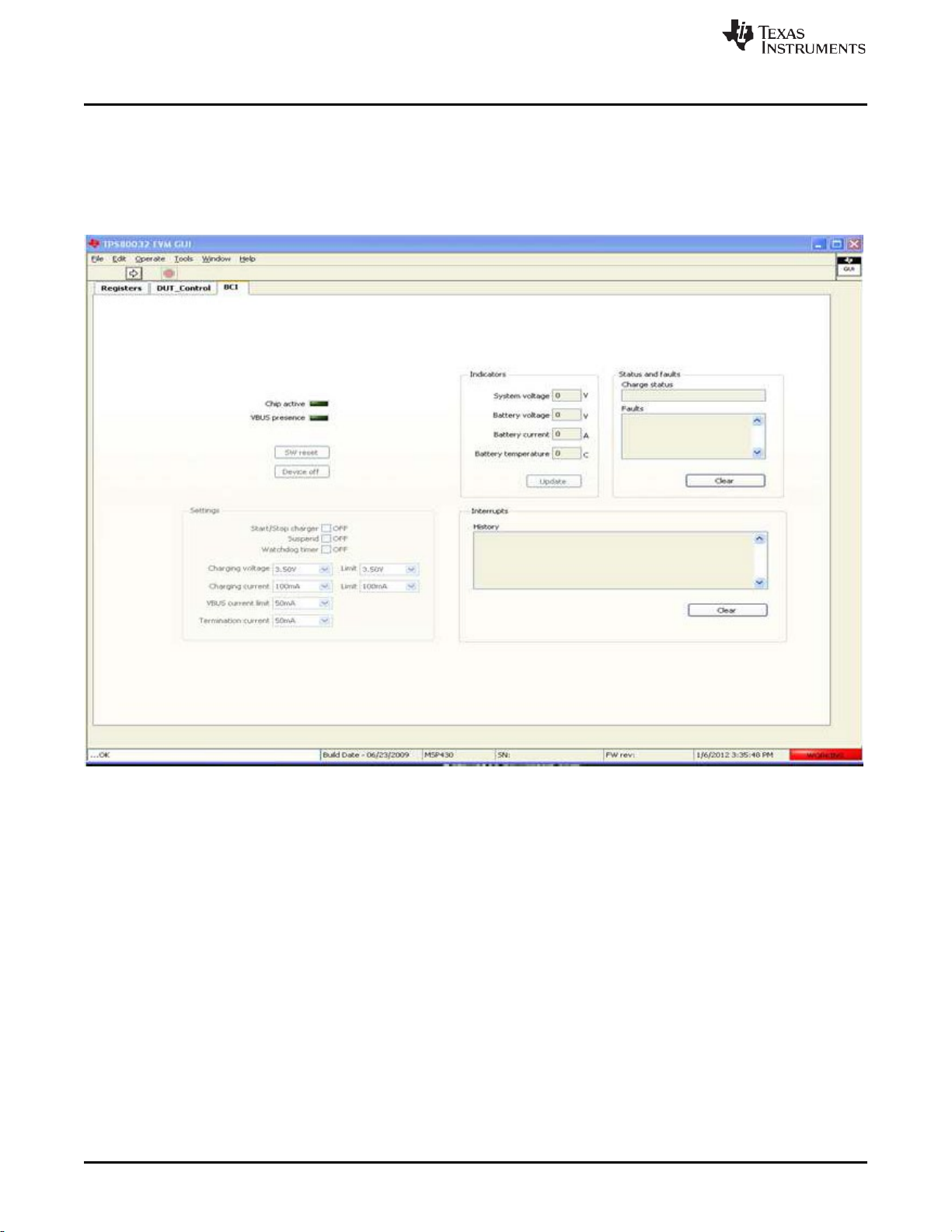
Copyright © 2012, Texas Instruments Incorporated
EQUIPMENT SETUP
www.ti.com
6.6.3.3
BCI
The BCI panel is used to control the battery charging interface automatically. The BCI panel has a
different dropdown to change the charging voltage, charging current, VBUS current, and termination
current. There is a provision to read the status, faults, and interrupts from this control panel.
Figure 6 shows a sample snapshot of the BCI panel in the GUI.
18
TWL6032 Evaluation Module (EVM) User’s Guide SWCU105 – October 2012
Figure 6. GUI Snapshot – BCI
SWCU105-004
Page 19

Copyright © 2012, Texas Instruments Incorporated
Test Procedure
www.ti.com
Power Domain
TP
Expected Voltage Range (V)
REGEN2
J7-8
3.77 V to 3.83 V
SMPS4
J12-9
1.75 V to 1.83 V
SYSEN
J7-12
1.77 V to 1.83 V
SMSP3
J12-7
1.220 V to 1.230 V
SMPS1
J9-2
0.955 V to 0.969 V
SMPS5
J12-11
0.955 V to 0.969 V
LDOLN
J1-3
1.77 V to 1.83 V
LDO2
J11-3
2.75 V to 2.85 V
7
7.1
7.2
Test Procedure
EVM Wakeup
For the first time, the MSP430 firmware must be flashed as follows:
1.
Set jumper configuration as described in Table 1 and Table 2.
2.
Plug the USB cable into the PC to flash the MSP430 on the board.
3.
Load the MSP flash tool on the PC.
4.
Click on MSP430 firmware upgrade utility.
5.
Click the Next button.
6.
Plug the USB cable into the connector on the board.
(a)
Press the browse button then select USB2ANY and hit open
(b)
The Upgrade button should be highlighted
7.
Press the Upgrade button.
8.
Wait for the MSP430 to be flashed.
9.
Close the tool, then disconnect and reconnect the USB cable. The LED should blink three times then
stay on.
10.
If a voltage source is used instead of a battery, the source must be able to sink some current.
Set Input Voltage
With the input supply off or disconnected from the unit under test, adjust the input voltage to 3.8 V. For the
supply connections, see Section 6.1, Input Supply. Ensure that the input power supply current limit is set
at 2 A.
7.3
CAUTION
Do not exceed an input voltage of 5.5 V at any time during the testing of the
UUT.
Enable DUT
With the power supply connected to the input pins, turn on the power supply.
To power up the UUT, press the POWERON pin for 1 second. Check the following power outputs on the
EVM to check if the UUT powered on properly.
Table 13. Expected Voltages
REGEN1 J7-6 3.77 V to 3.83 V
LDO6 J11-11 1.77 V to 1.83 V
SMPS2 J12-5 0.955 V to 0.969 V
NRESPWRON J7-4 1.77 V to 1.83 V
SWCU105 – October 2012 TWL6032 Evaluation Module (EVM) User’s Guide 19
Page 20

Copyright © 2012, Texas Instruments Incorporated
EQUIPMENT SHUTDOWN
www.ti.com
Register Name
Hex Values To Be Written
Value
SMPS2_CFG_FORCE
0x33
1.35 V
SMPS5_CFG_FORCE
0x01
0.7 V
SMPS2_CFG_FORCE
J12-5
1.3 V to 1.4 V
SMPS1_CFG_FORCE
J2-9
1.75 V to 1.85 V
SMPS5_CFG_FORCE
J12-11
0.65 V to 0.75 V
7.4
Power Consumption Test
When the device is powered on, the supply should show the power consumption in the range of 750 µA to
1.2 mA.
7.5
32-kHz Clock Test
Probe TP20 to check the clock. This should measure a 32-kHz clock.
7.6
Load Test
Turn on the electronic loads (see Section 6.3, Load). When the DC-DCs (VDD1, VDD2, and VIO) are
loaded, they should regulate at the same voltage as shown in Table 13.
7.7
Test Complete
Turn off the power supply and remove all connections from the UUT.
7.8
Final Jumper Connections
Leave the jumper connections as done above for the test setup.
7.9
Load Test
7.9.1 GUI Test
Connecting the GUI to the EVM:
If the board is powered on, turn it off. Turn on the EVM supply and power on the board and open the GUI.
The GUI can be controlled from a PC or laptop. The cable is connected between the PC or laptop USB
slot and connector J8 on the TWL6032 EVM.
Once the GUI is connected to the EVM, the device registers can be written. In the Registers section of the
GUI, scroll down to the SMPSx_CFG_FORCE register. Write the values listed in Table 14 to the registers.
Table 14. SMPS Register Values
SMPS1_CFG_FORCE 0x3C 1.8 V
Measure the SMPS outputs at the jumpers listed in Table 15.
Register Name Jumper Value (V) (No Load Needed)
8
EQUIPMENT SHUTDOWN
No special shutdown procedures are required.
20
TWL6032 Evaluation Module (EVM) User’s Guide SWCU105 – October 2012
Table 15. SMPS Jumper Measurements
Page 21

Copyright © 2012, Texas Instruments Incorporated
www.ti.com EVM Assembly Drawings and Layout
9 EVM Assembly Drawings and Layout
Figure 7 through Figure 15 show the design of the TWL6032 EVM printed circuit board.
Figure 7. TWL6032 EVM Component Placement With Silkscreen Labels
SWCU105 – October 2012 TWL6032 Evaluation Module (EVM) User’s Guide
21
Page 22

Copyright © 2012, Texas Instruments Incorporated
EVM Assembly Drawings and Layout
www.ti.com
Figure 8. TWL6032 EVM Internal Layer (L1)
22
TWL6032 Evaluation Module (EVM) User’s Guide SWCU105 – October 2012
Figure 9. TWL6032 EVM Internal Layer (L2)
Page 23

Copyright © 2012, Texas Instruments Incorporated
EVM Assembly Drawings and Layout
www.ti.com
Figure 10. TWL6032 EVM Internal Layer (L3)
SWCU105 – October 2012 TWL6032 Evaluation Module (EVM) User’s Guide
Figure 11. TWL6032 EVM Internal Layer (L4)
23
Page 24

Copyright © 2012, Texas Instruments Incorporated
EVM Assembly Drawings and Layout
www.ti.com
Figure 12. TWL6032 EVM Internal Layer (L5)
24
TWL6032 Evaluation Module (EVM) User’s Guide SWCU105 – October 2012
Figure 13. TWL6032 EVM Internal Layer (L6)
Page 25

Copyright © 2012, Texas Instruments Incorporated
EVM Assembly Drawings and Layout
www.ti.com
Figure 14. TWL6032 EVM Internal Layer (L7)
SWCU105 – October 2012 TWL6032 Evaluation Module (EVM) User’s Guide
Figure 15. TWL6032 EVM Internal Layer (L8)
25
Page 26

List of Materials
www.ti.com
Copyright © 2012, Texas Instruments Incorporated
Count
Reference
Value
Description
Size
Part Number
Manufacturer
1 C1
47uF
CAP, CER, 10V, X5R, 20%
1210
GRM32ER61A476ME20
MURATA
2 C12, C13
12pF
CAP,CER,50V,COG,2%
0402
GRM1555C1H120GA01D
MURATA
2 C16, C23
4.7uF
CAP, CER, 16V, X5R, 20%
0603
STD
STD
1 C2
4.7nF
CAP, CER, 50V, X7R, 10%
0402
GRM155R71H472KA01D
MURATA
1 C28
1.0uF
CAP, CER, 16V, X7R, 10%
0603
C1608X7R1C105K
TDK
24
C3, C5, C6, C7, C8,
2.2uF
CAP,CER,6.3V,X5R,20%
0402
GRM155R60J225ME15D
MURATA
1 C31
0.08 F
CAP, DOUBLE LAYER ELEC, 3.3V
4.8 mm Dia.
XH414HGII06E
SII Micro
4 C35, C37, C39, C40
4.7uF
CAP, CER, 6.3V, X5R, 20%
0402
GRM155R60J475ME87
MURATA
6 C4, C15, C18, C19,
100nF
CAP,CER,6.3V,X5R,10%
0402
GRM155R60J104KA01D
MURATA
5 C52, C54, C62, C63,
100nF
CAP, CER, 50V, X7R, 10%
0603
C0603C104K5RAC
KEMET
2 C53, C55
4.7uF
CAP, CER, 16V, X5R, 10%
0805
C0805C475K4PAC
KEMET
2 C59, C60
100pF
CAP,CER,50V,NP0,5%
0402
GRM1555C1H101JD01D
MURATA
1 C61
100nF
CAP,CER, 50V , X7R , 10%
0402
C1005X7R1H104K
KEMET
1 C65
470nF
CAP, CER, X5R, 6.3V, 10%
0402
04026D474KAT2A
ARROW
0 C9
2.2uF
CAP,CER,6.3V,X5R,20%
0402
GRM155R60J225ME15D
MURATA
1 D6
Yellow_LYT67K-
Diode. LED Hyper-Bright Low Current,
PLCC-2
LYT67K-K2M1-26-Z
Osram
7 J1, J2, J3, J5, J7,
PEC06DAAN
Header, Male 2x6 pin, 100mil spacing
0.100 inch x
PEC06DAAN
Sullins
1 J4
ZX62-AB-5PA
Connector, USB Micro B, 5-pins, SMT
6x8 mm
ZX62-AB-5PA
Hirose
10 List of Materials
TWL6032 EVM Bill of Materials lists the EVM components as configured according to the schematic shown in Figure 1.
Designator
5
C17, C36, C41, C42,
10uF CAP,CER,6.3V,X5R,20% 0603 C1608X5R0J106M MURATA
C43
C10, C11, C14, C21,
C22, C24, C25, C26,
C27, C29, C30, C32,
C44, C45, C46, C47,
C48, C49, C50
2
C33, C38 22uF CAP, CER, 6.3V,X5R, 20% 0805 GRM21BR60J226ME39 MURATA
1
C34 4.7uF CAP, CER, 6.3V, X5R, 10% 0603 GRM188R60J475KE19D MURATA
TWL6032 EVM Bill of Materials
C20, C51
C64
2
C56, C57 22pF CAP, CER, 50V, NP0, 5% 0603 C0603C220J5GACTU KEMET
1
C58 1nF CAP,CER,50V,X7R,10% 0402 GRM155R71H102KA01D MURATA
5
D1, D2, D3, D4, D5 HSMR-CL25 Diode. LED Blue, 5V, 10mA 0603 HSMR-CL25 Avago
J11, J12
26
TWL6032 Evaluation Module (EVM) User’s Guide SWCU105 – October 2012
K2M1-26-Z
yellow, 12V, 20mA
2X6
Page 27

List of Materials
www.ti.com
TWL6032 EVM Bill of Materials (continued)
Copyright © 2012, Texas Instruments Incorporated
Count
Reference
Value
Description
Size
Part Number
Manufacturer
3 J6, J10, J13
PEC02DAAN
Header, 2x2-pin, 100mil spacing
0.20 x 0.20
PEC02DAAN
Sullins
1 J8
067068-9000
Connector, USB Upstream (Type B)
0.47 x 0.67
067068-9000
Molex
1 J9
ED555/4DS
Connector, Male 4 Pole3.5 mm, 6A, 150V
6.5x14 mm
ED555/4DS
On Shore Tech
0.441 x 0.200
4 JP5, JP9, JP10,
PEC02SAAN
Header, Male 2-pin, 100mil spacing,
0.100 inch x
PEC02SAAN
Sullins
3 JP6, JP7, JP8
PEC03SAAN
Header, Male 3-pin, 100mil spacing,
0.100 inch x
PEC03SAAN
Sullins
2 L1, L4
1 uH
Inductor, Chip Coils, LQM32PN1R0
1210
LQM32PN1R0
muRata
3 L2, L5, L6
1 uH
Inductor, Chip Coils, LQM2MPN1R0NG0L
806
QM2MPN1R0NG0L
muRata
1 Q1
CSD25201W15
MOSFET, PChan, -20V, 4A, 50 mOhm
CSP
CSD25201W15
Texas Instruments
0 Q2
CSD25201W15
MOSFET, PChan, -20V, 4A, 50 mOhm
CSP
CSD25201W15
Texas Instruments
3 Q3, Q4, Q5
Si1912EDH
MOSFET, Dual Nch, 20V, 1.28A, 280 mOhm
SOT-363
Si1912EDH-T1-E3
Vishay
2 Q6, Q7
BSS138
MOSFET, Nch, 50V, 0.22A, 3.5 Ohm
SOT23
BSS138
Fairchild
2 R11, R15
0ohm
RESISTOR,SMT,5%,1/4W
1206
ERJ-8GEY0R00V
PANASONIC
0 R16
100K
RES, 0.0625W, 1%
0402
0402WGF1003TCE
Multicomp
2 R18, R22
2.2K
RES, 0.0625W, 1%
0402
STD
STD
0 R2
0ohm_0.5W Not
Resistor, 0.5 watt
1206
1 R3
47K
THERMISTOR, NTC, 1%
0402
ERTJ0EP473F
PANASONIC
16
R4, R5, R6, R7, R12,
R13, R14, R17, R19,
R20, R21, R23, R24,
0ohm
Resistor, Chip, 1/16W
0402
CRG0402ZR
TYCO
Designator
inch
inch
4
JP1, JP2, JP3, JP4 MKDS3/2 Header, Side Entry 2-pin, 5mm spacing,
1
JP12 S1731-46R Jumper, Power SMT 2.3x12.3 mm S1731-46R Harwin
JP11
1
L3 1 uH Inductor, Power, XFL4020-102MEB
1
R1 20mohm RES, 0.5W, 1% 1206 LRC-LRF1206LF-01-R020-F IRCTT
1
R10 510K RES, 0.0625W, 1% 0402 STD STD
Mount
1
R28 120K RES,0.0625W, 1% 0402 STD STD
8
R29, R30, R31, R32,
R33, R34, R35, R36
1.5K RESISTOR,SMT,0.1%,1/16W 0402 PCF0402-R-1K5-B-T1 Multicomp
inch
2
3
0.157 x 0.157
inch
1.5x1.5mm
1.5x1.5mm
MKDS3/2 Phoenix Contact
XFL4020-102MEB Coilcraft
R25, R26, R27
SWCU105 – October 2012 TWL6032 Evaluation Module (EVM) User’s Guide 27
Page 28
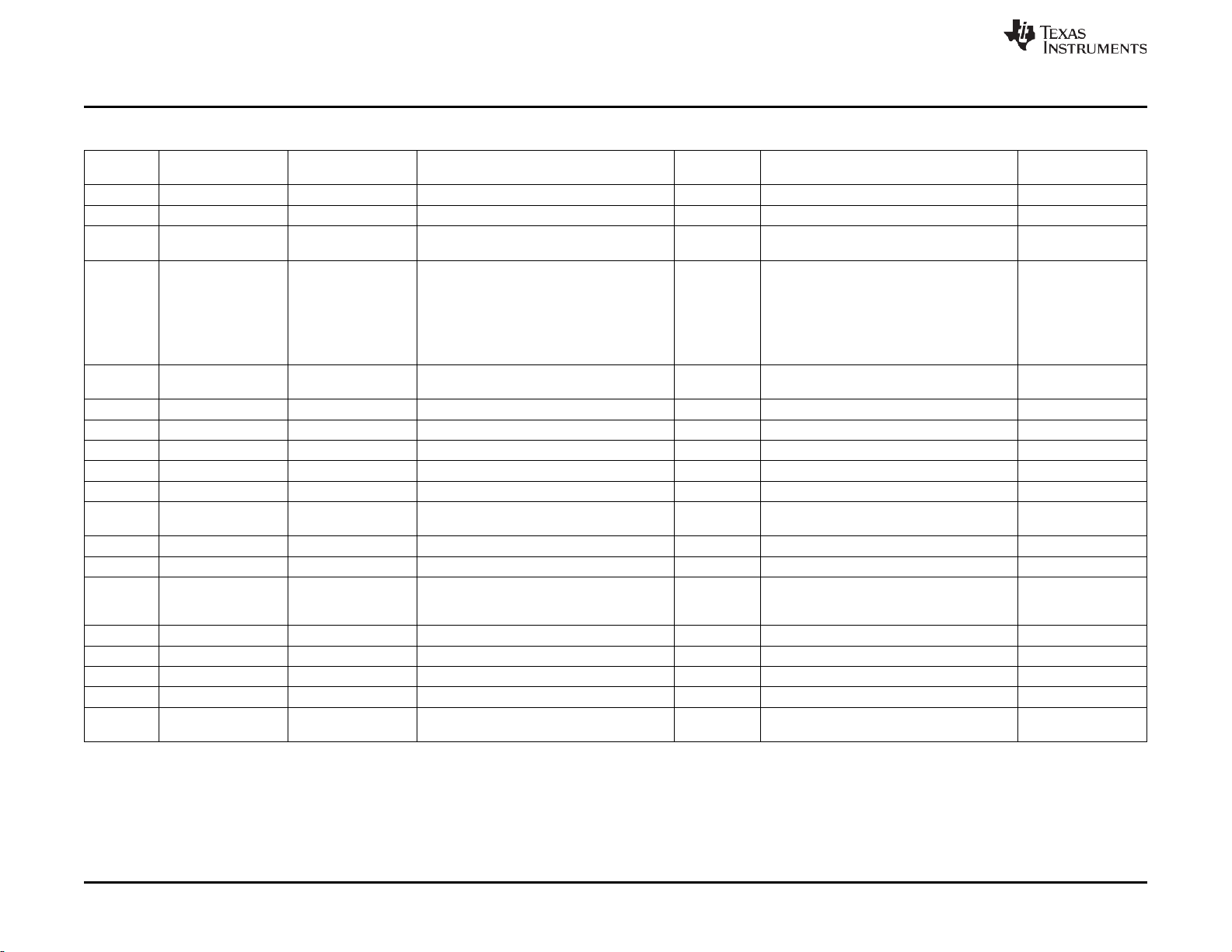
Copyright © 2012, Texas Instruments Incorporated
List of Materials
www.ti.com
TWL6032 EVM Bill of Materials (continued)
Count
Reference
Value
Description
Size
Part Number
Manufacturer
1 R8
121K
RESISTOR,1%,1/16W
0402
ERJ-2RKF1213X
Multicomp
1 R9
44.2K
RESISTOR,1%,1/16W
0402
ERJ-2RKF4422X
Multicomp
1 S1
KSR221GLFS
Switch, SMT Subminiature Tact , 50v, 50mA
3.8x7.15 mm
KSR221GLFS
ITT
1 U2
RCLAMP1654P
IC, Low Capacitance TVS Array
QFN
RCLAMP1654P
Semtech
1 U3
SN74AUC1G04DCK
IC, Single Inverter
DCK-5
SN74AUC1G04DCK
TI 1
U4
MSP430F5529IPN
IC, Mixed Signal Microcontroller
TQFP-80
MSP430F5529IPN
Texas Instruments
1 VR1
TPS76333DBV
IC, Micro-Power 150 mA LDO Regulator
SOT23-5
TPS76333DBV
TI
2 VR3, VR4
SN74AVC4T245PW
IC, 4-BIT DUAL-SUPPLY BUS
TSSOP
SN74AVC4T245PW
TI
1 Y1
32.768 KHz
Crystal, SMT Ceramic , 12.5pF, +/-20ppm
1.8x4.9 mm
CM519-32.768KDZF-UT
Citizen
1 Y2
24 MHz
Crystal, SMT Ceramic , 18pF, +/- 30ppm
3.7x12.7 mm
24.000MHZ 49USMX/30/50/40/18PF
EuroQuartz
6
Keystone Ref 2203 (
4-40 Threaded Standoffs - .250 [6.4] O.D
2203
Keystone
1
PCB PWR122
ANY
2 -- Shunt, 100-mil, Black
0.100
929950-00
3M
1 -- Label (See note 5)
1.25 x 0.25
THT-13-457-10
Brady
Designator
Max.
21 TP1, TP2, TP3, TP4,
1
U1 TWL6032YFF IC, Power Management With Power Path
1
VR2 TPS76318DBV IC, Micro-Power 150 mA LDO Regulator SOT23-5 TPS76318DBV TI
TP5, TP6, TP7, TP8,
TP9, TP10, TP11,
TP12, TP13, TP14,
TP15, TP16, TP17,
TP18, TP19, TP20,
TP21
PEC01SAAN Through Hole, O.040 Dia
uBGA TWL6032A2B4YFF Texas Instruments
and Battery Charge
TRANSCEIVER
PEC01SAAN Sullins
L= 12.7 mm)
Diameter = 6.4mm
6
6
28
TWL6032 Evaluation Module (EVM) User’s Guide SWCU105 – October 2012
Brass Zinc Plate
WASHER FLAT #4 .120X.250" NYLON
Screw 4-40 thread, .250
3348 Keystone
NY PMS 440 0025 PH Richco plastic
inch
Page 29

Copyright © 2012, Texas Instruments Incorporated
List of Materials
www.ti.com
NOTE:
•
These assemblies are ESD sensitive. ESD precautions must be observed.
•
These assemblies must be clean and free from flux and all contaminants. Use of contaminated flux is not acceptable.
•
These assemblies must comply with workmanship standards IPC-A-610 Class 2. Reference designators marked with an asterisk (**)
cannot be substituted. All other
•
components can be substituted with equivalent manufacturer's components.
SWCU105 – October 2012 TWL6032 Evaluation Module (EVM) User’s Guide 29
Page 30

Version
Literature Number
Date
Notes
* SWCU105
October 2012
See
(1)
Revision History
11 Revision History
30
www.ti.com
Note: Numbering may vary from previous versions.
(1)
SWCU105 - initial release.
TWL6032 Evaluation Module (EVM) User’s Guide SWCU105 – October 2012
Copyright © 2012, Texas Instruments Incorporated
Page 31

IMPORTANT NOTICE AND DISCLAIMER
TI PROVIDES TECHNICAL AND RELIABILITY DATA (INCLUDING DATASHEETS), DESIGN RESOURCES (INCLUDING REFERENCE
DESIGNS), APPLICATION OR OTHER DESIGN ADVICE, WEB TOOLS, SAFETY INFORMATION, AND OTHER RESOURCES “AS IS”
AND WITH ALL FAULTS, AND DISCLAIMS ALL WARRANTIES, EXPRESS AND IMPLIED, INCLUDING WITHOUT LIMITATION ANY
IMPLIED WARRANTIES OF MERCHANTABILITY, FITNESS FOR A PARTICULAR PURPOSE OR NON-INFRINGEMENT OF THIRD
PARTY INTELLECTUAL PROPERTY RIGHTS.
These resources are intended for skilled developers designing with TI products. You are solely responsible for (1) selecting the appropriate
TI products for your application, (2) designing, validating and testing your application, and (3) ensuring your application meets applicable
standards, and any other safety, security, or other requirements. These resources are subject to change without notice. TI grants you
permission to use these resources only for development of an application that uses the TI products described in the resource. Other
reproduction and display of these resources is prohibited. No license is granted to any other TI intellectual property right or to any third
party intellectual property right. TI disclaims responsibility for, and you will fully indemnify TI and its representatives against, any claims,
damages, costs, losses, and liabilities arising out of your use of these resources.
TI’s products are provided subject to TI’s Terms of Sale (www.ti.com/legal/termsofsale.html) or other applicable terms available either on
ti.com or provided in conjunction with such TI products. TI’s provision of these resources does not expand or otherwise alter TI’s applicable
warranties or warranty disclaimers for TI products.
Mailing Address: Texas Instruments, Post Office Box 655303, Dallas, Texas 75265
Copyright © 2019, Texas Instruments Incorporated
