Page 1

TVP5158 Evaluation Module
User's Guide
Literature Number: SLEU108
November 2009
Page 2

2
SLEU108–November 2009
Submit Documentation Feedback
Copyright © 2009, Texas Instruments Incorporated
Page 3
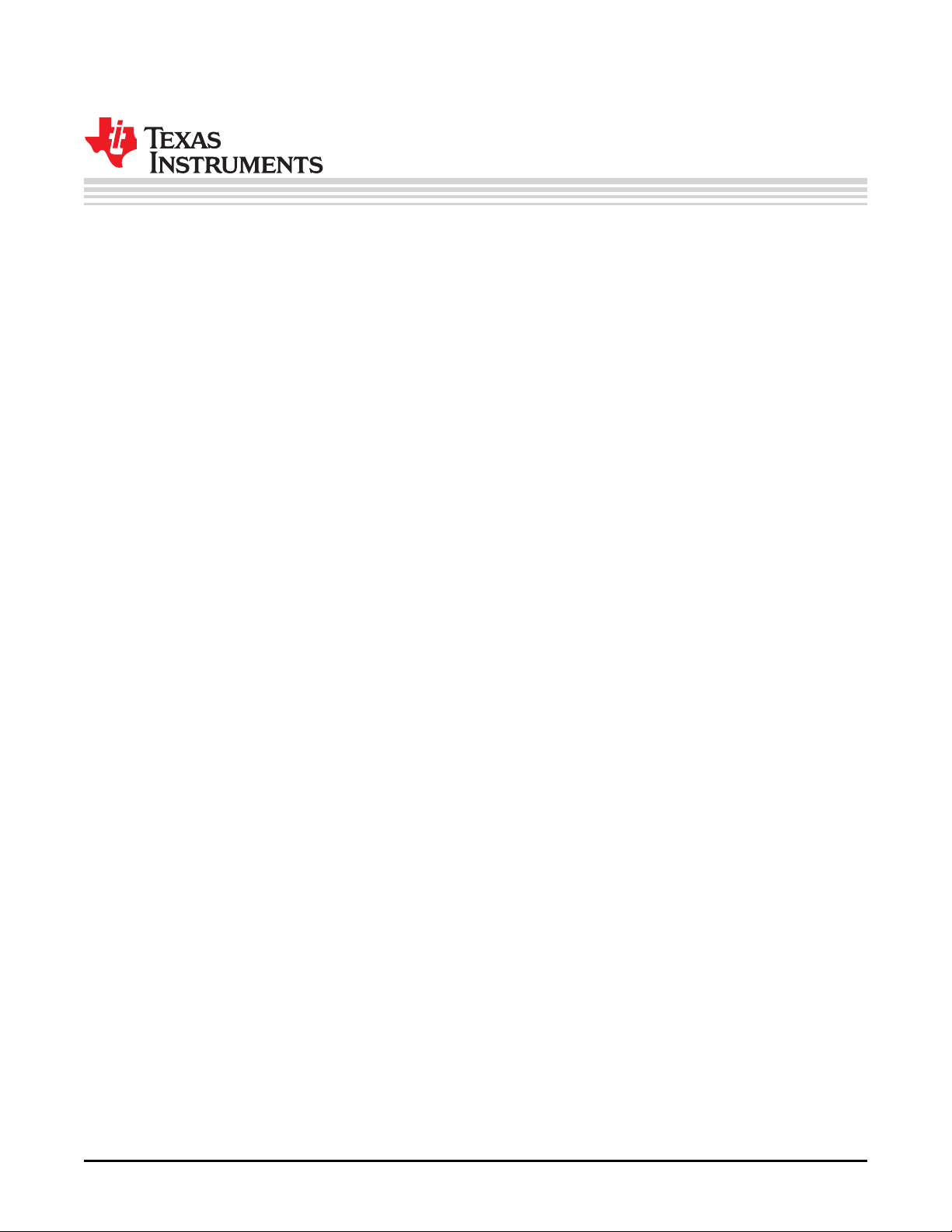
1 Description ......................................................................................................................... 6
1.1 Functional Overview .................................................................................................... 6
1.2 Notational Conventions ................................................................................................. 6
2 Board Level Description ....................................................................................................... 7
2.1 Analog Video/Audio Inputs ............................................................................................. 7
2.2 Analog Video/Audio Outputs ........................................................................................... 7
2.3 Digital Video/Audio Outputs to DaVinci HD EVM ................................................................... 8
2.4 Digital Video/Audio Cascade Output/Input ........................................................................... 8
2.5 I2C Configuration Options .............................................................................................. 8
2.6 Test Points and Jumpers ............................................................................................... 8
3 System Level Description ..................................................................................................... 9
4 Required Hardware and Equipment ..................................................................................... 10
5 Hardware Setup ................................................................................................................. 10
5.1 Setup for TVP5158EVM Stand-Alone Configuration .............................................................. 10
5.2 Setup for TVP5158EVM with DaVinci HD EVM ................................................................... 11
6 Software Installation .......................................................................................................... 14
7 TVP5158EVM Evaluation Procedures ................................................................................... 17
7.1 Stand-Alone Operation - Non-Interleaved Digital Video Output Modes ........................................ 17
7.2 Evaluation Using the DaVinci HD EVM ............................................................................. 19
7.3 Evaluation of Pixel-Interleaved Digital Video Output Modes ..................................................... 24
8 VCC Software in Depth ....................................................................................................... 25
8.1 VCC Main Window ..................................................................................................... 25
8.2 Register Map Editor ................................................................................................... 25
8.3 Property Sheets ........................................................................................................ 26
8.4 Video Decoder Select and Write Enables .......................................................................... 27
8.5 Example TVP5158 Property Pages ................................................................................. 28
9 Troubleshooting ................................................................................................................ 34
9.1 Troubleshooting Guide ................................................................................................ 34
10 TVP5158 EVM Schematics .................................................................................................. 38
SLEU108–November 2009 Table of Contents
Submit Documentation Feedback
Copyright © 2009, Texas Instruments Incorporated
3
Page 4

www.ti.com
List of Figures
1 TVP5158 EVM Block Diagram ............................................................................................ 7
2 TVP5158EVM System Level Block Diagram............................................................................ 9
3 Location of TVP5158EVM Video/Audio Inputs ........................................................................ 11
4 TVP5158EVM Software Setup Wizard ................................................................................. 15
5 Select Installation Folder ................................................................................................. 15
6 Confirm Installation........................................................................................................ 16
7 Installation Complete...................................................................................................... 16
8 VCC Configuration ........................................................................................................ 18
9 Specifying Cascaded Devices ........................................................................................... 18
10 USB Device Not Found Error Message ................................................................................ 18
11 Real-Time Polling Enable ................................................................................................ 19
12 VCC Main Window - Set for Communication to All Decoders....................................................... 19
13 System Initialization for Analog Component YPbPr Video Output.................................................. 19
14 Browse to Command File ................................................................................................ 21
15 System Initialization for Line-Interleaved Modes...................................................................... 22
16 mcvip_test Demo Application Menu .................................................................................... 23
17 System Initialization for Pixel Interleave Modes....................................................................... 24
18 TVP5158 Register Map Editor........................................................................................... 25
19 VCC Main Window – Configured for Broadcast Write Access (default)............................................ 28
20 VCC Main Window – Configured for Single Video Decoder Write Access ........................................ 28
21 TVP5158 Output Formatter Property Page With Decoder 1 Selected ............................................. 30
22 TVP5158 Output Formatter Property Page With Decoder 4 Selected ............................................. 31
23 TVP5158 Noise Reduction and Auto Contrast Property Page ...................................................... 32
24 TVP5158 Audio Property Page (Seen Only When Decoder 1 is Selected) ....................................... 32
25 TDM I2S Audio Data Configuration ..................................................................................... 33
26 TVP5158 Video Format Property Page................................................................................. 37
27 THS8200 Input Controls / Status Property Page...................................................................... 37
28 Schematics (1 of 8)........................................................................................................ 39
29 Schematics (2 of 8)........................................................................................................ 40
30 Schematics (3 of 8)........................................................................................................ 41
31 Schematics (4 of 8)........................................................................................................ 42
32 Schematics (5 of 8)........................................................................................................ 43
33 Schematics (6 of 8)........................................................................................................ 44
34 Schematics (7 of 8)........................................................................................................ 45
4
List of Figures SLEU108–November 2009
Copyright © 2009, Texas Instruments Incorporated
Submit Documentation Feedback
Page 5

www.ti.com
1 TVP5158EVM Jumper Descriptions...................................................................................... 8
2 Jumper Settings for Stand-Alone Configuration ....................................................................... 11
3 Hardware Modifcation for I2S Audio to DM6467 ...................................................................... 12
4 Jumper Settings for DaVinci HD EVM as TVP5158 I2C Master .................................................... 13
5 Jumper Settings for PC USB Interface as TVP5158 I2C Master ................................................... 13
6 Jumper Settings for a Cascaded TVP5158EVM ...................................................................... 14
7 Recommended DM6467 Clock Frequencies .......................................................................... 19
8 VCC Main Menu Summary............................................................................................... 25
9 VCC Register Map Editor Controls...................................................................................... 26
10 Property Sheet Controls .................................................................................................. 26
11 Property Sheet Button Controls ......................................................................................... 27
12 Editing Tools vs Video Decoder Write Enables ....................................................................... 28
13 Troubleshooting Setup and General Issues ........................................................................... 34
14 Troubleshooting with THS8200 and CompositeVideo Output ....................................................... 34
15 Troubleshooting with DM6467 DaVinci HD EVM...................................................................... 35
16 Troubleshooting I2C Connections and Cascaded EVMs............................................................. 35
List of Tables
SLEU108–November 2009 List of Tables
Submit Documentation Feedback
Copyright © 2009, Texas Instruments Incorporated
5
Page 6
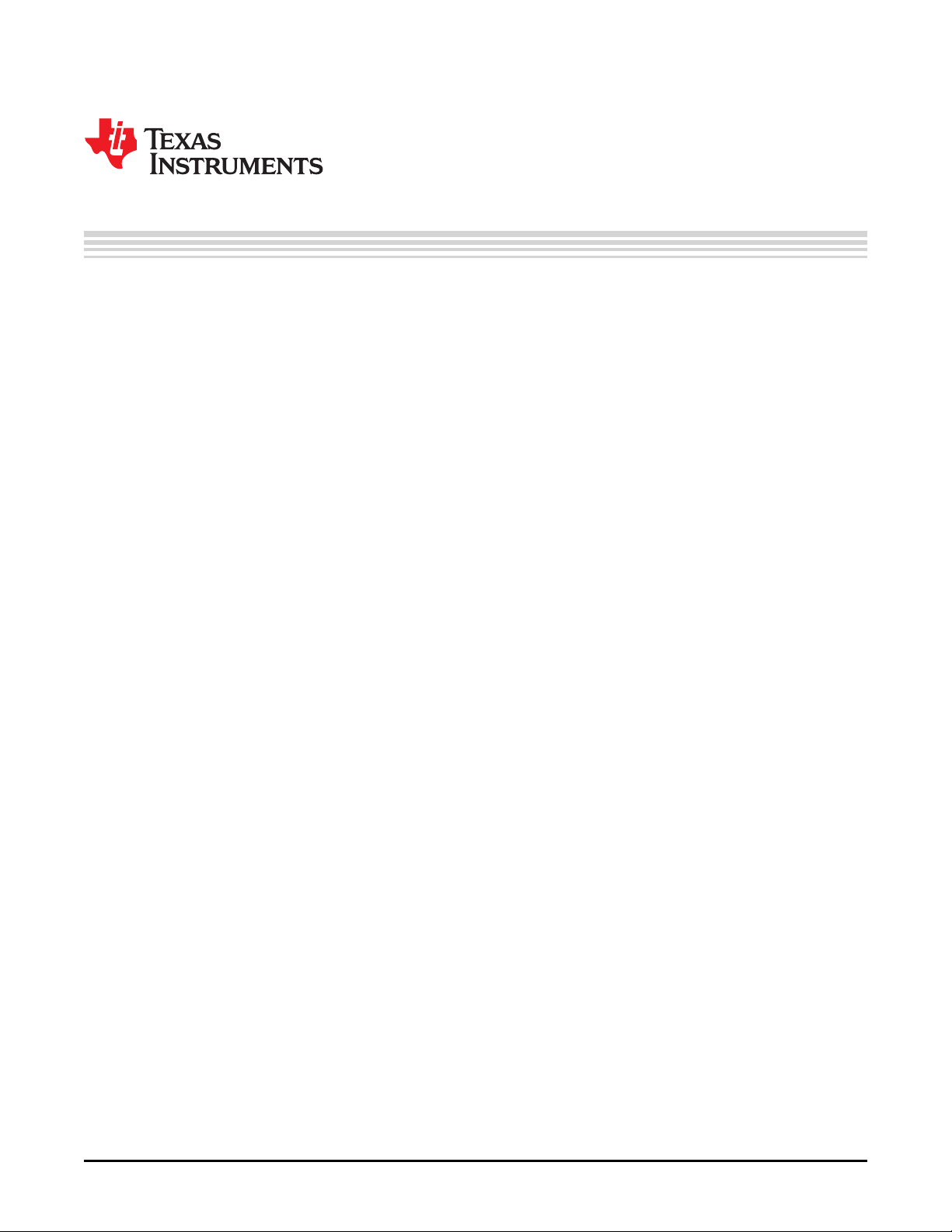
1 Description
The TVP5158EVM evaluation module is a printed circuit board designed for evaluation of the TVP5158
Four-Channel PAL/NTSC Video Decoder. The TMS320DM6467 DVEVM (digital video evaluation module)
can be used with the TVP5158EVM as a back-end video processor. This user guide outlines the
necessary hardware and software setup required to provide full evaluation of the TVP5158.
1.1 Functional Overview
TVP5158EVM is powered by a single 5-V universal supply. The TVP5158EVM allows the user to have up
to four composite video inputs and up to four audio inputs. Analog YPbPr component video output is
supported for non-interleaved video modes. Digital video is output to the DaVinci HD EVM in a single or
dual ITU-R BT.656 configuration or in ITU-R BT.601 (16-Bit) configuration for evaluation of line-interleaved
modes.
The TVP5158EVM uses one PC USB port to provide I2C communication with the TVP5158, THS8200
Video/Graphics Triple DAC and the TLV320DAC32 Stereo Audio DAC devices on the TVP5158EVM. The
Video Control Center (VCC) application software is provided for control and evaluation of the
TVP5158EVM. A VT100 terminal program is required to connect to the DaVinci HD EVM via UART to
send Linux shell commands to control the DSP.
User's Guide
SLEU108–November 2009
TVP5158 Evaluation Module
1.2 Notational Conventions
This document uses the following conventions.
The TMS320DM6467 Digital Video Evaluation Module is usually referred to as the DaVinci HD EVM.
The TMS320DM6467 Digital Media System-on-Chip is usually referred to as the DM6467.
6
TVP5158 Evaluation Module SLEU108–November 2009
Copyright © 2009, Texas Instruments Incorporated
Submit Documentation Feedback
Page 7
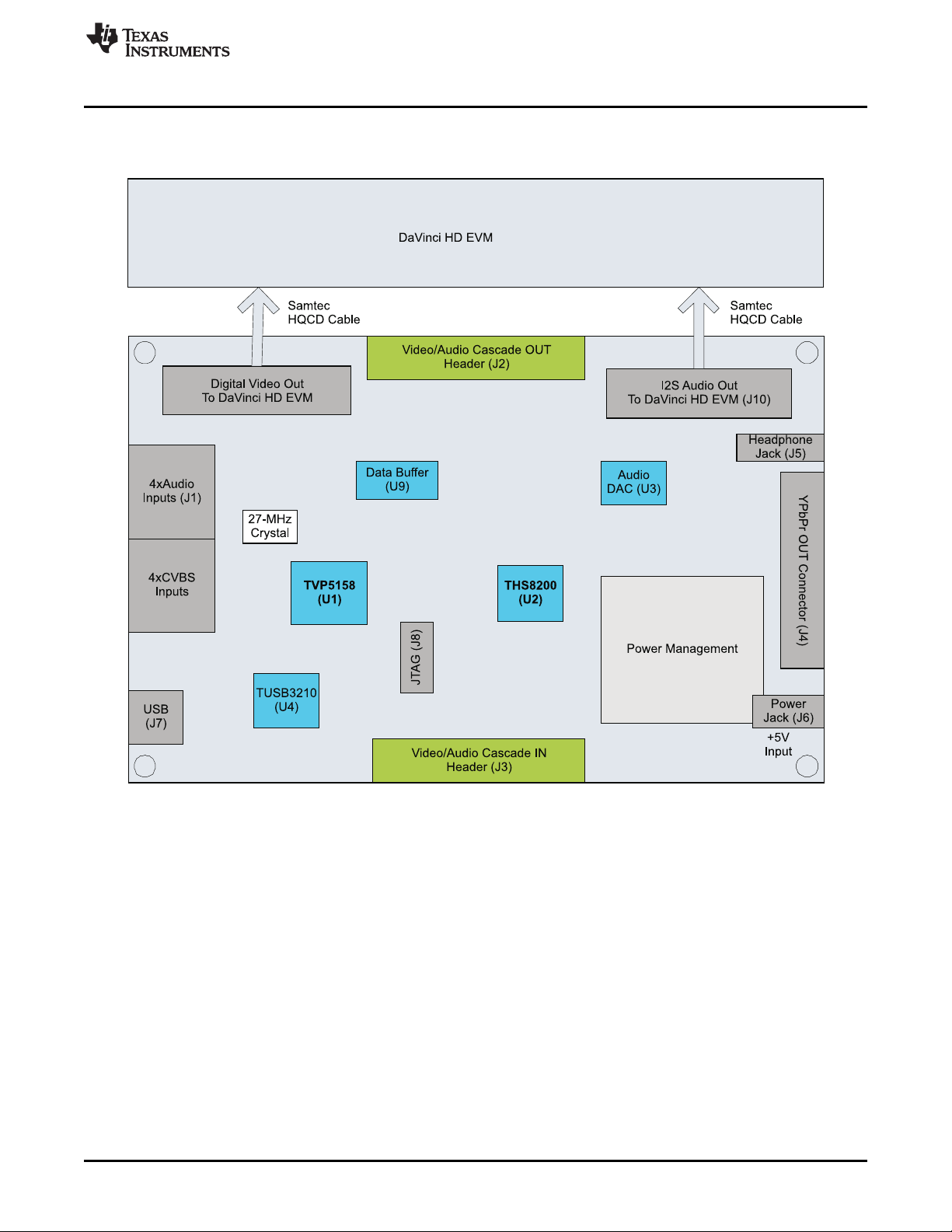
www.ti.com
2 Board Level Description
Figure 1 shows the various features available on the TVP5158EVM.
Board Level Description
Figure 1. TVP5158 EVM Block Diagram
2.1 Analog Video/Audio Inputs
The TVP5158EVM makes use of all the available inputs on the TVP5158 decoder, including four CVBS
video inputs and four analog audio inputs. Connector J1 has four analog video (CVBS) inputs (yellow RCA
jacks) and four analog audio inputs (white RCA jacks).
2.2 Analog Video/Audio Outputs
The TVP5158EVM has a THS8200 Video/PC Graphics Triple DAC and a TLV320DAC32 audio DAC on
the board so that the user can evaluate video and audio performance using a single EVM setup. The
THS8200 Video/Graphics Triple DAC takes the video output from DVO port A of TVP5158 and outputs
analog YPbPr video signals to component output connector J4. The TLV320DAC32 Stereo Audio DAC
takes digital audio output from TVP5158 and outputs analog audio to the head phone jack J5.
SLEU108–November 2009 TVP5158 Evaluation Module
Submit Documentation Feedback
Copyright © 2009, Texas Instruments Incorporated
7
Page 8

Board Level Description
2.3 Digital Video/Audio Outputs to DaVinci HD EVM
The TVP5158EVM has two dedicated connectors which match the digital video/audio input connectors on
the DaVinci HD EVM. Connector J9 includes a 16-bit video data bus (buffered data from DVO_A and
DVO_B of TVP5158), OCLK_P, OCLK_N, I2C and interrupts. The connector J10 includes BCLK, LRCLK
and SD_R/SD_M outputs from TVP5158. Samtec HQCD cables are required to connect TVP5158EVM
digital video and audio signals to the DaVinci HD EVM.
2.4 Digital Video/Audio Cascade Output/Input
The TVP5158EVM has two connectors for video/audio cascade mode test. The connector J2 is for
video/audio cascade output, which includes buffered data from the DVO_A and DVO_B video output ports
and audio cascade output from TVP5158. The connector J3 is for video/audio cascade input, which
includes video input data to the DVO_C and DVO_D video ports and audio cascade input from a lower
cascaded stage TVP5158 device.
2.5 I2C Configuration Options
The TVP5158EVM uses one PC USB port for I2C communication. The I2C bus master can be changed
based on jumper settings. Control is via the PCB USB interface (VCC application controls TVP5158), via
the DaVinci EVM (DSP driver software controls TVP5158) or via the cascade input/output connectors J3
or J2.
2.6 Test Points and Jumpers
www.ti.com
Various test points are available on the TVP5158EVM for the user. This includes the various power
supplies as well as a few GND test points. The user can also use J2/J3 for primary test-point headers to
access video/audio data, video/audio clocks, I2C and GND.
There are several jumpers available on the TVP5158EVM that configure I2C address select, I2C control
configuration, clock source selection and I2S source select. Each jumper is set by default in its preferred
state for the TVP5158EVM. Next to each jumper on the TVP5158EVM is the silkscreen that describes the
various jumper configurations. If the I2C address is changed on the TVP5158EVM while the
TVP5158EVM is powered up, then that device will not recognize the new I2C address. The reset button
on the TVP5158EVM must be pressed and the VCC application must be exited, restarted, and
re-configured for the new I2C address. Table 1 shows the TVP5158EVM jumper settings.
Table 1. TVP5158EVM Jumper Descriptions
Jumper
Designator
TVP5158 I2C address selection (I2C_A0)
W0 1-2
W1 1-2
W2 1-2
W3 1-2
W4 1-2
1-2: Low
2-3: High
TVP5158 I2C address selection (I2C_A1)
1-2: Low
2-3: High
TVP5158 I2C address selection (I2C_A2)
1-2: Low
2-3: High
I2C SDA source selection
1-2: USB controls I2C
2-3: DaVinciHD controls I2C
OFF: Control by another EVM for cascade mode.
I2C SCL source selection
1-2: USB controls I2C
2-3: DaVinciHD controls I2C
OFF: Control by another EVM for cascade mode.
Description of Function Default
8
TVP5158 Evaluation Module SLEU108–November 2009
Copyright © 2009, Texas Instruments Incorporated
Submit Documentation Feedback
Page 9

www.ti.com
Table 1. TVP5158EVM Jumper Descriptions (continued)
Jumper
Designator
Clock source selection
W5 1-2
W6 ON
W7 I2C SCL connection for audio DAC ON
W8 I2C SDA connection for audio DAC ON
W9 2-3
1-2: Crystal
2-3: Clock from another EVM for cascade mode
I2C EEPROM
ON: Use EEPROM (MUST ALWAYS BE ON)
I2S input selection for audio DAC
1-2: TVP5158 mixing output to audio DAC (SD_M)
2-3: TVP5158 record output to audio DAC (SD_R)
3 System Level Description
The system block diagram illustrated in Figure 2 provides an example of how the TVP5158EVM may be
used for evaluation. Typically, the analog video/audio input is provided by a video source such as a
pattern generator or a DVD player running a test DVD. The TVP5158EVM is configured with the 5-V
supply and the USB cable provided.
The TVP5158EVM analog video output is standard definition component video (YPbPr). These outputs
are then fed into a high-end or studio-quality NTSC/PAL monitor.
The user can also connect the TVP5158EVM to a DaVinci HD EVM and then output combined video from
the DaVinci HD EVM to a 1080i HD monitor.
System Level Description
Description of Function Default
Figure 2. TVP5158EVM System Level Block Diagram
SLEU108–November 2009 TVP5158 Evaluation Module
Submit Documentation Feedback
Copyright © 2009, Texas Instruments Incorporated
9
Page 10

Required Hardware and Equipment
4 Required Hardware and Equipment
The required hardware and equipment are as follows:
• Windows-based PC with Windows XP or later
• Video sources (security camera, pattern generator, DVD player, etc.)
• Display monitor that supports
– 1080i component YPbPr video (50 and 60 Hz)
– 480i and 576i component YPbPr video
• Audio amplifier/speakers or headphones
• TVP5158EVM (provided)
– Cables to provide up to four composite video and up to four audio line inputs
– Component Video (YPbPr) cable for output
– USB cable (provided)
– Universal 5-V power supply (100 to 240 VAC in, 5 VDC/3.0 A out) (provided)
• DaVinci HD EVM
– Two Samtec HQCD cables
– Component video (YPbPr) cable for output
– RS-232 null MODEM cable
– Universal 5-V power supply (100 to 250 VAC in, 5 VDC/5.0 A out)
www.ti.com
5 Hardware Setup
The following sections describe the hardware setup for evaluation of the TVP5158.
5.1 Setup for TVP5158EVM Stand-Alone Configuration
For evaluation of video quality, comb filter, noise reduction, auto-contrast and other features, the
TVP5158EVM can be setup in a stand-alone configuration. Analog video and audio sources are input to
TVP5158. TVP5158 outputs digital video as ITU-R BT.656 or ITU-R BT.601 non-interleaved video to the
THS8200 PC Graphics/Video Triple DAC. Component Video YPbPr from the THS8200 is output in 480i or
576i format to a video monitor. To setup the stand-alone configuration, make the following connections:
1. Analog video sources to TVP5158EVM composite video inputs (see Figure 3)
2. Analog audio sources to TVP5158EVM audio line inputs (see Figure 3)
3. Analog component YPbPr video out from TVP5158EVM to video monitor
4. Stereo audio headphone output from TVP5158EVM to audio amplifier/speakers or headphones
5. USB cable from PC to TVP5158EVM. A green LED should be lit indicating that the EVM is ready for
communication on the USB.
6. 5-V power supply to the dc jack on the TVP5158EVM
10
TVP5158 Evaluation Module SLEU108–November 2009
Submit Documentation Feedback
Copyright © 2009, Texas Instruments Incorporated
Page 11
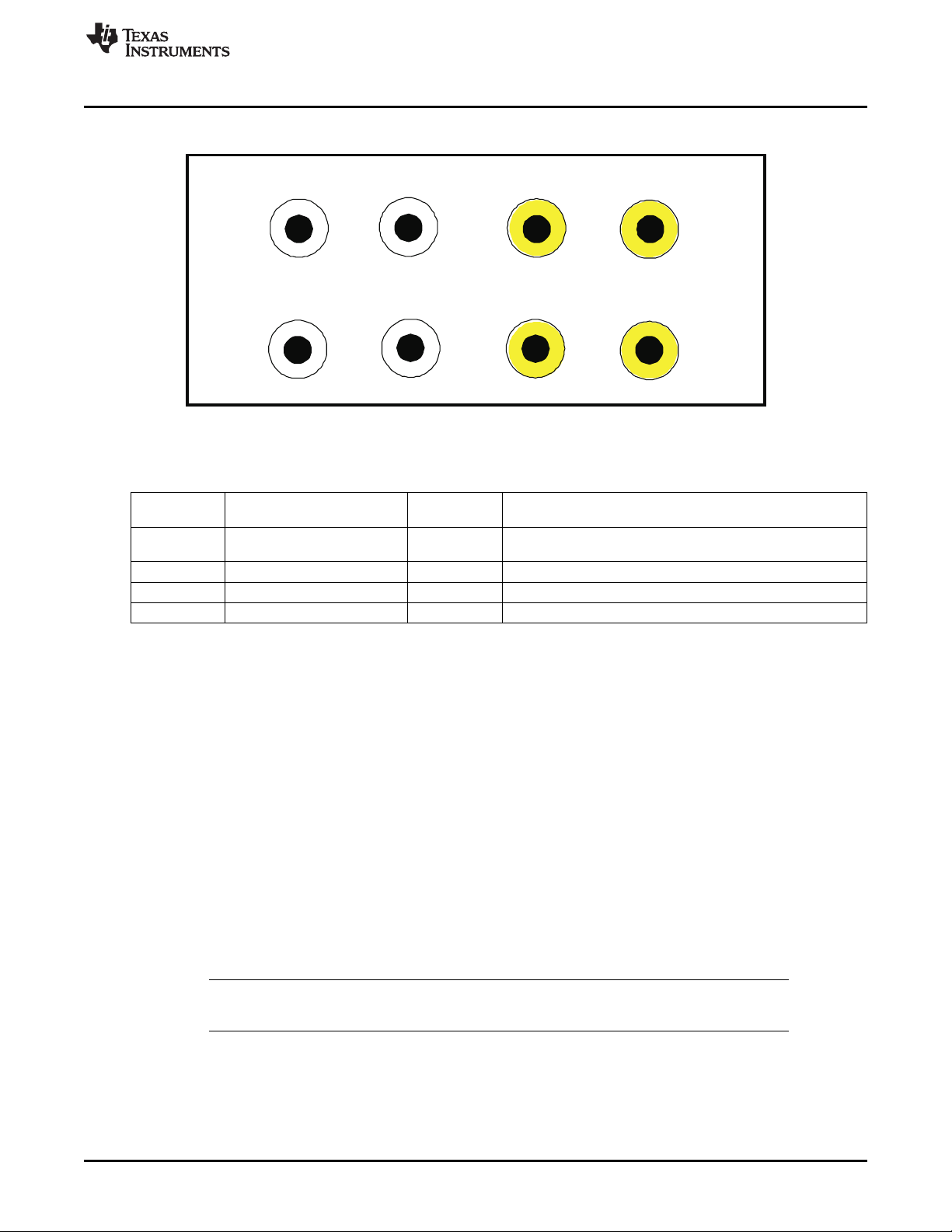
CH1
CH2 CH4
CH3 CH1 CH3
CH2 CH4
Audio Inputs
Video Inputs
www.ti.com
Hardware Setup
Figure 3. Location of TVP5158EVM Video/Audio Inputs
Table 2. Jumper Settings for Stand-Alone Configuration
Jumper
Designator
W2, W1, W0 1-2, 1-2, 1-2 Slave address 0xB0 (1011 LLL0)
W3, W4 I2C master selection 1-2, 1-2 PC USB port controls TVP5158 I2C
W7, W8 I2C connection to audio DAC ON, ON Connected
W9 I2S selection to audio DAC 2-3 or 1-2 Monitor record I2S output or mixer I2S output from TVP5158
TVP5158 I2C address
selection
Function Setting Comment
5.2 Setup for TVP5158EVM with DaVinci HD EVM
The TMS320DM6467 DVEVM (digital video evaluation module) can be used as the audio/video back-end
processor for evaluation of TVP5158. This EVM is available separately from Texas Instruments and is
referred to as the DaVinci HD EVM in this document.
This configuration allows evaluation of all line-interleaved video output formats with up to four channels in
D1, Half-D1 or CIF resolution. Eight-channel line-interleaved video is also possible if two TVP5158EVM
boards are cascaded together.
Sample video and audio driver code and a demo application are provided to run on the TMS320DM6467
on the Linux O/S.
To setup the TVP5158EVM with DaVinci HD EVM configuration, make the following connections:
1. Analog video sources to TVP5158EVM composite video inputs (see Figure 3)
2. Analog audio sources to TVP5158EVM audio line inputs (see Figure 3)
3. Analog component YPbPr video out from DaVinci HD EVM to monitor
4. USB cable from PC to TVP5158EVM. A green LED should be lit indicating that the EVM is ready for
communication on the USB.
NOTE: If the VCC GUI Software for TVP5158 is not used, it is not necessary to connect the
TVP5158EVM to a PC USB port.
5. RS-232 null MODEM cable from PC to DaVinci HD EVM
6. 5-V power supply to the dc jack on the TVP5158EVM
7. 5-V power supply to the dc jack on the DaVinci HD EVM
8. Ethernet cable from LAN to DaVinci HD EVM
SLEU108–November 2009 TVP5158 Evaluation Module
Submit Documentation Feedback
Copyright © 2009, Texas Instruments Incorporated
11
Page 12

Hardware Setup
5.2.1 Additional Setup when DSP Processes Video Only
In this configuration, digital video goes to the DaVinci HD EVM. Digital I2S audio goes to the
TLV320DAC32 Audio DAC on the TVP5158EVM. Stereo audio output can then be taken from the
TVP5158EVM headphone jack. Make the following additional connections:
1. Samtec HQCD ribbon cable from TVP5158EVM DaVinci Video connector to the DaVinci HD EVM
DC_P2 Video Expansion connector.
2. TVP5158EVM headphone jack to audio amplifier/speakers or headphones
5.2.2 Additional Setup When DSP Processes Video and Audio
CAUTION
A modification to both the TVP5158EVM and the DaVinci HD EVM must be
made if I2S digital audio is to be processed by the DM6467 DSP (see
Section 5.2.2.1).
In this configuration, digital video and digital audio go to the DaVinci HD EVM. For the digital audio
connection, a hardware modification is required as described in Section 5.2.2.1. The stereo audio is then
output from the DaVinci HD EVM headphone jack. After making the hardware modification, make the
following additional connections:
1. Samtec HQCD ribbon cable from TVP5158EVM DaVinci Video connector to the DaVinci HD EVM
DC_P2 Video Expansion connector
2. Samtec HQCD ribbon cable from TVP5158EVM DaVinci Audio connector to DaVinci HD EVM DC_P3
I/O Expansion connector
3. DaVinci HD EVM headphone jack to audio amplifier/speakers or headphones
www.ti.com
5.2.2.1 Hardware Modification for I2S Audio to DM6467 DSP
Three 0-Ω resistors must be removed from the TVP5158EVM and three 0-Ω resistors must be removed
from the DaVinci HD EVM according to Table 3.
Table 3. Hardware Modifcation for I2S Audio to DM6467
Remove From TVP5158EVM Remove From DaVinci HD EVM
R42 SD_M R13 MCASP0_ACLKR
R98 MCASP0_EN R17 MCASP0_AFSR
R99 AUDIO_CLK_EN R31 MCASP0_AXR1
NOTE: After this modification has been made, the SD_M I2S digital audio output from TVP5158 will
no longer be available. The SD_R output must be used and W9 must be jumpered 2-3. If
headphone output from the TVP5158EVM is to be tested using the audio mixer (SD_M I2S
output), 0-ohm resistor R42 must be reinstalled and W9 must be jumpered 1-2.
5.2.3 Jumper Settings with DaVinci HD EVM
When the DaVinci HD EVM is used, the video and/or audio driver software can be set to control the entire
system, or can be set to skip I2C programming of the TVP5158. In the latter case, the PC USB interface
and the Video Control Center application software are used to initialize and experiment with TVP5158
register settings through a graphical user interface.
12
TVP5158 Evaluation Module SLEU108–November 2009
Submit Documentation Feedback
Copyright © 2009, Texas Instruments Incorporated
Page 13
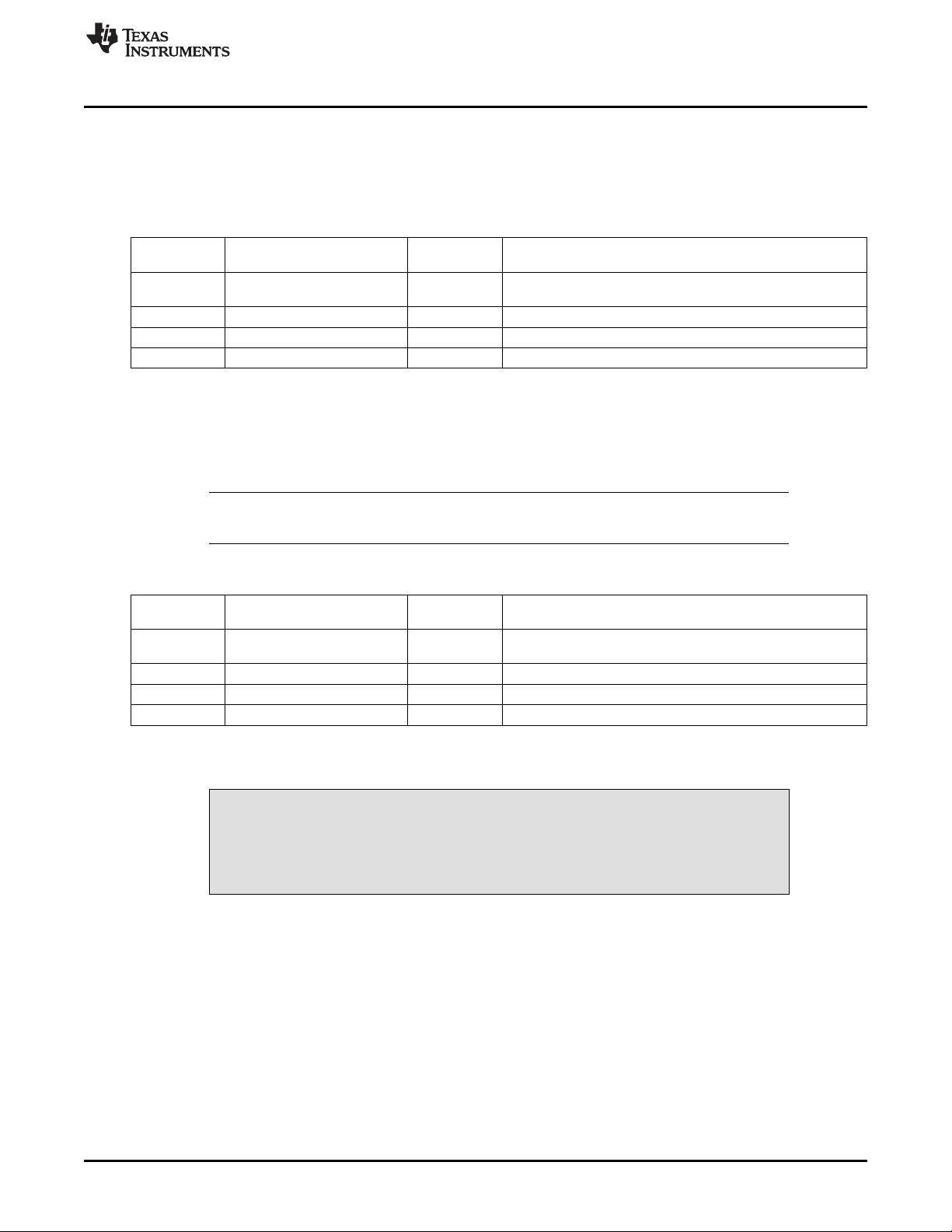
www.ti.com
5.2.3.1 DaVinci HD EVM as TVP5158 I2C Master
Table 4 describes the jumper settings to set the DaVinci HD EVM as I2C master for the TVP5158. In this
case, the Linux application and driver software control the entire system. Audio can be output from the
TVP5158EVM or from the DaVinci HD EVM. See Section 5.2.1 and Section 5.2.2 for audio configurations.
Table 4. Jumper Settings for DaVinci HD EVM as TVP5158 I2C Master
Jumper
Designator
W2, W1, W0 1-2, 1-2, 1-2 Slave address 0xB0 (1011 LLL0)
W3, W4 I2C master selection 2-3, 2-3 DaVinci HD EVM controls TVP5158 I2C
W7, W8 I2C connection to audio DAC ON, ON Connected
W9 I2S selection to audio DAC 2-3 or 1-2 Monitor record I2S output or mixer I2S output from TVP5158
TVP5158 I2C Address
selection
Function Setting Comment
5.2.3.2 PC USB as TVP5158 I2C Master with DaVinci HD EVM
Table 5 describes the jumper settings to set the PC USB interface as I2C master for the TVP5158. In this
case, the Video Control Center application software can be used to experiment with TVP5158 register
settings through a graphical user interface.
NOTE: This system configuration has known I2C issues that sometimes occur when PC USB and
DaVinci HD EVM I2C buses are used independently.
Hardware Setup
Table 5. Jumper Settings for PC USB Interface as TVP5158 I2C Master
Jumper
Designator
W2, W1, W0 1-2, 1-2, 1-2 Slave address 0xB0 (1011 LLL0)
W3, W4 I2C master selection 1-2, 1-2 PC USB port controls TVP5158 I2C
W7, W8 I2C connection to audio DAC ON, ON Connected
W9 I2S selection to audio DAC 2-3 or 1-2 Monitor record I2S output or mixer I2S output from TVP5158
TVP5158 I2C address
selection
Function Setting Comment
5.2.3.3 Jumper Settings for Audio/Video Cascade Configuration
CAUTION
If two or more TVP5158EVM boards are cascaded together, care must be
taken that the leads on the J2 and J3 connectors are in alignment, because the
connectors are not keyed.
Table 6 describes the jumper settings for a second stage TVP5158EVM connected for video/audio
cascade operation. In this case, the I2C slave address must be set be set differently than the first EVM.
The I2C Master jumpers must be removed to allow the first stage EVM to control I2C (either from USB or
from DaVinci HD EVM). USB should be connected to the first stage EVM if used. The Audio DAC I2C
must be disconnected on the second stage, since they are both at the same I2C slave address.
SLEU108–November 2009 TVP5158 Evaluation Module
Submit Documentation Feedback
Copyright © 2009, Texas Instruments Incorporated
13
Page 14

Software Installation
Jumper
Designator
W2, W1, W0 TVP5158 I2C address selection 1-2, 1-2, 2-3 Slave address 0xB2 (1011 LLH0)
W3, W4 I2C master selection OFF, OFF Stage 1 TVP5158EVM controls TVP5158 I2C
W7, W8 I2C connection to audio DAC OFF, OFF Disconnected
W9 I2S selection to audio DAC 2-3 Not used
6 Software Installation
If the TVP5158EVM Software has previously been installed on the PC, it is necessary to uninstall the
previous version. To uninstall:
1. Click Start > Control Panel > Add or Remove Programs.
2. Wait for the list to populate.
3. Scroll down and click on "TVP5158EVM Software" to highlight it.
4. Click the remove button.
5. When prompted with Are you sure you want to remove TVP5158EVM Software from your computer?,
click Yes.
The TVP5158EVM software installation program is contained in a ZIP archive file containing the following
two files:
Setup.exe
TVP5158EVM_Software.msi
Unzip these two files to a temporary directory and run setup.exe. The dialog box in Figure 4 appears.
Click Next on the dialog boxes shown in Figure 4, Figure 5, and Figure 6. When the installation is finished,
the dialog box shown in Figure 7 appears. Click Close to complete the installation.
Documentation and a shortcut to the VCC application can now be found in the Windows start menu at:
Start > All Programs > TVP5158EVM > TVP5158EVM Software
Start > All Programs > TVP5158EVM > TVP5158EVM User Guide
www.ti.com
Table 6. Jumper Settings for a Cascaded TVP5158EVM
Function Setting Comment
14
Figure 4. TVP5158EVM Software Setup Wizard
TVP5158 Evaluation Module SLEU108–November 2009
Submit Documentation Feedback
Copyright © 2009, Texas Instruments Incorporated
Page 15

www.ti.com
Software Installation
Figure 5. Select Installation Folder
Figure 6. Confirm Installation
SLEU108–November 2009 TVP5158 Evaluation Module
Submit Documentation Feedback
Copyright © 2009, Texas Instruments Incorporated
15
Page 16

Software Installation
www.ti.com
Figure 7. Installation Complete
16
TVP5158 Evaluation Module SLEU108–November 2009
Submit Documentation Feedback
Copyright © 2009, Texas Instruments Incorporated
Page 17

www.ti.com
TVP5158EVM Evaluation Procedures
7 TVP5158EVM Evaluation Procedures
7.1 Stand-Alone Operation - Non-Interleaved Digital Video Output Modes
The following is the procedure for evaluation of TVP5158 for non-interleaved modes. The digital video
output from TVP5158 is converted to analog component YPbPr video using a THS8200 Video/PC
Graphics Triple DAC:
1. Double-click the TVP5158EVM Software icon on the Windows desktop to start the VCC application.
2. The VCC Configuration dialog box appears (see Figure 8). Click OK to continue.
3. The Cascaded Devices dialog box appears (see Figure 9). Click OK to continue. If a message appears
indicating that the USB device was not found (see Figure 10), disconnect the USB cable, wait three
seconds and reconnect the USB cable.
4. After 3 to 5 seconds, the Real-Time Polling dialog box appears (see Figure 11). Click OK to continue.
5. The VCC main window appears (see Figure 12).
6. Set video source(s) to the NTSC video standard (for this example).
7. Click the Tools > System Initialization menu item. The System Initialization dialog box (see Figure 13)
appears. Click once on the following table entry:
TVP5158 + THS8200, NTSC, Non-Interleaved, 1-Ch D1, Quad BT.656 @ 27 MHz
Click the PROGRAM button. The TVP5158 is now programmed for the NTSC standard using the
above video output format. The output formatter is bypassed.
8. To select a video input:
(a) In the VCC main window, select the video decoder for the video input to be displayed. This will
select which source is used to detect the video standard for updating THS8200 register settings.
(b) In System Initialization table, click once on one of the following table entries to the select the video
channel to be displayed and click the Program button.
Select Ch-1 Video Input
Select Ch-2 Video Input
Select Ch-3 Video Input
Select Ch-4 Video Input
9. Video from the selected video input should now be seen on the monitor and audio channels 1 and 2
should be heard from the left and right speakers respectively.
Figure 8. VCC Configuration
SLEU108–November 2009 TVP5158 Evaluation Module
Submit Documentation Feedback
Copyright © 2009, Texas Instruments Incorporated
17
Page 18

TVP5158EVM Evaluation Procedures
www.ti.com
Figure 9. Specifying Cascaded Devices
Figure 10. USB Device Not Found Error Message
Figure 11. Real-Time Polling Enable
18
TVP5158 Evaluation Module SLEU108–November 2009
Submit Documentation Feedback
Copyright © 2009, Texas Instruments Incorporated
Page 19

www.ti.com
TVP5158EVM Evaluation Procedures
Figure 12. VCC Main Window - Set for Communication to All Decoders
Figure 13. System Initialization for Analog Component YPbPr Video Output
7.2 Evaluation Using the DaVinci HD EVM
7.2.1 Setting DM6467 ARM and DDR2 Memory Clock Rates
For maximum performance, in a system using DM6467 and TVP5158(s) in the line-interleaved video
modes, the DM6467 clock frequencies should be set as specified in Table 7.
Table 7. Recommended DM6467 Clock Frequencies
ARM Clock 675 MHz
DDR2 Memory Clock 324 MHz
(1)
DaVinci HD EVM assembly revision F or later is required.
SLEU108–November 2009 TVP5158 Evaluation Module
Submit Documentation Feedback
Copyright © 2009, Texas Instruments Incorporated
(1)
19
Page 20

TVP5158EVM Evaluation Procedures
Since the DaVinci HD EVM is not packaged with the TVP5158, it is usually necessary to program its
NAND flash memory to the recommended clock frequencies, as described by the following procedure:
1. Unzip the UBL_DM646x_NAND_675_324.zip archive file onto the PC’s local hard drive.
Suggested location is C:\UBL
2. Connect a null MODEM 9-pin serial cable from the DaVinci HD EVM UART connector to the PC COM1
serial port.
3. Close any open program that is using the COM1 serial port.
4. Turn OFF the DaVinci HD EVM power switch.
5. Set SW3 Boot Mode Configuration positions 1-3 to OFF and position 4 to ON to select UART0 Flash
Boot. SW3 is located beneath the Samtec HQCD digital video ribbon cable. In the OFF position, the
switch is moved toward the PCI connector.
6. In the Windows Start menu, click Run, type cmd, and click OK to open a command window.
7. Execute these commands in the command window:
cd \ubl
sfh_DM646x.exe -nandflash UBL_DM646x_NAND_675_324.bin u-boot.bin
8. After the Waiting for the DM646x... message appears in the terminal window, turn ON the DaVinci HD
EVM power switch.
9. After flash programming has completed, turn OFF the DaVinci HD EVM power switch. Set the SW3
Boot Mode Configuration positions 1-3 to ON and position 4 to OFF to select NAND Flash boot mode.
7.2.2 Evaluation Procedure for Line-Interleaved Video Output Modes
The following are the instructions for evaluation of TVP5158 for line-interleaved modes. The digital video
output from TVP5158 is captured using a DM6467 DaVinci HD EVM and is demultiplexed and displayed
on a 1080i HD monitor.
www.ti.com
7.2.2.1 DaVinci HD EVM Boot
1. Start the VT100 terminal application of your choice. For example, HyperTerminal can be started in
Windows XP using these steps:
(a) Click Start > All Programs > Accessories > Communications > HyperTerminal.
Set "Connect using" to:
COM1 (or other available serial port)
Set "Port Settings" to:
Bits per second: 115200
Data bits: 8
Parity: None
Stop bits: 1
Flow control: None
2. Turn ON the DaVinci HD EVM power switch. It may be necessary to halt the boot process (by striking
a key at the terminal) to modify boot parameters (especially the first time). For details of the boot
methods see separate documentation that is provided with the DaVinci HD EVM: TMS320DM6467
DVEVM Getting Started Guide (SPRUF88).
NOTE: See the mcvip_tvp5158\README.TXT file for instructions on running or building target
image and application. This is found in the zip file containing the DaVinci HD video/audio
driver source code.
20
TVP5158 Evaluation Module SLEU108–November 2009
Submit Documentation Feedback
Copyright © 2009, Texas Instruments Incorporated
Page 21

www.ti.com
TVP5158EVM Evaluation Procedures
7.2.2.2 Setup DaVinci HD Video / Audio Drivers
Once the DaVinci HD EVM boot has completed, the login: prompt appears at the terminal. Copy and paste
the Linux commands below to set up the video capture and and audio driver software. In place of
<program_directory>, insert the directory path where the driver files are stored.
root
cd <program_directory>
insmod cmemk.ko phys_start=0x87800000 phys_end=0x8ba00000 pools=1x1000
./mapdmaq-hd
insmod drv.ko
mknod /dev/dev_i2c c 251 0
mknod /dev/dev_dma c 250 0
7.2.2.3 Start VCC Application (Optional – Provides GUI Interface for TVP5158)
1. Double-click the TVP5158EVM Software icon on the Windows desktop to start the VCC application.
2. The VCC Configuration dialog box appears (see Figure 8). Set THS8200 device family to NOT USED.
Click OK to continue.
3. The Cascaded Devices dialog box appears (see Figure 9). Click OK to continue. If a message appears
indicating that the USB device was not found (see Figure 10), disconnect the USB cable, wait three
seconds, and reconnect the USB cable.
NOTE: If a second TVP5158EVM is used for cascade operation select "2 Devices Cascaded" and
I2C slave addresses 0xB0 and 0xB2.
4. The VCC main window appears (see Figure 12).
5. Click the Tools > System Initialization menu item. The System Initialization dialog box appears (see
Figure 13).
6. Click the Browse… button. The Open dialog box appears (see Figure 14). Double-click the file
TVP5158EVM_DaVinci_HD_Setup.CMD
Figure 14. Browse to Command File
The dataset descriptions table should now appear (see Figure 15).
SLEU108–November 2009 TVP5158 Evaluation Module
Submit Documentation Feedback
Copyright © 2009, Texas Instruments Incorporated
21
Page 22

TVP5158EVM Evaluation Procedures
www.ti.com
Figure 15. System Initialization for Line-Interleaved Modes
22
TVP5158 Evaluation Module SLEU108–November 2009
Submit Documentation Feedback
Copyright © 2009, Texas Instruments Incorporated
Page 23

www.ti.com
7.2.2.4 mcvip_test Demo Application
The syntax and main menu of the mcvip_test (multi-channel video interface port) demo application is
shown in Figure 16.
TVP5158EVM Evaluation Procedures
Figure 16. mcvip_test Demo Application Menu
7.2.2.5 Procedure for Initializing Individual Video Formats
The procedure for initializing the system for each individual video output format is as follows:
1. Start the mcvip_test application (do not enter the menu option yet).
Example: ./mcvip_test.out NTSC VCC <Cascade Mode Option> <Audio Mode Option>
2. Program TVP5158 for the video output format (only if using VCC GUI Software).
In the VCC System Initialization window, click on the video output format (same format as chosen in
step 3) and click the PROGRAM button.
3. Select the video capture format for the DaVinci HD EVM:
In terminal window, type video format menu option (00-1b) and then <Enter>.
The video output should now be displayed on the HD video monitor using 1080i format.
4. At Linux terminal, type 0 <return> to stop the video capture.
5. Audio should be heard from the left and right speakers respectively if audio mode option selected.
Repeat steps 1 through 4 for each line-interleaved video output format.
SLEU108–November 2009 TVP5158 Evaluation Module
Submit Documentation Feedback
Copyright © 2009, Texas Instruments Incorporated
23
Page 24

TVP5158EVM Evaluation Procedures
7.3 Evaluation of Pixel-Interleaved Digital Video Output Modes
The TVP5158EVM can be programmed for pixel-interleaved modes as described below. The DM6467
DaVinci HD EVM does not support pixel interleave modes, so a different back-end processor is required
for this evaluation.
1. In the VCC System Initialization dialog box, click the Browse button. The Open dialog box shown in
Figure 14 appears. Double-click the following file:
TVP5158EVM_Pixel_Interleave_Setup.CMD
2. The dataset descriptions table should now appear as shown in Figure 17. Click once on the following
table entry:
Multi-Standard, Pixel-Interleave, 2-Ch D1, 8-bit @ 54MHz (OCLK_P, OCLK_N @ 27MHz, Opposite
Phase)
Click the PROGRAM button. The TVP5158 is now programmed to automatically detect the video
standard received at the input and output video in the above pixel-interleaved format.
www.ti.com
24
Figure 17. System Initialization for Pixel Interleave Modes
TVP5158 Evaluation Module SLEU108–November 2009
Submit Documentation Feedback
Copyright © 2009, Texas Instruments Incorporated
Page 25

www.ti.com
8 VCC Software in Depth
8.1 VCC Main Window
The VCC main window contains the menu bar whose contents are summarized in Table 8.
Menu Contents
File Exit
Edit Register Map – Edit I2C registers directly
TVP5158
THS8200
Generic I2C – Edit I2C registers for any slave address
Property Sheets – GUI controls for the I2C register map
TVP5158
THS8200
Tools System Initialization – Initializes system using .CMD files
Real-time Polling – Enables update of THS8200 when a video standard change occurs
USB/LPT/I2C Options – Set 100 or 400 kHz I2C
Window Allows selection of the active window
Help Displays program version
VCC Software in Depth
Table 8. VCC Main Menu Summary
8.2 Register Map Editor
The register map editor (see Figure 18) allows the display and editing of the entire used register space of
the TVP5158 within a simple scrolling text box. To open this, click on the following menu item:
Edit > Register Map > TVP5158
Table 9 describes how to use each of the controls in the register map editor.
NOTE: To save registers to a file, check the Histogram Enable checkbox and click Read All. Click Show to view
the saved file.
Figure 18. TVP5158 Register Map Editor
SLEU108–November 2009 TVP5158 Evaluation Module
Submit Documentation Feedback
Copyright © 2009, Texas Instruments Incorporated
25
Page 26

VCC Software in Depth
Control Definition
Register Window Scrolling text box that displays the address and data for the I2C registers that are defined for the device.
Address Edit Box device has not yet been read.
Data Edit Box
Write Button
Read Button Reads the data from the address in the Address Edit box into the Data Edit box and the register window.
Read All Button Reads all defined readable registers from the device and updates the register window.
Hex Button Converts all values in the register window and address and data edit boxes to hexadecimal.
Dec Button Converts all values in the register window and address and data edit boxes to decimal.
Close Button
Loop Count
www.ti.com
Table 9. VCC Register Map Editor Controls
This contains the I2C subaddress that will be accessed using the Write and Read buttons. Clicking on a
row selects an address, which then appears in the address edit box.
NOTE: After clicking on a row, the Data Edit box contains the data that was in the register window. The
The address up/down arrows are used to jump to the next/previous subaddress that is defined for the
device. If an address is not defined for the device, then it can still be accessed by typing the subaddress
in the Address Edit box.
This contains the data which will be written to or was read from the I2C subaddress.
The data up/down arrows increment/decrement the data value by 1.
Writes the byte in the Data Edit box to the address in the Address Edit box.
The I2C register is written to whether or not the data is different from the last time the register was read.
Closes the dialog.
NOTE: Multiple edit register map windows can be open at the same time (one for each device). Use the
Window menu to navigate.
Causes subsequent write, read or read all operations to be performed N times. N is entered as a
decimal number from 1 to 999.
8.3 Property Sheets
The property sheets represent the register data in a user-friendly format. The data is organized by
function, with each function having its own page and being selectable via tabs at the top.
To open this for the TVP5158, click on the following menu item:
Edit > Property Sheets > TVP5158
When the property sheet function is started or whenever you tab to a different page, all readable registers
in the device are read from hardware to initialize the dialog pages. Values on the page are changed by
manipulating the various dialog controls as described in Table 11.
Type of Control Function/How to Set a Value When is Hardware Updated?
Read-Only Edit Box Read status information N/A
Check Box Toggle a single bit After Apply
Drop-Down List Select from a text list After Apply
Edit Box Type a number After Apply
Edit Box with Up/Down Arrows Use up/down arrows or type a number
Slider Slide a lever Immediately
Pushbutton Initiate an action Immediately
Table 10. Property Sheet Controls
Up/Down Arrows: Immediately
Type a number: After Apply
26
TVP5158 Evaluation Module SLEU108–November 2009
Copyright © 2009, Texas Instruments Incorporated
Submit Documentation Feedback
Page 27

www.ti.com
Button Definition
OK written is different from the value last read from that address.
Cancel
Apply written is different from the value last read from that address.
Writes to all writeable registers whose data has changed. A register is flagged as changed if the value to be
Closes the dialog.
Causes all changes made to the property page since the last Apply to be discarded. Changes made to dialog
controls with 'immediate hardware update' are not discarded, because they have already been changed in
hardware.
Does not write to hardware.
Closes the dialog.
Writes to all writeable registers whose data has changed. A register is flagged as changed if the value to be
Does not close the dialog.
8.3.1 Property Sheet Refresh
The property sheets were designed so that the data displayed is always current. Certain actions cause the
entire register map to be read from the device and to update the property sheets. This happens when:
• Property sheets are initially opened.
• When tabbing from one page to another.
• When Read All is clicked.
• When making the Property Sheets window the active window (by clicking on it).
• When making a Register Map Editor window the active window (by clicking on it).
VCC Software in Depth
Table 11. Property Sheet Button Controls
8.4 Video Decoder Select and Write Enables
The VCC main window contains controls for accessing the four video decoders within the TVP5158. The
buttons under “Selected Video Decoder Core” are mutually exclusive. Four sets of the various editing tools
(Register Map Edit and Property Sheets) exist in memory, but only the data for the selected video decoder
can be seen. Any or all of the write enable buttons can be enabled. These control which of the video
decoders will accept I2C writes.
8.4.1 Broadcast Write Access
This is the default configuration as shown in Figure 19. All four decoders are enabled for I2C writes. All
I2C writes done using the Edit Register Map, Property Sheets, or System Initialization tools will affect all
video decoders.
8.4.2 Single Video Decoder Write Access
This configuration is used to program unique settings for one video decoder without effecting the others.
The “Set write enable for selected decoder only” check box should be checked as shown in Figure 20.
This provides a shortcut, so that as each decoder is selected using the decoder buttons, the same
decoder is also enabled for writes (and the other three are disabled for writes).
8.4.3 Arbitrary Video Decoder Write Access
This configuration is used to program the write enabled video decoder(s) in any combination. The “Set
write enable for selected decoder only” check box should be unchecked.
NOTE: The command files used by the System Initialization tool can override the write enable
button settings. They are generally setup for writing to all decoders independent of the
current write enable buttons setting.
SLEU108–November 2009 TVP5158 Evaluation Module
Submit Documentation Feedback
Copyright © 2009, Texas Instruments Incorporated
27
Page 28

VCC Software in Depth
8.4.4 Editing Tools vs Video Decoder Write Enables
The behavior of the System Initialization, Edit Register Map and Property Sheets tools regarding the
decoder write enables is described in Table 12.
Figure 19. VCC Main Window – Configured for Broadcast Write Access (default)
www.ti.com
Figure 20. VCC Main Window – Configured for Single Video Decoder Write Access
Table 12. Editing Tools vs Video Decoder Write Enables
Editing Tool Reads From Writes To Writes What
Command File N/A Write Enabled decoders I2C register values
Edit Register Map Selected Decoder Write Enabled decoders 1 byte – same data to all
Edit Property Sheets Selected Decoder Write Enabled decoders Bit fields that changed on the selected
8.5 Example TVP5158 Property Pages
Example property pages are shown in Figure 21 through Figure 24.
Some of the controls for the Output Formatter (OFM) page only exist for video decoder 1. Figure 21
shows the OFM page when Decoder 1 is the selected decoder. Figure 22 shows the OFM page when
Decoder 4 is the selected decoder (some of the OFM controls are not visible). They would also not be
visible for Decoder 2 and Decoder 3. To change the Port A selection, for example, Decoder 1 must be the
selected decoder.
The Audio property page only exists for video decoder 1. To access the Audio controls Decoder 1 must be
the selected decoder.
(can be overridden in cmd file)
decoder
28
TVP5158 Evaluation Module SLEU108–November 2009
Submit Documentation Feedback
Copyright © 2009, Texas Instruments Incorporated
Page 29

www.ti.com
VCC Software in Depth
Figure 21. TVP5158 Output Formatter Property Page With Decoder 1 Selected
SLEU108–November 2009 TVP5158 Evaluation Module
Submit Documentation Feedback
Copyright © 2009, Texas Instruments Incorporated
29
Page 30

VCC Software in Depth
www.ti.com
Figure 22. TVP5158 Output Formatter Property Page With Decoder 4 Selected
30
TVP5158 Evaluation Module SLEU108–November 2009
Submit Documentation Feedback
Copyright © 2009, Texas Instruments Incorporated
Page 31

www.ti.com
VCC Software in Depth
Figure 23. TVP5158 Noise Reduction and Auto Contrast Property Page
SLEU108–November 2009 TVP5158 Evaluation Module
Submit Documentation Feedback
Copyright © 2009, Texas Instruments Incorporated
31
Page 32

VCC Software in Depth
www.ti.com
Figure 24. TVP5158 Audio Property Page (Seen Only When Decoder 1 is Selected)
32
TVP5158 Evaluation Module SLEU108–November 2009
Submit Documentation Feedback
Copyright © 2009, Texas Instruments Incorporated
Page 33

www.ti.com
Figure 25 shows how TDM I2S audio data can be configured. Jumper W9 can be used to select the SD_R
(default) or SD_M I2S output to the audio DAC.
VCC Software in Depth
Figure 25. TDM I2S Audio Data Configuration
SLEU108–November 2009 TVP5158 Evaluation Module
Submit Documentation Feedback
Copyright © 2009, Texas Instruments Incorporated
33
Page 34

Troubleshooting
9 Troubleshooting
This section discusses ways to troubleshoot the TVP5158EVM.
9.1 Troubleshooting Guide
If you are experiencing problems with the TVP5158EVM hardware or the VCC software, see Table 13
through Table 16 for available solutions.
Table 13. Troubleshooting Setup and General Issues
Symptom Cause Solution
TVP5158EVM Software Previous version was Use "Add or Remove Programs" in Windows Control Panel to remove
Installer reports that installed previous version of TVP5158EVM Software. Run SETUP.EXE again.
previous version must
be uninstalled
On connecting USB EVM was not Disconnect USB cable between PC and EVM. Wait 3 seconds. Reconnect the
cable, green "connected recognized on the USB. USB cable. Green "connected LED" near USB connector should light.
LED" does not light.
On connecting USB Jumper W6 has been Install jumper W6 near USB connector. Disconnect USB cable between PC
cable, New Hardware removed. and EVM. Wait 3 seconds. Reconnect the USB cable. Green "connected
Wizard appears LED" should light.
VCC application has USB polling rate is too Conect EVM directly to a laptop/desktop USB port instead going through a
slow response time. slow. docking station. Property Pages can not be refreshed using Read All buttons
Nothing seems to Clicking Read All button Property Pages can not be refreshed using Read All buttons at more than
happen when I click too frequently. about a 1-Hz rate.
Read All repeatedly.
www.ti.com
at more than about a 1-Hz rate.
Table 14. Troubleshooting with THS8200 and CompositeVideo Output
Symptom Cause Solution
USB: Device Not Found EVM was not Disconnect USB cable. Wait 3 seconds. Reconnect USB cable. Green
error message recognized on the USB. "connected LED" should light. Click continue
USB: I2C Error Code 1 5V power not present Connect 5V power supply to EVM. Click Continue.
error message. An I2C
acknowledge error has
occurred. See reported
I2C slave address and
sub-address.
No video output Wrong video input is Click on System Initialization in the Tools menu. Browse to
Horizontal instability in THS8200 Video Triple On TVP5158 Output Formatter property page, check the Line-Locked Output
displayed image DAC requires a Clock check box. Set the Port A Channel Selection drop-down box to select
No audio Wrong digital audio Set jumper W9 across pins 2-3 to hear the record output (SD_R) or across
EVM hardware reset Normal occurrence. An I2C error will occur if the hardware reset button is
button has been pressed while real-time polling or property page auto-update is active. Click
pressed. Continue.
I2C slave address Check that jumpers W2, W1 and W0 are connected across pins 1-2 (L, L, L)
jumper setting and to specify slave address 0xB0 (Set jumper W0 across pins 2-3 (L, L, H) to
program setting do not specify slave address 0xB2 for a cascaded 2nd TVP5158EVM.) Exit VCC
match. application. Restart VCC and select the correct I2C slave address.
I2C bus master Check that jumpers W3 and W4 are connected across pins 1-2 to select USB
jumpered incorrectly. as I2C master.
selected. TVP5158EVM_YPbPr_Output_Setup.CMD. Click on the dataset named
"Select Ch-X Video Input". (X is the channel to be displayed.) Click the
program button.
TVP5158 is not locked Click on Property Sheets -> TVP5158 in the Edit menu (see Figure 26). Lock
to video signal. status LEDs should both be green. In main window, click buttons
Decoder1,...,Decoder4 to see the lock status of each decoder (see Figure 3).
for numbering of video inputs.
THS8200 is not Click on Property Sheets -> THS8200 in the Edit menu. Pixel count/line count
receiving BT.656 data status should be 858/525 for NTSC or 864/625 for PAL (see Figure 27).
correctly.
THS8200 programmed Click on Property Sheets -> THS8200 in the Edit menu. Click DTG tab. Frame
for wrong standard. Size should be set to 525 if source is NTSC or 625 if source is PAL. If not,
click Real-time polling button in the Tools menu.
line-locked clock. the video input for display. Line-Locked Output Clock is required when using
non-interleaved mode and THS8200.
output selected. 1-2 to hear the mixer output (SD_M).
34
TVP5158 Evaluation Module SLEU108–November 2009
Copyright © 2009, Texas Instruments Incorporated
Submit Documentation Feedback
Page 35

www.ti.com
Troubleshooting
Table 15. Troubleshooting with DM6467 DaVinci HD EVM
Symptom Cause Solution
No serial communication Wrong serial port Set terminal program to 115200 baud, 8 bit data, no parity, 1 stop bit. Check
Boot up process fails No wired network Connect Ethernet LAN cable to DaVinci HD EVM
settings that COM port is available in the Windows Device Manager and is not being
used by another program.
Wrong cable type Use a null MODEM 9-pin serial cable. Pins 2 and 3 at one end should be
wired to pins 3 and 2 at the other end.
connection
No FTP server available Boot up arguments must specify the IP address of the computer that contains
the image file to be loaded. An FTP server program must be runnning on that
computer.
No Linux host available A PC running the Linux O/S or a PC running the Windows O/S with a virtual
Linux O/S must be accessible on the LAN and provide a shared file system
for the boot process.
Table 16. Troubleshooting I2C Connections and Cascaded EVMs
Symptom Cause Solution
When PC USB (VCC application) is I2C master for TVP5158
USB: I2C Error Code 1 I2C bus master Check that jumpers W3 and W4 are connected across pins 1-2 to select USB
error message. jumpered incorrectly. as I2C master.
When DSP video/audio driver is I2C master for TVP5158
I2C error messages I2C bus master Check that jumpers W3 and W4 are connected across pins 2-3 to select
from demo application. jumpered incorrectly. DaVinci HD EVM as I2C master.
When cascading two TVP5158EVMs together
I2C error messages I2C bus master
from demo application. jumpered incorrectly.
The Stage 2 TVP5158EVM feeds cascaded video and audio data through
connector J2 to connector J3 of the Stage 1 TVP5158EVM.
On the Stage 2 board, check that jumpers W2, W1, and W0 are connected
across pins 1-2, 1-2 and 2-3 (L, L, H) respectively, to specify slave address
0xB2.
On the Stage 2 board, check that jumpers W3 and W4 are both removed to
allow I2C to be mastered by the stage 1 board.
Also on the Stage 2 board, remove W7 and W8 to remove the second Audio
DAC from the I2C bus.
The Stage 1 TVP5158EVM can have I2C controlled by USB or the DaVinci
HD EVM.
Any changes to the above setup require that VCC be exited and restarted so
that the correct I2C slave address(es) can be selected.
SLEU108–November 2009 TVP5158 Evaluation Module
Submit Documentation Feedback
Copyright © 2009, Texas Instruments Incorporated
35
Page 36

Troubleshooting
www.ti.com
Figure 26. TVP5158 Video Format Property Page
36
TVP5158 Evaluation Module SLEU108–November 2009
Submit Documentation Feedback
Copyright © 2009, Texas Instruments Incorporated
Page 37

www.ti.com
Troubleshooting
Figure 27. THS8200 Input Controls / Status Property Page
SLEU108–November 2009 TVP5158 Evaluation Module
Submit Documentation Feedback
Copyright © 2009, Texas Instruments Incorporated
37
Page 38

5
5
4
4
3
3
2
2
1
1
D
D
C
C
B
B
A
A
DVO_A_0
DVO_A_1
DVO_A_2
DVO_A_3
DVO_A_4
DVO_A_5
DVO_A_6
DVO_A_7
DVO_D_0
DVO_D_1
DVO_D_2
DVO_D_3
DVO_D_4
DVO_D_5
DVO_D_6
DVO_D_7
DVO_C_0
DVO_C_1
DVO_C_2
DVO_C_3
DVO_C_4
DVO_C_5
DVO_C_6
DVO_C_7
DVO_B_0
DVO_B_1
DVO_B_2
DVO_B_3
DVO_B_4
DVO_B_5
DVO_B_6
DVO_B_7
OCLK_P
OCLK_N
OCLK_N_5158
OCLK_P3_OUT
OCLK_N_OUT
LRCLK_R
SD_CO
BCLK_R
TVP5158_INTREQ
OSC_OUT
DVO_BOUT_0
DVO_BOUT_1
DVO_BOUT_2
DVO_BOUT_3
DVO_BOUT_4
DVO_BOUT_5
DVO_BOUT_6
DVO_BOUT_7
I2C_SDA
I2C_SCL
OCLK_N
BCLK_CI
SD_CI
LRCLK_CI
DVO_D_0
DVO_D_1
DVO_D_2
DVO_D_3
DVO_D_4
DVO_D_5
DVO_D_6
DVO_D_7
I2C_SDA
I2C_SCL
CLKIN_CAS
INTREQ_2nd
DVO_C_0
DVO_C_1
DVO_C_2
DVO_C_4
DVO_C_3
DVO_C_5
DVO_C_6
DVO_C_7
DVO_A_0
DVO_A_1
DVO_A_2
DVO_A_3
DVO_A_4
DVO_A_5
DVO_A_6
DVO_A_7
DVO_B_0
DVO_B_1
DVO_B_2
DVO_B_3
DVO_B_4
DVO_B_5
DVO_B_6
DVO_B_7
OCLK_N
OCLK_P
OCLK_N_OUT
DVO_BOUT_3
DVO_BOUT_4
DVO_BOUT_5
DVO_BOUT_6
DVO_BOUT_7
DVO_AOUT_0
DVO_AOUT_1
DVO_AOUT_2
DVO_AOUT_3
DVO_AOUT_4
DVO_AOUT_5
DVO_AOUT_6
DVO_AOUT_7
OCLK_P_OUT
DVO_BOUT_1
DVO_BOUT_2
DVO_BOUT_0
DVO_A2_OUT_0
DVO_A2_OUT_1
DVO_A2_OUT_2
DVO_A2_OUT_3
DVO_A2_OUT_4
DVO_A2_OUT_5
DVO_A2_OUT_6
DVO_A2_OUT_7
DVO_A3_OUT_0
DVO_A3_OUT_1
DVO_A3_OUT_2
DVO_A3_OUT_3
DVO_A3_OUT_4
DVO_A3_OUT_5
DVO_A3_OUT_6
DVO_A3_OUT_7
DVO_A3_OUT_0
DVO_A3_OUT_1
DVO_A3_OUT_2
DVO_A3_OUT_3
DVO_A3_OUT_4
DVO_A3_OUT_5
DVO_A3_OUT_6
DVO_A3_OUT_7
OCLK_P2_OUT
OCLK_P3_OUT
+3.3VD
BCLK_R
LRCLK_R
SD_CO
TVP5158_INTREQ
OSC_OUT
BCLK_CI
LRCLK_CI
SD_CI
I2C_SCL
I2C_SDA
CLKIN_CAS
INTREQ_2nd
DVO_AOUT_2
DVO_AOUT_3
DVO_AOUT_4
DVO_AOUT_5
DVO_AOUT_6
DVO_AOUT_7
DVO_BOUT_2
DVO_BOUT_3
DVO_BOUT_4
DVO_BOUT_5
DVO_BOUT_6
DVO_BOUT_7
DVO_BOUT_1
DVO_AOUT_0
OCLK_P_OUT
DVO_AOUT_1
DVO_BOUT_0
DVO_A2_OUT_7
DVO_A2_OUT_0
DVO_A2_OUT_1
DVO_A2_OUT_2
DVO_A2_OUT_3
DVO_A2_OUT_4
DVO_A2_OUT_5
DVO_A2_OUT_6
OCLK_P2_OUT
Title
Size Docum ent Number
Rev
Date:
Sheet
of
TVP5158 EVM
VIDEO I NPUT
1.3
B
1
8
Thursday, October 08, 2 009
Title
Size Docum ent Number
Rev
Date:
Sheet
of
TVP5158 EVM
VIDEO I NPUT
1.3
B
1
8
Thursday, October 08, 2 009
Title
Size Docum ent Number
Rev
Date:
Sheet
of
TVP5158 EVM
VIDEO I NPUT
1.3
B
1
8
Thursday, October 08, 2 009
Place R50, R51, R52 and R53 close to J1
The pin assignment in the footprints of J2 and J3 needs to be mirror rotated.
INTREQ_2nd from 2nd Stage
TVP5158 to DaVinci HD GPIO
Place R54, R55, R56 and R57 close to J1
TO J2
TO THS8200
TO J9
TO J9
RP3 0RP3 0
1234567
8
9101112131415
16
C72
0.1uF
C72
0.1uF
R47
2.2K
R47
2.2K
R54
37.4
R54
37.4
R490R49
0
R5175R51
75
R59 0R59 0
C70
0.1uF
C70
0.1uF
R58
1.8K
R58
1.8K
RP1 0RP1 0
1234567
8
9101112131415
16
RP4 0RP4 0
1234567
8
9101112131415
16
J1B
RCA_Octal_stack
J1B
RCA_Octal_stack
3
10911
12
4
R480R48
0
R5275R52
75
R56
37.4
R56
37.4
U1A
TVP5158
U1A
TVP5158
DVO_A_078DVO_A_177DVO_A_275DVO_A_374DVO_A_472DVO_A_571DVO_A_669DVO_A_768DVO_B_063DVO_B_162DVO_B_260DVO_B_359DVO_B_457DVO_B_556DVO_B_654DVO_B_7
53
OCLK_P
51
DVO_C_046DVO_C_145DVO_C_243DVO_C_342DVO_C_440DVO_C_539DVO_C_637DVO_C_736DVO_D_031DVO_D_130DVO_D_228DVO_D_327DVO_D_425DVO_D_524DVO_D_622DVO_D_7
21
OCLK_N/CLKIN
50
VIN_1_P
108
VIN_1_N
109
VIN_2_P
112
VIN_2_N
113
VIN_3_P
121
VIN_3_N
122
VIN_4_P
125
VIN_4_N
126
REXT_2K
116
C71
0.1uF
C71
0.1uF
U9
SN74AVC16827DGVRU9SN74AVC16827DGVR
1A1551A2541A3521A4511A5491A6481A7471A8451A9441A10432A1422A2412A3402A4382A5372A6362A7342A8332A9312A10
30
1Y121Y231Y351Y461Y581Y691Y7101Y8121Y9
13
1Y10
14
2Y1152Y2162Y3172Y4192Y5202Y6212Y7232Y8242Y9
26
2Y10
27
1OE112OE1
28
1OE2562OE2
29
Gnd14Gnd211Gnd318Gnd4
25
Gnd553Gnd646Gnd739Gnd8
32
VCC17VCC2
22
VCC350VCC4
35
R55
37.4
R55
37.4
RP2 0RP2 0
1234567
8
9101112131415
16
J2
Cascade Outpu tJ2Cascade Outpu t
1133557799111113131515171719192121232325252727292931
31
2244668
8101012121414161618182020222224242626282830303232
33
33
34
34
C73
0.1uF
C73
0.1uF
R5075R50
75
R1050R105
0
J3
Cascade Inpu tJ3Cascade Inpu t
1133557799111113131515171719192121232325252727292931
31
2244668
8101012121414161618182020222224242626282830303232
33
33
34
34
C76
0.1uF
C76
0.1uF
C74
0.1uF
C74
0.1uF
C77
0.1uF
C77
0.1uF
R5375R53
75
C75
0.1uF
C75
0.1uF
R57
37.4
R57
37.4
R1040R104
0
TVP5158 EVM Schematics
10 TVP5158 EVM Schematics
This section contains the TVP5158EVM schematics.
www.ti.com
38
TVP5158 Evaluation Module SLEU108–November 2009
Figure 28. Schematics (1 of 8)
Submit Documentation Feedback
Copyright © 2009, Texas Instruments Incorporated
Page 39

5
5
4
4
3
3
2
2
1
1
D
D
C
C
B
B
A
A
LRCLK_R
SD_CO
BCLK_R
SD_CI
SD_M
BCLK_CI
SD_R
LRCLK_CI
I2S_IN
LRCLK_R
BCLK_R
RESETn
SD_M
SD_R
ADAC_SCL
ADAC_SDA
I2C_SCL
I2C_SDA
+3.3VD
+3.3VD
+3.3VA_A
+3.3VA
SD_CI
BCLK_CI
LRCLK_CI
LRCLK_R
BCLK_R
SD_CO
I2C_SCL
I2C_SDA
RESETn
SD_M
SD_R
Title
Size Docum ent Number
Rev
Date:
Sheet
of
TVP5158 EVM
AUDI O
1.3
B
2
8
Thursday, October 08, 2 009
Title
Size Docum ent Number
Rev
Date:
Sheet
of
TVP5158 EVM
AUDI O
1.3
B
2
8
Thursday, October 08, 2 009
Title
Size Docum ent Number
Rev
Date:
Sheet
of
TVP5158 EVM
AUDI O
1.3
B
2
8
Thursday, October 08, 2 009
+3.3VA_Ais local analog power supply only for Audio DAC
C3, C4, C5 need to close to power pins.
R65
5.6K
R65
5.6K
R460R46
0
C68
2.2uF
C68
2.2uF
+
C9 33uF,6.3V+C9 33uF,6.3V
1
2
R67
5.6K
R67
5.6K
+
C8 33uF,6.3V+C8 33uF,6.3V
1
2
C7
22uFC722uF
R66
5.6K
R66
5.6K
U3
TLV320DAC32IRHBTU3TLV320DAC32IRHBT
HPRCOM
22
IOVDD
7
SCL
8
AVSS_DAC329AVSS_DAC2
28
BCLK
2
AVSS_DAC1
27
HPLCOM
20
AVSS_DAC0
26
MICBIAS116MICBIAS015DRVDD1
24
LDO_SELECT
5
WCLK
3
DRVSS0
17
DVDD
32
LINEL212LINEL111LINEL0
10
HPROUT
23
AVSS_DAC4
30
SDA
9
RESET*
31
HPLOUT
19
LINER114LINER0
13
DIN4MCLK
1
DRVDD0
18
DRVSS1
21
IOVSS
6
AVDD_DAC
25
R61
5.6K
R61
5.6K
L13
600@100MHz
L13
600@100MHz
L18
BLM21PG221SN1D
L18
BLM21PG221SN1D
C1
0.1uFC10.1uF
C4
0.1uFC40.1uF
R20R2
0
R62
5.6K
R62
5.6K
L17
BLM21PG221SN1D
L17
BLM21PG221SN1D
W7W7
R420R42
0
C6
1uFC61uF
C3
0.1uFC30.1uF
R63
5.6K
R63
5.6K
J5
Headphone Ou tJ5Headphone Ou t
342
1
R440R44
0
R6
20KR620K
C5
0.1uFC50.1uF
W8W8
C65
2.2uF
C65
2.2uF
R5
20KR520K
R430R43
0
C67
2.2uF
C67
2.2uF
U1B
TVP5158
U1B
TVP5158
AIN_195AIN_294AIN_393AIN_4
92
SD_M
89
SD_R
88
LRCLK_R
86
SD_CO
83
BCLK_R
85
LRCLK_CI16BCLK_CI17SD_CI
19
R450R45
0
R4 DNP 1KR4 DNP 1K
R64
5.6K
R64
5.6K
C66
2.2uF
C66
2.2uF
R60
5.6K
R60
5.6K
J1A
RCA_Octal_stack
J1A
RCA_Octal_stack
1
657
8
2
R3 DNP 0R3 DNP 0
R1 DNP 0R1 DNP 0
C2
0.1uFC20.1uF
W9W9
123
www.ti.com
TVP5158 EVM Schematics
Figure 29. Schematics (2 of 8)
SLEU108–November 2009 TVP5158 Evaluation Module
39
Submit Documentation Feedback
Copyright © 2009, Texas Instruments Incorporated
Page 40

5
5
4
4
3
3
2
2
1
1
D
D
C
C
B
B
A
A
OSC_OUT
I2C_A0
I2C_A1
I2C_A2
GPIO
RESETn
I2C_SCL
I2C_SDA
TCK
TDO
TRSTn
TMS
TDI
TCK
TMS
TDI
TDO
TRSTn
CLKIN_CAS
TVP5158_INTREQ
I2C_A0
I2C_A1
I2C_A2
I2C_SDA_HD
I2C_SCL_HD
USB_I2C_SCL
USB_I2C_SDA
I2C_SDA
I2C_SCL
CLKREF
+3.3VD
+3.3VD
+3.3VD
+3.3VD
+3.3VD
+3.3VD
+3.3VD
CLKIN_CAS
TVP5158_INTREQ
RESETn
OSC_OUT
USB_I2C_SDA
USB_I2C_SCL
I2C_SDA
I2C_SCL
I2C_SDA_HD
I2C_SCL_HD
Title
Size Docum ent Number
Rev
Date:
Sheet
of
TVP5158 EVM
TVP51 58 MISC
1.3
B
3
8
Thursday, October 08, 2 009
Title
Size Docum ent Number
Rev
Date:
Sheet
of
TVP5158 EVM
TVP51 58 MISC
1.3
B
3
8
Thursday, October 08, 2 009
Title
Size Docum ent Number
Rev
Date:
Sheet
of
TVP5158 EVM
TVP51 58 MISC
1.3
B
3
8
Thursday, October 08, 2 009
W3W3
1
2
3
R21
10K
R21
10K
R29
DNP 10K
R29
DNP 10K
R300R30
0
W5W5
1
2
3
R28
4.7K
R28
4.7K
C127
27pF
C127
27pF
R41
2.2K
R41
2.2K
J8
ARM JTAG HEADER 7X2J8ARM JTAG HEADER 7X2
TRST
2
GND.1
4NC6
GND.28GND.310GND.4
12
EMU1
14
TMS1TDI3PD5TDO7TCKRET9TCK11EMU0
13
R24
4.7K
R24
4.7K
R34
10K
R34
10K
W2W2
123
W0W0
123
R330R33
0
U1C
TVP5158
U1C
TVP5158
TCK7TMS8TDI9TDO10TRSTn11SCL4SDA5RESETBn
3
TESTMODE
82
I2CA080I2CA166I2CA2
48
GPIO
34
INTREQ
2
XTAL_IN99XTAL_OUT
101
OSC_OUT
97
R36
10K
R36
10K
TP10
GPIO
TP10
GPIO
R2533R25
33
W4W4
1
2
3
R40
2.2K
R40
2.2K
C126
27pF
C126
27pF
R38
10K
R38
10K
R35
10K
R35
10K
R22
10K
R22
10K
R37
10K
R37
10K
R27
DNP 1.0K
R27
DNP 1.0K
R23
10K
R23
10K
R1060RR106
0R
R39
10K
R39
10K
R3133R31
33
R32
DNP 1M
R32
DNP 1M
R20
10K
R20
10K
X1
27MHzX127MHz
12
W1W1
123
R26
10K
R26
10K
TVP5158 EVM Schematics
www.ti.com
Figure 30. Schematics (3 of 8)
40
TVP5158 Evaluation Module SLEU108–November 2009
Copyright © 2009, Texas Instruments Incorporated
Submit Documentation Feedback
Page 41

5
5
4
4
3
3
2
2
1
1
D
D
C
C
B
B
A
A
CLKREF
+3.3VA
+1.1VD
+1.8VA
+1.1VA
+3.3VD
Title
Size Docum ent Number
Rev
Date:
Sheet
of
TVP5158 EVM
TVP5 158_P OWER
1.3
B
4
8
Thursday, October 08, 2 009
Title
Size Docum ent Number
Rev
Date:
Sheet
of
TVP5158 EVM
TVP5 158_P OWER
1.3
B
4
8
Thursday, October 08, 2 009
Title
Size Docum ent Number
Rev
Date:
Sheet
of
TVP5158 EVM
TVP5 158_P OWER
1.3
B
4
8
Thursday, October 08, 2 009
C20
0.1uF
C20
0.1uF
C42
0.1uF
C42
0.1uF
C14
0.1uF
C14
0.1uF
TP5
GND
TP5
GND
C51
0.1uF
C51
0.1uF
C48
0.1uF
C48
0.1uF
C44
0.1uF
C44
0.1uF
C55
0.1uF
C55
0.1uF
C43
0.1uF
C43
0.1uF
C39
0.1uF
C39
0.1uF
TP4
GND
TP4
GND
C49
0.1uF
C49
0.1uF
TP1
GND
TP1
GND
C50
0.1uF
C50
0.1uF
C10
0.1uF
C10
0.1uF
C46
0.1uF
C46
0.1uF
C40
0.1uF
C40
0.1uF
C12
0.1uF
C12
0.1uF
C45
0.1uF
C45
0.1uF
C15
0.1uF
C15
0.1uF
C41
0.1uF
C41
0.1uF
C11
0.1uF
C11
0.1uF
TP3
GND
TP3
GND
C47
0.1uF
C47
0.1uF
C16
0.1uF
C16
0.1uF
C13
0.1uF
C13
0.1uF
C19
0.1uF
C19
0.1uF
C53
0.1uF
C53
0.1uF
U1D
TVP5158
U1D
TVP5158
VSS6
6
VSS12
12
VSS14
14
VSS20
20
VSS26
26
VSS33
33
VSS38
38
VSS47
47
VSS55
55
VSS61
61
VSS65
65
VSS73
73
VSS79
79
VSS87
87
VSS1
1
VSS49
49
VSS90
90
VSSA1.8_96
96
VSSA1.8_98
98
VSSA1.8_100
100
VSSA1.8_110
110
VSSA1.8_111
111
VSSA1.8_117
117
VSSA1.8_123
123
VSSA1.8_124
124
VSSA1.1_104
104
VSSA1.1_105
105
VSSA1.1_118
118
VDD3.3_1515VDD3.3_2929VDD3.3_4141VDD3.3_5858VDD3.3_7070VDD3.3_81
81
VDDA3.3_128
128
VDD1.1_1313VDD1.1_1818VDD1.1_2323VDD1.1_3232VDD1.1_3535VDD1.1_4444VDD1.1_5252VDD1.1_6464VDD1.1_6767VDD1.1_7676VDD1.1_84
84
VDDA1.8_114
114
VDDA1.8_120
120
VDDA1.8_107
107
VDDA1.8_102
102
VDDA1.8_9191VDDA1.8_115
115
VDDA1.8_127
127
VDDA1.1_103
103
VDDA1.1_106
106
VDDA1.1_119
119
C18
0.1uF
C18
0.1uF
C17
0.1uF
C17
0.1uF
C52
0.1uF
C52
0.1uF
TP2
GND
TP2
GND
C54
0.1uF
C54
0.1uF
R107
DNP 0R
R107
DNP 0R
www.ti.com
TVP5158 EVM Schematics
Figure 31. Schematics (4 of 8)
SLEU108–November 2009 TVP5158 Evaluation Module
Submit Documentation Feedback
Copyright © 2009, Texas Instruments Incorporated
41
Page 42

5
5
4
4
3
3
2
2
1
1
D
D
C
C
B
B
A
A
OCLK_P2_OUT
RESETn
I2C_SCL
I2C_SDA
DVO_A2_OUT_1
DVO_A2_OUT_2
DVO_A2_OUT_3
DVO_A2_OUT_4
DVO_A2_OUT_5
DVO_A2_OUT_6
DVO_A2_OUT_7
DVO_A2_OUT_0
I2C_A3
+1.8VA
+1.8VD
+3.3VA
+1.8VD_DAC
+1.8VA_DAC
+3.3VA_DAC
+3.3VD
+3.3VD
I2C_SCL
I2C_SDA
OCLK_P2_OUT
RESETn
DVO_A2_OUT_0
DVO_A2_OUT_1
DVO_A2_OUT_2
DVO_A2_OUT_3
DVO_A2_OUT_4
DVO_A2_OUT_5
DVO_A2_OUT_6
DVO_A2_OUT_7
Title
Size Docum ent Number
Rev
Date:
Sheet
of
TVP5158 EVM
VIDE O OUT
1.3
B
5
8
Thursday, October 08, 2 009
Title
Size Docum ent Number
Rev
Date:
Sheet
of
TVP5158 EVM
VIDE O OUT
1.3
B
5
8
Thursday, October 08, 2 009
Title
Size Docum ent Number
Rev
Date:
Sheet
of
TVP5158 EVM
VIDE O OUT
1.3
B
5
8
Thursday, October 08, 2 009
R19 0R19 0
C25
0.01uF
C25
0.01uF
C35 0.47uFC35 0.47uF
C62 8.2pfC62 8.2pf
C59 8.2pfC59 8.2pf
R12
2.2K
R12
2.2K
C33 10uFC33 10uF
C81
22uF
C81
22uF
L9 2.2uHL9 2.2uH
C23
0.1uF
C23
0.1uF
C60
330pf
C60
330pf
C30
0.1uF
C30
0.1uF
C83
22uF
C83
22uF
R9 3KR9 3K
R7
2.2KR72.2K
C63
330pf
C63
330pf
C61
330pf
C61
330pf
L14
600@100MHz
L14
600@100MHz
L16
600@100MHz
L16
600@100MHz
R17
DNP 10K
R17
DNP 10K
C24
0.1uF
C24
0.1uF
C36 1uFC36 1uF
L10 2.2uHL10 2.2uH
R16
2.2K
R16
2.2K
C31
0.1uF
C31
0.1uF
C64
330pf
C64
330pf
C22
0.1uF
C22
0.1uF
C78
1uF
C78
1uF
C56 8.2pfC56 8.2pf
U2
THS8200U2THS8200
DVDD79
79
D1CLKO
71
N.C.80
80
DVSS58
58
GND_IO45
45
GY948GY849GY750GY6
51
GND_IO72
72
GY552GY453GY3
54
BCB9
21
GY2
55
VDD_IO19
19
BCB8
22
GY1
56
ARPR
17
BCB7
23
VDD_DLL
4
GY0
57
BCB624BCB5
25
ABPB
15
N.C.1
1
BCB4
26
VDD_IO46
46
BCB327BCB228BCB129BCB0
30
PBKG(VSS)
6
VDD_IO70
70
GND_DLL
2
FID
47
AGY
13
DVDD32
32
RESETB
60
AVDD18
18
DVSS78
78
AVDD14
14
SDA
63
AVDD11
11
FSADJ28FSADJ1
7
CLKIN
3
RCR9
33
COMP2
9
RCR8
34
COMP1
10
RCR735RCR636RCR537RCR438RCR339RCR240RCR1
41
I2CA
5
RCR0
42
HS_OUT
61
DVDD59
59
SCL
64
HS_IN
43
DO965DO866DO767DO668DO569DO473DO374DO275DO1
76
GND_IO20
20
DO0
77
DVSS31
31
VS_IN
44
AVSS16
16
VS_OUT
62
AVSS12
12
PAD
81
C57
330pf
C57
330pf
G
R
B
J4
G
R
B
J4
6
4
2
5
3
1
L11 2.2uHL11 2.2uH
C32
0.1uF
C32
0.1uF
R10 3KR10 3K
C80
1uF
C80
1uF
R1375R13
75
L15
600@100MHz
L15
600@100MHz
R8
DNPR8DNP
R18
2.2K
R18
2.2K
R1475R14
75
C28
0.1uF
C28
0.1uF
C58
330pf
C58
330pf
C79
1uF
C79
1uF
C26
0.1uF
C26
0.1uF
C34 0.47uFC34 0 .47uF
R1575R15
75
C29
0.1uF
C29
0.1uF
R11
2.2K
R11
2.2K
C27
0.1uF
C27
0.1uF
C82
22uF
C82
22uF
TVP5158 EVM Schematics
www.ti.com
42
TVP5158 Evaluation Module SLEU108–November 2009
Figure 32. Schematics (5 of 8)
Submit Documentation Feedback
Copyright © 2009, Texas Instruments Incorporated
Page 43

5
5
4
4
3
3
2
2
1
1
D
D
C
C
B
B
A
A
RESET_IN_HDn
TVP5158_INTREQ
OCLK_P_OUT
DVO_AOUT_5
DVO_AOUT_7
DVO_BOUT_1
DVO_BOUT_3
DVO_AOUT_0
DVO_BOUT_5
DVO_AOUT_2
DVO_BOUT_7
DVO_AOUT_4
DVO_AOUT_6
DVO_BOUT_0
DVO_BOUT_2
DVO_BOUT_4
DVO_BOUT_6
DVO_AOUT_1
DVO_AOUT_3
INTREQ_2nd
I2C_SCL_HD
I2C_SDA_HD
LRCLK_R
BCLK_R
BCLK_R
LRCLK_R
SD_M
SD_R
LRCLK_R_T
BCLK_R_T
LRCLK_R_T
BCLK_R_T
OCLK_P_OUT
+3.3VD
+3.3VD
+3.3VD
DVO_BOUT_4
DVO_BOUT_6
DVO_AOUT_3
DVO_AOUT_5
DVO_AOUT_7
DVO_AOUT_1
RESET_IN_HDn
DVO_BOUT_1
DVO_BOUT_3
TVP5158_INTREQ
DVO_BOUT_5
DVO_BOUT_7
INTREQ_2nd
DVO_AOUT_0
DVO_AOUT_2
DVO_AOUT_4
DVO_AOUT_6
OCLK_P_OUT
DVO_BOUT_0
I2C_SDA_HD
DVO_BOUT_2
I2C_SCL_HD
SD_R
LRCLK_R
BCLK_R
SD_M
OCLK_P_OUT
Title
Size Docum ent Number
Rev
Date:
Sheet
of
TVP5158 EVM
DAVINCI HD
1.3
B
6
8
Thursday, October 08, 2 009
Title
Size Docum ent Number
Rev
Date:
Sheet
of
TVP5158 EVM
DAVINCI HD
1.3
B
6
8
Thursday, October 08, 2 009
Title
Size Docum ent Number
Rev
Date:
Sheet
of
TVP5158 EVM
DAVINCI HD
1.3
B
6
8
Thursday, October 08, 2 009
J9
QSH-060-01-L-D-AJ9QSH-060-01-L-D-A
1
1
2
2
3
3
4
4
5
5
6
6
7
7
8
8
9
9
10
10
11
11
12
12
13
13
14
14
15
15
16
16
17
17
18
18
19
19
20
20
21
21
22
22
23
23
24
24
25
25
26
26
27
27
28
28
29
29
30
30
31
31
32
32
33
33
34
34
35
35
36
36
37
37
38
38
39
39
40
40
41
41
42
42
43
43
44
44
45
45
46
46
47
47
48
48
49
49
50
50
51
51
52
52
53
53
54
54
55
55
56
56
57
57
58
58
59
59
60
60
61
61
62
62
63
63
64
64
65
65
66
66
67
67
68
68
69
69
70
70
71
71
72
72
73
73
74
74
75
75
76
76
77
77
78
78
79
79
8080909088888686848482
82
818183838585878789
89
GND.1
G1
GND.2
G2
GND.3
G3
GND.4
G4
GND.5
G5
GND.6
G6
GND.7
G7
GND.8
G8
91
91
92
92
93
93
94
94
95
95
96
96
97
97
98
98
99
99
100
100
101
101
102
102
103
103
104
104
105
105
106
106
107
107
108
108
109
109
110
110
111
111
112
112
113
113
114
114
115
115
116
116
117
117
118
118
119
119
120
120
R93 33R93 33
R970R97
0
J10
QSH-060-01-L-D-A
J10
QSH-060-01-L-D-A
1
1
2
2
3
3
4
4
5
5
6
6
7
7
8
8
9
9
10
10
11
11
12
12
13
13
14
14
15
15
16
16
17
17
18
18
19
19
20
20
21
21
22
22
23
23
24
24
25
25
26
26
27
27
28
28
29
29
30
30
31
31
32
32
33
33
34
34
35
35
36
36
37
37
38
38
39
39
40
40
41
41
42
42
43
43
44
44
45
45
46
46
47
47
48
48
49
49
50
50
51
51
52
52
53
53
54
54
55
55
56
56
57
57
58
58
59
59
60
60
61
61
62
62
63
63
64
64
65
65
66
66
67
67
68
68
69
69
70
70
71
71
72
72
73
73
74
74
75
75
76
76
77
77
78
78
79
79
8080909088888686848482
82
818183838585878789
89
GND.1
G1
GND.2
G2
GND.3
G3
GND.4
G4
GND.5
G5
GND.6
G6
GND.7
G7
GND.8
G8
91
91
92
92
93
93
94
94
95
95
96
96
97
97
98
98
99
99
100
100
101
101
102
102
103
103
104
104
105
105
106
106
107
107
108
108
109
109
110
110
111
111
112
112
113
113
114
114
115
115
116
116
117
117
118
118
119
119
120
120
R980R98
0
R100 DNP 0R100 DNP 0
R101 DNP 0R101 DNP 0
R95 0R95 0
R94 33R94 33
R990R99
0
R960R96
0
www.ti.com
TVP5158 EVM Schematics
Figure 33. Schematics (6 of 8)
SLEU108–November 2009 TVP5158 Evaluation Module
Submit Documentation Feedback
Copyright © 2009, Texas Instruments Incorporated
43
Page 44

5
5
4
4
3
3
2
2
1
1
D
D
C
C
B
B
A
A
E_SDA
USB_I2C_SCL
USB_I2C_SDA
E_SCL
+3.3VD
5V_USB
D3.3V_USB
D3.3V_USB
D3.3V_USB
USB_I2C_SDA
USB_I2C_SCL
Title
Size Docum ent Number
Rev
Date:
Sheet
of
TVP5158 EVM
USB I2 C
1.3
B
7
8
Thursday, October 08, 2 009
Title
Size Docum ent Number
Rev
Date:
Sheet
of
TVP5158 EVM
USB I2 C
1.3
B
7
8
Thursday, October 08, 2 009
Title
Size Docum ent Number
Rev
Date:
Sheet
of
TVP5158 EVM
USB I2 C
1.3
B
7
8
Thursday, October 08, 2 009
DNP
C85
0.1uF
C85
0.1uF
C21
.01uF
C21
.01uF
R72 100KR72 100K
R680R68
0
C69
1uF
C69
1uF
C84
0.1uF
C84
0.1uF
L12
75@100MHz
L12
75@100MHz
Q1
MMBT2222AQ1MMBT2222A
1
23
TP12
SCL
TP12
SCL
D5
LTST-C150GKT_GREEND5LTST-C150GKT_GREEN
W6W6
C88
22pF
C88
22pF
C38
22uF
C38
22uF
TP11
SDA
TP11
SDA
R74
15K
R74
15K
C87
22pF
C87
22pF
R7733R77
33
R781MR78
1M
R79
15K
R79
15K
TP14
USB_RESET
TP14
USB_RESET
R80
220
R80
220
R70
DNP
R70
DNP
C86
0.1uF
C86
0.1uF
D4
B340AD4B340A
R75
1.5K
R75
1.5K
TPS71733DCKTG4U5TPS71733DCKTG4
U5
OUT
5
IN
1
GND
2
EN
3
NC/FB
4
R103 100KR103 100K
U11
24LC64
U11
24LC64
A01A12A2
3
GND
4
VCC8WP7SCL6SDA
5
C37
0.1uF
C37
0.1uF
R82
2.2K
R82
2.2K
C90
0.1uF
C90
0.1uF
R71
DNP
R71
DNP
R81
2.2K
R81
2.2K
R102 100KR102 100K
C89
1.0uF
C89
1.0uF
R73 100KR73 100K
J7
USB_BJ7USB_B
SHLD1
5
SHLD2
6
VCC
1
D-
2D+3
GND
4
U4
TUSB3210PMU4TUSB3210PM
VCC62
62
NC64
64
RST*
13
NC63
63
PUR
17
GND42
42
SUSP
16
P3.7
51
P3.6
52
P3.5
53
GND5
5
P3.4
54
S3
9
P3.3
55
S2
8
P3.2
56
NC23
23
RSV4
4
P2.7
30
RSV1
1
P2.6
29
P2.5
28
P2.4
27
P2.3
26
SDA
11
P2.2
25
NC7
7
NC6
6
P2.0
22
NC3
3
P1.7
41
NC2
2
VREN*
38
P3.0/S0
58
P1.640P1.536P1.435P1.334P1.233P1.132P1.031P0.750P0.649P0.5
48
VCC10
10
P0.4
47
SCL
12
P0.346P0.2
45
X2
60
P0.1
44
X1
61
P0.0
43
TEST220TEST115TEST0
14
GND59
59
GND24
24
SELF/BUS*
21
VDDOUT
37
DP
18
VCC39
39
P3.1/S1
57
DM
19
R7633R76
33
TP13
D3.3V_USB
TP13
D3.3V_USB
R690R69
0
X2
12MHzX212MHz
1 2
TVP5158 EVM Schematics
www.ti.com
Figure 34. Schematics (7 of 8)
44
TVP5158 Evaluation Module SLEU108–November 2009
Submit Documentation Feedback
Copyright © 2009, Texas Instruments Incorporated
Page 45

5
5
4
4
3
3
2
2
1
1
D
D
C
C
B
B
A
A
RESET_IN_HDn
RESETn
+3.3VA
+3.3VD
5VD
+1.8VD
+1.8VA
5VD
+1.1V
+5V
5VD
+1.1VD
+1.1VA
+3.3V
5VD
+3.3VD
+3.3VD
+3.3VD
RESETn
RESET_IN_HDn
Title
Size Docum ent Number
Rev
Date:
Sheet
of
TVP5158 EVM
MAIN P OWER
1.3
B
8
8
Thursday, October 08, 2 009
Title
Size Docum ent Number
Rev
Date:
Sheet
of
TVP5158 EVM
MAIN P OWER
1.3
B
8
8
Thursday, October 08, 2 009
Title
Size Docum ent Number
Rev
Date:
Sheet
of
TVP5158 EVM
MAIN P OWER
1.3
B
8
8
Thursday, October 08, 2 009
U6
TPS79 633KTTT G3
TPS79633KTTTG3
U6
TPS79 633KTTT G3
TPS79633KTTTG3
OUT
4
IN
2
GND
3
EN
1
BYPASS
5
R84
10K
R84
10K
C115
10uF
C115
10uF
D13AD1
3A
D6
LTST-C150GKT_GREEND6LTST-C150GKT_GREEN
S2
SW PUSHBUTTONS2SW PUSHBUTTON
132
4
C119
1000pF
C119
1000pF
TP7
+3.3V
TP7
+3.3V
C95
100p
C95
100p
TP6
+5V
TP6
+5V
C117
.015uF
C117
.015uF
L5
600@100MHzL5600@100MHz
C100
47uF
C100
47uF
U7
TPS79 618KTTT G3
TPS79618KTTTG3
U7
TPS79 618KTTT G3
TPS79618KTTTG3
OUT
4
IN
2
GND
3
EN
1
BYPASS
5
R90
26.1K
R90
26.1K
L7
600@100MHzL7600@100MHz
C110
1uF
C110
1uF
TP9
+1.1V
TP9
+1.1V
C124
47uF
C124
47uF
R87
332K
R87
332K
C105
2.2uF
C105
2.2uF
J6
PJ-002BHJ6PJ-002BH
231
U8
TPS54331DU8TPS54331D
BOOT1VIN2EN3SS
4
VSENSE
5
COMP
6
GND
7PH8
C109
47uF
C109
47uF
R88
115K
R88
115K
L4
600@100MHzL4600@100MHz
L1
75@100MHzL175@100MHz
C101
1uF
C101
1uF
C121
100uF
C121
100uF
R91
10K
R91
10K
C93
0.1uF
C93
0.1uF
C106
.01uF
C106
.01uF
C97
.01uF
C97
.01uF
C125
1uF
C125
1uF
R92
26.1K
R92
26.1K
U10
TPS3808G33DBVTG4
U10
TPS3808G33DBVTG4
RESET
1
GND
2
MR3CT4SENSE1
5
VDD
6
C114
open
C114
open
C120
100uF
C120
100uF
C91
47uF
C91
47uF
C96
0.1uF
C96
0.1uF
C99
47uF
C99
47uF
C111
47uF
C111
47uF
L8
600@100MHzL8600@100MHz
C92
47uF
C92
47uF
L3
600@100MHzL3600@100MHz
R89
DNP 1M
R89
DNP 1M
C108
47uF
C108
47uF
TP8
+1.8V
TP8
+1.8V
C103
1uF
C103
1uF
C118
56pF
C118
56pF
C94
0.1uF
C94
0.1uF
C98
1uF
C98
1uF
L2
4.7uHL24.7uH
L6
600@100MHzL6600@100MHz
C123
1uF
C123
1uF
D7
LTST-C150GKT_REDD7LTST-C150GKT_RED
C102
220uF
C102
220uF
C107
1uF
C107
1uF
D2
B340AD2B340A
C113
.01uF
C113
.01uF
C104
2.2uF
C104
2.2uF
R86
220
R86
220
R85
10K
R85
10K
D3
RSX501L-20D3RSX501L-20
R83
220
R83
220
C112
1uF
C112
1uF
C116
.1uF
C116
.1uF
C122
47uF
C122
47uF
F1
TR/3216FF-2AF1TR/3216FF-2A
www.ti.com
TVP5158 EVM Schematics
Figure 35. Schematics (8 of 8)
Copyright © 2009, Texas Instruments Incorporated
SLEU108–November 2009 TVP5158 Evaluation Module
Submit Documentation Feedback
45
Page 46

IMPORTANT NOTICE
Texas Instruments Incorporated and its subsidiaries (TI) reserve the right to make corrections, modifications, enhancements, improvements,
and other changes to its products and services at any time and to discontinue any product or service without notice. Customers should
obtain the latest relevant information before placing orders and should verify that such information is current and complete. All products are
sold subject to TI’s terms and conditions of sale supplied at the time of order acknowledgment.
TI warrants performance of its hardware products to the specifications applicable at the time of sale in accordance with TI’s standard
warranty. Testing and other quality control techniques are used to the extent TI deems necessary to support this warranty. Except where
mandated by government requirements, testing of all parameters of each product is not necessarily performed.
TI assumes no liability for applications assistance or customer product design. Customers are responsible for their products and
applications using TI components. To minimize the risks associated with customer products and applications, customers should provide
adequate design and operating safeguards.
TI does not warrant or represent that any license, either express or implied, is granted under any TI patent right, copyright, mask work right,
or other TI intellectual property right relating to any combination, machine, or process in which TI products or services are used. Information
published by TI regarding third-party products or services does not constitute a license from TI to use such products or services or a
warranty or endorsement thereof. Use of such information may require a license from a third party under the patents or other intellectual
property of the third party, or a license from TI under the patents or other intellectual property of TI.
Reproduction of TI information in TI data books or data sheets is permissible only if reproduction is without alteration and is accompanied
by all associated warranties, conditions, limitations, and notices. Reproduction of this information with alteration is an unfair and deceptive
business practice. TI is not responsible or liable for such altered documentation. Information of third parties may be subject to additional
restrictions.
Resale of TI products or services with statements different from or beyond the parameters stated by TI for that product or service voids all
express and any implied warranties for the associated TI product or service and is an unfair and deceptive business practice. TI is not
responsible or liable for any such statements.
TI products are not authorized for use in safety-critical applications (such as life support) where a failure of the TI product would reasonably
be expected to cause severe personal injury or death, unless officers of the parties have executed an agreement specifically governing
such use. Buyers represent that they have all necessary expertise in the safety and regulatory ramifications of their applications, and
acknowledge and agree that they are solely responsible for all legal, regulatory and safety-related requirements concerning their products
and any use of TI products in such safety-critical applications, notwithstanding any applications-related information or support that may be
provided by TI. Further, Buyers must fully indemnify TI and its representatives against any damages arising out of the use of TI products in
such safety-critical applications.
TI products are neither designed nor intended for use in military/aerospace applications or environments unless the TI products are
specifically designated by TI as military-grade or "enhanced plastic." Only products designated by TI as military-grade meet military
specifications. Buyers acknowledge and agree that any such use of TI products which TI has not designated as military-grade is solely at
the Buyer's risk, and that they are solely responsible for compliance with all legal and regulatory requirements in connection with such use.
TI products are neither designed nor intended for use in automotive applications or environments unless the specific TI products are
designated by TI as compliant with ISO/TS 16949 requirements. Buyers acknowledge and agree that, if they use any non-designated
products in automotive applications, TI will not be responsible for any failure to meet such requirements.
Following are URLs where you can obtain information on other Texas Instruments products and application solutions:
Products Applications
Amplifiers amplifier.ti.com Audio www.ti.com/audio
Data Converters dataconverter.ti.com Automotive www.ti.com/automotive
DLP® Products www.dlp.com Broadband www.ti.com/broadband
DSP dsp.ti.com Digital Control www.ti.com/digitalcontrol
Clocks and Timers www.ti.com/clocks Medical www.ti.com/medical
Interface interface.ti.com Military www.ti.com/military
Logic logic.ti.com Optical Networking www.ti.com/opticalnetwork
Power Mgmt power.ti.com Security www.ti.com/security
Microcontrollers microcontroller.ti.com Telephony www.ti.com/telephony
RFID www.ti-rfid.com Video & Imaging www.ti.com/video
RF/IF and ZigBee® Solutions www.ti.com/lprf Wireless www.ti.com/wireless
Mailing Address: Texas Instruments, Post Office Box 655303, Dallas, Texas 75265
Copyright © 2009, Texas Instruments Incorporated
