Page 1
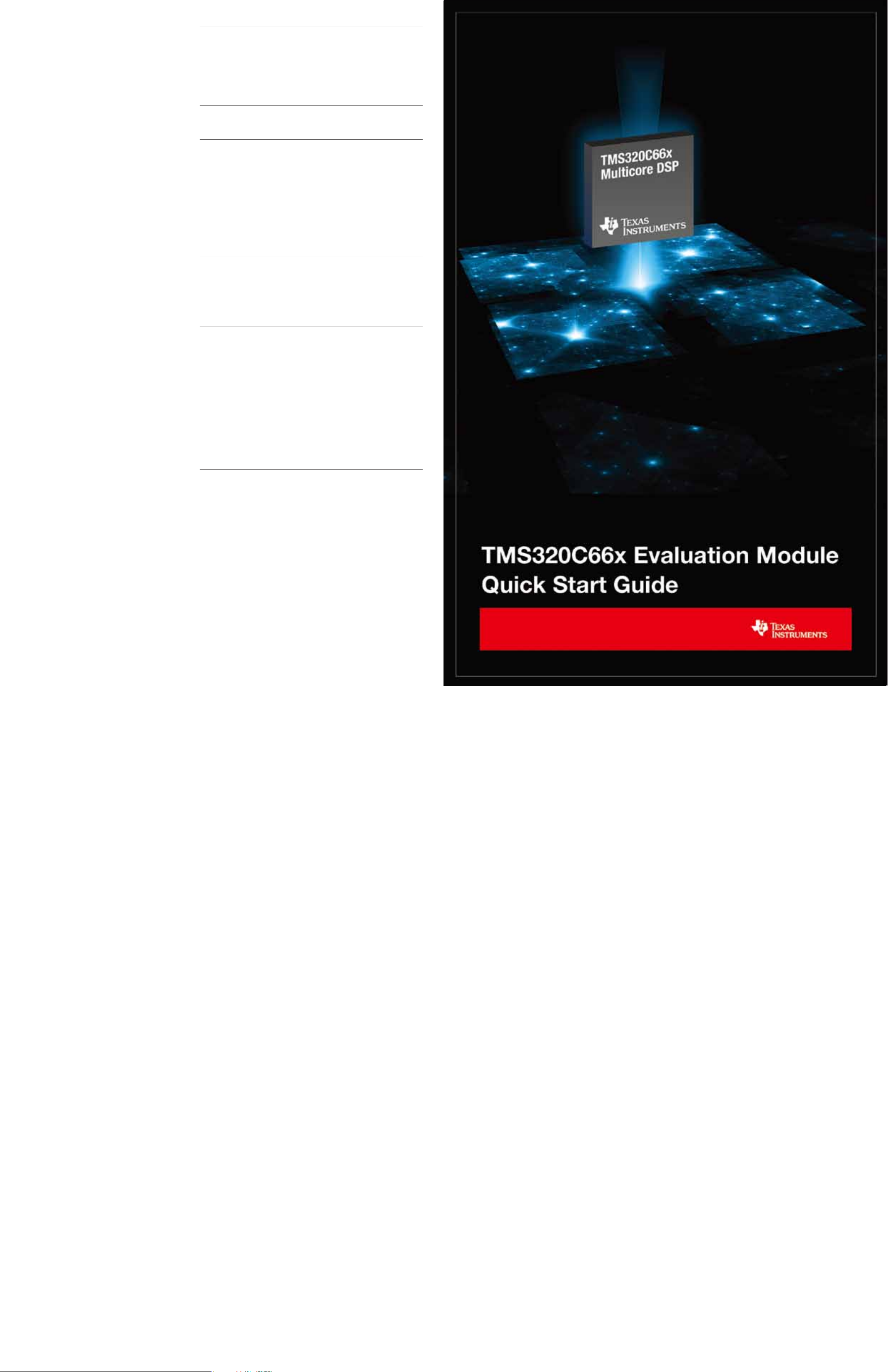
Getting Started
The EVM ships with a Power On Self Test (POST)
flashed into I2C EEPROM. The POST automatically executes when the board is powered ON.
POST performs memory test and internal EMAC
loopback test. At power ON, the user LEDs are
OFF by default. The LEDs blink and turn OFF to
indicate successful DSP booting.
After booting, User LED-1 turns ON to indicate
successful RAM test and User LED-2 turns ON to
indicate successful internal EMAC loop-back
test. These LEDs remain ON to indicate success
of both the tests.
Please refer to the EVM User Guide for software
installation and other details
Important Notes when handling the
EVM
•Plug in all the cables before powering ON the
EVM to ensure proper grounding.
•Do not unnecessarily flex the boards, while
inserting cables. Excessive flexing can break
the PCB traces.
•Use proper ESD procedures when handling the
EVM.
•Warning: Some components on the EVM may
be too hot to touch with your bare hand when
power is on.
Online Documentation
•TMS320C6670 processor website
http://focus.ti.com/docs/prod/folders/print/tm
s320c6670.html
•TMS320C6678 processor website
http://focus.ti.com/docs/prod/folders/print/tm
s320c6678.html
•MCSDK website for updates
http://focus.ti.com/docs/toolsw/folders/print/b
ioslinuxmcsdk.html
•CCS v5
http://processors.wiki.ti.com/index.php/Categ
ory:Code_Composer _Stu dio_v5
C6678 EVM Information:
http://www.advantech.com/Support/TIEVM/default.aspx
This link contains
•Hardware & Software details
•User Guide
•Technical Reference Manual
•TMS320C6678 Datasheet
C6678 EVM Support:
Please write to
EVM667xsupport@advantech.com.tw for
technical queries related to this EVM.
Advantech Address:
Advantech Co., Ltd.
No. 1, Alley 20, Lane 26, Rueiguang Rd., Neihu
Dist., Taipei 114, Taiwan, R. O. C.
Toll Free: 0800-777-111
Phone:886-2-2792-7818
http://www.advantech.com/
©2011 Texas Instruments Incorporated
TI Worldwide Technical Support
Internet
TI Semiconductor Product Information Center Home Page
support.ti.com
TI Semiconductor KnowledgeBase Home page
support.ti.com/sc/knowledgebase
Product Information Centers
Americas
Phone +1(972) 644-5580 Fax +1(972)927-6377
Internet/Email support.ti.com/sc/pic/americas.htm
Europe, Middle East and Africa
Phone
European Free Call 00800-ASK-TEXAS
(00800 275 83927)
International +49 (0) 8161 80 2121
Russian Support +7 495 981 0701
Note: The European Free Call (Toll Free) number is not active in
all countries. If you have technical difficulty calling the free call
number, please use the international number above.
Fax +(49) (0) 8161 80 2045
Internet support.ti.com/sc/pic/euro.htm
Japan
Fax
International +81-3-3344-5317
Domestic 0120-81-0036
Internet/Email
International support.ti.com/sc/pic/japan.htm
Domestic www.tij.co.jp/pic
Asia
Phone
International +91-80-413816651-
Domestic Toll-Free-Number
Australia 800-999-084
China 800-820-8682
Hong Kong 800-96-5941
India 1-800-425-7888
Indonesia 001-803-8861-1006
Korea 080-551-2804
Fax +886-2-2378-6808
Email tiasia@ti.com
ti-china@ti.com
Internet support.ti.com/sc/pic/asia.htm
Important Notice: The products and services of Texas
Instruments Incorporated and its subsidiaries described herein
are sold subject to TI's standard terms and conditions of sale.
Customers are advised to obtain the most current and complete
information about TI products and services before placing
orders. TI assumes no liability for applications assistance,
customer's applications or product designs, software
performance, or infringement of patents. The publication of
information regarding any other company's products or services
does not constitute TI's approval, warranty or endorsement
thereof.
The floating bar is a trademark of Texas Instruments.
All other trademarks are the property of their respective owners
Toll-Free-Number
Malaysia 1-800-80-3973
New Zealand 0800-446-934
Philippines 1-800-765-7404
Singapore 800-886-1028
Taiwan 0800-006800
Thailand 001-800-886-0010
Page 2
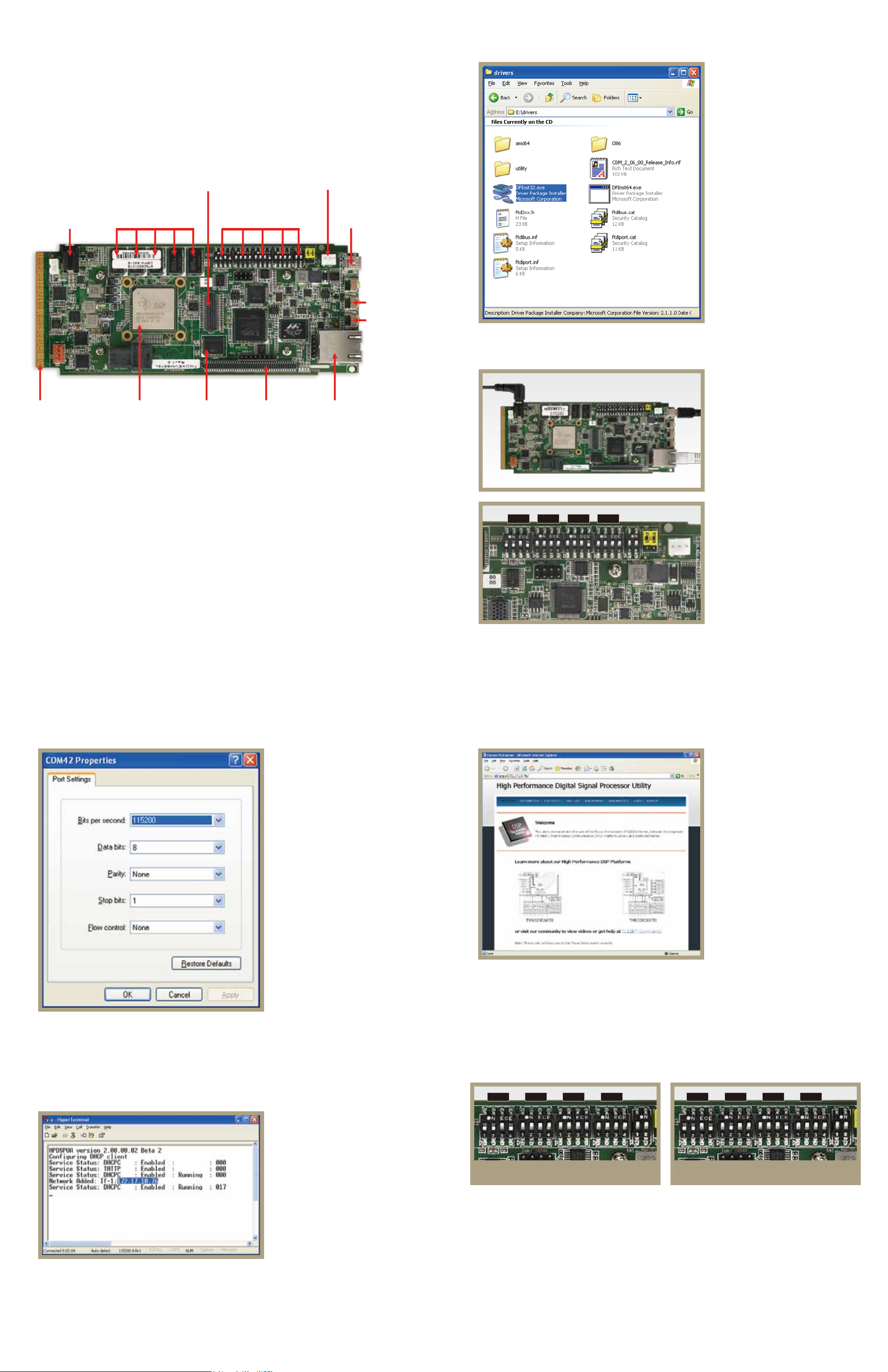
TMDSEVM6678L
TMS320C6678 Evaluation Module
DC 12V
DDR3 SDRAM
512 MB
60-pin header for
external emulator
Boot Mode /
Configuration
Setting
On-Board RS-232
Serial Port
1
Insert the DVD and load the USB
COM driver by executing the
program \drivers\DPlnst32.exe
For 64-bit systems execute the
program \drivers\DPInst64.exe
USB mini-B for XDS100
embedded emulator
Warm Reset
Full Reset
AMC
Type B+
TMS320C6678
(8 core DSP)
NAND Flash
64 MB
Miscellaneous
I/O 80pin
connector
The TMDSEVM6678L (Evaluation Module) kit includes:
• TMS320C6678 Evaluation Module
• Power adapter and power cord
• USB cable for on-board JTAG emulation (XDS100v1)
• Ethernet cable
• RS-232 serial cable
• Software (DVD) and documentation
Gigabit
Ethernet
2
Connect the USB mini-B cable to
USB1, Ethernet cable to Ethernet
port (LAN1) and 12V DC power
adapter to power jack.
Ensue EVM configuration switch
(SW3, SW4, SW5 and SW6) are set
as shown.
SW3 SW4 SW5 SW6
3
Open HyperTerminal, select COM
port, configure settings.
5
Open the web browser, copy the
IP address (172.17.10.76) from step
4 to the web browser.
Note:
1. Additionally, this EVM has two boot modes settings, Power-On Self Test (POST) boot and Linux OOB Demo boot.
The settings of the EVM configuration switches (SW3, SW4, SW5 and SW6) for power-on self test boot is shown as
left figure and Linux OOB Demo boot is shown as right figure.
Press the RESET_FULL after changing switch settings and follow HyperTerminal and webpage settings in Step 4
and 5.
4
Press the RESET_FULL button on the
EVM.
Allow 40 seconds for the BIOS
Out-Of-Box (OOB) Demo to
complete booting.
The demo acquires an IP address
from server and displays it on
console.
Copy the Network Added: Inf-1: IP
address from HyperTerminal
screen.
SW3 SW4 SW5 SW6
Power-On Self Test (POST) boot Linux OOB Demo boot
2. Follow the READ_ME_FIRST instructions for installing tools, MCSDK 2.0 and demos on your PC.
3. Refer to the Getting Started Guide under MCSDK for details on boot configurations.
4. Visit the following website for the latest MCDSK updates:
http://focus.ti.com/docs/toolsw/folders/print/bioslinuxmcsdk.html
SW3 SW4 SW5 SW6
