Page 1

Stellaris® LM3S2965 Evaluation Board
User’s Manual
EK-LM3S2965-08 Copyright © 2007–2010 Texas Instruments
Page 2
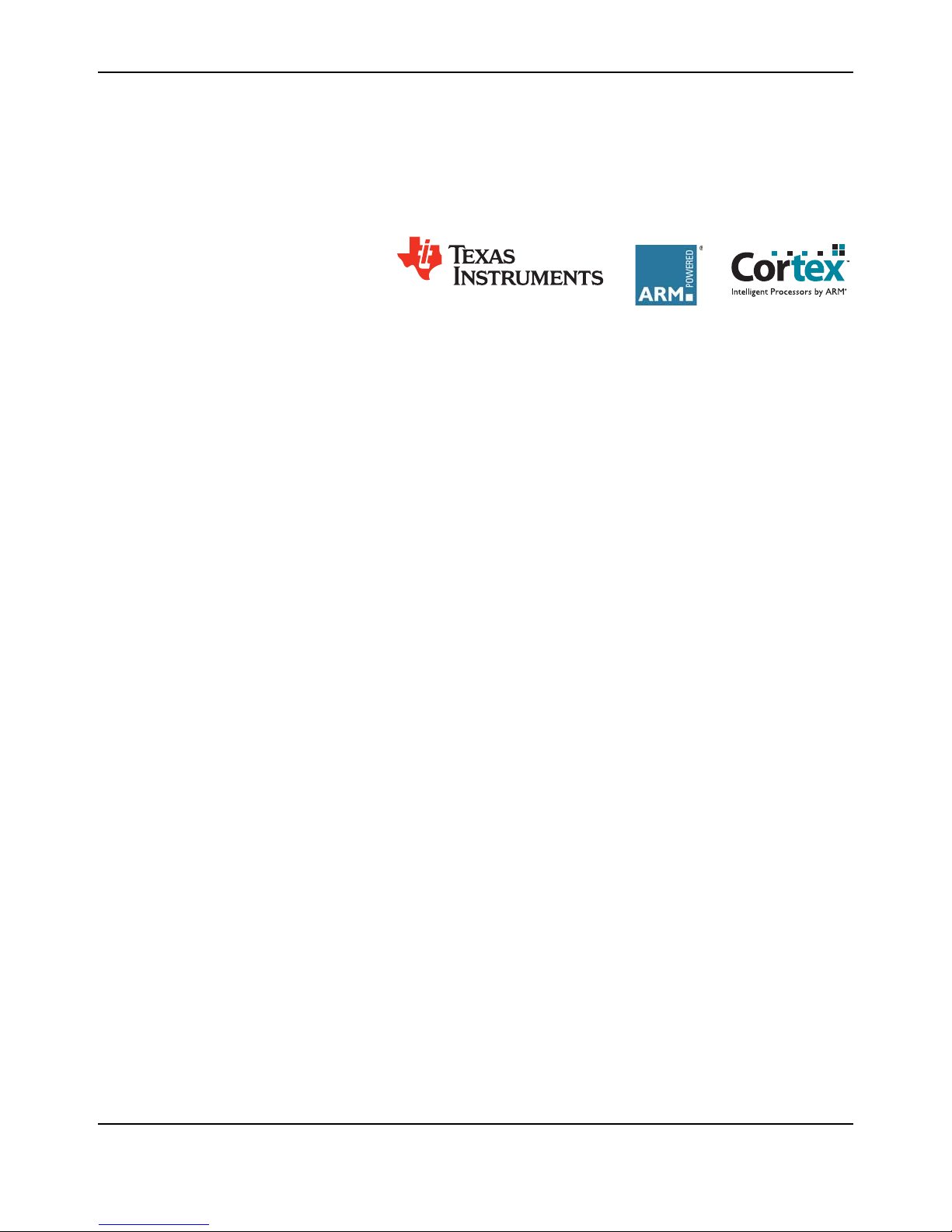
Copyright
Copyright © 2007–2010 Texas Instruments, Inc. All rights reserved. Stellaris and StellarisWare are registered trademarks of Texas Instruments.
ARM and Thumb are registered trademarks, and Cortex is a trademark of ARM Limited. Other names and brands may be claimed as the property
of others.
Texas Instruments
108 Wild Basin, Suite 350
Austin, TX 78746
http://www.ti.com/stellaris
2 January 6, 2010
Page 3

Stellaris® LM3S2965 Evaluation Board
Table of Contents
Chapter 1: Stellaris® LM3S2965 Evaluation Board ....................................................................................... 7
Features..............................................................................................................................................................8
Block Diagram ....................................................................................................................................................9
Evaluation Kit Contents ....................................................................................................................................10
Evaluation Board Specifications ...................................................................................................................10
CAN Device Board Specifications................................................................................................................. 10
Features of the LM3S2965 Microcontroller.......................................................................................................10
Chapter 2: Hardware Description.................................................................................................................. 13
LM3S2965 Evaluation Board..... ... ... .... ... ... ... .... ................................................................................................ 13
LM3S2965 Microcontroller Overview........ .... ... ... ... ... .... ... .................................................... ... ... ... ................13
CAN Module........................... ... ... .... ... ................................................ .... ... ... ... ... .... ... ...................................13
Clocking........................................................................................................................................................ 13
Reset.............................................................................................................................................................13
Power Supplies.............................................................................................................................................14
Debugging.....................................................................................................................................................14
USB Functions.............................. ... .... ... ... ... .... ... ... ... ... ....................................................................................15
USB Overview........................... ... .................................................... ............................................................. 15
USB to JTAG/SWD............. ... ... ... .... ... ... .................................................... ................................................... 15
Virtual COM Port........................................................................................................................................... 15
Serial Wire Out..............................................................................................................................................15
Organic LED Display ........................................................................................................................................ 15
Features........................................................................................................................................................ 15
Control Interface ...........................................................................................................................................16
Power Supply................................................................................................................................................ 16
Design Guidelines............................................... .................................................... ......................................16
Further Reference.........................................................................................................................................16
Other Peripherals............. ... .................................................... ..........................................................................16
Speaker.........................................................................................................................................................16
Push Switches ............. ... .... ... ... .................................................... ................................................................ 16
User LED ............... ................................................ ... .... ... ... ... .... ... ... ............................................................. 16
Bypassing Peripherals............................................................... .... ...................................................................16
Interfacing to the EVB....................................................................................................................................... 17
Using the In-Circuit Debugger Interface ...........................................................................................................17
Chapter 3: CAN Device Board Hardware Description................................................................................. 19
Device Overview...............................................................................................................................................19
Power Supply................................................................................................................................................ 19
Programming and Debugging................... .... ... ... ... ... .... ... ... ... .... ...................................................................19
Interfacing..................................................................................................................................................... 19
Appendix A: Schematics................................................................................................................................21
Appendix B: Connection Details...................................................................................................................27
Component Locations.......................................................................................................................................27
Evaluation Board Dimensions...........................................................................................................................28
January 6, 2010 3
Page 4

I/O Breakout Pads ............................................................................................................................................29
Recommended Connectors.............................................................. ... .............................................................30
ARM Target Pinout ........................................................................................................................................... 31
References .......................................................................................................................................................31
4 January 6, 2010
Page 5

Stellaris® LM3S2965 Evaluation Board
List of Figures
Figure 1-1. Stellaris LM3S2965 Evaluation Board Layout.................................................................................7
Figure 1-2. Stellaris LM3S2110 CAN Device Board..........................................................................................8
Figure 1-3. LM3S2965 Evaluation Board Block Diagram.................................................................................. 9
Figure 1-4. LM3S2110 CAN Device Board Block Diagram ...............................................................................9
Figure 2-1. ICD Interface Mode ....................................................................................................................... 18
Figure B-1. Component Locations ...................................................................................................................27
Figure B-2. LM3S2965 Evaluation Board Dimensions..................................... ... ... .... ......................................28
Figure B-3. LM3S2110 CAN Device Board Dimensions..................................................................................28
Figure B-4. LM3S2110 CAN Device Board Connections.................................................................................30
January 6, 2010 5
Page 6

List of Tables
Table 2-1. Stellaris LM3S2965 Evaluation Board Hardware Debugging Configurations ... .... ... ... ...... .... ... ... ... 14
Table 2-2. Isolating On-Board Hardware........................................................................................................17
Table B-1. I/O Breakout Pads.........................................................................................................................29
Table B-2. Recommended Connectors................. ... ... .... ... .................................................... ... ... ... ... .............30
Table B-3. 20-Pin JTAG/SWD Configuration..................................................................................................31
6 January 6, 2010
Page 7
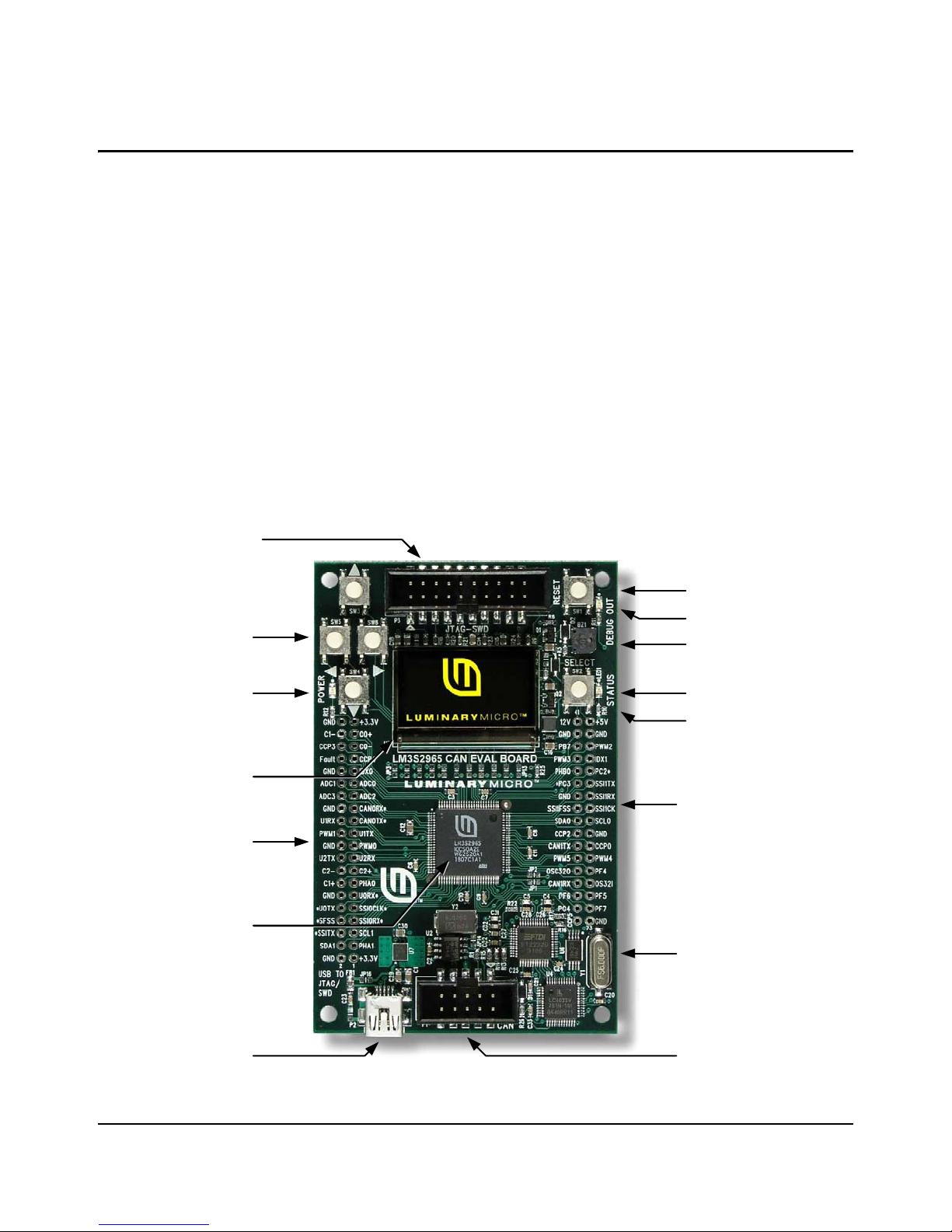
USB Device
Interface
CAN bus connector
40 pin I/O
break-out
header
34 pin I/O
break-out
header
Navigation
Switches
Select sw itc h
St at us LED
Speaker
Debug- out LED
Reset switch
Power LED
OLED Graphic s
Display
JTAG/SWD
input and
output
Stellaris®
LM3S2965
Microcontroller
In-circuit Debug
Interface
CHAPTER 1
Stellaris® LM3S2965 Evaluation Board
The Stellaris® LM3S2965 Evaluation Board is a compact and versatile evaluation platform for the
Stellaris LM3S296 5 ARM® Cortex™-M3-based microcontroller. The evaluation kit demonstrates a
complete controller area network (CAN) using two Stellaris microcontrollers. The main evaluation
board (EVB) configures a Stellaris LM3S2965 microcontroller as a CAN host. A small CAN device
board, linked with a ribbon cable, uses a Stellaris LM3S2110 microcontroller. The function of each
board is fully configurable in software.
You can use the board either as an evaluation platform or as a low-cost in-circuit debug interface
(ICDI). In debug interface mode, the on-board microcontroller is bypassed, allowing for
programming or debugging of an external target. The kit is also comp atible with high-perfo rmance
external JTAG debuggers.
This evaluation kit enables quick evaluation, prototype development, and creation of applicationspecific designs for CAN. The kit also includes extensive source-code examples, allowing you to
start building C code applications quickly.
Figure 1-1. Stellaris LM3S2965 Evaluation Board Layou t
January 6, 2010 7
Page 8

Stellaris® LM3S2965 Evaluation Board
User switches
CAN bus c onnector
I/O break-out
headers
Power LED
Reset switch
St at us LED
JTAG/SWD
input
Stellaris®
LM3S2110
Microcontroller
Figure 1-2. Stellaris LM3S2110 CAN Device Board
Features
The Stellaris LM3S2965 Evaluation Kit includes the following features:
Stellaris LM3S2965 microcontroller with fully-integrated CAN module
Standalone CAN device board using Stellaris LM3S2110 microcontroller
Simple setup; USB cable provides serial communication, debugging, and power
OLED graphics display with 128 x 96 pixel resolution
User LED, navigation switches, and select pushbuttons
Magnetic speaker
LM3S2965 I/O available on labeled break-out pads
Standard ARM® 20-pin JTAG debug connector with input and output modes
USB interface for debugging and power supply
8 January 6, 2010
Page 9
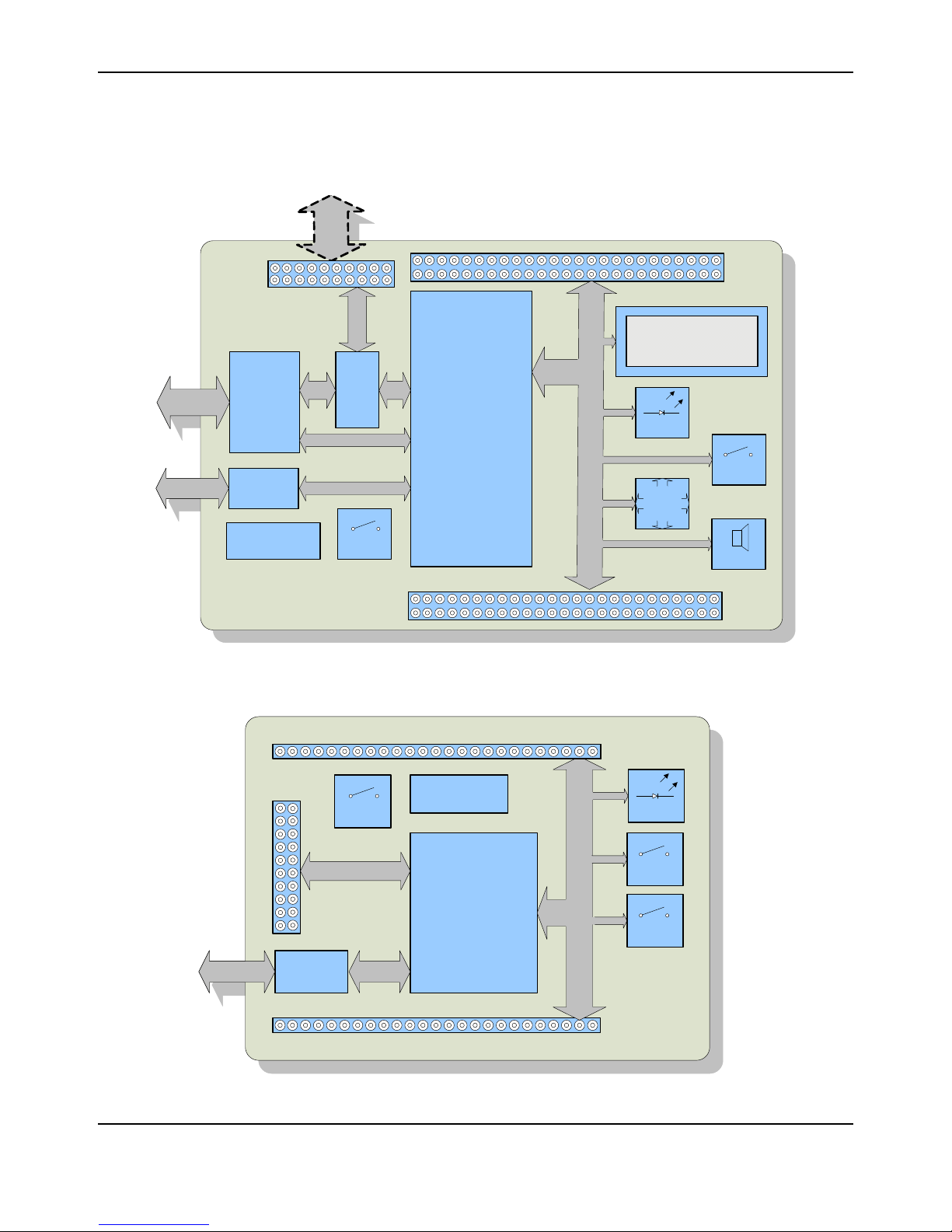
Block Diagram
USB
USB
Stellaris
LM3S2965
Microcontroller
Dual
USB
Device
Controller
I
/
O
S
i
g
n
a
l
s
OLED Display
128 x 96
Debug
I/O Signal Break-out
JTAG/SWD
Output/Input
USB Cable
Reset
+3.3V
Regulator
SWD/JTAG
Mux
UART0
T
a
r
g
e
t
C
a
b
l
e
CAN PHY CAN0CAN
Switch
Nav
Switch
Speaker
LED
LM3S2965 CAN
Evaluation Board
I/O Signal Break-out
I/O Signal Break-out
I/O Si gnal Br eak-out
USB
Stellaris
LM3S2110
Microcontroll er
I/O Signals
Debug
I/O Signal Break-out
I/O Si gn al Br eak-out
JTAG/SWD
Input
+3.3V
Regulator
CAN PHY CAN0CAN
Switch
LED
LM3S2110
CAN Device
Board
Reset
Switch
Figure 1-3. LM3S2965 Evaluation Board Block Diagram
Stellaris® LM3S2965 Evaluation Board
Figure 1-4. LM3S2110 CAN Device Board Block Diagram
January 6, 2010 9
Page 10

Stellaris® LM3S2965 Evaluation Board
Evaluation Kit Contents
The evaluation kit contains everything needed to develop and run applications for S tellaris
microcontrollers including:
LM3S2965 evaluation board (EVB)
LM3S2110 CAN device board
USB cable
20-pin JTAG/SWD target cable
10-pin CAN cable
CD containing:
– A supported version of one of the following (including a toolchain-specific Quickstart
guide):
• Keil™ RealView® Microcontroller Development Kit (MDK-ARM)
• IAR Embedded Workbench
• Code Sourcery GCC development tools
• Code Red Technologies development tools
• Texas Instruments’ Code Composer Studio™ IDE
– Complete documentation
– Quickstart application source code
– Stellaris® Firmware Development Package with example source code
Evaluation Board Specifications
Board supply voltage: 4.37–5.25 Vdc from USB connector
Boar d su pp ly curre nt : 120 mA typ (fully active, CPU at 50 MHz)
200 mA (fully active, with sound)
Break-out power output: 3.3 Vdc (60 mA max), 12 Vdc (15 mA max)
Dimensions: 4.1” x 2.45” x 0.7” (LxWxH)
CAN Device Board Specifications
Board supply voltage: 4.0-5.0 Vdc from CAN connector
Boar d su pp ly curre nt : 40 mA typical
Dimensions: 2.45” x 1.60” (LxW)
Features of the LM3S2965 Microcontroller
32-bit RISC performance using ARM® Cortex™-M3 v7M architecture
– 50-MHz operation
– Hardware-division and single-cycle-multiplication
– Integrated Nested Vectored Interrupt Controller (NVIC)
– 27 interrupt channels with eight priority levels
10 January 6, 2010
Page 11

Stellaris® LM3S2965 Evaluation Board
256-KB single-cycle flash
64-KB single-cycle SRAM
Four general-purpose 32-bit timers
Controller area network (CAN) module
Three fully programmable 16C550-type UARTs
Four 10-bit channels (inputs) when used as single-ended inputs
Three independent integrated analog comparators
Two I
2
C modules
Three PWM generator blocks
– One 16-bit counter
– Two comparators
– One PWM generator
– One dead-band generator
Two QEI modules with position integrator for tracking encoder position
Two synchronous serial interfaces (SSIs)
3 to 56 GPIOs, depending on user configuration
On-chip low drop-out (LDO) voltage regulator
January 6, 2010 11
Page 12

Stellaris® LM3S2965 Evaluation Board
12 January 6, 2010
Page 13

CHAPTER 2
Hardware Description
In addition to a microcontroller, the Stellaris LM3S2965 evaluation board includes a range of useful
peripherals and an integrated ICDI. This chapter describes how these peripherals operate and
interface to the microcontroller.
LM3S2965 Evaluation Board
LM3S2965 Microcontroller Overview
The heart of the EVB is a Stellaris LM3S2965 ARM Cortex-M3-based microcontroller. The
LM3S2965 offers 256-KB flash memory, 50-MHz operation, a CAN module, and a wide range of
peripherals. Refer to the LM3S2965 data sheet (order number DS-LM3S2965) for complete device
details.
The LM3S2965 microcontroller is factory programmed with a quickstart demo program. The
quickstart program resides in the LM3S2965 on-chip flash memo ry and runs each time power is
applied, unless the quickstart has been replaced with a user progr am.
CAN Module
A key feature of the LM3S2965 is its CAN module that enables highly reliable communications at
up to 1 Mbits/s. The LM3S2965 evaluation board includes a standard CAN transceiver and a
10-pin CAN connector whose signal assignments follow a commonly used CAN standard. A
simple adaptor (not included in the kit) can be used to allow the us e of st andard DB-9 CAN cables.
Clocking
Reset
An on-board 120-ohm resistor provides bus termination. This resistor can be removed if the board
is not a network endpoint.
The CAN transceiver is configured in hardware to support speeds up to 1 Mbits/s. A resistor can
be added to reduce the transceiver's drive slew-rate for slower data rates over longer distances.
The LM3S2965 microcontroller has three on-chip oscillators, two are implemented on the EVB. A
8.0-MHz crystal completes the LM3S2965’s main internal clock circuit. An intern al PLL, configured
in software, multiples this clock to 50-MHz for core and peripheral timing. At initial power on, the
microcontroller operates directly from a 12-MHz internal oscillator.
The LM3S2965 microcontroller shares its external reset input with the OLED display. In the EVB,
reset sources are gated through the CPLD, though in a typical application a simple wired-OR
arrangement is sufficient.
Reset is asserted (active low) under any one of three conditions:
Power-on reset
Reset push switch SW1 held down
Internal debug mode—By the USB device controller (U5 FT2232) when instructed by
debugger
January 6, 2010 13
Page 14

Hardware Description
Power Supplies
The LM3S2965 is powered from a +3.3-V supply. A low drop-out (LDO) regulator regulates +5-V
power from the USB cable to +3.3-V. +3.3-V power is available for powering external circuits.
A +15-V rail is available when the OLED display is active. The speaker and OLED display boostconverter operate directly from the +5-V rail.
Debugging
Stellaris microcontrollers support programming and debugging using either JTAG or SWD. JTAG
uses the signals TCK, TMS, TDI, and TDO. SWD requires fewer signals (SWCLK, SWDIO, and,
optionally, SWO, for trace). The debugger determines which debug protocol is used.
Debugging Modes
The LM3S2965 evaluation board supports a range of hardware debugging configurations. Table
summarizes these.
Table 2-1. Stellaris LM3S2965 Evaluation Board Hardware Debugging Configurations
Mode Debug Function Use Selected by
1 Internal ICDI Debug on-board LM3S2965
2 ICDI out to JTAG/SWD header The EVB is used as a USB
3 In from JTAG/SWD header For users who prefer an
Modes 2 and 3 automatically detect the presence of an exter nal deb ug cable . When the d ebugg er
software is connected to the EVB's USB controller, the EVB automatically selects Mode 2 and
illuminates the red Debug Out LED. ICDI out (Mode 2) can be used to program and debug the
small LM3S2110 CAN device board included in the kit.
Debug In Considerations
Debug Mode 3 supports evaluation boa rd debug ging using an external d ebug interface. Mode 3 is
automatically selected when a device such as a Segger J-Link or Keil ULINK is connected.
Boards marked Revision C or later automatically configure pin 1 to be a 3.3-V reference, if an
external debugger is connected. To determine the revision of your board, locate the product
number on the bottom of the board; for example, EK-LM3S2965-C. The last character of the
product number identifies the board revision.
microcontroller over USB
interface.
to SWD/JTAG interface to
an external target.
external debug interface
(ULINK, JLINK, etc.) with the
EVB.
Default mode
Connecting to an external
target and starting debug
software. The red Debug
Out LED will be ON.
Connecting an external
debugger to the JTAG/SWD
header
A configuration or board-level change may be necessary when using an external debug interface
with revisions A and B of this evaluation board. Because the evaluation board suppo rts both debug
out and debug in modes, pin 1 of the 20-pin JTAG/SWD header is, by default, not connected to
+3.3 V. Consequently, devices requiring a voltage on pin 1 to power their line buffers may not
work.
14 January 6, 2010
Page 15

Two solutions exist. Some debugger interfaces (such as ULINK) have an internal power jumper
that, in this case, should be set to internal +3.3-V power. Refer to debugger interface
documentation for full details. However, if your debugger interface does not have a selectable
power source, it may be necessary to inst a ll a 0-Ω re sistor on th e e v aluatio n b oar d to route p ower
to pin 1. Refer to the schematics and board drawing in the appendix of this manual for the location
of this resistor.
USB Functions
USB Overview
An FT2232 device from Future Technology Devices International Ltd manages USB-to-serial
conversion. The FT2232 is factory configured to implement a JT AG/SWD po rt (synchronous serial)
on channel A and a Virtual COM Port (VCP) on channel B. This feature allows two simultaneous
communications links between the host computer an d the t ar get device using a single USB cable .
Separate Windows drivers for each function are provided on the Document atio n and Sof tware CD.
A small serial EEPROM holds the FT2232 configuration data. The EEPROM is not accessible by
the LM3S2965 microcontroller.
For full details on FT2232 operation, go to www.ftdichip.com.
USB to JTAG/SWD
Stellaris® LM3S2965 Evaluation Board
The FT2232 USB device performs JT AG/SWD serial operations under th e control of the debugger.
A CPLD (U4) multiplexes SWD and JTAG functions and, when working in SWD mode, provides
direction control for the bidirectional data line.
Virtual COM Port
The Virtual COM Port (VCP) allows Windows applications (such as HyperTerminal) to
communicate with UART0 on the LM3S2965 over USB. Once the FT2232 VCP driver is installed,
Windows assigns a COM port number to the VCP channel.
Serial Wire Out
The evaluation board supports the Cortex-M3 serial-wire output (SWO) trace capabilities. Under
debugger control, the CPLD can route the SWO datastream to the virtual communication port
(VCP) transmit channel. The debugger can then decode and interpret the trace information
received from the VCP. The normal VCP connection to UART0 is interrupted when using SWO. Not
all debuggers support SWO. Refer to the S tellaris LM 3S3748 dat a sheet for additional infor mation
on the trace port interface unit (TPIU).
Organic LED Display
The EVB features an Organic LED (OLED) graphics display with 128 x 64 pixel resolution. OLED
is a new technology that offers many advantages over LCD display technology.
Features
RiT P14201 series display
128 colu mn s by 96 row s
High-contrast (typ. 500:1)
Excellent brightness (120 cd/m
January 6, 2010 15
2
)
Page 16

Hardware Description
Fast response
Control Interface
The OLED display has a built-in controller IC with synchronous serial and parallel interfaces.
Synchronous serial (SSI) is used on the EVB as it requires fewer microcontroller pins. Data cannot
be read from the OLED controller; only one data line is necessary. Stellaris® Firmware
Development Package (included on the Documentation and Software CD) contains complete
drivers with source-code for the OLED display.
Power Supply
A +15-V supply is needed to bias the OLED display. A FAN5331 device from Fairchild combines
with a few external components to complete a boost converter. A few external components
complete the switching power supply. When the OLED display is operating, a small amount of
power can be drawn from the +12-V rail to power other devices.
Design Guidelines
The OLED display has a lifetime of about 13,000 hours. It is also prone to degradation due to
burn-in, similar to CRT and plasma displays. The quickstart application includes both a screen
saver and a power-down mode to extend display life. These factors should be considered when
developing EVB applications that use the OLED display.
Further Reference
For additional information on the RiT OLED display, visit www.ritekdisplay.com.
Other Peripherals
Speaker
A small, magnetic audio transducer connects through a MOSFET to PD1/PWM1, allowing a range
of options for generating simple and complex tones. Use of the +5-V rail reduces switching noise
on the +3.3-V rail.
Push Switches
The EVB has five general-purpose input switches. Four are arranged in a navigation-style
configuration. The fifth functions as a Select switch.
User LED
A user LED (LED1) is provided for general use. The LED is connected to PG2/PWM0, allowing the
option of either GPIO or PWM control (brightness control). Refer to the Quickstart Application
source code for an example of PWM control.
Bypassing Peripherals
Excluding CAN and JTAG, the EVB’s on-board peripheral circuits require 13 GPIO lines. This
leaves 40 GPIO lines and 4 ADC channels immediately available for connection to external
circuits. If an application requires more GPIO lines the on-board hardware can be disconnected.
The EVB is populated with 3 jumper links, which can be cut with a knife to isolate on-board
hardware. The process can be reversed by installing 0603- 0-ohm chip resistors.
16 January 6, 2010
Page 17

Stellaris® LM3S2965 Evaluation Board
Important: The quickstart application will not run if one or more jumpers are removed.
Table 2-2. Isolating On-Board Hardware
MCU Pin MCU Assignment To Isolate, Remove...
Pin 26 PA0/U0RX Virtual COM port receive JP1
Pin 27 PA1/U0TX Virtual COM port transmit JP2
Pin 16 PG3/PWM1 Sound JP5
Pin 31 PA5/SSI0TX OLED display data in JP7
Pin 28 PA2/SSI0CLK OLED display clock JP6
Pin 22 PC7/C2- OLED display data/control select JP3
Pin 29 PA3/SSI0FSS OLED display chip select JP4
Pin 46 PF5 Down switch JP8
Pin 43 PF6 Left switch JP9
Pin 58 PF4 Up switch JP10
Pin 42 PF7 Right switch JP11
Pin 41 PG4 Select switch JP12
Pin 47 PG2/PWM0 User LED JP13
Pin 23 PC6/C2+ Enable +15 V JP14
Interfacing to the EVB
An array of accessible I/O signals makes it easy to interface the EVB to external circuits. All
LM3S2965 I/O lines (except those with both JTAG and SWD functions) are brought out to 0.1”
pitch pads. For quick reference, silk-screened labels on the PCB show primary pin functions.
Table B-1 on page 29 has a complete list of I/O signals as well as recommended connectors.
Most LM3S2965 I/O signals are +5-V tolerant. Refer to the LM3S2965 data sheet for detailed
electrical specifications.
Using the In-Circuit Debugger Interface
The Stellaris LM3S2965 Evaluation Kit can operate as an In-Circuit Debugger Interface (ICDI).
ICDI acts as a USB to the JTAG/SWD adaptor, allowing debugging of any external target board
that uses a Stellaris microcontroller. See “Debugging Modes” on page 14 for a description of how
to enter Debug Out mode.
January 6, 2010 17
Page 18

Hardware Description
Evaluation Board
Target
Board
Stellaris
MCU
Target
Cable
`
USB
PC with IDE/
debugger
Stellaris
MCU
TC K/SWC LK by pas s es t he
on- board m ic roc ont roller
JT AG or SWD c onnec t s t o t he
ext ernal m icroc on troller
Connec t ing Pin 18 t o GN D s ets
ext ernal debug m ode
Figure 2-1. ICD Interface Mode
The debug interface operates in either serial-wire debug (SWD) or full JTAG mode, depending on
the configuration in the debugger IDE.
The IDE/debugger does not distinguish between the on-EVB Stellaris microcontroller and an
external Stellaris microcontroller. The only requirement is that the correct Stellaris device is
selected in the project configuration.
18 January 6, 2010
Page 19

CHAPTER 3
CAN Device Board Hardware Description
The CAN device board uses a S tellaris LM3S2110 microcontroller to demonstrate a complete
two-node network. The board can be used with the main LM3S2965 evaluation board or as a
standalone board.
Device Overview
The Stellaris LM3 S2110 ARM Cortex-M3-based microcontroller has 64-KB flash memory, 25-MHz
operation, a CAN module, and a wide range of peripherals. For complete device details, see the
LM3S2110 data sheet (order number DS-LM3S2110).
The LM3S2110 microcontroller is factory programmed with a quickstart demonstration program
that adds a remote volume control feature to the quickstart application. The quickstart program
resides in the LM3S2110 on-chip flash memory and runs each time power is applied, unless the
quickstart has been replaced with a user program.
Power Supply
The CAN device board receives +5.0-V power from the CAN bus and should not be connected to
a CAN bus that ha a power wire voltage of greater than 10.0 V. If the bus is unpowered, a +5.0 -V
local power supply must be provided. The LM3S2110 is powered from a +3.3-V rail, supplied by a
low drop-out (LDO) regulator. +3.3-V power is available for powering external circuits.
Programming and Debugging
A standard two-way header supports both JTAG And SWD programming and debugging using
either the main LM3S2965 board in ICDI out mode or a full-featured debug interface.
Interfacing
Two push switches and an LED implement a very simple user interface. The board’s capabilities
are easily expanded using the I/O breakout headers . For breakout header signal assignments see
Figure B-4.‚ “LM3S2110 CAN Device Board Connections,” on page 30.
January 6, 2010 19
Page 20

CAN Device Board Hardware Description
20 January 6, 2010
Page 21

APPENDIX A
Schematics
This section contains the schematics for the LM3S1968 Evaluation Board:
LM3S2965 Micro and CAN Host on page 22
OLED Display, Switches, and Audio on page 23
USB, Debugger Interfaces, and Power on page 24
CAN Device Using LM3S2110 on page 25
JTAG Logic with Auto Mode Detect, Hibernate, and TVccControl on page 26
January 6, 2010 21
Page 22

1
1
2
2
3
3
4
4
5
5
6
6
D D
C C
B B
A A
Document Number:
RevSheetDate:
of
9/28/2007 1 4
Drawing Title:
Page Title:
Size
Fury CAN Evaluation Board
LM3S2965 Micro and CAN Host
B
C
1
Revision Date Description
0 May 7, 07 Prototype release
History
INT_TCK
TMS/SWDIO
PC2/TDI
PC3/TDO
ADC3
ADC2
ADC1
ADC0
MCURSTn
C10
0.01UF
C6
0.01UFC70.01UFC90.1UF
C8
0.1UF
C3
0.1UF
+3.3V
+3.3V
JP1
JP2
PA0/U0Rx
PA1/U0Tx
VCP_RX
VCP_TX
OLEDCLK
OLEDCSn
PA1/U0TX
PA2/SSI0CLK
PA3/SSI0FSS
PA4/SSI0RX
PA5/SSI0TX
PA0/U0RX
PA2/SSI0CLK
PA3/SSI0FSS
OLEDDIN
PA5/SSI0TX
On-board Peripheral Signals
free GPIO lines as required.
SELECT_SWn
LED
UP_SWn
DOWN_SWn
LEFT_SWn
RIGHT_SWn
Jumpers can be removed to
SOUND
Stellaris Microcontroller with CAN
PA6/I2CSCL
PA7/I2CSDA
PC4/PhA0
PC5/C1+
PC6/C2+
PC7/C2-
PE0/SSI1CLK
PE1/SSI1FSS
PE2/SSI1RX
PE3/SSI1TX
PG0/U2RX
PG1/U2TX
PF1/CAN1TX
PF0/CAN1RX
PD7/IDX0
PD6/FAULT
PD5/CCP4
PD4/CCP3
PD3/U1TX
PD2/U1RX
PD1/CAN0TX
PD0/CAN0RX
PB7/TRST
PB6/C0+
PB5/C1-
PB4/C0-
PB3/I2CSDA
PB2/I2C0SCL
PB1/CCP2
PB0/CCP0
PF2/PWM4
PF3/PWM5
1 2
3 4
5 6
7 8
9 10
P1
Header 5X2
+5V
R1
120R
+5V
PF4
PF5
PF6
PF7
PG2/PWM0
PG3/PWM1
PG4
PG5/CCP5
PG6/PHA1
PH0/PWM2
PH1/PWM3
PH2/IDX1
PH3/PHB0
CAN Transceiver
Pin-out enables straight-through
connection to a CAN DB-9M.
+BUSPWR
CANH
GND
GND
CANL
C2
0.1UF
C11
0.1UF
C12
4.7UF
C1
4.7UF
CAN Port
D1
MBR0520
CANH
7
CANL
6
TXD
1
RXD
4
RS
8
GND2VREF
5
VCC
3
U2
SN65HVD1050D
PG4
PG2/PWM0
PF4
PF5
PF6
PF7
PG3/PWM1
OLEDDC
OSC32IN
OSC32OUT
PC7/C2-
I/O Breakout Headers
PA0/U0Rx
PA1/U0Tx PA2/SSI0CLK
PA3/SSI0FSS PA4/SSI0RX
PA6/I2CSCL
PC2/TDI
PC3/TDO
PC4/PhA0
ADC0ADC1
ADC2ADC3
+5V+3.3V
OSC32IN
PC6/C2+
PE0/SSI1CLK
PE2/SSI1RX
PE3/SSI1TX
PB0/CCP0
PB4/C0-
PB5/C1- PB6/C0+
PB7/TRST
PD2/U1RX
PD3/U1TX
PD5/CCP4
PD7/IDX0
PF0/CAN1RX
PF2/PWM4
PF4
PF5PF6
PF7
PG0/U2RXPG1/U2TX
PG2/PWM0
PG3/PWM1
PG4
PG5/CCP5
PG6/PHA1
PH0/PWM2
PH2/IDX1
PH3/PHB0
JP15
+3.3V
R25
10K
1 2
Y2
8.00MHz
18PF
C31
18PF
C32
PD4/CCP3
PD6/FAULT
PC7/C2PC5/C1+
PA5/SSI0TX
PA7/I2CSDA
PD0/CAN0RX
PD1/CAN0TX
+3.3V
+15V
PH1/PWM3
PE1/SSI1FSS
PB1/CCP2
PF1/CAN1TX
PF3/PWM5
OSC32OUT
PB2/I2C0SCLPB3/I2CSDA
A May 12, 07 First Production Release
21
40 39 41 42
73 74
JP6
JP4
JP3
JP7
JP12
JP13
JP10
JP8
JP9
JP11
JP5
PA0/U0RX
26
PA1/U0TX
27
PA2/SSI0CLK
28
PA3/SSI0FSS
29
PA4/SSI0RX
30
PA5/SSI0TX
31
PC0/TCK/SWCLK
80
PC1/TMS/SWDIO
79
PC2/TDI
78
PC3/TDO/SWO
77
PC4/PhA0
25
PC5/C1+
24
PC6/C2+
23
PC7/C2-
22
PD0/CAN0RX
10
PD1/CAN0TX
11
PD2/U1RX
12
PD3/U1TX
13
PD4/CCP3
95
PD5/CCP4
96
PD6/FAULT
99
PD7/IDX0
100
GND
9
GND
15
GND
21
GND
33
RST
64
LDO
7
MOSCin
48
MOSCout
49
PB0/CCP0
66
PB1/CCP2
67
PB2/I2C0SCL
70
PB3/I2C0SDA
71
PB4/C0-
92
PB5/C1-
91
PB6/C0+
90
PB7/TRST
89
PE0/SSI1CLK
72
PE1/SSI1FSS
73
PE2/SSI1RX
74
PE3/SSI1TX
75
ADC3
6
ADC2
5
PA6/I2C1SCL
34
PA7/I2C1SDA
35
ADC1
2
ADC0
1
PF0/CAN1RX
47
PF1/CAN1TX
61
PF2/PWM4
60
PF3/PWM5
59
PF4
58
PF5
46
PF6
43
PF7
42
PG0/U2RX
19
PG1/U2TX
18
PG2/PWM0
17
PG3/PWM1
16
PG4
41
PG5/CCP5
40
PG6/PhA1
37
PG7/PHB1
36
PH0/PWM2
86
PH1/PWM3
85
PH2/IDX1
84
PH3/PhB0
83
AVDD
3
AVDD
98
AGND
97
AGND
4
VDD33
8
VDD33
20
VDD33
32
VDD33
44
VDD33
56
VDD33
68
VDD33
81
VDD33
93
GND
39
GND
45
GND
54
GND
57
GND
63
GND
69
GND
82
GND
87
GND
94
VDD25
14
VDD25
38
VDD25
62
VDD25
88
WAKE
50
HIB
51
OSC32in
52
OSC32out
53
VBAT
55
CMOD0
65
CMOD1
76
U1
LM3S2965
ERRATA: Rev 0 and Rev A b oards have
P
in 36 connected to +3.3V. Pin 36 should
be connected to brea k-out pad #12.
PG7/PHB1
PG7/PHB1
B Jun 29, 07 Improve SWD out feature
C Sept 28, 07 Change to RiT 128x96 OLED display
EN+15V
PC6/C2+
JP14
LM3S2965 Micro and CAN Host
Page 23

1
1
2
2
3
3
4
4
5
5
6
6
D D
C C
B B
A A
Document Number:
RevSheetDate:
of
9/28/2007 2 4
Drawing Title:
Page Title:
Size
Fury CAN Evaluation Board
OLED display, Switches and Audio
B
C
2
R11
330
DBGOUTLED
Reset
SW1
SW-B3S1000
SELECT_SWn
UP_SWn
DOWN_SWn
LEFT_SWn
RIGHT_SWn
RESET_SWn
R9
10K
+3.3V
Select
Up
Down
Left
Right
Debug Out
R10
330
LED
User
R12
330
Power
R3
2.2
+5V
Q1
NDS331N
R6
10K
SOUND
Speaker Circuit
Status LEDsUser Switches
+3.3V
BZ1
NFT-03A
D2
MBR0520
SW2
SW-B3S1000
SW3
SW-B3S1000
SW4
SW-B3S1000
SW5
SW-B3S1000
SW6
SW-B3S1000
LED1
Green
LED2
Green
LED3
Green
OMIT
C34
R2
200K
OLEDDIN
OLEDCLK
+3.3V
128x96 OLED Graphics Display
C13
4.7UF
MCURSTn
OLEDDC
+15V
OLEDCSn
C15
0.1UF
C18
0.1UF
RGS13128096WH000
NC
1
VCIR
2
VCOMH
3
LVSS
4
VSS
5
BS1
6
BS2
7
IREF
8
CSn
9
RESn
10
D/Cn
11
R/Wn
12
E
13
D0/SCLK
14
D1/SDIN
15
D2
16
D3
17
D4
18
D5
19
D6
20
D7
21
VDDIO
22
VDD
23
VCC
24
NC
25
U3
OLED-RIT-128X96
+15V 50mA Power Supply for OLED Display
+15V
FB
3
VIN
5
SHDNn4GND
2
SW
1
U8
FAN5331
+5V
C16
4.7UF
C17
4.7UF
D3
MBR0520
0.1UF
C14
120pF
C19
R5
200K
R7
17.8K
EN+15V
R8
10K
10uH
L1
NR4018T100M
+3.3V
OLED Display, Switches, and Audio
Page 24

1
1
2
2
3
3
4
4
5
5
6
6
D D
C C
B B
A A
Document Number:
RevSheetDate:
of
9/28/2007 3 4
Drawing Title:
Page Title:
Size
Fury CAN Evaluation Board
USB, Debugger Interfaces and Power
B
C
3
+3.3V+5V
USB +5V to +3.3V 500mA Power Supply
VOUT
4
SENSE
5
VIN2
6
GND
2
NC
3
GND
7
VIN1
1
U7
LP8345ILD-3.3
USB+5V JP16
C29
4.7UF
C30
4.7UF
FB1
60ohm @ 100 MHz
GND
18
GND
25
GND
34
ADBUS0
24
ADBUS1
23
ADBUS2
22
ADBUS3
21
ADBUS4
20
ADBUS5
19
ADBUS6
17
ADBUS7
16
ACBUS0
15
ACBUS1
13
ACBUS2
12
ACBUS3
11
BDBUS0
40
BDBUS1
39
BDBUS2
38
BDBUS3
37
BDBUS4
36
BDBUS5
35
BDBUS6
33
BDBUS7
32
BCBUS0
30
BCBUS1
29
BCBUS2
28
BCBUS3
27
SI/WUA
10
SI/WUB
26
GND
9
AGND
45
VCC
3
VCC
42
VCCIOA
14
VCCIOB
31
AVCC
46
PWREN#
41
XTOUT
44
XTIN
43
EECS
48
EESK
1
EEDATA
2
TEST
47
RESET#
4
RSTOUT#
5
3V3OUT
6
USBDM
8
USBDP
7
U5
FT2232D
+3.3v
USB+5V
R13 27
R14 27
1 2
3 4
5 6
7 8
9 10
11 12
13 14
15 16
17 18
19 20
P3
Header 10X2
+3.3V
+3.3V
DBG_JTAG_EN
R16
10K
R17
1.5K
R15
1.5K
R22
330
+5V
+5V
+5V+5V
XTDI
XTMS
TCK
TDI/DI
TDO/DO
TMS/OUTEN
0.1UF
C28
0.1UF
C24
0.1UF
C25
0.1UF
C26
0.1UF
C27
0.1UF
C22
USB Device Controller
Channel A : JTAG / SW Debug
Channel B : Virtual Com Port
R23
27
R21
27
R18
27
XTCK
R20
27
VCP_RX
TCK/SWCLK
PC2/TDI
PC3/TDO
TMS/SWDIO
C23
0.01UF
5V D- D+ ID G
123
475
6
P2
54819-0519
+3.3V
SRSTN
TARGETCABLEn
XTDO
TP4
TP3
TP2
TP1
TP5
TP6
+3.3V
PLD JTAG TEST POINTS
PLD_TCK
PLD_TMS
PLD_TDI
PLD_TDO
R24
4.7K
+3.3v
Debug Interface Logic
PC3/TDO
TCK/SWCLK
TMS/SWDIO
PC2/TDI
JTAG/SWD Interface
Input/Output
USB Interface
TDI
1
A5
2
A6
3
A7
4
GND (Bank 0)5VCCO (Bank 0)
6
A8
7
A9
8
A10
9
A11
10
TCK
11
VCC
12
GND
13
A12
14
A1315A1416A15
17
CLK1/I18CLK2/I
19
B0
20
B1
21
B2
22
B3
23
B4
24
TMS
25
B5
26
B6
27
B7
28
GND (Bank 1)29VCCO (Bank 1)
30
B8
31
B9
32
B10
33
B11
34
TDO35VCC
36
GND
37
B12
38
B1339B1440B15/GOE1
41
CLK3/I42CLK0/I
43
A0/GOE0
44
A1
45
A2
46
A3
47
A4
48
Bank 0 Bank 1
U4
LC4032V-75TN48C
+3.3V
PC2/TDI
MCURSTn
DBGOUTLED
TARGETCABLEn
PC3/TDO
RESET_SWn
0.1UF
C20
0.1UF
C21
+3.3V
TMS/SWDIO
TCK/SWCLK
JP17
USBSH
CS
1
SK
2
DI
3
DO4GND
5
ORG
6
NC
7
VCC
8
1K 64X16
U6
CAT93C46
1 2
Y1
6.00MHz
27PF
C4
27PF
C5
0.1UF
C33
R26
4.7K
+3.3V
PB7/TRST
INT_TCK
R19
27
SWO_EN
VCP_TX
VCP_TX_SWO
MODE
MODE is reserved
for future use.
R4
4.7K
+3.3V
USB, Debugger Interfaces, and Power
Page 25

1
1
2
2
3
3
4
4
5
5
6
6
D D
C C
B B
A A
Document Number:
RevSheetDate:
of
9/28/2007 4 4
Drawing Title:
Page Title:
Size
Fury CAN Evaluation Board
CAN Device using LM3S2110
B
C
4
DGND DGND
DGND
C112
0.1UF
DGND
DGND
DGND
D+3.3V
D+3.3V
CAN Microcontroller
DGND
DGNDDGND
D+5V
CAN Transceiver
Pin-out enables straight-through
connection to a CAN DB-9M.
+5VBUS
DCANH
GND
GND
DCANL
DGND
D+3.3VD+5V
+5V to +3.3V 500mA Power Supply
VOUT
4
SENSE
5
VIN2
6
GND
2
NC
3
GND
7
VIN1
1
U102
LP8345ILD-3.3
DGNDDGND DGND
+5VBUS
J101
J104
J107
J110
J113
J116
J119
J122
J128
J130
J132
J134
J136
J138
J140
J142
J145
J147
J149
J151
J102
J105
J108
J111
J114
J117
J120
J123
J125
J127
J129
J131
J137
J139
J141
J143
J144
J146
J148
J150
J152
J153
J154
J155
J159
J160
J161
J162
J156
J157
J158
J133
J135
+5VBUSD+5V D+3.3V
DGND
DTDI
DTMS
DTCK
DGND
DTDO
D+3.3V
R103
68K
DGND
D+3.3V
DRSTn
SW100
SW-B3S1000
SW101
SW-B3S1000
Up
Down
DGND
R100
330
Status
DGND
DPF0
DPF1
DPF2
DTDI
DTMS
DTCK
DTDO
J124
J126
DGND
R101
330
Power
D+3.3V
C101
0.1UF
DGND
C110
0.1UF
C109
0.1UF
C108
0.01UF
C107
0.01UF
R102
120R
C102
0.1UF
1 2
3 4
5 6
7 8
9 10
P100
Header 5X2
18PF
C104
18PF
C103
1 2
Y100
8.00MHz
0.1UF
C100
1 2
3 4
5 6
7 8
9 10
11 12
13 14
15 16
17 18
19 20
P101
Header 10X2
Power Rail Break-out
J109
J106
J103
J100
J121
C111
0.01UF
J112
J115
C113
4.7UF
C105
4.7UF
C106
4.7UF
JTAG/SWD Interface
CANH
7
CANL
6
TXD
1
RXD
4
RS
8
GND2VREF
5
VCC
3
U101
SN65HVD1050D
CAN Port
DPF0
DPF1
DPF2
SW102
SW-B3S1000
Reset
DRSTn
JP100
JP101
LED100
Green
LED101
Green
J163
J164
R104
68K
D+3.3V
35
33
60
36
32
2
1
34 43
46
45
48
61
62
59
58
7
8
64
63
66
65
31
44
41
40
39
30
29
28
12
11
10
9
27
26
25
57
56
55
54
17
18
19
20
21
22
23
24
53
52
16
15
14
13
47
50
49
51
3
4
5
6
37
38
42
CAN Device Evaluation B o ard
N
OTE: Some LM3S2110 pins are
no-connects. These pins have been brought
out to pads to allow other Stellaris CAN
devices to be used instead of LM3S2110.
PA0/U0RX
26
PA1/U0TX
27
PA2/SSI0CLK
28
PA3/SSI0FSS
29
PA4/SSI0RX
30
PA5/SSI0TX
31
PC0/TCK/SWCLK
80
PC1/TMS/SWDIO
79
PC2/TDI
78
PC3/TDO/SWO
77
PC4
25
PC5/C1+
24
PC6/C2+
23
PC7/C2-
22
PD0/CAN0RX
10
PD1/CAN0TX
11
PD2
12
PD3
13
PD4/CCP3
95
PD5
96
PD6/FAULT
99
PD7/C0o
100
GND
9
GND
15
GND
21
GND
33
RST
64
LDO
7
MOSCin
48
MOSCout
49
PB0/CCP0
66
PB1/CCP2
67
PB2/I2C0SCL
70
PB3/I2C0SDA
71
PB4/C0-
92
PB5/C1-
91
PB6/C0+
90
PB7/TRST
89
PE0
72
PE1
73
nc
74
nc
75
nc
6
nc
5
PA6/CCP1
34
nc
35
nc
2
nc
1
PF0/PWM0
47
PF1/PWM1
61
PF2
60
nc
59
nc
58
nc
46
nc
43
nc
42
PG0
19
PG1
18
nc
17
nc
16
nc
41
nc
40
nc
37
nc
36
PH0
86
PH1
85
nc
84
nc
83
AVDD
3
AVDD
98
AGND
97
AGND
4
VDD33
8
VDD33
20
VDD33
32
VDD33
44
VDD33
56
VDD33
68
VDD33
81
VDD33
93
GND
39
GND
45
GND
54
GND
57
GND
63
GND
69
GND
82
GND
87
GND
94
VDD25
14
VDD25
38
VDD25
62
VDD25
88
WAKE
50
HIB
51
OSC32in
52
OSC32out
53
VBAT
55
CMOD0
65
CMOD1
76
U100
LM3S2110
J165
J118
Schematic page 1CAN Device Using LM3S2110
Page 26

A B C D E F G H
A B C D E F G H
1
2
3
4
5
6
7
8
1
2
3
4
5
6
7
8
I102
I100
C
DQ
I96
I105
I104
I36
I35
I18
A
B
S
I89
A
B
S
I85
A
B
S
I17
A
B
S
I114
15
I107
38
I106
33
I86
44
I2
21
I70
7
I42
31
I90
34
I3
47
I6
46
I92
32
I16
24
I108
16
I13
26
I15
9
I74
14
I91
10
I7
45
I37
3
I5
4
I4
48
I87
41
I8
40
I115
I9
I99
I111
I112
I95
I109
I20
FTDI_DBG
DBGOUT
VCP_TX
ITCK
SWO_EN
FTDI_TCK XTCK
FTDI_TDI_DO U0TX
XTDO
FTDI_TDO_DI
JTAGEN
FTDI_TMS
XTDI
JTAGEN
FTDI_DBG
FTDIJTAGEN
SWDEN
FTDI_SRSTn
XTMS
FTDI_DBG
DBGOUT
DBGLED
INTDBG
TEST
TRSTn
RSTSW
MCURSTn
RC
EXTCABLEn TVCC
HIBn
DRVEN
Sept 28, 2007
JTAG Logic with Auto Mode Detect, Hibernate and TVcc Control
LM3S2965 Evaluation Kit
Texas Instruments, Inc.
JTAG Logic with Auto Mode Detect, Hibernate,
and TVccControl
Page 27

APPENDIX B
Connection Details
This appendix contains the following sections:
Component Locations
Evaluation Board Dimensions
I/O Breakout Pads
ARM Target Pinout
References
Component Locations
Figure B-1. Component Locations
January 6, 2010 27
Page 28

Evaluation Board Dimensions
Evaluation Board Dimensions
Figure B-2. LM3S2965 Evaluation Board Dimensions
Figure B-3. LM3S2110 CAN Device Board Dimensions
28 January 6, 2010
Page 29

I/O Breakout Pads
The LM3S2965 EVB has 57 I/O pads, 15 power pads, and 2 crystal connections, for a total of 74
pads. Connection can be made by soldering wires directly to these pads, or by using 0.1” pitch
headers and sockets.
Note: In Table B-2, an asterisk (*) by a signal name (also on the EVB PCB) indicates the signal is
normally used for on-board functions. Normally, you should cut the associated jumper (JP1-15)
before using an assigned signal for external interfacing.
Table B-1. I/O Breakout Pads
Stellaris® LM3S2965 Evaluation Board
Description
GND 40 39 +3.3 V +12 V 41 42 +5 V
PB5/C1- 38 37 PB6/C0+ GND 43 44 GND
PD4/CCP3 36 35 PB4/C0- PB7/TRST
PD6/FAULT 34 33 PD5/CCP4 PH1/PWM3 47 48 PH2/IDX1
ADC1 30 29 ADC0 PC3/TDO 51 52 PE3/SSI1TX
ADC3 28 27 ADC2 GND 53 54 PE2/SSI1RX
GND 26 25 PD0/CAN0RX PE1/SSI1FSS 55 56 PE0/SSI1CLK
PD2/U1RX 24 23 PD1/CAN0TX PB3/I2CSDA 57 58 PB2/I2C0SCL
PG3/PWM1*2221PD3/U1TX PB1/CCP2 59 60 GND
GND 20 19 PG2/PWM0* PF1/CAN1TX 61 62 PB0/CCP0
PG1/U2TX 18 17 PG0/U2RX PF3/PWM5 63 64 PF2/PWM4
PC7/C2-*1615PC6/C2+* OSC32OUT 65 66 PF4*
PC5/C1+ 14 13 PC4/PHA0 PF0/CAN1RX 67 68 OSC32IN
GND 12 11 PA0/U0RX* PF6*6970PF5*
Pad
No.
Pad
No.
Description Description
Pad
No.
Pad
No.
45 56 PH0/PWM2
Description
PA1/U0TX*109PA2/SSI0CLK* PG4*7172PF7*
PA3/SSI0FSS*8 7PA4/SSI0RX PG5/CCP5 73 74 GND
PA5/SSI0TX*65PA6/I2CSCL
PA7/I2C1SDA 43PG6/PHA1
GND 21+3.3V
January 6, 2010 29
Page 30

Recommended Connectors
Recommended Connectors
Connection can be made by soldering wires directly to pads or using 0.1” pitch headers and
sockets.
Table B-2. Recommended Connectors
Pins 1-40 (2 x 20 way) PCB Socket Sullins PPPC202LFBN-RC Digikey S7123-ND
Cable Socket 3M 89140-0101 Digikey MKC40A-ND
Pin Header Sullins PEC20DAAN Digikey S2012E-20-ND
Pins 41-74 (2 x 17 way) PCB Socket Sullins PPPC172LFBN-RC Digikey S7120-ND
Cable Socket 3M 89134-0101 Digikey MKC34A-ND
Pin Header Sullins PEC17DAAN Digikey S2012-17-ND
Figure B-4. LM3S2110 CAN Device Board Connections
30 January 6, 2010
Page 31

ARM Target Pinout
In ICDI input and output mode, the Stellaris LM3S2965 Evaluation Kit supports ARM’s standard
20-pin JTAG/SWD configuration. The same pin configuration can be used for debugging over
serial-wire debug (SWD) and JTAG interfaces. The debugger software, running on the PC,
determines which interface protocol is used.
The Stellaris target board should have a 2x10 0.1” pin header with signals as indicated in
Table B-3. This applies to both external Stellaris MCU target s (Debug output mode) an d to external
JTAG/SWD debuggers (Debug input mode).
Table B-3. 20-Pin JTAG/SWD Configuration
Function Pin Pin Function
VCC (optional) 1 2 nc
nc 3 4 GND
TDI 56GND
TMS 78GND
Stellaris® LM3S2965 Evaluation Board
TCK 910GND
nc 11 12 GND
TDO 13 14 GND
nc 15 16 GND
nc 17 18 GND
nc 19 20 GND
ICDI does not control RST
implemented as commands over JTAG/SWD, so these signals are not necessary.
It is recommended that connections be made to all GND pins; however, both targets and external
debug interfaces must connect pin 18 and at least one other GND pin to GND.
References
In addition to this document, the following references are included on the Stellaris Family
Development Kit documentation CD-ROM and are also available for do wnload at www.ti.com/
stellaris:
Stellaris LM3S2965 Evaluation Kit Quickst art Guide for appropriate tool kit (s ee “Evaluation Kit
Contents,” on page 10)
(device reset) or TRST (test reset) signals. Both reset functions are
Stellaris LM3S2965 Read Me First for the CAN Evaluation Kit
StellarisWare® Driver Library, Order number SW-DRL
StellarisWare® Driver Library User’s Manual, publication number SW-DRL-UG
Stellaris LM3S2965 Data Sheet, publication DS-LM3S2965
January 6, 2010 31
Page 32

References
Additional references include:
Future Technology Devices Incorporated FT2232C Datasheet
Information on development tool being used:
– RealView MDK web site, www.keil.com/arm/rvmdkkit.asp
– IAR Embedded Workbench web site, www.iar.com
– Code Sourcery GCC development tools web site,
www.codesourcery.com/gnu_toolchains/arm
– Code Red Technologies developm en t to ols we b site, www.code-red-tech.com
– Texas Instruments’ Code Composer Studio™ IDE web site, www.ti.com/ccs
32 January 6, 2010
