Page 1
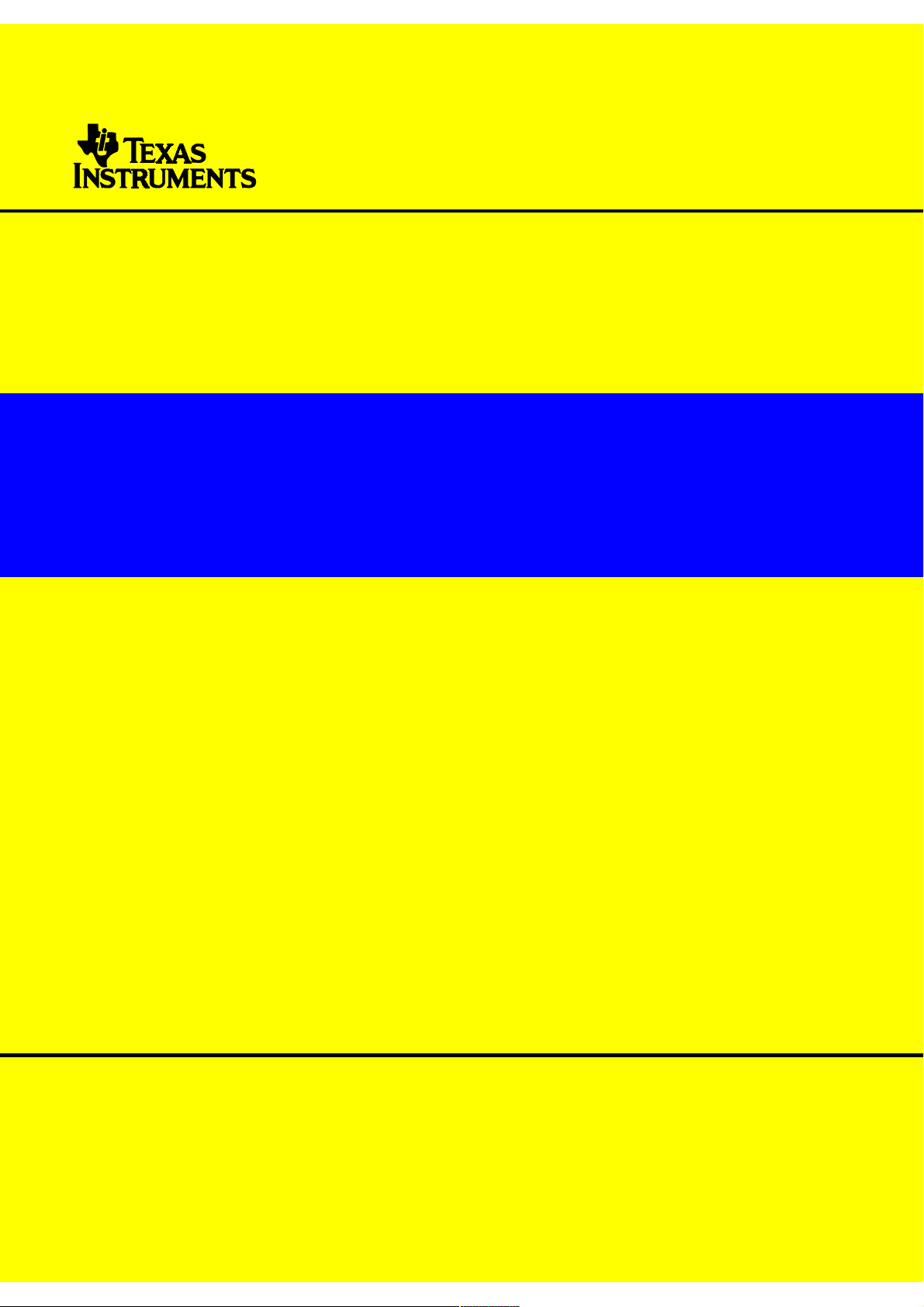
S6500 Long Range Reader Module - Reference Guide May ’01
HF Reader System Series 6000
S6500 Long Range Reader Module RI-STU-650A
Reference Guide
11-06-21-059 May 2001
1
Page 2
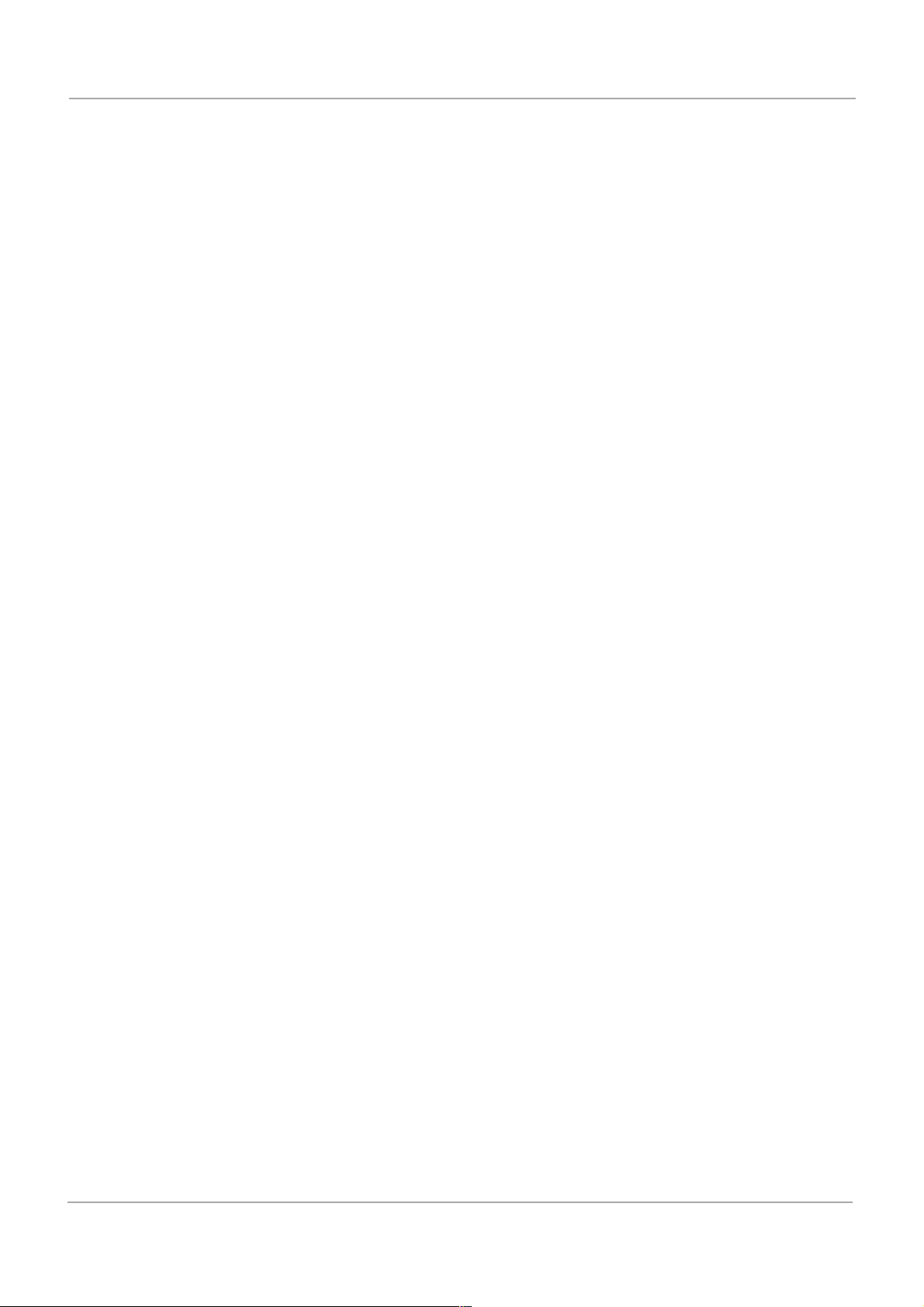
S6500 Long Range Reader Module - Reference Guide May ’01
Edition One - May 2001
This is the first edition of this manual. It describes the following equipment:
S6500 Long Range Reader Module RI-STU-650A
Texas Instruments (TI) reserves the right to make changes to its products or services
or to discontinue any product or service at any time without notice. TI provides customer assistance in various technical areas, but does not have full access to data
concerning the use and applications of customer's products.
Therefore, TI assumes no liability and is not responsible for customer applications or
product or software design or performance relating to systems or applications incorporating TI products. In addition, TI assumes no liability and is not responsible for
infringement of patents and/or any other intellectual or industrial property rights of
third parties, which may result from assistance provided by TI.
TI products are not designed, intended, authorized or warranted to be suitable for life
support applications or any other life critical applications which could involve potential risk of death, personal injury or severe property or environmental damage.
The
or registered trademarks of Texas Instruments Incorporated.
Copyright 2001 Texas Instruments Incorporated (TI)
This document may be downloaded onto a computer, stored and duplicated as necessary to support the use of the related TI products. Any other type of duplication,
circulation or storage on data carriers in any manner not authorised by TI represents
a violation of the applicable copyright laws and shall be prosecuted.
TIRIS
and
TI*RFID
logos, the words
TIRIS, TI*RFID
and
Tag-it
are trademarks
2
Page 3
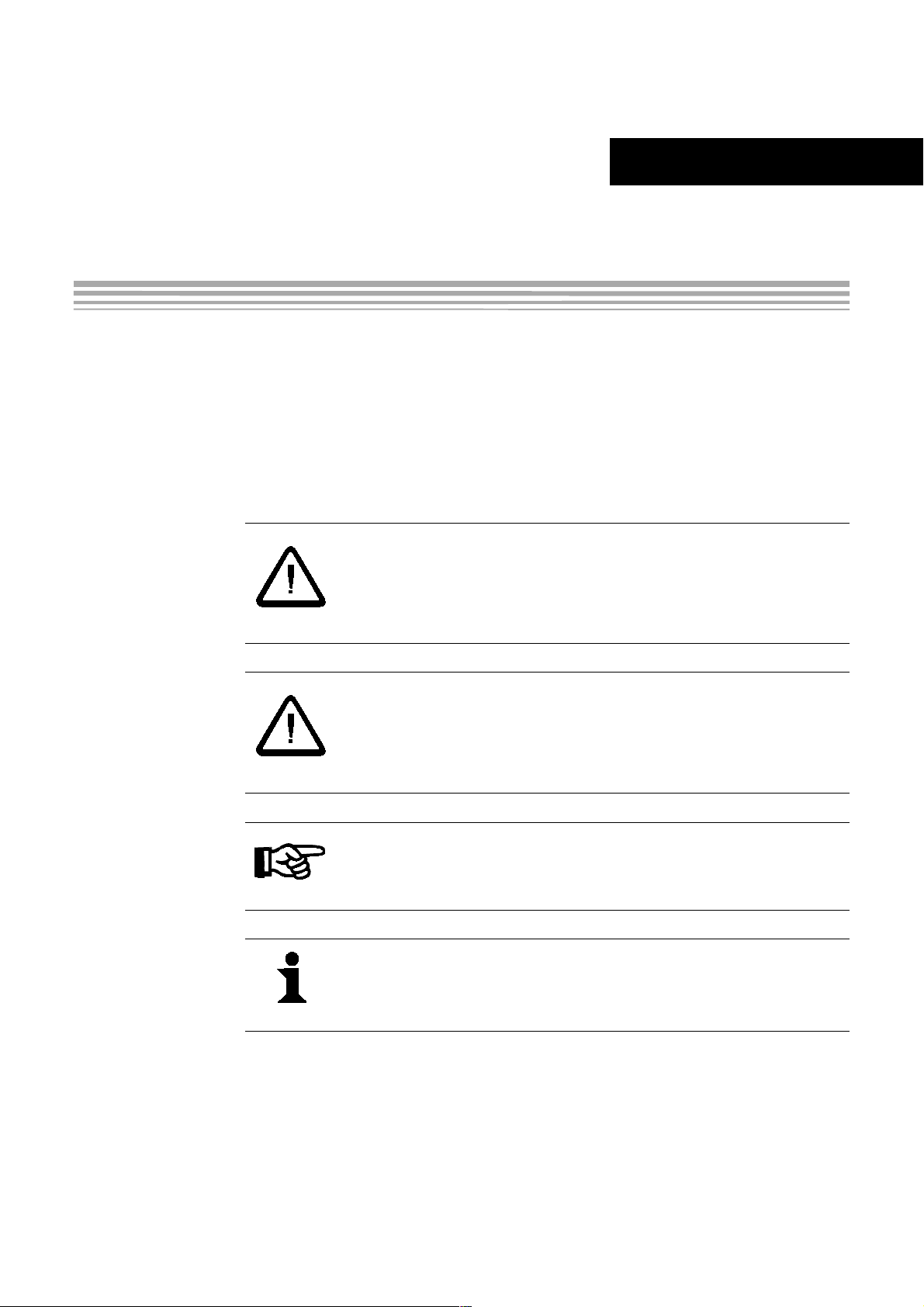
About This Manual
Conventions
PREFACE
Read This First
This reference guide for the S6500 Long Range Reader Module is designed for use
by TI partners who are engineers experienced with Radio Frequency Identification
Devices (RFID).
Regulatory, safety and warranty notices that must be followed are given in
Chapter 5.
WARNING:
WARNING IS USED WHERE CARE MUST BE TAKEN, OR A
A
CERTAIN
VENT INJURY OR HARM TO YOUR HEALTH
PROCEDURE MUST BE FOLLOWED IN ORDER TO PRE
.
-
If You Need Assistance
For more information, please contact the sales office or distributor nearest you. This
contact information can be found on our web site at:
CAUTION:
This indicates information on conditions which must be
met, or a procedure which must be followed, which if not
heeded could cause permanent damage to the equipment
or software.
Note:
Indicates conditions which must be met, or procedures which must be
followed, to ensure proper functioning of the equipment or software.
Information:
Indicates information which makes usage of the equipment or software easier
http://www.ti-rfid.com
3
Page 4

S6500 Long Range Reader Module - Reference Guide May ’01
Document Overview
Page
Chapter 1: Introduction. . . . . . . . . . . . . . . . . . . . . . . . . . . . . . . . . . . . . . . . . . . . . . . . . . . . . . . . . . . . 6
1.1 General .................................................................................................................... 7
1.2 System Description .................................................................................................. 7
1.3 Product Description .................................................................................................. 7
1.4 Communications Protocols....................................................................................... 8
1.5 Delivery .................................................................................................................... 8
Chapter 2: Reader Hardware . . . . . . . . . . . . . . . . . . . . . . . . . . . . . . . . . . . . . . . . . . . . . . . . . . . . . . . 9
2.1 General .................................................................................................................. 10
2.2 Mechanical Information .......................................................................................... 10
2.3 Connectors ............................................................................................................. 11
2.4 Reader Module LEDs ............................................................................................. 15
2.5 Switches ................................................................................................................. 16
Chapter 3: Installation. . . . . . . . . . . . . . . . . . . . . . . . . . . . . . . . . . . . . . . . . . . . . . . . . . . . . . . . . . . . 17
3.1 Introduction ............................................................................................................ 18
3.2 General .................................................................................................................. 18
3.3 Mechanical Mounting ............................................................................................. 18
3.4 Connectors ............................................................................................................. 20
3.5 Interface Configuration Jumper Settings ................................................................ 24
3.6 Setting Bus Addresses ........................................................................................... 25
Chapter 4: Technical Data . . . . . . . . . . . . . . . . . . . . . . . . . . . . . . . . . . . . . . . . . . . . . . . . . . . . . . . . 26
4.1 Specification Summary........................................................................................... 27
4.2 Mechanical Information .......................................................................................... 28
Chapter 5: Regulatory, Safety and Warranty Notices . . . . . . . . . . . . . . . . . . . . . . . . . . . . . . . . . . 29
5.1 Regulatory Notes ................................................................................................... 30
5.2 Safety Precautions ................................................................................................. 31
5.3 Warranty and Liability............................................................................................. 31
List of Figures
Page
Figure 1: S6500 Long Range Reader Module (RI-STU-650A)........................................... 7
Figure 2: Top View Upper and (part of) Lower pcb .......................................................... 10
Figure 3: Reader Mounting Holes..................................................................................... 19
Figure 4: Supply Voltage Connector X3 ........................................................................... 20
Figure 5: Antenna Line on a Ring Core ............................................................................ 21
Figure 6: Optocoupler Input - Internal and External Wiring .............................................. 21
Figure 7: Optocoupler Outputs ......................................................................................... 22
Figure 8: Relay Connector................................................................................................ 23
Figure 9: RS485 Interface ................................................................................................ 23
Figure 10: RS232 Interface .............................................................................................. 23
Figure 11: RS232 Interface Line on a Ring Core ............................................................. 24
Figure 12: Jumper Settings for RS232 ............................................................................. 24
Figure 13: Jumper Settings for RS485 ............................................................................. 24
Figure 14: Jumper Settings for RS485 Line Termination ................................................. 25
4
Page 5

May ‘01 Preface
List of Tables
Page
Table 1: List of Connectors............................................................................................... 11
Table 2: Antenna Connectors........................................................................................... 11
Table 3: Antenna - Specifications..................................................................................... 11
Table 4: Supply Connector ............................................................................................... 12
Table 5: Supply Connector - Specifications...................................................................... 12
Table 6: Optocoupler Inputs Connector............................................................................ 12
Table 7: Optocoupler Inputs Connector - Specifications .................................................. 12
Table 8: Optocoupler Outputs Connector......................................................................... 13
Table 9: Optocoupler Outputs Connector - Specifications ............................................... 13
Table 10: Relay Outputs Connector ................................................................................. 13
Table 11: Relay Outputs Connector - Specifications........................................................ 13
Table 12: RS485 Interface Connector .............................................................................. 14
Table 13: RS232 Interface Connector .............................................................................. 14
Table 14: Description of LEDs.......................................................................................... 15
Table 15: Description of Switches .................................................................................... 16
Table 16: Required External Dropping Resistor ............................................................... 21
Table 17: Jumper Setting - J400 and J401....................................................................... 24
Table 18: Jumper Setting - J403, J405 and J407............................................................. 24
Table 19: Ambient Conditions .......................................................................................... 27
Table 20: Electrical Data .................................................................................................. 27
5
Page 6

Chapter 1:Introduction
This chapter introduces you to the S6500 Long Range Reader Module.
Topic Page
1.1 General........................................................................................................ 7
1.2 System Description.................................................................................... 7
1.3 Product Description...................................................................................7
1.4 Communications Protocols ......................................................................8
CHAPTER 1
Introduction
1.5 Delivery ....................................................................................................... 8
6
Page 7
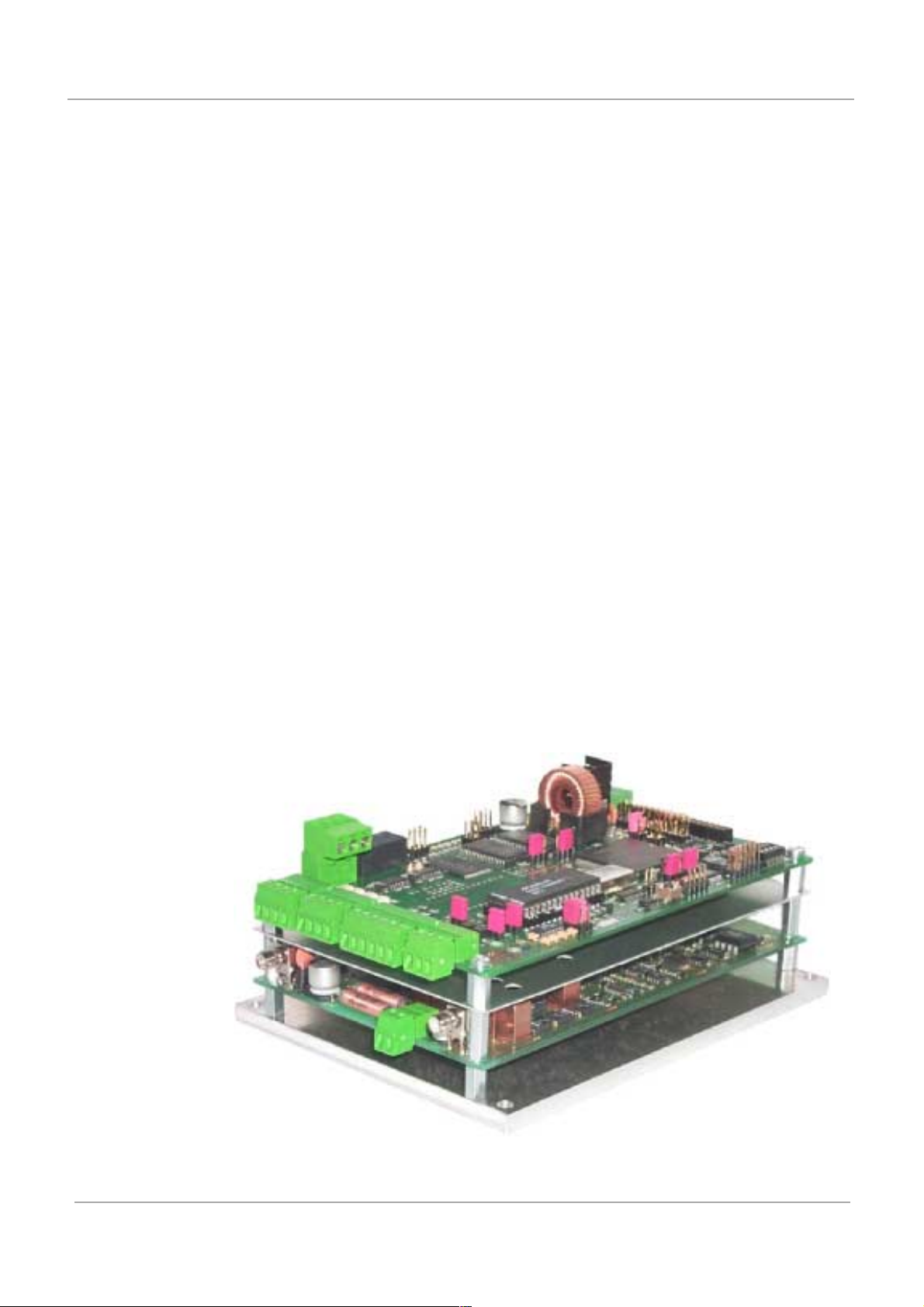
May ’01 Chapter 1. Introduction
1.1 General
This document provides information about the S6500 Long Range Reader Module.
It describes the reader and how to install it.
1.2 System Description
The HF Reader System Series 6000 works at a frequency of 13.56 MHz. It comprises
a reader, antenna and transponder (for example: smart label) and is used for wireless identification of a variety of objects.
The system works according the “reader talks first” principle which means that the
transponder keeps quiet until the reader sends a request to it. The reader can rapidly
and simultaneously identify numerous transponders in the antenna’s field. It can
write data to and read data from the transponders; either in addressed mode by using
the factory programmed read only number, or in general mode to all of the transponders in its field. The read/write capability of the transponder allows users to update the
data stored in the transponders memory anywhere along its movements.
1.3 Product Description
The S6500 Long Range Reader Module handles all RF and digital functions required
in order to communicate with Tag-it HF, Tag-it HF-I (ISO 15693 compliant) and all
other ISO 15693 compliant transponder from various suppliers.
The Reader Module is mounted onto a rigid, 6 mm thick aluminium base plate. The
module has two digital inputs, two digital outputs, a relay output and an asynchronous interface which can be configured as RS232 or RS485.
The configurability of the interfaces also allows the module to be operated on an
RS485 data bus. The address can be assigned either through software or hardware
(3 DIP switches).
Figure 1: S6500 Long Range Reader Module (RI-STU-650A)
7
Page 8

Page 9
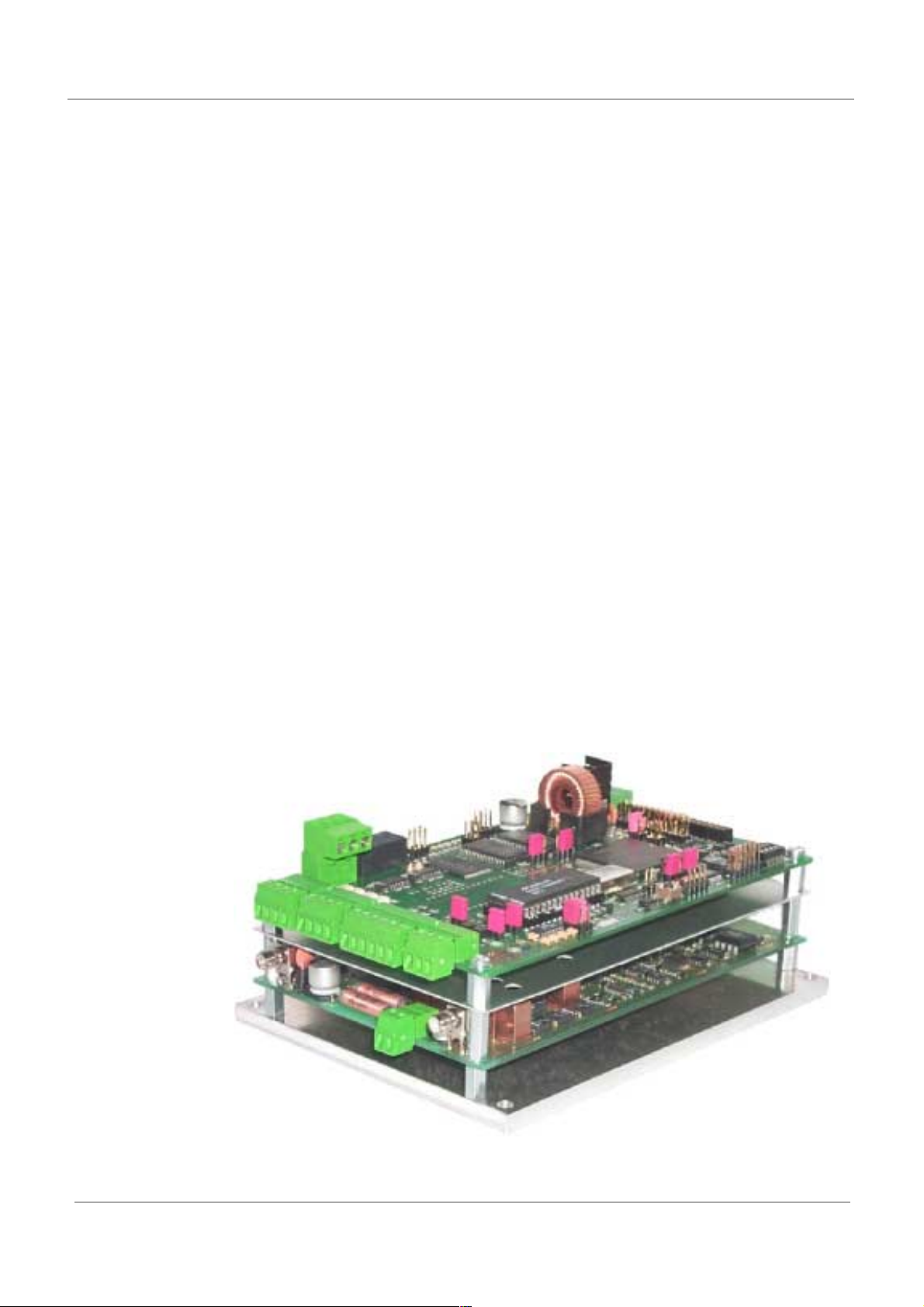
May ’01 Chapter 1. Introduction
1.1 General
This document provides information about the S6500 Long Range Reader Module.
It describes the reader and how to install it.
1.2 System Description
The HF Reader System Series 6000 works at a frequency of 13.56 MHz. It comprises
a reader, antenna and transponder (for example: smart label) and is used for wireless identification of a variety of objects.
The system works according the “reader talks first” principle which means that the
transponder keeps quiet until the reader sends a request to it. The reader can rapidly
and simultaneously identify numerous transponders in the antenna’s field. It can
write data to and read data from the transponders; either in addressed mode by using
the factory programmed read only number, or in general mode to all of the transponders in its field. The read/write capability of the transponder allows users to update the
data stored in the transponders memory anywhere along its movements.
1.3 Product Description
The S6500 Long Range Reader Module handles all RF and digital functions required
in order to communicate with Tag-it HF, Tag-it HF-I (ISO 15693 compliant) and all
other ISO 15693 compliant transponder from various suppliers.
The Reader Module is mounted onto a rigid, 6 mm thick aluminium base plate. The
module has two digital inputs, two digital outputs, a relay output and an asynchronous interface which can be configured as RS232 or RS485.
The configurability of the interfaces also allows the module to be operated on an
RS485 data bus. The address can be assigned either through software or hardware
(3 DIP switches).
Figure 1: S6500 Long Range Reader Module (RI-STU-650A)
7
Page 10
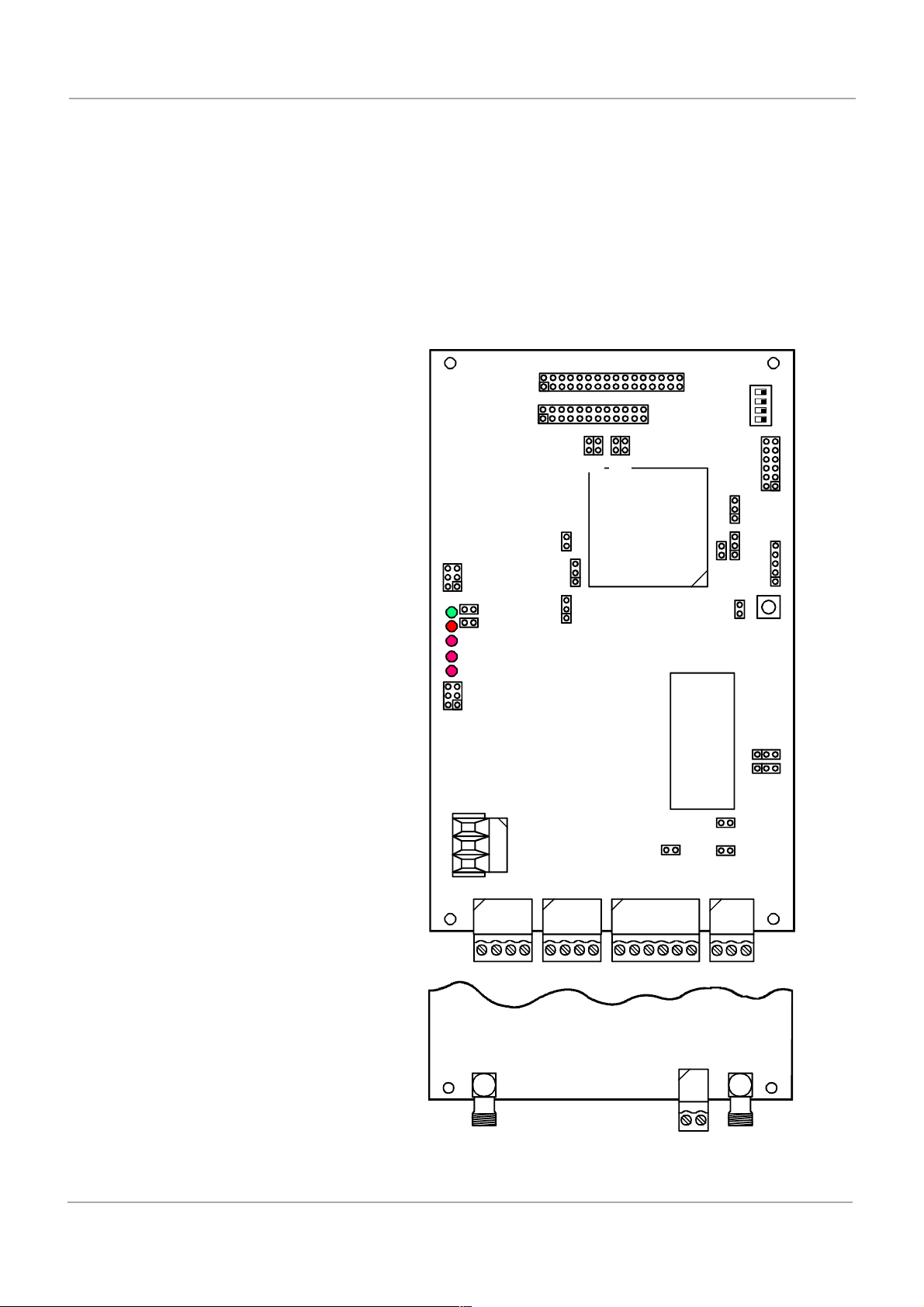
S6500 Long Range Reader Module - Reference Guide May ’01
2.1 General
This chapter provides a description of the S6500 Long Range Reader Module hardware. It also provides the electrical specifications of the inputs and outputs.
2.2 Mechanical Information
Figure 2 shows the location of the connectors, jumpers and LEDs on the S6500
Reader.
Figure 2: Top View Upper and (part of) Lower pcb
X13
X14
J2
J3
X15
X16
J6
X21
V1
V2
V3
V4
V5
J5
J4
Upper Circuit Board
X18
X11
J51
J50
ON
OFF
1 2 3 4
S2
X20
J1
J8
X19
J350
S1
J402
J401
J400
J403
J405
X6 X7 X9 X10
Lower Circuit Board
X2 X1
10
X3
J407
Page 11

May ’01 Chapter 2. Reader Hardware
2.3 Connectors
Three connectors are located on the lower pcb and 5 connectors are on the upper
pcb. The connectors are all shown on Figure 2. Table 1 provides an overview of all
the connectors and lists the section that describes them.
Table 1: List of Connectors
Identifying Letter Function Section
X1 Rx Only Antenna Connection 2.3.1
X2 Tx/Rx Antenna Connection 2.3.1
X3 Voltage Supply 2.3.2
X6 Isolated Optocoupler Outputs 2.3.4
X7 Isolated Optocoupler Inputs 2.3.3
X9 RS485 Interface 2.3.6
X10 RS232 Interface 2.3.7
X11 Relay Outputs 2.3.5
2.3.1 Antenna Connectors
There are two antenna connectors on the reader module. They are listed in Table 2.
Table 2: Antenna Connectors
Table 3: Antenna - Specifications
Pin Signal Description
X1 ANT Receive Only Antenna
X2 ANT Transmit/Receive Antenna
Parameter Minimum Maximum
Antenna Q-factor 10 30
Antenna Impedance
Tightening Torque - 0.45 Nm
50 Ω ± (3 Ω ∠ 3º)
11
Page 12

S6500 Long Range Reader Module - Reference Guide May ’01
2.3.2 Supply Connector (X3)
The supply voltage is connected to connector X3 on the lower circuit board.
Table 4: Supply Connector
Pin Name Description
1 + 24 V Positive supply
2 GND Ground
Table 5: Supply Connector - Specifications
Parameter Minimum Maximum
Logic Supply Voltage VSL 23.75 V 25.2 V
Logic Supply current ISL - 2.5 A
Connecting Cable Length - 3 m
Ripple (acceptable level) - 20 mV
2.3.3 Isolated Optocoupler Inputs (X7)
The optocoupler inputs on Terminal X7 are galvanically isolated from the reader electronics and must therefore be powered by a separate external DC supply. For supply
voltages above 10 V, the input current must be limited to a maximum of 20 mA by an
additional external dropping resistor (see section 3.4.3).
Table 6: Optocoupler Inputs Connector
Pin Name Description
1 IN1+ + Input 1
2 IN1- - Input 1
3 IN2+ + Input 2
4 IN2- - Input 2
Table 7: Optocoupler Inputs Connector - Specifications
External Supply Voltage 5 VDC 24 VDC
External Supply Current - 20 mA
Parameter Minimum Maximum
12
Page 13

Page 14

S6500 Long Range Reader Module - Reference Guide May ’01
2.3.6 RS485 Interface (X9)
Depending on the configuration, the reader module will communicate either via the
RS232 or RS485 interface (see Section 3.5).
The RS485 interface is connected to X9.
The transmission parameters can be software configured.
Table 12: RS485 Interface Connector
Pin Name Description Direction
1 Rx+/Tx+ RS485 Non-inverted data Input/Output
2 Rx+/Tx+ RS485 Inverted data Input/Output
3 GND Signal ground -
4- n.c.
5- n.c.
6- n.c.
All interface parameters are according to RS485 specifications and are not given in
detail in this manual.
2.3.7 RS232 Interface (X10)
Depending on the configuration, the reader module will communicate either via the
RS232 or RS485 interface (see Section 3.5).
The RS232 interface is connected to X10.
The transmission parameters can be software configured.
Table 13: RS232 Interface Connector
All interface parameters are according to RS232 specifications and are not given in
detail in this manual.
Pin Name Description Direction
1 GND Signal ground -
2 RxD Receive data Input
3 TxD Transmit data Output
14
Page 15

May ’01 Chapter 2. Reader Hardware
2.4 Reader Module LEDs
There are five (one green and four red) LEDs on the reader. Their location is shown
in Figure 2 and their function is described in Table 14.
Table 14: Description of LEDs
Name Description
“RUN-LED”
- If all checks are OK this LED comes on (flashes) when V5
goes out. It indicates that the reader’s internal software is
LED V1 (green)
LED V2 (red)
running properly.
- Flashing rate approximately 1 Hz.
- After a firmware change this LED flashes alternately with V5
until a second reset is performed.
Diagnostic 1: RF communication / EEPROM status
- Short flashing indicates error-free communication with a
transponder on the RF interface.
- Flashes alternating with V1 after a Reset following a software
update.
- Flashes alternating with V1 in case a data error while reading
the parameters occurred following a Reset.
Diagnostic 2: Host communication
LED V3 (red)
LED V4 (red) Diagnostic 3: Reserved
LED V5 (red)
- Short flashing indicates a protocol is being sent to the host on
the RS232/RS485 interface.
Diagnostic 4: Reader initialization / RF error
- Comes on during Reader initialization after power-up or after a
reset, and goes out if everything is OK.
- Comes on to indicate an error in the RF section of the Reader.
The error type can be read out via software on the RS232/
RS485 interface.
- After a firmware change this LED flashes alternately with V1
until a second reset is performed.
15
Page 16

S6500 Long Range Reader Module - Reference Guide May ’01
2.5 Switches
There are two switches on the reader. Their location is shown in Figure 2 and their
function is described in Table 15.
Table 15: Description of Switches
Name Description
S1 Reset button
1 - Setting data bus addresses (0 ... 7)
S2
Note:
In order to set the bus address using S2, the reader must be set to
software address “0" (default factory setting).
2 - Setting data bus addresses (0 ... 7)
3 - Setting data bus addresses (0 ... 7)
4 - not used
16
Page 17

Page 18

S6500 Long Range Reader Module - Reference Guide May ’01
3.1 Introduction
Note:
Always ensure that the reader is switched off when making or breaking connections to it.
3.2 General
The S6500 Reader Module has been designed with easy installation in mind. The following information provides you with any details that you will need to know.
3.2.1 Default Configuration
The S6500 Reader is delivered with the default configuration as follows:
- Communication Interface: 38400 Baud,
8 data bits,
1 stop bit, even parity
- Antenna Connection: Only TX/RX Antenna active
- Anticollision procedure: active
- Supported Transponder Types: Tag-it HF,
Tag-it HF-I (and other ISO 15693 compliant
transponders)
However, if your system requires that you use the reader with a different configuration, you can use the S6 Reader Utility program which is available at our internet site
http://www.ti-rfid.com (S/W Tools & Download) to re-configure the reader to your sys-
tem’s requirements.
3.3 Mechanical Mounting
Mounting is accomplished using the 4.5 mm diameter holes located in each corner
of the base plate (see Figure 3). If the antenna is properly tuned and there is sufficient
air convection along the mounting plate, the reader can be operated without an additional heat sink at up to 4 W of RF power.
If you are going to operate the reader module above 4 W (to fully exploit the reader’s
performance) it must be mounted on an additional heat sink. The heat sink should
have a thermal resistance R
Module to the heat sink you should strive for as little heat transfer resistance between
the base plate and the heat sink as possible. We recommend that you use a heat
sink compound.
Note:
If you are only using one transponder Type in the application, the
reaction time of the reader for transponder read/write operations can
be optimized as long as only one transponder driver (not both of
them) is activated.
of maximum 0.8 K/W. When attaching the Reader
ThK
18
Page 19

May ’01 Chapter 3. Installation
Note:
Detuning of the antenna can result in additional heat being generated
in the reader. If this happens the reader regulates its output power
down until the final stage is once again within its upper temperature
limit.
Figure 3: Reader Mounting Holes
120 mm
110 mm
100 mm
ø 4,5 mmø 4,5 mm
ø 4,5 mm ø 4,5 mm
The tolerances for the position of the mounting holes is ± 0.5 mm.
150,00 mm
160,00 mm
19
Page 20

S6500 Long Range Reader Module - Reference Guide May ’01
3.4 Connectors
3.4.1 Power Supply Connector
The supply voltage is connected to connector X3 on the lower circuit board.
CAUTIONS:
1. Reversing the power supply wires may destroy the
device.
2. If you are using a switched power supply you must
ensure that the switching frequency is below 300 kHz.
Figure 4: Supply Voltage Connector X3
X3
+24 V DC
1
2
GND
X1
!
Notes:
1. In order to conform to national requirements for radio devices, the
power supply line must incorporate one of the ∅ 28 mm x 20 mm
ring cores mentioned in section 1.5. The cable must be wound
around the core at least eight times (as shown in Figure 11). The
distance between the ring core and the reader connection must
not be more than 10 cm.
2. In order to avoid interference, the length of the cable between the
power supply and the reader must not exceed 3 m.
3.4.2 Antenna Connectors (X1 & X2)
The transmit/receive antenna must be connected to the reader via the antenna SMA
socket (X2). The maximum tightening torque for the SMA socket is 0.45 Nm.
If you are using a receive only antenna (together with the read write antenna) it must
be connected to the reader via the antenna SMA socket (X1). The maximum tightening torque for the SMA socket is 0.45 Nm.
Notes:
1. In order to conform to national requirements for radio devices,
each antenna line must incorporate one of the ∅ 28 mm x 20 mm
ring cores mentioned in section 1.5. The cable must be wound
around the core at least four times (as shown in Figure 5). The
distance between the ring core and the reader connection must
not be more than 10 cm.
2. When connecting an antenna, ensure that it does not exceed the
permissible limits as prescribed by the national regulations for
radio frequency devices.
20
Page 21

May ’01 Chapter 3. Installation
Figure 5: Antenna Line on a Ring Core
3.4.3 Isolated Optocouplers Input Connector
The input LED's on the optocouplers have an internal input series resistor of 500 Ω.
For supply voltages above 10V the input current must be limited to a maximum of 20
mA by an additional external dropping resistor (see Figure 6 and Table 16).
CAUTION:
Reversing the polarity or overloading the inputs will
destroy the reader.
Notes:
1. If the connecting cable is longer than 3 m you must use a shielded
cable.
2. You must NOT use the reader’s supply voltage to drive these
inputs as the added noise may reduce the effective reading range.
Figure 6: Optocoupler Input - Internal and External Wiring
X7
R
U
ext
U
ext
ext
R
ext
Table 16: Required External Dropping Resistor
External voltage V
IN1 +
R
R
ext
int
int
Required External
Dropping Resistor R
ext
1
IN1 -
2
IN2 +
3
IN2 -
4
21
5 V ... 10 V ---
11 V ... 15 V 270
16 V ... 20 V 560
21 V ... 24 V 820
Ω
Ω
Ω
Page 22

S6500 Long Range Reader Module - Reference Guide May ’01
3.4.4 Isolated Optocoupler Outputs Connector
The transistor connections, collector and emitter, of the two optocoupler outputs are
galvanically isolated from the reader electronics and brought out on connector X6
without any additional circuitry. The outputs must therefore be powered by external
supplies.
The outputs are designed to switch resistive loads only.
Note:
If the connecting cable is longer than 3 m you must use shielded
cable.
CAUTIONS:
Reversing the power supply wires may destroy the device.
Figure 7: Optocoupler Outputs
U
ext.
U
ext.
X6
X6
ID ISC.LRM200
O1-C
1
O1-E
2
O2-C
3
O2-E
4
22
Page 23

May ’01 Chapter 3. Installation
3.4.5 Relay Connector
CAUTIONS:
The two relay change-over contacts are designed to switch
resistive loads only. If you are using an inductive load, the
relay contacts must be protected by means of an external
protection circuit.
Figure 8: Relay Connector
X11
common
normally closed
normally open
1
2
3
3.4.6 RS485 Connection
Figure 9: RS485 Interface
3.4.7 RS232 Connection
Figure 10: RS232 Interface
X9
5
3
2
GND
RXD
TXD
X10
Tx+/Rx+
1
Tx-/Rx -
2
GND
3
n.c.
4
n.c.
5
n.c.
6
1
2
3
9-pin sub-D female
In order to conform to national requirements for radio devices, the interface connector line must incorporate one of the ring cores mention in section 1.5. The cable must
be wound around the core at least eight times as shown in Figure 11. The distance
between the ring core and the reader connection must not be more than 10 cm.
23
Page 24

S6500 Long Range Reader Module - Reference Guide May ’01
J401
J400
1
1
Figure 11: RS232 Interface Line on a Ring Core
3.5 Interface Configuration Jumper Settings
There are five jumpers used on the reader. They are Jumpers J400 - J401 which are
used to configure the asynchronous interface for RS232 or RS485 described in Table
17, and Jumpers J403, J405 and J407 are used to insert the termination resistors
which may be required for the RS485 interface, described in Table 18 and shown in
Figure 14.
Table 17: Jumper Setting - J400 and J401
Jumper RS232 RS485
400 1 - 2 connected 2 - 3 connected
401 1 - 2 connected 2 - 3 connected
Figure 12: Jumper Settings for RS232
Figure 13: Jumper Settings for RS485
J401
1
1
J400
Table 18: Jumper Setting - J403, J405 and J407
Jumper In Out
403
405 Pull-Up on RS485 - B No Pull-Up on RS485 - B
407 Pull-Down on RS485 - A No Pull-Down on RS485 - A
Termination resistor between
RS485 - A and RS485 - B
No termination resistor between
RS485 - A and RS485 - B
24
Page 25

May ’01 Chapter 3. Installation
Figure 14: Jumper Settings for RS485 Line Termination
3.6 Setting Bus Addresses
If you are going to use the reader connected to a bus you will have to give each reader an individual address. You can do that either by setting switch S2 on the reader or
by software from the controlling computer.
3.6.1 Using S2 to Set the Address
You can use switch S2 to set the reader address between “0" and “7".
To set the bus address using S2, the Reader must be set to software address “0"
(factory setting).
J405
RS485 - B+
J403
RS485 - A-
J407
Address S2-1 S2-2 S2-3
0 OFF OFF OFF
1OFFOFF
2OFF
3OFF
4
5
6
7
Note:
When you are using the reader modules in a multi-drop configuration
you must power the readers up one-by-one, giving each reader its
unique address before progressing to the next reader.
3.6.2 Setting the Reader’s Bus Address through Software
Addresses “0” to 253” can be set by the host computer software, using the S6 Reader
Utility program.
ON
ON
ON ON
ON
ON
ON ON
ON ON ON
OFF OFF
OFF
OFF
ON
OFF
25
Page 26

Chapter 4:Technical Data
This chapter provides the technical specifications of the S6500 Reader Module. It
also provides information about packing and storage.
Topic Page
4.1 Specification Summary ........................................................................... 27
4.2 Mechanical Information ...........................................................................28
CHAPTER 4
Technical Data
26
Page 27

May ’01 Chapter 4. Technical Data
4.1 Specification Summary
Table 19: Ambient Conditions
Operating Temperature
Storage Temperature
Vibration
Shock
Table 20: Electrical Data
Supply Voltage
Power Consumption
Operating Frequency
Transmitter Power
Transmitter Modulation
Antenna Connection
- Tx/Rx Antenna
- Rx Only Antenna
Optocoupler Outputs
-20°C to +65°C
-40°C to +85°C
According to EN60068-2-6, 10 Hz to 200 Hz: 0.15 mm / 2 g
According to EN60068-2-27, acceleration 30 g
24 VDC +5%/-1%
Ripple: maximum 20 mV
maximum 60 W
13.56 MHz ± 7 kHz
0.5 to 10 W*
(set by software in steps of 0.25W)
(10% to 30%) ± 6% and 100% (adjustable by software)
1 x SMA socket (50W)
1 x SMA socket (50W)
24 V DC / 30 mA (galvanically isolated)
Relay (1 x change-over)
Outputs
Optocoupler Inputs
Interfaces
Memory
24 V DC / 60 W
maximum 24 V DC/ 20 mA
RS232 and RS485 (internally selectable)
EEPROM 1 kByte (for parameters; up to 10,000 write
cycles)
RAM 256 kByte (for data)
Flash 512 kByte (for firmware; update via
communication interface)
* If the configured output power is above 4 W, an additional 0.8 K/W heat sink is
necessary
27
Page 28

S6500 Long Range Reader Module - Reference Guide May ’01
4.2 Mechanical Information
• Dimensions (W x L x H)
•
Weight
120 x 160 x 69 mm
650 g
Figure 15 shows the dimensions of the S6500 Reader. The tolerances are:
Length and Width: ± 0.5 mm
Height: ± 2.0 mm
Figure 15: Reader Dimensions and Mounting Holes
69 mm
43 mm
6 mm
120 mm
110 mm
100 mm
ø 4,5 mmø 4,5 mm
ø 4,5 mm ø 4,5 mm
150,00 mm
160,00 mm
28
Page 29

Regulatory, Safety and Warranty Notices
Chapter 5:Regulatory, Safety and Warranty Notices
This chapter provides important information about regulatory constraints and safety
precautions.
Topic Page
5.1 Regulatory Notes ..................................................................................... 30
5.1.1 FCC Notices (U.S.A.) ...........................................................................30
5.1.2 R&TTE Conformity (Europe) ................................................................ 30
5.2 Safety Precautions...................................................................................31
5.2.1 Human Safety ...................................................................................... 31
5.2.2 Application Restrictions........................................................................31
5.2.3 ESD Safety Information........................................................................31
CHAPTER 5
5.3 Warranty and Liability..............................................................................31
29
Page 30

S6500 Long Range Reader Module - Reference Guide May ’01
5.1 Regulatory Notes
An RFID system comprises an RF transmission device, and is therefore subject to
national and international regulations.
Prior to operating the S6500 Long Range Reader Module together with antenna(s)
and power supply, the required FCC, PTT or relevant government agency approval
must be obtained. Sale, lease or operation in some countries may be subject to prior
approval by the government or other organization.
5.1.1 FCC Notices (U.S.A.)
A typical system configuration containing the S6500 Long Range Reader Module has
been tested and found to comply with the limits for a Class A digital device, pursuant
to Part 15 of the FCC Rules. It is the responsibility of the system integrators to get
their complete system tested and to obtain approvals from the appropriate local authorities before operating or selling this system.
5.1.2 R&TTE Conformity (Europe)
A R&TTE Declaration of Conformity is available for the S6500 Long Range Reader
Module at TI*RFID Sales Offices.
The equipment complies with the essential requirements of the Telecommunication
Terminal Equipment Act (FTEG) and the R&TTE Directive 1999/5/EC when used for
its intended purpose.
Any device or system incorporating the S6500 Long Range Reader Module in any
other than the originally tested configuration needs to be verified against the requirements of the Telecommunication Terminal Equipment Act (FTEG) and the R&TTE
Directive 1999/5/EC. A separate Declaration of Conformity must be issued by the
System Integrator or user of such a system prior to marketing and operating it in European Community.
It is the responsibility of the system integrators to get their complete system tested
and to obtain approvals from the appropriate local authorities before operating or
selling the system.
30
Page 31

May ’01 Chapter 5. Regulatory, Safety and Warranty Notices
5.2 Safety Precautions
5.2.1 Human Safety
WARNING:
C
RESPONSIBLE
MENTED POWER LEVELS AND ANTENNA CONFIGURATIONS
AGAINST
ELECTRONIC
5.2.2 Application Restrictions
CAUTIONS:
When integrating these boards into housings appropriate
means of cooling may be necessary in order to prevent
that the combination of environmental temperature and
heat generated by the reader board will not exceed the
specified operating temperature.
5.2.3 ESD Safety Information
The Reader Module is packed in special anti-static envelopes, which protect against
electrostatic charge that could cause damage.
• Handle the Reader Module carefully and keep it in the protective envelope until
you are ready to install it.
• Whenever possible, handle the Reader Module by its edges or frame.
USTOMERS USING THE
FOR OPERATING THEIR SYSTEM UNDER IMPLE
RELEVANT STANDARDS FOR HUMAN SAFETY IN
FIELDS
.
S6500 R
EADER
ODULE ARE
M
-
5.3 Warranty and Liability
The “General Conditions of Sale and Delivery” of Texas Instruments Incorporated or
a TI subsidiary apply. Warranty and liability claims for defect products, injuries to persons and property damages are void if they are the result of one or more of the following causes:
• improper use of the Reader Modules
• unauthorized assembly, operation and maintenance of the Reader Modules
• operation of the Reader Modules with defective and/or non-functioning safety
and protective equipment
• failure to observe the instructions during transport, storage, assembly, operation,
maintenance and setting up of the Reader Modules
• unauthorized changes to the Reader Modules
• insufficient monitoring of the Reader Modules' operation or environmental conditions
• improperly conducted repairs
• catastrophes caused by foreign bodies and acts of God.
31
Page 32

APPENDIX A
Terms & Abbreviations
The terms and abbreviations used in this manual can be found in the TIRIS Terms
and Abbreviations Manual - document number 11-03-21-002. This manual can be
found in the document center on our home page:
http://www.ti-rfid.com
32
