Page 1

CC2533 RF4CE Basic
Development Kit
Hardware User’s Guide
SWRU266
Page 2

swru266
Table of Contents
1 INTRODUCTION................................................................................................................. 4
2 ABOUT THIS MANUAL...................................................................................................... 4
3 ACRONYMS AND ABBREVIATIONS............................................................................... 5
4 GETTING STARTED........................................................................................................... 6
4.1 DEVELOPMENT KIT CONT ENT .................................................................................................. 6
4.2 THE CC2533 REMOTE CONTROL .............................................................................................. 7
4.3 THE TARGET MODULE ............................................................................................................. 8
4.4 INSTALLING REMOTI SOFTWARE AND WINDOW S DRIVERS ......................................................... 9
4.5 REMOTI SOFTWARE ................................................................................................................. 9
4.6 INSTALLING THE T ARGET MODULE WINDOW S DRIVERS ............................................................ 10
4.7 TESTING THE REMOTE CONTROL APPLICATION ........................................................................ 13
5 PROGRAMMING AND DEBUGGING............................................................................. 14
5.1 USING THE SMARTRF FLASH PROGRAMMER PC SOFTWARE .................................................... 14
5.2 PROGRAMMING AND D EBUGGING THE REMOT E CONTROL ......................................................... 14
5.3 PROGRAMMING AND D EBUGGING THE TARG ET MODULE........................................................... 15
6 THE TARGET MODULE .................................................................................................. 17
6.1 TARGET MODULE HARDWARE DESCRIPTIO N ............................................................................ 17
6.1.1 CC2533EM interface ............................................................................................................................................................... 17
6.1.2 USB............................................................................................................................................................................................18
6.1.3 Power supply ............................................................................................................................................................................ 18
6.1.4 Interface connectors................................................................................................................................................................. 18
6.1.5 Debug interface ........................................................................................................................................................................ 19
6.1.6 Dataflash................................................................................................................................................................................... 19
6.1.7 IR Interface ............................................................................................................................................................................... 19
6.1.8 Buttons and LEDs..................................................................................................................................................................... 20
7 APPENDIX A: OPENING THE REMOTE CONTROL ................................................... 21
8 APPENDIX B: HOW TO UPGRADE THE TARGET MODULE USB DRIVER............ 22
9 SCHEMATIC AND LAYOUT............................................................................................ 24
10 DOCUMENT HISTORY .................................................................................................... 25
2/25
Page 3
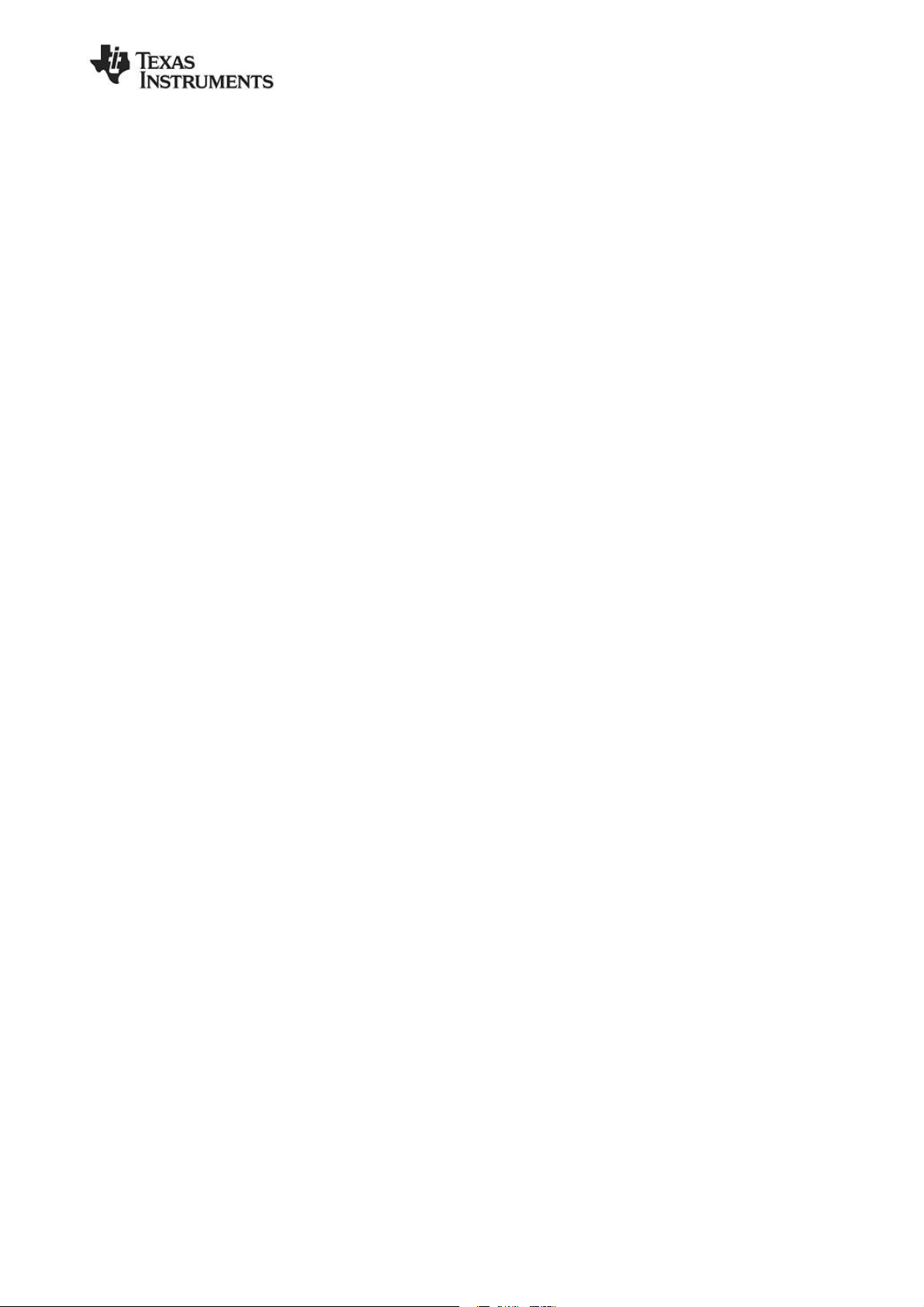
swru266
List of Figures
Figure 1: Remote Control Key layout ..................................................................................... 8
Figure 2: Target module layout .............................................................................................. 9
Figure 3: Assembled target module ..................................................................................... 10
Figure 4: Connecting the target module for the first time (Windows XP) ............................... 11
Figure 5: Select automatic installation of software (Windows XP)......................................... 11
Figure 6: The driver installation is completed (Windows XP) ................................................ 12
Figure 7: Correct target module setup (Windows XP)........................................................... 12
Figure 8: SmartRF flash programmer interface .................................................................... 14
Figure 9: Connecting the remote control to the CC Debugger .............................................. 15
Figure 10: Connecting the target module to the CC Debugger ............................................. 16
Figure 11: USB interface selection with 0-ohm resistor ........................................................ 18
Figure 12: Serial flash interface details ................................................................................ 19
Figure 13: Changing polarity of IR control signal to active high............................................. 20
Figure 13: Opening the remote control, step one ................................................................. 21
Figure 14: Opening the remote control, step two.................................................................. 21
Figure 15: Short pin 1(GND) and pin11 (SDA) ..................................................................... 22
Figure 16: Installing the EEPROM burner driver................................................................... 22
Figure 17: Using the EEPROM burner software ................................................................... 23
List of Tables
Table 1: EM module interface.............................................................................................. 17
Table 2: Interface header pinout .......................................................................................... 19
Table 3: Debug Header pinout............................................................................................. 19
3/25
Page 4

swru266
1 Introduction
The CC2533 RF4CE Basic development kit (part # CC2533DK-RF4CE-BA) allows you to
evaluate RF4CE remote controls and develop applications based on the RF4CE standard.
The main components of the development kit are a complete RF remote control and a target
module that can be connected to A/V equipments or TV’s.
The development kit also includes the RemoTI software, this software package includes
software and tools required to develop your own remote controls. The CC Debugger is used
for programming and debugging all Chipcon products from Texas Instruments.
2 About this manual
This manual covers the hardware of the CC2533 RF4CE Basic development kit. To use the
development kit the RemoTI software must be downloaded from http://www.ti.com/remoTI.
Separate manuals cover the RemoTI target emulator PC software and the software
development suite.
The complete schematics and layout files for the remote control and the target module is
available from http://www.ti.com/remoTI. The CC2533EM module reference design files is
available at http://focus.ti.com/docs/toolsw/folders/print/cc2533emk.html
4/25
Page 5

3 Acronyms and Abbreviations
DK Development Kit
EM Evaluation Module
I2C Inter-Integrated Circuit (communication bus)
IC Integrated Circuit
IR Infra Red
kB Kilo Byte (1024 byte)
LED Light Emitting Diode
LPW Low Power Wireless
MCU Micro Controller
RF Radio Frequency
RF4CE Radio Frequency for Consumer Electronic
SoC System on Chip
swru266
SPI Serial Peripheral Interface
TI Texas Instruments
TX Transmit
UART Universal Asynchronous Receive Transmit
USB Universal Serial Bus
5/25
Page 6
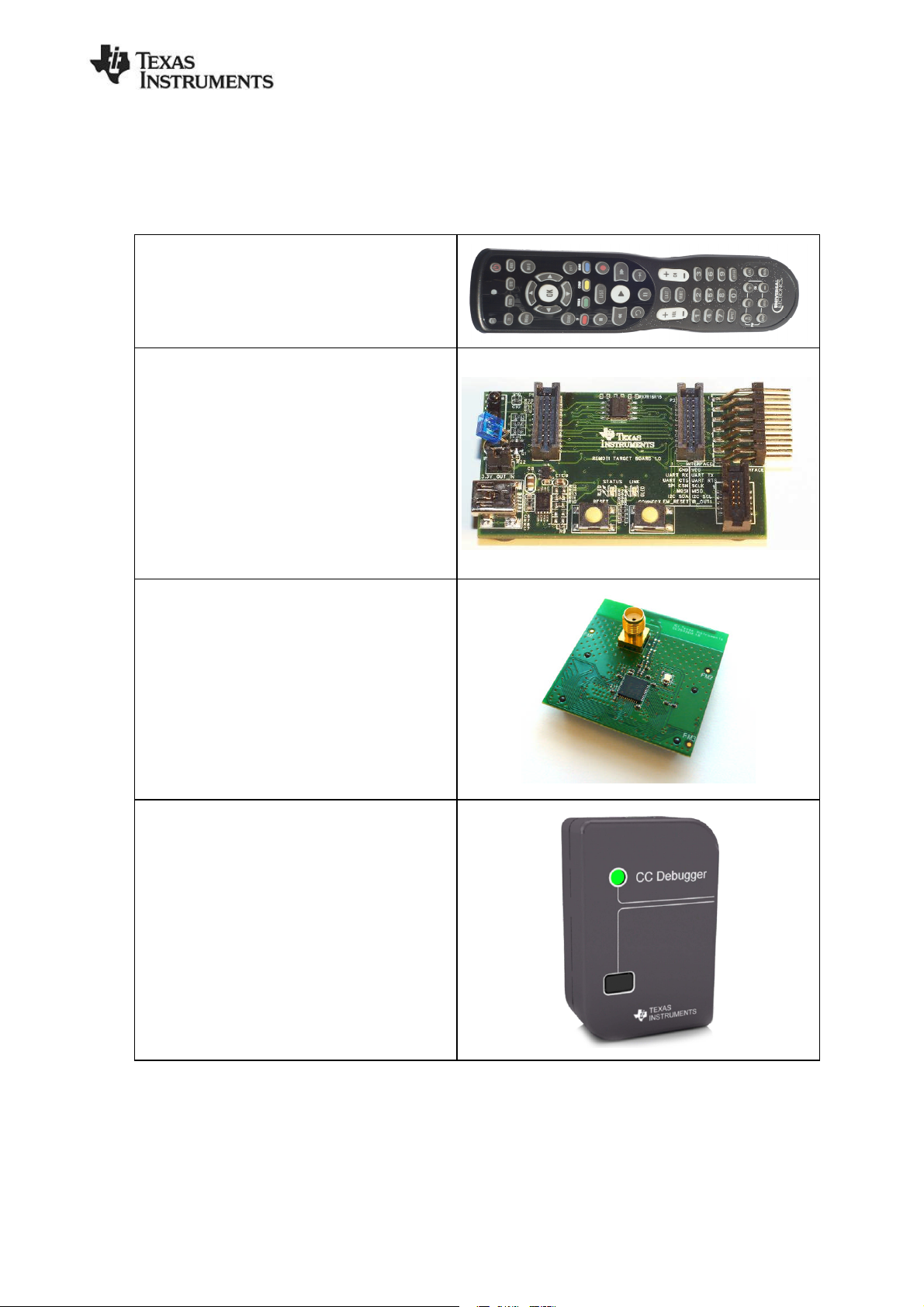
4 Getting Started
e cost optimized RF4CE remote
control reference design with integrated PCB
antenna. The remote control can be
This is the CC2533 Evaluation Module (EM)
with the RF IC reference design. Use the EM
as reference design for antenna and RF
out. To be plugged into the Receiver
module. The CC2533EM module includes
cost PCB antenna and an SMA
connector with external antenna. The
ohm
The PCB antenna is used by
Interface for programming and
debugging applications running on the
For programming the CC Debugger is used
Circuit Emulator the CC Debugger is
4.1 Development Kit Content
The development kit includes the following main components:
RF remote control
A complet
programmed using the debug interface.
Target Module
Interface board for connecting I/O signals to
typical remote applications. The following
interfaces are accessible:
- UART over USB virtual serial port
- UART, CMOS signal level
- SPI
swru266
- I2C
- IR receiver/transmitter
CC2533EM
lay
both a no-
antenna can be selected with a 0resistor.
default.
CC Debugger
USB Debug
remote control and target board.
with the SmartRF flash programmer SW
For Inused with the IAR embedded workbench
6/25
Page 7
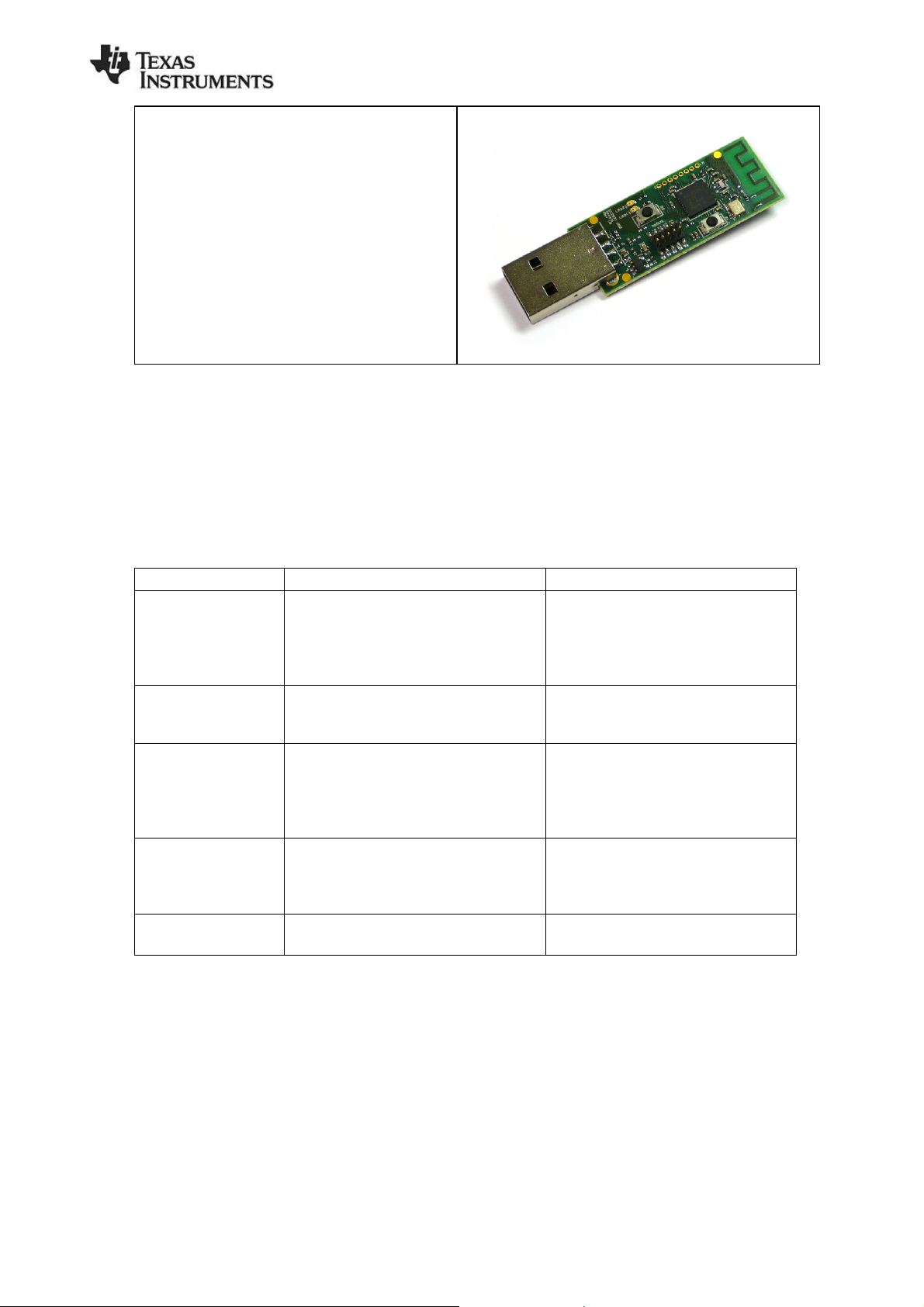
USB dongle
The USB dongle can be programmed to
replace the functions of the Target Module. It
supports virtual serial port interface and HID
(Human Interface Device) USB profiles. It
can also be programmed to be used as
packet sniffer of RF activity.
In addition the kit includes the following accessories:
2 AA batteries
2 Mini-USB cables, one for the target module and one for the CC Debugger
1 USB extension cable for the USB dongle
1 10-pin flat cable with 2x5 2.54mm connector
1 10-pin flat cable with 2x5 1.27mm connector
1 Converter board 2.54mm-1.27mm connector
swru266
The CC2533 RF4CE Basic development kit includes the following software:
Application Description Download link and reference
RemoTI stack
library and sample
applications
RemoTI emulator
PC tool
SmartRF Packet
Sniffer
SmartRF Flash
Programmer
IAR EW8051 Ccompiler
Additional CC Debugger and packet sniffer hardware adapters can be purchased from the TI
eStore on www.ti.com
The embedded software included
with the remote control and target
board. Allows the development kit to
be used out-of-the-box as an RF
remote control.
A PC tool that can be connected to
the USB interface of the target
module to test
A PC tools that can be used to
display all RF4CE packets on the
network. Requires a packet sniffer
hardware adapter to be used with
RF4CE.
Programming tool for programming
hex files.
SWRC131
http://focus.ti.com/docs/toolsw/fold
ers/print/remoti.html
Included in the RemoTI SW
package
http://focus.ti.com/docs/toolsw/fold
ers/print/packet-sniffer.html
www.ti.com/lit/zip/swrc045
http://focus.ti.com/docs/toolsw/fold
ers/print/flash-programmer.html
www.ti.com/lit/zip/swrc044
www.iar.com/ew8051
4.2 The CC2533 Remote Control
The remote control is powered by 2xAA batteries included with the development kit.
Figure 1 shows the key layout of the remote control with some of the important keys.
- Pairing key, pair the remote control with the target
- Packet error rate key, used to start the packet error rate mode. Use this mode to test
range and RF quality. See the RemoTI Sample Application Users Guide (SWRU201)
7/25
Page 8

swru266
for instructions to run the PER and latency test, and the RemoTI Latency and Packet
Error Rate Application Note (SWRA262) for sample measurements.
- On/Off, switches power on the target. Note that most applications can still receive
remote control commands when powered off, but the latency is longer
On/Off
Packet Error Rate
Pairing key
Figure 1: Remote Control Key layout
4.3 The Target Module
The target module includes the following features and interfaces:
- Virtual serial port USB interface to allow using a COM port on a PC
- I2C/SPI/UART interface for connection to A/V equipment
- Flash memory for storage of Over the air (OAD) images and IR codes
- 1 channel IR drivers and LED for IR repeater function
- IR sensor input
o Learning IR code functionality
o Direct translation of IR codes to RF commands
- Buttons for reset and pairing
- Status LEDs
The target module is powered from the USB interface connected to a PC or a power adapter
with USB interface.
8/25
Page 9

IR receiver
IR transmitter
Current
measurement
jumper
swru266
EM module,
RF reference design
Interface connector
SPI/UART/I2C/IR
USB
Power/interface
Reset User
Figure 2: Target module layout
Figure 2 shows the key layout of the target module with some of the peripheral interfaces
highlighted. For details of the target module features, please see chapter 6.
User
LEDs
button
Debug/programming
interface
4.4 Installing RemoTI software and Windows drivers
Before connecting the RemoTI target Module to a PC the required drivers for the tool must be
installed. The latest version of the driver is included with the RemoTI software package. It can
be downloaded from http://www.ti.com/remoTI.
After the software is installed, the driver files are located at this default location:
C:\Texas Instruments\RemoTI\Tools\Driver
For instructions how to install the CC Debugger , please follow the quick start guide included
with the CC Debugger .
The RemoTI software includes drivers for the target module. It is
highly recommended to install this software before you connect the
target module to the PC.
4.5 RemoTI Software
Included with the RemoTI software package is the Target Emulator application. This
application is located at the C:\Texas Instruments\RemoTI\bin folder. The target module is
programmed to be a RF4CE network processor that receives commands from the Target
emulator software and handles the RF4CE protocol
The Target Emulator lets you emulate a remote control on the PC. It displays all messages
sent between the target module and the PC and works in many ways as a system that would
interface to a real life remote control receiver.
The RemoTI software includes RF4CE example software for remote controls and for target
interface. The software is designed to easily allow customized versions of remote controls
and to support a variety of interfaces on the target side.
9/25
Page 10

swru266
The latest version of RemoTI software can be downloaded from the Texas Instruments
website (http://www.ti.com/remoti), where you will also find a complete user manual.
4.6 Installing the target module Windows drivers
Before your PC can communicate with the target modules over USB, you will need to install
the driver files for the target module. Drivers for Windows are included with the installer
A brief set of installation instructions for Microsoft Windows XP will be given here, but
Windows 2000, Windows NT and Windows 98 are also supported.
After you have downloaded RemoTI software from the web, run the installer file and follow the
instructions.
Before connecting the target module to the USB port of the PC, plug the CC2533EM module
onto the target module. The PCB antenna is used by default, hence it is not required to
connect the external antenna. Figure 3 shows a complete assembled target module.
Figure 3: Assembled target module
You can now connect your target module to the computer with a mini-USB cable. A “Found
New Hardware” dialog box will prompt you to locate the missing driver.
10/25
Page 11

swru266
Figure 4: Connecting the target module for the first time (Windows XP)
Select “No, not this time” and continue with “Next”.
Figure 5: Select automatic installation of software (Windows XP)
Select “Install from a list or specific location (Advanced)” to install the driver.
11/25
Page 12

swru266
Figure 6: The driver installation is completed (Windows XP)
Select the following directory <Installation Path>\Tools\Driver for the needed *.inf and *.sys
driver files.
The driver is now installed and the PC is can communicate with target module using a virtual
COM port. Unfortunately Windows does not confirm what COM port the device is assigned to.
To see the COM port number, open the Windows Control panel – System – Hardware –
Device Manager and check the COM port number under Ports (COM and LPT).
The driver is properly installed if the target module is listed under the “Ports(COM & LPT)”
contains “TUSB3410 Device(COM xx)” and that it is not labelled with an exclamation mark. If
there is an exclamation mark, right click with the mouse on the line and choose “update
driver” and follow the instructions above.
Figure 7: Correct target module setup (Windows XP)
12/25
Page 13

swru266
4.7 Testing the Remote Control application
You are now ready to use the development kit to test remote control. The RemoTI software
package includes a remote control target emulator. This is an application that is running on a
PC and emulates TV or A/V equipment. It controls the RemoTI receiver using a serial port
interface. For real applications the target emulator SW will be running on the host processor
of the equipment.
The target emulator can be found in the <Installation Path>\RemoTI\bin folder. For
instructions on how to set up and use the target emulator please see the RemoTI Target
Emulator Users Guide (SWRU202) in the <Installation Path>\Documents\User Guide folder.
13/25
Page 14

swru266
5 Programming and Debugging
5.1 Using the SmartRF Flash Programmer PC software
The SmartRF Flash programmer PC software is used for programming the software on the
remote control and the target module. The RemoTI installation package includes two hex files
in the <Installation Path>\RemoTI\bin folder:
Remote control: rsa_CC2533.hex Remote Sample Application
Target module: rnp_CC2533.hex Remote Network Processor
Figure 8: SmartRF flash programmer interface
5.2 Programming and debugging the remote control
The CC2533 can be programmed and used as an in-circuit emulator using the debugging
interface on the rear under the battery compartment cover. The CC Debugger is used to
program and debug remote control applications.
14/25
Page 15

Note Pin 1 marking ►
swru266
Note Pin 1 marking ●
Figure 9: Connecting the remote control to the CC Debugger
Care should be taken when connecting the CC Debugger cable to the remote control. There
is no protection from connecting the cable with wrong orientation. The pin 1 marking on the
CC Debugger adapter board must match the pin 1 marking on the remote control.
On the CC Debugger adapter board pin 1 is marked with a triangle and 1 close to the
connector. On the remote control pin 1 is marked with a circle in the remote control plastic
and 1 on the PCB close to the connector.
The batteries must be inserted in the remote control to provide power to the
target module before programming.
Press the Reset button on the CC Debugger after the USB is connected, the LED on the CC
Debugger should now turn green
5.3 Programming and debugging the target module
The CC Debugger can be used to program and debug applications on the target module. See
Figure 10 for instruction how to connect the CC Debugger. The connectors on both the CC
CC Debugger and the target module are fitted with a sleeve to make sure the cable can only
be fitted with correct orientation.
The USB cable must be connected to provide power to the target module before
programming.
Press the Reset button on the CC Debugger after the cables are connected, the LED on the
CC Debugger should now turn green
15/25
Page 16

swru266
Figure 10: Connecting the target module to the CC Debugger
16/25
Page 17

swru266
6 The Target Module
The target module is designed to allow flexible interfaces for many common types of
interfaces used in typical remote control applications. The target module uses a CC2533EM
RF reference design
6.1 Target module hardware description
6.1.1 CC2533EM interface
The signal names for the CC2533EM interface is detailed in Table 1:
EM header
P1_01 GND P2_01
P1_03 UART_CTS P2_03
P1_05 I2C_SCL P2_05
P1_07 UART_RX P2_07 VCC_EM
P1_09 UART_TX P2_09 VCC_EM
P1_11 I2C_SDA P2_11
P1_13 IR_OUT1 P2_13
P1_15 P2_15 EM_RESET
P1_17 LED0 P2_17 BUTTON
P1_19 GND P2_19 LED1
P1_02 P2_02 GND
P1_04 FLASH_CS P2_04
P1_06 IR_IN P2_06
RemoTI target
module signal
EM header
RemoTI target
module signal
P1_08 P2_08
P1_10 DD P2_10
P1_12 DC P2_12 USBM
P1_14 CSN P2_14 USBP
P1_16 SCLK P2_16
P1_18 MOSI P2_18 UART_RTS
P1_20 MISO P2_20
Table 1: EM module interface
Connector P1 and P2 are SMD, 2x10 pin row headers with 0.05in spacing. The part number
is TFM-110-02-SM-D-A-K-TR and it is produced by Samtec, www.samtec.com. The distance
between P1 and P2 is 1200 mils (centre to centre).
17/25
Page 18

swru266
6.1.2 USB
The USB port is used for powering the board and for serial interface to the CC2533. A
TUSB3410 is used to translate the serial port interface to USB interface.
Future versions of the target module may use devices with integrated USB interfaces. In order
to support devices with integrated USB interface 0-ohm resistors are used to select between
interfacing USB directly to TUSB3410 and to the EM connector.
Figure 11: USB interface selection with 0-ohm resistor
6.1.3 Power supply
The board is powered from the USB connector, the voltage is 3.3V. The USB voltage is
regulated using a TPS79333 voltage regulator. The power supply of the board supports
current consumption up to 200mA. A jumper (J1) is mounted on the power supply line to allow
easy measurement of current consumption. Note that when measuring current consumption,
the TUSB3410 USB interface device may draw up to 15mA in active mode.
6.1.4 Interface connectors
A 2x7 pin header, 2.54 mm pitch on the edge of the board (J4) is used for connecting external
equipment to the target module. The board has marking of the pin names as shown in Table
2.
The pinout of the connector is shown in Table 2. EM connector number in parentheses.
Signal name Pin # Pin # Signal name
GND 1 2 VDD
UART RX(P1.7) 3 4 UART TX(P1.9)
18/25
Page 19

swru266
UART CTS(P1.3) 5 6 UART RTS(P2.18)
SPI CSN(P1.14) 7 8 SCLK(P1.16)
MOSI(P1.18) 9 10 MISO(P1.20)
I2C SDA(P1.11) 11 12 I2C SCL(P1.5)
EM_RESET((P2.15) 13 14 IR_OUT1(P1.13)
Table 2: Interface header pinout
6.1.5 Debug interface
A 2x5 pin 1.27 mm pitch header (J5) is used for programming and debugging the CC2533 on
the EM socket. The pinout of this connector is shown in Table 3 below. EM connector pin
numbers in parentheses.
Signal name Pin # Pin # Signal name
GND 1 2 VDD
DC(P1.12) 3 4 DD(P1.10)
CSN(P1.14) 5 6 SCLK(P1.16)
EM_RESET(P2.15) 7 8 MOSI(P1.18)
NC 9 10 MISO(P1.20)
Table 3: Debug Header pinout
6.1.6 Dataflash
A 2 megabit serial dataflash on the board interfaces to the SPI. The dataflash used is a
Numonyx M25PE20. The flash SPI interface is connected to the SPI interface on the EM
connector. The flash chip select signal is controlled by the FLASH_CS signal (P1.4). The
dataflash can be used for storing IR code libraries or Over the Air Download (OAD) images if
the devices support downloading new program memory from the RF interface.
Figure 12: Serial flash interface details
6.1.7 IR Interface
The IR interface includes an IR receiver and 1 channel IR output. The IR receiver is
connected to a timer input capture channel to measure IR signals. The IR output is connected
to a timer output pin to generate IR waveforms.
19/25
Page 20

swru266
The IR receiver is a Vishay TSOP85238. The receiver is optimized for 38 KHz input signal.
The IR input is connected to the IR_IN signal
The IR transmitter is a Vishay TSKS5400S. The diode is only used for short distance IR
signals as the target module is intended to be mounted on the receiver side of the equipment.
The IR diode is controlled by the IR_OUT1 signals. The IR_OUT1 signal is accessible on pin
12 of the interface header connector to allow driving external signals with the IR output.
6.1.7.1 IR transmitter polarity
The target module shipped with CC2533EM has changed the polarity for the I/O pin driving
the IR signal from active low to active high signal. This change can be implemented on older
target modules shipped with the CC2530EM.
In order to change the polarity of this signal, make the following changes:
Remove Q1
Change R18 (1kohm) with a zero ohm resistor
Short circuit two pads(marked in red) on Q1 footprint
Short R18
Remove
Q1
Short Q1
pads
Figure 13: Changing polarity of IR control signal to active high
6.1.8 Buttons and LEDs
The target module includes a push button can be used to associate the target board and the
remote control. In addition there is a reset button to reset the board.
The LEDs are controlled by the signals LED0 and LED1. The red LED is marked “STATUS”
and the green LED is marked “LINK”.
20/25
Page 21

swru266
7 Appendix A: Opening the remote control
Yes, we know you will do it… Here are the instructions how to open the remote control
without breaking it.
First insert two thin flat screwdrivers on the bottom of the remote between the two slots. Press
carefully to open the casing on the bottom.
Figure 14: Opening the remote control, step one
When the bottom of the remote is opened, follow the edge around the sides of the remotes
with a flat screwdriver and press carefully to take it apart
Figure 15: Opening the remote control, step two
21/25
Page 22

swru266
8 Appendix B: How to upgrade the target module USB driver
The target module USB driver information is stored an EEPROM for the TUSB3410 USB
interface device. This EEPROM includes Vendor ID, USB ID, USB device name, and serial
number. The EEPROM can be customized by programming the EEPROM via the USB
interface.
To modify the EEPROM content, download the EEPROM burner SW:
http://www.ti.com/lit/zip/sllc259. Install the program on the PC
Remove the CC2533EM from the target module and short the pins 1(GND) and pin 11(I2C
SDA) on the interface header to short the EEPROM data signal to GND. Plug in the mini-USB
connector.
Figure 16: Short pin 1(GND) and pin11 (SDA)
The device should now identify as a TUSB3410 device on the PC, and the new hardware
wizard will be displayed. If the wizard is not displayed, go to “Control Panel -> System ->
Device Manager -> Port (COM & LPT) right click on the TUSB3410 Device driver and select
“Update Driver”.
Figure 17: Installing the EEPROM burner driver
The device should now be appearing as an EEPROM burner device in the USB devices
device list.
Start the EEPROM burner software, select the TUSB3410 EEPROM Burner devices from the
device list, 128Kb EEPROM size and load the file
<Installation path>\Tools\Driver\ RemoTI_TUSB3410_serialized.bin
22/25
Page 23

Remove the short on the pins 1(GND) and pin 11(I2C SDA) on the
interface header before clicking “Program EEPROM”
swru266
Figure 18: Using the EEPROM burner software
After successful programming, unplug the mini-USB cable, mount the CC2533EM on the
target module and plug in the mini-USB cable again. The target module will now appear as a
COM port in the device manager.
23/25
Page 24
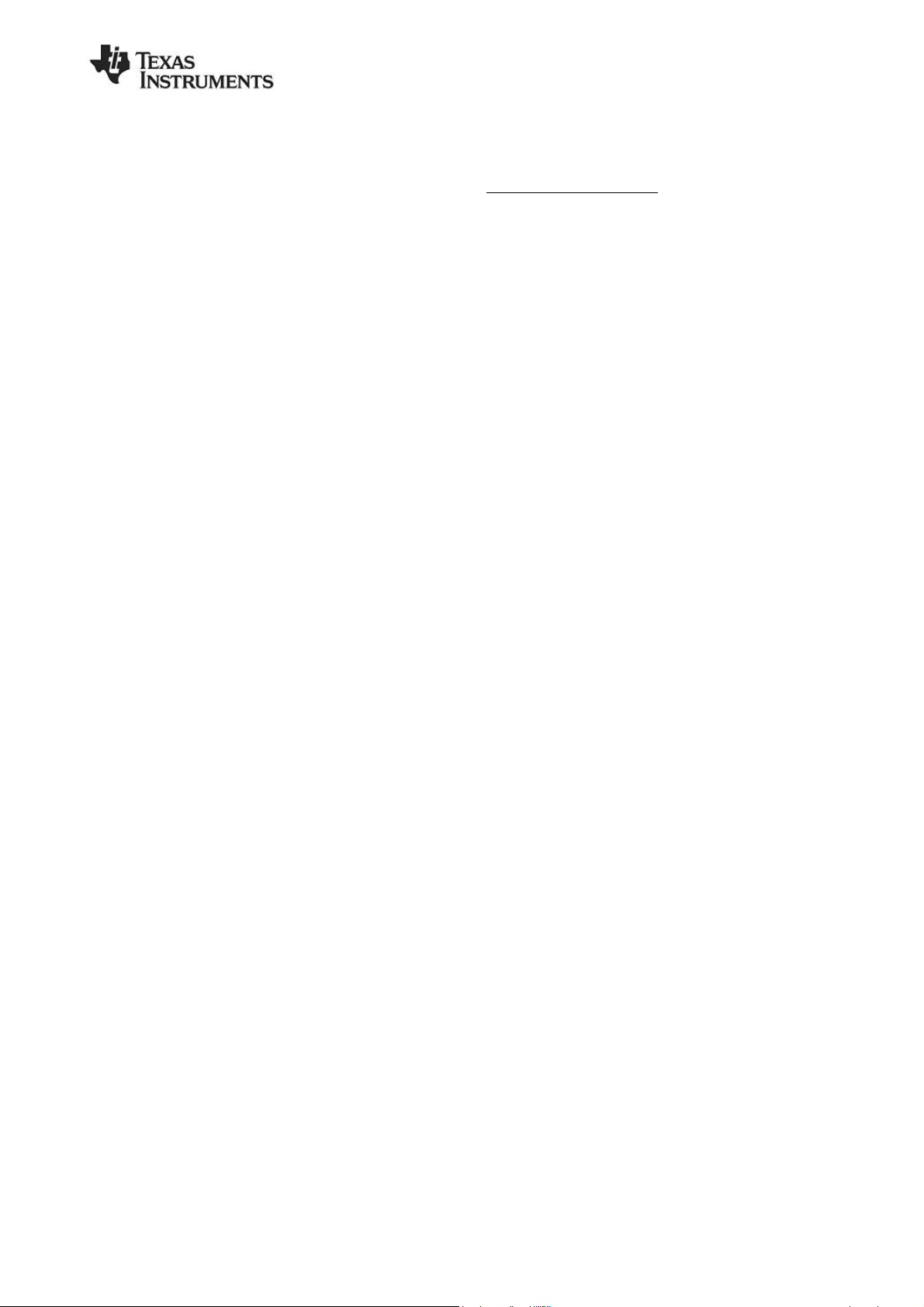
9 Schematic and Layout
The complete design files including schematic and layout for the remote control, target
module, and EM module can be downloaded from http://www.ti.com/remoTI
swru266
24/25
Page 25

10 Document History
Revision Date Description/Changes
- 2010-08-16 First revision.
swru266
25/25
Page 26

IMPORTANT NOTICE
Texas Instruments Incorporated and its subsidiaries (TI) reserve the right to make corrections, modifications, enhancements, improvements,
and other changes to its products and services at any time and to discontinue any product or service without notice. Customers should
obtain the latest relevant information before placing orders and should verify that such information is current and complete. All products are
sold subject to TI’s terms and conditions of sale supplied at the time of order acknowledgment.
TI warrants performance of its hardware products to the specifications applicable at the time of sale in accordance with TI’s standard
warranty. Testing and other quality control techniques are used to the extent TI deems necessary to support this warranty. Except where
mandated by government requirements, testing of all parameters of each product is not necessarily performed.
TI assumes no liability for applications assistance or customer product design. Customers are responsible for their products and
applications using TI components. To minimize the risks associated with customer products and applications, customers should provide
adequate design and operating safeguards.
TI does not warrant or represent that any license, either express or implied, is granted under any TI patent right, copyright, mask work right,
or other TI intellectual property right relating to any combination, machine, or process in which TI products or services are used. Information
published by TI regarding third-party products or services does not constitute a license from TI to use such products or services or a
warranty or endorsement thereof. Use of such information may require a license from a third party under the patents or other intellectual
property of the third party, or a license from TI under the patents or other intellectual property of TI.
Reproduction of TI information in TI data books or data sheets is permissible only if reproduction is without alteration and is accompanied
by all associated warranties, conditions, limitations, and notices. Reproduction of this information with alteration is an unfair and deceptive
business practice. TI is not responsible or liable for such altered documentation. Information of third parties may be subject to additional
restrictions.
Resale of TI products or services with statements different from or beyond the parameters stated by TI for that product or service voids all
express and any implied warranties for the associated TI product or service and is an unfair and deceptive business practice. TI is not
responsible or liable for any such statements.
TI products are not authorized for use in safety-critical applications (such as life support) where a failure of the TI product would reasonably
be expected to cause severe personal injury or death, unless officers of the parties have executed an agreement specifically governing
such use. Buyers represent that they have all necessary expertise in the safety and regulatory ramifications of their applications, and
acknowledge and agree that they are solely responsible for all legal, regulatory and safety-related requirements concerning their products
and any use of TI products in such safety-critical applications, notwithstanding any applications-related information or support that may be
provided by TI. Further, Buyers must fully indemnify TI and its representatives against any damages arising out of the use of TI products in
such safety-critical applications.
TI products are neither designed nor intended for use in military/aerospace applications or environments unless the TI products are
specifically designated by TI as military-grade or "enhanced plastic." Only products designated by TI as military-grade meet military
specifications. Buyers acknowledge and agree that any such use of TI products which TI has not designated as military-grade is solely at
the Buyer's risk, and that they are solely responsible for compliance with all legal and regulatory requirements in connection with such use.
TI products are neither designed nor intended for use in automotive applications or environments unless the specific TI products are
designated by TI as compliant with ISO/TS 16949 requirements. Buyers acknowledge and agree that, if they use any non-designated
products in automotive applications, TI will not be responsible for any failure to meet such requirements.
Following are URLs where you can obtain information on other Texas Instruments products and application solutions:
Products Applications
Amplifiers amplifier.ti.com Audio www.ti.com/audio
Data Converters dataconverter.ti.com Automotive www.ti.com/automotive
DLP® Products www.dlp.com Communications and www.ti.com/communications
DSP dsp.ti.com Computers and www.ti.com/computers
Clocks and Timers www.ti.com/clocks Consumer Electronics www.ti.com/consumer-apps
Interface interface.ti.com Energy www.ti.com/energy
Logic logic.ti.com Industrial www.ti.com/industrial
Power Mgmt power.ti.com Medical www.ti.com/medical
Microcontrollers microcontroller.ti.com Security www.ti.com/security
RFID www.ti-rfid.com Space, Avionics & www.ti.com/space-avionics-defense
RF/IF and ZigBee® Solutions www.ti.com/lprf Video and Imaging www.ti.com/video
Mailing Address: Texas Instruments, Post Office Box 655303, Dallas, Texas 75265
Copyright © 2010, Texas Instruments Incorporated
Telecom
Peripherals
Defense
Wireless www.ti.com/wireless-apps
