
The Embedded I/O Compan
y
TPMC816
Two Independent Channels
Extended CAN Bus PMC Module
Version 2.1
User Manual
Issue 2.1.0
October 2011
TEWS TECHNOLOGIES GmbH
Am Bahnhof 7 25469 Halstenbek, Germany
Phone: +49 (0) 4101 4058 0 Fax: +49 (0) 4101 4058 19
e-mail: info@tews.com
www.tews.com
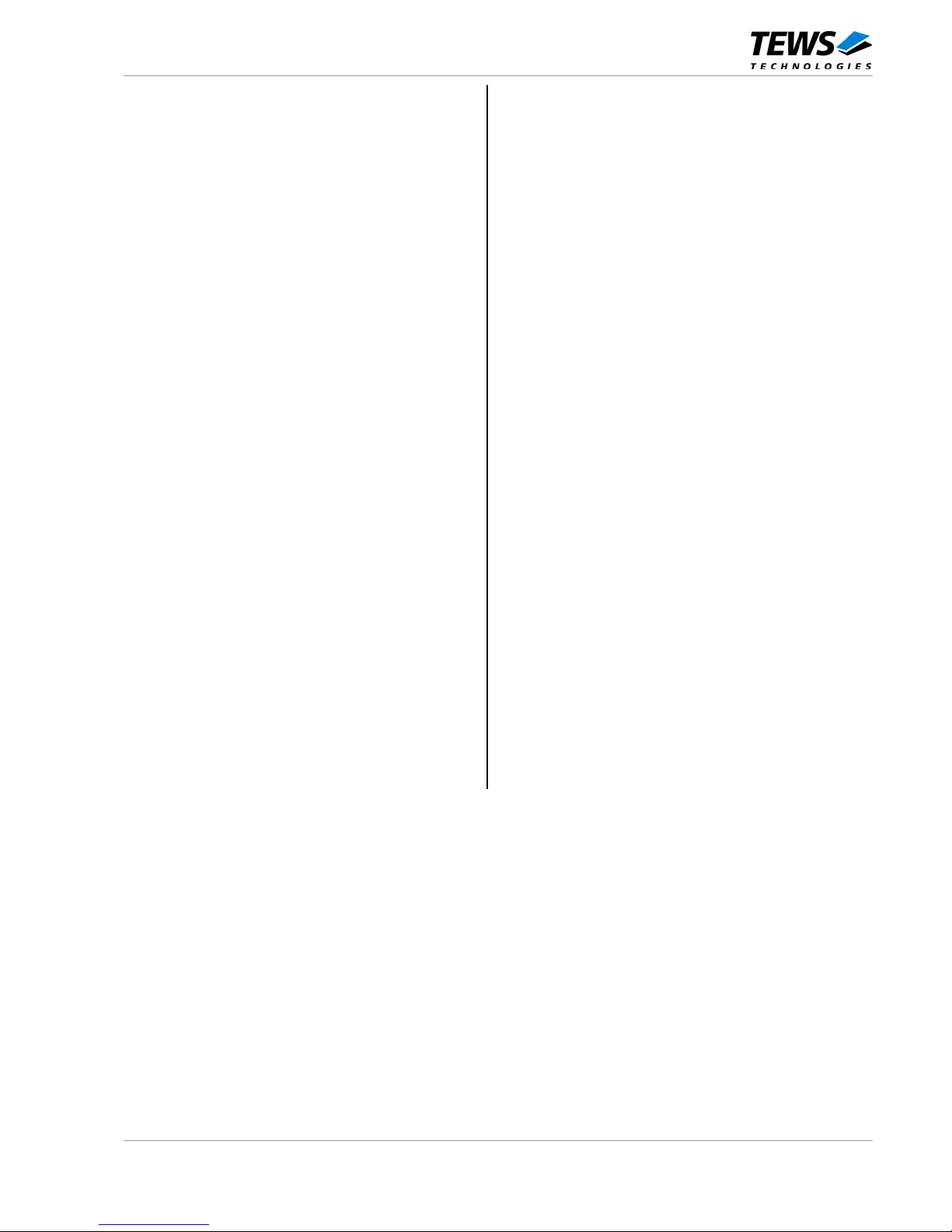
TPMC816 V.2.1 User Manual Issue 2.1.0 Page 2 of 22
TPMC816-10
2 independent channels extended CAN bus PMC
module
TPMC816-11
1 independent channel extended CAN bus PMC
module
This document contains information, which is
proprietary to TEWS TECHNOLOGIES GmbH. Any
reproduction without written permission is forbidden.
TEWS TECHNOLOGIES GmbH has made any
effort to ensure that this manual is accurate and
complete. However TEWS TECHNOLOGIES GmbH
reserves the right to change the product described
in this document at any time without notice.
TEWS TECHNOLOGIES GmbH is not liable for any
damage arising out of the application or use of the
device described herein.
Style Conventions
Hexadecimal characters are specified with prefix 0x,
i.e. 0x029E (that means hexadecimal value 029E).
For signals on hardware products, an ‚Active Low’ is
represented by the signal name with # following, i.e.
IP_RESET#.
Access terms are described as:
W Write Only
R Read Only
R/W Read/Write
R/C Read/Clear
R/S Read/Set
©2011 by TEWS TECHNOLOGIES GmbH
All trademarks mentioned are property of their respective owners.

TPMC816 V.2.1 User Manual Issue 2.1.0 Page 3 of 22
Issue Description Date
1.0 Module Version 2.0
Exchange PCI – device and physical CAN interface
January 2002
1.1 Change default values for Hot Swap Register June 2002
1.2 General Revision December 2002
1.3 Corrections in PCI Target Chip Register Description,
Updated Block Diagram for P14 I/O,
Added I/O Connection Note
January 2005
1.4 New address TEWS LLC September 2006
2.0.0
New notation of User Manual Issue
September 2009
2.1.0
New hardware version with new CAN controller October 2011

TPMC816 V.2.1 User Manual Issue 2.1.0 Page 4 of 22
Table of Contents
1 PRODUCT DESCRIPTION.........................................................................................6
2 TECHNICAL SPECIFICATION...................................................................................7
3 LOCAL SPACE ADDRESSING..................................................................................8
3.1 Local I/O Space ...............................................................................................................................8
3.2 Local Memory Space ......................................................................................................................8
3.3 Memory Address Map.....................................................................................................................8
4 PCI9030 TARGET CHIP...........................................................................................11
4.1 PCI Configuration Registers (PCR).............................................................................................11
4.1.1 PCI9030 Header.................................................................................................................11
4.1.2 PCI Base Address Initialization ..........................................................................................12
4.2 Local Configuration Register (LCR)............................................................................................13
4.3 Configuration EEPROM................................................................................................................14
4.4 Local Software Reset....................................................................................................................15
5 CONFIGURATION HINTS........................................................................................16
5.1 PCI Interrupt Control/Status Register (Address 0x4C) .............................................................16
5.2 Software Reset (Controller and LRESET#).................................................................................16
5.3 Big / Little Endian..........................................................................................................................17
6 INSTALLATION........................................................................................................19
6.1 CAN bus Termination ...................................................................................................................19
6.2 Physical Interface..........................................................................................................................19
6.3 Typical operating circuit ..............................................................................................................20
6.4 I/O Connection Note......................................................................................................................20
7 PIN ASSIGNMENT ...................................................................................................21
7.1 Front Panel I/O...............................................................................................................................21
7.2 Mezzanine Card Connector P14 ..................................................................................................22

TPMC816 V.2.1 User Manual Issue 2.1.0 Page 5 of 22
List of Figures
Figure 1-1 : Block Diagram................................................................................................................................6
Figure 6-1 : Jumper Location TPMC816.........................................................................................................19
Figure 6-2 : Typical operating circuit...............................................................................................................20
List of Tables
Table 2-1 : Technical Specification ...................................................................................................................7
Table 3-1 : Memory Address Map CAN Controller Channel 0 CANCH0..........................................................9
Table 3-2 : Memory Address Map CAN Controller Channel 1 CANCH1........................................................10
Table 4-1 : PCI9030 Header............................................................................................................................11
Table 4-2 : PCI9030 PCI Base Address Usage..............................................................................................12
Table 4-3 : PCI9030 Local Configuration Register..........................................................................................13
Table 4-4 : Configuration EEPROM TPMC816-10..........................................................................................14
Table 4-5 : Configuration EEPROM TPMC816-11..........................................................................................15
Table 5-1 : Interrupt Control/Status Register INTCSR (Address 0x4C)..........................................................16
Table 5-2 : Local Bus Little/Big Endian ...........................................................................................................17
Table 6-1 : Physical Interface Selection..........................................................................................................19
Table 7-1 : DB9 Male Connector Channel 0...................................................................................................21
Table 7-2 : DB9 Male Connector Channel 1...................................................................................................21
Table 7-3 : Mezzanine Card Connector P14...................................................................................................22

TPMC816 V.2.1 User Manual Issue 2.1.0 Page 6 of 22
1 Product Description
The TPMC816 is a standard single-width 32 bit PMC module with two complete CAN bus interfaces
using two Innovasic Semiconductor IA82527 CAN controllers. The IA82527 is a form, fit and function
replacement for the Intel 82527 CAN controller. Both channels are completely independent and
support CAN specification 2.0 part A and B (Standard 11 bit identifier and extended 29 bit identifier).
Each channel provides CAN High Speed and modified RS485 as physical interface. The physical
interfaces are optically isolated from the CAN controller and powered by an on board DC/DC converter
for each channel. The TPMC816-11 provides one CAN bus channel.
Figure 1-1 : Block Diagram

TPMC816 V.2.1 User Manual Issue 2.1.0 Page 7 of 22
2 Technical Specification
Logic Interface
PCI Mezzanine Card Interface
PCI Target Chip
PCI9030 (PLX Technology)
PCI I/O Signaling Voltage
Keying
+3.3V and +5.0V
Module Specific Data
CAN Controller
Innovasic IA82527
Number of Channels
TPMC816-10: 2
TPMC816-11: 1
Physical Interface
CAN high speed (according ISO 11898)
Modified RS485
Selectable by jumper for each channel
Bus Line Termination
On board 120 ohms, selectable by jumper for each channel
Transfer Rate
Up to 1 Mbps at bus line length of up to 40 m
Isolation
CAN bus isolated by optocouplers
I/O Interface
Front panel
TPMC816-10: two DB9 male connectors
TPMC816-11: one DB9 male connector
P14 Connector
TPMC816-10: 64pol. Mezzanine P14 I/O
TPMC816-11: 64pol. Mezzanine P14 I/O
Operating Data
Power Requirements
120mA typical @ +3.3V DC
220mA typical @ +5V DC (TPMC816-10)
120mA typical @ +5V DC (TPMC816-11)
Temperature Range
Operating: – 40°C to + 85°C
Storage: – 55°C to + 125°C
MTBF
TPMC816-10: 752000 h
TPMC816-11: 927000 h
Weight
79 g
Size
Singe Size CMC
Humidity
5 – 95 % non-condensing
Table 2-1 : Technical Specification

TPMC816 V.2.1 User Manual Issue 2.1.0 Page 8 of 22
3 Local Space Addressing
3.1 Local I/O Space
Not used by the TPMC816
3.2 Local Memory Space
The complete register sets of the two CAN controllers of the TPMC816 are accessible in the memory
space of the PMC module.
Address range: PCI Base Address 2 for Local Address Space 0 + (0x0000 to 0x01FF)
CAN controller Channel 0 CANCH0: PCI Base Address 2 + (0x0000 to 0x00FF)
CAN controller Channel 1 CANCH1: PCI Base Address 2 + (0x0100 to 0x01FF)
3.3 Memory Address Map
Address Symbol Description
CAN Controller Channel 0 CANCH0
0x0000 Control Register
0x0001 Status Register
0x0002 CPU Interface Register
0x0003 Reserved
0x0004-0x0005 High Speed Read Register
0x0006-0x0007 Global Mask – Standard
0x0008-0x000B Global Mask – Extended
0x000C-0x000F Message 15 Mask
0x0010-0x001E Message 1
0x001F CLKOUT Register
0x0020-0x002E Message 2
0x002F Bus Configuration Register
0x0030-0x003E Message 3
0x003F Bit Timing Register 0
0x0040-0x004E Message 4
0x004F Bit Timing Register 1
0x0050-0x005E Message 5
0x005F Interrupt Register
0x0060-0x006E Message 6
0x006F Reserved
0x0070-0x007E Message 7
0x007F Reserved
0x0080-0x008E Message 8

TPMC816 V.2.1 User Manual Issue 2.1.0 Page 9 of 22
Address Symbol Description
0x008F Reserved
0x0090-0x009E Message 9
0x009F P1CONF
0x00A0-0x00AE Message A
0x00AF P2CONF
0x00B0-0x00BE Message B
0x00BF P1IN
0x00C0-0x00CE Message C
0x00CF P2IN
0x00D0-0x00DE Message D
0x00DF P1OUT
0x00E0-0x00EE Message E
0x00EF P2OUT
0x00F0-0x00FE Message F
0x00FF Serial Reset Address
Table 3-1 : Memory Address Map CAN Controller Channel 0 CANCH0
Address Symbol Description
CAN Controller Channel 1 CANCH1
0x0100 Control Register
0x0101 Status Register
0x0102 CPU Interface Register
0x0103 Reserved
0x0104-0x0105 High Speed Read Register
0x0106-0x0107 Global Mask – Standard
0x0108-0x010B Global Mask – Extended
0x010C-0x010F Message 15 Mask
0x0110-0x011E Message 1
0x011F CLKOUT Register
0x0120-0x012E Message 2
0x012F Bus Configuration Register
0x0130-0x013E Message 3
0x013F Bit Timing Register 0
0x0140-0x014E Message 4
0x014F Bit Timing Register 1
0x0150-0x015E Message 5
0x015F Interrupt Register
0x0160-0x016E Message 6
0x016F Reserved
0x0170-0x017E Message 7

TPMC816 V.2.1 User Manual Issue 2.1.0 Page 10 of 22
Address Symbol Description
0x017F Reserved
0x0180-0x018E Message 8
0x018F Reserved
0x0190-0x019E Message 9
0x019F P1CONF
0x01A0-0x01AE Message A
0x01AF P2CONF
0x01B0-0x01BE Message B
0x01BF P1IN
0x01C0-0x01CE Message C
0x01CF P2IN
0x01D0-0x01DE Message D
0x01DF P1OUT
0x01E0-0x01EE Message E
0x01EF P2OUT
0x01F0-0x01FE Message F
0x01FF Serial Reset Address
Table 3-2 : Memory Address Map CAN Controller Channel 1 CANCH1

TPMC816 V.2.1 User Manual Issue 2.1.0 Page 11 of 22
4 PCI9030 Target Chip
4.1 PCI Configuration Registers (PCR)
4.1.1 PCI9030 Header
Write ‘0’ to all unused (Reserved) bits PCI CFG
Register
Address
31 24 23 16 15 8 7 0
PCI
writeable
Initial Values
(Hex Values)
0x00 Device ID Vendor ID N 9050 10B5
0x04 Status Command Y 0280 0000
0x08 Class Code Revision ID N 028000 0A
0x0C BIST Header Type
PCI Latency
Timer
Cache Line
Size
Y[7:0] 00 00 00 00
0x10 PCI Base Address 0 for MEM Mapped Config. Registers Y FFFFF F80
0x14 PCI Base Address 1 for I/O Mapped Config. Registers Y FFFFFF81
0x18 PCI Base Address 2 for Local Address Space 0 Y FFFFFE00 (-10)
FFFFFF00 (-11)
0x1C PCI Base Address 3 for Local Address Space 1 Y 00000000
0x20 PCI Base Address 4 for Local Address Space 2 Y 00000000
0x24 PCI Base Address 5 for Local Address Space 3 Y 00000000
0x28 PCI CardBus Information Structure Pointer N 00000000
0x2C Subsystem ID Subsystem Vendor ID N 0330 1498
0x30 PCI Base Address for Local Expansion ROM Y 00000000
0x34 Reserved New Cap. Ptr. N 000000 40
0x38 Reserved N 00000000
0x3C Max_Lat Min_Gnt Interrupt Pin Interrupt Line Y[7:0] 00 00 01 00
0x40 PM Cap. PM Nxt Cap. PM Cap. ID N 4801 48 01
0x44 PM Data PM CSR EXT PM CSR Y 00 00 0000
0x48 Reserved HS CSR HS Nxt Cap. HS Cap. ID Y[23:16] 00 020006
0x4C VPD Address VPD Nxt Cap. VPD Cap. ID Y[31:16] 0000 00 03
0x50 VPD Data Y 00000000
Table 4-1 : PCI9030 Header

TPMC816 V.2.1 User Manual Issue 2.1.0 Page 12 of 22
4.1.2 PCI Base Address Initialization
PCI Base Address Initialization is scope of the PCI host software.
PCI9030 PCI Base Address Initialization:
1. Write 0xFFFF_FFFF to the PCI9030 PCI Base Address Register.
2. Read back the PCI9030 PCI Base Address Register.
3. For PCI Base Address Registers 0:5, check bit 0 for PCI Address Space:
Bit 0 = '0' requires PCI Memory Space mapping
Bit 0 = '1' requires PCI I/O Space mapping
For the PCI Expansion ROM Base Address Register, check bit 0 for usage:
Bit 0 = ‘0’: Expansion ROM not used
Bit 0 = ‘1’: Expansion ROM used
4. For PCI I/O Space mapping, starting at bit location 2, the first bit set determines the size of the
required PCI I/O Space size.
For PCI Memory Space mapping, starting at bit location 4, the first bit set to '1' determines the size
of the required PCI Memory Space size.
For PCI Expansion ROM mapping, starting at bit location 11, the first bit set to '1' determines the
required PCI Expansion ROM size.
For example, if bit 5 of a PCI Base Address Register is detected as the first bit set to ‘1’, the
PCI9030 is requesting a 32 byte space (address bits 4:0 are not part of base address decoding).
5. Determine the base address and write the base address to the PCI9030 PCI Base Address
Register. For PCI Memory Space mapping the mapped address region must comply with the
definition of bits 3:1 of the PCI9030 PCI Base Address Register.
After programming the PCI9030 PCI Base Address Registers, the software must enable the
PCI9030 for PCI I/O and/or PCI Memory Space access in the PCI9030 PCI Command Register
(Offset 0x04). To enable PCI I/O Space access to the PCI9030, set bit 0 to '1'. To enable PCI
Memory Space access to the PCI9030, set bit 1 to '1'.
Offset in Config. Description Usage
0x10 PCI9030 LCR’s MEM Used
0x14 PCI9030 LCR’s I/O Used
0x18 PCI9030 Loc al Space 0 Used
0x1C PCI9030 Local Space 1 Not used
0x30 Expans ion ROM Not used
Table 4-2 : PCI9030 PCI Base Address Usage

TPMC816 V.2.1 User Manual Issue 2.1.0 Page 13 of 22
4.2 Local Configuration Register (LCR)
After reset, the PCI9030 Local Configuration Registers are loaded from the on board serial
configuration EEPROM.
The PCI base address for the PCI9030 Local Configuration Registers is PCI9030 PCI Base
Address 0 (PCI Memory Space) (Offset 0x10 in the PCI9030 PCI Configuration Register Space)
or PCI9030 PCI Base Address 1 (PCI I/O Space) (Offset 0x14 in the PCI9030 PCI Configuration
Register Space).
Do not change hardware dependent bit settings in the PCI9030 Local Configuration Registers.
Offset from
PCI Base
Address
Register Value Description
0x00 Local Address Space 0 Range 0x0FFFFE00 (-10)
0x0FFFFF00 (-11)
Memory Space CAN
0x04 Local Address Space 1 Range 0x00000000 Not used
0x08 Local Address Space 2 Range 0x00000000 Not used
0x0C Local Address Space 3 Range 0x00000000 Not used
0x10 Local Exp. ROM Range 0x00000000 Not used
0x14 Local Re-map Register Space 0 0x00000001 Enabled, Offset 0
0x18 Local Re-map Register Space 1 0x00000000 Not used
0x1C Local Re-map Register Space 2 0x00000000 Not used
0x20 Local Re-map Register Space 3 0x00000000 Not used
0x24 Local Re-map Register ROM 0x00000000 Not used
0x28 Local Address Space 0 Descriptor 0x5400C042 Local Timing
0x2C Local Address Space 1 Descriptor 0x00000000 Not used
0x30 Local Address Space 2 Descriptor 0x00000000 Not used
0x34 Local Address Space 3 Descriptor 0x00000000 Not used
0x38 Loca l Exp. ROM Descriptor 0x00000000 Not used
0x3C Chip Select 0 Base Address 0x00000081 Chip select CAN0
0x40 Chip Select 1 Base Address 0x00000181 Chip select CAN1
0x44 Chip Select 2 Base Address 0x00000000 Not used
0x48 Chip Select 3 Base Address 0x00000000 Not used
0x4C Interrupt Control/Status 0x00000049 Interrupt configuration
0x4E EEPROM Write Protect Boundary 0x00000000 No write protection
0x50 Miscellaneous Control Register 0x00780000 Retry delay = max
0x54 General Purpose I/O Control 0xA4920224 All pins are outputs
0x70 Hidden1 Power Management data select 0x00000000 Not used
0x74 Hidden 2 Power Management data scale 0x00000000 Not used
Table 4-3 : PCI9030 Local Configuration Register
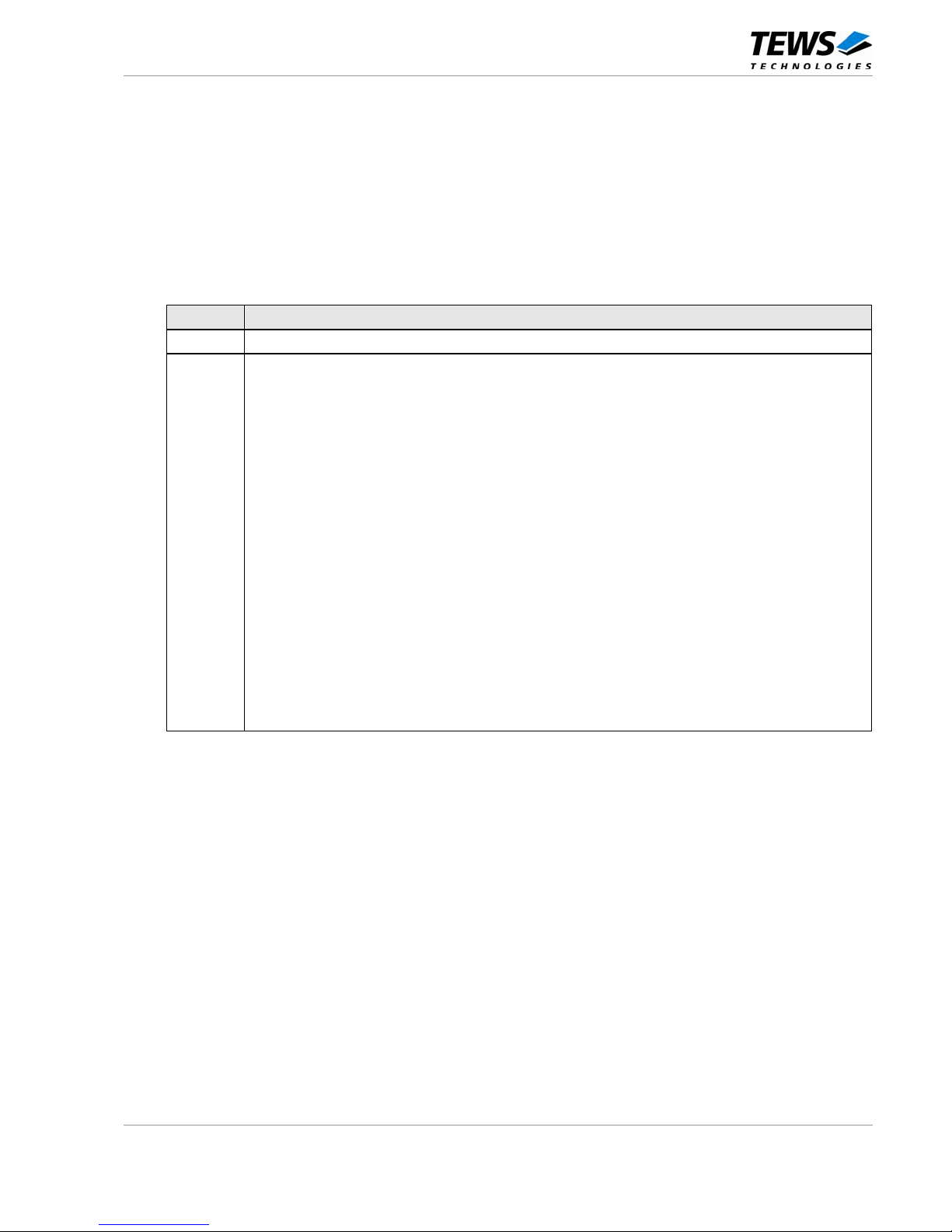
TPMC816 V.2.1 User Manual Issue 2.1.0 Page 14 of 22
4.3 Configuration EEPROM
After power-on or PCI reset, the PCI9030 loads initial configuration register data from the on board
configuration EEPROM.
The configuration EEPROM contains the following configuration data:
• Address 0x00 to 0x27 : PCI9030 PCI Configuration Register Values
• Address 0x28 to 0x87 : PCI9030 Local Configuration Register Values
See the PCI9030 Manual for more information.
Address Offset
0x00 0x02 0x04 0x06 0x08 0x0A 0x0C 0x0E
0x00 0x9050 0x10B5 0x0280 0x0000 0x0280 0x000A 0x0330 0x1498
0x10 0x0000 0x0040 0x0000 0x0100 0x4801 0x4801 0x0000 0x0000
0x20 0x0000 0x4C06 0x0000 0x0003 0x0FFF 0xFE00 0x0000 0x0000
0x30 0x0000 0x0000 0x0000 0x0000 0x0000 0x0000 0x0000 0x0001
0x40 0x0000 0x0000 0x0000 0x0000 0x0000 0x0000 0x0000 0x0000
0x50 0x5400 0xC042 0x0000 0x0000 0x0000 0x0000 0x0000 0x0000
0x60 0x0000 0x0000 0x0000 0x0081 0x0000 0x0181 0x0000 0x0000
0x70 0x0000 0x0000 0x0030 0x0049 0x0078 0x0000 0xA492 0x0224
0x80 0x0000 0x0000 0x0000 0x0000 0xFFFF 0xFFFF 0xFFFF 0xFFFF
0x90 0xFFFF 0xFFFF 0xFFFF 0xFFFF 0xFFFF 0xFFFF 0xFFFF 0xFFFF
0xA0 0xFFFF 0xFFFF 0xFFFF 0xFFFF 0xFFFF 0xFFFF 0xFFFF 0xFFFF
0xB0 0xFFFF 0xFFFF 0xFFFF 0xFFFF 0xFFFF 0xFFFF 0xFFFF 0xFFFF
0xC0 0xFFFF 0xFFFF 0xFFFF 0xFFFF 0xFFFF 0xFFFF 0xFFFF 0xFFFF
0xD0 0xFFFF 0xFFFF 0xFFFF 0xFFFF 0xFFFF 0xFFFF 0xFFFF 0xFFFF
0xE0 0xFFFF 0xFFFF 0xFFFF 0xFFFF 0xFFFF 0xFFFF 0xFFFF 0xFFFF
0xF0 0xFFFF 0xFFFF 0xFFFF 0xFFFF 0xFFFF 0xFFFF 0xFFFF 0xFFFF
Table 4-4 : Configuration EEPROM TPMC816-10

TPMC816 V.2.1 User Manual Issue 2.1.0 Page 15 of 22
Address Offset
0x00 0x02 0x04 0x06 0x08 0x0A 0x0C 0x0E
0x00 0x9050 0x10B5 0x0280 0x0000 0x0280 0x000A 0x0330 0x1498
0x10 0x0000 0x0040 0x0000 0x0100 0x4801 0x4801 0x0000 0x0000
0x20 0x0000 0x4C06 0x0000 0x0003 0x0FFF 0xFF00 0x0000 0x0000
0x30 0x0000 0x0000 0x0000 0x0000 0x0000 0x0000 0x0000 0x0001
0x40 0x0000 0x0000 0x0000 0x0000 0x0000 0x0000 0x0000 0x0000
0x50 0x5400 0xC042 0x0000 0x0000 0x0000 0x0000 0x0000 0x0000
0x60 0x0000 0x0000 0x0000 0x0081 0x0000 0x0000 0x0000 0x0000
0x70 0x0000 0x0000 0x0030 0x0041 0x0078 0x0000 0xA492 0x0224
0x80 0x0000 0x0000 0x0000 0x0000 0xFFFF 0xFFFF 0xFFFF 0xFFFF
0x90 0xFFFF 0xFFFF 0xFFFF 0xFFFF 0xFFFF 0xFFFF 0xFFFF 0xFFFF
0xA0 0xFFFF 0xFFFF 0xFFFF 0xFFFF 0xFFFF 0xFFFF 0xFFFF 0xFFFF
0xB0 0xFFFF 0xFFFF 0xFFFF 0xFFFF 0xFFFF 0xFFFF 0xFFFF 0xFFFF
0xC0 0xFFFF 0xFFFF 0xFFFF 0xFFFF 0xFFFF 0xFFFF 0xFFFF 0xFFFF
0xD0 0xFFFF 0xFFFF 0xFFFF 0xFFFF 0xFFFF 0xFFFF 0xFFFF 0xFFFF
0xE0 0xFFFF 0xFFFF 0xFFFF 0xFFFF 0xFFFF 0xFFFF 0xFFFF 0xFFFF
0xF0 0xFFFF 0xFFFF 0xFFFF 0xFFFF 0xFFFF 0xFFFF 0xFFFF 0xFFFF
Table 4-5 : Configuration EEPROM TPMC816-11
4.4 Local Software Reset
The PCI9030 Local Reset Output LRESETo# is used to reset the on board local logic.
The PCI9030 local reset is active during PCI reset or if the PCI Adapter Software Reset bit is set in the
PCI9030 local configuration register CNTRL (offset 0x50).
CNTRL[30] PCI Adapter Software Reset:
Value of 1 resets the PCI9030 and issues a reset to the Local Bus (LRESETo# asserted). The
PCI9030 remains in this reset condition until the PCI Host clears this bit. The contents of the PCI9030
PCI and Local Configuration Registers are not reset. The PCI9030 PCI Interface is not reset.

TPMC816 V.2.1 User Manual Issue 2.1.0 Page 16 of 22
5 Configuration Hints
5.1 PCI Interrupt Control/Status Register (Address
0x4C)
Both CAN controllers generate interrupts at pin INTA# of the PCI bus. The interrupt status can be read
at the Interrupt Status Register INTCSR of the PCI Controller PCI9030.
Bit Description Access
Reset
Value
31:8 unused R 0
7 Software Interrupt R/W 0
6 PCI Interrupt Enable R/W 1
5 CAN Controller 1 Interrupt Status R 0
4 Local Interrupt 2 Polarity R/W 0
3 Local Interrupt 2 Enable R/W 1
2 CAN Controller 0 Interrupt Status R 0
1 Local Interrupt 1 Polarity R/W 0
0 Local Interrupt 1 Enable R/W 1
Table 5-1 : Interrupt Control/Status Register INTCSR (Address 0x4C)
To enable or disable the interrupts use only the CAN controller Control Register bit 1 (PCI Base
Address 2 + 0x0000 or PCI Base Address 2 + 0x0100). For more details please refer to the
Innovasic IA82527 data sheet which is part of the TPMC816-ED Engineering Documentation.
5.2 Software Reset (Controller and LRESET#)
A host on the PCI bus can set the software reset bit in the Miscellaneous Control Register (CNTRL;
0x50) of the PCI Controller PCI9030 to reset the Controller and assert LRESET# output. The PCI9030
remains in this reset condition until the PCI host clears the software reset bit.

TPMC816 V.2.1 User Manual Issue 2.1.0 Page 17 of 22
5.3 Big / Little Endian
• PCI – Bus (Little Endian)
Byte 0 AD[7..0]
Byte 1 AD[15..8]
Byte 2 AD[23..16]
Byte 3 AD[31..24]
• Every Local Address Space (0...3) and the Expansion ROM Space can programmed to operate in
Big or Little Endian Mode.
Big Endian Little Endian
32 Bit 32 Bit
Byte 0 D[31..24] Byte 0 D[7..0]
Byte 1 D[23..16] Byte 1 D[15..8]
Byte 2 D[15..8] Byte 2 D[23..16]
Byte 3 D[7..0] Byte 3 D[31..24]
16 Bit upper lane 16 Bit
Byte 0 D[31..24] Byte 0 D[7..0]
Byte 1 D[23..16] Byte 1 D[15..8]
16 Bit lower lane
Byte 0 D[15..8]
Byte 1 D[7..0]
8 Bit upper lane 8 Bit
Byte 0 D[31..24] Byte 0 D[7..0]
8 Bit lower lane
Byte 0 D[7..0]
Table 5-2 : Local Bus Little/Big Endian

TPMC816 V.2.1 User Manual Issue 2.1.0 Page 18 of 22
Standard use of the TPMC816:
Local Address Space 0 8 bit Bus in Little Endian Mode
Local Address Space 1 not used
Local Address Space 2 not used
Local Address Space 3 not used
Expansion ROM Space not used
To change the Endian Mode use the Local Configuration Registers for the corresponding Space.
Bit 24 of the according register sets the mode. A value of 1 indicates Big Endian and a value of 0
indicates Little Endian.
For further information please refer to the PCI9030 manual which is also part of the TPMC816
Engineering Documentation.
Use the PCI Base Address 0 + Offset or PCI Base Address 1 + Offset:
Short cut Offset Name
LAS0BRD 0x28 Local Address Space 0 Bus Region Description Register
LAS1BRD 0x2C Local Address Space 0 Bus Region Description Register
LAS2BRD 0x30 Local Address Space 0 Bus Region Description Register
LAS3BRD 0x34 Local Address Space 0 Bus Region Description Register
EROMBRD 0x38 Expansion ROM Bus Region Description Register
You could also use the PCI - Base Address 1 I/O Mapped Configuration Registers.

TPMC816 V.2.1 User Manual Issue 2.1.0 Page 19 of 22
6 Installation
6.1 CAN bus Termination
Each end of a CAN bus must be terminated by a 120 ohms resistor between the CAN bus lines CAN
high and CAN low.
This termination could be activated by installing jumper on the jumper field J4/J5 and J8/J9. Because
of split termination there are two jumpers for each channel.
Bus line termination for CAN bus channel 0 active: Jumper J4 + J5 (1-2) installed
Bus line termination for CAN bus channel 1 active: Jumper J8 + J9 (1-2) installed
To set the termination of a CAN bus I/O channel, always use both jumpers for that channel.
6.2 Physical Interface
Select the physical interface by installing jumper on jumper field J1 – J4.
CAN High Speed Mod. RS485
Channel 0
Jumper J2 ( 1-3 )
Jumper J2 ( 2-4 )
Jumper J3 ( 1-3 )
Jumper J3 ( 2-4 )
Jumper J2 ( 3-5 )
Jumper J2 ( 4-6 )
Jumper J3 ( 3-5 )
Jumper J3 ( 4-6 )
Channel 1
Jumper J6 ( 1-3 )
Jumper J6 ( 2-4 )
Jumper J7 ( 1-3 )
Jumper J7 ( 2-4 )
Jumper J6 ( 3-5 )
Jumper J6 ( 4-6 )
Jumper J7 ( 3-5 )
Jumper J7 ( 4-6 )
Table 6-1 : Physical Interface Selection
Figure 6-1 : Jumper Location TPMC816

TPMC816 V.2.1 User Manual Issue 2.1.0 Page 20 of 22
6.3
6.4
Typical operating circuit
To connect the TPMC816 into an existing CAN network, link both signal lines (CAN High and CAN
Low) and as well the signal ground line (GND).
Use the on board CAN termination of the TPMC816 only to terminate both ends of the CAN bus.
Figure 6-2 : Typical operating circuit
I/O Connection Note
Please note that on the TPMC816-1x, the P14 back I/O connector is always populated and is
connected in parallel to the front I/O connector.
Do not use these modules on carrier boards where P14/J14 is reserved for other system
signals but PMC I/O. Ask support for special board options with front I/O only in this case.
For a CAN bus channel, do either use front I/O or back I/O. Do not use both front I/O and back
I/O at the same time for a CAN bus channel.

TPMC816 V.2.1 User Manual Issue 2.1.0 Page 21 of 22
7 Pin Assignment
7.1 Front Panel I/O
CAN high speed (according to ISO11898) or Modified RS485 is selectable by jumper for each
channel.
Pin-No. Function
1 NC
2 Low level CAN voltage input/output Selectable CAN high speed or mod. RS485
3 Ground channel 0
4 NC
5 NC
6 Ground channel 0
7 High level CAN voltage input/output Selectable: CAN high speed or mod. RS485
8 NC
9 NC
Table 7-1 : DB9 Male Connector Channel 0
Pin-No. Function
1 NC
2 Low level CAN voltage input/output Selectable: CAN high speed or mod. RS485
3 Ground channel 1
4 NC
5 NC
6 Ground channel 1
7 High level CAN voltage input/output Selectable: CAN high speed or mod. RS485
8 NC
9 NC
Table 7-2 : DB9 Male Connector Channel 1

TPMC816 V.2.1 User Manual Issue 2.1.0 Page 22 of 22
7.2 Mezzanine Card Connector P14
Pin-No. Function
1 NC
2 Ground channel 0
3 Low level CAN voltage input/output
channel 0
Selectable: CAN high speed or mod. RS485
4 High level CAN voltage input/output
channel 0
Selectable: CAN high speed or mod. RS485
5 Ground channel 0
6 NC
7 NC
8 NC
9 NC
10 NC
11 Ground channel 1
12 Low level CAN voltage input/output
channel 1
Selectable: CAN high speed or mod. RS485
13 High level CAN voltage input/output
channel 1
Selectable: CAN high speed or mod. RS485
14 Ground channel 1
15 NC
16..32 NC
Table 7-3 : Mezzanine Card Connector P14
Please note that on the TPMC816-1x, the P14 back I/O connector is always populated and is
connected in parallel to the front I/O connectors.
Do not use these modules on carrier boards where P14/J14 is reserved for other system
signals but PMC I/O. Ask support for special board options with front I/O only in this case.
For a CAN bus channel, do either use front I/O or back I/O. Do not use both front I/O and back
I/O at the same time for a CAN bus channel.
