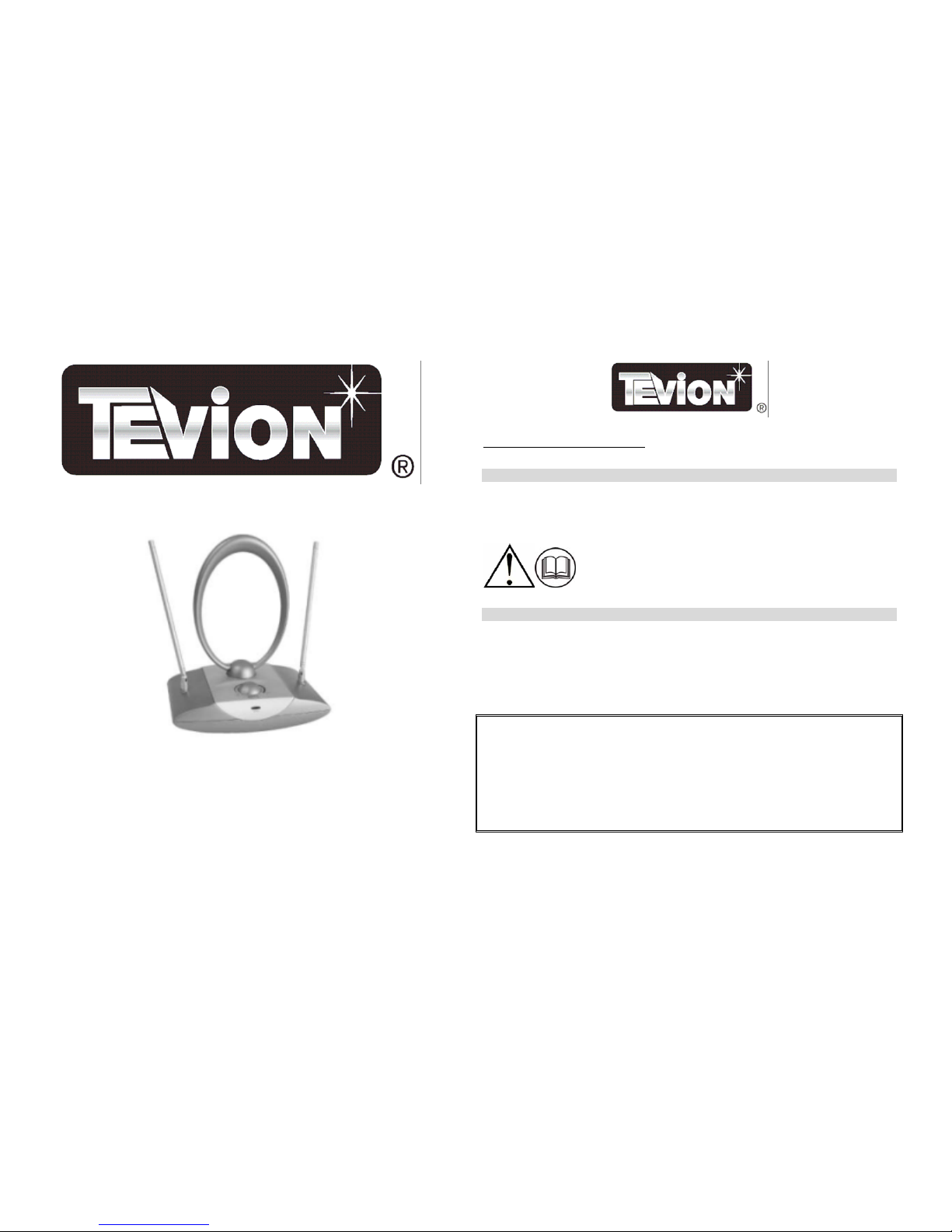
UHF/VHF/FM Amplified Indoor Antenna
PACKAGE CONTENTS
1 Amplified Indoor Antenna
1 Instruction manual
Confirm all parts before disposing of carton.
SAFETY INSTRUCTIONS
Carefully read this manual before using this equipment. Make sure that you know how the equipment functions
and how to operate it. Maintain the equipment in accordance with the instructions to ensure that it functions
properly. Keep this manual with the equipment. If the equipment is to be used by a third party, this instruction
manual must be supplied with it. The safety instructions, by themselves, do not eliminate danger completely, and
proper accident prevention measures must always be used.
For any customer query or in the unlikely event of a product failure, please phone or
USERS MANUAL UHF/VHF/FM Amplified Indoor Antenna
Model: ANT-6710A 07/05
email the helpline contact details below for assistance.
DO NOT RETURN THE PRODUCT TO THE RETAILER.
Toll Free Help line: 1300 366 144
Email: info@telefixsales.com.au
1
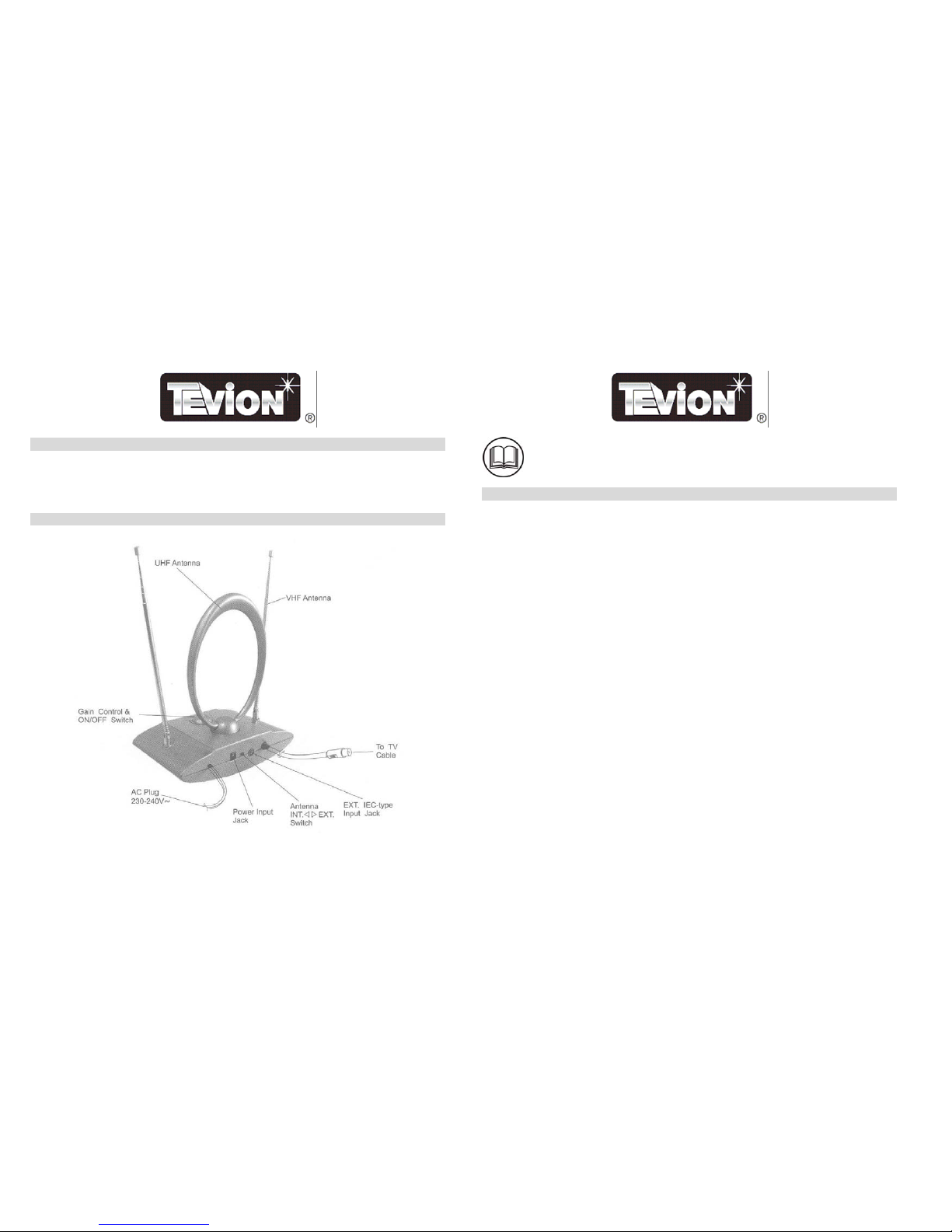
BEFORE INITIAL USE
Remove all packaging. Carefully wipe the outer case with a soft cloth. Do not immerse the equipment in water or
any other liquid. Check for any damage that may have occurred during transit. Do not use if the equipment is
damaged in any way or if the supply cord is damaged. Immediately return to supplier for replacement or repair.
PARTS DETAILS
2
OPERATION
This equipment has been designed for general indoor household use only.
UHF/VHF/FM Amplified Indoor Antenna only
Place the antenna on or near the television set.
Connect the antenna output cable to the television set antenna input socket.
Select INT selection on antenna selection switch.
Plug the power cord supply plug into a suitable power outlet and switch power on.
Turn Television set on and select desired channel.
Adjust the UHF and VHF antenna until the best picture is available.
Adjust the ON/OFF Gain Control knob to further improve the picture reception.
Secondary or External Signal Input operation.
Place the antenna on or near the television set.
Connect the antenna output cable to the television set antenna input socket.
Connect the external signal source supply lead to the EXT ANT input socket.
Switch the antenna selection switch to EXT.
Plug the power cord supply plug into a suitable power outlet and switch power on.
Turn Television set on and select desired channel.
Adjust the ON/OFF Gain Control knob to further improve the picture reception.
DC Supply (Optional, not supplied).
For external DC supply, disconnect the AC mains supply lead. Connect a suitable 12 Volt DC supply to DC input
socket.
3
