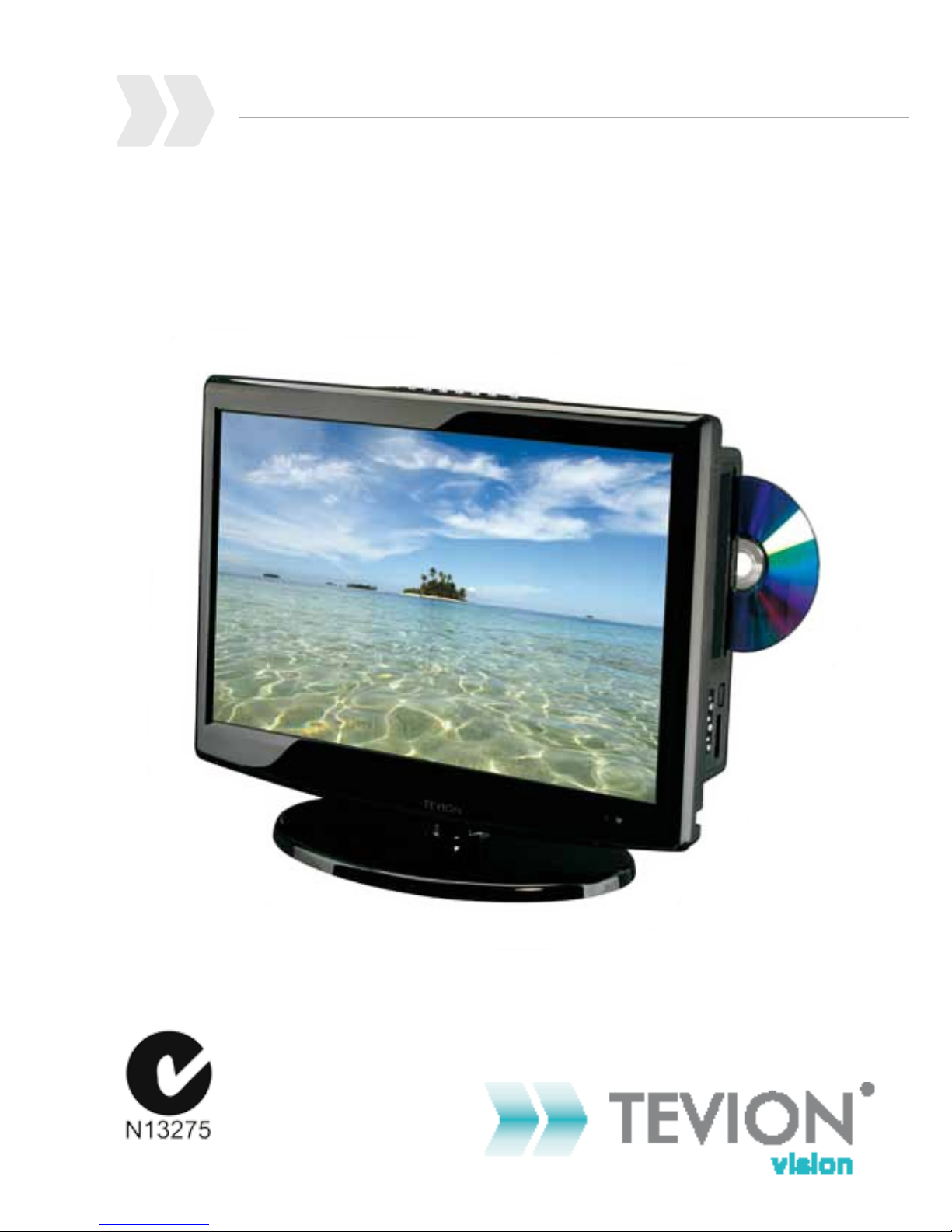
48cm (19”) HD LCD TV with DVD Player
Instruction Manual • Model Number AJ-19LHC3
After Sales Support
TEL: 1300 886 649

1
After Sales Support 1300 886 649
What your 1 year warranty means
Great care has gone into the manufacture of this product and it should
therefore provide you with years of good service when used properly.
In the event of product failure within its intended use over the course
of the 1 year after the date of purchase, we will remedy the problem
as quickly as possible once it has been brought to our attention. In the
unlikely event of such an occurrence, or if you require any information
about the product please contact us via our after sales support services,
details of which can be found in this manual and on the product itself.
48cm (19”) HD LCD TV with DVD Player
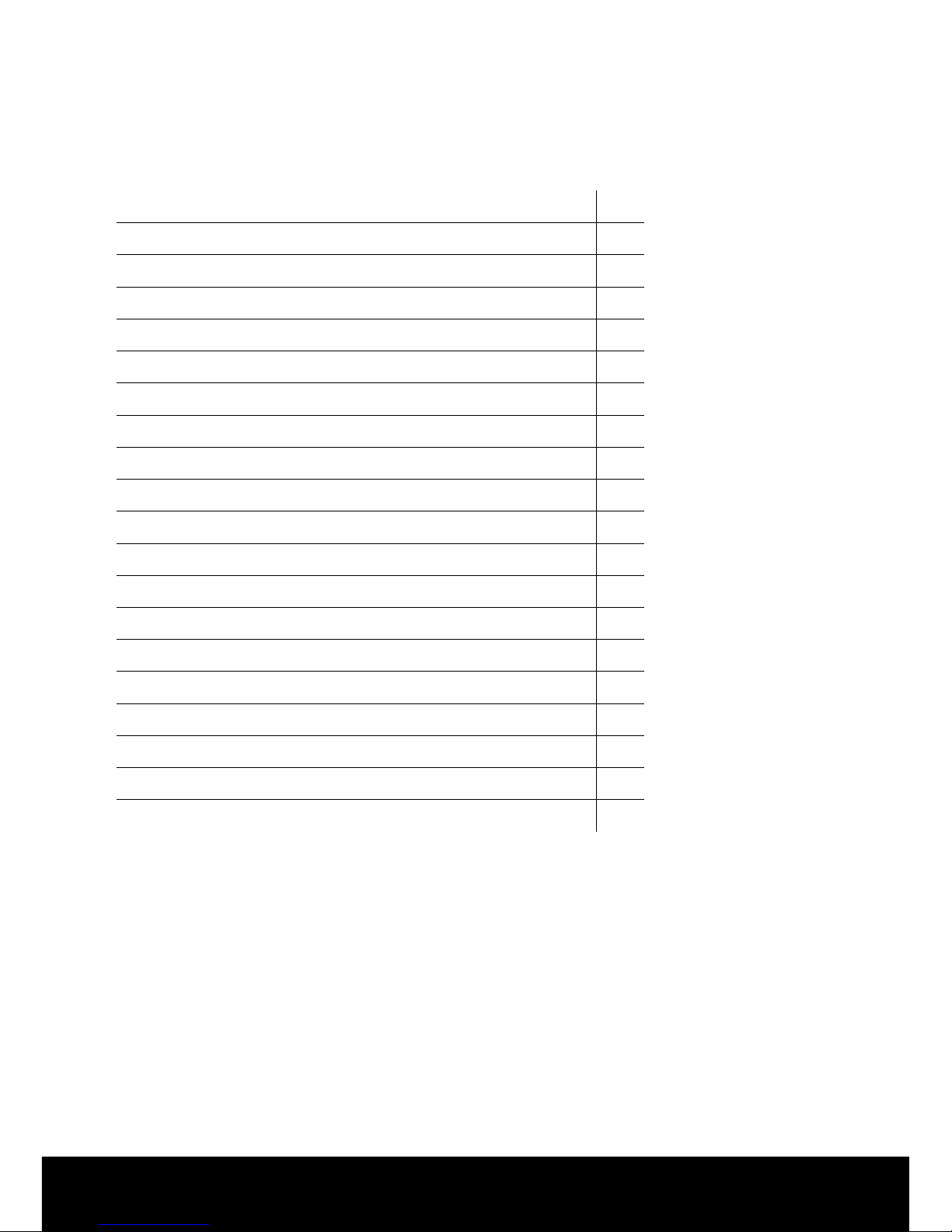
2
After Sales Support 1300 886 649
What your 1 year warranty means 1
Welcome 3
Important safety instructions 4
Safety precautions 6
Connections and functions 9
Accessories list 10
Installing the antenna 11
Remote control 12
Inserting the batteries in the remote control 14
Connecting your VCR or Video Camera 15
Satellite/Cable TV set-top box connections 16
Connecting an external DVD Player 17
PC connections 18
Earphone connections 19
Powering the LCD TV 20
Using the In-built DVD player 20
Selecting an Input source 20
Operating the menus 21
Specications 33
FAQ’s 35
Contents

3
After Sales Support 1300 886 649
Congratulations on choosing to buy a TEVION® product. All
products brought to you by TEVION® are manufactured to the
highest standards of performance and safety, and, as part of our
philosophy of customer service and satisfaction, are backed by our
comprehensive 1 Year Warranty. We hope you will enjoy using your
purchase for many years to come.
Welcome

4
After Sales Support 1300 886 649
To prevent any injuries, the following safety precautions should be observed
in the installation, use, servicing and maintenance of equipment.
Before operating this equipment, please read this manual completely, and
keep it nearby for future reference.
1) Read these instructions.
2) Keep these instructions.
3) Take notice of all the warnings.
4) Follow all instructions.
5) Do not use this TV near water.
6) Clean only with a dry cloth.
7) Do not block any of the ventilation openings.
8) Install in accordance with the manufacturer’s instructions.
9) Do not install near any heat sources such as radiators, heat registers,
stoves, or other TV’s (including amplifiers) that produce heat.
10) Do not alter the grounding type plug provided with the TV. A grounding
type plug has two blades and a third grounding prong. The third prong
is provided for your safety. When the provided plug does not fit into
your outlet, consult an electrician for replacement of the obsolete outlet.
11) Protect the power cord from being walked on or pinched particularly at
plugs, convenience receptacles, and the point where they exit from the
TV.
12) Only use the attachments/accessories specified by the manufacturer.
13) Use only with a cart, stand, tripod, bracket, or table specified by the
manufacturer, or sold with the TV.
14) Unplug this TV during lightning storms or when unused for long periods
of time.
Important safety instructions
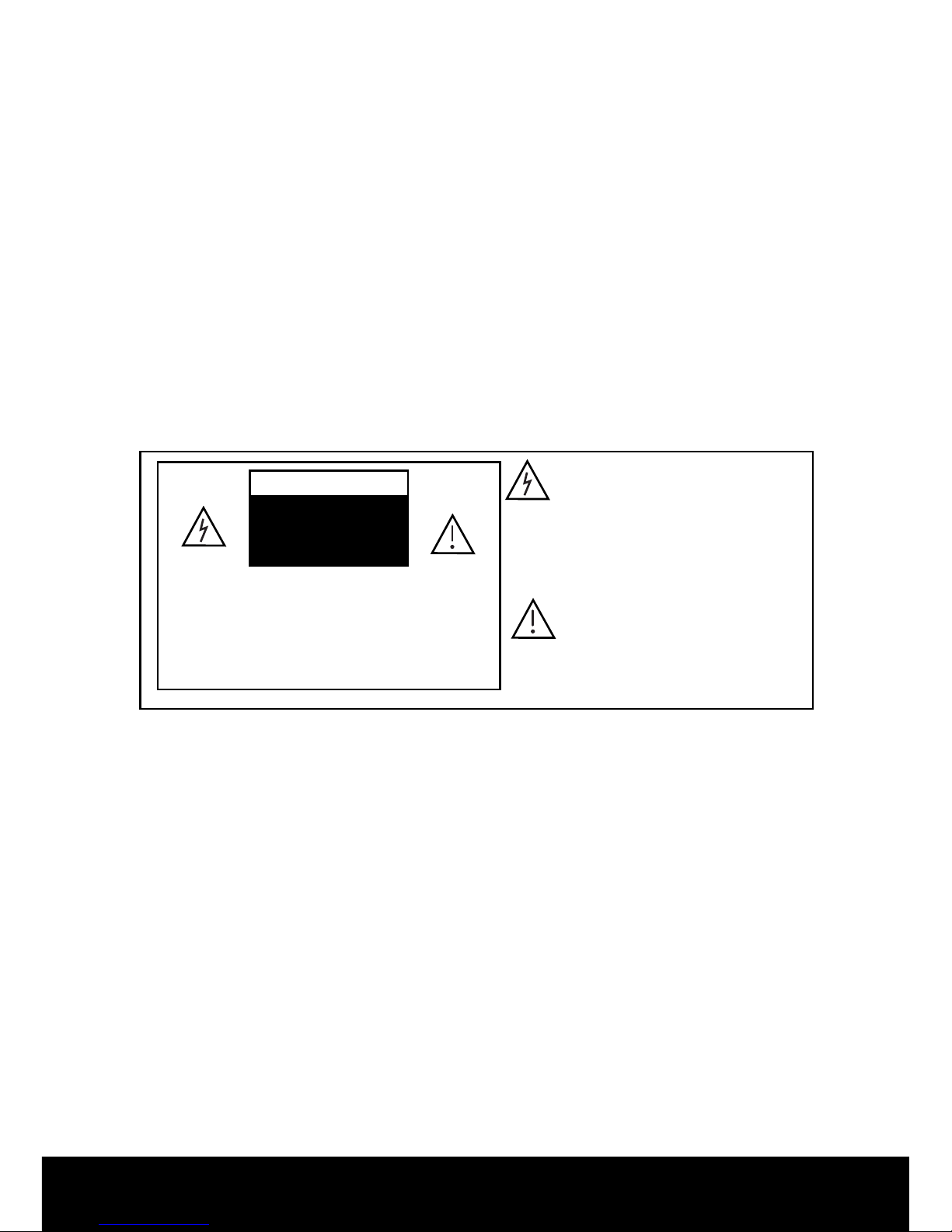
5
After Sales Support 1300 886 649
15) Refer all servicing to qualified service personnel. Servicing is required
when the TV has been damaged in any way, such as power supply cord
or plug is damaged, liquid has been spilled or objects have fallen into
the TV, the TV has been exposed to rain or moisture, does not operate
normally, or has been dropped.
NOTE: The TV must not be exposed to dripping or splashing and no objects
filled with liquids, such as vases, shall be placed on the TV.
Important safety instructions
CAUTION
RISK OF ELECTRIC SHOCK
DO NOT OPEN
CAUTION: TO REDUCE THE RISK OF ELECTRIC
SHOCK, DO NOT REMOVE COVER(OR
BACK), NO USER-SERVICEABLE
PARTS INSIDE. REFER SERVICING TO
QUALIFIED SERVICE PERSONNEL.
The lightning flash with an arrowhead
symbol, within an equilateral triangle is
intended to alert the user to the presence
of non-insulated “dangerous voltage”
within the product’s enclosure that may
be of sufficient magnitude to constitute a
risk of electric shock to persons.
The exclamation point within an
equilateral triangle is intended to alert
the user to the presence of important
operating and maintenance(servicing)
instructions in the literature
accompanying the appliance.
TV with Class 1 construction shall be connected to a main socket outlet with
a protective earthing connection.
WARNING:
TO PREVENT DAMAGE WHICH MAY RESULT IN FIRE OR AN ELECTRIC SHOCK
HAZARD, DO NOT EXPOSE THIS APPLIANCE TO RAIN OR MOISTURE.
CAUTIONS: • These servicing instructions are for use by qualified service
personnel only. To reduce the risk of electric shock, do not
perform any servicing other than that contained in the
operating instructions unless you are qualified to do so.
• Any changes or modifications not expressly approved by
the party responsible for compliance could void the user’s
authority to operate the equipment.

6
After Sales Support 1300 886 649
Power supply:
• Do not touch the power plug with wet hands. Doing so may cause an
electric shock.
• Do not use a damaged power cord, plug or loose outlet. Doing so may
cause an electric shock.
• Do not plug several devices into the same outlet. Doing so may cause the
outlet to overheat and start a fire.
• Insert the power plug fully into the outlet. A loose or improperly inserted
power plug may cause a fire.
• Do not bend the power cord excessively or place heavy objects on top of
it. Doing so may cause a fire or an electric shock.
• When disconnecting the power cord from an AC outlet, always grasp it by
the plug. Pulling the cord can damage the internal wire and may cause a fire.
• Always unplug the unit before cleaning. Not doing so may result in fire or
electric shock.
NOTE: The purpose of these precautions is to ensure user safety and
prevent property damage. Be sure to read and observe all safety
precautions.
Safety precautions

7
After Sales Support 1300 886 649
Installation:
• Do not place containers with any liquids or small metallic objects on top
of the unit. If liquid enters the unit or any metal object falls into the unit, it
may result in short-circuit, fire, or electric shock.
• Do not place the unit where it is exposed to rain, excessive moisture
or grease. Doing so may result in fire, electric shock, malfunction or
deformation.
• Do not use or store flammable or combustible materials near the unit.
Doing so may result in fire or explosion.
• If a television is not positioned in a sufficiently stable location, it can be
potentially hazardous due to falling. Many injuries, particularly to children,
can be avoided by taking simple precautions such as:
• Using cabinets or stands recommended by the manufacturer of
the television.
• Only using furniture that can safely support the television.
• Ensuring the television is not overhanging the edge of the
supporting furniture.
• Not placing the television on tall furniture (for example, cupboards
or bookcases) without anchoring both the furniture and the
television to a suitable support.
• Not standing the televisions on cloth or other materials placed
between the television and supporting furniture.
• Educating children about the dangers of climbing on furniture to
reach the television or its controls.
• Do not place a burning candle, burning anti-mosquito incense, or a lit
cigarette on top of the unit. Do not place the unit near any heat source
such as a fireplace or space heater. Doing so poses a serious risk of fire.
• Do not place the unit in a poorly ventilated enclosure, such as a cabinet or
cover it. Doing so poses a serious risk of fire.
• Do not run power cords near heat-producing appliances such as radiators,
stoves, or irons. The excessive heat could melt the insulation and expose
live wires, resulting in fire or electric shock.
• Install the antenna away from high-voltage power lines and
communication cables and make sure it is installed securely. If the antenna
touches a power line, contact with the antenna could result in fire, electric
shock, or serious injury.
• Install the unit at an adequate distance from the wall to ensure sufficient
ventilation. If the temperature inside the unit rises, it may result in fire.
Safety precautions

8
After Sales Support 1300 886 649
Use and maintenance:
• Disconnect the power cord from the wall outlet during an electrical storm.
Not doing so may result in fire or electric shock.
• Do not insert any metal objects, such as a screw driver, paper clip, or
bent wire into the ventilation openings or AV terminals. Doing so poses a
serious risk of fire or electric shock.
• Never disassemble or modify the unit in any way. Do not attempt to
service the unit yourself. Doing so may result in fire or electric shock. If the
unit requires repair, contact the after sales support line.
• When not using the unit for long periods of time, disconnect the power
cord from the wall outlet. Dust could accumulate over time on the unit and
cause it to generate heat and ignite, or deteriorate insulation, which in turn
may result in an electrical fire.
• When moving the unit, be sure to turn off the unit and unplug the power
cord from the wall outlet. Moving the unit with the power cord connected
to the outlet may cause damage to the cord, resulting in fire or electric
shock.
• If you notice any unusual odours or smoke around the unit, immediately
disconnect the unit from the outlet and contact the service centre. Failure
to do so may result in fire or electric shock.
• When removing the batteries from the remote control, make sure children
do not swallow them. Keep the batteries out of the reach of infants
and children. If a child has swallowed a battery, seek medical attention
immediately.
• Wipe off any moisture, dirt, or dust on the power plug pins with a clean dry
cloth. Failure to do so may result in fire or electric shock.
• Always turn off the unit and unplug the power cord when cleaning the
unit. Use a soft dry cloth to clean the unit. Never clean with industrial
strength polish, wax, benzene, paint thinner, air freshener, lubricant,
detergent, or other such chemicals. Do not clean with a damp cloth.
• This appliance is not intended for use by persons (including children) with
reduced physical, sensory or mental capabilities, or lack of experience
and knowledge, unless they have been given supervision or instructions
concerning use of the appliance by a person responsible for their safety.
• Young children should be supervised to ensure that they do not play with
the appliance.
Safety precautions
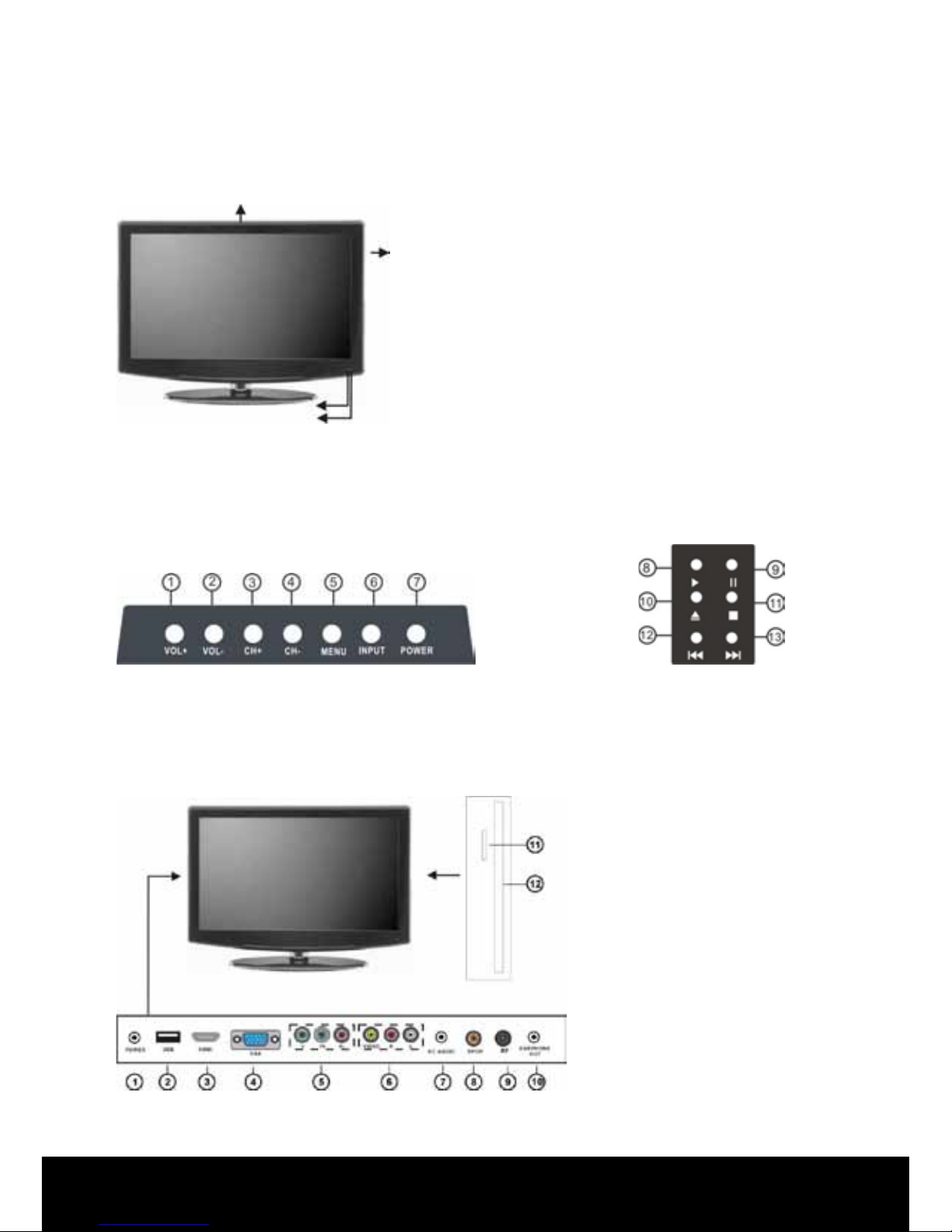
9
After Sales Support 1300 886 649
Connections and functions
1) Volume up/right orientation(VOL+).
2) Volume down/left orientation(VOL-).
3) TV channel up/up orientation(CH+).
4) TV channel down/down orientation(CH-).
5) MENU/ENTER(MENU).
6) Select the input signals/Exit the menu
(INPUT).
7) POWER ON/OFF.
8) DVD Play.
9) DVD Pause.
10) DVD Open/Close.
11) DVD Stop.
12) DVD Previous.
13) DVD Next.
1. DC IN
2. USB
3. HDMI
4. VGA
5. YPbPr
6. VIDEO and AUDIO(R/L)
7. PC AUDIO IN
8. Spdif
9. ANT.75Ω
10. Earphone Out
11. Card Reader
12. DVD Slot
A
B
BA
• Indicator light
• Remote sensor

10
After Sales Support 1300 886 649
User’s
guide
Power
cord
AC
Adaptor
Remote
control
Batteries
The configuration of the components may look different from the following
illustration.
Accessories list
