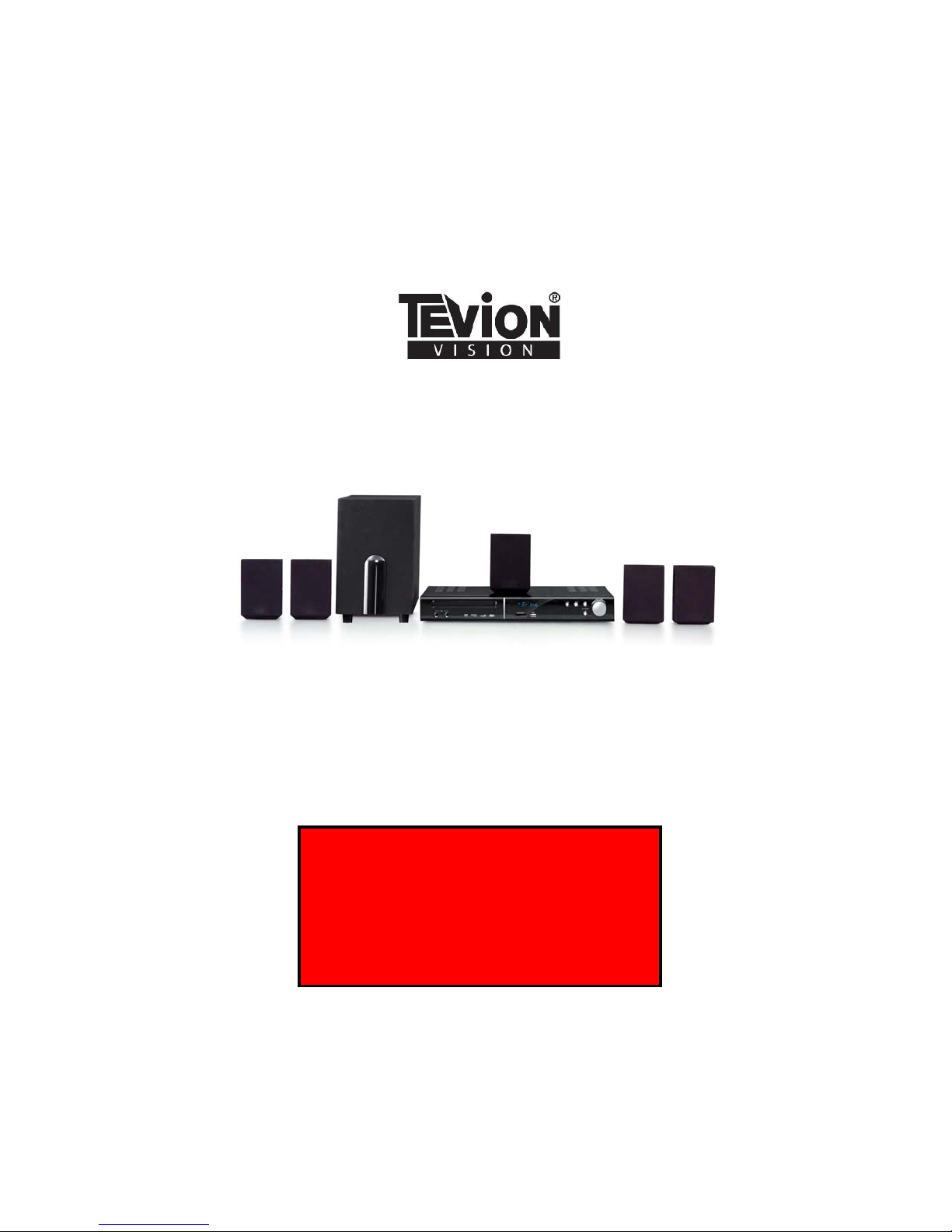
DVD HOME ENTERTAINMENT SYSTEM
User Guide
Now you have purchased a Tevion® product you can rest
assured in the knowledge that as well as your 3 year parts
and labour warranty you have the added peace of mind
of dedicated helplines and web support
UK / N.IRELAND HELPLINE NO 01270 508538
REP. IRELAND HELPLINE NO 1800 995 036
WEB SUPPORT www.quesh.co.uk
MODEL NUMBER: 44159
AFTER SALES SUPPORT

Contents 1
Chapter
02. Welcome Section
03. General Information and Safety Instructions
04. Battery Handling and Usage
05. Accessories
06. Features
07. Getting Started
08. Remote Control Operation
09. Connecting To Your TV
10. Audio Connections
11. Playing a DVD
12. Playing an MP3/Image/Video CD
13. Using a USB Flash Device or Memory Card
14. Using the Radio
15. System Setup
16. Technical Specification
17. Troubleshooting
18. Warranty Card
19. Fault Report Card
Helpline No. UK/Northern Ireland 01270 508538 Rep.Ireland 1800 995 036
Web Support www.quesh.co.uk
Model No: 44159
2
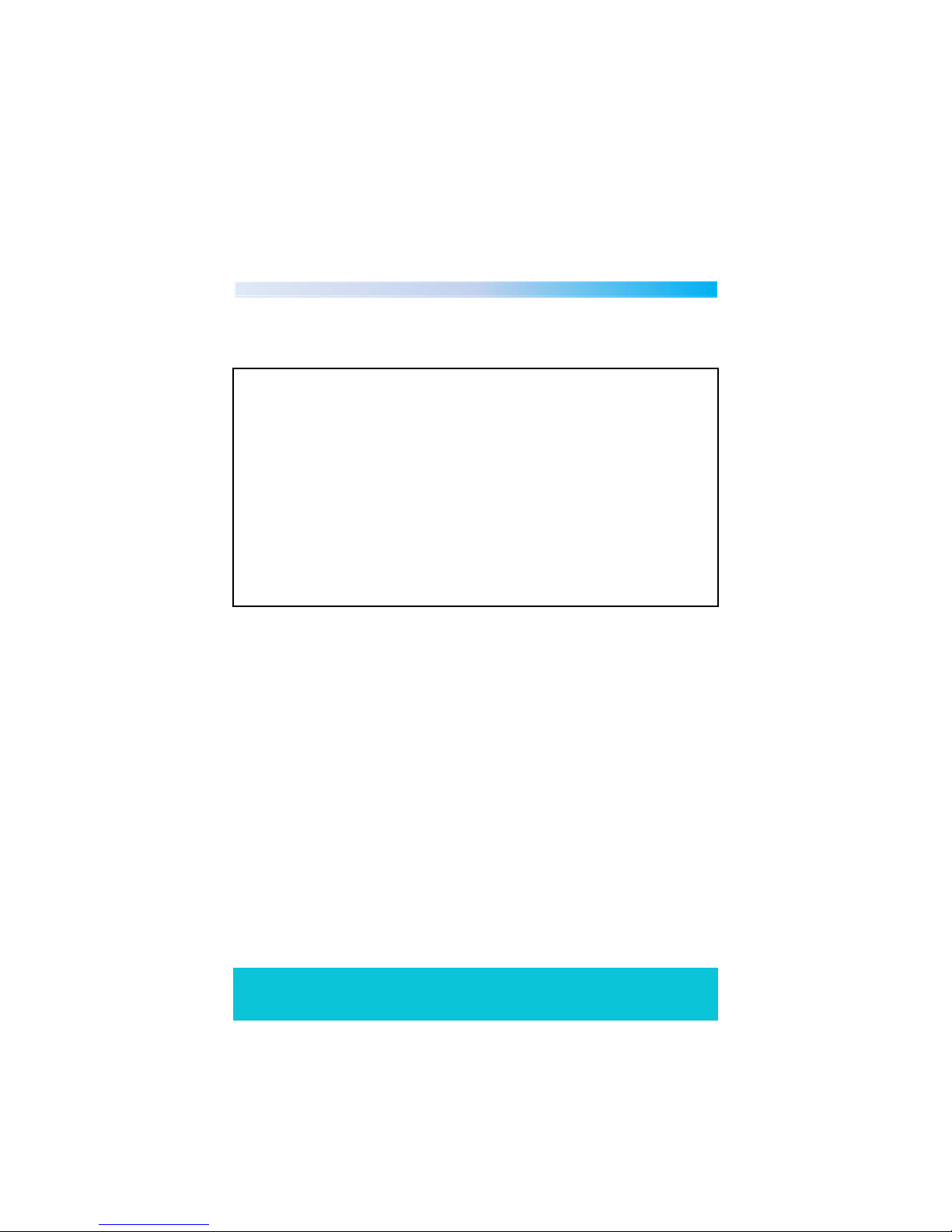
Welcome Section 2
Congratulations on choosing to buy a Tevion® product. By doing so
you now have the assurance and peace of mind that comes with
purchasing a product made by one of Europe’s leading manufacturers.
All products brought to you by Tevion® are manufactured to the
highest standards of performance and safety, and, as part of our
philosophy of customer service and satisfaction, are backed by our
comprehensive 3 year warranty.
We hope you enjoy using your purchase for many years to come.
Helpline No. UK/Northern Ireland 01270 508538 Rep.Ireland 1800 995 036
Web Support www.quesh.co.uk
Model No: 44159
3
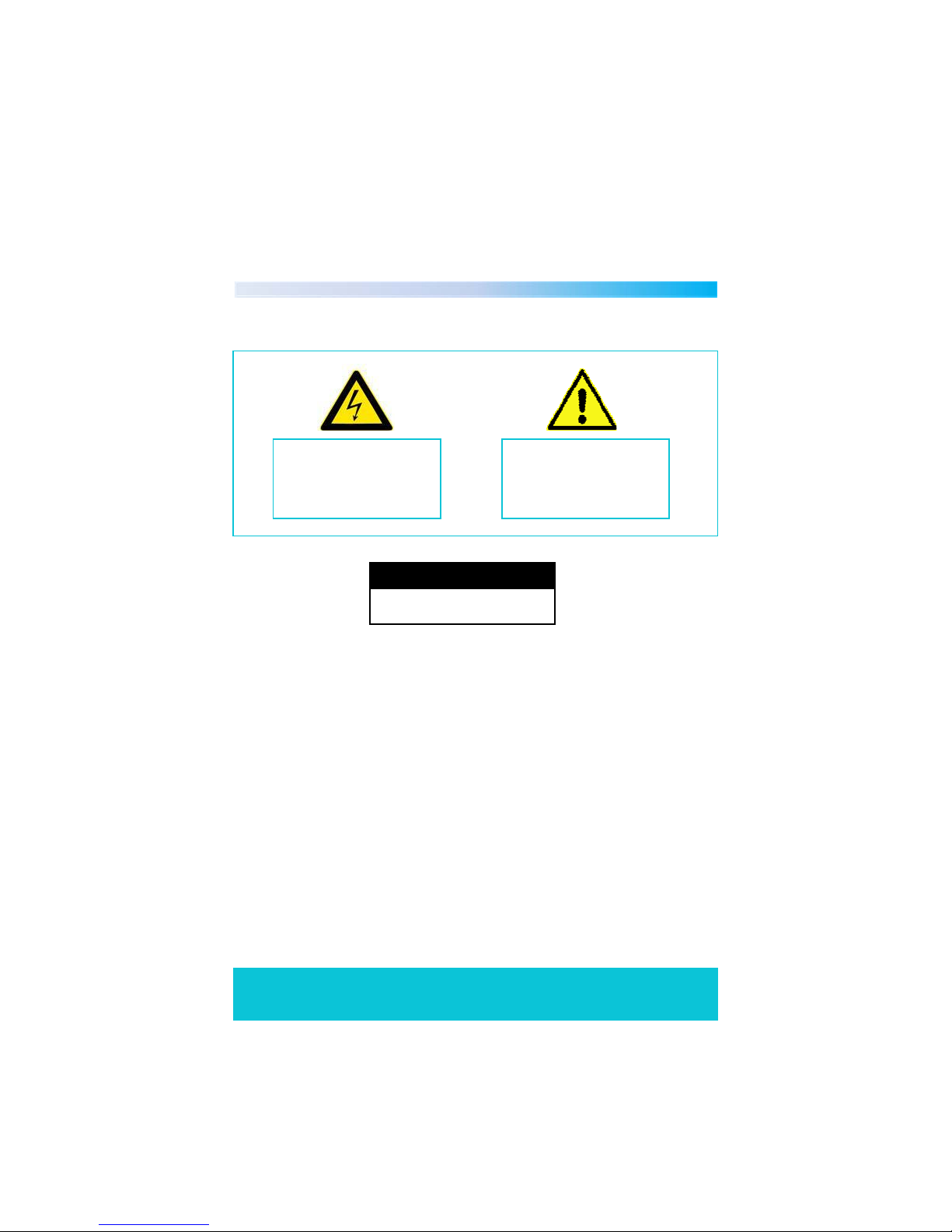
General Information and Safety Instructions
Please read through the following safety information before use
3
The lightening flash and
arrowhead within the triangle
is a warning sign alerting you of
dangerous voltage inside the
product
The exclamation mark within
the triangle is a warning sign
alerting you of important safety
instructions concerning the
product
C A U T I O N
RISK OF ELECTRIC SHOCK
DO NOT OPEN
•To avoid risk of electric shock do not attempt to open this appliance.
•Keep away from fire.
•Do not expose the appliance to water, rain or dampness.
•Keep this appliance away from direct sunlight and other heat sources.
•Keep this appliance away from strong magnets.
•Never cover the ventilation slots on the underside or back of the unit.
•Avoid placing heavy objects on top of the appliance.
•Always disconnect the appliance from mains power before cleaning.
•Clean the exterior of the appliance with a soft cloth only.
Helpline No. UK/Northern Ireland 01270 508538 Rep.Ireland 1800 995 036
Web Support www.quesh.co.uk
Model No: 44159
4
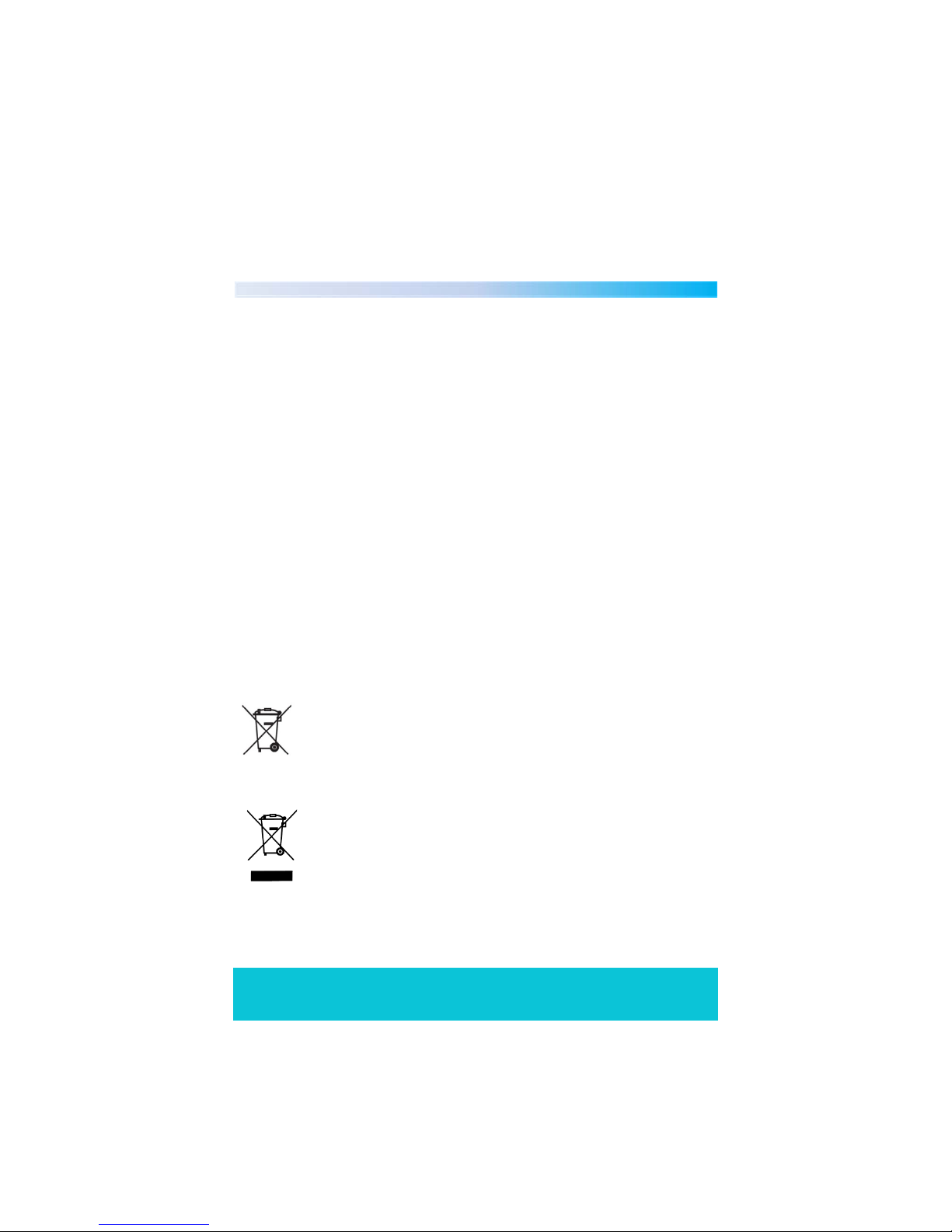
Battery Handling and Usage 4
Remote Control
The remote control uses 2 X AAA alkaline batteries (Batteries Included)
When inserting the batteries always ensure the correct +/- polarity.
Battery Safety
Never throw batteries into fire or expose to excessive heat sources.
If batteries are swallowed, please seek immediate medical attention
Ensure correct polarity when installing batteries
Do not recharge non-rechargeable batteries
Disposal of Your Old Product
Electric and electronic equipment (EEE) contains materials, parts and
substances which can be dangerous to the environment and harmful
to human health. Once this appliance has reached the end of its life
span, the unit in its entirety should be taken to a recycling centre.
Please contact your local authority for details of recycling schemes in
your area.
Do not dispose of batteries in your household waste. Please
contact your local authority for details on safe disposal.
Do not dispose of this product in your household waste.
Please contact your local authority for details of recycling
schemes in your area.
Helpline No. UK/Northern Ireland 01270 508538 Rep.Ireland 1800 995 036
Web Support www.quesh.co.uk
Model No: 44159
5

Accessories 5
The following accessories are included with your DVD Home Entertainment
System. Should any of these be missing, please contact the customer
support team on the number below.
Remote Control
FM Antenna AM Antenna
(Batteries Included)
AV Cable
Helpline No. UK/Northern Ireland 01270 508538 Rep.Ireland 1800 995 036
Web Support www.quesh.co.uk
Model No: 44159
Scart Cable
HDMI Cable
6

Features 6
•Built in Dolby Digital, LPCM, MPEG etc. Digital audio decoder.
•HiFi 96kHz/24bit audio digital processor.
•COAXIAL digital audio output.
•Compatible with DVD,VCD, CD, CD-R, CD-RW, DVD+R/RW, DVD –R/RW, MP3,
..MPEG4, JPEG.
•Full function remote control.
•AM/FM stereo tuning system.
•Scart and AV connection ports.
•Sound effect mode
•Pro Logic II 5.1 channel surround.
Helpline No. UK/Northern Ireland 01270 508538 Rep.Ireland 1800 995 036
Web Support www.quesh.co.uk
Model No: 44159
7

Getting Started 7
Front Display
1. Microphone Sockets
2. Disc Tray
3. Memory Card Slot
4. USB Slot
5. Display Screen
Rear Display
1. Power Switch
2. Speaker Output
3. HDMI Output
4. Line Input
5. Audio Output
6. Open/Close
7. Play/Pause
8. Standby
9. Stop
10. Volume Dial
6. Coaxial Digital Audio Output
7. Composite Video Output
8. Component Video Output
9. FM Antenna Jack
10. AM Antenna jack
11. Scart Output
Helpline No. UK/Northern Ireland 01270 508538 Rep.Ireland 1800 995 036
Web Support www.quesh.co.uk
Model No: 44159
8

Remote Control Operation 8
1. Standby
2. Numeric Keys
3. Go To
4. Setup
5. A-Mode
6. Program
7. Volume +/-
8. Forward/Rewind
9. Title
10. Arrow Keys
11. Audio
12. Sound Effect
13. Step
14. USB
15. Repeat
Tuner:
8. Search +/-
9. AM/FM
11. Memory
16. Open/Close
17. Play/Pause
18. Mute
19. V-Mode
20. Angle
21. Source Select
22. OSD
23. Next/Previous
24. Subtitle
25. Enter
26. Menu
27. CH-Level
28. Tone
29. Zoom
30. Stop
31. A-B Repeat
23. Radio+/-
24. Auto
26. MO/ST
Helpline No. UK/Northern Ireland 01270 508538 Rep.Ireland 1800 995 036
Web Support www.quesh.co.uk
Model No: 44159
9

Repeat
Press repeatedly to switch the repeat modes.
Note: For VCD2.0, SVCD, etc, this function is invalid when PBC (Playback
control) function is activated.
Repeat A-B
You can repeat a specific section of a disc with this button. During play back,
press this button to mark down the starting point (A) and press it again to mark
down the ending point (B). Then, the unit will playback this section (from A to
B) over and over again. Press it for a third time to cancel A-B repeat and resume
the normal playback. Note: Points A and B must be in the same title/ track.
Mute
Press to temporarily switch off the sound. Press it again to restore the sound.
Vol Increase/Decrease
Press the “VOL+/VOL-” to turn up/down the volume.
Sound Effect
Press repeatedly to select the sound effect of the audio output from
Normal/Concert/Living Room/Hall/Bathroom/Cave/Arena/Church.
Title
Press to enter the title menu of the playing DVD disc.
Menu
Press to enter into the main menu of the disc. Press to activate/ disable the PBC
(Play Back Control) function. When playing a disc encoded with PBC function,
press to display the PBC menu, press it again to disable the PBC function. (Note:
VCD 2.0, SVCD, etc. have PBC function. DVD, VCD1.1, CD-DA and MP3 disc have
no PBC function.)
Subtitle
Press repeatedly to switch the subtitles on or off.
Note: This function only works with those discs encoded with subtitles.
Helpline No. UK/Northern Ireland 01270 508538 Rep.Ireland 1800 995 036
Web Support www.quesh.co.uk
Model No: 44159
10
