
8GB PORTABLE VIDEO PLAYER
User’s Guide
After Sales Support
AFTER SALES SUPPORT
UK/N.IRELAND HELPINE NO 0844 635 0008
REP.IRELAND HELPLINE NO
1800 995 036
WEB SUPPORT www.quesh.co.uk
MODEL NUMBER: 42263
Now you have purchased a TEVION®
product you can rest assured in the
knowledge that as well as your 3
year parts and labour warranty, you
have the added peace of mind of
dedicated help lines & web support
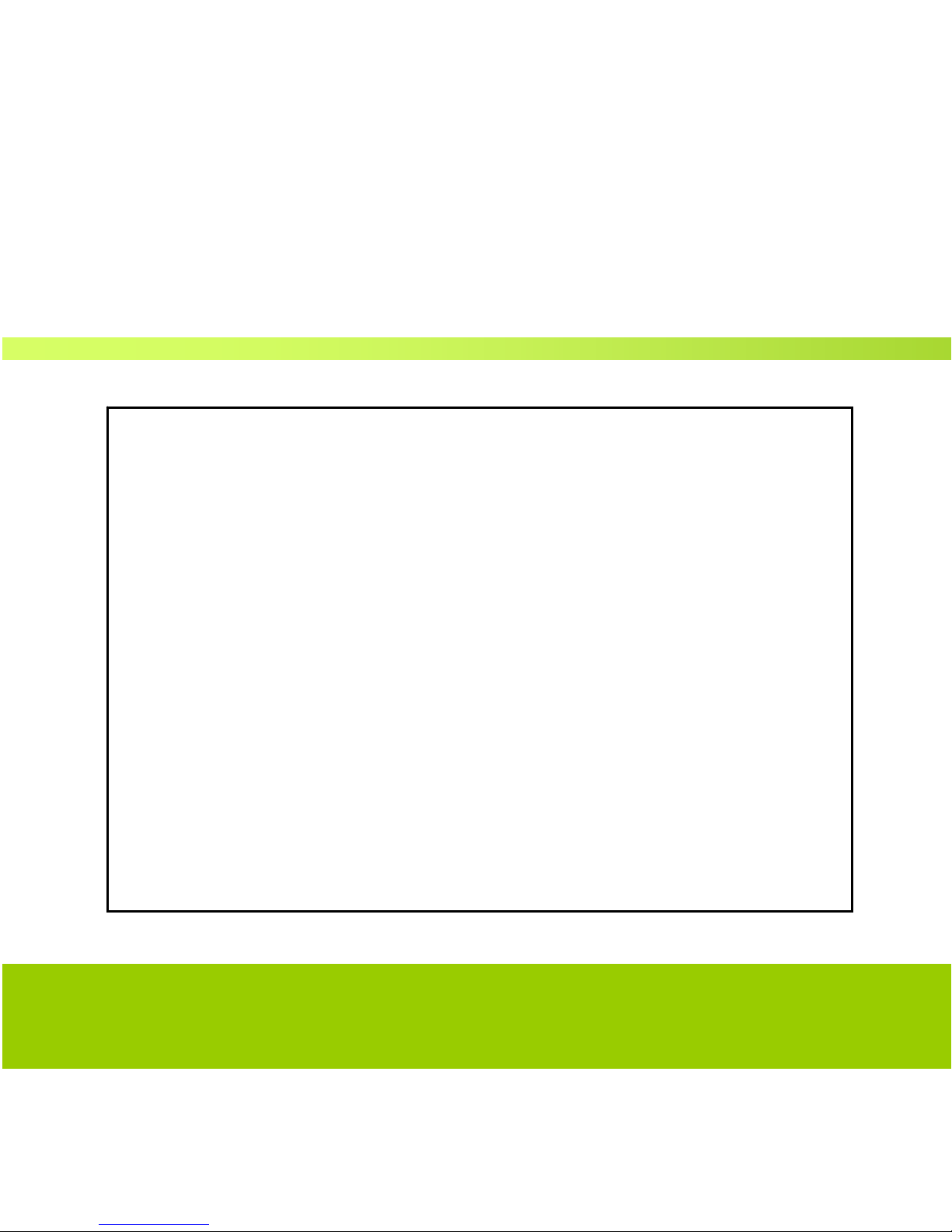
Helpline No. UK/Northern Ireland: 0844 635 0008 Rep. Ireland: 1800 995 036
Web Support www.quesh.co.uk
Model Number: 42263
1
Welcome!
Congratulations on choosing to buy a Tevion ® product. By
doing so you now have the assurance and peace of mind
that comes with purchasing a product made by one of
Europe’s leading manufacturers. All products brought to
you by Tevion® are manufactured to the highest standards
of performance and safety, and, as part of our philosophy
of customer service and satisfaction are backed by our
comprehensive 3 year Warranty. We hope you will enjoy
your purchase for many years to come.

Helpline No. UK/Northern Ireland: 0844 635 0008 Rep. Ireland: 1800 995 036
Web Support www.quesh.co.uk
Model Number: 42263
2
General Information and Safety Instructions
Please read this manual carefully before use
z To avoid danger of explosion, do not throw the product into
fire.
z Do not immerse into water or allow to become wet.
z When charging the battery the power switch should be set to
ON.
z Charge the battery for 4 hours before first use.
z To prolong the battery life discharge completely from time to
time.
z Recharge the battery if: -
- Battery display icon shows low.
- The player auto switches off.
- Menu keys are not working.
z Do not unplug the USB cable during file download, it may
cause your PC or Media player to malfunction.
z Do not connect earphones or audio cable during file
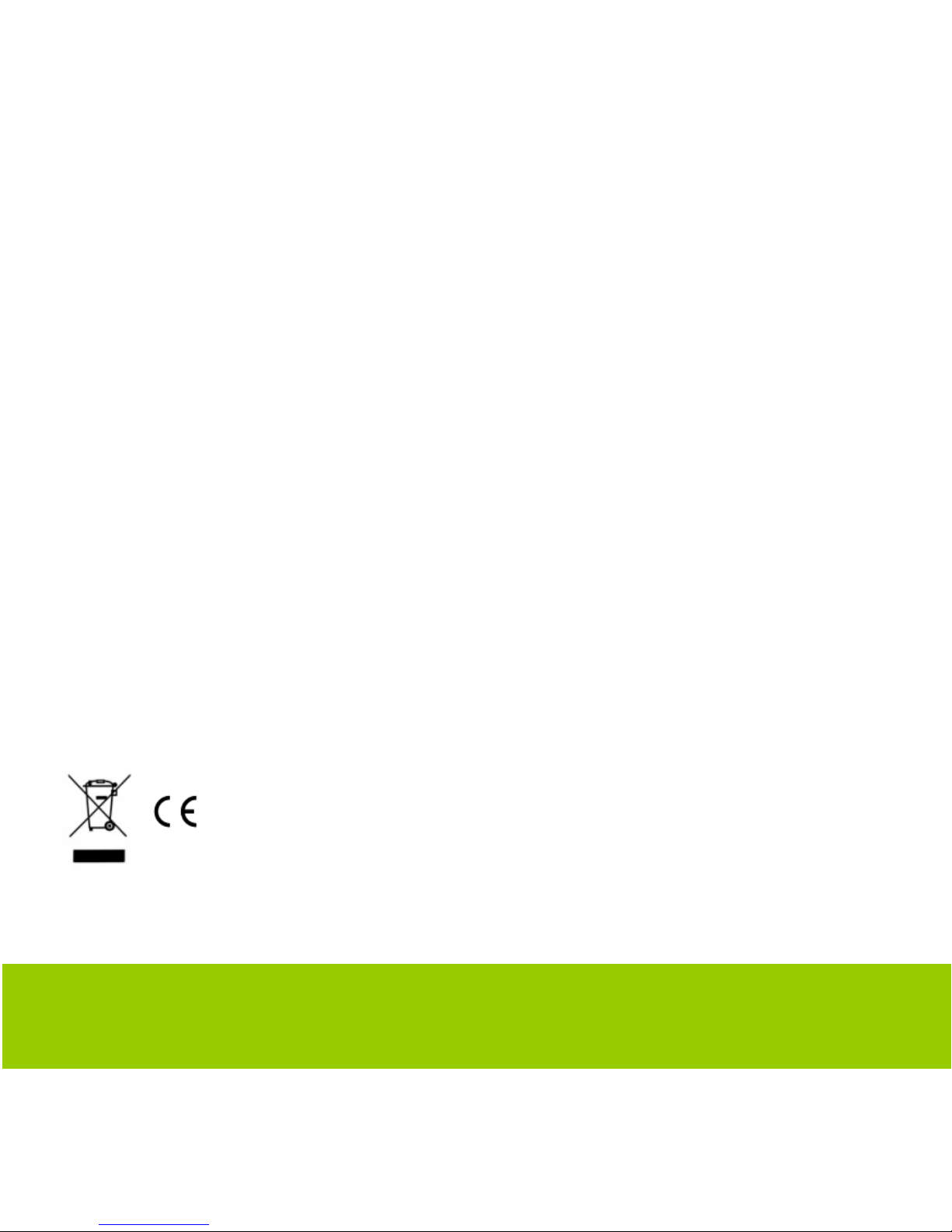
Helpline No. UK/Northern Ireland: 0844 635 0008 Rep. Ireland: 1800 995 036
Web Support www.quesh.co.uk
Model Number: 42263
3
download.
z Avoid opening too many folders at the same time as this will
reduce download speed.
z The order of music files displayed in Windows Explorer is not
necessarily the order of music playback.
z The player will start charging when connected to a PC.
z Do not attempt to open the player in any way as this will
invalidate the warranty.
z Please ensure the version of the Direct X on your computer
is Direct X 8.0 or above when converting the format of the
video file. To update DirectX, please visit www.microsoft.com
and read the concerned information carefully.
THE RECHARGEABLE BATTERY INSIDE THIS UNIT CANNOT BE
REPLACED
Do not attempt to remove the battery. Once your MP4
player has reached the end of its life span, the unit in
its entirety should be taken to a recycling centre.
Please contact your local authority for details of
recycling schemes in your area.

Helpline No. UK/Northern Ireland: 0844 635 0008 Rep. Ireland: 1800 995 036
Web Support www.quesh.co.uk
Model Number: 42263
4
Accessories
Earphones x 2
USB Mains charger x 1
Elastic Armband x 1
Silicone Pouch x 1
USB Cable x 1
Software CD x 1
User Manual x 1
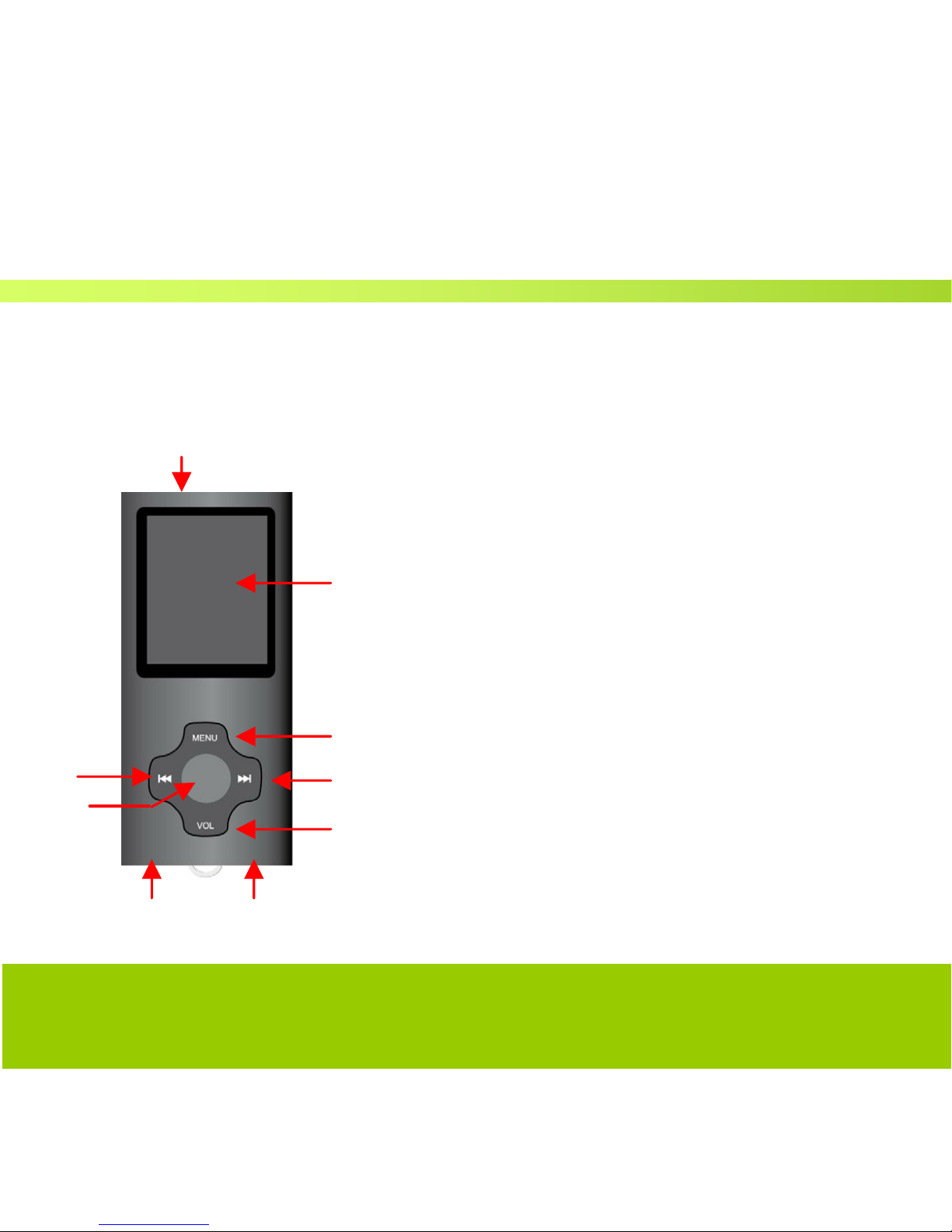
Helpline No. UK/Northern Ireland: 0844 635 0008 Rep. Ireland: 1800 995 036
Web Support www.quesh.co.uk
Model Number: 42263
5
Getting Started
Player Functions
1 – Mode selection / Menu button
2 – Next song and Volume increase button
3 – Play / pause / stop
4 - Earphone Jack
5 – ON/OFF Switch
6 – Volume Select (use to switch volume control on)
7 – Previous song and Volume decrease button
8 – USB Port
9 – Display Screen
9
5
1
2
6
4
8
3
7

Helpline No. UK/Northern Ireland: 0844 635 0008 Rep. Ireland: 1800 995 036
Web Support www.quesh.co.uk
Model Number: 42263
6
Keys
z Play/pause/stop: “Play”, “Pause” and “Stop”.
z Menu Button: Working mode or Navigation button.
z Previous/Vol-: Select previous music, voice or video file, or
fast forward/decrease volume.
z Next/Vol+: Select next music, voice or video file, or
rewind/increase volume.
z VOL: Press to select volume adjustment mode.
z Power Switch: Power on and power off the player.

Helpline No. UK/Northern Ireland: 0844 635 0008 Rep. Ireland: 1800 995 036
Web Support www.quesh.co.uk
Model Number: 42263
7
Features
z Supports MP3, WMA, WAV format music
z Supports AMV video format.
z FM radio
z USB 2.0 high speed
z JPEG Photo viewer
z Built in microphone
z Digital voice recorder
z Power save mode, auto off set
z Various EQ, repeat modes
z Supports multi-languages
z Supports Win98 SE/ME, Win2000/XP and Vista

Helpline No. UK/Northern Ireland: 0844 635 0008 Rep. Ireland: 1800 995 036
Web Support www.quesh.co.uk
Model Number: 42263
8
Instructions
Connecting to a PC
Before connecting your media player to your PC, please ensure
the power is set to ON. This ensures the player charges when
connected.
Connect the media player to a PC by using the USB cable supplied.
A small icon will appear on the lower right toolbar which
means that your media player is now connected and ready for use.
Open “my computer” and you should see the ‘Removable Disk’
providing that the ‘Online mode’ of the media player is set to USB.
ON/OFF Power Supply Operation
Move the power switch to the “ON” position.
Press and hold the round centre button for 3 seconds. The display
screen will come on. Repeat the same to turn the unit OFF.
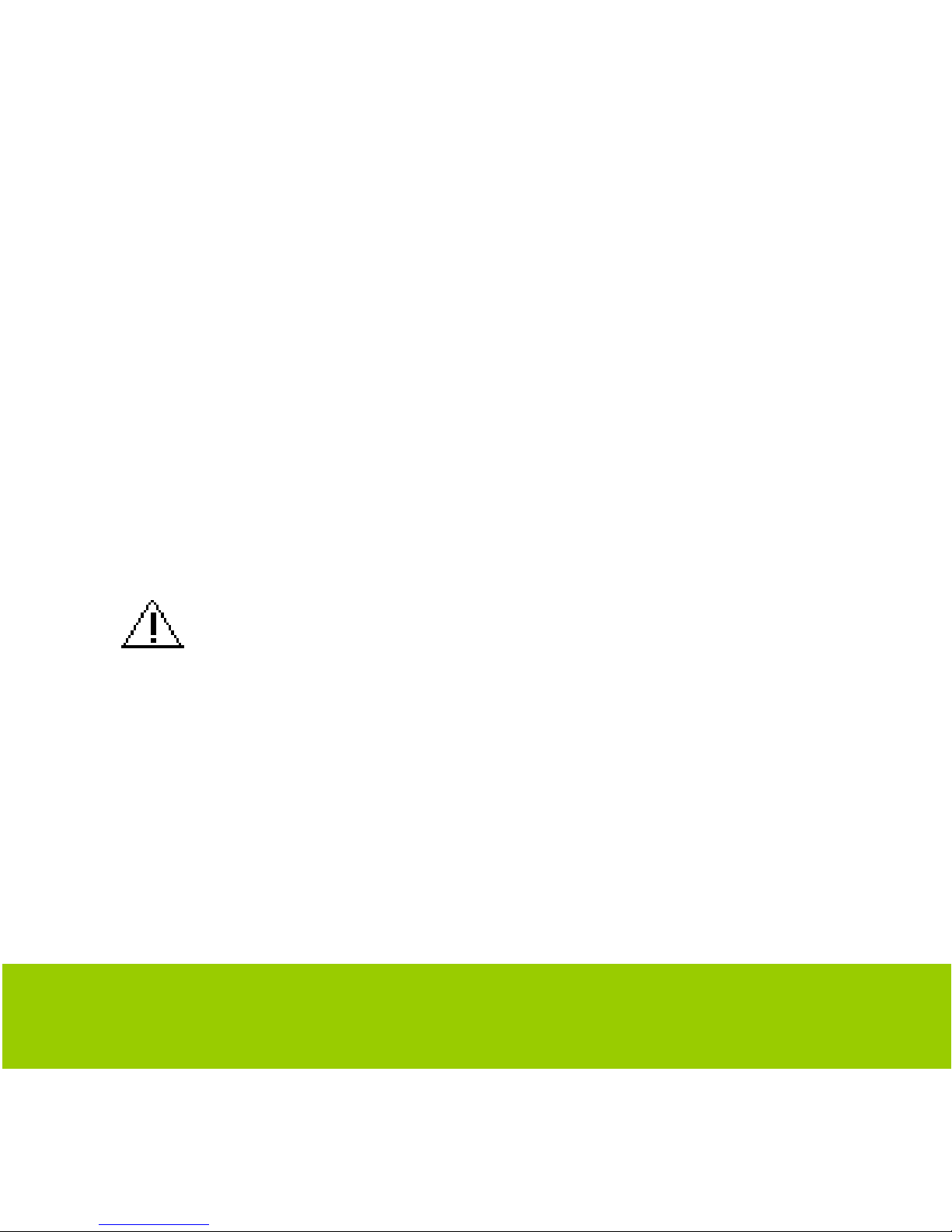
Helpline No. UK/Northern Ireland: 0844 635 0008 Rep. Ireland: 1800 995 036
Web Support www.quesh.co.uk
Model Number: 42263
9
Charging
This player has a built in rechargeable lithium battery. It is
recommended that you charge the player for at least 4 hours with
the power switch in the ON position before first use.
Connect the USB cable (included) to the player and then to the PC
the player should now start to take a charge.
If the player feels as if it is overheating, please switch
off the player and contact the technical support line
detailed at the bottom of this page.

Helpline No. UK/Northern Ireland: 0844 635 0008 Rep. Ireland: 1800 995 036
Web Support www.quesh.co.uk
Model Number: 42263
10
AMV Converter
Before saving any movies onto your Media player make sure that
the movies are in the correct AMV format. If they are not then
please use the AMV converter software provided on the software
CD to convert them into the correct format. This software will also
give you the option to select the Media player as the designated
output drive, which will automatically copy the movie to your player.
Please follow the instructions below to do this: -
1 – Place the software CD disk into your PC.
2 – Open the AMV CONVERTOR TOOL AND DRIVE
3 – Open MP4 player manager
4 – Open MP4 player utilities
5 – Open AMV convertor and then open AMVTransform
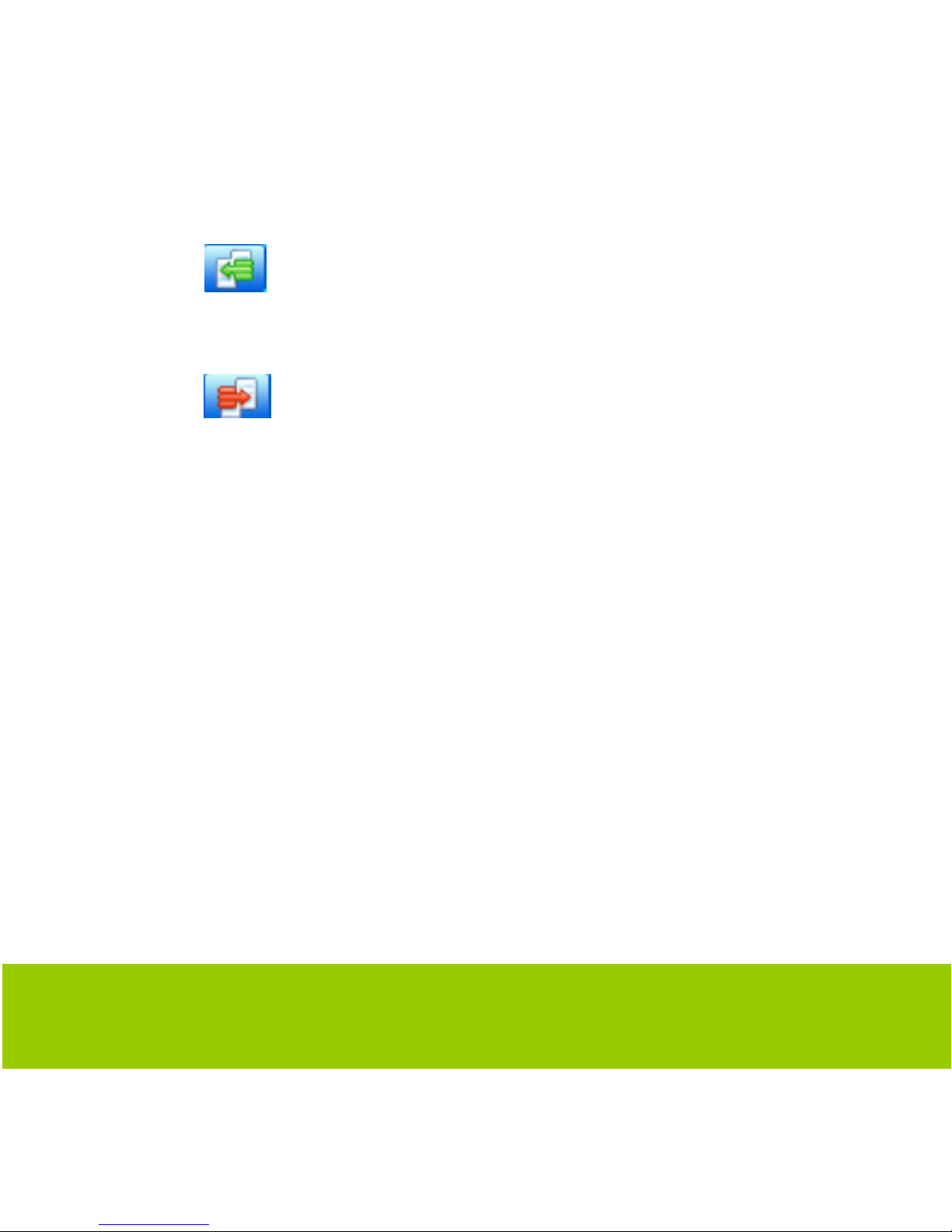
Helpline No. UK/Northern Ireland: 0844 635 0008 Rep. Ireland: 1800 995 036
Web Support www.quesh.co.uk
Model Number: 42263
11
Click the button to search for the movie you wish to convert
into AMV.
Click the button to select the directory in which you want
the converted file to be placed once completed (You can select the
Media player removable device from here which will then place the
file onto your player). If you choose an alternate folder then simply
copy and paste the file onto your Media player using ‘My
Computer’.
Once you have selected the correct file and folder simply press the
button to start the conversion.

Helpline No. UK/Northern Ireland: 0844 635 0008 Rep. Ireland: 1800 995 036
Web Support www.quesh.co.uk
Model Number: 42263
12
Please note, movies will only play in the correct format.
If you already have movies stored on your PC in AMV format then
simply copy and paste them to the Media player.

Helpline No. UK/Northern Ireland: 0844 635 0008 Rep. Ireland: 1800 995 036
Web Support www.quesh.co.uk
Model Number: 42263
13
Once the movies are copied to your player, go to the main menu
and using the left & right arrows navigate to the movie option.
Press the Menu button to access the movies. This will now display
the movies stored on your player. If you have more than one movie
on the player then use the arrows buttons again to select the
desired movie.
Press the play button to start the movie.
If you want to copy a DVD movie onto the player, you will first need
to convert the DVD into a format that AMV converter will recognise.
Please search for ‘freeware’ on the internet to do this.

Helpline No. UK/Northern Ireland: 0844 635 0008 Rep. Ireland: 1800 995 036
Web Support www.quesh.co.uk
Model Number: 42263
14
Video Settings
When the video is paused you can enter further settings for the
video playback. Simply press the Menu button to bring up the
following options: -
- Local Folder (Enter this option to view all available files of this
type)
- Delete File (Will delete the current file)
- Delete All (Will delete all files in the selected folder)
- Repeat (Allows you to set the following repeat options – normal,
repeat one, folder, repeat folder,Repeat all, random, intro)

Helpline No. UK/Northern Ireland: 0844 635 0008 Rep. Ireland: 1800 995 036
Web Support www.quesh.co.uk
Model Number: 42263
15
Copying pictures onto your player
The easiest way to copy pictures onto your media player is through
Windows Explorer / My Computer by ‘drag and drop’ or ‘copy and
paste’. Please ensure the pictures are in the correct format JPEG,
GIF or BMP.
Photo Viewing
In order to view the pictures stored on your media player simply
navigate through the menu to the ‘photo’ option on the player and
use the arrow buttons to select your desired picture and press the
play button to view the picture.
Photo Settings
Simply press the Menu button to bring up the following options.
- Local Folder (Enter this option to view all available files of this
type)

Helpline No. UK/Northern Ireland: 0844 635 0008 Rep. Ireland: 1800 995 036
Web Support www.quesh.co.uk
Model Number: 42263
16
- Delete File (Will delete the current file)
- Delete All (Will delete all files in the selected folder)
- Play set (Allows you to set up a timed interval between each
photo choose automatic and select how long you want the gaps
between each picture to be, then press the play button.
Putting music onto your player
There are two ways to put music onto your player. Drag and drop
or copy and paste. Please ensure the ‘Online Device’ mode on
your media player is set to USB. In order to do this simply connect
the player to your PC then go into MY COMPUTER. You will see a
removable disk icon. Simply drag and drop or copy and paste your
music files from your PC to the removable disk. This method
however will not place your songs into ALBUMS. If you wish to do
this you need to place your music on the player using the sync
function.

Helpline No. UK/Northern Ireland: 0844 635 0008 Rep. Ireland: 1800 995 036
Web Support www.quesh.co.uk
Model Number: 42263
17
SYNCING Music to your player
Syncing a playlist to the player will place your albums as separate
folders so that you can access one album at a time. In order to do
this first make sure that your player is set in the normal mode by
going into the Setup Menu and selecting ‘Online Mode’ then press
Menu to access. Now move to ‘Normal Drive’ and press Menu
button to select. Now plug your player in and open Windows Media
player.
1 – Make sure that you are running windows 11 or above. If not,
then please download the latest version from the Microsoft
website.

Helpline No. UK/Northern Ireland: 0844 635 0008 Rep. Ireland: 1800 995 036
Web Support www.quesh.co.uk
Model Number: 42263
18
2 – Open Windows media player and connect the media player to
your PC, then click on the SYNC button on the top right of the
window.

Helpline No. UK/Northern Ireland: 0844 635 0008 Rep. Ireland: 1800 995 036
Web Support www.quesh.co.uk
Model Number: 42263
19
3 – You will notice on the right hand side of the screen it is asking
you to drag items here to create a list to sync. Before you drag
anything over you must first create a playlist containing the albums
you require to put on.

Helpline No. UK/Northern Ireland: 0844 635 0008 Rep. Ireland: 1800 995 036
Web Support www.quesh.co.uk
Model Number: 42263
20
4 – To create a playlist single left click on create playlist on the top
right of the screen. This can be renamed accordingly.

Helpline No. UK/Northern Ireland: 0844 635 0008 Rep. Ireland: 1800 995 036
Web Support www.quesh.co.uk
Model Number: 42263
21
5 – Now that you have renamed your playlist you can start
dragging your albums across to this playlist.

Helpline No. UK/Northern Ireland: 0844 635 0008 Rep. Ireland: 1800 995 036
Web Support www.quesh.co.uk
Model Number: 42263
22
6 – Once you have dragged all of your desired albums into the
playlist you will see these in your newly created playlist.

Helpline No. UK/Northern Ireland: 0844 635 0008 Rep. Ireland: 1800 995 036
Web Support www.quesh.co.uk
Model Number: 42263
23
7 – Now drag your playlist over to the box mentioned in step 3
which asks you to drag items in to sync. What you should now see
is your playlist listed in this box, then below you will see a START
SYNC button you will need to press to begin syncing the playlist to
the player.

Helpline No. UK/Northern Ireland: 0844 635 0008 Rep. Ireland: 1800 995 036
Web Support www.quesh.co.uk
Model Number: 42263
24
8 - Windows media player should now show that it is syncing each
song in your playlist by indicating a progress bar for each song.
Wait until the sync is complete before removing your player.

Helpline No. UK/Northern Ireland: 0844 635 0008 Rep. Ireland: 1800 995 036
Web Support www.quesh.co.uk
Model Number: 42263
25
9 – If you get an error message when trying to SYNC, then please
try the following steps and then repeat the syncing process.
1 - Go to My Computer and double left click on the ActionsMTP
device which is your Media player.
2 - Right click on the Removable storage once.
3 - Left click on format and select continue when prompted.
4 - Your player has now been reformatted and you can now resync.

Helpline No. UK/Northern Ireland: 0844 635 0008 Rep. Ireland: 1800 995 036
Web Support www.quesh.co.uk
Model Number: 42263
26
10 – You have now successfully synced a playlist to your player. To
access each album simply switch on your player and go into the
music function. From here press the Menu button and you will see
a folder which says music. Move to this folder and press the Menu
button again which will now display your albums. Move to the
desired album and press the Menu button to start listening to the
songs.

Helpline No. UK/Northern Ireland: 0844 635 0008 Rep. Ireland: 1800 995 036
Web Support www.quesh.co.uk
Model Number: 42263
27
Radio Function
This player has a built in FM radio function.
NB: The earphones MUST be connected to the player in order
to pick up radio stations as they act as an antenna.
Select FM Radio from the Menu options which will then display the
following.

Helpline No. UK/Northern Ireland: 0844 635 0008 Rep. Ireland: 1800 995 036
Web Support www.quesh.co.uk
Model Number: 42263
28
To manually scan through the FM stations continuously press
either the left or right arrow buttons. To scan automatically, press
and hold either of the left or right buttons. Or press the Menu
button and move to auto search and press Menu again.
Once you have found the desired frequency, you can save it for
future quick access. To do this press the Menu button and with the
save option highlighted, press Menu again. You can save up to six
stations. To recall the stations, press the middle round play button.
To delete a saved station move to your saved position, press the
Menu button, scroll down to highlight delete and press Menu again.

Helpline No. UK/Northern Ireland: 0844 635 0008 Rep. Ireland: 1800 995 036
Web Support www.quesh.co.uk
Model Number: 42263
29
Recording a station
As well as being able to listen to the radio, there is also a record
function. Press the Menu button while listening to the radio station
and scroll down to record. With record highlighted, press the Menu
button to select and you should then see the following screen.
In order to playback the recording, you need to exit the radio
function and go back to the main menu. Navigate to the voice
function and press Menu to enter, where you will find your
recorded files, press play to listen.
To record the station, press the play button
to start recording. To pause recording
press the play button again. To stop and
save the recording press and hold the
Menu button for 4 seconds.

Helpline No. UK/Northern Ireland: 0844 635 0008 Rep. Ireland: 1800 995 036
Web Support www.quesh.co.uk
Model Number: 42263
30
Setup setting
Choose Setup in the main menu.
Press
/ to select the setting option and then press the
Menu button to confirm. Pressing and holding the Menu button will
take you back to the main menu.
System time
Press the “PLAY” key, the year is selected, press / key to
modify the year. Press PLAY again, then the Month will be selected,
press
/ to modify the month, and then date, hour, minute
and seconds follow the same steps. Then press the Menu key to
confirm the setting and exit from the system time menu.
LCD set
In sys setup you can change the amount of time taken for the
screen to go off. This prolongs battery use. If you want the screen
to remain on, then change the dark mode to 0 by pressing the left
button.

Helpline No. UK/Northern Ireland: 0844 635 0008 Rep. Ireland: 1800 995 036
Web Support www.quesh.co.uk
Model Number: 42263
31
Language setting
Users can choose the language in this mode.
In the language interface, press
/ to choose the desired
language and press the Menu key to confirm the selection and exit
from the language setting at the same time.
Power off setting
There are two options in this setting: Off time and Sleep time.
Off time: means if there is no operation during the pre-set time, the
system will power off automatically. Units are in minutes and you
can choose between 0 and 60 mins. If you set it to 0 this setting will
not be activated.
Sleep time: means that after working for xxx minutes (xxx=preset
time), the system will power off automatically. Units are in minutes
and can be chosen between 0 and 120 mins. If you set it to 0 this
setting will not be activated.

Helpline No. UK/Northern Ireland: 0844 635 0008 Rep. Ireland: 1800 995 036
Web Support www.quesh.co.uk
Model Number: 42263
32
Note: Sleep mode is only valid once it is been set. The system will
delete the setting automatically after it works. If you need this
function, please reset once more.
Online mode
Users can check the amount of free memory space. Multi driver:
you can see the Normal section and Encrypted section in My
Computer.
Normal only: only the Normal section is shown in My Computer.
Encrypted only: only the Encrypted section shown in My Computer.
Note: Some operating systems (Pre windows 2000 SP4) cannot
support two drive letters for a USB disk. This means if “ Private
Space” function is on you should select “single ordinary disk” or
“single encrypted disk” in order for correct displaying of the
selected disk after it is connected to the PC. Please select “single
ordinary disk” if you are not sure or turn off the “Private Space” .

Helpline No. UK/Northern Ireland: 0844 635 0008 Rep. Ireland: 1800 995 036
Web Support www.quesh.co.uk
Model Number: 42263
33
Memory info
Users can check the memory information here.
Firmware version
Users can check the firmware of the player here.
Firmware upgrade
Under this mode, users can upgrade the Media player if new
software is available. Please contact the manufacturer to check.

Helpline No. UK/Northern Ireland: 0844 635 0008 Rep. Ireland: 1800 995 036
Web Support www.quesh.co.uk
Model Number: 42263
34
E-book Mode
This function supports TXT files.
1. Enter the main menu, press
/ button to
choose“E-Book”
2. Press the Menu button to enter.
3. Press
/ button to select desired text file to read. Press
Play button to enter text interface.
4. Press
/ button to turn the pages in sequence.
5. While reading, press the Menu key to enter the Bookmark
setting.
Play set
1. In the E-book list, press the Menu key to enter the submenu.
2. Press
/ button to choose “play set” option:
3. Press the Menu key to enter this option, or press PLAY to exit.
4. Press (button to choose “Manual play” or “auto play” options.
Press Menu key to confirm.
5. Press / button to adjust “auto play” speed. Press MENU
button to confirm.

Helpline No. UK/Northern Ireland: 0844 635 0008 Rep. Ireland: 1800 995 036
Web Support www.quesh.co.uk
Model Number: 42263
35
Delete File
1. In the E-book list, press the Menu key to enter submenu.
2. Press
/ to choose “Delete file” option:
3. Press Menu key to enter this option.
4. Press
/ to choose the file you want to delete and press
the Menu key to confirm.
5. Press
/ to choose Yes or No, and press the Menu key to
confirm.
Delete All
1. In the E-book list, press the Menu key to enter submenu.
2. Press
/ to choose “Delete all” option:
3. Press the Menu key to enter this option.
4. Press
/ to choose Yes or No, if yes is selected all the
E-book files will be deleted.

Helpline No. UK/Northern Ireland: 0844 635 0008 Rep. Ireland: 1800 995 036
Web Support www.quesh.co.uk
Model Number: 42263
36
Game Mode
Press the Menu key to navigate to Game mode, and Menu again to
enter. Then press
/ to select the desired game and press
the Menu key to confirm.

Helpline No. UK/Northern Ireland: 0844 635 0008 Rep. Ireland: 1800 995 036
Web Support www.quesh.co.uk
Model Number: 42263
37
FAQ
1. When I press “play”, No display?
Cause/ Solution:Ensure the battery is charged.
2. When I want to play files, there is no sound?
Cause/ Solution:Ensure the volume is turned up. Check the
earphones are connected properly.
3. Why does my computer display an error when I disconnect
the player?
Cause/ Solution: When transferring files from your PC to the
media player, DO NOT disconnect before transfer has completed.
4. Why can’t I download files while the media player is
connected to the PC?
Cause/ Solution:If using win98 or below it may well be the USB
Driver hasn’t been installed correctly, Please install the USB driver
again and follow the operation instruction, or your computer’s
motherboard may not support the USB equipment, you may need
to update your motherboard driver.

Helpline No. UK/Northern Ireland: 0844 635 0008 Rep. Ireland: 1800 995 036
Web Support www.quesh.co.uk
Model Number: 42263
38
5. Why can’t I see the files which have been stored in the
player?
The file type may be wrong? Check that the song type is either
MP3, WAV or WMA. For videos it must be in AMV and for photos it
must be in JPEG.
6. Why does it display ‘the disk is full’ in the computer but we
do not see any files in the disk after connecting the PC?
Cause/Solution: In the setting mode, you set the Online device
mode as Media device now but the online device mode was USB
mode when you downloaded the files or you set the Online device
as USB the online device mode was Media device when
downloading the files. Please set the online device into the
appropriate mode.

Helpline No. UK/Northern Ireland: 0844 635 0008 Rep. Ireland: 1800 995 036
Web Support www.quesh.co.uk
Model Number: 42263
39
8GB PORTABLE VIDEO PLAYER
Name
Address
Email Daytime Tel No
Model Number
Fault Description
FAULT REPORT CARD
SERVICE HELPLINE
UK/N.IRELAND 0844 635 0008
REP IRELAND 1800 995 036
WEB: WWW.QUESH.CO.UK
QUESH LTD.
1 SOLWAY COURT. CW16LD
42263

Helpline No. UK/Northern Ireland: 0844 635 0008 Rep. Ireland: 1800 995 036
Web Support www.quesh.co.uk
Model Number: 42263
40
8GB PORTABLE VIDEO PLAYER
Congratulations! You have made an excellent choice with the purchase of this quality product.Our commitment to qualit
y
also includes our service. Should you, contrary to expectations, experience defects due to manufacturing faults during
private use within 36 months of the date of purchase we shall be liable for warranty in accordance with statutory warrant
y
regulations
provided that:
- the device was not put to any use other than the intended
- was not overloaded
- was not used with the wrong accessories
- repairs were not carried out by any other than the authorized workshop
The warranty certificate is only valid in connection with the receipt. Please keep both in a safe place. This warranty does not
affect your statutory rights.
This purchase is guaranteed for a period of three years beginning on the day of purchase. Keep your purchase receipt safe as
proof of date of purchase. The guarantee can only be extended for the duration of any repair required.
Should your item become defective during the warranty period, in the first instance please call our service centre on the
number below, they will then inform you of what to do next. We will at our discretion, either repair or exchange the device in
accordance with warranty legislation.
Please enclose the following when sending your product in for repair:
1. Receipt (proof of purchase)
2. This warranty certificate with the fault report form overleaf complete with your name, contact details and fault
description.
If the original receipt is not enclosed the repair will be charged in all
cases. After the warranty has expired you can still send defective devices
for repairs to the address stated below. Quotes as well as
repairs after the warranty period are to be paid for in all cases.
Ensure that the product is sent well packed as no responsibility can be
accepted for items lost or damaged in transit.
This warranty does not affect your statutory rights.
WARRANTY CARD
