Tevion 1923DT Quick Start Manual
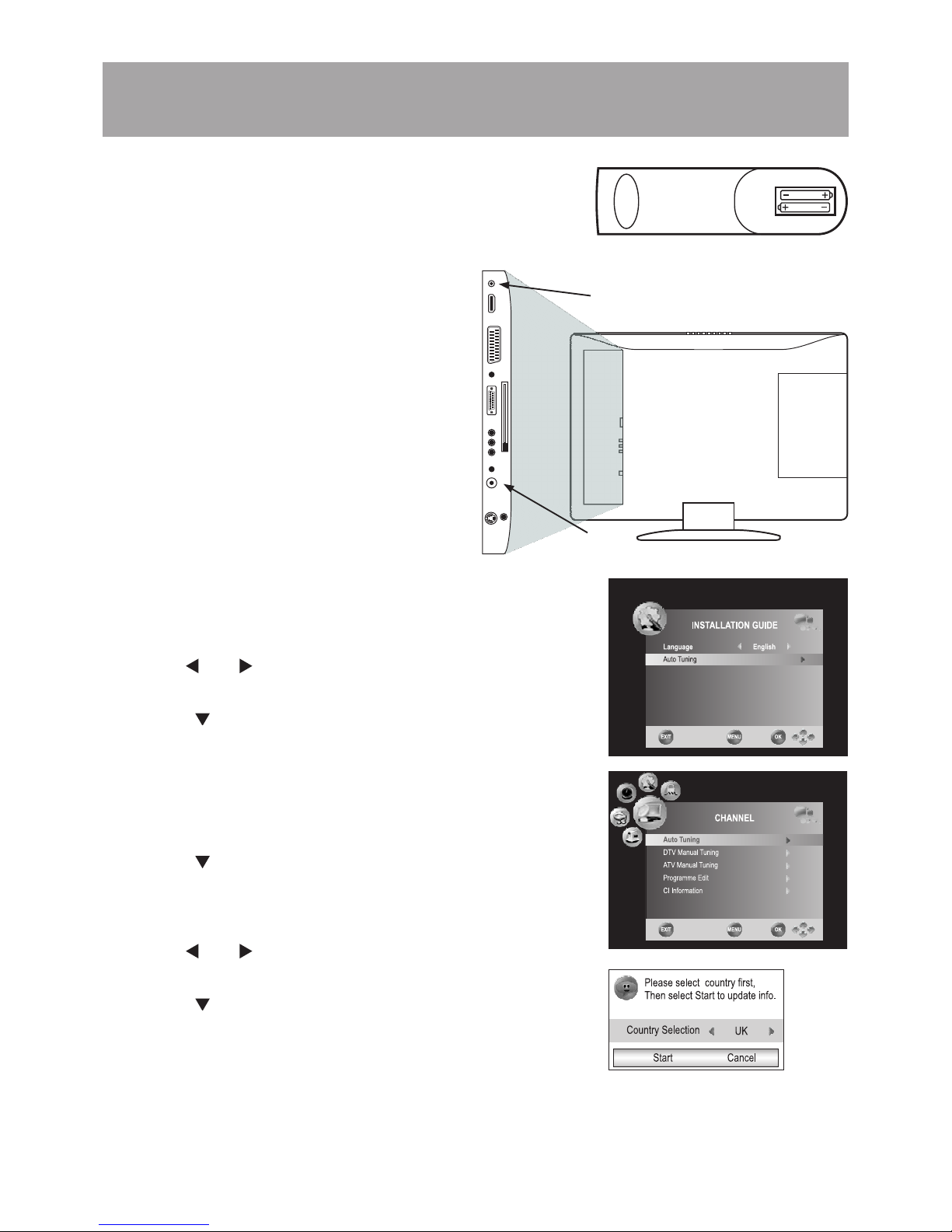
1
Tevion 1923DT TV/DVD Quick Start Guide
Insert the batteries
Insert two AAA size batteries in the remote control, ensuring
that the polarity is correct, as shown.
Connect the set
Connect the aerial plug to the RF socket on
the back of the set.
Connect the mains adaptor cable to the
DC-12V socket on the back of the set,
then connect the mains cable between the
adaptor and the mains supply. The indicator
on the front of the set will show red.
To switch on, press the
POWER button on
the top of the set, or aim the remote control
at the indicator on the front of the set, and
press the red
POWER button. The indicator
on the front of the set will show blue.
Tune the TV
The first time you switch on the set, you should see the
Installation Guide screen:
Use the
and buttons on the remote control to select the
correct Language.
Press the
button to highlight Auto Tuning, then press the
OK button.
If you do not see the Installation Guide screen:
Press the
MENU button on the remote control. The CHANNEL
menu is displayed.
Press the
button to highlight Auto Tuning, then press the
OK button.
When you see the Auto Tuning box:
Use the
and buttons to select the correct Country. (Users
in Eire should select ‘UK’, which uses the same TV bands.)
Press the
button to highlight Start, then press the OK
button. The TV will automatically search for any digital and
analog TV and radio stations that are available in your area.
This may take several minutes.
If the stations are not in the order you would prefer, or if there are stations you do not want
to watch, then see
Using the Channel menu in the User Guide, to find out how to edit the
programme list.
•
•
•
•
•
•
•
•
•
•
RF
DC-12V
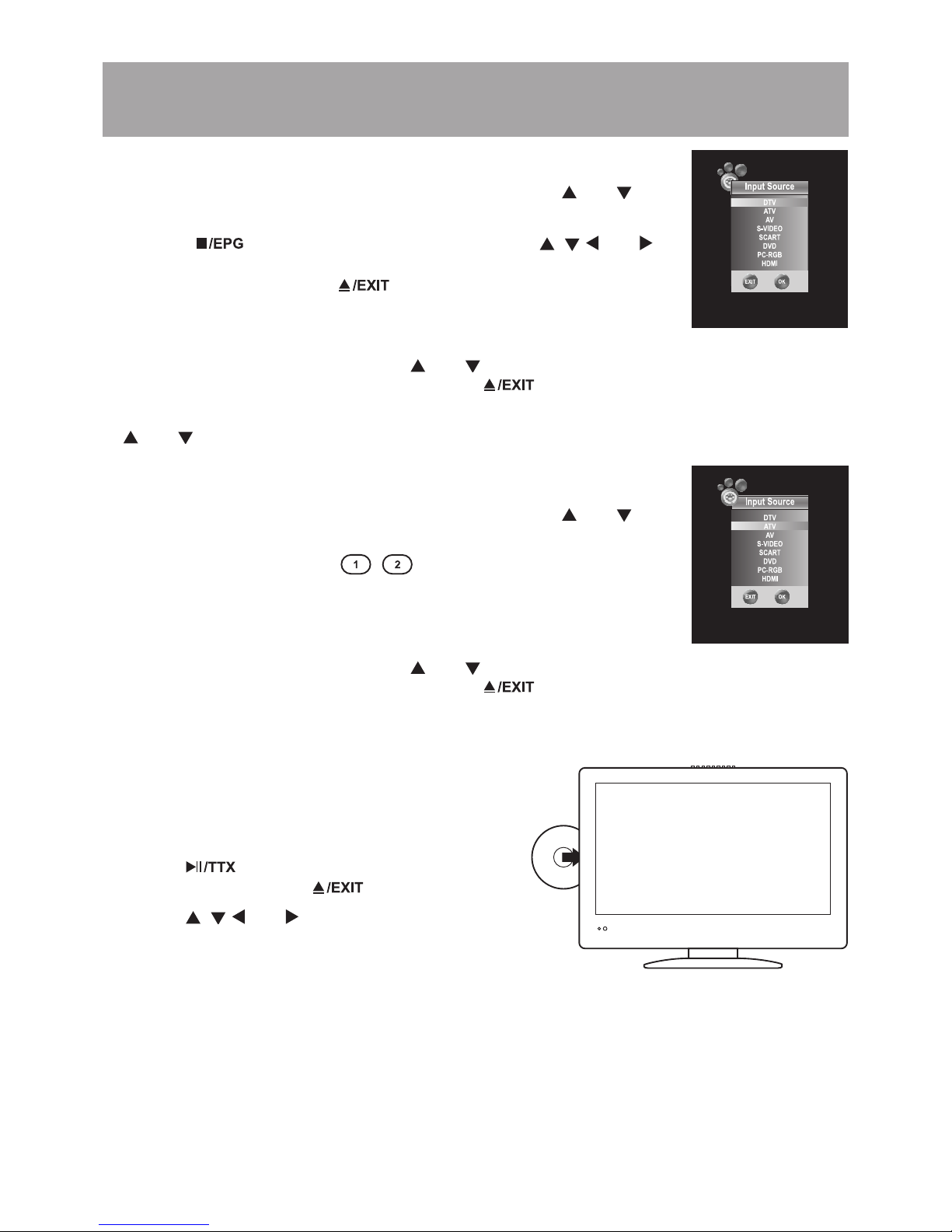
2
Watch digital TV
Press the SOURCE button on the remote control. Press the and
buttons until
DTV is highlighted, then press OK.
Press the
button on the remote control. Use the , and
buttons to select a programme from the electronic programme guide,
press OK to preview it, then to watch it.
OR press the PROGRAM+ and PROGRAM– buttons on the remote control
until you see the programme that you want to watch.
OR press the PRO.LIST button, use the and buttons to choose the programme that you
want to watch, press OK to preview it, then to make the list disappear.
To view the subtitles on digital TV – if any are available – press the
MENU/SUB button, use the
and buttons to select a language, then press OK.
Watch analogue TV
Press the SOURCE button on the remote control. Press the and
buttons until ATV is highlighted, then press OK.
Press the numbered buttons
, etc on the remote control for the
programme that you want to watch.
OR press the PROGRAM+ and PROGRAM– buttons on the remote control
until you see the programme that you want to watch.
OR press the PRO.LIST button, use the and buttons to choose the programme that you
want to watch, press OK to preview it, then to make the list disappear.
To view the subtitles on analogue TV – if any are available – select teletext page
888 (see
Using Teletext in the User Guide).
Watch a DVD
Gently slide a disc into the slot on the left, making
sure that the label is facing away from you.
Use the
button on the remote control to play
and pause viewing, and to eject the disc.
Use the
, and and OK buttons to operate any
menus recorded on the DVD.
Adjust the sound volume
Press the VOL+ and VOL– buttons to adjust the volume.
Turn the power off
Switch the set to standby mode, by pressing the POWER button on the top of the set or the red
POWER button on the remote control.
If you will not be using the set for some time, unplug or turn off at the mains supply.
•
•
•
•
•
•
•
•
•
•
•
•
Tevion 1923DT TV/DVD Quick Start Guide – continued
