Page 1

Technical Specifications and Operating Manual
5.1-Home Theatre System with Active Subwoofer
LT 3
Page 2

2
· LT 3
About this document
The information in this document is subject to
change without warning. Lautsprecher Teufel
GmbH is in no way bound by the information provided herein.
Lautsprecher Teufel GmbH assumes no liability
for errors contained in this manual. No section
of this document may be reproduced or copied
by any electronic or mechanical means, including
photocopying and recording, without prior written consent from Lautsprecher Teufel GmbH.
© Lautsprecher Teufel GmbH
Version 1.0
November 2008
Terms of warranty
Lautsprecher Teufel GmbH provides a twelve-year
warranty for loudspeakers and a two-year warranty for amplifiers and electrical components,
starting at the purchase date. The warranty covers all materials and time needed. It does not
cover devices damaged as a result of improper
use or electrical/mechanical overloading. The
original Teufel invoice is your proof of warranty.
This warranty applies exclusively to loudspeakers,
amplifiers and electronic components purchased
from Teufel for private use. The warranty does not
apply to loudspeakers, amplifiers and electronic
components sold to consumers through thirdparty dealers. When Teufel products are resold
privately, the warranty may be transferred to the
new owner. For this, the new owner requires the
original Teufel invoice.
Returns policy
Teufel provides an eight-week right of return with
a money-back guarantee.
You may only return individual components from
a set if Lautsprecher Teufel offers these components for sale separately. If you return one or
more individual components from a set, this voids
the discount that Lautsprecher Teufel provides
on the sale of components as a set. This means
that for individually returned components from a
set, you will be refunded the difference between
the set price and the total purchase price of the
individual components you decide to keep, i.e., we
will deduct the discount that applies to set purchases.
For more information on returns, please refer to
the returns form provided with your shipment (or
online at www.teufel.eu in the support section).
If you decide to return any or all of the purchased
goods, please contact us first.
Note that we can only process and accept
returned goods if you have telephoned us in
advance and discussed the required returns
procedure.
Technical specifications
The various technical specifications are given on
our website at www.teufel.eu.
If you have any questions, suggestions or criticisms, please contact our support team:
Lautsprecher Teufel GmbH
Gewerbehof Bülowbogen – Aufgang D1
Bülowstr. 66
D-10783 Berlin (Germany)
Ph.: +49(30) – 30 09 300
Fax:+49(30) – 30 09 30 30
www.teufel.eu
Customer complaints
If you have a complaint, we will require the following information:
1. Invoice number
As shown on your physical invoice (shipped with
the product) or on your order confirmation (PDF
format), e.g. 4322543
2. Serial number,
As shown on the rear of the unit,
e.g., Serial No.: LT 04007480121A
Thank you for your assistance.
Page 3
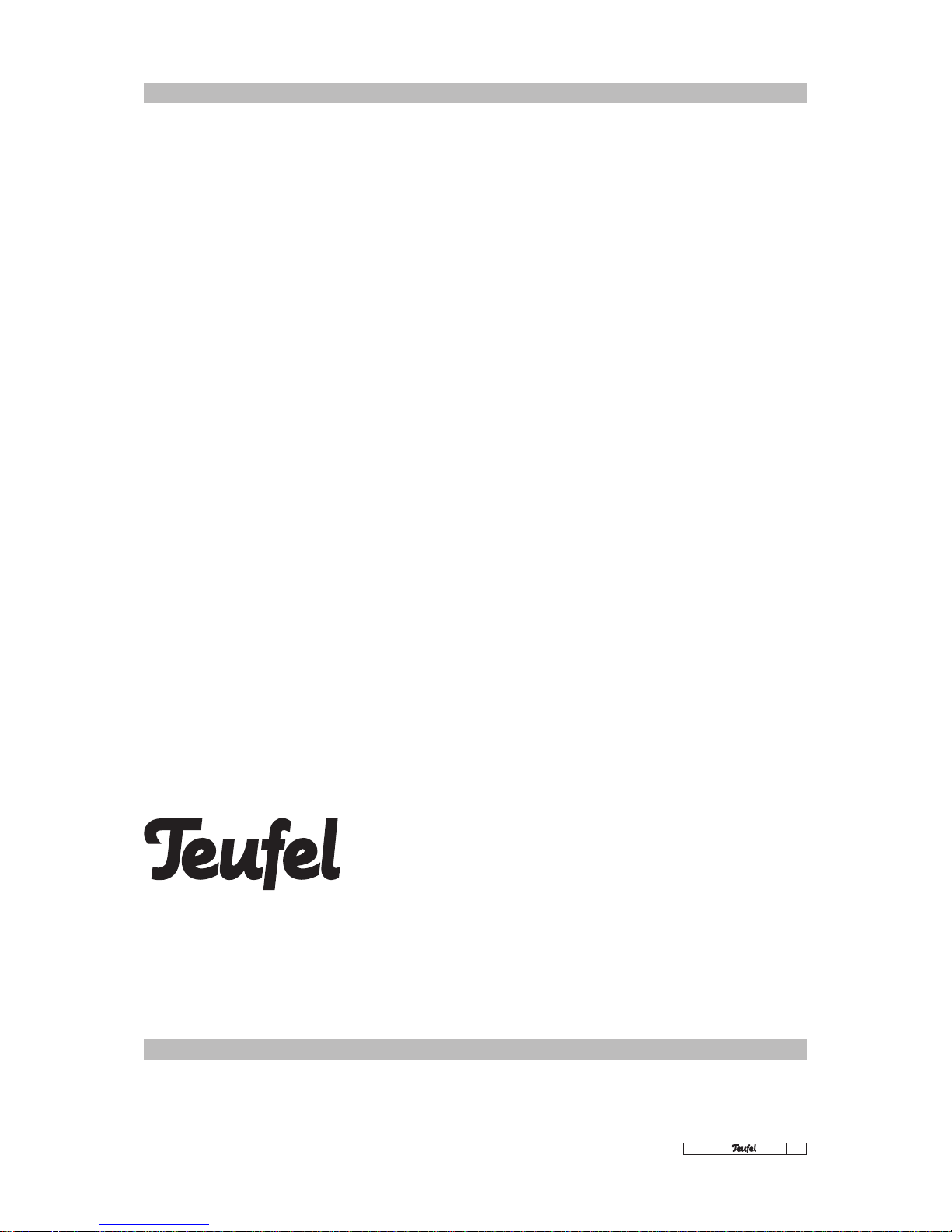
3
· LT 3
Contents
Table of contents.............................................................Page 3
Introduction ................................................................Page 4
Unpacking · Included components ..............................................Page 5
Accessories · Upgrading .......................................................Page 6
5.1 speaker placement ........................................................Page 7
Connecting ..................................................................Page 9
Settings · Controls (remote control) ............................................Page 10
Subwoofer controls...........................................................Page 11
Problems and solutions · Cleaning ..............................................Page 12
Manual version 1.0
No responsibility can be accepted for
the correctness of this information.
Subject to technical changes. Errors
and omissions excepted.
Lautsprecher Teufel GmbH
Gewerbehof Bülowbogen · Aufgang D
Bülowstr. 66 · 10783 Berlin· Germany
Ph.: +49(30) 30 09 30 0
Fax: +49(30) 30 09 30 30
www.teufel.eu
If you have any questions, suggestions or criticisms, please contact our support team:
Page 4
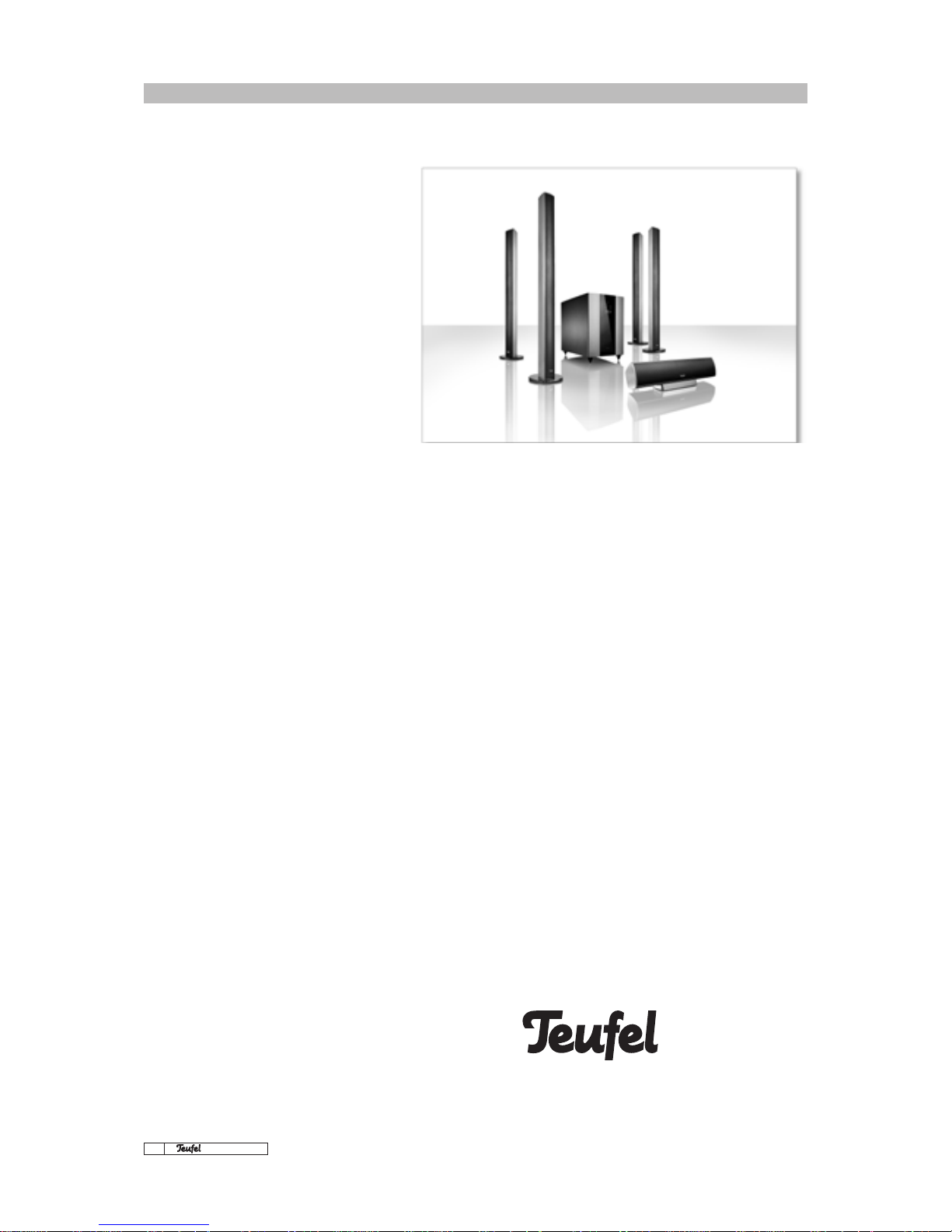
Technical Specifications and Operating Manual
4
· LT 3
Introducing the LT 3 system
Dear Lautsprecher Teufel customer,
Thank you for purchasing speakers from
Lautsprecher Teufel.
You are now the owner of a powerful and sophisticated speaker system. All Teufel products are meticulously manufactured and fitted only with topquality components. Our LT 3 system is designed
for audio playback in room sizes of up to 35 m2.
Here, the room size only applies to the part of the
room being used for listening purposes. Adjacent
parts of the room – such as a dining niche – need
not be factored into the room size. If the room is
higher than 3.5 m, multiply the room size by 1.5. If
you do not regularly listen at high volumes, you
can also install this system in larger spaces.
Before using the speaker system for the first
time, carefully read this operating manual. Keep
the manual in a safe place for later reference. If
you have any questions, feel free to contact our
technicians at +49 (30) 3009-300, or write us
an e-mail using the form provided on our website (www.teufel.eu). Please provide your invoice
number so that we can identify your purchase
and provide the best possible support.
BEFORE you contact us with any questions,
make sure to read the “Problems and solutions”
section on page 12 of this operating manual.
Further answers are provided on the “FAQ/
Support” pages of our website: www.teufel.eu.
Please read the safety instructions before using
the speaker system (supplementary document).
Page 5

Technical Specifications and Operating Manual
5
· LT 3
Unpacking · Included components
Please check rst that the
system is complete.
Remember
Hold on to the cardboard boxes
for at least eight weeks (duration
of the right-of-return period).
Lautsprecher Teufel will ONLY
refund the full purchase price if
the speakers are shipped back in
their
ORIGINAL PACKAGING
!
Note:
The four passive column speakers
of the system are tted with
identical drivers with the same
technical data. Hence, these
column speakers can be used as
front or rear speakers.
Subwoofer L 3300 SW
Unpacking
Open the top flaps of the cardboard box, remove
the packaging foam and carefully lift the speaker
out of the box.
We recommend that you keep the original packaging should you ever have to send the speakers
back to us for servicing.
The LT 3 speaker system is shipped as a complete
system.
L 330 C Centre Channel
Speaker
Column speaker L 330
FR including stand
Included components
LT 3
4 1 x L 3300 SW subwoofer
4 1 x subwoofer remote control incl. batteries
4 1 x L 330 C centre speaker
4 1 x stand for L 330 C
4 4 x spikes
4 4 x L 330 FR column speakers
4 4 x stands for L 330 FR
4 1 x mains cable
Table stand for L 330 C
Spikes
Mains cable
Remote control
Page 6

Technical Specifications and Operating Manual
6
· LT 3
Accessories · Upgrading
If you require any optional
accessories, you can
easily order these directly
from the Accessories section
of our online store:
www.teufel.eu
Teufel 2 x 2.5 mm2 speaker cable
Highly flexible copper core
(650 strands) with a transparent sleeve and polarity
markings. In response to
customer demand, all of
our audio cables are now pre-cut for typical usage lengths.
Teufel NF mono RCA cable
This cable is designed for
connecting active subwoofers to AV receivers/
amplifiers, and it is shielded
against
magnetic interfer-
ence. A reliable connection
is guaranteed by sturdy, gold-plated connectors.
This cable is available in several different lengths
(2.5 to 15 metres) to perfectly match your requirements.
Y adapter
1 x socket to 2 x connector.
This allows you to connect a
dual mono signal to the stereo inputs of the subwoofer
and thus increase the overall
volume of the subwoofer.
Accessories
Several optional accessories are available to further improve the audio quality.
Optional accessories for the LT 3 system
Teufel offers the following accessories for your
LT 3 set:
Teufel banana plugs
These multi-purpose speaker
connectors from Teufel are
an affordable option to ensure faultless connections
between your speakers and
amplifier/receiver. The rugged banana-design screw connector securely
holds cable diameters of up to 4 mm. The flexible
spring contacts and solid gold plating provide
low-resistance connections. Banana plugs are
sold in red/black pairs.
Page 7
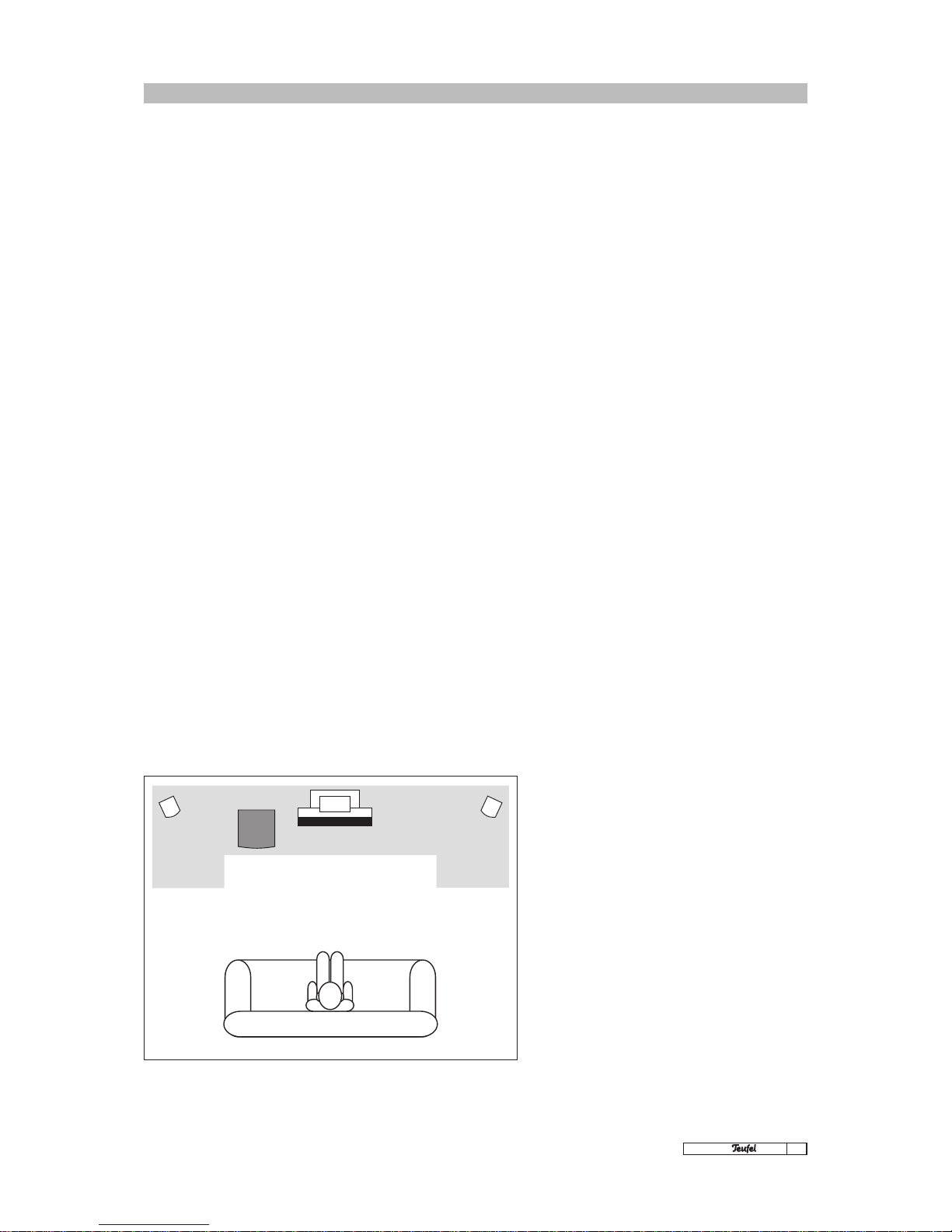
Technical Specifications and Operating Manual
7
· LT 3
General notes on speaker placement
Thanks to its unobtrusive aesthetics and sleek
design, the Teufel LT 3 speaker system will easily
blend into your living room. In order to achieve
the best possible audio quality from your Teufel
system, however, there are a few speaker placement rules to consider. These apply particularly
to home theatre applications.
As a general guideline, any home theatre system
should be concentrated around the viewing area,
i.e., that part of the room that contains the TV/
screen and the main seating areas. If at all possible, the TV/screen should be placed centrally in
relation to the viewing/listening spots.
Our speaker placement suggestions, shown over
the next pages, are designed for the best possible multi-channel sound reproduction in your
home. In the reality of your living room, of course,
there may be other factors working against the
suggested placements. While our recommendations represent the audiophile's optimum layout,
minor variations in placement will generally not
significantly affect the sound imaging. Modern
AV receivers also offer many options to electronically compensate for compromises in speaker
placement. Always remember: Our recommendations are only to be considered a starting point.
Ultimately, you will know best what works in your
room, both visually and sonically. Trust your eyes
– and your ears!
5.1 speaker placement
Centre
Since the centre speaker is responsible for all
spoken sound including film dialogue, place the
FCR centre speaker at a central location relative
to the main listening area to unite sound and image. A good location is often directly above or below your TV or screen.
You can also fasten the speaker directly to the
wall using the mounting brackets on the rear
(make sure to use suitable screws/wall plugs).
Front
The front speakers should be positioned similarly to conventional stereo speakers where they
form an equilateral triangle relative to the main
listening position. In a home theatre setup, the
TV/screen should be positioned in the centre between the left and right front speakers (tower
speakers L 330 FR). If you need to position the
column speakers further away, make sure to orient them towards the main listening spot.
Since they are magnetically shielded, you can even
place the two front speakers in close proximity to
a conventional CRT TV.
Make sure that the centre speaker and the two
front speakers are positioned in a straight line, or
on a slight arc with the TV/screen. If the distance
between the listening position and the speakers
varies significantly, the spatial imaging will suffer. Make sure to align your speakers properly to
exploit their full potential.
Hint:
The column speakers
sound best when
they are positioned
close to a wall.
SW Centre FrontFront
Page 8

Technical Specifications and Operating Manual
8
· LT 3
5.1 speaker placement
We recommend
placing the subwoofer
in the grey front area.
The best default positions are
indicated by “A” and “B”.
We recommend
placing the rear speakers
somewhere in the
rear grey area.
Subwoofer
At the recommended crossover frequency of
110 Hz, the subwoofer can be positioned in the
room very flexibly without affecting the output
from the other loudspeakers. The ideal position
is somewhere along the axis between the two
front speakers, but you should feel free to experiment with placing it anywhere you like. Since
the subwoofer is magnetically shielded, you can
even place it near a CRT TV. However, you should
never use it as a “TV table” since the bass vibrations may gradually move the TV until it slips off,
which could severely damage both units and possibly cause injury.
Rear
Position the left and right rear speakers either
to the side of or behind the main listening
spot.
The rear speakers should always be at least 1 m
away from the listener. If they are any closer to
the listening spot, make sure that the front of
the speakers is not directly pointed at the listener but towards the centre of the room.
RearRear
A A
B B
RearRear
SW Centre FrontFront
Page 9

Technical Specifications and Operating Manual
9
· LT 3
Connecting
You can connect the LT 3 system to any modern
Dolby Digital/DTS 5.1/6.1/7.1 AV receiver. If you
own a 7.1 AV receiver, simply ignore the Rear Centre Out(s).
If your receiver is 5.1, connect the front, centre
and rear speakers as shown in Fig. 1.
Connect the subwoofer output (Sub Out) of your
Dolby Digital/DTS AV receiver to the right Line Input of the subwoofer using a mono RCA cable as
shown in Fig. 2.
In this setup, the left input (Line Input L) is not
connected. If you want to feed the Sub Out signal to both of the subwoofer's inputs for an additional bass boost, use a Y adapter (see Accessories, p. 6).
Connecting the loudspeakers
to an AV surround receiver.
Note:
The four passive column speakers
of the system are tted with
identical drivers with the same
technical data. Hence, these
column speakers can be used as
front or rear speakers.
Front, centre and rear speakers
Fig. 1
Subwoofer
Fig. 2
RCA line output
AV receiver
Sub Out
RCA line input
Input R
Subwoofer
AV receiver
Speaker output
Teufel
connection panel
L 330 FR
Front loudspeaker
left
L 330 FR
Front loudspeaker
right
L 330 FCR
Centre speaker
L 330 FR
Rear speaker
left
L 330 FR
Rear speaker
right
Subwoofer RCA line input
L 3300 SW
Active
Subwoofer
Page 10

Technical Specifications and Operating Manual
10
· LT 3
Settings · Controls (remote control)
Setting up the AV receiver
To take full advantage of your LT 3 Home Theatre
System with Active Subwoofer, set the “Speaker
Setup” section of your AV receiver to “small” or
“normal” (not “large”) for the satellite speakers.
This ensures that the speakers receive the right
amount of signal, and that the subwoofer and
front speakers have matching volumes.
Also in the receiver's “Speaker Setup” section
(Bass Management and/or Speaker Management),
make sure the subwoofer is set to “On”. For the LT
3 system, set the crossover frequency to 110 Hz
(if this is not available, the next best choices are
100/120/140/150 Hz).
Setting up the subwoofer
If your system uses an AV receiver, set the subwoofer frequency control to “Maximum” =
“140 Hz” since the AV receiver is chiefly responsible for determining the crossover frequency.
Modern AV receivers determine the phase of the
subwoofer automatically. Here, a “Speaker Setup”
utility analyses the distance between the different speakers and the listening spot . For this to
work correctly, the phase switch of the subwoofer
must be set to “0°”. If your system uses an oldermodel AV receiver or another type of amplifier
without a setting for the subwoofer distance:
The “Phase” control allows you to adjust the
subwoofer to the satellite speaker so that all
speaker membranes vibrate in the same direction (“phase”) when reproducing signals around
the crossover frequency. If the phase is not set
correctly, this may cause a reduced bass response
or even bass cancellations.
If the subwoofer is positioned between the front
speakers, we recommend a phase setting of
“0°” (grey area in the diagram on page 8); if the
subwoofer is positioned closer to the listening
spot, a phase of “180°” may be more appropriate.
Similarly, the “180°” setting may help to eliminate
bass cancellations if you position the subwoofer
in other areas of the room. Always set the phase
control to the position where the bass response
is best.
The output setting of the subwoofer may vary depending on usage, e.g., home theatre sound system or music playback. Whereas an action-packed
DVD typically contains massive amounts of subbass, many pure music sources do not. This will be
especially noticeable if you calibrate your system
for optimum DVD playback. To find the best compromise between different sound sources, use
your own subjective judgement.
Our recommendation is to determine the best
subwoofer volume gradually over time.
As a rule, we do not recommend configuring the
subwoofer volume automatically via your AV receiver's integrated room analysis computer (advanced receivers only). Instead, set the subwoofer
to a high level between +8 and +12 dB (approx.
“55” on subwoofer) in the bass management/
speaker management section (“Speaker Setup”).
This will ensure that “Auto On/Standby” mode
functions correctly and allow you to determine
the best subwoofer level through listening tests.
Subwoofer remote control
Volume
This controls the volume of the subwoofer. Press
the “+” button to increase the volume or press
the “–” button to reduce the volume.
Frequency
This controls the crossover frequency between
the subwoofer and the satellite speakers. If you
are using this with an AV receiver, set this button
to “140 Hz”. The display at the front of the subwoofer will show the following: »14«
Page 11

Technical Specifications and Operating Manual
11
· LT 3
Subwoofer controls
L 3300 SW subwoofer rear side
Line In
Connect the AV receiver's “Sub Out” to the subwoofer's “Line input” using a mono RCA cable (optionally with a Y adapter).
Line Out
Here, you can connect a second subwoofer for additional sub-bass or to compensate for resonant
frequencies in the room.
Power Function (Auto)
When set to “On”, the subwoofer is permanently
active. At the “AUTO ON” position, the subwoofer
will switch on automatically whenever it receives
an audio signal. Here, the subwoofer will automatically return to standby mode after 20 minutes of
inactivity.
Phase
This switch determines the phase relationship between the subwoofer and the front/centre speakers. If the subwoofer is positioned in the room as
indicated on page 8 (grey area of drawing), set the
phase to “0°”. With other setups, the “180°” setting may produce better results.
High Level Input/Output
Use these speaker sockets to connect the subwoofer to a conventional stereo amplifier or a surround
receiver without a dedicated subwoofer output. Do
not connect anything here if you are using a multichannel AV receiver with a Sub Out.
Power
Set this to “ON” to switch on the subwoofer or
“OFF” to deactivate it.
L 3300 SW subwoofer front side
Volume control
Use this to set the volume of the subwoofer in the
range between “00” and “80”. While doing this, the
“Volume” LED to the left of the display lights up.
After you release the volume control, this display
will return to the crossover frequency, which is
normally “14”. The “Frequency” LED will light up .
Tap the “Frequency” key to skip through four different presets for the crossover frequency: »05«
– »08« – »11« – »14«.
Display and mode LEDs
If the subwoofer is turned off using the mains
power switch , none of the mode LEDs will be lit.
After turning on the subwoofer using the mains
power switch , two small LEDs in the screen will
light up red depending on the position of the
power function slider . If the subwoofer is operating in standby mode = power function “AUTO
ON”, the two mode LEDs in the display will be lit. As
soon as the subwoofer is triggered into activity,
the screen will display the crossover frequency
that has been set. When the subwoofer switches
itself off after approx. 20 minutes of inactivity,
the two LEDs in the display will light up again.
If the subwoofer is set to always be on = power
function “ON”, the set crossover frequency will
appear in the display.
Symbols
The lightning symbol with
arrowhead
inside an equilateral triangle
informs the user
about the danger of
non-isolated
electrical voltage
within the enclosure
with the inherent risk of
electrical shock.
The exclamation mark within
an equilateral triangle,
as can be seen on the
back of the unit,
indicates that there are
important operating
and maintenance instructions
for the user to read.
This product complies with the
following EU directives:
89/336/EEC and 73/23/EEC.
The “waste bin” symbol printed
on the type plates and amplier
labels of our products indicates
that Lautsprecher Teufel will
ensure the proper disposal of
its speakers and subwoofers
in accordance with Germany's
Electrical and Electronic
Equipment Act.
Page 12

Technical Specifications and Operating Manual
12
· LT 3
If no power LEDs light
up in the display,
please replace the
fuse.
Make sure that the
replacement fuse
has
the same
rating as
the defective fuse.
Problems and solutions · Cleaning
Cleaning
Please take note of the following guidelines to
protect your Teufel speakers:
Avoid placing the speaker cabinets in direct sunlight. Avoid extreme temperature fluctuations
and protect your speakers against humidity.
When cleaning the speaker cabinets, only use dry
or moist cloths. Never use abrasive or alcoholbased cleaning products. If you need to clean a
speaker membrane, do this very carefully using a
dry cloth.
The subwoofer is not responding
If the power LEDs are on, reduce the subwoofer
volume to “00”, unplug the
subwoofer RCA cable
from the amp,
carefully turn up the volume and
touch the tip (inner conductor) of the RCA with
your finger. If this produces a hum or crackle, the
fault is with the amplifier or the amplifier
settings. If the subwoofer remains completely silent,
please contact our support team.
The subwoofer hums
Hum may be caused by any audio device connected as well as by problems with the mains power.
In most cases, excessive hum is caused by one of
the following:
1.
The subwoofer is connected to a different
mains circuit
than the other components.
Make sure that all of the connected equipment
is powered from the same mains circuit, i.e.,
the same mains socket.
2. The antenna connected to the audio sys-
tem or TV
has a different earth potential than
the antenna socket. To test this, simply disconnect all the antenna cables from the wall socket.
If this makes the hum disappear, you will require
a ferrite bead (available at most electronics
stores). Simply insert the ferrite bead between
the antenna socket and the TV/ receiver.
3. A line filter (to be purchased separately)
can
also be useful for hum removal. Note that
you will need to connect all of your electrical
equipment to the line filter.
4. Sometimes, a power strip can
be responsible
for causing hum. Try removing your powerstrip
and plug the mains cable of the subwoofer directly into the mains socket.
5. You can also try rotating the mains cable by
1 8 0 °,
and plugging it back into the mains sock-
et.
6. If you have trouble locating the source of the
hum,
check whether the subwoofer is less noisy
when you plug it into the mains socket in another
room. Also try disconnecting the subwoofer RCA
cable from the receiver to see whether the hum
is caused by one of the other pieces of equipment.
When in “Auto ON” mode, the subwoofer does
not activate automatically
Some AV receivers default to a very quiet bass
output on the Pre Out/Sub Out. As a result, the
weak signal does not cross the detection threshold of the subwoofer and it does not begin to
play. To ensure that the subwoofer is correctly
triggered in “Auto ON” mode, set the level on the
subwoofer quite low (e.g., “55”) and increase the
receiver subwoofer output level in the “Speaker
Setup” section. If necessary, set it to the maximum value (+10 dB or +12 dB). This should resolve
any issues with the automatic signal detection. If
this still does not solve the problem, set the subwoofer switch to “ON” so that it is always on.
The subwoofer reacts to the remote controller
from a different device
Since there are no rules governing how frequencies are shared, each manufacturer is free to
choose their own codes. Unfortunately, this also
means that certain equipment may use overlapping frequency ranges. If this happens, this does
not indicate a fault in the subwoofer. If you experience such incompatibilities with your equipment,
try covering the receiver LED of the subwoofer
with a light-tight piece of adhesive tape. However,
if you have enough space in your listening room
to move the subwoofer far enough away from the
receiver, you may be able to solve this problem
and prevent the remote controls from affecting
the other equipment.
