Page 1
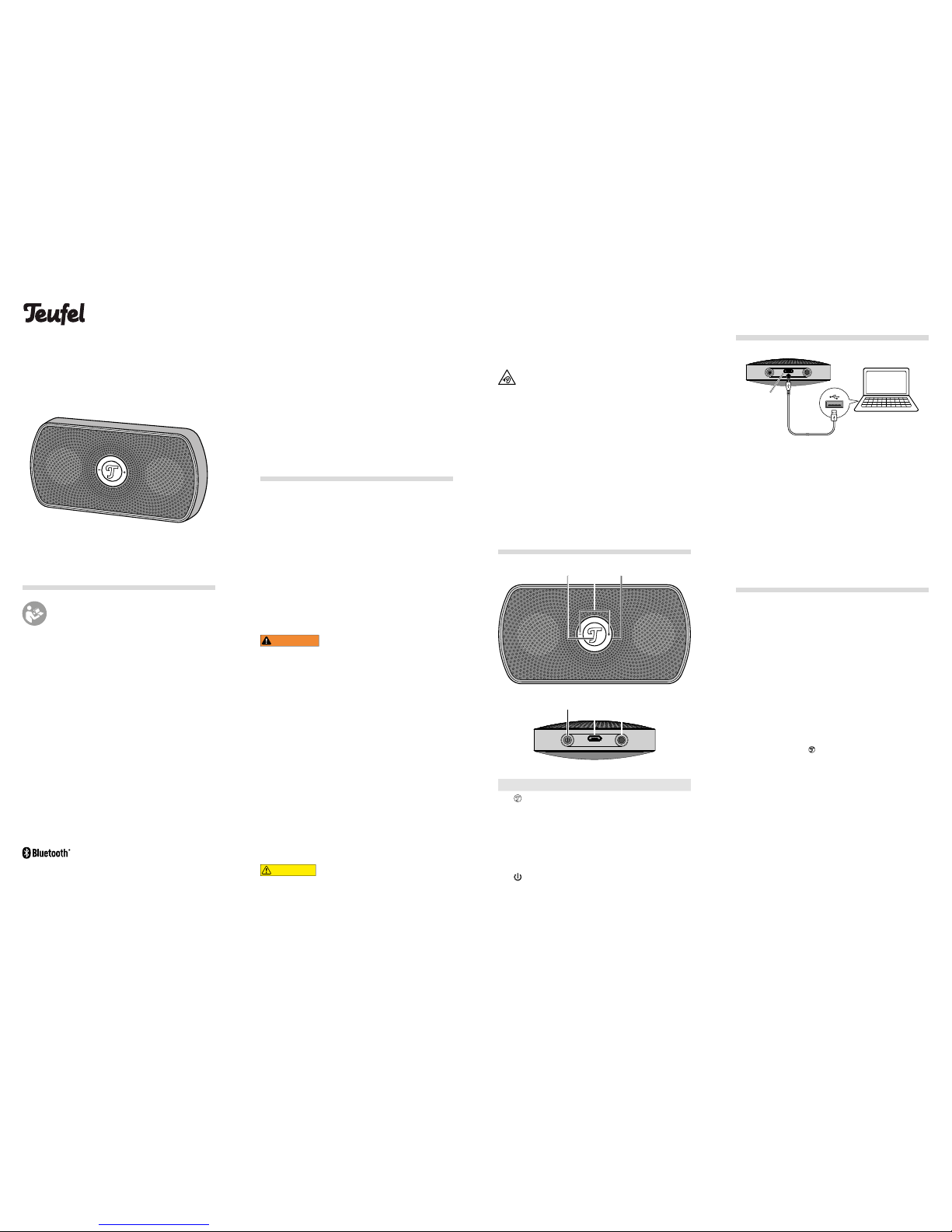
Technical Description and
User Manual
BAMSTER XS
Bluetooth Speaker
General Notes and
Information
Before operating the BAMSTER XS, please
first read the safety notes and user manual
carefully. Only in this way, can you ensure that
all functions are used in a safe and reliable manner.
Store the user manual in a safe place and also be sure
to pass it on to any subsequent owner.
Contact
Please contact our customer service wit h any questions, suggestions or criticism:
Lautsprecher Teufel GmbH
BIKINI Berlin
Budapester Str. 44
10787 Berlin (Germany)
Phone 00800 - 200 300 40 (toll-free)
Fax: +49 (0)30 / 300 930 930
Service: www.teufelaudio.com/service
Contact: www.teufelaudio.com/contact
Trademarks
® All trademarks are the property of their respective
owners.
Bluetooth® and the Bluetooth symbol
are trademarks of Bluetooth SIG, Inc.
Product contents
1 × BAMSTER XS
1 × USB cable (A plug to Micro B plug)
1 × AUX cable, 3.5 mm jack plug
1 × Felt bag with snap hook
1 × Silicon pad
• Check that all items have been delivered and that
nothing is damaged.
• Should the delivery be incomplete or damaged in any
way, please contact our customer service department
(see “Contact”).
• Do not operate a damaged device.
For Your Safety
Proper use
The BAMSTER XS is designed for the playback of music
and speech from an external player. The devices can be
connected via Bluetooth or AUX cable.
Only use the BAMSTER XS as described in this user
manual. Any other use will be deemed as not in
accordance with the instructions and may lead to
damage of property or even persons.
The manufacturer accepts no liability for damage
caused by improper use
.
The BAMSTER XS is only intended for private use.
Safety notes
WARNING
Danger of explosion: Batteries (particularly lithium
batteries) can explode if used improperly.
• Do not heat up the device, do not expose it to direct
sunlight and do not dispose of it in a fire.
Health hazard: Swallowing the device battery may
result in severe internal injury or even death.
• Do not open the housing and do not remove the
rechargeable battery.
• If the housing is defective, stop using the device and
store it in an area that is not accessible for children.
• If you suspect that a button cell battery has been
swallowed or otherwise ingested, promptly consult a
physician.
Health hazard: The BAMSTER XS permanently generates magnetic fields that may interfere with pacemakers and implanted defibrillators.
• Make sure that the BAMSTER XS and pacemaker/
defibrillator are always at a minimum distance of
10cm apart.
CAUTION
• Do not use the BAMSTER XS in
– wet rooms or
– environments with a risk of explosion.
• Protect the BAMSTER XS from
– dripping and splashing water and
– direct sunlight.
• Only use Bluetooth in locations where wireless
transmission is permitted.
Extended listening at high volumes may lead
to hearing loss.
To avoid damage to health, avoid extended listening at
high volumes.
• When the volume is set high, always keep a certain
distance from the device and never place your ear
directly on the speaker.
• If the signal source device is set to full volume, it may
produce very high sound pressure. This may have
psychological consequences and also cause physical
injury. Children and pets are particularly at risk. Set
your signal source device volume control to a low
setting before turning on the power.
Operational Controls and
Connections
①②③
⑤④⑥
Item Description
①
Push this button for 3 seconds: activate
Bluetooth pairing or disconnect the
Bluetooth connection.
Briefly push this button in Bluetooth mode:
Play/Pause.
②
+/– Increase (+) / decrease (–) the volume
③
LED light ring
④
On/Off switch
⑤
USB jack to charge the rechargeable battery
and for the power supply
⑥
LINE IN jack (3.5 mm)
Charging the Rechargeable
Battery
⑤
The rechargeable battery in your BAMSTER XS is
charged via the USB cable. Charge it for approx. 3hrs
before first use.
• To charge the rechargeable battery, connect the USB
jack ⑤ with the USB jack on your computer or standard USB charger. Use the enclosed USB cable for
this.
During the charging process, the LED ring ③ will
slowly pulse.
Once the rechargeable battery has been
fully charged, the
LED ring ③ will be continuously
illuminated
.
Operation
Activating/deactivating
• Push the ④ button to switch the device on and off.
When the BAMSTER XS is on, the LED ring ③ will
glow red. When the battery is low, it will blink. The
LED ring will not be illuminated after the device has
been turned off.
Tip: You should always switch off the BAMSTER XS
when it is not in use to save battery power.
Bluetooth® pairing
You can connect compatible devices, such as most
smartphones, with your BAMSTER XS via Bluetooth®
(pairing). The audio output of your smartphone is then
emitted by the BAMSTER XS.
1. Push and hold the button ① for approx. 3s.
The LED ring ③ will now blink in blue.
2. Activate the Bluetooth function on your external player (e.g. smartphone).
3. Let your smartphone search for Bluetooth devices
(you can find more information in the instruction
manual of your smartphone). “Teufel BAMSTER XS”
should also appear in the list of detected devices
following the scan.
4. Select “Teufel BAMSTER XS” from the list of detected
devices.
If your external player requires the entry of a PIN
code, enter the PIN code “0000” set by factory default.
Pairing is now complete and your BAMSTER XS is
linked to the external player. All tones that would
otherwise be played by your external player will now
be played back by the BAMSTER XS.
Page 2
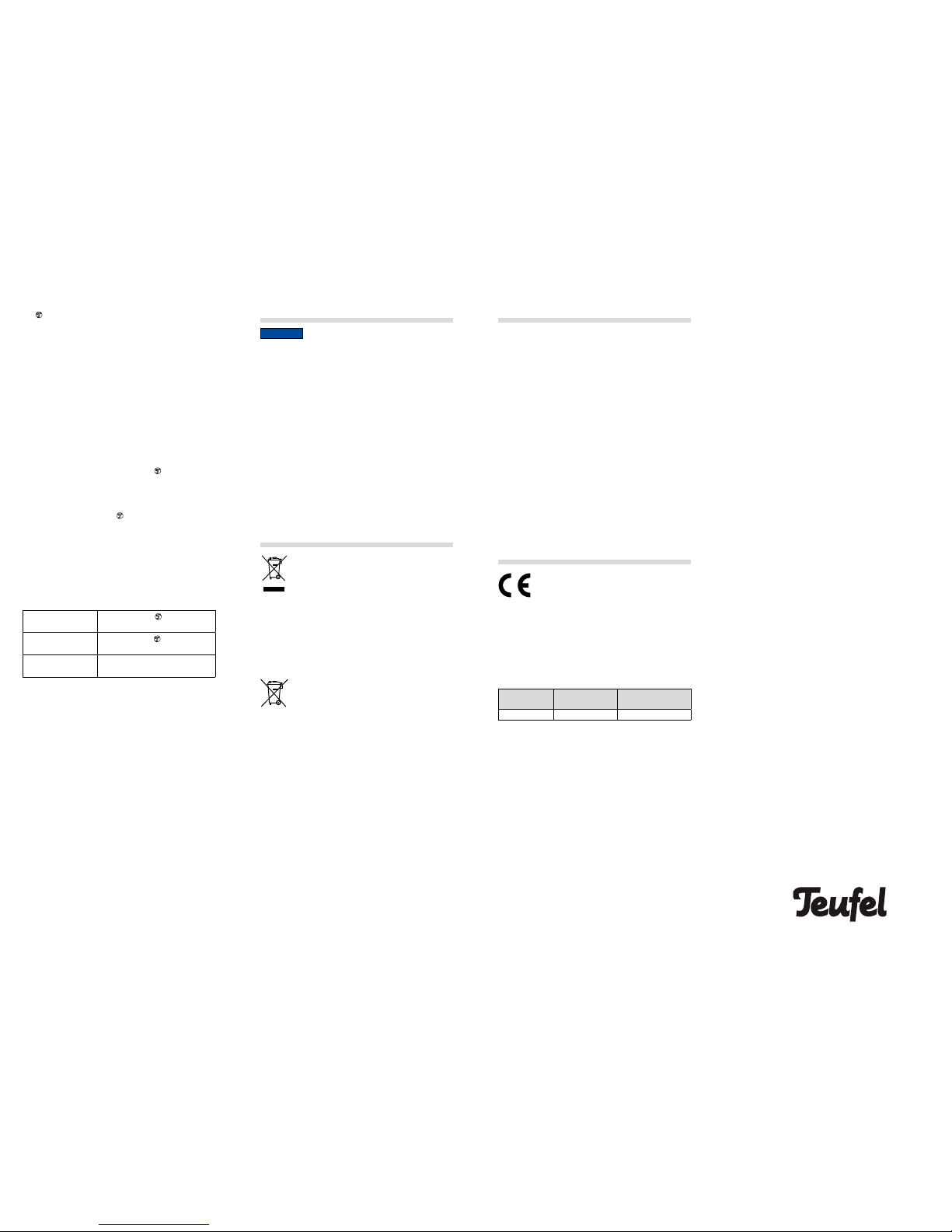
To terminate the Bluetooth connection, push and hold
the button ① for approx. 3s.
Reconnecting to a paired external player
• If your BAMSTER XS has already been connected with
the external player, you don’t have to enter pairing
mode to establish a new connection. You can simply
select it in the list of paired devices instead.
Connection via LINE IN
As an alternative to Bluetooth®, you can also connect
your BAMSTER XS to the headphone jack of the external player for example via the enclosed AUX cable.
Select the cable connection if you do not wish or are not
allowed to use the Bluetooth function.
• Bluetooth must be switched off for the transmission
via LINE IN/AUX (push and hold the
button ① for
approx. 3 s).
Please note:
• In case of a LINE IN connection, you can not pause or
start playback using the
button ①.
Phone calls with the BAMSTER XS
If your BAMSTER XS is connected with a compatible
smartphone or mobile phone via Bluetooth, you can
make the phone call with the BAMSTER XS. Music playback will be interrupted in the event of an incoming call
and a ring tone will sound instead.
The following functions are available:
Accept incoming
call
Briefly push the button ①
End the call
Briefly push the button ①
again
Adjusting the
volume
Buttons ② +/–
Other functions
Automatic deactivation
When the BAMSTER XS is not being operated and you
don’t push any of its buttons, the BAMSTER XS will
automatically switch off after approx. 15 minutes.
Interruption of connection
If your BAMSTER XS moves out of the range of your
external player, the Bluetooth connection will be
interrupted. The connection will be re-established
automatically when you are back within range.
Using the silicon pad
Some furniture and surfaces can act as a soundboard
when the Bamster XS is placed on them. For these
situations, put the silicon pad under the Bamster XS to
prevent bass vibrations.
Cleaning & Maintenance
NOTICE
Risk of damage: Liquid can destroy the electronics in
your BAMSTER XS! Using unsuitable cleaning agents
may damage the housing.
• Make sure that no liquids of any kind penetrate the
device.
• Never use solvents or abrasive cleaners.
To clean your BAMSTER XS
• Turn the BAMSTER XS off and remove all cable
connections before you start cleaning.
• Ideally, you can remove any dust or light dirt with a
dry microfibre cloth.
• You can wipe off more stubborn dirt with a slightly
damp cloth.
• Then immediately wipe the damp surfaces off with a
soft cloth without applying pressure.
Protecting the Environment
Old devices must not be disposed of
with household waste!
If the device is no longer operational, every
consumer is required by law to dispose of
old devices separately from household waste, e.g.
at a collection point run by the communal authority/
borough. This ensures that old devices are recycled
in a professional manner and also rules out negative
consequences for the environment.
For this reason, electrical equipment is marked with the
following symbol.
Batteries and rechargeable batteries do
not belong in the household waste!
Every consumer is required by law to bring
all batteries and rechargeable batteries, regardless
whether they contain harmful substances* or not, to
a collection point run by the communal authority or
borough or to a retailer, so that they can be disposed of
in an environmentally friendly manner.
Please only turn in batteries and rechargeable batteries
which are empty!
* labelled with: Cd = cadmium, Hg = mercury, Pb = lead
Technical Data
• Max. output power: 4 dBm
• Power supply: 5 V, 2 A max
• Lithium battery: 3.7 V, 1300 mAh
• Dimensions (L×W×H): 140 × 72 × 23 mm
• Hardware Version: V2.0
• Firmware Version: V1.0
• Manufacturer:
Zhongshan City LITAI Electronic Industrial Co. Ltd.
3rd Industrial district,
Wuguishan, Zhongshan City
• Importer:
Lautsprecher Teufel GmbH
Budapester Str. 44
10787 Berlin (Germany)
You can find further technical data on our website
.
Technical changes reserved!
Declaration of Conformity
Lautsprecher Teufel GmbH hereby declares
that this product is in accordance with the
requirements of directives 2014/30/EU,
2014/35/EU and 2014/53/EU as long as it is installed
and used according to the manufacturer‘s instructions.
The full text of the EU Declaration of Conformity is available at the following Internet address:
www.teufelaudio.com/declaration-of-conformity.html
The following radio frequency bands and radio transmitters are used in this product:
Radio network Frequency bands
in Mhz
Transmitter power
mW/dBm
Bluetooth 2400–2483.5 2.5/4
No responsibility is assumed for the correctness of this information. Technical changes, typographical errors and other errors reserved. Instruction No. 93421_GB_20170904
Lautsprecher Teufel GmbH
BIKINI Berlin
Budapester Str. 44
10787 Berlin (Germany)
Phone.: 00800 200 300 40 (toll-free)
Fax: +49 (0)30 - 300 930 930
Service: www.teufelaudio.com/service
Contact: www.teufelaudio.com/contact
