Page 1

COOLING TECHNOLOGY
Page 2

INSTALLATION AND OPERATING INSTRUCTIONS H20-GSD4C
Congratulations on your purchase of a
H
2
O International Premier Filtered Water Cooler
This unit is easy to install and provides great tasting chilled and ambient fi ltered water.
Note: Please read through the instructions carefully before using or installing the product and ensure that the manual is kept in a safe
place for future reference.
The system must be properly installed and located in accordance with the installation instructions before it is used.
During the set up of this product if you have any questions / comments / issues
DO NOT RETURN TO STORE FOR SERVICE AND TECHNICAL ADVICE ON THIS PRODUCT
FREE CALL 0800 49 28 37
CUSTOMER HOTLINE: 0800 49 28 37
37 Bell Crescent, Westlake, Business Park, Tokai
Tel: +27 21 702 32 62 | Fax: +27 21 702 32 70
Email: info@h2o.co.za | www.h2o.co.za
Page 3

INSTALLATION AND OPERATING INSTRUCTIONS H20-GSD4C
COOLING TECHNOLOGY
WATER QUALITY
Caution: Do not use with water that is microbiologically
unsafe or with water of unknown quality without adequate
disinfection before or after the system. This unit should only
be used with water that has been adequately chlorinated or
disinfected. For use with ambient water only.
SPECIAL PRODUCT INSTRUCTIONS
This appliance is designed for either household or personal use.
Each model is designed to supply a certain maximum number of
servings per hour. Please consult with your sales representative or
our website for the proper unit for your specifi c needs.
Any servicing other than cleaning and user maintenance will
violate the terms of this WARRANTY and warranty will be void.
SYSTEM SPECIFICATIONS
Desktop Filter and Chiller Specifi cations
Page 4

INSTALLATION AND OPERATING INSTRUCTIONS H20-GSD4C
OPERATION AND SAFETY PRECAUTIONS
Read all instructions and safety precautions carefully.
All components need to be installed in accordance with the user
manual instructions for correct performance of unit.
To reduce the risk of fi re or electric shock, turn off power and
unplug before replacing fi lter and for cleaning the unit.
Do not fi lter hot or boiling water through the unit.
You may see small amounts of black particles in the water at
times; these are small pieces of carbon from the fi lter. These
carbon particles are food grade and are not harmful. They will
not impair the performance of your fi lter or cooler.
Do not leave water in the fi lter bottle for extended periods of time.
If water has been left in the water fi lter bottle for an extended
period of time we recommend that you empty the water fi lter
bottle and repeat the steps in the Operation Instruction section.
Replace fi lter cartridges every 600 litres or 6 months, whichever
occurs fi rst, or whenever you detect a change in taste, odour or
a decrease in fl ow.
Please disassemble and clean the unit every
1-2 months. Sanitising solution is available from H2O International
Call 0800 49 28 37 or go to www.h2o.co.za should you choose
to purchase it.
Never clean with scouring powders, brushes or abrasives chemicals.
Filter bottle not dishwasher safe.
Unplug from outlet when not in use and before cleaning.
To protect against fi re, electric shock and personal injury,
do not immerse cored, plugs, or appliance in water or other liquid.
This appliance is not intended for use by persons (Including
children) with reduced physical, sensory or mental capabilites, or
lack of experience and knowledge, unless they are supervised
given or instructions concerning use of the appliance by a
person responsible for their safety. Children should be supervised
to ensure that they do not play with the appliance.
Do not operate any appliance with a damaged cord or plug
or after the appliance malfunctions, or has been damaged in
any manner.
If the supply cord is damaged, it must be replaced by the
manufacturer, a service agent or similarly qualifi ed persons in
order to avoid a hazard.
The use of accessory attachments that are not recommended
by the
appliance manufacturer may result in fi re, electric shock or
personal injury. Warranty will be void.
Keep the product out of direct sunlight.
Do not use outdoors.
Page 5

INSTALLATION AND OPERATING INSTRUCTIONS H20-GSD4C
COOLING TECHNOLOGY
Do not use appliance for other than intended use.
Ensure unit is properly grounded.
A power outlet is required to operate the water cooler.
Do not immerse water cooler base in water or try to disassemble.
Ventilation - The water cooler air vents must be unobstructed at all times and free from dust
accumulation, as air fl ow is required for unit to operate effectively. Place unit in a fl at
well-ventilated location at least 100mm from wall or other appliances.
For best performance, do not place the unit near an oven, heater, direct sunlight or any other heat
source and keep vents clear of dust.
During the set up of this product if you have any questions / comments / issues
DO NOT RETURN TO YOUR FRANCHISE
FOR SERVICE AND TECHNICAL ADVICE ON THIS PRODUCT
FREE CALL 0800 49 28 37
Page 6

INSTALLATION AND OPERATING INSTRUCTIONS H20-GSD4C
Page 7

INSTALLATION AND OPERATING INSTRUCTIONS H20-GSD4C
B. OPERATION INSTRUCTIONS
WARNING: Do not use with water that is microbiologically unsafe or
of unknown quality without adequate disinfection before or after the
system.
WARNING: Do not connect power until water fl ows from all taps
1. Wash all fi lter bottle parts (except fi lter cartridge) with warm water
and detergent and rinse thoroughly. In addition, fl ush clean water
through the unit and drain out via the taps and drain plug located
at the rear of the unit. Tilt the unit back and forth to remove
trapped water from unit. Continue this process until no more
water runs out of the drain.
2. Remove Filter Cartridge (1) from plastic, make sure not to lose the
fi lter cartridge O ring. Immerse fi lter in ambient water for 20 minutes.
Shake fi lter under water to remove any excess black carbon
particles and trapped air.
Note: You may see small amounts of black particles at times; these
are small pieces of carbon from the fi lter. These carbon particles are
food grade and are not harmful. They will not impair the performance
of your fi lter or unit.
3. Ensure drain plug (14) is secure on the unit and tighten in place.
4. Ensure that the Filter Bottle O ring (7) is seated in the channel
at the top of the cooling unit. See Figure 1 for location.
WARNING: If Filter bottle O ring (7) is not in place or correctly seated
leaking may occur. When the fi lter bottle is removed special care
must be taken to ensure this part is not lost. Always ensure the 0 ring is
correctly seated prior to installing the fi lter bottle.
5. Place fi ltered water chamber (6) onto the water cooler unit
and push down. There should be no gap between the cooling
unit and the fi ltered water chamber (6).
6. Lock the fi ltered water chamber (6) into position using the fi lter
bottle screw nut (15). Turn fi lter bottle screw nut (15) in a clockwise
direction. Tighten by hand only, do not over tighten. See fi gure 2.
7. Place unfi ltered water chamber (5) into the fi ltered
water chamber (6)
8. Install Filter cartridge O ring (2) onto the unfi ltered water
chamber fi lter thread then screw the fi lter cartridge into place.
9. Pour water into the unfi ltered water chamber (5) allow water
to fi lter through to the fi ltered water chamber (6)
Page 8

INSTALLATION AND OPERATING INSTRUCTIONS H20-GSD4C
NOTE: This unit is designed with a wet system. There will always be
a small amount of water left in the unfi ltered water chamber to
ensure the fi lter cartridge doesn’t dry out. If the unit is not used for an
extended period of time the water in the unfi ltered water chamber
should be discarded and replaced.
10. Once the fi ltered water chamber (6) is full of water, push the
cold tap (8) down to ensure that water has entered into the
internal water tank. Hold the cold tap down until water runs out
of the tap.
11. Discard water from fi rst refi ll through taps (and drain plug if
necessary). Discarded water can be used to water a plant.
Tilt the unit back and forth to remove trapped water from
unit. Continue this process until no more water runs out.
12. Repeat steps 9 & 10 then add more water to the unfi ltered
water chamber (5) to completely fi ll the fi lter bottle.
Note: Water fl ow rate is dependant on the volume of water in the
fi lter bottle. For optimum fl ow rate keep fi lter bottle full of water.
13. Place lid on top of fi lter bottle. See page 6/7 for instructions
on how to set the Filter Change Timer.
14. Plug unit into mains power. Turn on switch (13) located at back
of unit and allow time for the unit to chill the water.
Note: Once the cooler is switched on the orange power indicator
light (10) will illuminate. When the unit is in cooling mode the blue
cooling indicator light (11) will illuminate, it will turn off when cooling
is complete.
Page 9
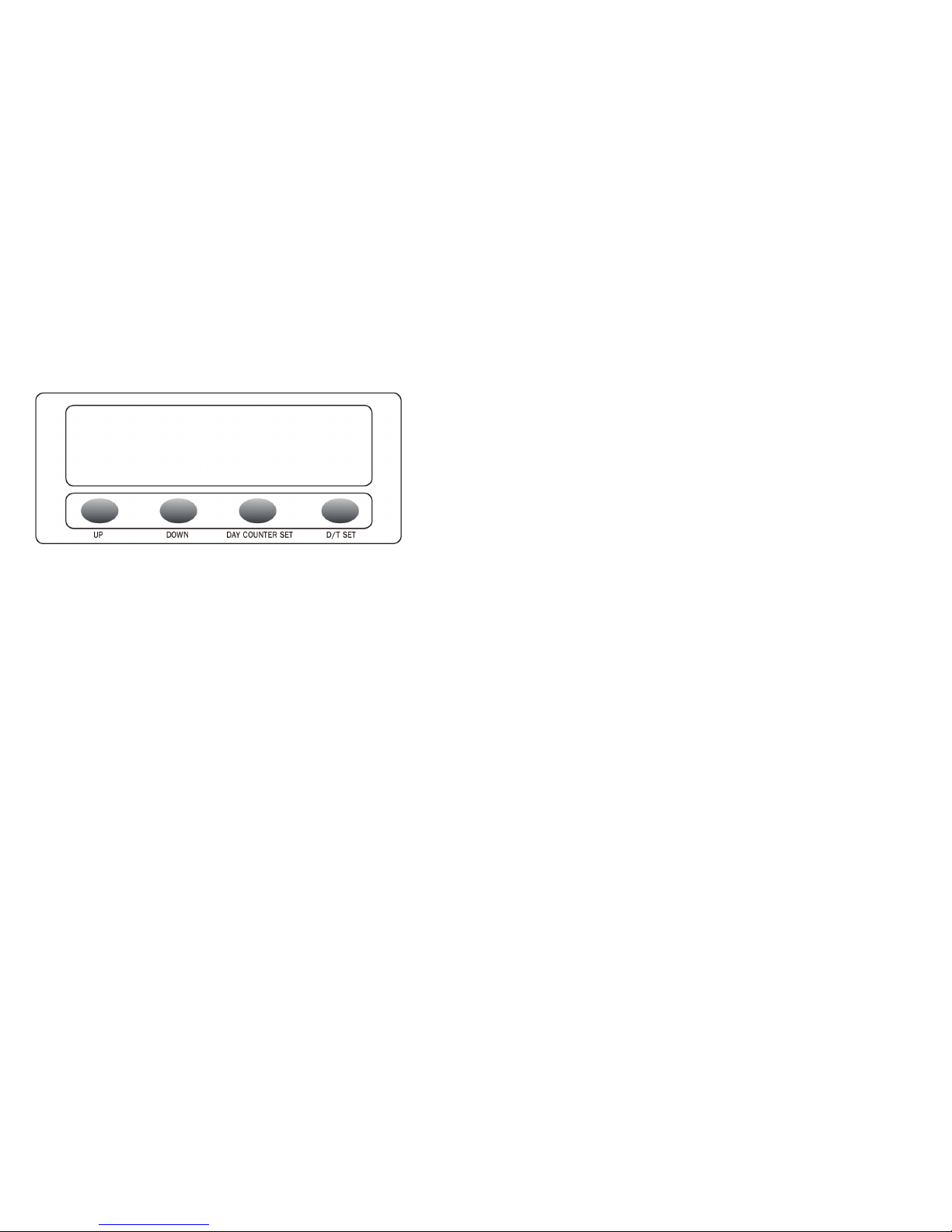
INSTALLATION AND OPERATING INSTRUCTIONS H20-GSD4C
C. SETTING THE FILTER CHANGE TIMER
The fi lter change timer displays the date/timer and number of days
to fi lter replacement. It should be set every time you replace the fi lter
cartridge.
SET DATE AND TIME
1. Press and hold the D/T SET button for 5 seconds.
2. The “Year” number in the top left hand corner will start to fl ash.
3. Press the UP or DOWN button to change to the correct year.
4. Press D/T SET to set the year. The “Month” number will now
be fl ashing.
5. Continue to use the UP or DOWN button to change the
number and the D/T SET to set and move onto the next number.
The date and time is displayed in the following sequence:
YEAR > MONTH > DATE >>> HOUR > MINUTE > SECOND
Note: The time is displayed as 12 hours. A small PM will appear
at 12 noon.
6. Once you have set the ‘seconds’ push D/T SET which will
complete setting the Date and Time.
TO SET 180 DAYS (6 MONTHS) TO FILTER REPLACEMENT
IMPORTANT: The fi lter cartridge H2O-FC/GSD4C should be replaced
every 600L or 6 months, which ever occurs fi rst. The fi lter change timer
should be used as a guide only to help keep track of 180 days (6
months). If you detect a change in taste, odour or a decrease in fl ow
before the end of 180 days you should replace the fi lter.
1. Press and hold the DAY COUNTER SET button for 5 seconds.
2. Three zeros will appear. The fi rst zero will be fl ashing.
3. Press the UP or DOWN button until the number 1 appears then
press DAY COUNTER SET button.
4. The second zero will now be fl ashing. Press the UP or DOWN
button until the number 8 appears then press DAY COUNTER
SET button.
5. The third zero will now be fl ashing. Press DAY COUNTER SET
button. 180 days will now be displayed.
6. Every 24 hours the number will decrease by 1 day until it gets
to zero, at which time the beeper will sound for 45 seconds.
The fi lter cartridge should be replaced at this time. If you do
not hear the beeper the day display will remain on zero days,
the fi lter cartridge should be replaced.
7. Reset the day counter every time you replace the fi lter cartridge
by following these instructions.
Note: To save power the display will turn off after 2 minutes of no use.
To display the information press any button.
Page 10

INSTALLATION AND OPERATING INSTRUCTIONS H20-GSD4C
D. SANITATION
WARNING: Turn off power and unplug unit before cleaning.
It is recommended the fi lter bottle disassembled and cleaned
periodically. Filter cartridge should be replaced every 600 litres
or 6 months, whichever occurs fi rst, to ensure fi lters performs as stated.
If water has been left sitting in unit for more than 5 days, discard
water and fl ush out unit.
1. Mix 6 table spoons of sanitizing solution with 1 litre of cold water.
Remove the fi lter cartridge then pour mixture into fi lter bottle. Hold
down the cold tap to ensure mixture fi lls the cooling tank. Leave for
at least 1/2 an hour.
The sanitising solution is available from H2O International,
call 0800 49 28 37 or visit www.h2o.co.za for your nearest outlet.
2. Drain out mixture then fl ush 2 - 3 L clean water through the unit
until it has been fl ushed clean.
Note: Empty tank by unscrewing the drain plug cap at the rear of the
unit. Make sure to drain over a sink, water will immediately come out
upon unscrewing the plug. Completely empty the tank by tilting the
unit back and forth to remove all trapped water. Continue this
process until no more water runs out of the drain.
Press both taps to remove water in taps.
4. Remove fi lter bottle and wash thoroughly with warm soapy water.
WARNING: When the fi lter bottle is removed the Filter bottle O ring
may remain in the top of the water cooler.
Always ensure this piece is correctly seated on the base of the fi ltered
water chamber prior to installing the fi lter bottle otherwise leaking
may occur. See fi gure 1. on page 5.
5. Replace the fi lter cartridge if necessary.
6. Repeat steps 2 -12 in the operations instructions.
Do not hesitate to contact our Customer Care Service line
on 0800 49 28 37 or info@enquiries@h2o.co.za
FILTERED WATER COOLER NOT USED FOR LONG PERIODS
If the Elegant Filtered Water Cooler will not be used for a long period
of time unplug the unit from the wall socket. Remove the fi lter bottle
from the unit and clean with warm soapy water. Empty the water
cooler by draining all water from the taps and via the drain plug and
dry the unit.
Page 11

INSTALLATION AND OPERATING INSTRUCTIONS H20-GSD4C
COOLING TECHNOLOGY
Water Filter Bottle Replacement Cartridge
H2O-FC/GSD4C
Filtration system provides healthy, great tasting water by reducing
Chlorine, Bad Taste & Odours.
Filter Cartridge Life 600 litres or 6 months, whichever occurs fi rst
Enviromentally friendly solution for the family.
FILTER YOUR
OWN TAP WATER
FOR JUST A FEW
CENTS PER
LITRE**
E. REPLACEMENT FILTERS
Code:
H2O-FC/GSD4C
Chlorine
Bad taste & Odours
Lead
Copper
Page 12

INSTALLATION AND OPERATING INSTRUCTIONS H20-GSD4C
F. TROUBLE SHOOTING
BEFORE YOU CALL FOR SERVICE PLEASE REVIEW THE TROUBLE SHOOTING TIPS FIRST.
Page 13

INSTALLATION AND OPERATING INSTRUCTIONS H20-GSD4C
COOLING TECHNOLOGY
Page 14

INSTALLATION AND OPERATING INSTRUCTIONS H20-GSD4C
YOUR H2O INTERNATIONAL S.A. 12 MONTH REPAIR
OR REPLACEMENT WARRANTY
H2O International S.A. warrants this appliance to the fi rst purchaser
and subject to the stated conditions:
Warranty covers any defects in material or workmanship in the
manufactured product within the fi rst twelve months from the date of
purchase.
To make a warranty claim you must call H2O International S.A. on toll
free number 0800 49 28 37 for instructions.
If a product is found to be faulty there is a 90 day return policy from
the date of purchase. Product returned to store MUST be accompanied by a valid proof of purchase and Customer Reference number
received from H2O International S.A. Call 0800 49 28 37
For warranty claims outside of 90 day the return policy is from the date
of purchase. Product returned to store MUST be accompanied by a
valid proof of purchase and Customer Reference number received
from H2O International S.A.
Goods presented for repair may be replaced by refurbished goods of
the same type rather than being repaired. Refurbished parts may be
used to repair the goods.
Warranty does not cover fi lter cartridge which is a consumable
product, unless proven to have defects in material or workmanship
in the manufactured product.
Our goods come with guarantees that cannot be excluded under the
South Africa Consumer Law. You are entitled to a replacement or refund for a major failure and compensation for any other reasonably
foreseeable loss or damage. You are also entitled to have the goods
repaired or replaced if goods fail to be of an acceptable quality.
Conditions Of This Warranty:
1. This product has been fully installed in accordance with the
user manual installation instructions.
2. The warranty extends only to repairing or replacing any
components that proves to be defective in material or
workmanship.
3. The warranty does not cover defects caused by misuse,
alterations, accidents, or from use other than the intended
purpose.
4. The warranty does not cover use of this product where water
is microbiologically unsafe or of unknown quality, without
adequate disinfection before or after the system.
5. The warranty does not cover damage to the product caused
by accident, fi re, or fl oods.
6. Proof of purchase is required for warranty claims.
Please keep purchase receipt in a safe place for services and support
Customer Care 0800 49 28 37 / www.h2o.co.za
