Page 1

Radio data logger system · testo Saveris 2
Instruction manual
Page 2

2
Page 3

3
Pos: 3 /BAL/Online-Hi lfe testo Saveris 2/0_Startseite/0_0_Startseite Online- Hilfe @ 15\mod_1407490185133_6.doc x @ 194776 @ 1 @ 1
1 Contents
1 Contents ....................................................................................................... 3
2 System.......................................................................................................... 5
2.1 System overview ................................................................................... 5
3 First steps .................................................................................................... 6
4 Offline Konfiguration................................................................................... 7
5 Licences ....................................................................................................... 8
6 WiFi data logger .......................................................................................... 9
6.1 Technical data ....................................................................................... 9
6.1.1 Measurement-specific data ..................................................... 9
6.1.2 General data ......................................................................... 10
6.1.3 WiFi-specific data .................................................................. 11
6.1.4 Technical data for a secure wireless LAN ............................. 11
6.2 Safety and the environment ................................................................. 12
6.2.1 General safety instructions ................................................... 12
6.2.2 Safety instructions for patients with a cardiac pacemaker or
implanted cardiac pacemaker ............................................... 12
6.2.3 Batteries ................................................................................ 13
6.2.4 Protecting the environment ................................................... 13
6.3 Wall bracket ......................................................................................... 14
6.4 Display and control elements............................................................... 16
6.4.1 Overview ............................................................................... 16
6.4.2 Display icons ......................................................................... 16
6.4.3 LED display – configuration .................................................. 17
6.4.4 LED display – operation ........................................................ 18
7 User interface ............................................................................................ 19
8 Dashboard .................................................................................................. 20
8.1 Measuring points ................................................................................. 20
8.2 Active alarms ....................................................................................... 20
9 Analysis & reports ..................................................................................... 20
9.1 Automatic reports ................................................................................ 20
10 Alarms ........................................................................................................ 22
10.1 Alarm list .............................................................................................. 22
10.2 Alarm settings ...................................................................................... 22
10.3 System warnings ................................................................................. 23
11 Configuration ............................................................................................. 25
11.1 Users ................................................................................................... 25
11.2 User roles ............................................................................................ 26
Page 4

4
11.3 Account ID ........................................................................................... 26
11.4 Measuring point groups ....................................................................... 27
11.5 Areas ................................................................................................... 28
11.6 WiFi data loggers ................................................................................. 28
11.7 Firmware updates ................................................................................ 29
12 User management ..................................................................................... 30
12.1 User settings........................................................................................ 30
12.2 Account information ............................................................................. 30
12.3 Change password ................................................................................ 30
12.4 Logoff .................................................................................................. 30
13 Command bar ............................................................................................ 31
13.1 Open Quick Start Guide ...................................................................... 31
13.2 Open Online Help ................................................................................ 31
13.3 Open system messages ...................................................................... 31
14 System and status information ................................................................ 31
14.1 Display system status .......................................................................... 31
15 Frequently Asked Questions .................................................................... 32
16 Approvals and Certification ...................................................................... 37
Page 5

5
2 System
2.1 System overview
The testo Saveris 2 WiFi data logger system is the modern solution for monitoring
temperature and humidity values in storerooms and work rooms.
The system consists of WiFi data loggers and a Cloud data storage system.
The testo Saveris 2 WiFi data loggers record temperature and humidity reliably at
adjustable intervals and transmit the readings directly to the Testo Cloud via
WLAN. The readings stored in the Cloud can be analyzed at any time, anywhere,
using an internet-enabled smartphone, tablet or PC. Limit value violations are
immediately reported via e-mail, or optionally via SMS.
Similarly, WiFi data loggers can be programmed via the Testo Cloud and analyses
set up.
Record readings with
WiFi data loggers
WLAN router (at
customer site)
Save the readings in the
Testo Cloud
Call up readings on any
terminal device: PC,
smartphone, tablet
Page 6

6
3 First steps
1. Take the data logger out of the packaging.
2. Remove the data logger from the wall bracket. (see chapter 6.3)
3. Loosen the battery cover by slightly undoing the screws on the back of the
housing.
4. Remove the insulation strips from the battery compartment.
The data logger is now activated.
5. Tighten the screws on the back of the housing back up.
The Quick Start Guide is provided to assist you when you take your first steps with
commissioning the testo Saveris 2.
It can help you with logging in WiFi data loggers.
• In the command bar, click on the icon to open the Quick Start Guide.
Note for testo Saveris 2-T2:
Before integrating the testo Saveris 2-T2, the probe(s) must already
be connected to the data logger.
If a different probe is connected to the device, you must log off the
data logger in the cloud and start up the logger again with the
changed probe configuration.
Page 7

7
4 Offline Konfiguration
As an alternative to creating the configuration file in the Quick Start Guide with
subsequent download of the XML configuration file, the WiFi data logger can also
be configured via a PDF form.
Note
You need the Adobe Reader program (version 10 or later) to use the
PDF form correctly. If you have not installed Adobe Reader, you can
go to the following address to download it free of charge:
http://get.adobe.com/reader/.
1. Connect the WiFi data logger to the PC.
2. Open the file WifiConf.pdf on the external drive SAVERIS 2.
3. Copy your Account ID and paste it into the relevant field on the PDF form.
You will find the Account ID in the testo Saveris 2 software under
Configuration -> Account ID.
4. Enter the Network name (SSID) and, if necessary, your WLAN password
in the relevant fields on the PDF form.
5. Click on the Save configuration button.
A dialogue box opens for exporting the form data.
6. Select the external drive SAVERIS 2 as the storage location and save the
form data (configuration file WiFiConf_Daten.xml) on it.
7. Disconnect the USB connection to the PC to complete the configuration of
the logger.
Note
You can also save the configuration file locally on your computer and
configure other WiFi data loggers even faster by simply copying the
XML configuration file onto their external drive (Saveris 2).
Page 8

8
5 Licences
When purchasing your Saveris 2 system you will receive a free basic licence.
Some measuring functions which are displayed in your Saveris 2 system are
inactive. By expanding your licence you can activate and use these functions.
In the header you can see which licence you are currently using.
Purchase licence
By clicking on the licence display in the header you will be redirected to the licence
shop. Here you can choose and purchase your licence expansion.
Or
Click on the symbol next to the inactive measuring function . This also
opens the licence shop to expand your licence.
Page 9

9
6 WiFi data logger
6.1 Technical data
6.1.1 Measurement-specific data
WiFi data
logger
T1 T2 T3 H1 H2
Order
number
0572 2031
0572 2032
0572 2033
0572 2034
0572 2035
Sensor
type
1x NTC
internal
2x NTC or
door
contact
external
2x thermocouple
type K/J/T
external
1x NTC/humidity
internal
1x NTC/
humidity
external
Measuring
range
-30 to
+50 °C
-50 to
+150 °C
K: -195 to
+1350 °C
J: -100 to
+750 °C
T: -200 to
+400 °C
-30 to +50 °C
0 to 100% RH 1
Probespecific
Accuracy
±1 digit
± 0.5 °C
± 0.3 °C
± (0.5 °C
+ 0.5% of
reading)
± 0.5 °C
±2.0 %RH (at +25
°C, 0 to 90% RH)
±0.03 %RH/K
(k=1)
±1 %RH
hysteresis
±1 %RH/year drift
Probespecific
Resolution
0.1 °C
0.1 °C
0.1 °C
0.1 °C
0.1% RH
Probespecific
Note
Saveris 2 WiFi data loggers are supplied with a factory calibration
certificate as standard. In many applications, it is recommended that
you recalibrate the loggers every 12 months. This can be carried out
by Testo Industrial Services (TIS) or other certified service providers
with the aid of easy-to-use service software. Please contact Testo for
further information.
Page 10

10
6.1.2 General data
WiFi data logger
T1 T2 T3 H1 H2
Order number
0572 2031
0572 2032
0572 2033
0572 2034
0572 2035
Operating
temperature
-30 to +50 °C
Storage
temperature
(without batteries)
-40 to +70 °C
Storage
temperature (with
supplied batteries)
+10 to +50 °C
Storage
temperature (with
Energizer, Li-Ion
batteries)
-40 to +60 °C
Protection class
IP 65
IP 65
IP 54
IP 30
IP 54
Measuring cycle
1 min1 to 24 h (15 minutes default)
Communication
cycle
1 min to 24 h (15 minutes default)
Memory
10,000 readings/channel
Battery life
24 Months*
• + 25 ° C (AA alkaline-manganese mignon cells)
• Measuring cycle: 15 min
• Communication cycle: day (8 h) 15 min & night (16 h) 90 min
• At -30 ° C (lithium batteries 0515 0572)
• Measuring cycle: 15 min
• Communication cycle: day (8 h) 15 min & night (16 h) 90 min
* All information depends on network connection
Voltage supply
4 x AA AlMn batteries
Mains unit optional
for temperatures below +10 °C please use Energizer batteries 0515 0572
Dimensions
95 x 75 x
30.5 mm
95 x 75 x
30.5 mm
95 x 75 x
30.5 mm
115 x 82 x
31.5 mm
95 x 75 x
30.5 mm
Weight (including
batteries)
240 g
EN 12830-certified
Yes
Yes
No
No
No
Door contact
No
Optional
No
No
No
1
depending on the licence purchased
Page 11

11
WiFi data logger
T1 T2 T3 H1 H2
Order number
0572 2031
0572 2032
0572 2033
0572 2034
0572 2035
Wall bracket
Included in delivery
Note
Please note that for EN 12830, annual checking and calibration must
be carried out as specified in EN 13486. Contact us for more
information.
6.1.3 WiFi-specific data
WiFi data logger
T1 T2 T3 H1 H2
Order number
0572 2031
0572 2032
0572 2033
0572 2034
0572 2035
Radio frequency
2.4 GHz (IEEE 802.11 b/g/n/x)
General encryption
method
WEP, WPA (TKIP), WPA2 (TKIP, AES, CCMP)
WPA2 Enterprise
EAP-TLS, EAP-TTLS-TLS, EAP-TTLS-MSCHAPv2, EAP-TTLS-PSK,
EAP-PEAP0-TLS, EAP-PAP0-MSCHAPv2, EAP-PEAP0-PSK,
EAP-PEAP1-TLS, EAP-PEAP1-MSCHAPv2, EAP-PEAP1-PSK
6.1.4 Technical data for a secure wireless LAN
Ports
The testo Saveris 2 WiFi data loggers use the MQTT protocol, which
communicates via port TCP 18832 or 88833.
These UDP port approvals are also required:
• Port 53 (DNS name resolution)
• Port 123 (NTP time synchronization)
All ports must be able to communicate only externally to the Cloud. No bidirectional port approvals are necessary.
2
For item numbers: 0572 2001, 0572 2002, 0572 2003, 0572 2004, 0572 2005
3
For item numbers: 0572 2031, 0572 2032, 0572 2033, 0572 2034, 0572 2035
Page 12

12
Ping
The default gateway, which is communicated to the probe via DHCP or manually,
must answer the PING request of the WiFi data logger.
Note
During the first configuration, it is possible to select whether
DHCP or Static IP is used (select expert mode for the
corresponding information)
testo Saveris 2 application
The testo Saveris 2 application is accessible via a normal, up-to-date browser
(www). The standard TCP ports http (80) and https (443) are used.
6.2 Safety and the environment
6.2.1 General safety instructions
• Only operate the product properly, for its intended purpose and within the
parameters specified in the technical data. Do not apply any force.
• Do not commission the instrument if there are signs of damage on the
housing.
• Only use accessories and probes configured for Saveris 2.
• Dangers may also arise from the systems being measured or the measuring
environment: always comply with the locally valid safety regulations when
carrying out measurements.
• Temperature information given on probes relates only to the measuring
range of the sensor technology. Do not expose handles and feed lines to
temperatures in excess of 70°C (158°F), unless they are expressly
authorized for use at higher temperatures.
• Do not perform any contact measurements on uninsulated, live parts.
• Do not store the product together with solvents. Do not use any desiccants.
• Only carry out maintenance and repair work on this instrument described in
the documentation. Follow the prescribed steps exactly. Use only original
spare parts from Testo.
6.2.2 Safety instructions for patients with a cardiac
pacemaker or implanted cardiac pacemaker
• Handle the magnetic plate on the wall bracket with care and keep it in a
safe place.
Page 13

13
• Maintain a distance of 20 cm between your implant and the magnetic plate
on the wall bracket.
6.2.3 Batteries
• Improper use of batteries may cause the batteries to be destroyed, or lead
to injury due to current surges, fire or escaping chemicals.
• Only use the batteries supplied in accordance with the instructions in the
instruction manual.
• Do not short-circuit the batteries.
• Do not take the batteries apart and do not modify them.
• Do not expose the batteries to heavy impacts, water, fire or temperatures in
excess of 60 °C.
• Do not store the batteries in the proximity of metal objects.
• In the event of contact with battery acid: rinse affected areas thoroughly
with water, and if necessary consult a doctor.
• Do not use any leaky or damaged batteries.
6.2.4 Protecting the environment
• Dispose of spent batteries in accordance with the relevant legal
specifications.
• At the end of its useful life, deliver the product to the separate collection
point for electric and electronic devices (observe local regulations) or return
the product to Testo for disposal.
Page 14
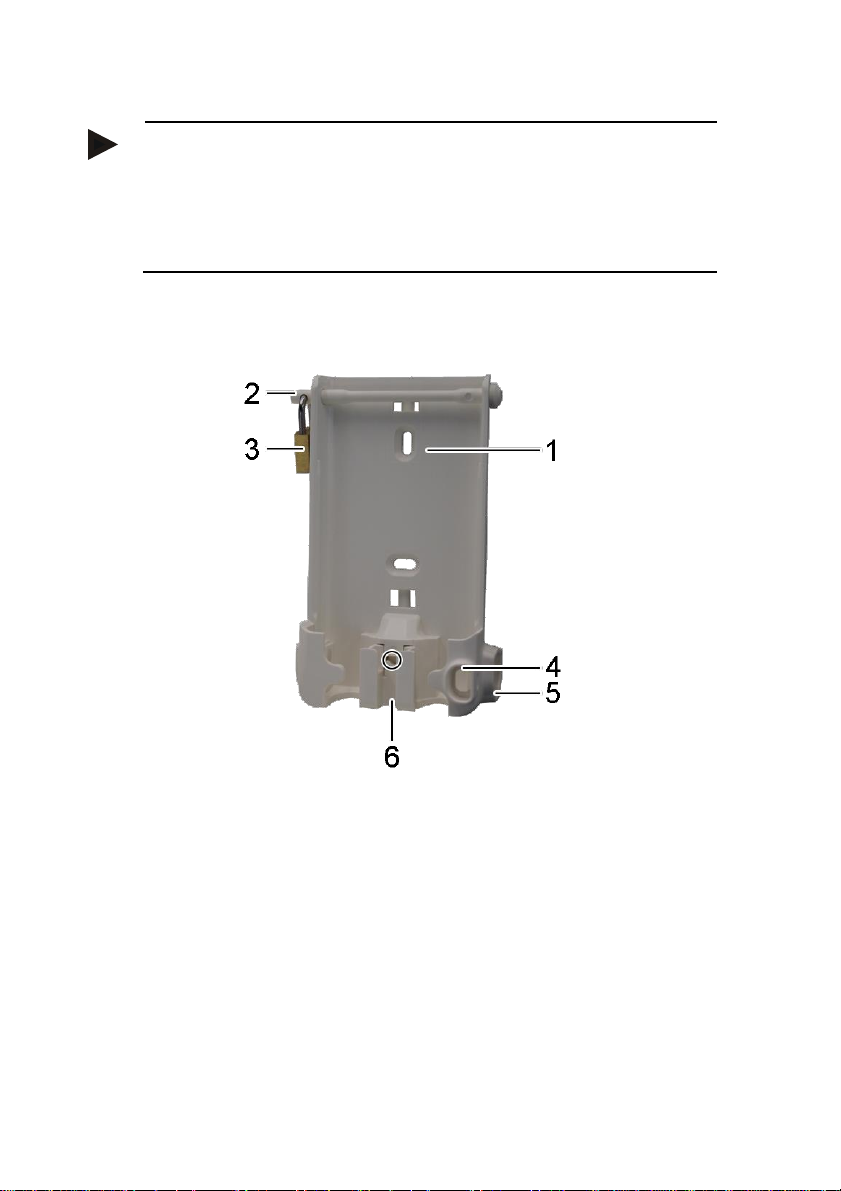
14
6.3 Wall bracket
Note
The data loggers must only be mounted vertically. Here, the
connections must point downwards. In the case of data loggers with a
display, you need to pay attention to the reading direction. Otherwise,
the measuring accuracy might be diminished.
The wall bracket ensures that the WiFi data logger is kept securely in place.
Mounting materials are not included in the scope of delivery. Select mounting
materials that are appropriate for the required mounting location.
(Suitable for: 0527 2001, 0527 2002, 0527 2003, 0527 2004, 0527 2005, 0527
2031, 0527 2032, 0527 2033, 0527 2035)
1 Wall bracket with notches for mounting materials (screws or cable ties)
2 Safety bolt
3 Lock
4 Storage compartment for USB port sealing plug
5 Storage compartment for probe socket sealing plug (left/right)
6 USB cable holder, folding: push down on the spot marked with a circle
using a screwdriver and slide cable holder downwards.
Page 15

15
(Suitable for: 0572 2034)
1 Wall bracket
2 Data logger
3 Unlocking tool
4 Magnetic plate (optionally available, order number: 0554 2001)
• Insert the unlocking tool into the unlocking opening.
• Pull the data logger up and out of the wall bracket.
Page 16

16
6.4 Display and control elements
6.4.1 Overview
1 Display
2 Alarm LED, flashes red in the event of an alarm
3 QR code, for direct access to the instrument data in the Testo Cloud
4 Control key, to manually start data transfer
5 Battery compartment (on rear)
6 USB and probe sockets (on the bottom, instrument-specific)
6.4.2 Display icons
Icon
Description
Battery capacity 75% to 100%
Battery capacity 50% to 74%
Battery capacity 25% to 49%
Battery capacity 5% to 24%, icon flashes: battery capacity < 5%
External power supply (via USB port)
WLAN signal strength 100%
Page 17
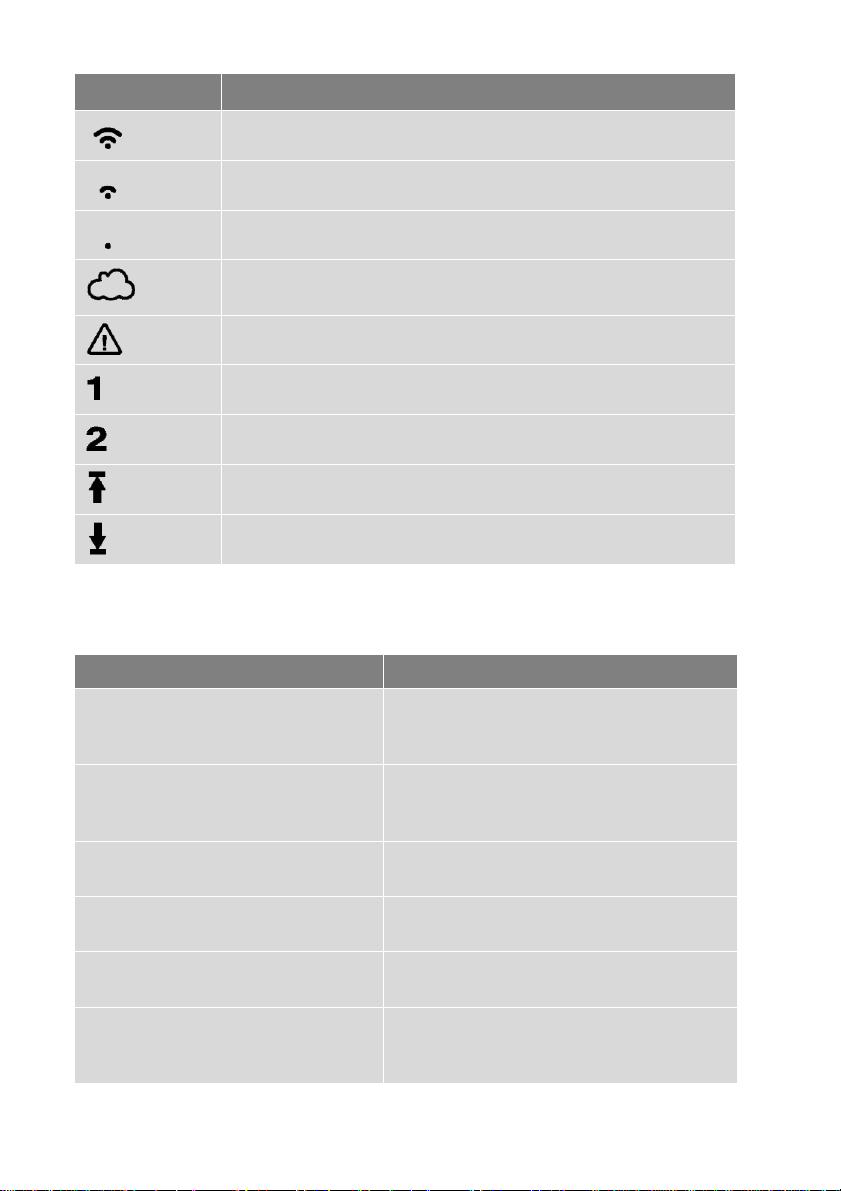
17
Icon
Description
WLAN signal strength 75%
WLAN signal strength 50%
WLAN signal strength 25%
Data connection to the Testo Cloud exists, icon flashes: Data
connection to the Testo Cloud being established
Alarm message
Measurement channel 1
Measurement channel 2
Alarm status: upper limit value exceeded
Alarm status: lower limit value undershot
6.4.3 LED display – configuration
LED display
Description
Online data logger gives a short (200
ms) green flash every 30 seconds.
Online data logger is in standby mode, there is
no configuration stored in the online data
logger yet.
Online data logger flashes green at onesecond intervals.
Online data logger is in configuration mode
and can be configured within 5 minutes after
activation.
Online data logger gives 3 long red
flashes after configuration.
SSID/account ID is not correct.
Online data logger gives 1 long (1 sec.)
red flashes.
Online data logger was not configured within 5
minutes.
Online data logger gives 2 long red
flashes after configuration.
Online data logger is not connected to the
access point.
Online data logger gives 2 short green
flashes.
Configuration was successful, online data
logger is connected to the Cloud and is
switching to measuring mode.
Page 18

18
6.4.4 LED display – operation
LED display
Description
Online data logger which is already
configured gives 2 short red flashes.
Online data logger is not connected to the
access point, measurement data cannot be
transmitted to the Cloud.
Online data logger gives 1 long
green flash.
The online data logger has carried out a
measurement.
Online data logger gives 1 long red
flash.
An alarm was detected by the online data logger.
Online data logger gives 2 short
green flashes.
Measurement data was successfully transmitted
to the Cloud, logger is back in the measuring
cycle.
Online data logger gives 4 long red
flashes.
Briefly (< 1 sec) press the button on the front of
the logger. If the online data logger flashes red 4
times again, the batteries are spent and need to
be replaced.
Online data logger flashes
alternately
red / green.
A firmware update is being carried out.
Page 19

19
7 User interface
1. System and status information
2. Command bar
3. User management
4. Menu bar with the main menus:
• Dashboard
• Analysis & reports
• Alarms
• Configuration
5. Display area
Page 20

20
8 Dashboard
The dashboard is the home page. It provides an overview of the key system data:
Measuring points and Active alarms.
8.1 Measuring points
A summary of all measuring points is displayed.
Click on the icon to display more information.
8.2 Active alarms
A summary of all active alarms and system warnings is displayed. Unread alarms
and system warnings are shown in bold.
Click on the icon to display more information.
On displaying the detailed information, the alarm message/system warning is
marked as "read" and the alarm counter is marked down.
9 Analysis & reports
9.1 Automatic reports
Automatic reports are regularly generated automatically by the system (Generated
reports), according to the settings specified by the user (Report settings).
Creating an automatic report
1. Click on the Create an automatic report button.
2. Enter the data required for creating the automatic report.
The following settings can be defined and edited:
• Name of the report: designation of the automatic report.
• Measuring points for the report: measuring points that are to be covered
in the report. Click on the checkbox in front of the channel designation.
• How often is the report to be created?: interval at which the reports are to
be generated. Select a report cycle from the drop-down menu.
• File format: file format in which the reports are to be generated. Select a
file format from the drop-down menu.
• Data views: data views in which the data in the reports is to be displayed.
Click on the checkbox in front of the data view designation.
Page 21
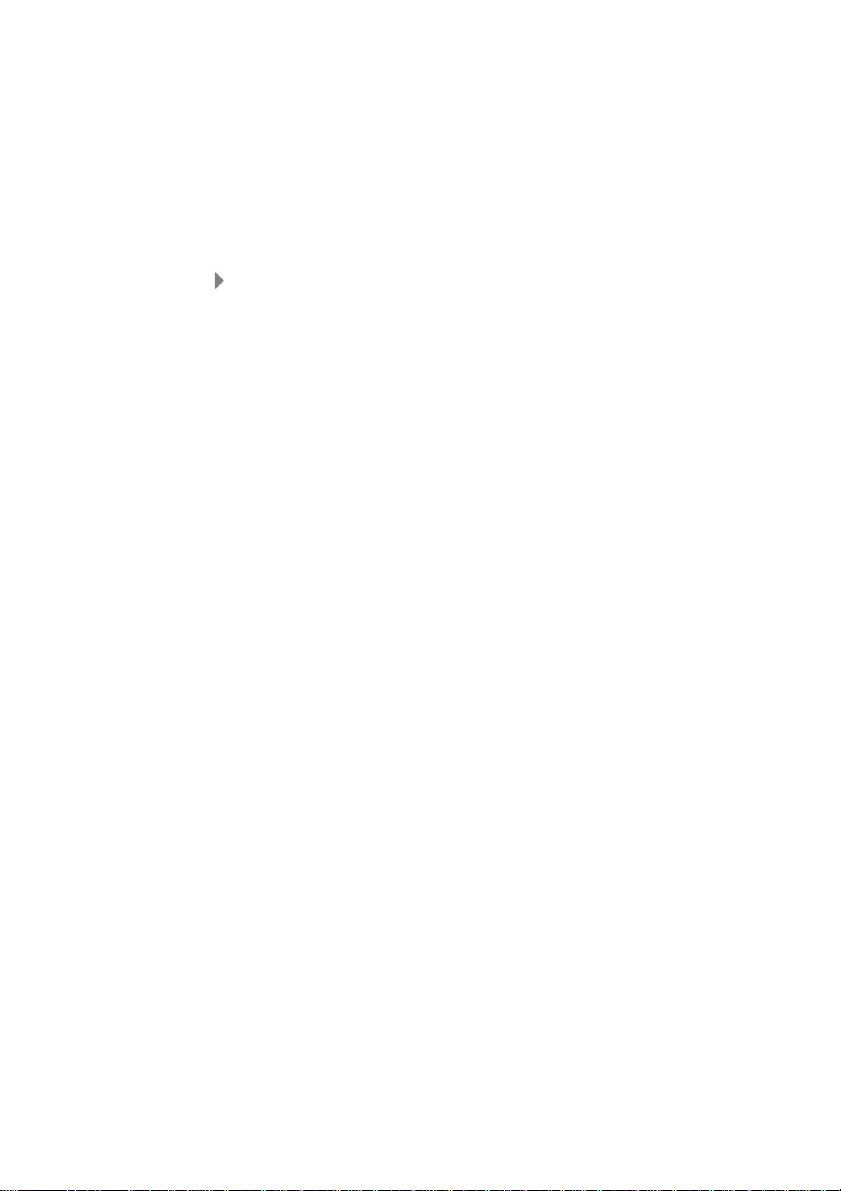
21
• Also send report via e-mail: as well as saving reports under Generated
reports, these can also be sent as e-mails. Click on the checkbox to open
the input screen for e-mail addresses.
3. Click on the Create an automatic report button.
The first report will be created on the following day.
Generated reports
A summary of the reports already generated is displayed.
Click on the icon to display more information.
• Click on the Download button to download a report.
• Click on the Edit this report series button to display and edit the settings.
Report settings
Automatic reports which have already been created are displayed in a table.
• Click on the Actions button and then on Edit to display and edit the
settings.
• Click on the Actions button and then on Delete to delete the automatic
report.
Page 22

22
10 Alarms
10.1 Alarm list
Display of alarms
A summary of all triggered alarms and system warnings is displayed. Unread
alarms and system warnings are shown in bold.
The display can be filtered according to the following characteristics:
• By measuring point group/measuring point: click on the checkbox in front of
the measuring point group/measuring point.
• By date/time: click on the start date/end date and select the start date/start
time and end date/end time.
Detailed information on alarms
Click on the icon to display more information.
On displaying the detailed information, the alarm message/system warning is
marked as "read" and the alarm counter is marked down.
Click on the Mark all as read button to mark all alerts as "read".
10.2 Alarm settings
Creating and displaying alarm settings
• Click on the + New alarm setting button to create a new alarm setting.
Existing alarm settings are displayed below the button.
• Click on the title of an alarm setting to display it.
Configuring and editing a displayed alarm setting
The following settings can be defined and edited:
• Title: designation of the alarm setting (required field).
• Measuring points: Measuring point group/measuring point which is to be
monitored. Click on the checkbox in front of the measuring point
group/measuring point.
• Alarm limit value 1 and 2: Different limit value ranges which can be
defined for different periods.
• Upper limit, lower limit: Are values which are to be monitored.
• Alarm delay: Minimum duration of a limit value violation before an alarm is
triggered.
Page 23

23
The time intervals between measurements (measurement rate should be
smaller than the alarm delay (e.g. measurement rate = 5 minutes, alarm
delay = 15 minutes).
• Timed control: Define individual alarm periods for which the alarm limit
values 1 and 2, or no alarm at all, apply. To define the alarm value 1 and 2,
double-click on a time point in the table or pull open the desired time period
with the mouse. In periods in which the the table is left empty, you receive
no alarm.
If you have not defined alarm periods, the alarm limits will be active 24
hours a day.
If alarm periods have been defined, the limit value alarms are active only
in the marked period.
• Channel alarms: alarms in the event of a defective sensor.
• E-mail recipient: addressees who are informed when an alarm occurs.
Click on the checkbox in front of the recipient or enter the name and e-mail
address of other recipients and click on the + Add button.
• SMS recipient: addressees who are informed when an alarm occurs. Click
on the checkbox in front of the recipient or enter the name and mobile
phone number of other recipients and click on the + Add button.
• Save: click on the button to save the settings.
• Delete: click on the button to delete the alarm setting.
10.3 System warnings
Creating and displaying system warnings
• Click on the + New system warning button to create a new system
warning.
Existing system warnings are displayed below the button.
• Click on the title of a system warning to display it.
Configuring and editing a displayed system warning
The following settings can be defined and edited:
• Title: designation of the system warning (required field).
• Battery almost discharged: monitor the WiFi data logger for discharged
battery.
• Power supply interrupted: monitor the external power supply of the WiFi
data logger for interruptions.
Page 24

24
• WiFi data logger is not responding: monitor the WiFi data logger for data
transmission failure. Click on the Activate button and configure the
monitoring cycle using the slide control.
Note
The set time should be greater than the WiFi data logger's
communication cycle.
• WiFi data logger: measuring point group/measuring point which is to be
monitored. Click on the checkbox in front of the measuring point
group/measuring point.
• E-mail recipient: addressees who are informed when an alarm occurs.
Click on the checkbox in front of the recipient or enter the name and e-mail
address of other recipients and click on the + Add button.
• SMS recipient: addressees who are informed when an alarm occurs. Click
on the checkbox in front of the recipient or enter the name and mobile
phone number of other recipients and click on the + Add button.
• Save: click on the button to save the settings.
• Delete: click on the button to delete the system warning.
Page 25

25
11 Configuration
11.1 Users
Users can be created and managed.
Standard users
By default, two users are created in the system:
• Account Owner (name can be changed), with Administrator user role (role
cannot be changed).
• Testo Support (name can be changed), with Testo User Support user role
(role cannot be changed).
Creating and editing new users
Other users with different User roles can be created and edited.
• Click on the Add a new user button to create a new user.
Existing users are displayed in a list.
• Click on the name of a user to display the settings.
• Click on the Edit button to change the settings.
The following settings can be defined and edited:
• Title: title of the user.
• First name: first name of the user (required field).
• Second name: second name of the user.
• Surname: surname of the user (required field).
• Password and Repeat password: user password. The user password, can
be changed by the user at a later stage.
• User role: defines the user permissions within the system.
• E-mail address & login: e-mail address of the user. The e-mail address is
also the login name. The e-mail address is also used for system
notifications (alarms, system warnings).
• Change e-mail address & login (field is only available when editing the
user account of the account holder): Enter a new e-mail address. Entering a
new e-mail address also changes the login name.
• Mobile number: telephone number of the user, this is used for system
notifications (alarms and system warnings).
• Active from: date from which the user is active.
• Active to: date up to which the user is active.
Page 26

26
• Details: text field for entering other user-specific information.
• Save: click on the button to save the settings.
11.2 User roles
A description of the available user roles can be displayed.
• Click on the title of a user role to display a description of it.
Users have different permissions depending on their allocated user role:
Permissions
Administrator
Analyst
Auditor
Operator
Display created users
x x x x Create, edit and delete users
x - - - Display Account ID
x - - x Login WiFi data loggers
x - -
x
Configure and deactivate WiFi data
loggers
x - -
x
Create, edit and delete areas
x - -
x
Display, create, edit and delete alarm
settings and system warnings
x - -
x
Read and analyze readings
x x x
x
Display details about alarms and
system warnings (= mark alarms and
system warnings as read)
x x x
x
Create automatic reports
x - -
x
x = available, - = not available
11.3 Account ID
The Account ID is the unique address of your user account in the Testo Cloud.
This is needed to configure the WiFi data loggers in order to ensure that they send
your data to the correct user account.
Page 27

27
11.4 Measuring point groups
Measuring points can be organized into measuring point groups.
Assigning measuring points to a measuring point group (e.g. Room 1, Room 2,
etc.) makes the administration of multiple measuring points easier.
Creating and editing a measuring point group
• Click on the New measuring point group button to create a new
measuring point group.
Measuring point groups already created are displayed in a list.
• Click on the Actions button and then on Edit to display and edit the
settings.
The following settings can be defined and edited:
• Title: designation of the measuring point group (required field).
• Description: description of the measuring point group.
• Area: area that the measuring point group is to be assigned to.
• Measuring points: available measuring points and those assigned to the
measuring point group are displayed. Click on the icon to assign a
measuring point to the group. Click on the icon to delete a measuring
point from the group.
• Save: click on the button to save the settings.
• Delete: click on the button to delete the measuring point group.
Deleting a measuring point group
• Click on the Actions button and then on Delete to delete the measuring
point group.
Page 28

28
11.5 Areas
Measuring point groups can be organized into areas.
Creating and editing an area
• Click on the New area button to create a new area.
Areas already created are displayed in a list.
• Click on the Actions button and then on Edit to display and edit the
settings.
The following settings can be defined and edited:
• Display name: designation of the area (required field).
• Description: description of the area.
• Save: click on the button to save the settings.
• Delete: click on the button to delete the area.
Deleting an area
• Click on the Actions button and then on Delete to delete the area.
11.6 WiFi data loggers
A summary of all WiFi data loggers logged on is displayed.
• Click on the Details button to display more information.
• Click on the Deactivate or Activate button to deactivate or activate WiFi
data loggers.
Configuring a WiFi data logger
• Click on the Configure button to change the configuration.
The following settings can be defined and edited:
• Name of the WiFi data logger: designation of the WiFi data logger
(required field). Condition at delivery: Model_Serial number
• Description: description of the WiFi data logger.
• Select battery type: set the battery type used. For the battery capacity to
be displayed correctly, the correct battery type must be selected.
• Display: switch the display of the WiFi data logger on or off.
• Name of the measuring point: designation of the measuring point
(required field).
• Measuring cycle: interval at which readings are obtained. Set the
measuring cycle using the slide control.
• Day communication cycle and Night communication cycle: interval at
which readings are transmitted to the Testo Cloud. Select the start time for
Page 29

29
the day communication cycle and the night communication cycle. Set the
communication cycle using the slide control.
• Channel name: designation of the measurement channel (required field).
Condition at delivery: Model_Serial number_Channel number
• Select unit: unit in which the readings are displayed.
• Select sensor type (only for model T2, T3): sensor type used by the
measurement channel.
• Save: click on the button to save the settings.
• Deactivate or Activate: click on the button in order to deactivate or activate
measurement channels or WiFi data loggers.
• Remove: click on the button in order to log WiFi data loggers off the
system.
11.7 Firmware updates
A list with available firmware updates for the WiFi data loggers is displayed.
Firmware updates can be installed on the data loggers via WiFi.
• Click on the Activate button to install a firmware update.
Page 30

30
12 User management
The user management provides information and settings options for the user
account.
• Click on the icon to open the User menu.
12.1 User settings
User-specific settings can be made.
• Language: select the language of the user interface.
• Time zone: select the time zone for the date and time display.
• Save: click on the button to save the settings.
12.2 Account information
Information about your Saveris 2 account is displayed.
12.3 Change password
The user password can be changed.
New password and New password (repeat): enter new password in both text
fields.
• Save: click on the button to save the settings.
Note
It is not possible to change the user name (e-mail address).
12.4 Logoff
The user is logged off the system.
• Logoff: click on the text to log off.
Page 31

31
13 Command bar
13.1 Open Quick Start Guide
The Quick Start Guide can help you with logging in WiFi data loggers.
• Click on the icon to open the Quick Start Guide.
13.2 Open Online Help
The Online Help (this document) provides support for issues related to the product
components.
• Click on the icon to open the Online Help.
13.3 Open system messages
The system messages contain important information relating to the product.
• Click on the icon to open the System messages. The number of
unread system messages is displayed above the icon.
A summary of all system messages is displayed. Unread system messages are
shown in bold.
• Click on the title of a system message to display more information.
On displaying the detailed information, the system message is marked as "read"
and the message counter is marked down.
14 System and status information
14.1 Display system status
Displays the alarm status.
: no alarms active
: alarms active, number of unread alarms is displayed
• Click on the icon to open the Alarm list.
Page 32

32
15 Frequently Asked Questions
Can the WiFi data logger be connected to the PC using any USB cable?
We recommend that you use the USB cable supplied with the WiFi data logger to
guarantee stable data transmission. Longer USB cables are suitable for the power
supply only.
Can the WiFi data logger also be used in networks with WPA2 Enterprise
encryption?
Second-generation Saveris 2 loggers* can be used in networks with the following
WPA2 Enterprise encryption methods.
EAP-TLS, EAP-TTLS-TLS, EAP-TTLS-MSCHAPv2, EAP-TTLS-PSK, EAP-PEAP0TLS, EAP-PAP0-MSCHAPv2, EAP-PEAP0-PSK, EAP-PEAP1-TLS, EAP-PEAP1MSCHAPv2, EAP-PEAP1-PSK
To integrate the loggers into the WPA2 Enterprise network, proceed as follows:
1. Open the .PDF file stored on the logger and generate a corresponding .XML file
by selecting the programming options step by step.
2. Copy your company-specific WPA2 Enterprise certificates and the generated
.XML file to the logger's mass storage via USB using drag & drop.
3. Please pay special attention to the correct spelling and to the suffixes of
certificate names.
ca.pem, client.pem, private.key
Check whether the certificate is available in a PEM or BASE64 format. To do so, open
the certificate using a text editor and check that you can see the string “-----BEGIN
CERTIFICATE-----”. If you cannot see this string, the IT department or the user must
explicitly export the certificate from the Radius server using BASE64, or convert it using
openssl. There must be one certificate only, not a bundle, inside the file.
4. Please note that the configuration of the WiFi data logger will only be fully
transferred once the USB connector has been removed.
* Item number: 0572 2031, 0572 2032, 0572 2033, 0572 2034, 0572 2035
The XML configuration file is not being applied by the WiFi data logger, what
can I do?
Depending on the operating system, there may be difficulties with the data transfer
if the configuration file name has been changed. Leave the default file name.
The WiFi data logger's wireless connection to the access point was
interrupted, what can I do?
• Press the control key on the WiFi data logger to start searching for a WLAN
connection manually.
Page 33

33
• Change the alignment or position of the WiFi data logger or the access
point (WLAN router).
The WiFi data logger is displaying the error code E03, E04, E05 or E09, what
can I do?
An error has occurred in the WiFi data logger. The error will automatically be
corrected by the firmware of the WiFi data logger. After a few seconds the error
code should no longer be displayed, you do not need to do anything.
The WiFi data logger is displaying the error code E12, what can I do?
The configuration file WifiConfig.xml indicates an error. Use the Quick Start
Guide to create a new configuration file and save this onto the WiFi data logger.
The WiFi data logger is displaying error code E20, what can I do?
A WPA2 Enterprise EAP connection needs to be configured, but no CA certificate
could be found. A CA certificate is essential.
Save the CA certificate in PEM format under the name “ca.pem” together with the
XML file or upload it in the web config.
The WiFi data logger is displaying error code E21, what can I do?
Incorrect format of the ca.pem certificate. Check whether the ca.pem certificate is
available in a PEM or BASE64 format. To do so, open the certificate using a text
editor and check that you can see the string “-----BEGIN CERTIFICATE-----”. If you
cannot see this string, the IT department or the user must explicitly export the
certificate from the Radius server using BASE64, or convert it using openssl. There
must be one certificate only, not a bundle, inside the file.
The WiFi data logger is displaying error code E22, what can I do?
A WPA2 Enterprise EAP-TLS connection needs to be configured, but no user
certificate could be found. Save the user certificate in PEM format under the name
“client.pem” together with the XML file or upload it in the web config.
The WiFi data logger is displaying error code E23, what can I do?
Incorrect format of the client.pem user certificate. Check whether the client.pem
user certificate is available in a PEM or BASE64 format. To do so, open the
certificate using a text editor and check that you can see the string “-----BEGIN
CERTIFICATE-----”. If you cannot see this string, the IT department or the user
must explicitly export the certificate from the Radius server using BASE64, or
convert it using openssl. There must be one certificate only, not a bundle, inside
the file.
Older generation Saveris2 logger, prior to 2016 (see type plate):
The most common reason for this error is low battery. Insert new
batteries into the WiFi data logger.
Page 34

34
If this does not solve the problem: Reset the WiFi data logger to its
factory settings. To do this, press and hold down the control key for
> 20 s until the display goes blank.
The WiFi data logger is displaying error code E24, what can I do?
A WPA2 Enterprise EAP-TLS connection needs to be configured, but no private
key could be found. Save the private key in PEM format under the name
“private.key” together with the XML file or upload it in the web config.
The WiFi data logger is displaying error code E25, what can I do?
Incorrect format of the private.key certificate. Check whether private.key is
available in a PEM or BASE64 format. To do so, open the certificate using a text
editor and check that you can see the string “-----BEGIN CERTIFICATE-----”. If you
cannot see this string, the IT department or the user must explicitly export the
certificate from the Radius server using BASE64, or convert it using openssl. There
must be one certificate only, not a bundle, inside the file.
The WiFi data logger is displaying the error code E26, what can I do?
There are 3 possible reasons for this error:
1 The access point (WLAN router) is outside the wireless range or is switched
off. Check whether the access point is available. If necessary, change the
location of the WiFi data logger.
2 The network name (SSID) stored in the WiFi data logger is incorrect. Check
the network name of the WLAN network. Use the Quick Start Guide to
create a new configuration file with the correct network name and save this
onto the WiFi data logger.
3 The access point of the WLAN network does not use one of the following
encryption methods: WEP, WPA (TKIP), WPA2 (AES, CCMP). Configure
the access point so that one of the supported encryption methods is used.
The WiFi data logger is displaying the error code E32, what can I do?
The WiFi data logger has not obtained an IP address. There are 2 possible
reasons for this error:
1 The network password is incorrect. Check the password of the WLAN
network. Use the Quick Start Guide to create a new configuration file with
the correct password and save this onto the WiFi data logger.
2 The access point (WLAN router) has a MAC filter or does not permit the
integration of new devices. Check the settings for the access point.
The WiFi data logger is displaying the error code E35, what can I do?
The WiFi data logger has not received any reply to its test ping from the access
point (WLAN router). Make sure that a ping to the gateway is allowed within the
access point configuration.
Page 35

35
The WiFi data logger is displaying error code E36, what can I do?
The DNS could not be resolved:
1 The access point (WLAN router) has no connection to the internet. Check the
access point's internet connection.
or
2 The routing within the network infrastructure is not working. Check
whether too many terminal devices are logged into the access point.
The WiFi data logger is displaying the error code E41, what can I do?
The WiFi data logger cannot obtain any current time from a time server
(pool.ntp.org).
1 The access point (WLAN router) has no connection to the internet. Check
the access point's internet connection.
2 The NTP port (123/UDP) of the access point (WLAN router) is not open.
Check whether the NTP port (123/UDP) is opened.
The WiFi data logger is displaying the error code E51, what can I do?
The WiFi data logger was not able to connect to the Testo Cloud.
1 If the WiFi data logger has already been connected to the Testo Cloud and
this connection is suddenly no longer possible: The Testo Cloud servers are
not currently accessible. The servers will be monitored and should be
accessible again within a few hours.
2 If the WiFi data logger has not yet been connected to the Testo Cloud: The
TCP ports (1883 or 8883) of the access point (WLAN router) are not open.
Check whether the TCP ports (1883 or 8883) are open in both directions.
The WiFi data logger is displaying error code E52, what can I do?
The data logger could not log into the Cloud because it is already logged into
another account. Please log the data logger out of the existing account first.
The WiFi data logger is displaying the error code E63, what can I do?
The WiFi data logger could not send any data to the Testo Cloud.
1 The internet connection was interrupted during the transmission. Check
whether there is a stable connection from the WiFi data logger to the
access point (WLAN router). Check the access point's internet connection.
The data will be transferred during the next communication cycle.
Alternatively: Initiate data transmission manually by pressing the control key
on the WiFi data logger.
2 The Testo Cloud server was not able to process the request for data
storage. The servers will be monitored and should be accessible again
within a few hours.
Page 36

36
The WiFi data logger is displaying the error code E75, what can I do?
A firmware update for the WiFi data logger failed.
The internet connection was interrupted during the transmission or the data was not
received intact by the WiFi data logger for other reasons. Check whether there is a
stable connection from the WiFi data logger to the access point (WLAN router).
Check the access point's internet connection. The data will be transferred during the
next communication cycle. Alternatively: Initiate data transmission manually by
pressing the control key on the WiFi data logger.
The WiFi data logger is displaying the warning message Err AccountID, what
can I do?
The AccountID contained in the configuration file is not valid.
Use the Quick Start Guide to create a new configuration file and save this onto
the WiFi data logger.
The WiFi data logger is displaying the warning message no AccountID, what
can I do?
There is no AccountID in the configuration file.
Use the Quick Start Guide to create a new configuration file and save this onto
the WiFi data logger.
The WiFi data logger is displaying the warning message no License, what
can I do?
The WiFi data logger cannot be logged on because the number of WiFi data
loggers permitted to log on has been exceeded or your testo Saveris 2 licence has
expired.
Log off another WiFi data logger, extend or renew your testo Saveris 2 licence.
The WiFi data logger is displaying the warning message not Active, what can
I do?
The WiFi data logger has been deactivated. It is not storing, and therefore not
sending, any measurement data to the Testo Cloud.
Activate the WiFi data logger (under Configuration --> WiFi data logger) when
the WiFi data logger needs to store and send measurement data again.
Page 37

37
16 Approvals and Certification
Product
Saveris 2 T1 (2016)
Saveris 2 T2 (2016)
Saveris 2 T3 (2016)
Saveris 2 H1 (2016)
Saveris 2 H2 (2016)
Mat.-No.
0572 2031
0572 2032
0572 2033
0572 2034
0572 2035
Date
21.09.2023
The use of the wireless module is subject to the regulations and stipulations of the respective country
of use, and the module may only be used in countries for which a country certification has been granted.
The user and every owner has the obligation to adhere to these regulations and prerequisites for use, and
acknowledges that the re-sale, export, import etc. in particular in countries without wireless permits, is his
responsibility.
Country
Comments
Australia
E 1561
Belarus
Authorized
Brazil
T1
T2
T3
H1
H2
Este equipamento não tem direito à proteção contra interferência
prejudicial e não pode causar interferência em sistemas devidamente
autorizados.
Page 38

38
Canada
Contains IC : 21461-LSD4WF0459
T1, T2, T3, H2:
IC: 6127B-0572203X
H1:
IC: 6127B-05722034
see IC Warnings
China
T1: CMIIT ID: 2017DJ3306
T2: CMIIT ID: 2017DJ3310
T3: CMIIT ID: 2017DJ3303
H1: CMIIT ID: 2017DJ3309
H2: CMIIT ID: 2017DJ3305
Europa + EFTA
Hereby, Testo SE & Co. KGaA declares that the radio
equipment type
• Saveris 2 T1 (2016) – 0572 2031
• Saveris 2 T2 (2016) – 0572 2032
• Saveris 2 T3 (2016) – 0572 2033
• Saveris 2 H1 (2016) – 0572 2034
• Saveris 2 H2 (2016) – 0572 2035
is in compliance with Directive 2014/53/EU.
The full text of the EU declaration of conformity is available at
the following internet address:
• Saveris 2 T1 (2016):
https://www.testo.com/testo-saveris-2-t1/p/0572-2031
• Saveris 2 T2 (2016):
https://www.testo.com/testo-saveris-2-t2/p/0572-2032
• Saveris 2 T3 (2016):
https://www.testo.com/testo-saveris-2-t3/p/0572-2033
• Saveris 2 H1 (2016):
https://www.testo.com/testo-saveris-2-h1/p/0572-2034
• Saveris 2 H2 (2016):
https://www.testo.com/testo-saveris-2-h2/p/0572-2035
EU countries:
Belgium (BE), Bulgaria (BG), Denmark (DK), Germany (DE), Estonia (EE),
Finland (FI), France (FR), Greece (GR), Ireland (IE), Italy (IT), Latvia (LV),
Lithuania (LT), Luxembourg (LU), Malta (MT), Netherlands (NL), Austria
(AT), Poland (PL), Portugal (PT), Romania (RO), Sweden (SE), Slovakia
(SK), Slovenia (SI), Spain (ES), Czech Republic (CZ), Hungary (HU),
Republic of Cyprus (CY).
EFTA countries:
Iceland, Liechtenstein, Norway, Switzerland
WEEE Reg. no.: DE 75334352
Page 39

39
Israel
Authorized
Japan
see Japan Information
Malaysia
Authorized
Pakistan
Authorized
South Africa
T1: TA-2017/766
T2: TA-2017/763
T3: TA-2017/764
H1: TA-2017/762
H2: TA-2017/765
South Korea
T1: MSIP-CRM-te2-05722031
T2: MSIP-CRM-te2-05722032
T3: MSIP-CRM-te2-05722033
H1: MSIP-CRM-te2-05722034
H2: MSIP-CRM-te2-05722035
see KCC Warning
United Kingdom (GB)
The UK Declaration of Conformity can be found on the testo
homepage www.testo.com under the product specific
downloads.
USA
Contains FCC ID: N8NLSD4WF0459
T1, T2, T3, H2:
FCC ID: WAF-0572203X
H1:
FCC ID: WAF-05722034
see FCC Warnings
Thailand
Authorized
Türkiye
Authorized
Vietnam
Authorized
Wi-Fi-Module
Feature
Values
WLAN Range
100 m
WLAN type
LSD4WF0459-01D0
WLAN radio class
Accord with the standard of IEEE 802.11b/g/n
Company
Lierda Technology Group co., LTD
RF Band
2412-2472MHz
Transmitter Power
13.42dBm
EN 12830
Acc. to EN 12830 -S,T,A,C,D,1,
-25…+25°C
Page 40

40
IC Warnings
This instrument complies with Part 15C of the FCC Rules and Industry Canada RSS-210 (revision 8).
Commissioning is subject to the following two conditions:
(1) This instrument must not cause any harmful interference and
(2) this instrument must be able to cope with interference, even if
this has undesirable effects on operation.
Cet appareil satisfait à la partie 15C des directives FCC et au standard Industrie Canada RSS-210
(révision 8). Sa mise en service est soumise aux deux conditions suivantes :
(1) cet appareil ne doit causer aucune interférence dangereuse et
(2) cet appareil doit supporter toute interférence, y compris des interférences qui provoquerait des
opérations indésirables.
FCC Warnings
Information from the FCC (Federal Communications Commission)
For your own safety
Shielded cables should be used for a composite interface. This is to ensure continued protection against
radio frequency interference.
FCC warning statement
This equipment has been tested and found to comply with the limits for a Class C digital device,
pursuant to Part 15 of the FCC Rules. These limits are designed to provide reasonable protection
against harmful interference in a residential installation. This equipment generates, uses and can
radiate radio frequency energy and, if not installed and used in accordance with the instructions, may
cause harmful interference to radio communications. However, there is no guarantee that
interference will not occur in a particular installation. If this equipment does cause harmful
interference to radio or television reception, which can be determined by turning the equipment off
and on, the user is encouraged to try to correct the interference by one or more of the following
measures:
• Reorient or relocate the receiving antenna.
• Increase the separation between the equipment and receiver.
• Connect the equipment into an outlet on a circuit different from that to which the receiver is
connected.
• Consult the dealer or an experienced radio/TV technician for help.
Caution
Changes or modifications not expressly approved by the party responsible for compliance could void
the user's authority to operate the equipment. Shielded interface cable must be used in order to
comply with the emission limits.
Warning
This device complies with Part 15 of the FCC Rules. Operation is subject to the following two
conditions:
(1) this device may not cause harmful interference, and
(2) this device must accept any interference received,
including interference that may cause undesired operation.
Japan Information
当該機器には電波法に基づく、技術基準適合証明等を受けた特定無線設備を装着している。
KCC Warning
해당 무선 설비는 운용 중 전파혼신 가능성이 있음。
Page 41

41
Testo SE & Co. KGaA
Celsiusstraße 2
79822 Titisee-Neustadt
Germany
Telefon: +49 7653 681-0
E-Mail: info@testo.de
Internet: www.testo.com
0970 4041 en 11 – 01.2024
