Page 1

99 Washington Street
Melrose, MA 02176
Phone 781-665-1400
Toll Free 1-800-517-8431
Visit us at www.TestEquipmentDepot.com
Instruction manual
Infrared measuring instrument
testo 845
Contents
General information ....................................................26
1. Safety instructions ............................................27
2. Intended purpose ..............................................28
3. Product description ..........................................29
3.1 Display and operating elements ....................................29
3.2 Interfaces ....................................................................30
3.3 Voltage supply ..............................................................30
4. Commissioning ................................................31
5. Operation ..........................................................31
5.1 Connecting probes ......................................................31
5.2 Switching on / off ........................................................32
6. Setting instrument ............................................32
6.1 Instrument configuration ..............................................32
6.2 Measurement configuration ..........................................34
6.3 Degree of emission ......................................................37
6.4 Storing measurement protocols ..................................37
6.5 Printing measurement protocols ..................................38
6.6 Printing current readings ..............................................38
6.7 Reading memory full ....................................................38
7. Programming ....................................................39
7.1 Installing software ............................................................39
7.2 Connecting testo 845 to a PC ............................................39
7.3 Setting up connection ........................................................39
7.4 Opening connection ..........................................................40
7.5 Programming testo 845 ....................................................40
7.6 Disconnecting ....................................................................41
8. Measuring ........................................................42
9. Care and maintenance ......................................45
10. Questions and answers ....................................46
11. Technical data ..................................................47
12. Accessories / spare parts ..................................48
Page 2
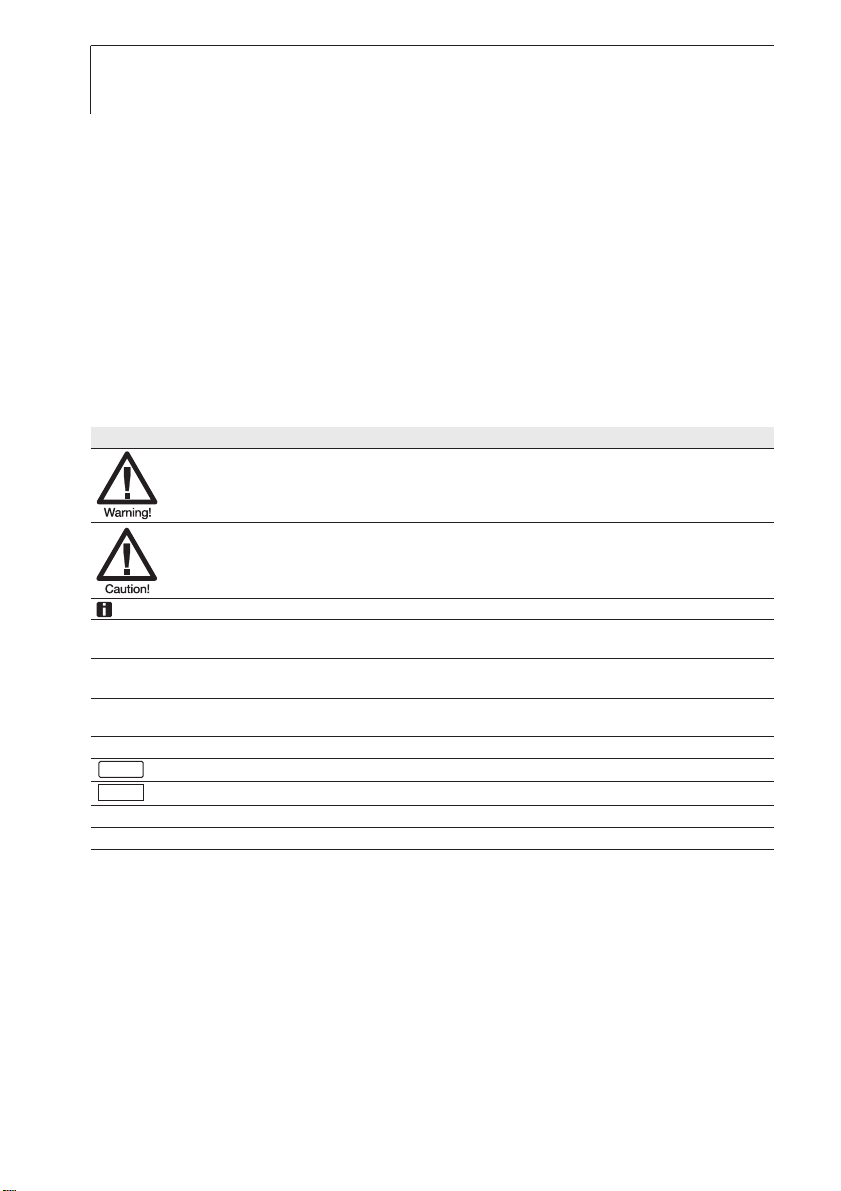
26
General information
General information
This chapter provides important information on the use of this documentation.
This documentation contains information which must be observed in order to
ensure safe and efficient application of the product.
Read this document carefully and familiarize yourself with the operation of the
product before putting it to use. Keep this document close to hand in order to
be able to refer to it when necessary.
Symbols
Symbol Meaning Comments
Warning! Read the warning carefully and take the safety measures described!
Serious injury can occur if the safety measures are not taken.
Attention! Read the warning carefully and take the safety measures described!
Information Provides useful tips and information.
±, 1, 2 Handling objective Describes the objective reached by the following handling steps.
Prerequisite Prerequisite must be fulfilled in order for a step to be carried out as
i, 1, 2, ... (Handling) step Carry out handling steps. Observe the order for numbered handling
Text Display text Text appears in instrument display.
Taste
- Result Describes the result of a (handling) step previously carried out.
º Cross reference Reference to further or more detailed information.
Operating key Press key.
Function key Press key.
Light injury or object damage can occur if the safety measures are
not taken.
Observe the order for numbered handling objectives
described
steps!
Page 3

1. Safety instructions
27
1. Safety instructions
This chapter describes general rules which must be observed in order to
ensure safe use of the product.
Avoiding damage and injury
i Do not use the measuring instrument on or close to live components.
i Never store the instrument together with solvents, do not use dessicants.
i Infrared measurement: When measuring live components, observe the
necessary safety distance.
Product safety / Preserving warranty claim
i Use the measuring instrument only within the parameters given in the
Technical Data.
i Use the instrument only for the purpose for which it is intended. Do not use
force.
i Do not subject to electromagnetic radiation (microwaves, induction heating),
static electricity, heat or extreme temperature fluctuations.
i Do not subject handles and wires to temperatures over 70 °C if these are not
expressly approved for higher temperatures. Temperature information on
probes/sensors refers only to the measuring range of the sensors.
i Open the measuring instrument for maintenance or repair purposes only if
this is expressly described in the documentation.
Carry out only maintenance and repair work which is described in the documentation. When doing so, observe the steps prescribed. For safety
reasons, use only original Testo replacement parts.
i Laser radiation! Do not look into the laser beam. Laser class 2.
deenfresitptsvnl????
Correct disposal
i Hand in defective rechargeable batteries / empty batteries to the correct
collecting points.
i Send the product back to Testo if it is no longer to be used. We will dispose
of it ecologically.
Page 4
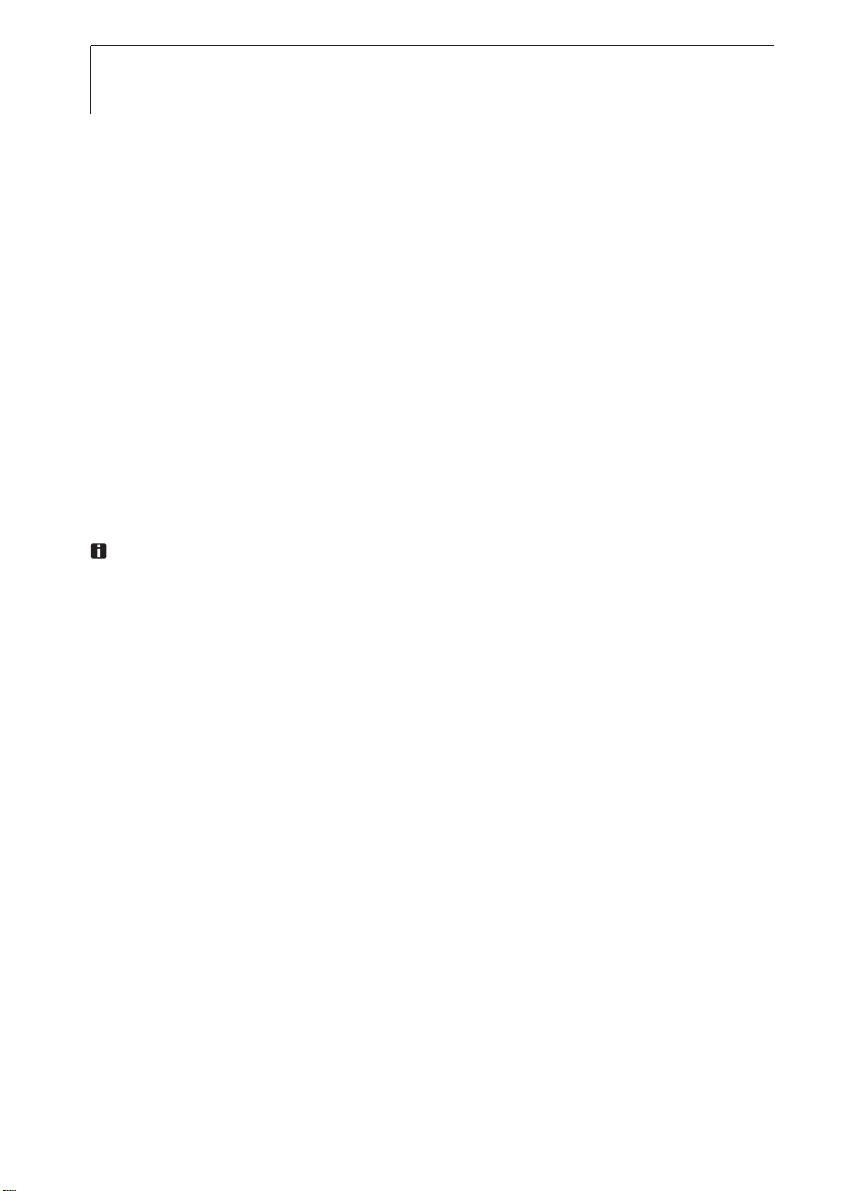
2. Intended purpose28
2. Intended purpose
This chapter describes the areas of application for which the instrument is
intended.
Use the product only for the areas for which it was designed. In case of doubt
please consult Testo.
The testo 845 is a compact infrared thermometer for the non-contact
measurement of surface temperatures. Using connected probes, additional
measurements can be made with the testo 845.
The product may
· In areas where there is a danger of explosion.
· For diagnostic measurements in medicine.
For reasons of Patent Law, the testo 845 may not be used in Great Britain in
combination with the humidity module.
not
be used in the following areas:
Page 5
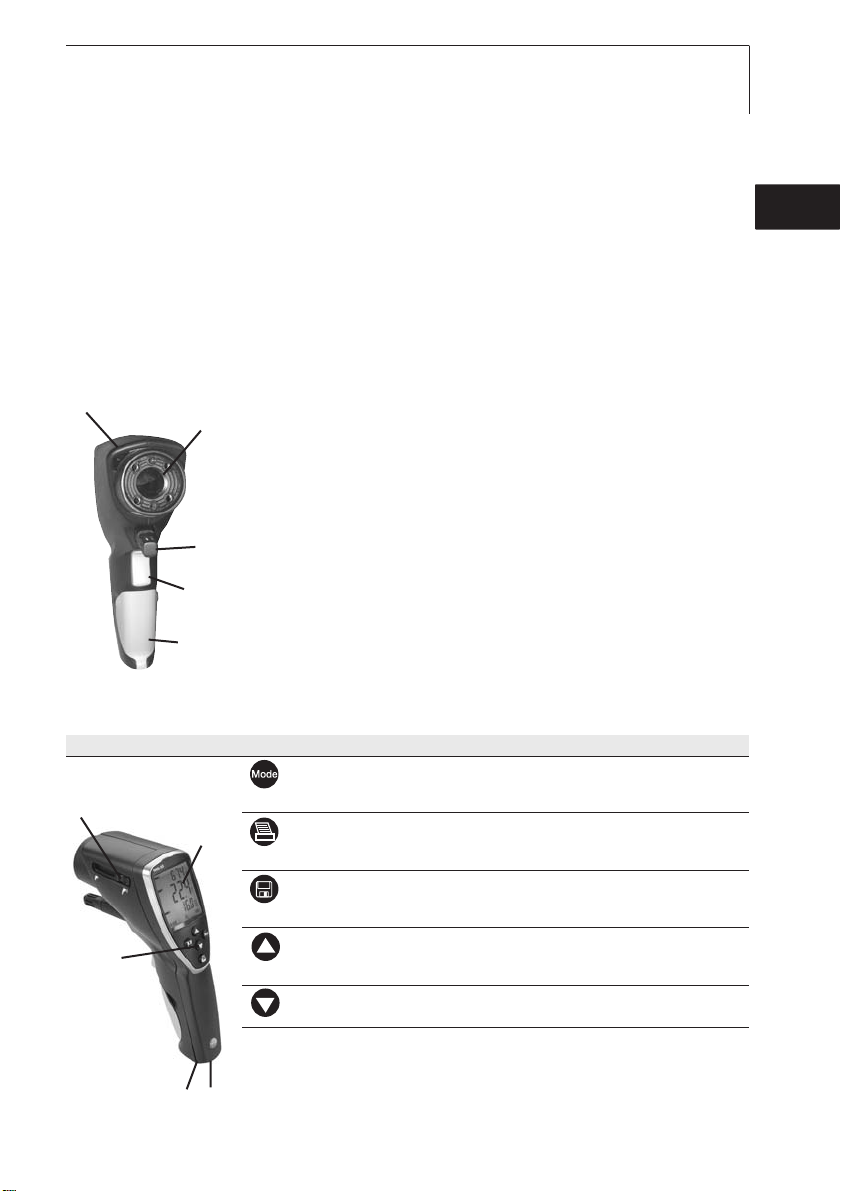
3. Product description
29
3. Product description
This chapter provides an overview of the components of the product and their
functions.
3.1 Display and operating elements
Overview
Button functions
Button Functions
Infrared sensor
Humidity module
(standard with 0563 8451; retrofittable for 0563 8450)
Measurement trigger
Battery compartment
IR diode for printer
Display
Slide switch
Operating buttons
Probe socket
USB interface
Change configuration settings
deenfresitptsvnl????
Printout of values on Testo IR printer
Instrument configuration: activate adjustment
Store a measurement protocol
Measurement and instrument configuration menu: apply values and
jump to next setting menu
Switch between possible display images
Measurement and instrument configuration menu: change setting values
Page 6

3. Product description30
Display
Display Functions
+ °C/°F Temperature reading IR
+ °C/°F Temperature reading contact probe
+ % Ambient humidity value in % relative humidity
+ °C/°F Ambient temperature reading
+ °Ctd Ambient dewpoint
+ °C ∆td Dewpoint distance
3.2 Interfaces
USB interface
The mains unit (accessory) for the voltage supply of the instrument can be
connected via the USB interface on the underside of the instrument.
Measurement / instrument data can be exchanged with a PC via the
USB interface. The measuring instrument is a HighPower instrument, an additional USB-hub may be necessary!
Probe socket(s)
Plug-in thermocouple probes type K can be connected via the probe socket on
the underside of the instrument.
3.3 Voltage supply
The voltage supply is provided by two mignon batteries (included in delivery) or
rechargeable batteries or via a USB mains unit (accessories). Rechargeable
batteries cannot be charged in the instrument.
Page 7
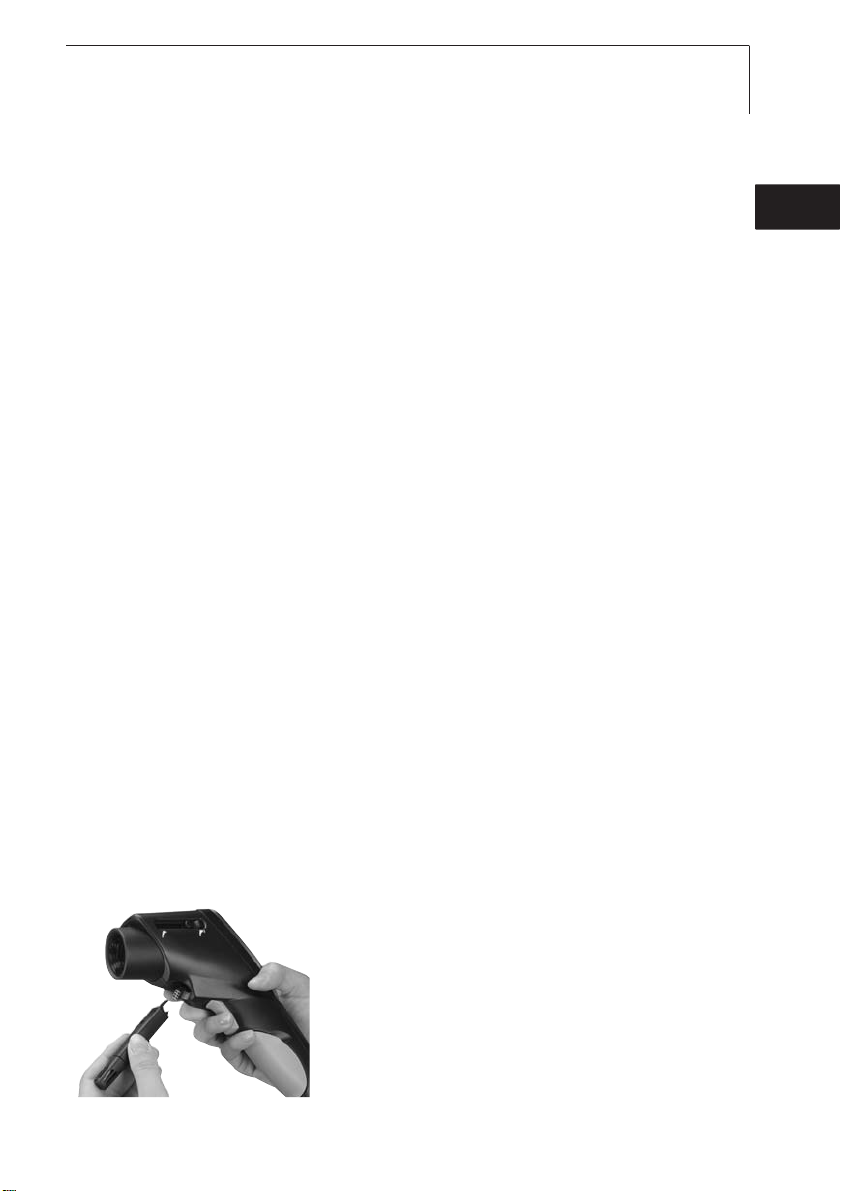
4. Commissioning
31
4. Commissioning
This chapter describes the handling steps necessary for commissioning the
instrument.
Batteries/rechargeable bbatteries
²
1 Open the battery compartment cover in the handle.
2 Fit batteries / rechargeable batteries (2 x Mignon) into the battery
compartment. Observe polarity!
3 Close the battery compartment cover.
5. Operation
This chapter describes the handling steps which are carried out often when
using the instrument
5.1 Connecting probes
Plug-in probes
Plug-in probes must be connected before switching on the measuring
instrument in order for them to be recognized by the instrument.
i Insert the connection plug of the probe into the probe socket of the
instrument.
Connecting humidity module 0636 9784
Placeholder sensoranbau
i Open the cover carefully using a suitable tool.
i Remove the cover from the connection plug.
i Connect the humidity module to the plug and
push into the housing.
deenfresitptsvnl????
Page 8
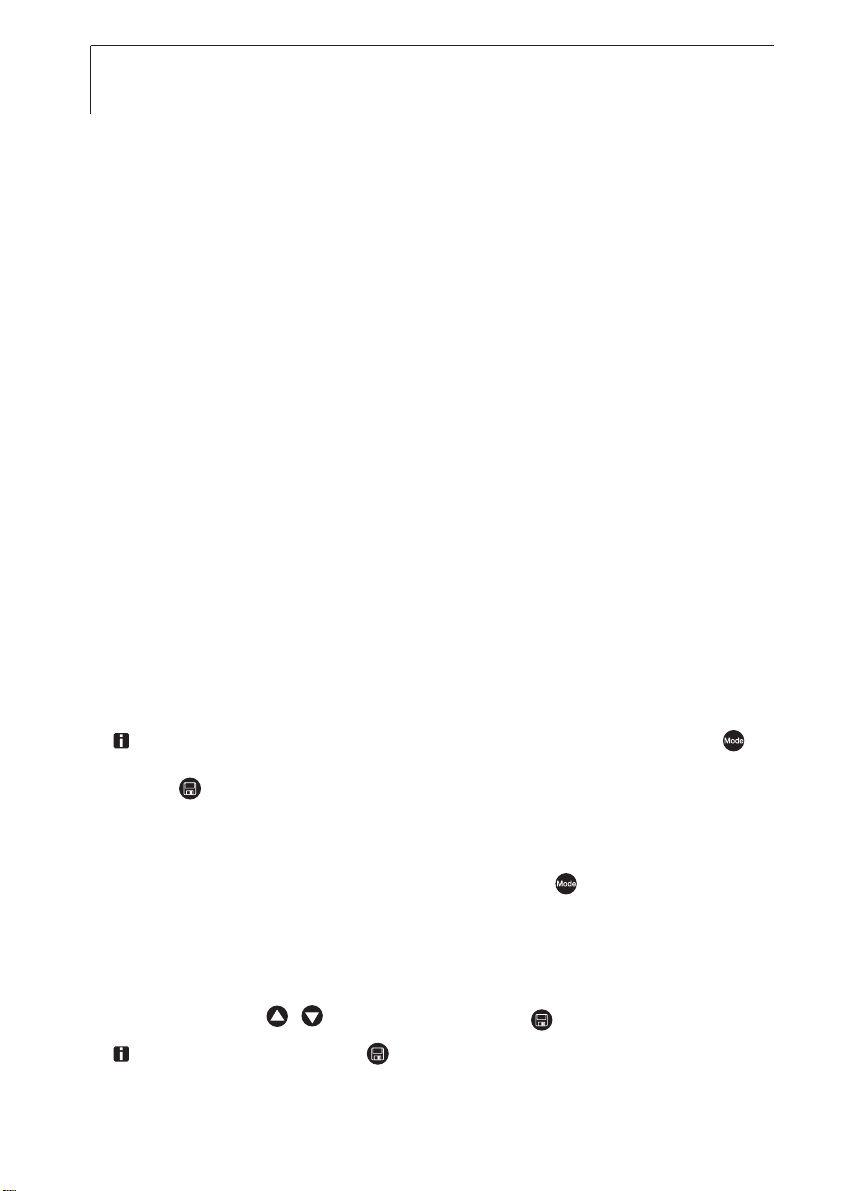
5. Operation32
5.2 Switching on / off
Switching iinstrument oon:
²
i Press measurement trigger and hold down
- The measurement display is opened: The current measurement value
and the min. / max. values are displayed
Switching iinstrument ooff:
²
i The instrument switches off automatically after 10 s if no button is
pressed.
6. Setting instrument
This chapter describes the handling steps required to adapt the measuring
instrument for special measurement tasks.
6.1 Instrument configuration
The basic settings for the measuring instrument are carried out in the configuration menu.
The configuration mode can be exited at any time. To do this, press .
Instrument switches to measurement display. Changes already applied
with in the configuration mode are saved.
Opening cconfiguration mmode:
1
The instrument is switched on and is in measurement display.
i Hold down measurement trigger and briefly press : °C is displayed.
- The instrument is now in configuration mode.
Setting ttemperature:
2
The configuration mode is open, °C is displayed.
i Set °C/°F with / °C/°F and confirm with .
The setting is applied with and the instrument jumps to the next function.
º Continue with handling objective SETTING DISPLAY ILLUMINATION.
Page 9

Setting ddisplay iillumination:
3
The configuration menu is open, °C is displayed.
i Go to menu Display illumination On/Off with .
Select the desired option with / and confirm with .
ºContinue with SET CONTINUOUS MEASUREMENT.
.
6. Setting instrument
33
deenfresitptsvnl????
Setting ccontinuous mmeasurement
4
The configuration mode is open, °C is displayed.
i Go to menu Auto on/off with (2x).
(see also Chapter 8. Measuring)
Select the desired option with / and confirm with .
The laser function is not available during continuous measurement.
º Continue with handling objective SETTING LASER.
Setting llaser:
5
The configuration mode is open, °C is displayed.
i Go to menu Laser on/off with (3x).
Select the desired option with / and confirm with .
º Continue with handling objective SETTING DATE.
Setting ddate:
6
The configuration mode is open, °C is displayed.
i Go to menu Setting date with (4x).
Setting day: Select the desired day with / and confirm with .
Setting month: Select the desired month with / and
confirm with
Setting year: Select the desired year with
º Continue with handling objective SETTING TIME.
.
/
and confirm with .
:
Setting ttime:
7
The configuration mode is open, °C is displayed.
i Go to menu Setting time with (7x).
Setting hour: Select the desired hour with / and confirm with .
Setting minute: Select the desired minute with / and confirm
with .
º Continue with handling objective
%RH (only with integrated humidity module)
ADJUSTING HUMIDITY MODULE AT 11.3 AND 75.3
.
Page 10

6. Setting instrument34
Adjusting hhumidity mmodule aat 111.3 aand 775.3 %%rF
8
dity module)
Before checking or calibrating, the probe and the checking and calibrating
set should be stored at a constant temperature range (+20 to +30 °C) for
approx. 12 hours.
To calibrate the humidity module in the test container, carefully pull the
humidity probe out of the testo 845. The test container can be stored
horizontally during calibration.
- The minimum assimilation time for checks with the probe inserted into the
test container is 15 minutes.
- A minimum assimilation time of one hour is recommended for calibration.
- Keep away from all external interference (direct heat radiation, draughts
etc.).
- Observe directions for use “Control and humidity adjustment set) (Order
No. 0973 1820).
The configuration mode is open, °C is displayed.
i Go to menu Adjusting humidity module at 11.3 and 75.3 %RH with .
i Activate adjustment with . The corrected value is displayed for 3 s.
º Continue with handling objective FACTORY SETTINGS.
:
(only with integrated humi-
Factory ssettings:
9
The configuration mode is open, °C is displayed.
i Go to menu Factory settings (reset) with .
The values return to the delivery status. .
Select the desired option with / and confirm with .
Return to main menu.
6.2 Measurement configuration
In the configuration menu, settings for measurement are carried out.
The configuration mode can be exited at any time. To do this, press .
Instrument switches to measurement display. Changes already applied
with in the configuration mode are saved.
Opening cconfiguration mmode:
1
The instrument is switched on and is in measurement display.
i Press drücken.
- The instrument is now in configuration mode.
Page 11

Setting ddegree oof eemission ((ε):
2
The configuration mode is open.
i Set value with / and confirm with .
º Continue with SELECTION OF ALARM VALUE TO BE MONITORED.
6. Setting instrument
35
deenfresitptsvnl????
Selection oof aalarm vvalue tto bbe mmonitored ((
3
The configuration mode is open.
dtd, Ir, rH Surface
):
Select the desired option with / and confirm with .
º Continue with handling objective SETTING UPPER LIMIT VALUE (IR).
or
º Continue with handling objective SETTING LIMIT VALUE ∆TD
or
º Continue with handling objective SETTING LIMIT VALUE RHSI.
Setting uupper llimit vvalue ((Ir):
4
The configuration mode is open.
i Select upper limit value with / and confirm with .
If the upper limit value is exceeded, the max. value is displayed in the top
line (symbol for exceeded upper limit value appears). The IR temperature
is displayed as the main value. The corresponding limit/alarm value is
displayed in the lower line. The alarm symbol appears. If an acoustic alarm
has been selected, it sounds. If the value drops back under the limit value,
the instrument returns to the display previously shown.
º Continue with SETTING LOWER LIMIT VALUE (IR).
Setting llower llimit vvalue ((Ir):
5
The configuration mode is open.
i Select lower limit value with / and confirm with .
If the lower limit value is exceeded, the max. value is displayed in the top
line (symbol for exceeded lower limit value appears). The IR temperature
is displayed as the main value. The corresponding limit/alarm value is
displayed in the lower line. The alarm symbol appears. If an acoustic alarm
has been selected, it sounds. If the value climbs back over the limit value,
the instrument returns to the display previously shown.
º Continue with handling objective AUDIBLE ALARM ON/OFF.
Page 12

6. Setting instrument36
Setting llimit vvalue ((dtd)
6
The configuration mode is open
i Set the limit value with / and confirm with .
(only in combination with the humidity module)
When monitoring dewpoint distance, only one limit value can be selected
If the set limit value is exceeded, the limit value is displayed in the top line.
The current dewpoint distance is displayed as the main value. The min.
value is displayed in the lower line. The alarm symbol flashes. If an
acoustic alarm has been selected, it sounds. If the value climbs back over
the limit value, the instrument returns to the display previously shown.
º Continue with AUDIBLE ALARM ON/OFF.
SSeettttiinngg lliimmiitt vvaalluuee ((
7
The configuration mode is open.
i Select limit value with / and confirm with .
rH Surface
))
(only in combination with humidity module):
For surface moisture, only one limit value can be selected. If the set limit
value is exceeded, the limit value is displayed in the top line. The current
surface moisture is displayed as the main value. The min. value is display
ed in the lower line. The alarm symbol flashes. If an acoustic alarm has
been selected, it sounds. If the value climbs back over the limit value, the
instrument returns to the display previously shown.
º Continue with handling objective AUDIBLE ALARM ON/OFF.
Audible aalarm ((
8
The configuration mode is open.
i Select the desired option with / and confirm with .
º Continue with DELETE MEMORY YES/NO.
BEEP On/OFF
):
:
Delete mmemory yyes/no ((
9
The configuration mode is open.
i Select the desired option with / and confirm with .
dEL On/OFF
):
Return to measurement menu.
ELETE MEMORY deletes the entire contents of the memory.
D
Page 13

6. Setting instrument
37
6.3 Degree of emission
Materials have different degrees of emission, i.e. they produce different quantities of electromagnetic radiation. The degree of emission of the testo 845 is set
at 0.95 ex-works. This is optimal for measurements of non-metals, plastics and
food (paper, ceramics, plaster, wood, paints and lacquers).
Because of their low or inconsistent degrees of emission, bright metals and
metal oxides have only limited suitability for IR measurements.
Apply emission-enhancing coatings such as paint or emission adhesive tape
(Order No. 0554 0051) to the object to be measured. If this is not possible,
measure with a contact thermometer.
Degree of emission table for important materials (typical values)
Material (Temperature) ε
Aluminium, bright rolled (170°C) 0,04
Cotton (20°C) 0,77
Concrete (25°C) 0,93
Ice, smooth (0°C) 0,97
Iron, sanded (20)°C 0,24
Iron with casting skin (100°C) 0,80
Iron with rolling skin (20°C) 0,77
Plaster (20°C) 0,90
Glass (90°C) 0,94
Rubber, hard (23°C) 0,94
Rubber, soft grey (23°C) 0,89
Wood (70°C) 0,94
Cork (20°C) 0,70
Material (Temperature) ε
Cooling element, black anodized (50°C) 0,98
Copper, slightly oxidized (20°C) 0,04
Copper, oxidized (130°C) 0,76
Plastics: PE, PP, PVC (20°C) 0,94
Brass, oxidized (200°C) 0,61
Paper (20°C) 0,97
Porcelain (20°C) 0,92
Black paint, matt (80°C) 0,97
Steel, heat-treated surface (200°C) 0,52
Steel, oxidized (200°C) 0,79
Clay, fired (70°C) 0,91
Transformer lacquer (70°C) 0,94
Bricks, mortar, plaster (20°C) 0,93
deenfresitptsvnl????
6.4 Storing measurement protocols
To store a measurement protocol, the button must be pressed. The instrument can be in measurement or HOLD mode. The main value continues to be
displayed during storage. The current protocol number is displayed in the lower
line. The storage symbol +M is additionally displayed. 90 measurement protocols can be displayed.
Page 14

6. Setting instrument38
6.5 Printing measurement protocols
In this chapter, the printing of measurement protocols is explained
Printing mmeasurement pprotocols:
1
The instrument is in measurement display (Hold mode).
i Hold down and press . Call up memory menu.
Select stored measurement protocol with / and confirm with .
Measurement protocol values are displayed.
View further stored measurement protocols with / .
Start printout with .
Return to memory menu with .
The IR diode is situated on the front of the testo 845. Point the
testo 845 at the printer.
Return to measurement menu with .
The configuration menu can be exited at any time. To do this, press
. Instrument switches to measurement display. Changes already
carried out in the configuration menu are stored.
6.6 Printing current readings
In this chapter, the printing of current readings is explained
Printing ccurrent vvalues:
1
The instrument is in measurement display (Hold mode).
Start printout with .
6.7 Reading memory full
When 90 measurement protocols have been stored, FULL is displayed. Delete
reading memory as required.
Page 15

7. Programmieren
39
7. Programming
This chapter describes the handling steps necessary to create measurement
programmes.
7.1 Installing software
In order to adapt the programming of the testo 845 to your individual needs,
you require a PC in which the software testo ComSoft (included in delivery) and
the USB driver have been installed. You will find the instructions for the installation and operation of the software and the USB driver in the instruction manuals
for testo ComSoft and the USB driver.
i After successfully installing the software, connect
7.2 Connecting testo 845 to a PC
i Connect the USB connection cable to your PC.
i Connect the USB connection cable to the testo 845.
i Start the software testo ComSoft.
7.3 Setting up connection
testo 8845 tto tthe PPC
.
deenfresitptsvnl????
i Start software
i Select the function
The window
The connection to the testo 845 found is set up automatically and the
name of the connection appears in
or
i Select the function
The window
i Select
i Enter the name of the connection and click on
testo 845
testo CComSoft
Autodetect
Autodetect
New device
New device setup wizard
in the instrument choice and click on
.
in the menu bar
opens.
in the menu bar
Archive
opens.
.
Instrument
Instrument
Next
Next
.
.
.
.
Page 16

7. Programming40
7.4 Opening connection
i Double-click on the connection to be opened in the window
Archive.
If a measurement protocol has been stored in the testo 845, the protocol
symbol and the short title of the protocol appear under the opened connection.
Using oone cconnection ffor sseveral ttesto 8845
You can connect different testo 845 via one connection. When the testo
845 is changed, the connection must be broken and then re-made for the
new testo 845, otherwise the software will not be able to identify it.
7.5 Programming testo 845
Programming deletes all values stored in testo 845.
i Read any existing data out of the testo 845 before programming (see
instruction manual for the software testo ComSoft).
i Select the function
This function is only active when the name of the connection is marked in
colour. If this is not the case:
i First click on the name of the connection and then
control
- The window for programming the testo 845 opens.
.
device control
in the menu bar
Instrument
Instrument> device
.
7.5.1 Programming testo 845
Instrument
Date and time:
The set date and time of the testo 845 are displayed.
i To synchronize the date and time with the clock in your PC, select
synchronize
Options
i Set degree of emission. Mark displayed value and alter.
i Set unit °C/°F.
.
Page 17

7. Programming
Activate/deactivate laser, continuous measurement and illumination.
i
i Enter headers for printer.
Measurement configuration
Limit values (Factory setting)
Infrared Dew point distance Surface moisture
upper limit value 950.0 - -20.0
lower limit value 10.0 -40.0 -
41
deenfresitptsvnl????
i Activate/deactivate
Reset
i Activate/deactivate
- Delete memory.
Memory contents are deleted.
- Factory settings
Instrument settings are returned to factory settings
Humidity module adjustment
i Press
i To adjust press the buttons 11.3% and 75.3%.
Adjustment humidity module
The window
Close window
Audible alarm
Allow store deletion
Dialog
opens.
button.
7.5.2 Ending programming
i Click on
Apply
to apply the programming carried out to testo 845.
7.6 Disconnecting
i In the window
with the right-hand mouse key.
i Select
The connection to testo 845 is disconnected.
Close
Archive
.
, click on the connection you want to disconnect
Page 18

8. Measuring42
8. Measuring
This chapter describes the handling steps required to carry out measurements
with the product.
Measurement ppoint, ddistance
Depending on the distance between the measuring instrument and the object
to be measured, a certain measurement point is recorded.
Measurement optics (Ratio distance : measuring point)
Close ffocus mmeasurement
Set close focus measurement in the instrument.
The symbol is shown in the display
Ø 543 mm
Ø 263 mm
Ø 151 mm
Laser
Ø 20mm
Ø1 mm
Far ffield mmeasurement
Set far field measurement in the instrument.
The symbol is shown in the display.
Ø 279 mm
Ø 130mm
2000 mm
10000 mm
1000 mm
Ø 40 mm
5000 mm
600 mm
Ø 16mm
1200 mm
2000 mm
70 mm
Ø 20 mm
Page 19

8. Measuring
Carrying oout mmeasurements:
²
Scrolling through the measurement menus is possible with the measure-
ment trigger pressed down as well as in the Hold mode.
Hold mmode
In the hold mode the last recorded measurement readings are frozen
.
Continuous mmeasurement sswitched ooff
The instrument measures as long as the measurement trigger is pressed. The
instrument goes into Hold mode when the measurement trigger is released.
The Hold mode is exited as soon as the measurement trigger is pressed again.
The max. and min. values are reset.
Continuous mmeasurement sswitched oon
The measuring instrument measures without the use of the measurement trigger. The Hold mode is activated by pressing the measurement trigger. The
instrument continues to measure as soon as the measurement trigger is pressed again. The max. and min. values are reset.
43
deenfresitptsvnl????
IR mmeasurement (( )
1
The instrument is switched on and is in measurement display. Max and
Min are activated.
IR measurement is an optical measurement.
Keep the lens clean.
Do not measure if the lens is fogged.
IR mmeasurement aand TTC pprobes (( / ))
2
Measurement menu only active when TC probe is plugged in.
Select the desired option with / .
² Setting degree of emission
Instrument is in Hold mode.
.
Set degree of emission with and / .
During setting, must be held down.
The IR temperature value is updated with every alteration of the
emission value. The degree of emission of surfaces can thus
be determined.
Page 20

8. Measuring44
Observe minimum penetration depth for immersion / penetration probes:
10 x probe diameter
Avoid applications in aggressive acids or alkalis.
Do not make measurements on sharp edges with cross-band surface probes.
Display:
1. Max. value, 2. IR temperature, 3. Min. value
IR mmeasurement aand hhumidity mmodule (( / ))
3
Measurement menu only active when humidity probe is plugged in.
Select the desired display mode with / .
Display:1. Humidity, 2. IR-Temperature, 3. Dewpoint
Temperature aand hhumidity mmodule (( ))
4
Measurement menu only active when humidity probe is plugged in.
Select the desired display mode with / .
Display:1. Humidity, 2. IR-Temperature, 3. Dewpoint
Dewpoint ddistance (( )
5
Measurement menu only active when humidity probe is plugged in.
Display of dewpoint distance incl. max. and min. values.
Select the desired display mode with / .
Display:1. Max. value, 2. Dewpoint distance, 3. Min. value
Surface mmoisture
6
Walls and ceilings in danger of mould can be localized based on the surface
moisture. The surface moisture is measured from 0 to 1.0 (0 = dry, 1 = very
damp). According to DIN EN ISO 13788, the danger of mould on surfaces
exists if the moisture level rises above 0.8 over several days. The testo 845
calculates the surface moisture from the surface temperature (IR) and the
dewpoint of the air.
Measurement menu only active when humidity probe is plugged in.
Display of surface moisture incl. max. and min. values.
Select the desired display mode with / .
Display:1. Max value, 2. Calculated surface moisture, 3. Min. value
Page 21

9. Care and maintenance
45
9. Care and maintenance
This chapter describes the handling steps which contribute to maintaining the
functionality of the product and to extending its useful life.
Cleaning tthe hhousing:
±
i If dirty, clean the housing with a damp cloth (soap solution). Do not use
any aggressive cleaning products or solvents!
Changing bbattery // rrechargeable bbattery:
±
The instrument is switched off.
1 Open the battery compartment in the handle.
2 Remove empty batteries / rechargeable
batteries
Pull the battery removal strip
or
push on the upper part of the battery with
your finger. The battery is released.
3 Remove batteries and replace with new
batteries. Observe polarity!
4 ReClose battery compartment.
deenfresitptsvnl????
Page 22

10. Questions and answers46
10. Questions and answers
Question Possible causes Possible solution
is lit. - Battery empty. Change battery.
Intrument cannot be - Battery empty. Change battery.
switched on.
Lasers light up briefly - Battery empty. Change battery.
after switching on,
then go out.
Measurement value - Measurement value outside -
- - - - lights up. measuring range.
Display FULL appears - Measurement protocol Delete memory
Err EE or Err HSEE Send instrument to Testo Customer Services
appears
If we were not able to answer your question, please contact your dealer or Testo
Customer Service.
memory full
Page 23

11. Technical data
47
11. Technical data
Description testo 845
Measurement parameter Temperature (°C / °F)
Measurement value recorder Infrared sensor
Measuring range • IR °C -35°C to +950°C
• Humidity module 0 to 100%RH
0 to +50°C
-20 to +50°C td
• Contact °C -35 to +950 °C
Resolution 0.1°C (°C measurement parameters)
0.1%RH (humidity)
0.1°C td (dewpoint)
Accuracy IR (at 23°C) +/- 1 digit +/- 2.5°C (-35 to -20.1°C)
+/-1.5°C (-20 to +19.9°C)
+/-0.75°C (+20.0 to +99.9°C)
+/-0.75% of m.v.(+100 to +950°C)
Accuracy °C contact (Type K) +/- 1 digit +/- 0.75°C (-35 to +75°C)
+/-1 % of m.v. (+75.1 to +950°C)
Accuracy humidity module +/- 1 digit +/- 2% RH (2 to 98% RH)
+/-0.5 °C (+10 to +40°C)
+/-1.0 °C (remaining range)
Emission factor adjustable 0.1 to 1.0
Wavelength 8 to14 µm
Switchable distance ratio Far field: 75:1 (16mm, distance 1200mm)
Close focus: 1mm, distance 70mm
Probe integrated infrared
Measurement rate t95: 150 ms
Scanning max./min./Alarm: 100 ms
Application temperature -20°C to +50°C
Storage temperature -40°C to +70°C
Battery type 2 x AA AlMn
Battery life 25 h (without laser)
10 h (with laser without backlight)
5 h (with laser and 50% backlight)
Battery exchange by user
Housing ABS (black, grey), metal cover
Display three-line with backlight
Dimensions testo 845 in mm (LBH) 155 x 58 x 195
Dimensions case in mm (LBH) 405 x 340 x 93
Weight testo 845 without humidity module 455 g
Weight testo 845 with humidity module 465 g
Weight instrument and case 2700 g
EU guideline 89/336/EWG
Sensitivity IR measurement: ± 2°C (± 3.6°F) for 640 MHz to 680 MHz in 2.5 V/m field.
(+20.0...+99,9°C)
Interference: trade-typical limit according to EN 61326-1
deenfresitptsvnl????
Page 24

12. Accessories / spare parts48
12. Accessories / spare parts
This chapter describes important accessories and spare parts for the
instrument
Description Order no.
Retrofittable humidity module 0636 9784
Surface probe with sprung TC band, short-term up to +500 °C,TC Type K 0602 0393
Surface probe with sprung TC band, short-term up to +500 °C,TC Type K, angled 0602 0993
Waterproof surface probe, TC Type K 0602 0693
Robust air probe, TC Type K 0602 1793
Testo report printer with wireless IRDA and infrared interface 0554 0547
Spare thermal paper for printer (6 rolls) 0554 0569
Spare thermal paper for printer (6 rolls), long-term legible (10 years) 0554 0568
External charger incl. 4 Ni.MH rechargeable batteries 300 mA, 50/60 Hz, 12 VA/instrument 0554 0610
Mains unit, 5 VDC/500 mA 0554 0447
Control and humidity adjustment set 11.3 %RH / 75.3 %RH 0554 0660
Adhesive tape for polished surfaces, ε=0.93, heat-proof up to +300 °C 0554 0051
Silicone heat-conducting paste (14g) Tmax = +260 °C 0554 0004
ISO calibration certificate, calibration points +60 °C, +120 °C, +180 °C 0520 0002
ISO calibration certificate, calibration points -18 °C, 0 °C, +60 °C 0520 0401
Page 25

Test Equipment Depot - 800.517.8431
99 Washington Street, Melrose, MA 02176
TestEquipmentDepot.com
0977.8450/03/T/wh/30.05.2006
