Page 1

testo • Smart Probes
Startup instruction
Smart Probes can only be used with smart phones and
tablets
Smart Probes can only be used with smart phones and
tablets using the Testo Smart Probe App.
using the Testo Smart Probe App.
99 Washington Street
Melrose, MA 02176
Phone 781-665-1400
Toll Free 1-800-517-8431
Visit us at www.TestEquipmentDepot.com
Page 2
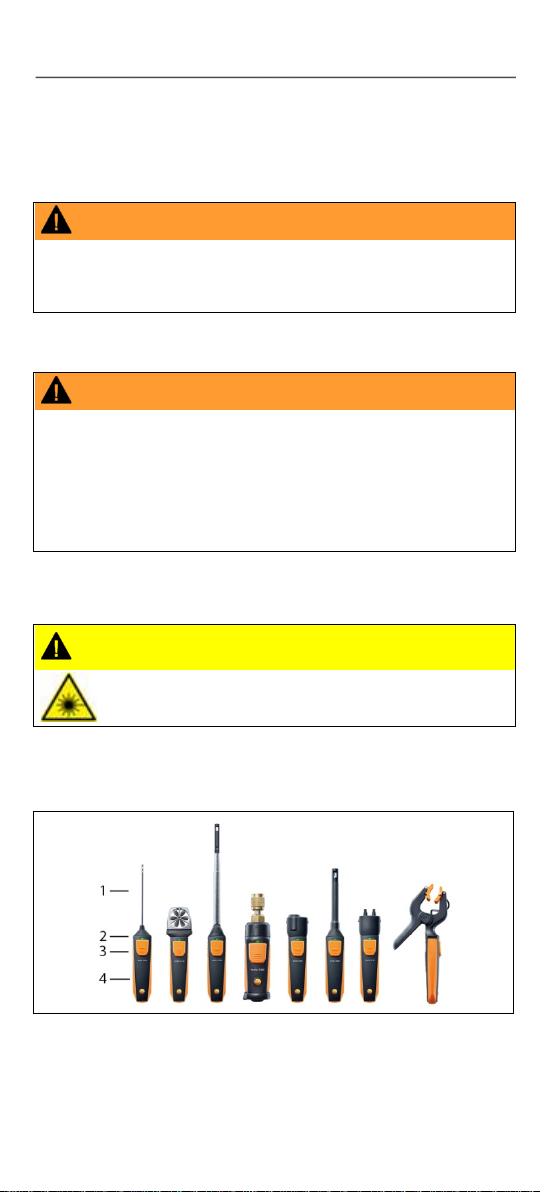
2 Overview
WARNING
Magnetic field
instrument.
WARNING
Laser radiation! Class 2 laser
1 Safety
1.1. Safety with testo 510i
May be harmful to those with pacemakers.
> Keep a minimum distance of 10 cm betw een pacem aker and
1.2. Safety with testo 549i
Risk of injury caused by pressurized, hot, cold or toxic refrigerants/media!
> Only to be used by qualified staff.
> Wear protective goggles and safety gloves.
> Before applying pressure to the measuring instrument: always fix the
instrument tightl y onto the pr ess u re con nection.
> Comply with the permissible measuring range (0 to 60 bar). Pay
particular attention to this in systems with R744 refrigerant, since these
are frequently operated with higher pressures!
1.3. Safety with testo 805i
CAUTION
> Do not look into the laser beam!
2 Overview
1 Measuring unit
2 LED
3 Key
4 Battery compartment (at the back)
2
Page 3

4 Bluetooth® module
3 Switching on/off
3.1. Switching on
Testo 549i
1. Pull the film out of the battery compartment.
2. Press the key.
- The Smart Probes switch on.
3.2. Switching off
1. Press and hold the key.
- The Smart Probes switch off.
4 Bluetooth® module
4.1. Establishing Bluetooth® connection
You need a Tablet or Smartphone with the Testo Smart Probes
App already installed on it to be able to establish a Bluetooth
connection.
You can get the App for iOS instruments in the App Store or for
Android instruments in the Play Store.
Compatibility:
• requires iOS 8.3 or later / Android 4.3 or later
• requires Bluetooth 4.0
4.2. Bluetooth® approval
The Bluetooth® option m ay only be operated in countries in which
it is type approved. For further information, please refer to the
instruction manual.
FCC (Federal Communications Commission) countries information
This instrument complies with part 15 of the FCC Rules. Its
commissioning is subject to the following two conditions: (1) This
instrument must not cause any harmful interference and (2) this
instrument must be able to accept interference, even if this could
have undesired effects on operation.
Changes
The FCC demands that the user be informed that any changes or
modifications to the instrument that have not been explicitly
approved by Testo AG may void the user's right to use this
instrument.
To find out how to handle the product safely and for detailed
information, please refer to the instruction manual.
3
Page 4

6 Transmitting reading
0970 4920 en 01
5 LED status
LED status Meaning
Flashing red Low battery status
Flashing yellow
Flashing green
• Smart Probe is switched on.
• Smart Probe searching, but not yet connected.
• Smart Probe is switched on.
• Bluetooth is connected.
6 Transmitting reading
✓ The Smart Probes are switched on and connected to their mobile
terminal via Bluetooth.
1. The Smart Probes' readings are automatically shown in the standard
display.
2. Press the key.
- The reading that is currently present is held.
3. Press the key again.
- The instrument again displa ys the current readings.
These commissioning instructions describe the basic operating
steps.
To find out how to handle the product safely and for detailed
information, please refer to the instruction manual.
Test Equipment Depot - 800.517.8431
99 Washington Street, Melrose, MA 0
TestEquipmentDepot.com
4
2176
