Page 1
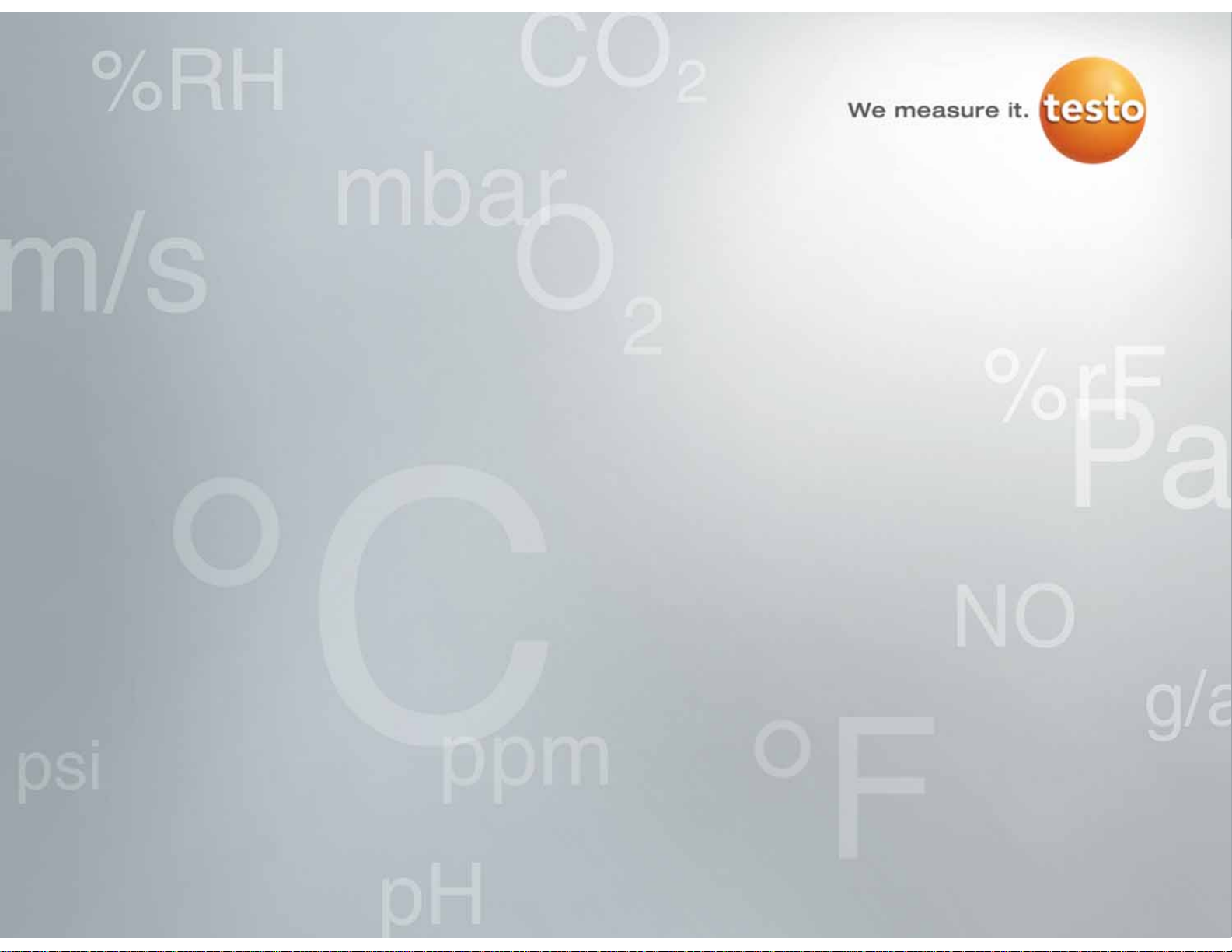
How to Operate the
Testo 870 thermal imager
Page 2
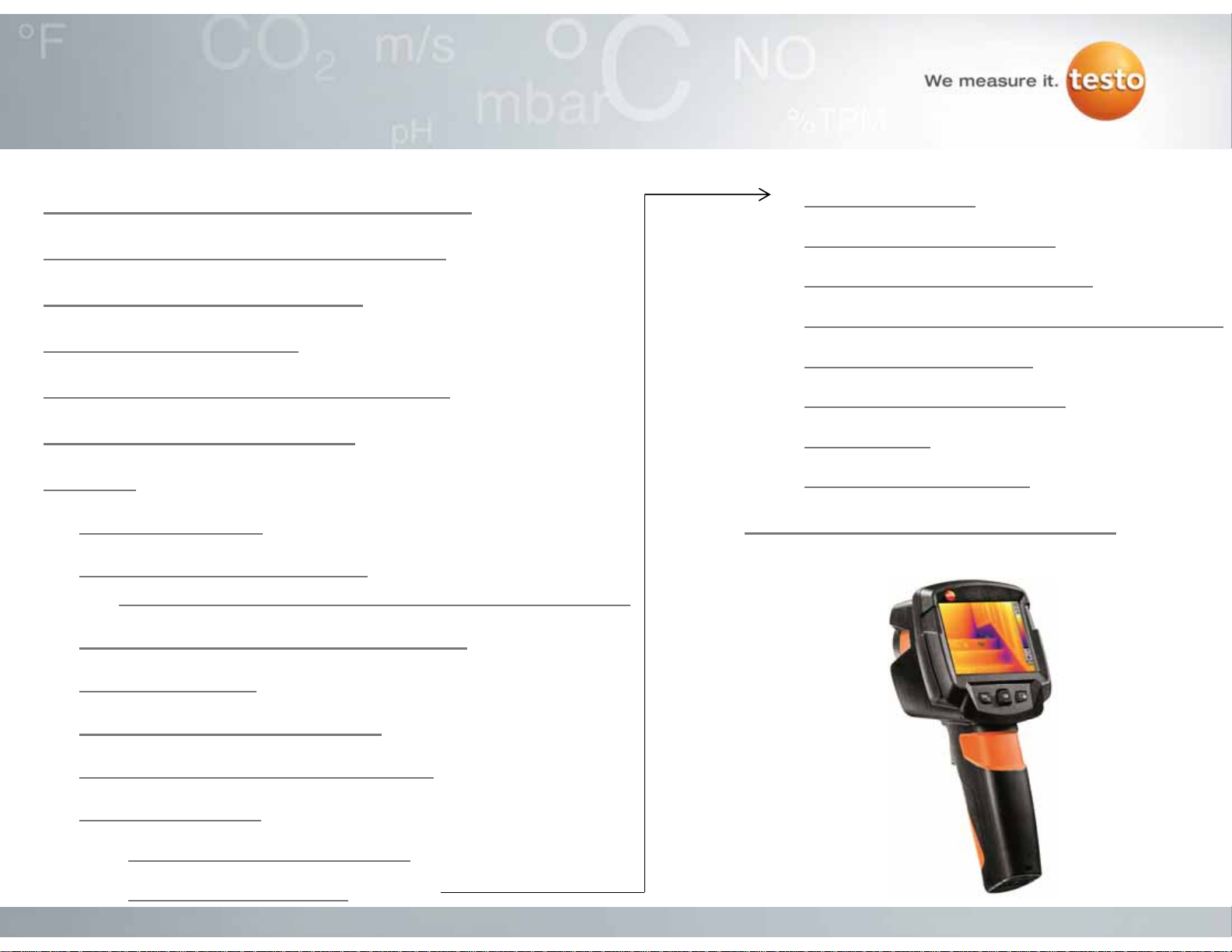
Content
1. Technical data testo 870-1 & 870-2
2. Technical overview (Fixed focus)
3. Interface/internal memory
4. Inserting the battery
5. Operation of the testo 870 (Keys)
6. Assigning speed dial key
7. Menu
7.1 Image gallery
7.2 Measurement functions
(One-point, Hot/Cold-Spot, Measurement range)
7.3 Image type (Real image camera)
7.7.3 Save JPEG
7.7.4 Power-save options
7.7.5 Language configuration
7.7.6 Configuration of the temperature unit
7.7.7 Setting time/ date
7.7.8 Reset image counter
7.7.9 Format
7.7.10 Factory settings
8. Transmitting images to the PC
7.4 Scale setting
7.5 Emissivity & RTC setting
7.6 Selection of the colour palette
7.7 Configuration
7.7.1 Testo SuperResolution
7.7.2 Fullscreen mode
2/27www.testo.com,
Page 3
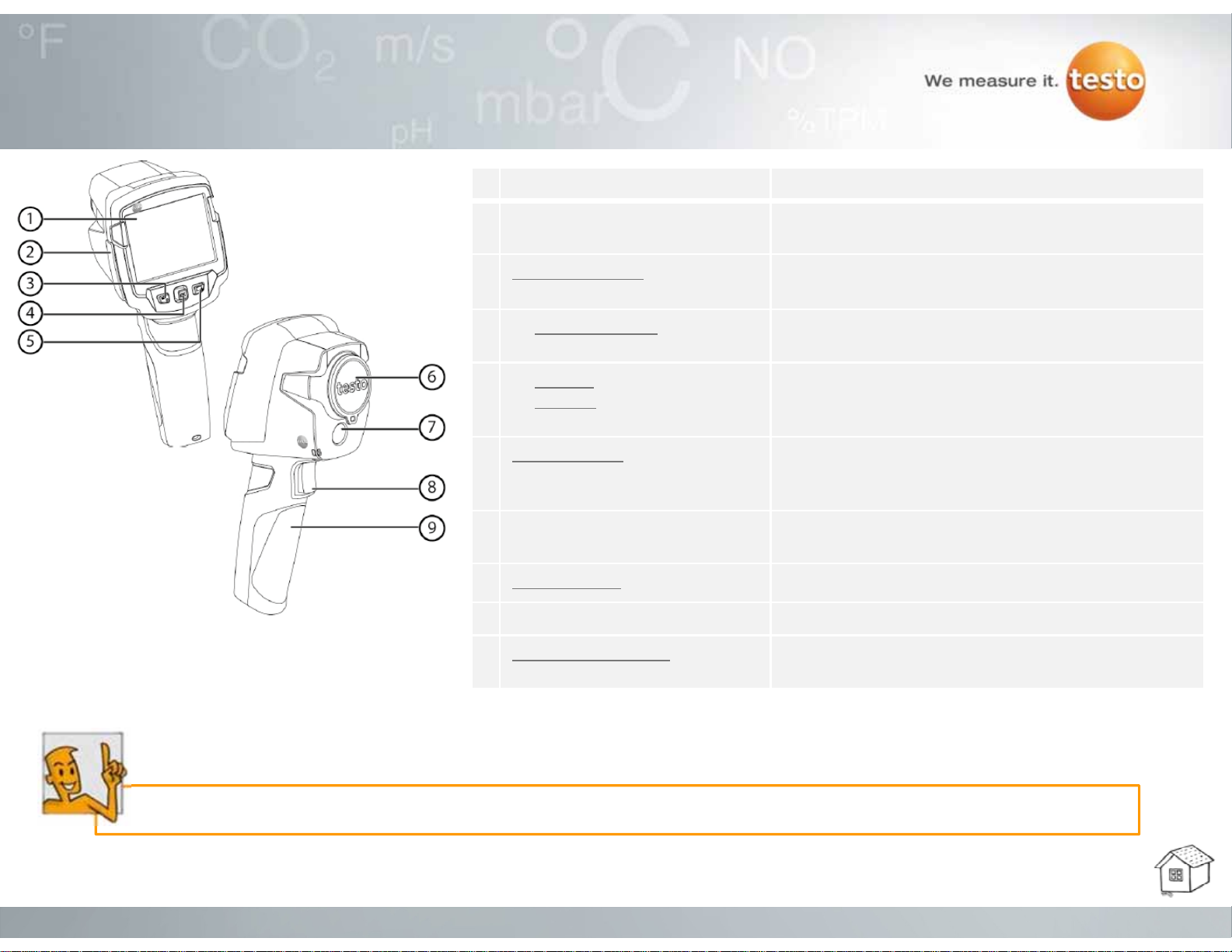
Technical overview
Element Function
1 Display Shows infrared and real images (only testo 870-2),
menu and functions
2 Interface terminal
3-Key Power/ESC
4 - Key OK
- Joystick
5 Speed dial key
6 Lens infrared camera (Fixed
focus), Protective cap
7 Digital camera (only testo 870-2)
8 Trigger Saves the indicated thermal image
9 Battery compartment
Contains Micro-USB-Interface for power supply and
connection to the computer
- To turn camera on/ out
- To abort actions in the menu
- Open menu, select functions and confirm setting
- navigate in the menu, mark functions, select
colour palette
Opens assigned function, the symbol of the selected
function can be seen on the lower right side of the
display
Takes infrared images; protects the lens
Captures visual image
Contains the battery
Fixed focus: Optimized Focus-free optics guarantee a perfect image every time.
3/27www.testo.com,
Page 4
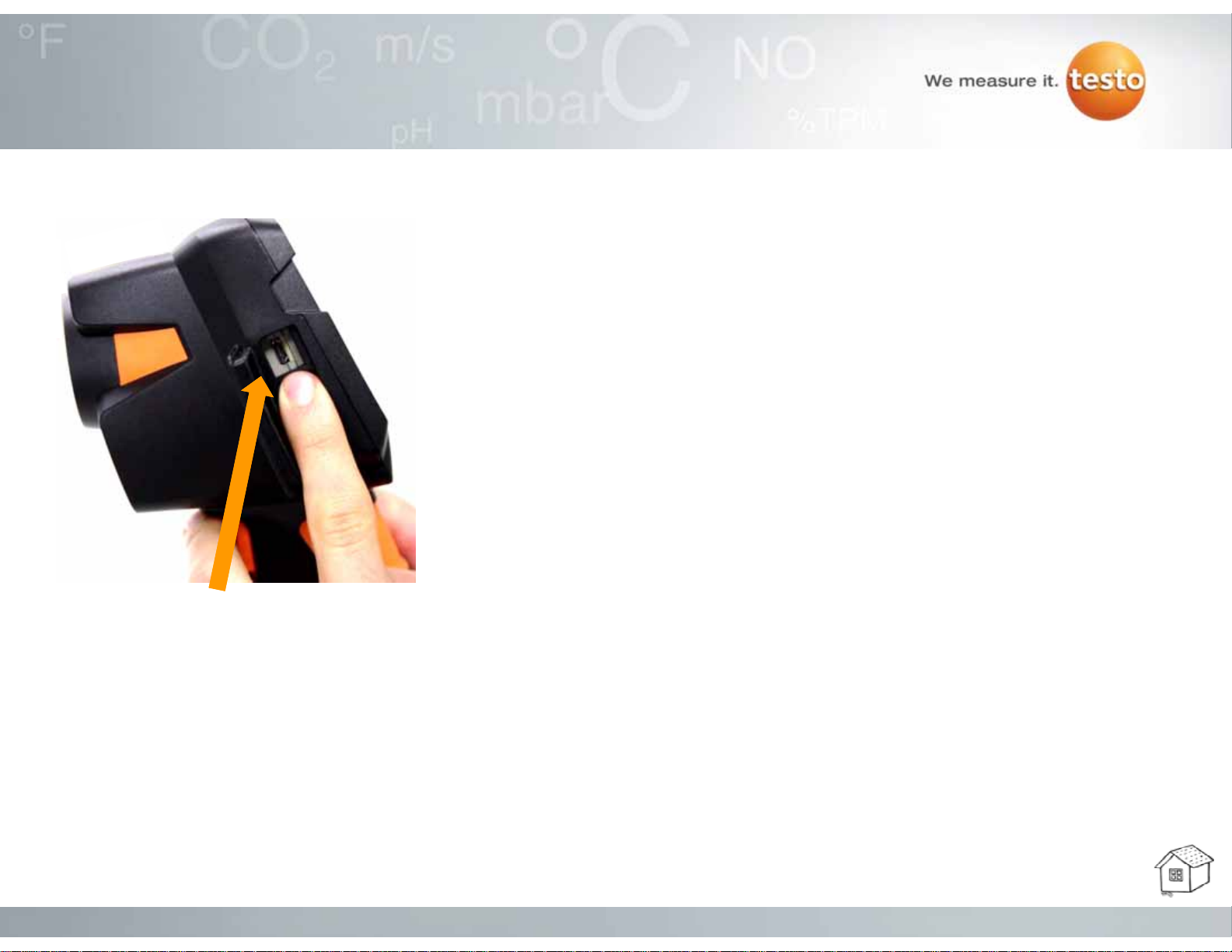
Interface / internal memory
Internal Memory: The testo 870 possesses an internal
memory. This memory has a capacity of 1.6 GB and allows
to save >2.000 thermal images. Images can be accessed
via a USB connection.
Mini USB-Interface: Another new aspect, of the testo 870, is that the battery is charged via the
USB cable. The imager can be charged with any USB connection. The camera has to be
switched off, if charging it via PC.
Charging time via PC: ca. 8 Std.
Charging time via power supply unit: ca. 5 Std.
The battery can also be charged with the aid of the table top rapid charging station.
4/27www.testo.com,
Page 5
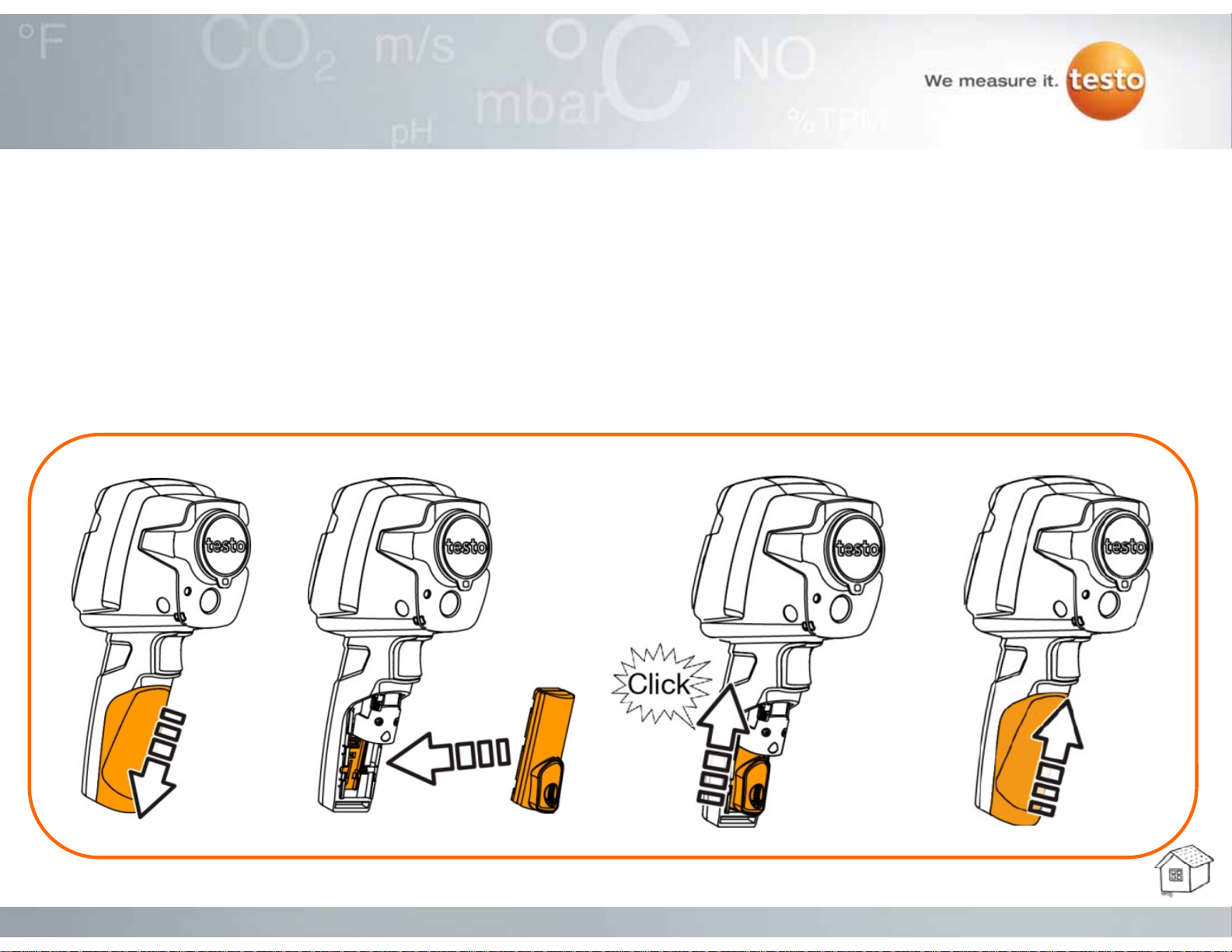
Inserting the battery
1. Remove the battery cover by sliding it down
2. Put the battery in the opening
3. Push the battery up until it clicks into place – „click“
4. Put the battery cover on and push it up
1. 2. 3. 4.
5/27www.testo.com,
Page 6
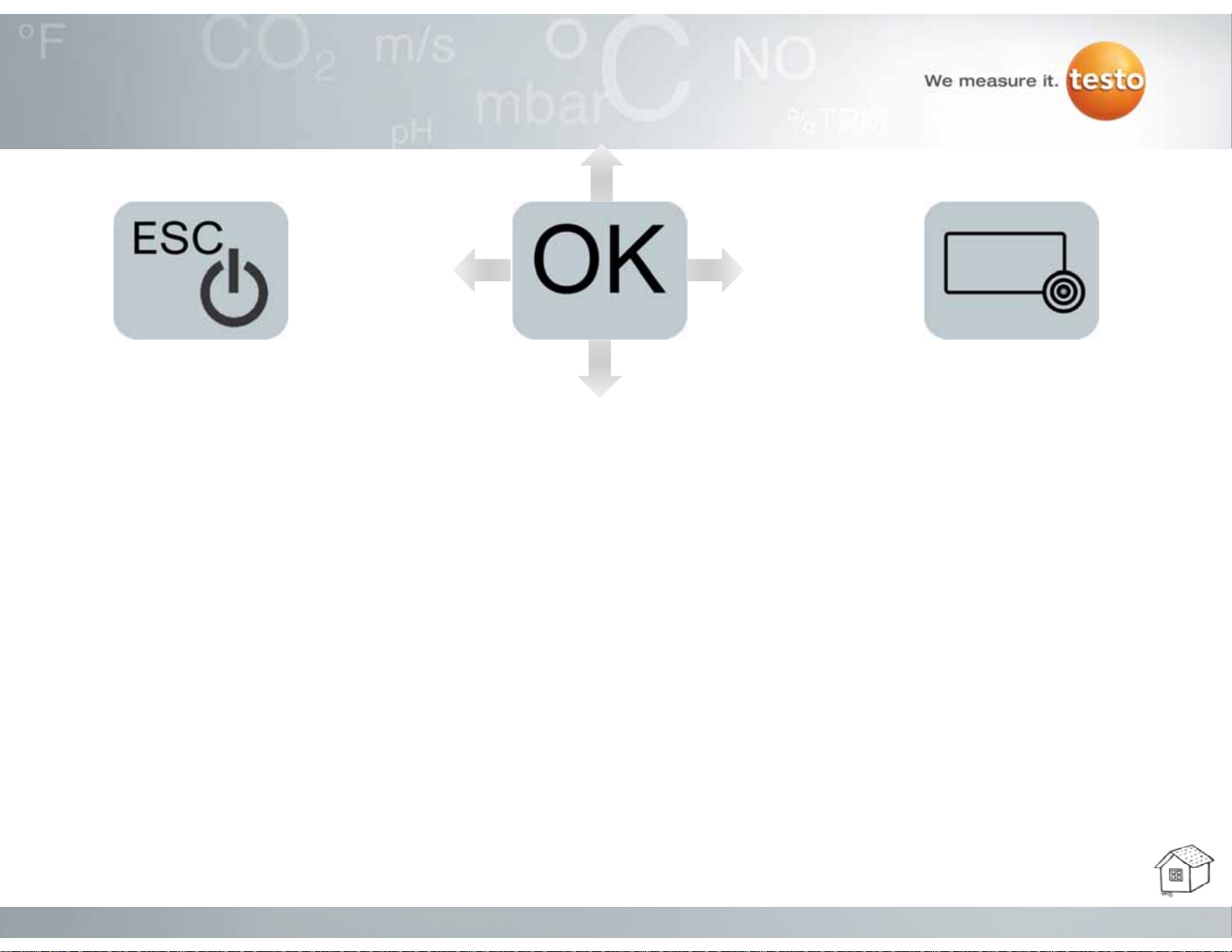
Operation of keys
ESC/Power key
• the thermal imager
can be switched on
and off. Turning it off,
the key has to be held
for approximately 3
seconds.
• ESC operation this
enables the go back
one menu level
1 button Joystick
• Depress the 1 button Joystick
and open the main menu
• All menus and commands can
be accessed by utilizing this
joystick
• Depress to make selections
Speed Key
• Custom select you most
used function and
program key for this
menu.
6/27www.testo.com,
Page 7

Assigning speed dial key
Pushing the 1 button Joystick to the
right…
… select desired function and
confirm with OK (Depress)
Below the scale, a symbol indicates the
reserved function of the speed key
7/27www.testo.com,
Page 8
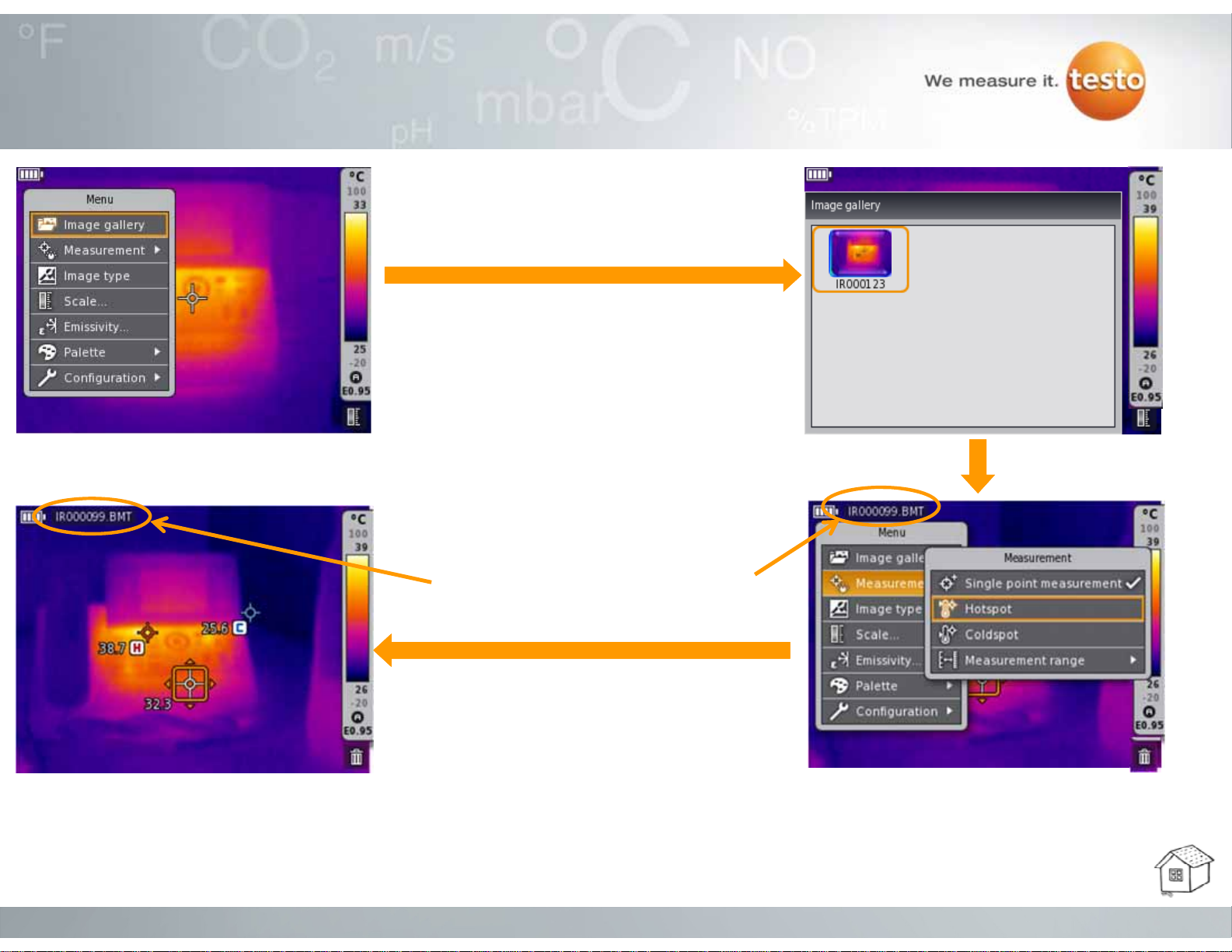
Image gallery – Display of saved images
The file name of the open thermal
image is shown in the top left of the
display.
Open thermal images from the image gallery. Open images can be analyzed with any
imager function (such as measurement functions, scale, etc.), as in the live mode.
8/27www.testo.com,
Page 9

Measurement functions
The “Single point measurement“
can be activated in the menu
“Measurement“
“Hot-Cold-Spot Recognition“
can be turned on at any time.
The testo 870 has only one wide measurement range of -4 to 536 °F to -20
…+280 °C. Setting the correct range is unnecessary.
9/27www.testo.com,
Page 10

Image type (only testo 870-2)
In order to display an image you can choose between a thermal image and a visual
image.
Confirm with click
During an image recording, the thermal image and
the real image are automatically saved together.
10/27www.testo.com,
Page 11

Scale setting
Below the scale it is shown
which scaling has been set
(A
automatic;
M manual)
Automatic scaling: The color distribution of
the palette is distributed from the coldest to
the warmest temperature within the thermal
image.
Selecting the menu item “Scale“, you can choose between
automatic or manual scaling.
Manual scaling: Set the desired temperature values
or the area in order to accentuate weak points.
Set temperature values within the manual scaling. Confirm
selection by pushing OK.
11/27www.testo.com,
Page 12

Emissivity and RTC setting
User-defined setting of emissivity or selection
from the list of defined materials. (List of
materials can be modified via IRSoft!)
Setting of the reflected
temperature (RTC)
The “Emissivity“ can either be selected in an user-defined way or from
preset emission rates of different materials via the 1 button joystick.
Press OK for the confirmation of the selection.
The “reflected temperature“ (RTC) is also set in the menu item emissivity
12/27www.testo.com,
Page 13

Selection of the color palette
The single palettes can be selected directly by using the 1
button Joystick. Move the joystick up/ down in order to
change the palette.
Also it is possible to select the desired palette by choosing
the dialog box “Palette”.
Choose between four color palettes:
Iron
GreyCold-HotRainbow HC
13/27www.testo.com,
Page 14

Testo SuperResolution
If the menu item SuperResolution is colored grey, the
optional upgrade has not yet been installed on the
instrument.
If the menu item SuperResolution is selectable, but
not yet labelled by a tick, the function is installed,
though not yet activated.
By selecting the menu item SuperResolution with OK,
the function can be activated.
14/27www.testo.com,
Page 15

Testo SuperResolution
When you have purchased as upgrade option from your Testo dealer, You receive
an access code (identification code) to execute your upgrade from the testo
website.
15/27www.testo.com,
Page 16

Testo SuperResolution
Testo SuperResolution is a image enhancement technology. It combines several
images and image algorithm (deconvulsion). The result is 4x more pixels, 60%
better temperature data and a visibly better sharpness and quality in your thermal
image.
testo 870 – Thermal image with SuperResolution,
testo 870 – Thermal image with 160 x 120 pixel
(like 320 x 240 pixel)
With
SuperResolution-
Technology
16/27www.testo.com,
Page 17

Fullscreen mode
The “Fullscreen Mode“ can be activated with the menu item „Configuration“. The
temperature scale on the right side of the display fades out after 1.5 seconds and so the
whole display is used for the thermal image.
Pressing any key, the temperature scale reappears for a short period of time.
The temperature scale is always saved as part of any thermal image
in both also full radiometric and JPEG thermal image.
17/27www.testo.com,
Page 18

Save JPEG
Additionally, IR-Images can also be
saved in a JPEG format. That way, they
can be directly transferred to any PC or
program, without uploading in IRSoft and
saving them as JPEG
If measurement functions, such as Hot- and
Coldspot, are active during saving, they are saved
in the JPEG.
18/27www.testo.com,
Page 19

Power-save options
The “Power-save options“ can be set with the menu
item “Configuration“.
The joystick helps to determine the LCD backlight by
selecting between normal, dark and bright.
Confirm the selection by OK
19/27www.testo.com,
Page 20

Language configuration
The “language” can be set with the menu item
“Configuration“
Confirm the selection with OK.
20/27www.testo.com,
Page 21

Configuration of the temperature unit
The “Temperature unit“ can be set with the menu item
“Configuration“.
Confirm the selection with OK
21/27www.testo.com,
Page 22

Setting time/ date
„Time “ and „Date“ can be set with the menu item
„Configuration“.
Confirm the settings with OK
22/27www.testo.com,
Page 23

Reset image counter
The function “Reset counter“ allows to renumber stored images
from the beginning.
Confirm the resetting of the frame counter with OK
Attention: Stored images with the same number in the
internal memory will be overwritten.
23/27www.testo.com,
Page 24

Format
By selecting “Format“, all stored images in the camera will be
deleted and the internal memory will be formatted.
Confirm the formatting with OK.
24/27www.testo.com,
Page 25

Factory settings
The menu item “Factory Settings“ resets all imager settings
back to the original state when it was first taken out of the box
Confirm resetting of the factory settings with OK.
25/27www.testo.com,
Page 26

Open images on the PC
• Install the PC software testo IRSoft, using the CD which is included in
delivery, or from the download area on on the testo website
• Start the software
• Switch on the camera
• Connect the camera via the interface with the USB cable with the
computer
• Camera is automatically identified
• The import assistant starts and supports you to upload the images
26/27www.testo.com,
