Page 1
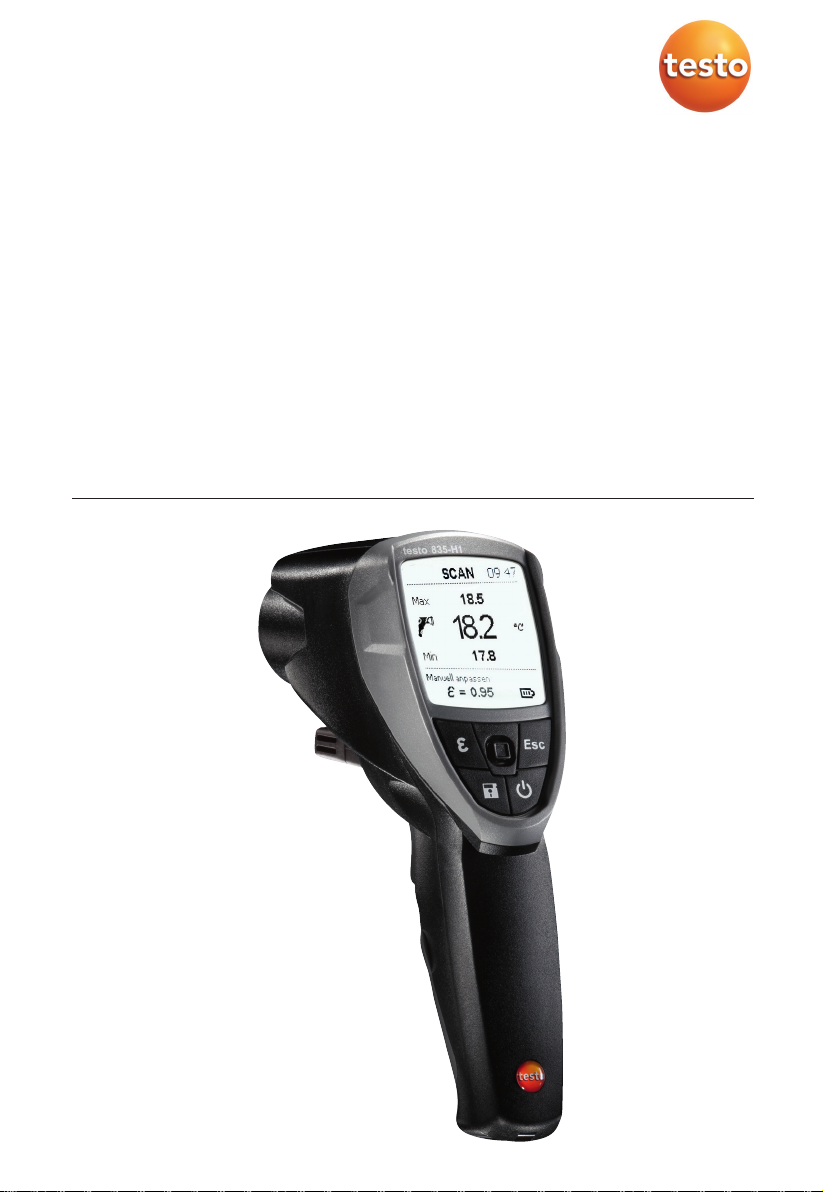
Bedienungsanleitung de
Instruction manual en
Mode d’emploi fr
Manual de instrucciones es
Manuale di istruzioni it
Handleiding nl
Руководство пользователя ru
testo 835
Infrarot- und Kontaktthermometer
Infrared and contact thermometer
Thermomètre infrarouge et à contact
Termómetro de contacto e infrarrojo
Termometro a infrarossi e a contatto
Infrarood- en contactthermometer
Инфракрасный термометр
Page 2

2
Bedienungsanleitung (de) ....................................................................................3
Instruction manual (en) ......................................................................................13
Mode d’emploi (fr) ............................................................................................23
Manual de instrucciones (es) ............................................................................33
Manuale di istruzioni (it)......................................................................................43
Handleiding (nl)..................................................................................................53
Руководство по эксплуатации (ru) ....................................................................................63
Page 3

3. Bestimmungsgemäße Verwendung 3
1. Allgemeine Hinweise
Lesen Sie dieses Dokument aufmerksam durch und machen Sie sich mit der Bedienung
des Produkts vertraut, bevor Sie es ein setzen. Bewahren Sie dieses Dokument griff bereit auf, um bei Bedarf nachschlagen zu können.
2. Sicherheitshinweise
Elektrische Gefahren vermeiden:
Nicht an oder in der Nähe von spannungs führenden Teilen messen!
Produktsicherheit / Gewährleistungsansprüche wahren:
Nur sach- und bestimmungsgemäß und unter Einhaltung der vor gegebenen
Parameter einsetzen. Keine Gewalt anwenden.
Nicht zusammen mit Lösungsmitteln (z. B. Aceton) lagern.
Produkt nur öffnen, wenn dies zu Wartungs- oder Instand haltungsarbeiten
ausdrücklich in der Dokumentation beschrie ben ist.
Fachgerecht entsorgen:
Defekte Akkus / leere Batterien an den dafür vorgesehenen Sammelstellen abgeben.
Produkt nach Ende der Nutzungszeit direkt an Testo senden. Wir sorgen für eine
umwelt schonende Entsorgung.
3. Bestimmungsgemäße Verwendung
Das testo 835 ist ein kompaktes Infrarot-Thermometer zur berührungslosen Messung
von Oberflächentemperaturen. Mit einem angeschlossenen Fühler kann zusätzlich eine
Kontakt messung durchgeführt werden. Die Produktvariante H2 verfügt zusätzlich über
einen eingebauten Feuchtefühler zur Messung der Umgebungsfeuchte.
In folgenden Bereichen darf das Produkt nicht eingesetzt werden:
· In explosionsgefährdeten Bereichen
· Für diagnostische Messungen im medizinischen Bereich
deenfresitptsvnl????
Page 4

4. Technische Daten4
4. Technische Daten
Eigenschaft Werte
Infrarotmessung
Optik 50:1 +Öffnungsdurchmesser des Sensors (24mm)
Lasertyp 4-Punkt-Laser
Leistung / Wellenlänge < 1mW / 8 bis 14 μm
Klasse / Norm 2 / EN 60825-1:2007
Messbereich T1 / H1: -30...+600°C
T2: -10...+1500°C
Auflösung 0.1°C/°F
Genauigkeit (±1 Digit) T1 / H1: ±2,5 °C (-30,0...-20,1°C)
±1,5 °C (-20,0...-0,1°C)
±1,0 °C (0,0...+99,9°C)
±1% des Messwerts (+100,0...+600.0°C)
T2: ±2,0 °C oder ±1% des Messwerts (der höhere Wert gilt)
Messrate 0,5 s
Kontaktmessung
Sensortyp Thermoelement Typ K (anschließbar)
Messbereich T1 / H1: -50...+600°C
T2: -50...+1000°C
Auflösung 0,1°C/°F
Genauigkeit (±1 Digit) ± (0,5 °C + 0,5% des Messwerts)
Messrate 0,5 s
Feuchtemessung (nur H1)
Messbereich 0...100%rF
Auflösung 0,1%rF (Feuchte)
0,1°C/°F (Temperatur)
0,1°C td/°F td (Taupunkttemperatur)
Genauigkeit (±1 Digit) ± 2%rF
± 0,5 °C
Messrate 0,5 s
Allgemein
Arbeitstemperatur -20...+50°C
Transport- / Lagertemperatur -30...+50°C
Spannungsversorgung 3 x Batterie Typ AA oder über USB-Schnittstelle (nur in Verbindung mit Software EasyClimate)
Batteriestandzeit 25 h (typisch bei 25°C ohne Laser und Displaybeleuchtung)
10 h (typisch bei 25°C ohne Displaybeleuchtung)
Gehäuse ABS/PC
Abmessungen 193 x 166 x 63mm
Gewicht T1 / T2: 514g ( inkl. Batterien)
H2: 527g ( inkl. Batterien)
EG-Richtlinie 2004/108/EG
Garantie 2 Jahre, Garantiebedingungen: siehe www.testo.com/warranty
Page 5

5. Produktbeschreibung 5
5. Produktbeschreibung
1 Infrarotobjektiv
2 4-Punkt-Laser zur Messfleckmarkierung
3 Feuchtefühler (nur H1)
4 Trigger (Messen, Einschalten)
5 Batteriefach
6 USB-Schnittstelle, Fühleranschlussbuchse
7 Bedientasten:
· []: Gerät ein- / ausschalten
· []: Messwerte speichern
· []: Menü Emissionsgrad öffnen
· [Esc]: Schritt zurück
· []: 5-Wege-Joystick (Drücken , hoch , runter , links , rechts ):
Konfigurationsmenü öffnen, Eingabe bestätigen, Navigieren
8 Display
deenfresitptsvnl????
Page 6

7. Bedienung6
6. Inbetriebnahme
6.1 Batterien einlegen
1 Batteriefach öffnen: Deckel aufklappen.
2 Batterien (3x Typ AA) einlegen. Polung beachten!
3 Batteriefach schließen: Deckel zuklappen.
6.2 Sprache einstellen
Das Messgerät besitzt eine sprachspezifische Benutzer ober fläche. Im
Auslieferungszustand ist die Benutzersprache Englisch eingestellt.
1 Mit [] Gerät einschalten.
2 Mit []Einstellmodus öffnen.
3 Mit [](Language) wählen und mit []öffnen.
4 Mit []gewünschte Sprache wählen und mit []Einstellung über nehmen.
7. Bedienung
7.1 Fühler anschließen
Temperaturfühler an die Fühlerbuchse anschließen. Polung beachten!
7.2 Ein- / Ausschalten
Gerät einschalten: [] oder Trigger drücken.
Die Displaybeleuchtung schaltet sich automatisch aus, wenn 30 Sekunden lang
keine Taste betätigt wird. Durch Betätigen einer beliebigen Taste wird die
Beleuchtung wieder einge schaltet.
Gerät ausschalten: [].
Das Gerät schaltet sich automatisch aus, wenn 2 Minuten lang keine Taste betätigt
wird.
Page 7

7
deenfresitptsvnl????
8. Einstellungen
7.3 Displayanzeige ändern
Im Display können unterschiedliche Kombinationen von jeweils drei Messgrößen
angezeigt werden.
- Gerät ist eingeschaltet.
Mit []die gewünschte Messgrößenanzeige wählen:
· T
IR max
, TIR, T
IR min
· nur bei gestecktem Thermoelement: TTE, TIR, ΔT
(TE-IR)
· nur H1: %rF, TIR, T
td
· nur H1: %rF, T
Umg
, T
td
· nur H1: T
td max
, Ttd, T
td min
· nur H1: a
w max
, aw, a
w min
7.4 Messen
Hinweise zur IR-Messung (Kapitel 12)/ Kontaktmessung (Kapitel 13) beachten.
- Gerät ist eingeschaltet.
Messung durchführen
Die Messung (IR- und Kontaktmessung) wird durch Drücken des Triggers ausgelöst.
Orangene Schutzkappe vom Objektiv abnehmen.
1 Dauernde Messung deaktiviert: Trigger gedrückt halten.
- SCAN wird angezeigt.
oder
Dauernde Messung aktiviert: Trigger drücken.
- CONT wird angezeigt.
2 Messobjekt anpeilen (IR) bzw. Thermoelement positionieren (Kontaktmessung).
- Wenn Laser aktiviert: Die Laserpunkte markieren den Messbereich der IR-Messung.
3 Dauernde Messung deaktiviert: Trigger loslassen, um Messung zu beenden.
oder
Dauernde Messung aktiviert: Trigger nochmals drücken, um Messung zu beenden.
- HOLD wird angezeigt.
- Die Messwerte werden bis zur nächsten Messung gehalten.
8. Einstellungen
8.1 Einstellungen vornehmen
- Gerät ist eingeschaltet.
1 Mit []Einstellmodus öffnen.
- Ein Rahmen markiert die angewählte Funktion.
2 Mit []gewünschte Funktion wählen und mit []öffnen.
Page 8

3 Mit []Einstellungen vornehmen und mit []übernehmen:
Funktionen
Beleuchtung: Intensität der Displaybeleuchtung einstellen.
Laser: Laser zur Messfleckmarkierung an- / ausschalten.
Alarmton: Alarmton an- / ausschalten.
Dauernd: Kontinuierliche IR-Messung an- / ausschalten.
Einheit: Temperatureinheit einstellen.
Emissionsgrad: Emissionsgrad einstellen (siehe auch Kapitel 8.2). Diese Funktion kann mit
[ε]
auch
direkt aus der Messansicht geöffnet werden.
Speicher: Speicher verwalten (siehe auch Kapitel 8.3).
Alarm: Alarmgrenzwerte einstellen (siehe auch Kapitel 8.4).
Kalender: Datum und Uhrzeit einstellen. Beim Speichern von Messdaten werden diese mit einem Datums-
und Zeitstempel versehen.
Sprache: Sprache der Benutzeroberfläche einstellen (siehe auch Kapitel 6.2).
Zurücksetzen: Einstellungen auf Werkseinstellungen zurücksetzen.
Information: Geräteinformationen anzeigen.
8.2 Details: Emissionsgrad
Der Emissionsgrad kann auf drei verschiedene Arten eingestellt werden.
- Funktion Emissionsgrad ist geöffnet.
Material auswählen
Mit []ein Material (mit zugeordnetem typischem Emissions grad) aus der Liste
wählen und mit []Auswahl über nehmen.
Manuell anpassen
1 Mit [ ] Manuell anpassen wählen und mit []Funktion öffnen.
2 Mit []Emissionsgrad einstellen und mit []Einstellung über nehmen.
Automatisch anpassen
Ein angeschlossener Kontaktfühler oder ein separates Kontakt thermometer ist
erforderlich. Der Emissionsgrad wird über einen Vergleich der gemessenen
Oberflächen tempera turen (Kontakt messung und Infrarotmessung) berechnet.
1 Mit [ ] Automatisch anpassen wählen und mit []Funktion öffnen.
- Ist ein Kontaktfühler (Thermoelement Typ K, Klasse 1) ange schlossen, wird die über
das Thermoelement gemessene Oberflächentemperatur (T
TC
) angezeigt. Ist kein
Kontaktfühler ange schlossen muss die (mit einem anderen Kontakt thermo meter
gemessene) Temperatur mit []eingegeben werden.
2 Mit []den gemessenen bzw. den eingestellten Wert über nehmen.
3 Durch Drücken des Triggers die Oberflächentemperatur über den Infrarotsensor (T
IR
)
ermitteln.
- Der gemessene Wert wird angezeigt.
4 Mit []den gemessenen Wert über nehmen.
- Der berechnete Emissionsgrad (
ε
) wird angezeigt.
5 Mit []den berechneten Wert über nehmen.
8.3 Details: Speicher
- Funktion Speicher ist geöffnet.
8 8. Einstellungen
Page 9

?? ?? nl sv pt it es fr en de
Speichern - Neuer Speicherort
Diese Funktion kann mit []auch direkt aus der Mess ansicht geöffnet werden.
Ein Speicherort kann neu erstellt werden.
1 Mit [ ] Speichern wählen und mit []Funktion öffnen.
2 Mit [ ] Neuer Speicherort wählen und mit []Funktion öffnen.
3 Mit []und []Speicherortbezeichnung eingeben.
4 Mit [] wählen und mit []Eingabe bestätigen.
Speichern - Messdaten speichern
Diese Funktion kann mit []auch direkt aus der Mess ansicht geöffnet werden.
Die aktuellen Mess daten können in einem vorhandenen Speicher ort gespeichert
werden.
1 Mit [ ] Speichern wählen und mit []Funktion öffnen.
2 Mit []einen vorhandenen Speicherort wählen und mit []Auswahl
übernehmen.
3 Mit []aktuelle Messdaten speichern.
Überblick
Diese Funktion kann nur über den Einstellmodus geöffnet werden, nicht mit []aus der
Mess ansicht.
Vorhandene Speicherorte können angezeigt und gelöscht werden.
Mit [ ] Überblick wählen und mit []Funktion öffnen.
- Die vorhandenen Speicherorte und die Anzahl der darin gespeicherten Messdaten
werden angzeigt.
Zum Löschen eines Speicherorts und der darin gespeicherten Messddaten: Mit []
Funktion öffnen, mit []Bestätigung ( ) wählen und mit []Löschen
durchführen.
Löschen
Diese Funktion kann nur über den Einstellmodus geöffnet werden, nicht mit []aus der
Mess ansicht.
Der komplette Speicher (Messorte und Messdaten) kann gelöscht werden.
1 Mit [ ] Löschen wählen und mit []Funktion öffnen.
2 Mit []Bestätigung ( ) wählen und mit []Löschen durchführen.
8.4 Details: Alarm
Die Alarmfunktion kann an- / ausgeschaltet werden und Alarm grenzen für die
Messkanäle Infrarot (gemessen), Thermoelement (gemessen), Taupunktabstand (nur H1,
berechnet) und Ober flächen feuchte (nur H1, berechnet) können eingestellt werden.
- Funktion Alarm ist geöffnet.
1 Messkanal wählen und durch Drücken des Joysticks aktivieren.
2 Alarmfunktion für den gewählten Messkanal an- / ausschalten: Joystick hoch / runter.
3 Joystick nach rechts und Grenzwert(e) einstellen: Joystick hoch / runter.
4 Eingaben durch Drücken des Joysticks speichern.
98. Einstellungen
Page 10

9. Anschluss an PC-Software
Über die USB-Schnittstelle kann das Messgerät an einen PC angeschlossen werden.
Mit der Software testo easyClimate (Download über www.testo.com/download-center,
Lizenz schlüssel zur Freischaltung der Software: siehe Rückseite dieser Anleitung)
können Gerätekonfigurationen am PC vorgenommen werden und im Gerät
gespeicherte Messaten auf den PC übertragen werden.
Messgeräte über das USB-Kabel an einen PC anschließen.
- Das Gerät wechselt in den SlaveModus. Alle Bedientasten am Gerät sind deaktiviert.
Für weitere Informationen beachten Sie bitte die Bedienungs anleitung zur Software
testo easyClimate.
10. Wartung und Pflege
10.1 Batterien wechseln
1 Batteriefach öffnen: Deckel aufklappen.
2 Verbrauchte Batterien ent nehmen und neue
Batterien einlegen. Polung beachten!
3 Batteriefach schließen: Deckel zuklappen.
10.2 Gerät reinigen
Für die Reinigung nur schwache handelsübliche Neutral-/ Haushaltsreiniger (z.B.
Spülmittel) verwenden. Keine scharfen Reinigungs- oder Lösungsmittel verwenden!
Das Gehäuse mit einem feuchten Tuch (Seifenlauge) abreiben.
Das Infrarotobjektiv vorsichtig mit einem mit Wasser oder medizinischem Alkohol
benetzten Watte stäbchen reinigen.
11. Fragen und Antworten
Frage Mögliche Ursachen Mögliche Lösung
leuchtet. Batterien leer. Batterien wechseln.
- - - leuchtet. Messwerte außerhalb des Zulässigen Messbereich
Messbereichs. einhalten.
Gerät lässt sich nicht Batterien fast leer. Batterien wechseln.
einschalten.
Gerät schaltet sich Gerät schaltet sich 2 Minuten Gerät erneut einschalten.
selbständig aus. nach der letzten Tasten -
betätigung automatisch aus.
Falls wir Ihre Frage nicht beantworten konnten: Wenden Sie sich bitte an Ihren Händler
oder den Testo-Kundendienst. Kontaktdaten siehe Internetseite
www.testo.com/service-contact.
10 11. Fragen und Antworten
Page 11
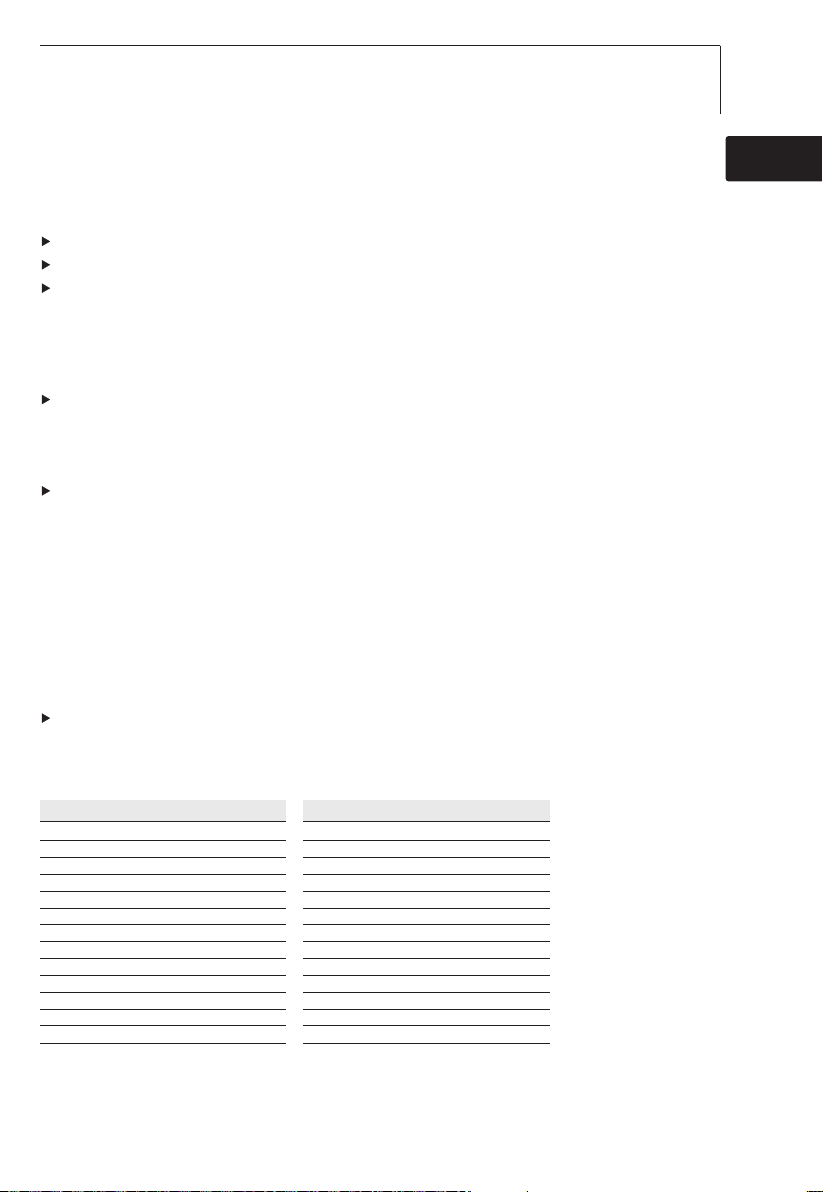
?? ?? nl sv pt it es fr en de
12. Hinweise zur IR-Messung
12.1 Messmethode
IR-Messung ist eine optische Messung
Linse sauber halten.
Nicht mit beschlagener Linse messen.
Messbereich (Bereich zwischen Gerät und Messobjekt) von Störgrößen freihalten:
Keine Staub- und Schmutzpartikel, keine Feuchtigkeit (Regen, Dampf) oder Gase.
IR-Messung ist eine Oberflächenmessung
Wenn sich Schmutz, Staub, Rauhreif usw. auf der Oberfläche befinden, wird nur die
oberste Schicht gemessen, sprich der Schmutz.
Bei eingeschweißten Lebensmitteln nicht an Lufteinschlüssen messen.
Bei kritischen Werten immer mit Kontakt-Thermometer nachmessen. Besonders im
Lebensmittelbereich: Kern temperatur mit Einstech- / Eintauchthermometer messen.
Angleichzeit
Bei Veränderung der Umgebungstemperatur (Wechsel des Messortes, z. B. Innen-/
Außenmessung) benötigt das Messgerät für die Infrarot-Messung eine Angleichzeit von
15min.
12.2 Emissionsgrad
Materialien besitzen unterschiedliche Emissionsgrade, das heißt sie senden
unterschiedliche Mengen an elektromagnetischer Strahlung aus. Der Emissionsgrad des
Geräts ist ab Werk auf 0,95 eingestellt. Dies ist optimal zur Messung von Nichtmetallen
(Papier, Keramik, Gips, Holz, Farben und Lacke), Kunst stoffen und Lebensmitteln
Blanke Metalle und Metalloxide sind aufgrund ihres niedrigen bzw. uneinheitlichen
Emissionsgrades nur bedingt für die IR-Messung geeig net.
Emissionsgrad erhöhende Beschichtungen wie z. B. Lack oder EmissionsKlebeband (Art.-Nr. 0554 0051) auf das Mess objekt aufbringen. Falls dies nicht
möglich ist: Mit Kontakt-Thermo meter messen.
Emissionsgradtabelle wichtiger Materialien (typische Werte)
Material (Temperatur) ε
Aluminium, walzblank (170°C) 0,04
Baumwolle (20°C) 0,77
Beton (25°C) 0,93
Eis, glatt (0°C) 0,97
Eisen, abgeschmirgelt (20)°C 0,24
Eisen mit Gusshaut (100°C) 0,80
Eisen mit Walzhaut (20°C) 0,77
Gips (20°C) 0,90
Glas (90°C) 0,94
Gummi, hart (23°C) 0,94
Gummi, weich-grau (23°C) 0,89
Holz (70°C) 0,94
Kork (20°C) 0,70
Material (Temperatur) ε
Kühlkörper, schwarz eloxiert (50°C) 0,98
Kupfer, leicht angelaufen (20°C) 0,04
Kupfer, oxidiert (130°C) 0,76
Kunststoffe: PE, PP, PVC (20°C) 0,94
Messing, oxidiert (200°C) 0,61
Papier (20°C) 0,97
Porzellan (20°C) 0,92
Schwarzer Lack, matt (80°C) 0,97
Stahl, wärmebeh. Oberfläche (200°C) 0,52
Stahl, oxidiert (200°C) 0,79
Ton, gebrannt (70°C) 0,91
Transformatorenlack (70°C) 0,94
Ziegelstein, Mörtel, Putz (20°C) 0,93
1112. Hinweise zur IR-Messung
Page 12

13. Hinweise zur Kontaktmessung12
12.3 Messbereich, Entfernung
Abhängig von der Entfernung des Messgeräts zum Messobjekt wird ein bestimmter
Messbereich erfasst.
Messoptik (Verhältnis Entfernung : Messbereich)
kursiv = Laser
nicht kursiv = Messbereich
13. Hinweise zur Kontaktmessung
Mindesteinstechtiefe bei Tauch-/ Einstechfühlern beachten: 10x Fühlerdurchmesser
Einsatz in aggressiven Säuren oder Basen vermeiden.
Page 13

13
deenfresitptsvnl????
3. Intended use
1. General information
Please read this document through carefully and familiarise yourself with the operation
of the product before using it. Keep this documentation to hand so that you can refer to
it when necessary.
2. Safety information
Avoid electrical hazards:
Do not conduct measurements on or near live parts!
Adhere to the product safety/warranty requirements:
Always operate the instrument properly and according to its intended purpose and
within the parameters specified. Do not use force.
Do not store with solvents (e.g. acetone).
Only open the instrument if this is expressly described in the documentation for the
purpose of maintenance or repair work.
Ensure correct disposal:
Dispose of defective rechargeable batteries and spent batteries at the collection
points provided.
Send the instrument directly to us at the end of its life cycle. We will ensure that it is
disposed of in an environmentally friendly manner.
3. Intended use
The testo 835 is a compact infrared thermometer for non-contact measurement of
surface temperatures. When a probe is connected, a contact measurement can also be
carried out. The H2 version also has an integrated humidity probe for measuring
ambient humidity.
The product should not be used in the following areas:
· Potentially explosive areas
· For diagnostic measurements in the medical sector
Page 14

4. Technical data
Feature Values
Infrared measurement
Lens 50:1 + opening diameter of the sensor (24 mm /0.95”)
Laser type 4point laser
Output / wavelength < 1 mW / 8 to 14 μm
Class / standard 2 / EN 608251:2007
Measuring range T1 / H1: 30 to +600 °C / 22 to +1112 °F
T2: 10 to +1500 °C / 14 to +2732 °F
Resolution 0.1°C/°F
Accuracy (±1 digit) T1 / H1: ±2.5 °C / ±4.5 °F (30.0 to 20.1 °C / 22.0 to 4.1 °F)
±1.5 °C / ±2.7 °F(20.0 to 0.1 °C / 4.0 to 31.8 °F)
±1.0 °C/ ±1.8 °F (0.0 to +99.9 °C / 32.0 to +211.9 °F)
±1 % of the measuring value (remaining range)
T2: ±2.0 °C / ±3.6 °F or ±1 % of the measuring value
(the higher value applies)
Measuring rate 0.5 s
Contact measurement
Sensor type Thermocouple type K (connectable)
Measuring range T1 / H1: 50 to +600 °C / 58 to +1112 °F
T2: 50 to +1000 °C/ 58 to +1832 °F
Resolution 0.1 °C/°F
Accuracy (±1 digit) ± (0.5 °C / 0.9 °F + 0.5 % of the measuring value)
Measuring rate 0.5 s
Humidity measurement (only H1)
Measuring range 0 to 100 %RH
Resolution 0.1 %RH (humidity)
0.1 °C/°F (temperature)
0.1 °C td/°F td (dew point temperature)
Accuracy (±1 digit) ± 2 %RH
± 0.5 °C/ 0.9 °F
Measuring rate 0.5 s
General
Operating temperature ± 2 % (20 to +50 °C / 4 to 122 °F)
Transportation/storage
temperature 30 to +50 °C / 22.0 to 122 °F
Voltage supply 3 x battery type AA or via USB port (only in conjunction with EasyClimate software)
Battery life 25 h (typical at 25 °C / 77 °F without laser and display illumination)
10 h (typical at 25 °C / 77 °F without display illumination)
Housing ABS/PC
Dimensions 193 x 166 x 63 mm / 7.6 x 6.5 x 2.5”
Weight T1 / T2: 514 g / 1.13 lbs (incl. batteries)
H2: 527 g / 1.16 lbs (incl. batteries)
EC Directive 2004/108/EC
Warranty 2 years, warranty terms: see www.testo.com/warranty
14 4. Techical data
Page 15

?? ?? nl sv pt it es fr en de
5. Product description
1 Infrared lens
2 4-point laser for measurement spot marking
3 Humidity probe (only H1)
4 Trigger (measurement, switching on)
5 Battery compartment
6 USB port, probe connection socket
7 Control keys:
· []: Switch instrument on/off
· []: Save measuring values
· []: Open Emissivity menu
· [Esc]: Back
· []: 5-way joystick (press , up , down , left , right ): Open
configuration menu, confirm entry, navigate
8 Display
155. Product description
Page 16

6. Initial operation
6.1 Inserting batteries
1 Open the battery compartment: open up the
cover.
2 Insert batteries (3x type AA). Observe the polarity!
3 Close the battery compartment: close the cover
again.
6.2 Setting the language
The measuring instrument has a language-specific user interface. English is set as the
default user language.
1 Switch the instrument on with [].
2 Open settings mode with [].
3 Use []to select (Language) and open with [].
4 Select the preferred language with []and apply the setting with [].
7. Operation
7.1 Connecting a probe
Connect the temperature probe at the probe socket. Observe the polarity!
7.2 On / Off.
Switch the instrument on: [] or press trigger.
The display illumination switches off automatically if no key is pressed for 30
seconds. Pressing any key switches the illumination back on.
Switch off the instrument: [].
The instrument switches off automatically if no key is pressed for 2 minutes.
16 7. Operation
Page 17

?? ?? nl sv pt it es fr en de
7.3 Changing the display
Various combinations of three measurement parameters in each case can be shown on
the display.
- The instrument is switched on.
Select the desired measurement parameter display with []:
· T
IR max
, TIR, T
IR min
· Only when a thermocouple is plugged in: TTC, TIR, ΔT
(TC-IR)
· Only H1: %RH, TIR, T
td
· Only H1: %RH, T
Amb
, T
td
· Only H1: T
td max
, Ttd, T
td min
· Only H1: a
w max
, aw, a
w min
7.4 Measuring
Observe information on IR measurement (chapter 12)/contact measurement (chapter
13).
- The instrument is switched on.
Performing a measurement
The measurement (IR and contact measurement) is started by pressing the trigger.
Remove orange protective cap from the lens.
1 Continual measurement disabled: hold down the trigger.
- SCAN is displayed.
or
Continual measurement enabled: press trigger.
- CONT is displayed.
2 Lock in on measurement object (IR) or position thermocouple (contact
measurement).
- When laser is enabled: the laser points mark the measuring range for IR
measurement.
3 Continual measurement disabled: release the trigger to end the measurement.
or
Continual measurement enabled: press the trigger again to end the measurement.
- HOLD is displayed.
- The measuring values are kept until the next measurement.
8. Settings
8.1 Performing settings
- The instrument is switched on.
1 Open settings mode with [].
- A box appears around the selected function.
2 Select the required function with []and open with [].
178. Settings
Page 18

3 Perform settings with []and apply with []:
Functions
Backlight: set the intensity of the display illumination.
Laser: switch the laser on/off for measurement spot marking.
Beeper: switch the beeper on/off.
Continual: switch continual IR measurement on/off.
Unit: set the temperature unit.
Emissivity: set the emission level (also see chapter 8.2). This function can also be opened directly from
the measurement view with
[ε]
.
Memory: manage the memory (also see chapter 8.3).
Alarm: set alarm thresholds (also see chapter 8.4).
Calendar: set the date and time. When measurement data is saved, it is given a date and time stamp.
Language: set the user interface language (also see chapter 6.2).
Reset: reset to factory settings.
Information: display instrument information.
8.2 Details: Emissivity
The emission level can be set in three different ways.
- The Emissivity function is opened.
Select material
Select a material (with allocated typical emission level) from the list with []and
apply the selection with [].
Customise manual
1 Use []to select Customise manual and open the function with [].
2 Set the emission level with []and apply this setting with [].
Customise automatic
A connected contact probe or a separate contact thermometer is required. The
emission level is calculated via a comparison of the measured surface temperatures
(contact measurement and IR measurement).
1 Use []to select Customise automatic and open the function with [].
- If a contact probe (thermocouple type K, class 1) is connected, the surface
temperature measured via the thermocouple (T
TC
) is displayed. If no contact probe is
connected, the temperature (measured with a different contact thermometer) must
be entered with [].
2 Apply the measured or selected value with [].
3 Press the trigger to calculate the surface temperature via the IR sensor (TIR).
- The measured value is displayed.
4 Apply the measured value with [].
- The calculated emission level (
ε
) is displayed.
5 Apply the calculated value with [].
18 8. Settings
Page 19

?? ?? nl sv pt it es fr en de
8.3 Details: Memory
- The Memory function is opened.
Save - New Location
This function can also be opened directly from the measurement view with [].
A new location can be created.
1 Use []to select Save and open the function with [].
2 Use []to select New Location and open the function with [].
3 Use []and []to enter a memory location description.
4 Use []to select and confirm the entry with [].
Save - Save Measurement Data
This function can also be opened directly from the measurement view with [].
The current measurement data can be saved in an existing memory location.
1 Use []to select Save and open the function with [].
2 Select an existing location with []and apply this selection with [].
3 Save the current measurement data with [].
Overview
This function can only be opened via settings mode, not with []from the
measurement view.
Existing memory locations can be displayed and deleted.
Use []to select View and open the function with [].
- The existing locations and the volume of measurement data saved there are
displayed.
To delete a location and the saved measurement data: open the function with [],
confirm with []( ) and carry out deletion with [].
Delete
This function can only be opened via settings mode, not with []from the
measurement view.
The entire memory (measuring locations and measurement data) can be deleted.
1 Use []to select Delete and open the function with [].
2 Confirm with []( ) and carry out deletion with [ ].
8.4 Details: Alarm
The alarm function can be switched on/off and alarm thresholds can be set for the
measurement channels Infrared (measured), Thermocouple (measured), Dewpoint
distance (only H1, calculated) and Surface moisture (only H1, calculated).
- The Alarm function is opened.
1 Select Measurement channel and enable by pressing the joystick.
2 Switch the alarm function on/off for the selected measurement channel: joystick
up/down.
3 Move the joystick to the right and set limit value(s): joystick up/down.
4 Save entries by pressing the joystick.
198. Settings
Page 20

9. Connecting to PC software
The measuring instrument can be connected to a PC via the USB port. With testo
easyClimate software (download via www.testo.com/download-center, licence key to
activate the software: see back of this instruction manual), instrument configurations
can be carried out on the PC and measurement data saved on the instrument can be
transferred to the PC.
Connect measuring instruments to a PC via USB cable.
- The instrument switches to slave mode. All instrument control keys are disabled.
For further information, please refer to the instruction manual for testo EasyClimate
software.
10. Service and maintenance
10.1 Changing the batteries
1 Open the battery compartment: open up the
cover.
2 Remove used batteries and insert new ones.
Observe the polarity!
3 Close the battery compartment: close the cover
again.
10.2 Cleaning the instrument
Only use weak, commercially available neutral/ household cleaning agents (e.g. washingup liquid) to clean the instrument. Do not use aggressive cleaning agents or solvent!
Wipe down the housing with a damp cloth (with detergent).
Clean the IR lens carefully with a cotton bud dipped in water or medical alcohol.
11. Questions and answers
Question Possible causes Possible solution
lights up. Batteries dead. Change batteries.
lights up. Measuring values outside Keep to the permitted
the measuring range. measuring range.
Instrument cannot be Low battery. Change batteries.
switched on.
Instrument switches itself off. Instrument switches off Switch the instrument on
automatically 2 minutes after again.
a key was last actuated.
If we have not been able to answer your question, please contact your local dealer or
Testo Customer Service. For contact details, please visit www.testo.com/servicecontact.
20 11. Questions and answers
Page 21

?? ?? nl sv pt it es fr en de
12. Information on IR measurement
12.1 Measuring method
IR measurement is a visual measurement
Keep lenses clean.
Do not carry out measurement with foggy lenses.
Keep the measuring range (the range between the instrument and the measurement
object) free of obstacles. There must be no particles of dust or dirt, no humidity (rain,
steam) and no gases.
IR measurement is a surface measurement
If there is dirt, dust, frost, etc. on the surface, only the outermost layer is measured, i.e.
the dirt.
For vacuum-packed food, do not measure at air pockets.
Where the values are critical, always measure separately with a contact thermometer.
Particularly in the food sector: measure core temperature with a
penetration/immersion thermometer.
Adjustment time
If the ambient temperature changes (change of location, e.g. measurement
indoors/outdoors), the instrument must be allowed to equalise for 15 minutes for
infrared measurement.
12.2 Emissivity
Materials have various emission levels, i.e. they emit various amounts of electromagnetic
radiation. The emissivity of the instrument has a default setting of 0.95. This is ideal for
the measurement of non-metals (paper, ceramic, gypsum, wood, paints and varnishes),
plastics and foodstuffs.
Because of their low or non-uniform emission level, blank metals and metal oxides are
only of limited use for IR measurement.
Coatings that increase the emission level, e.g. paint or emission adhesive (art. no.
0554 0051) must be applied to the measurement object. If this is not possible:
measure using a contact thermometer.
Emissivity table for important materials (typical values)
Material (Temperature) ε
Aluminium, bright-rolled (170°C/ 338°F)0.04
Cotton (20°C/ 68°F) 0.77
Concrete (25°C/ 77°F) 0.93
Ice, smooth (0°C/ 32°F) 0.97
Iron, polished (20°C/ 68°F) 0.24
Iron with cast skin (100°C/ 212°F) 0.80
Iron with rolled skin (20°C/ 68°F) 0.77
Plaster (20°C/ 68°F) 0.90
Glass (90°C/ 194°F) 0.94
Rubber, hard (23°C/ 73°F) 0.94
Rubber, soft grey (23°C/ 73°F) 0.89
Wood (70°C/ 158°F) 0.94
Cork (20°C/ 68°F) 0.70
Material (Temperature) ε
Heat sink, black anodised (50°C/ 122°F)0.98
Copper, lightly tarnished (20°C/ 68°F) 0.04
Copper, oxidised (130°C/ 266°F) 0.76
Plastics: PE, PP, PVC (20°C/ 68°F) 0.94
Brass, oxidised (200°C/ 392°F) 0.61
Paper (20°C/ 68°F) 0.97
Porcelain (20°C/ 68°F) 0.92
Black paint, matt (80°C/ 176°F) 0.97
Steel, heat-treated surface (200°C/ 392°F) 0.52
Steel, oxidised (200°C/ 392°F) 0.79
Clay, fired (70°C/ 158°F) 0.91
Transformer paint (70°C/ 158°F) 0.94
Brick, mortar, plaster (20°C/ 68°F) 0.93
2112. Information on IR measurement
Page 22

13. Information on contact measurement22
12.3 Measuring range, distance
Depending on the distance of the measuring instrument from the measurement object,
a specific measuring range is recorded.
Measuring lens (ratio of distance : measuring range)
In italics = laser
Not in italics = measuring range
13. Information on contact measurement
Observe the minimum penetration depth for immersion/penetration probes: 10x
probe diameter
Avoid using in aggressive acids or alkalis.
Page 23

23
1. Informations générales
Lire attentivement ce document et se familiariser avec le produit avant tout utilisation de
l’appareil. Conserver ce document à portée de main afin de pouvoir s’y référer si
nécessaire.
2. Consignes de sécurité
Eviter les chocs électriques :
Ne pas effectuer de mesure sur ou à proximité d’éléments sous tension !
Sécurité du produit / Garantie :
Utiliser uniquement l’appareil aux fins auxquelles il a été conçu et en respectant les
paramètres indiqués. Ne jamais faire usage de la force.
Ne pas stocker l’appareil à proximité de produits solvants (par ex.: acétone).
N’ouvrir l’appareil que pour les travaux de maintenance et de réparation
expressément décrits dans ce document.
Recyclage et environnement :
Déposer les accumulateurs défectueux / piles usagées dans les différents points de
recyclage prévus à cet effet.
A la fin de son cycle de vie, retourner directement l’appareil à Testo afin d’assurer
son recyclage dans le respect de l’environnement.
3. Utilisation conforme
Le testo 835 est un thermomètre infrarouge compact conçu pour la mesure sans aucun
contact des températures superficielles. En raccordant un capteur, il est possible de
réaliser une mesure par contact. La variante de produit H2 dispose par ailleurs d’un
capteur d’humidité intégré pour la mesure de l’humidité ambiante.
Ne pas utiliser l’appareil dans les environnements suivants :
· dans les zones à risques d’explosion
· pour les diagnostics médicaux
deenfresitptsvnl????
3. Utilisation conforme
Page 24

4. Caractéristiques techniques
4. Caractéristiques techniques
Propriétés Valeurs
Mesure infrarouge
Optique 50:1 +Diamètre d’ouverture du capteur (24mm)
Type de laser Laser 4 points
Puissance / Longueur d’onde < 1 mW / 8 à 14 μm
Classe / Norme 2 / EN 608251:2007
Plage de mesure T1 / H1 : 30...+600 °C
T2: 10...+1500 °C
Résolution 0,1 °C/°F
Précision (±1 digit) T1 / H1 : ±2,5 °C (30,0...20,1 °C)
±1,5 °C (20,0...0,1 °C)
±1,0 °C (0,0...+99,9 °C)
±1 % de la valeur de mesure
(+100,0...+600.0 °C)
T2: ±2,0 °C ou ±1 % de la valeur de mesure (la valeur la plus élevée est valable)
Fréquence de mesure 0,5 s
Mesure par contact
Type de capteur thermocouple type K (raccordable)
Plage de mesure T1 / H1 : 50...+600 °C
T2: 50...+1000 °C
Résolution 0,1 °C/°F
Précision (±1 digit) ± (0,5 °C + 0,5 % de la valeur de mesure)
Fréquence de mesure 0,5 s
Mesure de l’humidité (seulement H1)
Plage de mesure 0...100% HR
Résolution 0,1 %HR (humidité)
0,1 °C/°F (température)
0,1 °C td/°F td (température du point de rosée)
Précision (±1 digit) ± 2 %HR
± 0,5 °C
Fréquence de mesure 0,5 s
Généralités
Température de travail 20 … +50 °C
Température de transport/stockage 30 … +50 °C
Alimentation électrique 3 x piles type AA ou par interface USB (uniquement en association avec le logiciel
EasyClimate)
Durée de service des piles 25 h (typiquement à 25 °C sans laser ni rétroéclairage de
l’écran)
10 h (typiquement à 25 °C sans rétroéclairage de l’écran)
Boîtier ABS/PC
Dimensions 193 x 166 x 63mm
Poids T1 / T2 : 514g (piles incl.)
H2 : 527g (piles incl.)
Directive CE 2004/108/CE
Garantie 2 ans, pour les conditions de garantie :
cf. www.testo.com/warranty
24
Page 25

5. Description du produit
?? ?? nl sv pt it es fr en de
5. Description du produit
1 Objectif infrarouge
2 Laser 4 points pour le marquage du spot de mesure
3 Capteur d’humidité (uniquement H1)
4 Trigger (mesurer, enclencher)
5 Compartiment à piles
6 Interface USB, prise du capteur
7 Touches de commande
· []: Démarrage / Mise à l’arrêt de l’appareil
· []: Mémorisation des valeurs de mesure
· []: Ouvrir le menu Emission
· [Esc]: Etape précédente
[ ]: Manette à 5 voies (appuyer , haut , bas , gauche , droite ) :
Ouvrir le menu de configuration, confirmer la saisie, naviguer
8 Ecran
25
Page 26

7. Utilisation
6. Première utilisation
6.1 Mise en place des piles
1 Ouvrir le compartiment à piles : Ouvrir le
couvercle.
2 Insérer les piles (3x type AA). Attention à la polarité
!
3 Fermer le compartiment à piles : Fermer le
couvercle.
6.2 Réglage de la langue
L’appareil de mesure dispose d’une interface utilisateur en plusieurs langues. A la
livraison, la langue utilisateur par défaut est l’anglais.
1 Avec [] allumer l’appareil
2 Avec [] ouvrir le mode de réglage].
3 Avec []sélectionner (Language) et ouvrir avec [].
4 Avec [[ ] sélectionner la langue désirée et reprendre le paramètre avec [].
7. Utilisation
7.1 Raccordement du capteur
Raccorder le capteur de température à la prise du capteur. Attention à la polarité !
7.2 Démarrage / Mise à l’arrêt
Allumer l’appareil : appuyer sur Appuyer sur [ ] ou Trigger.
Le rétroéclairage de l’écran s’éteint automatiquement quand aucune touche n’a pas
été actionnée pendant 30 secondes. En appuyant sur n’importe quelle touche, le
rétroéclairage est à nouveau enclenché.
Eteindre l’appareil : [].
L’appareil s’éteint automatiquement quand aucune touche n’a été actionnée pendant
2 minutes.
26
Page 27

8. Réglages
?? ?? nl sv pt it es fr en de
7.3 Modifier l’affichage de l’écran
Différentes combinaisons composées chacune de trois valeurs de mesure peuvent être
affichées à l’écran.
- L’appareil est allumé.
Avec []sélectionner l’affichage des valeurs de mesure souhaité :
· T
IR max
, TIR, T
IR min
· uniquement si le thermocouple est connecté : TTC, TIR, ΔT
(TC-IR)
· uniquement H1: %HR, TIR, T
td
· uniquement H1: %HR, T
amb
, T
td
· uniquement H1: T
td max
, Ttd, T
td min
· uniquement H1: a
w max
, aw, a
w min
7.4 Mesures
Respecter les remarques relatives aux mesures IR (chapitre 12) / mesures par contact
(chapitre 13).
- L’appareil est allumé.
Réalisation des mesures
La mesure (IR et mesure par contact) est déclenchée en appuyant sur le trigger.
Retirer le capot de protection orange de l’objectif.
1 Mesure continue désactivée : Maintenir le trigger enfoncé.
- SCAN s’affiche.
ou
Mesure continue activée : Appuyer sur le trigger.
- CONT s’affiche.
2 Viser l’objet de la mesure (IR) ou positionner le thermocouple (mesure par contact).
- Si le laser est activé : Les points du laser marquent la plage de mesure de la mesure
IR.
3 Mesure continue désactivée : Relâcher le trigger pour terminer la mesure.
ou
Mesure continue activée : Appuyer une nouvelle fois sur le trigger pour terminer la
mesure.
- HOLD s’affiche.
- Les valeurs de mesure sont maintenues jusqu’à la prochaine mesure.
8. Réglages
8.1 Procéder aux réglages.
- L’appareil est allumé.
1 Avec []ouvrir le mode de réglage.
- Un cadre marque la fonction sélectionnée.
2 Avec []sélectionner la fonction requise et ouvrir avec [].
27
Page 28

8. Réglages
3 Avec []procéder aux réglages et les reprendre avec []:
Fonctions
Eclairage : Régler l’intensité du rétroéclairage de l’écran.
Laser : Activer/désactiver le laser pour le marquage du spot de mesure.
Bip : Activer/désactiver le bip.
Continuel : Activer/désactiver la mesure IR continue.
Unité : Régler l’unité de température.
Emission : Régler l’émissivité (cf aussi chapitre 8.2). Cette fonction peut aussi être directement ouverte à
partir de la vue de la mesure avec
[ε]
.
Mémoire : administrer la mémoire (cf aussi chapitre 8.3).
Alarme : régler les valeurs limites de l’alarme (cf aussi chapitre 8.4).
Calendrier : régler la date et l’heure. Lors de l’enregistrement des données de mesure, elles sont munies
d’un timbre horodateur.
Langue : régler la langue de l’interface utilisateur (cf aussi chapitre 6.2).
Réinitialiser : rétablir les réglages par défaut.
Information : afficher les informations de l’appareil.
8.2 Détails : Emission
L’émissivité peut être réglée de trois manières différentes.
- La fonction Emission est ouverte.
Sélectionner la matière
Avec []sélectionner une matière (avec émissivité typique attribuée) à partir de la
liste et reprendre la sélection avec [].
Réglage manuel
1 Avec []sélectionner Réglage manuel et avec []ouvrir la fonction .
2 Avec []régler l’émissivité et avec []reprendre le réglage.
Réglage automatique
Un capteur par contact raccordé ou un thermomètre par contact séparé est
nécessaire. L’émissivité et calculée par comparaison des températures de surface
mesurées (mesure par contact et mesure infrarouge).
1 Avec []sélectionner Réglage automatique et avec []ouvrir la fonction .
- Si un capteur par contact (thermocouple type K, classe 1) est raccordé, la
température de surface mesurée à l’aide du thermocouple (T
TC
) s’affiche. Si un
capteur par contact est raccordé, la température (mesurée avec un autre
thermomètre par contact) doit être saisie avec [].
2 Avec [], reprendre la valeur mesurée ou réglée.
3 Déterminer la température de la surface par le capteur infrarouge (T
IR
) en appuyant
sur le trigger.
- La valeur de mesure s’affiche.
4 Avec [] reprendre la valeur mesurée .
- L’émissivité calculée (
ε
) s’affiche.
5 Avec [] reprendre la valeur mesurée .
8.3 Détails : Mémoire
- La fonction Mémoire est ouverte.
28
Page 29
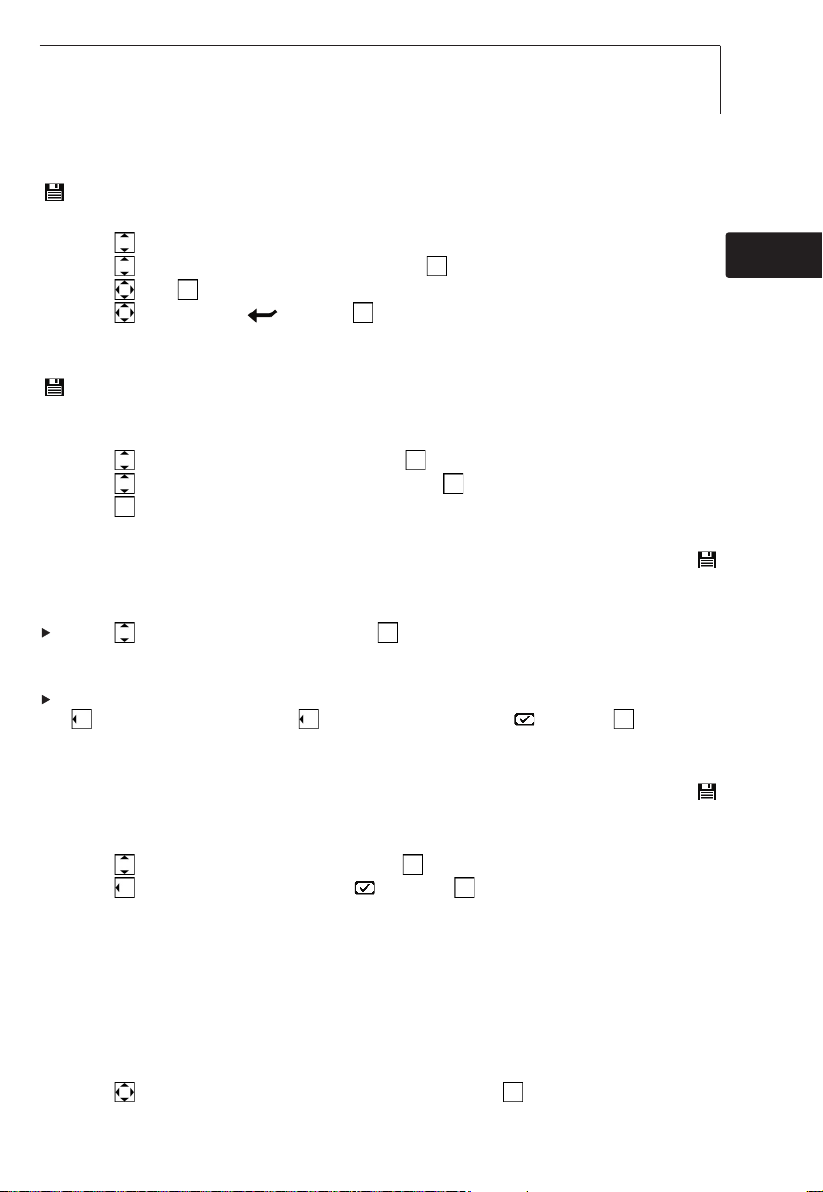
8. Réglages
?? ?? nl sv pt it es fr en de
Enregistrer - nouveau lieu
Cette fonction peut aussi être directement ouverte à partir de la vue de la mesure avec
[].
Un nouveau répertoire d’enregistrement peut être créé.
1 Avec []sélectionner Enregistrer et avec [ ] ouvrir la fonction .
2 Avec []sélectionner Nouveau lieu et avec []ouvrir la fonction .
3 Avec []et []saisie la désignation du répertoire d’enregistrement.
4 Avec [ ] sélectionner et avec []confirmer la saisie .
Enregistrer - enregistrer les données de mesure
Cette fonction peut aussi être directement ouverte à partir de la vue de la mesure avec
[].
Les données de mesure actuelles peuvent être enregistrées dans un répertoire
d’enregistrement
1 Avec []sélectionner Enregistrer et avec []ouvrir la fonction .
2 Avec []sélectionner un nouveau lieu et avec [] reprendre la sélection.
3 Avec []enregistrer les données de mesure actuelles
Aperçu
Cette fonction peut être ouverte uniquement à travers le mode de réglage, pas avec [
] dans la vue de la mesure.
Les répertoires d’enregistrement disponibles peuvent être affichés et supprimés.
Avec []sélectionner Aperçu et avec []ouvrir la fonction .
- Les répertoires d’enregistrement disponibles et le nombre des données de mesure
qui y sont enregistrées s’affichent.
Pour supprimer un répertoire d’enregistrement et les données qui s’y trouvent : Avec
[] ouvrir la fonction , avec []sélection Confirmation ( ) et avec []
supprimer.
Effacer
Cette fonction peut être ouverte uniquement à travers le mode de réglage, pas avec [
] dans la vue de la mesure.
La mémoire complète (lieux et données de mesure) peut être supprimée.
1 Avec []sélectionner Supprimer et avec []ouvrir la fonction .
2 Avec []sélectionner Confirmation ( ) et avec []supprimer.
8.4 Détails : Alarme
La fonction alarme peut être activée/désactivée et les limites de l’alarme pour les canaux
de mesure infrarouge (mesurés), thermocouple (mesuré), point de rosée (uniquement H1,
calculé) et humidité de surface (uniquement H1, calculé) peuvent être réglés.
- La fonction Alarme est ouverte.
1 Sélectionner le canal de mesure et l’activer en appuyant sur le joystick.
2 Activer/désactiver la fonction alarme pour le canal de mesuré sélectionné : joystick
haut / bas
3 Joystick vers la droite et régler la(les) valeur(s) limite(s) : joystick haut / bas
4 Enregistrer les saisies en appuyant sur le joystick.
29
Page 30

11. Questions et réponses
9. Raccordement au logiciel PC
L’appareil de mesure peut être raccordé à un PC par l’interface USB. Avec le logiciel
easyClimate (téléchargement sur www.testo.com/download-center, clé de licence pour la
validation du logiciel : voir dos de ces instructions), les configurations de l’appareil peuvent
être définies sur le PC et les données de mesure enregistrées dans l’appareil peuvent être
transmises au PC.
Raccorder les appareils de mesure à un PC par le câble USB.
- L’appareil passe en mode esclave. Toutes les touches fonctionnelles de l’appareil
sont désactivées.
Pour d’autres informations veuillez vous référer au guide d’utilisation du logiciel testo
easyClimate.
10. Service et maintenance
10.1 Remplacement des piles
1 Ouvrir le compartiment à piles : Ouvrir le
couvercle.
2 Retirer les piles usagées et en mettre des neuves
en place. Attention à la polarité !
3 Fermer le compartiment à piles : Fermer le
couvercle.
10.2 Nettoyage de l’appareil
Pour le nettoyage, utiliser uniquement des solutions lavantes neutres / ménagères (par
ex. du produit vaisselle) douces. Ne pas utiliser de produits de nettoyage ou solvants
corrosifs !
Essuyer le boîtier avec un chiffon humide (eau savonneuse).
Nettoyer précautionneusement l’objectif infrarouge avec un coton-tige imbibé d’eau
ou d’alcool médical.
11. Questions et réponses
Question Causes possibles Solution proposée
s’allume. Les piles sont vides. Remplacer les piles.
s’allume. Valeurs de mesure en dehors Respecter la plage de
de la plage de mesure. mesure admissible.
L’appareil ne s’allume pas. Piles faibles Remplacer les piles.
L’appareil s’éteint L’appareil s’éteint automa Allumer l’appareil une
automatiquement. tiquement 2 minutes après la nouvelle fois.
dernière pression sur une touche.
Si nous ne pouvons pas répondre à vos questions :
S’adresser à un revendeur ou au service après-vente Testo.
30
Page 31

12. Remarques relatives à la mesure IR
?? ?? nl sv pt it es fr en de
Vous trouverez nos coordonnées sur Internet, à l’adresse www.testo.com/servicecontact.
12. Remarques relatives à la mesure IR
12.1 Méthode de mesure
Les mesures IR sont des mesures optiques.
La lentille doit rester propre.
Ne jamais procéder à des mesures avec une lentille embuée.
Libérer la zone de mesure (espace entre l’appareil et l’objet de mesure) de toute
grandeur perturbatrice : particules de poussière ou de saleté, humidité (pluie, vapeur)
ou gaz.
Les mesures IR sont des mesures superficielles.
Lorsque des saletés, de la poussière, des aspérités, etc. se trouvent sur la surface,
seule la couche supérieure est mesurée, c’est-à-dire la saleté.
Sur les aliments emballés sous vide, ne pas procéder à la mesure sur des bulles
d’air.
Procéder à une nouvelle mesure au moyen d’un thermomètre à contact en cas de
valeurs critiques. Notamment dans le domaine alimentaire : Mesurer la température
au coeur avec un thermomètre par pénétration/immersion.
Temps de réponse
En cas de modification des conditions ambiantes (changement de lieu de mesure, p.ex.
mesures à l’intérieur / à l’extérieur), l’appareil de mesure a besoin d’un temps de
réponse de 15 min. pour procéder à des mesures infrarouges.
12.2 Emissivité
Différentes matières présentent des émissivités différentes ; en d’autres termes, ils
émettent des quantités différentes de rayonnement électromagnétique. L’émissivité de
l’appareil a été réglée sur 0,95 en usine. Cette valeur est la valeur idéale pour les
mesures sur les objets non-métalliques (papier, céramique, plâtre, bois, peintures et
vernis), les plastiques et les aliments.
Les métaux nus et les oxydes métalliques ne peuvent que dans certaines conditions
être mesurés au moyen d’infrarouges en raison de leur émissivité faible ou inégale.
Appliquer sur l’objet de mesure des revêtements augmentant l’émissivité, tels que du
vernis ou du ruban adhésif à émission (n° art. 0554 0051). Si cela est impossible :
Mesurer avec un thermomètre par contact.
31
Page 32

13. Remarques relatives à la mesure par contact
Tableau de l’émissivité des matières les plus importantes (valeurs typiques)
12.3 Plage de mesure, éloignement
Une zone de mesure définie est saisie en fonction de l’éloignement entre l’appareil de
mesure et l’objet de mesure.
Optique de mesure (rapport entre l’éloignement et la zone de mesure)
en italique = laser
pas en italique = zone de mesure
13. Remarques relatives à la mesure par contact
Respecter la profondeur de pénétration minimale pour les capteurs par
pénétration/immersion : 10x diamètre du capteur
Eviter l’utilisation dans des acides et des bases agressifs.
Matière (température)
ε
Aluminium, laminé (170 °C) 0,04
Coton (20 °C) 0,93
Béton (25 °C) 0,93
Glace, lisse (0 °C) 0,97
Fer, poli à l’émeri (20 °C) 0,24
Fer avec croûte de coulée (100 °C) 0,80
Fer avec croûte de laminage (20 °C) 0,77
Plâtre (20 °C) 0,90
Verre (90 °C) 0,94
Caoutchouc, dur (23 °C) 0,94
Caoutchouc, souplegris (23 °C) 0,89
Bois (70 °C) 0,94
Liège (20 °C) 0,70
Matière (température)
ε
Déperditeur de chaleur, noir galvanisé 0,98
Cuivre, légèrement terni (20 °C) 0,04
Cuivre, oxydé (130 °C) 0,76
Plastiques : PE, PP, PVC (20 °C) 0,94
Laiton, oxydé (200 °C) 0,61
Papier (20 °C) 0,97
Porcelaine (20 °C) 0,92
Peinture noire, mate (80 °C) 0,97
Acier, traitement thermique Surface (200 °C) 0,52
Acier, oxydé (200 °C) 0,79
Argile, cuite (70 °C) 0,91
Vernis de transformateur (70 °C) 0,94
Brique, mortier, crépi (20 °C) 0,93
32
Page 33

33
1. Información general
Lea detalladamente este documento y familiarícese con el funcionamiento del producto
antes de utilizarlo. Tenga este documento siempre a mano por si necesita consultarlo.
2. Información de seguridad
Evitar riesgos por electricidad:
¡No hacer mediciones en piezas bajo tensión ni cerca de estas!
Seguridad del producto/mantener la garantía:
Utilizar el instrumento adecuadamente, únicamente para su utilidad original y
siguiendo las especificaciones. No fuerce el aparato ni ninguna de sus piezas.
No almacenar junto con disolventes (por ej. acetona).
El instrumento únicamente debe abrirse en aquellos casos explícitamente indicados
en el manual de instrucciones para su mantenimiento y reparación.
Correcto procedimiento con los desechos:
Deposite las baterías defectuosas y pilas descargadas en un contenedor adecuado.
Puede devolver el equipo a Testo cuando no desee utilizarlo más. En tal caso
nosotros garantizamos una eliminación respetuosa con el medio ambiente.
3. Utilización conforme a las especificaciones
El testo 835 es un termómetro infrarrojo compacto para la medición sin contacto de
temperaturas superficiales. Si se conecta el sensor es posible realizar además
mediciones por contacto. El modelo H2 dispone además de un sensor de humedad
integrado para la medición de la humedad ambiente.
El producto no debe utilizarse:
· En áreas potencialmente explosivas
· Para mediciones de diagnóstico en el área médica
deenfr
esitptsvnl????
3. Utilización conforme a las especificaciones
Page 34

4. Datos técnicos
4. Datos técnicos
Características Valores
Medición infrarroja
Óptica 50:1 +Diámetro abertura sensor (24 mm)
Tipo de láser Láser de 4 puntos
Potencia / longitud de onda < 1mW / 8 14 μm
Clase / norma 2 / EN 608251:2007
Rango de medición T1 / H1: 30...+600 °C
T2: 10...+1500 °C
Resolución 0.1°C/°F
Precisión (±1 dígito) T1 / H1: ±2,5 °C (30,0...20,1 °C)
±1,5 °C (20,0...0,1 °C)
±1,0 °C (0,0...+99,9 °C)
±1 % del valor medido (+100,0...+600.0 °C)
T2: ±2,0 °C o ±1 % del valor medido (válido es el mayor valor)
Intervalo de medición 0,5 s
Medición de contacto
Tipo de sensor termopar tipo K (conectable)
Rango de medición T1 / H1: 50...+600 °C
T2: 50...+1000 °C
Resolución 0.1 °C/°F
Precisión (±1 dígito) ± (0,5 °C + 0,5 % del valor medido)
Intervalo de medición 0,5 s
Medición de humedad (solo con H1)
Rango de medición 0...100%HR
Resolución 0,1 % HR (humedad)
0,1 °C/°F (temperatura
0,1 °C td/°F td (temperatura de rocío)
Precisión (±1 dígito) ± 2%rF
± 0,5°C
Intervalo de medición 0,5 s
Información básica
Temperatura de trabajo 20...+50 °C
Temp transporte/almacén 30...+50 °C
Alimentación de tensión 3 pilas tipo AA o mediante conexión USB (solo con el programa EasyClimate)
Duración de la batería 25 h (típico a 25 °C sin láser ni iluminación de pantalla)
10 h (típico a 25 °C sin iluminación de pantalla)
Carcasa ABS/PC
Dimensiones 193 x 166 x 63mm
Peso T1 / T2: 514 g (pilas incluidas)
H2: 527 g (pilas incluidas)
Directriz CE 2004/108/EG
Garantía 2 años, véanse condiciones en: www.testo.com/warranty
34
Page 35

5. Descripción del producto
?? ?? nl sv pt it
es
fr en de
5. Descripción del producto
1 Objetivo infrarrojo
2 Láser de 4 puntos para marcado de zona de medición
3 Sensor de humedad (solo H1)
4 Disparador (medir, encender)
5 Compartimiento de las pilas
6 Interfaz USB, terminal de conexión del sensor
7 Teclas de manejo:
· []: Encender/apagar el instrumento
· []: Guardar valores medidos
· []: Abrir menú de emisividad
· [Esc]: Volver
· []: Joystick de 5 movimientos (Pulsar , arriba , abajo , izquierda ,
derecha ): Abrir menú de configuración, confirmar, navegar
8 Pantalla
35
Page 36

7. Manejo
6. Puesta en servicio
6.1 Colocar las pilas
1 Abrir compartimiento de las pilas: Abrir la tapa.
2 Colocar pilas (3 pilas tipo AAA). Prestar atención a
la polaridad.
3 Cerrar el compartimiento de las pilas: Cerrar la
tapa.
6.2 Seleccionar idioma.
El instrumento permite modificar el idioma de la interfaz de usuario. El idioma
seleccionado por defecto es el inglés.
1 Encender el instrumento mediante [].
2 Abrir el modo de ajuste mediante [].
3 Mediante []seleccionar (Language) y abrir mediante
[].
4 Utilice [ ] para seleccionar el idioma deseado y pulse [ ] para confirmar.
7. Manejo
7.1 Conectar el sensor
Conectar el sensor de temperatura en el terminal de conexión. Prestar atención a la
polaridad.
7.2 Encender/Apagar
Encender el instrumento: Pulsar [ ] o el disparador.
La iluminación de la pantalla se apaga automáticamente si no se pulsa ninguna tecla
durante 30 segundos. Al pulsar cualquier tecla se vuelve a iluminar la pantalla.
Apagar el instrumento: [].
El instrumento se apaga automáticamente si no se pulsa ninguna tecla durante 2
minutos.
36
Page 37
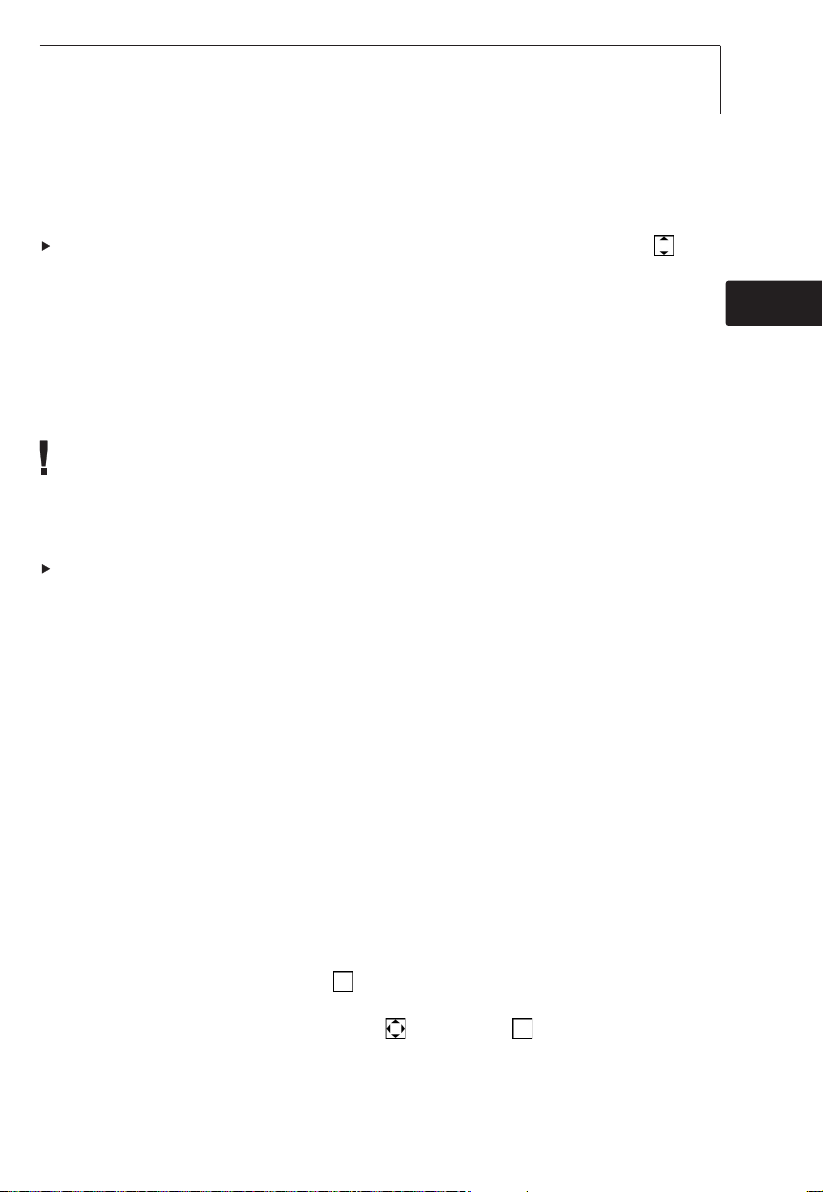
8. Ajustes
?? ?? nl sv pt it
es
fr en de
7.3 Modificar visualización en pantalla
En la pantalla se pueden mostrar diferentes combinaciones de tres magnitudes de
medición.
- El instrumento está encendido.
Seleccionar la visualización de magnitudes de medición deseada mediante []:
· T
IR max
, TIR, T
IR min
· solo si está conectado el termopar: TTP, TIR, ΔT
(TP-IR)
· solo con H1: %HR, TIR, T
td
· solo con H1: %HR, T
amb
, T
td
· solo con H1: T
td max
, Ttd, T
td min
· solo con H1: a
w max
, aw, a
w min
7.4 Mediciones
Tener en cuenta las indicaciones para la medición de infrarrojos (capítulo
12)/medición de contacto (capítulo 13).
- El instrumento está encendido.
Realizar medición
Para comenzar la medición (IR/de contacto) pulsar el disparador.
Retirar la tapa protectora naranja del objetivo.
1 Medición continua desactivada: mantener pulsado el disparador.
- Aparece SCAN.
o bien
Medición continua activada: pulsar disparador.
- Aparece CONT.
2 Apuntar al objeto a medir (IR) o bien colocar el termopar (medición de contacto).
- Si está activado el láser: Los puntos del láser marcan la zona de medición IR.
3 Medición continua desactivada: Soltar el disparador para concluir la medición.
o bien
Medición continua activada: Pulsar de nuevo el disparador para concluir la medición.
- Aparece HOLD.
- Los valores medidos se guardan hasta la siguiente medición.
8. Ajustes
8.1 Realizar ajustes
- El instrumento está encendido.
1 Abrir el modo de ajuste mediante [].
- La función seleccionada aparece con un marco.
2 Seleccionar al función deseada mediante []y abrir con [].
37
Page 38

8. Ajustes
3 Realizar el ajuste mediante []y confirmar con []:
Funciones
Iluminación: ajustar la intensidad de la iluminación de la pantalla.
Láser: apagar y encender el láser para marcar la zona de medición.
Sonido de alarma: apagar y encender el sonido de alarma.
Continuo: apagar y encender medición IR continua.
Unidad: seleccionar unidad de temperatura.
Emisividad: Ajustar emisividad (véase también capítulo 8.2). Esta función se puede abrir directamente
desde la vista de medición mediante
[ε]
.
Memoria: Gestionar memoria (véase también capítulo 8.3).
Alarma: Ajustar valores límite de alarma (véase también capítulo 8.4).
Calendario: ajustar fecha y hora. Los datos de medición se guardan junto con la fecha y la hora de
medición.
Idioma: Ajustar idioma de la interfaz de usuario (véase también capítulo 6.2).
Reset: restablecer los ajustes de fábrica.
Información: mostrar la información del instrumento.
8.2 Detalles: Emisividad
La emisividad se puede determinar de tres maneras diferentes.
- La función Emisividad está abierta.
Seleccionar material
Seleccionar material de la lista mediante [](con su emisividad típica asociada) y
confirmar mediante [].
Ajuste manual
1 Seleccionar ajuste manual mediante []y abrir la función pulsando [].
2 Ajuste la emisividad mediante []y pulse []para confirmar.
Ajuste automático
Es necesario un sensor de contacto conectado o un termómetro de contacto
independiente. La emisividad se calcula por comparación directa de las
temperaturas superficiales medidas (medición de contacto e infrarroja).
1 Seleccionar ajuste automático mediante []y abrir la función pulsando [].
- Si hay un sensor de contacto (Termopar tipo K, clase 1) conectado, se mostrará la
temperatura superficial medida por el termopar (T
TP
). Si no hay ningún sensor de
contacto conectado, es necesario introducir la temperatura (medida con otro
termómetro de contacto) mediante [].
2 Confirmar el valor medido o introducido mediante [ ].
3 Medir la temperatura superficial mediante el sensor infrarrojo (TIR) pulsando el
disparador.
- Se muestra el valor medido.
4 Aceptar el valor medido [].
- Se mostrará la emisividad (
ε
) calculada.
5 Aceptar el valor calculado mediante [].
38
Page 39

8. Ajustes
?? ?? nl sv pt it
es
fr en de
8.3 Detalles: Memoria
- La función Memoria está abierta.
Guardar - Nueva situación
Esta función se puede abrir directamente desde la vista de medición pulsando [].
Se puede crear una nueva situación o directorio de destino.
1 Seleccionar Guardar mediante []y abrir la función pulsando [].
2 Seleccionar Nueva situación mediante []y abrir la función pulsando [].
3 Introducir el nombre del directorio de destino o situación mediante []y [].
4 Seleccionar pulsando []y confirmar mediante [].
Guardar - Guardar datos de medición
Esta función se puede abrir directamente desde la vista de medición pulsando [].
Los datos de medición actuales se pueden guardar en un directorio de memoria ya
existente.
1 Seleccionar Guardar mediante []y abrir la función pulsando [].
2 Seleccionar el directorio ya existente mediante []y confirmar pulsando [].
3 Guardar los datos de medición actuales pulsando [].
Visualizar
Esta función solo se puede iniciar desde el modo de ajuste, no desde la vista de
medición pulsando [].
Los directorios o situaciones ya existentes se pueden mostrar y borrar si se desea.
Seleccionar Visualizar mediante []y a continuación abrir la función pulsando [
].
- Se muestran todos los directorios existentes y el número de datos de medición que
contienen.
Para borrar un directorio de memoria y los datos de medición en él guardados: Abrir
función mediante [], seleccionar confirmar ( ) pulsando []y a continuación
pulsar []para borrar.
Borrar
Esta función solo se puede iniciar desde el modo de ajuste, no desde la vista de
medición pulsando [].
Se puede borrar toda la memoria con todos los datos de medición contenidos
1 Seleccionar Borrar mediante []y abrir la función pulsando [].
2 Utilizar
[]para seleccionar confirmar ( ) y borrar pulsando [].
8.4 Detalles: Alarma
Se puede encender y apagar la función de alarma; además, es posible seleccionar los
valores límite para alarma para los canales de medición infrarrojo (medido), termopar
(medido), distancia del punto de rocío (solo con H1, calculada) y la humedad superficial
(solo con H1, calculada).
- La función Alarma está abierta.
39
Page 40

10. Servicio y mantenimiento
1 Seleccionar canal de medición y activar pulsando el joystick.
2 Encender/apagar función de alarma para el canal de medición seleccionado: Mover
el joystick hacia arriba/abajo.
3 Mover el joystick hacia la derecha y ajustar el valor/los valores límite: Mover el
joystick hacia arriba/abajo.
4 Guardar los datos introducidos pulsando el joystick.
9. Conexión al programa del ordenador
Mediante la interfaz USB es posible conectar el instrumento de medición a un PC. El
programa testo easyClimate (descarga en www.testo.com/download-center, licencia
para activar el programa: véase parte trasera de este manual) permite configurar el
instrumento a través del PC y transmitir a este los datos de medición almacenados en
el instrumento.
Conectar el instrumento de medición al PC mediante un cable USB.
- El instrumento pasa a modo esclavo. Todas las teclas de manejo del instrumento
quedan desactivadas.
Para más información consulte el manual de instrucciones del programa testo
easyClimate.
10. Servicio y mantenimiento
10.1 Cambiar las pilas
1 Abrir compartimiento de las pilas: Abrir la tapa.
2 Sacar las pilas viejas y poner otras nuevas. Prestar
atención a la polaridad.
3 Cerrar el compartimiento de las pilas: Cerrar la
tapa.
10.2 Limpiar el instrumento
Para la limpieza, utilizar solo limpiadores neutros/ domésticos comunes suaves (p. ej.
lavavajillas). No utilice limpiadores agresivos ni disolventes.
Frotar la carcasa con un paño húmedo (agua con jabón).
Limpiar el objetivo infrarrojo con mucho cuidado con un bastoncillo mojado en
alcohol o en agua.
40
Page 41

12. Indicaciones sobre la medición de infrarrojos
?? ?? nl sv pt it
es
fr en de
11. Preguntas y respuestas
Pregunta Posibles causas Posible solución
está iluminado. Pilas vacías. ambiar pilas.
está iluminado. Valores medidos fuera de Mantenerse dentro del rango
rango.de medición
admisible.
El instrumento no se enciende Pilas casi agotadas. Cambiar pilas.
El instrumento se apaga solo. El instrumento se apaga Encender el instrumento
automáticamente si no se de nuevo.
pulsa ninguna tecla durante
2 minutos.
Si no hemos respondido a su pregunta: Diríjase a su distribuidor oficial o al servicio de
atención al cliente de Testo. Encontrará los datos de contacto en la página de internet
www.testo.com/service-contact.
12. Indicaciones sobre la medición de infrarrojos
12.1 Método de medición
La medición de infrarrojos es una medición óptica
Mantenga la lente limpia.
No mida con la lente empañada.
Mantenga el área de medición (zona entre el instrumento y el objeto a medir) libre de
variables perturbadoras. Evite partículas de polvo y suciedad, humedad (lluvia, vapor)
y gases.
La medición de infrarrojos es una medición de superficie.
Si hay suciedad, polvo, escarcha, etc. en la superficie, solo se medirá en la capa
superior, es decir, la capa de suciedad.
En el caso de alimentos envasados no medir en burbujas de aire que se hayan
formado.
En caso de valores críticos utilizar siempre el termómetro de contacto para realizar
una segunda medición. Particularmente en el área alimenticia: Medir la temperatura
interior con un termómetro de penetración/inmersión.
Tiempo de adaptación
El instrumento necesita un tiempo de adaptación de 15 minutos para mediciones de
infrarrojos en caso de cambios en la temperatura ambiente (cambio de lugar de
medición, p.ej. medición interior/exterior).
12.2 Emisividad
Los diferentes materiales tienen distintas emisividades, es decir, emiten diferentes
cantidades de radiación electromagnética. La emisividad del instrumento viene ajustada
de fábrica a 0,95. Este valor es idóneo para la medición de no metales (papel,
cerámica, yeso, madera, lacas y pinturas), plásticos y alimentos.
Los metales y óxidos metálicos no son especialmente adecuados para las mediciones
IR debido a su emisividad reducida y poco homogénea.
Una solución es la aplicación sobre el objeto a medir de recubrimientos que
aumentan la emisividad como por ejemplo pinturas o cinta adhesiva de emisividad
(accesorio 0554 0051). Si esto no es posible: medir con el termómetro de contacto.
41
Page 42

13. Indicaciones sobre la medición de contacto
Tabla de emisividades de materiales de importancia (valores típicos)
12.3 Rango de medición, distancia
Según la distancia entre el instrumento y el objeto a medir se abarca un rango de
medición mayor o menor.
Óptica de la medición (relación distancia- rango de medición)
cursiva = láser
no cursiva = rango de medición
13. Indicaciones sobre la medición de contacto
Tenga en cuenta que la profundidad mínima necesaria para las sondas de
inmersión/penetración equivale a 10 veces el diámetro de la sonda.
Evite el uso en ácidos o bases corrosivos.
Material (temperatura)
ε
Cuerpo refrigerante anodizado negro (50 °C) 0,98
Cobre ligeramente deslustrado (20 °C) 0,04
Cobre oxidado (130 °C) 0,76
Plásticos: PE, PP, PVC (20 °C) 0,94
Latón oxidado (200 °C) 0,61
Papel (20 °C) 0,97
Porcelana (20 °C) 0,92
Pintura negra mate (80 °C) 0,97
Acero tratado térmicamente superficie (200 °C) 0,52
Acero oxidado (200 °C) 0,79
Arcilla (70 °C) 0,91
Pintura de transformadores (70°C) 0,94
Ladrillo, mortero, revoque (20 °C) 0,93
Material (temperatura)
ε
Aluminio laminado sin tratamiento (170 °C) 0,04
Algodón (20 °C) 0,77
Hormigón (25 °C) 0,93
Hielo liso (0 °C) 0,97
Hierro esmerilado (20 °C) 0,24
Hierro con costra de fundición (100 °C) 0,80
Hierro con costra de laminación (20 °C) 0,77
Yeso (20 °C) 0,90
Cristal (90 °C) 0,94
Goma dura (23 °C) 0,94
Goma blanda gris (23 °C) 0,89
Madera (70 °C) 0,94
Corcho (20 °C) 0,70
42
Page 43

3. Uso regolamentare
?? ?? nl sv pt
it es
fr en de
1. Avvertenze generali
Leggere attentamente questo documento e familiarizzare con il funzionamento dello
strumento prima di utilizzarlo. Tenere sempre il manuale a portata di mano, in modo da
poterlo consultare in caso di bisogno.
2. Avvertenze di sicurezza
Pericolo di folgorazioni elettriche:
Non misurare vicino o su oggetti sotto tensione!
Sicurezza del prodotto/Rispetto delle condizioni di
garanzia:
Utilizzare lo strumento solo in modo regolamentare e conforme alle disposizioni,
rispettando i parametri specificati. Non sottoporre lo strumento a stress meccanici.
Non conservare lo strumento insieme a solventi (es. acetone).
Aprire lo strumento solo quando è espressamente indicato nel manuale per i lavori di
manutenzione.
Smaltimento a regola d’arte:
Smaltire le batterie, ricaricabili e non ricaricabili, scariche/difettose negli appositi
contenitori.
Rispedire lo strumento direttamente a Testo al termine del suo ciclo di vita.
Provvederemo a smaltirlo nel pieno rispetto dell’ambiente.
3. Uso regolamentare
Lo strumento testo 835 è un termometro compatto a raggi infrarossi per la misura
senza contatto di temperature superficiali. Inoltre collegando una sonda è possibile
effettuare una misura a contatto. La variante prodotto H2 dispone di una sonda
igrometrica integrata per la misura dell’umidità ambiente.
Lo strumento non può essere adoperato nei seguenti settori:
· In aree potenzialmente esplosive
· Per misure diagnostiche in ambito medico
43
Page 44

4. Dati tecnici
4. Dati tecnici
Proprietà Valori
Misura a infrarossi
Ottica 50:1 +Diametro di apertura del sensore (24mm)
Tipo laser laser a 4 punti
Potenza / Lunghezza d’onda < 1 mW / da 8 a 14 μm
Classe / Norma 2 / EN 608251:2007
Fascia di misura T1 / H1: 30...+600 °C
T2: 10...+1500 °C
Risoluzione 0.1°C/°F
Precisione (±1 digit) T1 / H1: ±2,5 °C (30,0...20,1 °C)
±1,5 °C (20,0...0,1 °C)
±1,0 °C (0,0...+99,9 °C)
±1 % del valore di misura (+100,0...+600.0 °C)
T2: ±2,0 °C o ±1 % del valore di misura (è valido il valore più alto)
Frequenza di misura 0,5 s
Misura a contatto
Tipo sensore termocoppia tipo K (collegabile)
Fascia di misura T1 / H1: 50...+600 °C
T2: 50...+1000 °C
Risoluzione 0.1 °C/°F
Precisione (±1 digit) ± (0,5 °C + 0,5 % del valore di misura)
Frequenza di misura 0,5 s
Misura umidità (solo H1)
Fascia di misura ...100 %UR
Risoluzione 0,1 %UR (umidità)
0,1 °C/°F (temperatura)
0,1 °C tr/°F tr (temperatura di rugiada)
Precisione (±1 digit) ± 2 %UR
± 0,5 °C
Frequenza di misura 0,5 s
Generalità
Temperatura di lavoro 20...+50 °C
Temperatura di trasporto/stoccaggio 30...+50°C
Alimentazione elettrica 3 x batteria tipo AA o tramite interfaccia USB (solo con software EasyClimate)
Autonomia batteria 25 h (a 25 °C senza laser e illuminazione display)
10 h (a 25 °C senza illuminazione display)
Corpo ABS/PC
Dimensioni 193 x 166 x 63mm
Peso T1 / T2: 514g (incl. batterie)
H2: 527g (incl. batterie)
Direttiva CE 2004/108/CE
Garanzia 2 anni, per le condizioni di garanzia vedi
www.testo.com/warranty
44
Page 45

5. Descrizione del prodotto
?? ?? nl sv pt
it es
fr en de
5. Descrizione del prodotto
1 Obiettivo a infrarossi
2 Laser a 4 punti per la marcatura dello spot di misura
3 Sonda igrometrica (solo H1)
4 Trigger (misura, accensione)
5 Vano batterie
6 Interfaccia USB, attacco sonda
7 Tasti di comando:
· []: Accensione e spegnimento dello strumento
· []: Salvataggio dei valori di misura
· []: Apertura del menu Emissività
· [Esc]: Indietro
· []: Joystick a 5 posizioni (Premi , su , giù , sinistra , destra ):
Apertura del menu di configurazione, conferma di un inserimento, navigazione
8 Display
45
Page 46

7. Uso
6. Messa in funzione
6.1 Inserimento delle batterie
1 Aprire il vano batterie: aprire il coperchio.
2 Inserire le batterie (3 del tipo AAA). Rispettare la
corretta polarità!
3 Chiudere il vano batterie: chiudere il coperchio.
6.2 Impostazione della lingua
Lo strumento dispone di un’interfaccia grafica specifica per la lingua. Alla consegna la
lingua utente è impostata su inglese.
1 Accendere lo strumento con [].
2 Aprire la modalità Impostazione con [].
3 Con []selezionare (Language) e aprire con [].
4 Con [ ] selezionare la lingua desiderata e applicare l’impostazione con[].
7. Uso
7.1 Collegamento della sonda
Collegare la sonda di temperatura all’attacco apposito. Rispettare la corretta polarità!
7.2 Accensione/Spegnimento
Per accendere lo strumento: [] o premere il trigger.
L’illuminazione del display si disattiva automaticamente se non viene premuto nessun
tasto per 30 secondi. Premendo un tasto qualsiasi si riattiva l’illuminazione.
Per spegnere lo strumento: [].
Lo strumento si disattiva automaticamente se non viene premuto nessun tasto per 2
minuti.
7.3 Modifica della visualizzazione
Sul display si possono visualizzare diverse combinazioni di 3 parametri ciascuna.
- Lo strumento è acceso.
Selezionare la visualizzazione dei parametri desiderata con []:
· T
IR max
, TIR, T
IR min
· solo con termocoppia inserita: TTC, TIR, ΔT
(TC-IR)
· solo H1: %UR, TIR, T
tr
· solo H1: %UR, T
Amb
, T
tr
· solo H1: T
tr max
, Ttr, T
tr min
· solo H1: a
w max
, aw, a
w min
46
Page 47

8. Impostazioni
?? ?? nl sv pt
it es
fr en de
7.4 Misura
Osservare le avvertenze per la misura IR (capitolo 12)/misura a contatto (capitolo 13).
- Lo strumento è acceso.
Come effettuare la misura
La misura (IR e a contatto) si avvia premendo il trigger.
Rimuovere il copriobiettivo arancione dall’obiettivo.
1 Misura continua disattivata: tenere premuto il trigger.
- Viene visualizzato SCAN.
oppure
Misura continua attivata: premere il trigger.
- Viene visualizzato CONT.
2 Puntare l’oggetto (IR) o posizionare la termocoppia (misura a contatto).
- Se il laser è attivato: I punti del laser selezionano la fascia di misura della misura IR.
3 Misura continua disattivata: rilasciare il trigger per terminare la misura.
oppure
Misura continua attivata: premere più volte il trigger per terminare la misura.
- Viene visualizzato HOLD.
- I valori di misura vengono mantenuti fino alla prossima misura.
8. Impostazioni
8.1 Esecuzione delle impostazioni
- Lo strumento è acceso.
1 Aprire la modalità Impostazione con [ ].
- Una cornice contrassegna la funzione selezionata.
2 Con []selezionare la funzione desiderata e aprire con [].
3 Eseguire le impostazioni con []e applicarle con []:
Funzioni
Luce: imposta l’intensità dell’illuminazione del display.
Laser: attiva/disattiva il laser per puntare lo spot di misura.
Beeper: attiva/disattiva il beeper.
Continuo: attiva/disattiva la misura continua IR.
Unità: Impostazione dell’unità di misura della temperatura.
Emissività: imposta l’emissività (vedi anche capitolo 8.2). Questa funzione può essere aperta anche
direttamente dalla schermata con
[ε]
.
Memoria: gestisce la memoria (vedi anche capitolo 8.3).
Allarmi: imposta le soglie degli allarmi(vedi anche capitolo 8.4).
Calendario: imposta la data e l’ora. I dati di misura sono salvati con l’indicazione della data e dell’ora.
Lingua: imposta la lingua dell’interfaccia grafica (vedi anche capitolo 6.2).
Reset: per ripristinare le impostazioni di fabbrica.
Informazione: visualizza le informazioni dello strumento.
47
Page 48

8. Impostazioni
8.2 Dettagli: emissività
L’emissività può essere impostata in tre modi diversi.
- La funzione emissività è attiva.
Selezione del materiale
Selezionare un materiale dalla lista (con l’emissività tipicamente abbinata) con[ ] e
applicare l’impostazione con [ ].
Regolazione manuale
1 Con []selezionare Regolazione manuale e aprire la funzione con [].
2 Con []impostare l’emissività e applicare l’impostazione con [].
Regolazione automatica
E’ necessaria una sonda a contatto collegata o un termometro a contatto separato.
L’emissività viene calcolata attraverso un confronto delle temperature superficiali
rilevate (misura a contatto e misura a infrarossi).
1 Con []selezionare Regolazione automatica e aprire la funzione con [].
- Se è stata collegata una sonda a contatto (termocoppia tipo K, classe 1), viene
visualizzata la temperatura superficiale rilevata attraverso la termocoppia (T
TC
). Se
non è stata collegata una sonda a contatto, deve essere inserita la temperatura
(misurata con un altro termometro a contatto) con [].
2 Accettare il valore rilevato o impostato con [ ].
3 Premendo il trigger, rilevare la temperatura superficiale attraverso il sensore a
infrarossi (T
IR
).
- Viene visualizzato il valore misurato.
4 Accettare il valore misurato con [].
- Viene visualizzata l’emissività calcolata (
ε
).
5 Accettare il valore calcolato con [].
8.3 Dettagli: Memoria
- La funzione memoria è aperta.
Salva - Nuova locazione
Questa funzione può essere aperta anche direttamente dalla schermata con [].
Si può creare una nuova cartella di destinazione.
1 Con []selezionare Salva e con []aprire la funzione.
2 Con []selezionare Nuova locazione e con []aprire la funzione .
3 Inserire un nome per la cartella di destinazione con []e [].
4 Con []selezionare e confermare l’inserimento con
[].
Salva - Salva dati di misura
Questa funzione può essere aperta anche direttamente dalla schermata con [].
I dati di misura possono essere salvati in una cartella di destinazione disponibile.
1 Con []selezionare Salva e con []aprire la funzione.
2 Con []selezionare una cartella di destinazione disponibile e con []confermare
la selezione.
3 Salvare i dati di misura attuali con [].
48
Page 49

9. Collegamento al software del PC
?? ?? nl sv pt
it es
fr en de
Panoramica
Questa funzione può essere aperta solo dalla modalità Impostazione e non con []
dalla schermata.
Si possono visualizzare e cancellare le cartelle di destinazione presenti.
Con []selezionare Panoramica e con []aprire la funzione.
- Sono visualizzati le cartelle di destinazione disponibili e il numero di dati di misura ivi
salvati.
Per cancellare una cartella di destinazione e i dati di misura ivi salvati: Aprire la
funzione con [], selezionare la conferma ( ) con []e cancellare con [].
Cancella tutto
Questa funzione può essere aperta solo dalla modalità Impostazione e non con []
dalla schermata.
Si può cancellare l’intera memoria (locazioni e dati di misura).
1 Con []selezionare Cancella tutto e con []aprire la funzione.
2 Selezionare la conferma ( ) con []e cancellare con [].
8.4 Dettagli: Allarmi
La funzione allarmi può essere attivata/disattivata e si possono impostare le soglie degli
allarmi per i canali di misura a infrarossi (misurate), per la termocoppia (misurata), per la
distanza punto di rugiada (solo H1, calcolata) e l’umidità superficiale (solo H1, calcolata).
- La funzione Allarmi è aperta.
Selezionare il canale di misura e attivarlo premendo il joystick.
2 Attivare/disattivare la funzione allarmi per il canale di misura selezionato: joystick su /
giù.
3 Portare il joystick a destra e impostare la/e soglia/e: joystick su / giù.
4 Salvare l’inserimento premendo il joystick.
9. Collegamento al software del PC
Attraverso l’interfaccia USB si può collegare lo strumento a un PC. Con il software testo
easyClimate (scaricare la chiave di licenza per l’abilitazione del software su
www.testo.com/download-center: vedi retro di questo manuale) si possono eseguire le
configurazioni degli strumenti sul PC e trasmettere i dati di misura salvati sullo
strumento al PC.
Collegare gli strumenti a un PC attraverso il cavo USB.
- Lo strumento passa in modalità Slave. Tutti i tasti di comando sull’apparecchio sono
disattivati.
Per ulteriori informazioni consultare il manuale del software testo easyClimate.
49
Page 50

12. Note per la misura IR
10. Manutenzione e cura
10.1 Sostituzione delle batterie
1 Aprire il vano batterie: aprire il coperchio.
2 Estrarre le vecchie batterie e inserire quelle nuove.
Rispettare la corretta polarità!
3 Chiudere il vano batterie: chiudere il coperchio.
10.2 Pulizia dello strumento
Per la pulizia utilizzare esclusivamente detergenti domestici/ neutri delicati (p.es.
detersivo per piatti). Non usare detergenti o solventi aggressivi!
Strofinare il corpo dello strumento con un panno umido (soluzione alcalina).
Pulire delicatamente l’obiettivo a infrarossi con un bastoncino di cotone imbevuto in
acqua o alcol.
11. Domande più frequenti
Domanda Possibili cause Possibile soluzione
Sul display compare Le batterie sono scariche. Sostituire le batterie.
Sul display compare . I valori non rientrano nella Rispettare la fascia di
fascia di misura. misura ammessa.
Impossibile accendere lo Batterie quasi scariche. Sostituire le batterie.
strumento.
Lo strumento si spegne Lo strumento si spegne Accendere nuovamente lo
da solo. automaticamente dopo strumento.
2 minuti dopo l’ultima volta che
è stato premuto un tasto.
Per ulteriori informazioni: contattare il rivenditore o il servizio assistenza Testo. Per le
informazioni di contatto vedere il sito internet www.testo.com/service-contact.
12. Note per la misura IR
12.1 Metodo di misura
La misura IR è una misura ottica
Tenere la lente pulita.
Non misurare se la lente è appannata.
Tenere l’area di misura (l’area tra lo strumento e l’oggetto da misurare) libera da fonti
di disturbo: nessuna particella di polvere/sporco, nessuna umidità (pioggia, valore) o
gas.
50
Page 51

12. Note per la misura IR
?? ?? nl sv pt
it es
fr en de
La misura IR è una misura superficiale
Se sulla superficie dell’oggetto da misurare è presente sporco, polvere, brina, ecc.,
viene misurato solo lo strato superiore (cioè lo sporco).
In presenza di alimenti saldati tra di loro, non misurare nelle fessure d’aria.
In presenza di valori critici, confermare sempre la misura con il termometro a
contatto. In particolare nel settore alimentare: misurare la temperatura al cuore con il
termometro a penetrazione/immersione.
Tempo di adattamento
Quando cambia la temperatura ambiente (cambio della locazione di misura, p.es.
misura in esterno/interno), per la misura IR lo strumento ha bisogno di un tempo di
adattamento di 15 min.
12.2 Emissività
I materiali hanno un’emissività diversa, ovvero irradiano una diversa quantità di
radiazione elettromagnetica. L’emissività dello strumento è impostata in fabbrica sul
valore 0,95. Questo valore è ideale per la misura di metalloidi (carta, ceramica, gesso,
legno, vernici e colori), materie plastiche e alimenti.
I metalli lucidi e gli ossidi di metallo, a causa della loro bassa e disomogenea emissività,
possono essere misurati tramite raggi infrarossi solo limitatamente.
Applicare speciali rivestimenti che aumentano l’emissività, come p.es. vernice o
nastro adesivo emissivi (cod. art. 0554 0051) sull’oggetto da rilevare. Se ciò non è
possibile: misurare con un termometro a contatto.
Tabella di emissività dei principali materiali (valori tipici)
Materiale (temperatura)
ε
Alluminio lucido (170°C) 0,04
Cotone (20°C) 0,77
Calcestruzzo (25°C) 0,93
Ghiaccio liscio (0°C) 0,97
Ferro smerigliato (20)°C 0,24
Ferro con pelle (100°C) 0,80
Ferro con pelle di laminazione (20°C) 0,77
Gesso (20°C) 0,90
Vetro (90°C) 0,94
Gomma rigida (23°C) 0,94
Gomma morbidagrigia (23°C) 0,89
Legno (70°C) 0,94
Sughero (20°C) 0,70
Materiale (temperatura)
ε
Dispersore nero anodizzato (50°C) 0,98
Rame leggermente ossidato (20°C) 0,04
Rame ossidato (130°C) 0,76
Materie plastiche: PE, PP, PVC (20°C) 0,94
Ottone ossidato (200°C) 0,61
Carta (20°C) 0,97
Porcellana (20°C) 0,92
Vernice nera opaca (80°C) 0,97
Acciaio con superficie trattata
termicamente (200°C) 0,52
Acciaio ossidato (200°C) 0,79
Argilla cotta (70°C) 0,91
Vernice per trasformatori (70°C) 0,94
Mattoni, malta, intonaco (20°C) 0,93
51
Page 52

13. Note per la misura a contatto
12.3 Fascia di misura, distanza
A seconda della distanza dello strumento dall’oggetto da misurare, viene rilevata una
determinata fascia di misura.
Ottica di misura (rapporto distanza : fascia di misura)
corsivo = laser
non corsivo = fascia di misura
13. Note per la misura a contatto
Osservare la profondità di penetrazione minima per le sonde
a penetrazione/immersione: 10x diametro sonda
Evitare l’impiego in acidi o basi aggressivi.
52
Page 53

3. Doelmatig gebruik
?? ?? nl sv nl
it es
fr en de
1. Algemene aanwijzingen
Door deze handleiding goed te lezen raakt u vertrouwd met het product, voordat u het
voor de eerste keer gebruikt. Bewaar deze handleiding binnen handbereik zodat u deze
bij behoefte kunt raadplegen.
2. Veiligheidsinstructies
Elektrische gevaren vermijden:
Niet aan of in de buurt van spanningvoerende onderdelen meten!
Productveiligheid/aansprakelijkheid:
Het meetinstrument alleen vakkundig, reglementair en met inachtneming van de
gestelde parameters gebruiken. Geen geweld gebruiken.
Niet samen met oplosmiddelen (bijv. aceton) bewaren.
Het meetinstrument alleen openen, wanneer dit voor het onderhoud of de verzorging
uitdrukkelijk in de documentatie beschreven is.
Vakkundig verwijderen
Defecte accu´s/lege batterijen bij de daarvoor bestemde inzamelpunten afgeven.
Het instrument aan het einde van zijn gebruikstijd rechtstreeks naar Testo sturen. Wij
zorgen voor een milieuvriendelijke verwijdering.
3. Doelmatig gebruik
De testo 835 is een compacte infrarood-thermometer voor de contactloze meting van
oppervlaktetemperaturen. Met een aangesloten voeler kan bovendien een
contactmeting worden uitgevoerd. De instrumentvariant H2 bezit bovendien een
ingebouwde vochtvoeler om de omgevingsvochtigheid te meten.
Het instrument mag niet worden gebruikt:
· in explosiegevaarlijke gebieden
· voor diagnostische metingen in medische toepassingen
53
Page 54

4. Technische gegevens
4. Technische gegevens
Eigenschap Waarde
Infraroodmeting
Optiek 50:1 +openingsdiameter van de sensor (24mm)
Lasertype 4punts laser
Vermogen / Golflengte < 1mW / 8 tot 14 μm
Klasse / Norm 2 / EN 608251:2007
Meetbereik T1 / H1: 30...+600 °C
T2: 10...+1500 °C
Resolutie 0,1°C/°F
Nauwkeurigheid (±1 digit) T1 / H1: ±2,5 °C (30,0...20,1 °C)
±1,5 °C (20,0...0,1 °C)
±1,0 °C (0,0...+99,9 °C)
±1% van de meetwaarde
(+100,0...+600.0 °C)
T2: ±2,0 °C of ±1 % van de meetwaarde (de hogere waarde geldt)
Meetfrequentie 0,5 s
Contactmeting
Sensortype thermoelement type K (aansluitbaar)
Meetbereik T1 / H1: 50...+600 °C
T2: 50...+1000 °C
Resolutie 0,1 °C/°F
Nauwkeurigheid (±1 digit) ± (0,5 °C + 0,5 % van de meetwaarde)
Meetfrequentie 0,5 s
Vochtigheidsmeting (alleen H1)
Meetbereik 0...100 %RV
Resolutie 0,1 %RV (vochtigheid)
0,1 °C/°F (temperatuur)
0,1 °C dt/°F dt (dauwpuntstemperatuur)
Nauwkeurigheid (±1 digit) ± 2 %RV
± 0,5 °C
Meetfrequentie 0,5 s
Algemeen
Werktemperatuur 20...+50 °C
Transport/opslagtemperatuur 30...+50 °C
Spanningsbron 3 x batterij type AA of via USBinterface
(alleen in combinatie met software EasyClimate)
Levensduur batterijen 25 h (typisch bij 25 °C zonder laser en displayverlichting)
10 h (typisch bij 25 °C zonder displayverlichting)
Huis ABS/PC
Afmetingen 193 x 166 x 63mm
Gewicht T1 / T2: 514g (incl. batterijen)
H2: 527g (incl. batterijen)
EGrichtlijn 2004/108/EG
Garantie 2 jaar, garantievoorwaarden: zie www.testo.com/warranty
54
Page 55

5. Productbeschrijving
?? ?? nl sv nl
it es
fr en de
5. Productbeschrijving
1 Infrarood objectief
2 4-punts laser om de meetvlek te markeren
3 Vochtvoeler (alleen H1)
4 Trigger (meten, inschakelen)
5 Batterijvak
6 USB-interface, voeleraansluitbus
7 Bedieningstoetsen:
· []: Instrument in-/uitschakelen
· []: Meetwaarden opslaan
· []: Menu Emissiegraad openen
· [Esc]: Stap terug
· []: 5-wegs joystick (indrukken , omhoog , omlaag , links , rechts ):
Configuratiemenu openen, invoer bevestigen, navigeren
8 Display
55
Page 56

7. Bediening
6. Ingebruikname
6.1 Batterijen plaatsen
1 Batterijvak openen: Deksel openklappen.
2 Batterijen (3x type AA) erin plaatsen. Let op de
juiste polariteit!
3 Batterijvak sluiten: Deksel dichtklappen.
6.2 Taal instellen
Het instrument bezit een taalspecifieke gebruikersinterface. In de toestand bij levering is
de gebruikerstaal Engels ingesteld.
1 Met [] instrument inschakelen.
2 Met []instelmodus openen.
3 Met [](Language) kiezen en met []openen.
4 Met []gewenste taal kiezen en met []instelling overnemen.
7. Bediening
7.1 Voeler aansluiten
Temperatuurvoeler aansluiten aan de voelerbus. Let op de juiste polariteit!
7.2 In-/uitschakelen
Instrument inschakelen: [] of trigger indrukken.
De displayverlichting schakelt automatisch uit, als 30 seconden lang geen toets
wordt ingedrukt. Door een willekeurige toets in te drukken wordt de verlichting weer
ingeschakeld.
Instrument uitschakelen: [].
Het instrument schakelt automatisch uit, als 2 minuten lang geen toets wordt
ingedrukt.
56
Page 57

8. Instellingen
?? ?? nl sv nl
it es
fr en de
7.3 Display-indicatie wijzigen
Op het display kunnen verschillende combinaties van telkens drie meetgrootheden
worden weergegeven.
- Instrument is ingeschakeld.
Met []de indicatie van de gewenste meetgrootheden kiezen:
· T
IR max
, TIR, T
IR min
· alleen bij ingestoken thermo-element: TTE, TIR, ΔT
(TE-IR)
·
alleen H1: %RV, TIR, T
dt
· alleen H1: %RV, T
Omg
, T
dt
·
alleen H1: T
dt max
, Tdt, T
dt min
· alleen H1: a
w max
, aw, a
w min
7.4 Meten
Instructies voor de IR-meting (hoofdstuk 12)/contactmeting (hoofdstuk 13) in acht
nemen.
- Instrument is ingeschakeld.
Meting uitvoeren
De meting (IR- en contactmeting) wordt geactiveerd door de trigger in te drukken.
Oranje beschermkap van het objectief af nemen.
1 Continue meting gedeactiveerd: Trigger ingedrukt houden.
- SCAN wordt getoond.
of
1 Continue meting geactiveerd: Trigger indrukken.
- CONT wordt getoond.
2 Meetobject peilen (IR) resp. thermo-element positioneren (contactmeting).
- Indien laser geactiveerd: De laserpunten markeren het meetbereik van de IR-meting.
3 Continue meting gedeactiveerd: Trigger loslaten om meting te beëindigen.
of
1 Continue meting geactiveerd: Trigger nog eens indrukken om meting te
beëindigen.
- HOLD wordt getoond.
- De meetwaarden worden tot aan de volgende meting bijgehouden.
8. Instellingen
8.1 Instellingen uitvoeren
- Instrument is ingeschakeld.
1 Met []instelmodus openen.
- Een kader markeert de geselecteerde functie.
2 Met []gewenste functie kiezen en met []openen.
57
Page 58

8. Instellingen
3 Met []instellingen uitvoeren en met []overnemen:
Functies
Verlichting: Intensiteit van de displayverlichting instellen.
Laser: Laser voor de markering van de meetvlek in/uitschakelen.
Beeper: Beeper in/uitschakelen.
Continu: Continue IRmeting in/uitschakelen.
Eenheid: Temperatuureenheid instellen.
Emissiegraad: Emissiegraad instellen (zie ook hoofdstuk 8.2). Deze functie kan met
[ε]
ook
rechtstreeks uit het meetbeeld worden geopend.
Geheugen: Geheugen beheren (zie ook hoofdstuk 8.3).
Alarm: Alarmgrenswaarden instellen (zie ook hoofdstuk 8.4).
Kalender: Datum en tijd instellen. Bij het opslaan van meetgegevens krijgen deze een datum en
tijdstempel toegekend.
Taal: Taal van de gebruikersinterface instellen (zie ook hoofdstuk 6.2).
Reset: Instellingen resetten op fabrieksinstellingen.
Informatie: Instrumentinformatie weergeven.
8.2 Details: Emissiegraad
De emissiegraad kan op drie verschillende manieren worden ingesteld.
- Functie Emissiegraad is geopend.
Materiaal selecteren
Met []ein materiaal (met toegekende typische emissiegraad) uit de lijst kiezen en
met []selectie overnemen.
Handmatig aanpassen
1 Met [ ] Handmatig aanpassen kiezen en met []functie openen.
2 Met []emissiegraad instellen en met []instelling overnemen.
Automatisch aanpassen
Er is een aangesloten contactvoeler of een aparte contactthermometer vereist. De
emissiegraad wordt berekend aan de hand van een vergelijking van de gemeten
oppervlaktetemperaturen (contactmeting en infraroodmeting).
1 Met [ ] Automatisch aanpassen kiezen en met []functie openen.
- Als een contactvoeler (thermo-element type K, klasse 1) is aangesloten, wordt de via
het thermo-element gemeten oppervlaktetemperatuur (T
TC
) weergegeven. Als er
geen contactvoeler is aangesloten, moet de (met een andere contactthermometer
gemeten) temperatuur met []worden ingevoerd.
2 Met []de gemeten resp. de ingestelde waarde overnemen.
3 Door de trigger in te drukken de oppervlaktetemperatuur vaststellen via de
infraroodsensor (T
IR
).
- De gemeten waarde wordt weergegeven.
4 Met []de gemeten waarde overnemen.
- De berekende emissiegraad (
ε
) wordt weergegeven.
5 Met []de berekende waarde overnemen.
58
Page 59

8. Instellingen
?? ?? nl sv nl
it es
fr en de
8.3 Details: Geheugen
- Functie Geheugen is geopend.
Opslaan - Nieuwe locatie
Deze functie kan met []ook rechtstreeks uit het meetbeeld worden geopend.
Een locatie kan nieuw worden aangemaakt.
1 Met [ ] Opslaan kiezen en met []functie openen.
2 Met [ ] Nieuwe locatie kiezen en met []functie openen.
3 Met []en []naam van de locatie invoeren.
4 Met [] kiezen en met []invoer bevestigen.
Opslaan - Meetgegevens opslaan
Deze functie kan met []ook rechtstreeks uit het meetbeeld worden geopend.
De huidige meetgegevens kunnen op een bestaande locatie worden opgeslagen.
1 Met [ ] Opslaan kiezen en met []functie openen.
2 Met []een bestaande locatie kiezen en met []selectie overnemen.
3 Met []huidige meetgegevens opslaan.
Overzicht
Deze functie kan alleen via de instelmodus worden geopend, niet met []vanuit het
meetbeeld.
Bestaande locaties kunnen weergegeven en verwijderd worden.
Met [ ] Overzicht kiezen en met []functie openen.
- De bestaande locaties en het aantal daarin opgeslagen meetgegevens worden
weergegeven.
Om een locatie en de daarin opgeslagen meetgegevens te verwijderen: Met [ ]
functie openen, met [ ] bevestiging ( ) kiezen en met []verwijderen uitvoeren.
Verwijderen
Deze functie kan alleen via de instelmodus worden geopend, niet met ] vanuit het
meetbeeld.
Het complete geheugen (meetlocaties en meetgegevens) kan worden verwijderd.
1 Met [ ] Verwijderen kiezen en met []functie openen.
2 Met []bevestiging ( ) kiezen en met []verwijderen uitvoeren.
8.4 Details: Alarm
De alarmfunctie kan in-/uitgeschakeld en alarmgrenzen voor de meetkanalen infrarood
(gemeten), thermo-element (gemeten), dauwpunt afstand (alleen H1, berekend) en
oppervlakte vocht (alleen H1, berekend) kunnen ingesteld worden.
- Functie Alarm is geopend.
1 Meetkanaal kiezen en activeren door op de joystick te drukken.
2 Alarmfunctie alleen voor het gekozen meetkanaal in-/ uitschakelen: Joystick
omhoog/omlaag.
3 Joystick naar rechts en grenswaarde(n) instellen: Joystick omhoog/omlaag.
4 Ingevoerde gegevens opslaan door op de joystick te drukken.
59
Page 60
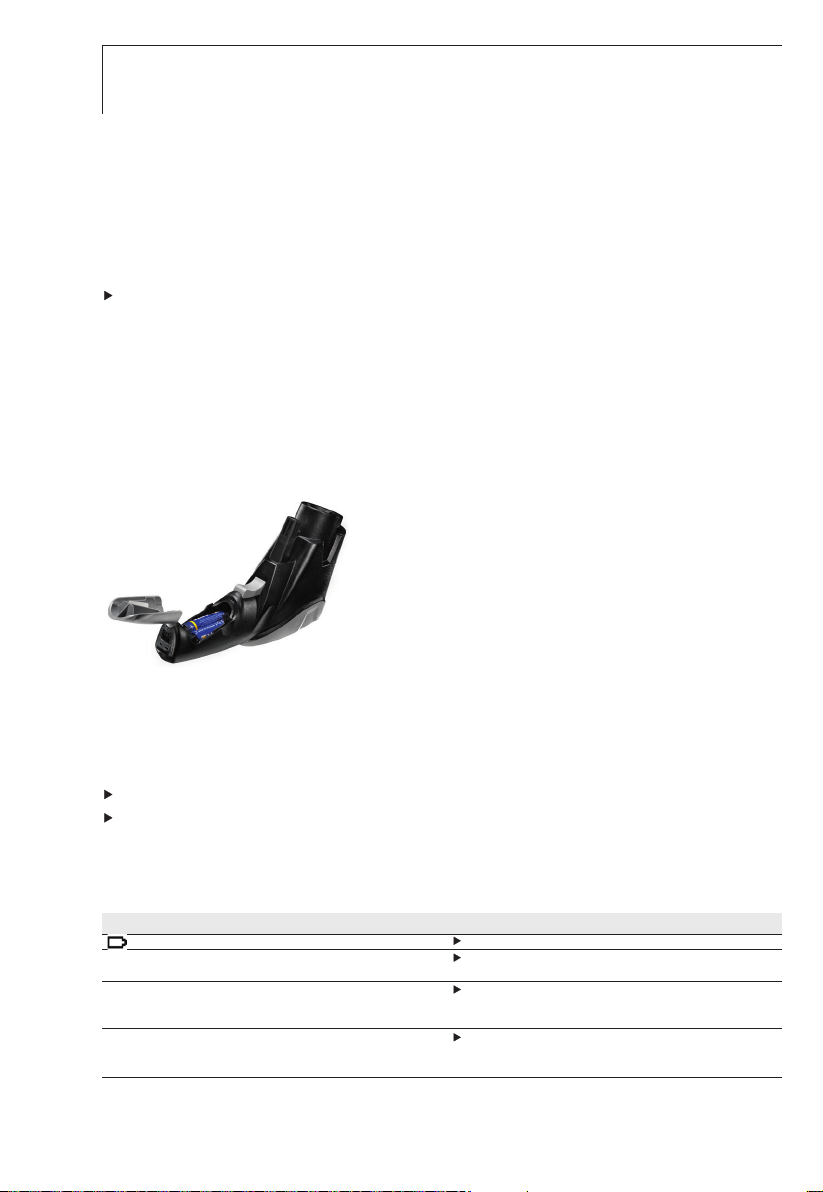
11. Vragen en antwoorden
9. Aansluiting aan PC-software
Via de USB-interface kan het meetinstrument aan een PC worden aangesloten. Met de
software testo easyClimate (download via www.testo.com/download-center,
licentiesleutel voor de vrijschakeling van de software: zie achterkant van deze
handleiding) kunnen instrumentconfiguraties aan de PC uitgevoerd en in het instrument
opgeslagen meetgegevens naar de PC overgedragen worden.
Meetinstrumenten via de USB-kabel aansluiten aan een PC.
- Het instrument gaat naar de SlaveModus. Alle bedieningstoetsen aan het instrument
zijn gedeactiveerd.
Gelieve voor meer informatie de bedieningshandleiding bij de software testo
easyClimate te raadplegen.
10. Onderhoud en verzorging
10.1 Batterijen vervangen
1 Batterijvak openen: Deksel openklappen.
2 Opgebruikte batterijen eruit nemen en nieuwe erin
plaatsen. Let op de juiste polariteit!
3 Batterijvak sluiten: Deksel dichtklappen.
10.2 Instrument reinigen
Gebruik voor de reiniging uitsluitend milde, gangbare huishoudelijke reinigingsmiddelen
(bijv. afwasmiddel). Gebruik geen agressieve reinigings- of oplosmiddelen!
Het huis schoonvegen met een vochtige doek (zeeploog).
Het infrarood objectief voorzichtig reinigen met een met water of medische alcohol
bevochtigd wattenstaafje.
11. Vragen en antwoorden
Vraag Mogelijke oorzaken Mogelijke oplossing
brandt. Batterijen leeg. Batterijen vervangen.
brandt. Meetwaarden buiten het Toelaatbare meetbereik
meetbereik. aanhouden.
Instrument kan niet worden Batterijen bijna leeg. Batterijen vervangen.
ingeschakeld.
Instrument schakelt vanzelf uit. Instrument schakelt 2 minuten Instrument opnieuw .
na de laatste toetsactivering inschakelen
automatisch uit.
Indien wij uw vraag niet konden beantwoorden: Gelieve u te wenden tot uw dealer of de
Testo klantendienst. Contactgegevens zie internetsite www.testo.com/service-contact.
60
Page 61

12. Informatie over de IR-meting
?? ?? nl sv nl
it es
fr en de
12. Informatie over de IR-meting
12.1 Meetmethode
IR-meting is een optische meting
Lens schoon houden.
Niet meten met beslagen lens.
Meetbereik (bereik tussen instrument en meetobject) vrij houden van
stoorgrootheden: Geen stof- en vuildeeltjes, geen vocht (regen, damp) of gassen.
IR-meting is een oppervlaktemeting
Als er vuil, stof, rijp enz. op het oppervlak zit, dan wordt alleen de bovenste laag
gemeten, lees het vuil.
Bij in folie verpakte levensmiddelen niet meten aan luchtinsluitingen.
Bij kritieke waarden altijd nameten met contact-thermometer. Met name in de
levensmiddelensector: Kerntemperatuur meten met insteek-/indompelhermometer.
Afstemtijd
Bij verandering van de omgevingstemperatuur (wissel van de meetlocatie, bijv.
binnen-/buitenmeting) heeft het meetinstrument voor de infrarood-meting een
afstemtijd van 15min nodig.
12.2 Emissiegraad
Materialen bezitten verschillende emissiegraden, dat wil zeggen dat ze verschillende
hoeveelheden elektromagnetische straling uitzenden. De emissiegraad van het
instrument is in de fabriek ingesteld op 0,95. Dit is optimaal voor de meting van nietmetaal (papier, keramiek, gips, hout, verf en lakken) en kunststoffen en levensmiddelen.
Blanke metalen en metaaloxides zijn op grond van hun lage resp. niet-uniforme
emissiegraad maar beperkt geschikt voor de IR-meting.
Bekledingen die de emissiegraad verhogen zoals bijv. lak of emissie-kleefband
(toebehoren, 0554 0051) aanbrengen op het meetobject. Indien dit niet mogelijk is:
Met contactthermometer meten.
Emissiegraadtabel van belangrijke materialen (typische waarden)
Materiaal (temperatuur)
ε
Aluminium, walsblank (170°C) 0,04
Katoen (20°C) 0,77
Beton (25°C) 0,93
IJs, glad (0°C) 0,97
IJzer, afgeschuurd (20)°C 0,24
IJzer met giethuid (100°C) 0,80
IJzer met walshuid (20°C) 0,77
Gips (20°C) 0,90
Glas (90°C) 0,94
Rubber, hard (23°C) 0,94
Rubber, zachtgrijs (23°C) 0,89
Hout (70°C) 0,94
Kurk (20°C) 0,70
Materiaal (temperatuur)
ε
Koelelement, zwart geëloxeerd (50°C) 0,98
Koper, licht aangeslagen (20°C) 0,04
Koper, geoxideerd (130°C) 0,76
Kunststoffen: PE, PP, PVC (20°C) 0,94
Messing, geoxideerd (200°C) 0,61
Papier (20°C) 0,97
Porselein (20°C) 0,92
Zwarte lak, mat (80°C) 0,97
Staal, thermisch beh. Oppervlak (200°C) 0,52
Staal, geoxideerd (200°C) 0,79
Klei, gebrand (70°C) 0,91
Transformatorlak (70°C) 0,94
Baksteen, mortel, pleister (20°C) 0,93
61
Page 62

13. Informatie over de contactmeting
12.3 Meetbereik, afstand
Afhankelijk van de afstand van het meetinstrument tot het meetobject wordt een
bepaald meetbereik geregistreerd.
Meetoptiek (verhouding afstand : meetbereik).
cursief = laser
niet cursief = meetbereik
13. Informatie over de contactmeting
Minimum insteekdiepte bij dompel-/insteekvoelers in acht nemen: 10x voelerdiameter
Inzet in agressieve zuren of basen vermijden.
62
Page 63

3. Общие сведения
?? ?? nl ru nl
it es
fr en de
1. Общие сведения
Перед использованием внимательно прочтите настоящий документ и ознакомьтесь с методами
работы с прибором. Храните настоящий документ в легкодоступном месте для удобства получения
необходимых сведений.
2. Сведения о безопасности
Во избежание поражения электрическим током:
Не проводите измерений вблизи или на деталях под напряжением!
Соблюдайте требования к безопасности/гарантийные требования прибора:
Работайте с прибором аккуратно и в соответствии с его предназначением, а также в рамках
указанных параметров. Не прикладывайте усилий.
Не храните в непосредственной близости от растворителей (например, ацетона).
Вскрывайте прибор только в тех случаях, когда это явным образом предусмотрено в документах
для целей технического обслуживания.
Соблюдайте правила утилизации:
Утилизируйте неисправные и отработавшие аккумуляторы в специальных приёмных пунктах.
По окончании срока службы прибора отправьте прибор нам. Мы обеспечим утилизацию прибора с
использованием экологичных методов.
3. Предназначение
testo 835 это компактный инфракрасный термометр для бесконтактного измерения температуры
поверхностей. С подсоединённым зондом прибор также поддерживает контактное измерение. У
модели H2 имеется встроенный зонд влажности для измерения окружающей влажности.
Прибор непригоден для использования в следующих областях:
· Потенциальновзрывоопасные области
· Диагностические измерения в медицине
63
Page 64

4. Технические данные
4. Технические данные
Характеристика Значения
Инфракрасное измерение
Оптика 50:1 + диаметр отверстия для сенсора (24 мм)
Тип лазера 4точечный лазер
Выходная мощность/длина волны < 1 мВт/8 14 µм
Класс/стандарт 2/EN 608251:2007
Диапазон измерений T1/H1: 30 +600°C
T2: 10 +1500°C
Разрешение 0,1°C/°F
Погрешность (±1 цифра) T1/H1:±2,5°C (30,0 20,1°C)
±1,5°C (20,0 0,1°C)
±1,0°C (0,0 +99,9°C)
±1% от значения измерения (ост. часть диап. изм)
T2: ±2.0°C или ±1% от измер. знач.
(принимается наибольшее значение)
Частота измерений 0,5 с.
Контактное измерение
Тип сенсора Термопара тип K (подсоединяемая)
Диапазон измерений T1/H1: 50 +600°C
T2: 50 +1000°C
Разрешение 0,1°C
Погрешность (±1 цифра) ± (0,5°C + 0,5% от измеренного значения)
Частота измерений 0,5 с.
Измерение влажности (только H1)
Диапазон измерений 0 100% ОВ
Разрешение 0,1% ОВ (влажность)
0,1°C (температура)
0,1°C td (значение температуры точки росы)
Погрешность (±1 цифра) ±2% ОВ
± 0,5°C
Частота измерений 0,5 с.
Общие сведения
Рабочая температура ± 2% (20 +50°C)
Температура хранения 30 +50°C
Питание 3 x батареи типа AA или через порт USB (только при установленной программе EasyClimate)
Ресурс батареи 25 ч. (типично при 25°C при выключенном лазере и без одсветки дисплея)
10 ч. (типично при 25°C без подсветки дисплея)
Корпус АБС/ПК
Размеры 193 x 166 x 63 мм/7,6 x 6,5 x 2,5”
Масса T1/T2: 514 г (с батареями)
H2: 527 г (с батареями)
Директива ЕЭС 2004/108/EC
Гарантия 2 года. Условия гарантии: см. www.testo.com/warranty
64
Page 65

5. Описание прибора
?? ?? nl ru nl
it es
fr en de
5. Описание прибора
1 Инфракрасный объектив
2 4точечный лазер для маркировки точек измерения
3 Зонд влажности (только H1)
4 Курок (для проведения измерения)
5 Отсек для батареек
6 Порт USB, гнездо подсоединения зонда
7 Кнопки управления:
· []: Включение/выключение прибора
· []: Сохранение значений измерений
· []: Открытие меню усатновки Коэффициента излучения
· [Esc]: Назад
· []: 5позиционный джойстик (нажмите , вверх , вниз , влево , вправо ):
Открытие меню конфигураций, подтверждение ввода, навигация
8 Дисплей
65
Page 66

7. Работа
6. Начало работы
6.1 Установка батарей
1 Откройте отсек для батареек: откиньте крышку.
2 Установите батарею (3 x типа AA). Соблюдайте
полярность установки!
3 Закройте отсек для батареек: закройте крышку.
6.2 Выбор языка
В приборе предусмотрена возможность выбора языка интерфейса. Язык по умолчанию
английский.
1 Включите прибор нажатием [].
2 Откройте настройки нажатием [].
3 С помощью []выберите (Language) и подтвердите нажатием [].
4 Выберите желаемый язык с помощью []и для применения настройки нажмите [].
7. Работа
7.1 Подсоединение зонда
Подсоедините зонд температуры к соответствующему гнезду. Соблюдайте полярность установки!
7.2 Включение/Выключение.
Включение прибора: [] или нажмите курок.
Подсветка дисплея автоматически выключается, если в течение 30 секунд не была нажата ни одна
кнопка. Подсветка будет включена при нажатии любой кнопки.
Выключите прибор: [].
Прибор автоматически выключается, если в течение 2 минут не была нажата ни одна кнопка.
66
Page 67

8. Настройки
?? ?? nl ru nl
it es
fr en de
7.3 Переключение режимов отображения
В зависимости от типа измерения на дисплей выводятся параметры измерения в трёх различных
сочетаниях.
Прибор включен.
Выберите нужное сочетание измерительных параметров при помощи []:
T
ИК макс.
, TИК, T
ИК мин.
Только при подсоединённой термопаре: TТП, TИК, ΔT
(ТП&ИК)
Только для H1: %ОВ, TИК, T
td
Только для H1: %ОВ, T
Окр.
, T
td
Только для H1: T
td макс.
, Ttd, T
td мин.
Только для H1: a
w макс.
, aw, a
w мин.
7.4 Измерение
Соблюдайте рекомендации по ИКизмерениям (Глава 12)/контактным измерениям (Глава 13).
Прибор включен.
Проведение измерений
Для запуска измерения (ИК или контактного измерения) нажмите курок.
Снимите оранжевую защитную крышку объектива.
1 Непрерывное измерение отключено: нажмите курок с удержанием.
На дисплее будет показано SCAN.
или
Непрерыное измерение включено: нажмите курок.
На дисплее будет показано CONT.
2 Наведите прибор на объект измерения (для ИКизмерения) или установите термопару (для
контактного измерения).
При включённом лазере: точками лазера будет отмечен диапазон ИКизмерения.
3 При выключенном непрерывном измерении: для завершения измерения отпустите курок.
или
При включённом непрерывном измерении: для завершения измерения повторно нажмите курок.
На дисплее будет показано HOLD.
Значения измерений будут сохранены до следующего измерения.
8. Настройки
8.1 Выполните настроек
Прибор влкючен
1 Откройте настройки нажатием [].
Выбранная функция будет выделена квадратом.
2 Выберите нужную функцию с помощью []и подтвердите нажатием [].
67
Page 68

8. Настройки
3 Выполните настройки с помощью []и для применения настроек нажмите []:
Функции
Подсветка: настройка яркости подсветки.
Лазер: включение/выключение лазера для маркировки точек измерения.
Звуковой сигнал: включение/выключение звукового сигнала.
Непрерывное измерение: включение/выключение непрерывного ИКизмерения.
Единица измерения: выбор единицы измерения температуры.
Коэффициент излучения: выбор уровня интенсивности излучения (также см. Главу 8.2). Данную
функцию также можно открыть непосредственно из вида представления измерений с помощью
[ε].
Память: управление памятью (также см. Главу 8.3).
Аварийный сигнал: настройка пороговых значений срабатывания аварийного сигнала (также см. Главу
8.4).
Календарь: установка даты и времени. Данные измерений сохраняются со штампом даты и времени.
Язык: выбор языка пользовательского интерфейса (также см. Главу 6.2).
Сброс: сброс с возвратом заводских настроек.
Сведения: просмотр сведений о приборе.
8.2 Подробные сведения: Коэффициент излучения
Уровень излучения может быть установлен тремя различными способами.
Откройте функцию Коэффициент излучения .
Выберите материал
Выберите материал (с указанным типичным уровнем излучения) из списка с помощью []и
примените выбор нажатием [].
Ручная настройка
1 С помощью []выберите функцию Ручная настройка и подтвердите выбор нажатием [].
2 Установите уровень излучения с помощью []и подтвердите настройку нажатием [].
Автоматическая настройка
Потребуется подсоединённый контактный зонд или отдельный контактный термометр. Уровень
излучения рассчитывается путём сравнения значений измерения температур поверхностей
(контактным и инфракрасным методом).
1 С помощью []выберите функцию Автоматическая настройка и подтвердите выбор
нажатием [].
Если подсоединён контактный зонд (термопара типа K, класс 1), то на дисплее будет показано
значение температуры, полученное с использованием термопары (T
ТП
). Если контактный зонд не
подсоединён, то значение температуры (полученное с использованием другого контактного
термометра) потребуется ввести с помощью [].
2 Для применения полученного или выбранного значения нажмите [].
3 Для расчёта значения температуры, полученного с использованием ИКсенсора (TИК) нажмите
курок.
На диспле будет показано измеренное значение.
4 Для применения измеренного значения нажмите [].
Расчетное значение коэффициента излучения (
ε
) будет показано на дисплее.
5 Для применения рассчитанного значения нажмите [].
68
Page 69

8. Настройки
?? ?? nl ru nl
it es
fr en de
8.3 Подробные сведения: Память
Откройте функцию Память.
Сохранить Новая локация
Данную функцию также можно открыть непосредственно из режима измерений при помощи [].
Новую локацию(место измерения) можно создать следующим образом:
1 С помощью []выберите Сохранить и подтвердите выбор нажатием [].
2 С помощью []выберите Новая локация и подтвердите выбор нажатием [].
3 С помощью []и []введите описание места сохранения.
4 С помощью []выберите и подтвердите выбор нажатием [].
Сохранить Сохранить измер. знач.
Данную функцию также можно открыть непосредственно из режима измерения при помощи [].
Данные текущего измерения можно сохранить в существующее место измерений.
1 С помощью []выберите Сохранить и подтвердите выбор нажатием [].
2 Выберите существующую локацию с помощью []и примените выбор нажатием [].
3 Для сохранения данных текущего измерения нажмите [].
Обзор
Данную функцию можно открыть только в режиме настроек, но не с помощью []из режима
измерений.
Существующие локации доступны для просмотра и удаления.
С помощью []выберите Просмотр и подтвердите выбор нажатием [].
Будут показаны существующие локации и значение сохранённого в них объёма данных
измерений.
Для удаления локации и сохранённых в ней данных измерений: откройте функцию с помощью [
], для подтверждения нажмите []( ) и для удаления нажмите [].
Удалить
Данную функцию можно открыть только в режиме настроек, но не с помощью []из режима
измерений.
Можно удалить содержимое памяти (локации и данные измерений) в полном объёме.
1 С помощью []выберите Удалить и подтвердите выбор
нажатием [].
2 Подтвердите нажатием []( ) и для удаления нажмите [ ].
69
Page 70

10. Сервисное и техническое обслуживание
8.4 Подробные сведения: Аварийный сигнал
Функция аварийного сигнала может быть включена/выключена, а пороговые значения срабатывания
аварийного сигнала установлены для следующих каналов: Инфракрасный (значение измерения),
Термопара (значение измерения), Удаленность от точки росы (только для H1, расчётное значение) и
Поверхностная влажность (только для H1, расчётное значение).
Откройте функцию Аварийный сигнал.
1 Выберите какнал измерения и активируйте нажатием джойстика.
2 Включите/выключите функцию тревоги для выбранного канала измерения джойстиком вверх/вниз.
3 Нажмите кнопку джойстика вправо и установите предельное значение (предельные значения).
4 Для сохранения нажмите центральную кнопку джойстика.
9. Подключение к ПК
Прибор подключается к компьютеру через порт USB. Программа testo easyClimate (доступна для
загрузки на сайте www.testo.com/downloadcenter, ключ активации см. на задней странице
настоящего Руководства) позволяет осуществлять настройку конфигураций прибора с компьютера и
переносить на компьютер сохранённые в приборе данные измерений.
Подсоедините прибор к компьютеру через кабель USB.
Прибор перейдёт в подчинённый режим (slave mode). Кнопки прибора не будут активны.
Более подробные сведения приводятся в Руководстве к программе testo EasyClimate.
10. Сервисное и техническое обслуживание
10.1 Замена батарей
1 Откройте отсек для батареек:
откиньте крышку.
2 Извлеките отработавшие батареи и установите новые.
Соблюдайте полярность установки!
3 Закройте отсек для батареек: закройте крышку.
10.2 Чистка прибора
Для чистки прибора используйте только имеющиеся в свободной продаже нейтральные/бытовые
чистящие средства (например, ополаскиватели). Не используйте высокоэффективных чистящих
средств или растворителя!
Протрите корпус влажной тканью (с моющим средством).
Аккуратно протрите ИКобъектив ватной палочкой, смоченной водой или медицинским спиртом.
70
Page 71

12. Сведения об ИКизмерении
?? ?? nl ru nl
it es
fr en de
11. Вопросы и ответы
При невозможности получить ответы на возникающие вопросы обратитесь в ближайшее
представительство или в Сервисную службу Testo.
Адрес электронной почты service@testo.ru.
Контактные сведения приведены на сайте www.testo.com/servicecontact.
12. Сведения об ИКизмерении
12.1 Метод измерения
ИКизмерение это визуальное измерение
Содержите объективы в чистоте.
Не проводите измерений с замутнёнными объективами.
В области измерения (между прибором и объектом измерения) не должно быть посторонних
предметов. Также не должно быть посторонних частиц пыли и грязи, влажности (в виде росы или
пара) и газов.
ИКизмерение это поверхностное измерение
При наличии на поверхности грязи, пыли, инея и т.п. объектом измерения будет только верхний
слой, т.е. грязь.
При измерениях на продуктах питания в вакуумных упаковках не принимайте в расчёт показания,
полученные при измерениях в области газовых пузырьков.
Там, где значения измерений критически важны, используйте раздельные измерения с помощью
контактного термометра. Важно для сектора продуктов питания: для измерения внутренней
температуры используйте проникающий/погружной термометр.
Время выравнивания температур
При изменении окружающей температуры (смене места измерения, например, в помещении/вне
помещения) прибору необходим 15минутный период выравнивания температур перед ИК
измерением.
71
Вопрос Возможные причины Возможные причины
Загорается .
Отработавшие батареи. Замените батареи.
Загорается & & &. Значения измерений выходят
за пределы допустимого
диапазона.
Соблюдайте допустимый
измерительный диапазон.
Прибор не включается. Низкий заряд батарей. Замените батареи.
Прибор произвольно
выключается.
Прибор выключается
автоматически по прошествии
2 минут после последнего
нажатия любой из кнопок.
Заново включите прибор.
Page 72

12. Сведения об ИК-измерении
12.2 Коэффициент излучения
Материалы обладают различными уровнями излучения. Иными словами, материалы излучают
электромагнитные поля различной интенсивности. Значение коэффициента излучения в приборе по
умолчанию 0,95. Это наиболее подходящее значения для измерений на материалах, не содержащих
металлов (бумага, керамика, гипс, древесина, лакокрасочные материалы), таких как пластик и
продукты питания.
По причине низкого значения коэффициента излучения и трудности его определения у блестящих
металов и оксидах металлов, ИКизмерения с данными материалами проводятся очень редко.
На объект измерения необходимо наносить специальное отражающее покрытие, например,
краску, или светоотражающую плёнку (№ заказа 0554 0051), повышающую коэффициент
излучения. Если это не представляется возможным: используйте для измерения контактный
термометр.
Таблица коэффициентов излучения для основных типов материалов:
12.3 Площадь измерения, расстояние
Площадь пятна измерения зависит от расстояния между прибором и объектом измерения
Измерительный объектив (соотношекние расстояний: площадь измерения)
Курсив = лазер
Без курсива = диапазон измерения
Материал (Температура) ε
Прокат яркого алюминия (170°C/338°F) 0,04
Хлопок (20°C/68°F) 0,77
Бетон (25°C/77°F) 0,93
Гладкий лёд (0°C/32°F) 0,97
Шлифованное железо (20°C/68°F) 0,24
Железо с литым покрытием (100°C/212°F) 0,80
Железо с прокатным покрытием (20°C/68°F) 0,77
Штукатурка (20°C/68°F) 0,90
Стекло (90°C/194°F) 0,94
Твёрдая резина (23°C/73°F) 0,94
Мягкая серая резина (23°C/73°F) 0,89
Древесина (70°C/158°F) 0,94
Пробковый материал (20°C/68°F) 0,70
72
Page 73

?? ?? nl ru nl
it es
fr en de
13. Сведения о контактном измерении
Соблюдайте минимальную глубину погружения для погружных проникающих зондов:
10 диаметров зонда
Избегайте использования сильных кислот и щёлочей
73
13. Сведения о контактном измерении
Page 74

74
Page 75

75
deenfr
esitnl
nl???? ru
Page 76

testo AG
Postfach 11 40, 79849 Lenzkirch
Testo-Straße 1, 79853 Lenzkirch
Telefon: +49 76 53 6 81 - 0
Fax: +49 76 53 6 81 - 1 00
E-Mail: info@testo.de
Internet: http://www.testo.com
0977 8350 de en fr es it nl ru 01
www.testo.com
