Page 1

Instruction manual
testo 831 (0560 8316)
99 Washington Street
Melrose, MA 02176
Phone 781-665-1400
Toll Free 1-800-517-8431
Visit us at www.TestEquipmentDepot.com
Page 2
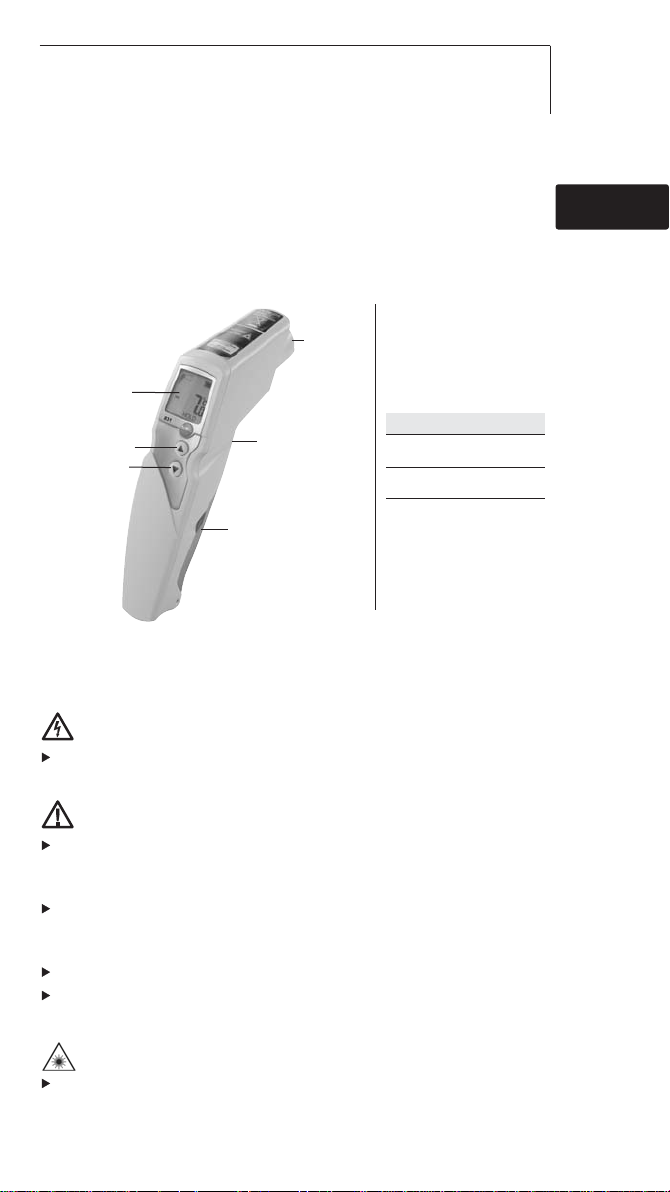
7
1. General Information
Please read this document through carefully and familiarise
yourself with the operation of the product before putting it to use.
Keep this documentation to hand so that you can refer to it when
necessary.
2. Product Description
3. Safety Information
Avoid electrical hazards:
Infrared measurement: Please adhere to the required safe
distance when measuring on live parts.
Preserving product safety/warranty claims:
Operate the instrument properly and according to its intended
purpose and within the parameters specified. Do not use
force.
Do not expose to electromagnetic radiation (e.g. microwaves,
induction heating systems), static charge, heat or extreme
fluctuations in temperature.
Do not store together with solvents (e.g. acetone).
Open the instrument only when this is expressly described in
the documentation for maintenance purposes.
Laser radiation!
Do not look into laser beam. Laser class 2.
de
enfresitptsvnl????
Infrared
sensor,
laser
Battery compartment
Display
On/Off switch
Measurement
button:
infrared
measurement
Infrared
measurement
Accessories
Name Item no.
Leather protection
sleeve 0516 8302
Emissivity adhesive tape
ε =0.95 0554 0051
Page 3
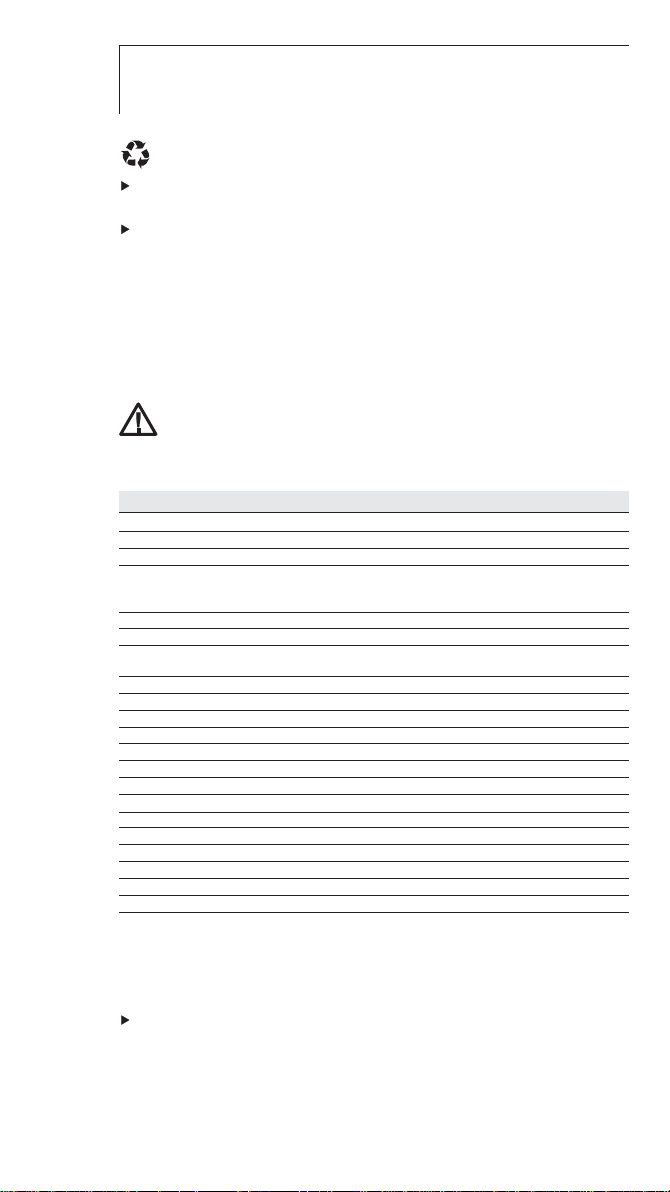
8
Ensure correct disposal:
Dispose of defective rechargeable batteries and spent
batteries at the collection points provided.
Send the instrument directly to us at the end of its life cycle.
We will ensure that it is disposed of in an environmentally
friendly manner.
4. Intended Use
testo 831 is a compact infrared thermometer for the non-contact
measurement of surface temperatures.
Not suitable for diagnostic measurements in the medical
sector!
5. Technical Data
Feature testo 831
Parameter °C/°F
Infrared measurement range -30 to +210°C/ -22 to +410°F
Infrared resolution 0.1°C/0.1°F
Infrared accuracy ±1.5°C/ 1.8°F or 1.5% of reading (-20 to +210°C/ -4 to +412°F)
1
;
(at 23°C/73°F) ±2.0°C/3.6°F or 2.0% of reading (-30 to -20.1°C / -22 to -4°F)1;
+/- 1 digit
Emissivity 0.1 to 1.0 adjustable
Infrared measurement rate 0.5s
Optics (90% value) 30:1 (regarding the distance of
1,0 m to measuring object typically)
2
Operating temperature -20 to +50°C/ -4 to +122°F
Transport / Storage temperature -40 to +70°C/ -40 to +158°F
Power supply 9V block battery
Battery life 15 h
Housing ABS
Dimensions (LxHxB) 190 x 75 x 38mm/ 7.5 x 3.0 x 1.5in
CE guideline 2004/108/EEC
Warranty 2 years
Laser
Laser type 2 x laser
Power < 1 mW
Wavelength 645 to 660 nm
Class 2
Standard DIN NE 60825-1:2001-11
1
the larger value applies
2
+ Opening diameter of the sensor (16mm / 0.6in)
6. Initial Operation
Insert battery: See 9.1 Changing the battery.
Page 4

9
7. Operation
7.1 Switching on/off
Switch on instrument: Press measurement button.
- All display segments light up briefly. The instrument changes to
the infrared mode ( lights up). The display light remains for
10 seconds every time a button is activated.
Switch off instrument: Keep pressed until display darkens.
The instrument switches off after 1min if no buttons are activated.
7.2 Measuring
Observe information on infrared measurement (chapter 11).
The min./max. values are reset by pressing the measurement
button.
- The instrument is switched on.
Infrared measurement
1 Start measurement: Hold down measurement button.
2 Locate object to be measured using laser point: Laser marks
the upper and lower end of the measurement spot (at distance
to measurment object from 1,0m; see chapter
11.2 measurement spot, distance).
- The current reading is shown (2 measurements per second)
3 End measurement: Release button.
- HOLD lights up. The last measured value and min./max. value
are saved until the next measurement.
Switch between min., max. and recorded value: Press .
Restart measurement: Press measurement button.
Setting the emissivity
- Instrument is in the infrared measurement mode.
If no button is pressed for 3 s in the emissivity mode, the
instrument switches to the infrared measurement mode.
1 Press for 3 s.
2 Set emissivity: Press or .
- The instrument switches to the infrared measurement mode.
8. Settings
- Instrument is switched off.
If no button is activated in the setting mode for 3 s, the
instrument changes to the next mode.
1 Press for 3 s.
- The device switches to settings mode.
de
enfresitptsvnl????
Page 5

10
2 Set lower alarm value ( ALARM): Press or . Hold the
button down to go forward quickly.
3 Set upper alarm value ( ALARM): Press or . Hold the
button down to go forward quickly.
4 Set alarm function on / oFF: Press or .
5 Select parameter (°C / °F) : Press or .
- The device returns to IR measurement view.
If the set alarm values are exceeded/not reached, a visual and
acoustic alarm is output.
9. Service and Maintenance
9.1 Changing the battery
Instrument must be switched off!
1 Open battery compartment:
Open up cover.
2 Remove used battery and insert new
one. Observe +/-. The minus should be
visible once the battery is inserted.
3 Close battery compartment: Close
cover.
9.2 Clean instrument
Do not use abrasive cleaning agents or solutions.
Clean the housing with a damp cloth (soap water).
Carefully clean the lens with water or cotton buds dipped in
water or medical alcohol.
10. Questions and Answers
Query Possible causes Possible solution
Display is no longer illuminated - Low battery. Change battery.
lights up. - Battery empty. Change battery.
Instrument cannot be - Battery empty. Change battery.
switched on
Infrared measurement mode: - Readings outside -
- - - lights up. measurement range.
If we have not answered your question, please contact your local
distributor or Testo´s Customer Service.
Page 6

11
11. Information on infrared measurement
11.1 Measurement method
Infrared measurement is an optical measurement
Keep lens clean.
Do not measure with clouded lens.
Keep measurement field (area between instrument and object
being measured) free of interferences: no dust and dirt
particles, no moisture (rain, steam) or gases.
Infrared measurement is a surface measurement
If there is dirt, dust, frost etc. on the surface, only the top layer will
be measured, i.e. the dirt.
In the case of shrinkwrapped foodstuffs, do not measure in air
pockets.
If values are critical, always subsequently measure using a
contact thermometer. Particularly in the food sector, the core
temperature should be measured with a penetration/immersion
thermometer.
Adaptation time
If the ambient temperature changes (change of location, e.g.
inside/outside measurement) the instrument needs an adaptation
time of 15 minutes for infrared measurement.
11.2 Measurement spot, Distance
A specific spot is determined depending on the distance from the
measuring instrument to the object being measured.
Measurement optics (Ratio Distance : Measurement spot)
de
enfresitptsvnl????
testo 831
500 mm
700 mm
1000 mm
2000 mm
1500 mm
Ø 16 mm
Ø 18 mm
Ø 24 mm
Ø 36 mm
Ø 68 mm
Ø 100 mm
Laser
Laser
Page 7

Test Equipment Depot - 800.517.8431
99 Washington Street, Melrose, MA 02176
TestEquipmentDepot.com
0977 8312 de en fr es it pt nl 01
