Page 1

testo 6321 · differential pressure transmitter
P2A software · Parameterizing, adjusting and analyzing
software
Instruction manual
Page 2

2
Page 3

1 Safety and the environment
Pos: 1 /TD/Überschriften/MUF/Sicherheit und Umwel t @ 3\mod_1234793958627_7 9.doc @ 26223 @ 1
1 Safety and the environment
Pos: 2 /TD/Sicherheit und Umwelt/Sicherheit gewähr leisten/MUF 63xx/Elek trische Gefahren ver meiden @ 3\mod_12347946092 99_79.doc @ 26280 @ 5
Avoiding electrical hazards
> Never use the instrument and connected probes to measure on
or near live parts!
> Damaged mains cables must only be replaced by authorized
personnel.
> Only have the transmitter wired and connected by authorized
personnel with the voltage disconnected.
> You must always comply with the regulations applicable in your
Pos: 3 /TD/Sicherheit und Umwelt/Sicherheit gewähr leisten/MUF 63xx/Per sonen- und Sachschäden ver meiden @ 3\mod_1234794744 768_79.doc @ 26299 @ 5
country for opening and repairing electrical equipment.
Avoiding personal injury and damage to equipment
> Installation, setting and calibration work must only be carried
out by qualified and authorized personnel!
> Only open the instrument when this is expressly described in
the instruction manual for installation, maintenance or repair
purposes.
> Observe the permissible storage, transport and operating
Pos: 4 /TD/Sicherheit und Umwelt/Sicherheit gewähr leisten/Nicht mit Lös ungsmitteln lagern @ 0\ mod_1175692375179_79.d oc @ 583 @
temperature.
> Do not store the product together with solvents. Do not use any
Pos: 5 /TD/Sicherheit und Umwelt/Sicherheit gewähr leisten/MUF 63xx/Bei W artung MUF nicht zur Regelun g verwenden @ 3\mod_123479 4852377_79.doc @ 26318 @
desiccants.
> Do not use the instrument for control purposes at the same time
Pos: 6 /TD/Sicherheit und Umwelt/Sicherheit gewähr leisten/Produkt besti mmungsgemäß verwenden @ 0\mod_1173781261848 _79.doc @ 386 @
as operating or servicing the transmitter.
> Only operate the product properly, for its intended purpose and
within the parameters specified in the technical data. Do not
Pos: 7 /TD/Sicherheit und Umwelt/Sicherheit gewähr leisten/Nur beschri ebene Wartungsarbeite n durchführen @ 0\mod_11756 92705195_79.doc @ 601 @
use any force.
> Carry out only the maintenance and repair work on this
instrument that is described in the documentation. Follow the
prescribed steps exactly. Use only original spare parts from
Pos: 8 /TD/Sicherheit und Umwelt/Sicherheit gewähr leisten/MUF 63xx/Fac hpersonal @ 3\mod_12347949 40409_79.doc @ 26337 @
Testo.
Any additional work must only be carried out by authorized
personnel. Otherwise testo will not accept any responsibility for the
proper functioning of the instrument after repair and for the validity
of certifications.
3
Page 4
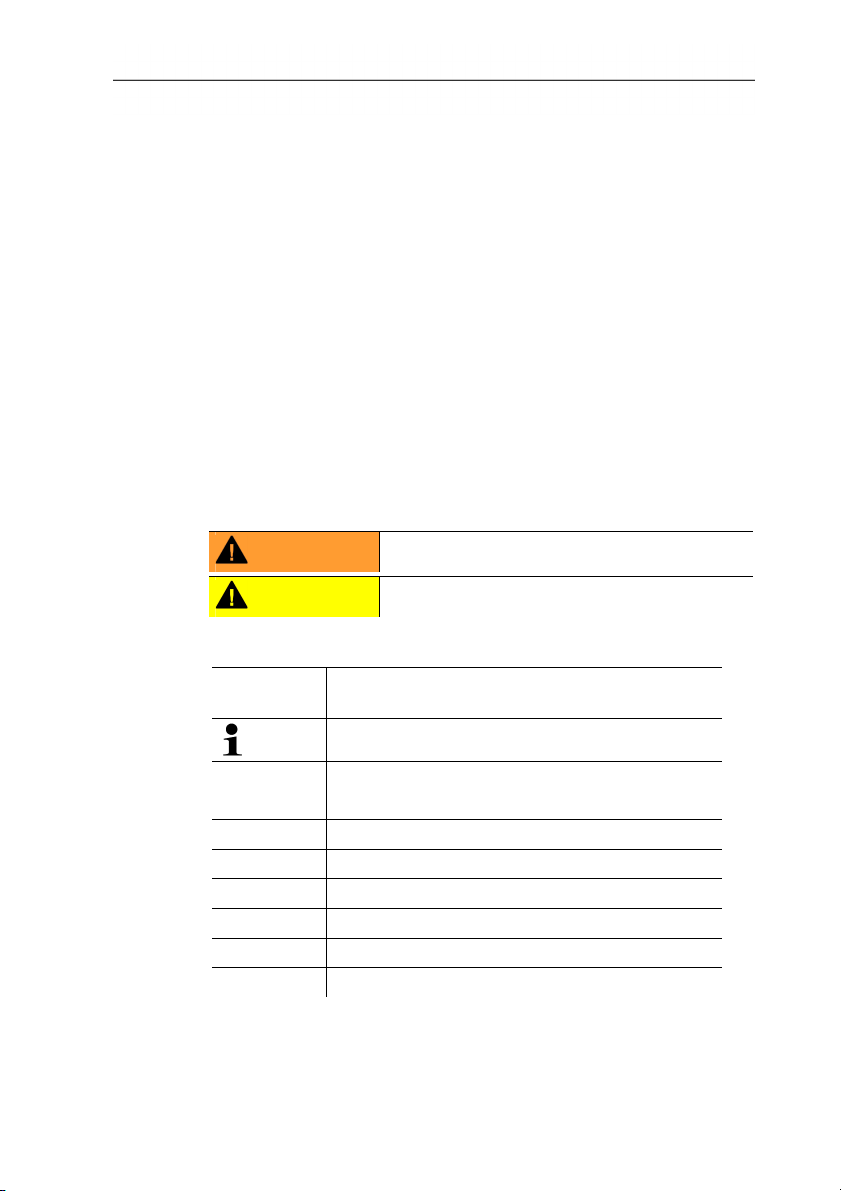
2 About this document
Pos: 9 /TD/Überschriften/MUF/Umwelt schützen @ 3\mod_ 1234858757571_79. doc @ 26363 @ 5
Pos: 10 /TD/Sicherheit und Umwelt/Umwelt schützen/Pr odukt entsorgen @ 0\mod_ 1173780307072_79.doc @ 357 @
Protecting the environment
> At the end of its useful life, send the product to the separate
collection for electric and electronic devices (observe local
Pos: 11 /TD/Überschriften/MUF/Zu diesem Dokument @ 3\mod_ 1234793991331_79. doc @ 26242 @ 1
2 About this document
Pos: 12 /TD/Sicherheit und Umwelt/Zu diesem Dokument/Ver wendung (Standard) @ 0\mod_1173775068554_79. doc @ 337 @ 5
regulations) or return the product to Testo for disposal.
Use
> Please read this documentation through carefully and
familiarize yourself with the product before putting it to use. Pay
particular attention to the safety instructions and warning advice
in order to prevent injuries and damage to the products.
> Keep this document to hand so that you can refer to it when
necessary.
> Hand this documentation on to any subsequent users of the
Pos: 13 /TD/Sicherheit und Umwelt/Zu diesem Dokument/Sy mbole und Schreibkonven tionen/War nhinweis WARNUNG @ 2\mod_12076469662 34_79.doc @ 14398 @
Pos: 14 /TD/Sicherheit und Umwelt/Zu diesem Dokument/Sy mbole und Schreibkonven tionen/War nhinweis VORSICHT @ 2\mod_1207651 416515_79.doc @ 14416 @
Pos: 15 /TD/Sicherheit und Umwelt/Zu diesem Dokument/Sy mbole und Schreibkonv. Sof tware [Standard] @ 0\mod_1190203332543_79. doc @ 4883 @ 5
product.
WARNING
CAUTION
Indicates potential serious injuries
indicates potential minor injuries
Symbols and writing standards
Representa-
Explanation
tion
Note: Basic or further information.
1. ...
2. ...
Action: more steps, the sequence must be
followed.
> ... Action: a step or an optional step.
- ... Result of an action.
Menu
[OK]
Elements of the program interface.
Buttons of the program interface.
... | ... Functions/paths within a menu.
“...” Example entries
Pos: 16 /TD/--- Seitenwechsel --- @ 0\mod_1173774430601_0.doc @ 283 @
4
Page 5

3 Contents
Pos: 17 /TD/Überschriften/MUF/Inhalt @ 3\mod_123479 4019831_79.doc @ 26261 @ 1
3 Contents
1 Safety and the environment....................................................................3
2 About this document...............................................................................4
3 Contents ...................................................................................................5
4 Transmitter...............................................................................................7
4.1. Specifications ..................................................................................7
4.1.1. Functions and use ...........................................................................................7
4.1.2. Scope of delivery .............................................................................................7
4.1.3. Dimensions ......................................................................................................7
4.1.4. Technical data .................................................................................................8
4.2. Product description........................................................................11
4.2.1. At a glance..................................................................................................... 11
4.2.2. Scaling ......................................................................................................... 12
4.3. Commissioning ..............................................................................13
4.3.1. Assembling the instrument............................................................................. 13
4.3.1.1. Wall mounting...................................................................................13
4.3.2. Wiring the instrument .....................................................................................14
4.3.2.1. 4-wire system....................................................................................16
4.3.2.2. 3-wire system....................................................................................16
4.4. Maintenance and cleaning.............................................................17
4.4.1. Cleaning housing ...........................................................................................17
4.4.2. Namur fault conditions ...................................................................................17
5 Parameterizing, adjusting and analyzing software (P2A software) ...18
5.1. Specifications ................................................................................18
5.1.1. Functions and use .........................................................................................18
5.1.2. System requirements.....................................................................................19
5.1.3. Scope of delivery ...........................................................................................19
5.2. First steps......................................................................................20
5.2.1. Installing the software/driver ..........................................................................20
5.2.1.1. Installing P2A software......................................................................20
5.2.1.2. Installing USB driver .........................................................................20
5.2.1.3. P2A software upgrade ......................................................................20
5.2.2. Starting the software......................................................................................20
5.2.2.1. Starting the program.........................................................................20
5.2.2.2. Establishing a connection with the instrument...................................20
5.2.2.3. Activating the connection with the instrument....................................21
5
Page 6

3 Contents
5.3.
Using the software ........................................................................ 21
5.3.1. User interface ................................................................................................21
5.3.2. Editing instrument/parameter file ...................................................................24
5.3.2.1. Changing instrument/parameter file.................................................. 24
5.3.2.2. Creating a new instrument file...........................................................26
5.3.2.3. Saving parameters............................................................................26
5.3.2.4. Opening the parameter file ...............................................................26
5.3.2.5. Copying and pasting parameters......................................................27
5.3.2.6. Deleting instrument/parameter file....................................................27
5.3.3. Analyzing/testing the transmitter....................................................................27
5.3.3.1. Analyzing/testing the instrument.......................................................28
5.3.3.2. Carrying out factory reset.................................................................. 28
5.3.3.3. Testing analog output .......................................................................28
5.3.3.4. Displaying min./max. values..............................................................30
5.3.4. Adjusting the transmitter ................................................................................31
5.3.4.1. n-point adjustment ............................................................................31
5.3.4.2. Adjusting the analog output ..............................................................32
5.3.5. Transmitter history.........................................................................................33
6 Tips and assistance .............................................................................. 36
6.1. Questions and answers ................................................................ 36
6.2. Accessories and spare parts......................................................... 36
6.2.1. Ordering options for testo 6321 transmitter (0555 6321)................................37
Pos: 18 /TD/--- Seitenwechsel --- @ 0\mod_1173774430601_0.doc @ 283 @
6
Page 7
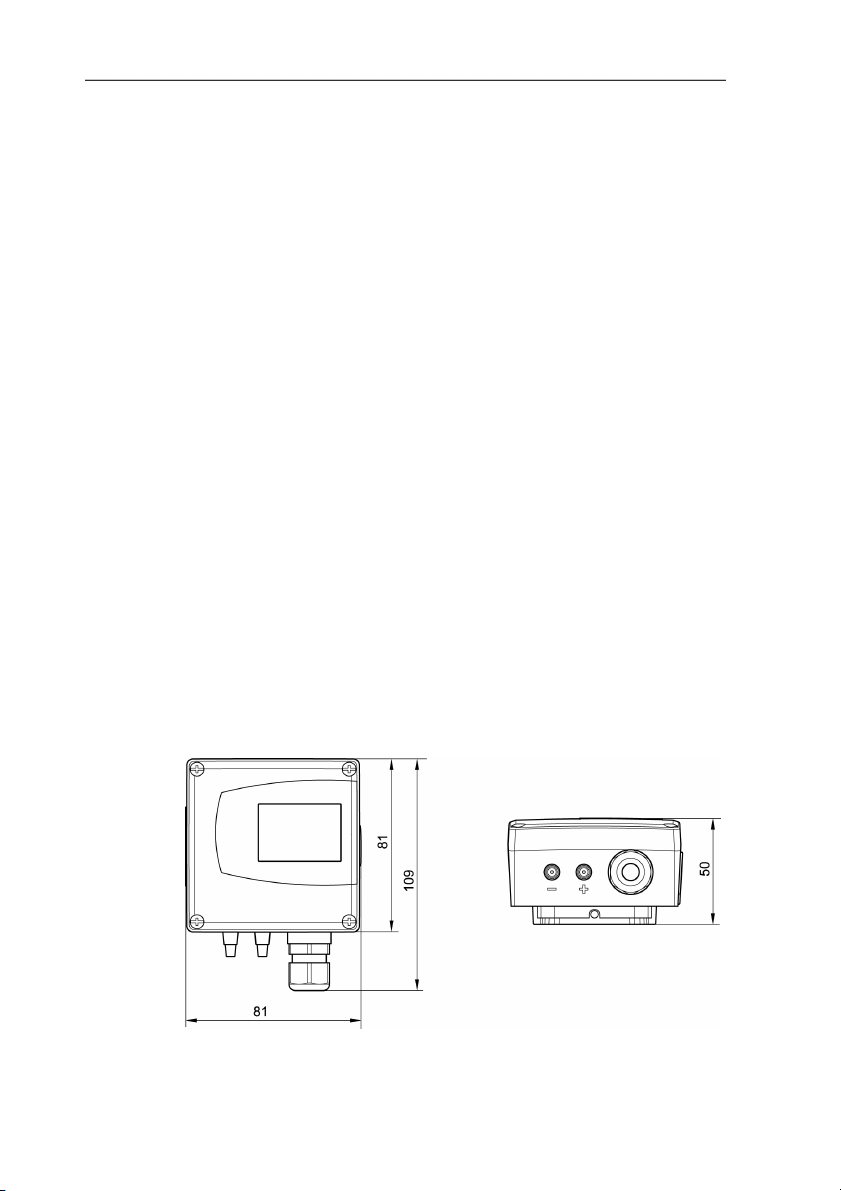
Pos: 19 /TD/Überschriften/MUF/1 Messumformer @ 3\ mod_1234258401060_79.doc @ 23894 @ 1
4 Transmitter
Pos: 20 /TD/Überschriften/MUF/1.1/2.1/3.1 Leis tungsbeschreibung @ 3\ mod_1234258595211_79. doc @ 23951 @ 2
4.1. Specifications
Pos: 21 /TD/Leistungsbeschreibung/Verwendung/ MUF63xx/MUF 6321 @ 3\mod_1241 608910962_79.doc @ 32625 @ 3
4.1.1. Functions and use
The testo 6321 transmitter is suitable for the following applications,
amongst others:
• Air conditioning and ventilation technology
◦ Monitoring ventilation and filtration systems
◦ Monitoring fans
Pos: 22 /TD/Leistungsbeschreibung/Lieferu mfang/MUF 63xx/MUF 6781 @ 3\mod_12 38162497483_79.doc @ 30275 @ 3
◦ Monitoring exhaust air volumetric flow rates
4.1.2. Scope of delivery
The scope of delivery of the testo 6321 transmitter includes the
following:
• Assembly accessories
• Operating instructions
• Calibration report
• CD-ROM with operating instructions (PDF) and P2A update
(this can only be used in conjunction with the P2A software,
Pos: 23 /TD/Leistungsbeschreibung/Technische Dat en/MUF 63xx/MUF 6781 Ab messungen @ 3\mod_123980633 0094_79.doc @ 31183 @ 3
which has to be ordered separately).
4 Transmitter
4.1.3. Dimensions
7
Page 8
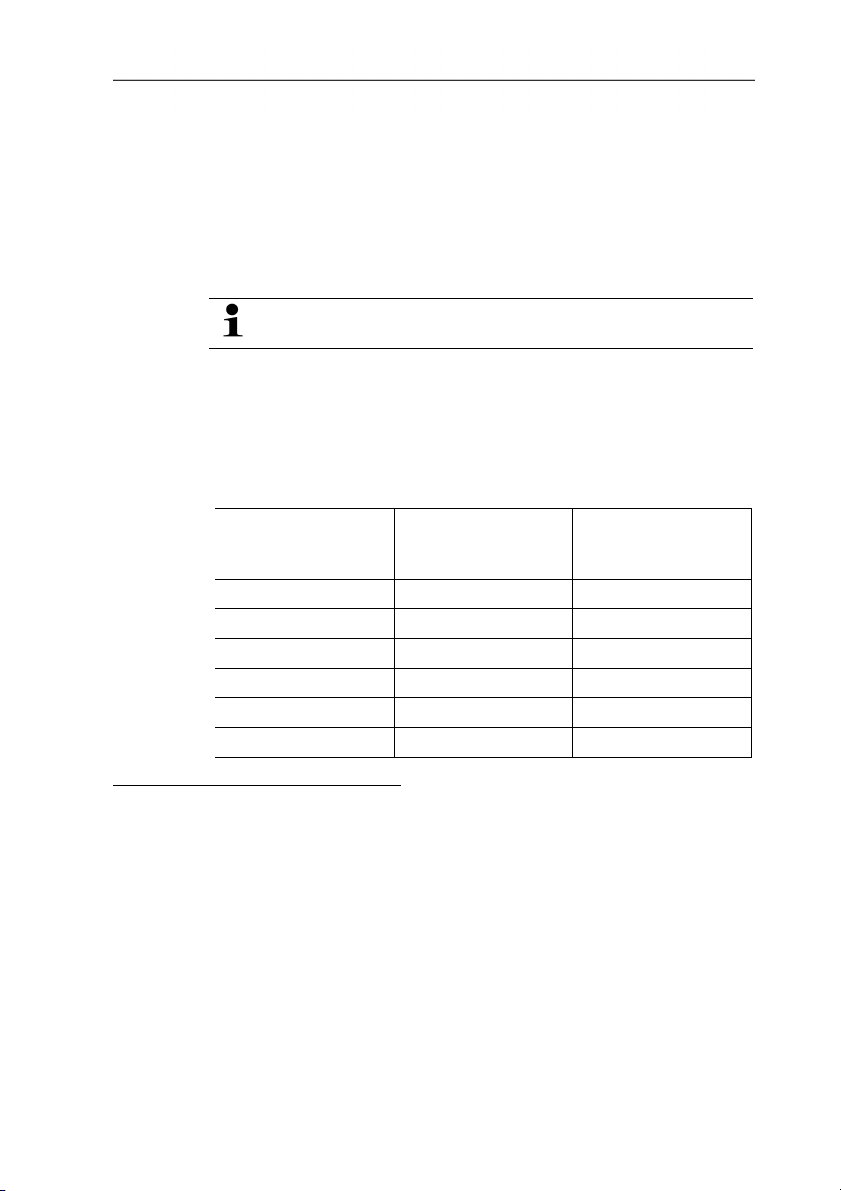
4 Transmitter
Pos: 24 /TD/Leistungsbeschreibung/Technische Dat en/MUF 63xx/MUF 6321 @ 3\mod _1241601145321_79. doc @ 32604 @ 355555555555555 55555
4.1.4. Technical data
Parameter
• Differential pressure
Accuracy1
The specifications are only valid if the positive pressure is
applied at the positive pressure connection.
• 1.2 % of measuring range, additional ±0.3 Pa intrinsic error 2
• T
K slope drift
= 0.05 % of measuring range per degree Kelvin of
deviation from nominal temperature 22 °C
• T
K zeroing drift
= 0 % (by means of automatic zeroing)
Measuring range, resolution and overload
Measuring range
depending on
version ordered
0 to 100 Pa 0.1 Pa 20,000 Pa
0 to 10 hPa 0.01 hPa 200 hPa
0 to 20 hPa 0.01 hPa 200 hPa
0 to 50 hPa 0.01 hPa 750 hPa
0 to 100 hPa 0.1 hPa 750 hPa
0 to 500 hPa 0.1 hPa 2500 hPa
Resolution Overload
1
At 25 °C. A stabilization period of approx. 30 min must be taken into account
upon commissioning the instrument.
2
Measuring uncertainty in accordance with GUM: ±1.2 % of measuring range
final value ±0.3 Pa.
GUM (Guide to the Expression of Uncertainty in Measurement): ISO guideline for determining the
measuring uncertainty in order to render global measurement results comparable.
The following uncertainties are used during the inquiry:
• Hysteresis
• Linearity
• Reproducibility
• Long-term stability
• Adjustment area/factory calibration
• Test location
8
Page 9
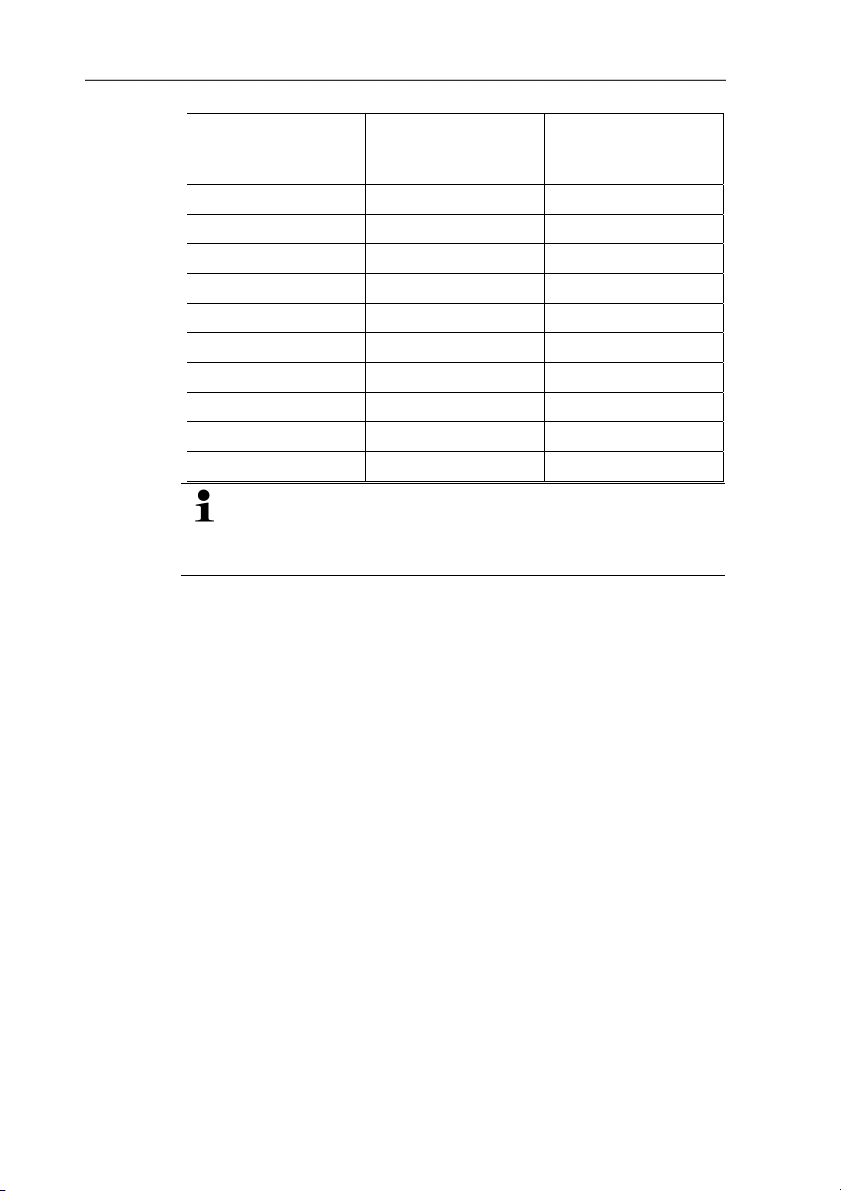
4 Transmitter
Measuring range
Resolution Overload
depending on
version ordered
0 to 1000 hPa 1 hPa 2500 hPa
0 to 2000 hPa 1 hPa 2500 hPa
-100 to 100 Pa 0.1 Pa 20,000 Pa
-10 to 10 hPa 0.01 hPa 200 hPa
-20 to 20 hPa 0.01 hPa 200 hPa
-50 to 50 hPa 0.01 hPa 750 hPa
-100 to 100 hPa 0.1 hPa 750 hPa
-500 to 500 hPa 0.1 hPa 2500 hPa
-1000 to 1000 hPa 1 hPa 2500 hPa
-2000 to 2000 hPa 1 hPa 2500 hPa
Upon delivery and following a factory reset the readings are
shown in the display in the unit that was ordered via the
KMAT option Fxx, see Ordering options for testo 6321
transmitter (0555 6321) page 37.
Meas. cycle
• 1/sec
Zeroing cycle
• Set to 1 min at the factory
Interface
• Mini-DIN for P2A software (adjustment and parameterization
software)
Voltage supply
• 3 or 4-wire (separate signal and supply lines): 20 to 30 V
AC/DC, 300 mA power consumption
Maximum load
• 4-wire: 500 Ω (power output)
9
Page 10
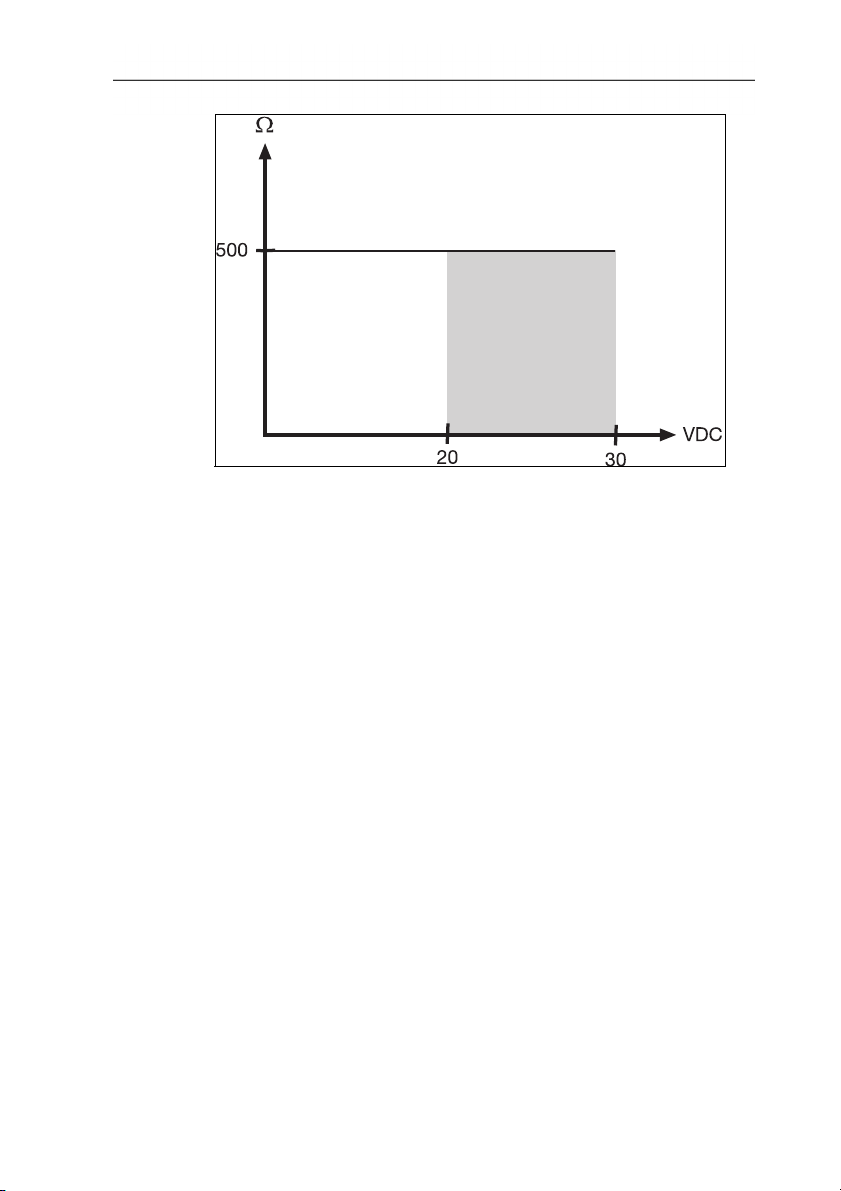
4 Transmitter
Maximal load
• 10 kΩ (voltage output)
Analog output
• 0 to 1 V ± 2.5 mV (4-wire) or
• 0 to 5 V ± 12.5 mV (4-wire) or
• 0 to 10 V ± 25 mV (4-wire) or
• 4 to 20 mA ± 0.05 mA (4-wire)
• T
= 0.05 %K of measuring range per degree Kelvin of
K
deviation from nominal temperature 22 °C
10
Resolution of analog output
• 12 bit
Display
• 2-line LCD (optional)
Operating temperature
• -5 to 50 °C
Storage temperature
• -20 to 60 °C
Page 11
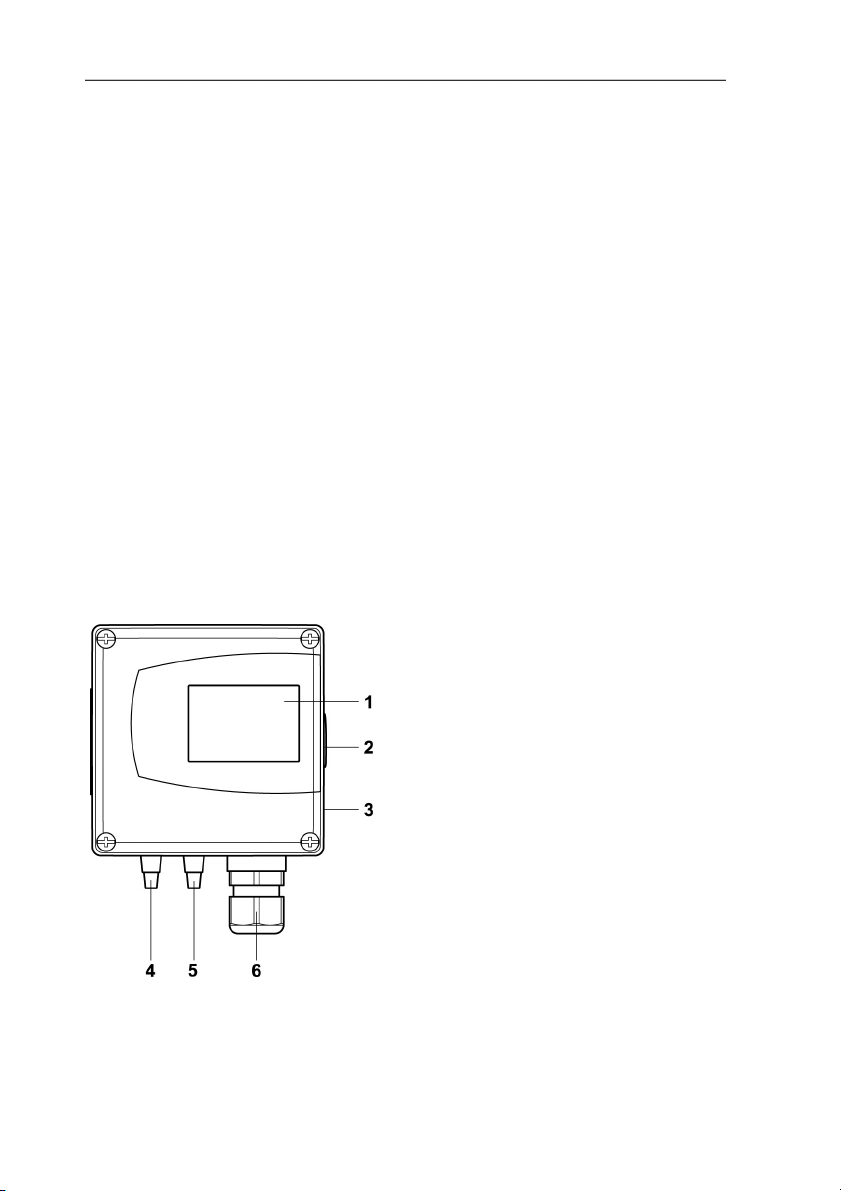
Application humidity
• 0 to 90 % RH
Housing, weight
• Plastic, approx. 160 g
Protection class
• IP 65 only if the transmitter is wired and/or sealing plugs are
inserted
Directives, standards and tests
• EC Directive: 2004/108/EC
Warranty
• Duration: 2 years
Pos: 25 /TD/Überschriften/MUF/1.2/2.2 Produktb eschreibung @ 3\mod_12342 58723551_79.doc @ 24008 @ 2
4.2. Product description
Pos: 26 /TD/Produktbeschreibung/Übersicht/ MUF 63xx/Auf einen Blick MUF 6321 @ 3\mod_1241599865646 _79.doc @ 32583 @ 3
4.2.1. At a glance
• Warranty conditions: see website www.testo.com/warranty
1 Display for showing reading
(optional, cannot be retrofitted)
2 Service interface (mini-DIN port)
3 Wall bracket (on rear)
4 Negative pressure connection
5 Positive pressure connection
6 M 16 x 1.5 screw connection, e.g.
analog output
4 Transmitter
Pos: 27 /TD/Produktbeschreibung/Übersicht/ MUF 63xx/Skalierung 6321 @ 4\ mod_1252938938948_ 79.doc @ 50283 @ 3
11
Page 12
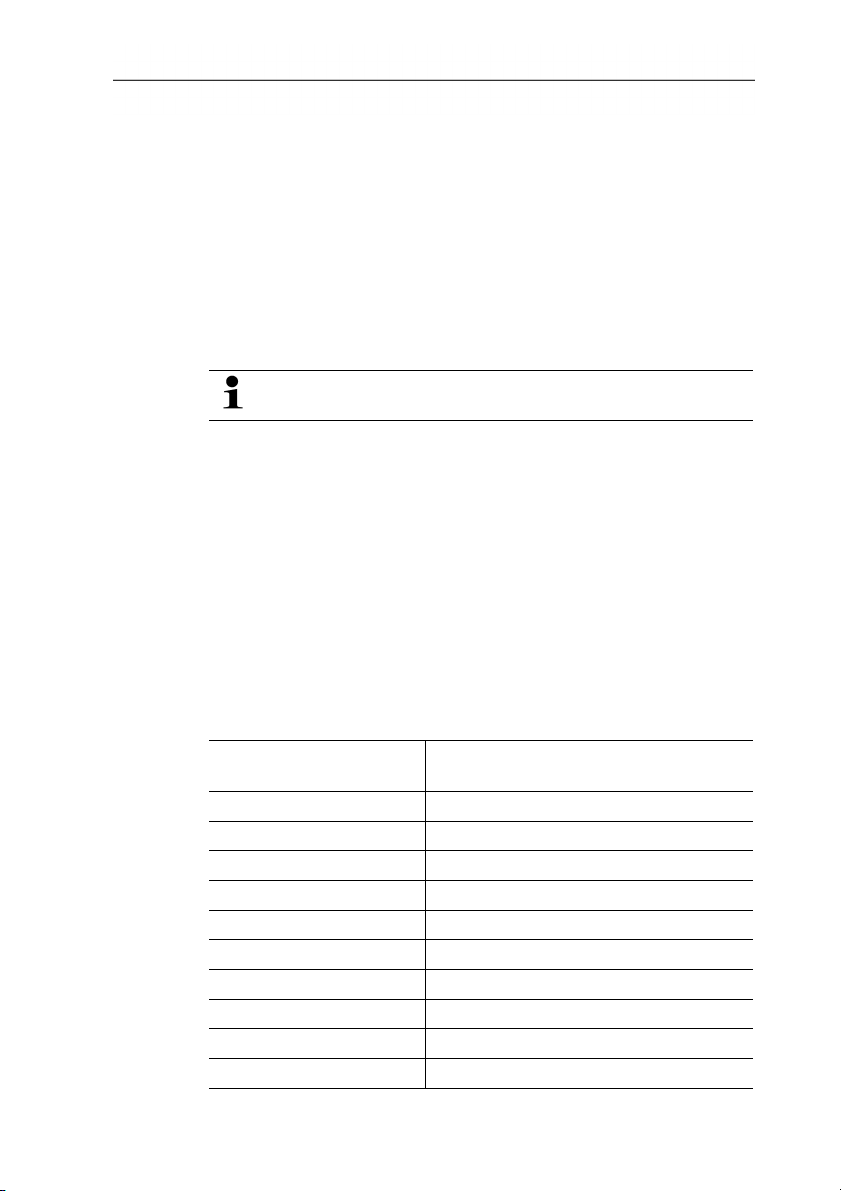
4 Transmitter
4.2.2. Scaling
There are three types of min./max. values:
1 The measuring range: The maximum sensor performance is in
this range. Measuring range, see table (below).
2 Standard scaling: The output signals are assigned to this
measuring range as standard:
◦ during delivery if no entries are made in the order code
◦ after exchanging the unit, the measuring range recorded in
Pos: 28 /TD/Produktbeschreibung/Übersicht/ MUF 63xx/Tabelle Skalier ung MUF 6321 @ 3\mod_1241617696 391_79.doc @ 32646 @
the instrument is applied as standard.
The transmitter even retains its scaling with the voltage
disconnected.
Measuring range, see table (below).
3 The maximum settings for the manual scaling
◦ The maximum limits can be calculated as follows:
X = difference between MIN. and MAX. value of the
standard scaling
(Max. value of standard) + (50 % of X)
(Min. value of standard) - (50 % of X)
◦ It is thus possible to scale beyond the measuring range, e.g.
for the adjustment of the scaling limits to standard values of
a PLC.
With the alarm definition, however, the physical measuring
range limits are decisive.
Measuring range/
standard scaling
0 to 100 Pa -50 to 150
0 to 10 hPa -5 to 15
0 to 20 hPa -10 to 30
0 to 50 hPa -25 to 75
0 to 100 hPa -50 to 150
0 to 500 hPa -250 to 750
0 to 1000 hPa -500 to 1500
0 to 2000 hPa -1000 to 3000
-100 to 100 Pa -200 to 200
-10 to 10 hPa -20 to 20
Maximum scaling
12
Page 13

4 Transmitter
Measuring range/
Maximum scaling
standard scaling
-20 to 20 hPa -30 to 30
-50 to 50 hPa -100 to 100
-100 to 100 hPa -200 to 200
-500 to 500 hPa -1000 to 1000
-1000 to 1000 hPa -2000 to 2000
-2000 to 2000 hPa -4000 to 4000
Pos: 29 /TD/Überschriften/MUF/1.3/2.3 Inbetri ebnahme @ 3\mod_123425880576 8_79.doc @ 24027 @ 2
4.3. Commissioning
Pos: 30 /TD/Erste Schritte/MUF 63xx/Wandmontage 635 x_6321 @ 3\mod_123606556800 6_79.doc @ 27063 @ 3455
4.3.1. Assembling the instrument
4.3.1.1. Wall mounting
Attaching rear panel bracket
1. Remove locking screw (see item (4) of drawing below) and
detach rear panel bracket from plastic bracket (see item (2) of
drawing below).
2. Hold rear panel bracket in assembly position and mark the three
drill holes.
3. Drill three holes (Ø 5 mm) and insert dowels where necessary.
4. Screw on rear panel bracket.
Remember that the clamping brackets (1) must face the wall.
13
Page 14

4 Transmitter
Pos: 31 /TD/Erste Schritte/MUF 63xx/Gerät verdraht en 6321 @ 3\mod_12416180871 15_79.doc @ 32667 @ 344
Fastening instrument to rear panel bracket
1. Slide plastic bracket (2) on the back of instrument onto rear
panel bracket until it engages (see arrows).
2. Insert screw (4) through hole (3) and screw into rear panel
bracket.
4.3.2. Wiring the instrument
WARNING
Electrical voltage!
> When routing cables, ensure that there is a space between the
signal line and the interfering external lines.
> If electromagnetic interference is likely, use a shielded and/or
twisted cable. Connect the shield to the earth on the side
facing away from the transmitter.
> If overvoltages are likely, install overvoltage protection devices.
WARNING
Electrical voltage
Danger of injury!
> De-energize the mains connection before connecting the
transmitter.
14
Page 15

4 Transmitter
CAUTION
Damage to electronic components!
> The terminal strip can be removed from the circuit board in
order to screw on the cable ends. After wiring, be sure to
completely attach the terminal strip on the contact pins as preassembled.
Only have the transmitter wired and connected by
authorized personnel with the voltage disconnected.
1. Loosen and remove housing screws (1).
2. Remove upper part of housing (2) from lower part of housing (3)
and place on a clean surface.
3. Wire instrument (see 3-wire system page 16, 4-wire system
page 16).
4 Place upper part of housing (2) on lower part of housing (3) and
tighten with housing screws (1).
5. On instruments with display: Remove protective film (4) from
the display cutout of the housing cover.
15
Page 16

4 Transmitter
4.3.2.1. 4-wire system
Voltage output (4-wire, 0 to 1 V/0 to 5 V/0 to 10 V)/voltage output
(4-wire, 4 to 20 mA):
U = 20 to 30 V DC/AC
4.3.2.2. 3-wire system
All ground connections are connected to one another (= one
collective ground connection).
CAUTION
Destruction of the instrument in the event of incorrect
polarity!
> When connecting the voltage supply, place collective ground
connection on PIN 2!
16
Page 17

Pos: 32 /TD/Überschriften/MUF/1.6 Wartung und Reinigu ng @ 3\mod_1234443039129 _79.doc @ 24982 @ 2
4.4. Maintenance and cleaning
Pos: 33 /TD/Produkt instand halten/MUF 63xx/Gehäuse rei nigen 6321 @ 3\mod_124109 2795617_79.doc @ 32303 @ 3
4.4.1. Cleaning housing
• Only clean the housing carefully with a moist cloth.
• Do not use aggressive cleaning agents.
Pos: 34 /TD/Produkt verwenden/MUF 63xx/Status-W arnmeldungen/Namur Fehlerb edingungen 6321 @ 4\mod_12 53024846257_79.doc @ 50363 @ 3
• Do not use any solvents.
4.4.2. Namur fault conditions
If the faults named in the following table occur, the analog outputs
output special values that enable a general fault warning in the
higher-level control system. The values correspond to the "Namur"
Status
message in
the display
Watchdog
error
Value below
min. scale
Value above
max. scale
Pressure too
high
Pos: 35 /TD/Überschriften/MUF/3 Parametrier- , Abgleich und Analysesoft ware (P2A-Software) @ 3\ mod_1234258523713_79. doc @ 23932 @ 1
industry standard.
Class
Display
Analog output
value in the
display
4 to 20 mA 1 V 5 V 10 V
Error
Previous
3.8 mA 1.1 V 5.5 V 11 V
value stops
Underrange Reading 3.8 mA 0 V 0 V 0 V
Overrange Reading 20.5 mA 1.1 V 5.5 V 11 V
Overrange ooooo · 20.5 mA 1.1 V 5.5 V 11 V
4 Transmitter
17
Page 18

5 Parameterizing, adjusting and analyzing software (P2A software)
5 Parameterizing, adjusting and analyzing
Pos: 36 /TD/Überschriften/MUF/1.1/2.1/3.1 Leis tungsbeschreibung @ 3\ mod_1234258595211_79. doc @ 23951 @ 2
5.1. Specifications
Pos: 37 /TD/Leistungsbeschreibung/Verwendung/ MUF63xx/MUF 63xx P2A @ 3\mod_123 4258967326_79.doc @ 24065 @ 355
software (P2A software)
The P2A software is used for the parameterizing, adjustment and
analysis of testo transmitters. The following applies:
• Generally, all newer testo transmitters (as of 2007) are
supported.
• Included with every testo transmitter that is bought new is a CD
that contains a free upgrade of the software, which includes the
device drivers for all transmitters that can be attached at this
time.
• This upgrade can be downloaded at any time via the testo
homepage "www.testo.com/Download/P2A".
The software must only be bought one time, even for owners of
several testo transmitters.
5.1.1. Functions and use
In the P2A software, two different file types are used: The
instrument and the parameter file.
Instrument file
The parameters of a particular transmitter are stored in its so-called
instrument file. Using this file, the parameters can be edited and the
instrument can be tested and adjusted.
Instrument files also contain the respective histories in addition to
the parameter data, i.e. "log books" are kept for the previous
parameterizations, adjustments and messages (see Transmitter
history page 33).
Instrument files are ".cfm" format files.
18
Parameter file
Parameter files are not tied to a specific individual transmitter and
contain only parameter data/no history data.
If you use various instruments of the same type, you can create
parameter files once (e.g. by saving the appropriate instrument file
as the parameter file) and transmit these onto the other
instruments.
Page 19

5 Parameterizing, adjusting and analyzing software (P2A software)
Parameter files are ".cfp" format files.
Pos: 38 /TD/Leistungsbeschreibung/Systemvoraus setzungen/MUF 63xx @ 3\ mod_1234260654399_ 79.doc @ 24084 @ 3555
5.1.2. System requirements
Operating system
• Windows® 2000 SP4
• Windows® XP Home/Professional
• Windows® Vista
Computer
• Pentium processor of at least 400 MHz or equivalent
• 128 MB RAM
• Graphics resolution of at least 1024 x 768
• Unused hard drive capacity of at least 15 MB
• CD-ROM drive
• USB interface
• At least Internet Explorer 5.0.
Software
The P2A software must be purchased and installed separately from
the transmitter. If it is a new software version, the transmitter is
already supported completely. Older P2A software versions can be
updated via the P2A software upgrade (cf. product CD included
Pos: 39 /TD/Leistungsbeschreibung/Lieferu mfang/MUF 63xx/MUF 63xx P2A @ 3\mo d_1234260991646_79.doc @ 24103 @ 3
with the transmitter).
5.1.3. Scope of delivery
Included in the scope of delivery are:
• P2A software
19
• USB driver
When working with the parameterizing, adjusting and
analyzing software (P2A software), previous knowledge of
Windows
in this instruction manual relates to Windows
®
operating systems is assumed. The description
®
XP.
Page 20

5 Parameterizing, adjusting and analyzing software (P2A software)
Pos: 40 /TD/Überschriften/MUF/3.2 Erste Schri tte @ 3\mod_1234258633304_79. doc @ 23970 @ 2
5.2. First steps
Pos: 41 /TD/Erste Schritte/MUF 63xx/P2A/Software/ Treiber installier en @ 3\mod_123426119206 5_79.doc @ 24123 @ 3444
5.2.1. Installing the software/driver
Administrator rights are required to install programs and
drivers under Windows
®
2000 SP4, XP and Vista.
5.2.1.1. Installing P2A software
1. Insert CD with P2A software.
✓ If the installation program does not start automatically:
> Open Windows Explorer and start the file Setup.exe on the
product CD.
2. Follow the directions of the installation wizard.
5.2.1.2. Installing USB driver
Before installing the USB driver, please read the separate
documentation that is enclosed with the USB driver CD.
5.2.1.3. P2A software upgrade
1. Insert product CD (supplied with the transmitter).
2. Open Windows® Explorer and start the file P2A upgrade.exe
on the product CD.
Pos: 42 /TD/Erste Schritte/MUF 63xx/P2A/Software st arten _6321 @ 3\mod_12422 85508828_79.doc @ 32883 @ 3444
3. Follow the directions of the installation wizard.
5.2.2. Starting the software
5.2.2.1. Starting the program
> Select: [Start] > All Programs > Testo > P2A Software.
- The program window is opened (see User interface page 21).
5.2.2.2. Establishing a connection with the instrument
Multiple instruments can be attached, however only one connection
is active at all times.
✓ USB driver is installed (see Installing USB driver page 20).
1. Start the P2A software.
2. Connect adapter (supplied with the P2A software) to the service
interface of the instrument (see item 2, At a glance page 11).
20
Page 21

5 Parameterizing, adjusting and analyzing software (P2A software)
3. Connect instrument/adapter to the PC via the USB interface.
- The instrument file of the attached instrument is shown in the
file list.
5.2.2.3. Activating the connection with the instrument
> Click on the desired instrument file.
- The selected file is marked in colour and the connection with
the instrument is activated.
If a connection with the instrument is established when the program
is started, the corresponding instrument file is marked
Pos: 43 /TD/Überschriften/MUF/3.3 Software verwend en @ 3\mod_1234258679599_ 79.doc @ 23989 @ 2
5.3. Using the software
Pos: 44 /TD/Produkt verwenden/MUF 63xx/P2A/Software verwenden @ 3\mod_12342626 54547_79.doc @ 24162 @ 3
5.3.1. User interface
automatically.
1 Menu bar:
Menu Command Explanation
File Open
Shows the Windows dialogue for
searching and opening files.
Save as
Saves the parameters of an
instrument or parameter file
under a new name.
21
Page 22

5 Parameterizing, adjusting and analyzing software (P2A software)
Menu Command Explanation
Edit Copy
Copies the parameters of the
marked instrument or parameter
file in the cache.
Paste
Pastes the parameters from the
cache in the marked instrument
or parameter file.
View Toolbar
Status bar
?
Check instrument
connections
Activates/deactivates the toolbar
or status bar.
Checks the connections to a
connected instrument without the
instrument having to be
activated.
Service
A text file with the most important
information on the computer and
the software is opened via
Display service data.
Information
Shows the version number of the
P2A software.
2 Toolbar: Shows the Windows-compliant icons for editing.
3 File:
Icon File Explanation
Symbol shows a
transmitter
Instrument
file
Instrument file
Connection to the instrument has
been established.
<Type> <Serial number>.cfm
File name should not be
changed.
Symbol shows a
transmitter with a red
minus sign in the upper
left corner
Instrument
file
Instrument file
Connection to the instrument has
not been established.
22
Page 23

5 Parameterizing, adjusting and analyzing software (P2A software)
Icon File Explanation
Symbol shows a
transmitter with a white
P for parameter file in
the upper left corner
Parameter
file
<Type> <Serial number>
<Date> <Time>.cfp
File name can be changed.
The name can be selected freely,
but it is recommended that you
retain the reference to the
instrument.
Parameter files are always
marked red; the parameter
values they contain are only
forwarded to the instrument after
being transmitted to the
instrument file.
4 Function buttons: Dialogues on editing and testing the
instrument are opened by means of the buttons.
[Change parameterization] see Changing instrument/parameter
file page 24
[Test/analyze transmitter] see Chapter Analyzing/testing the
transmitter page 27
[Adjusting the transmitter] see Chapter Adjusting the transmitter
page 31
[Transmitter history] see Transmitter history page 33
5 File information:
Status Shown in the window
An instrument file is
selected
A parameter file is
selected
Type, serial number, firmware version of the
instrument.
Type, serial number and firmware version of
instrument for which the parameter file was
created.
Connection status Green = connection is active
Red = connection is inactive
6 Status bar: Shows the current status when editing via the menu
bar.
23
Page 24

5 Parameterizing, adjusting and analyzing software (P2A software)
Pos: 45 /TD/Produkt verwenden/MUF 63xx/P2A/Geräte-/ Parameterdatei bear beiten @ 3\mod_1234358080 444_79.doc @ 24303 @ 34
5.3.2. Editing instrument/parameter file
5.3.2.1. Changing instrument/parameter file
✓ The desired instrument/parameter file is marked.
1. Click on [Change parameterization].
- The Properties of <Instrument type> <Serial number>
dialogue is opened with the Change parameterization register.
If the parameters were transmitted from other parameter files into
the instrument file, a message is shown with which you can
transmit the new parameters to the connected instrument using
[Yes].
> If the parameters should not be transmitted, click on [No].
Pos: 46 /TD/Produkt verwenden/MUF 63xx/P2A/Einhei t / Analogausgang ohne Relai s @ 4\mod_1244205188941_ 79.doc @ 44503 @
2. Change or enter parameters in the corresponding fields.
Field Explanation
Unit/
Analog output
All analog outputs are parameterized in this
mask.
24
Page 25

Pos: 47 /TD/Produkt verwenden/MUF 63xx/P2A/Geräteda tei erzeugen @ 3\mod_123 7206865717_79.doc @ 29703 @ 4
5 Parameterizing, adjusting and analyzing software (P2A software)
Field Explanation
Unit/analog output
(graphic)
Unit: 0 to 1 V/5 V/10 V or 4 to 20 mA.
Vertical: Current version of the analog output
(cannot be changed).
Horizontal: Min./max. scale end points of
selected unit.
The curve changes in accordance with the
entered value of scale minimum and
maximum.
Scale minimum/
maximum
The endpoints of the scaling can be selected
up to the stored scale minimum and
maximum. In the process, scaling can take
place beyond the measuring range in order
to adjust the analog output to the customer
system, see Scaling page 12.
Unit Selection of the physical unit.
When changing the unit, standard values are
set for scale minimum and maximum.
Signal delay
(graphic)
Curve changes according to the set signal
delay.
Signal delay Time interval in stages 1 – 15:
1 = no delay
15 = longest delay.
The signal delay is added to the reaction time
of the sensor. The signal delay shows
averaging over the time interval of the
selected stage in seconds:
Example
Stage 10 = average of the readings from the
last 10 seconds.
The delay of the signal in relation to the change in the
process is also significantly influenced by the selection of
the particle filter.
25
Page 26

5 Parameterizing, adjusting and analyzing software (P2A software)
5.3.2.2. Creating a new instrument file
It is possible to create an instrument file without restarting the P2A
software.
✓ Transmitter must be connected.
1. Click on File > New connection in the menu bar.
Pos: 48 /TD/Produkt verwenden/MUF 63xx/P2A/Parame ter speichern @ 3\mod_12343 58425697_79.doc @ 24322 @ 4
- Connection to the transmitter is established.
5.3.2.3. Saving parameters
Parameters can be saved in new parameter files.
1. Mark instrument/parameter file.
2. Click on File > Save as in the menu bar.
3. Select storage location and enter the file name.
4. Click on [Save].
- The new parameter file is shown in the file list.
Only the parameters are saved from an instrument file; the history
Pos: 49 /TD/Produkt verwenden/MUF 63xx/P2A/Parame terdatei öffnen @ 3\mod_1234 358634164_79.doc @ 24341 @ 4
data are not adopted.
The original name (Instrument type, Serial number) is
suggested with the current date/time as standard, e.g.
"testo 6321 01234578 061120 1403.cfp".
For a standard installation, the files are saved under
"C:\Documents and Settings\All Users\Shared
Documents\P2A Software". The path can differ depending
on the version of the operating system.
5.3.2.4. Opening the parameter file
All parameter files stored in the standard directory path are
automatically displayed in the file list when the software is started.
You can also open parameter files that are stored in other
directories.
1. Click on File > Open in the menu bar.
2. Select the storage location and click on the requisite file.
3. Click on [Open].
- The selected file is opened. This can be changed and saved
(see Editing instrument/parameter file page 24).
26
Page 27

5 Parameterizing, adjusting and analyzing software (P2A software)
Pos: 50 /TD/Produkt verwenden/MUF 63xx/P2A/Parame ter kopieren/einfügen @ 3\ mod_1234358826054_7 9.doc @ 24360 @ 4
5.3.2.5. Copying and pasting parameters
The parameters of a parameter file can be transmitted to an
instrument file or another parameter file from the same instrument
type.
1. Select file from which parameters are to be copied.
2. Click on Edit > Copy in the menu bar.
3. Select the file which is to be modified.
4. Click on Edit > Paste in the menu bar.
Pos: 51 /TD/Produkt verwenden/MUF 63xx/P2A/Geräte-/ Parameterdatei lösc hen @ 3\mod_12343590251 94_79.doc @ 24379 @ 4
- The parameters are transmitted to the file.
You can also use the common keyboard shortcuts for
copying (CTRL+C) and pasting (CTRL+V).
Parameters can also be transmitted using drag & drop,
where you drag the icon of the parameter file onto the icon
of the target instrument file.
5. Connect and select corresponding instrument.
6. Click on [Change parameterization].
7. Confirm confirmation request.
- Parameter data are transferred to the instrument.
5.3.2.6. Deleting instrument/parameter file
Instrument/parameter files can be deleted from the file list.
1. Click on the file that is to be deleted with the right mouse button.
2. Select the command Delete in the context menu.
Pos: 52 /TD/Überschriften/MUF/x.x.x Messumformer analysieren / testen @ 3\mo d_1237380874787_79.doc @ 29928 @ 3
5.3.3. Analyzing/testing the transmitter
Pos: 53 /TD/Produkt verwenden/MUF 63xx/P2A/Messu mformer analysieren/tes ten 632x @ 3\mod_12421392 84458_79.doc @ 32824 @ 4
27
- The instrument or parameter file is deleted from the list.
In this section, you can test the outputs of the connected
instrument, read off the limit values and reset the parameters to the
factory settings.
The function is only available for instrument files.
Page 28

5 Parameterizing, adjusting and analyzing software (P2A software)
5.3.3.1. Analyzing/testing the instrument
✓ The required instrument file is marked.
1. Click on [Test/analyze transmitter].
- The Properties of <Instrument type> <Serial number>
dialogue is opened with the Test/analyze transmitter register.
2. Perform action:
Action Explanation
Carry out factory
reset
Test analog output
Reset the unit, limit value and hysteresis
parameters to factory settings (see below).
Test channel 1 (see Testing analog output
page 28).
Display min./max.
values
Overview of the minimum and maximum
values measured since the last reset of the
transmitter (see Displaying min./max. values
page 30).
Pos: 54 /TD/Produkt verwenden/MUF 63xx/P2A/Wer ksreset durchführen @ 3\mod_1 237379864072_79.doc @ 29887 @ 4
3. Click on [OK] or [Cancel] to close the dialogue.
5.3.3.2. Carrying out factory reset
✓ The required instrument file is marked.
1. Click on [Test/analyze transmitter].
- The Properties of <Instrument type> <Serial number>
dialogue is opened with the Test/analyze transmitter register.
2. Mark transmitter test.
- Current operating hours are shown.
3. Confirm control query to perform the reset.
- The values are reset to the customer-specific factory settings.
Pos: 55 /TD/Produkt verwenden/MUF 63xx/P2A/Analogaus gang testen 6321 @ 4\mod_12 44461179628_79.doc @ 44787 @ 4
4. Click on [OK] or [Cancel] to close the dialogue.
5.3.3.3. Testing analog output
✓ The required instrument file is marked.
1. Click on [Test/analyze transmitter].
- The Properties of <Instrument type> <Serial number>
dialogue is opened with the Test/analyze transmitter register.
2. Mark channel and test values.
28
Page 29

5 Parameterizing, adjusting and analyzing software (P2A software)
Field/button Explanation
Transmitter test Monitoring of analog outputs
Current reading Readings are updated every second.
Unit
Unit according to the type of analog
output.
Default value
Freely definable output value for the
respective type of analog output (V or
mA), 1 decimal place.
[Activate] The entered defined value is
forwarded to the analog output by
clicking. The current reading is frozen.
A warning informs that the value is
being transmitted to the connected
instrument in the event of existing
cabling.
Now check the analog output using a
precise multimeter.
[Deactivate] Finish entering the electrical variables
at the analog output.
The analog output returns to the
current reading again.
3. Click on [OK] or [Cancel] to close the dialogue.
- The analog output returns to Measuring Mode again.
29
Page 30

5 Parameterizing, adjusting and analyzing software (P2A software)
Pos: 56 /TD/Produkt verwenden/MUF 63xx/P2A/Min-/Ma x-Werte anzeigen 635 x @ 3\mod_1242135985269_79.doc @ 32803 @ 4
5.3.3.4. Displaying min./max. values
The transmitter saves the minimum or maximum value for each
channel (measured since the last voltage supply or since the last
manual reset).
✓ The required instrument file is marked.
1. Click on [Test/analyze transmitter].
- The Properties of <Instrument type> <Serial number>
dialogue is opened with the Test/analyze transmitter register.
2. Mark Min./max. values.
Field/button Explanation
Min./max. values
View the min./max. values of each channel.
Only the values within the measuring range
are shown.
30
Channel Channel 1 min./max.
Value Min. or max. value, 1 decimal place.
Unit
Unit selected in Unit/analog output.
3. Reset Min./max. values.
4. Click on [Reset min./max. values].
5. Confirm control query to perform the reset.
- The values are reset to the factory settings.
Page 31

5 Parameterizing, adjusting and analyzing software (P2A software)
Pos: 57 /TD/Überschriften/MUF/x.x.x Messumformer abgleichen @ 4\mod_12445 30152797_79.doc @ 44885 @ 3
5.3.4. Adjusting the transmitter
Pos: 58 /TD/Produkt verwenden/MUF 63xx/P2A/Messu mformer abgleichen 6321 @ 4\ mod_1244460546736_79. doc @ 44755 @
6. Click on [OK] or [Cancel] to close the dialogue.
This function is used to adjust an attached instrument. The
following adjustments may be carried out using the software:
• Analog adjustment (entry via assistant/wizard)
Pos: 59 /TD/Produkt verwenden/MUF 63xx/P2A/n-Punkt- Abgleich _6321 @ 3\mod_1242 221387590_79.doc @ 32853 @ 4
• n-point adjustment (entry via assistant/wizard)
5.3.4.1. n-point adjustment
With an n-point adjustment, the parameters at the 3-6
measurement points are adjusted to the reference value. The
reference conditions are obtained by using a precise pressure
sensor that should be 5-times more accurate than the transmitter.
✓ A precise pressure sensor (5-times more accurate than the
transmitter, e.g. DPC precision pressure sensor from testo
industrial services) is available.
1. Connect positive output of the pressure sensor (3) to the
positive pressure connection of the transmitter (2) and the
negative output of the pressure sensor (3) to the negative
pressure connection of the transmitter (1).
1 Negative pressure connection
2. Positive pressure connection
3. Pressure sensor
4. Connect transmitter to PC via service plug.
5. Mark the instrument file of the connected instrument in the P2A
software.
6. Click on [Adjusting the transmitter].
- The Properties of <Instrument type> <Serial number>
dialogue is opened with the Adjusting the transmitter register.
7. Mark n-point adjustment.
8. Click on [Start wizard …] and follow the instructions of the
wizard.
- The adjustment is performed when the wizard is closed.
31
Page 32

5 Parameterizing, adjusting and analyzing software (P2A software)
Field Explanation
How much pressure
is actually applied
Required field: Entry of the value read off at
the pressure sensor.
The n-point adjustment must always be carried out to its full
extent and in good time at all selected adjustment points.
9. Disconnect connections between the pressure sensor and the
Pos: 60 /TD/Produkt verwenden/MUF 63xx/P2A/Analogaus gang abgleichen _6321 @ 4\mod_1244461217550_7 9.doc @ 44819 @ 4
pressure connections of the testo 6321.
5.3.4.2. Adjusting the analog output
1. Connect precision multimeter (see Wiring the instrument page
14).
2. Mark the instrument file of the connected instrument.
3. Click on [Adjusting the transmitter].
- The Properties of <Instrument type> <Serial number>
dialogue is opened with the Adjusting the transmitter register.
4. Click on [Start wizard …] and follow the instructions of the
wizard.
- The adjustment is performed when the wizard is closed.
32
Page 33

5 Parameterizing, adjusting and analyzing software (P2A software)
Field Explanation
Default value
The analog output value from the last
performed adjustment is given at the output.
Value of the factory adjustment:
• Lower adjustment point: approx. 10 % of
the max. value
• Centre adjustment point: approx. 50 % of
the max. value
• Upper adjustment point: approx. 90 % of
the max. value
Measured analog
value
Pos: 61 /TD/Überschriften/MUF/2.3.5 Messumformer- Historie @ 3\mod_123737 3806926_79.doc @ 29846 @ 3
5.3.5. Transmitter history
Pos: 62 /TD/Produkt verwenden/MUF 63xx/P2A/Messu mformer-Historie 6321 @ 4\m od_1244458681753_79.d oc @ 44723 @
Required field: Entry of the value read off at
the multimeter.
Parameterizations and adjustment processes are registered in the
transmitter with an operating hours stamp.
In the history overviews (explained later in more detail), past
processes and events can be made visible.
For entries that are performed using the P2A software, the
name of the user logged into Windows appears in the User
field, while the date/time and operating hour are shown in
the Date/time field.
1. Mark the instrument file of the connected instrument.
33
Page 34

5 Parameterizing, adjusting and analyzing software (P2A software)
2. Click on the [Transmitter history] button.
- The Properties of <Instrument type> <Serial number>
dialogue is opened with the Transmitter history register.
3. Click on the required entry in the list to change the display.
Field Explanation
Operating hours /
date/time
User
Operating hour/time stamp at which the
change at the instrument was performed.
Name with which the user is logged into the
operating system.
Comments
Type of parameter change, e.g. "Unit of
channel 1 from Pa to hPa".
34
Page 35

5 Parameterizing, adjusting and analyzing software (P2A software)
Field Explanation
Selection of adjustment histories: n-point adjustments / Analog
adjustments.
Operating hours /
date/time
User
Operating hour/time stamp at which the
change at the instrument was performed.
Name with which the user is logged into the
operating system.
Channel Analog adjustment: Channel 1.
Specification Analog adjustment: Current reading.
Multimeter
Analog adjustment: Value read off at
reference instrument.
Offset
Analog adjustment: Deviation at time of
adjustment.
Pressure
specification
n-point adjustment: Value read off at
pressure sensor.
Unit Unit during the adjustment.
> To print out the history data, click on [Print].
The printing job is automatically sent to the default printer
for the operating system.
With [Set up printer …] a different printer can be selected
or the printout can be edited.
35
Page 36

6 Tips and assistance
Pos: 63 /TD/Überschriften/8. Tipps und Hilfe @ 0\mod_11 73789887985_79.doc @ 406 @ 1
6 Tips and assistance
Pos: 64 /TD/Überschriften/8.1 Fragen und Antworten @ 0\ mod_1177402017078_79. doc @ 1093 @ 2
6.1. Questions and answers
Pos: 65 /TD/Tipps und Hilfe/Fragen und Antworten/MUF 6321 @ 3\ mod_1241681063453_79. doc @ 32693 @
4. Click on [OK] or [Cancel] to close the dialogue.
Question Possible causes/solution
Connection to instrument
Check connection cable/plug contacts
cannot be established
Malfunction (with and
without display)
Analysis using the P2A software, see
Analyzing/testing the transmitter
page 27
Adjustment is to be
reversed
When does a stable
Carry out factory reset (Test/analyze
transmitter).
After approx. 20 seconds
current reading appear?
If we could not answer your question, please contact your dealer or
Testo Customer Service. For contact details see the rear side of
Pos: 66 /TD/Überschriften/8.2 Zubehör und Ersatztei le @ 0\mod_1177402058734 _79.doc @ 1102 @ 2
6.2. Accessories and spare parts
Pos: 67 /TD/Tipps und Hilfe/Zubehör und Ersatzteile/ MUF63xx/Zubehör Ersa tzteile MUF 6321 @ 3\mod_123997 5742627_79.doc @ 3171 5 @
this document or the web page www.testo.com/service-contact
Description Article no.
Interface and software
P2A software (parameterizing, adjusting,
analyzing) incl. USB adapter
Supply
Mains unit (desktop, wall-mounted) 0554 1748
Mains unit (top-hat rail mounting) 0554 1749
Hose
Silicone hose ID 4 transparent
TYGON hose ID 4.8 transparent
Calibration
Standard ISO calibration certificate,
transmitter only
0554 6020
0086 0001, sold by
the metre
0086 0031, sold by
the metre
0520 1000
36
Page 37

6 Tips and assistance
Description Article no.
Standard DKD calibration certificate,
0520 1200
transmitter only
For a complete list of all accessories and spare parts, please refer
to the product catalogues and brochures or look up our website at:
Pos: 68 /TD/Tipps und Hilfe/Zubehör und Ersatzteile/ MUF63xx/Bestellopti onen MUF 6321 @ 3\mod_12399757 48830_79.doc @ 31736 @ 3
www.testo.com
6.2.1. Ordering options for testo 6321 transmitter
(0555 6321)
Order code Characteristic
Axx Measuring range
A03 0 to 100 Pa
A05 0 to 10 hPa
A06 0 to 20 hPa
A07 0 to 50 hPa
A08 0 to 100 hPa
A09 0 to 500 hPa
A10 0 to 1000 hPa
A11 0 to 2000 hPa
A23 -100 to 100 Pa
A25 -10 to 10 hPa
A26 -20 to 20 hPa
A27 -50 to 50 hPa
A28 -100 to 100 hPa
A29 -500 to 500 hPa
A30 -1000 to 1000 hPa
A31 -2000 to 2000 hPa
Bxx Analog
output/supply
B02 0 to 1 V (4-wire, 24 V AC/DC)
B03 0 to 5 V (4-wire, 24 V AC/DC)
B04 0 to 10 V (4-wire, 24 V AC/DC)
B06 4 to 20 mA (4-wire, 24 V AC/DC)
37
Page 38

6 Tips and assistance
Order code Characteristic
Cxx Display
C00 Without display
C01 With display
Exx Housing colour
and logo
E01 Grey housing, testo logo in colour
E02 White housing, without testo logo
E03 White housing, black-and-white testo logo
Fxx Differential
pressure unit
F01 Pa/Min/Max
F02 hPa/Min/Max
F03 kPa/Min/Max
F04 mbar/Min/Max
F05 bar/Min/Max
F06 mm H2O /Min/Max
F07 inch H2O /Min/Max
F08 inch HG /Min/Max
F09 kg/cm2 /Min/Max
F10 PSI/Min/Max
Kxx Languages of
instruction manual
K01 German/English instruction manual
K02 French/English instruction manual
K03 Spanish/English instruction manual
K04 Italian/English instruction manual
K05 Dutch/English instruction manual
K06 Japanese/English instruction manual
K07 Chinese/English instruction manual
C
=== Ende der Liste für Textmarke Inhalt ===
38
Page 39

Page 40

0970 6321 en 01 V01.00 V01.40-1
