Page 1

testo 550 · Digital manifold
Instruction manual
Page 2

2
Page 3

2 Safety and the environment
1 Content
1 Content .....................................................................................................3
2 Safety and the environment....................................................................4
2.1. About this document........................................................................4
2.2. Ensure safety...................................................................................5
2.3. Protecting the environment..............................................................5
3 Specifications ..........................................................................................6
3.1. Use ..................................................................................................6
3.2. Technical data .................................................................................6
4 Product description.................................................................................8
4.1. Overview..........................................................................................8
5 First steps ................................................................................................9
6 Using the product..................................................................................11
6.1. Preparing for measurement ...........................................................11
6.1.1. Connecting the temperature probe.................................................................11
6.1.2. Switching the instrument on........................................................................... 11
6.1.3. Selecting the measuring mode.......................................................................13
6.2. Performing the measurement ........................................................14
7 Maintaining the product........................................................................16
8 Tips and assistance...............................................................................18
8.1. Questions and answers .................................................................18
8.2. Measurement parameters .............................................................18
8.3. Error reports ..................................................................................19
8.4. Accessories and spare parts .........................................................19
3
Page 4
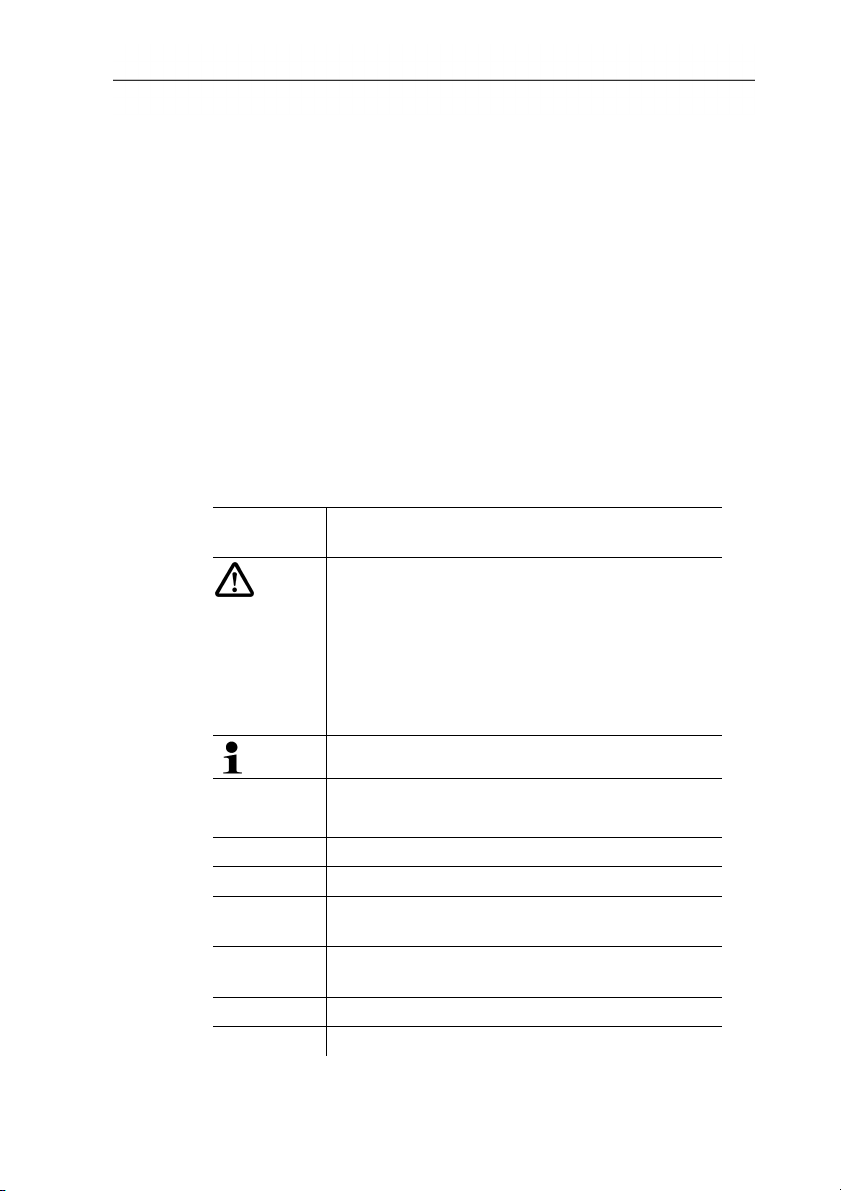
2 Safety and the environment
2 Safety and the environment
2.1. About this document
Use
> Please read this documentation through carefully and
familiarize yourself with the product before putting it to use. Pay
particular attention to the safety instructions and warning advice
in order to prevent injuries and damage to the products.
> Keep this document to hand so that you can refer to it when
necessary.
> Hand this documentation on to any subsequent users of the
product.
Symbols and writing standards
Represen-
Explanation
tation
Warning advice, risk level according to the signal
word:
Warning! Serious physical injury may occur.
Caution! Slight physical injury or damage to the
equipment may occur.
> Implement the specified precautionary
measures.
Note: Basic or further information.
1. ...
2. ...
Action: more steps, the sequence must be
followed.
> ... Action: a step or an optional step.
- ... Result of an action.
Menu Elements of the instrument, the instrument
displays or the program interface.
[OK] Elements of the instrument, the instrument
displays or the program interface.
... | ... Functions/paths within a menu.
“...” Example entries
4
Page 5

2.2. Ensure safety
> Do not operate the instrument if there are signs of damage at
the housing, mains unit or feed lines.
> Do not perform contact measurements on non-insulated, live
parts.
> Do not store the product together with solvents. Do not use any
desiccants.
> Carry out only the maintenance and repair work on this
instrument that is described in the documentation. Follow the
prescribed steps exactly. Use only original spare parts from
testo.
> The objects to be measured or the measurement environment
may also pose risks: Note the safety regulations valid in your
area when performing the measurements.
> If the measuring instrument falls or another comparable
mechanical load occurs, the pipe sections of the refrigerant
hoses may break. The valve positioners may also be damaged,
whereby further damage to the interior of the measuring
instrument may occur that cannot be identified from the outside.
The refrigerant hoses must therefore be replaced with new,
undamaged refrigerant hoses every time the measuring
instrument falls or following any other comparable mechanical
load. Send the measuring instrument to Testo Customer
Service for a technical check for your own safety.
2 Safety and the environment
2.3. Protecting the environment
> Dispose of faulty rechargeable batteries/spent batteries in
accordance with the valid legal specifications.
> At the end of its useful life, send the product to the separate
collection for electric and electronic devices (observe local
regulations) or return the product to testo for disposal.
> Refrigerant gases can harm the environment. Please note the
applicable environmental regulations.
5
Page 6
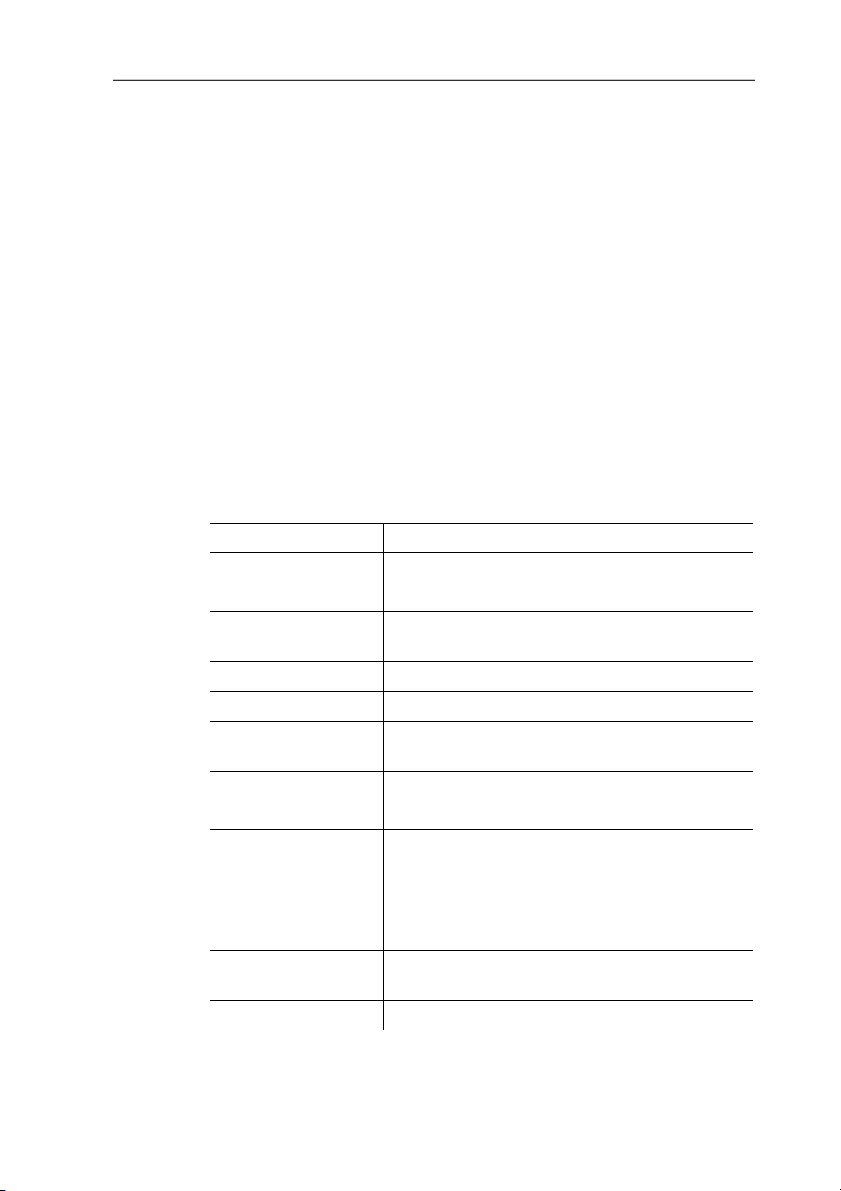
3 Specifications
3 Specifications
3.1. Use
The testo 550 is a digital manifold for maintenance and servicing
work at refrigeration systems and heat pumps. It must only be used
by qualified authorized personnel.
The testo 550 replaces mechanical manifolds, thermometers and
pressure/temperature tables by means of its functions. Pressures
and temperatures can be loaded, adjusted, tested and monitored.
The testo 550 is compatible with most non-corrosive refrigerants,
water and glycol. The testo 550 is not compatible with refrigerants
that contain ammonia.
3.2. Technical data
The product must not be used in areas at risk of explosion!
Characteristic Values
Parameters Pressure: kPa / MPa / bar / psi
Temperature: °C/°F/K
Sensor
Pressure: 2 x pressure sensor, temperature:
2 x NTC
Pressure media FCKW, FKW, N, H2O
Meas. cycle 0.75 s
Measurement
Quantity: 4
channels
Interfaces Pressure connections: 3 x 7/16" UNF
NTC measurement
Measuring ranges
Pressure measuring range HP/LP:
-1 to 40 bar (rel)/-14.7 to 580 psi (rel)/
100 to 4000 kPa (rel)/0.1 to 4 MPa (rel)
Temperature measuring range:
-50 to +150 °C/-58 to 302 °F
Humidity application
10 to 90 % RH
range
Overload 60 bar, 6000 kPa, 6 MPa, 870 psi
6
Page 7
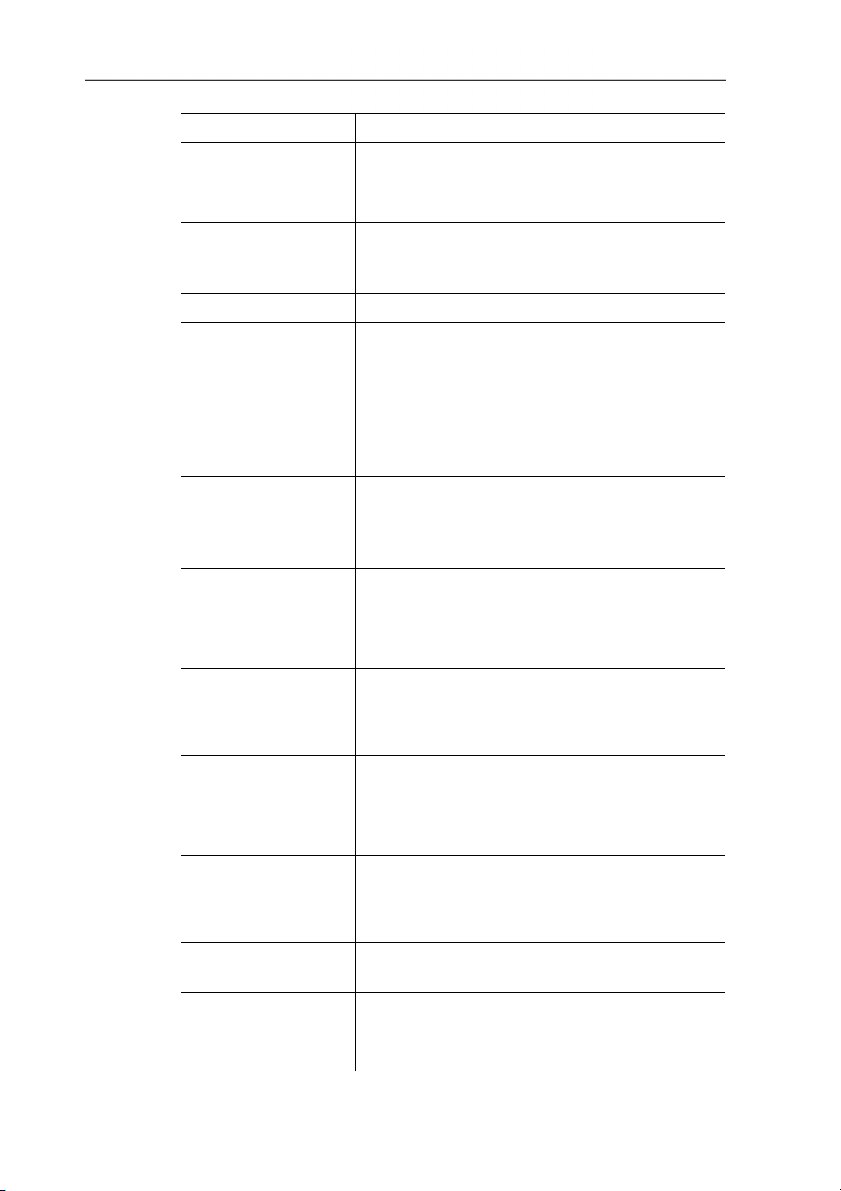
3 Specifications
Characteristic Values
Resolution
Pressure resolution: 0.01 bar/0.1 psi/
1 kPa/0.001 MPa
Temperature resolution: 0.1 °C/0.1 °F
Accuracy (nominal
temperature
22 °C/71.6 °F)
Pressure: ±0.75 % of final value (±1 digit)
Temperature: ±0.5 K (±1 digit)
No. of refrigerants 32
Selectable
refrigerants
No refrigerant, R12, R22, R123, R134a,
R290, R401A, R401B, R402A, R402B,
R404A, R406A, R407A, R407C, R408A,
R409A, R410A, R414B, R416A, R417A,
R420A, R421A, R421B, R422A, R422B,
R422D, R424A, R434A, R437A, R502,
R503, R507, R718 (H2O)
Measurable media
Measurable media: All media that are stored
in the testo 550. Not measurable: Ammonia
(R717) and other refrigerants which contain
ammonia
Ambient conditions
Operating temperature: -10 to 50 °C/
14 to 122 °F
Storage temperature: -20 to 60 °C/
-4 to 140 °F
Housing Material: ABS/PA/TPU
Dimensions: 265 x 135 x 75 mm
Weight: approx. 1000 g (without batteries)
Power supply
Current source: Rechargeable
batteries/batteries 4x 1.5 V, type
AA/mignon/LR6
Battery life: approx. 40 h (display light off)
Display Type: Illuminated LCD
Updating of readings: 1 s
Response time: 0.5 s
Directives,
EC Directive: 2004/108/EC
standards and tests
Warranty Duration: 2 years
Warranty conditions: see website
www.testo.com/warranty
7
Page 8

4 Product description
4 Product description
4.1. Overview
Display and control elements
1 Mini-DIN probe socket for NTC temperature probe, with socket
cover
2 Foldable suspension device, with eyelet for padlock (on rear)
3 Display. Instrument status icons:
Icon Significance
/ /
Battery capacity: >75 %/>50 %/>25 %/<10 %
Select measuring mode (see Selecting the
measuring mode, page 13)
4 Battery compartment. It is not possible to charge rechargeable
batteries in the instrument!
8
Page 9
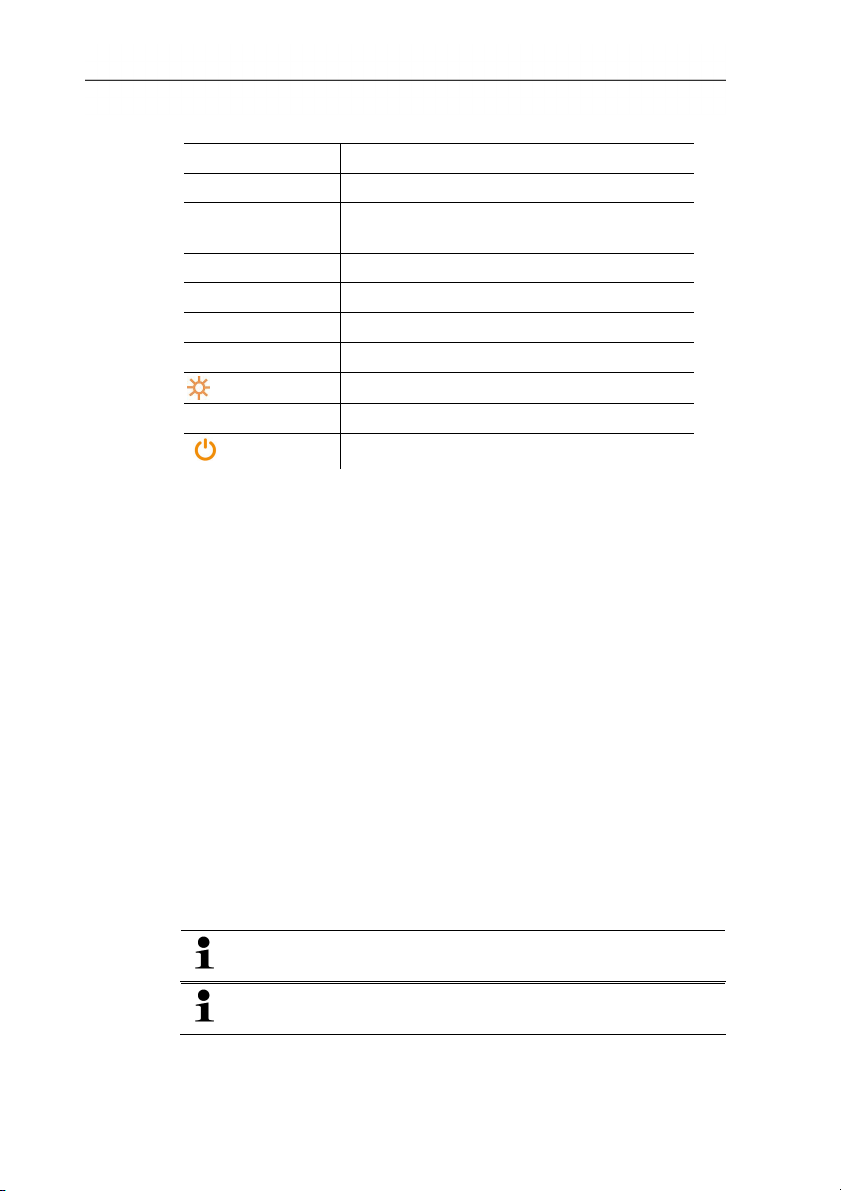
5 First steps
5 Control keys:
Key Function
[Set]
Set units
[R, Start/ Stop] Select refrigerant/ Start/stop / Tightness
test
[Mode]
[Min/Max/Mean]
[▲]
[p=0]
[▼]
[ ]
Switching measuring mode
Display min./max./mean values
Up key: Change display view
Pressure zeroing
Light key: Switch display light on/off
Down key: Change display view
Switching the instrument on/off
6 Sight glass for refrigerant flow
7 2 x valve positioner
8 3 x hose parkers for refrigerant hoses
9 3 x connections 7/16" UNF, brass
Left/right: Low pressure/high pressure, for refrigerant hoses with
quick connect fitting, passage can be locked via valve
positioner. Centre: for refrigerant bottles, for example, with
sealing cap.
5 First steps
Inserting batteries/rechargeable batteries
1. Fold out the suspension device and open the battery
compartment (clip lock).
2. Insert batteries (included in delivery) or rechargeable batteries
(4x 1.5 V, type AA/Mignon/LR6) in the battery compartment.
Observe the polarity!
3. Close the battery compartment.
When not in use for long period: Remove
batteries/rechargeable batteries.
Completely charge rechargeable batteries before using the
instrument.
9
Page 10

5 First steps
Switching the instrument on
> Press [
].
- Initialization phase:
• All display segments are lit (length of time: 2 s).
- Measurement view is opened.
Performing settings
1. Press [Set].
- The configuration menu is opened and the adjustable
parameter flashes.
2. Set parameters:
Key functions
Representation Explanation
[▲] or [▼]
[Set]
Adjustable parameters
Change parameter, select unit
Select units/parameters
Representation Explanation
°C, °F
bar, kPa, MPa, psi
Pabs, Prel or psia,
psig
Set temperature unit.
Set unit of pressure.
Depending on the selected unit of pressure:
Switch between absolute and relative
pressure display.
29.92 inHg/
Set current absolute pressure (see table)
1.013 bar
/ /
Select measuring mode (see Selecting the
measuring mode, page 13)
10
− Settings will be applied following the final selection.
Operating valve positioner
The digital manifold acts like a conventional two-way manifold with
regard to the refrigerant path: The passages are opened by
opening the valves. The adjacent pressure is measured with valves
closed as well as with them open.
> Open valve: Turn valve positioner anticlockwise.
> Close valve: Turn valve positioner clockwise.
Page 11
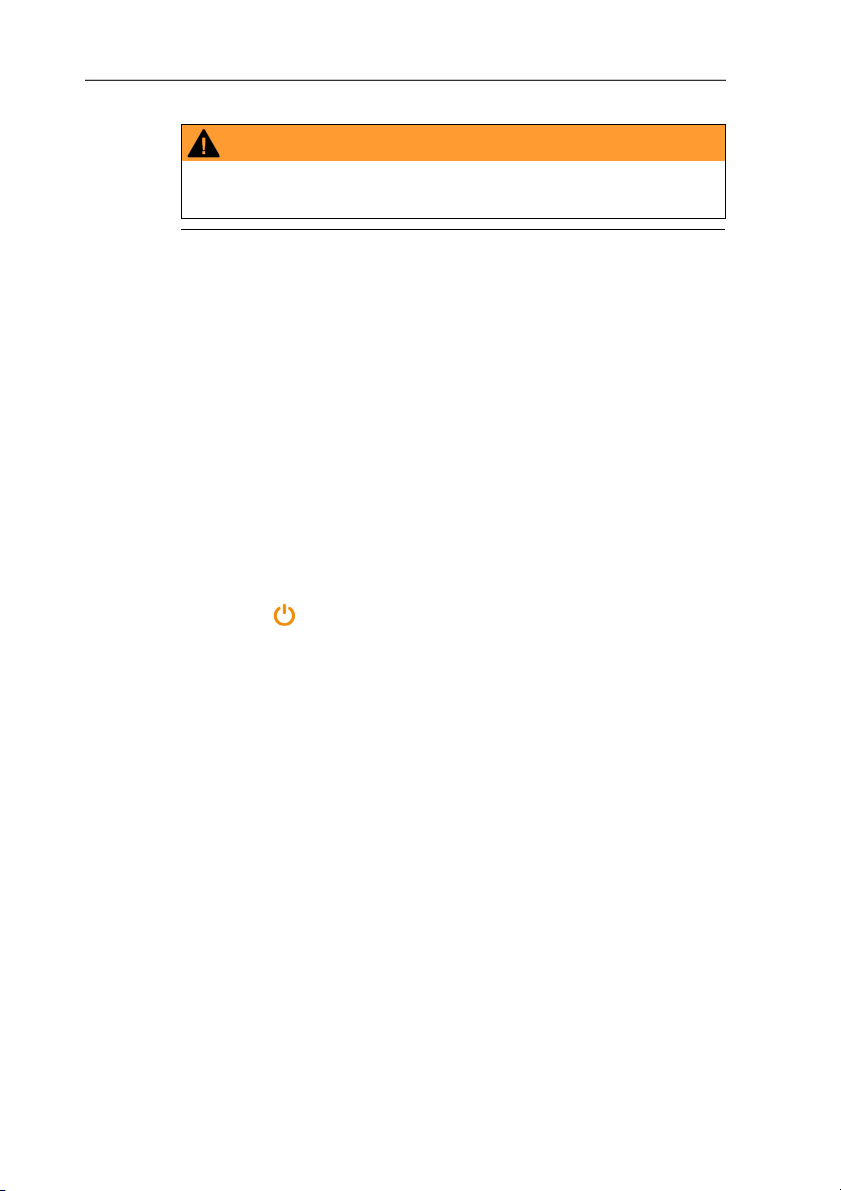
WARNING
Only tighten valve positioner with your hand! Do not use any tools
when tightening as otherwise the thread may be damaged.
6 Using the product
6.1. Preparing for measurement
6.1.1. Connecting the temperature probe
For measurement of the pipe temperature and for the automatic
calculation of overheating and undercooling, an NTC temperature
probe (accessory) must be connected.
Probes must be connected before the measuring instrument is
switched on so that they are recognized by the measuring
instrument.
6.1.2. Switching the instrument on
> Press [ ].
6 Using the product
Zeroing pressure sensors
Carry out a zeroing of the pressure sensors before every
measurement.
✓ The connections of the low-pressure and high-pressure side
must be depressurized (ambient pressure).
> Press [P=0] button to perform zeroing.
Connecting the refrigerant hoses
✓ The valve positioners are closed.
1. Connect refrigerant hoses for low-pressure side (blue) and highpressure side (red) to the measuring instrument.
2. Connect refrigerant hoses to the system.
11
Page 12

6 Using the product
If the measuring instrument falls or another comparable
mechanical load occurs, the pipe sections of the refrigerant hoses
may break. The valve positioners may also be damaged, whereby
further damage to the interior of the measuring instrument may
occur that cannot be identified from the outside.
> Send the measuring instrument to Testo Customer Service for
> The refrigerant hoses must therefore be replaced with new,
Setting the refrigerant
1. Press [R, Start/Stop].
- The refrigerant menu is opened and the currently selected
2. Set the refrigerant:
Key functions
Representation Explanation
[▲] or [▼]
[R, Start/Stop] Confirm setting and leave the refrigerant
WARNING
a technical check for your own safety.
undamaged refrigerant hoses every time the measuring
instrument falls or following any other comparable mechanical
load.
refrigerant flashes.
Change refrigerant
menu.
12
Refrigerant that can be set
Representation Explanation
R... Refrigerant number of the refrigerant in
accordance with ISO 817
...T testo special designation for certain
refrigerants
---
No refrigerant selected.
Example "Set refrigerant R401B"
1. Press [▲] or [▼] repeatedly until R401B flashes.
2. Press [R, Start/Stop] to confirm the setting.
Page 13

Ending the refrigerant selection
> Press [R, Start/Stop] or automatically after 30 s if no button
was pressed.
6.1.3. Selecting the measuring mode
1. Press [Set] several times
2. Select function with [▲] or [▼] .
3. Save setting: press [Set] .
- Measuring mode is dsplayed.
Display Mode Function
Refrigeration
system
Heat pump
Automatic mode
6 Using the product
Normal functionality of
the digital manifold
Normal functionality of
the digital manifold
If the automatic mode
is activated, the
testo 550 digital
manifold automatically
changes the display of
the high and low
pressure. This
automatic change
occurs when the
pressure on the lowpressure side is 1 bar
higher than the
pressure on the highpressure side. During
the change, Load
(2 s) is shown in the
display.
This mode is
especially suited to air
conditioning systems
which cool and heat.
13
Page 14

6 Using the product
6.2. Performing the measurement
WARNING
Risk of injury caused by refrigerant that is at high pressure,
hot, cold, or poisonous!
> Wear safety goggles and protective gloves.
> Before pressurizing the measuring instrument: Always fasten
the measuring instrument at the suspension device in order to
prevent it from falling (risk of breakage)
> Check if the refrigerant hoses are intact and connected
correctly before each measurement. Do not use a tool to
connect the hoses. Only tighten the hoses by hand (max.
torque 5.0 Nm/3.7 ft*lb).
> Measures with the occurrence of danger.
Measuring
✓ The steps described in the chapter "Preparing for
measurement" have been completed.
1. Pressurize the measuring instrument.
2. Read off readings.
With zeotropic refrigerants, the evaporation temperature
to/Ev is displayed after the complete evaporation/the
condensation temperature tc/Co is displayed after the
complete condensation.
14
The measured temperature must be assigned to the
superheating or the subcooling side (toh <--> tcu).
Depending on this assignment, t
/SC is shown depending on the selected display.
Δt
cu
/T1 or Δtoh/SH or tcu/T2 or
oh
- Reading and display illumination flash:
• 1 bar before reaching the critical pressure of the refrigerant,
• upon exceeding the max. permissible pressure of 40 bar.
Page 15
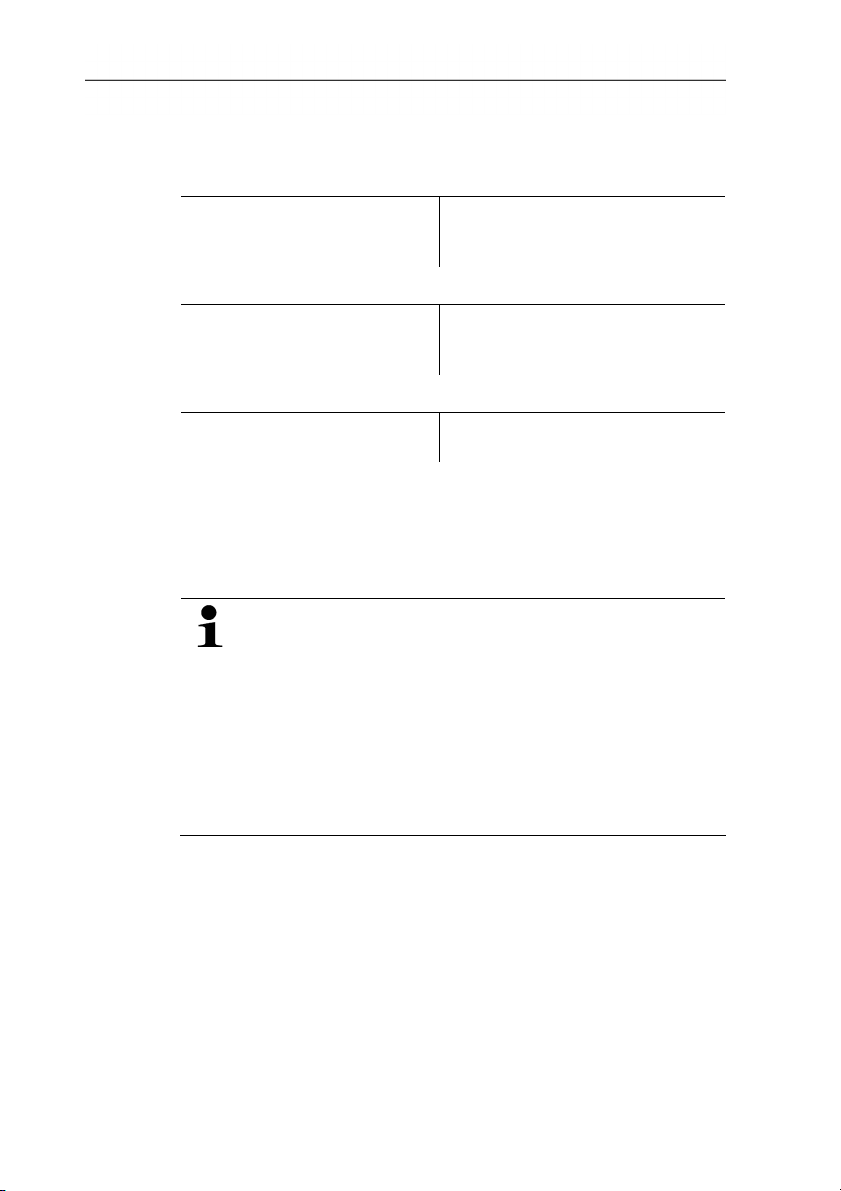
6 Using the product
Key functions
> [▲]
or [▼]: Change the reading display.
Possible display combinations:
Evaporation pressure
Refrigerant evaporation
temperature to/Ev
Condensation pressure
Refrigerant condensation
temperature tc/Co
or (only with connected temperature probe)
Evaporation pressure
Measured temperature t
Condensation pressure
/T1
Measured temperature tcu/T2
oh
or (only with connected temperature probe)
Evaporation pressure
Superheating Δt
/SH.
oh
Condensation pressure
Subcooling Δtcu/SC
With two connected NTC probes, Δt is also shown.
> [Mean/Min/Max]: Record readings, display min./max. readings,
mean values (since switching on).
Tightness test/pressure drop test
Systems can be tested for tightness with the temperaturecompensated tightness test. The system pressure and the
ambient temperature are measured over a defined period
for this. A temperature probe can be connected that
measures the ambient temperature for this
(recommendation: NTC air probe, art. no. 0613 1712).
Information about the temperature-compensated differential
pressure and about the temperature at the beginning/end of
the test exists as a result. If no temperature probe is
connected, the tightness test can be performed without
temperature compensation.
✓ The steps described in the chapter "Preparing for
measurement" have been completed.
1. Press [Mode] (leakage test view).
2. Start the leakage test: Press [R, Start/Stop].
3. End the leakage test: Press [R, Start/Stop].
- Result is displayed.
4. Confirm message: Press [Mode].
- You automatically jump to the evacuation/vacuum display
menu.
15
Page 16
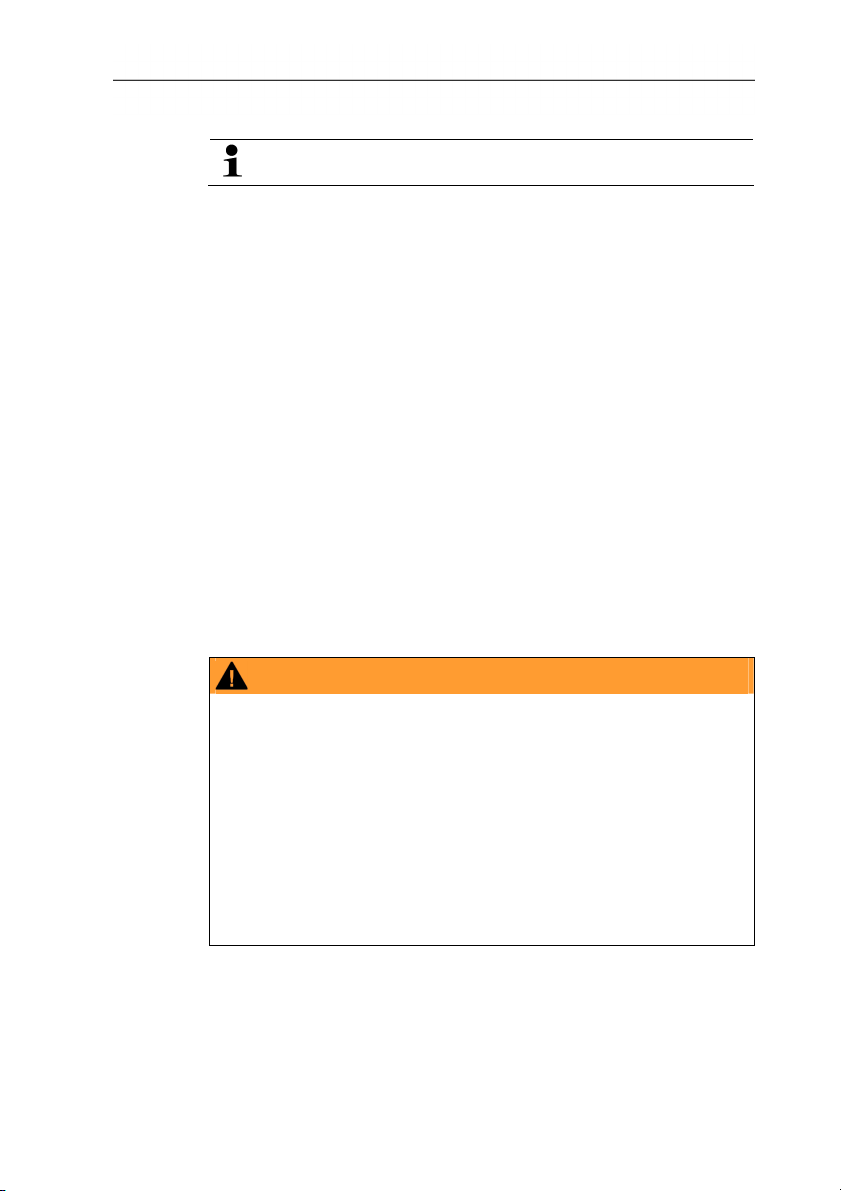
7 Maintaining the product
Evacuation/vacuum display
The measurement is performed on the low-pressure side.
5. Press [Mode].
- Result is displayed on the low-pressure side.
6. Press [Mode].
7 Maintaining the product
- The measuring mode is displayed.
Cleaning the instrument
> If the housing of the instrument is dirty, clean it with a damp
cloth.
Do not use any aggressive cleaning agents or solvents! Weak
household cleaning agents or soap suds can be used.
Keeping connections clean
> Keep screw connections clean and free of grease and other
deposits, clean with a moist cloth as required.
Exchanging refrigerant hoses regularly
WARNING
If the measuring instrument falls or another comparable
mechanical load occurs, the pipe sections of the refrigerant hoses
may break. The valve positioners may also be damaged, whereby
further damage to the interior of the measuring instrument may
occur that cannot be identified from the outside.
> Send the measuring instrument to Testo Customer Service for
a technical check for your own safety.
> The refrigerant hoses must therefore be replaced with new,
undamaged refrigerant hoses every time the measuring
instrument falls or following any other comparable mechanical
load.
16
Removing oil residues
> Carefully blow out oil residues in valve block using compressed
air.
Page 17
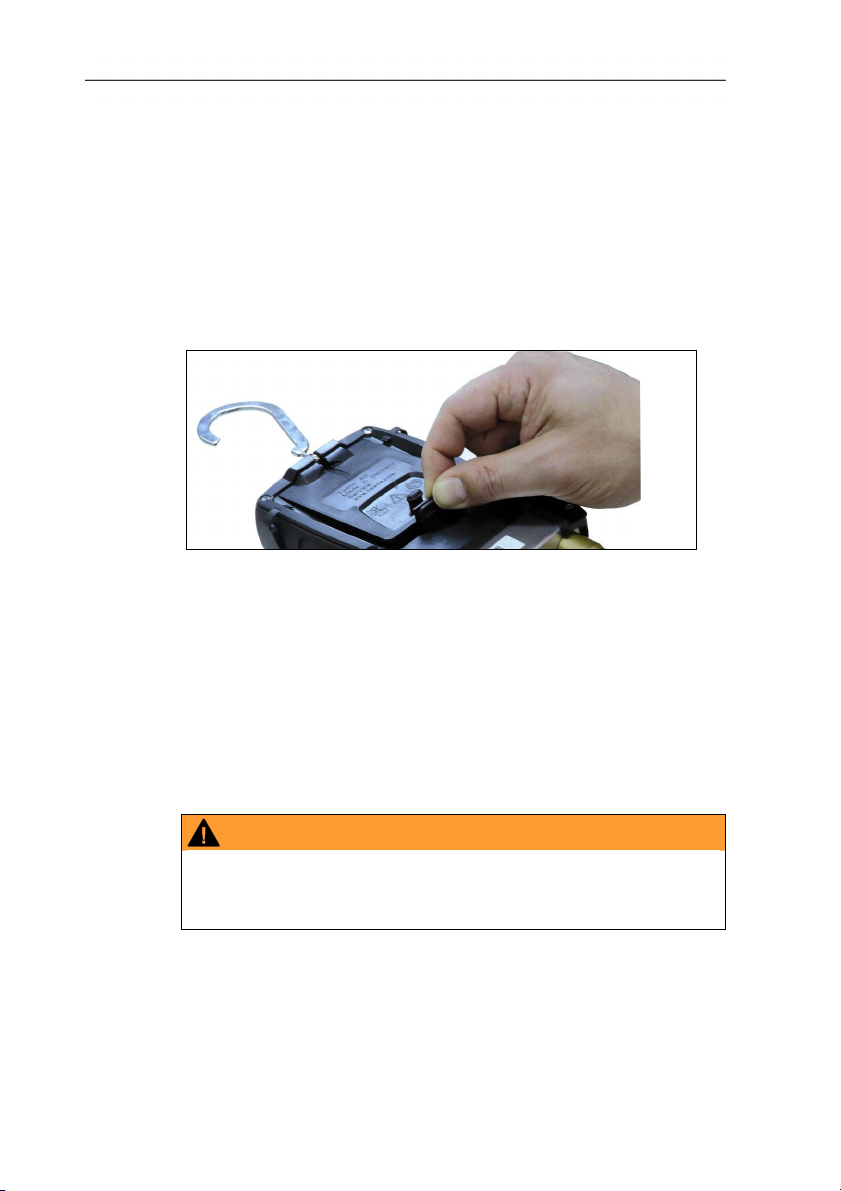
7 Maintaining the product
Ensuring the measuring accuracy
Testo Customer Service would be glad to further assist you if you
so wish.
> Check instrument regularly for leaks (recommended: annually).
Keep to the permissible pressure range!
> Calibrate instrument regularly (recommended: annually).
Changing batteries/rechargeable batteries
✓ Instrument is switched off.
1. Fold out the suspension device, loosen the clip and remove the
cover of the battery compartment.
2. Remove empty batteries/rechargeable batteries and insert new
batteries/rechargeable batteries (4x 1.5 V, type AA, Mignon,
LR6) in the battery compartment. Observe the polarity!
3. Set on and close cover of the battery compartment (clip must
engage).
4. Switch the instrument on.
Changing the valve or valve positioner handle
WARNING
Change of the valve positioners and valves by the customer is not
permissible.
> Send the measuring instrument to the Testo Customer Service.
17
Page 18
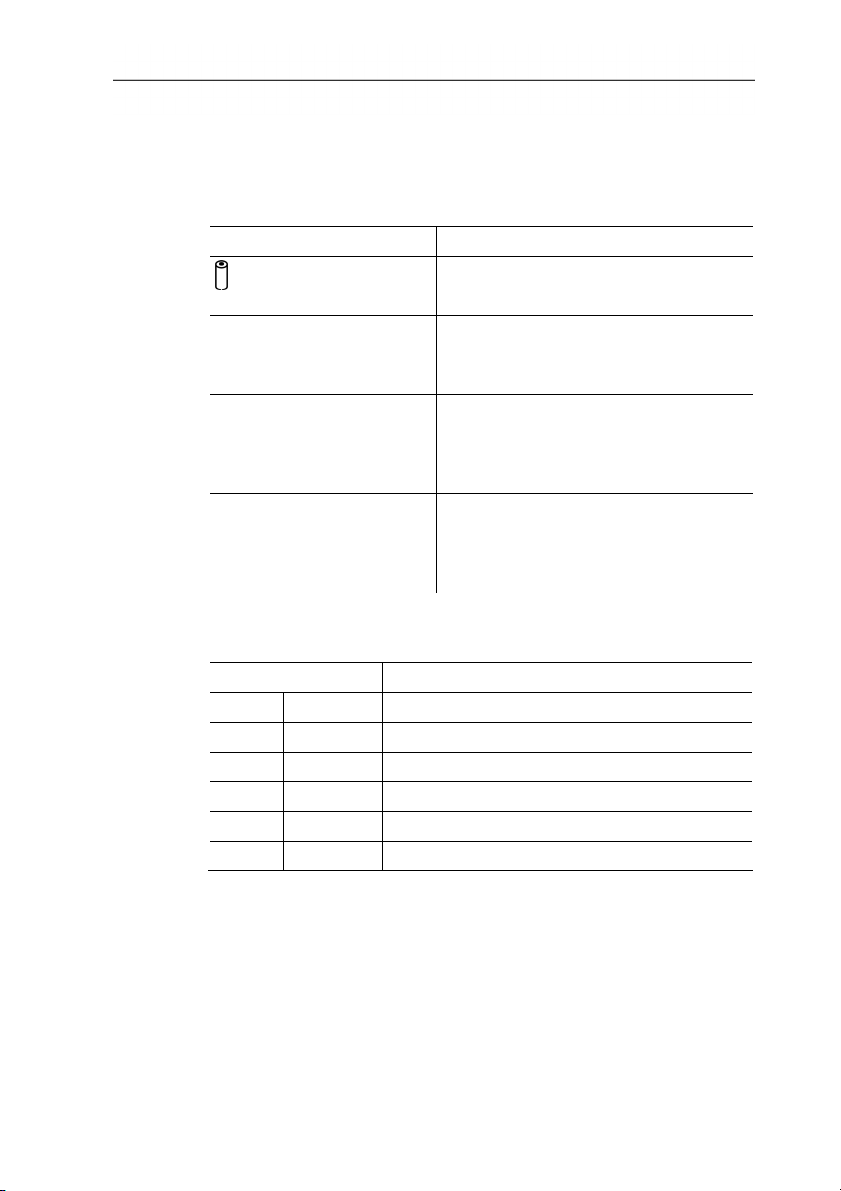
8 Tips and assistance
8 Tips and assistance
8.1. Questions and answers
Question Possible causes/solution
flashes
Batteries are almost empty.
> Change batteries.
The instrument switches
off automatically.
Residual capacity of the batteries is
too low.
> Change batteries.
uuuu lights up instead of
the parameter display
The permissible measuring range has
been undershot.
> Keep to the permitted measuring
range.
oooo lights up instead of
the parameter display
The permissible measuring range has
been exceeded.
> Keep to the permitted measuring
range.
8.2. Measurement parameters
Name Description
Δtoh SH Superheating, evaporation pressure
Δtcu SC Subcooling, condensation pressure
to Ev Refrigerant evaporation temperature
tc Co Refrigerant condensation temperature
toh T1 Measured temperature, evaporation
tcu T2 Measured temperature, condensation
18
Page 19

8.3. Error reports
Question Possible causes/solution
---- is lit up instead of
measurement parameter
display
Display EEP FAIL
8 Tips and assistance
Sensor or cable defective
> Please contact your dealer or
Testo Customer Service
Eeprom defective
> Please contact your dealer or
Testo Customer Service
8.4. Accessories and spare parts
Description Article no.
Clamp probe for temperature measurement
at pipes
Pipe wrap probe with Velcro tape for pipe
diameters of up to max. 75 mm, Tmax.
+75 °C, NTC
Watertight NTC surface probe 0613 1912
Precise, robust NTC air probe 0613 1712
Transport case for measuring instrument,
probe and hoses
For a complete list of all accessories and spare parts, please refer
to the product catalogues and brochures or look up our website at:
www.testo.de
If you have any questions, please contact your dealer or Testo
Customer Service. The contact details can be found on the back of
this document or on the Internet at www.testo.com/service-
contact.
0613 5505
0613 4611
0516 5505
19
Page 20

0970 5501 en 01 V01.00
