Page 1

Anwendungshinweise de
testo Protokolldrucker
0554 3100
0973 0550 de en fr it cs ru zh ja 02 Vol1
Produktbeschreibung
Übertragungsstrecke
Technische Daten
Beschreibung Werte
Bauart Infrarotgesteuerter Thermodrucker
Betriebstemperatur ±0...+50°C
Lager- / Transporttemperatur -20...+50°C
Abmessungen 152 x 84 x 40,5 mm
Gewicht 192g (ohne Batterien)
Stromversorgung 4 Mignon-Batterien (Typ AA / 1,5V)
EU-Richtlinie 2004/108/EG
Garantie 2 Jahre (außer Druckwerk)
Inbetriebnahme
Papierrolle einlegen
1 Papierfach-Abdeckung
nach oben klappen.
2 Papierrolle einlegen, siehe
Abbildung.
3 Papierfach-Abdeckung
schließen.
Batterien einlegen
1 Schraube der Batteriefach-Abdeckung lösen.
2 Batteriefach-Abdeckung hochklappen.
3 Vier Batterien (AA) einlegen. Polung beach-
ten, siehe Aufdruck im Batteriefach.
4 Batteriefach-Abdeckung schließen und
Schraube eindrehen.
Bedienung
Nach ca. 2min Inaktivität schaltet sich der Drucker automatisch aus.
Fenster der Infrarot-Schnittstelle sauber halten.
Einschalten / Ausschalten.
Papiervorschub: Bei eingeschaltetem
Drucker >2s gedrückt halten.
Selbstest: Bei ausgeschaltetem Drucker >2s
gedrückt halten.
Zubehör
Bezeichnung Artikel-Nr.
Ersatz-Thermopapier (6 Rollen), langzeit-lesbare
Messdatendokumentation bis zu 10 Jahren 0554 0568
bedruckbare
Seite (außen)
Infrarot-Schnittstelle,
Betriebszustands-LED:
grün = EIN / Batterie o. k.
rot = Fehler, kein Papier eingelegt
rot blinkend = EIN / Batteriewarnung
Application Information en
testo printer
0554 3100
Product description
Transmission distance
Technical Data
Initial operation
Inserting a paper roll
1 Pull up paper section cover.
2 Insert the paper roll, see
diagram.
3 Close paper section cover.
Inserting batteries
1 Remove screw of battery compartment.
2 Pull battery compartment cover up.
3 Insert four batteries (AA). Watch out for +/-.
See inscription in the battery compartment.
4 Close battery compartment cover and tighten
screw.
Operation
The printer switches off after 2 minutes of inactivity.
Keep the window of the infrared interface clean.
Switch on / switch off.
Paper feed: Keep button pressed >2s when
printer is switched on.
Self-test: Keep button pressed >2s when
printer is switched off.
Accessories
Name Article no.
Spare thermal paper (6 rolls), Measurement data
documentation legible for up to 10 years 0554 0568
WARNING
Magnetic field!
May be harmful to those with pacemakers.
> Keep a minimum distance of 15 cm between
pacemaker and instrument.
max. 0,8 - 2m
(abhängig vom Gerät)
max. 0,8 - 2m
(depending on instrument)
Batteriefach
(Rückseite)
Papierach-Abdeckung
Battery
compartment
(rear side)
Infrared interface,
LED operating status:
green = ON / Battery o. k.
red = Error, no paper
red flashing= ON / LOW Battery
Magnetic plate
(rear side)
Printable side
(outer)
Paper section
cover
Magnetplatte
(Rückseite)
Discription Value
Type Infrared thermal printer
Operating temperature ±0...+50°C
Storage / transport temp -20...+50°C
Dimensions 152 x 84 x 40,5 mm
Weight 192g (without batteries)
Power supply 4 AA batteries 1,5V
EU Directive 2004/108/EEC
Warranty
2 years
(excluding printing mechanism)
WARNUNG
Magnetisches Feld!
Kann gesundheitsgefährdend für Träger von
Herzschrittmachern sein.
> Mindestabstand von 15 cm zwischen Herz-
schrittmacher und Gerät einhalten.
www.GlobalTestSupply.com
Find Q uality Pr oducts Onl ine at: sales@ GlobalTestSupp ly.com
Page 2
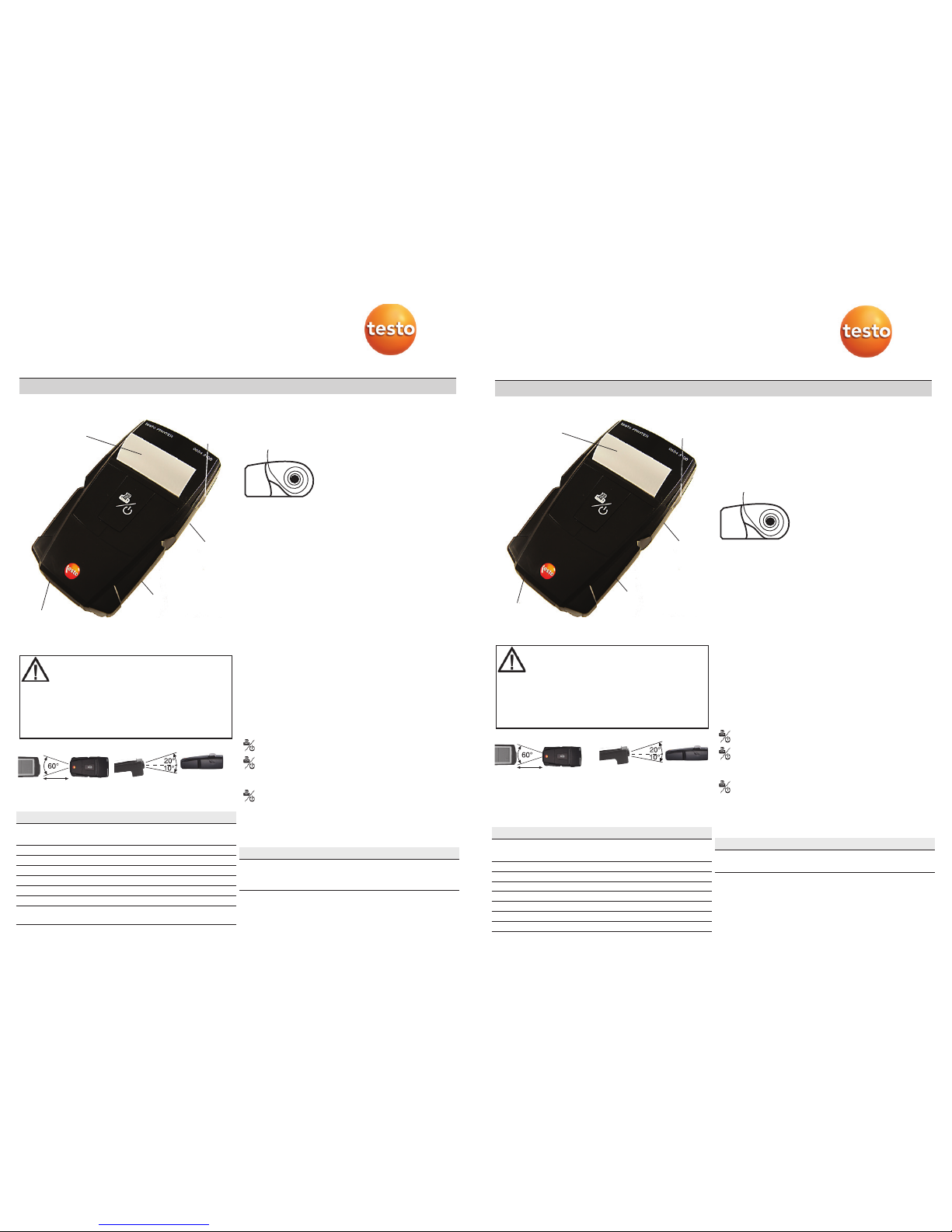
Consignes d’utilisation fr
Imprimante de protocoles testo
0554 3100
Description du produit
Ligne de transmission
Caractéristiques techniques
Description Valeurs
Type Imprimante thermique
à commande infrarouge
Température de service ±0 … +50 °C
Température de stockage / transport -20 ... +50 °C
Dimensions 152 x 84 x 40,5 mm
Poids env. 192 g (sans piles)
Alimentation en courant 4 piles Mignon (type AA / 1,5 V)
Directive CE 2004/108/CE
Garantie 2 ans (à l’exception de groupe
d’impression)
Première utilisation
Mise en place du rouleau de papier
1 Rabattre le capot du
compartiment à papier
vers le haut.
2 Mettre le rouleau de
papier en place ; cf. illustration.
3 Fermer le capot du com-
partiment à papier.
Mise en place des piles
1 Desserrer la vis du capot du compartiment
à piles.
2 Relever le capot du compartiment à piles.
3 Mettre quatre piles (AA) en place. Respecter
la polarité, cf. impression dans le comparti-
ment à piles.
4 Fermer le capot du compartiment à piles et
serrer la vis.
Utilisation
L’imprimante s’arrête automatiquement après
2 minutes d’inactivité.
Maintenir la fenêtre de l’interface infrarouge
propre.
Marche / Arrêt.
Avance du papier : maintenir enfoncé
> 2 sec. lorsque l’imprimante est allumée.
Test automatique : maintenir enfoncé
> 2 sec. lorsque l’imprimante est éteinte.
Accessoires
Désignation N° d’article
Papier thermique de rechange (6 rouleaux),
données de mesure pouvant être conservées
plus longtemps, jusqu’à 10 ans 05540568
max. 0,8 - 2 m (en fonction de l’appareil)
Face imprimable
(extérieur)
Interface infrarouge,
LED d’état :
Vert = MARCHE / Piles OK
Rouge = Erreur, pas de papier disponible
Rouge clignotant = MARCHE / Avertissement Piles
Compartiment à
piles (face arrière)
Capot du
compartiment
à papier
Plaque magnétique (face
arrière)
Avvertenze per l’uso it
Stampante protocolli testo
0554 3100
0973 0550 de en fr it cs ru zh ja 02 Vol1
Descrizione del prodotto
Portata
Dati tecnici
Descrizione Valori
Tipo Stampante termica con
comando a raggi infrarossi
Temperatura d’esercizio ±0...+50 °C
Temperatura di stoccaggio/trasporto -20...+50 °C
Dimensioni 152 x 84 x 40,5 mm
Peso 192 g (batterie escluse)
Alimentazione elettrica 4 batterie mignon (AA / 1,5V)
Direttiva UE 2004/108/CE
Garanzia 2 anni (eccetto testina di stampa)
Messa in funzione
Introduzione del rotolo di carta
1 Sollevare il coperchio del vano portarotolo.
2 Inserire il ritolo di carta come illustrato nella
figura.
3 Chiudere il vano
portarotolo.
Inserimento delle batterie
1 Svitare la vite del
coperchio del vano batterie.
2 Sollevare il coperchio del
vano batterie.
3 Inserire quattro batterie (AA). Rispettare la
corretta polarità, vedere i simboli nel vano
batterie.
4 Chiudere il coperchio del vano batterie
e fissarlo con la vite.
Uso
Dopo circa 2min di inattività, la stampante si
spegne automaticamente.
Mantenere pulita la finestrella dell’interfaccia IR.
Accendere/Spegnere la stampante.
Far avanzare la carta: tenere premuto
>2s con stampante accesa.
Autodiagnosi: tenere premuto
>2s con stampante spenta.
Accessori
Denominazione N° art.
Carta termica di ricambio (6 rotoli) per protocolli
di misura leggibili a lungo (sino a 10 anni) 05540568
Max.
0,8 - 2m
(a seconda del modello)
Coperchio
del vano
portarotolo
Lato stampabile
(esterno)
Interfaccia IR,
LED di stato:
Verde = ON / Batterie OK
Rosso = Errore, carta non presente
Rosso lampeggiante = ON / Batterie scariche
Vano batterie
(retro)
Placchetta
magnetica
(retro)
ATTENTION
Champ magnétique!
Peut présenter des risques pour la santé des
personnes portant un stimulateur cardiaque.
> Conserver une distance d‘au moins 15 cm
entre le stimulateur cardiaque et l‘appareil.
PERICOLO
Campo magnetico!
Può rappresentare un pericolo per i portatori di
pace-maker.
> Mantenere una distanza minima di 15 cm tra
il pace-maker e lo strumento.
www.GlobalTestSupply.com
Find Q uality Pr oducts Onl ine at: sales@ GlobalTestSupp ly.com
Page 3

Описание прибора
Расстояние при передаче данных
Технические данные
Параметр Значение
Òèï Термопринтер с ИК интерфей-
ñîì
Рабочая температура ±0...+50°C
Темп.хранения/ -20...+50°C
транспортировки
Размеры 152 x 84 x 40,5 мм
Масса 192г (без батареек)
Питание 4 батарейки тип AA 1,5В
Директивы EU 2004/108/EEC
Гарантия 2 года (за исключением печатующего
механизма)
Ввод в эксплуатацию
Установка бумажного рулона:
1 Поднимите крышку отсека для бумаги.
2 Вставьте рулон термобумаги как показано на рисунке.
3 Закройте крышку отсека для бумаги.
Установка батареек:
1 Открутите винт на крышке
батарейного отсека.
2 Поднимите крышку отсека.
3 Вставьте 4 батарейки (тип АА).
Следите за полярностью +/-:
См. пиктограммы внутри отсека для батареек.
4 Закройте крышку отсека и закрутите винт.
Работа с прибором
Принтер отключается через 2 минуты бездействия.
Держите окошко ИК-интерфейса чистым.
Включение / Выключение.
Подача бумаги:на включенном приборе
удерживайте кнопку нажатой>2 сек.
Самотестирование: на выключенном приборе
удерживайте кнопку нажатой >2 сек.
Принадлежности
Name Article no.
Запасная термобумага (6 рулонов).
Читаемость измеренных значений до 10 лет 0554 0568
Информация о документе ru
Принетр testo
0554 3100
макс. 0,8 - 2м (зависи от прибора)
Отсек для батареек
(задняя сторона)
ИК - интерфейс,
Режимы работы светодиода:
Зеленый = Вкл / Батарея ok
Красный = Ошибка:не бумаги
Мигает красный= Вкл / Низк. батарея
Магнитная пластинка
(задняя сторона)
Печатная сторона
(внешняя)
Крышка отсека
для бумаги
0973 0550 de en fr it cs ru zh ja 02 Vol2
Pokyny k použití cz
testo tiskárna protokol
0554 3100
Popis výrobku
Trasa penosu
Technické údaje
Popis Hodnoty
Typ tepelná tiskárna ízená infraerveným
záením
Provozní teplota ±0... +50 °C
Skladovací / pepravní teplota -20...+50 °C
Rozmry 152 x 84 x 40,5 mm
Hmotnost 192 g (bez monolánk)
Zdroj naptí 4 tukové baterie (typ AA / 1,5V)
Smrnice EU 2004/108/ES
Záruka 2 roky (krom vlastního tiskacího ústrojí)
Uvedení do provozu
Vložte roli papíru
1 Odklopte kryt pihrádky na
papír.
2 Vložte roli papíru, viz zob-
razení.
3 Zavete kryt pihrádky na
papír.
Vložení baterií
1 Povolit šroub krytu pihrádky na baterie.
2 Odklopit kryt pihrádky na baterie.
3 Vložit tyi baterie (AA). Dbejte na pólování, viz
oznaení v pihrádce na baterie.
4 Zav ít kryt pihrádky na baterie a zašroubovat
šroub.
Obsluha
Po asi 2 min ne innosti se tiskárna automaticky
vypne.
Udržujte okénko pro infra ervené zá ení v istot.
Zapnout / vypnout.
Posouvání papíru: Pi zapnuté tiskárn podržte
stisknuté na >2s.
Autotest: Pi vypnuté tiskárn podržte stisk-
nuté na >2s.
Píslušenství
Oznaení ísl. výrobku
Náhradní termopapír (6 rolí), dlouhodob itelná
dokumentace namených hodnot a 10 let 05540568
max. 0,8 - 2m závisí na typu pístroje)
strana pro tisk
(vnjší)
Infraervené rozhraní,
Kontrolka LED provozního stavu:
zelená = ZAP / baterie o.k.
ervená = chyba, není vložen papír
ervené blikání = ZAP / kritický stav baterie
Pihrádka na baterie
(zadní strana)
Kryt pihrádky
na paír
Magnetická
deska (zadní
strana)
VAROVÁNÍ
Magnetické pole!
Může mít nežádoucí zdravotní vlivy u osob s
kardiostimulátorem!
> Dodržujte minimální vzdálenost 15 cm mezi
kardiostimulátorem a přístrojem.
ОСТОРОЖНО
Магнитное поле!
Может быть опасно для людей с
кардиостимуляторами.
> Не приближайте прибор ближе 15 см к
кардиостимулятору.
www.GlobalTestSupply.com
Find Q uality Pr oducts Onl ine at: sales@ GlobalTestSupp ly.com
Page 4

应用须知 zh
testo 报告打印机
0554 3100
0973 0550 de en fr it cs ru zh ja 02 Vol2
产品描述
传输路程
技术数据
说明 数值
类型 红外线便携热敏打印机
工作温度 ±0...+50 °C
存放/运输温度 -20...+50 °C
尺寸 152 x 84 x 40.5 mm
重量 192g (不含电池)
电源 4节AA型电池(TypAA/1.5 V)
欧盟指令 2004/108/EG
保修 2年(不含印刷)
开机
插入纸卷
1 向上打开纸盒盖。
2 插入纸卷,见图示。
3 关闭纸盒盖。
放入电池
1 拧下电池仓盖的螺钉。
2 向上打开电池盖。
3 放入四节电池(AA)。注意极性,见电池仓
内的标签。
4 关闭电池仓,拧紧螺钉。
操作
闲置约2分钟后,打印机会自动关闭。
保持红外接口窗口干净。
开/关。
供纸:保持按开启的打印机>2秒。
自我测试:保持按关闭的打印机>2秒。
配件
名称 产品号
备用热敏纸(6卷),长期清晰、
可达10年的测量数据文件 05540568
最长 0.8 - 2m (取决于打印机)
可打印面(外)
红外接口,电源状态指示灯:
绿色 = 开 / 电池 o.k.
红色 = 故障, 没有装入纸张
红色闪烁=开/电池警告
电池仓(背面)
纸盒盖
磁片(背面)
警告
磁场!
可能对心脏起搏器携带者有害!
> 心脏起搏器和设备之间保持15厘米以上的距
离。
アプリケーション情報 ja
testo 赤外線プリンター
0554 3100
製品概要
T伝送距離
テクニカルデータ
初期運転
ロール紙の挿入
1 給部カバーを引き上げ
ます。
2 ロール紙を挿入(図を
参照)
3 給部カバーを閉じます。
バッテリーの挿入
1 バッテリー収納部のネジを外します。
2 バッテリー収納部の蓋を外します。
3 電池を4本入れます。+と-を間違えないよう
に入れてください。
4 バッテリー収納部の蓋を閉じ、ネジを締め
てください。
操作
2分間操作がされないとプリンターは自動的に
電源がOffになります。
赤外線通信センサ部分は常に清潔に保ってく
ださい。
電源ON /電源 OFF。
給紙:プリンターの電源が入っている状態
でボタンを2秒以上押し続けてください。
セルフテスト:プリンターの電源が入って
いない状態で2秒以上押し続けてくださ
い。
アクセサリー
製品名 注文No.
スペア感熱紙(6ロール ) 劣化目安10年 0554 0568
注意
ペースメーカーに対して有害の可能性が有。
ペースメーカーご使用の場合は、計測器との
距離を最低15cm以上おいてご使用ください。
最大2m
バッテリーコン
ポーネント(背面)
赤外線インターフェイス
LEDステータス:
緑=ON/バッテリーO.K.
赤=エラー/用紙切れ
赤点滅=ON/バッテリー残
量少
マグネットプ
レート(背面)
印刷部
給紙カバー
項目 値
製品 赤外線プリンター
動作温度
±0〜+50°C
保管温度
-20〜+50°C
寸法
152 x 84 x 40,5 mm
重さ
192g (バッテリー含まず )
バッテリー 単3電池1.5V4本
EU規制 2004/108/EEC
保証期間
2年
(印刷機構を除く)
www.GlobalTestSupply.com
Find Q uality Pr oducts Onl ine at: sales@ GlobalTestSupp ly.com
