TESSCO ORDERflow Instruction Manual

TESSCO Technologies
11126 McCormick Road
Hunt Valley, Maryland 21031
Distributed by:
Call TESSCO today to learn more.
800.472.7373 I www.tessco.com/go/orderflow
INSTRUCTION MANUAL
Table of Contents
1. Items Included……............……... 2
2. Installation…................................ 3
3. Getting Started………...……....... 4
4. Activating Scanner……..........….. 5
5. Scanning Products……................ 8
6. Editing Data………....................... 9
7. Saving Files………………............. 9
8. Uploading to TESSCO.com.......... 10
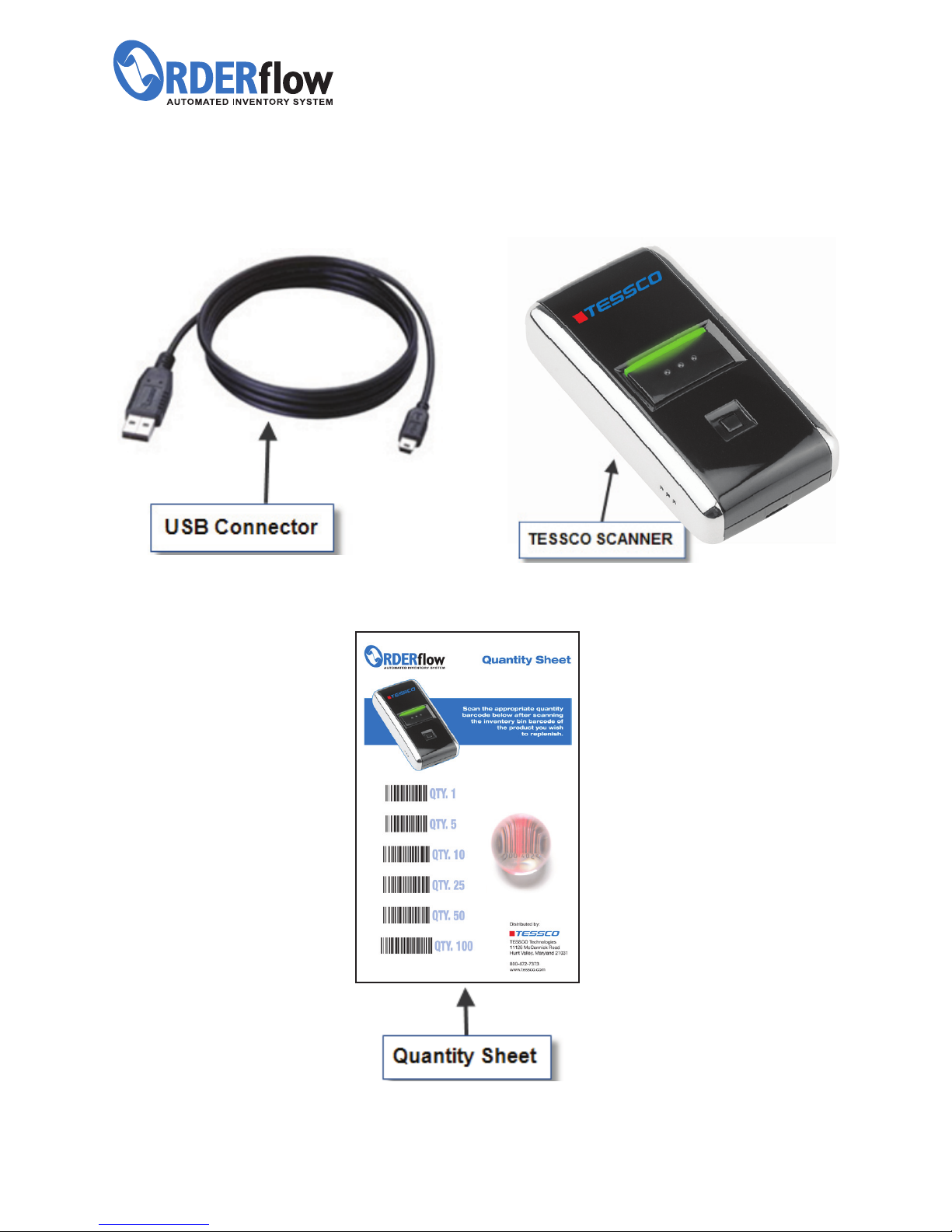
1. Contents of TESSCO ORDERflow
Automated Inventory System
2.
INSTRUCTION MANUAL
Call TESSCO today. 800.472.7373 I www.tessco.com/go/orderflow
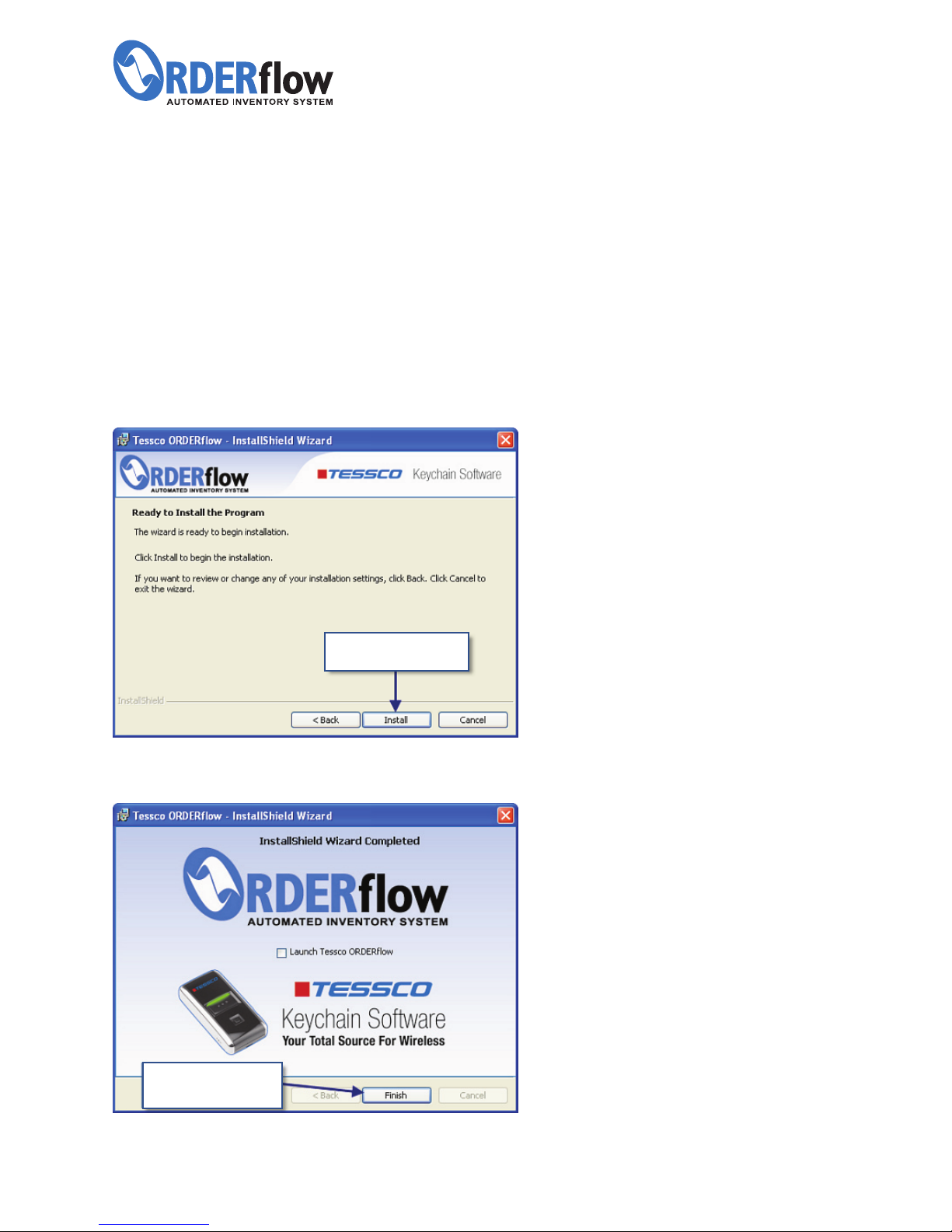
2. Installing the Software
1. Insert the installation CD into the CD-ROM drive. Once the program opens, it will begin
installing automatically. (If the CD does not automatically run, click the My Computer icon
on the desktop and double click the CD icon to open it. This may occur on older computers,
or if the Auto Run option is turned off.)
2. Click Next to continue through the steps.
3. Read the License Terms, and click “I agree” to continue.
4. When the installation screen pops up, click Install to install the program on the computer.
5. After the installation is complete, click Finish to complete the process.
3.
Click Install to begin.
Click Finish to
complete installation.
INSTRUCTION MANUAL
Call TESSCO today. 800.472.7373 I www.tessco.com/go/orderflow
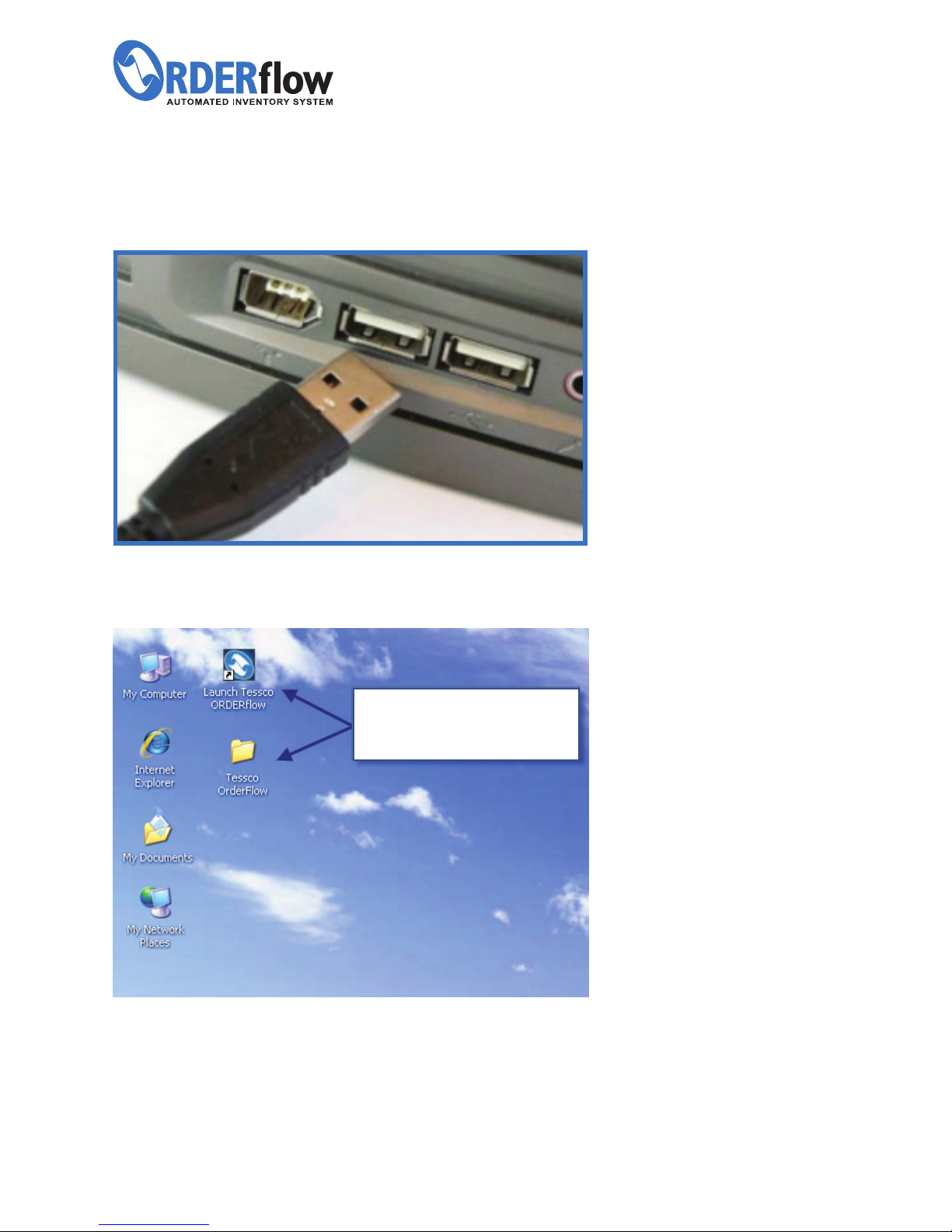
3. Getting Started
1.
After installation is complete, connect the USB connector to the scanner and connect
the other end to any free USB port on the computer.
2. Double click the ORDERflow icon on the desktop to start the program.
4.
ORDERflow Program icon
and
ORDERflow folder
INSTRUCTION MANUAL
Call TESSCO today. 800.472.7373 I www.tessco.com/go/orderflow
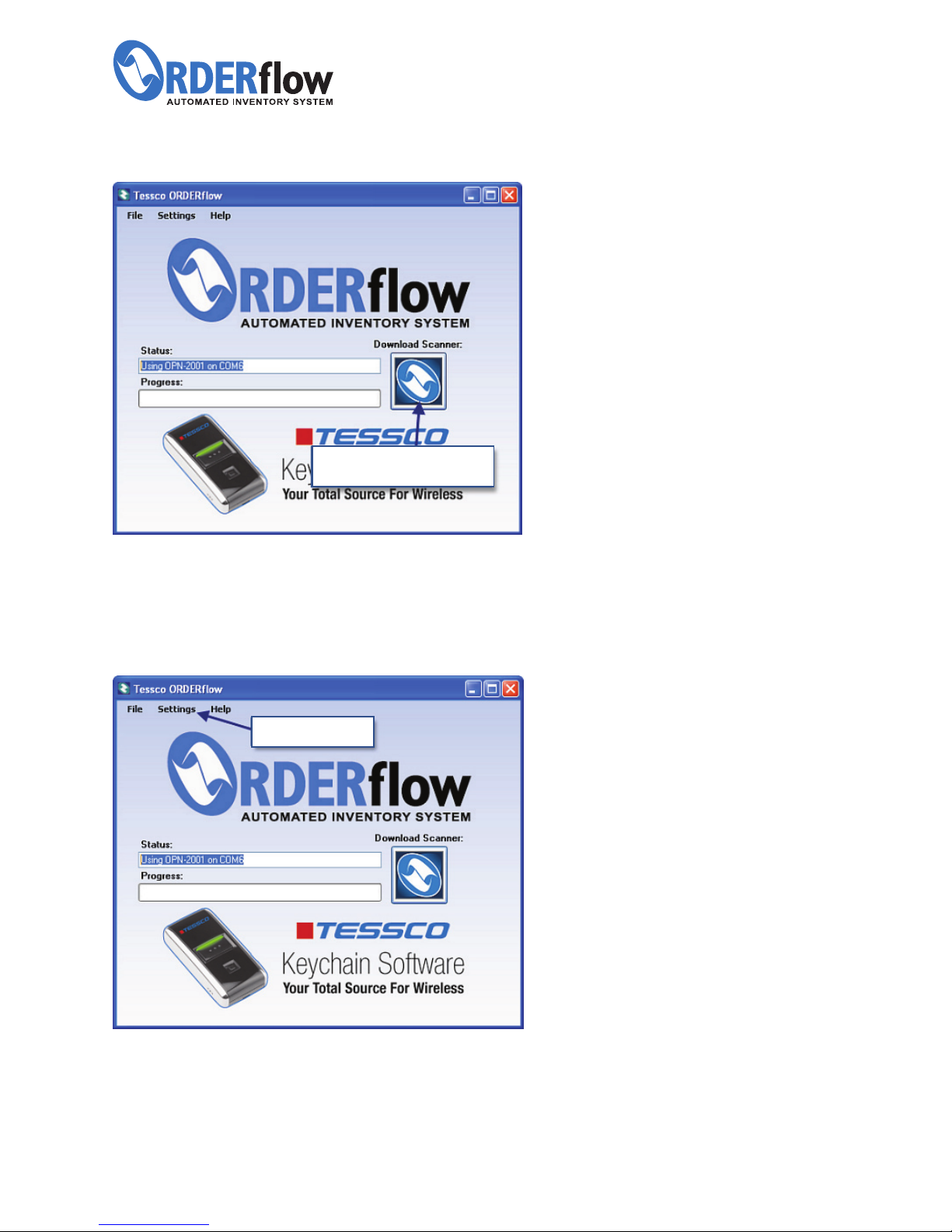
3. After double clicking the ORDERflow icon the application will open on the desktop.
4. Activating the Scanner
1. Click Settings on the ORDERflow screen.
5.
To ensure the scanner is
activated properly, read the
following instructions carefully.
Click Settings
Download Scanner button
INSTRUCTION MANUAL
Call TESSCO today. 800.472.7373 I www.tessco.com/go/orderflow
