Page 1
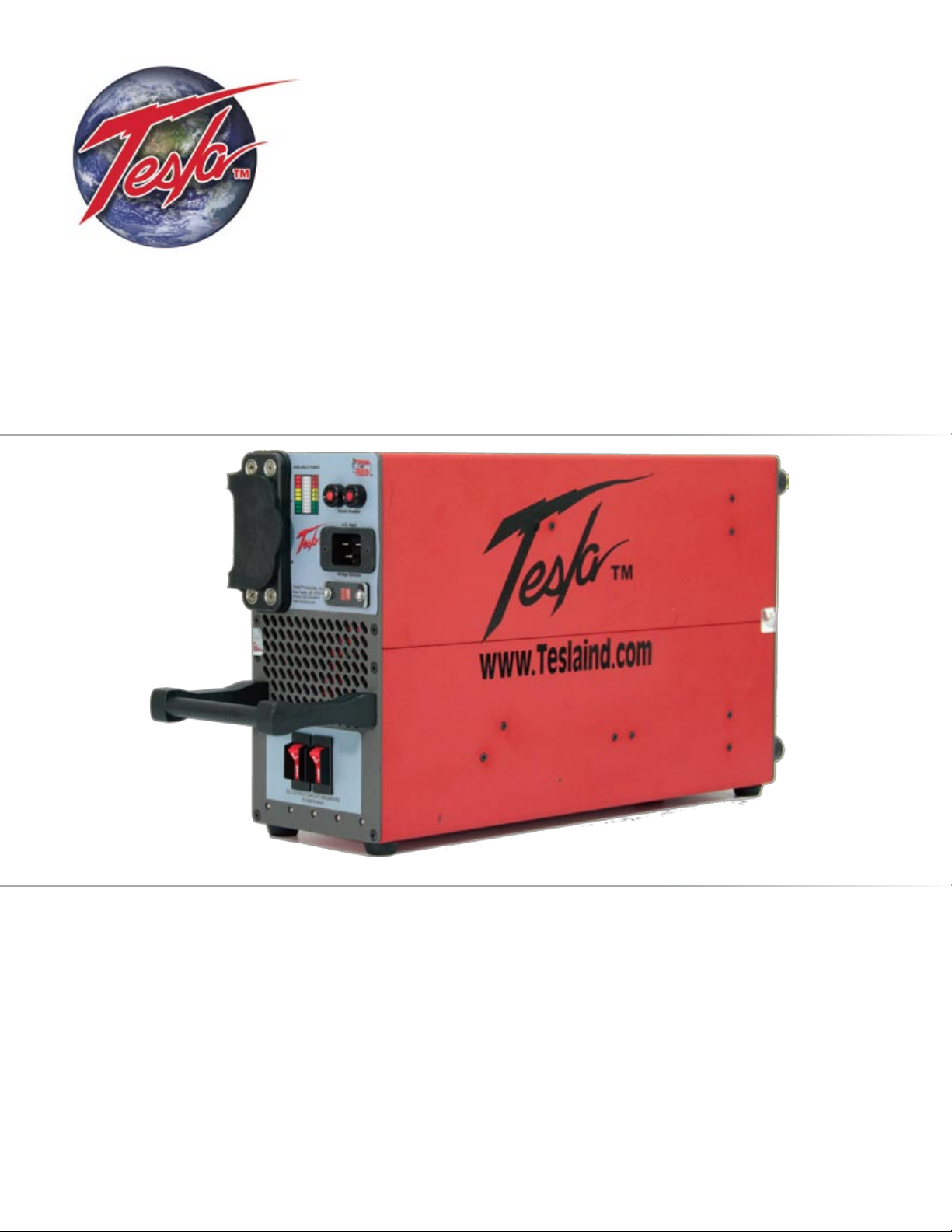
Power Anytime, Anywhere
Tesla
DC Power Supply
TI50A
User Manual
™
Built Smart...Proven Tough
Tesla Industries, Inc.
101 Centerpoint Blvd.
New Castle, DE 19720
(302) 324-8910 Phone
(302) 324-8912 Fax
www.teslaind.com
Page 2
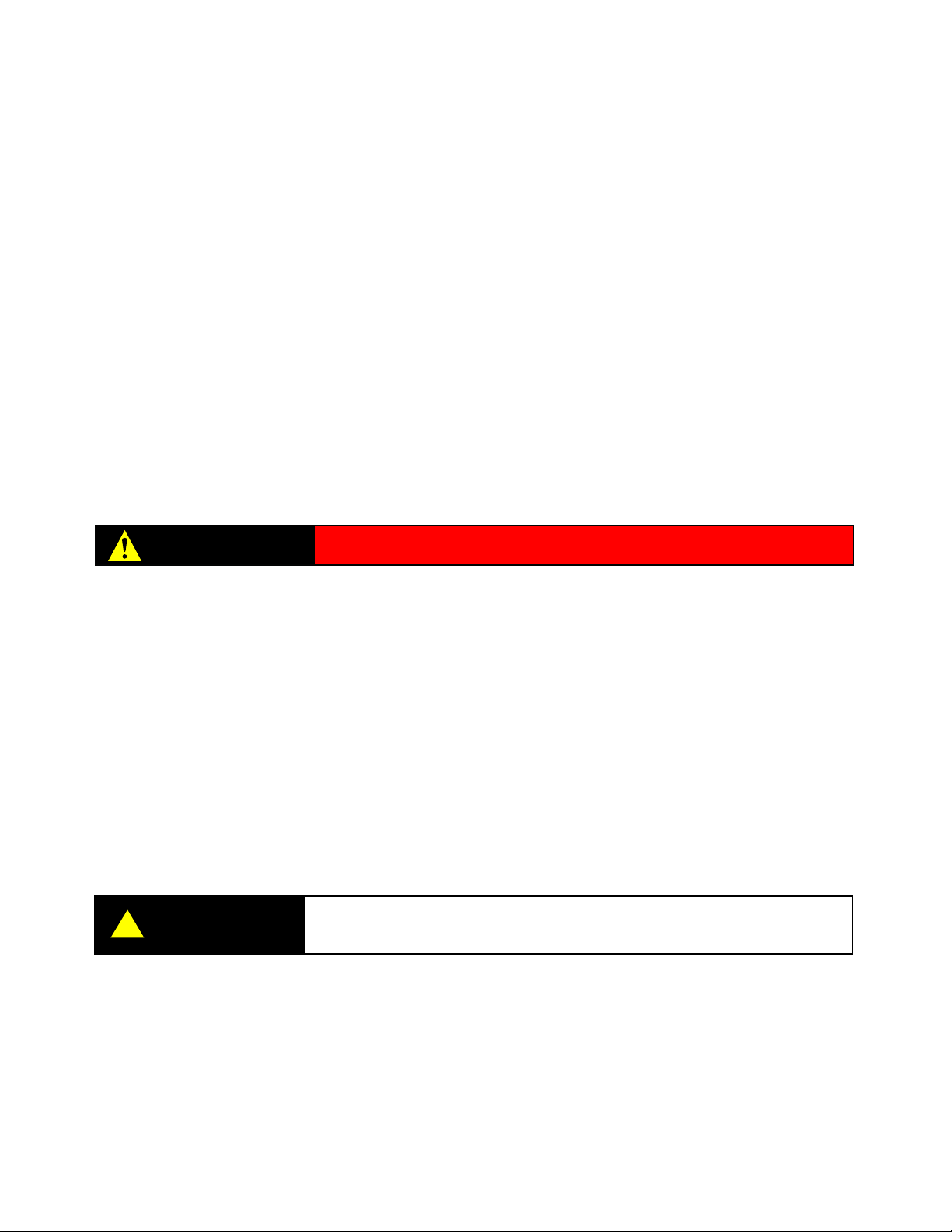
NOTE: All users must read this entire manual prior
to operating the TI50A DC Power Supply.
The TI50A DC Power Supply is a limited maintenance-free and sealed unit. No repairs are authorized.
Warranty will be voided if unit is tampered with in any way, or if unauthorized repairs are made. For technical
support please contact:
TESLA™ INDUSTRIES INCORPORATED
101 CENTERPOINT BLVD.
CENTERPOINT INDUSTRIAL PARK
NEW CASTLE, DELAWARE 19720
PHONE: (302) 324-8910
FAX: (302) 324-8912
WEBSITE: www.teslaind.com
EMAIL: tesla1@teslaind.com
CAUTION
Improper use or failure to follow instructions in this user manual can result in unit damage and/or injury or
death by electrical shock.
Any attempts to open or examine the inside of the TI50A DC Power Supply via a tool or device (borescope,
probe, etc.) can result in unit failure and/or injury by electrical shock. This unit is mainte nance free and
should not be opened or disassembled for any reason.
Always protect the unit from short circuit.
Shipping Hazards: None.
No part of this manual may be reproduced or transmitted in any form or by any means, electronic or
mechanical, including photocopying, recording, or any information storage and retrieval system, without prior
written permission from Tesla™ Industries, Inc.
!
NOTE
Unit is not rated for engine starting.
It is to be used for ground maintenance only.
Shock Hazard Potential
Copyright © 2016 by Tesla™ Industries, Incorporated. All rights reserved.
09-01-16
Page 3

Table of Contents
Section 1 – Safety Review 1
1.1 – Safety Notices 1
1.2 – Symbols 1
1.3 – Hazards 2
1.4 – Important Safety Precautions 3
1.5 – Extreme Environments 3
Section 2 – Product Overview 4
2.1 – Introduction 4
2.2 – Indication of Terms: Shall, Should, and May 4
2.3 – Front Panel Overview 5
2.4 – General Specications 6
2.5 – Physical Dimensions 7
2.6 – Airow Ports 7
2.7 – Operating Position 8
2.8 – AC Input Circuit Breakers 9
2.9 – 24 Vdc Output Connector 9
2.10 – DC Output Circuit Breaker 9
2.11 – Input Voltage Selector Switch 10
2.12 – AC Input Receptacle 11
2.13 – “Available Power” LED Indicator 11
Section 3 – Operating Procedures 12
3.1 – Operating Procedures 12
3.1 – General 12
3.2 – Operating Limits and Restrictions 12
3.4 – Environmental 13
3.5 – Normal Functional Test Procedures 14-15
3.6 – Pre-Operation 16
3.7 – Transporting Unit 16
3.8 – Regulated 28.5 Vdc Ground Power 18
TI50A DC Power Supply
Page 4

Section 4 – Post Operation 18
4.1 – General 18
4.2 – After Use 18
Section 5 – Unit Care and Maintenance 19
5.1 – Unit Care 19
5.2 – Unit Servicing 20
5.3 – Packaging and Shipping 20
Section 6 – Troubleshooting and FAQ 21
6.1 – Frequently Asked Questions 21-22
6.2 – Basic Usage/Operation Questions 22
6.3 – Basic Troubleshooting 23
Section 7 – Optional Accessories 24
7.1 – Shipping Case 24
7.2 – Protective Covers 24
7.3 – Tesla™ AC Line Cords 24
7.4 – Cobra™ DC Replacement Contacts and Tools 25
7.5 – Transport Dolly 25
Appendix A 26-30
Repair Request Form 31
TI50A DC Power Supply
Page 5

Abbreviations and Symbols
Abbreviations that may be used within the text, headings and titles of this manual.
LIST OF ABBREVIATIONS
Abbreviation Defi nition
ac Alternating Current
AFT Air ow Technology
AWG American Wire Gauge
amp or A Ampere
cont Continuous
°C Degree Celsius
°F Degree Fahrenheit
dc Direct Current
EFF Ef ciency
ft Feet
FWD Forward
GPU Ground Power Unit
Hr Hour
Hz Hertz
kg Kilograms
kHz Kilohertz
kW Kilowatts
LED Light Emitting Diode
max Maximum
MΩ megaohm
min Minimum
MPU Micro Power Unit
NEMA National Electrical Manufacturers Association
Ω ohm
PF power factor
PFC power factor correction
rms root-mean-square
THD Total Harmonic Distortion
TMDE Test, Measurement, & Diagnostic Equipment
UAV Unmanned aerial vehicle
Vac Volts, Alternating Current
Vdc Volts, Direct Current
W watts
TI50A DC Power Supply
Page 6
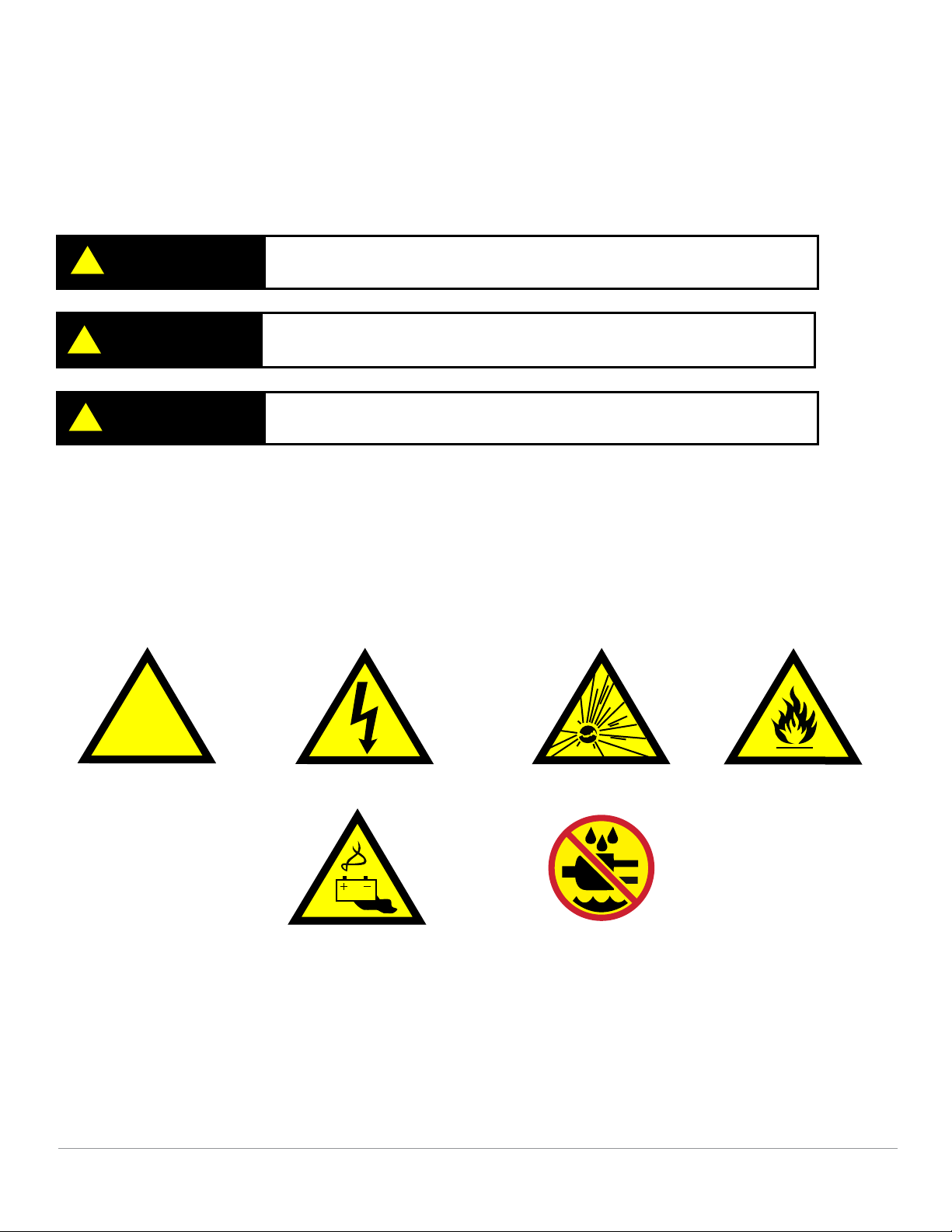
Section 1 – Safety Review
1.1 - Safety Notices
Safety notices appear throughout this manual to alert the user to important information regarding proper
installation, operation, maintenance and storage of the unit. These notices, as illustrated below, contain a
key word that indicates the level of hazard and a triangular icon that indicates the speci c type of hazard.
WARNING
!
CAUTION
!
NOTE
!
1.2 - Symbols
The following symbols will appear within the warning triangles to alert the user to the speci c type of danger
or hazard.
Indicates a condition, operating procedure or practice, which if not
adhered to could result in serious injury or death.
Indicates a condition or operating procedure, which if not strictly
adhered to could result in damage or destruction of equipment.
Indicates a condition, operating procedure or practice, which is
essential to highlight.
!
General Warning Electrical Hazard Explosion Hazard Fire Hazard
Battery Warning Guard from Moisture
Figure 1.2.1 – Different types of hazard and caution symbols
TI50A DC Power Supply
1
Page 7
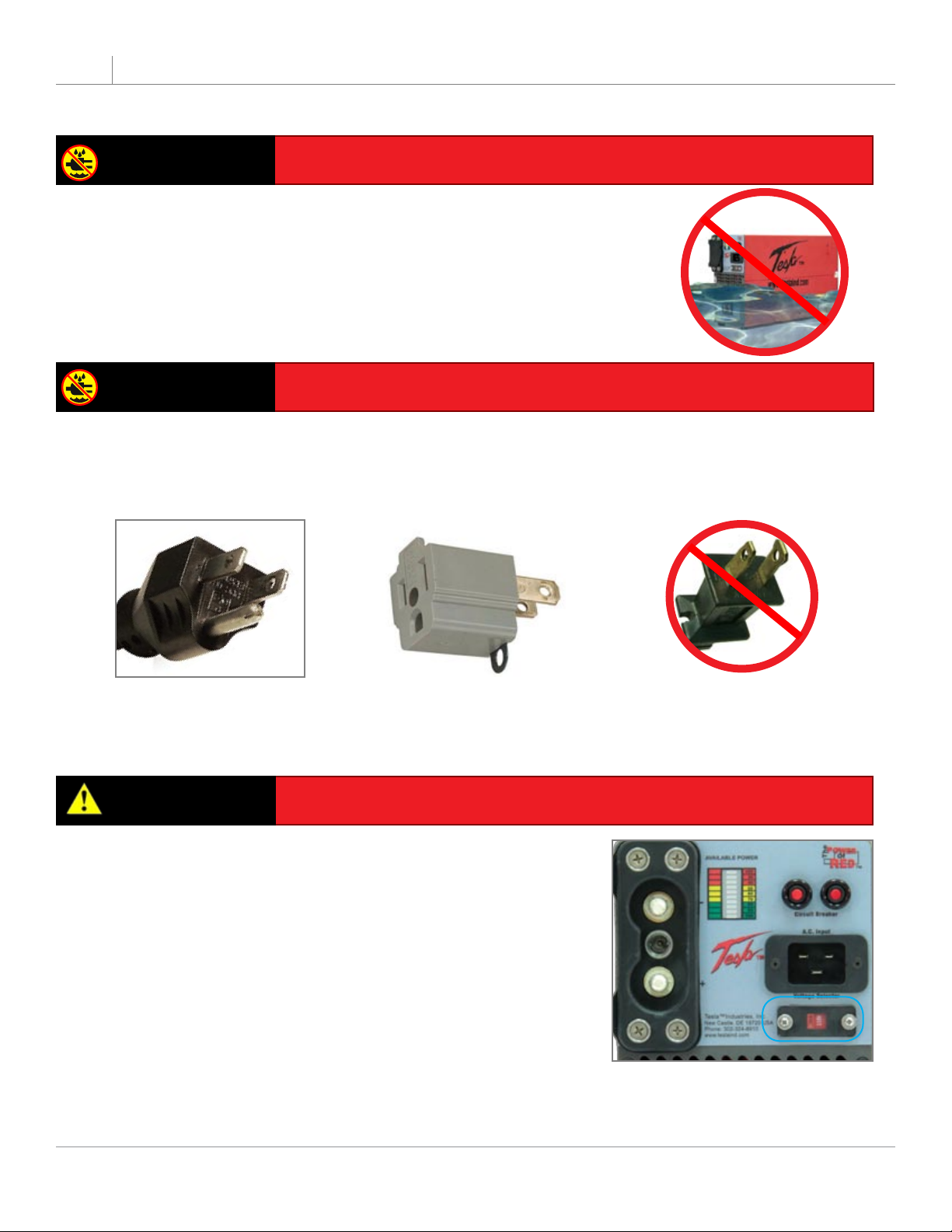
1
Safety Review
1.3 – Hazards
WARNING
Severe injury or death from electrical shock may occur, if either user
or the unit is wet, while the unit is connected to a power source. If the
unit has come into contact with water, discon nect ac power from the ac
source. If AC Input Circuit Breaker has tripped due to water in ltration,
DO NOT try to reset it with the ac line voltage attached.
WARNING
Severe injury or death from electrical shock can occur when damp electrical plugs are connected to the
unit. Before making any connections, turn off unit. Failure to use proper grounding can cause potential
shock hazard! In different countries, the power cord may require the use of a plug adapter to achieve plug
style compatibility for operation. Use only adapters with proper grounding mechanism.
Shock Hazard Potential
Shock Hazard Potential
Figure 1.3.1 – Proper Ground
Grounded Plug with Grounding Pin
CAUTION
The use of unapproved ac power will damage the unit. Check the
Input Voltage Selector Switch window (outlined in blue) to ensure
the switch setting (115V or 230V) matches the ac power source
(hangar wall, ight line ac power) prior to connecting the unit for
recharging.
Unit Damage Potential
Figure 1.3.2 – Proper Ground
Adapter with Grounding Mechanism
(Secured to Outlet)
Figure 1.3.3 – Improper Ground
Plug with No Grounding Pin
Figure 1.3.4 – TI50A DC Power Supply
Input Voltage Selector Switch
2
TI50A DC Power Supply
Page 8
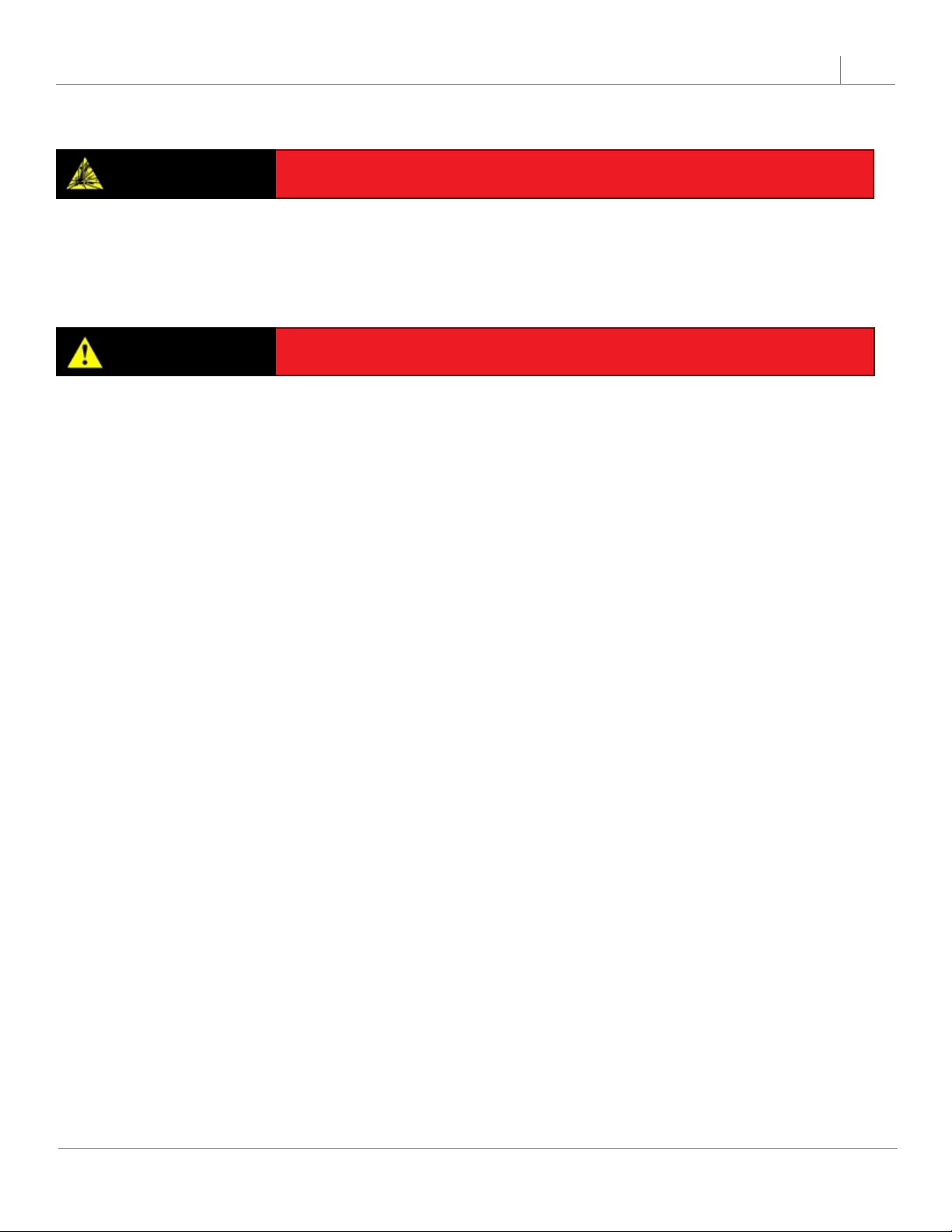
1.4 – Important Safety Precautions
Safety Review
1
WARNING
Severe injury or death from re or explosion can occur if electrical sparks are produced near fuel vapors. DO
NOT CONNECT ac power supply WHILE FUELING. AC power functions of unit shall not be operated during any
fuel handling operation. Power output is restricted to dc power only.
Fire/Explosion Hazard Potential
1.5 – Extreme Environments
CAUTION
The unit’s charger temperature switch automatically disables the unit when the internal temperature exceeds
150°F (65°C). This protects the unit from overheating and damage. If the unit shuts down, move the unit
into a cooler environment such as shade or air conditioning when possible. Perform a full function test, after
the unit has been allowed to cool, prior to use.
Unit Damage Potential
TI50A DC Power Supply
3
Page 9

Section 2 – Product Overview
2.1 – Introduction
Thank you and congratulations on the purchase of your new TI50A DC Power Supply.
The TI50A DC Power Supply is intended to provide dc electrical ground power for aircraft ight line and
maintenance ground support operations. The unit is designed to provide 28.5 volts dc electrical support
for ground maintenance, avionics/electrical troubleshooting and testing. The observance of procedures,
limitations and performance criteria is essential to ensure peak operating efciency and to maximize
operational capabilities and life of the TI50A DC Power Supply.
This manual contains the complete operating instructions and procedures for the TI50A DC Power Supply
that the end user will need to safely and efciently operate this DC Power Supply.
Figure 2.1.1 – TI50A DC Power Supply
2.2 – Indication of Terms: Shall, Should, and May
Within this technical manual the word “shall” is used to indicate a mandatory requirement for proper operation
and warranty purposes. The word “should” is used to indicate a non-mandatory but preferred method of
accomplishment. The word “may” is used to indicate an acceptable method of accomplishment.
4
TI50A DC Power Supply
Page 10
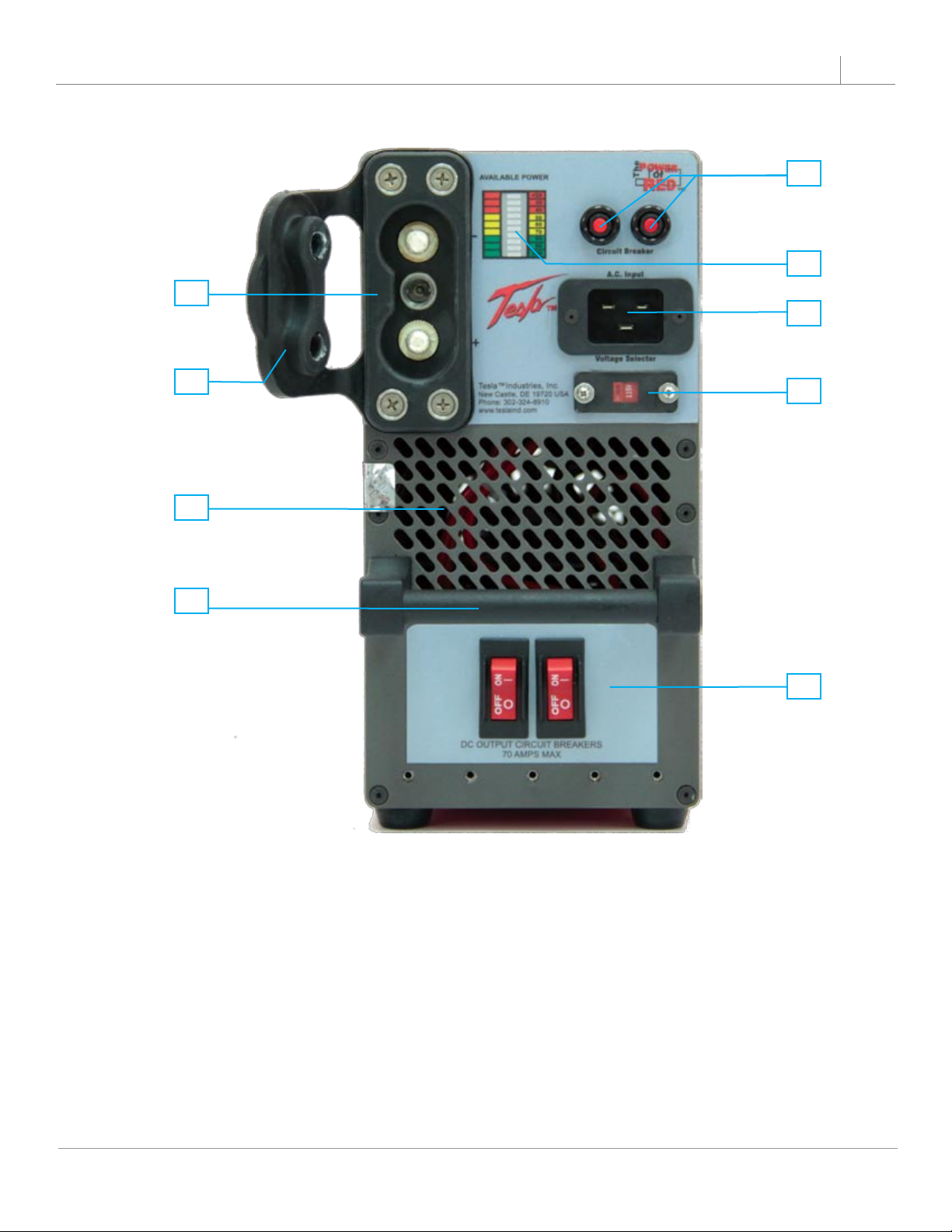
2.3 – Front Panel Overview
1
Product Overview
5
6
7
2
2
3
4
8
9
24 Vdc Output Connector1. – Provides
50 amps continuous @ 28.5 Vdc (when
plugged into ac power)
Output Connector Protective Cover2. Protects Output Connector from dust
and foreign materials.
Air Intake Ports 3. – Provide airow for
cooling internal electronics.
Carrying Handle 4. – Allows for easy
transport of unit.
TI50A DC Power Supply
AC Input Circuit Breakers5. – Trip if overcurrent fault condition occurs.
“Available Power” Meter6. – Displays
status of power output.
AC Input Connector 7. – Connects to
Single Phase 100-260 Vac line voltage.
Input Voltage Selector Switch8. – Allows
unit to operate within voltage range of
either 100-130 Vac or 200-260 Vac.
DC Output Breakers9. - Trips if an overcurrent condition occurs.
5
Page 11
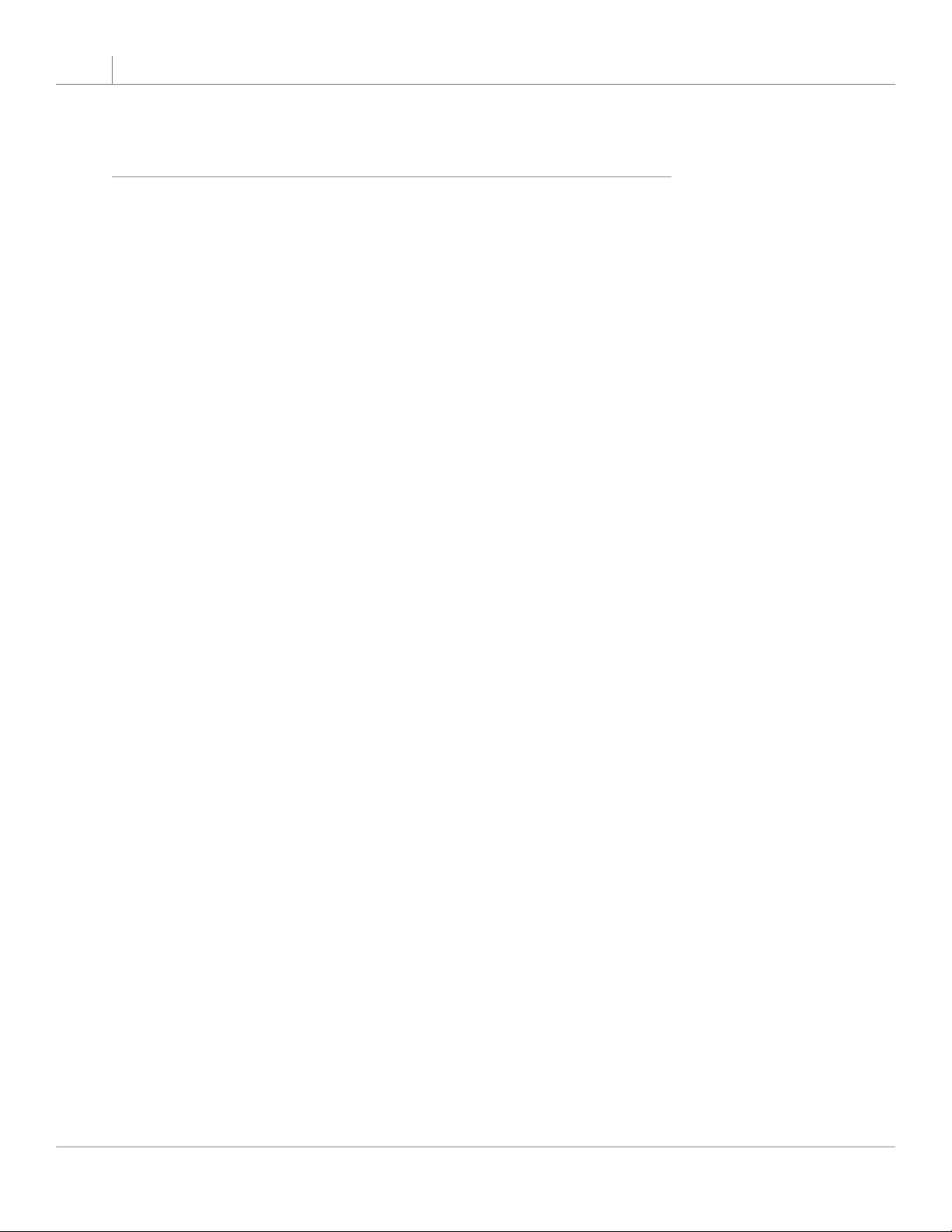
2
Product Overview
2.4 – General Specications
Electrical
AC Input Power:
Operates from Single Phase 100-260 Vac, 50/60 Hz •
20 amps @ 120 Vac - 2400 Watts•
10 amps @ 240 Vac - 2400 Watts•
DC Output Power:
50 amps continuous @ 28.5 Vdc - 1425 Watts•
Size:
21.25” long x 5.2” wide x 10.56” high•
539.7mm x 132.1mm x 268.25mm•
Weight
15.85 lbs (7.19 kg)•
Operating Temperature:
-40°C to +55°C (-40°F to 131°F) with AC power•
Storage Temperature:
-65°C to +105°C (-85°F to 221°F)•
6
TI50A DC Power Supply
Page 12
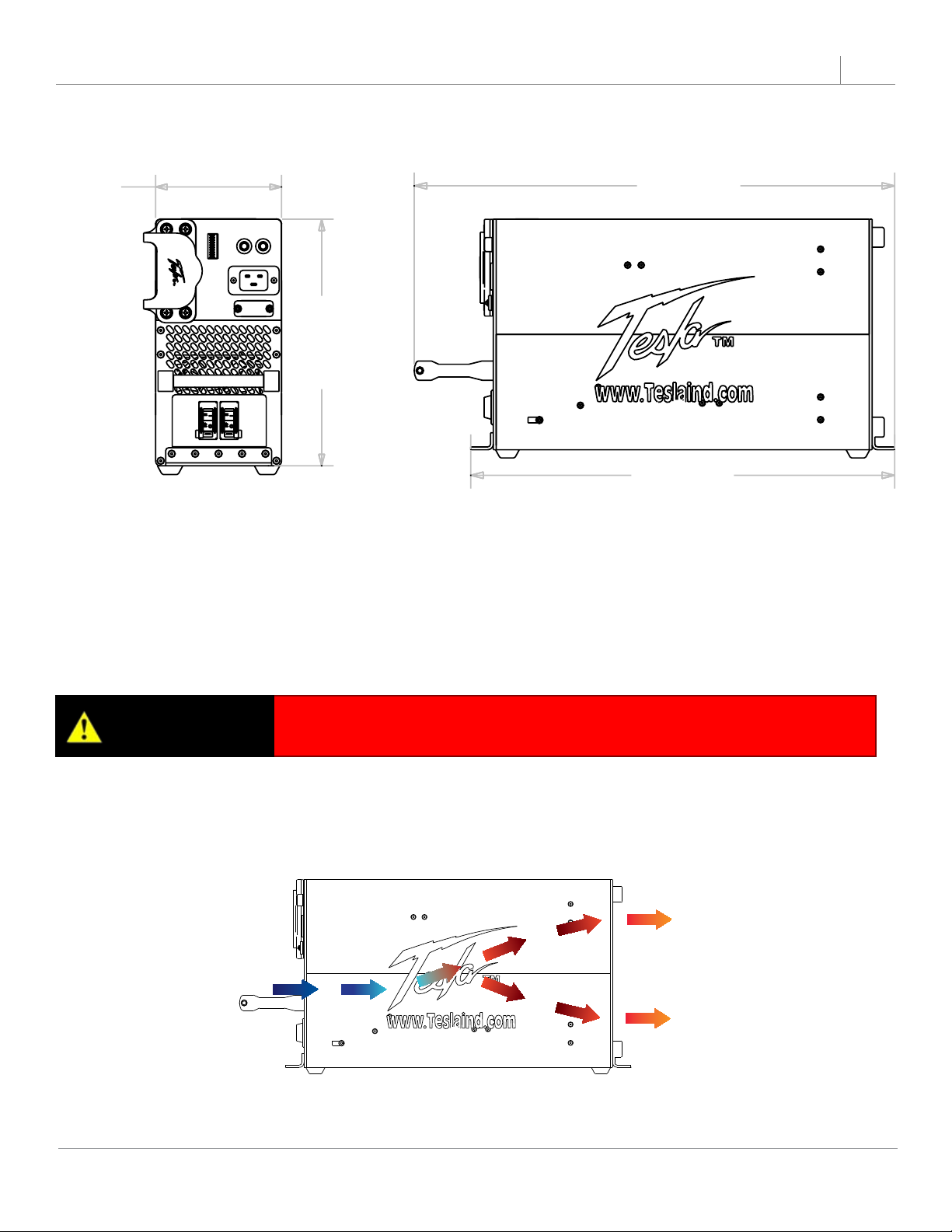
2.5 – Physical Dimensions
FRONT VIEW SIDE VIEW
5.20
[132.1]
10.20 [259.0]
21.25 [539.7 ]
18.75 [476.2]
Product Overview
2
Figure 2.5.1 – TI50A DC Power Supply Physical Dimensions
2.6 – Airow Ports
CAUTION
When the TI50A DC Power Supply is plugged into ac power, the internal cooling system will efciently regulate
unit temperature regardless of load. At room temperature (+77°F) the exhaust air will not exceed the ambient
temperature by more than 5°F. In more extreme temperatures (greater than 90°F) the exhaust air will not
exceed the ambient temperature by more than 10°F.
Damage may occur if the TI50A DC Power Supply’s air intake or outlet
ports are obstructed. Ensure that ports are clear at all times.
Figure 2.6.1 – Air intake, exhaust ports and internal air circulation
TI50A DC Power Supply
7
Page 13

2
Product Overview
2.7 – Operating Positions
The TI50A DC Power Supply can be operated in both the horizontal (Figure 2.7.1) and vertical (Figure 2.7.2)
positions as shown. Make sure that the airow is not obstructed from air intake (gure 2.7.3) and outlet
(Figure 2.7.4).
Figure 2.7.1: Horizontal Position
Figure 2.7.2: Vertical Position
8
Figure 2.7.3: Front Inlet Figure 2.7.4: Rear Outlet
TI50A DC Power Supply
Page 14

Product Overview
2
2.8 – AC Input Circuit Breaker
The AC Input Circuit Breaker is located above the AC Input Connector. When the circuit breaker has been
tripped, the red button will pop out. In the event that the breaker trips:
Disconnect the ac and dc connectors. (Unplug ac line cord on military unit.)1.
Wait for a minimum of 60 seconds.2.
Reset breaker by pressing red button.3.
Reconnect ac and dc connections to the unit. (Plug in ac line cord on military unit.)4.
The unit should power up automatically. If the breaker continues to trip, return the unit to Tesla™ Industries
for repair.
Figure 2.8.1 - AC Input Circuit Breaker (outlined in blue)
2.9 – 24 Vdc Output Connector
The 24 Vdc Output Connector provides 50 amps continuous @ 28.5 Vdc (when plugged into ac power).
When the Output Connector is not in use, cover the receptacle with the Protective Cover (see Figure 2.9.1) to
protect the Output Connector from dust and foreign matter.
Open
Figure 2.9.1 - 24 Vdc Output Connector Protective Cover
Closed
2.10 – DC Output Circuit Breaker
The DC Output Circuit Breaker is located on the bottom section on the front panel. Both Circuit Breakers
on together provides 70 Amps max. When the circuit breaker has been
tripped, the rocker switch will ip off. If the Circuit Breakers trip, it has
exceeded the 70 amps max limit.
If the breaker has tripped:
Lower the amperage the unit is pulling below 70 amps.1.
If you are certain your load is below 70 amps and the Circuit 2.
Breakers continue to trip, return the unit to Tesla™ for repair.
TI50A DC Power Supply
9
Page 15

2
Product Overview
2.11 – Input Voltage Selector Switch
The Input Voltage Selector Switch allows the unit to operate safely within the expected voltage range of either
100 - 130 Vac or 200 - 260 Vac.
Figure 2.11.1 Input Voltage Selector Switch (outlined in blue)
Changing Input Voltage Selector Switch
To change the input voltage from 115 Vac to 230 Vac, simply follow these steps:
With cross tip screwdriver, remove one screw and rotate the clear protective cover to one side. 1.
(see gure2.11.2)
Flip the switch to read 230V. (see gure 2.11.3)2.
Rotate cover back into place. Replace and tighten screw.3.
CAUTION
!
NOTE
!
Do not plug unit into 230 Vac when Input Voltage Selector Switch is
set on 115 Vac.
The 115 Vac setting accommodates the voltage range of 100-130 Vac.
The 230 Vac setting accommodates the voltage range of 200-260 Vac.
10
Figure 2.11.2 - Unscrew Protective Cover Figure 2.11.3 - Select Voltage
Do not overtighten Selector Shield screws. Be sure star locks are on
!
NOTE
screws and snug the screw. Overtightening will damage the Selector
Shield.
TI50A DC Power Supply
Page 16

Product Overview
A
VAILABLE POWER
AVAILABLE POWER
AVAILABLE POWER
AVAILABLE POWER
2
2.12 – AC Input Receptacle
The AC Input Receptacle is designed to plug into either a standard 120 or 240 Vac outlet with the supplied line
cord (see Figure 2.10.2. and see also Section 8.3 for the proper line cord for your country and region). Please
ensure that the unit is properly grounded at all times (see Section 1.3 for proper grounding techniques).
Figure 2.12.1 - AC Input Receptacle location
(outlined in blue)
Figure 2.12.2 AC North American Line Cord
2.13 – “Available Power” LED Indicator
The “Available Power” LED Indicator provides a way for the user to visually see the amount of current load
that the TI50A is supplying. This lets the operator know if the maximum current load is being exceeded.
Current loads up to 50 amps will show one or two green bars. If the red bars are illuminated, the unit is
supplying less than 24 Vdc. Reduce current load to prevent damage to the unit.
Figure 2.13.1 - “Available Power” LED Indicator
location (outlined in blue)
TI50A DC Power Supply
Figure 2.13.2 - “Available Power” LED Indicating power status
No PowerFull Power
11
Page 17

Section 3 – Operating Procedures
3.1 – Operating Procedures
This section covers normal procedures and steps necessary to ensure safe and ef cient operation of the
unit.
NOTE
!
When not in use, the unit should always remain plugged into a suitable ac
power source to ensure operational readiness at all times.
NOTE
!
If current demand exceeds 25 amps, converter output voltage will drop below
28.5 Vdc and two or more LED status indicator bars will illuminate. If all
LED status indicator bars illuminate, both the converter and power cells are
supplying 24 Vdc power output.
3.2 – General
The user should be well-versed in both pre-use and functional checks for correct operations of this unit.
Knowledge of the operating limits, restrictions, performance, unit capabilities and functions aids in correct
and safe operations. Compliance with the instructions in this manual affect operational safety as well as the
warranty of the unit.
3.3 – Operating Limits and Restrictions
The minimum, maximum and normal operating ranges result from careful engineering and evaluation of test
data. These limitations must be adhered to during all phases of operation.
Section 3 – Operating Procedures
3.1 – Operating Procedures
This section covers normal procedures and steps necessary to ensure safe and ef cient operation of the
unit.
If current demand exceeds 50 amps, power supply voltage will drop below
28.5 Vdc and two or more LED status indicator bars will illuminate. If all LED
status indicator bars illuminate, the converter is supplying 24 Vdc power
output.
12
TI50A DC Power Supply
Page 18

3.7 – Environmental
If the unit is exposed to moisture, preventive measures and precautions shall be taken to:
A. Prevent accumulation of moisture on ac and dc connectors/receptacles
B. Minimize moisture entering forward inlet and aft outlet cooling fan vent ports
Unit inlet and outlet vent ports shall be covered from exposure. Unit shall be kept horizontal.
Recommendations include a Protective Rain Cover to guard the unit from moisture (see Section 8). The limits
and operational constraints listed below shall apply for the following environmental (weather) conditions:
WARNING
Operating any electrical equipment in the presence of moisture creates
possible safety hazards and/or potential for equipment damage. Every
effort has been made, within the scope of existing technology to prevent
foreseeable safety hazards and make the unit moisture resistant to prevent
damage or failure.
Conditions
With
Raincover
Without Raincover
Heavy or steady rain:
Precipitation falling with an intensity in excess of 0.30 inch
(0.76 cm) or continuously between 0.30 and 0.10 inch per hour.
OK OPERATION NOT RECOMMENDED
Light rain, drizzle or sleet:
Precipitation falling on a continuous basis between 0.10 inch
and less than 1/50 inch (0.5 mm) per hour
OK DC OPERATIONS ONLY
Heavy or steady snow:
Generally meaning an accumulation between 4 inches and less
than 1 inch in a 12 hour period.
OK OPERATION NOT RECOMMENDED
Light snow:
Snow falling intermediately with little or no accumulation.
OK DC OPERATIONS ONLY
Fog:
OK OK
3.4 – Environmental
Operating Procedures
3
TI50A DC Power Supply
Figure 3.4.1 – Unit with raincover. Ordering info on page 24.
13
Page 19

3
Operating Procedures
3.5 – Normal Function Test Procedures
This section concerns with “normal function” test proce dures, and
includes all steps necessary to ensure that the unit is operating within
specied para meters prior to use. A digital multimeter (an example
is shown in Figure 3.5.1) capable of measuring dc and ac voltage
and resistance will be required to perform some of the tests. These
functional test procedures should become routine.
Check Unit for Evidence of Damage
Figure 3.5.1 – Digital Multimeter
Check for dents, punctures, case distortion or misalignment, and cracked or loose connec tors. If no damage
is evident, proceed to the next step. If damage is evident, contact Tesla™ Industries, Inc.
Check DC Voltage Reading at DC Receptacle Terminals
To verify that the power supply is functioning normally, set the digital multimeter to measure dc voltage.
Turn the unit on. Turn on both DC Output Circuit Breakers (Figure 3.6.2). As shown in Figure 3.6.3, place the
positive probe (red) on the positive post of the dc output connector and the negative probe on the negative
post. The multimeter display should read approximately 28.5 Vdc (± 0.5 Vdc). NOTE: To test each Circuit
Breaker individually, turn only one of the Circuit Breakers on at a time when testing. As in the previous test,
the multimeter display should read approximately 28.5 Vdc (± 0.5 Vdc).
14
Figure 3.5.2 – DC Output Circuit
Breakers has a 70 amps max
Figure 3.5.3 – Testing DC
Receptacle
TI50A DC Power Supply
Page 20

Check Unit Internal Resistance (Test for Shorts)
Operating Procedures
3
!
1. Set multimeter to Ohms.
NOTE
Unit should be disconnected from any ac power sources prior to testing.
2. Turn on both DC Circuit Breakers
before testing.
3. Place the negative probe on the ac
ground post and the positive probe
to the dc positive post. Multimeter
should read greater than 10 MΩ.
4. Move the positive probe to the dc
negative post. Multimeter should
read greater than 10 MΩ.
1. Set multimeter to Volts.
TI50A DC Power Supply
5. Move the positive probe to the fastener screw on the dc receptacle.
Multimeter should read less than
1Ω.
2. Place the positive probe to the fastener screw on the dc receptacle.
Move the negative probe to the dc
negative post. Multimeter should
read 0 Volts.
3. Place the negative probe to the
fastener screw on the dc receptacle. Move the positive probe to
the dc positive post. Multimeter
should read 0 Volts.
15
Page 21

3
Operating Procedures
3.6 – Pre-Operation
Be sure to check that all input and output cables are not damaged. (See Section 5.1)1.
Check unit carefully for any evidence of damage.2.
Make sure that airow is not obstructed from air intake and outlet. (See Section 2.6)3.
Check that all connections are secure and free from water.4.
Prior to connecting the TI50A to an ac power source, be sure that the charger is at least 20 feet 5.
away from any fuel source to avoid a potential explosion due to sparking.
Figure 3.6.1 - TI50A DC Power Supply
The TI50A DC Power Supply is engineered to provide continuous output power. Thus, the charger can be left
connected to a battery until it is ready for use. This is due to the intelligent recharging system that prevents
the TI50A from overcharging the battery.
3.7 – Transporting Unit
The TI50A DC Power Supply can be carried for short distances by
hand, but if the area of operation is further than 45 meters (150
feet) it is recommended that the TI50A DC Power Supply should be
transported on a vehicle or in the TI7000-184 Transport Dolly (see
Section 7 Optional Accessories).
TI7000-184 Transport Dolly Dimensions:
16.87” L x 14.5” W x 49.25” H
428.50 mm x 368.30 mm x 1250.95 mm
Weight:
18.5 lbs (8.39 kg)
16
Figure 3.8.1 TI7000-184
Transport Dolly
TI50A DC Power Supply
Page 22

Operating Procedures
3
!
NOTE
Unit is not rated for engine starting. It is to be used for ground maintenance
only.
3.8 – Regulated 28.5 Vdc Ground Power
!
NOTE
Turn off DC Circuit Breakers before attaching cable to unit. Turn on DC Circuit
Breakers after both ends of the DC Power Cable has been connected.
Connecting DC Power Cable To Unit
Line up the dc plug with the receptacle. Push forward while rotating the T-handle one full turn clockwise.
Ensure dc power cable plug is fully seated into the unit’s DC Battery Receptacle. The unit is now ready to
safely transfer power.
Figure 3.8.1 Attaching DC Power Cable to TI50A DC Power Supply
Connecting DC Power Cable To Vehicle or Aircraft
Line up the NATO plug or Aviation dc plug pins and push it in. DC bus power should come on and aircraft
voltmeter should indicate 24 Vdc to 23.5 Vdc (23 Vdc minimum). Ensure DC power cable plug is fully seated
into the vehicle or aircraft’s dc receptacle.
Figure 3.8.2 Attaching NATO DC Power Cable to
vehicle
Figure 3.8.3 Attaching an Aviation DC Power
Cable to aircraft
Low Power Demand
Low power demand is dened by a requirement of 50 amps or less. Connect dc power to vehicle or aircraft
ground power receptacle. DC bus power should come on and vehicle or aircraft voltmeter should indicate
28.5 Vdc to 27 Vdc (26.5 Vdc minimum). If vehicle or aircraft power demand is less than 50 amps converter
output will remain at 28.5 Vdc (only one GREEN LED status indicator bar will illuminate). If vehicle or
aircraft power demand exceeds 50 amps converter voltage output will decrease and two or more LED status
indicator bars will illuminate.
TI50A DC Power Supply
17
Page 23

Section 4 – Post Operation
4.1 – General
Although the TI50A DC Power Supply has been ruggedized and made weather resistant within the scope
of unit’s intended use, it is essential that good general care be taken to maintain unit in good operating
condition and to maximize unit’s operational life.
4.2 – After Use
Unit should be protected from environmental elements and man made hazards. Ideally unit should be secured
in a building or shed. Most importantly, unit shall be fully covered if stored while exposed to environmental
elements. Do not expose to wet or dusty environments (rain, snow, sand, etc.) as this may damage internal
circuitry. See Section 3.4 for more information concerning water inltration.
18
TI50A DC Power Supply
Page 24

5.1 - Unit Care
Avoid Prolonged Exposure to Extremely Damp Environments
If the unit has come into contact with water, disconnect ac power from the ac source. If the AC Input Circuit
Breaker has tripped due to water in ltration, allow the unit to dry out before attempting to reset circuit
breaker. Cover the unit to prevent water seepage. If the unit is operated in extremely damp conditions, it
should be stored in an environmentally controlled building when not in use. Wipe unit clean periodically with
a soft cloth to remove dust, dirt, etc.
Protect Cables from Damage
Do not cut, crush, or drag the input or output power cables when handling the unit. Always inspect cables
prior to use. If no damage is evident, proceed to the next step. If damage is evident, contact Tesla™
Customer Service. Do not attempt to use any other type of power cables other than the Tesla™ cables
included with the unit.
Figure 5.1.1 – Damaged cable
WARNING
Severe injury or death from electrical shock may occur, if either the user
or the unit is wet, while the unit is connected to a power source.
CAUTION
The use of unapproved or modi ed ac line cable or input plug may damage
the unit. Do not use any type of ac voltage converter.
Section 5 – Unit Care and Maintenance
TI50A DC Power Supply
19
Page 25

5
Unit Care and Maintenance
5.2 – Unit Servicing
The TI50A DC Power Supply is a maintenance-free, sealed unit. No repairs outside of Tesla™ are authorized.
Warranty will be voided if unit is tampered with in any way including any damage to the WARRANTY VOID
stickers located on the case (see Figure 5.2.1 below). If the unit requires maintenance, please contact
Tesla™ Customer Service at (302) 324-8910. A Repair Request Form can be found in the back of this
manual.
Figure 5.2.1 – Warranty Void stickers Front and Back on the TI50A DC Power Supply
5.3 – Packaging and Shipping
When returning the DC Power Supply, please ensure that it is properly packaged. The only method for
transport is in a sturdy shipping crate or Tesla™ Shipping Case (be sure to enclose the Repair Request Form
located on the last page of this manual). Seal the crate on all sides and return it to Tesla™ at the address
listed below. Please contact Tesla™ Customer Service at (302) 324-8910 with any questions or concerns.
TESLA™ INDUSTRIES, INCORPORATED
101 CENTERPOINT BLVD.
CENTERPOINT INDUSTRIAL PARK
NEW CASTLE, DELAWARE 19720
PHONE: (302) 324-8910 FAX: (302) 324-8912
Website: www.teslaind.com Email: Tesla1@teslaind.com
20
Figure 5.3.1 – Tesla Industries Shipping Case
TI50A DC Power Supply
Page 26

Section 6 – Troubleshooting and FAQ
6.1 – Frequently Asked Questions
1. How does a Tesla™ TI50A DC Power Supply work?
The Tesla™ TI50A DC Power Supply incorporates an intelligent charging system with a pure dc output that allows
it to rapidly charge and condition a battery without overcharging or damaging it.
2. How much DC power will the TI50A DC Power Supply provide?
The TI50A DC Power Supply will provide up to 50 conti nuous amps @ 28.5 Vdc.
3. How long will it take to charge my battery?
Battery charge time can be determined by taking the battery’s rated amp hours and dividing this number by the TI50A’s
maximum output current. For example, a 24 V / 50 Ah battery will take one hour to charge using a TI50A DC Power Supply.
4. What is included with my TI50A DC Power Supply?
The DC Power Supply comes with a Tesla™ approved 8ft. DC Aviation Cable Assembly or a 15ft. DC NATO Cable
Assembly, a North American line cord, a user manual, and a limited two-year warranty.
5. Is the TI50A Series DC Power Supply waterproof?
The TI50A DC Power Supply is NOT waterproof. See Section 5.1 for further information regarding safe operation in damp
environments.
6. Are there any HAZMAT or disposal issues?
No. Contact Tesla™ for more information.
7. Are Tesla™ DC Power Supply used in shop maintenance and testing?
Tesla systems are gaining popularity throughout maintenance facilities, instructional facilities, laboratories, manufacturing
plants, aircraft hangars and many other locations. The reason is due to the precise at line dc power, the small, portable
and quiet nature of our systems and the maintenance free aspect of our DC Power Supply’s. We can custom tailor ground
power systems to t your individual requirements.
8. Can one person transport it?
The TI50A is designed to be handled by one person. The TI50A DC Power Supply system weighs 15.85 lbs.
9. How do I get my DC Power Supply serviced?
Contact Tesla. We can be reached at (302) 324-8910. Ask for customer service. You can also email us at
tesla1@teslaind.com. Once we receive the unit at our facility, we will examine it. Systems that are protected under warranty
will be repaired at no charge. If the warranty has expired, you will receive a quote for necessary repairs prior to work being
done. Our turnaround time is 48 hours once repairs are authorized.
TI50A DC Power Supply
21
Page 27

6
Troubleshooting & FAQ
10. Can I make my own repairs to unit?
During the warranty period, the unit can only be repaired by Tesla Industries for the warranty to remain in effect. Regardless,
we strongly recommend allowing Tesla to repair any unit as we will analyze the complete system and re-calibrate it.
11. What type of maintenance does the DC Power Supply require?
Although the systems are maintenance free, please keep the vent areas clean and free of debris. Keep units in a well
ventilated area. Keep the unit in a protected environment when not in use (maintenance facility, shed).
6.2 - Basic Usage/Operation Questions
1. What’s the best position to place the unit for use vertical or horizontal?
Preferred position is horizontal for stability and airow considerations.
2. How do I check the status of the Available Power?
The “Available Power” LED Indicator provides a way for the user to visually see the amount of available power that the TI50A
can supply. This lets the operator know if there is enough power to perform ground maintenance. For more information see
Section 2.12.
3. Why is the cooling fan always running when I am plugged into AC power?
Constant cooling fan operation ensures proper and consistent ventilation of the unit.
4. Why does the cooling fan slow down?
Cooling fan rpm varies for better temperature regulation.
5. What do I do if a circuit breaker trips?
The AC input circuit breakers are located above the AC Input Connector. When the circuit breaker has been tripped,
either of the red buttons will pop out. In the event that the breaker trips:
1. Disconnect the ac and dc connectors. (Unplug ac line cord on military unit.)
2. Wait for a minimum of 60 seconds.
3. Reset breaker(s) by pressing red button(s).
4. Reconnect ac and dc connections to the unit. (Plug in ac line cord on military unit.)
The unit should power up automatically. If the breaker continues to trip, return the unit to Tesla Industries for repair.
22
TI50A DC Power Supply
Page 28

6.3 - Basic Unit Troubleshooting
Fault Possible Cause Remedy
Troubleshooting & FAQ
6
1. Output Capacity LED does not come
on.
2. Unit will not power from ac outlet. AC line cord is damaged or bad.A.
3. Unit failed function test. Internal failure.A. Please contact Tesla™ Customer Service A.
4. Unit emits sparks when plugged into
power source.
5. Unit works then shuts down. Unit is overheating.A.
6. Circuit breaker continuously trips Unit is overheating. A.
Circuit Breaker has tripped.A.
No outlet power.B.
Is ac line cord fully plugged into B.
unit and wall outlet.
AC circuit breaker has been C.
tripped.
No ac power at outlet.D.
Water or moisture has seeped A.
in unit
Internal failure.B.
Cooling fans and vents are B.
obstructed or inoperable.
Internal ShortB.
Plug the unit in to the appropriate ac A.
power outlet.
If LEDs still do not illuminate, B.
Please contact Tesla™ Customer Service C.
at (302) 324-8910
Do a continuity test on the ac line cordA.
Check if line cord is properly secured. B.
Check to make sure ac circuit breaker is C.
placed in the “ON” position.
at (302) 324-8910
Move unit to dry warm air and allow to A.
dry for over 48 hours.
Do Not Use Unit. Please contact Tesla™ B.
Customer Service at (302) 324-8910
Move the unit to an area 10°-20° less A.
than ambient temperature.
Clean and clear cooling vents, turn on B.
unit and inspect if air is owing through
unit. If no airow please contact Tesla™
Customer Service at (302) 324-8910.
Disconnect unit from ac input and dc A.
output.
Switch breaker to ON position.B.
TI50A DC Power Supply
Reconnect unit to cables and run.C.
If LEDs still do not illuminate, D.
Please contact Tesla™ Customer Service E.
at (302) 324-8910
23
Page 29

Section 7 – Optional Accessories
TI25000-211 North American Line Cord
TI25000-212 Italian Line Cord
TI25000-213 Continental European Line Cord
TI25000-214 Old British Line Cord
TI25000-215 England / UK Line Cord
TI25000-216 Swiss Line Cord
TI25000-201 Australian Line Cord
TI25000-203 Israel Line Cord
TI25000-304 Denmark Line Cord
TI25000-032 North American Commercial Line Cord
*To be used for TI3000 Commercial Unit only.
8.2 – Tesla™ AC Line Cords
These power cables come in several lengths or can be custom-ordered to t your needs. Tesla™ specializes
in out tting cables with a variety of connectors and junction boxes. Contact Tesla™ Customer Service to nd
out more about our selection of cables.
Regular Line Cords
TI25000-001 North American Line Cord
TI25000-002 Italian Line Cord
TI25000-003 Continental European Line Cord
TI25000-004 Old British Line Cord
TI25000-005 England / UK Line Cord
TI25000-006 Swiss Line Cord
TI25000-011 Australian Line Cord
TI25000-200 Israel Line Cord
TI25000-300 Denmark Line Cord
For units with a fuse and old-style receptacle.
Line Cords
For units with a circuit breaker and new-style receptacle.
NEMA 515P Italian Continental European Old British England/UK
Swiss Australian Israel Denmark NEMA 520P
8.1 – Tesla™ AC Line Cords
AC line cords come in several lengths or can be custom-ordered to t your needs. Tesla™ specializes in
out tting cables with a variety of connectors and junction boxes. Contact Tesla™ customer service to nd out
more about our selection of cords.
Universal Line Cords
TI25000-111 North American Line Cord
105-125 Vac 60 Hz 6.50 amps max
NSN: 5935-01-576-4422 (CL IX)
TI25000-112 Italian Line Cord
10A/250V
TI25000-113 European Line Cord
10A/250V-210-250 Vac 50/60 Hz 3.25 amps max
TI25000-114 Old British Line Cord
210-250 Vac 50/60 Hz 3.25 amps max
TI25000-115 England Line Cord
10A/250- 210/250 Vac 50/60 Hz 3.25 amps max
TI25000-120 Israel Line Cord
6/10A/250V
7.1 – Shipping Case
The optional Shipping Case is the safest way to transport the TI50A DC Power Supply. This custom case
weighs 23 lbs and comes equipped with side handles and locking latches.
TI7000-024
NSN: 8145-01-445-3666
Length: 24” (609.60 mm)
Width: 8.50” (215.90 mm)
Height: 19.50” (495.30 mm)
Weight: 23 Lbs (10.5 kg)
7.2 – Protective Covers
Protects unit from moisture, sand and other damaging elements.
Custom t for the TI50A DC Power Supply.
TI7000-046
7.3 – Tesla™ AC Line Cords
24
TI50A DC Power Supply
Page 30

TI2005-121
NATO Negative Contact
NSN: 5999-01-525-0582 (CL IX)
TI2005-126
NATO Negative Contact
Insertion/Extraction Tool
NSN: 5120-01-523-8761 (CL II)
TI2005-117
NATO Positive Post
NSN: 5935-01-523-8914 (CL IX)
TI27000-082
NATO Positive Contact
Insertion/Extraction Tool
NSN: 5120-01-527-7729 (CL II)
8.3 – Cobra™ Replacement Contacts and Tools
Cobra™ DC Plugs provide reliable high-power connections up to 3000 amps — even in the harshest conditions.
A rugged combination of advanced composite materials and corrosion-resistant alloys make each plug
maximized for durability and connectivity. To extend the life of the Cobra™ Connector included with your unit,
replacement contacts, posts, noses and tools can be ordered through the Tesla™ Customer Service.
TI2005-238
Cobra™ Aviation Plug
TI2005-078
Cobra™ NATO Connector
NSN: 6130-01-523-1270 (CL IX)
TI2005-251
DC Aviation Plug
Positive/Negative
Contact
TI2005-250
DC Aviation Plug
3-slotted Connector
TI2004-341
Replacement Nose for
Aviation Plug
TI2005-654
DC 400Hz Aviation Plug
Positive/Negative
Contact
TI2005-239
Aviation Insertion/
Extraction Tool
TI2004-340
Replacement Nose for
400Hz Aviation Plug
TI2004-444
NATO Replacement Post
For newer NATO plugs with new style post, indicated by the black
tip. Replacement plug uses standard 3/4” deep well socket for
installation.
7.4 – Cobra™ DC Replacement Contacts and Tools
Optional Accessories
7
7.5 – Transport Dolly
The Tesla™ TI7000-184 is a custom aluminum dolly designed especially to transport
the Tesla™ TI50A DC Power Supply. The TI7000-184 is the safest and easiest way
to support and transport the TI50A models out in the eld and through hangars and
ight lines. Tesla™ stands behind the Transport Dolly with a team of customer service
professionals and a 2-year warranty.
16.87” L x 14.5” W x 49.25” H
428.50 mm x 368.30 mm x 1250.95 mm
Weight:
18.5 lbs (8.39 kg)
TI50A DC Power Supply
TI7000-184 Transport Dolly Dimensions:
25
Page 31

APPENDIX A
OPTIONAL LINE CORDS FOR WORLDWIDE OPERATIONS
COUNTRY VOLTS HZ TESLA™ PART #
Afghanistan 220 50 TI25000-004 Old British Line Cord
Algeria 220 50 TI25000-004 Old British Line Cord
American Samoa 240 60 TI25000-011 Australian Line Cord
Angola 220 50 TI25000-003 Continental European Line Cord
Anguilla (U.K.) 240 50 TI25000-005 United Kingdom Line Cord
Antigua 230 60 TI25000-005 United Kingdom Line Cord
Argentina 220 50 TI25000-011 Australian Line Cord
Aruba 115 60 TI25000-001 North American Line Cord
Australia 240 50 TI25000-011 Australian Line Cord
Austria 220 50 TI25000-003 Continental European Line Cord
Azores (Portugal) 220 50 TI25000-004 Old British Line Cord
Bahamas 120 60 TI25000-001 North American Line Cord
Bahrain 220 50 TI25000-005 United Kingdom Line Cord
Bangladesh 220 50 TI25000-004 Old British Line Cord
Barbados 115 50 TI25000-001 North American Line Cord
Belgium 220 50 TI25000-003 Continental European Line Cord
Belize (Br. Hond.) 110 60 TI25000-001 North American Line Cord
Benin 220 50 TI25000-004 Old British Line Cord
Bermuda 120 60 TI25000-005 United Kingdom Line Cord
Bolivia 220 50 TI25000-003 Continental European Line Cord
Botswana 220 50 TI25000-005 United Kingdom Line Cord
Brazil 110 60 TI25000-001 North American Line Cord
Bulgaria 220 50 TI25000-003 Continental European Line Cord
Burkina Faso 220 50 TI25000-003 Continental European Line Cord
Burma (Now Myanmar) 230 50 TI25000-005 United Kingdom Line Cord
Burundi 220 50 TI25000-003 Continental European Line Cord
Cambodia 220 50 TI25000-003 Continental European Line Cord
Cameroon 230 50 TI25000-003 Continental European Line Cord
Canada 120 60 TI25000-001 North American Line Cord
Canary Islands (Spain) 220 50 TI25000-003 Continental European Line Cord
Cape Verde, Rep. of 220 50 TI25000-003 Continental European Line Cord
Cayman Islands 120 60 TI25000-001 North American Line Cord
Central African Republic 220 50 TI25000-003 Continental European Line Cord
Chad 220 50 TI25000-003 Continental European Line Cord
Channel Islands 240 50 TI25000-005 United Kingdom Line Cord
Chile 220 50 TI25000-002 Italian Line Cord
China, Peoples Republic of 220 50 TI25000-011 Australian Line Cord
Christmas Island (Australia) 240 50 TI25000-011 Australian Line Cord
Cocos Islands (Australia) 240 50 TI25000-011 Australian Line Cord
Columbia 220 60 TI25000-003 Continental European Line Cord
Congo, Republic of 220 50 TI25000-003 Continental European Line Cord
Cook Island (New Zealand) 240 50 TI25000-011 Australian Line Cord
Costa Rica 120 60 TI25000-001 North American Line Cord
Curacao Islands 110 60 TI25000-001 North American Line Cord
Cyprus 240 50 TI25000-005 United Kingdom Line Cord
Czech, Republic of 220 50 TI25000-003 Continental European Line Cord
Denmark 220 50 TI25000-300 Denmark Line Cord
Djibouti, Republic of 220 50 TI25000-003 Continental European Line Cord
Dominica 230 50 TI25000-005 United Kingdom Line Cord
Dominican Republic 110 60 TI25000-001 North American Line Cord
26
TI50A DC Power Supply
Page 32

APPENDIX A (Cont.)
OPTIONAL LINE CORDS FOR WORLDWIDE OPERATIONS
COUNTRY VOLTS HZ TESLA™ PART #
Ecuador 120 60 TI25000-001 North American Line Cord
Egypt 220 50 TI25000-003 Continental European Line Cord
El Salvador 115 60 TI25000-001 North American Line Cord
England 240 50 TI25000-005 United Kingdom Line Cord
Equatorial Guinea 220 50 TI25000-003 Continental European Line Cord
Estonia 220 50 TI25000-003 Continental European Line Cord
Ethiopia 220 50 TI25000-003 003 Continental European Line Cord
Fiji 240 50 TI25000-011 Australian Line Cord
Finland 220 50 TI25000-003 Continental European Line Cord
France 220 50 TI25000-003 Continental European Line Cord
French Guiana 220 50 TI25000-003 Continental European Line Cord
Gabon 220 50 TI25000-003 Continental European Line Cord
Gambia 220 50 TI25000-005 United Kingdom Line Cord
Georgia 220 50 TI25000-003 Continental European Line Cord
Germany 220 50 TI25000-003 Continental European Line Cord
Ghana 220 50 TI25000-005 United Kingdom Line Cord
Gibraltar 240 50 TI25000-005 United Kingdom Line Cord
Greece 220 50 TI25000-003 Continental European Line Cord
Greenland (Denmark) 220 50 TI25000-300 Denmark Line Cord
Grenada 230 50 TI25000-005 United Kingdom Line Cord
Guadeloupe 220 50 TI25000-003 Continental European Line Cord
Guam 110-120 60 TI25000-001 North American Line Cord
Guatemala 120 60 TI25000-001 North American Line Cord
Guinea 220 50 TI25000-003 Continental European Line Cord
Guinea-Bissau 220 50 TI25000-003 Continental European Line Cord
Guyana 110 50/60 TI25000-001 North American Line Cord
Haiti 110-120 50-60 TI25000-001 North American Line Cord
Honduras 110 60 TI25000-001 North American Line Cord
Hong Kong 220 50 TI25000-005 United Kingdom Line Cord
Hungary 220 50 TI25000-003 Continental European Line Cord
Iceland 220 50 TI25000-003 Continental European Line Cord
India 220-250 50 TI25000-004 Old British Line Cord
Indonesia 220 50 TI25000-003 Continental European Line Cord
Iran 220 50 TI25000-003 Continental European Line Cord
Iraq 220 50 TI25000-005 United Kingdom Line Cord
Ireland, Republic of 220 50 TI25000-005 United Kingdom Line Cord
Isle of Man 240 50 TI25000-005 United Kingdom Line Cord
Israel 230 50 TI25000-200 Israel Line Cord
Italy 220 50 TI25000-002 Italian Line Cord
Ivory Coast 220 50 TI25000-003 Continental European Line Cord
Jamaica 110 50 TI25000-001 North American Line Cord
Japan 110 50/60 TI25000-001 North American Line Cord
Jordan 220 50 TI25000-005 United Kingdom Line Cord
Kenya 240 50 TI25000-005 United Kingdom Line Cord
Korea, South 220 60 TI25000-003 Continental European Line Cord
Kuwait 240 50 TI25000-005 United Kingdom Line Cord
TI50A DC Power Supply
27
Page 33

APPENDIX A (Cont.)
OPTIONAL LINE CORDS FOR WORLDWIDE OPERATIONS
COUNTRY VOLTS HZ TESLA™ PART #
Laos 220 50 TI25000-001 North American Line Cord
Latvia 220 50 TI25000-003 Continental European Line Cord
Lebanon 220 50 TI25000-003 Continental European Line Cord
Lesotho 240 50 TI25000-004 Old British Line Cord
Liberia 120 60 TI25000-005 United Kingdom Line Cord
Liechtenstein 220 50 TI25000-006 Switzerland Line Cord
Lithuania 220 50 TI25000-003 Continental European Line Cord
Luxembourg 220 50 TI25000-003 Continental European Line Cord
Libya 230 50 TI25000-002 Italian Line Cord
Macao 220 50 TI25000-004 Old British Line Cord
Madagascar 220 50 TI25000-003 Continental European Line Cord
Maderia (Portugal) 220 50 TI25000-004 Old British Line Cord
Majorca 220 50 TI25000-003 Continental European Line Cord
Malawi 230 50 TI25000-005 United Kingdom Line Cord
Malaysia 240 50 TI25000-005 United Kingdom Line Cord
Maldives 230 50 TI25000-004 Old British Line Cord
Mali, Republic of 220 50 TI25000-003 Continental European Line Cord
Malta 240 50 TI25000-005 United Kingdom Line Cord
Martinique 220 50 TI25000-003 Continental European Line Cord
Mauritania 220 50 TI25000-003 Continental European Line Cord
Mauritius 230 50 TI25000-005 United Kingdom Line Cord
Mexico 127 60 TI25000-001 North American Line Cord
Monaco 220 50 TI25000-003 Continental European Line Cord
Mongolia 220 50 TI25000-003 Continental European Line Cord
Montseurrat 230 60 TI25000-005 United Kingdom Line Cord
Morocco 220 50 TI25000-003 Continental European Line Cord
Mozambique 220 50 TI25000-003 Continental European Line Cord
Namibia (W.S. Africa) 220-250 50 TI25000-004 Old British Line Cord
Nepal 220 50 TI25000-004 Old British Line Cord
Neth. Antilles 220 50/60 TI25000-003 Continental European Line Cord
Netherlands 220 50 TI25000-003 Continental European Line Cord
New Caledonia 220 50 TI25000-003 Continental European Line Cord
New Zealand 230 50 TI25000-011 Australian Line Cord
Nicaragua 120 60 TI25000-001 North American Line Cord
Niger 220 50 TI25000-003 Continental European Line Cord
Nigeria 230 50 TI25000-005 United Kingdom Line Cord
Norfolk Islands (Australia) 240 50 TI25000-011 Australian Line Cord
North Ireland 220 50 TI25000-005 United Kingdom Line Cord
North Mariana Islands (U.S.) 115 60 TI25000-001 North American Line Cord
Norway 220 50 TI25000-003 Continental European Line Cord
Okinawa 100-120 60 TI25000-001 North American Line Cord
Oman 240 50 TI25000-005 United Kingdom Line Cord
Pakistan 230 50 TI25000-004 Old British Line Cord
Panama 110 60 TI25000-001 North American Line Cord
Papua New Guinea 240 50 TI25000-011 Australian Line Cord
Paraguay 220 50 TI25000-003 Continental European Line Cord
Peru 110 50/60 TI25000-001 North American Line Cord
Philippines 115 60 TI25000-001 North American Line Cord
Piccairn Islands (U.K.) 240 50 TI25000-004 Old British Line Cord
Poland 220 50 TI25000-003 Continental European Line Cord
Portugal 220 50 TI25000-003 Continental European Line Cord
Puerto Rico 120 60 TI25000-001 North American Line Cord
28
TI50A DC Power Supply
Page 34

APPENDIX A (Cont.)
OPTIONAL LINE CORDS FOR WORLDWIDE OPERATIONS
COUNTRY VOLTS HZ TESLA™ PART #
Romania 220 50 TI25000-003 Continental European Line Cord
Russia 220 50 TI25000-003 Continental European Line Cord
Rwanda 220 50 TI25000-003 Continental European Line Cord
Saudi Arabia 220 50/60 TI25000-003 Continental European Line Cord
Scotland 220 50 TI25000-005 United Kingdom Line Cord
Senegal 220 50 TI25000-003 Continental European Line Cord
Seychelles 240 50 TI25000-005 United Kingdom Line Cord
Sierra Leone 230 50 TI25000-005 United Kingdom Line Cord
Singapore 230 50 TI25000-005 United Kingdom Line Cord
Slovakia 220 50 TI25000-003 Continental European Line Cord
Somalia 220 50 TI25000-003 Continental European Line Cord
South Africa 220-250 50 TI25000-004 Old British Line Cord
Spain 220 50 TI25000-003 Continental European Line Cord
Sri Lanka 230 50 TI25000-004 Old British Line Cord
St. Pierre & Miquelon (France) 115 60 TI25000-001 North American Line Cord
St. Kitts & Nevis 230 60 TI25000-005 United Kingdom Line Cord
St. Lucia 240 50 TI25000-005 United Kingdom Line Cord
St. Vincent 230 50 TI25000-005 United Kingdom Line Cord
Sudan 240 50 TI25000-005 United Kingdom Line Cord
Surinam 115 60 TI25000-003 Continental European Line Cord
Svalbard (Norway) 220 50 TI25000-003 Continental European Line Cord
Swaziland 230 50 TI25000-004 Old British Line Cord
Sweden 220 50 TI25000-003 Continental European Line Cord
Switzerland 220 50 TI25000-006 Switzerland Line Cord
Syria 220 50 TI25000-003 Continental European Line Cord
Tahiti 220 50 TI25000-003 Continental European Line Cord
Taiwan 110 60 TI25000-001 North American Line Cord
Tanzania 230 50 TI25000-005 United Kingdom Line Cord
Thailand 220 50 TI25000-003 Continental European Line Cord
Togo 220 50 TI25000-003 Continental European Line Cord
Tonga 115 60 TI25000-004 Old British Line Cord
Trinidad & Tobago 230 60 TI25000-005 United Kingdom Line Cord
Tunisia 220 50 TI25000-003 Continental European Line Cord
Turkey 220 50 TI25000-003 Continental European Line Cord
Uganda 220 50 TI25000-004 Old British Line Cord
United Arab Emir. 220 50 TI25000-005 United Kingdom Line Cord
United Kingdom & Ireland 240 50 TI25000-005 United Kingdom Line Cord
United States 120 60 TI25000-001 North American Line Cord
Uruguay 220 50 TI25000-011 Australian Line Cord
Venezuela 120 60 TI25000-001 North American Line Cord
Vietnam 220 50 TI25000-003 Continental European Line Cord
Virgin Islands 120 60 TI25000-001 North American Line Cord
Wales 220 50 TI25000-005 United Kingdom Line Cord
Western Samoa 230 50 TI25000-005 United Kingdom Line Cord
Yemen 220 50 TI25000-005 United Kingdom Line Cord
Yugoslavia 220 50 TI25000-003 Continental European Line Cord
Zaire, Republic of 220 50 TI25000-003 Continental European Line Cord
Zambia 220 50 TI25000-005 United Kingdom Line Cord
Zimbabwe 220 50 TI25000-005 United Kingdom Line Cord
TI50A DC Power Supply
29
Page 35

APPENDIX A (Cont.)
UNIVERSAL LINE CORD KIT FOR WORLDWIDE OPERATIONS
NOTE: TESLA™ UNIVERSAL AC LINE CORD KIT, P/N: TI25000-U00, IS FOR UNITS ORIGINALLY BUILT WITH THE UNIVERSAL AC
LINE CORD OPTION ONLY.
THE AC ADAPTER OPTION IS TESLA™ P/N TI16000-19 AND MUST BE ORDERED WITH THE ORIGINAL PROCUREMENT OF UNIT(S).
UNIT(S) MAY BE RETURNED TO TESLA™ INDUSTRIES, FOR A NOMINAL COST, AND MODIFIED TO ALLOW OPERATION WITH THE
UNIVERSAL AC LINE CORD KIT.
TESLA™ UNIVERSAL AC LINE CORD KIT, P/N: TI25000-U00, IS COMPRISED OF THE FOLLOWING FIVE PART NUMBERS:
TI25000-111 NORTH AMERICAN LINE CORD
TI25000-113 EUROPEAN 10A/250V
TI25000-114 OLD BRITISH LINE CORD
TI25000-115 ENGLAND 10A/250V
TI7000-131 LINE CORD POUCH
30
TI50A DC Power Supply
Page 36

Repair Request Form
Please complete the information below to ensure prompt and accurate service. Include this form with the unit you are returning.
Thank you.
Date of return: ________________________
Company name & ____________________________________________________________________
____________________________________________________________________
____________________________________________________________________
Billing address: ____________________________________________________________________
____________________________________________________________________
____________________________________________________________________
Contact person: ________________________________________________________________________________
Phone #: _____________________________________ Fax #: ______________________________________
Email: _______________________________________________________________________________________
Purchase Order #: ______________________________________________________________________________
Model #: ____________________________________ Serial #: ________________________________________
Model #: ____________________________________ Serial #: ________________________________________
Shipping method to Tesla™: ______________________________________________________________________
Description of shipping package: ________________________________________________________________
Description of problem: _________________________________________________________________________
_________________________________________________________________________________________________
_________________________________________________________________________________________________
_________________________________________________________________________________________________
Return to Tesla™ Industries, Inc.
101 Centerpoint Boulevard, New Castle, DE 19720 Attention: Repair Department
TI50A DC Power Supply
31
Page 37

TESLA
Tesla™ Industries, Inc.
101 Centerpoint Blvd.
New Castle, DE 19720 USA
Tel: 302-324-8910
Fax: 302-324-8912
9475 Double R Blvd., Suite 2
Reno, NV 89521
Tel: 775-622-8801
Fax: 775-622-8810
www.teslaind.com
