Page 1

Model: S49D302B2
D-LED TV 49 DVB-T2
OPERATING INSTRUCTION
ENG
Please read these instructions before operating your set and retain them for future reference.
Page 2

Page 3
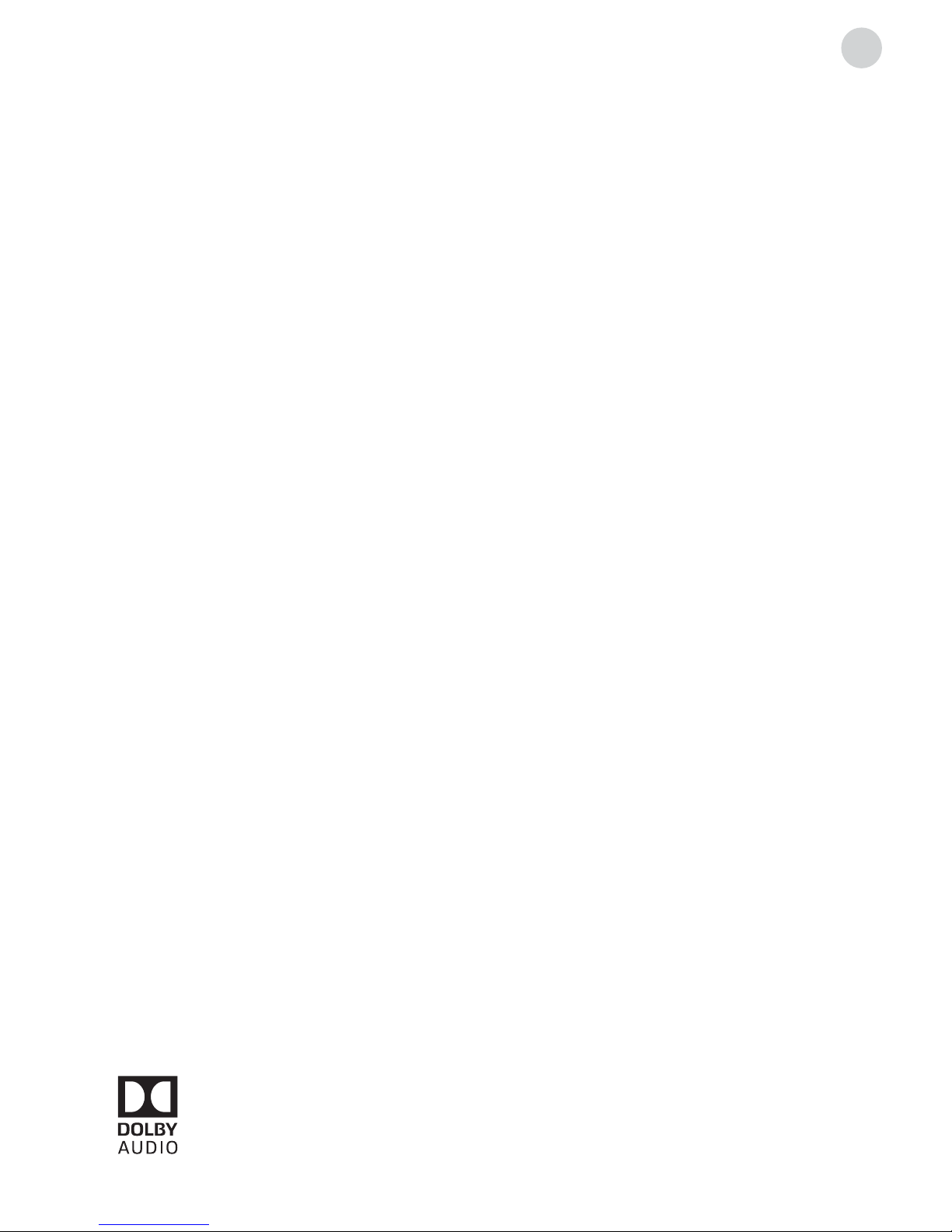
3
ENG
Manufactured under license from Dolby Laboratories.
Dolby and the double-D symbol are trademarks of Dolby Laboratories.
Note
1. The graphics in this manual are intended for reference only.
2. OSD on your TV may be slightly different from that shown in this manual.
3. The information provided in this document is subject to change without prior notice.
The manufacturer accepts no liability for damage resulting directly or indirectly from faults,
incompleteness or discrepancies between the user manual and the product described.
Contents
WARNINGS AND PRECAUTIONS . . . . . . . . . . . . . . . . . . . . . . . . . . . . . . . . . . .4
BUTTONS ON THE TV . . . . . . . . . . . . . . . . . . . . . . . . . . . . . . . . . . . . . . . . . . . 6
CONNECTIONS . . . . . . . . . . . . . . . . . . . . . . . . . . . . . . . . . . . . . . . . . . . . . . . . 7
REMOTE CONTROL FUNCTIONS. . . . . . . . . . . . . . . . . . . . . . . . . . . . . . . . . . .8
PERSONAL VIDEO RECORDING (PVR). . . . . . . . . . . . . . . . . . . . . . . . . . . . . .11
ELECTRONIC PROGRAMME GUIDE (EPG) . . . . . . . . . . . . . . . . . . . . . . . . . .12
MENU SETTINGS . . . . . . . . . . . . . . . . . . . . . . . . . . . . . . . . . . . . . . . . . . . . . .13
Menu Operation (DTV Mode) . . . . . . . . . . . . . . . . . . . . . . . . . . . . . . . . . . . . . . . . . .13
Picture . . . . . . . . . . . . . . . . . . . . . . . . . . . . . . . . . . . . . . . . . . . . . . . . . . . . . . . . . . .13
Sound . . . . . . . . . . . . . . . . . . . . . . . . . . . . . . . . . . . . . . . . . . . . . . . . . . . . . . . . . . .13
Channel . . . . . . . . . . . . . . . . . . . . . . . . . . . . . . . . . . . . . . . . . . . . . . . . . . . . . . . . . .14
Lock. . . . . . . . . . . . . . . . . . . . . . . . . . . . . . . . . . . . . . . . . . . . . . . . . . . . . . . . . . . . .16
USB CONTROL. . . . . . . . . . . . . . . . . . . . . . . . . . . . . . . . . . . . . . . . . . . . . . . . 17
Bear in Mind when Using USB . . . . . . . . . . . . . . . . . . . . . . . . . . . . . . . . . . . . . . . . .17
Supported File Extensions on USB . . . . . . . . . . . . . . . . . . . . . . . . . . . . . . . . . . . . .17
USB Menu . . . . . . . . . . . . . . . . . . . . . . . . . . . . . . . . . . . . . . . . . . . . . . . . . . . . . . . .19
Play Movie . . . . . . . . . . . . . . . . . . . . . . . . . . . . . . . . . . . . . . . . . . . . . . . . . . . . . . . .19
Play Music . . . . . . . . . . . . . . . . . . . . . . . . . . . . . . . . . . . . . . . . . . . . . . . . . . . . . . . .20
Browse Photo . . . . . . . . . . . . . . . . . . . . . . . . . . . . . . . . . . . . . . . . . . . . . . . . . . . . .21
TROUBLESHOOTING . . . . . . . . . . . . . . . . . . . . . . . . . . . . . . . . . . . . . . . . . . .22
SPECIFICATIONS . . . . . . . . . . . . . . . . . . . . . . . . . . . . . . . . . . . . . . . . . . . . . .23
Page 4
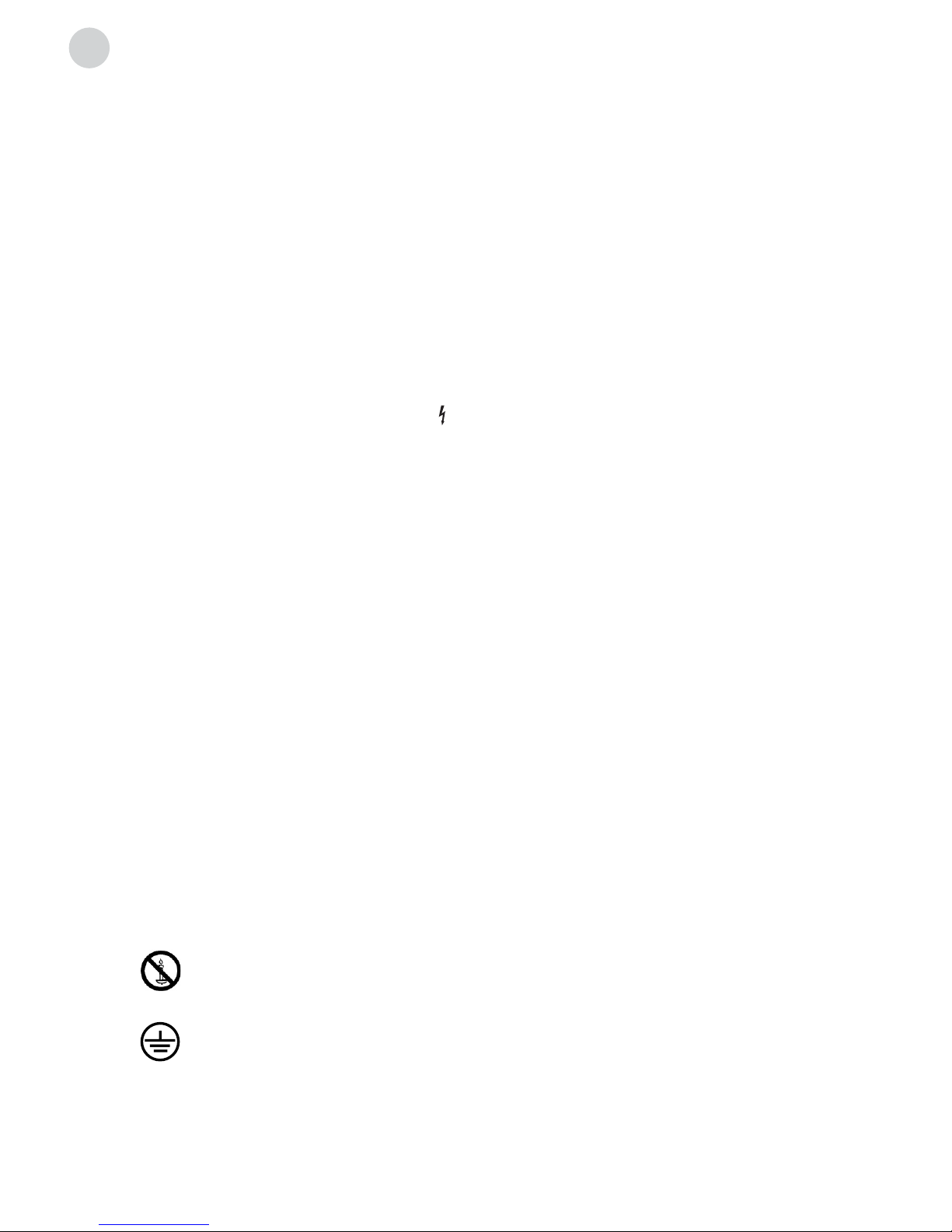
4
ENG
WARNINGS AND PRECAUTIONS
Read all of the instruction before operating the set. Keep the instruction for later use.
• Use only the attachments/accessories specified or provided by the manufacturer (such as
the exclusive supply adapter, battery etc).
• Please refer to the information on exterior back enclosure for electrical and safety information
before installing or operating the device.
• To reduce the risk of fire or electric shock, do not expose this device to rain or moisture.
• The ventilation should not be impeded by covering the ventilation openings with items, such
as newspaper, table-cloths, curtains, etc.
• The device should not be exposed to dripping or splashing and no liquid-containing vessels,
such as vases, should be placed on the device.
• The terminals marked with the symbol “
”may have sufficient power to pose a risk of
electric shock. The external wiring connected to the terminals has to be installed by a
trained person or ready-made leads or cords should be used.
• To prevent injury, this device must be safely attached to the floor/wall in accordance with the
installation instructions.
• Danger of explosion if battery is incorrectly replaced. Replace only with the same or
equivalent battery type.
• The battery (battery or batteries or battery pack) should not be exposed to excessive heat
such as sunshine, fire or the like.
• Excessive sound pressure from earphones and headphones can cause hearing loss.
• Listening to music at high volume levels and for prolonged periods of time can damage your
hearing. In order to reduce the risk of damage to hearing, one should lower the volume to a
safe, comfortable level, and reduce the amount of time spent listening loud music.
• If the mains plug or appliance coupler is used to disconnect the device, it should be easily
approached.
• When not used or when being moved, please take care of the power cord set, e.g. tie up
the power cord set with cable tie or the like. It should be protected from sharp edges and
the like that can cause damage to the power cord set. When you decide to use it again,
please make sure that the power cord set is not damaged. If you discover any damages,
please contact a service person to replace the damaged power cord set with the one
specified by the manufacturer or having the same characteristics as the original one.
• Symbols, markings, signal lamps or similar indicators show that the device is completely
disconnected from the mains.
• Attention should be drawn to environmental aspects of battery disposal.
• No open flame sources, such as lighted candles, should be placed on the device.
•
To prevent the spread of fire, always keep candles or other open flame sources away
from this product.
• Each USB terminal should be loaded with 500mA under normal operation.
•
Protective earthing terminal. A CLASS I device should be connected to MAINS
socket outlet with a protective earthing connection.
Warnings
Page 5
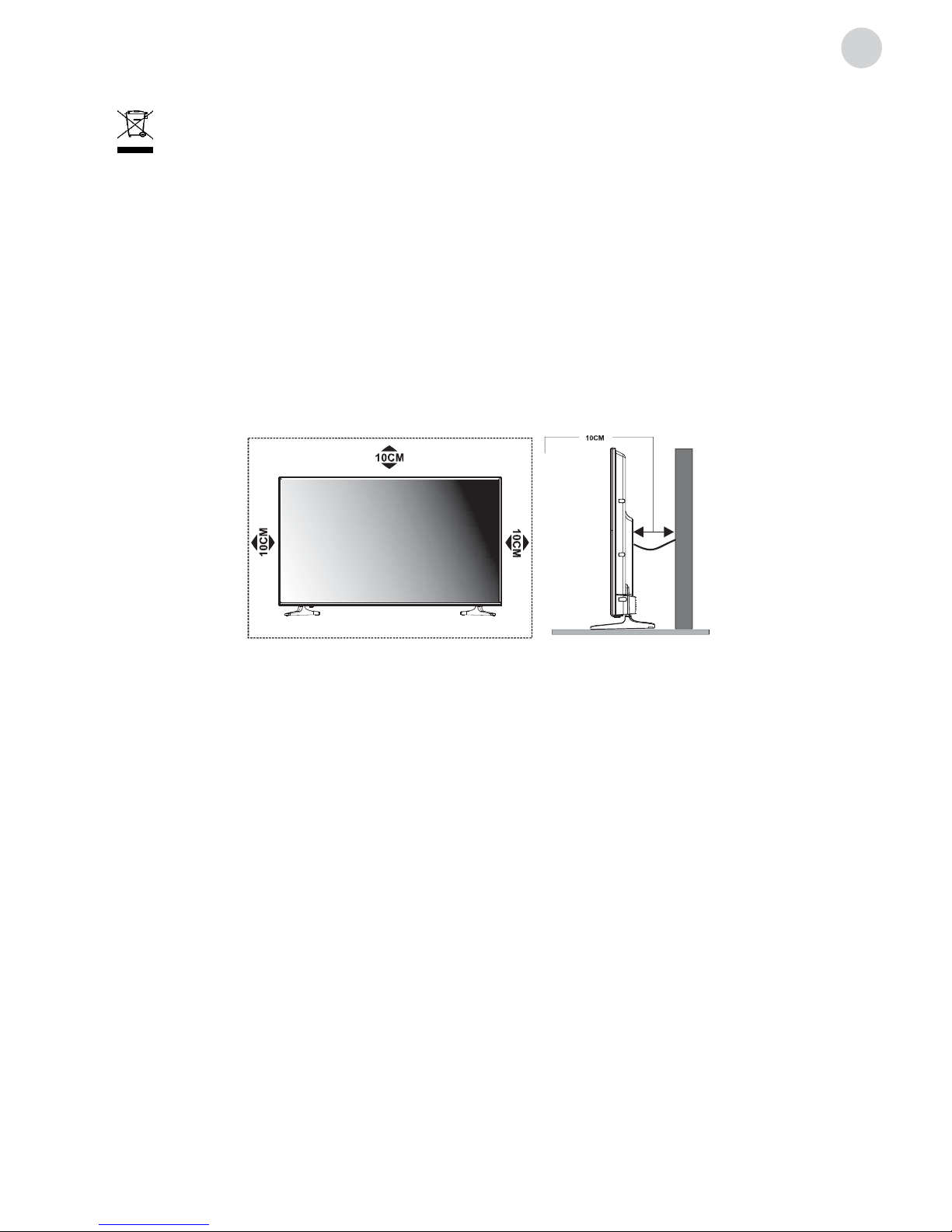
5
ENG
Install the device on a firm horizontal surface such as a table or desk. For ventilation, leave
open space of at least 10 cm all around the set. To prevent any faults or unsafe situations,
please do not place any objects on top of the set. This device can be used in tropical and/or
moderate climates.
• Do not install this device in confined spaces such as bookcases or similar units.
• Do not use the set in damp and cold areas. Protect the set from overheating.
• Keep away from direct sunlight.
• Do not use the set in dusty areas.
• Do not place candles to accessible, open areas to avoid flammable foreign material from
entering the TV.
• Use the remote control by pointing it towards the remote sensor. The items between the
remote control and the remote sensor will interfere with the normal operation.
• Do not expose the remote control to violent vibrations. Also, do not splash liquid on the
remote control and do not place the remote control in high humidity areas.
• Do not expose the remote control to direct sunlight which can cause deformation of the unit
due to heat.
• When the remote sensor is exposed to direct sunlight or strong light, the remote control will
not work. If this is the case, please change the light direction or the position of the TV, or use
the remote control closer to the remote sensor.
Correct disposal of the product. The symbol indicates that this product should not be
disposed of with other household waste throughout the EU. To prevent possible harm to the
environment or human health from uncontrolled waste disposal, recycle it responsibly to
promote the sustainable reuse of material resources. To return your used device, please use
the return and collection systems or contact the retailer where the product was purchased.
They can perform environmentally safe recycling of the product.
WEEE Directive
Positioning of the TV Set
Operating Environment
Precautions for Using Remote Control
Page 6
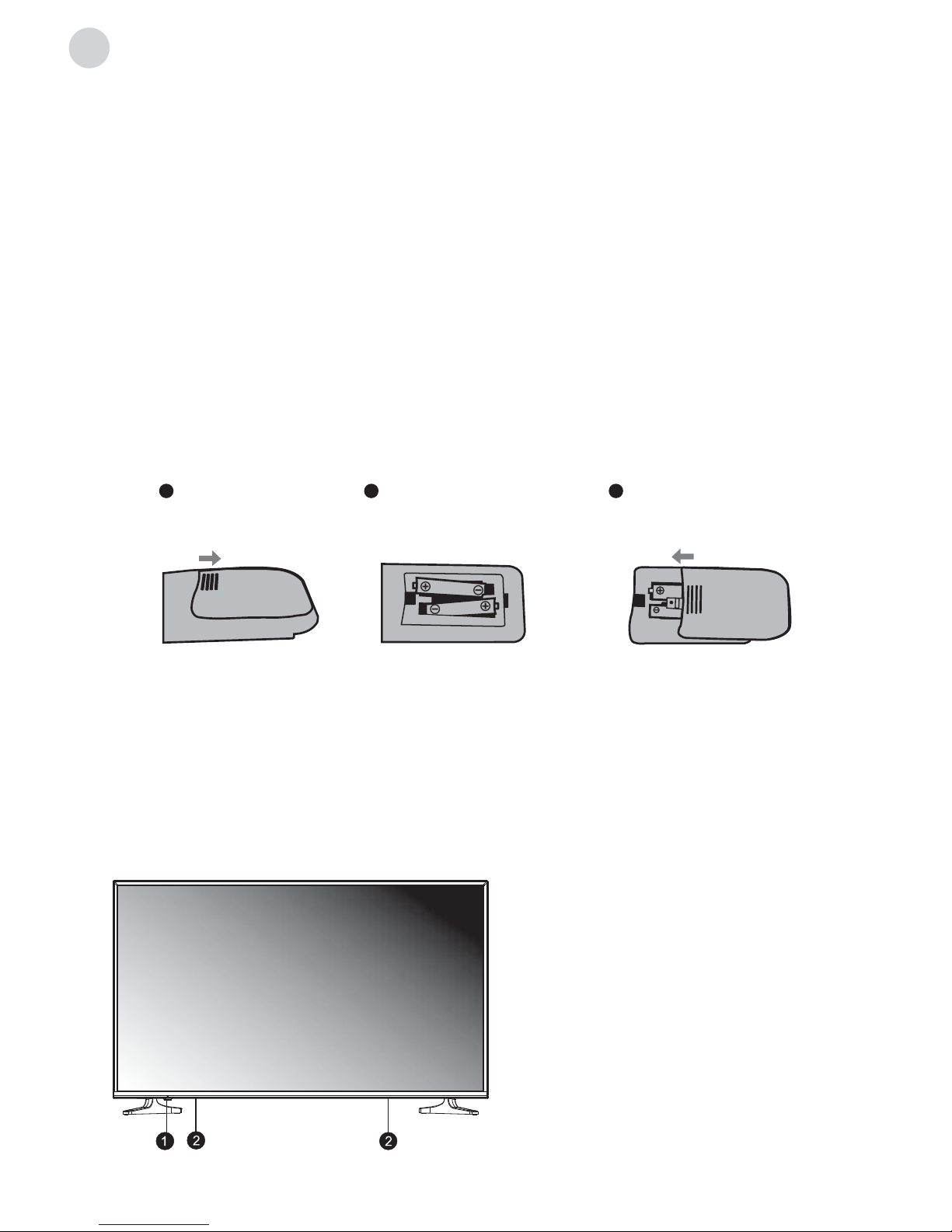
6
ENG
Inadequate use of batteries may cause leakage. Therefore, please follow the steps below and
use them with care.
1. Please note the batteries polarity to avoid short circuit.
2. If the battery voltage is insufficient, which affects the remote control range, you should
replace used batteries with the new ones. Remove batteries from the remote control unit if
you do not intend to use it for a long time.
3. Do not use different types of batteries (for example, manganese and alkaline batteries)
together.
4. Do not put the batteries into fire. Do not charge or disassemble batteries.
5. Please dispose of batteries in accordance with the relevant environmental protection
regulations.
Place two AAA batteries in the remote control battery compartment, making sure that the
polarity markings inside the compartment are matched.
Note: The images are intended for reference only. Actual items may differ.
Precautions for Using Battery
BUTTONS ON THE TV
Panel Buttons
Note:
1. The images are intended for reference only.
2. This TV has no panel buttons.
1. Power Indicator / Remote Sensor /
Standby Button
2. Speakers
Remote Control Battery Replacement
Slide the cover
horizontally.
Place two AAA batteries
and make sure that the
polarity is correct.
Slide horizontally to close
the cover.
1 2 3
Page 7

7
ENG
CONNECTIONS
Terminals
Note: The images are intended for reference only.
1. S/PDIF OUT: Use a digital optical cable to connect your TV to a compatible audio receiver.
2. USB1/USB2: USB port
3. HDMI1 (MHL)/HDMI2/HDMI3 IN: Connent HDMI input signal from source such as DVD,
HDMI1 port supports MHL function.
4. SCART: Scart port.
5. PC IN: Connect a PC via a VGA cable.
6. PC AUDIO IN: Audio input for PC and Audio input for HDMI when the signal is DVI timing.
7. ANTENNA (AIR/CABLE/LNB) IN: Connect antenna to the TV for searching programs.
8. AV IN: Connect AV video and audio signal from signal source such as DVD.
9. EARPHONE: Audio output, speakers will be muted when earphone is plugged or
headphone selected.
10. PCMCIA: Connect a CAM card.
Page 8

8
ENG
REMOTE CONTROL FUNCTIONS
Remote Control
1. POWER ( ) Press to turn the TV on or to put
it in standby.
2. MUTE (
) Press to mute or restore the
volume.
3. PICTURE Change picture mode.
4. SOUND Change sound mode.
5. Zoom Change aspect ratio.
6. Numeric buttons Choose channel directly.
7. CHN LIST Press to enter the channel list.
8. RETURN (BACK) Press to go back to a
previously viewed channel.
9. MENU Enter the menu options.
10. SOURCE Select the input source mode.
11. Up/Down/Left/Right ( // /)
Navigate through the menu.
12. ENTER Confirm the selection.
13. TV/RADIO Switch between TV and radio.
14. EXIT Exit the current menu.
15. HOME Enter the home desktop. If your TV
has no HOME function, this button will be
inoperative.
16. Volume Up/Down (VOL+/VOL-)
Adjust the volume level.
17. Program Up/Down (PR+/PR-)
Change programs up or down.
18. SLEEP Select the sleep time, such as 10 min,
20 min etc.
Page 9

9
ENG
19. EPG Press to display the current EPG information
in DTV mode.
20. SUBTITLE Enable/disable subtitles in DTV/USB
mode.
21. FAV. (Favorite Channel)
Press to view your assigned favourite channels.
Press Up/Down buttons to move through your
assigned favourite channels. Press ENTER to
confirm.
22. Record (REC) Press to record the current
programme (available in DTV mode only).
23. INFO Press to display information about current
source.
24. USB Play Control Buttons
Play & Pause (
)
Press to pause playback, then press again to
continue playback.
Stop (
)
Press to stop playback.
Fast Backward Button (
)
Press to fast reverse.
Fast Forward (
)
Press to fast forward.
Previous ( )
Press to play the previous file.
Next ( )
Press to play the next file.
25. Color buttons Press to execute the fast-link
function in TV or DTV mode.
26. NICAM Press to select desired sound output
depending on the broadcasting channel.
27. FREEZE (HOLD) Freeze the picture on the
screen (not available in USB mode).
28. PVR LIST Press to display the list of recorded
files.
29. QUICK No function.
30. 3D No function.
31. AD (Audio Description)
Press to turn on audio description. Narrator will
describe to blind or visually impaired viewers what
is happening on the screen. Press again to turn
this function off (available in DTV mode only).
Page 10

10
ENG
32. TEXT Press to enter or exit the teletext menu.
33. HOLD
Press to hold the teletext page on screen without
update and changes. Press again to release the
hold state.
34. Other Buttons
SIZE
Enlarge the teletext display: Press this button
once to enlarge upper half of the screen. Press
this button again to enlarge lower half of the
screen. Press this button again to return to normal
screen size.
REVEAL
Press this button to display concealed information,
such as solutions to riddles or puzzles. Press gain
to remove the information from the display.
MIX
Press this button to superimpose the teletext
over the TV programme. Press again to return to
normal teletext
SUB-PAGE
Press this button to enter or exit subpage mode (if
subpage is available). Press Red / Green button to
select the desired subpage.
INDEX
Press this button to display index page.
CANCEL
Press this button to temporarily return to TV
programme while searching for a Teletext page.
When the search is done, the page number will be
displayed on the upper left of the screen.
Press again to return to the Teletext page.
Teletext Control Buttons
Page 11

11
ENG
PERSONAL VIDEO RECORDING (PVR)
IMPORTANT NOTES:
Instant one-touch recording and playback
1. For any type of recording with this television, you must connect an external device to the
appropriate USB port at the back of the television to store the recorded files.
2. The USB device must be formatted in FAT32 file system.
3. If you use your USB device with this TV for the first time, we suggest you format the USB
device using the TV before you start recording.
4. Make sure that you switch to DTV programme.
5. Use high-quality mobile device to record HD programmes, otherwise the videos will be
jammed during the playback.
6. Back up all the data in the USB storage device to prevent their loss due to unexpected
accidents. We do not assume any liability for the losses caused by misuse or malfunction.
Data backup is consumer’s responsibility.
1. Please insert an external high-speed storage device and make sure that the device has
enough free space.
2. Select the TV programme and channel you wish to record.
3. Press REC button to enter into PVR mode and start recording. PVR control bar on the
screen is presented below. You can select the appropriate settings according to your
needs.
4. If the PVR function cannot be realized, try to format your USB device.
5. If you wish to stop the recording, press [
] button and the recording will stop.
Note:
• During the record mode, you cannot change channels or select another function.
• If the signal is interrupted or removed during the recording process, the recording will stop
until the signal is established. This may cause loss of programme content.
Record Timer
There are two ways to set the timer to record a television programme.
If you know the programme details:
1. Go to the channel that will broadcast the programme you want to record.
2. Press the EPG button on your remote control to enter EPG interface. The channel you are
watching will be highlighted on the current screen.
3. Press the RED button on the remote control, then enter the programme details in the
recorder menu by pressing / to select item and / to change the settings. For
example, if the programme starts at 8:30 pm on the same day, enter: 30 in the space for
MINUTES, 20 in the space for HOURS (a 24 hour clock applies), and then the relevant
date. Use the same method for entering the recording end-time.
Page 12

12
ENG
4. Choose the appropriate recording mode: once, every day or weekly.
5. Press ENTER to confirm your selection. A schedule of all your recordings (the schedule
list) will appear. See EPG function for more on the schedule.
If you are browsing the EPG, follow the steps provided on EPG function page.
EPG stands for Digital Electronic Programme Guide. It is supplied by the programme providers
and offers information about the programmes to be broadcast. You can access it in digital
mode by pressing the EPG button on the remote control.
1. Press the EPG button to enter the EPG interface. Current date and time will be displayed
on the second bar from the top. On the list below, the channel you are currently watching
will be highlighted.
2. Before you can view any EPG information, you have to ‘activate’ every channel for which
you wish to view programme information. To do this, use the / buttons to select a
channel, then press ENTER to confirm.
3. To check programmes to be broadcast in future, scroll up using the button to the date
field. Use the button to select the date you want to check.
4. Press the Index (
) button to scroll up to the top bar of the display, then press the
button to select the Channel List. One of the available channels will be displayed in the
second bar.
5. Go to the channel and use the / buttons to select the channel for which you want to
view information. Shortly, the programme information will appear.
6. Use the / buttons to scroll through the time slots.
7. Press MENU button to exit the EPG menu.
Recorder
Press the RED button to display the recorder menu
(right). See detailed information about the different ways of
recording programmes on a USB device using your TV..
Info
Press the GREEN button to show information about the
selected programme.
Schedule
Press the YELLOW button to display the Schedule List.
Press / to select an item, press the RED button to
delete an item.
Reminder
Press the BLUE button to display a reminder menu.
Press / to select an item and / to change the
setting. Press ENTER to add an item to the schedule list.
The updated schedule list will be shown.
ELECTRONIC PROGRAMME GUIDE (EPG)
Page 13

13
ENG
MENU SETTINGS
Sound
Picture
Menu Operation (DTV Mode)
Press “MENU” key to enter the main menu.
Press the ] / [ ] guide key to select desired item.
Press “ENTER” key to enter the item.
Press [ ] / [ ]/ [] / [] and ENTER buttons to select the submenus.
Press “MENU” key to exit the item.
Picture Mode
Select the automatic picture control mode. Choices are Dynamic, Standard, Mild and User.
Color Temperature
Select the overall colour tone of the picture. Choices are Cool, Medium, Warm and User.
Aspect Ratio
Select the aspect ratio (display proportions) according to your video signal type or preference.
Choices are 16:9 / 4:3 / Just Scan / Zoom1 / Zoom2.
(Note: Some options may not be available with certain sources.)
Noise Reduction
Eliminates picture noise. Choices are Off / Low / Middle / High (not available with PC source).
MPEG NR
Eliminates noise generated while creating digital picture signals. Choices are Off / Low /
Middle / High (not available with PC source).
Screen (may not be available)
Select PC-VGA source, in picture settings select screen, and you will be able to set the
items below.
Auto Adjust: Adjust the screen automatically.
H. Position: Adjust the horizontal position.
V. Position: Adjust the vertical position.
Size: Adjust the size.
Phase: Adjust the phase.
Sound Mode
Select your favourite sound mode for each input. Choices are Standard / Music / Movie /
Sports / User.
Bass
Adjust the lower frequency of the sound.
Treble
Adjusts the higher frequency of the sound.
Balance
Control the sound balance between the right and left loudspeaker (earphone).
Auto Volume
Adjust the volume according to the input audio level. Includes On and Off.
Surround Sound
Turns on the Sound Retrieval System.
AD Switch (available in DTV mode only)
Turn on the Audio description. You can activate the setting of AD volume. When the audio
description is on, narrator will describe to blind or visually impaired viewers what is happening
on the screen.
Page 14

14
ENG
Channel
Auto Tuning
Select DVB-T or DVB-C and press ENTER button to go to the next step. Select country or
scan type and then search and store programmes automatically. If you want to stop the auto
search, press MENU button or EXIT button and exit dialog box will pop out.
• Press to confirm exit.
• Press to continue searching.
Advanced Tuning
Access the satellite settings essential for programme searching through DVB-S source.
Satellite Dish Settings (Step 1-3, refer to Fig. 1)
Before performing a channel scan configure satellite dish settings for each desired satellite.
Satellite - Select the satellite for this TV.
LNB Type - Make sure the LNB type is appropriate for your dish.
LNB Power - Enable or disable power supply for the LNB.
22KHz - Select the 22KHz to set 22K switch to ON/OFF. Use auto mode to switch
22KHz on or off depending on the LNB type.
DiSEqC1.0/1.1 - Select the DiSEqC mode for the selected LNB.
Step 1: Highlight Satellite and press ENTER to access the satellite list and select the desired one.
Step 2: Highlight LNB Type and press ENTER to select the LNB type.
Step 3: Make sure that 22KHz, DiSEqC1.0/1.1 switch corresponds to the selected satellite.
After completing the above steps, press the blue button to search for the channels.
DTV Manual Tuning
Search and store programmes manually.
Channel
DTV Manual Tuning
Select the source type (DVB-T or DVB-C) and search digital programmes manually. In the
Channel menu, select DTV Manual Tuning and press ENTER button to access.
Fig. 1
Step 2
Step 1
Step 3
Page 15

15
ENG
1. Press or to select channel number and then press ENTER to start the search.
2. The search stops when programme is found and this program will be stored in the current
channel position. If you want to stop the search, press the MENU button.
ATV Manual Tuning
First select the source type of ATV. Then select ATV Manual Tuning in the Channel menu and
press ENTER button to access.
1. Highlight and press or tto select Storage To 1 (or any other number), Sound
System or Channel number. Then select Search and press ENTER to start the search.
•Press for the unit to search towards higher frequency;
•Press for the unit to search towards lower frequency;
2. The search stops when programme is found. This programme will be stored in the current
channel position. If you want to stop the search, press the MENU button.
Fine-Tune
Use it to make small adjustments to tuning of each individual channel. Fine-tune is not
necessary under normal conditions. However, in area with poor broadcast conditions,
where adjustments are necessary to improve picture and sound, use the fine-tune option.
1. Select the channel that you want to fine tune.
2. In Channel menu, select ATV Manual Tuning and press to highlight Fine-Tune.
3. Press or to fine-tune until the best possible picture and sound are obtained.
Program Edit
Edit the programmes. You can press colour buttons on the remote control to skip
programmes, rename and delete programmes or move programmes, and add programmes to
the favourite list by pressing FAV button.
Signal Information
Display of the current DTV channel information.
CI Information
Allowing the user to select from the CAM-provided menu. Select the CI menu according to the
menu PC Card.
5V Antenna Power
This option is only available with DVB-T source. Select On to supply power to the TV antenna.
Select Off to turn off this function.
Software Update (OAD) (only for some regions)
Select On to allow the TV to update the system software over the air. Choosing Off will turn off
this function.
OAD Tuning (only for some regions)
When software update (OAD) is off, this option is disabled. Choosing OAD scan involves
scanning channels to find the OAD update information.
Note: Features are different in different sources, the picture is different from the actual screen
and it is intended for reference only.
Page 16

16
ENG
OSD Language
Select the OSD language.
Audio Languages / Subtitle Languages (Note 1)
Select the desired language.
TTX Language
Select TTX language for different regions.
Time
The following options can be adjusted: Auto Sync, Clock, Time Zone, Summer Time, Sleep
Timer and Auto Sleep.
HDMI CEC
Press to enter submenus.
HDMI CEC – Turn on or off the HDMI CEC function.
Auto Standby – Turn the TV to standby automatically.
Device List – When HDMI CEC is on, check the list of devices connected to the TV.
PVR File System (Note 1)
Adjust Personal Video Record. If you want to use this function, you must have digital
programme and a USB disc connected.
Restore Default
Restore user setting to default.
Software Update (USB)
Connect USB device storing the software that has to be upgraded to upgrade the TV system.
Note:
1. Audio Languages / Subtitle languages / PVR File System works only in DVB-S / DVB-C /
DVB-T mode.
2. User data on this TV will be completely lost after operating this feature.
3. Do not power off the TV during the software upgrading process. Otherwise the TV may not
work, and the customer will be responsible for this.
Lock System
Input the initial password (0000) to access this feature. Choose “on” and the features
“Set password”, “Block programme” and “Parental guidance” will be activated. Choose “off”
and the above mentioned three features will become inactive. If you forget the password, you
can also input the super password (8899) to enter into the lock system.
Set Password
Reset the password.
Block Programme
Block the desired programmes.
Parental Guidance
Choose the programmes appropriate for children to watch.
Lock
Page 17

17
ENG
USB CONTROL
Bear in Mind when Using USB
1. Some USB storage devices may be somewhat incompatible with this TV.
2. Back up all data in USB storage device to prevent losing them due to an unexpected
accident. We do not assume any liability for the losses due to misuse or malfunction. Data
backup is consumer’s responsibility.
3. For large file sizes, the loading speed may be slightly longer.
4. The recognition speed of USB storage device may depend on an individual device.
5. When connecting or disconnecting USB storage device, make sure the TV is not in USB
mode. Otherwise the USB storage device or the files stored in it may be damaged.
6. Please use only USB storage devices formatted in FAT16, FAT32, NTFS file systems
provided with the Windows operating system. If a storage device is formatted in a different
file system which is not supported by Windows, it may not be recognized.
7. When using a USB hard disk drive which requires electric power source, make sure its
power does not exceed 500mA. If the power of the USB hard disc exceeds 500mA, the
TV system will enter standby mode. You must pull out the USB hard disc and restart the
TV system.
8. “Unsupported File” message will be displayed if the file format is unsupported or if the file
is corrupted.
9. FHD big picture needs longer time to process, which is not caused by the TV. Please be
patient to wait.
10. This TV may not support some multimedia files changed and upgraded in a way which
involves change of encoding format or other technical advances.
Supported File Extensions on USB
Photo
File Type / (Ext Name) File Extension Version support Remark
JPEG Jpg/jpeg
BMP Bmp support all modes
PNG Png MPEG1/2
supports interlace
does not support
animation mode
Page 18

18
ENG
Video
Music
File Type / (Ext Name) Video Type Audio Type Remark
MP4, MOV /
(.mp4, .mov, .m4v)
Motion JPEG
MPEG-4 SP/SP(XviD)
MPEG-AUDIO
AVI / (.avi)
Motion JPEG
MPEG-4 SP/SP(XviD)
LPCM
MPEG-AUDIO
ASF / (.wmv3, .xvid) MPEG-4 SP/ASP(XviD)
MS-ADPCM,
Intel-ADPCM
MKV / (.mkv, .xvid) MPEG-4 SP/ASP(XviD) MPEG-AUDIO
TS / (.ts/trp)
LPCM
MPEG-AUDIO
DAT, MPG, MPEG /(.dat,
.mpg, mpeg)
LPCM
MPEG-AUDIO
VOB / (.vob)
LPCM
MPEG-1 Layer2
MP4, MKV /(mp4., mkv.) HEVC
Bit Rate≤30mbps,
1080p@30fps.
File Type / (Ext Name) File Extension Version support Remark
Mpeg-1 Layer 3
Wma LPCM
WMA 7~9.1 is
WMA2
MPEG-1/2 Layer 1/2
n/a (included in the
video only)
MPEG1/2
LPCM
n/a (included in the
video only)
AAC Aac, mp4, M4A
Customers
must register
by themselves
AAC variable bit
rate: just forward
speed 1.5x~2x
m4a can’t FF/FR
ADIF can’t FF/FR
ADTS can FF/FR
Page 19

19
ENG
USB Menu
Play Movie
MOVIE CONTROL BAR
Press Source menu and select USB button. You can play movie, music and photo files from
your USB storage devices.
1. Connect USB storage device to USB input terminal and select the types of media on the
home page: MOVIE, MUSIC and PHOTO.
2. Press [ENTER] button, the screen will show the connected USB device. Press [ENTER]
button again to view the file folders and files.
3. Press [] / [] or [] / [] to select folder. Press [ENTER] to open folders and select files,
then press [ENTER] to tick them. Highlight the one you want to play first, press [/
]
tostart playing. To start playing directly, select a file and press [/ ].
4. Press [
] to stop playing and return to upper lever folder.
5. Continuously press [RETURN] to go back to upper lever folder.
6. Use the above steps to select and play another media type.
Press [ INFO ] / [ ] to display / exit from the below Menu Bar. Press USB control buttons on
the remote control to perform the relevant operations.
Play & Pause/Stop/Prev./Next
Press [/
] to play or pause the playing; press [ ]to stop playing; press [ ] / [ ] to play the
previous or the next video file. You can also press [ ] / [ ] to highlight one of the four icons
and, after pressing [ ENTER ], the TV will respond accordingly.
Fast Reverse / Fast Forward
Press and hold [ ] / [ ] for several seconds to reach the desired point, then press [/ ]
button to start playing from the new position.
Play Mode
Highlight the corresponding icon and press [ ENTER ] to switch to another play mode.
Information
Highlight the corresponding icon and press [ ENTER ] to view the information regarding the
video that is being played.
Go to time
Skip to specific point by entering time information. Highlight the corresponding icon and press
[ ENTER ] to go to “Input search time” screen. Press [ ] / [ ] to move the cursor and use
the number buttons to insert the time. Press [ ENTER ], the TV will start playing from the set
time.
Aspect Ratio
Highlight the option and press [ ENTER ] to select the display mode.
Pause FB FF Prev. Next Stop Repeat All
Page 20

20
ENG
Play Music
MUSIC CONTROL BAR
Play & Pause / Stop / Previous / Next
Press [/
] to play or pause the playing; press [ ] to stop playing; press [ ] / [ ] to play
the previous or the next music file. You can also press [ ] / [ ] tto highlight the corresponding
icon on the control bar and, after pressing [ ENTER ], the TV will respond accordingly.
Fast Forward / Fast Reverse
Press and hold [ ] / [ ] for several seconds to reach the desired point, then press [/ ] on
the remote control to start playing from the new position.
Play Mode
Highlight the icon and press [ ENTER ] to switch to another play mode.
Information
Highlight the corresponding icon and press [ ENTER ] to check the information regarding the
music file that is being played.
Note:
- This menu shows only the supported files.
- Files with other file extensions are not displayed even if they are saved on the same USB
storage device.
- Over-modulated mp3 files may have certain sound distortion during playback.
- This TV supports lyrics display (English) .Maximum number of characters per line is 48.
- The file name of music and lyrics must be the same in order to display lyrics while the music
is playing.
- If you want to show the associated lyrics on the screen with the music, you must store these
associated lyrics in the same folder using the same file name with “.lrc” file extensions.
Press [ INFO ] / [ ] to display / exit from the below Menu Bar. Press USB control buttons on
the remote control to perform the relevant operations.
Page 21

21
ENG
Browse Photo
PHOTO CONTROL BAR
Play & Pause / Stop / Previous / Next
Press [/
] to play or pause the playing; press [ ] to stop playing; press [ ] / [ ] to play
the previous or the next picture. You can also press [ ] / [ ] to highlight the corresponding
icon on the control bar and, after pressing [ ENTER ], the TV will respond accordingly.
Play Mode
Highlight the icon and press [ ENTER ] to switch to another play mode.
Rotate
Highlight the corresponding icon on the menu bar and press [ ENTER ] to rotate the picture 90
degrees clockwise or counter clockwise.
Info.
Highlight the corresponding icon and press [ ENTER ] to check the information regarding the
viewed photo.
Zoom In / Zoom Out
Highlight the corresponding icon on the menu bar and press [ ENTER ] to zoom in / zoom out
of the image.
Move View
When the image is magnified, use this function to view the desired image sections. Highlight
this icon, press [ ENTER ] button, then press left/right/up/down button to move across the
image.
Note:
Move function ( )is only available when image is enlarged.
Press [ INFO ] / [ ] to display / exit from the below Menu Bar. Press USB control buttons on
the remote control to perform the relevant operations.
Page 22

22
ENG
TROUBLESHOOTING
Before calling a service technician, review following information for possible causes and
solutions for the problem you are experiencing.
NO PICTURE, NO SOUND
1. 1. Check if the fuse or circuit breaker is
working.
2. Plug another electrical device into the
outlet to make sure it is working or turned
on.
3. Poor power plug contact with the outlet.
4. Check the signal source.
NO COLOR
1. Change the colour system.
2. Adjust the saturation.
3. Try another channel. Black-white program
may be received.
REMOTE CONTROL DOES NOT WORK
1. Change the batteries.
2. Batteries are not installed correctly.
3. Main power is not connected.
NO PICTURE, NORMAL SOUND
1. Adjust the brightness and contrast.
2. Broadcasting failure may happen.
NORMAL PICTURE, NO SOUND
1. Press the volume up button to increase
volume.
2. Volume is set to mute, press MUTE to
restore sound.
3. Change the sound system.
4. Broadcasting failure may happen.
UNORDERLY RIPPLES ON THE PICTURE
It is usually caused by local interference, such
as cars, daylight lamps and hair dryers. Adjust
the antenna to minimize the interference.
BLANK SCREEN IN PC MODE
(only for models with PC terminals)
Perhaps the TV cannot recognize the PC set
resolution. Choosing the best resolution or
other standard resolutions for the Windows
system is recommended. Set refresh rate to
60Hz.
SNOWY DOTS AND INTERFERENCE
If the antenna is located in the fringe area of
television signal where the signal is weak, the
picture may be marred by dots. When the
signal is extremely weak, it may be necessary
to install a special antenna to improve the
reception.
1. Adjust the position and orientation of the
indoor/outdoor antenna.
2. Check the connection of antenna.
3. Fine tune the channel.
4. Try another channel. Broadcasting failure
may happen.
IGNITION
Black spots or horizontal streaks appear, or
the picture flutters or drifts. This is usually
caused by interference from car ignition
system, neon lamps, electric drills, or other
electrical appliance.
GHOST
Ghosts are caused by the television signal
which follows two paths. One is the direct
path, the other is reflected off tall buildings,
hills, or other objects. Changing the direction
or position of the antenna may improve the
reception.
RADIO FREQUENCY INTERFERENCE
This interference produces moving ripples or
diagonal streaks, and in some cases, loss of
contrast in the picture. Detect and remove
the radio interference source.
Note:
If the problem persists after applying the
solutions, please contact your local support
centre.
Page 23

23
ENG
SPECIFICATIONS
Screen size - diagonal 124cm
Screen resolution 1920x1080
Audio output power (L+R) 8W + 8W
Working voltage 100-240V~ 50/60Hz
Rated power consumption 120W
Dimensions (W x H x Dmm) 1102.7x685.7x264mm
Net weight 12.7kg
Environment
(only for Tropical climates zone):
Working temperature: 5°C~45°C
Working humidity: 20%~80%
Storage temperature: -15°C~50°C
Storage humidity: 10%~90%
Environment
(only for Moderate climates zone)
Working temperature: 5°C~35°C
Working humidity: 20%~80%
Storage temperature: -15°C~45°C
Storage humidity: 10%~90%
Channel coverage DVB-T/T2: 174MHz-230MHz; 470MHz-860MHz;
DVB-C: 50-858MHz
DVB-S/S2: 950MHz-2150MHz
System DTV: DVB-T/T2, DVB-S/S2, DVB-C
ATV: PAL/SECAM (BG/DK/I)
Preset programmes ATV: 100, DVB-T/DVB-C: 800; DVB-S: 2000
Status displaying method On screen display
Function adjustment indicator Menu display
Language of OSD Multiple options
RF aerial input 75 ohm unbalanced
Page 24

www.tesla.info
Model: S49D302B2
