Page 1
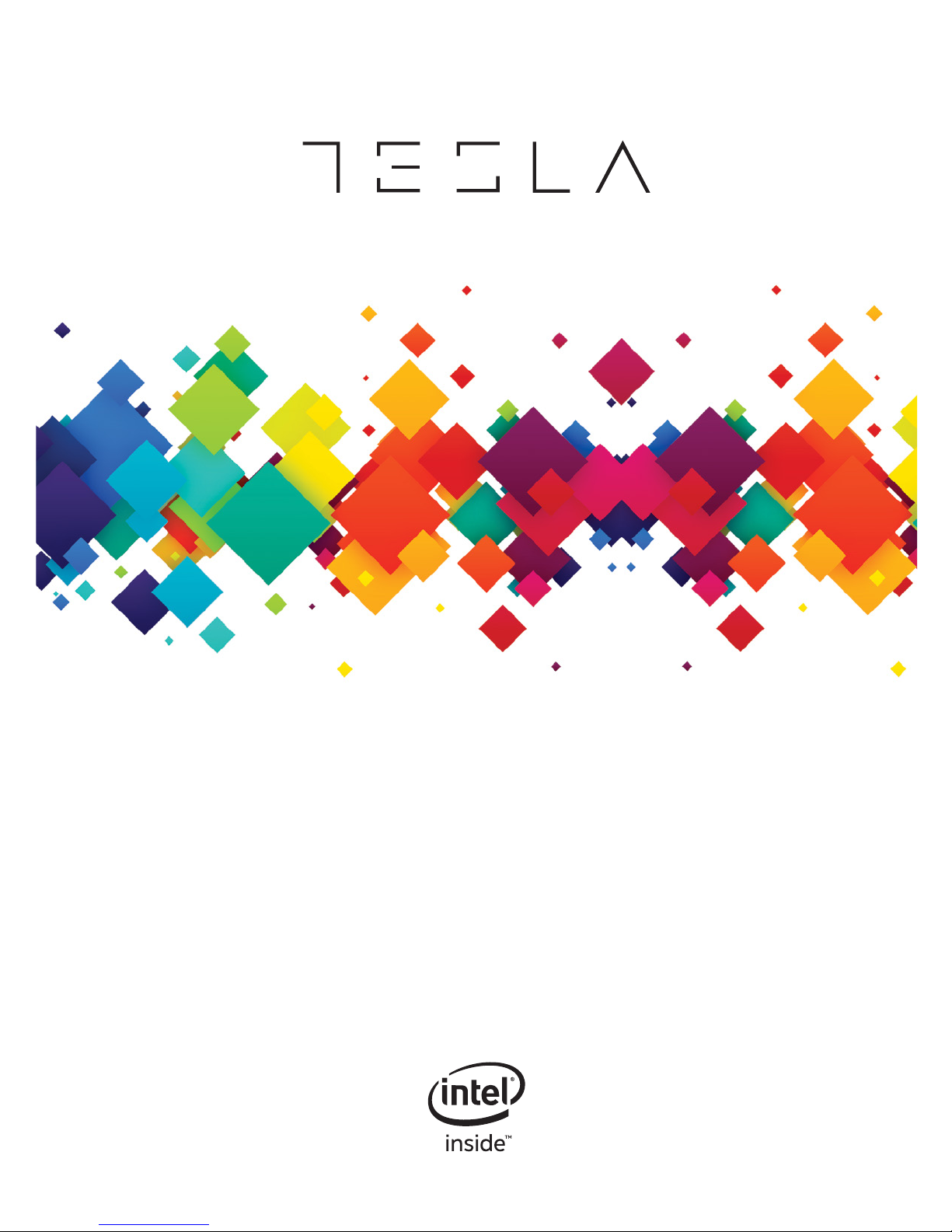
USER MANUAL
TABLET H890W
Page 2

Page 3
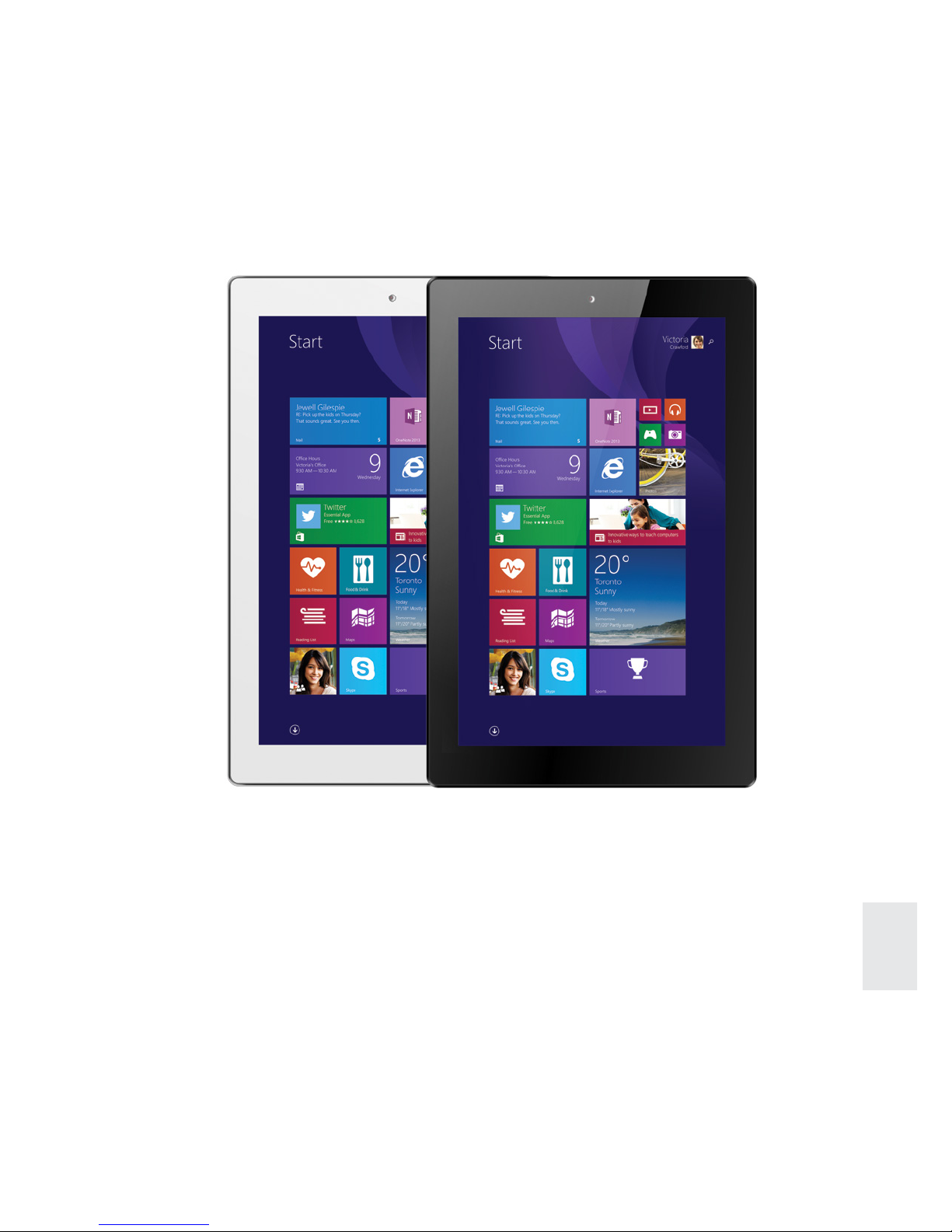
3
ENG
Thank you for purchasing Tesla Tablet!
This guide will help you to quickly get to know your new tablet so you can
start enjoying it as soon as possible. In the following pages, you will find
information about the tablet’s key features and capabilities described in
detail through text and pictures.
INTRODUCTION
Page 4
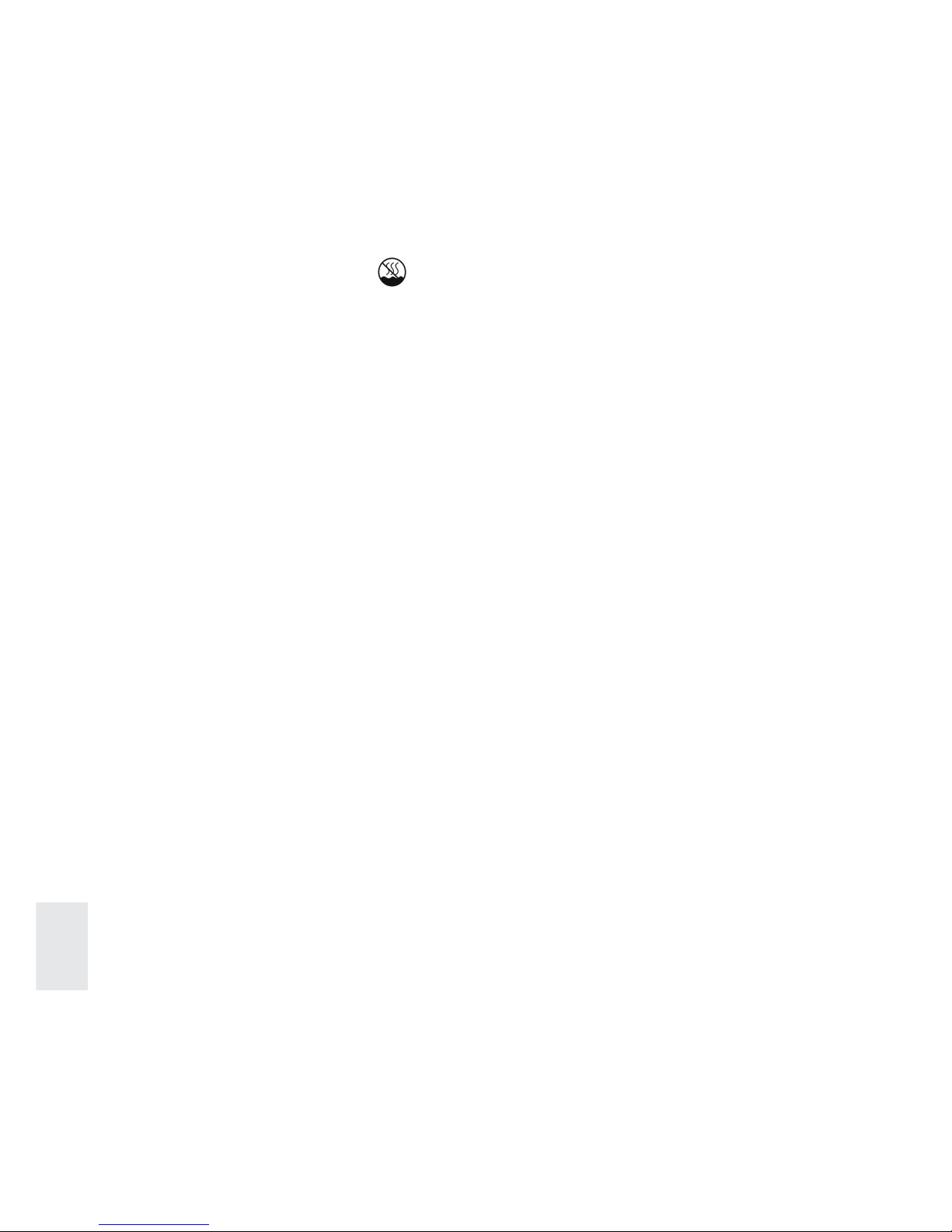
4
ENG
•This product is suitable for use in non-tropic areas below 2,000 meters,
which is indicated by the
symbol found in product specifications.
•Do not drop, bend, puncture, insert foreign objects or place heavy objects
on your tablet. Sensitive components inside might become damaged.
•Do not expose the tablet to extremely low or high temperatures (>35°) or
to any environment where the air is too cold, too hot, too humid or has too
much dust. Keep Tesla Tablet out of direct sunlight.
•Do not use the device in strong magnetic and electrostatic fields.
•Do not immerse your tablet in water or leave it in a location where it can get
saturated with water or other liquids. In case water or other liquids come
into contact with the device, shut it off immediately and do not turn it back
on until it dries out completely.
•Do not clean the tablet with detergent or any cleaning product containing
chemicals or other liquids in general to avoid causing damage and
corrosion. If cleaning is necessary, use a dry cloth or paper towel.
•Our company will not be responsible for data loss due to intentional or
accidental damage caused to the device, maintenance, or other reasons.
•Back up your important data frequently to avoid losing important
information.
•Do not disassemble or modify your tablet. All internal repairs must be done
by an authorized repair facility or technician. Attempting to open or modify
your tablet will void the warranty.
•This product supports some of the mainstream brands of 3G USB
modems. It is suggested that you test the 3G USB modem to ensure it is
compatible with your tablet before purchasing it.
•The Quick Start Guide and device software can be updated at any time.
To download the latest software version, visit www.tesla.info. Software
updates will not be sent to you automatically.
•Replacing the internal battery with an incompatible battery or a battery
produced by a different vendor may cause an explosion. Do not attempt
to replace the original battery yourself. Contact an authorized repair facility
or technician.
Important safety and handling
information
Page 5
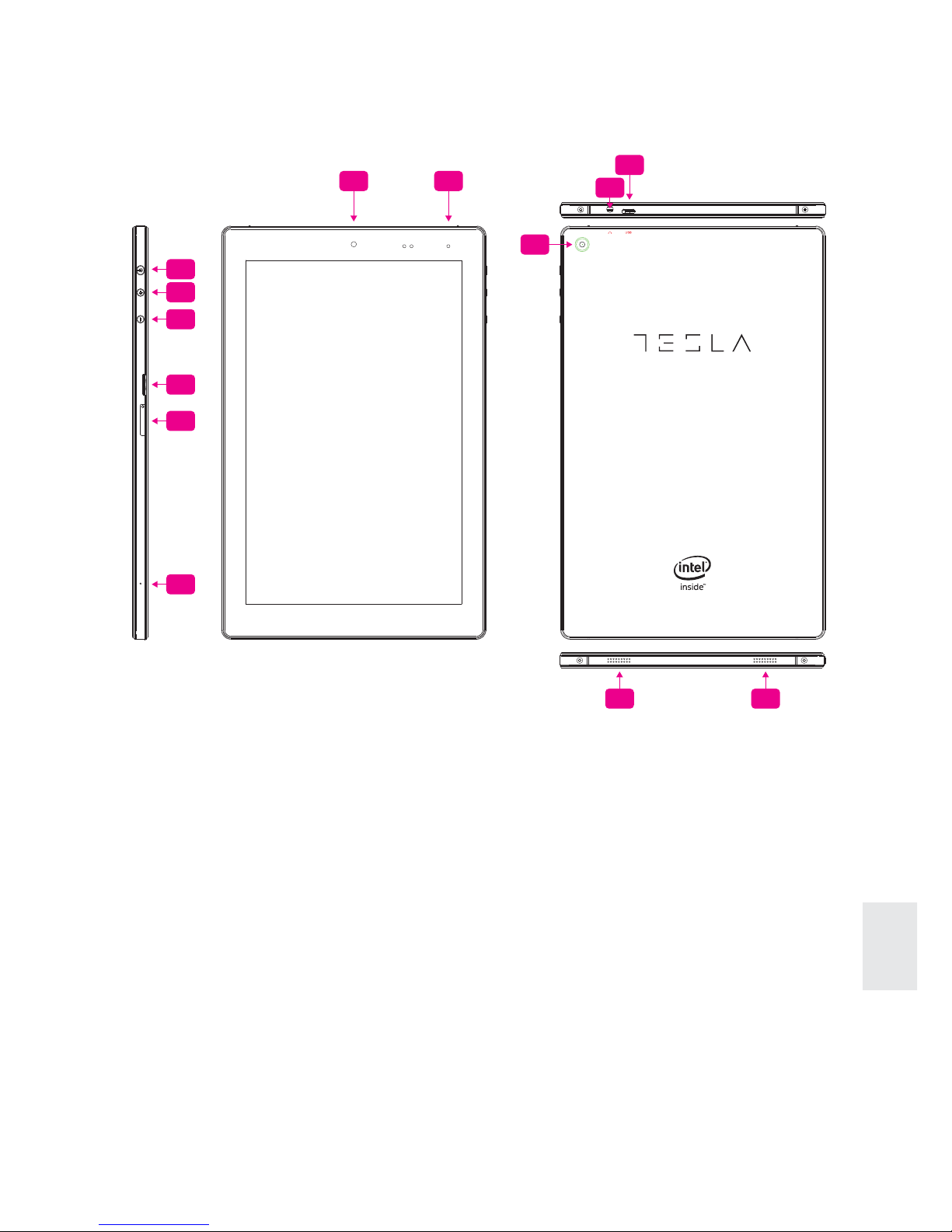
5
ENG
1. Power button: Press down to open or close the touch screen panel.
You can also press the Power button to put the tablet in and out of
sleep mode.
2. Volume + key: Volume up
3. Volume - key: Volume down
4. Micro SD card slot: The built-in storage card reader slot supports
Micro SD and Micro SDHC format.
5. SIM card slot (optional): Supports 3G Internet access
6. Microphone
7. Front camera
8. DC Indicator: When the battery is being charged the indicator will
flash red.
9. 3.5 mm jack: Headphone output.
10. Micro USB Interface: Used to transfer data via a USB port.
11. Speaker
12. Back camera
Tablet layout and key functions
7 8
11 11
12
1
2
3
4
5
6
9
10
Page 6

6
ENG
Important: Using the keyboard is optional and its configuration depends
on the model of Tesla Tablet you have purchased.
1. Keyboard group: The
keyboard provides a full
size QWERTY keyboard
and ensures comfortable
typewriting.
2. Base: A folding base for
mounting the tablet.
Demonstration:
Tablet and keyboard in use
Keyboard (optional)
1
2
Page 7

7
ENG
Windows 8.1 Start screen
The Start screen displays shortcuts to applications installed on your tablet.
The shortcuts are displayed in a tile form. Tapping/clicking the desired tile will
start the corresponding application.
To start using applications, you will need to log into your Microsoft account.
Using the touch screen – gestures
Slide right
Slide your finger from left to right
side of the screen to open a list
of all running programs.
Slide left
Slide your finger from right to left
side of of the screen to open the
Charm menu.
Introduction to Start screen
Page 8

8
ENG
Zoom out
On the Home screen, slide your
fingers together to reduce tile
size.
Slide down
On the Home screen, slide your
finger down to customize the
appearance of tile groups.
Slide up
On the Home screen, slide your
finger up from the bottom of the
screen to view all applications
installed on your tablet.
Zoom in
On the Home screen, slide your
fingers apart to enlarge tile size.
Slide left/right
On the Home screen, slide your
finger horizontally, left or right, to
move through the list of tiles.
Page 9

9
ENG
Additional options
In addition to the applications that are visible on the Home screen, you can
browse through a list of more applications installed on your Tesla Tablet and
launch the ones you want.
If you want to add more applications to the Home screen, do the following:
1. Touch and hold the item for about one second and then let go
2. Select the second option (Find in Start) from the list of available
commands to create the app shortcut on the Home screen.
Page 10

10
ENG
If you want to remove an application from the Home screen, delete it
completely, or resize the shortcut tile, do the following:
1. Touch and hold the item for about one second and then let it go
2. Select the appropriate option from the list of available commands to
complete the desired operation.
Charm menu options
Slide your finger from the right side of the screen to the left to bring up Charm
menu shortcuts: Search, Share, Start, Devices and Settings.
Page 11

11
ENG
Search through all files and programs on your Tesla Tablet.
Share data (pictures, videos and other content) via social networks,
e-mail or other options.
While running an application, click/tap Start to go to the Home
screen. If you area already on the Home screen and touch Start,
you will return to the last opened application.
Read, write and share files, connect your tablet to an external
screen or printer and connect other devices to your tablet.
Configure your Tesla Tablet settings.
Search menu
Device menu
Share menu
Set up menu
Page 12

12
ENG
Split screen feature
To access the Split Screen feature, do the following:
While you are on the Home screen (Figure 1) or using an application, swipe
your finger down from the top of the screen, hold and then drag the item
to the left or right side of the screen. Release when Split Screen interface
appears.
When in Split Screen mode (Figure 2), touch the partition button in the
middle of the partition line and drag your finger to the right or left side of the
screen to change the display proportions of the Split Screens.
Figure 1
Figure 2
Page 13

13
ENG
Sleep, restart and power off
Secure your tablet
User and password setup
Quick setup
Tap/click the “Settings” button in “Charm” setup and select “Change PC
settings”. Select “Accounts” on the left and tap/click “Create local account”
in “Your account” on the right side. You can connect your account to
Windows Live ID Account. To do so, you will need to provide your username
(email address) and password for Windows Live ID.
Basic functions
Page 14

www.tesla.info
