Page 1
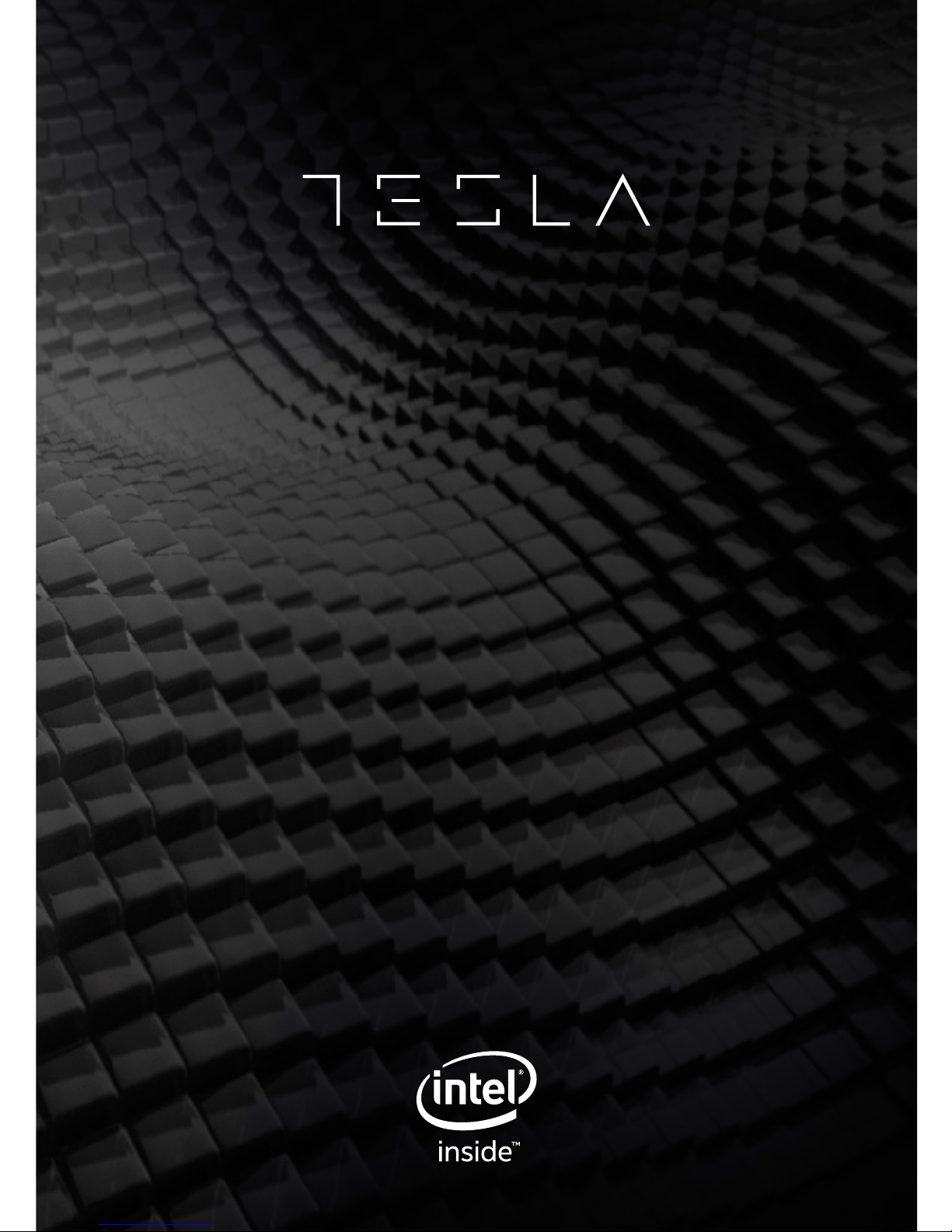
USER MANUAL
TABLET H785
Page 2

Page 3

3
ENG
Congratulations on the purchase of the Tablet!
This device is built-in high performance Wifi receiver module, G-sensor,
also can bring you into the portable media Tablet world and fulfilled your
entertainment needs. It can support picture, video, music, E-book, games,
online chat and other functions, moreover, various settings will fully show
your individuality.
This manual contains important safety and operating information in order to
prevent accidents, please read this manual thoroughly and keep it for future
reference.
INTRODUCTION
Page 4
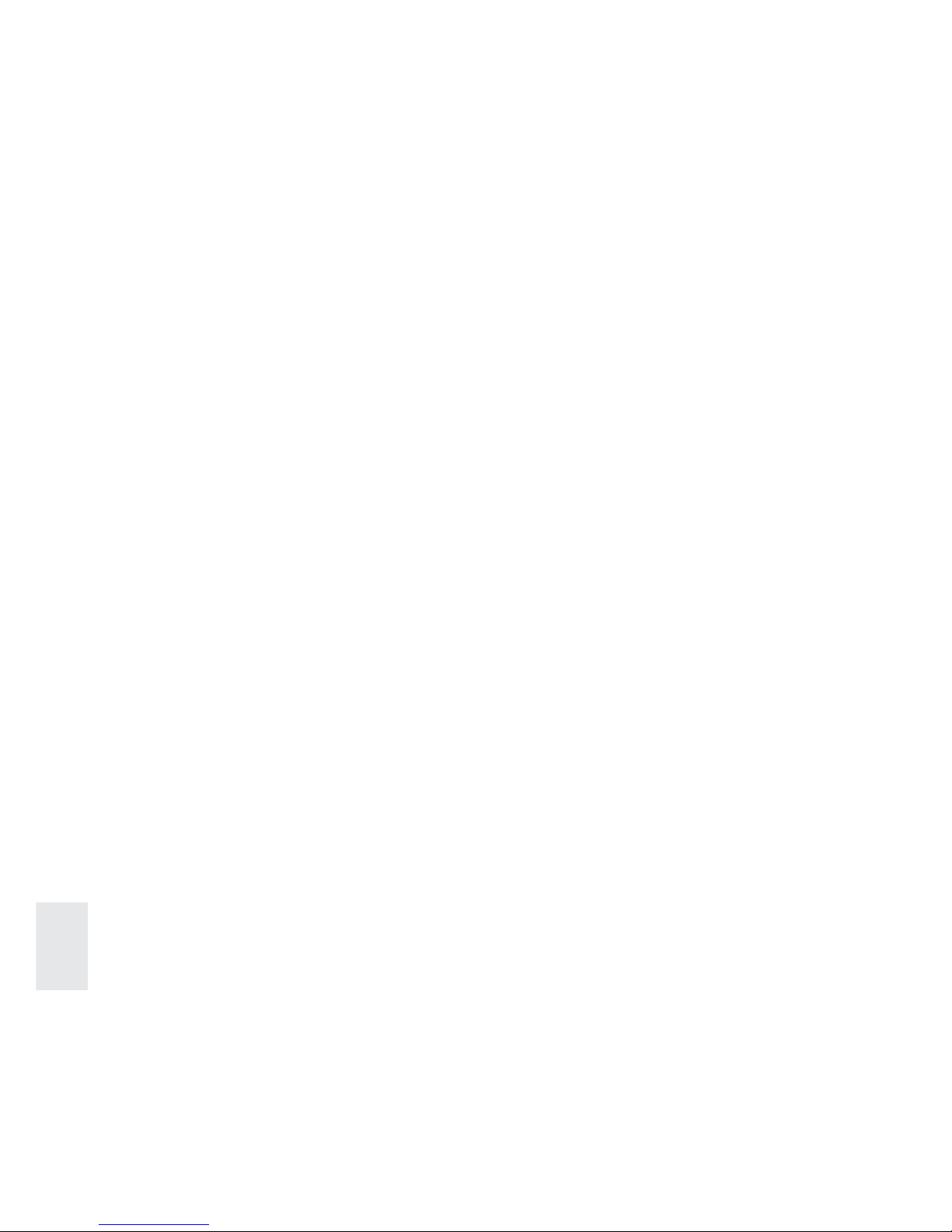
4
ENG
•To use this Tablet safely, please read and follow the instructions in this
manual carefully before use.
•Never use the Tablet while driving or when operating any vehicle, as this
could cause an accident. It is also against the law in many areas. Take
care when using the Tablet outdoors, especially when crossing the street.
•Do not listen to music at very high volumes using the earphones as this
can permanently damage your hearing.
•Keep the Tablet clean and never store it next to a heat source or in dirty,
humid or wet places. Keep it out of direct sunlight.
•Do not put the Tablet in high temperature places (over 40ºC), especially not
in a car with the windows closed in summer.
•Keep the Tablet away from strong magnetic fields.
•Please don’t turn on the device in where the wireless equipment is
forbidden or when the usage of the device will cause interference and
danger.
•Press the Tablet’s buttons gently. Pressing them or the screen too hard
can damage the Tablet.
•Do not use the Tablet in an electronics-prohibited area, such as in an
airplane.
•Do not use the Tablet in an extremely dry environment, as this can lead to
static discharge, which can damage the Tablet.
•Do not subject the product to harsh impacts.
•Do not drop the appliance. This may result in damage to the product.
•Do not attempt to dismantle or repair this unit yourself, Repairs should only
be performed by qualified personnel only.
•We will not be responsible for any memory loss caused by product
damage, repairs or other reasons.
•Disconnect the appliance from the power source when cleaning.
•In order to prevent program failure, never disconnect the Tablet suddenly
from a PC during downloading, uploading or formatting to prevent
program failure.
•Use a slightly damp, lint-free cloth to clean this appliance. Do not dismantle
the Tablet or use alcohol, thinner or benzene to clean the surface of the
Tablet.
Safety precautions
Page 5
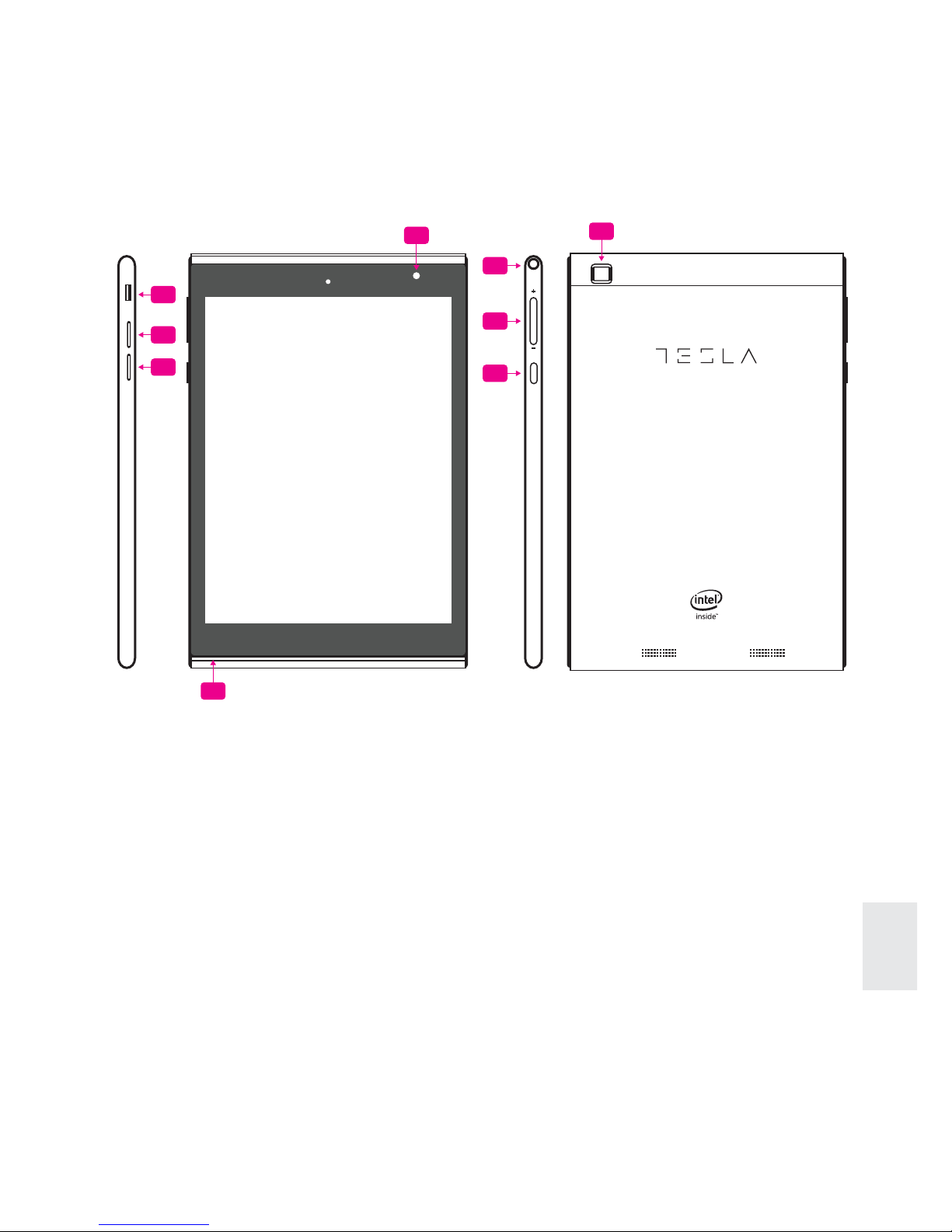
5
ENG
1. Headphone jack
2. Volume +/- key
3. Power Key
4. USB port slot
5. MicroSD card slot
6. MicroSIM card slot
7. Front Camera
8. Back Camera
9. Mic
About device
7
9
1
2
3
4
5
6
8
Page 6
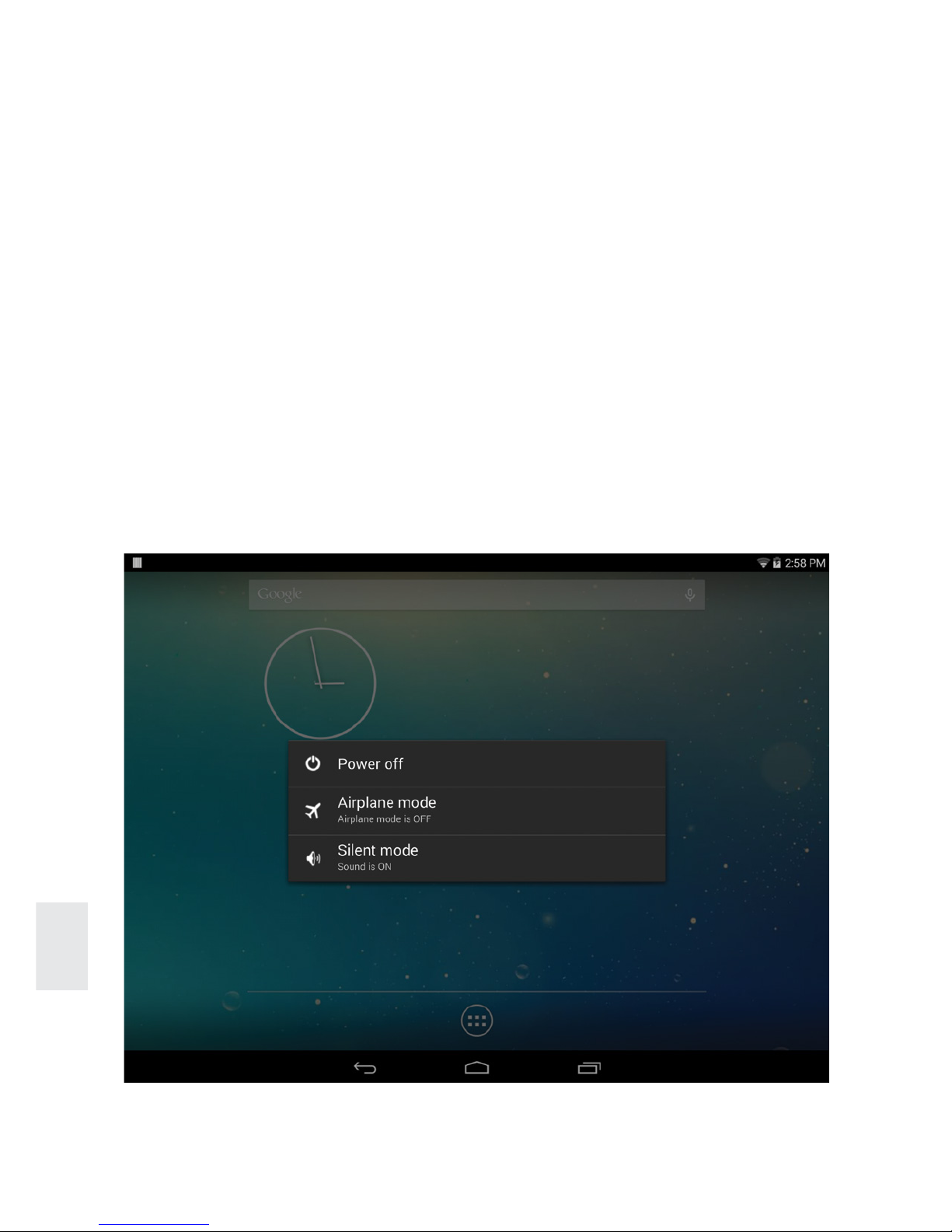
6
ENG
Important: The battery must be charged for at about 3 hours before using
it for the first time.
To switch on the Tablet PC, press and hold the “power” button. When startup
window appears, release the button. The system initialization may take several
minutes. Please wait patiently.
To switch off the tablet PC, press and hold the “power” button, when “power
off “ message appears, release the button. Touch the message, then press OK.
Charging the battery
Switching on/off
Page 7

7
ENG
If you do not use the screen during certain period of time, the screen will
be locked.
To unlock the screen, press the power button once and drag “Lock” image
right.
If the screen does not response to key press or tap, keep power button for
long time to restart your Tablet PC.
Unlocking the screen
Restarting the device
Page 8

8
ENG
To delete all data and restore your Tablet PC to factory defaults,
touch“Settings” ->“Backup&reset” ->“Factory data reset” ->“Reset tablet”
The Home screen gives you an overview of the contents of your device and
gives you access to all of it’s available functions and applications.
1. Google Search
2. Notification bar
3. Back icon
4. Home icon
5. Recent Apps
Factory reset
Home page
2
3 4 5
1
Page 9

9
ENG
Click the related program icons to enter corresponding functions.
Music
Click ‘Music’ icon to open the music application. This
application is used to play and store MP3 audio files.
Photo/Video
Click ‘Photo’, you will see all photos in this application. Click
the photo files and review it.
Browser
Click ‘Browser’ icon to open ‘web browser’ application and
freely browse the internet. (Before you enter into website,
please check you connect the Wi-Fi)
Camera
Click ‘Camera’ icon to open camera application. You can take
a photo or make the video recording.
Calculator
Click ‘Calculator’ icon to open the calculator application.
This calculator is used to perform advanced mathematical
operations. Use the number pad to enter the numbers.
Functions Operation
Page 10

10
ENG
Clock
Click ‘Clock’ icon to open the Clock application. You can
personalize and program several types of alarms.
Email
Click ‘Email’ icon to open the email application and go directly
to your personal e-mail software. This application is compatible
with most e-mail software and is used to easily read, send and
receive e-mails.
File Manager
Click ‘File Manager’ icon to open your tablet’s navigator and
have access to the contents of your Micro SD or device’s
internal memory.
Calendar
Click ‘Calendar’ icon to open the calendar application. You can
personalize and add your memorandum.
Page 11

11
ENG
Wi-Fi
Turn on the wifi and connect it.
Bluetooth
Turn on the Bluetooth.
Data usage
Set data usage cycle.
Sound
Set the volumes, system sounds.
Display
Set the brightness, wallpaper, screensaver etc.
Settings
Page 12

12
ENG
Storage
Show all storage and space of apps in internal memory/ SD card/USB disk.
Battery
Show battery usage data.
Apps
Show all apps you installed.
Users
Sync your accounts you setup.
Location
Determine your location by Internet.
Security
Set the screen security/Encryption/Passwords etc.
Language & Input
Set the language of device and input language you want.
Backup & reset
Backup data or recover factory data reset.
Date & Time
Set the date & time of device.
Accessibility
Set the font, auto-rotate etc.
Developer options (opciono)
Show pointer location, screen updates, CPU usage etc.
About tablet
Show the model number, version etc.
Page 13

13
ENG
Prior to starting an Internet-application, activate Wi-Fi connection and set
up Wi-Fi network.
1. Touch the icon “Settings” -> “Wi-Fi”. Select Wi-Fi item and set the switch
to on position.
2. The device will automatically start searching for available networks and will
display them on the right panel.
3. Select any network from the list and press “Connect”. If the network you
selected is protected by WEP-protocol, type the security key, then press
“Connect” button.
When the connection is successfully created, “Connected to” (Network
name) message will appear on the screen.
Tap “Settings” -> Select “ Bluetooth” -> Tap “On” to switch on the Bluetooth
function. The device will automatically search foravailable Bluetooth device.
Select the Bluetooth device and start data transmission.
Wireless networks
Bluetooth
Page 14

14
ENG
You can connect your device to your computer, use it as a removable disk
and open any files saved on your device.
When you see above picture, press ‘Media Device’ to connect with computer.
USB Connections
Page 15

15
ENG
Uninstall application procedure
1. Click setting icon in main interface.
2. Click manage application procedure, list all the application procedures
installed in the system.
3. Click the APK you want to uninstall, click uninstall.
4. Click confirm to finish uninstallation.
Skill: The procedure manager installed by system has many convinent
methods to uninstall, after opening procedure manager, click uninstall, it will
list all the application procedures installed by system.
Uninstallation of application
Install the third party application procedure
You can gain the third party application which match the Android system
from internet, and install it by yourself in the device. Copy the application into
SD card, and insert in the device.
1. Click “Explorer” application, choose the application you need to install.
2. Hold the application you need to install. It popup install, click install apk.
3. Finish the installation as guide, it will operate.
Note: The third party procedure searched from internet to use on the system
are all suffixed with .apk.
Installation of application
Page 16

16
ENG
Specifications
LCD Display
Veličina
7.85” IPS kapacitativni
osetljiv na dodir
Rezolucija 2048x1536
Processor Intel Baytrail Z3735G, Quad Core 1.8GHz
OS Android 4.4
RAM 2GB DDR3L-RS
WiFi 802.11 a/b/g/n 2.4/5.0GHz dual band
Camera Prednja 2.0M, zadnja 5.0M sa autofokusom
Data Storage 16GB
Capacity Expansion Support Micro SD Card,capacity up to 32GB
Power Supply
Built-in 4300mAH rechargeable battery DC
5V/2A
Audio Format MP3/FLAC/OGG/AAC/WAV
Video Format MP4/AVI/FLV/3GP/MPEG/DAI/VOB
Picture Format JPEG /BMP/ GIF/ PNG
Working temperature -5 – 42ºC
Languages Multiple languages
Dimensions 203x37x8.3mm
Accessories
(Optional)
Manual, Ac-adapter, USB cable, Gift box etc.
Page 17

17
ENG
Troubleshooting
Problem Solution
The device will turn itself off
after a few seconds.
Check that the battery is charged.
No volume is heard.
Adjust the volume level.
Check if audio file is broken.
Screen is hard to see in bright
light.
Adjust the screen brightness in the
system menu. Avoid using the reader
in direct sunlight.
Data on the screen is corrupted
or a program is not responding
properly.
Keep power button for long time to
restart your Tablet PC.
Can’t copy file into the device.
Check if the device is connected to the
computer correctly.
Check if the memory space is full.
Check if the USB cable is broken.
Page 18

www.tesla.info
