Page 1
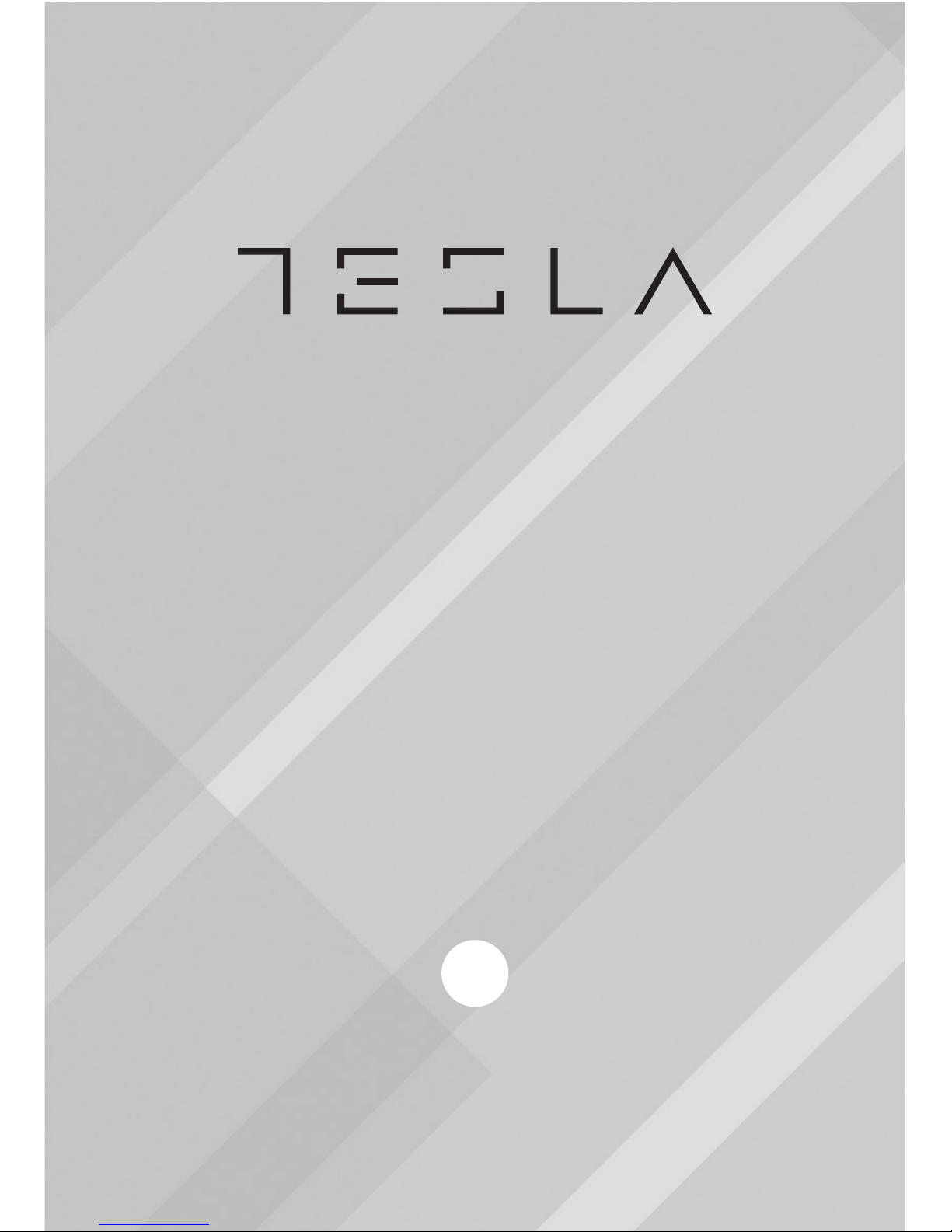
KORISNIČKO
UPUTSTVO
FEATURE 3
ENG
Page 2

Page 3
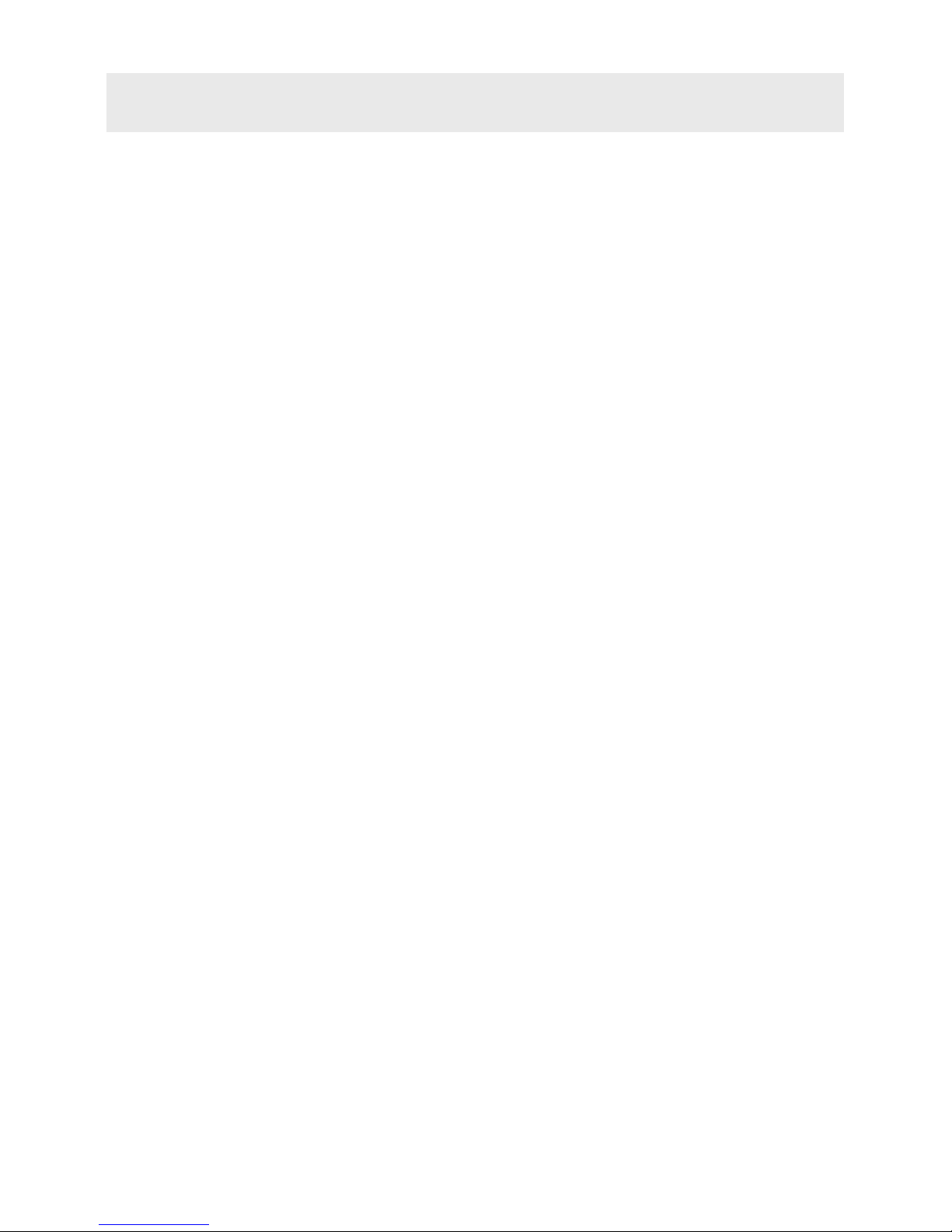
USER GUIDE
The following guide is designed to provide you
with the most important information on the use
of your mobile phone. Please note that certain
functions may vary due to modifications and
upgrade of software, or due to print mistake.
Thank you for choosing Tesla Feature 3! This
device incorporates the latest technology that
enables practical daily use in accordance to your
needs.
Tesla Feature 3 supports Dual SIM standby,
as well as T-FLASH memory card. The device
features the following functions : SMS, FM radio,
camera, MP3 and MP4. Functions such as alarm,
calculator and calendar simplify work and private
tasks, video recorder enables you to capture
all important moments, while excellent battery
provides long standby duration. Use the File
Manager to keep track of your files or the MP3
function to select your ringtone – the custimizable
options cater to various individual needs.
ENG
Page 4
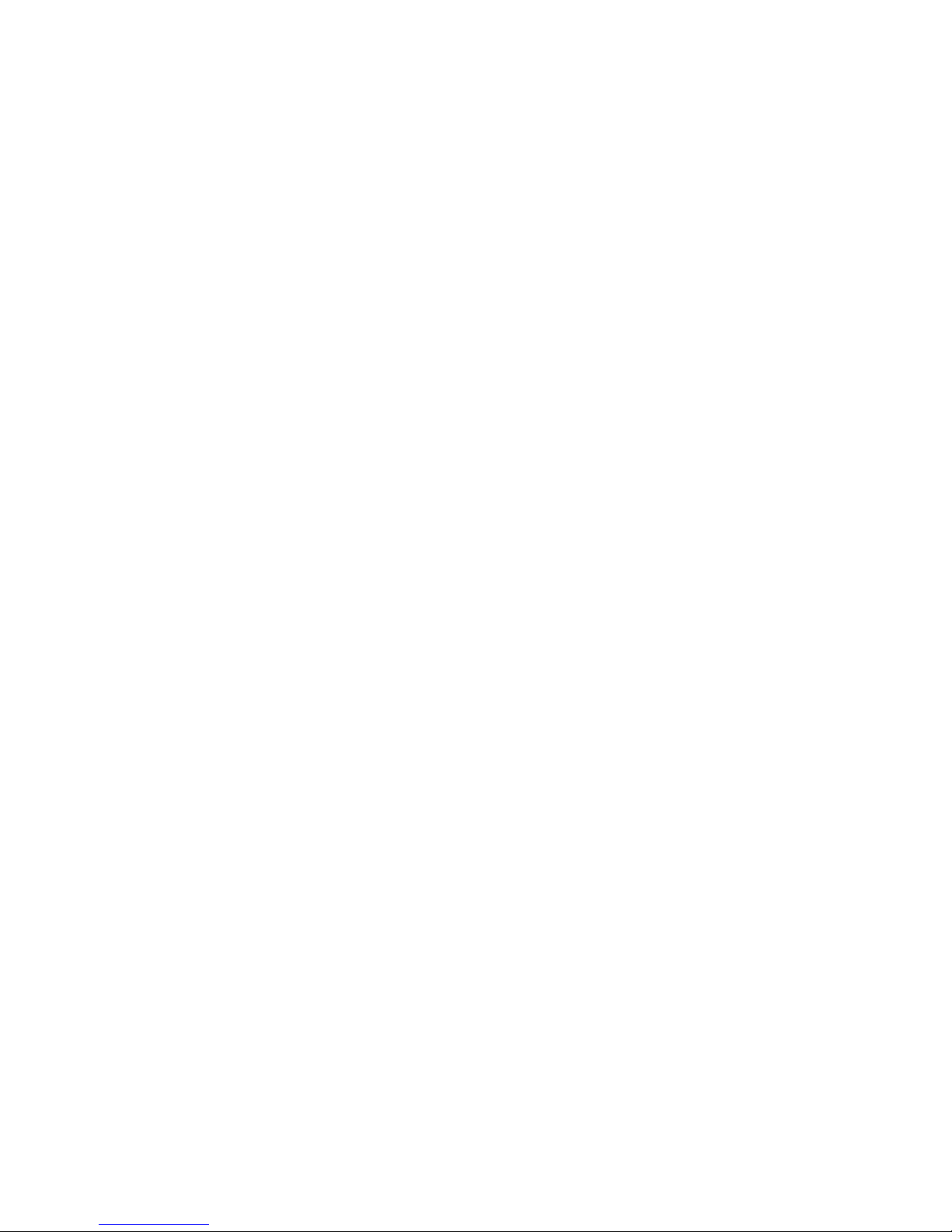
Contents
Key functions ...............................5
Calls .......................................6
Phonebook . . . . . . . . . . . . . . . . . . . . . . . . . . . . . . . . . 6
Call logs ...................................7
Messages ..................................7
Profiles .....................................7
Audio player ...............................7
Games .....................................8
Tools .......................................8
Camera ....................................8
Multimedia .................................8
Settings . . . . . . . . . . . . . . . . . . . . . . . . . . . . . . . . . . . . 9
File manager ..............................11
Internet....................................11
Safety instructions ..........................11
Page 5

Key funCtions
Left Soft Key – Press this key to enter the main
menu while the device is in the standby mode,
press this key to confirm selected function, press
this key to answer an incoming call.
Right Soft Key – Press this key to open
phonebook while the device is in the standby
mode, press this key to go back to the previous
menu, press this key to reject an incoming call.
Call Answer Key – Press this key to make a call,
press this key to accept an incoming call, press
this key to enter Call log while the phone is in the
standby mode.
Call End Key – Press and hold this key to switch
the phone on and off, press this key to go back to
standby mode.
Navigation Key – Use this keys to go through
the options and functions. In the standby mode,
you can use the navigation key that you have
previously customized to access the desired
functions.
OK Key – Press this key to confirm a command
and get into the main menu.
Numbers Key – Use these keys to make a call, or
Page 6

to enter numbers and letters in the editing mode.
While the phone is in the standby mode, long
press the zero (0) key to activate the LED torch.
Asterisk Key * – Press and hold this key in the
standby mode to write „+“, or in combination
with Left Soft Key to unlock and lock phone
keypad. When using the FM radio, press this key
to lower the volume.
Hash Key # – In the standby mode press and
hold the Hash Key to change settings betwen
general mode and meeting mode. When using
the FM radio, press this key to up the volume.
Calls
When the device is in the standby mode, enter
the number you would like to call and press the
Call key to make a phoncall from SIM1 or SIM2.
To end the call, press the Call end key.
PhonebooK
Your phonebook can store up to 500 entries,
while SIM card storage capabilities depend on
the type of SIM your purcahse from your mobile
operator. For more information about SIM card
storage, please contact your mobile operator.
Page 7

Call logs
To enter Call logs press the Call key or view your
missed and received calls in the main menu. You
also have the options to reset or delete your call
history.
Messages
Enter this menu to view the following options:
Write a new message, Inbox, Draft, Sent
Mesages, SMS settings. The number of messages
that you can save is limited by the phone and
memory storage capacity. You can check the
storage capacity in SMS settings.
Profiles
Tesla Feature 3 comes with a several different
profile ( General, Silent, Loud, Headset, BT) that
you can set in accordance to your preferences by
swithing options such as ringtone.
audio Player
Open Audio player and press Left soft key to
enter the options for adding new or deleting
existing content, or to enter the settings option.
Page 8

gaMes
Tesla Feature 3 comes with two games– F1 Race
i Snake.
tools
This function features options such as LED
backlight, Calendar, Bluetooth, Alarm, World
Clock, Calculator and Unit Converter.
CaMera
The camera lense is located at the back of the
device, while you can view pictures on the front
screen. The camera has settings options and all
pictures are saved as JPG formats. If your storage
is full and the device does not let you take new
pictures, free up storage space by deleting
old photos using File manager. While viewing
pictures on your PC, make sure that you have the
right viewer software.
MultiMedia
Video recorder
Press the OK taster to start recording videos. The
lenght of a video clip depends on the amount
of storage space on the memory card. Open
Page 9

Setting to choose the following options: „Switch
to camera“, „Video Recorder Settings“ and „Save“.
Video player
Enter the video player applications and press Left
Soft Key to access the following options: „Play“,
„Send“, „Rename“, „Delete“, „Delete all files“ and
„Save“ .
Image viewer
Enter the Image Views application and press Left
Soft Key to access the following options : „View“,
„Send“, „Set as“, „Rename“, „Delete“, „Save“ and
„Image information“.
FM radio
To set up the FM radio, use the following options
: „Channel list“, „Manual settings“, „Auto search“,
„Settings“, „Record“ and „File list“.
Voice recorder
Enter the Voice recorder application and press
Left Soft Key to access the following options:
„New recording“ and „List“.
settings
• In this menu you can find the settings for SIM1/
SIM2 cards, as well as Advanced settings with
Page 10

the following options: Black list, Auto call
history, Auto redial, Call time reminder, Call
reject with SMS and Answer mode.
• Enter the Display settings menu to set up
Wallpaper, LCD backlight, Keypad lighting,
Show data and time and Operator name.
• Enter the Phone settings menu to set up
Time and data, Schedule power on and
off, Languages, Preferred input method,
Shortcuts, Key Customization, Auto time
update, Flight mode.
• The mobile phone supports multiple
language, with English as the default
language.
• To protect your privacy, the Security Settings
have the following options: SIM1/SIM2
security, lock screen with any key, Screen auto
lock, Phone Security, Phone Tracker and Data
Protection.
• Enter the Network Settings to choose a mobile
operator network for your SIM card.
• Dual SIM settings : In this menu you can
customize options for two SIM CARDS,
depending on whether you want to use only
one or both at the same time.
• The Connectivity menu allows you to
Page 11

customize your data accounts.
• The Restore factory settings is an option
you can use to reset your phone to factory
conditions and erase all data from the device.
The password to restore factory settigns is:
1234.
file Manager
File manager enables you to manage files stored
in your phone and external memory card. You
can use this menu to manage pictures, MP3s and
other files.
internet
This menu enables you to access the Internet.
safety instruCtions
Prior to using this phone, please read the
following safety instructions:
1. Do not use the phone while driving a car.
2. Keep the mobile device and phone
accessories away from children.
3. Mobile phones can affect medical devices
such as pacemakers and hearing aids.
4. Users with active medical implants are
Page 12

adviced to keep their phone at a minimum
distance of 15 cm from the implant.
5. Using earphones or headphones at a high
volume can cause permanent hearing
damage or loss of hearing.
6. Use a Hands free system with a low power
Bluetooth emitter.
Page 13

Page 14

www.tesla.info
