Page 1
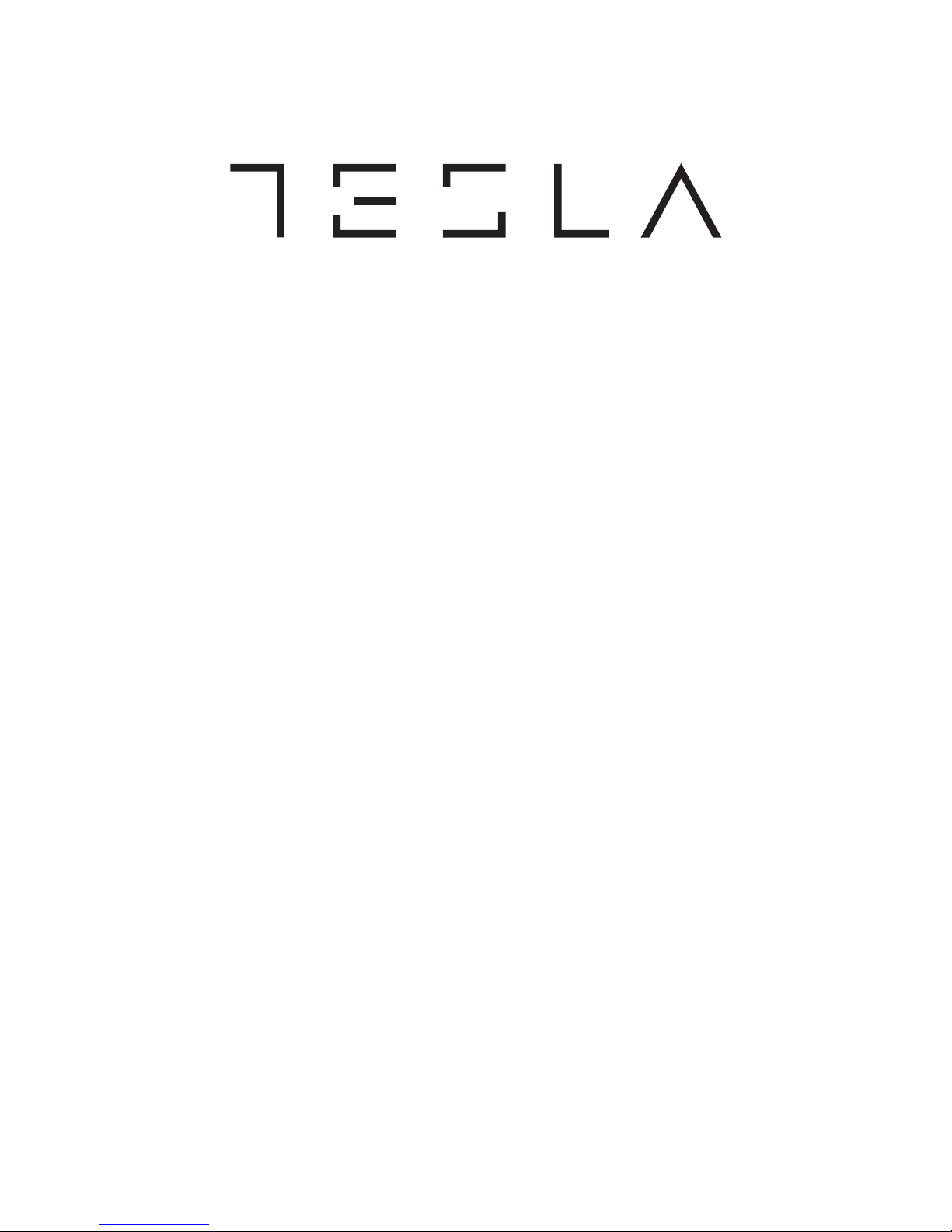
QUICK
START
GUIDE
SMARTPHONE 6.2 LITE
Page 2
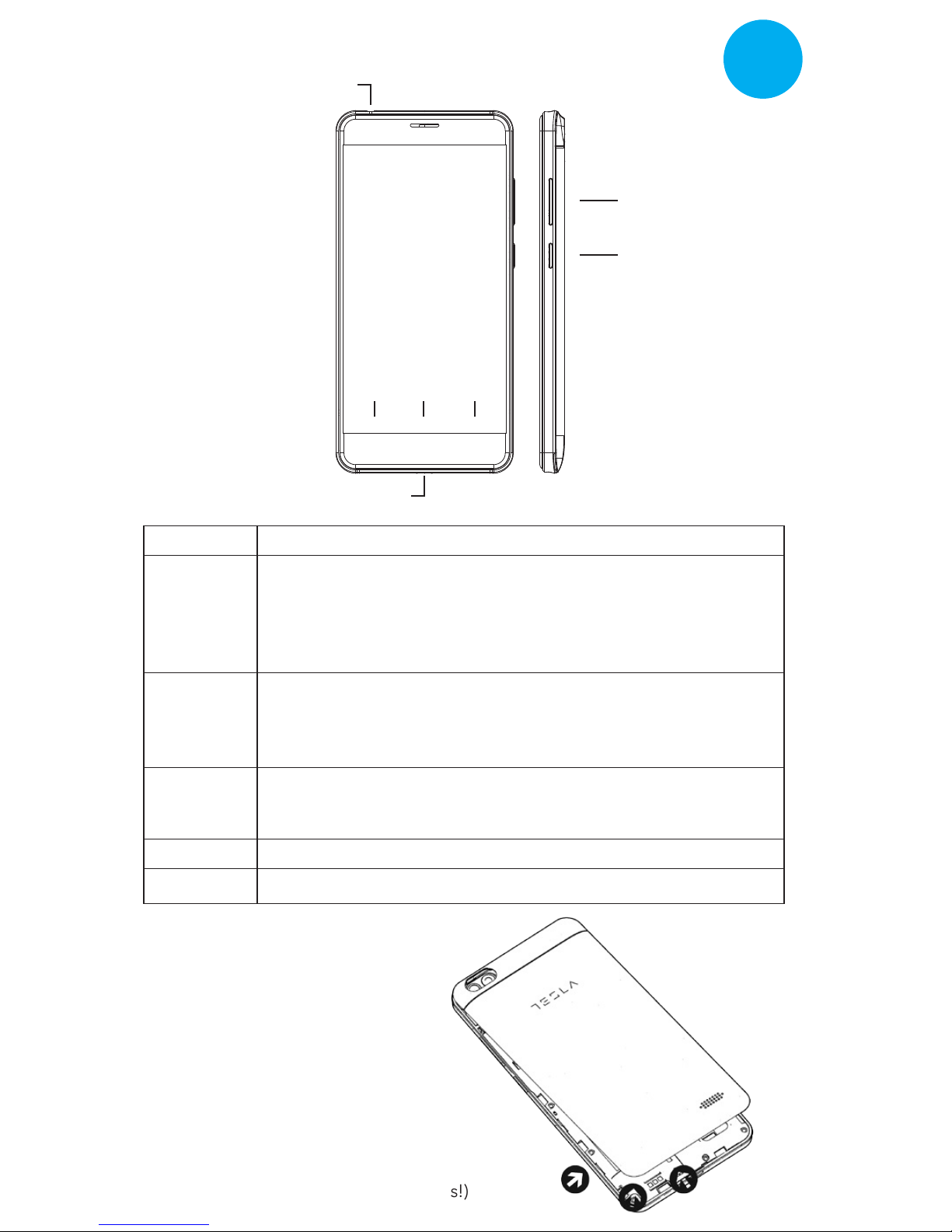
ENG
Keys Explained
Open the Rear Cover
Earphone
Charge/USB
Power/Lock
Volume
Menu Home Back
Open the back cover
as per the arrows direction.
(Hint: be careful not to injure your fingers!)
Key Function
Power Key
Home Key
Menu Key
Back Key
Volume Keys
• In order to switch on and off the phone, take a screenshot,
adjust audio profile or switch to airplane mode, press and
hold the “power” button and choose the desired option.
• To change into Sleep mode or to “wake up” your phone
press the “power” button.
• To go back to the starting page from any application, press
the “Home” button.
• To activate the “Now on Tap” option, press and hold the
“Home” button in an active application.
Press the “Menu” button to display options on the active
page. To view a list of recently opened applications, press
and hold the “Menu” button.
Press to go to the previous screen.
Press or hold to turn the volume up or down.
Page 3

Installing the SIM/SD Card and Battery
Inserting Sim card & SD card:
Inserting the Battery:
Switch off your phone before installing or replacing the battery, SIM, or memory
card.
1. Remove the back cover.
2. Hold the SIM card with the cut corner oriented as shown and slip it into the
card holder.
3. Insert the memory card into the card slot with the metal contacts facing
down until it inserts to the right position.
4. Insert the battery by aligning the gold contacts on the battery with the gold
contacts in the battery compartment. Gently push down on the battery until
it clicks into place.
5. Press the cover gently back into place until you hear a click.
